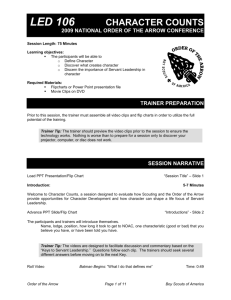Session Length: 50 Minutes - OA LodgeMaster Documentation
advertisement
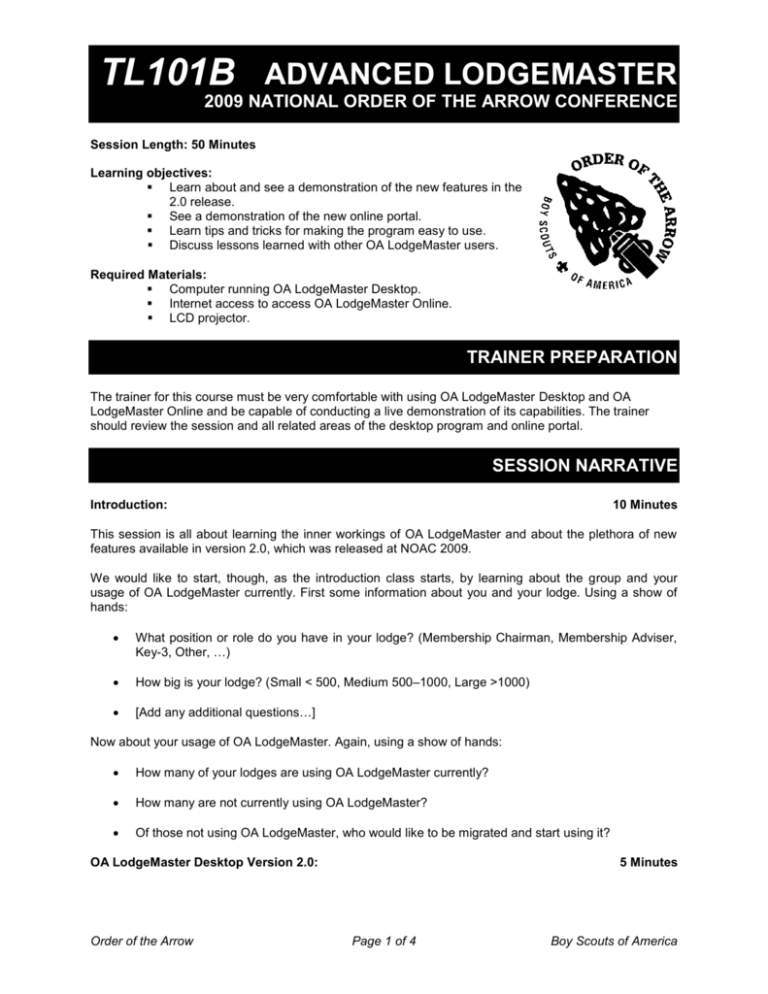
TL101B ADVANCED LODGEMASTER 2009 NATIONAL ORDER OF THE ARROW CONFERENCE Session Length: 50 Minutes Learning objectives: Learn about and see a demonstration of the new features in the 2.0 release. See a demonstration of the new online portal. Learn tips and tricks for making the program easy to use. Discuss lessons learned with other OA LodgeMaster users. Required Materials: Computer running OA LodgeMaster Desktop. Internet access to access OA LodgeMaster Online. LCD projector. TRAINER PREPARATION The trainer for this course must be very comfortable with using OA LodgeMaster Desktop and OA LodgeMaster Online and be capable of conducting a live demonstration of its capabilities. The trainer should review the session and all related areas of the desktop program and online portal. SESSION NARRATIVE Introduction: 10 Minutes This session is all about learning the inner workings of OA LodgeMaster and about the plethora of new features available in version 2.0, which was released at NOAC 2009. We would like to start, though, as the introduction class starts, by learning about the group and your usage of OA LodgeMaster currently. First some information about you and your lodge. Using a show of hands: What position or role do you have in your lodge? (Membership Chairman, Membership Adviser, Key-3, Other, …) How big is your lodge? (Small < 500, Medium 500–1000, Large >1000) [Add any additional questions…] Now about your usage of OA LodgeMaster. Again, using a show of hands: How many of your lodges are using OA LodgeMaster currently? How many are not currently using OA LodgeMaster? Of those not using OA LodgeMaster, who would like to be migrated and start using it? OA LodgeMaster Desktop Version 2.0: Order of the Arrow 5 Minutes Page 1 of 4 Boy Scouts of America 2009 NOAC Session TL101B Advanced LodgeMaster There have been a large number of changes and enhancements completed as part of the release of version 2.0 of the desktop program. Different members of the team are going to discuss the different changes that have been made, how to use the new functionality, and other important information about then changes. [Discuss any specifics related to the release, its availability, and any other important news.] New Installer, New Database Server, New Access, & New Menus: 10 Minutes A lot has changed in the basics of the program, including the introduction of a new installer, upgrades to the database server on both the OA LodgeMaster servers and on your individual computers, an upgrade to Access 2007, and a completely new ribbon menu for the program. [Discuss important changes to the installer and the different versions available. Discuss and demonstrate the changes related to the new versions of SQL server and Access. Discuss and demonstrate the new ribbon menu.] New Member Flags & New Reporting Tools: 10 Minutes There have been a number of changes to the basic reporting functionality of the program and the introduction of a number of new member flags. [Discuss the changes to the member flags. Discuss the new tools available for running reports and exporting. Discuss other minor field changes.] New Finance Module: 10 Minutes One major area of the program that got a complete overhaul for version 2.0 is the finance module. The module has the ability to breakout transactions with splits, new reports, a new budgeting tool and more. [Discuss all of the new functionality of the finance module including the transaction tool, budget tool, and report wizard.] Membership Start Month Improvements: 5 Minutes One request from a number of lodges since the first version was the ability to change the membership year start month so induction counts would be correct for lodges which use a different year, like October – September instead of January – December. We’ve made changes throughout the program to handle this. [Discuss how to set the membership start month, how the calculations work, etc.] Desktop Tips And Tricks: 5 Minutes There are a lot of shortcuts inside the desktop program which you may not know about. We’ll spend a few minutes talking about a few of these. [Discuss double clicking to add new values and other shortcuts inside the desktop program.] OA LodgeMaster Online: 5 Minutes One part of the project which has been a work in progress for some time is the OA LodgeMaster online portal. The portal is being released at NOAC 2009 along with the new desktop program with one initial application – the member query builder. [Discuss and demonstrate the new online portal: how to login, build a report, etc.] Order of the Arrow Page 2 of 4 Boy Scouts of America 2009 NOAC Session TL101B Advanced LodgeMaster Questions And Answers: 15 Minutes We’d like to open up the floor to general questions. If you have a specific lodge related migration, installation, or other issue, please come see the staff after the session. If you have questions about how the program works, how to do something that we didn’t demonstrate, etc. please ask away. [Take questions from the group for the remainder of the session.] Thanks to everyone for coming today, feel free to stay and talk with any one of the staff members if you would like, otherwise everyone is dismissed. APPENDIX: FREQUENTLY ASKED QUESTIONS For extensive up-to-date answers to most frequently asked questions, please refer to the OA LodgeMaster support website: http://support.oalodgemaster.org/?linkact=kb&c=C10&i=21. Additional questions can be submitted through the OA LodgeMaster http://support.oalodgemaster.org or via email to support@oalodgemaster.org. Order of the Arrow Page 3 of 4 support center, Boy Scouts of America 2009 NOAC Session TL101B Advanced LodgeMaster APPENDIX: SOURCE MATERIALS AND RESOUCES OA LodgeMaster Website http://www.oalodgemaster.org/ OA LodgeMaster Support Website http://support.oalodgemaster.org/ OA LodgeMaster Appointment Letter http://www.lodgemaster.org/files/OALMAdminAppointment.pdf Order of the Arrow Page 4 of 4 Boy Scouts of America