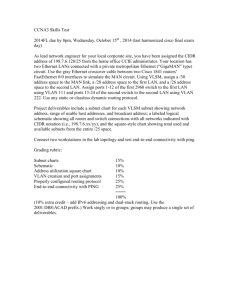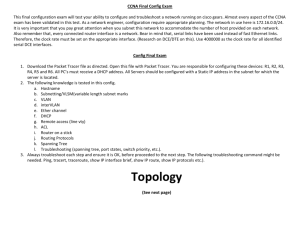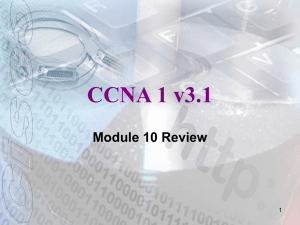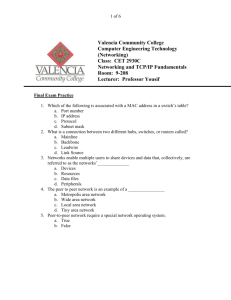VLSM & VLAN Network Design Case Study
advertisement
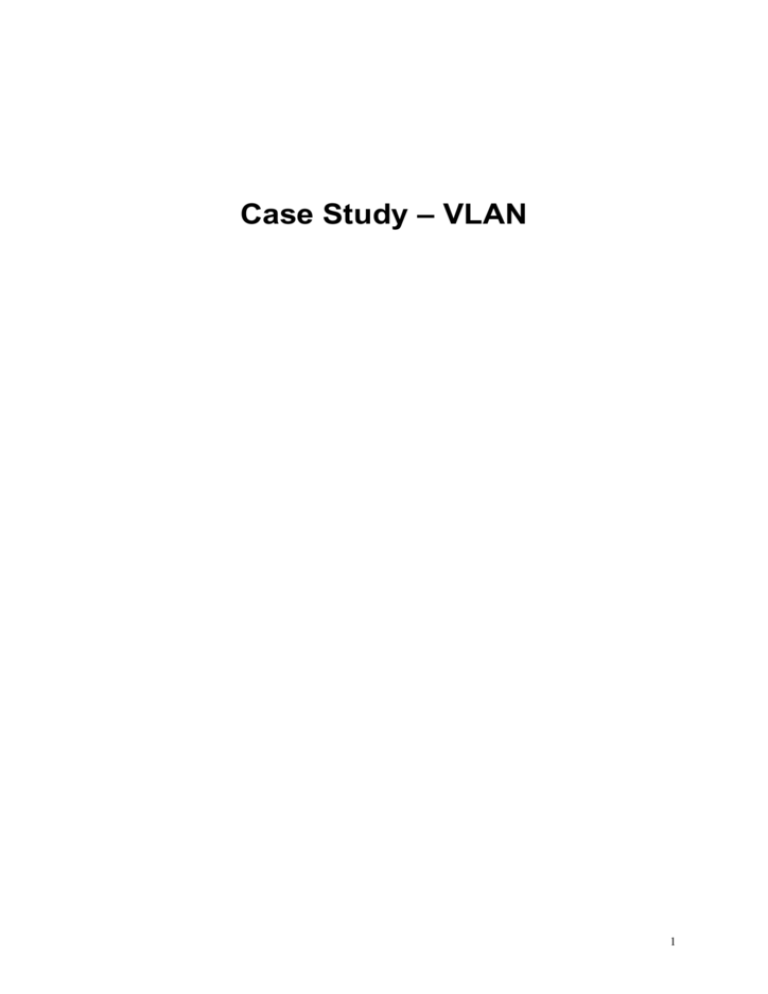
Case Study – VLAN 1 Case Study VLSM and VLAN Case Study Overview This case study presents a scenario in which the Turling Associates Company has hired you to design their network. This project has 6 sections which will be compiled into a formal report for submission, similar to what would be given to the company. The following case study description will detail the requirements which will include: Logical Diagram IP Addressing Table Router Interface Table Switch Table VLAN Table Equipment Table for Routers and Switches 2 Project Scenario The Turling Associates Company is a small company that is developing high-speed wireless products. The main office occupies two buildings in Lincoln. One building is for the Administration Group. The other building is for the Sales and Marketing Group, and the larger Research and Development Group. The Research Group and the Sales and Marketing Group will each have employees located on all three floors of the main building. The Turling Associates Company also has a Sales Branch Office located in Stamford. The company is implementing a wired network that should support 100% growth over the next five to ten years. A logical diagram has been provided. The task is to design, implement and fully document the Turling Associate Company network. In addition to a formal report, the Turling Associate Company would like to see a prototype of the network built, before it is fully implemented, to verify that it will meet the company’s needs. 3 Partially Completed Logical Diagram Subnet Requirements: Main Building LAN o 18 employees in the Research and Development group VLAN. o 9 employees in the Sales and Marketing group VLAN. o Max number of 5 servers (regardless of company growth) which are to be on there own VLAN. o The three switches are to have admin IP addresses assigned (on the admin VLAN - VLAN1). Note that each of these VLANs will require a separate subnet o Administration LAN has 6 employees. Remote Sales branch LAN has 5 employees. Expect 100% growth of current IP requirements when determining size of subnets. Use subnet 150.13.2.0/30 for connection to the Internet router. Use the private class C network 195.10.7.0 for internal addressing. Use VLSM to produce the most efficient IP addressing scheme. 4 Section 1 – Network Description 1.1. Produce a one paragraph introduction that summarizes the main technical requirements of the project 1.2. Produce a logical network diagram that includes: Note: Router and switch names Router interface details Network names Network addresses Number of hosts per network DTE/DCE Serial interfaces are to be clearly indicated The diagram should be drawn with a professional drawing software, such as Microsoft Visio using the basic networking icons. You must also improve the network diagram layout given above rather than copying the sample layout. You must insert the network diagram into your design document (not submit it as a separate file) 5 Section 2 – IP Addressing 2.1. The company expects the use of VLSM design to maximize the use of IP addresses. A table is to be produced showing all possible subnets that meet the Companies requirements. Subnets that will not be used are to be clearly identified in the table. For subnets that are not used enter “Spare” as the network name. Sample VLSM Table Network Name No. of Hosts Required Max Possible Hosts Network Address Subnet Mask 2.2. For each location a further set of tables is required. These will assist with design and development and will be used when configuring switches and routers. A separate table should be created for each router and switch at each location. (NOTE: The last 2 fields in the switch table will be completed later). Sample Router Interface Table Location: Router Name: Interface or Sub Interface Description and Purpose Speed Network Name Network IP Address Interface IP Address Subnet Mask Sample Switch Interface Table Location: Switch Name: Switch IP address: Interface or Sub Interface Description and Purpose Speed Network Name Network IP Address Subnet Mask VLAN ID Trunk or Access Note: only document the switch ports that are currently used. 6 2.3. A DHCP server will be used to assign all PC/workstation addresses. DHCP will run on the HTTP server which must have a static IP address. Sample DHCP and Server IP Tables DHCP Address Ranges LAN name IP address Range Subnet Mask Gateway Server Addresses LAN name Server Name IP Address Subnet Mask Gateway Services Provided 7 Section 3 – Routing protocols 3.1 Use a suitable routing protocol to implement the network and list 4 properties this protocol briefly discuss the effect of that property. Section 4 – VLANs The company now wants information about VLANs. These are required in the Main Building. The company has provided the following requirements. There are 18 Research and Development employees There are 9 Sales and Marketing employees. 8 Research personnel and 2 Sales personnel are on Floor 3. 6 Research personnel and 4 Sales personnel are on Floor 2. 4 Research personnel and 3 Sales personnel are on Floor 1. Floor 1 also has the Server LAN. Five server machines are planned but at this time only one is available. There are separate rooms on each floor for the workgroups. There is sufficient space in each room to accommodate growth. The 100% predicted growth will occur uniformly per floor. Switches in the Main building are connected in a loop so that if one switch fails an alternative path is used. There will be one switch per floor shared among the different subnets. Spanning tree root is to be placed in an optimal position. 4.1 Switch VLAN port assignments are now to be documented. Update the switch interface tables from Section 2 with the VLAN and port information for each server, workstation, interconnect between switches, and the interconnect to the routers. 4.2 Complete the switch information table below (model number will be added in the next section). Sample Switch Table Switch Name Model # Ports Location IP Address Gateway 8 Section 5 – Equipment In this section you are to select appropriate routers, router modules and switches for the company network. 5.1 Create a table for the equipment list with the details below and insert all routers, router modules and switches. Sample Equipment Table Equipment Type Model No Type Ports & No. Ports Description/Function Cost per unit Qty 9