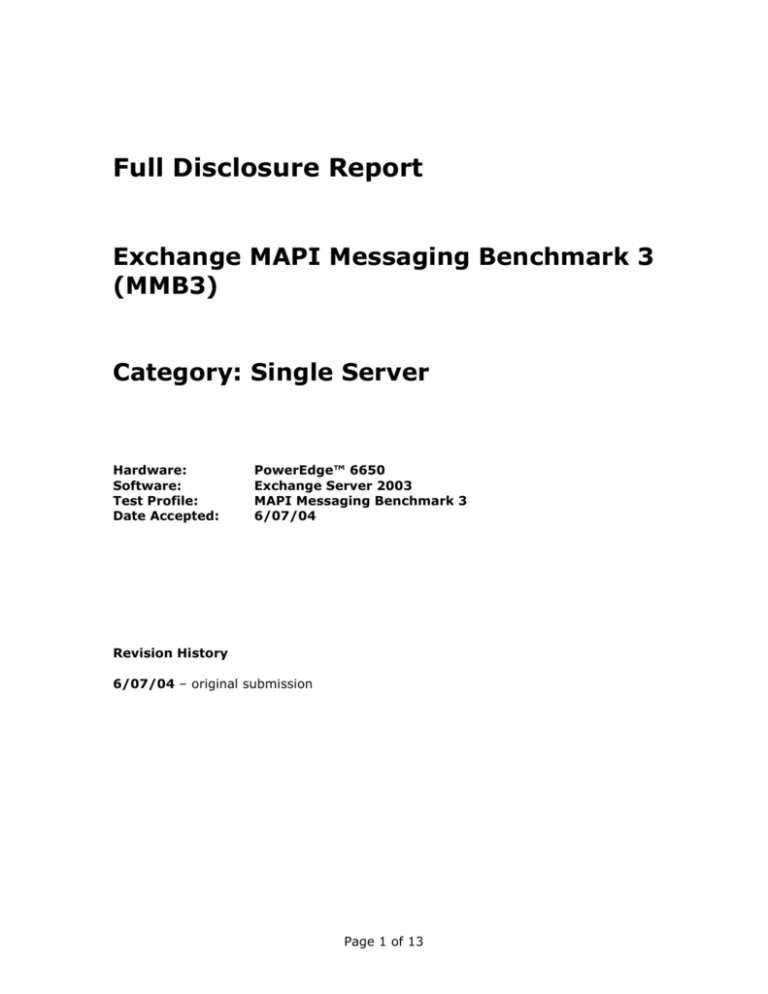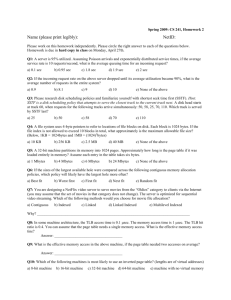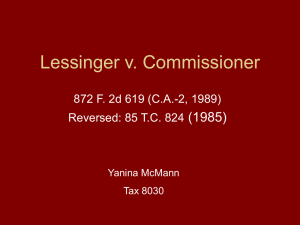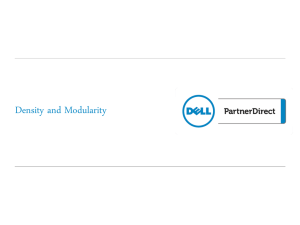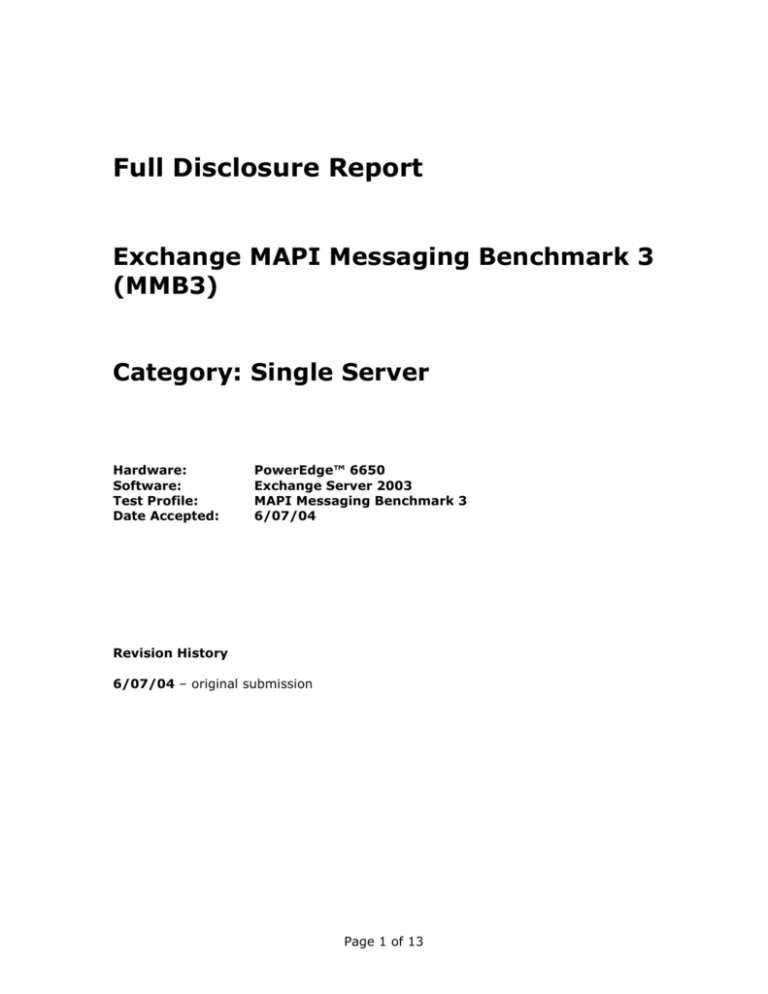
Full Disclosure Report
Exchange MAPI Messaging Benchmark 3
(MMB3)
Category: Single Server
Hardware:
Software:
Test Profile:
Date Accepted:
PowerEdge™ 6650
Exchange Server 2003
MAPI Messaging Benchmark 3
6/07/04
Revision History
6/07/04 – original submission
Page 1 of 13
Executive Summary
PowerEdge 6650 – Single Server
Test results
MMB3 score
8,100
Response time
352 milliseconds (ms)
CPU utilization
68%
Avg. queue
58
Messages submitted
346,022 (4-hour steady state period)
Messages delivered
857,195 (4-hour steady state period)
Messages sent
345,965 (4-hour steady state period)
Server configuration
CPU
3.0 gigahertz (GHz) XeonTM
CPU count
Four, with Hyper-Threading enabled
RAM
4 gigabytes (GB)
L1 cache
Instruction: 12 kilobytes (KB) ops
Data: 8 kilobytes (KB)
L2 cache
512 kilobytes (KB)
L3 cache
4 megabytes (MB)
Operating system
Microsoft® Windows® 2003 Server Enterprise
Edition
Storage
5 x 36GB disks for operating system, Active
Directory, page file, and Exchange Server system
files
230 x 36GB disks for Exchange Information Store &
transaction log files
Controller
Dell™ PERC4/DC RAID controller (operating system,
Active Directory, & Exchange Server system files)
Dell™/EMC® CX600 SAN (Exchange Information
Store & transaction log files)
NIC
One integrated Broadcom NetXtreme Gigabit1
Ethernet Controller
Results based on 4 hours of steady state running.
Results should be interpreted as a benchmark for messaging throughput
and should not be confused with deployment recommendations. Factors such
as backup/restore, topology and other issues should be considered when planning a
Page 2 of 13
deployment. For information on how MMB3 results differ from deployment and
configuration information refer to Benchmark vs. Production Configuration Disclosure
Note.
Test conducted by Dell Performance Analysis Lab using Microsoft Exchange Load
Simulator Tool in June 2004.
Dell PowerEdge 6650
Performance
The Dell PowerEdge 6650 server is designed to offer you best-in-class quadprocessor performance, expandability and availability along with outstanding
serviceability. The PowerEdge 6650 incorporates the latest server technology into a
rack-dense 4U form factor.
Designed for business-critical applications that need scalable performance with multiprocessors, large on-die cache, great, excellent or outstanding (outstanding)
memory and robust I/O bandwidth, this server features an Intel® Xeon™ processor
MP on the bus architecture and up to 4.8GB/s of I/O throughput. And the processor
offers Hyper-Threading support to help improve performance on your multi-threaded
applications.
Furthermore, the PowerEdge 6650 is designed to support multiple generations of
Intel Xeon MP processors, which allows you to take advantage of advances made by
Intel in processing technology.
Availability
The Dell PowerEdge 6650 server features memory technology that provides the
latest in enterprise-level availability. Spare Bank, Memory Mirroring, and Error
Correcting Code (ECC) SDRAM memory with support for Chipkill™ technology help
enable the server to withstand errors that could crash a system that does not
support this technology.
The PowerEdge 6650 server also includes hot-plug redundant power supplies, SCSI
hard drives, fans, and PCI slots so that you can replace components without
powering the server down. Plus, the dual embedded Gigabit 1 Network Interface
Cards (NICs) provide failover support to help maximize I/O throughput for increased
availability and reliability.
Expandability
This system is designed to meet the growing needs of demanding server
environments. It provides up to 32GB of double data rate (DDR) SDRAM and
supports four-way memory interleaving for high SDRAM bandwidth. Consequently,
you can scale your server memory as application demands increase.
Page 3 of 13
Additionally, the PowerEdge 6650 provides up to five hard drives with a maximum
internal storage capacity of 365GB. Further expandability is provided with eight I/O
slots.
Serviceability
The PowerEdge 6650 offers a unique modular chassis design to provide day-in, dayout, reliability and serviceability which can help lower your total cost of ownership
(TCO). Both server models feature tool-less access to internal components, and the
number of cables inside the servers is minimized for further simplicity. Moreover,
the Dell logo on the bezel changes from a blue to an amber caution light if the
system encounters a failure. And to help accelerate diagnosis and repair failure, the
LCD panel behind the system bezel displays error codes and text messages further
detailing the problem.
The PowerEdge 6650 is a state-of-the-art enterprise server that provides high levels
of performance, helps maximize uptime and availability, offers expandability, and
provides exceptional data protection.
Dell PowerEdge 6650
Page 4 of 13
Index
EXECUTIVE SUMMARY .......................................................................................................................... 2
INDEX ........................................................................................................................................................... 3
1
BENCHMARK VS. PRODUCTION CONFIGURATION DISCLOSURE NOTE ....................... 6
2
TEST RESULTS ................................................................................................................................... 7
2.1
2.2
3
TEST CONFIGURATION .................................................................................................................11
3.1
4
RESPONSE TIMES (LATENCIES).......................................................................................................10
MESSAGE THROUGHPUT .................................................................................................................10
LOAD GENERATOR CONFIGURATION ..............................................................................................12
ADDITIONAL CONFIGURATION AND TUNING .......................................................................13
Page 5 of 13
1 Benchmark vs. Production Configuration Disclosure
Note
This test measures the messaging throughput of a single server, single site topology.
Its purpose is to measure the maximum throughput of a Microsoft Exchange Server
on this hardware configuration. This can provide a benchmark for comparing
hardware and/or software products, but cannot be used as a deployment guide
for production environments. For deployment specific information, contact a
Microsoft or Dell representative.
The MMB3 benchmark does not account for:
Usage profiles not matching that of the Load Simulator MMB3 profile;
Per user storage, and per server backup requirements;
Fault tolerance requirements;
Anti-virus processes and effects on the server;
UBE/UCE (spam) mail flow;
Workloads other than MAPI private folder access. This includes Public Folder,
NNTP, POP3 and other email interfaces;
Multiple Exchange Server deployments, where additional resources are
required to forward mail intra-site;
Connectors, Links and Replication to remote Exchange sites;
Network topologies, bandwidth availability, latency requirement and SLA
related factors like QOS and fail-over path issues;
Page 6 of 13
2 Test Results
The new MAPI Messaging Benchmark (MMB3) measures throughput in terms of a
specific profile of user actions, executed over an 8 hour working day.
This benchmark is different from the ‘MMB2’ setting that was used with Exchange
2000 in that the rate of client requests is significantly greater for the MMB3 profile.
Summary
Supported Benchmark Load
8,100 MMB3s
Benchmark Profile
MAPI Messaging Benchmark 3 (MMB3)
Protocol
Exchange MAPI
Length of Steady State
4 Hours
Length of Test
8 Hours
Unless otherwise noted, values listed below are averages over
an entire 4 hour steady state period.
Transactions in Total
Total Messages Submitted
346,022
Total Message Recipients Delivered
857,195
Total Messages Sent
345,965
Message Recipients Delivered / Messages Submitted
2.48
Total Messages Submitted
346,022
Transaction Load (per hour)
Messages Submitted / hour
86,487
Message Recipients Delivered / hour
214,254
Messages Sent / hour
86,473
Transaction Load (per Second)
Message Opens / sec
94
Folder Opens / sec
31
RPC Read Bytes / sec
267,379
RPC Write Bytes / sec
4,839,198
Transaction Queues
MSExchangeIS Send Queue Average Length
58
MSExchangeIS Receive Queue Average Length
0
Page 7 of 13
SMTP Local Queue
64
SMTP Categorizer Queue
0
Processor Utilization
System Processor Utilization (%)
68
System Processor Interrupts/sec (Total)
6,241
System Processor Queue Length
3
System Context Switches/Sec
25,947
Process % CPU Time - Store
476
Process % CPU Time - Inetinfo
13
Exchange server is also domain controller? (yes/no)
Yes
Process % CPU Time – LSASS (on domain controller)
10
Memory Utilization
Available Bytes
1.9GB
Pages / sec
1
Process Private Bytes - Store
470MB
Process Working Set Bytes - Store
1.5GB
Process Virtual Bytes - Store
2.1GB
MSExchangeIS VM Largest Block Size
888MB
MSExchangeIS VM Total 16MB Free Blocks
2
MSExchangeIS VM Total Free Blocks
261
MSExchangeIS VM Large Free Block Bytes
910MB
Disk Utilization (Aggregate for Database Logical Disks)
Logical Drive Utilization (%)
1016
Database Disk Reads/Sec
1712
Database Disk Read Bytes/Sec
9,203,157
Database Disk Writes/Sec
502
Database Disk Write Bytes/Sec
3,410,038
Database Disk Avg. Disk sec / Read
.004
Database Disk Avg. Disk sec / Write
.005
Database Average Disk Queue Length
10
Page 8 of 13
Disk Utilization (Aggregate for Transaction Log Logical Disks)
Logical Drive Utilization (%)
32
Log Disk Reads/Sec
0
Log Disk Read Bytes/Sec
0
Log Disk Writes/Sec
269
Log Disk Write Bytes/Sec
2,922,120
Log Disk Avg. Disk sec / Read
.000
Log Disk Avg. Disk sec / Write
.001
Log Average Disk Queue Length
0
Network Utilization
Packets Sent/sec
2,374
Packets Received/sec
1,978
Bytes Sent/sec
2,118,207
Bytes Received/sec
527,788
Page 9 of 13
2.1
Response Times (Latencies)
Client Actions
95th Percentile Response Time
(in milliseconds)
Send
1266
Read
187
Reply
94
Reply All
94
Forward
109
Move
234
Delete
141
Permanently Delete
172
S+ Free/Busy
156
Browse Calendar
266
Make Appointment
1454
Request Meeting
2063
Create Smart Folder
250
Delete Smart Folder
547
Create Rule
219
Delete Rule
250
Apply View/Sort
6218
Weighted Total
352
2.2
Message Throughput
Summary of the MMB3 profile for an 8 hour day:
Expected
Measured
Messages Submitted/MMB3/Day
85.0
85.4
Messages Delivered/MMB3/Day
210.0
211.6
Average Recipients per Message
2.47
2.48
Page 10 of 13
3 Test Configuration
Described below is the configuration of the Exchange Server system used for this
test.
Hardware
Exchange Server
Vendor
Dell
Model
PowerEdge 6650
Processor
Intel Xeon 3.0GHz
# of Processors (Physical)
4
# of Processors (Logical)
8
Hyper-Threading enabled?
Yes
Primary Cache
Instruction: 12KB ops
Data: 8KB
Secondary Cache
512KB
Other Cache
4MB
Memory
4GB
Disk Subsystem
1) 5 x 36GB disks for
operating system, Active
Directory & Exchange Server
system files
2) 230 x 36GB disks for
Exchange Information Store
& transaction log files
Disk Controllers
1) Dell PERC4/DC RAID
controller (operating system,
Active Directory & Exchange
Server system files)
2) Dell/EMC CX600 SAN
(Exchange Server
Information Store &
transaction log files) – using
1 x Qlogic HBA (QLA2340)
Other Hardware
One integrated Broadcom
NetXtreme Gigabit Ethernet
Controller
Page 11 of 13
Domain Controller (if remote)
Mail Software
Exchange Server
Domain Controller (if remote)
Vendor
Microsoft Corporation
n/a
Mail Server
Exchange Server
n/a
Release Version
2003
n/a
Operating System
Exchange Server
OS Version
Microsoft Windows 2003
Enterprise Edition
Service Pack
None
OS Hot-fixes/patches
None
File System Type
NTFS
Network
Exchange Server
Type of Network
Ethernet
Network Speed
1 Gbit
TCP/IP Offload/Checksum
Tx/Rx TCP/IP Checksum
PCI Flow Control?
N/A
Interrupt Coalescing?
N/A
3.1
Domain Controller (if remote)
Domain Controller (if remote)
Load Generator Configuration
This section holds all the configuration parameters of the load generator machines
used in the test.
# of Load Generators (LG)
11
Total # of LG processes
8100
Simulated Users/Process
1 x PE1650 @ 100 users (control)
10 x PE1650 @ 800 users each
Model
PowerEdge 1650
Processor
1.4GHz Intel Pentium III x 1
# of Processors (Physical)
1
# of Processors (Logical)
1
Hyper-Threading enabled?
N/A
Memory
1GB
Page 12 of 13
Network Controller
Intel PRO/1000 XT
Network Bandwidth
1 Gbit
Operating System
Microsoft Windows XP Professional
SP1
KB331320
Microsoft Office Outlook 2003
4 Additional Configuration and Tuning
All modifications made to the Exchange Server system(s) are described below. All
modifications were approved by Microsoft prior to the testing and submission of the
MMP3 result.
Boot.ini Modifications:
/3GB
/userva=3030
Registry Changes:
HeapDeCommitFreeBlockThreshold=0x00040000
This term does not connote an actual operating speed of 1 Gb/sec. For high speed
transmission, connection to a Gigabit Ethernet server and network infrastructure is
required.
1
Dell, the Dell logo, and PowerEdge are trademarks of Dell Inc. Microsoft and
Windows are registered trademarks of Microsoft Corporation. Other trademarks and
trade names may be used in this document to refer to either the entities claiming the
marks and names or their products. Dell disclaims proprietary interest in the marks
and names of others.
©Copyright 2004 Dell Inc. All rights reserved. Reproduction in any manner
whatsoever without the express written permission of Dell Inc. is strictly forbidden.
For more information contact Dell.
Page 13 of 13