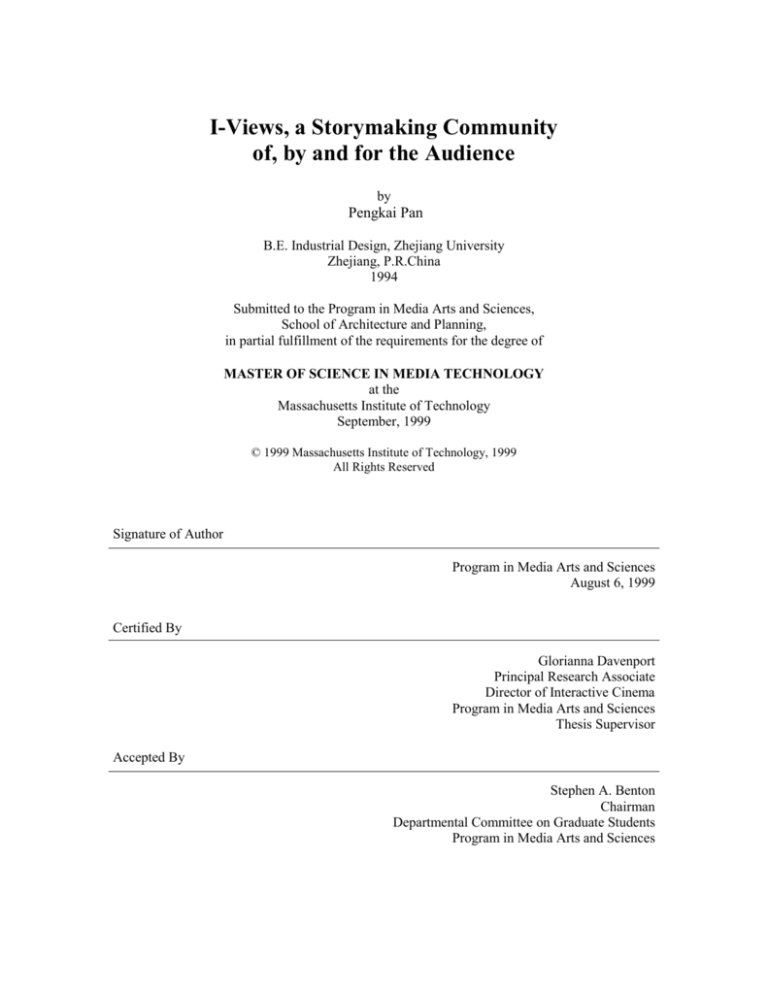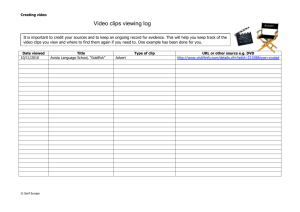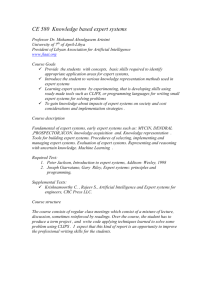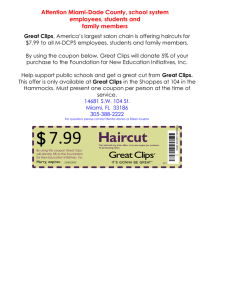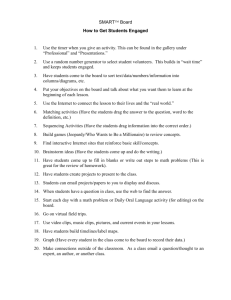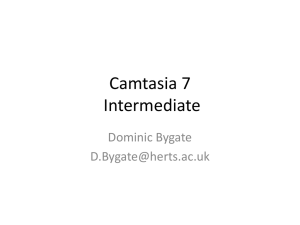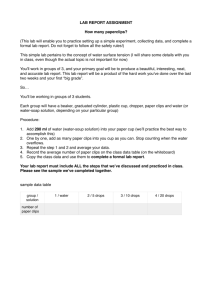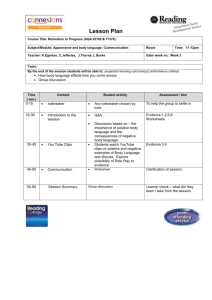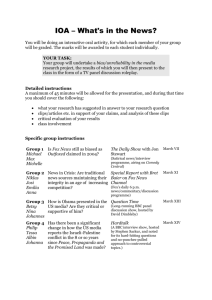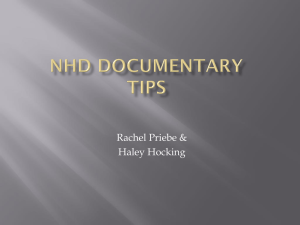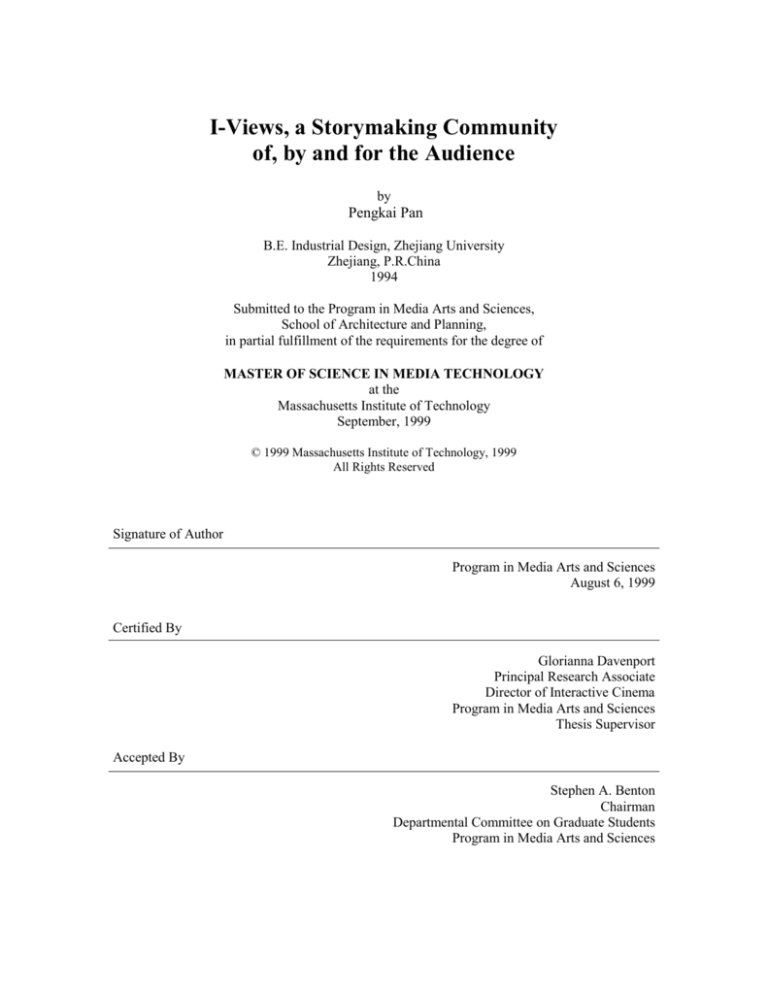
I-Views, a Storymaking Community
of, by and for the Audience
by
Pengkai Pan
B.E. Industrial Design, Zhejiang University
Zhejiang, P.R.China
1994
Submitted to the Program in Media Arts and Sciences,
School of Architecture and Planning,
in partial fulfillment of the requirements for the degree of
MASTER OF SCIENCE IN MEDIA TECHNOLOGY
at the
Massachusetts Institute of Technology
September, 1999
© 1999 Massachusetts Institute of Technology, 1999
All Rights Reserved
Signature of Author
Program in Media Arts and Sciences
August 6, 1999
Certified By
Glorianna Davenport
Principal Research Associate
Director of Interactive Cinema
Program in Media Arts and Sciences
Thesis Supervisor
Accepted By
Stephen A. Benton
Chairman
Departmental Committee on Graduate Students
Program in Media Arts and Sciences
2
I-Views, a Storymaking Community
of, by and for the Audience
by
Pengkai Pan
Submitted to the Program in Media Arts and Sciences,
School of Architecture and Planning, on August 6th, 1999
in partial fulfillment of the requirements for the degree of
MASTER OF SCIENCE IN MEDIA TECHNOLOGY
Abstract
This thesis presents I-Views, a system that permits individuals to use published,
communally owned media clips to author narratives by assembling clips, and to
build communities of similar interests based on comparing these narratives. To
facilitate sharing of on-line motion pictures and initiate conversations among
storytellers/re-tellers and audiences, I-Views allows widely distributed groups of
people to view, edit, compare, evaluate and discuss video material over the
Internet. There are two types of tools: web-based video studio tools and virtual
community building tools. The former allows the user to view, select, save, resequence and publish video clips; while the latter allows the user to initiate
dialogues by matching common interests and assumptions and build virtual
communities around stories. By offering shared authorship, tools and virtual
environments, I-Views demonstrates new story forms such as "Sharable
Documentary."
Currently, we are evaluating the prototype system using video footage
documenting the Junior Summit '98, which is a cross-cultural, cross-geographical
and multi-language project involving numerous people, including thousands of
children, Junior Summit staff, sponsors, Media Lab faculty and students.
Specifically, an international group of filmmakers including four junior
filmmakers have contributed more than one hundred hours of footage shot. The
current video database includes eighty streaming video clips selected from the
footage shot.
Thesis Advisor: Glorianna Davenport
Principal Research Associate
Director of Interactive Cinema
Program in Media Arts and Sciences
This work is supported in part by a grant from the News in the Future Consortium
3
4
I-Views, a Storymaking Community
of, by and for the Audience
by
Pengkai Pan
The following people served as readers for this thesis
Brian Smith
Assistant Professor of Media Arts and Sciences
Program in Media Arts and Sciences
Massachusetts Institute of Technology
Bruce blumberg
Assistant Professor of Media Arts and Sciences
Program in Media Arts and Sciences
Massachusetts Institute of Technology
5
6
Acknowledgments
First and foremost, I would like to thank my father, Zhujiang Pan and
mother, MeiZeng Xu. My father has been a major inspiration in my life,
and my mother continuously encourages me through her words and
deeds. I would express a deep gratitude to my wife, Rachel (Xiaohang)
Lai for her tender love. Special thanks to my sister, Dandan Pan, who
wants me to be the best at everything I do and to my bother-in-law,
Alfred Tan for his great support.
Big thanks to my undergraduate research assistants (UROPs) any
graduate student could ever hope for, Christina Chu, Vikas Sodhani,
Alice Yang and Carmen Woo. Their creativity and diligent work built
the working system, I-Views. This research would not have progressed
as far and as quickly without them.
To my thesis readers, Walter Bender, Brian Smith, and Bruce
Blumberg, I would like to thank each one of you for your excellent
feedback and advice. Particular thanks to Nathaniel Bergson-Michelson,
whose unique comments are on every page.
To my Interactive Cinema colleagues: Kevin Brooks, Brian Bradley,
Barbara Barry, Paul Nemirovsky, Arjan Schutte, Flavia Sparacino,
Phillip Tiongson, Freedom Baird, Ricardo Torres, Mieszko Lis, Yu Chen
and Peter Yu, thank you for your kindness and support.
I would also like to thank Linda Peterson, Tony Pulsone, Jennifer
Ruotolo, Deborah Cohen, David Riquier and David Martin for their
patience and support.
Special thanks to my friends whose friendship continues to sustain me:
Natasha, Nathaniel, Beth, Vanessa, Bill, Yanqing, David, Dean, Yiming,
GeYan, Erik, Henry, Guillaume, Kim, Michael, Peggy, Rebecca,
Bakhtiar and his lovely daughter, Javan and son, Amir. Particular thanks
to my Junior Summit friends: Annette, Susan, Bill, Neil, Donghong,
Elaine, Miaoli, JingKai, Vincent, Tamara, Nick, Sonali, Jacqueline and
Nusrah.
Finally, I deeply appreciate my advisor, Glorianna Davenport, who
originally suggested that I should focus on the Society of Audience, and
encouraged me to develop I-Views. Thank you so much. You gave me a
very unique environment and let me free to develop my ideas.
7
8
Contents
Abstract
3
Acknowledgements
1. Introduction
7
11
Hypothesis
11
I-Views Summary
12
Content Summary
12
Overview of the Thesis
13
2. Background and Context
15
Overview of Background and Context
Society of Audience
17
Fairy Tale
17
Broadcast Media Fans
19
On-line Social Environments
21
ICQ and MP3.COM
22
Collaborative Filtering
25
Evolving Documentary
27
3. Motivation and Principle
15
31
Motivation
31
Goal
33
System Design Principle
33
Sharable Media
34
Community Sense
35
Accessibility
38
Self-organization
39
Why the Junior Summit '98
41
4. Implementation
43
Modules on Client Side
Modules on Server Side
Meta information Design
Content
62
5. Evaluation and Future Work
Evaluation
Future Work
6. Conclusion
Bibliography
43
57
60
65
65
71
75
77
9
10
1.
Introduction
Hypothesis
From the earliest civilization, stories have been perpetually shared
and re-told. Unfortunately, recent story technologies-- movies,
radio, TV-- offer little back channel for discussion and re-telling. In
fact, thess technologies separate the teller from the "mass"
audience. Lacking an obvious back channel, it is very difficult for
participants to comment on stories, present their own
interpretations, or share their thoughts, experiences and impressions
with other audience members. [Figure 1.1].
[Figure 1.1] Little Back Channel-based Broadcast Model
The decentralization of the Internet provides person to person
communication as a primary feature. Can we create a system that
presents motion picture media to distributed audience in a way that
encourages the social use of the Internet's back channel? How can
the distributed system fertilize the interactive channel such that
audiences share motion picture stories and impressions? How can
the audiences and storytellers or re-tellers initiate discussion? How
can the system foster virtual communities or sub-communities
around a video story? How are these communities self-organizing?
11
I-Views Overview
This thesis presents I-Views, a story sharing community of, by and
for the audience. To facilitate sharing on-line motion pictures and
initiate conversations among storytellers/re-tellers and audiences, IViews allows widely distributed groups of people to view, edit,
compare, evaluate and discuss video material over the Internet.
There are two types of tools: web-based video studio tools and
virtual community building tools. The former allows the user to
view, select, save, re-sequence and publish video clips; while the
latter allows the user to initiate dialogues by matching common
interests and assumptions and build virtual communities around
stories. In the shared media environment, the distinction between
the author and the audience is blurred. Through accessible
interactive channels, the audiences are able to turn themselves to
storytellers or re-tellers. They play a more active role, participating
in the construction of storytelling and retelling than ever before.
[Figure 1.2] By offering shared authorship, tools and virtual
environments, I-Views demonstrates new story forms such as
"Sharable Documentary."
[Figure 1.2] Multi-Channel, Community-Based Communication Model
Content Overview
Currently, we are evaluating the prototype system of I-Views using
video footage documenting the Junior Summit '98, [1] which is a
cross-cultural, cross-geographical and multi-language project
[1] "The Summit brings
children from all corners of
the globe into discussions
about some of the world's
most pressing issues. It
involves the children in the
design and creation of
information technologies, and
offers the children a platform
to effect real change."
http://www.jrsummit.net
12
involving numerous people, including thousands of children, Junior
Summit staff, volunteers, sponsors, Media Lab faculty and students.
The content reflects children’s thinking: would culture, child labor,
kids bank, telecommunications access and environmental
responsibility. All children were encouraged to use their own
languages when applying for the project. Through a six-month online forum and a one-week summit at the MIT Media Lab, children
identified and addressed issues of particular interest to them. The
children, who came to MIT, developed proposals and presented
these to world leaders. The event suggested itself as an excellent
subject for an on-going, long-term evolving documentary. Motion
picture is good at conveying visual information, such as place,
people and past situation or events that reflect diverse backgrounds
and cultures. During the Junior Summit, an international group of
filmmakers including four junior filmmakers contributed more than
one hundred hours of video content about the Junior Summit. By
sequencing multiple video clips, we convey a particular
interpretation of events. By matching sequences, we help the
participant initiate conversion with other Junior Summit members.
Overview of the Thesis
Chapter 2 includes the discussion of the previous relevant research
work and addresses how they inspire our research and what kinds of
problems they haven't solved. Primarily, there are three kinds of
research influencing us to form I-Views: Society of Audience, Online Social Environments and Evolving Documentary Systems.
Chapter 3 is the discussion of the research motivations, goals and
design principles. We present four design principles on which we
build the concepts, workflow, functions and interfaces. The four
principles are: Sharable Media, Community Sense, Accessibility and
Self-organization. The four principles are interconnected with each
other, but offer different perspectives for conducting the
development of I-Views.
Chapter 4 describes the structure and implementation of I-Views:
client/server models and how they each work. We present seven
modules on the client side, server side modules, comparison
algorithms, net work architecture, data flow, streaming video server
and meta information design. The I-Views content is discussed: we
give an example of a piece of video clips and discuss how the
13
content was produced.
Chapter 5 has two parts: evaluation and future work. We have been
testing I-Views both on-site and remotely. About ten children and
four adults used the system. We have drawn conclusions about
what works and what does not work in I-Views. Future work
focuses on improving the current version of I-Views, meta
information research and self-organizing video-based virtual
community building.
Chapter 6 concludes with a presentation of what our hypothesis is,
what have been accomplished and what we continue to work on.
14
2.
Background and Context
The Overview of Background and Context
No blueprint currently exists for Internet-based video storytelling
models yet. The decentralization nature of the Internet brings
tremendous opportunities to an audience to change its traditional
role of listening and watching by building virtual communities
around stories and extending story context. There are three areas of
related research inspire us in the development of I-Views: Society of
Audience, On-line Social Environments and Evolving Documentary
Systems.
Society of Audience [1] is a metaphor that encompasses social
constructs of story context. In this thesis, we discuss two areas of
research: fairy tale and broadcast media fans. In particular, we are
interested in the way in which audience members socialize and
share interpretation.
[1] Society of Audience is
one of six research categories
in the Interactive Cinema
Group at the MIT Media Lab.
http://ic.www.media.mit.edu
[2] Stone, Kay. Three
Transformations of Snow. p.
53.
http://www.scils.rutgers.edu/
special/kay/snowwhitetext.ht
ml
Why are there so many versions of the tale of Snow White?
Previous fairy tale research [2] shows that people create stories on
three different levels: text, texture and context. The text is a basic
story; the texture is a specific language of the story; context is any
relevant personal, social, and other influences. Most current
authoring tools and technology focus on helping authors create new
stories on the text and texture levels, while technology and tools
rarely address re-creation of stories on the contextual level. We
would like to understand how audiences have varied the context of
the Snow White tale as they have re-told this story in many cultures
over a few hundred years. In turn, we want to build new tools for
audiences to change, retell and share stories from their viewpoints
satisfying their needs.
Broadcast media fans are people who find pleasure in talking about
15
existing stories and changing them for others and themselves.
Sharing video-based stories differs from other media-based stories,
such as oral-based fairy stories. Understanding what and how media
fans have done is useful for our research. In particular, we focus on
how and why they record, collect, re-edit and share commercial TV
shows to build their own video programs. To verify the value of
social production of meaning and story re-telling, we refer to
Professor Henry Jenkins' previous work and some examples in his
book, Textual Poachers. [3]
Our current system is based on the Internet infrastructure. To build
On-line Social Environments, we study two web communities: ICQ
[4]
and MP3.COM [5] and previous collaborative filtering project,
Ringo. ICQ is growing dramatically and has attracted more than 33
millions subscribers in two years. From our research perspective,
we would like to understand how two people can initiate
conversions and how personal networks can be maintained on the
Internet. MP3.COM is a democratic on-line music-publishing
platform that offers a new perspective to bolstering both audiences
and musicians. We focus on the on-line publishing tools which
MP3.COM offers.
Our assumption is that I-Views -- a distributed storytelling system
-- can work like a match maker, grouping very distributed
participants together based on their interests. We study some
previous collaborative filtering techniques and projects, such as
Ringo. [6] Ringo is an on-line music recommendation system which
has mechanisms to recycle word-of-month acknowledgement by
matching common interests among users. We also compare Ringo
with the comparison tool introduced in I-Views in chapter 4.
Evolving Documentary Systems inspires us to think of how to share
authorship among authors, audiences and computers. We look at
two projects, New Orleans: City in Transition [7] and Contour. [8]
The former is the first interactive documentary. Contour designed
by Michael Murtaugh has incorporated a spreading activation
network algorithm that allows the system to suggest an
understandable/continuos presentation of story of the "Big Dig"
project currently taking place in Boston.
[3] Jenkins, Henry. Textual
Poachers. Routledge, New
York, 1992.
[4] ICQ is an Internet-based
instant pager.
http://www.icq.com
[5] MP3.COM the ultimate
source for digital music
downloaded from the
Internet.
http://www.mp3.com
[6] Maes, Pattie. Shardanand,
Upendra. Social Information
Filtering: Algorithms for
Automating "Word of
Mouth." CHI, 1995
[7] "This interactive
documentary provides a case
study of urban change before,
during, and after the 1984
Louisiana World Exposition
in New Orleans, Louisiana."
http://ic.www.media.mit.edu/
[8] Contour is a narrative
engine that "produces
dynamic and responsive
presentations from an
extensible collection of
keyword-annotated
materials."
Murtaugh, Michael. The
Automatist Storytelling
system. MIT Master Thesis,
1996
16
Society of Audience
"We should look for it in those layers which the centuries have
built up around the few main legends of humanity. These layers
constantly, if ever less faithfully, reproduce the form of that
grain of truth around which we gather, and so carry it through
the centuries. The true history of mankind is contained in fairy
stories, they make it possible to guess, if not to discover, its
meaning." Ivo Andric, the Bosnian Nobel Prize-winning
novelist [9]
Fairy Tale
No one exactly knows how many different versions of the tale of
Snow White exist in the world. In some early versions, it is Snow
White's mother, rather than the stepmother who wants to kill Snow
White; in other versions, the seven lusty knights save Snow White
instead of the seven dwarfs. Professor Kay E. Vandergrift, the
Associate Dean of School of Communication, Information and
Library Studies in Rutgers University, has created an on-line
hypertext Snow White [10] which allows the reader to contrast and
compare textual changes from Grimm's version of Snow White to
thirty-six other versions. There is a sentence from the Grimm's
version: "It chanced that a King's son came into the wood, and went
to the dwarfs' house, meaning to spend the night there. He saw the
coffin upon the mountain-top, with little Snow-White lying within
it, and he read the words that were written upon it in letters of
gold." The user can click on the hypertext-linked sentence and read
another page that contains the same scenario told in thirty-six
different ways. For example, in Folktales of Greece, the same
scenario is: "A good while after, a prince chanced to pass that way.
And when he saw the chest, it pleased him so much that he asked
the lads to let him have it. At first they would not give it to him, but
after much persuasion they let him have it. But they warned him
never to open it. And the Prince took the cheat and brought it to his
palace. And one day he fell very ill and nearly died." [10]
[9] Andric, Ivo.
Conversations with Goya.
Bridges. Signs. Trans. By
Celia Hawkesworth and
Andrew Harvey. London:
Menard Press with the
School of Slavonic and East
European Studies, University
of London, p.16. 1992.
[10] Vandergrift, Kay. The
web site has comprehensive
content of Snow White.
http://www.scils.rutgers.edu/
special/kay/snowwhitetext.ht
ml
Professor Vandergrift has also collected a variety of sets of
illustrations for the same written story. On the right of this frame,
there are three illustrations [Figure 2.1, 2.2, 2.3] telling the same
plot of Snow White's arriving at the seven dwarfs' house from her
site. The three illustrations reflect different illustrators'
17
understandings in terms of images setting, color, mood, style and
characteristics of different era. Russ MacMath offers the reader a
perspective to look at illustrations of fairy story: [11]
"Illustrations give insight and new life to folktales that
otherwise might have stopped evolving once they had been
recorded. Likewise, a comparative illustration study of a single
folktale reveals that there is not a single, preserved, visual
interpretation. The range of artistic styles overall reveals an
encouraging willingness of illustrators to bring new ideas to
bear on the conventions of folktale illustration."
...
"Their contribution to traditional folktales is to return them to
the realm of living literature. They are the storytellers for our
time."
[Figure 2.1]Berlin: Verlag von
Wilhelm Hertz, 1899. p. 150a.
Snow White is not the only fairy tale which has been told and retold in a widely variety of ways. "For nearly every tale, that are at
least a dozen versions, in some cases, hundreds of extant variants."
[12]
I assume that this only counts those versions that are printed in
books. If we were able to consider all different versions of oral
fairy tales such as a version which grandmother tells her
grandchildren, the total number is infinite. "Fairy tales are not
written in granite. My own experience has shown that we continue
to rewrite the tales as we reread them, even though the words on the
page remain the same." [13]
The phenomenon of Snow White raises the question: how and why
are the same stories told and re-told in different ways? Kay Stone
explains [14]:
"In recent years folklorists have attempted to clarify the
vibrant relations between text, texture, and context, thus
providing a useful framework in which to survey variations
of Snow White. The text is the basic story of Snow White; its
texture is the specific language (visualization in the case of
film) of a particular story; context is any relevant personal,
social, historical, and other influences. There might be
countless oral texts of Snow White, each with its own
texture and context. The storytelling event, or actual verbal
composition of a story, is extremely sensitive to immediate
contexts that might motivate changes in texture. Thus Snow
White in oral tradition is multitextural and multicontextual.
There is no single "original" or 'authentic' oral text. The
story would never be told in precisely the same words even
by the same person. A unique context for each telling
produces different textures, and thus a variety of oral
[Figure 2.2] Snow White.
Adapted from the Fairy Tales by
the Brothers Grimm. Illus. by
Bernadette Watts. Wincester,
MA: Nord-Sud/Faber & Faber,
1983.
[Figure 2.3] The Rainbow Fairy
Book: Classic Fairy Tales. Ed.
by Andrew Lang. Illus. by
Michael Hague. New York:
18
texts."
Books of Wonder/Morrow,
1993.
The framework provides a general research direction to which
more details can be explored. There are three reasons which
should be considered as follows:
[11] MacMath, Russ.
Recasting Cinderella pp. 3334
1. The story of Snow White is extremely beautiful, charming
and magical. The content is so memorable that children
love to hear and re-tell the content. Many children read the
story again and again and illustrate their favorite characters.
[12] Tatar, Maria. Hard
Facts of the Grimms' Fairy
Tales
http://www.scils.rutgers.edu/
special/kay/snowwhitetext.ht
ml
2. Re-telling or illustrating Snow White is transformable. It
costs almost nothing to produce your own version of Snow
White either orally or in writing. Many parents and
grandparents tell their children Snow White based on their
memory.
3. Many fairy tales are initially created anonymously and have
been re-told over hundreds of years. People have the
freedom to "bring their differing perspectives to bear on
these works and interpret them in light of a number of
personal, critical, and theoretical perspectives." [15]
The evolving rich text, texture and context of fairy tales
continuously bring the reader new perceptions and new
perspectives, which are "to be experienced, to be enjoyed, to be
appreciated, to be loved. Each reader, in the process of
experiencing a literary work, both brings meaning to and takes
meaning from that work. Thus, the meaning made from having
experienced that work is personal and idiosyncratic and is based
on all the reader has known and experienced outside that work.
Meaning is also communal in the understanding of the human
condition as expressed in and communicated by the work." [16]
[13] Tatar, Maria. Off With
Their Heads.
http://www.scils.rutgers.edu/
special/kay/snowwhitetext.ht
ml
[14] Stone, Kay. Three
Transformations of Snow. p.
53.
http://www.scils.rutgers.edu/
special/kay/snowwhitetext.ht
ml
[15] Vandergrift, Kay. Snow
White Criticism.
http://www.scils.rutgers.edu/
special/kay/snowwhitetext.ht
ml
[16] Vandergrift, Kay. Snow
White Introduction.
http://www.scils.rutgers.edu/
special/kay/snowwhitetext.ht
ml
Broadcast Media Fans
"Fandom does not prove that all audiences are active; it does,
however, prove that not all audiences are passive." [17] Professor
Jenkins's research of media fans provide a useful framework which
shows what media fan are doing, how they are doing and why they
did. Here, our focus is on story re-producing and social production
of meaning.
[17] Jenkins, Henry. Textual
Poachers. Routledge, New
York, 1992. p.287
In Textual Poachers, Professor Jenkins suggests ten ways employed
19
by media fan to rewrite a television show: Recontextualization,
Expanding the Series Timeline, Refocalization, Moral Realignment,
Genre Shifting, Cross Overs, Character Dislocation,
Personalization, Emotional Intensification and Eroticization. [18]
For example:
Recontextualization: "write short vignettes ("missing scenes")
which fill in the gaps in the broadcast material and provide
additional explanations for the character's conduct." [18]
Refocalization: "while much of fan fiction still centers on the series
protagonists, some writers shift attention away form the programs'
central figures and onto secondary character, often women and
minorities, who receive limited screen time." [18]
Cross Overs: "stories break down not only the boundaries between
texts but also those between genres, suggesting how familiar
characters might function in radically different environments." [18]
Personalization: "fan writers also work to efface the gap that
separates the realm of their own experience and the fictional space
of their favorite programs." [18]
[18] Jenkins, Henry. Textual
Poachers. Routledge, New
York, 1992. pp.162-177
[19] Bakhtin, Mikhail. The
Dialogic Imagination.
Austin: University of Texas
Press, 1981, p. 293-294
To illustrate that fans reconstruct these borrowed materials,
Professor Jenkins refers Mikhail Bahktin and video artist M. V. D.'s
words:
"Each word tasters of the context and contexts in which it has
lived its socially charged life… The word in language is half
someone else's. It becomes 'one's own' only when the speaker
populates it with his own intention, … Expropriating it, forcing
it to submit to one's own intentions and accents, is a difficult
and complicated process." [19]
[20] Jenkins, Henry. Textual
Poachers. Routledge, New
York, 1992. p.225
"Images pull out the words, emphasize the words, just as the
words emphasize the pictures. If I've done a good job with a
video, I can portray an emotion and I can hold that emotion
throughout the song. I can bring a new level of depth to that
emotion through my images and I can make you think about the
program in a different way." [20]
Fans collect, select, inflect, recirculate, amplify, parody, or
recombine primary images and songs for re-creations. A California
fan team claims that they have taped all of the episodes of their
favorite serie and some of their members have 800 tapes because
they've been recording since the '70s. [21] One fan made a fiveminute show from a 30-hour collection. Sometimes, fans use
borrowed material to make radically different stories. For example,
20
P.E.L takes use of the footage from Blake's 7 to retell the children's
story, Peter Rabbit. [21]
Community is an important part of fan culture. "The commercial
narratives only become one's own when they take a form that can
be shared with others, while the act of retelling, like the act of
rereading, helps sustain the emotional immediacy that initially
attracted the fan's interest." [21] Many fan artists had little experience
before they entered the field. They attend various conventions,
workshops, club meetings, exhibits, and even personal parties to see
and learn how fan experts made their stories. With the expert's help
and inspirations, beginners try their own hand. Some of them gain
reputations within fan communities and become new experts. "The
creation, exhibition, and exchange of videos creates the conditions
for a communal artform, one contrasting with the commercial
culture from which it is derived in its refusal to make a profit and its
desire to share its products with others who will value them." [22]
Within communities, fans learn from each other, exchange images,
tapes and ideas, encourage other fans' works and are encouraged by
others, etc. Within communities, their talents can be "discovered,
nurtured, and promoted" by other fans, then they make new
contributions to larger communities.
[21], [22] Jenkins, Henry.
Textual Poachers. Routledge,
New York, 1992. p. 229, p.
227, p.77, p. 287
Fans' fascination with programs, creation of building new legends,
and frustration over broadcast-like media inspire us to design new
generation of applications and media for much broader people such
as families, friends, neighborhoods, underground artists, musicians
and children.
On-line Social Environments
The Internet has had tremendous impact on the ways in which
people tell, retell, disseminate and share stories. The nature of
decentralization of the Internet fertilizes potential that is further
enhanced by the rapid growth of Internet itself. Our mission is to
re-think the emerging media and invent new applications or systems
specifically taking advantage of the nature of the new media.
To understand how people initialize dialogues, build and maintain
sophisticated personal networks and virtual communities on the
Internet, we present some observations about the extremely popular
on-line communication application, ICQ. In just three years, ICQ
21
has become the world's largest internet communication network
(more than 30 million subscribers now) [23] We have also been
investigating an on-line music site, MP3.com, through which more
than 10,000 artists have published their music and 200,000 visitors
download music daily. [24]
[23] http://www.icq.com/
[24]
http://www.mp3.com/aboutus
.html
ICQ
ICQ [Figure 2.4] is a peer-to-peer, on-line application that informs
the user who's on-line at any time and enables the user to
communicate with them. ICQ is continuously evolving. New
features such as chat room, search tools, interest lists and translation
functions have been developed. In our case study, we focus on
how people initiate dialogues and maintain personal networks.
Basically, there are three ways through which people can start
conversions on ICQ.
1. People such as friends or family members who already know
each other can send out message and start to talk on ICQ.
2. Introduced by mutually known person, two strangers start a
conversation.
3. Finding people through random chat rooms, interest lists, home
pages, etc., people start to talk and develop a relationship.
[Figure 2.4] Screen Shot of the
Control Panel of ICQ
In particular, the second and the third situations have more value for
our research; we examine the functionality of ICQ tools.
In the second situation, ICQ allows the user to share his/her contact
information with others as follows. [Figure 2.5]
The user is able to modify the contact information and add new
information into previous contact database in minutes. Other
information such as emails, files, URLs, home pages and interest
groups can be easily shared too.[25] The powerful capability of
sharing a variety of information speeds up building personal
networks.
[25] http://www.icq.com/
The third situation is much more complicated and has been solved
less successfully since there are many ways such as random chat
rooms, interest groups and message boards through which the user
can try to find potential chatting partners or friends. We have
interviewed a few ICQ users. They described their experience of
22
how to find interesting people to talk to as follows. For their
privacy, their real names are not listed.
[Figure 2.5] Contact Manager of ICQ
Susan is 57 years old with a master degree, has been on ICQ for
two years and has about 67 people on her user list. She is usually
on ICQ early in the morning from 4:30AM to 8:00AM.
"You click on add/find users and then on the category you want
(like over 50 or whatever) and then find user. Then you read
what they say about that person (each person writes his/her
own) Like mine says I have a dog named Sally! LOL. If there is
one is interesting to you, you can either send that person a
message or request chat with them. … I always ask where they
are from … what they do for a living or their hobbies. Also, if
they like to travel (as I love to travel) and where they have
gone, etc. … I often ask if they are married and have children.
Most people love to talk about their family and their
grandchildren, too. … And I am attracted to people who are
smart and educated and funny. ... Sometimes it is intuition … I
am not so interested in talking to kids all the time. I prefer
someone about my age. It just depends. I have one friend on
ICQ who is only about 25. He is very interested in the world
and especially SE Asia and their cultures. … I feel that some of
these people have actually become close friends of mine. Not
too many, just a few."
To match common things such as age, interest, hobby, intelligence,
education, etc is the approach Susan takes to find appropriate
chatting partners. Sometimes, she is interested in something
different, such as southeast Asia in this case. Besides the
complicated static genre-based categories, ICQ also provides a
23
variety of keyword-based matching search tools. In later chapters,
more matching techniques such as algorithms and presentation
techniques are addressed.
However, there is too much irrelevant information on ICQ and it is
difficult to find interesting people to talk with unless the user is
lucky or spends a lot of time researching. The effect of matching is
inefficient. About half of ICQ users' say that primary use of ICQ is
to contact friends and family. [Figure 2.6]
Copyright ©1999 Thomas Robert Pasawicz aka DiamondBack
[Figure 2.6]
How to search relative information on the rapid-growing Internet is
still an unsolved problem. The survey reflects a desire to foster
stronger intercommunication for established communications such
as family, friends and associations.
From the same survey, we can see about 80 percent of ICQ users
maintain less than 50 people on their contact list. The number
reflects that keeping personal connections smaller and more focused
are communal needs. [Figure 2.7]
Copyright ©1999 Thomas Robert Pasawicz aka DiamondBack
[Figure 2.7]
24
MP3.COM
In this investigation, we focus on some problems MP3.COM has
solved and something haven't. MP3.com provides easy-to-use
music publishing platform for musicians. [26] It provides a five-click
feature to publish music to their web sites: choosing a genre such as
alternative, classical, etc., adding information such as the song title,
credits, etc., uploading the song, uploading the album cover image,
setting configurations such as copyrights, etc. I did a test and it took
me about fifteen minutes to publish a piece of music. The extreme
easiness of publishing music brings thousands of musicians to
broadcast their art works through MP3.COM. However, they have
many technology challenges such as classification, content
presentation, personalization, community building, etc. I cite a few
opinions from their message board, which describe the ontology
problem and searching problem.
"The Record companies always want you to fit neatly into a
Genre package, that way they can say he/she is Country, Metal,
Pop or what ever. … I find myself getting bored because after a
few songs, they all sound the same. … MUSAK usually did it in
groupings of 3 songs, then repeated again with the next group
of 3. It is just plane boring and predictable." [27]
[26]
http://www.mp3.com/newarti
st/
[27] OnePeaceBand, on the
message board
http://www.mp3.com
[28] Big Poo Generator, on
the message board
http://www.mp3.com
"It is clear to me that the main challenge that the internet faces
is not access to information (i.e. anything reduced to
conveyable binary code - music included), but efficiency in
getting the information that is desired. It is already impossible
for an individual to sort through all the free-music that is
available on the internet…" [28]
Centralized static categorizing methods are not able to satisfy the
needs of both musicians and audiences. MP3.COM also lacks
compelling tools for building communities among authors and
audiences. The audience should be able to recycle other audiences'
experiences for helping search music among communities.
Collaborative Filtering
Ringo, [29] a collaborative filtering project designed by Professor
Pattie Maes and her students at the MIT Media Lab, offers another
solution for a search and suggestion. Collaborative filtering
provides a way to recycle other people's experience and wisdom for
[29] Maes, Pattie.
Shardanand, Upendra. Social
Information Filtering:
Algorithms for Automating
"Word of Mouth." CHI, 1995
25
recommending valuable information.
Ringo encouraged users to input their opinions about music; from
many interactions, it extracted meta information about the music
itself. For example, Ringo gives a user a list of 125 artists, then
asks the user to rank each piece one by one. Ringo creates a profile
based on the answer and compares it with all other users' profiles in
the system. When Ringo finds the best matches, it searches for
music the user has not heard, then recommends the music.
The contributions of Ringo are as follows.
1. Ringo is able to recommend personalized information. Some of
media information such as pictures, sounds, videos and physical
items cannot be automatically analyzed, indexed and ranked
with current technology. Ringo takes use of human's wisdom,
matches similarities then recommends.
2. Content-based filtering methods falls short on evaluation
quality. Since Ringo is based on human's experiences,
evaluating quality becomes possible.
Based on collaborative filtering technology, many commercial
online shopping companies are building recommendation features.
From customers' viewpoints, these features still have some
problems. "A less successful experiment, in my opinion, has been
Amazon.com's use of 'intelligent agents' to suggest books to you
based not on you or others have actually purchased, but on which
books and author you say you like." [30] The main problems are as
follows.
1. The process of metadata production (in Ringo's case, the
production is to type ranking information and computer knows
whether or not the user like a particular song) is tedious. The
user has to rank numerous of terms such as artists, music, etc to
inform their profile. Plus, if the user knows little about the
samplers, recommendations are able to do nothing.
2. Most recommendation systems provide static comparison
algorithms which don't allow the user to define or adjust what is
similarity and what is difference. Similarity or difference has
different meaning to different people.
[30] Seybold, Patricia.
Customers.com Random
House. p.129
Some metadata retrieval methods and dynamic comparison
algorithms, which have been implemented in I-Views, are
addressed in the later chapters.
26
Evolving Documentary Systems
For the past twenty years, Glorianna Davenport, leader of the
Interactive Cinema group at the MIT Media Lab, has researched the
design of systems and the structure of content which can encourage
authors, audiences and computers to share in the interpretations of
video and multimedia stories. The research "reflects the longing of
cinema to become something new, something more complex and
more personal as if in conversation with an audience." [31] The
research projects in the group can be described according to six
categories: Society of Audience, Evolving Documentary,
Everyone's Cinema, Tools for Tales, Contextual Browsing, and
Transformational Environments. [30] I-Views can be identified by
the first four descriptions. In particular, I-Views has been shaped as
an extension of the Evolving Documentary.
Professor Davenport's project, "New Orleans: City in Transition
1983-87" [32] is the first Evolving Documentary which allowed
students and researchers seamless, random access to three hours of
video content as well as time lines, newspaper articles, filmmakers'
notes and other relevant supporting documents through six
videodisc players. The documentary is a cinematic case study of
how the 1984 Louisiana World Exposition influenced the urban
change in New Orleans from 1982 to 1986. The system provided
video- and text-editing tools by which students were able to add
their comments to the database. Students were able to contribute
new information and interpretation to the database. This is a pioneer
evolving documentary film, which wanted the audiences to be "film
pilot, not passenger."
In 1995 and 1996, Michael Murtaugh, a student of Professor
Davenport, developed a new presentation engine for the evolving
documentary, Contour. Contour is a browsing space which uses
thumbnails and thematic keywords to provide the viewer with
context about how the system works and allow the user a format for
easy intervention. The story engine, spreading activation algorithm,
enables the system to select clips which match as closely as
possible the collective impression of what has played out before.
The problems that Contour tried to solve and the solutions it took
are summarized as follows.
[31] Interactive Cinema
Home Page
http://ic.www.media.mit.edu/
[32] Davenport, Glorianna.
New Orleans in Transition,
1983-1987:The Interactive
Delivery of a Cinematic Case
Study. The international
Congress for Design and
planning Theory, Education
Group Conference
Proceedings. 1987
[Figure 2.8] [Figure 2.9]
Murtaugh, Michael. The
Automatist Storytelling
system. MIT Master Thesis,
1996 p.42
1. Evolving and Open-ended Architecture
27
The nature of conventional broadcast media does not allow new
relevant materials to be added to previously-made stories or old
materials to be deleted from the story system unless the whole
story is re-produced (re-edited.) Certain ongoing events such as
wars, public works, politics are difficult to present based on the
one-way broadcast infrastructure. The fixed and rigid
construction of a story was described as follows [Figure 2.8]
[Figure 2.8] The process of making a documentary film
To design a new model for presenting open-ended evolving
stories, Murtaugh took a decentralized approach: the author
gathers and edits pieces of self-contained clips and annotates
each clip with a few keywords; the author or multiple authors
are able to add new material into Contour later. [Figure 2.9]
There is no centralized director who conducts the storytelling.
Every clip has certain autonomy and is able to negotiate with
each other and make decision about which clips should be
presented unless the audience gives explicit commands.
[Figure 2.9] The Hourglass-like Model of Evolving Documentary
2. Narrative Continuity Engine
To present meaningful thematic stories, each clip observes the
activities of the others. As soon as a clip is selected by the
28
audience, the other clips match the associated keywords to see if
there are any similarities. If there are, then they become active and
are ready to be presented in the future. Stories are built up of
revelations about the world - a certain person in a certain setting
enters a particular situation. In order to maximize our ability to
understand a progression with in a story, the storyteller will keep
one axis stable while changing the emphasis of other axes. By
example, we learn about the "green Monster," Boston's elevated
roadway, from Nancy Caruso as she walks toward the North End.
In playout mode, the system will follow this segment with another
on the North End, the elevated roadway, or Nancy Caruso. The clip
weights the descriptions, North End, Nancy Caruso, Boston Artery.
If one of these descriptors has been more heavily weighted due to
prior playout, the system will try to keep that descriptor in play.
Otherwise it will select another segment described using all three
descriptors. If there are none available, the system will choose a
clip with two of the descriptors. If there are none available, the
system will select a clip with one like descriptor.[Figure 2.10]
[Figure 2.10] A Screen Shot of Contour
3. Personalized and Steerable Presentation
Contour allows the audience to personalize the presentation.
The audience is able to steer the playout by altering the context.
If the audience wants to view the character "Nancy Caruso,"
s/he can click on the keyword of "Nancy Caruso," that
keyword is assigned a maximum weight, making it the most
active element of the story context. However, if the audience
doesn't want to know anything about Nancy, s/he is able to
29
shift-click on the keyword to give it a negative value.
Furthermore, the audience can choose a complex presentation
of A AND B NOT C by clicking and shift-click the keywords.
The flexible presentation method augment personal experience
of interacting with Contour.
Murtaugh uses the same spreading activation network algorithm to
create a web-based version of Contour, called Dexter. Dexter was
developed in conjunction with the story Jerome B. Wiesner: A
Random Walk through the Twentieth Century. The basic idea of
Dexter is same as Contour, except its visual interface. To get more
information, please read Murtaugh's thesis.
[Figure 2.11] A Screen Shot of Dexter
While Murtaugh's projects inspired me to create a new storytelling
system, they also encouraged me to ask the questions: what
alternatives exist for presenting a large number of pictures, what is
the best approach to defining meta information (In Contour case,
keywords are meta information,) how shall we design a compelling
personalized tool for audiences to participate in storytelling, how
can the system encourage the audience to share impressions and
experiences with other audience members, how can these activities
enhance a sense of community for those who have similar interest,
etc. The questions challenged me to design a new story telling and
sharing system, I-Views.
30
3.
Motivation and Principle
What most motion picture applications on the net lack is the sense
of community. If we could develop a vibrant community around a
video story, we could begin to use the network for the social
construction of meaning. Video is good at conveying place, people
and past situations or events. It may be enriched by dialog or by
interview. By sequencing multiple video clips, we convey a
particular interpretation of events.
I-Views is a shared story environment in which widely distributed
groups of people are able to view, edit, compare, discuss, evaluate
and build community sense around video stories over the Internet.
Currently, we are evaluating the prototype system using footage
documenting the Junior Summit '98. The design of the system
emerges from our profound belief that storytelling is a sociable
activity. Stories need to be shared if they affect the cultural fabric.
We discuss the motivations and goals of this research. Then, we
present four design principles that represent our belief: Shared
Media, Community Sense, Accessibility and Self-organization.
Through the discussion of these principles, we try to draw a
blueprint for designing and creating the next generation media for
the new millennium. Lastly, we present the reason why we choose
the Junior Summit '98 as the content in I-Views.
Motivation
Human beings are social animals. We share a large variety of
information, such as news, stories, knowledge, experiences,
impressions, emotions, etc. In this research, we focus on how a
sharable media platform can initiate and enhance future story
dialogues between audience members. The motivations are as
follows.
1. The nature of digital content and the decentralized Internet
31
infrastructure provide an efficient means for people to gather
and distribute digital content. This includes digital images,
digital music and video. Most importantly, when digital
devices become ubiquitous and broadband infrastructure is in
place, the production and distribution of digital content will
become more convenient and accessible than ever before. One
of research motivations is to understand the emerging media
and explore how to take advantage of the new media.
2. People share images with family and friends in daily life. Photo
albums and shoeboxes are used as sharable media to share
smiles, memories and emotions. People have the same needs to
share digital audio and video over the Internet. More than sixty [1]
http://www.real.com/compan
millions people have been using RealNetworks' Internet-based
y/index.html
audio/video player, Real G2 player. [1] As mentioned in the
previous case study of MP3.com, more than 10,000 musicians
have contributed their music to the site and share their art works
with more than 200,000 visitors daily. However, both media
creators and users are not satisfied with the current cumbersome
methods of exchanging digital media. We want to take a
different approach, experimenting with new authoring tools and
participation solutions.
3. By providing sharable media, we want to facilitate widely
distributed people to establish virtual communities, where
community members are able to build interconnections, learn,
encourage, and collaborate with each other. The term
"community members" has been applied in a large variety of
contexts. It can be any clusters of people who have physically
social connections such as family members, friends, classmates,
and colleagues. It also can be groups of people associating on
the basis of certain shared interests, or assumptions, such as online forum groups, media fan groups, etc. Different community
members might share different content. For example, family
members would like to share family pictures, wedding videos,
birthday party videos, etc. On-line media fans might enjoy
their favorite programs and characters together and share how
to tell and retell stories, express joy and sadness. In this thesis,
the Junior Summit '98 project, which involved about one
thousand children from 139 countries, serves as a model of a
distributed virtual community throughout this discussion.
32
Goal
This research is a long-term and evolving work. Currently, we have
three research goals:
Rethinking the roles of the author and the audience in sharable
media environments. In these environments, the distinction
between the author and the audience becomes blurred, while the
audience plays a more active role in the construction of
storytelling and retelling, the author imbues her segments with
a unique perspective.
Concentrating on Society of Audience, which "broadens our
acknowledgement of 'audience' to admit the growth of the
audience over time, the role of word-of-mouth gossip, public
acknowledgement in the definition of a cultural talisman, and
the act of self-organization as an essential feature of
interpretation." [2]
Outlining community-based models for sharing video/audio
content over very decentralized media, such as the Internet. We
design and experiment dynamical comparison tools which
facilitates the grouping of audience members to initiate
conversations, share visual content and impressions for creating
community sense.
[2] Davenport, Glorianna.
Society of Audience
http://smg.www.media.mit.ed
u/classes/VirtualSociety99/So
cietyOfAudience.html
The three goals reflect our belief that storytelling is sociable
activity. We would like to understand how new media, such as the
Internet, have impacts on the way that we tell/retell stories, the way
that we communicate with each other. To achieve the three goals,
we build prototypes, test them and learn from these experiments.
The current prototype, I-Views is built up based on four principles.
System Design Principle
The concepts, workflow and functions of I-Views are built around
four principles: Sharable Media, Community Sense, Accessibility
and Self-organization. Through the four principles are strongly
interconnected with each other, each principle offers a different
perspective for guiding the development of I-Views in the past two
years.
33
Sharable Media
To design and offer sharable media, we have to address two issues:
what the participant is able to share with others and how we can
facilitate their activities of sharing stories, impression and
experience.
In I-Views, the participants are able to share authorship, video
contents and on-line tools, such as sequencing tool and comparison
tools. The participants can save and edit their favorite video clips
and publish their new sequences back to I-Views without applying
for the permissions from the authors of these original clips. The
sharable authorship offers each individual freedom to retell stories
from different perspectives and assumptions. On the other hand, all
re-told sequences record the original information about the
sequences, such as who are the authors of original clips, when the
clips are made, etc. In the early version of I-Views, we kept track
of all hits of original clips and re-told sequences. So the authors of
popular clips can earn their reputations from their great stories.
However, authorship is a critical issue. We will thoroughly
investigate online authorship in future work as well as relevant
issues such as copyrights and online intellectual property. As for
sharable tools, we provide simple and useful, on-line real time
editing tools. So far, all video content exists on an I-Views video
server. All participants share the same video database. The video
sequencing process is actually linking the addresses of selected
video clips. The process of sequencing addresses is executed in real
time over the Internet.
To facilitate the participants to share stories, impression and
experience, I-Views adopts a community-based dissemination
model instead of broadcast or VOD (Video on Demand) models
In this model, [Figure 3.1] there are no centralized content
providers or producers; each individual participant can play three
types of roles: audience, content editor and content provider. The
content provider is able to contribute original content, such as the
four junior filmmakers who shot footage during the Junior Summit;
the content editor is those who watch and re-edit original clips; the
audience is able to watch stories or comment on other participants'
work.
34
[Figure 3.1] Multi-Channel, Community-Based Communication Model
In such a community-based communication environment, allowing
a participant to easily find other participants to share with his/her
stories is extremely valuable. In this situation, I-Views acts as an
intermediary or matchmaker. From the previous case study of ICQ,
we know that matching common interests or assumptions is one
approach to initiating conversations. I-Views adopts a similar idea,
but builds on previous work and takes a smarter approach. In ICQ,
there is no intelligent matchmaker and all matchmaking judgments
are done by a human being. The matchmaking process is very time
consuming and inefficient process. I-Views offers a comparison
tool that is able to analyze the sequence that is made by the
participant and compare the sequence to all other sequences in
database. Then, I-Views presents the ten most-similar sequences to
the participant. A user might watch some of the ten sequences and
decide whether or not to initiate conversations. The comparison
tool is a means for participants to match their common interests and
foster new communications with others. We will detail the
matchmaking methods and compare our tool to other related
methods that were implemented in Ringo in later chapters.
Community Sense
The concept of community sense is closely interrelated to the
previous discussed concepts of sharable media and selforganization. The researches of virtual community have very
comprehensive content and context. The research areas are from
virtual identity from a psychoanalytic perspective (Turkle 1995) [3]
to visualization of community (Donath 1996), [4] from virtual
[3] Turkle, Sherry. Life on the
Screen:Identity in the Age of
the Internet. NY: Simon &
Schuster. 1995
[4] Donath, Judith. Inhabiting
the virtual city:
The design of social
environments for electronic
communities MIT Ph.D.
Thesis, 1996
35
reputation in MUDs (Reid 1994) [5] to virtual community structure
(Wellma and Gulia 1996). [6] During the early research period, our
focus was on visualization of virtual presence. Later, we focus on
dynamically clustering participants together to build subcommunity sense.
While we focused on the visualization of virtual presence, we
addressed questions about how to present participants and their
stories in novel ways. There were two approaches: participantoriented and story-oriented visualization. In the concept version
of I-Views, we adopted the participant-oriented method. However,
in the current version, we are taking the story-oriented approach.
In an early concept version of I-Views, we planned to offer icons as
means for participants to present their identities. We designed
about fifty different icons as metaphors to represent each individual.
[Figure 3.2] Some examples are as follows.
[5] Reid, Elizabeth. Cultural
formations in text-based
virtual realities. Thesis, Dept.
of English, Unversity of
Melbourne. 1994.
[6] Wellman, B. and Gulia,
M. Net surfers don't ride
alone: virtual communities as
communities. Forthcoming in
(P. Kollock and M. Smith,
eds.) Communities in
Cyberspace. Berkeley:
University of California
Press. 1996.
[Figure 3.2] Icon Design
The icons are different styles of eyes, which represent different
viewpoints. The participant was supposed to choose an icon as
her/his virtual identity. When he or she logged in to I-Views, other
participants were able to see his /her icon. All stories that were
retold by the participant were linked to his/her icon. If other
participants want to see the participant's stories, they can click on
the participant's icon to see a list of his/her stories. During
implementation, however we did not implement the use of icons for
identification. This approach was not taken for two reasons. The
first reason is that most Junior Summit participants already know
each other in real life while virtual icons play novel roles when two
36
strangers talking to each other. Secondly, more than thousand
participants might use I-Views at some future date, hundreds of
icons were not able to represent all of them uniquely. If two
participants choose the same icon, they will be confused. We might
re-think the participant-oriented approach in later version of IViews.
In the current version of I-Views, we take the second approach:
story-oriented. The first frame of original video clip is used to
represent the clip. The advantage of this approach is that
participants can easily make sense of the clip. The disadvantage is
that one thumbnail is not able to represent a whole sequence. We
add new features to cover this disadvantage. The participant is able
to click on the More Info button and a new window pops up. The
window contains all information about the sequence, such as how
many clips are in the sequence, who is the author of this sequence,
when the sequence is built, etc. The story-oriented solution is not
perfect. We will continue to work on the issue of visualization of
virtual presence in later research.
There were about twenty small discussion topics and five task
forces: Kidz Bank, Global Newspaper, Resource Bank,
Documenting Your Life and Nation1. They also had a variety of
experiences including formal discussions. We offer a dynamic
comparison tool as a means of clustering participants who have
similar interests. For example, many participants love playing with
Lego and made fabulous toys. We want to offer useful means for
these Lego fans to dynamically build sub-communities and
exchange their ideas and experiences. As soon as a participant
builds a sequence consisting of a few clips about Lego, he or she is
able to use the sequence as a metric to find out the ten most similar
sequences from database. The participant clicks on each sequence
and watches it. If he or she finds any interesting sequences, he or
she can start communications with the authors of these sequences.
In this case, the comparison tool is not only a means to find proper
people to talk to, but also a means for clustering a group of people
together. However, we have figured out that the comparison tool is
not powerful enough for participants to maintain their networks of
contacts. We will design new tools for clustering and maintaining
sub-communities in the future work.
To enhance the sense of community, we provide a popularity scale
37
by which the participant is able to know which sequence is popular.
In the concept version of I-Views, we designed a dynamical
popularity scale which shows the popular sequences based on the
participant's preference and the popular author as well. However,
this idea is not implemented in the current version of I-Views.
Accessibility
To design an accessible on-line system, we have three sub
principles: no requirement to download special software, explicit
working processes and a neat user interface. To use I-Views, the
participant only needs a browser, such as Internet Explorer 4.0 or
Netscape 4.5 and a RealNetworks G2 Player. These two tools are
necessary. There is no additional software that is needed to be
downloaded. On the client side, there are seven major components:
User Registration and Login, Watch Original Video Clips, Edit and
Broadcast Video Clips, Compare Video Sequences, Find the Most
Popular Sequences, Contribute Video Content and Search for
Content. There are also some small components such as sending
email, getting more information of sequences, viewing sequences,
etc. Some of them were written in Java and the rest were
implemented in Perl. We will explain all these components,
network architecture and data flow in next chapter.
During the test of concept version of I-Views, we found that some
users were confused by the new idea of sharable media. They did
not know how to use these on-line tools in appropriate ways. In the
current version, we present most functions in an easy to follow step
by step process. Since I-Views is a process intensive system, these
STEP buttons hint the participant to explore I-Views step by step as
follows. [Figure 3.3]
[Figure 3.3] Five Basic STEP Buttons
For example, the participant needs to edit and broadcast a sequence
(STEP One) before comparing the sequence to the all other
sequences in video database (STEP Two)
To keep the user interface as neat as possible, we adopt a green-
38
yellow-orange color scheme and frame-based presentation. [Figure
3.4] There are three frames: top, middle and bottom. All applets
are presented in the middle frame. The top frame contains the six
steps and the bottom frame describes all relative information such
as Junior Summit project, user instruction, contact information, etc.
The top and bottom frames keep coherent in terms of layout and
color scheme.
I-Views is written in Java and is a video intensive site. To enjoy IViews, the participant needs a fast Internet connection such as a
cable modem, a DSL, ISDN or T1 line. The bandwidth is a big
barrier for most people experimenting with I-Views. We might try
a “thin” version of I-Views in later research.
[Figure 3.4] The First Page of I-Views
Self-organization
Self-organizing communities are of, by and for community
members who associate on the basis of shared interests and
assumptions. When the mainstream is composed of self-organizing
communities, no one individual will be able to dominate a
community. Self-organizing communities resist centralized control
by an individual or by a small group of individuals. Every member
39
is able to contribute as well as consume information at any given
time. Although many self-organizing virtual communities use
various media, I-Views concentrates on video-based content.
In I-Views, most of the video content was contributed by the Junior
Summit community members. Particularly, four junior filmmakers
shot fabulous footage, which reflect children's thoughts, feeling and
impressions. In the self-organizing virtual community, I-Views
works as a supporter, which provides virtual space for storing video
content, editing tool, and four utilities: popularity scale and
contribution component, web-based email and keyword-based
video search engine. Supported by these utilities, the participant is
able to share personalized content and collaborate with other
individuals.
Actually, in on-line communities, participants play different roles
depending on their personalities and passions. During an interview
with Susan, an ICQ user, she explains her observation of users:
"Don't you think conversations depend a lot on how extroverted
or shy you are? For example, my husband is shy and quiet. He
would never even go on ICQ! A person needs to "draw him out"
to get him into a conversation."
From the live tests for I-Views, we found a similar phenomenon.
Participants fall into three groups: observer, builder and leader. The
observer is a relatively passive participant; s/he watchers videos but
doesn't use the edit tool or publish new sequences. The builder
watches stories and makes stories for himself or herself or their
friends. The leaders are extremely active builders. They not only
tell stories, but also invite their friends and organize other
participants. In ideal self-organizing communities, all participants
should be able to find their virtual social positions. They should be
able to switch their virtual social positions or play multiple roles. [6]
In the current version of I-Views, we haven't provided different
tools to different participants. In the future versions, we will design
new concepts and tools that are able to satisfy observers, help tellers
and fully support leaders.
There are many fundamental issues which we have not touched,
such as incentive mechanisms, community vocabulary and
evaluation mechanisms. We will discuss these issues in the chapter
40
of future directions.
Why the Junior Summit '98
Junior Summit '98 brought over 1000 children from 54 countries
around the globe into discussions about some of the world's most
pressing issues, such as telecommunications access, environmental
responsibility, individual privacy, child rights, and world peace.
The summit involved the children in the design, creation and
implementation of information technologies. More than 5000
children from 139 countries applied for the summit; more than 1000
children were selected to participate six month on-line forum; and
97 delegates presented their plans at the six day summit at MIT
from 54 countries. The project started from December 1997 and
ended to March 1999, including four phases: The Application
Process, The Application Process, The Junior Summit at MIT and
Local Action Projects. The current projects include Junior Journal,
Resource Bank, Nation1, Kidzbank, Nurturing and Respecting
Differences.
[6] Turkle, Sherry. Life on the
Screen:Identity in the Age of
the Internet. NY: Simon &
Schuster. 1995
The distributed community of the Junior Summit'98 provided
inspiration and materials for the I-Views Platform. It is a crosscultural, cross-geographical and multi-language project involving
numerous people, including thousands of children, Junior Summit
staff, volunteers, sponsors, Media Lab faculty and students. The
content reflects childrens thinking: children in the project discuss
many issues, such as children’s roles in digital age, which should be
of interest to viewers using the interactive system. Through a sixmonth on-line forum and a one-week summit at the MIT Media
Lab, children identified and addressed these issues, then reported
their proposals to world leaders as well as brought the final
statements back to their local communities. These materials provide
an excellent subject for an on-going, long-term evolving
documentary. We hope I-Views eventually help the participants
deliver and disseminate video-based content and share their
impressions, experiences and feelings within the virtual community.
41
42
4.
Implementation
I-Views is an on-going project and has evolved weekly. In this
chapter, we present the structure of current (July 1999)
implementation of I-Views: client and server side modules,
database modules, net work architecture and data flow. We also
discuss a few techniques such as meta information design,
comparison algorithms, etc.
Modules on Client Side
As mentioned before, there are seven major components in client
side:
User Registration and Login
Viewing Original Video Clips
Editing and Broadcasting Video Clips
Comparing Video Sequences
Finding the Most Popular Sequences
Contribution of Video Content
Searching for Content
We define the seven components as follows.
User Registration and Login
In order to create a participant's profile, I-Views requires the new
participant to register. The participant needs to provide a User ID,
User Password and Email Address. S/he is also welcome to give us
more information, such as age and gender. As soon as the
registration is successful, the server sends a cookie to the browser
that the participant is using. [Figure 4.1] In the old version of IViews, the system keeps track of individual activities, such as
which video clips are watched for how many times. In the current
version, we didn't implement the function since we haven't figured
43
out how to use these data and they raise privacy concerns among
participants.
After the participant logs into I-Views, there is a short instruction of
how to use the system. He or she is able to click on the STEP ONE
button and choose to view about eighty original video clips.
[Figure 4.1] Registration Form
Viewing Original Video Clips
There are about eighty thumbnails on this applet. [Figure 4.2] Each
thumbnail is linked to a video clip in the video database. The
participant is able to move the yellow oval scroll bar to browse the
images. The sizes and positions of the images changes based on the
movement of the scroll bar. Initially, the presentation of images is
random for the purpose of easily adding new images to the applet.
Ideally, the scroll bar is used to scroll through related images
together based on certain criteria, such as chronograph, subjects and
characters. However, we haven't yet implemented those ideas.
Some participants have complained that the interface design is
confusing and that it is hard to find related images. From our live
tests, we know the portions of the application which are not user
friendly and we will try to design new concepts to present a large
number of images in novel ways in future versions.
44
[Figure 4.2] Viewing Applet for Browsing Thumbnails
The participant can double-click on any thumbnail, and a G2 real
audio player pops up and plays the associated video clip. [Figure
4.3] If the participant finds any of the clips interesting, he or she
can one-click on the clips and save them into his or her personal
archive. The selected images have a yellow thin outline around the
images for ease of selection. After the participant selects his or her
favorite images, he or she can click on the Next Page button and go
to the editing page.
Edit and Broadcast Video Clips
This applet is a simple on-line, real time sequencing tool, [Figure
4.4] which allows the participant to drag and drop images into the
tool to edit video clips. It then allows for them to be broadcast.
The participant can one-click on any image to view the associated
video clip. If he or she likes it, he or she can drag it to an editing
box. The participant can make a new sequence by inserting,
deleting, and switching any clips. To preview the sequence, he or
she clicks on the preview button and the G2 player pops up. The
participant can modify the sequence to their satisfaction. To
broadcast the sequence, a name would be given to the sequence and
45
broadcast button is clicked.
[Figure 4.3] A G2 Player Showing Video Clips
[Figure 4.4] The Editing Tool of I-Views
To offer the on-line real time sequencing tool, we adopted the
SMIL language, which is the first standard directed at enabling
web-based multimedia and one of the first XML-compliant
languages. [1] SMIL is able to precisely synchronize the timing of
[1] "To enable simple
authoring of TV-like
multimedia presentations
such as training courses on
the Web, W3C has designed
the Synchronized Multimedia
Integration Language
(SMIL)."
http://www.w3.org/AudioVid
eo/
46
diverse media elements as well as the presentation of these elements
through a SMIL-enabled player such as G2 player, which is also
used in our environment. When the participant links some clips to
make a sequence, the Java server and Perl scripts automatically
generate SMIL tags and calls the G2 player. The G2 player is able
to play these clips seamlessly one by one according to the tags.
Because of the nature of SMIL language, we will be able to add
more features such as fade in/out and trimming clips later. The
simplicity is the beauty of this tool. We won't and cannot build a
powerful editing system that can replace current PC-based editing
systems such as Avid or Media 100.
Comparing Video Sequences
After the participant broadcasts the sequences, he or she is able to
view the sequence by clicking on the STEP TWO button. There are
three columns on this page: Snapshot, Sequence Name, and
Comparison. [Figure 4.4] To view the sequence that the participant
produced, click on the associated snapshot and a G2 player plays
the video clip. To find out more information about the sequence,
click on the name of the sequence and a new window pops up.
[Figure 4.5] The window presents the related information: the
author, the clips are contained in the sequence, when the sequence
is produced, etc. To share the sequence with friends, click on the
Go button and a message window pops out. The participant can
send out an email to his or her friends, who receives a URL link to
that sequence. By clicking on the URL, the receiver is able to view
the sequence via a G2 player.
As mentioned before, we provide a dynamic comparison tool for
the participant to find other participants who have similar interests.
Clicking on the Compare button, the participant is able to explore
using a radar-like interface. The current whole web is like a virtual
"desert," where individuals seldom have the means to know what
other people are doing and exchange ideas. Based on this
assumption, we have adopted radar as a metaphor in interface
design and hope to provide useful means for very distributed
participants to interact together.
47
[Figure 4.4] A Sequence List
[Figure 4.5] A Sequence Information Window
48
[Figure 4.6] The Comparison Tool
[Figure 4.7] The Comparison Tool
49
[Figure 4.8] The Email Window
In the middle of the applet, there is the sequence that the participant
selects as a metric for comparing to other sequences in the database.
[Figure 4.6] Around the selected sequence, there are ten most
similar sequences. On the right side of the applet, there are four
criteria: Clips, Keywords, The Beginning, and The Ending. The
criteria allow the participant to determine what it means to be
similar. The distance between the selected sequence and a certain
sequence hints how similar the two sequences are based on different
criteria. For example, if the participant wants to find out which
sequences have the same beginning as the selected sequence, he or
she can move the scroll bar of The Beginning to the position of one
hundred percent. [Figure 4.7] Three sequences that have the same
beginning move closely to the center. Similarly, the participant can
move the rest of scroll bars to change the criteria. Furthermore, the
participant can use a combination of the four criteria. For example,
the scroll bar of Keywords can be positioned to fifty percent, the
scroll bar of The Beginning to one hundred percent. On the other
hand, the participant can use the same tool to figure out which
sequence is most different from the selected sequence by moving all
scroll bars to the position of one hundred percent.
As the participant discovers sequences that he or she is interested
in, s/he clicks on the sequence to learn who is the author and title of
the sequence. In the example, [Figure 4.8] the author is Vincent
50
and the title is Interview with Nic. If a participant wants to initiate
a dialog with Vincent, they can click on the Go button and to get a
message window from which to send a message to Vincent. So far,
email is the only means that we provide for participants to initiate
dialogs. We are thinking of designing a synchronous
communication system in future versions of I-Views.
Comparison Algorithms
Here, we briefly introduce the algorithms that were used to
implement the comparison scale in I-Views.
The comparison scale helps the participant find out which
sequences are similar to the sequence that they selected as a metric.
There are two factors determining how similar between two
sequences: the subjective factor and the objective factor. The
subjective factor is determined by the importance percentage of a
criterion; the objective factor is determined by how many common
clips or keywords between two sequences. The high level
algorithm is as follows.
Where W is the weight for measuring how similar between two
sequences; n is the number of criteria (in I-Views' case, there are
four criteria;) Sf is the percentage of subjective factor; Of is the
percentage of objective factor.
For example, say we have a metric Sequence A which includes Clip
1, Clip 2 and Clip 3 and other two Sequences to be compared with:
Sequence B including Clip 1, Clip 2 and Clip 5 and Sequence C
including Clip 3, Clip 4, and Clip 6. Let's say that we only want to
make the comparisons based on similar clips between two
sequences. So we move the scroll bar of the Clips to one hundred
percent. Now, n is 4 and Sf is 1. The weight of Sequence B is:
W = (1/4) (1 0.667) = 0.1667
51
The weight of Sequence C is:
W = (1/4) (1 0.333) = 0.0833
The weight of Sequence C is smaller than the weight of Sequence
B, since there are two same clips between Sequence A and B while
one same clip between Sequence A and C.
Of is a variable determined by different comparison criteria. Now,
we discuss why the Of of Sequence B is 0.667 and the Of of
Sequence C is 0.333. The basic idea of the sequence-based
algorithm, that is, the matching of many common clips exist is quite
straightforward. It is as follows.
The selected sequence A which has clips: A1, A2, A3,... Am
compares to sequence B which has clips:B1, B2, B3, ... Bn
Calculator T=0 at first.
Compare A1 with B1, B2, B?, if A1= B? then T=T+1,
Compare A2 with B1, B2, B?, if A2= B? then T=T+1,
...
Compare Am with B1, B2, B?, if Am= B? then T=T+1,
Eventually, we know the value of T. The rank of Sequence B is
T/Max(m, n). Here, we ignore orders of sequences.
Taking the above example, the number of Sequence B's Of is:
Of = 2 / Max (3,3) = 0.667
[2] Maes, Pattie. Shardanand,
Upendra. Social Information
Filtering: Algorithms for
Automating "Word of
Mouth." CHI, 1995
[3] Konstan, Joseph. Miller,
Bradley. Maltz, David.
Herlocker, Jonathan. Gordan,
Lee. Riedl, John.
GroupLens: Applying
Collaborative Filtering to
Usenet News.
Communications of the
ACM, March 1997
[4]Goldberg, David. Nichols
David, Oki, Brian. Terry
Douglas. Using Collaborative
Filtering to Weave an
information Tapestry
Communications of the
ACM, December 1992
The number of Sequence C's Of is:
Of = 1 / Max (3,3) = 0.333
The keyword-based algorithm is the same as the one described
above. However, the process of matching a similar beginning is a
little different from the one above.
The selected sequence A which has clips: A1, A2, A3,... Am
compares to sequence C which has clips:C1, C2, C3, ... Cn
Calculator T=0 at first.
52
If A1= C1 then T=T+1, otherwise Break,
If A2 = C2 then T=T+1, otherwise Break
...
Finally, we find the value of T. The rank of Sequence R is
T/Max(m, n)
The algorithms of comparing the beginning and the ending are
same. However, we have implemented these algorithms in slightly
different ways, though the basic ideas are same.
The mechanism of the comparison algorithms looks similar to
current collaborative filtering method. [2] [3] [4] However, there are a
few significant differences in terms of user data retrieval,
objectives, and procedures. We compare our algorithms to that
used in Ringo and discuss the reasons why we took the current
approach.
Data Retrieval
In Ringo, users have to vote which song is good or bad. The
processes to retrieve users feedback are very time-consuming and
subjective. I-Views takes a different approach. Participants watch
clips, select and link some of them together using the editing tool
and broadcasting tool. We assume that the clips they select make
sense to themselves. Participants need not vote. Sometimes, a clip
cannot simply be judged as good or bad. The process of retrieving
participants’ feedback is transparent in I-Views.
Objectives
The objective of Ringo is to make personalized recommendations.
The users have expectation of getting accurate recommended
results. Furthermore, because of the nature of the algorithm, the
method cannot work well if the user base is not larger enough. In IViews, the comparison tools offer a means for participants to find
other people to initiate dialogs. Our focus is on matching people.
The comparison tools also work even when there are very few
participants using the system.
53
Procedures
In Ringo, the procedure of recommendation is static and blackboxed. The user votes on a set of songs, then Ringo gives out a list.
I-Views' comparison tools are dynamic. The participant can move
the scroll bars to justify the criteria and define what is similarity.
The movements of thumbnails react to the changes of scroll bars
simultaneously. The participant is able to perceive the
interconnection among these sequences.
We are still testing and improving our comparison algorithms and
interface design. We believe that meaningful comparison tools can
bring distributed participants closer together.
Find the Most Popular Sequences
Besides the comparison scale, we also offer a popularity scale.
[Figure 4.9] By clicking on STEP THREE button, the participant is
able to see the applet. There are two parts: the filmstrip window
and the information window. On the filmstrip window, the top
sequence is the most popular sequence. Similarity is determined
by statistical data. The applet shows the most popular ten
sequences. On the information window, there is related information
for any selected sequence: keywords, number of hits, the title of the
sequence, etc. Static popularity scale is relatively simple to
implement. However, providing community-oriented dynamic
popularity scale is a challenge. Ranking interesting stories for a
certain group of participants hasn't been explored in I-Views.
Contributing Video Content
An ideal story-sharing platform has a decentralized architecture,
where participants are able to contribute their own stories in
efficient ways. I-Views offers a contribution component, [Figure
4.10] which allows the participants to send us the meta information
of their stories. The layout is straightforward. The participant can
type in information to each text field. However, we don't allow
them to send the video or audio files to our database directly due to
security concerns. The information that the participants provide is
transferred to a database. I-Views team members will read the
information and go to the participants' URLs to retrieve their video
information. The current method is cumbersome
54
and we are working on a new method to allow participants to
contribute their stories to I-Views.
Searching for Content
In I-Views, we have only experimented on a simple key-based
search engine.[Figure 4.11] We also offer a few filters: video type,
keywords, and authors, in this search engine. Providing a video
search engine is one of our research directions. We will discuss the
ideas of meta-information based search engine techniques in later
chapter.
[Figure 4.9] The Sequence Ranking Window
55
[Figure 4.10] The Contribution Window
[Figure 4.11] The Video Search Window
56
Modules on Server Side
I-Views is a multimedia-based multi-client/server system built on
various computer languages and uses a variety of tools. We took a
client-oriented approach in the design of server side modules. The
design and implementation of server side modules are primarily
based on the client side needs. We also considered the performance
of communication and computation as certain limiting hardware
and software resources exist. The whole system is built on
freeware, such as Linux, Java, Perl, Apache, MySQL, etc.
Christina Chu played a very important role in building the whole
architecture. For details on all of the modules, please read her AUP
thesis. [5] Here, we discuss the outline of the system. To present the
system’s back-end, we start from network architecture, then
describe different modules such as Applet-Servlet modules, Perl
script modules and video server modules.
All modules and data exist on three machines:
wwwic.media.mit.edu, fellini.media.mit.edu and
Yimou.media.mit.edu. On the three machines, there are four
servers running simultaneously: Web Server, Java Server, Database
Server and the Real Video Server [Figure 4.12]. The diagram
shows the locations of all servers, contents, applet classes, Perl
scripts, etc. Generally speaking, the IC web server is in charge of
static HTML files and contains a mirror copy of the thumbnail
images; Fellini contains Java Web server, Servlets, Applets, JDBC
driver classes, Perl programs, MySQL Database, etc.; Yimou is the
streaming video powerhouse.
The Applet-Servlet modules are presented as follows. [Figure 4.13]
On the left of the diagram, there is a Java Constants class, which
contains all of the URLs and pathnames in Servlet codes. It is
convenient for us to modify and upgrade the domain names or the
locations of current modules. In the middle of the diagram, there
are eight independent Servlet and Applet modules, which have
different functionality. Registration Servlet handles new
participants and transfer their registration information to database.
Login Servlet deals with the participant who already has registered.
If the participant logins successfully, their browser is given a cookie
which includes the participant's identification number.
[5] Chu, Christina Technical
Architecture and
Implementation of I-Views:
An online storytelling
community.
Advanced Undergraduate
Project Final Report. 1999
[6]
http://www.real.com/devzone
/library/stream/index.html
57
[Figure 4.12] Code Modules and Locations on Server Side
The View Applet package contains the View applets that allow the
participant browser and watch the original video clips. The applets
in the Edit Applet package deal with editing, previewing and
broadcasting events. Nearest Servlet automatically generates the
appropriate HTML tags, which has the Nearest applets in the
Nearest Applet Package. The TopTen Applet package does the
computation to find the most popular sequences based on hit rates.
On the right of this diagram are the database related modules. All
applet codes are associated with the JDBC driver: MySQL Driver
Package. The SQLConnect Package works as an interface to the
MySQL Driver Package. I-Views database has two parts: IviewsDB
and IviewsNew. IviewsNew is modeled after the IviewsDB and is
used as the temporary database.
In I-Views, Perl scripts perform two types of jobs: generating the
SMIL tags and processing supporting work such as searching
keywords and sending email. [Figure 4.14] The Broadcast Perl
scripts generate the SMIL file tags for sequencing video clips
together, so G2 player is able to play video sequences seamlessly.
The Nearest Applet Package, the TopTen Applet Package and the
Edit Applet Package are associated with the scripts.
58
[Figure 4.13] Applet and Servlet Modules
The InfoAbout, Mailto, Sequence Info and Search Engine Perl
scripts depend on the dbHelper Perl scripts that execute and extract
information from the SQL queries. The dbHelper2 scripts handle
temporary data transactions. The InfoAbout scripts deliver
information of a certain sequence; the Mailto scripts offer webbased email feature; the Sequence Info scripts report the
information of keywords; the Search Engine help the participant
find certain video clips or sequences based on keywords.
[7]
http://www.darmstadt.gmd.de
/mobile/MPEG7/index.html
[Figure 4.14] PerlScript Modules
In I-Views, Real Video Server Modules are composed of three
parts: client side browser, G2 RealPlayer and Real Video Server. To
find out more about the details of streaming video system, please
59
visit the Real web site. [6]
Here, we briefly present an example of how Real Streaming Video
System and I-Views work together. [Figure 4.15]
[Figure 4.15] Real Streaming Video Modules
For example, two video clips compose a sequence: F-logo1.rm and
F-poster.rm and the address of the sequence is as follows.
http://mit.edu/cgi-bin/broadcast.pl?seq=F-logo1:F-poster:
A participant clicks on the link and the Broadcast Perl script
generates a new SMIL file which contains the addresses of the two
clips.
1. The SMIL file is sent to the RealServer by the browser.
2. RealServer creates a small metafile and sends it to the
participant's Web browser according the SMIL file.
3. The browser downloads the metafile and sends it to the
participant's G2 RealPlayer. The metafile contains the addresses
of the sequence mentioned in the link.
4. G2 RealPlayer reads the link in the metafile and requests the
video clips directly from RealServer.
5. RealServer streams the video clips seamlessly to the G2
RealPlayer.
Finally, G2 RealPlayer plays the sequence that has the two clips: Flogo1.rm and F-poster.rm one by one. Since the computation of
generating SMIL file is very little, the Editing Applets are able to
offer real-time features.
Meta Information Design
Meta information is a machine understandable information used to
describe objects, documents, services, images, audio/video and so
on. Meta information (MI) has been applied in a variety of
60
contexts. In I-Views research, our focus is on the meta information
for annotating, categorizing and manipulating video based content.
In I-Views, there are two types of meta information: static MI and
dynamic MI. Static MI is provided by content providers. In IViews case, we digitized, edited and annotated the eighty clips.
The MI include the authors name, video clip name, video location,
thumbnail name, length of clip and keywords such as who, when,
where and what. [Figure 4.16] In I-Views, the participant is able to
search video content based on these MI. For example, to search all
original video content happening at the MIT Media Lab, the
participant can search for the keyword, Media Lab, then I-Views
lists all the content in database.
[Figure 4.16] Static Mate information Modules
We would like to invite the participants to co-produce MI with us.
We coin the co-produced MI as dynamic MI. There are a few
motivations why we want to do so. They are as follows.
1. Some important MI cannot be pre-produced by the content
providers. For example, a reader is looking for a paper that has
been referred for at least fifty times in high level academic
magazines. Based on the current pre-production-based MI
methods, there are no means to provide these important MI.
2. Most productions of MI are inefficient. For example, a book is
written for teenagers. The author of the book should offer the
MI that indicates that the book is for teenagers. The processes
of providing MI are rigid and hierarchical. However, if there is
a means that is able to know most of readers are teenagers and
61
automatically generate a piece of relevant MI which suggests
the book is written for teenagers, the productions of MI can be
much more efficient.
We need new means to observe, extract and refine these userproduced information and co-produce evolving meta information
with the information users. There are basic two types of data that
can be used for dynamic MI. The first type of data is structured
data such as how many times the paper is referred. The other type
of data is unstructured data such as the readers' comments.
However, this kind of work has not been well designed and
implemented. We are still experimenting with dynamic MI in our
research. In I-Views, we designed mechanisms that are able to
handle structured dynamic meta information such as hit rates. In
the original version of I-Views, we record hit rates of both original
clips and sequences. [Figure 4.17] The MI linked with a solid line
has been implemented.) These MI can help participants to search
popular stories. We will discuss more details of dynamic MI in
future search.
[Figure 4.17] Dynamic Mate information Modules
Content
As mentioned before, I-Views is developed in conjunction with the
stories of Junior Summit '98. We have presented the overview of
this project and discussed why we chose Junior Summit '98 as the
contents for I-Views. Here, we briefly introduce what kind of
stories have been told in I-Views and how those stories been
produced.
62
In current video database, there are 79 original video clips. The
majority (65 pieces of clips) of clips are the stories that happened at
the MIT Media Lab during the Summit. Some video contents are
the interviews to junior delegates: where they are from, how they
know other children, how they like Boston, Media Lab, what their
impressions to the Summit, etc. Some video clips record their
activities at Media Lab, such as playing Lego, making presentation,
preparing the international fashion show, taking pictures together,
visiting the computer museum, and so on. The rest of the clips tell
the stories of how the MIT Media Lab organized the summit, the
trip to Africa, setting up computers, etc. Here we give an example
of two Indian girls sharing their first experience of being abroad.
[Figure 4.17]
It's the first time I am abroad.
Really?
It's the time I left our country and it's first time we took plane
and everything is the first time. The first I boarded the plane
and I was very scared. I told my mom I didn't want to take
plane. She said that was OK. The first time the plane took off, I
never had experience before. The plane went down. I didn't
know what was going to happen…
[Figure 4.17] Screen Shot of Interviewing with Two Indian Girls
Sixteen filmmakers contributed their video footage to I-Views.
They are Nickelodeon, Professor Davenport, all the graduate
students and some undergraduate students in the Interactive Cinema
Group, three moderators and four junior summit delegates. We
attach some thumbnails [Figure 4.18, 4.19] of these original clips as
follows. Content evaluation will be conducted in a later chapter.
63
[Figure 4.18] Thumbnails of the Original Streaming Video Clips
[Figure 4.19] Thumbnails of the Original Streaming Video Clips
64
5.
Evaluation and Future Work
Evaluation Overview
Version 1.0 of the I-Views System became fully operational in
June. In our evaluation we engaged two small groups of users, a
group of 8 Junior Summit delegates who used the system remotely
and a group of Media Lab students and faculty. Our evaluation
focused on two objectives:
Will users who are portrayed in a particular set of observational
video content, engage with that content to the point of creating
their own video sequences from the set, publishing their
sequences to their friends and developing discussion
communities around this material?
Can we improve the workflow and interface design of I-Views?
Should aspects of I-Views be redesigned to better accommodate
the community building objective?
The Evaluation Participants and Methods
Group A:
Our most interesting evaluation draws on observations about how a
group of 8 Junior Summit delegates used the system remotely. This
user group was critical to evaluating our main hypothesis, that
people presented with a system in which they can share, re-edit and
publish video will do so. All members of this group had
participated in the six-month on-line forum and the one-week
Media Lab Summit. They knew each other and worked together
through a variety of projects, discussion groups and email lists.
From June 12, 1999 to July 12, 1999, they volunteered to test IViews. Eight of them successfully registered in I-Views and six of
them were able to view video clips from I-Views. Four participants
65
re-told stories and two of them sent out email and invited other
people to join in I-Views. [Figure 5.1] We discuss the details later.
[Figure 5.1] Diagram of the Remote Tests
Group B:
Our second group of users, while not engaged in building
community, were selected to comment on the actual design of the
systems at the MIT Media Lab. During the on-site evaluation
processes at Media Lab, six participants were able to register in IViews and watch video clips. Four of them tried to re-tell stories.
Three of them tried the email function; none of them invited other
people to watch or discuss their re-edited segments. Some
participants were videotaped while using the system. [Figure 5.2]
[Figure 5.2] Diagram of the On-site Tests
Following hands on portion of the evaluation, we talked to
participants to understand more fully their engagement with the
system. Our evaluation results relate to four topics: accessibility,
content, workflow and interface design and virtual community
building.
Accessibility
To engage with I-Views, the participant needs a fast Internet
connection such as a cable modem, a DSL, ISDN or T1. The cost
of Internet connection and low data rates are major two reasons
66
why they couldn't use I-Views.
Sorry but I don't think I'll be able to use I-views as I'm not
allowed to pay in order to download the G2 real player. I wish
I could help. Konstantina
The bandwidth is a big barrier for most people experimenting with
I-Views.
Content
The Junior Summit delegates loved watching the stories that are
about themselves.
I remember all of mine naturally--Legos, Introductions,
Interview with Nicole McLaren, Interview with Hilary
McQuaide, and choosing participants.(Vincent,13, Paris)
I really loved seeing the video clips. My favorites were of my
special friends and, embarrassing, the ones of myself:)
(Jacqueline, 10, Canada)
Not with standing the delight of watching oneself, question remains
as to whether the database as it currently exists provides enough
depth to allow participants in I-Vies to discover a new
understanding of what the Junior Summit was or could be. My
supervisor, Glorianna Davenport, suggest that we take pleasure in
stories that allow us to learn something new about ourselves or
others. Like the documentary filmmaker/editor, the audience of an
interactive documentary must want to be privy to what took place in
the presence of the camera. Otherwise, how can this audience
develop a new viewpoint let alone share it with others. The
interactive documentary invites the audience to be a defective, a
researcher as well as -- in the case of I-Views -- a member of a
community of interest. Flat clips cannot be re-sequenced to tell
novel stories. In the hopes of getting a broader diversity of footage,
we have opened an FTP server and hope the Junior Summit
delegates and their parents submit interesting footage to us.
Many sponsors have asked us whether or not I-Views can be served
for different content for very distributed participants who might not
know each other at all. From a technical perspective, it is possible.
67
The architecture of I-Views is designed for virtual communities.
However, there are a lot of uncertainties in terms of content, system
implementations, Internet bandwidth, etc. Some feedback shows
such uncertainty.
I have also tried to ask myself if I could have played this game
if I hadn't known the people involved, if the sequences hadn't
been about the Junior Summit experience at Cambridge....and I
don't really know. I guess it would depend on the topic.
(Vincent,13, Paris)
Workflow and Interface Design
We have received many valuable comments on workflow, function
design and interface design. Most people like the interface design
and explicit workflow design. However, some users were confused
by some parts of I-Views, particularly, the View applet and the
comparison tool.
Maybe because I was using a portable, but many were very
small I'd no sooner locate one and view it and mark it then I'd
lose the place where the next one for my sequence was. It was a
lot like those memory games where you have to remember
where the face down cards are in order to turn a pair over…As
I said before, I didn't like those pictures moving around--kind of
neat in the beginning to watch but very frustrating to work with.
I would have preferred something more static and larger. I
think that I would have then made many more sequences and
sent them to people. (Vincent,13, Paris)
Viewing page. It may be a good idea to let people know what
the clips are about before they click on the thumbnail and wait
a million years for the RealPlayer to begin and the clip to start.
Maybe try popping up information as the mouse passes over the
thumbnails. (Carmen, undergraduate student, MIT)
As for the comparison tool which we designed for matching
participants and building communities, we have found that adults
and children hold very different viewpoints on it. Generally
speaking, most adults, including sponsors, video/filmmakers,
professors and students appreciate our approach to fostering virtual
communities by means of matching common interests and
68
assumptions. However, many debates focus on our current
implementation. Many people didn't fully understand the concept
of comparison tool, particularly, during the first of use I-Views.
It may have been fun to see how the pictures moved when the
different criterion are given different weights, but I did not fully
understand the concept behind the "nearest neighbor."
One way to improve the current system is to give a better
description of what the section is all about. It is not informative
to know that the applet is showing the ten "nearest neighbors"
to my video sequence. (Carmen, undergraduate student, MIT)
During the design stage, the I-Views team discussed two
approaches to matching common interests: author-based and storybased approaches. Based on the first approach, I-Views matches
similar storytellers in stead of matching similar stories. During the
evaluation, Carman gave a similar idea.
In fact, a better way of introducing my nearest neighbors
should probably focus more on the authors than on the video
sequences. Perhaps it is better to say, "These authors made
clips that are similar to yours" rather than "These clips are
similar to the clip you made." Communication and friendship is
built around people. Don't ask the user to seek out the other
author after viewing his work. Rather, bring the other author to
the user. Perhaps even keep a profile/picture of all users for
"introduction" purposes. Knowing what people are similar to
me (expressed through their clips) rather what clips are similar
to my clip is a better way to start communication… (Carmen,
undergraduate student, MIT)
We have found that children, particularly young children from 10 to
12-years old don't understand the comparison tool at all. We don't
have conclusions about why they don't understand the comparison
tool. We assume the reason is that the design of the tool is not
compelling enough. However, we found that the old children from
13 to 16-year old children are more willing to re-tell stories and
send out to their friends and family than the young children do.
They also enjoy receiving the comments that their friends send
back.
69
Community Building
As for the community building, we have not seen any extraordinary
activities. So far, some participants re-told many stories about two
topics: Lego and the international fashion show. They shared their
stories among themselves and their friends through email. We need
efficient means for maintaining community networks and mass
participants to use the system. Some people also commented that
we should take different approaches to foster community and
collaboration.
In addition, a second way of communication can also be added
to the system. Aside from having discussions about the finished
product, get users to collaborate and/or help each other during
the production process. For example, set up a competition.
Divide people into groups and have them collaborate for the
competition. There is no better way of getting to know other
people than in a group environment with a common goal. Also,
keep a log of what a particular user's subject is and what s/he
has made. If another user decides to make a video with the
same subject, introduce the users to each other such that if help
is needed, one can contact the other for advice. (Carmen,
undergraduate student, MIT)
Through the live tests, we have also found something interesting:
the different virtual roles of participants during the processes of
building virtual communities. As we mentioned before, there are
basic three types of participants: observer, builder and leader.
Among fourteen testers, about four participants are observers, two
of them are builders and two of them are leaders. We also have a
few new users who were invited by the two leaders. These leaders
play a key role in terms of self-organizing virtual community. For
example, Vincent not only watched a lot of video clips, re-told
stories with extreme patience, sent sequences to his moderator,
Julia, and invited her to join the test of I-Views. When Julia had
problem with using I-Views, he immediately sent email to us and
tried to solve her problems. Since the leaders play extremely active
roles in growing a community, we will in the next re-design focus
on functionality to promote the leader role for building up and
organizing sub-communities.
A big concern in I-Views is privacy. Some of people have
70
expressed their concerns on copyrights, authorship of shared
content. It could become an issue of I-Views were used to share
home movies or share politically sensitive information. We keep
these concerns in mind.
Future Work
Our future research focuses on improving the current version of IViews, meta information research and self-organizing video-based
virtual community building.
The I-Views is an ongoing project and many of its components
have not been well implemented. Through the live tests, we know
more about what works and what does not. From the content
perspective, the next version should allow the participants
contribute their own content in convenient ways. They also should
be able to have control over their content. In this sense, I-Views is
a little like Geocity.com. [1] However, Geocity.com primarily offers
virtual space and simple web page design tool for static home page
hosting. I-Views is more focused on Video-based content
dissemination, communication and storytelling community building
aspects of I-Views which require more intense research including
the browser and the comparison tool. The participant is able to
match storytellers or stories based on his or her comparative
metrics. The four comparison criteria might be abstract objects.
The current version of I-Views only offers four comparison criteria:
clip, keyword, the beginning and the ending. In new version, the
participant might be able to choose subject, character or location as
comparison criteria for matching common interests. We continue to
build I-Views, do live tests and improve it.
Meta information research is critical and long-term research. It is
not only related to technique issues, but also to many literature,
culture, and social issues. As mentioned before, we will focus on
retrieving, extracting and refining the dynamic meta information, in
particular, the unstructured dynamic meta information. Our basic
approach is to co-produce useful meta information with content
consumers. We need to recycle their experience and impressions
on the content and re-build these important data back to the content.
New standards, such as XML and potential MPEG-7 might provide
new insights for the work.
[1] Geocity.com is a free
home page hosting site.
http://www.geocity.com/
71
Ultimately, we would like to understand how we can initiate a selforganizing video-based virtual communities. Self-organizing videobased virtual community consists of groups of individuals whose
communication and collaboration takes place over the very
distributed networks. The self-organizing communities are of, by
and for community members who associate on the basis of shared
interests and assumptions. Self-organizing communities are
resistant to centralized control by an individual or by a small group
of individuals. Every member is able to contribute as well as
consume information at any given time. Although many selforganizing virtual communities use various media, our research will
concentrate on video-based content.
In particular, we would like to focus the next phase of research on
issues: community vocabulary and incentive mechanism from both
sociological and technical perspectives.
Community Vocabulary:
Many self-organizing communities are drawn by the opportunity to
share a sense of community with like-minded individuals,
regardless of who they are, where they live, or their age. We will
concentrate on technical issues: ontology for describing community
vocabulary for accessing and manipulating video-based content,
protocols for formulating criteria for communication among
community members. Criteria in this sense will be widely agreedupon practices that allow for reutilization of interactions among
cooperating members. The criteria will allow for easier and less
expensive communication among collaborators.
Incentive Mechanism:
More than 80 percent family videos have never been watched.
Why? Except the low bandwidth of the current Internet connection,
what is the primary barrier that prevents people from producing and
broadcasting video-based content over the Internet? Will the
community-oriented models catalyze people’s passion to put more
video-based content over the Internet? Incentive mechanism will
be thought of and derived from both technical and sociological
perspectives.
We will continue to explore new research directions. There are two
of them in mind: Participatory Media and Constructive Media.
72
They are extremely valuable from educational perspectives. The
current media really lacks of means to construct with and
participate in. The new participatory media and constructive media
would bring great opportunities for children to learn from each
other. As Carmen mentioned in her evaluation to I-Views, we
might investigate game mechanisms and bring some competition
mechanisms into new media designs.
73
74
6.
Conclusions
In this thesis we have examined a hypothesis: Can we design and
implement a distributed system that presents motion picture media
that simultaneously encourages the social use of back channel to
build a sense of community. By taking an idea from the Society of
Audience, On-line Social Environments and Evolving Documentary
Systems, we have built I-Views, a prototype of Sharable
Documentary that presents the stories of the global event, the Junior
Summit '98. Specifically, there are two major contributions of this
aspect of the work:
A democratic sharable storytelling model which enables the
very distributed participants to share authorship, tools, spaces,
impressions and experiences around motion picture stories,
such as the story of the Junior Summit '98, on the Internet.
A dynamic similarity scale, a tool that matches common
interests, facilitates the participants to initiate conversations and
encourages the social use of back channel to build the sense of
community.
To demonstrate the hypothesis, we have implemented the prototype,
I-Views that has a web-based working system and an evolving
documentary database.
A working system: The I-Views architecture includes a mySQL
database and three collaborating servers: Java, Web and
streaming RealVideo. There are two user environments: the
"Web-based Video Editing Studio" and the "Communityoriented Virtual Theater". The former allows the user to view,
select, save, re-sequence and publish video clips; while the later
allows the user to initiate dialogues by matching common
interests and assumptions and build virtual communities around
75
stories.
An Evolving Documentary database of sequences about the
Junior Summit: The database includes eighty Realvideo format
streaming video clips ranging in length from thirty seconds to
two minutes. These clips have been selected from one hundred
hours of footage shot by sixteen international filmmakers four
of whom are junior filmmakers. Each clip is associated with
four key words. These keyword-annotated clips are archived
into a relational database.
Our hypothesis has been explored through the implementation of IViews and on-site and remote tests and evaluation. In the Sharable
Documentary environment, the participant do socially use the back
channel to build the sense of community. In particular, we observe
that there are basic three types of participants: Observer, Builder
and Leader.
At a higher lever, we hope that the concept of Sharable
Documentary will contribute to providing a new perspective for
thinking of the storytelling, the roles of the author and the audience
and the social construction of meaning. We advocate the
democratic story environment where our talents share and are
shared with each other; where we as beings inspire and are inspired
by others in novel and efficient ways.
By Pengkai Pan
August 1999
Cambridge, MA
76
Bibliography
Andric, Ivo. Conversations with Goya. Bridges. Signs. Trans. By Celia Hawkesworth and
Andrew Harvey. London: Menard Press with the School of Slavonic and East European Studies,
University of London, p.16. 1992.
Bakhtin, Mikhail. The Dialogic Imagination. Austin: University of Texas Press, 1981, p. 293294
Chu, Christina. Technical Architecture and Implementation of I-Views: An online storytelling
community. Advanced Undergraduate Project Final Report. 1999
Davenport, Glorianna and Murtaugh, Michael. Automatist Storyteller systems and the shifting
sands of Story. IBM Systems Journal. 1997.
Davenport, Glorianna. New Orleans in Transition, 1983-1987:The Interactive Delivery of a
Cinematic Case Study. The international Congress for Design and planning Theory, Education
Group Conference Proceedings. 1987
Davenport, Glorianna. Society of Audience
http://smg.www.media.mit.edu/classes/VirtualSociety99/SocietyOfAudience.html
Davis, Marc. Media Stream: Representing Video for Retrieval and Repurposing. Ph.D. Thesis,
Massachusetts Institute of Technology, 1995.
Donath, Judith. Inhabiting the Virtual City: The Design of Social Environments for Electronic
Communities. Ph.D. Thesis, MIT Media Arts and Sciences, 1997.
http://judith.www.media.mit.edu/Thesis/
Donath, Judith. Karahalios, Karrie and Viegas, Fernanda Visualizing Conversations. In
Proceedings of the 32nd Hawaii International Conference on Systems, January 1999.
http://www.media.mit.edu/~fviegas/circles/new/index.html.
Evans, R. LogBoy Meets FilterGirl: A Toolkit for Multivariant Movies. Master thesis,
Massachusetts Institute of Technology, 1994.
Galyean, T. Narrative Guidance of Interactivity. MIT Ph.D. Thesis, 1995. pp. 58-59
Goldberg, David. Nichols David, Oki, Brian. Terry Douglas. Using Collaborative Filtering to
Weave an information Tapestry Communications of the ACM, December 1992
Jenkins, Henry. Textual Poachers. Routledge, New York, 1992.
77
Hill, Will & Jim Hollan. History-Enriched Digital Objects. Proceedings of CFP'93, available
from http://www.cpsr.org/dox/conferences/cfp93/hill-hollan.html.
Konstan, Joseph. Miller, Bradley. Maltz, David. Herlocker, Jonathan. Gordan, Lee. Riedl,
John. GroupLens: Applying Collaborative Filtering to Usenet News. Communications of the
ACM, March 1997
Livo, Norma J. and Rietz, Sandra A. Storytelling Process & Practice. Libraries Unlimited,
Inc. Littleton, Colorado, 1986.
MacMath, Russ. Recasting Cinderella: How Pictures Tell the Tale. Bookbird. Vol. 32 , No. 4
1994. p. 29-34.
Maes, P. Artificial Life meets Entertainment: Lifelike Autonomous Agents in Communications of
the ACM. Nov. 1995. V38 No. 11.
Maes, P. Guest Editorial in Designing Autonomous Agents. North-Holland, 1990, p. 1.
Maes, P. Shardanand, U. Social Information Filtering: Algorithms for Automating "Word of
Mouth." CHI, 1995
Murray, Janet H. Hamlet on the Holodeck: The Future of Narrative in Cyberspace. The Free
Press, A division of Simon & Schuster Inc. 1997.
Murtaugh, Michael. The Automatist Storytelling System: Putting the Editor's Knowledge in
Software. Masters Thesis, Massachusetts Institute of Technology, 1996.
Osborne, Martin and Rubinstein, Ariel. What is Game Theory? A Course in Game Theory MIT
Press, 1994.
Porter, Michael E. Competitive Strategy: Techniques for Analyzing Industries and Competitors.
Simon & Schuster Inc. 1998.
Reid, Elizabeth. Cultural formations in text-based virtual realities. Thesis, Dept. of English,
Unversity of Melbourne. 1994
Resnick, M. Turtles, Termites, and Traffic Jams. MIT Press. 1994. pp. 59-68.
Schutte, Arjan. Patina: layering a history-of-use on digital objects. Master thesis, Massachusetts
Institute of Technology, 1998.
78
Seybold, Patricia. Customers.com Random House. p.129
Stone, Kay. Three Transformations of Snow. p. 53.
http://www.scils.rutgers.edu/special/kay/snowwhitetext.html
Tatar, Maria. The Hard Facts of the Grimms' Fairy Tales. Princeton, NJ: Princeton University
Press, 1987.
Tiongson, Phillip. ActiveStories: Infusing Author’s Intention with Content to Tell a
Computationally Expressive story. Master thesis, Massachusetts Institute of Technology, 1998.
Turkle, Sherry. Life on the Screen: Identity in the Age of the Internet. Simon & Schuster Inc.
1995.
Vandergrift, Kay. Kay's Snow White Page
http://www.scils.rutgers.edu/special/kay/snowwhitetext.html
Wellman, B. and Gulia, M. Net surfers don't ride alone: virtual communities as communities.
Forthcoming in (P. Kollock and M. Smith, eds.) Communities in Cyberspace. Berkeley:
University of California Press. 1996.
79