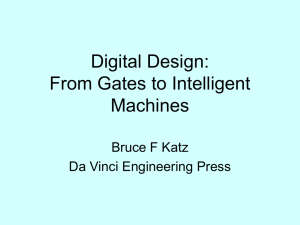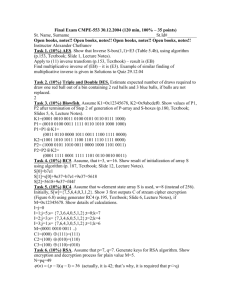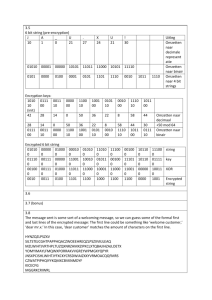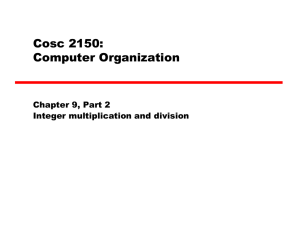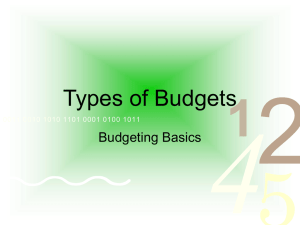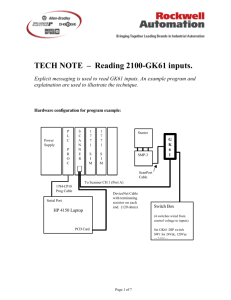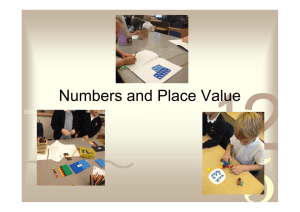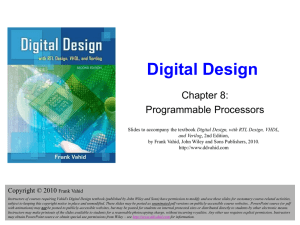CSCE 230L: Final Project
advertisement
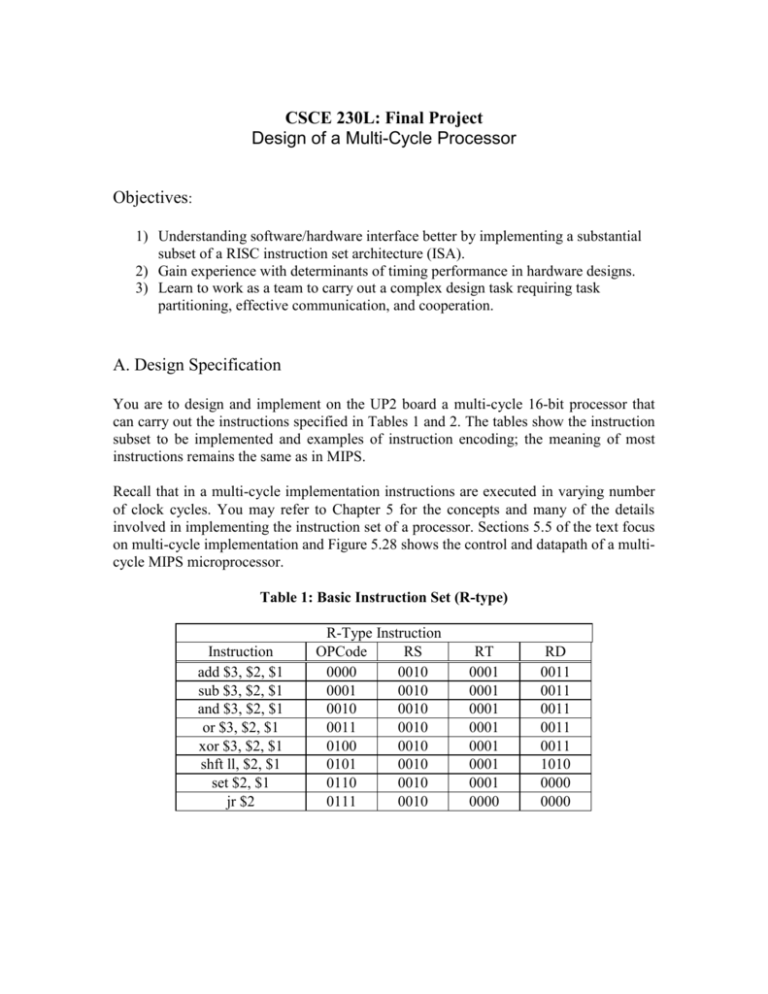
CSCE 230L: Final Project Design of a Multi-Cycle Processor Objectives: 1) Understanding software/hardware interface better by implementing a substantial subset of a RISC instruction set architecture (ISA). 2) Gain experience with determinants of timing performance in hardware designs. 3) Learn to work as a team to carry out a complex design task requiring task partitioning, effective communication, and cooperation. A. Design Specification You are to design and implement on the UP2 board a multi-cycle 16-bit processor that can carry out the instructions specified in Tables 1 and 2. The tables show the instruction subset to be implemented and examples of instruction encoding; the meaning of most instructions remains the same as in MIPS. Recall that in a multi-cycle implementation instructions are executed in varying number of clock cycles. You may refer to Chapter 5 for the concepts and many of the details involved in implementing the instruction set of a processor. Sections 5.5 of the text focus on multi-cycle implementation and Figure 5.28 shows the control and datapath of a multicycle MIPS microprocessor. Table 1: Basic Instruction Set (R-type) Instruction add $3, $2, $1 sub $3, $2, $1 and $3, $2, $1 or $3, $2, $1 xor $3, $2, $1 shft ll, $2, $1 set $2, $1 jr $2 R-Type Instruction OPCode RS 0000 0010 0001 0010 0010 0010 0011 0010 0100 0010 0101 0010 0110 0010 0111 0010 RT 0001 0001 0001 0001 0001 0001 0001 0000 RD 0011 0011 0011 0011 0011 1010 0000 0000 Table 2: Basic Instruction Set (I-type) Instruction lwi $1, 20 lwi $1, 20, 40 b le, 20 b v, 20 lwx $1, 20 swx $1, 20 j 40 jal 40 (optional) I-Type Instruction OPCode RS 1000 0001 1000 0001 1010 1100 1010 0010 1011 0001 1100 0001 1101 1110 Immediate 00000000* 00010100* 00010100 00010100 00010100 00010100 000000101000 000000101000 The arithmetic and logical instructions are similar to MIPS. Note that only 16 registers can be designated. The shift instruction (shft) is a bit different. The mode is designated by l (left) or r (right), c (if c bit is seen appended on the left), r (if rotate instead of simple shift), and l (logical) or a (arithmetic). The contents of the first register is shifted by the amount in the second register. The set instruction compares the contents of the two registers and records the result in a pair of flag bit registers associated with the ALU. The resulting code is 10 for <, 01 for =, 11 for <=, and 00 for >. The instruction lwi is load word immediate. The next word in memory is loaded into the designated register. The PC automatically jumps over the data word. The lwi variant with 3 arguments is a PC relative load. The programmer is responsible for avoiding executing the data. Branching (b) is by a designated condition as determined by the four ALU flag bits. The first two bits are those referred to with the ‘set’ command. The second two bits (representing overflow – v, and carry out – c) are set by the ‘add’, ‘sub’, and ‘shft’ commands. Conditions include ‘lt’, ‘eq’, ‘le’, and ‘gt’ from the first two flag bits, and ‘v’, ‘c’, and ‘vc’ from the second two flag bits. Load and store indexed (lwx and swx) are always relative to a specific index register, designated as X. This is actually register 1. We will use the RAM for memory. The size of RAM must be set to 256 x 16 bits, (Refer to Appendix A for memory initialization). We will provide you with the 1 HZ Clock and 7-segment-display components. B. Design The design flow consists of five steps: 1) 2) 3) 4) 5) Block-level Datapath Diagram Design of Individual Components Datapath Integration Control Unit Design System Integration. Figure 5.28 of the text may be used to guide you through these design steps. The major components described in the textbook can be adopted almost directly but the individual component design will need to be modified to accommodate the changes in the requirements. You may assume that the memory (256x16 bit RAM) is only addressable at 16-bit word boundaries. This means that the program counter could be designed to increment by 1 instead of 2. Further, we assume the data word length is 16 bits and only 16-bit wordlength operations are to be implemented by the ALU. By taking the above considerations into account and by referring to Section 5.5 of the textbook you should be able to complete the datapath diagram and determine the components necessary for the datapath. At this point, a good strategy would be to partition the task of component-level design among the team members. As each component design is completed be sure to verify its functional correctness by comprehensive testing (see the next section for more on design verification). For this project, the control unit will be a simulated PLA and a state register. You can combine the sequencing control and the ALU Control into a single unit or design them separately as shown in Figure 5.28. After you have designed the datapath and the control unit, and you have verified their functional correctness, you will need to integrate the two parts and verify that the whole system (processor) works according to the specification. C. Verification Design verification is an integral and important part of any design process and this will be factored into judging the quality of your project. Therefore, you should consider how you would verify each component and their integration before you carry out their design. It is sufficient for this project to consider design verification via carefully chosen test cases for simulation. For example, to verify the correctness of the processor design, you could implement in software (machine instructions) the multiplication algorithm given in Figure 3.6 of the textbook for two 8-bit numbers. Assume the two numbers are initially stored in the RAM (Refer to the end of this file about Memory Initialization in Altera UP-2 board). To implement the multiplication algorithm, you should follow the steps as below. 1. Load mutiplier from RAM 2. Load mutiplicand from RAM 3. Implement Multiplication Algorithm…….. 4. Store Results to RAM. The design is expected to display the values of registers in the register file on the two seven-segment displays. Since there are only two seven-segments, you would also need to specify whether you want to see the upper or lower half of the register. You may use the DIP (dual-inline-pins) switch to select the register you would like to see. As there are 8 binary switches in the DIP switch, you can use four to select a register and another one to select the upper or the lower half. To simplify your work, you also need to write a short assembler program that automatically converts the instructions into the bit-stream needed by Altera for Memory Initialization. Your assembler should make two passes which resolves symbols in the first pass and generates an MIF compliant file in the second pass. Please refer to appendix A for more information about the Memory Initialization File (MIF). D. Implementation You will implement the design with UP-2 board (for your reference, the manual for the board is available online at: http://www.altera.com/literature/univ/upds.pdf) provided by Altera Company. UP-2 board is a Field Programmable Logic Arrays (FPGA) suitable for design prototype. After the design has been simulated successfully and correctly, you need to assign UP-2 PINs to your design and download the design to the board for demonstration. Appendix B shows the PIN Assignments of the UP-2 board. E. Teams This is a team project. With the exception of one or two teams, all teams should be comprised of 3 students. After you read this document and familiarize yourself with the components provided on the website, have a meeting of your team to plan and divide the work. The success of your project will depend greatly on how effectively and cooperatively your group works as a team. At the end of the project you will be given a questionnaire to evaluate yourself and others in your group as team members. F. Suggestions The provided register file includes a library (proj_const.vhd) that must be compiled before the register file can be compiled. Try to build the front-end components first (PC, RAM, IR, Clock Generator) and test them for functional correctness. Then construct the back-end component and test them. Finally, integrate the two into your final design and test it. Start on the assembler ASAP. This will take about 5-6 hours. You may find that Appendix B and C of the textbook are very useful in your project. Related Resources: http://www.altera.com/literature/univ/upds.pdf (UP-2 Board), http://www.altera.com/literature/manual/81_gs3.pdf (Max Plus II Tutorial). A sample top cell is given in the appendix D of this file. F. Grading Criteria The project will be worth 100 points of the total of 300 points for the lab. All members of the team will earn a common score. Your team’s performance will be judged based on how well you are able to document your design effort and results in the final written and oral reports. The project demonstration will be a part of the final oral presentation. The grading will be based on the following criteria: Written team technical report (60 points total) o Overall quality of the report (20 points) o Completeness of the design of the microprocessor with all basic instructions (10 points) o Correctness of the microprocessor as demonstrated through simulation on Quartus II (10 points) o Implementation of assembly language test programs for the processor (e.g. the multiplication algorithm mentioned above) (10 points) o Assembler with a complete and correct set of features for converting test programs to correct MIF (10 points) Oral team presentation (40 points total) o Overall quality of the presentation (20 points) o Successfully downloading the design with correct I/O interface (10 points) o Successfully demonstrating the functional correctness of your microprocessor design by running test program(s) and showing correct results (10 points) APPENDIX A: Memory Initialization Format -- MAX+plus II - generated Memory Initialization File -- Copyright (C) 1991-1997 Altera Corporation WIDTH = 16; -- data width DEPTH = 256; -- number of memory slots -- thus, the total size is 256 x 16 bits ADDRESS_RADIX = HEX; DATA_RADIX = HEX; CONTENT BEGIN 0 : 000f; 1 : 000e; 2 : 000d; 3 : 000c; 4 : 000b; 5 : 000a; 6 : 0009; 7 : 0008; 8 : 0007; 9 : 0006; a : 0005; b : 0004; c : 0003; d : 0002; e : 0001; f : 0000; 10 : 0010; END; Another example: DEPTH = 256; % Memory depth and width are required % WIDTH = 16; % Enter a decimal number % ADDRESS _RADIX = HEX; % Address and value radixes are optional % DATA-RADIX = HEX; % Enter BIN, DEC, HEX, or OCT; unless % % otherwise specified, radixes = HEX % -- Specify initial data values for memory, format is address : data CONTENT BEGIN [00..FF] : 0000; % Range - Every address from 00 to FF = 0000 % -- Computer Program for A = B + C 00 : 0210; % LOAD A with MEM(10) % 01 : 0011; % ADD MEM(11) to A % 02 : 0112; % STORE A in MEM(12) % 03 : 0212; % LOAD A with MEM(12) check for new value of FFFF % 04 : 0304; % JUMP to 04 (loop forever) % 10 : AAAA; % Data Value of B % 11 : 5555; % Data Value of C % 12 : 0000; % Data Value of A - should be FFFF after running program % END; APPENDIX B: Altera Board Pin Assignments (for FLEX10K70 Device) in Alteras prototype board *** inputs ***** a. on-board oscillator (@25.175MHz) is connected to pin 91. b. push-buttons (active-low): FLEX_PB1 28 FLEX_PB2 29 c. Dip Switches (’1’ when switch is open) FLEX_SWITCH-1 41 FLEX_SWITCH-2 40 FLEX_SWITCH-3 39 FLEX_SWITCH-4 38 FLEX_SWITCH-5 36 FLEX_SWITCH-6 35 FLEX_SWITCH-7 34 FLEX_SWITCH-8 33 *** Outputs ***** d. Dual-digit seven-segment display (active-low) Display Segment pin for digit 1 pin for Digit 2 a 06 17 b 07 18 c 08 19 d 09 20 e 11 21 f 12 23 g 13 24 Decimal Point 14 25 note: the "digit 1" refers to the LED digit on the left. APPENDIX C. Memory mapped I/O You will use the technique of memory mapped I/O to access the input and output components on the board. Typically, we do not have special I/O instructions dedicated for reading inputs and writing outputs. Instead, we access I/O interface by using the load and store instructions with special addresses. In other words, some specific addresses are interpreted not as accesses to the memory, but accesses to the I/O devices. For example, suppose we have an address space with 10 bits, which gives an address space from 0 to 1023. We can use the address 1022 for input and 1023 for output. In order to do I/O access, your system must recognize these addresses in the instruction, and issue appropriate control signals, so that the CPU reads data from input device and writes data to output device instead of memory. You may use multiple dedicated addresses if you have more I/O devices. The above only gives you an introduction on this technique, and some more study may be necessary if you are not familiar with it Appedix D. A Sample Top Level Design