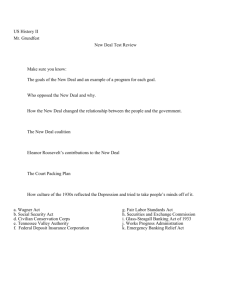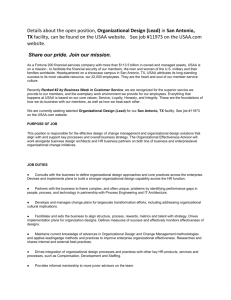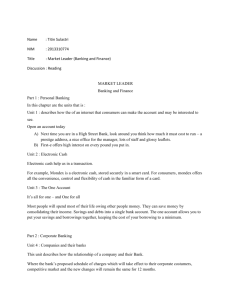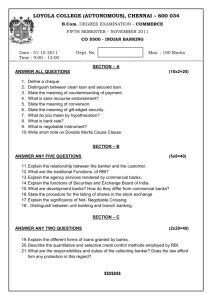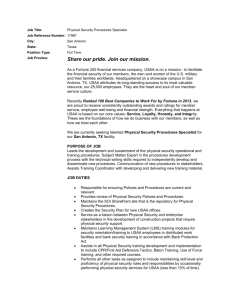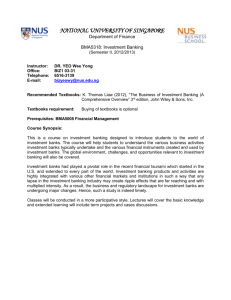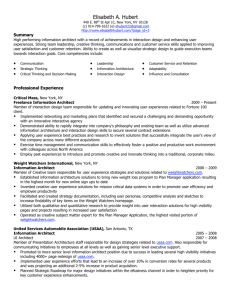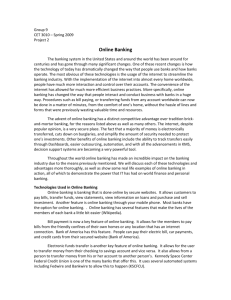Project2_New1 - ucf-ist
advertisement
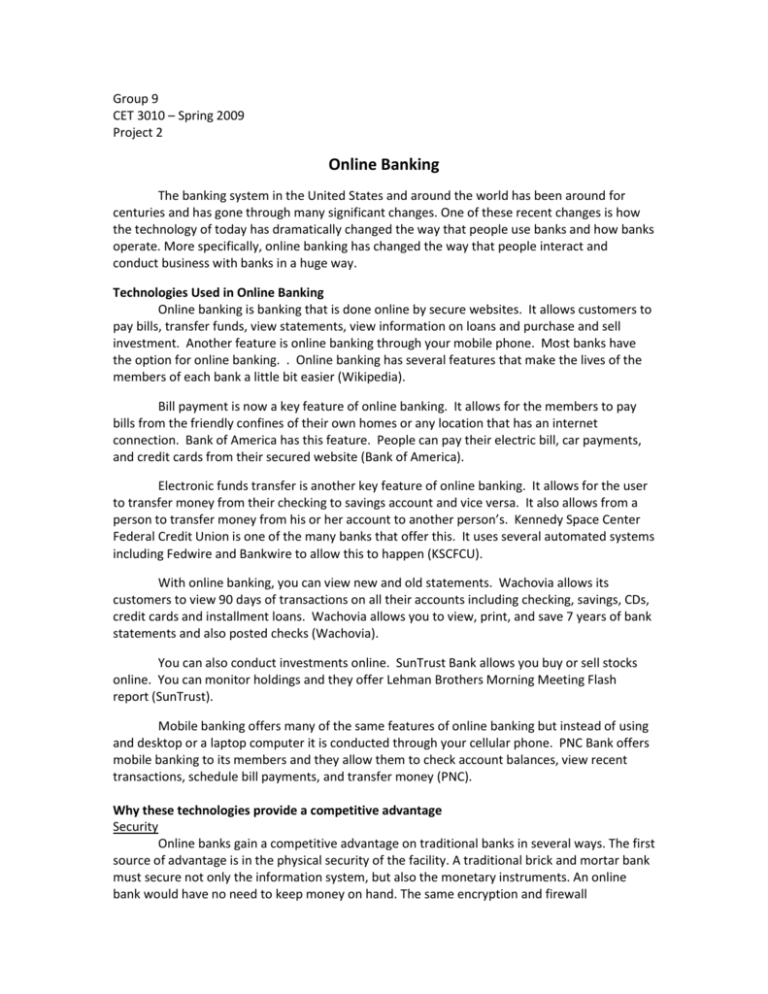
Group 9 CET 3010 – Spring 2009 Project 2 Online Banking The banking system in the United States and around the world has been around for centuries and has gone through many significant changes. One of these recent changes is how the technology of today has dramatically changed the way that people use banks and how banks operate. More specifically, online banking has changed the way that people interact and conduct business with banks in a huge way. Technologies Used in Online Banking Online banking is banking that is done online by secure websites. It allows customers to pay bills, transfer funds, view statements, view information on loans and purchase and sell investment. Another feature is online banking through your mobile phone. Most banks have the option for online banking. . Online banking has several features that make the lives of the members of each bank a little bit easier (Wikipedia). Bill payment is now a key feature of online banking. It allows for the members to pay bills from the friendly confines of their own homes or any location that has an internet connection. Bank of America has this feature. People can pay their electric bill, car payments, and credit cards from their secured website (Bank of America). Electronic funds transfer is another key feature of online banking. It allows for the user to transfer money from their checking to savings account and vice versa. It also allows from a person to transfer money from his or her account to another person’s. Kennedy Space Center Federal Credit Union is one of the many banks that offer this. It uses several automated systems including Fedwire and Bankwire to allow this to happen (KSCFCU). With online banking, you can view new and old statements. Wachovia allows its customers to view 90 days of transactions on all their accounts including checking, savings, CDs, credit cards and installment loans. Wachovia allows you to view, print, and save 7 years of bank statements and also posted checks (Wachovia). You can also conduct investments online. SunTrust Bank allows you buy or sell stocks online. You can monitor holdings and they offer Lehman Brothers Morning Meeting Flash report (SunTrust). Mobile banking offers many of the same features of online banking but instead of using and desktop or a laptop computer it is conducted through your cellular phone. PNC Bank offers mobile banking to its members and they allow them to check account balances, view recent transactions, schedule bill payments, and transfer money (PNC). Why these technologies provide a competitive advantage Security Online banks gain a competitive advantage on traditional banks in several ways. The first source of advantage is in the physical security of the facility. A traditional brick and mortar bank must secure not only the information system, but also the monetary instruments. An online bank would have no need to keep money on hand. The same encryption and firewall technologies that an online bank would use for data security would also be required of a traditional bank. Dashboards From the corporate side, dashboards allow the management of the bank to instantly see everything that is going on. The fact that all transactions are completed electronically makes it much easier to import the data to the dashboard with the use of an online transaction processing system. The customers benefit from better customer service by being able to use a web based dashboard that allows them to see the status of all accounts in one look. They do not need to look at separate statements or papers for each account. Decision Support systems With the use of knowledge based decision support systems, employees’ time is not taken up with simple tasks such as loan approvals. The rules to follow can be programmed into the knowledge management system and the decision support system can use them to make a loan decision. Employees would rarely need to become involved in a loan decision. By tying the system together with the dashboard, management would be able to gain instantaneous data on the amount and types of loans being performed. Customers can use dashboards and other information delivered electronically to make informed decisions about their finances and where they stand versus their goals. Outsourcing Outsourcing would allow banks to start with less capital. Large IT development teams would not be necessary to support the online activities of the bank. A turnkey system could be provided by an outside company and supported by their employees. Due diligence on the part of the bank would ensure the integrity of the supplier. Automation Since there are no face to face transactions, online banking can function with far fewer employees. There is no demand for tellers, and reduced demand for other customer service positions that deal with face to face transactiona in a brick and mortar based bank. A phone support team backed up by a knowledge management system could handle nearly all customer needs at the bank level. With all transactions being electronic, fewer consumables would be used, lowering operating expenses for the bank. Examples of use of the technology by companies within the industry The internet has proved to be nothing short of transformative for how banks interact with their clients. One bank in particular, USAA, has adopted online banking not out of convenience but out of necessity to service its 6.8 million customers worldwide (USAA 7). USAA, based out of San Antonio, has only 6 physical locations in the US and Europe that can handle inperson transactions. As a result, USAA has put considerable effort developing its online interface in order to meet the demands of customers who are unable to visit one of the bank’s branch offices. Additionally, the bank’s primary customer base includes members of the military, who may be limited to conducting transactions online if they are serving overseas (Wikipedia 8). USAA’s website, typical of most banks, has measures in place to ensure security for its customers who choose to bank online. The website itself utilizes HTTPS and a SSL certificate from the moment you access it. Customers must first log in using a username/account number and a password. In order to curb unauthorized users from gaining access to accounts, strict password policies are put into place. These policies usually require passwords of a certain complexity or force the user to change their password on a regular basis. Once the user is logged in, they may be required to input their pin number or answer predefined questions in order to use some of the website’s features (OpenID 9). USAA allows customers to manage checking, savings, investment, insurance, and credit card accounts all from one web portal (USAA 10). Users can check account balances, make payments, and receive financial advice from experts. USAA is also the only bank that allows customers to deposit checks from home using a scanner with a service called Deposit@Home (USAA 11). Along with being able to receive account statements electronically, customers are also able to view interactive graphs visualizing account usage and trends. USAA also offers a website designed specifically for phones so customers can do banking while on the go. For banks that do not utilize online banking to the degree USAA does, there are other third-party websites that can offer a similar experience. One website in particular is Mint.com, a personal financial management service that allows users to analyze and track their banking and investment accounts through a sophisticated web interface (Wikipedia 12). Mint.com can also offer users advice on how to budget their expenses or how to find better deals through various banks or lenders (Mint 13). BIBLIOGRAPHY 1. "Online Banking." Wikipedia, the free encyclopedia. 26 July 2005. 25 Apr. 2009 <http://en.wikipedia.org/wiki/Online_banking>. 2. "Security." Synergent. <https://mcw1.synergentcorp.com/security.html>. 3. "Decision support systems." Wikia. 14 Feb. 2006. 25 Apr. 2009 <http://psychology.wikia.com/wiki/Decision_support_system#Benefits_of_DSS>. 4. "E-Banking." E-Banking. FFIEC. 25 Apr. 2009 <http://www.ffiec.gov/ffiecinfobase/booklets/e_banking/ebanking_00_intro_def.html >. 5. "Decision Support Systems." Bettscomputers: free educational resources for teachers students. 25 Apr. 2009 <http://bettscomputers.com>. 6. Banking Business Review. 25 Apr. 2009 <http://www.banking-business-review.com>. 7. "About USAA / Company Overview." USAA / Welcome to USAA. 25 Apr. 2009 <https://www.usaa.com/inet/ent_utils/McStaticPages?key=about_usaa_overview>. 8. "USAA." Wikipedia, the free encyclopedia. 7 Dec. 2005. 25 Apr. 2009 <http://en.wikipedia.org/wiki/USAA#Target_market>. 9. "USAA Banking Security Upgrades." OpenID Wiki. 13 Feb. 2007. 25 Apr. 2009 <http://wiki2008.openid.net/USAA_Banking_Security_Upgrades>. 10. "Banking." USAA. 25 Apr. 2009 <https://www.usaa.com/inet/ent_utils/McStaticPages?key=bank_main>. 11. "Products & Services / Banking." USAA / Welcome to USAA. 25 Apr. 2009 <https://www.usaa.com/inet/ent_utils/McStaticPages?key=bank_deposit>. 12. "Mint.com." Wikipedia, the free encyclopedia. 23 Nov. 2008. 25 Apr. 2009 <http://en.wikipedia.org/wiki/Mint.com>. 13. "About Us." Free Personal Finance Software, Online Money Management, Budget Planner and Financial Planning | Mint.com. 25 Apr. 2009 <http://www.mint.com/about/>. 14. "Online Banking." Bank of America. 25 Apr. 2009 <http://www.bankofamerica.com/onlinebanking/>. 15. "KSC Federal Credit Union." KSC Federal Credit Union. 25 Apr. 2009 <http://www.kscfcu.org>. 16. "PNC Mobile Banking." PNC Bank. 25 Apr. 2009 <https://www.pnc.com/webapp/unsec/ProductsAndService.do?siteArea=/PNC/Home/P ersonal/Online%2bBanking/Mobile%2bBanking/Mobile%2bBanking>. 17. "Internet Investing Features and Benefits." SunTrust Banks, Inc. 25 Apr. 2009 <https://www.suntrust.com/portal/server.pt/community/features_and_benefits/580>. 18. "Online Services." Wachovia - Personal Finance and Business Financial Services. Aug. 2007. 25 Apr. 2009 <https://www.wachovia.com/personal/page/0,,10,00.html>.