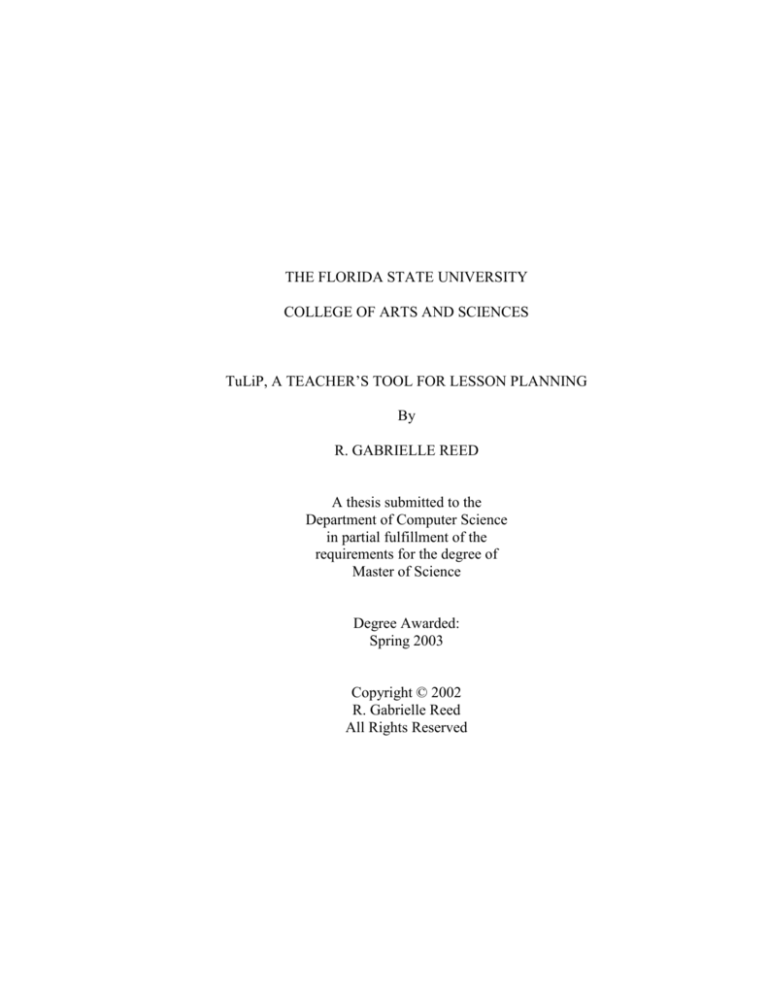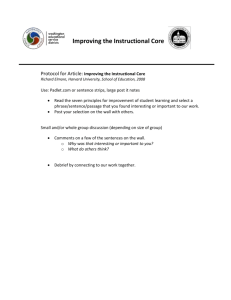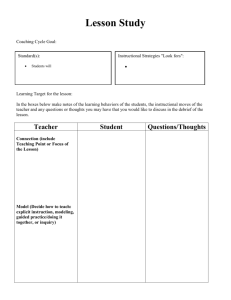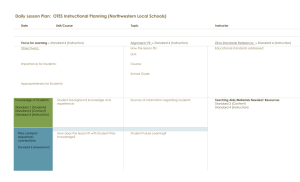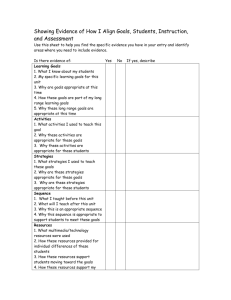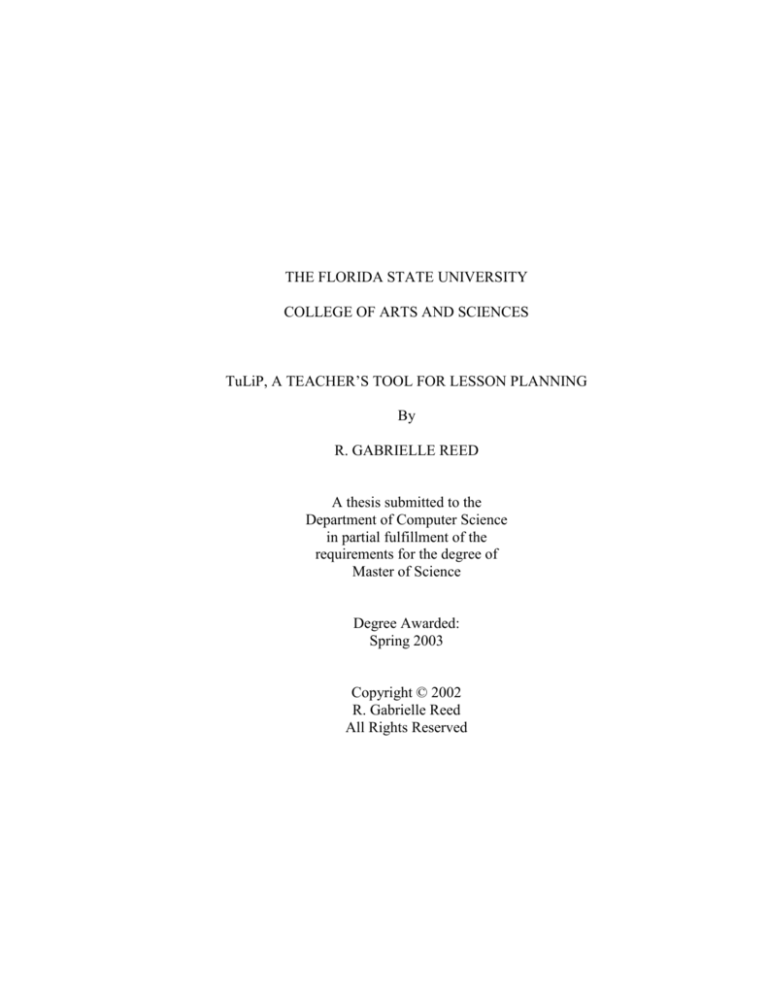
THE FLORIDA STATE UNIVERSITY
COLLEGE OF ARTS AND SCIENCES
TuLiP, A TEACHER’S TOOL FOR LESSON PLANNING
By
R. GABRIELLE REED
A thesis submitted to the
Department of Computer Science
in partial fulfillment of the
requirements for the degree of
Master of Science
Degree Awarded:
Spring 2003
Copyright © 2002
R. Gabrielle Reed
All Rights Reserved
The members of the committee approve the thesis of R. Gabrielle Reed defended on
December 17, 2002.
_________________________________
Lois Hawkes
Professor Directing Thesis
_________________________________
R. C. Lacher
Committee Member
_________________________________
Ian Douglas
Committee Member
Approved:
______________________________________________________________
Sughir Aggarwal, Chair, Department of Computer Science
The Office of Graduate Studies has verified the above named committee members.
TABLE OF CONTENTS
LIST OF TABLES ............................................................................................................. V
LIST OF FIGURES .......................................................................................................... VI
ABSTRACT ..................................................................................................................... VII
1 INTRODUCTION .......................................................................................................... 1
1.1 Research Objective .................................................................................................. 1
1.2 Thesis Outline ........................................................................................................... 3
2 WEB TECHNOLOGY ................................................................................................... 6
2.1 E-learning and E-commerce ..................................................................................... 6
2.2 XML and Rapid-Development Frameworks ............................................................ 7
3 TEACHER’S CHALLENGE........................................................................................ 10
3.1 Laws Affecting Teacher’s Workload ...................................................................... 10
3.2 Hurdles to Technology ............................................................................................ 11
3.3 The Lesson Planning Process.................................................................................. 15
3.4 Current Lesson Planning Tools and Internet Resources ......................................... 17
3.5 Drawbacks of Existing Tools .................................................................................. 27
4 MEETING THE CHALLENGE – TULIP ................................................................... 31
4.1 Proposed Lesson Planning Tool’s Design .............................................................. 31
4.2 Teacher-Centered Interface ..................................................................................... 32
4.3 Characteristics ......................................................................................................... 33
4.4 Learning Objects ..................................................................................................... 35
4.5 Fundamental Learning Objects (FLO) and Knowledge Type Templates (KTT) ... 36
4.6 Learning Environment and Lesson Planning (LEAP) Markup Language .............. 40
4.7 A Rapid-Development Web-Site Platform (Cocoon 2) .......................................... 49
4.8 Tool Components .................................................................................................... 63
4.9 TuLiP Development Plan ........................................................................................ 64
iii
5 TULIP OVERVIEW AND CONCLUSIONS ............................................................... 66
5.1 Benefits of Using TuLiP ......................................................................................... 66
5.2 Future Work ............................................................................................................ 70
APPENDIX A GLOSSARY OF TERMS ....................................................................... 72
APPENDIX B SYSTEM DESIGN DOCUMENT FOR TULIP ..................................... 74
REFERENCES ................................................................................................................. 78
BIOGRAPHICAL SKETCH ............................................................................................ 88
iv
LIST OF TABLES
Page
2.1: Current Web Technology Capabilities Applied by the Proposed TuLiP
Tool for Educational Uses.
9
3.1: Selected Perceived Barriers to Teachers to the Use of Technology for
Instruction in the Classroom
12
3.2: An Example of the Steps Involved in the Lesson Planning Process.
16
3.3: The Sequence Used by STEPS in the Development of a Lesson Plan
20
3.4: The Instructional Architect's Five-Stage Process Using Learning
Objects in Developing an On-line Learning Environment.
27
3.5: Aspects of Commonly Used Lesson Planning Tools
30
4.1: Fundamental Learning Object Objective by Description of Typical
Content and Functionality.
39
4.2: A Summary of the Review of Languages Used to Create Instructional
Materials, their Strengths and their Drawbacks and the Proposed
Solution in LEAP.
47
4.3: Demonstration of Reuse of Parts of a Simplified Lesson Plan for the
Generation of Additional Products Designed for Different Audiences.
60
4.4: The URI Naming Scheme for Lesson Plans and Products for Different
Target Audiences.
61
v
LIST OF FIGURES
Page
3.1: Example of the Ohio SchoolNet Lesson Planning Template Form in MS
Office. Source http://tlcf.osn.state.oh.us/blueprint/index.html
19
4.1: Illustration of a Simplified TuLiP Tool Interface with Resources for
Lesson Planning.
33
4.2: Diagram of the Passau TeachWare Model, Used with the Learning
Material Markup Language (LMML) by Christian Süβ.
45
4.3: Cocoon Architecture. Source: xml.apache.org/cocoon
50
4.4: A Code Excerpt from the sitemap.xmap Used by Cocoon to Initiate the
Types of Services Needed During an URI Request. Source:
xml.apache.org/cocoon
52
4.5: UML Sequence of Events Diagram for Processing a Cocoon HTTP
Request. Source: xml.apache.org/cocoon
53
4.6: Demonstration of Statements to Incorporate Logic and Functionality as
Separate Elements within a Logicsheet Using XSL
55
4.7: A Cocoon Pipeline. Source: xml.apache.org/Cocoon
56
4.8: The Cocoon Pipeline Process with Components, XML and XSL style
sheets using an Aggregator. Source: xml.apache.org/cocoon
58
4.9: Excerpt From TuLiP sitemap.xmap Demonstrating the Use of the wildcard
*.
62
5.1: A Conceptual Web Design Diagram of the TuLiP Tool, Fundamental
Learning Object Repository and the Products Generated Using the Cocoon2
Framework.
67
vi
ABSTRACT
Teachers are expected to plan the daily learning environment in the classroom, and
incorporate technology effectively in the curriculum and instruction. They need to
provide information to parents and educational materials to students in accessible and
alternative formats. These are requirements of the Federal "Leave No Child Behind" law
[PL 107-110, 2002] and the "Individuals with Disabilities Education Act Amendments of
1997" [PL Public Law 105-17, 1997]. Teachers are limited in reaching these goals by the
scarcity of easy-to-use tools and resources to meet these challenges.
These problems are addressed by the proposed Teacher's Lesson Planning Tool
(TuLiP), a tool that is as simple as a form, but harnesses the power of XML and Java
Servlet technology within a Cocoon2 dynamic web-publishing framework. The webbased framework allows widespread access to resources regardless of the teacher's
operating system; it also allows for the generation of lesson plans in a variety of formats.
It enables access to information by administrators, parents and students, and automates
the production of alternative and diverse on-line materials, all from the same content.
The flexibility for reuse and sharing is enabled by the use of the designed XML-based
semantic Learning Environment and Planning (LEAP) language. By using LEAP
markup, the content is categorized into classes of Fundamental Learning Objects (FLO),
arranged and marked according to its instructional use, with Knowledge Type Templates
vii
(KTT). This structure allows storage in a repository (a metadata library), and retrieval
using searches on sharable and reusable educational content.
viii
CHAPTER 1
INTRODUCTION
1.1 Research Objective
In 1997, the Presidential Panel of Advisors in Math and Science Education gave a
mandate to those in the field of computer science research to develop tools and
applications to support the field of education. This is reiterated by President Clinton in
the Department of Education call for tools to meet the “National Technology Plan":
"Goal 1: All students and teachers will have access to information technology in
their classrooms, schools, communities and homes.
Goal 2: All teachers will use technology effectively to help students achieve high
academic standards.
Goal 3: All students will have technology and information literacy skills.
Goal 4: Research and evaluation will improve the next generation of technology
applications for teaching and learning.
Goal 5: Digital content and networked applications will transform teaching and
learning."
"e-learning - Putting a World Class Education at the Fingertips of All
Children" , 2000, US. Department of Education
1
In order to comply with Goals 3, 4 and 5, this research encompasses a proposed design
and prototype of TuLiP, a teacher's rapid-design Lesson Planning Tool. Lesson planning
is the second most time-consuming task of a teacher, after that of actual classroom
teaching. Lesson planning is an integral part of teaching, allowing the teacher to review
teaching materials and tools and organize the important aspects of the student contact
time. This planning is a requirement of all K-12 teachers in that it demonstrates intended
coverage of the curriculum, as required by federal, state and district rules. The planning
has become critical in preparing materials to integrate technology in the curriculum. This
research has discovered that computer-based lesson planners and the Internet are used by
only a small percentage of teachers [NCES, 2002]. The most commonly sold lesson
planner is a bound paper calendar with supplemental lesson plan forms. A TuLiP lesson
planning tool as presented in this paper is designed to be a time saving tool to use the
information typically stored in a lesson plan. It allows reuse of the information in a
variety of products, not only to produce the required lesson plans, but also to facilitate the
use of technology in the classroom, by providing information through the Internet. It does
this by storing information once, and automates its display as needed. It allows sharing
and reuse of components, files, and templates, and above all, reusable information. This
type of tool is needed in light of the rising costs of educational materials, and the
additional requirements added to the teacher’s existing workload due to the Federal
"Leave No Child Behind" law [PL 107-110, 2002] and the "Individuals with Disabilities
Education Act Amendments of 1997" [PL Public Law 105-17, 1997]. TuLip is designed
to be an easy-to-use tool that provides resources to meet these challenges.
2
This research confirms a deficiency of computer-based lesson planning applications.
The TuLiP tool is a web-based solution proposed by this paper. It uses the same web
technology that is beneficial in e-commerce. TuLiP is a web-based rapid-design lesson
planning tool. The full design will use a proposed Learning Environments And Planning
markup language (LEAP), a compliant Extensible Markup Language (XML). LEAP is
designed for the semantic storage of the lesson planning and learning environment
content in Fundamental Learning Object (FLO) modules. The FLOs as proposed are
complete and functionally independent orthogonal modules based on instructional tasks.
The plans use an aggregation of modules. Extensible Scripting Language (XSL) is used
for the logic and display of the content. This combination of LEAP and XSL automates
the generation of an assortment of supplemental educational materials called products,
based on the lesson planning content. The selected framework for the design also allows
the selective layering of FLO modules for additional functionality.
The TuLiP lesson planning tool, using the Cocoon 2 framework with an appropriate
markup language (LEAP) allows for rapid development of instructional materials. The
proposed TuLiP tool is designed to save time by providing a proposed web-based teacher
centered interface using the semantics of instruction that minimizes the technological
burden of the tool. Timesaving may be found with the use of instructional templates, and
reuse of created FLO modules.
1.2 Thesis Outline
This thesis provides the design if an instructional system using free Internet resources
already available to teachers. Why are the statistics on the use of technology so low for
teachers? From a recent article “Examining 25 years of Technology in U.S. Ed” by
3
Norris, Soloway and Sullivan, a number of their samples provide interesting results: 42%
of the teachers surveyed report that the students uses computers less than 15 minutes per
week and 65% report that the students uses the Internet less than 15 minutes per week.
To assess what is available for teachers to use, a review of the educational resources on
the World Wide Web (Web) was performed. Resources on the Web may make a teacher's
job easier. From the sample of tools and instructional content available on the Internet
that were used for this thesis, it was quickly realized how many problems there were
facing teachers in integrating technology into their classrooms. Instructional content
“designed” for re-use was problematic. Many of the instructional design tools were
basically tools for software developers. Even HTML editors have many options that can
go awry under novice control.
Many of the reviewed e-learning designs were outmoded according to the latest
research in education technology or the psychology of learning [Greenagel, 2002]. They
reside within the domain of instructivist learning, i.e., “We provide information to
students to learn." Because this is an appropriate method for many tasks and processes, it
succeeds in many domains. However, if the goal is to produce thinking students, is this
now the best way to do it?
In Chapter 2, some of the benefits of e-commerce are proposed for use in e-learning.
The power of e-commerce comes from the use of powerful XML and rapid-development
web frameworks and services available today.
Chapter 3 looks at the challenges encountered by teachers in their attempt to meet the
demands of President Clinton’s “National Technology Plan” for Education. This chapter
discusses some of the hurdles and problems with existing tools.
4
Chapter 4 proposes the use of TuLiP, a proposed web-based tool for lesson planning,
to open the door to the use of technology and provide some much-needed assistance with
distribution of routine information. This chapter also covers the characteristics and
components in a full implementation of the Tulip Tool.
Chapter 5 summarizes the benefits of using TuLiP and provides a description of future
work needed for this tool.
5
CHAPTER 2
WEB TECHNOLOGY
2.1 E-learning and E-commerce
There is a wide range of resources ready for purchase and many freely available on the
Internet. The resources range from single items, such as images, to fully designed courses
in an instructional management system. A number of groups have created Learning
Objects (LO) which is a label used for sharable educational materials. Some used
structured content, as a rapid development technique for courseware such as Cisco
Systems development of their Reusable Learning Objects (RLOs) to train their workforce
[Cisco, 2000]. Some use structured data to describe learning objects, to be able to retrieve
and share commonly used and taught material such as the Dept of Defense's Advanced
Distance Learning (ADL) Initiative Sharable Content Object Reference Model (SCORM)
[SCORM, 2001]. Proprietary and open source XML web-development frameworks
enable the content to be separate from the style and logic, referred to as the Separation of
Concerns, allow for easy manipulation of the presentation on WWW pages. Examples of
these are Microsoft's DotNet [Microsoft, 2002] and the Apache projects Avalon, and
Cocoon [Apache, 2002]. A tool design should take advantage of metadata and separation
of Concerns.
Frank L. Greenagel in his recent article “The Illusion of E-learning: Why We Are
Missing Out on the Promise of IP Technology” stated that e-learning has not kept pace
6
with the development of increasingly rich Internet Protocol (IP) based delivery platforms.
He states a number of problems with e-learning:
“Developers don’t seem to be aware of how people learn, for they continue to use
mostly flawed models.
… solid measures of effectiveness are infrequently developed or applied.
The available platform drives the instructional strategy, which may not be
appropriate to the learning style of trainees or to the learning objectives.
… the absence of any commitment to measure effectiveness.
Effective e-learning experiences are rarely scalable.” [Greenagel, 2002]
“Greenagel's complaint that developers aren't necessarily good teachers may indeed
explain the existence of some of the less imaginative courses offered. At the very least, it
demonstrates that factors like the appropriateness of some learning models to a limited
range of competencies and, again, up-front costs have have won out over effectiveness.
This is not entirely surprising for a relatively young domain, but it also ought to be a
reminder of where we need to be heading next”, according to Wilbert Kraan, of the
Centre for Educational Technology Interoperability Standards (CETIS) [Kraan, 2002].
The TuLiP tool, in the hands of teachers, would be able to correct some of these
highlighted problems in e-learning.
2.2 XML and Rapid-Development Frameworks
There have been extensive changes in the way we do business based on the current
web technology. This has been fueled by the development of XML and associated Web
applications and services.
XML allows semantic content storage and retrieval. This allows a company with a
web site, who previously had to hard-code each page of product information, to now use
7
a template with semantic element tags, with different pages containing information
unique to that product. From the same page of information, a catalog entry, a short
product description, or more detailed information can be generated dynamically.
XSL allows the presentation of content in a wide variety of output formats. Just a few
years ago, the idea of updating the look of a website entailed re-coding each page with
the new look tags. The use of style sheets made this process go faster. The particular style
sheet can now be edited. XSL takes that one step farther, in that it allows for the style
and logic to be designed by semantic element, no matter where it appears.
Portal Technology allows relevant storage, retrieval and community services within a
web-based environment. The major producers of software and hardware have sites with
the latest downloads, FAQ, and technical support contacts. "Market leaders such as
Amazon and America On Line have built integrated models capable of satisfying every
user that comes along." according to a report by Datacomm Research [Datacomm, 1999].
Web frameworks such as DotNet and Cocoon 2 allow for the rapid development of
web environments that use server technology and combine the use of a variety of web
development languages. Cocoon 2 uses XML and has a number of characteristics that
will enable the development of an e-learning environment from lesson planning content.
A number of other XML parsing and transformation tools are available. Many require the
XML source and the translation file to be specifically designated in each web page. Logic
and display information is necessarily combined within the XSL file for the content to be
transformed in one pass. Web architectures such as Cocoon 2 allow for the separation of
style and logic into multiple files, based on functionality. This is one of the strong points
of using Cocoon2. Educational content can be stored in a form that is both independent of
8
how it appears on a webpage and independent of its functionality. Besides rapid
development and reuse, Cocoon2 also allows selective use of files. The Cocoon servlet
accepts Uniform Resource Identifier (URI) requests and through pattern matching,
determines the instructional content, as well as the display and logic XSL files to be used
in the transformation. It also has the ability to process URI’s that match specific patterns
using wildcards, to determine dynamically the source and translation files to be used.
This allows the generation of semantic-based instructional content from templates and
access to the published web page immediately after uploading to the server.
In summary, the capability of the rapid development architectures that may be used
for education is described in Table 2.1. This gives us a powerful architecture to produce a
teacher-friendly interface where the teacher deals mostly with educational and not
computer terminology.
Table 2.1: Current Web Technology Capabilities Applied by the Proposed TuLiP Tool
for Educational Uses.
1. Dynamic selection of files, files formats, logic sheets through a web interface
using URI to control the display of content to meet the needs of different
audiences,
2. Storage of information by descriptive metadata making it searchable and reusable,
3. Storage of content stored in an XML language based on the needs of the teacher,
4. Web access to resources, databases and files through a web portal, and
5. Web Forms and Services for easy upload to the server.
9
CHAPTER 3
TEACHER’S CHALLENGE
3.1 Laws Affecting Teacher’s Workload
The need for timesaving tools is obvious when you consider the diverse
responsibilities of teachers because of current federal laws and mandates:
“Leave No Child Behind Act” [PL 107-110, 2002],
“National Education Technology Plan” [e-Learning, 2000], and
“Individuals with Disabilities Education Act” [IDEA, PL 105-17, 1997].
These following responsibilities are added to existing workload due to the
implementation of the above laws:
integrating technology in the classroom,
providing accessible information to parents of disadvantaged individuals,
using scientifically based teaching techniques, and
accommodating disabilities and student diversity.
These are added to some of the teacher's existing responsibilities:
writing and submitting lesson plans,
teaching core curriculum,
grading papers,
supervising halls and classrooms,
10
assessing disabilities,
keeping abreast of new teaching strategies, and
encouraging parental participation.
The full extent of actual responsibilities is typically outlined in the teacher’s job
description on the district level.
3.2 Hurdles to Technology
From a number of studies on teachers' use of the Internet, it is apparent that few are
using this resource extensively. Surveys of the National Center for Education Statistics
(NCES) indicate that even though 98 % of the schools are connected to the Internet with
computers in essentially all classrooms, less than 10 % of the teachers use the Web a lot
for their lesson planning or teaching [NCES 2001-071, NCES 2000-090]. More extensive
studies that look at the actual activities associated with teaching with computer or the
Internet, and the frequency of use has been proposed by the NCES, but the results are not
available at this time. A survey was performed of 400 core curriculum teachers by
Quality Educational Data (QED) of Scholastic Inc., to determine the uses of the Internet
by teachers. Eighty (80) percent have used the Internet to evaluate curriculum materials.
Fifty (50) percent have used it as a presentation tool and for planning. Eighteen (18)
percent said that the Internet has not had an impact on their teaching [QED, 2000]. So
they may have tried to use it once? But what is the actual usage? From the samples from
Norris’ August 2002 article, 65% of the teachers report that students use the Internet for
less than 15 minutes a week. At least, the teacher had to use the Internet to prepare
material to be used. These numbers indicate low usage of computers and Internet.
11
What do teachers say are the reasons for such low use? Table 3.1 is a combined list of
the highest-rated barriers to the use of resources, from the 2000 report "Teacher's Tools
for the 21St Century: A Report on Teacher's Use of Technology" [NCES, Pub 2000-102],
and some of the hurdles to teachers in integrating technology in the classroom from the
1998 NASA study on web-based instruction and learning [Grabowski et al, 1998]. Lack
of time to learn and lack of training appeared in both reports.
Table 3.1: Selected Perceived Barriers to Teachers to the Use of Technology for
Instruction in the Classroom
1. Not enough reliable computers
2. Lack of time to learn and use the web resources and the technology tools
3. Lack of training in technology literacy and research skills
4. Lack of time for students to use the computer
5. Lack of easy-to-use tools to integrate the WWW in to the classroom
The use of training, good tools and prepared instructional materials incorporated
during the routine planning tasks are recommendations that may facilitate the integration
of WWW based resources in the classroom.
In order to eliminate some of the barriers to teachers, the U.S. Federal government has
implemented a number of programs. The Technology Literacy Challenge Fund (TLCF)
provides more computers to disadvantaged schools. The "Preparing the Teachers of
12
Tomorrow to use Technology" (PT3) program supports the development of continuing
education and training for future teachers. The National Educational Technology
Standards (NETS) encourage the use of the Internet in the classroom to increase the use
of computers by the students.
The federal government has set up the TLCF to help school districts to purchase
technology, to meet their most important educational technology needs, specifically in
their disadvantaged schools [LinktoLearn, 2000].
The government has implemented the PT3 program, to provide grants for
implementing technology training in teacher training programs. The National Educational
Technology Standards (NETS) is described in "e-Learning: Putting a World-Class
Education at the Fingertips of All Students" [US DoEd, 2000]. Exemplary teachereducation programs that have incorporated NETS are showcased on the www.PT3.org
web site, along with the list of many universities that have been grant recipients. Very
little information was found in the education programs about using technology for lesson
planning.
An example of training under the PT3 program is the University of Texas at Austin,
UTeach Program. They teach the use of office products, multimedia and web authoring
tools to produce an HTML teacher portfolio.
Although educational research has many articles pointing out the drawbacks of
hypermedia, teaching how to code in HTML is a common approach taken for teaching
the preparation of on-line instructional materials at many sites sampled. Some of the
HTML problems are disorientation, cognitive overload and discontinuous flow.
Discontinuous flow covers narrative flow and conceptual flow, where narrative flow
13
refers to the didactic flow of the text itself. Conceptual flow refers to the flow of ideas or
concepts [Murray, 2000]. Preparing educational materials in HTML may be more
expedient than reusable [Wiley, 2001]. From the course descriptions, it was difficult to
determine if the web publishing included learner-centered interface design, instructional
and presentational design for the web and accessibility issues. All of these needs should
be considered in the generation of instructional materials. However, teaching teachers to
be web developers is diverting their time and effort away from teaching. Everything that
goes into producing good quality educational materials is not quickly taught. Learnercentered design guidelines need to be provided. The other option is to use available web
resources to supplement the teaching, but tools are needed to use these materials.
The last hurdle, the lack of easy-to-use tools, provided the motivation to review the
difficulties in use of the resources, to determine a design for a useful tool. A 1998 NASA
study, “Web-based Instruction and Learning: Analysis and Need Assessment” found that
to meet the technology requirements, some teachers are spending a lot of time learning
and creating on-line material using tools designed for programmers and web developers.
The best way of incorporating technology into teaching, they said, was to incorporate it
as an integral part of lesson planning [Grabowski, McCarthy & Koscalka, 1998].
Along with access to working technology and a minimum amount of computer skills,
teachers need an easy-to-use web tool that the teacher can use to do his or her required
lesson planning duties. This paper proposes and demonstrates that routine lesson planning
contains sufficient educational content of value to teachers, students and parents, to
provide useful on-line materials. Technology today allows the presentation and
accessibility issues to be incorporated in templates that may be used for planning. The
14
web-based lesson-planning tool was chosen as a likely tool of choice to overcome this
hurdle.
3.3. The Lesson Planning Process
To provide an easy-to-use tool on lesson planning, the lesson planning process was
analyzed.
Lesson Planning is used to prepare a teacher to teach a lesson. Plans are typically
submitted to an administrator to assure conformance to national, state and district
curriculum standards. A typical lesson plan includes the objective for the lesson tied to
the curriculum, an assessment plan, a list of the teaching tasks and a list of the resources
needed to perform the teaching tasks. Additional items may include lecture notes,
questions, assignments, and information on common misconceptions. Teachers add
whatever else they feel is needed. Comprehensive plans may include:
1. an actual teacher script to be used during teaching,
2. the exact lecture to be given,
3. questions to be asked of the students, and
4. a selection of prompts, hints and answers based on student performance and
responses.
The typical steps in the process of preparing a simple lesson plan are included in Table
3.2. [AskERIC, 2002]
Curriculum refers to an adopted set of competency descriptions by subject and grade.
The list of teaching tasks provides the sequencing of the presentation of the material to
the students. Manipulatives are physical objects used as representations of abstract
concepts used by the students to facilitate understanding.
15
Table 3.2: An Example of the Steps Involved in the Lesson Planning Process.
1. Determine the goal of the lesson
2. Determine the objective of the lesson.
3. Determine that the objective fulfills the curriculum.
4. Develop the Lesson Description: Overall description of the lesson
5. Determine the student profiles.
6. Select teaching methods to match the profiles.
7. Determine any pre-requisites for the lesson.
8. Determine the assessment method based on the objective, the assessment value, content
and solutions expected for successful completion of the objective.
9. Determine the materials needed for the lesson: List the resources for the lesson, including
equipment and instructions for use, instructional media and manipulatives.
10. Determine the lesson procedure: List the teaching tasks to be performed.
11. Outline lesson content including lecture notes.
12. Develop questions to facilitate cognitive processing of the materials.
13. Address student's most frequent hurdles, with help suggestions, and clarify information
for the most common misconceptions.
14. Address the most difficult concepts for students to understand by providing examples,
problems and solutions.
15. Identify location and manner for control of each part of the lesson.
16. Determine assignment content and solutions.
The planning document must contain sufficient information to demonstrate coverage
of topics in the district, state and national curricula. It needs to be detailed enough that a
16
substitute teacher could accomplish the lesson for the day, when needed. Lesson
Planning is taught in accredited teacher education programs.
“The primary obligation of the teacher's art is the representation of the subject
matter in ways that can be readily learned and understood. TEAC requires
evidence that the candidates have learned how to convert their knowledge of a
subject matter into compelling lessons that meet the needs of a wide range of
pupils and students.” [TEAC, 2001-2002 ]
Some state agencies, school districts and educational institutions have specific
recommendations or requirements on the content of a plan.
3.4. Current Lesson Planning Tools and Internet Resources
When designing a useful planning tool, the review of similar tools and their products is
needed. The next step is to analyze these for their strengths and weaknesses. Although
there are many tools and numerous websites that store lesson plans and learning materials
[ERIC, 2002], the time needed for teachers to integrate web resources in their classrooms
is in direct competition with their time for the required tasks of lesson planning and
teaching. The design of the TuLiP Lesson Planning tool addresses these concerns.
3.4.1 Lesson Planners
The planners can be worksheets or plan books, similar to calendars, with pages to list
the activities for each period. Some websites have simple instructions on how to plan.
Due to the requirement to implement scientific-based teaching practices, some of the
websites and planners come with guidelines to help teachers. A few are based on office
17
products, such as those used by the Ohio School Net and the Florida Dept. of Education.
Some are on-line. This next section discusses the different types of lesson planning tools.
The most common planning assistance is in the form of planning guidelines and
existing lesson plans. Directories at on-line educational clearinghouses such as Ask Eric
(www.askeric.org), or Florida Information Resource Network (www.FIRN.edu) provide
a wide range of information.
The second is forms on paper, in computer applications or on-line. Planning books for
handwritten plans are available at bookstores in journal or calendar form. Calendar forms
are also available on Personal Digital Assistants (PDA). Many different planning paper
forms are available through educational supply houses. Two popular planners are "The
Plan Book," published by Scholastic Reference, Inc. and "The Teacher’s Daybook" by
Jim Burke, published by Heinemann, Inc.
Computer Planning forms are available using a variety of the MS Office or Claris
Works Products. For example, the on-line Ohio SchoolNet form (as in Figure 3.1) is in
MS Word (.doc) format. It can be completed on the computer and saved by the teacher or
printed out and completed by hand. The Curriculum Planning Tool, from the Florida
Department of Education, produces files in the Claris proprietary form [ICPT, 2002].
Another lesson planning tool is based on the MS Access database, using the forms and
report functionality. These are sharable and usable if the teacher has the same version of
production software.
There are some well-constructed on-line and stand-alone lesson planning tools that
help teachers plan and tie their lesson to the curriculum. The benefits are evident in that
they allow reuse, and modification of the lesson plan. What they do not do, however, is
18
allow the re-use of content of the lesson plan for any other purposes, such as providing
on-line material.
Figure 3.1: Example of the Ohio SchoolNet Lesson Planning Template Form in
Microsoft Office. Source http://tlcf.osn.state.oh.us/blueprint/index.html
Examples of on-line lesson planning are the Lesson Planner, at school.discovery.com,
and STEPS. STEPS, the Lesson Architect, Version 3.2, is an on-line lesson planning tool,
developed by the University of West Florida following the simplified lesson planning
process listed in Table 3.3.
Many of the on-line planners have a similar format, with forms for the teacher to
complete in order. The Lesson Planner from Discovery.com does allow the teacher to add
additional items as a first step. Teachers can save it to an account on the server. It may
also be printed out for the teacher to use while teaching.
19
Table 3.3: The Sequence Used by STEPS in the Development of a Lesson Plan
START: Unit Title and Purpose
STEP 1: Lesson Title and Purpose
STEP 2: Standards and Benchmarks
STEP 3: Objectives
STEP 4: Assessment
STEP 5: Introduction
STEP 6: Lesson Activities
STEP 7: Summary
STEP 8: Resources
The on-line lesson-planners are supplemented by a search engine that allows the
teacher to search for appropriate lesson plans. Lesson plans at these sites are typically a
list of activities and are not a fully developed lesson. A teacher could use the ideas as a
starting point, but he or she would have to spend additional time to complete the plan in a
different application. The on-line tools do not allow the editing of existing plans. They
allow for the sharing of plans from a repository on the web, but they do not produce
anything more than a printable plan for the teacher to use in the classroom.
Some sites have a suite of teacher tools, one of which may be a lesson planner. At
school.discovery.com, they also have a quiz generator developed at the University of
20
Hawaii that allows for the creation and administration of tests on-line in a number of
different formats, such as true/false or multiple choice.
An interesting planner is MIMIC (Multiple Intelligent Mentors Instructing
Collaboratively). MIMIC uses multiple Microsoft interface agents in a collaborative
process to facilitate the planning, by providing suggestions when requested based on the
agent and their incorporated theoretical teaching philosophy. It uses an Artist agent to
reflect more creative aspects, an Instructional System Design Agent to reflect problem
solving aspects [Dick , and Carey, 1996], Gagne's events of instruction [Daniels, 2002]
and an Alternative Agent using constructivist, modern instructional and semiotic theories,
cognitive flexibility, Vygotskian and situated cognition [Baylor, 1999]. This last planner
demonstrates the type of flexibility needed in instructional design to teach using the
different strategies and methods needed for diverse student profiles.
Lesson planners are available for the Personal Digital Assistants (PDA). PDAs are
examples of minimal interfaces that may be beneficial in software applications in general.
The interface for the planner is a calendar with a text file for each day.
Although there are many lesson planners available from the review, very few have
any functionality to generate on-line material in different formats.
3.4.2 Internet Resources
The Internet resources that are available to teachers to supplement a lesson plan
include individual multimedia objects, stand-alone applications, applets, web-sites and
learning objects. Some of these are web-based and can be used by linking to the site.
Others require the use of a proprietary instructional management system.
21
There are a number of sites that allow teachers to download software for free. Due to
the rampant computer virus problems, teachers typically will limit what they use by
making sure it comes from a reputable site. From the sample reviewed, it was found that
there are many multipurpose applications. With these, the teacher has to take the time to
become familiar with the software and then teach the students how to use the software,
before the students can use it to complete a task. Simpler interfaces and the limit of scope
increase the chances of an application being used.
Applets have a better chance of being used due to their limited purpose. An example
of this is “The Analytical Engine On-Line” a website that supplements a textbook
[Thompson, 1998]. This provides an activity with a simple interface with instructions on
the page. There are a number of applet download sites.
Websites, such as “MarcoPolo” [Worldcom, 2002] provide a wide variety of rich
multimedia and extensive support information. These pages exhibit many of the
characteristic problems associated with HTML. A student needs a scaffold to know the
goal of the exercise, where to go and what to look at or they quickly get lost and
distracted from the learning task at hand. These pages are not easily copied and as a
result may have a limited lifespan. Sites like these, incorporated into plans constructed
today, may not be available tomorrow. WebQuest at the University of California at San
Diego limits the activity to a very limited objective focus [WebQuest, 2002]. This helps
the students to stay on track. It has a simple interface, which may not meet accessibility
standards.
Many single multimedia objects may be used to supplement the lesson plan such as
media clips and images. These are rarely accompanied by supporting information in an
22
easily reusable format. The European Space Agency's caption for each image in PDF is a
good example of how information on the images may be bundled for reuse [European
Space Agency, 2002].
Learning Objects are considered very promising in providing reusable materials for
teachers. They fall under the initiatives for reusable, portable, sharable training materials.
Stephen Downes in his review of learning objects demonstrated that there would be
savings in terms of time and cost by using the shared common materials [Downes, 2002].
“Learning objects have much potential in making online learning development
affordable. For learning objects to be truly effective, pools of RLOs of sufficient size
(and quality) are needed (i.e. institutional, national, and international)” [elearnspace.org,
2002]. LO's have been effective in reducing the cost and improving the quality of
education [ADL, 2000]. These range in size and content from full courseware to
individual objects such as images or video clips [Wiley, 2001]. They typically are
developed and produced by instructional designers for use by teachers.
The Learning Objects, however, have varied scope, having been designed for a
particular audience. They contain specific teaching methods, presentation style and
navigation which can affect its usability. There is a need for commonly used educational
content that is devoid of presentation style and instructional strategy [Downes, 2001].
Over the past few years, the number of repositories of learning objects has been
increasing in number and they have demonstrated their usefulness [Bruckman,2002].
23
Learning Objects may be found most easily in libraries/ repositories/ portals/ on-line
communities, similar to those operated by the following:
1.
The Science, Mathematics, Engineering and Technology Education (SMETE)
Open Federation (www.smete.org),
2.
The National Science Digital Library (NSDL) (comm.nsdlib.org/),
3.
The Educational Object Economy (EOE) Foundation (www.eoe.org),
4.
“Latis on-Line” (LOL) (www.latis.net.au/ols/cfptool.htm)
SMETE resources can be located by using a directory to each of the collections, or by
using a search facility with keywords stored as metadata about the resource. The
information indicates if the resource is a stand-alone application (with operating system
information) or on-line content. There is an option for user reviews. The website allows
storage on the site for the selected resources in a variety of formats such as PC or Mac
applications, on-line web format and Java applets. All of these have their own style,
content sequence or navigation design. As an example, some of these learning objects are
web-based and contain navigational links, such as links to sponsor's webpages, and
presentational style content as well as the educational content. Many of the objects are
simulations where the variables can be manipulated. Although these are mostly science
and math related, there is a small selection of non-science related materials available, as
well.
NSDL is a portal with an on-line digital library based on technology, science,
engineering and mathematics.
The EOE website is a community of people who develop and distribute tools to build
shared knowledge bases of learning materials. They have a repository of over 2600
24
different Java Applets for use by educators, sorted by the major divisions in the Dewey
Numbering System. Teachers need to link to the resource or know basic html applet tag
setup to be able to use these [Spohrer, 1998].
“Latis on-Line” (LOL) has the Curriculum Framework Planning Tool (also known as
the e-Tool). This will be an on-line resource that assists teachers in the planning of units
of work specific to the Outcomes detailed in the Northern Territory Curriculum
Framework. The on-line services include:
“access to online curriculum framework tools;
access to electronic student reporting, assessment and tracking mechanisms;
availability of educational software and associated professional development
resources;
access to classroom resources having sound curriculum value and being digitally
housed; and
the ability for stakeholders to communicate with their peers, locally, nationally
and globally” [Latis-onLine, 2002]
Many of the repositories such as EOE and LOL have an on-line community of
individuals who can answer questions, as well as a full set of instructions in FAQ
(Frequently Asked Questions) pages.
The learning objects may be used as independent activities, but many need to be
supplemented with objectives, instruction for use and a summary of the experience when
used with children. A web-based tool that uses Learning Objects is the Instructional
Architect (IA) [Wiley, 2001]. The tool demonstrates the process of using LOs to
supplement education. The IA is an NSF grant-funded project of the Reusability,
25
Collaboration and Learning Troupe (RCLT) at Utah State University, to develop a tool
that uses the existing LOs in the NSF repositories. IA is a simple web-based tool, used by
teachers to prepare lessons using the LOs. A search is used to select the LOs based on a
catalog of information describing each LO stored as metadata in the repository. It uses
repositories such as the Science Mathematics Engineering and Technology Education
Content (SMETE) and National Science Digital Library. The characteristics of the IA
are:
simplicity in design;
access to a repository with search and retrieval capability; and
use of teacher-centered forms for constructing the learning environment with
Learning Objects (LO).
Although some LOs may be used directly, some require additional instruction for
students to use it. IA was designed to sequence objects and add supplemental
information. The LOs are best preceded by an introduction and instruction to be useful in
the classroom. It should explain why the students are doing a particular activity. The IA
lets the instructor insert a purpose for the activity, instructions for use, and a concluding
statement for each object. IA uses a five (5) stage process in Table 3.4 to generate the
instructional content.
When corrections are needed, the teacher is returned to the form in Step 3. Steps 3 and
4 are repeated for each LO that is on a page of HTML.
26
Table 3.4: The Instructional Architect's Five-Stage Process Using Learning Objects
in Developing an On-line Learning Environment.
1. Gather resources.
2. Type in the title and overview on the first page including the list of resources.
3. Add Objects, edit the order in which they appear on the pages, and
compose lesson text around the included resources using a web form.
4. Preview the pages.
5. Commit the prepared instruction and receive an URL of its location.
A teacher interested in using Learning Objects would have to find a review of the
courseware, or peruse it him/herself. Many titles come with a price tag but with courses
given repeatedly, this saves on yearly course development costs. There are course
providers listed in Steven Downes' article on "Learning Objects" such as Telecampus at
http://courses.telecampus.edu or the Web of Asynchronous Learning Networks (ALN) at
http://www.aln.org. The ALN course listings are divided into subject areas, where each
subject page contains a list of similar courses offered by different institutions.
3.5 Drawbacks of Existing Tools
From the surveys on the use of technology, most teachers are still doing lesson plans
by hand, using a plan book. The teacher lists the activities to be performed and the details
for each activity. The simple act of entering the lesson plan on a computer will allow the
teacher to reuse or revise it as needed, submit it to administration, or share it with others
teaching the same curriculum. Teachers should be able to use the computers and software
27
currently available. Most computers come with an office suite of programs, but for
untrained individuals, these routine office applications can be difficult to use [PT3,
2001]. It may appear that the wide range of available lesson planning and web
development tools are useful, but only when teachers have training to use them.
It takes a large amount of initiative on the part of a teacher to create computer
experiences for their students. Some of the examples prepared by teachers are websites
contained in the WebQuest and MarcoPolo on-line Libraries. Teachers have to undergo
training to be able to complete the templates provided by the site.
One common problem encountered by teachers is that the already-created resources on
the web are not in an easily used format. It is difficult to extract the exact content you
want without causing navigation problems.
Another concern, in the age of copyright protection laws, is that a teacher does not
want to use anything that is not clearly permissible. It is difficult to determine the
permissible conditions of use of much of the material on the Internet, or to determine the
authorship and date of a resource.
Learning Objects are a boon to teachers when the educational content matches the
teacher’s curriculum and objectives. The metadata used with the object allows for search
and use restrictions. However, when resources do not match the teacher’s needs, the
teacher typically forgoes the use of the object, although the material may contain useful
content. Sometimes the teacher reuses the information, using cut and paste techniques
into HTML pages, which limits any reusability [Wiley 2001].
Wiley’s IA made it easy to include and review LOs. It was during these reviews of
LOs, that the weaknesses in the educational material became apparent. An instructional
28
experience with many LOs constructed in this way is similar in analogy to the experience
one might have if they had a meal with each course at a new and different restaurant.
Using the restaurant analogy, each Learning Object has its own atmosphere, menu, layout
and many escape routes out of the building. It was the lack of instructional control, lack
of a uniform navigation and lack of cohesion in the presentation of the learning objects
that were the motivating factors in searching for a solution to separate the valuable
educational content from the presentation. This separation also would allow the delivery
of the content in a consistent style following learner-centered design principles.
The abilities to reuse and share resources are considered important characteristics that
will lead to timesavings.
It was discovered that a few changes from the traditional point of view have to be
adopted in order to facilitate reusable content. The first change is that instead of the
completed lessons that are pervasive in Learning Objects, we need a design for
educational content components and a tool to facilitate the use of the components.
The second change is that instead of providing many different program options that
are accessible through menus and buttons, we need programs of limited scope with
simplified menus, to improve reusability, and ease the incorporation of technology into
the classroom. Teaching time should not be wasted on writing instructions for using the
on-line tool, or on a navigation scheme that is unique to that application. Students,
however, need to be able to find where they must go to be able to start an activity. That
requires more one-purpose tools, with easy start and stop options, and an intuitive
learner-centered interface with minimal distractions.
29
Lesson planning tools that help generate web materials, and web development tools
that assist in instructional design are rare. What appear to be missing are technologies
that provide time-saving tools for the teacher to distribute, share and implement
educational materials. A lesson planning tool must be simple to use, deal strictly with
educational content, and provide the plan in a number of formats to meet the teacher’s
requirements.
It is proposed that TuLiP is such a tool, where pure content can be custom assembled
by the teacher and presented in a way to meet the needs of any teacher and his or her
students. Table 3.5 summarizes the reusability and sharability aspects of the tools
sampled, commenting on their strengths and their drawbacks.
Table 3.5: Aspects of Commonly Used Lesson Planning Tools
Description
Journal/
Calendar
Planner
Curriculum
Guides and
Lesson Plans
Web and
Multimedia
Designer
Software
Applications
Learning
Objects
Examples
Scholastic
Lesson
Planning Book
Palm Lesson
Planner
Format
Weekly/ Daily/
Class Period
Paper/ Bound
Palm/ PDA
Office
production
software
WebQuest
student
activities
Applications in
proprietary
formats
Website – some
html template
pages available
Java applets and
programs
No standard
format
e-learn
(Microsoft),
SCORM
No standard
format
30
Sharability
Limited due to
everyday use,
may be copied
Files are not
designed to be
separate from
calendar
Must have same
applications
Reusability
Used as a reference, but
new dates require
rewriting.
Digital copy of lessons can
be copied to next year
calendar
Format and
navigation must be
acceptable for
reuse. Unloadable
Packaging and ease
of incorporation
determines use.
Directories,
catalogs or search
engines are needed.
May need
proprietary
applications
Due to the scope of site,
files are not easily located
or bundled. Need HTML
editing skills.
Ease of use determines
reusability.
Easier to update from year
to year than paper
Used as is.
Size or format of the object
may not match need.
CHAPTER 4
MEETING THE CHALLENGE – TULIP
4.1 Proposed Lesson Planning Tool’s Design
TuLiP is designed to use a set of subject-independent XML data structures based on a
functional analysis of the most common learning and teaching scenarios. It uses the
current technologies for web services, adaptive instructional technologies, and
collaboration. In use, the teacher would prepare content-based lessons and have a
selection of very powerful options for the format of products. It will be possible to
generate computer-based teaching materials for use in a wide range of formatted
products. These would include printed versions to be used in the classroom, web pages
for reinforcement of the lesson material, adaptive lessons for different learning styles, and
output to wireless technology for high-tech classrooms and accessibility technology for
students with disabilities. A benefit of this particular tool is that it is possible to produce
resources that may be shared and reused. As more resources in this format become
available, teachers will save planning time.
The tool is designed to leverage the current XML and Java technologies to produce
sharable, reusable and searchable content and diverse products. The design is discussed in
six parts:
1. A well designed teacher-centered interface for developing lessons
2. Characteristics that remedy drawbacks of educational resources
31
3. The use of Learning Objects
4. Fundamental Learning Objects (FLO) and Knowledge Type Templates ( KTT) to
organize instructional content
5. A markup language that describes the Learning Environment and Planning (LEAP)
content
6. A rapid-development web-site platform (Cocoon 2), and
7. Components to supplement and facilitate use.
4.2 Teacher-Centered Interface
Teachers need tools with a simple teacher-centered interface, with sufficient
functionality to assist in performing their responsibilities. A well-designed teachercentered interface should minimize the training burden, and a set of simple and easilyreused objects should allow lessons to be designed quickly and easily. An interface that
may be used is shown in Figure 4.1.
The TuLiP tool is designed with a flexible, minimal but sufficient teacher-centered
Web interface to reduce the technological burden of instructional design tools. The items
in the interface were determined from tools commonly used for planning.
The most frequently seen format is a form that is completed. The TuLiP interface
needs to allow customization of the planning form, so the teacher can select what parts
are needed in his/her lesson plan. A teacher's default lesson plan form can be saved and
retrieved when needed. The tool determines the type of FLO needed for each part, and
stores each part in a reusable file.
32
Figure 4.1: Illustration of a Simplified TuLiP Tool Interface with Resources for Lesson
Planning.
4.3 Characteristics
With the time constraints, teachers will use technology when it is perceived to be
beneficial. If the resources are difficult to use, a teacher will do without or create from
scratch rather than struggle with already prepared material. It was evident from tools on
the web, that easy to use tools are needed [Gabrowski, et al, 1998] with accessible,
portable, sharable and reusable educational content [Wiley, 2002]. The following is a list
of general characteristics from the sample of tools available to teachers on the Internet
reviewed in chapter 3. A tool, that is to be used by teachers to save time, needs to meet
the following criteria:
33
Limited in scope and functionality: it should be no more complicated than completing
a form, as in the Instructional Architect and STEPS.
Resources need to be readily accessible, with instructional content for teachers by
domain and age group, similar to the directories and repositories of WebQuest and
SMETE.
Resources need to be free of charge and easy to review. Examples are the Gutenberg
Project [Project Gutenberg, 2001] and the Open Directory [Open Directory Project,
2002]. Teachers lose a lot of time in software review and preparing purchase
requisitions.
Information is stored in a format that can be bundled or "cut and pasted, " such as the
images from the European Space Agency [ESA, 2002]. Complicated learning objects
and websites are limited in their reuse [Wiley, 2002].
Creation, and the edit and reuse of existing information are easily done. XML is
viewed as the standard way information will be exchanged in environments that do
not share common platforms [XML.org, 2002].
Sharing and distribution is easily accomplished using the Internet. The World Wide
Web Consortium (W3C) develops interoperable technologies (specifications,
guidelines, software, and tools) to lead the Web to its full potential [W3C.org].
Help needs to be readily available with the tool, graduated to level of the user, from
demonstrations and FAQ, to a community of users, such as the help provided at the
Learnativity [Learnativity, 2002] and EOE [EOE, 2002] portals.
34
4.4 Learning Objects
The use of structured objects appears to be beneficial for our proposed tool. The
characteristics of the components need to be determined.
There are a number of initiatives to produce reusable, portable, sharable training
materials known as Learning Objects (LO). The LO is a new way of looking at
educational content. The University of Wisconsin Center for International Education
Online Resource Center has a definition for the Learning Objects. From their definition,
LOs should have these characteristics:
1. be smaller than lessons,
2. self contained,
3. reusable,
4. can be aggregated, and
5. tagged with metadata.
Many things referred to as LO's vary from this definition.
The benefit of using reusable educational materials is demonstrated with the
Department of Defense (DoD) Advanced Distributed Learning (ADL) Shareable Content
Object Reference Model initiative (SCORM) for military training materials. Under the
Advanced Distance Learning initiative, the Department of Defense has reduced the cost
and improved the quality of training by using sharable, reusable educational materials
[ADL, 2002]. Another example is the Open School Project [Open Learning Agency,
2001] for core high school curriculum in Canada. These projects produce courseware for
a core curriculum that does not change on a year-to-year basis. The reusability of these is
35
possible when you wish to teach a specific course, with the particular teaching strategy
and teaching methods incorporated in the courseware.
Learning Objects could be easier to use if the most common educational content was
available without overly-specific presentation style or instructional strategy [Downes,
2001]. Separating the content from the logic, and/or the presentation is an example of a
term known as the Separation of Concerns. This is an important characteristic of easily
reusable educational materials. Instructional materials not only have information content,
but also have presentation style and lesson control logic. It will help to differentiate the
types of objects used in education according to Wiley in his discussion on granularity of
learning objects in "Connecting Learning Objects to Instructional Design Theory. "This
type of thinking manifests itself as people equate learning objects with ‘content objects’
to the exclusion of ‘logic objects’ and ‘application objects’, for example.” [Wiley, 2001]
Most Learning Objects contain the style, and logic along with the content as an
integrated object. A problem arises when the format does not match the teacher’s needs.
The tool needs to either break the content down to usable pieces, or create it that way,
and allow control of the display and navigation.
4.5 Fundamental Learning Objects (FLO) and Knowledge Type Templates (KTT)
This section discusses the development of the fundamental learning objects (FLOs)
used in this design. A task analysis was performed to come up with terms used to
describe the components of a lesson plan, the functionality of lesson-planning tools and
the components of on-line learning environments. It is expanded to cover learning events
by including interface, interactive, and agent components as well. In addition, these
should facilitate the generation of an interactive environment. A sample of teaching
36
scenarios was analyzed, treating the learning environment as a functional model and the
execution of a lesson as an event model. Gibbons performed analysis of the learning
environment in a similar way. He describes a number of functions used within a
learning/teaching environment [Gibbons, 2001].
In order to come up with classes of components that could fit together, the next step
was to divide the tasks and events into objects with characteristics of orthogonality.
Orthogonality in this paper is defined as the principle that only one class of object
contains a particular functionality or content attribute. Completeness, as defined within, is
the principle that each class has one basic objective and that it contains all the
information needed to meet that objective. The attributes and functions needed for
completeness were determined by the information needed to make it usable as a learning
object. This breakdown of types of information and the necessary tasks are described in
Table 4.1. The proposed separation of tasks was tested for sequencing, to see if they
could follow the teaching events described by Gagne [Daniels, 2001]. FLOs used in
combination had the structure to contain lesson plans that would satisfy the objectives
presented in Bloom's taxonomy for cognitive and behavioral outcomes [Clark, 2002]. The
taxonomy of teaching strategies by Park [Park, 1996] was checked to see if the design
had the breadth it needed to encompass different strategies. The additional objects to
handle the objectives in the psychomotor domain will be considered in future designs.
To understand some of the uses of the Fundamental Learning Objects, some examples
of possible uses is presented. An example of an Informative FLO used for informative
materials might be an on-line dictionary that provides definitions in a form that has a
term and the definition marked, with a topic for the different definitions associated with a
37
term, wrapped with the reference name, publisher and date. Each definition can be used
in the fully-expounded format like a dictionary entry. It can also be used as an entry in a
glossary list, by term, or in a list of terms by topic. It has the following uses in
educational materials:
A teacher is preparing a lesson plan and has a glossary of terms to include. A
search can be made for a definition for each term matching the topic area. Depending on
how the information will be used, it may be presented in a number of formats. The list
can be presented as a printed resource to go to when the student is stuck. It can be a
vocabulary list, with definitions appearing when you hover your pointer over the term, on
a computer screen. The information may be used on a page of all the terms with
definitions to be used in the teacher's notes. A teacher may want just one particular
definition for a term, to appear on a page when a student needs the definition during an
on-line review session. Children's pages need not show the reference, but middle and
higher levels need the reference included with the display, for copyright awareness.
The other types of FLO objects are Illustrative, Evaluative, Cognitive,
Communicative, Collaborative and Adaptive. Each one addresses a different aspect of
teaching. The Illustrative and Informative make up expository modules where
information is introduced. The Evaluative modules may be used for teaching using the
Socratic Method, for practice and assessment. Cognitive FLOs encompass the use of
mind tools and learning objects. “Mind tools” is a term applied to applications that may
be used with instructions to facilitate cognitive processes, beyond the knowledge required
to use the application. Communicative FLO initiates the agents used to start client
software, voice interface or narration for content. The Collaborative facilitates peer-to38
peer work with communication and collaboration services. The Adaptive FLO, covers
methods such as affective and interactive experiences such as those received in tutoring,
sets up the additional information and instructional structure needed for independent
learning experiences.
Table 4.1: Fundamental Learning Object Objective by Description of Typical Content
and Functionality.
FLO
Objective
Informative
Illustrative
Inquisitive/
Evaluative
Cognitive/
Experience
Expanding
Adaptive/
Affective
Interactive
Communicative/
Instructive
Pedagogical
Directive
Collaborative/
Peer to Peer
Description of Instructional Content/ Functionality Contained
In FLO Class
Descriptive information, abstracts, introductions, summaries,
definitions, reference material, document excerpts
Pictures, illustrations, tables, graphs, figures, examples, diagrams
Questions, type of question, selections, prompts, hints, examples,
solutions, evaluation, point values, total value; This requires logic
options to be added for interactivity.
Structure for video, sound files, Java applets, hypermedia activities
that require players or runtime environments, client-based, server
based applications and agents
Structure for graduated help scheme and student monitoring of
progress in completing a task; incorporates a four phase learning
cycle sequencing with student monitoring
Structure for interface agent as an expert, an instructor, a mentor, a
reader, or assistant
Structure for web services for peer to peer through chat, instructor
by chat or email, threaded discussion, interface agent as peer or
instructor
These small components would be used in aggregations to construct a lesson plan or a
learning environment. This called for the development of a set of templates that already
contained a representative set of the FLOs to meet the different teaching objectives.
39
The types of teaching objectives that could be covered by prepared templates are:
1. Fact
5. Experience
2. Event
6. Analysis
3. Skill
7. Experimentation
4. Process
8. Cognitive Process
Excellent examples are available on strategies and methods to learn facts, skills and
processes [Cisco, 2000]. Advances in Historical and Event Markup Language [HEML,
2002] implemented with Cocoon2 can be used to see what aspects may be desirable in
teaching events. These can be developed from the best practices determined from
research in each of the subject domains.
All that is left in creating the objects is to locate an appropriate XML language
document type definition. Using a predefined definition would facilitate reuse by others.
A review of available markup languages was performed. It was discovered that there is
no language with sufficient breadth to meet the needs of the FLO to be used in the TuLiP
tool. The discussion of the design considerations of the needed markup language to code
the content is in the following section.
4.6 Learning Environment and Lesson Planning (LEAP) Markup Language
Initially, the use of an existing markup language was considered for TuLiP. A
sampling was performed to determine the languages that were used for learning,
educational and teaching materials on the Internet. By far, the most common is HTML
with multi-media and hyperlinks. Dynamic scripting languages such as JSP, ASP, PHP
40
and Python are also used for interactive material. Although these are powerful, they
perpetuate the current state of affairs, generating educational materials with one-type-ofuse.
The standards for learning technology were reviewed for applicability. The IEEE
Learning Technology Standards Committee (LTSC) study groups cover many topics.
One group is developing the Learning Object Model (LOM). This standard proposes
metadata to describe a learning object. The metadata allows it to be located, as a card
catalog helps to locate a book at a library. Due to its intent to describe all learning
objects, it does not have recommendations for content. The metadata elements pertain to
publishing concerns and very little of educational concern for a K-12 teacher. For
educational purposes, the description element is usable, but a uniform format of the
description needs to include information of interest to teachers. It appeared that the
teacher's lesson planning content needed additional metadata elements.
Existing markup languages were considered. Many good characteristics and
drawbacks, as well, were determined during the survey of markup languages. It was
discovered that there are very few markup languages used to document the aspects of
lesson plans. Most are for the development of instructional content or the product of
instructional planning, i.e., the end product. There are markup languages used to
construct and define structured on-line learning environments. The design stages, i.e.
lesson planning stages, are not described by the current set of available markup
languages. Two options were considered. The first was to take an existing markup
language and create a compliment of the language, so when combined, both could be
used to describe the lesson plan to learning environment concepts. The second option was
41
to base the markup language on the Fundamental Learning Object attributes and
functionality using educational terminology for the elements, using the best
characteristics of existing markup for appropriate FLOs.
The main references used to determine the best characteristics are the descriptions of
the discipline-based markup languages on the "XML Cover Pages" at
xml.coverpages.org, hosted by Organization for the Advancement of Structured
Information Systems (OASIS) [Cover Pages, 2002]. This site has an introduction to each
markup language and a set of links to its documentation. The list has reached over 450 in
number. A few markup languages have been adopted by the World Wide Web
Consortium (W3C), such as MathML [W3C.org, 2002]. Although there are many markup
languages for different domains, only seven (7) of the 450 referred to learning, teaching
or education!
Schools Interoperability Framework (SIF) and PESC refer to data exchange between
schools and government agencies, vendors and financial organizations. The Instructional
Management Systems (IMS) metadata project, ADL Sharable Content Object Reference
Model (SCORM) and Universal Learning Format (also called Learning Content Format)
deal primarily with the metadata to describe the learning objects. Only two (2) refer to the
educational content directly. These are the Learning Material Markup Language (LMML)
by Christian Süβ [Süβ, 2000] and the University of Bristol’s Tutorial Markup Language
(TML) [TML V.4, 2002]. Two (2) additional languages were located as well. These are
SGML/XML used by the Open Learning Agency and Open School Project (OLA/OSP)
[Klassen et al, 1999], and the RLO/RIO concept from Cisco Systems [Cisco Systems,
2000]. These four were reviewed for use in the TuLiP Tool.
42
Tutorial Markup Language (TML) has content written in XML, processed by Perl
scripts to generate the webpages for NetQuest, at the Institute for Learning and Research
Technology at the University of Bristol [NetQuest, 1995]. The software has been
developed both for authoring and for displaying TML documents. It is designed to
provide the structure for learning experiences taking the form of expository information,
followed by practice questions, a drill or an evaluation, and a conclusion. This is
appropriate for fact-based knowledge.
SGML/XML, as described by Klassen et al at OLA/OSP, presents a structured
framework to describe core curriculum courses [Klassen et al, 1999]. Canada has
National and Provincial curriculum standards. Material, meeting the standards, developed
at one school, may be used at another. The OS Project in British Columbia, Canada,
included instructors, developers and administrators, who worked together to develop
educational materials to be used in K-12 education throughout Canada. The first
hierarchy used was to build the structure of the curriculum by course, by sections within
the courses, and by individual lessons. The lessons take the form of an informative
exposition, followed by activities and assessments in varied formats, to address the needs
of different student profiles. The advantages of a structured approach are discussed in
Paille's conference paper "The effect of using structured documents (SGML) in
instructional design" at the North American Web (NAWeb) Conference in 1999 [Paille,
Klassen, and Maxwell, 1999]. The ability to generate alternative materials easily was
demonstrated by using the structured language. It uses templates for units, so it is easy to
produce courses in similar formats. This language uses the major formatting and elements
43
used in the printing industry. It does not define the content to a size smaller than a lesson
unit that would allow easy capture and reuse of content.
The LMML language was developed by Christian Süß (Suess) in 2000 [Süß, 2000]. It
is based on modular XML, with data definitions for the major parts of on-line learning
and instructional environments generated as HTML. It appears that the logic is
incorporated in the content. Modular XML includes only those files that it needs to
perform the transformations. LMML contains document type definitions (DTDs) with the
elements designed for specific domains of learning materials. The DTD element labels
mix domain-based with instructional terminology along with the technical term for the
data contained in the elements. Examples of these are the following: some elements use
subject/jargon terms such as Proof and Equation as types of SpecifiedObjects; some
elements are educational terms, such as ConceptualUnit and ContentUnit; and some, such
as FloatingText, are technological terms that refer to content and not to use of the
information. This may be seen in Figure 4.2, which is the Passau TeachWare Model,
Used with the Learning Material Markup Language (LMML).
The products from this model are primarily for process, skill or factual knowledge
accumulation. It does not appear to incorporate the flexibility to be used in other domains
with other teaching strategies.
44
Figure 4.2: Diagram of the Passau TeachWare Model, Used with the Learning Material
Markup Language (LMML) by Christian SüB.
Source: http://www.lmml.de/index?text=22
The Reusable Learning Object strategy (RLO) from Cisco Systems [Cisco Systems,
2000] is used to train people to use particular products and perform particular processes.
It is a strategy of using smaller pieces called Reusable Informational Objects (RIOs) that
vary in content based on the information they will contain (such as concept, fact, process,
principle, or procedure information). Each RIO is composed of content, practice and
assessment material. Each type of RIO has guidelines for the minimum information and
activity requirements needed to cover the information. One example is that of a
"procedure" RIO, which requires the inclusion of a procedure table and a decision table in
the content section. The RIO can be considered a Block or topic. A bunch of these are
45
assembled into a Reusable Learning Object (RLO) based on a single objective, also
referred to as a Lesson.
In summary, some of the markup languages reviewed support development of
learning material with the granularity of a lesson, while others mimic textbooks on-line in
producing products in HTML. The most common structure for a learning experience took
the form of expository information, followed by evaluation and/or activity (as in the case
of RIO and TML). This sequence and content is appropriate for computer-based training
(CBT), and ideal for training processes or skills. LMML uses a different structure for
each discipline (such as one structure to teach database theory, and another to teach
opera) with potential conflicts for multi-discipline topics. If we use the same markup
language that is used for the textbook printing industry, SGML, with marking specifically
for formatting, the best we could generate is on-line textbooks. The current selection of
markup languages does not have the breadth needed to implement FLOs. A summary of
the findings of the review of markup languages is outlined in Table 4.2. Therefore, it is
clear that a new markup language needs to be developed for TuLiP that is capable of
constructing FLOs and providing the structure for reusable objects. It needs to be
designed to use education based terminology, to build a structure for the storage of
information for instructional content, instructional events, system functionality, and
sequencing of the learning experience from lesson planning to learning environment. The
proposed Learning Environment and Planning Markup Language (LEAP) is designed to
meet these requirements. Table 4.2 describes the strengths and drawbacks of the current
languages used in creating learning materials. It lists proposed solutions to the drawbacks
and the beneficial features to be incorporated into the LEAP design.
46
Table 4.2: The Summary of a Review of Languages Used to Create Instructional
Materials, their Features, Drawbacks and the Proposed Solution in LEAP.
Language
LOM/SCORM
Features
Metadata
Drawbacks
Not used for educational
content description
HTML
Static web
pages; easy to
use in the
Classroom,
independent of
platform
Dynamic
functionality
with "types of
pages" and
variable content
Not easily reused;
Incorporates navigation
and lesson control
RIO/RLO
LMML
TML
Standardized
Content
Includes element labels
from extraneous domains
in DTDs;
Limited to teaching facts,
skills and processes;
Size too large for easy
reuse
SGML
Course or Unit
templates used
for consistent
design;
Built-in
alternative
materials
Many of the terms based
mostly on presentation
style information.
Incorporates logic with
style
JSP, ASP, PHP
Typically a one-pass
process with logic and
style together
47
LEAP Solution
Include instruction and
teacher-specific
metadata.
Output product in
HTML, but store
content, style and logic
in different structures.
Develop the logic and
style to be applied
independently.
Produce "types of
objects" consistent with
the FLO attributes and
functionality.
Use lesson planning
and teaching
terminology, consistent
with the FLO design.
Allow plan templates to
be parsed into usable
sizes of objects for
reuse.
Develop structure for
experimentation,
exploration and
experiences.
Use templates of the
most common set of
FLO (teaching task)
and KTT(teaching
objective).
Develop FLOs to use
agent, web services and
servlet technologies.
Incorporate the
alternative materials
structure.
The LEAP summary of the design is described as follows:
1. The DTD define the data structure using semantic element labels to describe
information. It should have the following features:
a. Include metadata of instruction and teacher-specific information for
searching and retrieval.
b. Use lesson planning and teaching terminology.
c. Incorporates the alternative materials structure.
d. Describe classes of Fundamental Learning Objects with attributes and
functionality to accomplish a teaching task. Describe the content, logic
and style for each FLO (teaching task). Describe classes of FLOs that use
agent, web services and servlet technologies as teaching tasks.
e. Describe classes of Knowledge Type Objects as aggregations of teaching
tasks to accomplish a specific teaching objective. Describe the KTO for
teaching objectives, such as experimentation, exploration and experiences.
2. Language should support the implementation of functionality, to be administrated
by XML services framework:
a. Select style information to generate desired product in HTML, PDF and
other formats.
b. Allow completed plan templates to be parsed into objects of usable sizes
for reuse.
c. Store content, style and logic in different structures.
3. Language should support the use of templates for lesson plans:
48
a. Derive use templates of the most common type of lesson plan to be parsed
into the set of FLO (teaching task) and KTO (teaching objective).
4.7 A Rapid-Development Web-Site Platform (Cocoon 2)
4.7.1 Introduction to Cocoon2
Cocoon started as a simple Java servlet, for the eXtensible Scripting Language (XSL)
styling of Extensible Markup Language (XML) documents. The Cocoon Project under
Apache was begun in January of 1999 by Stephano Mazzocchi. Over the past three years
it has evolved to become a web site framework used for web development and
management, based on the Avalon framework using Java Servlet technology.
It allows for the generation of diverse output products using Wireless Application
Protocol (WAP) and Hypertext Transfer Protocol (HTTP). It allows the production of a
variety of printed formats by using XSL Transformations (XSLT) to convert XML
documents to Formatted Objects (FO), and using existing FO technologies to generate
Portable Document Format (PDF) documents [Mazzocchi, 2002].
All components used by Cocoon adopted development standards and philosophy used
in the Avalon framework. A framework is a set of guiding principles and a set of
components that function consistent with the principles. This philosophy incorporates a
number of concepts such as the Separation of Concerns, which requires the use of
separate components for each task, and pattern matching for logical branching and
configuration. The components encompass a variety of classes of objects such as
sitemaps, servlets and components, where each component has one and only one
function. The Architecture of Cocoon2 is composed of layers in the Framework. These
are shown in Figure 4.3. The outermost layer contains the content and user-developed
49
components. These are manipulated by components in the lower levels to perform
specific functions. The built-in logic sheets are used by components to process content.
Figure 4.3: Cocoon Architecture. Source: xml.apache.org/cocoon
Core-Cocoon contains the Avalon framework for logging, configuring and threading,
caching, pipeline handling, generating, compiling, loading and executing programs, and
the base classes for generators, transformers, serializers and components.
Cocoon-components are specific single-use generators, transformers, matchers and
serializers.
Built in logicsheets in XSL facilitate the processing of the sitemap, incorporating XSP
logic into the pipeline, handling SQL or HTTP requests and generating an HTTP
50
response. Site-specific configuration, components, logicsheets and content follow the
framework philosophy.
4.7.2 Processing of a Request to a Cocoon URI
The Cocoon servlet is initiated by a Java Servlet engine whenever there is a request to
a Cocoon Uniform Resource Identifier (URI). A request is handled by the Servlet engine
that passes the request to the Cocoon servlet. The request is processed, and a response is
passed back from Cocoon to the Servlet engine that passes the response to the client. To
process a request, Cocoon initiates the Sitemap to find a pipeline contained in the
sitemap.xmap file. This is the location for the declared components and the location for
the defined pipelines using the declared components. The sitemap.xmap, as in Figure 4.4,
is an XML file at the site's base directory that contains scripts to be performed based on
the URI. The pipeline patterns may be exact name matches, regular expressions, or
wildcards.
Based on an HTTP request, Cocoon initiates the Sitemap that selects the pipeline to be
used at runtime, and compiles any modified components. An action is a component that
manipulates the runtime parameters used in the sitemap. This is where form processing
and dynamic navigation is handled. The pipeline that is selected matches the pattern in
the URI. For example, in the case of a URI "lesson.xml," the Sitemap finds the first
pipeline definition that matches, which could be a pipeline with the wildcard "*.xml."
The Sitemap initiates the components to be used based on the pattern in the URI request.
The sitemap, similar to a configuration file, declares identifiers and assigns source
locations for any components needed for processing the XML files of the site.
51
<map:sitemap
xmlns:map="http://apache.org/cocoon/sitemap/1.0">
<map:components>
<!-- component declarations -->
<map:generators/>
<map:readers/>
<map:transformers/>
<map:actions/>
<map:serializers/>
<map:actions/>
<map:matchers/>
<map:selectors/>
</map:components>
<map:pipelines>
<!-- pipeline definitions -->
</map:pipelines>
</map:sitemap>
Figure 4.4: A Code Excerpt from the 'sitemap.xmap' Used by Cocoon to Initiate the
Types of Services Required by an URI Request. Source: xml.apache.org/cocoon
The sitemap contains the identifiers, runtime parameters and match patterns for the
different pipelines that contain the possible processes. At runtime, Cocoon Sitemap
selects the pipeline, compiles any needed components and uses a component called an
Action to process any run time parameters. The Sitemap can pass the parameters and the
source attribute to the Action, and the Action can return new values based on the HTTP
request or other runtime conditions. The pipeline components act on the input files and
process the request, with the Serializer producing the final output that is returned as an
HTTP response.
The Cocoon steps that occur as a result of an http request are as follows:
1. Accept a request from a user.
2. Determine the correct pipeline using a matcher to interpret this request and
produce a response.
52
3. Construct the pipeline from specified components.
4. Instruct the pipeline to service the request.
5. Return the response generated by the pipeline to the user retaining results for
later use.
Figure 4.5 is a Uniform Modeling Language (UML) Sequence Diagram that illustrates
the sequence of events in processing Cocoon requests by the Cocoon Servlet from the
Client.
Figure 4.5: UML Sequence of Events Diagram for Processing a Cocoon HTTP Request.
Source: xml.apache.org/cocoon
53
4.7.3 Separation of Concerns
The Separation of Concerns is a concept first incorporated in the Avalon framework. It
is one approach to address the need for multiple processing of an XML file. The
extensible scripting Language (XSL) has syntax for formatting and logic. Both of these
together are better than HTML, which also contains the informational content as well.
Early in the use of XML, developers using an XSL scripting file would pass it between
the graphic layout designers and the logic programmers. There was always the potential
of damaging what the others had coded, and wasting time in repairing, coordinating and
testing the file. [Apache, 2000]
If the logic is scripted in eXtensible Server Pages (XSP) pages (also written in XSL),
and the style is in an XSL file, then parallel development is possible. However, a servlet
to process the XML file along with the XSP and XSL files at the same time presented a
programmer's challenge. Typical dynamic pages are coded in scripting languages, such as
JSP or ASP. The actions are performed by the servlets and servers that process them.
They are typically "a one pass process" where the input file is processed and the product
is in the desired display format. An alternative method, possible with Cocoon2, is
demonstrated in Figure 4.6.
4.7.4 Cocoon Pipeline Process
The Avalon framework uses pipelines, containing applications, each of which
performs one task, then passes the information to the next application to do its task. This
is similar to the pipe, which is the symbol "|," used in UNIX. It is placed between
commands, to redirect the output of the command before the pipe, to the input for the
command following the pipe. A "pipeline" can be constructed of Java applications,
54
Figure 4.6: Demonstration of Statements to Incorporate Logic and Functionality as
Separate Elements within a Logicsheet Using XSL. Source: xml.apache.org/cocoon
compiled in the order to be performed, along with the necessary parameters and the
source location for each input file.
The information is passed between the applications in the pipeline using a Simple API
for XML (SAX) events. This presents the need for three different types of applications as
shown in Figure 4.7. The initial one in the pipeline, called a generator, starts with a
content file such as the XML source file and generates the SAX events signaling the start
or end of each element tag. Multiple numbers of XSL transformers follow in the pipeline
converting the event from one format to another. Each one performs one type of
55
transformation, such as adding logic based on the element tag, or adding style to the
events. The last application in the pipeline, a serializer, processes the SAX events
according to a format definition file (in XSL) and produces the serialized product.
Cocoon incorporates a framework, which allows the separation of content, style, logic
and management functions in XML-based web sites and web services.
Figure 4.7: A Cocoon Pipeline. This illustration represents the pipeline and components
defined in a sitemap.xmap with the input files entering the pipeline on the left and the
output from the pipeline leaving it on the right. The communication between the
components occurs with the passing of a SAX event that initiates the processing of the
next component in the pipeline. Source: xml.apache.org/Cocoon
The options that use of a pipeline and the various components can make available to a
teacher is considerable. With appropriate pipelines developed, a file stored in XML can
be output in a large number of formats, only by giving it a different extension on the
name. A file "myplan.xml" can be displayed on a mobile device by requesting
"myplan.wml." From one xml file, pipelines can be designed to provide both a static text
page and an interactive environment with the difference in the two pipelines is the
addition of the logic page. A person with a text reader would prefer using the static text
56
page, to the interactive environment. The ability to add or leave out a logicsheet will
provide the flexibility for the teacher to control the navigation and sequencing, and
consequently have more instructional control. Using different logic sheets with the same
content can change a question and answer review session into an on-line examination.
4.7.5 Components in the Pipeline
A generator is used to create an XML structure from an input source such as a file,
directory or stream. Generators act as parsers that generate SAX events based on the
generated XML structure. The parser goes through the XML structure once and generates
different events as it detects a beginning element tag <tag>, an empty tag <tag/> or an
ending tag </tag>. It passes the element name and all the attribute information and
continues to parse the content. Generators may have a number of input types such as
relational database, logic, objects and content. The generator, in that case, produces the
corresponding XML and generates the SAX events.
A transformer is used to map input XML structure into another XML structure. The
transformer uses an XSL file to determine the transformations to be performed to the
information in an incoming SAX event. It determines the element label, and searches the
XSL file for a matching pattern for the specific beginning element tag. Branching logic
may be written in XSL, with the action performed based on the element's attributes
within the tag. An example of a transformation is changing from a simple content-based
XML file to an XML Formatted Object (FO) format, which incorporates style format
information. It generates SAX events that are passed to the next application in the
pipeline.
57
Aggregation of separate files into one product is also enabled by the use of the
pipeline. This is the ability to use multiple input XML files and combine them as needed
to provide a unified page format without having an XML document containing all the
content, file imports or file includes. This allows the use of the XML files separately or in
combination. This function is performed by a component called an aggregator. An
example of use is Figure 4.8.
Figure 4.8: The Cocoon Pipeline Process with Components, XML and XSL style sheets
using an Aggregator. This illustration is of the entire process showing the different
components and input files. The input and output are represented as pages. The style
sheets, data definition files and XML files are displayed as hierarchical tree structures.
Each type of component is labeled as to its function, such as the Generator, Transformer,
Aggregator, and the Serializer. Source: xml.apache.org/Cocoon
58
Serializers are the last type of application used in a pipeline and are used to render the
XML. The serializer receives the SAX events and writes to an output stream such as a
file, a port or standard output. The output stream as an HTTP response will be displayed
in the browser. A commonly used serializer is an XML to HTML Serializer. This takes
an XSL file that describes how each element in the XML is to be displayed in HTML,
and writes the corresponding HTML to standard output to the HTTP response. When
viewed with a browser, the page appears as an HTML page. A variety of Serializers are
already available in the Cocoon2 framework, such as PDF, WML, VOX ML and SVG.
4.7.6 Multiple Formats from the Same Content
One of the most powerful features of the Cocoon2 framework is the sitemap, which
uses Uniform Resource Identifier (URI). With an appropriate naming scheme in TuLiP,
Cocoon allows the parents, administrator or student to check on the web for information
specific for them, which had been stored in one plan. Table 4.3 demonstrates the parts of
a Lesson Plan that may be reused for the generation of additional products designed for
different audiences.
Administration must be assured the teacher is following the curriculum and appropriate
assessment methods are used. The student needs sufficient information to complete or
review the lesson, assignment or evaluation with minimal assistance. The parent needs to
know what the child is learning and where to find the resources to help the child.
59
Table 4.3: Demonstration of Reuse of Parts of a Simplified Lesson Plan for the
Generation of Additional Products Designed for Different Audiences.
Teacher's Lesson Plan
Metadata
Construction Detail
Curriculum ID
Objective ID
Reference of Content
Review
Resource List and Locations
Instruction
Objective
Evaluation Method
Task List
Sequence plan
Information List
Introduction
Notes Outline
Lecture Text
Conclusion
Resources List
Glossary
Illustration List
Description
Points of Interest
Player/Equipment
Resource Location
Activity List
Objective
Directions
Tool
Use instructions
Resource location
Examples
FAQ
Solution
Evaluation List
Questions
Prompts
Hints
Value
Answers
Post-instruction
Main Points
Explore List
Next Lesson Introduction
Assignment
Activity List
Information List
Resource List
Administration
Student on-line
Resources
None
Parent on-line
Resources
Construction &
References
All
Resource List
All
None
All
All
None
Task List
All
Information List
Resources List
Introduction
Notes Outline
Lecture Text
Conclusion
Glossary
Information List
Resources List
Illustration List
Description
Points of Interest
Illustration
Illustration List
Activity List
Objective
Tool
Resource location
Directions
Tool
Use Instructions
Examples
FAQ
Solution
Activity List
Objective
FAQ
Evaluation List
Questions
Prompts
Hints
Evaluation List
Main Points
Explore List
Next Lesson
Main Points
Explore List
Next Lesson
Activity List
Information List
Resource List
Resource Location
Activity List
Information List
Resource List
60
A potential naming scheme to take advantage of the strength of Cocoon to
automatically produce different products for a number of audiences is shown in Table
4.4. A teacher's plan may be saved as nnnpsss.ktt, an arbitrary default-naming scheme for
the filename for a lesson plan. The nnnpsss is with the teacher initials represented as nnn,
the period as p, and the particular school day as sss. Each audience group would be given
the naming convention for each day and use their particular extension at the end to access
their information. The files listed under Style would be default style sheets to be used
with all plans to display only the information needed for that audience. They can be
modified during setup. Note that the actual naming scheme of the files is arbitrary with
few requirements. The requirements are that it differentiates between teachers, classes
and identify each lesson plan uniquely. It just as easily could be a teacher id, followed by
subject, followed by the unit number.
Table 4.4: The URI Naming Scheme for Lesson Plans and Products for Different Target
Audiences.
URI: http://the.school.cnty.st.us/nnnpsss.*
Source Lesson Plan in XML stored as: nnnpsss.ktt
Audience
URI
URI example
Extension
(replaces the *
in the name)
Teacher
.plan
Nnnpsss.plan
Administrator
.adm
Nnnpsss.adm
Parents
.par
Nnnpsss.par
Students -default .go
Nnnpsss.go
Students -default .do
Nnnpsss.do
Students -visual
.v.go
Nnnpsss.v.go
Students -aural
.a.go
Nnnpsss.a.go
Students - k-3
.k-3.go
Nnnpsss.k-3.go
61
Style Sheets for Products
HTML/PDF
ExtractAdminInfo.xsl
ExtractParentInfo.xsl
Lesson.xsl
ExtractAssignment.xsl
AddVisuals.xsl
AddAural.xsl
Lesson.k-3.xsl
In order for Cocoon to provide the audience specific information, each of the uses are
described in a pipeline with a match to a wildcard with the extension used in the URI.
There will be a pipeline for *.adm and *.par for example. Whatever string is placed in the
wildcard location it is saved to a variable{1}, that is used to find the corresponding ktt, or
xml file with the matching file name, but with the ktt extension. The teacher plan and
administrator pipelines are demonstrated in the code sample from the TuLiP
Demonstration page, in Figure 4.9. In order to display specific information for one
audience and not another, style sheets need to be designed with display instructions for
each element.
<map:pipelines>
<map:pipeline>
<map:match pattern="*.plan">
<map:generate src="docs/plans/{1}.ktt"/>
<map:transform src="stylesheets/lessonPlan2html.xsl"/>
<map:serialize type="html"/>
</map:match>
</map:pipeline>
<map:pipeline>
<map:match pattern="*.adm">
<map:generate src="docs/plans/{1}.ktt"/>
<map:transform src="stylesheets/ExtractAdminInfo.xsl"/>
<map:serialize type="html"/>
</map:match>
</map:pipeline>
</map:pipelines>
Figure 4.9: Excerpt From TuLiP sitemap.xmap Demonstrating the Use of the wildcard *.
This is used to select the lesson plan *.ktt, with content displayed with different style
sheets to direct the transformation based on the extension of the URI.
62
4.8 Tool Components
From the samples and analysis of resources discussed in this thesis, the following
sections list the desirable components and functionality of a fully implemented TuLiP
tool design.
4.8.1 Lesson Planning
1. View facility for LP, KTO and FLO, administration requirements and parent
information, and student learning environment;
2. Fundamental Learning Objects Template (FLO) Forms selected by Teaching
Task;
3. Basic Lesson Plan (LP) Form;
4. Knowledge Type Object Template (KTO) Forms selected by Learning Objective;
5. Save and retrieve from all forms; All work is saved in progress at scheduled times
and states of developing the objects. This is accomplished by a database to assist
in the construction.
6. Lesson Planning Instructions, Help, Frequently Asked Questions (FAQ), and Online demonstration of TuLiP,
7. Set up options to customize forms, and
8. Source of tools, components and resources for Lesson Planning.
4.8.2 Portals, Databases, and Repositories to Support Retrieval and Sharing of Resources
1. Repository of stored Plans, FLOs, and KTOs,
2. Options for upload, retrieval and list of the repository content,
3. Catalogs of KTT, FLO's and Plans available by Grade Level, by Topic, and by
National Curriculum,
63
4. Search available by Plan, KTT or FLO, metadata, or specific text,
5. Community of members,
6. Communication services,
7. Shared workspaces and collaborative services, and
8. Links to assortment of educational resources.
4.8.3 Learning Environment
1. Alternative formats of materials; Students can choose to have a narration of the
content to speakers, text on the screen, or an illustration with explanations.
2. Materials for students of diverse cultures; Using the text based XML structured
pages, translations may be added to the text document for a student where English
is a second language. Students can have a selection of languages.
3. Web-based Homepage with portals for each audience; This can automate the
access to the particular page for the day. Cookies can retain user information.
4. Session and login for monitoring use, and
5. Secure student data repository.
4.8.4 Administration
1. Administration of site, Style and Tools settings,
2. "Behind the Scene" Demonstration of Cocoon, and
3. TuLiP Project Staff, Contact information.
4.9 TuLiP Development Plan
The prototype design is residing on the Department of Computer Science's webserv2
Apache webserver. The hardware requirements are outlined in the System Design
Document, included in APPENDIX B.
64
The development of the software components has progressed to the current prototype
of TuLiP consisting of three (3) components:
1. TuLiP demonstration website of the Cocoon2 framework functionality to produce
diverse products from one lesson plan.
2. Examples of pages using the LEAP Markup Language, several Fundamental
Learning Objects and Knowledge Type Objects and Lesson Plans stored in
structured form.
3. Samples of proposed interfaces and results of user testing.
Development of the tool, the interface and services are planned in the following
sequence:
1. Implementation of components in Section 4.8.1 Lesson Planning, in order.
2. Implementation of components items one (1) and two (2), in Section 4.8.3
Learning Environment.
3. Implementation of the Repository, with functionality, search and catalog options
as described in items 1-4 of Section 4.8.2, in order.
4. The remaining items will be implemented, as needed and warranted by user needs
assessment and testing.
65
CHAPTER 5
TULIP OVERVIEW AND CONCLUSIONS
5.1 Benefits of Using TuLiP
Why should we construct Teacher Lesson Plans using XML Fundamental Learning
Objects and Cocoon2? This thesis presents the design, as in Figure 5.1, of a web-based
teacher-centered lesson-planning tool that produces functionally-based, sharable, reusable
XML components called Fundamental Learning Objects FLO, constructed from the
LEAP Markup Language. These are used in combination in Knowledge Templates (KT)
based on the teacher's objective. Even though the KT template would be designed from
research findings for teaching different types of knowledge, it may be modified to
incorporate the teacher preferences. Both the FLO and the KT may be used to generate a
wide range of generated output products enabled by Cocoon scripting language scheme
and web framework. By using XSL with a wide range of style sheets, it would be
possible to generate web pages that already incorporate learner-centered design
principles.
66
Figure 5.1: A Conceptual Web Design Diagram of the TuLiP Tool, Fundamental
Learning Object Repository and the Products Generated Using the Cocoon2 Framework.
67
But there are a number of problems with this design. Lesson Plans are typically
prepared by date. Now, teachers need to plan by objective. Research has shown that
different objectives require different teaching strategies. If they plan their class around
objectives then the KT can help them formulate good plans to accomplish that one
objective. A number of objectives may be done in one day by aggregation of components.
It is not the intent for the tool to handle all possible teaching experiences, but the most
common types.
Why create another lesson-planning tool? Current tools do not have the output
flexibility that will be available using the TuLiP tool. Lesson planning generates useful
material that may be easily reused and shared if it was only in the right format. This tool
will save it in a portable, sharable and searchable form.
So, teachers will be able to do their lesson plans, and press a button to produce a web
site? It cannot generate more content than what is given, but even a web page with just a
list of the activities for the day is useful for other teachers teaching the same material, and
for the parents to reinforce the material at home.
So what does a teacher need to provide in this format to generate something useful to
the student? Many teachers already provide enough information to generate
supplemental information. A lesson plan for a lecture to a class may include:
1. An introduction to material,
2. illustrations,
3. explanations of the illustration,
4. lists of thought-provoking questions to see if they comprehend the material and
the answers that are expected,
68
5. a description of in-class activities to see if they can implement the material, and
6. summaries of the material.
Besides being given as a lecture to the class, the content can now be used as an
interactive experience for the student. A proposed web presentation may include the
narration of the lecture, and an evaluation of their understanding, for which they respond
by typing in an answer.
A lesson plan for a lecture in class can now be a one-to-one experience. Because of
the component nature of the design, questions used in lecture can be used to produce
quizzes or tests on-line.
Why not use other schemes of XML such as LOM? LOM uses an XML scheme to
describe the information about existing learning material and does not describe the
content. The content may be programmed in any number of different formats, and
contains learning materials described as courses, lessons, or blocks of lessons. It does not
facilitate the use of the material except in its entirety.
If the components are coded separately we have greater flexibility. By using the
components, then the material may be more easily reused. An example of this is "instead
of linking the entire encyclopedia, let’s provide just the topics for the lesson."
Well, what about efforts of different disciplines to come up with their own Learning
Material Markup Language? There are subject/area-based "learning material markup
languages" available. These have elements that are common to that subject area, using
field-of-study-based terms to describe the content. This prevents use of these by
interdisciplinary fields, with a problem of potentially conflicting data definitions.
We can eliminate this problem and generate the most useful educational content by using
69
subject-independent markup called Learning Environment And Planning Markup
Language (LEAP). The language is based on the educational activities that are performed
in the process of planning, teaching and learning. This is not intended to be exclusive, or
cover all fields, but it would produce a readily sharable and reusable set of educational
resources useful to many fields of study.
Well, how will this save teachers time? It is envisioned that many teachers would
contribute to a repository of usable parts. Teachers within a district, working within a
particular subject and grade could develop different parts and use the material jointly. If
resources on the web used the smaller complete objects, they could easily be
incorporated. Format for the pages would be pre-designed, so teachers would not lose
time in publishing details. Teachers, however, must relinquish the need to control every
detail in the final fixed published product, in exchange for generating more flexible
content. Templates for the most common teaching techniques can be readily on hand and
used to complete the plans.
5.2 Future Work
The following is a list of items needed to fully implement the TuLiP tool.
1. A comprehensive survey of educational materials is needed.
2. Survey of Teachers’ Needs - A wider survey needs to be done to assess teachers'
needs to finalize the simplified teacher-centered interface.
3. User Studies of Prototype - An extensive study of the prototype needs to be
performed for potential enhancements.
4. Complete Development of LEAP – Language needs to be completed with respect
to grammar and classification of classes.
70
5. Completion of the Fundamental Learning Object Set - The FLO set needs to be
completed, and may need to be expanded to include new technologies or to
provide better functionality when combined. The need for such changes should
become apparent in the use of the prototype.
6. Completion of the Knowledge Type Template Set - The KTT set needs to be
completed and may need to be expanded to include new combinations of the
FLOs.
7. Use of TuLiP as a Research Tool - With the modular design of TuLiP, interface
research could be performed quickly. With the same content, researchers can
make modifications to the presentation and layout instead of re-creating
equivalent material.
8. Extensions to the Teacher Planning Tool – The portal and a database of
curriculum and planning resources should be accessible from the tool. This may
include external and/or internal databases.
71
APPENDIX A
GLOSSARY OF TERMS
Cocoon2: Java-based Web publishing framework under the Apache/Jakarta project
Completeness of a Fundamental Learning Objects: The educational intent that one basic
objective is contained in one object and the information needed for that objective is
included
Components: Services and aspects performed by other applications besides the Cocoon2
Framework.
Knowledge Type Templates (KTT): The structure of aggregation of FLOs to meet an
objective
Fundamental Learning Objects (FLO) templates: The structure for complete learning
objects
Learning Objects: Educational materials in various formats
LMML: Learning Material Markup Language
Learning Object Model (LOM): Standard of the IEEE for Learning Object metadata
Metadata: Structured Information to describe an object
Object: Self-contained archive file with markup pages, resources and metadata
Orthogonality: Functionality of a particular type is contained in only one type of Object
Planning Templates: The structure of teacher planning information
Product: Automatically generated Web pages
72
Repository: Location for storage and retrieval of Objects, Plans and Teacher Materials
Reusability: The object can be easily used or incorporated into an existing learning
environment
Reusable Learning Objects/ Reusable Information Object (RLO/RIO) – structure of
training materials used in the CISCO training manuals
Simple API for XML (SAX) events: Java Interface for the transfer of information
between servlets.
Sharability: Sufficient information is provided for confirmation of validity and allows
use.
SGML: Standard Graphical Markup Language, the printing industry standard for
document printing.
Template: Empty markup page, may be used for planning, FLOs or KTTs
TML: Tutorial Markup Language
XML: Extensible Markup Language
XSL: Extensible Scripting Language
73
APPENDIX B
SYSTEM DESIGN DOCUMENT FOR TULIP
Introduction
With the current demands on teachers to use and integrate technology into the
classroom, the need for a lesson planning tool becomes apparent.
Purpose of the system
The purpose of the Tulip tool is to provide an easy-to-use Teacher Lesson Planning
tool that facilitates the development of a lesson plan. From this information, the tool
automates the generation of information that needs to be distributed by the teacher to
audiences of interest as required. The lesson plan may be made of smaller parts, such as
objectives, or teaching tasks. The lesson plan is stored in a structured format that
facilitates sharing and searching for the information. The data structure lends itself to a
variety of display and cataloging options for use.
Design Goals
1. Web-based, independent of user computer operating system
2. Simple user interface to minimize technological burden of a user
3. Automatic generation of products from structured information from a stored lesson
plan
4. Easy storage and retrieval of stored information with the use of XML based language.
74
Definitions, acronyms, and abbreviations
FLO - Fundamental Learning Objects - a set of classes of instructional objects with
distinct attributes and functionality
KTT - Knowledge type templates - a set of objects combined to meet a teaching objective
LEAP - Markup language containing the elements, logic sheets and style sheets to
structure the lesson planning information, and generate the required products.
Lesson Planning Form - A guided template to facilitate preparation of a lesson.
References
Lesson Planning Procedure - AskEric.org
Cocoon2 documentation - xml.apache.org/cocoon
XML specification - W3C.org
FLO, KTT, LEAP - ww2.cs.fsu.edu:8080/cocoon/reed/
Proposed Architecture
Overview
Providing a web-based tool requires a 24/7 webserver, connections to the Internet and
the software to drive the application.
Subsystem decomposition
1. A webserver and connection to the Internet.
2. Client device capable of receiving HTML, WML, or VoxML.
3. Server drivers and equipment for intended client used products.
4. A database server.
5. Permanent data/file storage.
75
Hardware/software mapping
1. Server system is running an Apache webserver, a Tomcat java servlet engine and
Cocoon2 components, allowing for the use of Web forms using scripting language
and servlet to process information.
2. The database server runs ODBC driver and Database administration software to
allow for the SQL queries from Cocoon Servlet.
3. The hardware to support network protocol, including network card driver, NIC
and TCP/IP.
4. Client needs web browser software that allows the submission of forms.
5. The File server runs the software for the organization and indexing of the data
storage.
Persistent data management
1. A database interfaced with Cocoon using SQL enables the storage of information
in the process of lesson planning.
2. A set of files is generated and stored in file storage at the end of the process.
3. A database is used to maintain the repository information of the generated files.
4. File archives are used to package dependent files.
Access control and security
Cocoon components allow web-based session control and controlled access through
login forms based on password system using hash tables.
76
Boundary conditions
1. Webserver, database administration and network may be set up to start automatically
at boot up.
2. Services will be lost if the web server, the servlet engine, or the Cocoon2 servlet is
not running or accepting requests from the Web. Mirror systems may be necessary.
3. Service will be discontinued if the network providing access to the Web is down.
Subsystems services
Cocoon2 Services, including components to perform XML parsing to SAX events,
XSL transformations, portal, database and generation of products.
77
REFERENCES
"Abbreviations in e-learning." Seminar in University Teaching. Carleton University. 12
Oct. 2002,
<http://www.carleton.ca/sut/hightech_Acronymns_and_References.htm>.
ACENET. "More College Freshmen Report Disabilities." 17 Jan. 2000. Vol. 49, No. 1,
with excerpts from American Council on Education (ACE), "College Freshmen
with Disabilities: A Biennial Statistical Profile" <www.heath-resourcecenter.org>.
ADL, Inc. "Advanced Distributed Learning." 23 Nov. 2002
<http://www.adlnet.org/index.cfm>.
ADL, Inc. "SCORM Course and Tools." 13 Mar. 2002 <http://www.scorm.tamucc.edu/>.
APACHE. 20 Nov. 2002 <xml.apache.org>.
AskERIC “Write-a-lesson Plan Guide.” Dept. of Instructional Design, Development and
Evaluation at Syracuse University. 30 Jan. 2002
<http://www.askeric.org/virtual/lessons/guide.shtml>.
Baylor, Amy. "MIMIC: Multiple Intelligent Mentors Instructing Collaboratively: An
Intelligent Agent-based Learning Environment for Learning Instructional
Design." Third International Cognitive Technology Conference, CT’99. Aug.
1999 <http://www.cogtech.org/CT99/Baylor.htm>.
Bonharme, Eric. "HCI Usability Evaluation Techniques." Napier University. 30 Apr.
1996 <http://www.dcs.napier.ac.uk/marble/Usability/Evaluation.html>.
Bowen, Jonathan. “Internet: Portals and e-commerce.” 4 Aug. 2002
<http://forums.museophile.net/story/2002/8/4/155237/2125>.
Brickley, Dan. "TML Version 4” and “Towards an Open Question-interchange
Framework." 12 Jul. 1996
<http://www.ilrt.bris.ac.uk/netquest/about/lang/motivation.html>.
Bruckman, Amy. "The Future of e-Learning Communities." Communications of the
ACM. Vol. 45, No. 4, 2002. Association of Computing Machinery. Apr. 2002.
78
Brusilovsky, Peter, Elmar Schwarz and Gerhard Weber. “Electronic Textbooks on
WWW: From Static Hypertext to Interactivity and Adaptivity.” Chapter 30, Webbased Instruction, Khan, Badrul H., Ed., Educational Technology Publications,
1997.
“CanCore: Canadian Core Learning Resource Metadata Application Profile.” 17 Apr.
2002 <http://www.cancore.ca/>.
"CAREO" “Learning Commons” Universities of Alberta and Calgary, 2 Dec. 2002
<http://careo.netera.ca/cgi-bin/WebObjects/Repository>.
Cisco Systems, Inc. "Reusable Learning Objects Strategy." V3.1. April, 2000.
Clark, Don. "Learning Domains, or Bloom's Taxonomy: Three Types of Learning." 24
May 2002 <http://www.nwlink.com/~donclark/hrd/bloom.html>.
"Cocoon2." Apache Foundation. 23 May 2002 <http://xml.apache.org/cocoon/cocoonlinks.html>.
"Cocoon2 Project." Apache Foundation. 23 May 2002 < http://xml.apache.org>.
Cole, T., T. Habing, D. Hillmann, J. Hunter, P. Johnston, C. Lagoze, A. Powell. “Dublin
Core.” Recommendations for XML Schema for Qualified Dublin Core, Proposal
to DC Architecture Working Group. 14 Jul 2002.
"Cover Pages", hosted by Organization for the Advancement of Structured Information
Systems (OASIS), 4 Dec. 2002 <http://www.oasis-open.org/cover/>
Daniels, Harold Lee. "Gagne and Learning." 24 May 2002
<http://coe.etsu.edu/departments/cuai/danielsh/5507/aids/gagne.htm>.
Datacomm, "Portals to Profit: E-Commerce Business Models and Enabling
Technologies." Datacomm Research Company's Report. 20 Nov. 2002
<http://www.igigroup.com/st/pages/portalupdate.html>.
Dick, W., L. Carey. The systematic design of instruction. Addison-Wesley Longman.
1996.
Downes, Stephen. “The Learning Object Economy.” Draft, 5 Aug. 2002.
Downes, Stephen. “Learning Objects: Resources for Distance Education Worldwide.”
International Review of Research in Open and Distance Learning 2001, 2, 1
<http://www.icaap.org/iuicode?149.2.1.2>.
Downes, Stephen. "MarcoPolo." The Technology Source. 2000, July/August. 26 May
2002 <http://horizon.unc.edu/TS/default.asp?show=article&id=792>.
79
EOE, "Educational Object Economy Foundation.” Home Page. 3 Dec. 2002
<http://www.eoe.org>.
"Educational Software Components of Tomorrow." Home Page. SRI International. 2001
<http://www.escot.org/>.
ERIC. “The Educational Resources Information Center (ERIC).” U.S. Department of
Education's Office of Educational Research and Improvement, administered by
the National Library of Education (NLE). 21 May 2002
<http://www.eric.ed.gov/>.
ESRC Research Programme in Cognitive Engineering, "Multimedia, Education and
Narrative Organisation (MENO)", 1998, <http://meno.open.ac.uk/>.
European Space Agency (ESA) 2002 <http://www.esrin.esa.it/export/esaCP/index.html>.
“Explorations in Learning & Instruction.” The Theory into Practice Database,
Encyclopedia of Psychology. <http://tip.psychology.org/>.
Florida Information Resource Network (FIRN). Home Page. 21 May 2001
<http://www.firn.edu/>.
"Glossary of Teaching Strategies," University of Idaho, 24 May 2002
<http://ivc.uidaho.edu/mod/models/taba/glossary.html>.
Gibbons, Andrew S., " The Nature and Origin of Instructional Objects",
2001.<http://www.reusability.org/read/chapters/gibbons.doc>.
Grabowski, B., M. McCarthy and T. Koscalka. "Web-based Instruction and Learning:
Analysis and Needs Assessment." NASA/TR-1998-206547, 1998.
Greenagel, Frank L. “The Illusion of E-learning: Why We are Missing Out on the
Promise of IP Technology.” 31 July 2002
<http://www.elearningmag.com/elearning/article/articleDetail.jsp?id=26850>.
"HEML, an Historical and Event Markup Language." 8 June 2002
<http://heml.mta.ca/heml-cocoon/site/heml-description.html>.
Hill, Tom. "Learning Object Metadata Framework." 19 Nov. 1997
<http://www.geocities.com/ResearchTriangle/6568/metadata.htm>.
Horton, Sarah. "Practical Accessibility." Dartmouth College. 30 Sep. 2001
<http://www.dartmouth.edu/~webteach/articles/access.html>.
IBM. "Open Document." 30 Sep. 2002 <http://www105.ibm.com/developerworks/education.nsf/dw/xml-onlinecoursebytitle?OpenDocument&Count=500>.
80
ICPT. “Florida’s Interdisciplinary Curriculum Planning Tool.” 2000. Florida Department
of Education. 2002 <http://www.firn.edu/doe/curric/prek12/ecpt.htm>.
Institute of Electrical and Electronics Engineers, Inc. (IEEE). "LTSC Mission, Working
and Study Groups." 13 May 2002 <http://ltsc.ieee.org/>.
IEEE, "The Mission of IEEE Learning Technology Standards Committee (LTSC)
Working Groups." 13 May 2002 <http://xml.coverpages.org/ieeeLTSC.html>.
IEEE, P1484.20, Competency Definitions Work Group. "Draft Competency Definitions."
13 May 2002 <http://ltsc.ieee.org/>.
IEEE, P1484.3/D3. "Draft Standard for Information Technology -- Learning Technology
– Glossary." 9 Mar. 2001 <http://ltsc.ieee.org/>.
IMSGlobal Learning Consortium, Inc. 23 May 2002
<http://www.imsproject.org/metadata>.
INT Media Group. "Generating Web Content with Cocoon." 2002
<http://www.webreference.com/xml/column52/>.
International Society for Technology in Education (ISTE), Inc. Home Page.
<http://www.iste.org >.
ISTE. "National Education Technology Standards." <http://www.iste.org>.
ISTE. "Preparing Tomorrow’s Teachers to use Technology (PT3) program."
<http://www.iste.org/research/index.html>.
KangaX. "KangaX, a secure XML Publishing tool." May 2002
<http://www.kangax.com/client/4/home.html>.
Kaye, H. S. "Computer and Internet Use Among People with Disabilities." Disability
Statistics Report (13). Washington, DC: U.S. Department of Education, National
Institute on Disability and Rehabilitation Research. Mar. 2000
<http://www.dsc.ucsf.edu/UCSF/pdf/REPORT13.pdf>.
Klassen, Prescott, John Maxwell and Solvig Norman. “Structured Information and
Course Development: An SGML/XML Framework for Open Learning.”
EdMedia99, pages. 20 Nov. 2002 <
http://www.merlin.ubc.ca/people/Jmax/Misc/EdMedia99-1910.pdf>.
“Latis On-Line”, “Latis On-line Services: Curriculum Framework Planning Tool” and
“Latis Portal.” Australian Department of Employment Education and Training,
GPO Box 4821, Darwin, NT 0801, Australia. 25 Oct. 2002
<http://www.latis.net.au/ols/cfptool.htm>.
81
Learnativity. “Learning Objects and Standards Resources.” 25 Nov. 2002
<http://www.learnativity.com/standresources.html>.
“Learning Material Markup Language (LMML).” 31 July 2000 <http://www.oasisopen.org/cover/lmml.html>.
"Learning Objects." University of Wisconsin at Milwaukee. 20 Nov. 2002
<http://www.uwm.edu/Dept/CIE/AOP/LO_what.html>.
LinkToLearn. “Technology Literacy Challenge Fund.” State of Pennsylvania. 2002
<http://www.l2l.org/tlcf/>.
MathStar. "Rubric for Evaluating Unit Plans." New Mexico State University. 24 June
2002 <http://mathstar.nmsu.edu/exploration1/unit/unit_rubric.html>.
Mayer, R. E. Multimedia Learning. New York: Cambridge University Press, 2001.
Mazzocchi, Stefano. “Introducing Cocoon 2.0.” 13 Feb. 2002. O'Reilly's XML.com
<http://www.xml.com/pub/a/2002/02/13/cocoon2.html>.
Merrill, M. D. "Instructional Transaction Theory: Instructional design based on
knowledge objects." In C. M. Reigeluth (Ed.), Instructional Design Theories and
Models: A New Paradigm of Instructional Theory (pp 397 - 424), Hildale, N.J:
Lawrence Erlbaum Associates, 1999.
Merrill, M. David. "Knowledge Objects." CBT Solutions. Mar/Apr 1998.
Microsoft Corporation. “.Net.” 2002 < http://www.microsoft.com/net/>.
Microsoft Corporation, “Inside the .NET Framework,” Module 02.4, Visual Studio.NET
Training Tour, 2001.
Moreno, R., R.E Mayer, H. A Spires and J.C. Lester (2001). "The case for social agency
in computer-based teaching: Do students learn more deeply when they interact
with animated pedagogical agents?" Cognition & Instruction, 2001, 19(2), pp
177-213.
Murray, T., J. Piemonte, S. Khan, T. Shen and C. Condit. "Evaluating the Need for
Intelligence in an Adaptive Hypermedia System" in Proceedings of ITS-2000.
Montreal, Quebec, Canada, June 2000.
Murray, Thomas. "Knowledge types for ITS design", excerpt from "Facilitating Teacher
Participation in Intelligent Tutor Design", Dissertation, 1992.
National Oceanographic and Atmospheric Administration (NOAA). "Assistive
Technology News." 6 June 2002
<http://www.hpcc.noaa.gov/access/technews.htm>.
82
"NetQuest." 12 Dec 1995. Institute for Learning and Research Technology at the
University of Bristol.
<http://www.ilrt.bris.ac.uk/netquest/liveserver/TML_INSTALL/doc/tml_user.htm
l>.
Nilsen, Erik. "HCI and the Web." CHI 96 Workshop, 1996. 24 May 2001
<http://www.acm.org/sigchi/web/chi96workshop/papers/nilsen.html>.
Norris, Cathleen, Elliot Soloway and Terry Sullivan. “Examining 25 years of Technology
in U.S. Education.” Communications of the ACM, 20 Aug. 2002, vol. 45, No. 8,
pp 15-18.
Ohio Schoolnet. “Lesson planning template.” 30 May 2001
<http://tlcf.osn.state.oh.us/blueprint/index.html>.
OLA (Open Learning Agency). “The Open Learning Agency." Home Page. 13 May 2002
<http://www.ola.bc.ca/>.
OLA/OSP. "Open School Project." Open Learning Agency, 2001. 13 May 2002
<http://www.openschool.bc.ca>.
Open Directory Project. "List of XML Markup Languages." 4 Jan. 2002
<http://dmoz.org/Computers/Data_Formats/Markup_Languages/XML/>.
Open Directory Project. “The Open Directory Project." Netscape. 2002
<http://dmoz.org/about.html>.
PageBox, "Cocoon Support / Soap Publishing Framework." 4 Dec. 2002
<http://pagebox.net/cocoonSupport.htm>.
Paille, G., S. Norman, P. Klassen and J. Maxwell. "The effect of using structured
documents (SGML) in instructional design." In NAWeb Conference Proceedings,
1999. 20 Nov. 2002 <http://naweb.unb.ca/proceedings/1999/paille/paille.html>.
PaKMaS. "Learning Materials Markup Language (LMML)." 8 Apr. 2002
<http://daisy.fmi.uni-passau.de/projects/PaKMaS/LM2L/>.
Park, Ok-choon, “Adaptive Instructional Systems, Chapter 22” of Soft Technologies:
Instructional and Informational Design Research, Handbook of Research for
Educational Communications and Technology, Jonassen, D. H. (Ed.), Association
for Educational Communications and Technology (AECT), Simon and Schuster
© 1996.
"Project Gutenberg." Home Page. 6 Aug. 2001 <http://promo.net/pg/>.
Punte, Steve. “Getting Started with Cocoon 2.” 10 July 2002
<http://www.xml.com/pub/a/2002/07/10/cocoon2.html>.
83
QED (Quality Education Data, Inc.) “Quality Education Data (QED) Releases Internet
Usage Report of K-12 Public Schools.” 18 Oct. 2000
<http://www.qeddata.com/iups_pr.htm>.
Roschelle, J. and J. Kaput. "Educational Software Architecture and Systemic Impact: The
Promise of Component Software." Journal of Educational Computing Research,
14(3), pp 217-228. 7 Oct. 1998 <http://www-jime.open.ac.uk/98/6/roschelle01.html>.
Siemens, George. “Learning Objects.” Red River College, Winnipeg, Manitoba, Canada.
20 Oct. 2002 <http://www.elearnspace.org/learningobjects.htm>.
Siirtola, H. and T. Heimonen. “Scalable Support for Work Groups and Groupwork”
Poster presented at Mobile HCI 2001: Third International Workshop on Human
Computer Interaction with Mobile Devices, IHM-HCI 2001. Lille, France. Sep.
2001 <http://www.cs.uta.fi/hci/leco/publications.html>.
Slowinski, Joseph. “Workforce Literacy in an Information Age: Policy
Recommendations for Developing an Equitable High-Tech Skills Workforce.”
First Monday, volume 5, number 7. July 2000
<http://firstmonday.org/issues/issue5_7/slowinski/index.html>.
Spohrer, Jim, Tamara Sumner and Simon Buckingham Shum. "Educational Authoring
Tools and the Educational Object Economy: Introduction to the Special Issue
from the East/West Group." Journal of Interactive Media in Education, 98(10). 20
Oct. 1998 <http://www-jime.open.ac.uk/98/10/spohrer-98-10.pdf>.
STEPS. "Steps and the Lesson Architect." University of West Florida, Office of Educator
Performance. 2001 <http://www.ibinder.uwf.edu/Steps/>.
"SunBankPortal." 8 June 2002 <http://sunshine.sundn.de/sunshine/sunbankportal>.
Süß, Christian, Rudolf Kammerl and Burkhard Freitag. “A TeachWare Management
Framework for Multiple Teaching Strategies.” Proceedings ED-MEDIA 2000,
World Conference on Educational Multimedia, Hypermedia &
Telecommunications. Montreal, Quebec, Canada. 2000
<http://hdf.ncsa.uiuc.edu/Parallel_HDF/hdf5_doc/v1_2/doc/html/XML_DTD.htm
l>.
TEAC (Teacher Education Accreditation Council). Home Page. 20 Nov. 2002
<http://teac.org/>.
TECFA. "Cocoon Pointers." 12 Feb. 2002 <http://tecfa.unige.ch/guides/xml/cocoonpointers.html>.
ThinkQuest, Inc. "Teaching Teachers." 2 July 2002 <http://thinkquest.org/> and
<http://t3.thinkquest.org/>.
84
Thompson, Brooks/Cole Publishers, PWS, “The Analytical Engine On-Line," 1998
<www.pws.com/aeonline.html>.
“Tutorial Markup Language (TML) Version 4.” 3 Dec. 2002
<http://www.ilrt.bris.ac.uk/netquest/about/lang/>.
U.S. Department of Education, "Condition of Education 2002", Pub 2002-025,
Washington, DC., June 2002.
U.S. Department of Education, National Center for Education Statistics. “Beyond School
Level Internet Access: Support for Instructional Use of Technology." Pub 2002029, Washington, DC, pages. April 2002
<http://nces.ed.gov/pubs2002/2002029.pdf>.
U.S. Department of Education, National Center for Education Statistics. "Internet Access
in U.S. Public Schools and Classrooms: 1994-2000." Pub 2001-071, Washington,
DC, pages. 2001 <http://nces.ed.gov/pubs2001/2001071.pdf>.
U.S. Department of Education, National Center for Education Statistics. "Teacher Use of
the Internet in Public Schools." Pub 2000-090, Washington, DC, pages. 2000
<http://nces.ed.gov/pubs2000/2000090.pdf>.
U.S. Department of Education, National Center for Education Statistics. "Teacher’s Tools
for the 21st Century: A Report on Teacher's Use of Technology." Pub 2000-102,
Washington, DC, pages. April 2000 <http://nces.ed.gov/pubs2000/2000102.pdf>.
U.S. Department of Education, Office of Educational Technology. "National Educational
Technology Goals." Excerpt from eLearning: Putting a World-Class Education at
the Fingertips of All Students. December, 2000
<http://www.ed.gov/Technology/elearning/index.html>.
U.S. Department of Education, Office of Special Education and Rehabilitative Services,
IDEA General Information: “Overview”, 1997.
U.S. Department of Education. "Preparing Tomorrow's Teachers to Use Technology
(PT3) program." <http://www.pt3.org/>.
US Public Law 101-336. "Americans with Disabilities Act (ADA) of 1990." Washington,
DC. 26 July, 1990 <http://www.access-board.gov/about/ADA%20Text.htm>.
US Public Law 105-17. "Individuals with Disabilities Education Act (IDEA)
Amendments of 1997." Washington, DC, pages. 1997
<http://www.ed.gov/offices/OSERS/Policy/IDEA/IDEA.pdf>.
US Public Law 105-220, Section 508. "Workforce Investment Act of 1998." Washington,
DC, pages. 1988 <http://www.usdoj.gov/crt/508/508law.pdf>.
85
US Public Law 107-110. "No Child Left Behind Act of 2001." Washington, DC, pages. 8
Jan. 2002 < http://www.ed.gov/legislation/ESEA02/107-110.pdf>.
W3C (World Wide Web Consortium). Home Page. 2002 <http://www.w3c.org>.
W3C. Guide to the W3C XML Specification ("XMLspec"). Document Type Definition
(DTD) Version 2.1. 26 May 2002 <http://www.w3c.org/XML/1998/06/xmlspecreport-v21.htm>.
"WebQuest." San Diego State University. 2 July 2002
<http://webquest.sdsu.edu/webquest.html>.
"WebQuest Training Materials." San Diego State University, Educational Technology
Department. 2 July 2002 <http://webquest.sdsu.edu/materials.htm>.
Welsch, Edward. “SCORM: Clarity or Calamity?” Online Learning Magazine. Aug. 2002
<http://www.onlinelearningmag.com/onlinelearning/magazine/article_display.jsp
?vnu_content_id=1526769>.
Wenger, E., Artificial Intelligence and Tutoring Systems: Computational and Cognitive
Approaches to the Communication of Knowledge, Los Altos, CA: Morgan
Kaufmann Publishers, Inc., 1987.
Wiley, D. A., “Connecting Learning Objects to Instructional Design Theory: A
Definition, a Metaphor, and a Taxonomy”, in D. A. Wiley (Ed.), The Instructional
Use of Learning Objects, Bloomington, IN: Association for Educational
Communications and Technology, 2001.
Wiley, D. A., Ed. The Instructional Use of Learning Objects. A joint publication of the
Agency for Instructional Technology and the Association for Educational
Communications and Technology. 2002 <http://www.reusability.org/read/>.
Wiley, D. A. "Learning Objects Need Instructional Design Theory." In A. Rossett (Ed.)
The 2001/2002 ASTD Distance Learning Yearbook. New York: McGraw-Hill,
pages. 2001 <http://wiley.ed.usu.edu/docs/astd.pdf>.
Wiley, D. A. "Learning Objects." In A. Kovalchick & K. Dawson (Eds.), Educational
Technology: An Encyclopedia. Santa Barbara: ABC-CLIO, pages. 2001
<http://wiley.ed.usu.edu/docs/encyc.pdf>.
William, C., "Internet Access in U.S. Public Schools and Classrooms: 1994-1999"
(NCES 2000-086), U.S. Department of Education, Washington, DC, National
Center for Education Statistics, 2000.
Wilson, Scott. "ADL - New Sequencing specification imminent - Open Source tools to
follow.” The Centre for Educational Technology Interoperability Standards
(CETIS). 3 May 2002 <http://www.cetis.ac.uk/content/20020503152933>.
86
WorldCom, Inc. "MarcoPolo." 11 Nov. 2002 <http://marcopolo.worldcom.com>.
WorldCom, Inc. "MarcoPolo | Teacher Training Kit: downloads." 2002
<http://marcopolo.worldcom.com/trdownload.shtml>.
XML.org. Organization for the Advancement of Structured Information Systems
(OASIS). 2002 < http://www.xml.org/xml/aboutxml.shtml>.
87
BIOGRAPHICAL SKETCH
R. Gabrielle Reed has 8 years experience as an instructor, including 4 years of teaching
Computer Science at the college level
R. Gabrielle Reed has a goal of providing high quality educational materials and learning
experiences to the students of the world. She was the recipient of private education at
Bishop Moore High School in Orlando, Fl., through the sacrifice of her parents, Robert
and Julia Reed. She also received academic and financial need scholarships from Rollins
College in Winter Park, Fl., along with the Florida State Assistance Grant and the US Pell
Grant. The value of this education became apparent during her 4 years of teaching
college students. Many of the students were not as well prepared to handle the challenges
of college due to simple lack of learning, study, and problem solving skills. The lack of
interest in learning was pervasive. What could kill the desire to learn that seems to be
innate in early childhood? Many of these seemed to be children that had fallen through
the cracks of the education system. Gabrielle’s lifetime research goal is to tutor the world,
by using combinations of intelligent tutoring systems, multimedia and animated interface
agents to help stimulate interest and desire to learn.
R. Gabrielle Reed has a Masters of Science in Physics from Florida State University and
worked a number of years in the fields of health and medical physics. She worked as a
computer professional in the Fl. Dept. of Education for three years before returning to
school to work toward a Master's degree in Computer Science at Florida State University.
88