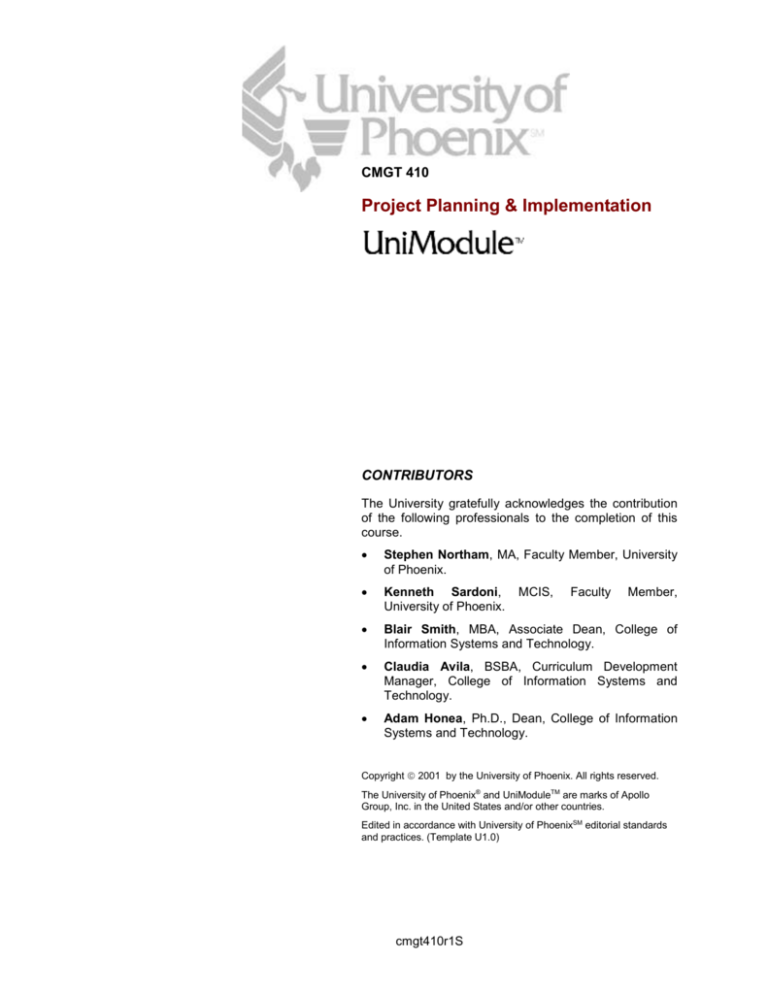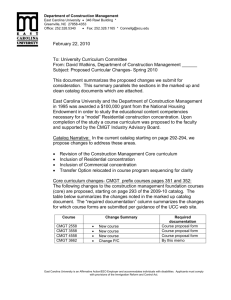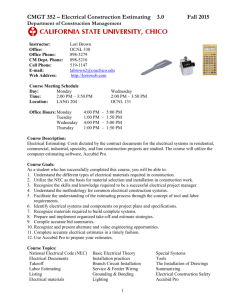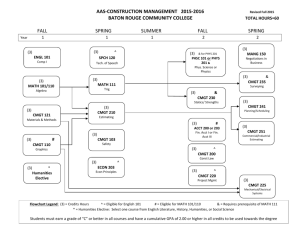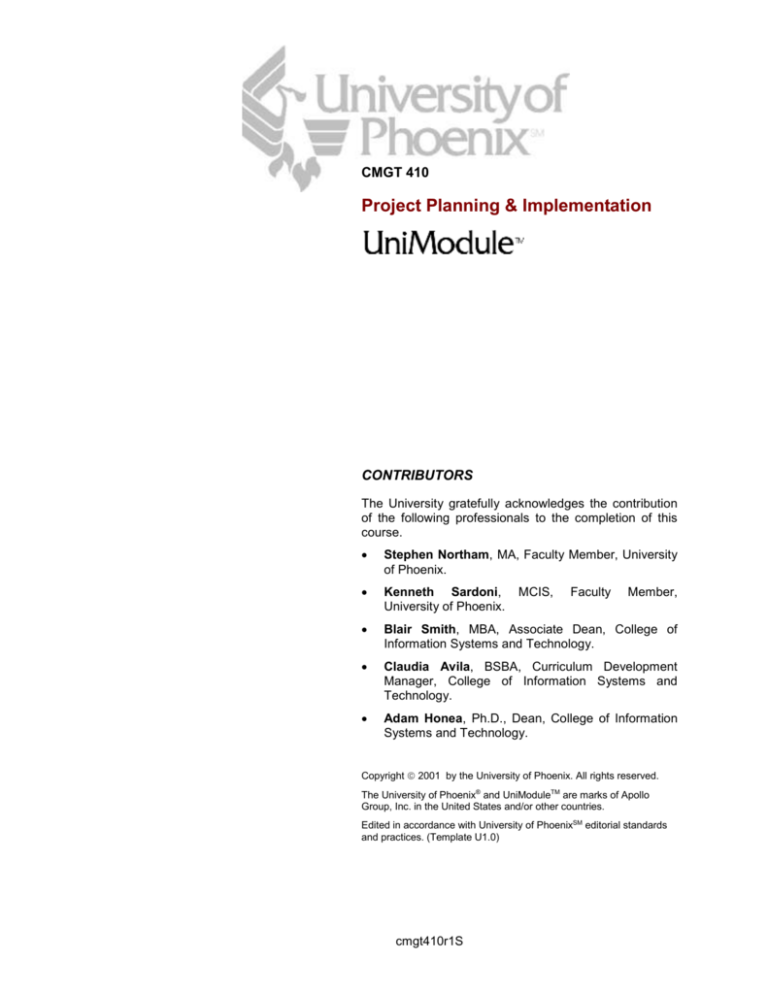
CMGT 410
Project Planning & Implementation
CONTRIBUTORS
The University gratefully acknowledges the contribution
of the following professionals to the completion of this
course.
Stephen Northam, MA, Faculty Member, University
of Phoenix.
Kenneth Sardoni,
University of Phoenix.
Blair Smith, MBA, Associate Dean, College of
Information Systems and Technology.
Claudia Avila, BSBA, Curriculum Development
Manager, College of Information Systems and
Technology.
Adam Honea, Ph.D., Dean, College of Information
Systems and Technology.
MCIS,
Faculty
Member,
Copyright 2001 by the University of Phoenix. All rights reserved.
The University of Phoenix® and UniModuleTM are marks of Apollo
Group, Inc. in the United States and/or other countries.
Edited in accordance with University of PhoenixSM editorial standards
and practices. (Template U1.0)
cmgt410r1S
CMGT 410 Project Planning & Implementation
Overview
COURSE DESCRIPTION
This course provides the foundation for understanding the broad concepts of successful planning,
organization, and implementation within the realm of information technology. This course uses
real-world examples and identifies common mistakes and pitfalls in project management. Topics
covered include project scoping, estimating, budgeting, scheduling, tracking and controlling.
TOPICS AND OBJECTIVES
Project Management and the Organization
Define Project Life Cycle.
Identify roles in project management.
Identify project manager's skills.
Demonstrate project management software.
Work Breakdown Structure and Scheduling
Examine Request for Proposal (RFP).
Define and apply Work Breakdown Structure (WBS).
Examine and apply durations.
Examine and apply precedence relations.
Develop a WBS using Microsoft Project.
Resource Assignment and Project Financing
Examine project management charts: Gantt, PERT, and CPM.
Examine and apply resource estimation and assignment.
Examine project budgets.
Project Control and Evaluation
Examine project control and evaluation.
Examine budget management.
Compare and contrast subcontracting and outsourcing.
Critical Success Factors (CSF) in Project Management
Identify Critical Success Factors (CSF) in project management.
Demonstrate a working knowledge of project management tools to include Microsoft Project.
Page 1
cmgt410r1S
CMGT 410 Project Planning & Implementation
DELIVERY METHODS
This module contains assignments and information for multiple course delivery methods.
ALL DELIVERY METHODS
These assignments are applicable for all delivery methods.
CLASSROOM
Students meet face to face with the instructor and their classmates.
ONLINE
Students meet via computer with the instructor and their classmates.
FLEXNET®
Classroom and Online delivery methods are combined.
DIRECTED STUDY
Student works one-to-one with the instructor.
In all cases, refer to the syllabus distributed by your instructor for a comprehensive listing of the
assignment descriptions and due dates.
ASSIGNMENTS DUE
CLASSROOM
All assignments are to be completed prior to the Week in that they appear.
DIRECTED STUDY AND ONLINE
All assignments are to be completed during the Week in that they appear.
Page 2
cmgt410r1S
CMGT 410 Project Planning & Implementation
Student Materials
COURSE MATERIALS
The materials for this course are electronic and are found on the CMGT 410 rEsourceSM page.
SOFTWARE
Microsoft Project®
OTHER MATERIALS
“Project Overview,” (NOTE: This material is found in the back of the module.)
Page 3
cmgt410r1S
CMGT 410 Project Planning & Implementation
Week One
Project Management and the Organization
Define Project Life Cycle.
Identify roles in project management.
Identify project manager's skills.
Demonstrate project management software.
ASSIGNMENTS
ALL DELIVERY METHODS
1. Read Section One in the eText.
2. Read articles for Week One.
3. Complete Unit 1, Microsoft Project 2000 Fundamentals in the NETg Training Library.
CLASSROOM
1. Read the following items, available at http://ecampus.phoenix.edu:
a. “Learning Team Charter”
b. “Directions for Completing Learning Team Log”
c.
“Learning Team Log”
d. “Directions for Completing the Learning Summary”
e. “Learning Summary”
2. Select Learning Team members who will work together throughout the course.
3. Suggest an appropriate Learning Team Meeting location.
ONLINE
1. Submit your Weekly Summary for this Week as instructed in the course syllabus provided by
your instructor.
2. Select Learning Team members who will work together throughout the course.
DIRECTED STUDY
1. Submit your Weekly Summary for this Week, as instructed in the course syllabus by your
instructor.
Page 4
cmgt410r1S
CMGT 410 Project Planning & Implementation
2. Prepare a 4-6-page paper (350 words per page) answering the following questions:
What role does each of the following play in failed projects?
a. Lack of a plan?
b. Upper management?
c.
Restricted budget?
d. Restricted time?
e. Power struggles?
f.
Personality conflicts?
g. Resistance to change?
Page 5
cmgt410r1S
CMGT 410 Project Planning & Implementation
Learning Team Meeting One
Time: 5 hours
ASSIGNMENTS
CLASSROOM AND ONLINE
1. Review the objectives from Week One and discuss additional insights and questions that may
have arisen.
2. Complete the assignment for Learning Team Meeting One in the University of Phoenix
Materials “Project Overview.”
CLASSROOM
1. Create the Learning Team Charter.
2. Prepare the Learning Team Log.
3. Identify your next Learning Team Meeting location.
Page 6
cmgt410r1S
CMGT 410 Project Planning & Implementation
Week Two
Work Breakdown Structure and Scheduling
Examine Request for Proposal (RFP).
Define and apply Work Breakdown Structure (WBS).
Examine and apply durations.
Examine and apply precedence relations.
Develop a WBS using Microsoft Project.
ASSIGNMENTS
ALL DELIVERY METHODS
1. Read Section Two in the eText.
2. Read articles for Week Two.
3. Complete Unit 2, Microsoft Project 2000 Fundamentals in the NETg Training Library.
4. Create a generic project plan in Microsoft Project based upon the System Development Life
Cycle. Major tasks are to be the phases of the System Development Life Cycle:
a. Define Problem (deliverable is the Feasibility Report)
b. Analyze Situation (deliverable is the Requirements Document)
c.
Design Solution (deliverable is the Specification Document)
d. Implement Design (deliverable is the Tested Product)
e. Support Product (deliverable is the Maintenance Plan)
5. Define subtasks for each major task. For example, Interview Users would be a subtask of
Analyze Situation, Test Product would be a subtask of Implement Design, and Train Users
would be a subtask of Support Product.
6. Print a task list from Microsoft Project to be turned in for Week Two. A major part of your
grade for the plan will be based on how detailed the task list is.
CLASSROOM
1. Submit the appropriate completed sections of the Learning Team Logs and the Learning
Team Charter.
2. Suggest an appropriate Learning Team Meeting location.
ONLINE
Submit your Weekly Summary for this Week as instructed in the course syllabus provided by your
instructor.
Page 7
cmgt410r1S
CMGT 410 Project Planning & Implementation
DIRECTED STUDY
1. Submit your Weekly Summary for this Week, as instructed in the course syllabus by your
instructor.
2. Prepare a 4-6-page paper (350 words per page) answering the following questions:
a. What is the role of experience in developing a WBS?
b. What are advantages and disadvantages of experience in estimating durations?
c.
What is the connection between experience and positive or negative attitude
toward projects?
d. How can teams be used to gain experience of the whole that is greater than
experience of the parts?
Page 8
cmgt410r1S
CMGT 410 Project Planning & Implementation
Learning Team Meeting Two
Time: 5 hours
ASSIGNMENTS
CLASSROOM AND ONLINE
1. Review the objectives from Week Two and discuss additional insights and questions that may
have arisen.
2. Complete the assignment for Learning Team Meeting Two in the University of Phoenix
Materials “Project Overview.”
CLASSROOM
1. Prepare the Learning Team Log.
2. Identify your next Learning Team Meeting location.
Page 9
cmgt410r1S
CMGT 410 Project Planning & Implementation
Week Three
Resource Assignment and Project Financing
Examine project management charts: Gantt, PERT, and CPM.
Examine and apply resource estimation and assignment.
Examine project budgets.
ASSIGNMENTS
ALL DELIVERY METHODS
1. Read Section Three in the eText.
2. Read articles for Week Three.
3. Complete Unit 3, Microsoft Project 2000 Fundamentals in the NETg Training Library.
4. Expand the generic plan for the System Development Life Cycle from Week Two to include
the following durations:
a. Define Problem – 5 days
b. Analyze Situation – 15 days
c.
Design Solution – 10 days
d. Implement Design –20 days
e. Support Product – 10 days
5. Distribute the durations through the subtasks by making arbitrary assignments.
6. Create precedence relations and add the following resources:
a. Analyst $50.00/hour + $15.00/hour overburden
b. Designer $40.00/hour + $12.00/hour overburden
c.
Developer $30.00/hour + $9.00/hour overburden
d. Trainer $30.00/hour + $9.00/hour overburden
e. Administrative Assistant $10.00/hour + $3.00/hour overburden
7. Print a plan from Microsoft Project, including a Gantt Chart and budget.
CLASSROOM
1. Submit the appropriate completed sections of the Learning Team Logs.
2. Suggest an appropriate Learning Team Meeting location.
ONLINE
Submit your Weekly Summary for this Week as instructed in the course syllabus provided by your
instructor.
Page 10
cmgt410r1S
CMGT 410 Project Planning & Implementation
DIRECTED STUDY
1. Submit your Weekly Summary for this Week, as instructed in the course syllabus by your
instructor.
2. Prepare a 4-6-page paper (350 words per page) answering the following questions:
a. What are best practices for managing people in projects?
b. How can a project be kept on budget?
c.
How can a project be kept on time?
Page 11
cmgt410r1S
CMGT 410 Project Planning & Implementation
Learning Team Meeting Three
Time: 5 hours
ASSIGNMENTS
CLASSROOM AND ONLINE
1. Review the objectives from Week Three and discuss additional insights and questions that
may have arisen.
2. Complete the assignment for Learning Team Meeting Three in the University of Phoenix
Materials “Project Overview.”
CLASSROOM
1. Prepare the Learning Team Log.
2. Identify your next Learning Team Meeting location.
Page 12
cmgt410r1S
CMGT 410 Project Planning & Implementation
Week Four
Project Control and Evaluation
Examine project control and evaluation.
Examine budget management.
Compare and contrast subcontracting and outsourcing.
ASSIGNMENTS
ALL DELIVERY METHODS
1. Read Section Four in the eText.
2. Read articles for Week Four.
3. Complete Unit 4, Microsoft Project 2000 Fundamentals in the NETg Training Library.
4. Create a project plan for a two-day training session for which people will be brought in from
different parts of the country. Include everything involved, including preparation, presenter
issues, participant issues, accommodations, and facilities in the plan. A major part of your
grade for the plan will be based on how detailed it is.
5. Print the plan from Microsoft Project, including a Gantt Chart and budget.
CLASSROOM
1. Submit the appropriate completed sections of the Learning Team Logs.
2. Suggest an appropriate Learning Team Meeting location.
ONLINE
Submit your Weekly Summary for this Week as instructed in the course syllabus provided by your
instructor.
DIRECTED STUDY
1. Submit your Weekly Summary for this Week, as instructed in the course syllabus by your
instructor.
2. Prepare a 4-6-page paper (350 words per page) answering the following questions:
a. Can outsourcing leverage experience?
b. How can outsourcing be used to address the triple constraint?
c.
What are the issues surrounding outsourcing to countries such as India?
Page 13
cmgt410r1S
CMGT 410 Project Planning & Implementation
Learning Team Meeting Four
Time: 5 hours
ASSIGNMENTS
CLASSROOM AND ONLINE
1. Review the objectives from Week Four and discuss additional insights and questions that
may have arisen.
2. Complete the assignments for Learning Team Meeting Four in the University of Phoenix
Material “Project Overview.”
CLASSROOM
1. Prepare the Learning Team Log.
2. Learning Summary.
a. As a team, review the “Directions for Completing the Learning Summary” and “Learning
Summary.” These materials can be downloaded from http://ecampus.phoenix.edu.
b. As a team, complete the Learning Team Table section of the Learning Summary. Be
sure to discuss the learning team charter goals and results, and then provide reflective
commentary.
c.
Individually, complete the Individual Questions for Reflection.
d. Be prepared to submit and discuss the Learning Summary in Week Five.
e. Each team member should submit one copy to the faculty member and retain one copy to
help write his/her Learning Team Charter in the next course.
Page 14
cmgt410r1S
CMGT 410 Project Planning & Implementation
Week Five
Critical Success Factors (CSF) in Project Management
Identify Critical Success Factors (CSF) in project management.
Demonstrate a working knowledge of project management tools, including Microsoft Project.
ASSIGNMENTS
ALL DELIVERY METHODS
1. Read Section Five in the eText.
2. Read articles for Week Five.
3. Take the CMGT 410 Self Assessment Quiz.
CLASSROOM
1. Submit the appropriate completed sections of the Learning Team Logs.
2. Submit the Learning Summary. Each team member should submit one copy to the instructor
and retain one copy to help write his/her Learning Team Charter in the next course.
ONLINE
Submit your Weekly Summary for this Week as instructed in the course syllabus provided by your
instructor.
DIRECTED STUDY
1. Submit your Weekly Summary for this Week as instructed in the course syllabus provided by
your instructor.
2. Prepare a 4-6-page paper (350 words per page) answering the following question:
Why is terminating a project important?
Page 15
cmgt410r1S
CMGT 410 Project Planning & Implementation
University of Phoenix Material
PROJECT OVERVIEW
PROJECT DESCRIPTION
The project for this course consists of a project of the learning team’s choice, involving an IT
requirement with multiple tasks and human resources. The project must come form a business
situation, e.g. hardware procurement and installation, network acquisition, implementation or
expansion, toward which each learning team member will contribute background details. The
learning team and instructor should carefully consider the scope of the project.
OBJECTIVE
Demonstrate a working knowledge of project management tools to include Microsoft Project.
WRITTEN REPORT
Using Microsoft Project, learning teams will create and present a project to demonstrate that the
group members have command of project management concepts and tools. These will include
project definition, WBS, scheduling/estimation, costing and risk analysis. Project deliverables will
be required at each Week, with a final presentation of the project due in Week Five.
Establish the plan’s need(s), objectives, and the approach or methodology to be used to achieve
the objectives. Also include a project organization chart, using Microsoft Visio, depicting team
member functions and the organization’s chain of command. List the tasks to be accomplished
during the course of developing the plan. Finally, the first part of the plan should outline all
expected risks that might occur during the implementation of your project, why the risks are
expected to occur, and the risk resolution process that will be used for each situation. Include the
following components:
1. Background and Statement of Need.
Background consists of a description of the organization, the problem or problems that need to be
solved, and the event or events that led to the need for a management plan. Discuss the benefits
the successful completion of the plan would have for the organization.
2. Project Objectives.
Quantify the measurable performance expectations of the plan in order to determine whether or
not it meets the planned objectives. Performance should be defined in terms of product or
process specification, total budget at the completion of the plan, and the timeframe for plan
completion. The stated objectives become exit criteria in determining whether or not the plan is
successful at completion. Identify the potential risks that would prevent the plan’s objectives from
being met on time and within budget, and present a contingency plan that would manage the
risks should they actually occur. The risk mitigation plan should identify risks and the severity
ranking for each. For the most severe risks, a risk mitigation strategy should be developed,
including the triggering event and the responsible party.
3. Mission and Goals of Project.
The mission and goals of the project define the work that needs to be accomplished in order to
satisfy the objectives. It consists of a list of tasks and their definitions, as well as what needs to
be accomplished, although it does not cite how the tasks will be accomplished. The project
mission and goals are usually integrated into the contract shared by the organization performing
the work and the organization funding the work.
Page 16
cmgt410r1S
CMGT 410 Project Planning & Implementation
4. Project (Plan) Approach.
The project approach discusses the methodology that will be used to satisfy the mission, goals,
and objectives of the project. While the mission, goals, and objectives state what work will be
done, the approach states how the work will be done.
5. Project (Plan) Organization.
This section should identify project team members and define their functions, responsibilities,
qualifications, and capabilities, as well as explain where each team member fits into the
organizational structure. Project organization should also include each member’s reporting
relationship. The individual supervising the project manager should be a manager in a position to
resolve resource allocation issues. Include a project organization chart to illustrate all of the
above relationships.
6. Task/Responsibility Matrix.
A task/responsibility matrix is a chart that lists SOW (Statement of Work) tasks on the left and key
project team members on the top of the chart. Each person is identified as having responsibility
for completing one or more tasks. Only one person can be responsible for each task in order to
preserve accountability. Others can be identified as providing either support or approval of
decisions made.
7. Work Breakdown Structure (WBS).
A WBS chart should appear in this section with an explanation of the hierarchical relationship
between each level appearing on the chart. Level One of the WBS is the end result (product or
service) of the project. Level Two consists of the major tasks outlined in the Statement of Work
(SOW), and Level Three lists the subtasks contained within each SOW task. Use the series of
charts available in Microsoft Project.
8. Task Flow Network/Critical Path.
In this section, arrange second-level WBS elements in the form of a task-flow network in order to
determine various task dependencies. Determine the critical path along which necessary
resources are allocated in order to achieve project objectives in the appropriate timeframe.
Indicate earliest occurrence times and highlight the critical path.
9. Project Schedule.
For the project schedule, arrange second-level tasks on a timeline. Use a Gantt chart to illustrate
the start and completion dates of each task. Take into consideration whether the tasks can be
completed in parallel, or must be done in serial, due to task dependencies identified in the
preceding task-flow network diagram.
10. Project Reporting.
In this section, describe the project reporting structure that will be used on the project. For
example, every project member must complete a weekly status report. Choose and then
complete a report template from Microsoft Project.
11. Cost Plan.
Develop a cost plan for your project that identifies the allocation and cost of resources for your
project.
12. Project Baseline.
Develop a baseline for your project plan. This will be the baseline that all project variances will be
recorded against
Page 17
cmgt410r1S
CMGT 410 Project Planning & Implementation
13. Performance Measurement.
Performance measurement defines which variables will be measured, how they will be measured,
and when they will be measured to determine if the project is meeting its stated performance
objectives. The measurable objectives should be identified as “milestones” on the Gantt chart
developed.
14. Project Evaluation and Reporting.
This section describes the reports that your group will use to track its project. Project evaluation
and reporting will also explain how the project manager will communicate performance evaluation
results to both management and the customer. This will include the results of the cost and
schedule variance analyses, risk analysis, formulating cost/schedule/performance alternatives,
forecasting budget and schedule completion, methods of corrective action taken, and managing
expectations.
15. Project Termination.
The final section describes the method for determining when the project has met its objectives,
and the method in which it will be terminated. Include a project-termination checklist used for
closing out the project, reassigning personnel and delivering materials purchased under the
contract, and proposing follow-up work in order to obtain future business. Finally, provide a
summary of lessons learned in developing the Project Management Plan, along with
recommendations.
PROJECT DELIVERABLES
Learning Team Meeting One: Project Definition
Project introduction with the establishment of the plan’s need(s), objectives, and the methodology
to be used. Complete items 1-6 of the components described for the written report.
Learning Team Meeting Two: Work Breakdown Structure (WBS) and Scheduling
Project task analysis, during which the project mission, goal, objectives, and approach developed
in Week Two are further broken down into a hierarchical work breakdown structure at the second
or third level.
1. Complete items 7-10 of the components described for the written report.
2. Arrange second-level WBS elements (tasks) in the form of a task-flow network, using
PERT or CPM techniques, to illustrate the earliest completion time, task, dependencies,
and the critical path.
3. Illustrate scheduled start and completion times for each second level WBS task on a
timeline in the form of a Gantt chart (Use Microsoft Project).
Learning Team Meeting Three: Cost and Risk Analysis
Develop a resource allocation, involving a cost plan, project baseline, project, evaluation, risk
analysis reporting, and termination. Complete items 11-15 of the components described for the
written report.
Learning Team Meeting Four: Paper and Presentation
Prepare a 10-15-page paper (350 words per page) and a Microsoft PowerPoint presentation of
the project.
Page 18
cmgt410r1S
CMGT 410 Project Planning & Implementation
ASSESSMENT CRITERIA
The learning teams will be graded on the scope and depth of research, the quality of analysis,
and recommendations. Refer to the materials, “Standards for Written Work,” and “Standards for
Presentations,” found in the Program Handbook.
Page 19
cmgt410r1S