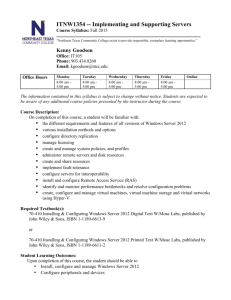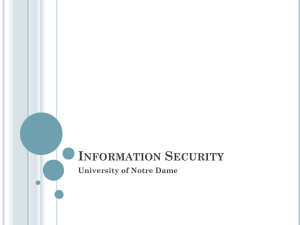Question 1
advertisement
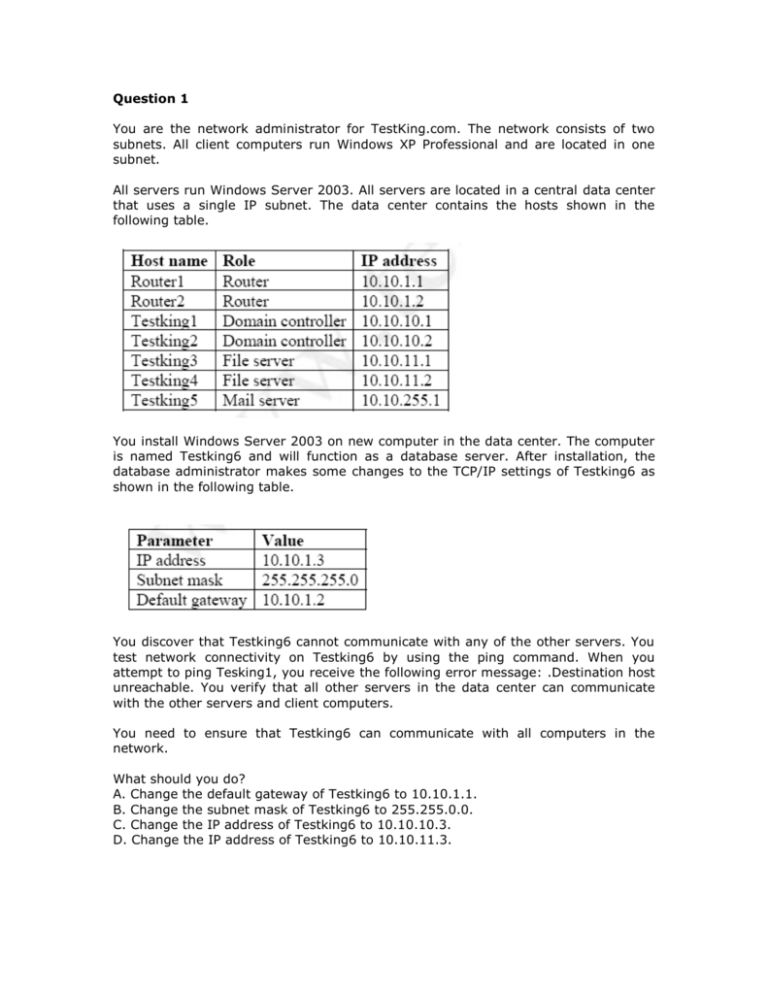
Question 1 You are the network administrator for TestKing.com. The network consists of two subnets. All client computers run Windows XP Professional and are located in one subnet. All servers run Windows Server 2003. All servers are located in a central data center that uses a single IP subnet. The data center contains the hosts shown in the following table. You install Windows Server 2003 on new computer in the data center. The computer is named Testking6 and will function as a database server. After installation, the database administrator makes some changes to the TCP/IP settings of Testking6 as shown in the following table. You discover that Testking6 cannot communicate with any of the other servers. You test network connectivity on Testking6 by using the ping command. When you attempt to ping Tesking1, you receive the following error message: .Destination host unreachable. You verify that all other servers in the data center can communicate with the other servers and client computers. You need to ensure that Testking6 can communicate with all computers in the network. What should you do? A. Change the default gateway of Testking6 to 10.10.1.1. B. Change the subnet mask of Testking6 to 255.255.0.0. C. Change the IP address of Testking6 to 10.10.10.3. D. Change the IP address of Testking6 to 10.10.11.3. Question 2 You are the network administrator for the branch office of TestKing. The branch office network consists of 25 different subnets, each with a maximum of six computers. You plan to add no more than five subnets to the branch office network in the future. The central administrator has allocated the branch office the 192.168.2.0/24 network address. You configure the Internet Protocol (TCP/IP) properties on a new server named Testking1 as shown in the work area. You need to ensure that Testking1 can communicate with other servers on the network. How should you configure the subnet mask on Testking1? Question 3 You are the network administrator for TestKing.com. The network consists of a single Active Directory domain named testking.com. All servers run Windows Server 2003. All client computers run Windows XP Professional. One of the servers is configured as a DHCP server. The DHCP server is configured with a single scope. You are configuring a new client computer named Testking1 on the network. You connect the network cable on Testking1 and attempt to connect to a server on the network. The connection fails. You open a command prompt on Testking1 and attempt to renew Testking1 s IP address. You receive the following response. A client computer named Testking2 can connect to the network. On Testking2, you run the ipconfig /renew command. Client2 receives an IP address renewal from the DHCP server. You need to ensure that Testking1 receives an IP address configuration from the DHCP server. What should you do? A. Configure Testking1 with a static IP address. B. Restart the DHCP service on the DHCP server. C. Restart Testking1. D. Add additional IP addresses to the scope on the DHCP server. Question 4 TestKing.com adds 50 new Windows XP Professional computers to the network. You add them to a new subnet named 192.168.0.0. The router that connects the subnets is not a BOOTP relay agent. The relevant portion of this is shown in the network topology exhibit. You add a new Windows Server 2003 computer named TestKing11 to the new subnet. You configure TestKing11 as a DHCP server for the new subnet. A Windows 2000 Server computer named TestKing12 is the DHCP server the subnet named 192.168.5.0. Client computers named TestKing1 and TestKing2 can ping other hosts on the 192.168.0.0 subnet. They cannot ping hosts on the 192.168.5.0 subnet. Client computers named TestKing3 and TestKing4 can ping TestKing11 and hosts on the 192.168.5.0 subnet. They cannot ping TestKing1 or TestKing2. You run the ipconfig command on TestKing1. The results are shown in the IP configuration exhibit. You need to ensure that TestKing1 and TestKing2 can connect to any host on the network. You want to minimize administrative effort. How should you configure the Router option in the DHCP Scope? A. Configure the option on TestKing11 to 192.168.5.1. B. Configure the option on TestKing11 to 192.168.0.1. C. Configure the option on TestKing12 to 192.168.0.1. D. Configure the option on TestKing12 to 192.168.0.5. Question 5 You are the network administrator for TestKing.com. The network consists of an Active Directory forest that contains a single domain. All servers run Windows Server 2003. You install DNS on a domain controller named Testking1. You configure Testking1 as shown in the exhibit. All computers in the domain use Testking1 for DNS name resolution. A server named Testking3 provides Internet access for network users. Testking3 is configured as a Network Address Translation (NAT) server. Users report that they cannot connect to Internet Web sites by using their fully qualified domain names (FQDNs). Users report that they can access internal servers by using their FQDNs. You must ensure that users can access both Internet Web sites and internal server by using their FQDNs. What should you do? A. Delete the root zone on Testking1. B. Configure all client computers to use Testking3 as their DNS server. C. Configure the root zone on Testking1 to be an Active Directory-integrated zone. D. Create a reverse lookup zone on Testking1. Question 6 You are a network administrator for TestKing.com. The network consists of three Active Directory domains. You are responsible for managing a single Active Directory domain that contains five DNS servers. You use the DNS console to manage all five DNS servers. Some of the users on your network report that they cannot connect to network resources. You discover that the users. Client computers are configured to use a DNS server named DC2 as their primary DNS server. You view the DNS console, as shown in the exhibit. You need to identify the problem that is preventing users from connecting to network resources. What should you do? A. In the DNS event logs, look for error events. B. In the DNS properties on DC2, look at the Event Logging tab. C. In the system event logs, look for warning events. D. In the DNS properties on DC2, look at the Monitoring tab. Question 7 You are the network administrator for Testking.com. The network consists of a single Active Directory domain named testking.com. All servers run Windows Server 2003. All client computers run Windows XP Professional. Security is the highest priority for the network management for TestKing. All network computers require smart cards to log on. An IPSec policy is implemented to secure network traffic. All servers are physically secured in an off-site location. You must implement the most secure procedure for server management. What should you do? A. Log on to your client computer by using the built-in Administrator account for the domain. Configure a mandatory profile for the Administrator account. Change the password for the Administrator account on a weekly basis. B. Log on to your client computer by using the built-in Administrator account for the domain. Configure a roaming profile for the Administrator account. Map a drive to the roaming profile by using the net use /smartcard command. C. Create a new user account and add the account to only the built-in Domain Users groups. Log on to your client computer by using the new user account. Run all administrative tools by using the runas /smartcard command. D. Create a new user account and add the account to the following built-in groups. Domain Users, Server Operators, and Account Operators. Log on to your client computer by using the new user account. Run all administrative tools by using the runas /smartcard command. Question 8 You are the network administrator for TestKing.com. The network consists of a single Active Directory domain named testking.com. All servers run Windows Server 2003. The network contains three email servers. These e-mail servers send messages to each other by using SMTP. TestKing’s written security policy states that all Simple Mail Transfer Protocol (SMTP) traffic must be encrypted by using an IPSec policy. You create an organizational unit (OU) named Mail Servers and place all the e-mail servers in the OU. You create an IPSec policy that requires security for all SMTP connections to the e-mail servers. You need to verify that all SMTP traffic sent between the e-mail servers is encrypted. What should you do? A. Use IP Security Monitor to find out which IPSec policies are being applied to the email servers. B. Use Network Monitor to capture network packets sent between the e-mail servers. C. Use Group Policy Editor to find out which IPSec policies are being applied to the Mail Servers OU. D. Run the gpresult command on each mail server to find out which Group Policy objects (GPOs) are being applied to the e-mail servers. Question 9 You administer a Windows Server 2003 computer named TestKingC which functions as a DHCP server. TestKingC is configured to lease addresses in the 10.40.30.1 . 10.40.30.254 range. All addresses in this scope are reserved for computers on the internal network. Another scope is configured to lease addresses in the 131.107.20.1 . 131.107.20.254 range. This scope is intended to provide addresses for Routing and Remote Access clients. You configure a new Windows Server 2003 computer named TestKingD to function as a Remote Access server for VPN connections. Users will connect to TestKingD by using PPTP. TestKingD is configured to assign IP addresses to Routing and Remote Access clients by using DHCP. The relevant portion of the network is shown in the following diagram. You connect to TestKingD from a remote test computer by using a PPTP connection. The test computer successfully pings TestKingD. However, when you run the ping command to connect to other computers on the internal network, you are unsuccessful. You need to be able to access resources on the internal network from client computers that are connected to TestKingD by a VPN connection. How should you configure Routing and Remote Access on TestKingD? A. Enable the RIP protocol, and assign the demand-dial interface to it. B. Enable LAN and demand-dial routing. C. Configure the PPTP ports to allow demand-dial routing connections. D. Create a static address pool in the 131.107.20.1/24 range. Question 10 You are the network administrator for TestKing.com. All servers run Windows Server 2003. You configure a server named Testking1 with Routing and Remote Access. Testking1 functions as a Network Address Translation (NAT) server. You configure two network connections on Testking1, as shown in the following table. Users report that they cannot connect to the Internet. They can successfully access Testking1 fromremote subnets on the network. You need to configure Testking1 so that users can connect to the Internet. Which three actions should you perform? (Each correct answer presents part of the solution. Choose three) A. Configure Local Area Connection at the private interface. B. Configure Local Area Connection as the public interface. C. Configure Local Area Connection 2 as the private interface. D. Configure Local Area Connection 2 as the public interface. E. Enable NAT on the public interface. F. Enable Basic Firewall on Local Area Connection. G. Enable Basic Firewall on Local Area Connection 2.