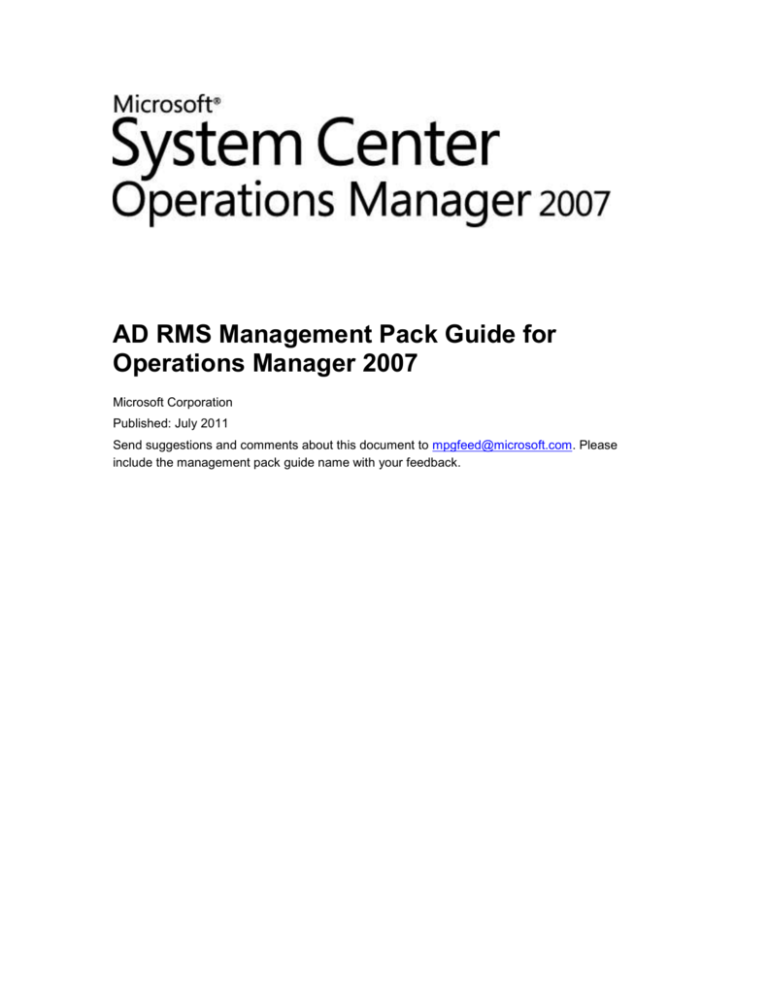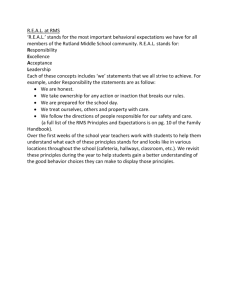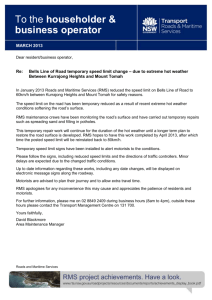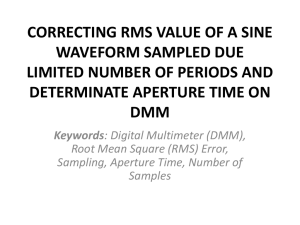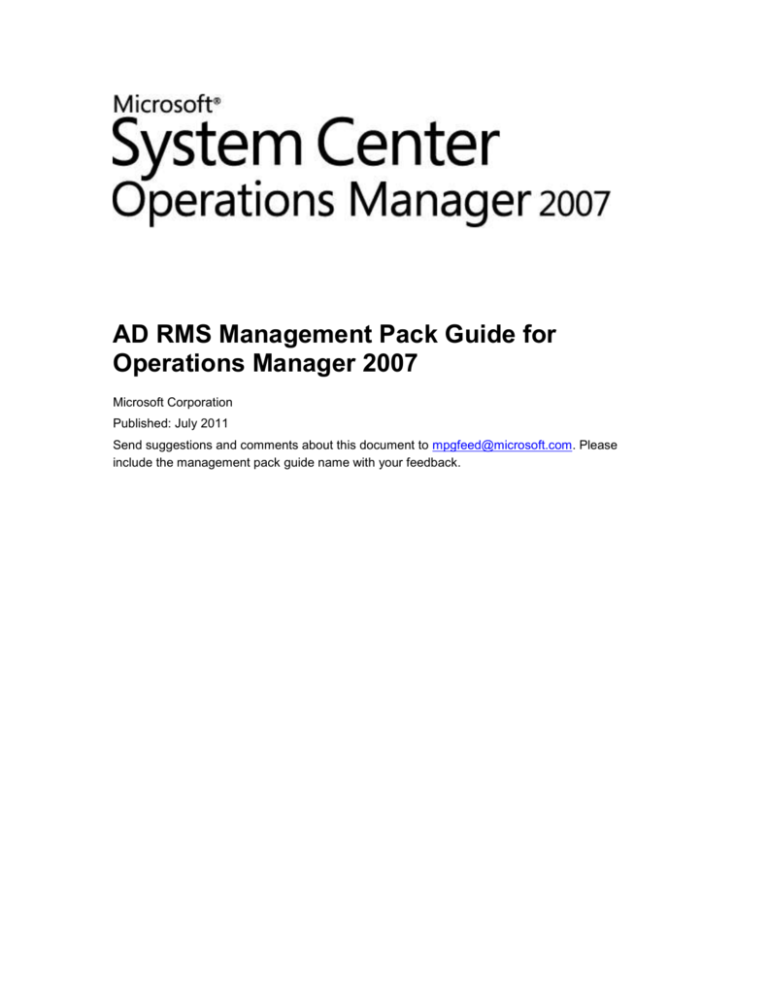
AD RMS Management Pack Guide for
Operations Manager 2007
Microsoft Corporation
Published: July 2011
Send suggestions and comments about this document to mpgfeed@microsoft.com. Please
include the management pack guide name with your feedback.
Copyright
Information in this document, including URL and other Internet Web site references, is subject to
change without notice. Unless otherwise noted, the companies, organizations, products, domain
names, e-mail addresses, logos, people, places, and events depicted in examples herein are
fictitious. No association with any real company, organization, product, domain name, e-mail
address, logo, person, place, or event is intended or should be inferred. Complying with all
applicable copyright laws is the responsibility of the user. Without limiting the rights under
copyright, no part of this document may be reproduced, stored in or introduced into a retrieval
system, or transmitted in any form or by any means (electronic, mechanical, photocopying,
recording, or otherwise), or for any purpose, without the express written permission of Microsoft
Corporation.
Microsoft may have patents, patent applications, trademarks, copyrights, or other intellectual
property rights covering subject matter in this document. Except as expressly provided in any
written license agreement from Microsoft, the furnishing of this document does not give you any
license to these patents, trademarks, copyrights, or other intellectual property.
© 2009 Microsoft Corporation. All rights reserved.
Microsoft, MS-DOS, Windows, Windows Server, and Active Directory are either registered
trademarks or trademarks of Microsoft Corporation in the United States and/or other countries.
All other trademarks are property of their respective owners.
Revision History
Release Date
Changes
July 2011
Original release of this guide
Contents
Introduction to the AD RMS Management Pack for Operations Manager 2007 ............................. 5
What’s New .................................................................................................................................. 5
Supported Configurations ............................................................................................................ 5
Getting Started................................................................................................................................. 6
Before You Import the Management Pack ................................................................................... 6
Files in This Management Pack ................................................................................................ 6
Recommended Additional Management Packs .................................................................... 6
How to Import the AD RMS Management Pack ........................................................................... 7
Create a New Management Pack for Customizations ................................................................. 7
Optional Configuration ................................................................................................................. 8
Security Considerations ................................................................................................................... 8
Low-Privilege Environments ......................................................................................................... 8
Computer Groups ......................................................................................................................... 8
Understanding Management Pack Operations ............................................................................... 8
Objects the Management Pack Discovers ................................................................................... 8
Classes ......................................................................................................................................... 9
How Health Rolls Up .................................................................................................................... 9
Key Monitoring Scenarios .......................................................................................................... 10
Placing Monitored Objects in Maintenance Mode ...................................................................... 10
Overriding the Default Discovery Interval .................................................................................. 10
Resetting the Health State of Unhealthy Unit Monitors.............................................................. 11
Enabling Rules that are Disabled by Default ............................................................................. 11
Appendix A: Monitors and Rules for Management Packs ............................................................. 12
How to View Management Pack Details .................................................................................... 12
Unit Monitors for a Management Pack ....................................................................................... 12
Dependency Monitors for a Management Pack ......................................................................... 17
Event Log Rules for a Management Pack ................................................................................. 18
Appendix B: How to View Management Pack Details ................................................................... 24
How to Display Monitors for a Management Pack ..................................................................... 25
How to Display Overrides for a Management Pack ................................................................... 25
How to Display All Management Pack Rules ............................................................................. 25
Introduction to the AD RMS Management
Pack for Operations Manager 2007
The AD RMS Management Pack provides proactive and reactive monitoring of your AD RMS
environment.
Note: In this guide, the term “AD RMS” applies equally AD RMS 2008 (which shipped
with Windows Server 2008 and Windows Server 2008 SP1), and AD RMS 2008 R2
(which shipped with Windows Server 2008 R2).
This management pack provides an early warning to administrators on issues that could affect
services so that administrators can investigate and take corrective action, if necessary. The
management pack helps to simplify the administrative environment by providing a single console
for the administrator to perform a number of useful management tasks. To help troubleshoot
common issues, the management pack contains helpful product knowledge and a way to extend
this knowledge through adding your own company or organization knowledge related to an issue.
Document Version
This guide was written based on the 6.0.7597.0 version of the AD RMS Management Pack.
Getting the Latest Management Pack and
Documentation
You can find the AD RMS Management Pack in the System Center Operations Manager 2007
Catalog (http://go.microsoft.com/fwlink/?LinkId=82105).
What’s New
This is the initial release of the AD RMS Management Pack.
Supported Configurations
The AD RMS Management Pack supports AD RMS on Windows Server 2008 and Windows
Server 2008 R2 and supports both 32- and 64-bit platforms (Full only).
This management pack is supported in stand-alone environments and in network load balancing
clusters. This management pack is not supported on failover clusters in Windows Server 2008 or
Windows Server 2008 R2.
5
Getting Started
This section describes the actions you should take before you import the management pack, any
steps you should take after you import the management pack, and information about
customizations.
Before You Import the Management Pack
Before you import the AD RMS Management Pack, note the following limitation of the
management pack:
Agentless monitoring is not supported. You must deploy an agent on every AD RMS server
that you want to manage.
Before you import the AD RMS Management Pack, take the following actions:
Ensure that Operations Manager 2007 Service Pack 1 (SP1) or Operations Manager 2007
R2 is installed.
Ensure that all hotfixes that enable Operations Manager 2007 to run on Windows
Server 2008 are installed. If you are using Windows Server 2008 R2, you do not need to
install these hotfixes. For more information about, and to download the hotfixes, see the
article, “Support for running System Center Operations Manager 2007 Service Pack 1 and
System Center Essentials 2007 Service Pack 1 on a Windows Server 2008-based computer,”
at http://go.microsoft.com/fwlink/?LinkId=136509.
Install the Windows 2008 Base Operating System Management Pack.
Files in This Management Pack
To monitor AD RMS on Windows Server 2008 and Windows Server 2008 R2, you must first
download the AD RMS Management Pack from the Management Pack Catalog, located at
http://go.microsoft.com/fwlink/?LinkId=82105.
The download package includes the following files:
Microsoft.ADRMS.Library.mp
Microsoft.ADRMS.2008.Discovery.mp
Microsoft.ADRMS.2008.Monitoring.mp
Microsoft.ADRMS.2008.R2.Discovery.mp
Microsoft.ADRMS.2008.R2.Monitoring.mp
These files enable you to monitor AD RMS (on Windows Server 2008 and Windows Server 2008
R2).
Recommended Additional Management Packs
If you are managing AD RMS Servers, you might want to import the SQL Server Management
Pack to enable general SQL resource monitoring.
6
You might find it useful to install the Internet Information Services (IIS) Management Pack for
general IIS monitoring.
If you want to monitor all disks, you should install the Windows Server Operating System
Management Pack.
How to Import the AD RMS Management Pack
For instructions about importing a management pack, see How to Import a Management Pack in
Operations Manager 2007 (http://go.microsoft.com/fwlink/?LinkID=98348).
After the AD RMS Management Pack is imported, create a new management pack in which you
store overrides and other customizations.
Create a New Management Pack for
Customizations
Most vendor management packs are sealed so that you cannot change any of the original
settings in the management pack file. However, you can create customizations, such as overrides
or new monitoring objects, and save them to a Different Management Pack. By default,
Operations Manager 2007 saves all customizations to the default management pack. As a best
practice, you should instead create a separate management pack for each sealed management
pack you want to customize.
Creating a new management pack for storing overrides has the following advantages:
It simplifies the process of exporting customizations that were created in your test and
preproduction environments to your production environment. For example, instead of
exporting a Default Management Pack that contains customizations from multiple
management packs, you can export just the management pack that contains customizations
of a single management pack.
You can delete the original management pack without first needing to delete the Default
Management Pack. A management pack that contains customizations is dependent on the
original management pack. This dependency requires you to delete the management pack
with customizations before you can delete the original management pack. If all of your
customizations are saved to the Default Management Pack, you must delete the Default
Management Pack before you can delete an original management pack.
It is easier to track and update customizations to individual management packs.
For more information about sealed and unsealed management packs, see Management Pack
Formats (http://go.microsoft.com/fwlink/?LinkId=108355). For more information about
management pack customizations and the default management pack, see About Management
Packs in Operations Manager 2007 (http://go.microsoft.com/fwlink/?LinkId=108356).
7
Optional Configuration
Information about performance collection rules that are disabled by default in this management
pack is provided in Appendix A. Since the action of collecting data about performance has a
performance cost itself, enable only the performance collection rules that you care about.
Security Considerations
You may need to customize your management pack. Certain accounts cannot be run in a lowprivilege environment or must have minimum permissions. If you operate in a low-privilege
computing environment, you may need to elevate the level of permissions assigned to the
accounts you use for running management pack rules, monitors, discoveries, recoveries, and
diagnostic tasks. These accounts must have minimum permissions in order for management pack
components to run properly.
Low-Privilege Environments
The AD RMS Management Pack requires local administrator privileges in order to discover,
monitor, and execute tasks.
Computer Groups
You can delegate authority to a precise level with user roles. For more information about user
roles, see the "About User Roles in Operations Manager 2007" topic in the Operations
Manager 2007 Help (http://go.microsoft.com/fwlink/?LinkId=108357).
Understanding Management Pack Operations
The AD RMS Management Pack manages the logical parts of AD RMS that an operator or
administrator is interested in, such as monitoring and configuration. The management pack
monitors the health of the AD RMS server role and provides the administrator with a state view of
the role.
Objects the Management Pack Discovers
The AD RMS Management Pack discovers the object types described in the following table. All
objects are automatically. Use overrides to discover objects that are not discovered automatically.
For information about discovering objects, see the "Object Discoveries in Operations Manager
2007" topic in Operations Manager 2007 Help (http://go.microsoft.com/fwlink/?LinkId=108505).
8
Object Type
Automatically Discovered?
AD RMS Cluster
Yes
AD RMS Service
Yes
AD RMS 2008 Server
Yes
AD RMS 2008 R2 Server
Yes
Classes
The following diagram shows the classes defined in this management pack.
AD RMS Service
AD RMS Server Role
AD RMS 2008 Server
AD RMS 2008 R2 Server
How Health Rolls Up
The following diagram shows how the health states of components roll up in this management
pack.
9
AD RMS Role
AD RMS 2008 Server
AD RMS 2008 R2 Server
Key Monitoring Scenarios
The list below describes common monitoring scenarios.
Monitor Application event log for specific entries, some monitors look for repeated events
before generating alerts.
Monitor that the following service is running and available: ADRMSLogging.
Placing Monitored Objects in Maintenance Mode
When a monitored object, such as a computer or distributed application, goes offline for
maintenance, Operations Manager 2007 detects that no agent heartbeat is being received and,
as a result, might generate numerous alerts and notifications. To prevent alerts and notifications,
place the monitored object into maintenance mode. In maintenance mode, alerts, notifications,
rules, monitors, automatic responses, state changes, and new alerts are suppressed at the agent.
For general instructions on placing a monitored object in maintenance mode, see How to Put a
Monitored Object into Maintenance Mode in Operations Manager 2007
(http://go.microsoft.com/fwlink/?LinkId=108358).
Overriding the Default Discovery Interval
The default interval for discovering IIS management pack objects is four hours. You can override
this interval depending on your business environment. To do so, use the following steps:
1. In the Operations Console, click the Authoring button.
2. Expand Management Pack Objects, and then click Object Discoveries.
3. In the Object Discoveries pane, expand the targets until you reach the desired
Discovery workflow.
10
4. In the Actions pane, click Overrides.
5. Select Override Object Discovery, and then choose the scope for the override from the
list of options. (Note: For some options you may be required to identify the instances or
groups to override.)
6. Click the Override checkbox for the parameter that specifies the time interval for the
Discovery.
7. Enter the value in seconds in the Override Setting column. For example, to run the
Discovery every hour, you would enter 3600.
8. Click OK.
Resetting the Health State of Unhealthy Unit
Monitors
All Event monitors are configured as timer reset with a default value of 15 minutes. The timer
reset value can be changed by the SCOM administrator.
To manually reset the health state for one of the Unit Monitors, use the following steps:
1. In the Operations Console, click the Monitoring button.
2. In the Monitoring pane, expand the Microsoft Windows Internet Information Services
folder.
3. Click on the Active Alerts alert view.
4. In the Active Alerts pane, select the Alert.
5. In the Actions pane, click Health Explorer.
6. In the Health Explorer dialog box, select the health monitor that is reporting an
unhealthy state.
7. Click Reset Health on the toolbar.
8. Click Yes when prompted to reset the health monitor.
Enabling Rules that are Disabled by Default
All Event Rules are disabled by default. The administrator has the option to use either Event
Monitors or Event Rules, each Monitor has a corresponding Rule. To avoid duplicate alerts
ensure that the corresponding Monitor/Rule is disabled.
To enable one of these Event Rules or Monitors, use the following steps:
1. In the Operations Console, click the Authoring button.
2. Expand Management Pack Objects, and then click Rules.
11
3. Select the rule that you want to enable in the Rules pane.
4. In the Actions pane, click Enable.
5. Expand Management Pack Objects, and then click Monitors.
6. Select the corresponding Monitor in the Monitors pane.
7. In the Actions pane, click Disable.
Appendix A: Monitors and Rules for
Management Packs
This section provides detailed procedures and scripts that allow you to display rules and other
information about the management packs you import.
How to View Management Pack Details
For more information about a monitor and the associated override values, see the knowledge for
the monitor.
To view knowledge for a monitor
1. In the Operations Console, click the Authoring button.
2. Expand Management Pack Objects, and then click Monitors.
3. In the Monitors pane, expand the targets until you reach the monitor level. Alternatively,
you can use the Search box to find a particular monitor.
4. Click the monitor, and in the Monitors pane, click View knowledge.
5. Click the Product Knowledge tab.
Unit Monitors for a Management Pack
You can display unit monitors for AD RMS components, for Windows NT services, and for events
in the event log.
The following applies to all unit monitors listed in the tables below:
All are enabled by default
All generate an alert by default (unless otherwise noted). This can be changed by creating an
override.
All Event Monitors are timer reset with default value of 20 minutes.
12
Unit monitors: Windows NT Services
Name
Target
Service
Severity
Auto
Resolve
AD RMS
Logging
AD RMS
Server
ADRMSLogging
Warning
True
Unit monitors: Event Log
Name
Target
Log
Source
Event
Severity
Auto
Resolve
All
Connections
Dead Event
AD RMS
Server
Application
Active Directory
102
Rights Management
Services
Error
True
Bad Web
Response
Event
AD RMS
Server
Application
Active Directory
215
Rights Management
Services
Error
True
Certificate
Chain Invalid
Event
AD RMS
Server
Application
Active Directory
184
Rights Management
Services
Error
True
Certificate Not
Found Event
AD RMS
Server
Application
Active Directory
186
Rights Management
Services
Error
True
Certification
Directory
Services
Lookup Failed
Event
AD RMS
Server
Application
Active Directory
139
Rights Management
Services
Error
True
Certification
Error Event
AD RMS
Server
Application
Active Directory
80
Rights Management
Services
Error
True
Config
Database
Policy
Retrieval
Failed Event
AD RMS
Server
Application
Active Directory
121
Rights Management
Services
Error
True
Cryptography
AD RMS
Application
Active Directory
Error
True
182
13
Name
Target
Log
Source
Event
Severity
Auto
Resolve
Error Event
Server
Rights Management
Services
Database
Access Error
Event
AD RMS
Server
Application
Active Directory
84
Rights Management
Services
Error
True
Database
Write Error
Event
AD RMS
Server
Application
Active Directory
83
Rights Management
Services
Error
True
Directory
Services Cross
Forest
Resolution
Failed Event
AD RMS
Server
Application
Active Directory
147
Rights Management
Services
Error
True
Directory
Services
Database
Operation
Failed Event
AD RMS
Server
Application
Active Directory
73
Rights Management
Services
Error
True
Directory
Services
Initialization
Event
AD RMS
Server
Application
Active Directory
100
Rights Management
Services
Error
True
Dns Error
Event
AD RMS
Server
Application
Active Directory
211
Rights Management
Services
Error
True
Email Claim Is
Not Present
Event
AD RMS
Server
Application
Active Directory
173
Rights Management
Services
Error
True
Initialization
Failure Event
AD RMS
Server
Application
Active Directory
12
Rights Management
Services
Error
True
Lightweight
Directory
Access
Protocol All
Connections
AD RMS
Server
Application
Active Directory
56
Rights Management
Services
Error
True
14
Name
Target
Log
Source
Event
Severity
Auto
Resolve
Down Event
Lightweight
Directory
Access
Protocol
Unable To
Connect Event
AD RMS
Server
Application
Active Directory
132
Rights Management
Services
Error
True
Logging
Service
Database
Write Failure
Event
AD RMS
Server
Application
Active Directory
70
Rights Management
Services
Error
True
Logging
AD RMS
Service Does
Server
Not Exist Event
Application
Active Directory
94
Rights Management
Services
Error
True
Logging
Service
General Error
Event
AD RMS
Server
Application
Active Directory
69
Rights Management
Services
Error
True
Logging
Service
Message
Queue Failure
Event
AD RMS
Server
Application
Active Directory
206
Rights Management
Services
Error
True
Logging
AD RMS
Service Startup Server
Failed Event
Application
Active Directory
66
Rights Management
Services
Error
True
Message
Queue Send
Failed Event
AD RMS
Server
Application
Active Directory
48
Rights Management
Services
Error
True
Network Error
Event
AD RMS
Server
Application
Active Directory
210
Rights Management
Services
Error
True
No Web
Response
Event
AD RMS
Server
Application
Active Directory
214
Rights Management
Services
Error
True
15
Name
Target
Log
Source
Event
Severity
Auto
Resolve
Oversized Web AD RMS
Input Event
Server
Application
Active Directory
219
Rights Management
Services
Error
True
Public Private
Key Mismatch
Event
AD RMS
Server
Application
Active Directory
126
Rights Management
Services
Error
True
Revocation
Authority
Information
Invalid Event
AD RMS
Server
Application
Active Directory
195
Rights Management
Services
Error
True
Server
Connection
Failed Event
AD RMS
Server
Application
Active Directory
212
Rights Management
Services
Error
True
Unable To
Initialize
Topology
Event
AD RMS
Server
Application
Active Directory
53
Rights Management
Services
Error
True
Unexpected
Network Error
Event
AD RMS
Server
Application
Active Directory
213
Rights Management
Services
Error
True
Unexpected
Web Error
Event
AD RMS
Server
Application
Active Directory
221
Rights Management
Services
Error
True
Universal
AD RMS
Principal Name Server
Claim Is Not
Present Event
Application
Active Directory
174
Rights Management
Services
Error
True
Web
Authentication
Event
AD RMS
Server
Application
Active Directory
218
Rights Management
Services
Error
True
Web Resource
Forbidden
Event
AD RMS
Server
Application
Active Directory
217
Rights Management
Services
Error
True
Web Resource
Not Found
AD RMS
Server
Application
Active Directory
220
Rights Management
Error
True
16
Name
Target
Log
Source
Event
Severity
Auto
Resolve
Event
Services
Web Server
Fault Event
AD RMS
Server
Application
Active Directory
216
Rights Management
Services
Error
True
Authentication
Not Enabled
Event
AD RMS
Server
Application
Active Directory
208
Rights Management
Services
Error
True
Configuration
Error Event
AD RMS
Server
Application
Active Directory
11
Rights Management
Services
Error
True
Cryptographic
Service
Provider
Parameter
Invalid Event
AD RMS
Server
Application
Active Directory
188
Rights Management
Services
Error
True
Invalid Registry AD RMS
Value Event
Server
Application
Active Directory
97
Rights Management
Services
Error
True
Private Key
Configuration
Error Event
Application
Active Directory
85
Rights Management
Services
Error
True
AD RMS
Server
Dependency Monitors for a Management Pack
The following table displays the dependency monitors enabled by default in the AD RMS
management pack.
Dependency monitors
Name
Target
Algorithm
Generate Alert
Servers Cluster
Availability Depends On
Server Role Availability
AD RMS Service
WorstOf
False
Servers Cluster
Configuration Depends
AD RMS Service
WorstOf
False
17
Name
Target
Algorithm
Generate Alert
AD RMS Service
WorstOf
False
Servers Cluster Security AD RMS Service
Depends On Server Role
Security
WorstOf
False
Service Availability
Depends On Servers
Cluster Group
Availability
AD RMS Service
WorstOf
False
Service Configuration
Depends On Servers
Cluster Group
Configuration
AD RMS Service
WorstOf
False
Service Performance
Depends On Servers
Cluster Group
Performance
AD RMS Service
WorstOf
False
Service Security
Depends On Servers
Cluster Group Security
AD RMS Service
WorstOf
False
On Server Role
Configuration
Servers Cluster
Performance Depends
On Server Role
Performance
Event Log Rules for a Management Pack
The following tables display information about the event log rules in the AD RMS management
pack.
Event Log Rules Enabled by Default
The event log rules in the table below are enabled by default and generate alerts by default.
Name
Target
Log
Source
All Connections Dead
Event
AD RMS Application Active
Server
Directory
Event
Enabled
Severity
102
False
Error
18
Name
Target
Log
Source
Event
Enabled
Severity
Rights
Management
Services
Bad Web Response
Event
AD RMS Application Active
Server
Directory
Rights
Management
Services
215
False
Error
Certificate Chain
Invalid Event
AD RMS Application Active
Server
Directory
Rights
Management
Services
184
False
Error
Certificate Not Found
Event
AD RMS Application Active
Server
Directory
Rights
Management
Services
186
False
Error
Certification Directory
Services Lookup
Failed Event
AD RMS Application Active
Server
Directory
Rights
Management
Services
139
False
Error
Certification Error
Event
AD RMS Application Active
Server
Directory
Rights
Management
Services
80
False
Error
Config Database
Policy Retrieval Failed
Event
AD RMS Application Active
Server
Directory
Rights
Management
Services
121
False
Error
Cryptography Error
Event
AD RMS Application Active
Server
Directory
Rights
Management
Services
182
False
Error
19
Name
Target
Database Access
Error Event
Log
Source
Event
Enabled
Severity
AD RMS Application Active
Server
Directory
Rights
Management
Services
84
False
Error
Database Write Error
Event
AD RMS Application Active
Server
Directory
Rights
Management
Services
83
False
Error
Directory Services
Cross Forest
Resolution Failed
Event
AD RMS Application Active
Server
Directory
Rights
Management
Services
147
False
Error
Directory Services
Database Operation
Failed Event
AD RMS Application Active
Server
Directory
Rights
Management
Services
73
False
Error
Directory Services
Initialization Event
AD RMS Application Active
Server
Directory
Rights
Management
Services
100
False
Error
Dns Error Event
AD RMS Application Active
Server
Directory
Rights
Management
Services
211
False
Error
Email Claim Is Not
Present Event
AD RMS Application Active
Server
Directory
Rights
Management
Services
173
False
Error
Initialization Failure
Event
AD RMS Application Active
Server
Directory
Rights
12
False
Error
20
Name
Target
Log
Source
Event
Enabled
Severity
Management
Services
Lightweight Directory
Access Protocol All
Connections Down
Event
AD RMS Application Active
Server
Directory
Rights
Management
Services
56
False
Error
Lightweight Directory
Access Protocol
Unable To Connect
Event
AD RMS Application Active
Server
Directory
Rights
Management
Services
132
False
Error
Logging Service
Database Write
Failure Event
AD RMS Application Active
Server
Directory
Rights
Management
Services
70
False
Error
Logging Service Does
Not Exist Event
AD RMS Application Active
Server
Directory
Rights
Management
Services
94
False
Error
Logging Service
General Error Event
AD RMS Application Active
Server
Directory
Rights
Management
Services
69
False
Error
Logging Service
Message Queue
Failure Event
AD RMS Application Active
Server
Directory
Rights
Management
Services
206
False
Error
Logging Service
Startup Failed Event
AD RMS Application Active
Server
Directory
Rights
Management
Services
66
False
Error
Message Queue Send
AD RMS Application Active
48
False
Error
21
Name
Target
Failed Event
Server
Network Error Event
Log
Source
Event
Enabled
Severity
AD RMS Application Active
Server
Directory
Rights
Management
Services
210
False
Error
No Web Response
Event
AD RMS Application Active
Server
Directory
Rights
Management
Services
214
False
Error
Oversized Web Input
Event
AD RMS Application Active
Server
Directory
Rights
Management
Services
219
False
Error
Public Private Key
Mismatch Event
AD RMS Application Active
Server
Directory
Rights
Management
Services
126
False
Error
Revocation Authority
Information Invalid
Event
AD RMS Application Active
Server
Directory
Rights
Management
Services
195
False
Error
Server Connection
Failed Event
AD RMS Application Active
Server
Directory
Rights
Management
Services
212
False
Error
Unable To Initialize
Topology Event
AD RMS Application Active
Server
Directory
Rights
Management
53
False
Error
Directory
Rights
Management
Services
22
Name
Target
Log
Source
Event
Enabled
Severity
AD RMS Application Active
Server
Directory
Rights
Management
Services
213
False
Error
Unexpected Web Error AD RMS Application Active
Event
Server
Directory
Rights
Management
Services
221
False
Error
Universal Principal
Name Claim Is Not
Present Event
AD RMS Application Active
Server
Directory
Rights
Management
Services
174
False
Error
Web Authentication
Event
AD RMS Application Active
Server
Directory
Rights
Management
Services
218
False
Error
Web Resource
Forbidden Event
AD RMS Application Active
Server
Directory
Rights
Management
Services
217
False
Error
Web Resource Not
Found Event
AD RMS Application Active
Server
Directory
Rights
Management
Services
220
False
Error
Web Server Fault
Event
AD RMS Application Active
Server
Directory
Rights
Management
Services
216
False
Error
Authentication Not
Enabled Event
AD RMS Application Active
Server
Directory
208
False
Error
Services
Unexpected Network
Error Event
23
Name
Target
Log
Source
Event
Enabled
Severity
Rights
Management
Services
Configuration Error
Event
AD RMS Application Active
Server
Directory
Rights
Management
Services
11
False
Error
Cryptographic Service
Provider Parameter
Invalid Event
AD RMS Application Active
Server
Directory
Rights
Management
Services
188
False
Error
Invalid Registry Value
Event
AD RMS Application Active
Server
Directory
Rights
Management
Services
97
False
Error
Private Key
Configuration Error
Event
AD RMS Application Active
Server
Directory
Rights
Management
Services
85
False
Error
Appendix B: How to View Management Pack
Details
For more information about a monitor and the associated override values, see the knowledge for
the monitor.
To view knowledge for a monitor
1. In the Operations Console, click the Authoring button.
2. Expand Management Pack Objects, and then click Monitors.
3. In the Monitors pane, expand the targets until you reach the monitor level. Alternately,
you can use the Search box to find a particular monitor.
4. Click the monitor, and in the Monitors pane, click View knowledge.
5. Click the Product Knowledge tab.
24
How to Display Monitors for a Management Pack
To display a list of outputs for a management pack's monitors and overrides using the Command
Shell, use the following procedure.
To display monitors for a management pack
1. In the Command Shell, type the following command:
get-monitor -managementPack name.mp | export-csv filename
2. A .csv file is created. The .csv file can be opened in Microsoft Office Excel.
Note
In Excel, you may be required to specify that the .csv file is a text file.
For example, the following command retrieves data for the monitors associated with one of the
core management packs:
get-monitor -managementPack System.Health.Library.mp | exportcsv "C:\monitors.csv"
How to Display Overrides for a Management Pack
To display overrides for a management pack use the following procedure.
To display overrides for a management pack
1. In the Command Shell, type the following command:
get-override -managementPack name.mp | export-csv filename
2. A .csv file is created. The .csv file can be opened in Excel.
Note
In Excel, you may be required to specify that the .csv file is a text file.
For example, this command displays the overrides for one of the core management packs:
get-override -managementPack
Microsoft.SystemCenter.OperationsManager.Internal.mp | export-csv
"c:\overrides.csv"
How to Display All Management Pack Rules
Use the following procedure to display a list of rules for the management packs that you imported.
The list of rules can be viewed in Excel.
25
To display management pack rules
1. In your Management Server, click Programs, and then click System Center.
2. Click Command Shell.
3. In the Command Shell window, type the following command:
get-rule | select-object @{Name="MP";Expression={ foreachobject {$_.GetManagementPack().DisplayName }}},DisplayName |
sort-object -property MP | export-csv "c:\rules.csv"
4. A .csv file is created. The .csv file can be opened in Excel.
Note
In Excel, you may be required to specify that the .csv file is a text file.
26