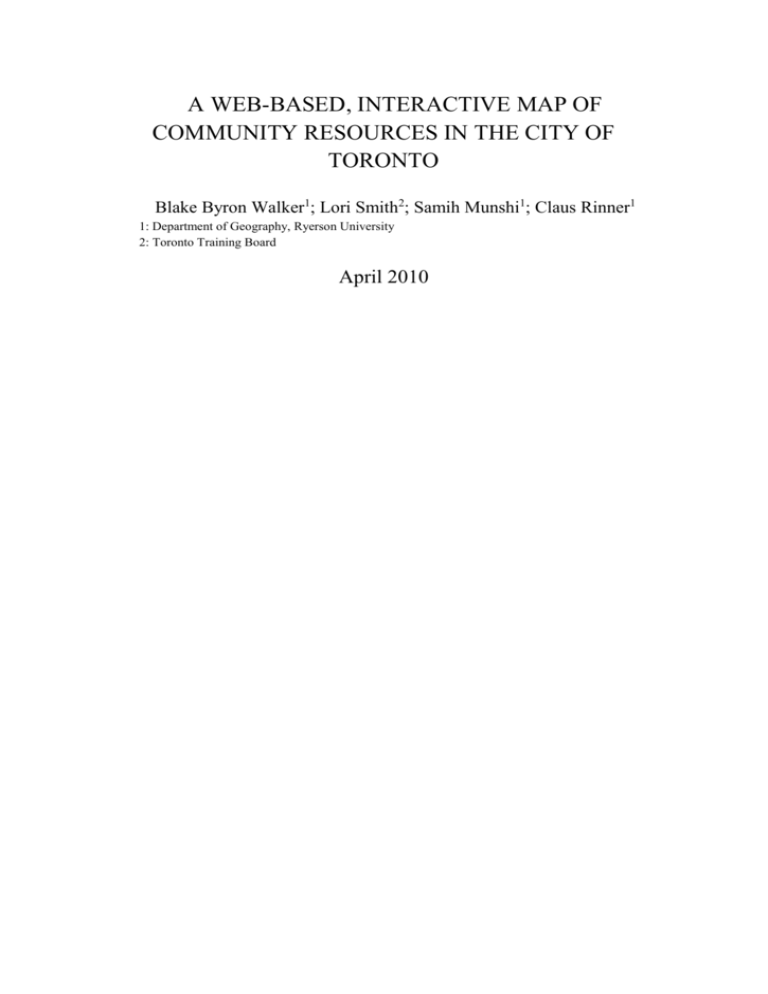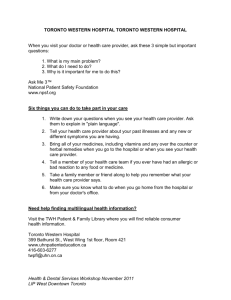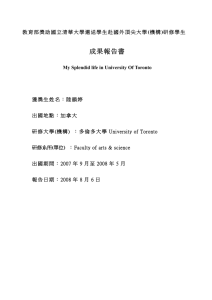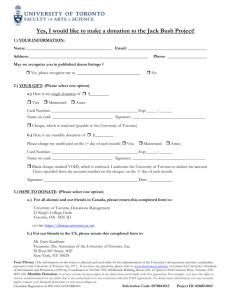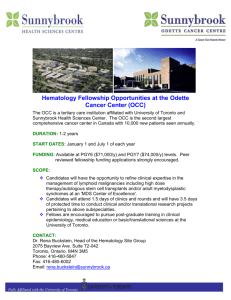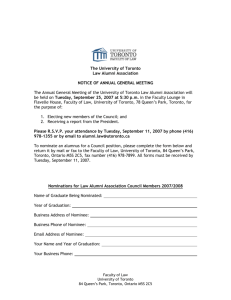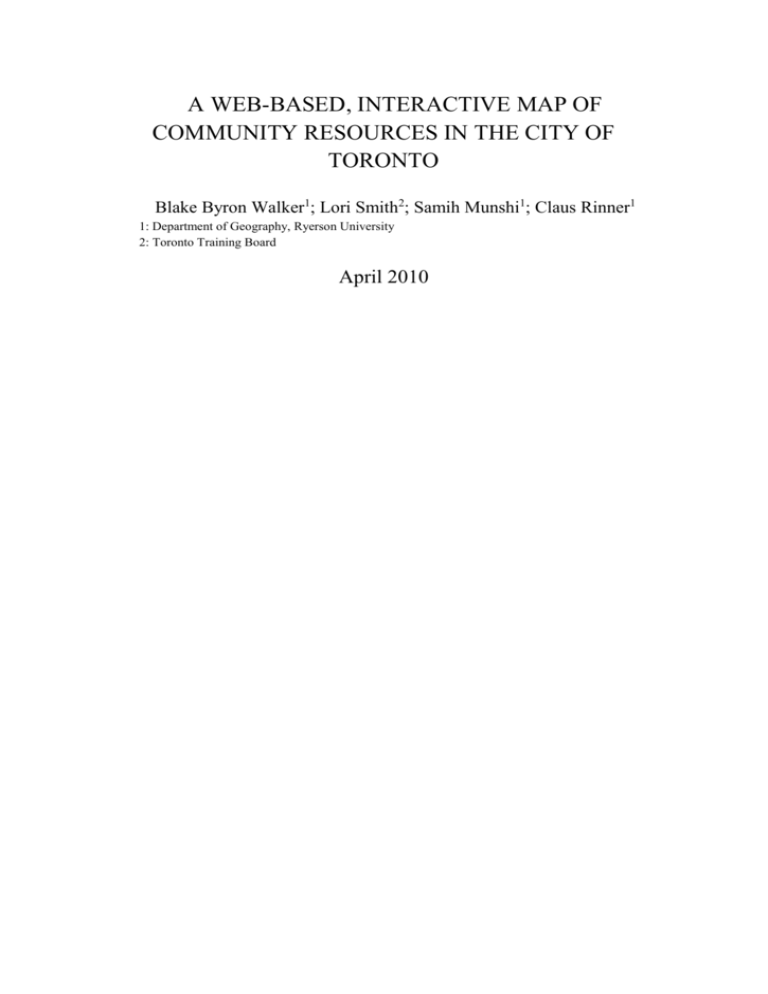
A WEB-BASED, INTERACTIVE MAP OF
COMMUNITY RESOURCES IN THE CITY OF
TORONTO
Blake Byron Walker1; Lori Smith2; Samih Munshi1; Claus Rinner1
1: Department of Geography, Ryerson University
2: Toronto Training Board
April 2010
2
Abstract
The suburbanisation of city jobs has implications for low-income populations, many of
whom live in city centres. While there was almost no job growth in the City of Toronto over
the last twenty years, its suburbs had a 120% increase. Moreover, urban centres remain a
destination of choice for newcomers to Canada and a magnet for youth seeking employment.
One of the greatest issues facing marginalised groups is access to information regarding
career development and employment services. Consultations with residents show that those in
need of services tend to remain local and find services through word of mouth, referrals,
and/or Internet searches.
The Toronto Training Board launched the St. James Town Youth Mapping Initiative to
collect and map data on community resources in East Toronto. Following a survey
administered to community agencies and residents, we are developing a Web-based
community resources map based on the Google Maps application programming interface.
Data were formatted using Excel and geocoded using the Google Geocoding Service. These
data included location, type of resource, hours of operation, and text descriptions. Images and
video were available for the some locations.
This article describes the dataset, data processing, and the user interface of the community
resource map. We also discuss barriers to effective communication through Web mapping,
addressing such issues as Internet access, computer literacy, and language. Various options
for the organisation and display of data were explored throughout the tool development and a
formal usability test is planned for the near future.
Keywords
Community Resources, Web Mapping, St. James Town, Marginalised Populations,
Google Maps API
3
1. Introduction
With a population of 2.5 million, Toronto is the largest city in Canada, and is, by some
measures, the most multicultural city in the world (Statistics Canada, 2009; City of Toronto,
2009a). Thirty percent of all recent immigrants to Canada live in Toronto, and half of
Toronto’s population was born outside of Canada (City of Toronto, 2009a). Diversity may be
measured not only by immigration and nation of birth, but also by language—and 47 percent
of Toronto’s population has a mother tongue other than an official language (English or
French) (Statistics Canada, 2009). Naturally, ethnic enclaves have formed throughout the
city, creating a great number of distinct neighbourhoods.
An Ipsos study in 2003 showed that Torontonians feel a strong connection to their
neighbourhood of residence, and many conduct their daily affairs (with the exception of
work) within its general boundaries (Wright, 2003; City of Toronto, 2009b). Despite this
tendency, difficulties arise in connecting residents to their local community services, often
due to barriers such as language and accessibility. For this reason, many Toronto community
resources operate at a neighbourhood level in efforts to better reach their target groups
(Access Alliance Multicultural Health and Community Services, 2009; OCASI, 2009; The
Wellesley Institute, 2008; The Labour Education Centre; and Toronto Training Board, 2009).
A study of three major urban centres in North America concluded that the rapidly shifting
spatial demography of these cities requires that agencies be vigilant in informing residents of
the locations of social services (Allard, 2004).
The Toronto Training Board [TTB] is a non-profit organisation whose mission is to ‘support
sustainable jobs in a vibrant economy’ by analysing and reporting on labour trends and
priorities (Toronto Training Board, 2009). As a member of the Local Boards Network, the
TTB analyses issues in the Toronto labour market and helps to develop solutions by
producing or participating in local initiatives that address issues such as skills shortages,
partnership coordination, and communication among stakeholders (The Labour Education
Centre; and Toronto Training Board, 2009).
Through their partnerships with community organisations (including: Ontario Council of
Agencies Serving Immigrants [OCASI]; Downtown East Community Development
Collective; Access Alliance Multicultural Health and Community Services), the TTB
4
identified a gap in communication of community resources from the agencies to the target
users, who are often members of one or more marginalised groups. Although there are some
directories available (e.g.: 211, an online directory of community resources, similar in format
to 411.ca, the telephone directory), they do not include interactive mapping to integrate
information and location of community resources. The TTB recognised the need for a
centralised cartographic directory of community resources and launched the St. James Town
Youth Mapping Project.
The desired outcome of this project is to produce a series of interactive web-based maps
displaying the locations of community resources at the neighbourhood level, and relating
information about these facilities to the user. This requires several separate tasks to be
undertaken:
Creation of a comprehensive dataset containing the name, location, contact
information, and other details of community-based resources in the City of
Toronto. This was conducted by the TTB.
Development of a web page that integrates an online mapping interface for
display of the above data, completed by the authors at Ryerson University.
User testing of the tool and research into accessibility factors (multilingual
support, access to internet, computer literacy, etc.). This phase of the project will
be executed collaboratively between Ryerson and the TTB.
The first version of the tool, described in the following sections, contains information on, and
the locations of, community resources in the neighbourhood of St. James Town, in the City of
Toronto.
2. Research Context
Social disparity in urban settings is a frequently discussed topic in the literature. Sociologist
Louis Wirth postulated in 1938 that urbanism is a ‘way of life’, the patterns of which
inevitably create sharp divisions based upon factors such as ethnicity, income, and religion
(Kendall, 2007). This differentiation was further characterised in the spatial context by
Shevsky and Bell (1966), in their seminal work on computation methods for analysing urban
areas of differing social characteristics. Geographic and demographic factors have the
tendency to socially segregate citizens, limiting their perception of safety and familiarity to
their immediate neighbourhood, as described by German sociologist Georg Simmel in 1950,
according to Flanagan (2002).
5
2.1.
Community Resources
For the purposes of this study, community resources are defined as facilities whose purpose is
to serve the local population by providing education, health, financial, legal, or other social
services (adapted from Pearce, et al., 2007). This definition better approximates that which is
used in social deprivation studies, similar to the term community assets (e.g.: Pearce, et al.,
2006; Field, et al., 2004; Witten, et al., 2003; Pearce, et al., 2007; Crampton, et al., 2004).
A substantial challenge for community agencies tasked with engaging marginalised
populations in their communities is the dissemination of information about local resources
(Elwood & and Leitner, 1998). This is considered, specific to community mapping, by Craig
and Elwood (1998), who identified two distinct user groups for community-based geographic
information: internal, comprising the members of a given community; and external, which
refers to the policy-makers of that community (who may not be residents there, indeed).
Precise analytics may be of no interest to a resident in search of the nearest walk-in clinic, and
a basic map of health services may not present sufficient data and information for local
policy-makers to decide where the clinics should be built. The differences in information
requirements between residential and political user groups require specific considerations for
the desired target. For this initiative, the target user is the internal group, that is, the
community residents.
2.2.
Web-Based Mapping
The shift from static print maps to dynamic web-based mapping applications is
revolutionising the dissemination of geographic information by accelerating communication,
broadening access, and permitting seemingly limitless interactivity (Dykes, MacEachren, &
Kraak, 2005) (Heywood, Cornelius, & Carver, 2006) (Peterson, 1995). Dissemination of
cartographic information over the web also allows for a greater audience and for more
frequent updates; yet, perhaps the most significant advancement resulting from the
digitalisation of cartography is interactivity (Peterson, 2003). Clickable elements can lead the
user to an innumerable selection of data, information, and mixed media that have effectively
advanced web-based cartography from static mapping to integrated technologies, a transition
that Cartwright, Peterson, and Gartner (1999) described as “lead[ing] to more realistic
representations of the world”—essentially the purpose of cartography itself (Heywood,
Cornelius, & Carver, 2006) (Brewer, 2006).
6
Web-based mapping was selected as the medium of communication to the target user for its
efficiency, interactivity, and the high proportion of internet users among the target group, as
described in the survey results in §3.1. However, with the many rapid advancements in
intuitive web design, concern for the usability of web-based tools is an increasingly prevalent
consideration to be made in development (Fuhrmann, 2003) (Bevan & Curson, 1999) (Ware,
2000).
2.3.
Usability
Usability is defined by the International Standards Organisation [ISO] as the extent to which a
system can be used by specified users to achieve specified goals with effectiveness,
efficiency, and satisfaction in a specified context of use’ (International Standards
Organisation, 1998). This definition identifies three key usability goals: effectiveness;
efficiency; and satisfaction. The field in which this is studied is known as Human-Computer
Interaction [HCI]. In application to cartographic design, HCI was first considered as a
usability framework by Mark and Gould (1991), who discussed the need for accurate
representation of phenomena in design. In recent decades, HCI has been considered a more
effective approach to the evaluation and design of well-defined tasks (such as operating an
Automatic Banking Machine or booking a train ticket over the internet), as opposed to more
exploratory tasks (such as scanning a map or browsing a web site), where the user has less
specific goals for that session (Fuhrmann, et al., 2005).
User-Centred Design [UCD] is a tangent of HCI concerned with five key elements (Fuhrmann
& Pike, 2005; Nielsen, 1993; Shackel, 1991):
i.
ii.
iii.
iv.
v.
Ease of learning the software
Efficiency of use
Methods of use easy to remember
Limitation of user errors
Pleasant to use
Hix and Gabbard (2002) identified the necessity of usability consideration throughout the
entire design and development process in UCD. This iterative process was considered in the
design and development of the tool described in the following sections.
3. Data & Methods
7
In order to design an online interactive tool, careful consideration for the user must be made.
Through consultations with the Toronto Training Board, it became apparent that the
beneficiaries of a web-based, interactive map of community resources in the City of Toronto
represent an immense diversity across many lines, and so surveys were designed and
implemented by the Toronto Training Board in order to i: assess the need; and ii: obtain some
data about user groups’ access to the internet and several other variables of interest.
3.1.
Target User
The Toronto Training Board conducted two surveys in the summer of 2009, one for
community organisations (external group), and another for residents of St. James Town
(internal group). Cross-tabulations were not made in order to preserve anonymity among
respondents.
Fifteen representatives from community organisations responded to the survey, constituting
the external group sample. These persons included chairpersons, managers, directors, and
supervisors, to ensure that their responses were based on a thorough understanding of their
respective organisations. Over 93% of respondents indicated that their clientele is primarily
comprised of newcomers/immigrants, women, youth, unemployed persons, or other
marginalised groups. 63.6% responded that their clientele is comfortable using computers,
but 58.3% indicated that their clients do not have regular computer access. According to the
respondents, word of mouth is the most popular method by which clients search for
information (33.3%), although online sources/websites/Google are also often used (25%).
Finally, 92.9% of the organisation representatives thought that an online map of community
resources would be a useful resource worth developing.
Additional questions asked respondents to identify features and contribute ideas to benefit an
online map of community resources. These responses were taken into account in the
development of the tool.
The internal group was assessed using a voluntary online poll. Thirty residents of the
neighbourhood of St. James Town, Toronto responded to the resident survey, half of whom
indicated that they had been living in St. James Town for ten years or longer. 73.3%
indicated that they have a computer at home, and 76.7% replied that they use the internet all
the time or often. These responses validate the web-based mapping approach; further, 59.3%
reported using the internet to search for community resources. Finally, 75.9% believed that
they would use an online map of community resource locations and information.
8
3.2.
Development
The mapping tool is built using the Google Maps API [Application Programming Interface],
an online code library that allows developers to create web-based mapping applications using
JavaScript or Flash, and embed them in web pages for public use. The Google Maps API is
widely used in a variety of applications, and Google facilitates a large developer community.
This allows amateur developers to explore innumerable applications for the programme while
cutting Google’s development costs through the free flow of technical expertise that
contributes to bug fixes and open and collaborative exploration of application extensibility.
For this initiative, the Google Maps API was selected for its versatility, simplicity, and the
large support network of amateur and professional developers available online.
3.2.1. User Interface
When a user loads the website into their browser, they are presented with a splash page,
allowing the user to find a resource by type (categorised by the type of resource, e.g.: child
care; health services; recreation) or by ‘persons’ (categorised by resources specific to a user
group, e.g.: First Nations/Aboriginals; Youth Services; Women’s Services). Each page (find
by type, find by persons) is separate and uses a different data file to generate the map markers
and their contained information. Both pages use the same layout, with different left-hand
navigation trees for the categorisation of locations (see image, below *note, this screenshot is
a draft version, prior to design. An updated screenshot will be used once the web design is
complete). These appear in the Google Maps default map scheme, with zoom and pan
controls. The map can also be manipulated by the user, using their mouse to click-and-drag
method to pan.
9
Figure 1: screenshot of map interface, with one subcategory selected
The community-based resource locations are classified into their respective categories,
selectable using a tree-menu structure (similar to Windows Explorer). Markers representing
the locations of the community resources within a selected category appear on the map,
allowing the user to browse for resources by location or name. If the user clicks either on the
name of a location or a marker, the corresponding info window appears above a colour-coded
marker. These windows contain information for each resource location, including address,
contact information, and website, and some locations within the St. Jamestown
neighbourhood of Toronto also contain descriptions of the facility, photos, and/or video. For
every location, the option to find directions to this location is also available, using the Google
Maps Directions service. Directions are shown graphically on the map and in text in a
collapsible window to the right of the map.
The map is also compatible in Google Earth, provided the user has downloaded the Google
Earth browser plug-in, which allows them to view some areas of the city in three-dimensions,
with representations of buildings, detailed ground imagery, and simulated routes to and from
a selected location using the directions service described above.
3.2.2. Architecture
10
The resource locations data was created in Microsoft Excel by members of the St. Jamestown
Youth Mapping Project and sent to the author, who utilised a script designed to extract
coordinate pairs from address strings using the Google Maps geocoding service. The Excel
table was then modified to suit the data structure required for the API and exported to XML
[Extensible Markup Language] format. The XML data are uploaded to the project domain
server, and are loaded into the user’s browser using JavaScript as the page is being loaded.
These data are then interpreted by the Google Maps API scripts to populate the marker set,
which are accessible using the left-hand navigation tree described in the previous subsection.
Modifications to the XML files must be made on the administrator’s machine in Excel, and
then uploaded again, replacing the previous XML files. This configuration was selected for
its simplicity compared to a database approach (e.g.: query-based). Multiple user-server
interactions in a session were not deemed necessary as the changes to the data are not made
too frequently.
The web pages, their related images, and the data files used to load marker data are hosted on
the host’s domain, and are publicly accessible. These are editable only by the administrator,
and users may not upload or modify content. The map loads separately from the Google
Maps server and is embedded in the HTML page in the user’s browser. See the diagram
below for a visual representation of these elements. Interactions with the map are made
through the user-Google Maps server, including directions requests, changing map type, and
loading map tiles on zoom/pan actions.
Figure 2: basic development process and architecture diagram
11
4. Analysis
Ongoing evaluation of the tool has been conducted throughout its development (as discussed
in§***), through consultations with the Toronto Training Board. Multiple versions were
developed, each employing a different scheme for the classification and selection of services.
The creation of relevant and easy-to-identify categories proved difficult, and so the two-page
configuration (find by type, find by persons) was developed.
The tree-menu navigation scheme was eventually selected for its visual simplicity and ability
to handle many subcategories in a compact format. Concerns about the tree-menu scheme
were mainly centred on whether the user knows to click the ‘expand’ and ‘collapse’ icons
adjacent to the categories to control the menu. To alleviate this concern, a tutorial page being
considered, in which users could read thorough illustrated instructions on how to operate the
map; a video walkthrough is also being discussed. Such methods include an ‘autonomous
video or animated demonstration’, ‘integrated initial guidance’, and ‘multi-layered designs’
(Plaisant, 2005, pp. 65-68). An instructional video or animation clip would allow users to see
a demonstration of the tool, effectively overcoming literacy barriers compared to the
‘integrated initial guidance’ technique, which is, effectively, a series of sticky notes
containing instructional text (considered here as a series of cursor-hover tooltips). Multilayered designs are not appropriate, as there are only two data layers (map tiles, and markers).
An ongoing concern among the author and the St. James Town mapping team involved
computer literacy and internet access. Initially, concerns about internet access for
marginalised populations targeted by the tool were problematic, but these were countered by
the survey results, which showed a high rate of internet access among the target populations.
Unfamiliarity with computer use among target groups has been a formidable challenge.
Efforts to maintain simplicity without compromising descriptiveness (in both resource
classifications and descriptions) were made; however, the survey results indicate that this is
also less prevalent than initially thought.
The first testing phase will directly involve community members in the St. James Town
neighbourhood, and will use a more structured approach to evaluate ease-of-use from the
User-Centred Design [UCD] perspective while users interact with the tool.
12
In beta versions, earlier in the development process, there were too many marker data, which
created a convoluted cluster of markers in the downtown area, confusing and unpleasing to
the eye. Multi-level categorisation configurations using the tree-menu were explored, but
proved to be difficult to develop and navigate, and created a large number of redundancies;
Plaisant (2005) discusses some of the challenges related to the visualisation of large numbers
of data. Additionally, the subcategory names may have been confusing for users whose
familiarity with the English language was rudimentary. The multiple-map approach was
considered for its decreased load times, fewer markers, and ease of use relative to more
complex schemes. Icons were originally selected from the Google Code Gallery for their
symbols, many of which are cartographic standards; however, many of the icons used do not
feature common symbols, and thus hinder the intuitiveness of the tool. For this reason, we
reverted to a standard colour-coded marker classification scheme.
Multilingual support was identified as the most popular desired feature for the map (73.3%) in
the external survey, and could be implemented using a Google ‘translate this page’ tool,
although this would not be implementable in the marker data, and so would diminish its
effect. Furthermore, some categories are fixed terms, such as LGBTTQ (lesbian, gay,
bisexual, transgender, transsexual, questioning), which would have no equivalent in many
other languages. The page text is in both official languages (English, French), as there is a
large proportion of Francophones in East Toronto.
13
5. Conclusion and Outlook
Interactive, web-based mapping of community resource facilities is an effective method of
communicating their locations to marginalised populations, although there are several factors
that decrease its effectiveness, such as user literacy, familiarity with computer operation, and
access to the internet. Such factors cannot be entirely eliminated, but a balance between easeof-use and effectiveness is the result of a consistent evaluation and amendment cycle.
5.1.
Recommendations
An SQL [Structured Query Language] database approach would allow users to search the
dataset by keyword, for example, a user could search for ‘financial assistance’, and the server
would return all markers containing this keyword. A rating function was also discussed,
wherein a user could click a ‘thumbs-up’ or ‘thumbs-down’ icon, each corresponding to a
positive or negative point. A running sum of points would be displayed next to the thumbs
icons, effectively allowing users to approve or disapprove of a facility. This system is
popular with social networking sites such as Facebook and Youtube. However, the point was
raised in consultation with the TTB that this feature may not be appropriate for this
application, as community resources are often forced to operate on a strict budget, and so user
ratings might improperly compare agencies with very different mandates and capabilities.
5.2.
Future Research Prospects
In future research, the dataset created for this tool could be converted into a feature class for
spatial analysis of community resources in the City of Toronto. A study of these locations
would include catchment areas and their corresponding areas, and would seek to identify gaps
in service using quantitative approaches. This could be used in the exploration of qualitative
data in spatial decision making, by analysing methods for the comparative evaluation of
nominal-level data used to describe the resources (keywords, descriptions, etc), and further,
by integrating map-based exploratory approaches, such as the Multi-Criteria Evaluation
[MCE] method described by Rinner and Taranu (2006).
14
Acknowledgements
The authors thank the members of the St. James Town Youth Mapping Project team, summer
students who compiled the resources dataset used in the project. Thanks also to the Ryerson
University Department of Geography for the use of their computing facilities and support for
the project. The Natural Sciences and Engineering Research Council of Canada [NSERC]
funded this project through their Undergraduate Student Research Award [USRA].
15
References
Access Alliance Multicultural Health and Community Services. (2009). Access Alliance
Homepage. Retrieved 08 10, 2009, from http://www.accessalliance.ca/
Allard, S. W. (2004). Access to Social Services: The Changing Urban Geography of Poverty
and Service Provision. Washington, D.C., U.S.A.: The Brookings Institute.
Bevan, N., & Curson, I. (1999). Planning and implementing user-centered design. Computer
Human Interaction 1999, Adjunct Proceedings. Pittsburgh: ACM Press, New York.
Brewer, C. A. (2006). Basic mapping principles for visualizing cancer data using geographic
information systems (GIS). American Journal of Preventative Medicine 30(2s) , 25-36.
Cartwright, W., Peterson, M. P., & Gartner, G. (1999). Multimedia Cartography. Berlin:
Springer.
City of Toronto. (2009a). Toronto's Racial Diversity. Retrieved 08 19, 2009:
http://www.toronto.ca/toronto_facts/diversity.htm
City of Toronto. (2009b). Toronto Neighbourhood Profiles. Retrieved 08 20, 2009, from
http://www.toronto.ca/demographics/neighbourhoods.htm
Craig, W. J., & and Elwood, S. A. (1998). How and Why Community Groups Use Maps and
Geographic Information. Cartography & Geographic Information Systems 25(2) ,
p.95(1).
Crampton, P., Davis, P., Lay-Yee, R., Raymont, A., Forrest, C., & Starfield, B. (2004).
Comparison of private for-profit with private community-governed not-for-profit
primary care services in New Zealand. Journal of Health Services Research and Policy
(9) , 17-22.
Dykes, J., MacEachren, A. M., & Kraak, M.-J. (2005). Exploring Geovisualization
[Introduction]. In J. Dykes, A. M. MacEachren, & M.-J. Kraak, Exploring
Geovisualization (pp. 3-19). Oxford, England: Elsevier.
Elwood, S., & and Leitner, H. (1998). GIS and Community-based Planning: Exploring the
Diversity of Neighborhood Perspectives and Needs. Cartography & Geographic
Information Systems 25(2) , p.77(1).
16
Field, A., Witten, K., Robinson, E., & Pledger, M. (2004). Who gets to what? Access to
community resources in two New Zealand cities. Urban Policy and Research (22) ,
189-205.
Findhelp Information Services. (2009). 211Toronto.ca. Retrieved 08 10, 2009:
http://www.211toronto.ca/
Flanagan, W. G. (2002). Urban Sociology: Images and Structures (4th ed.). Boston,
Massachusetts: Allyn & Bacon.
Fuhrmann, S. (2003). Facilitating wayfinding in desktop geovirtual environments (Ph.D.
thesis). Muenster: Institut für Geoinformatik, Westfälische Wilhelms-Universität.
p.177.
Fuhrmann, S., & Pike, W. (2005). User-centred design of collaborative Geovisualization
tools. In J. Dykes, A. MacEachren, & M.-J. Kraak, Exploring Geovisualization (pp.
591-609). Oxford, England: Elsevier.
Fuhrmann, Sven; Ahonen-Rainio, Paula; Edsall, Robert M.; Fabrikant, Sara I.; Koua, Etien
L.; Tobón, Carolina; Ware, Colin; Wilson, Stephanie. (2005). Making useful and
useable geovisualization: design and evaluation issues. In J. Dykes, A. M. MacEachren,
& M.-J. Kraak, Exploring Geovisualization (pp. 553-566). Oxford: Elsevier.
Heywood, I., Cornelius, S., & Carver, S. (2006). An Introduction to Geographical
Information Systems (3rd ed.). Essex: Pearson Prentice Hall.
Hix, D., & Gabbard, J. L. (2002). Usability engineering of virtual environments. In K. M.
Stanney, Handbook of Virtual Environments - Design, Implementation, and
Applications (pp. 681-699). Mahwah: Lawrence Erlbaul Associates.
International Standards Organisation. (1998). ISO 9241-11 Ergonomic requirements for office
work with visual display terminals (VDT)s - Part 11, Guidance on usability. Genéve:
International Organisation for Standardization.
Kendall, D. (2007). Sociology in Our Times: the essentials, 6th ed. Belmont, California:
Thompson Learning.
Mark, D. M., & Gould, M. (1991). Interacting with geographic information: a commentary.
Photogrammetric Engineering and Remote Sensing, 57(11) , 1427-1430.
Nielsen, J. (1993). Usability Engineering. Boston: AP Professional.
Ontario Council of Agencies Serving Immigrants. (2009). Ontario Council of Agencies
Serving Immigrants (website). Retrieved 08 19, 2009: http://www.ocasi.org/
17
Pearce, J., Witten, K., & Bartie, P. (2006). Evidence based public health policy and practice.
Journal of Epidemiology and Community Health, 60(5), 389-395.
Pearce, J., Witten, K., Hiscock, R., & Blakely, T. (2007). Are socially disadvantaged
neighbourhoods deprived of health-related community resources? International
Journal of Epidemiology, 36(2), 348-355.
Peterson, M. P. (1995). Interactive and Animated Cartography. Englewood Cliffs, New
Jersey: Prentice Hall.
Peterson, M. P. (2003). Maps and the Internet. Oxford: Elsevier.
Plaisant, C. (2005). Information Visualization and the Challenge of Universal Usability. In J.
Dykes, A. M. MacEachren, & M.-J. Kraak, Exploring Geovisualization (pp. 53-82).
Oxford, England: Elsevier.
Rinner, C., & Taranu, J. P. (2006). Map-based exploratory evaluation of non-medical
determinants of population health. Transactions in GIS 10(4), 633-649.
Shackel, B. (1991). Usability-context, framework, definition, design and evaluation. In B.
Shackel, & S. J. Richardson, Human Factors for Informatics Usability (pp. 21-37).
Cambridge: Cambridge University Press.
Shevsky, E., & and Bell, W. (1966). Social Area Analysis: Theory, Illustrative Application,
and Computational Procedures. Westport, Connecticut: Greenwood.
Statistics Canada. (2009). 2006 Community Profiles. Retrieved 08 19, 2009, from
http://www12.statcan.ca/census-recensement/2006/dp-pd/prof/92591/details/Page.cfm?Lang=E&Geo1=CSD&Code1=3520005&Geo2=PR&Code2=35
&Data=Count&SearchText=Toronto&SearchType=Begins&SearchPR=01&B1=All&
Custom=
The Labour Education Centre; Toronto Training Board. (2009). Labour-Community Training
Collaborations: a summary and synthesis report to the Work and Knowledge Centre.
Toronto: Toronto Training Board.
The Wellesley Institute. (2008). St. Jamestown Initiative. Retrieved 08 10, 2009, from
http://sjtinitiative.com/
Toronto Training Board. (2009). TOP Report: Trends, Opportunities, Priorities. Toronto:
Toronto Training Board.
Ware, C. (2000). Information Visualization: Perception for Design. San Francisco: Morgan
Kaufmann Publishers.
18
The Wellesley Institute. (2009). The Wellesley Institute. Retrieved 08 10, 2009, from
http://wellesleyinstitute.com/
Witten, K., Exeter, D., & Field, A. (2003). The quality of urban environments: mapping
variation in access to community resources. Urban Studies (40) , 161-177.
Wright, J. (2003, 09 08). Toronto: My City, My Neighbourhood. Retrieved 08 20, 2009, from
Ipsos News Centre: http://www.ipsos-na.com/news/pressrelease.cfm?id=1892