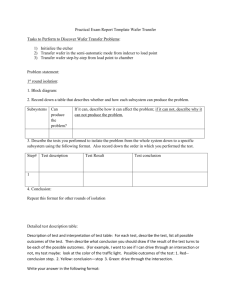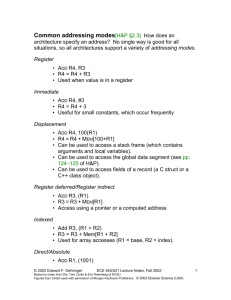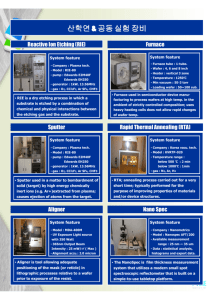MS Word - NCSU COE People
advertisement
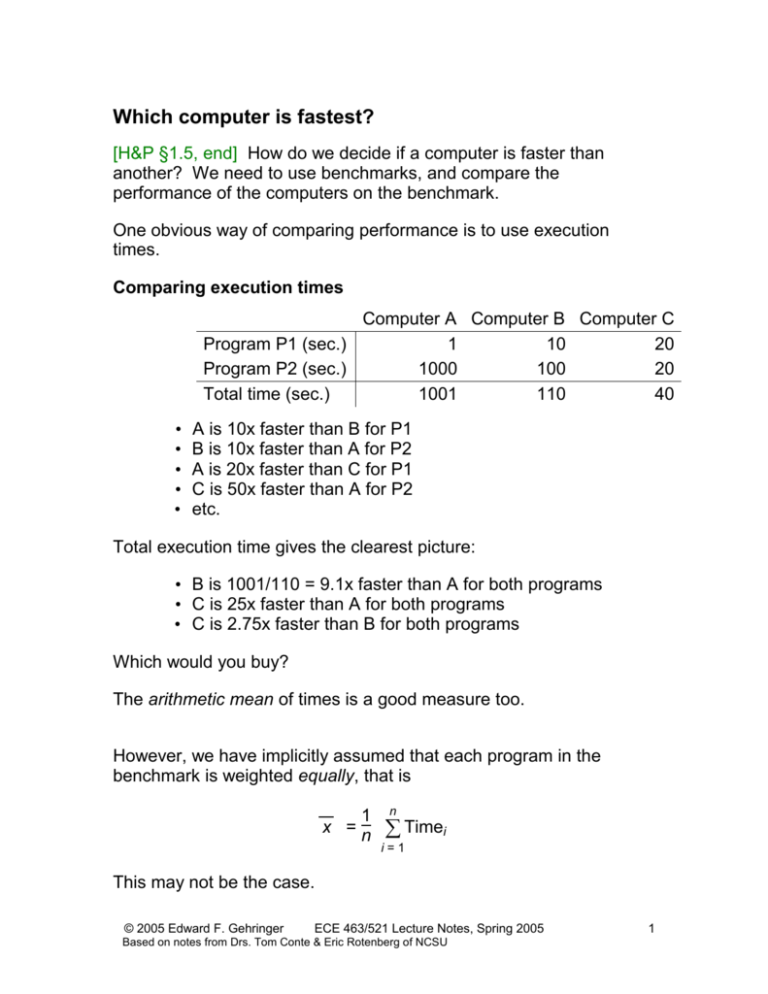
Which computer is fastest? [H&P §1.5, end] How do we decide if a computer is faster than another? We need to use benchmarks, and compare the performance of the computers on the benchmark. One obvious way of comparing performance is to use execution times. Comparing execution times Computer A Computer B Computer C Program P1 (sec.) 1 10 20 Program P2 (sec.) 1000 100 20 Total time (sec.) 1001 110 40 • • • • • A is 10x faster than B for P1 B is 10x faster than A for P2 A is 20x faster than C for P1 C is 50x faster than A for P2 etc. Total execution time gives the clearest picture: • B is 1001/110 = 9.1x faster than A for both programs • C is 25x faster than A for both programs • C is 2.75x faster than B for both programs Which would you buy? The arithmetic mean of times is a good measure too. However, we have implicitly assumed that each program in the benchmark is weighted equally, that is 1 x =n n Timei i=1 This may not be the case. © 2005 Edward F. Gehringer ECE 463/521 Lecture Notes, Spring 2005 Based on notes from Drs. Tom Conte & Eric Rotenberg of NCSU 1 Suppose we have the following weightings: Program 1 is run 80% of the time. Program 2 is run 20% of the time. Now which computer is fastest? For Computer A, the mean is For Computer B, the mean is For Computer C, the mean is Suppose we have these weightings: Program 1 is run 99% of the time. Program 2 is run 1% of the time. Now which computer is fastest? For Computer A, the mean is For Computer B, the mean is For Computer C, the mean is When comparing weighted benchmarks, we must use this formula: n x = Weighti Timei i=1 So far, we have been comparing execution times. This seems pretty natural. But suppose that we express run times as “so many times the run time on a reference machine.” Why would we want to do this? Let’s consider the execution times normalized to Computers A, B, and C. Lecture 3 Advanced Microprocessor Design 2 Normalized to A A B C Normalized to B A B 0.1 1.0 Normalized to C C A B C 0.05 0.5 1.0 Program P1 1.0 10.0 Program P2 1.0 0.1 10.0 1.0 50.0 5.0 1.0 Arith. mean 1.0 5.05 5.05 1.0 25.0 2.75 1.0 Geom.mean 1.0 1.0 1.0 1.58 1.58 1.0 1.0 Clearly, the arithmetic mean of normalized run times does not help us decide which computer is fastest. Geometric means For normalized run times, we might instead use the geometric mean, defined as n n Execution time ratioi i=1 The geometric means are consistent independent of normalization. Comparing execution rates Let’s now consider the situation where we want to compare execution rates instead of execution times. Here our performance is expressed not in time (time per program), but rather by rate (e.g., instructions per unit time). Prog 1 Prog 2 Harmonic mean Arithmetic mean Which is faster, A or B? A 4 4 4 4 B 2 7 3.11 4.5 (Rates are given in instructions per second) Consider running an average instruction from Prog. 1 followed by one from Prog. 2: for A: © 2005 Edward F. Gehringer ECE 463/521 Lecture Notes, Spring 2005 Based on notes from Drs. Tom Conte & Eric Rotenberg of NCSU 3 for B: runs the two instructions faster (1/2 < 9/14), thus is better. What have we done? We have converted the rates to times, and chosen the computer with the lower value. For a measure that expresses this, we use the harmonic mean: H = N n 1 ratei i=1 The harmonic mean says A has a higher rate than B (4 vs. 3.11) so The arithmetic mean says B has a higher rate than A (4.5 vs. 4) so B is better, but that’s wrong! If you used the wrong method to combine the numbers, you would buy the slower machine! Note also that the definition of harmonic mean is just the average of the rates converted to times, then converted back to rates. If the programs have different weights in the benchmark, we should use this definition: n –1 H = Weighti ÷ Ratei i = 1 Rules Use the arithmetic mean to combine run times. Use the geometric mean to combine relative run times. Use the harmonic mean to combine rates (e.g., IPC), because it actually combines them as times then converts back to a rate die defects Cost of an Integrated Circuit Lecture 3 Advanced Microprocessor Design 4 wafer [H&P §1.4] Why do we care about the cost of integrated circuits in this course? To manufacture an integrated circuit, a wafer is tested and chopped into dies. Thus, the cost of a packaged IC is Cost of IC = Cost of die + Cost of testing die + Cost of packaging Final test yield If we knew how many dies (or “dice”) fit on a wafer, and how many of them worked, then we could predict the cost of an individual die: Cost of wafer Cost of die = Dies per wafer x Die yield area of wafer The number of dies per wafer is basically the area of die . But it is not exactly that, because A more accurate estimate can be obtained by Dies per wafer = Wafer diameter2 2 Die area – (wafer diameter) 2 x Die area The second term compensates for the problem of a “square peg in a round hole.” Dividing the circumference by the diagonal of a square die is approximately the number of dies along the edge. For example, on the 8-inch wafer of MIPS64 R20K processors shown in the text, how many 1-cm dies would we have? © 2005 Edward F. Gehringer ECE 463/521 Lecture Notes, Spring 2005 Based on notes from Drs. Tom Conte & Eric Rotenberg of NCSU 5 What else do we need to know to determine the cost of an integrated circuit? A simple empirical model of integrated circuit yield, which assumes that defects are randomly distributed over the wafer, and that yield is inversely proportional to the fabrication process gives— Die yield = Wafer yield 1 + Defects per unit area x Die area – According to the text, defects per unit area range between 0.4 and 0.8 per square centimeter, and , a parameter that corresponds inversely to the number of masking levels, is approximately 4.0. This gives a die yield of about 0.57 for dies that are 1 cm. on a side. In today’s computers, the most expensive parts are the processor and the monitor, each accounting for about 20% of the price. Moore’s Law In 1965, Gordon Moore of Fairchild Semiconductor, who went on to co-found Intel, observed that that the number of transistors per square inch on integrated circuits had doubled every year since the integrated circuit was invented. Moore predicted that this trend would continue for the foreseeable future. Lecture 3 Advanced Microprocessor Design 6 Here is a table that shows transistor counts for Intel processors: Processor 4004 8008 8080 8086 286 386™ processor 486™ DX processor Pentium® processor Pentium II processor Pentium III processor Pentium 4 processor Itanium® processor Itanium 2 processor Year 1971 1972 1974 1978 1982 1985 1989 1993 1997 1999 2000 2002 2003 Transistor count 2,250 2,500 5,000 29,000 120,000 275,000 1,180,000 3,100,000 7,500,000 24,000,000 42,000,000 220,000,000 410,000,000 (Source: http://www.intel.com/research/silicon/mooreslaw.htm) Although the number of transistors/in2 has not doubled quite that fast, data density has doubled approximately every 18 months. This is the current definition of Moore's Law, which Moore himself has blessed. Another way of stating this: Computing performance doubles every 18 months, for equal cost. Buy first computer today, then buy a second computer at the same price 18 months from now. Second computer is twice as fast Moore’s Law speedup equation: perf(m months from now) = 2m /18 perf(now) or perf(y years from now) = How would we express speedup of the new machine vs. the old? © 2005 Edward F. Gehringer ECE 463/521 Lecture Notes, Spring 2005 Based on notes from Drs. Tom Conte & Eric Rotenberg of NCSU 7 Speedup = The Von Neumann Gap Processor speed has increase far faster than memory speed. The gap has now reached two orders of magnitude. This means that a processor will not be able to run at full speed if it always needs to fetch data from memory. Let us assume that memory access speed is 60 ns. cycle time (CT) is 2 ns. CPI = 1 (not including cycles waiting for memory). Average # of memory accesses per instruction = 1.5. This assumes— all instructions are read from memory half the instructions access data from memory Now, as we saw in the last lecture, CPU time = IC CPI CT. For an instruction count (IC) of 106, CPU time = 106 1 + 1.5 2 2 ns. = 92 10–3 sec. 60 However, if we could make memory run at the speed of the CPU, CPU time = 106 1 + 1.5 2 2 ns. = 5 10–3 sec. 2 There are memory technologies that will achieve this speed. Why don’t we use them? However, we can arrange to put the data that we need into fast memory. We take advantage of two kinds of locality. Lecture 3 Advanced Microprocessor Design 8 Here is a diagram of the caches in a modern computer system. Registers load store Data Instruction cache cache L1 caches Cache miss Unified data & instruction L2 cache "On board" Cache miss Memory bus Physical memory (e.g., SIMMs) Page fault Disk © 2005 Edward F. Gehringer ECE 463/521 Lecture Notes, Spring 2005 Based on notes from Drs. Tom Conte & Eric Rotenberg of NCSU 9