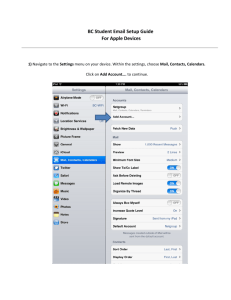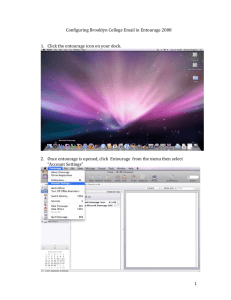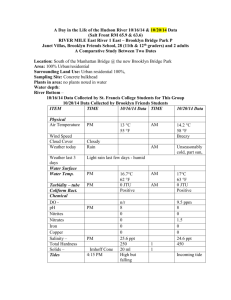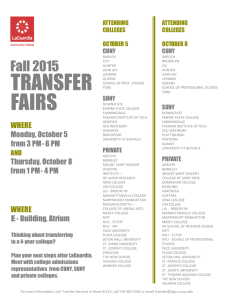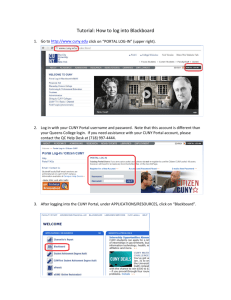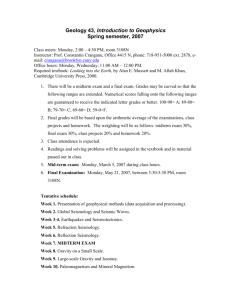here - Department of Political Science, Brooklyn College CUNY
advertisement
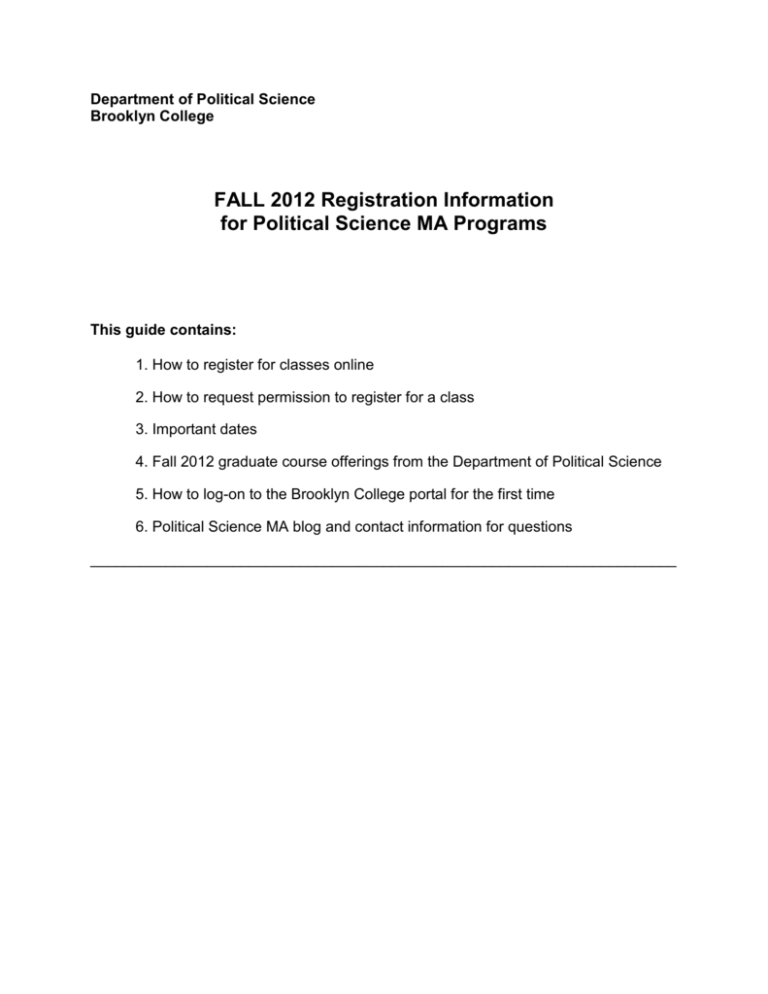
Department of Political Science Brooklyn College FALL 2012 Registration Information for Political Science MA Programs This guide contains: 1. How to register for classes online 2. How to request permission to register for a class 3. Important dates 4. Fall 2012 graduate course offerings from the Department of Political Science 5. How to log-on to the Brooklyn College portal for the first time 6. Political Science MA blog and contact information for questions ______________________________________________________________________ 1. How to register for classes online You can look up the fall course offerings online, using the Brooklyn College Course Search System. Simply go to: http://www.brooklyn.cuny.edu/courses/search.jsp, and select Fall 2012, Department of Political Science, and Graduate. Click the comments button to see the location. You can plan your schedule by clicking "add" after courses you are interested in taking. But this schedule planner tool DOES NOT register you for classes. It is simply a tool for you to use to figure out your schedule. To register for classes that do not require permission: 1. Log on. There are two ways to access the online course registration system: A. Log-in to http://portal.brooklyn.cuny.edu and click on Websims in the "Shortcuts" section or find WebSims under the "eServices" tab. (If you've never logged into the Brooklyn College portal, see the instructions on the next page.) B. Alternatively, you can log into the course registration system directly by going to: http://websims.brooklyn.cuny.edu and entering your student ID and PIN number: The 9-digit Student ID is your full Social Security Number. If you do not have a Social Security number or do not know your ID, please contact the Registrar’s Office at 718-758-8150. The 6-digit PIN password is your birthdate in this format: mm/dd/yy. 2. To register for classes: A. Click on Register/ Change Program and agree to the Bursar’s and Registrar’s notices. B. Enter the registration code for the course in Course Code(s) to Add boxes and click Add Class. (This registration code is the four digit number.) C. Click Submit Requests. 2. How to request permission to register for a class Note: Most graduate classes do not require permission. For courses that do require permission, students who need a required course to graduate next year will have first priority. Second priority will be given to students in MA programs that require the course. 1. If you need to take a course that requires permission, you can request permission by filling out this online form: https://docs.google.com/spreadsheet/viewform?formkey=dFRfc3o5bzg4UUVCT WdfQlJoQW1ITUE6MQ - gid=0. 2. We will email you later in May (around May 20th) to let you know if permission has been granted. 3. If you received permission to take a course, you will be able to register for it online. Remember, receiving permission to take a course is NOT the same as registering for it. You must still register for it online once permission has been granted. 4. Proceed to Step 1 in the "How to Register for Classes Online" section above. 3. Important dates Summer Session April 18 Registration for Summer 2012 begins June 5 Last day to register for Summer Sessions June 4- July 9 Summer Session 1 July 16- August 21 Summer Session 2 Fall 2012 Session May 1 August 27 August 31 September 14 ] Registration for Fall 2012 begins (online) First day of Fall 2012 Last Day to register for Fall 2012 online Last Day to drop a course without a grade for fall 4. Fall 2012 Graduate Course Political Science Courses Bold=Permission required At the Graduate Center for Worker Education, 25 Broadway, 7th Floor TIME MONDAY 3:40 -5:20 5:40 – 7:20 7:40 – 9:20 7380: Politics of Technology (Code 3863) 3 7000X: Statistics in Political Science (Code 2638) 7510X: Govt NYC/Urban Politics (Code 2637) 7360X: Politics of the American Labor Movement (Code 3407) 0 at old time TUESDAY WEDNESDAY 7140X: Theory of AntiCapitalist Movements (Code 3383) (Referred to as “Socialism & Communism” in the course schedule) 7 POLS 7491X Selected Topics in American Government: Campaigns and Elections 7450G: Fieldwork/Internship (Code 1088) 7170X: Master's Seminar (Code 1087) 7480X: Planning for Metropolitan Areas (Code 1746) 7650X: Human Rights and International Politics (Code 4428) 15 7720X: Comparative Politics (Code 1089) 7340X: Policy Analysis (Code 1722) 4 7470X: Community Power Analysis (Code 2089) 5 at old time THURSDAY 7570X: Race and Ethnic Politics (Code 2090) 7210X: Con law II (Code 2636) 6 7400X: Public Administration (Code 2155) At the main campus in Brooklyn Time 6:05 – 7:45 MONDAY TUESDAY WEDNESDAY THURSDAY 7780X: Political Development (Code 3391) 7680X: Global Politics and Climate Change (Code 3935) 7000X: Statistics in Political Science (Code 1723) 7200X: Con Law I (Modern Int'l Politics (Code 2656) 7713X: Politics of the Middle East (Code 3388) 8:00 – 9:40 7620X: International Organizations (Code 3390) 7320X: Presidency in the U.S. (Code 2644) 7610X: Modern International Politics (Code 1692) POLS 7030X, Am. Poll. Thought (Code 3343) You can also look up the fall course offerings online, using the Brooklyn College Course Search System. Simply go to: http://www.brooklyn.cuny.edu/courses/search.jsp, and select Fall 2012, Department of Political Science, and Graduate. Click the comments button to see the location. 5. How to log-on to Brooklyn College WebCentral portal for the first time To Set-Up BC Portal Account BC WebCentral is maintained by Brooklyn College and allows one-stop access to BC web applications and services. You can access WebSIMS, WebMail, your degree progress report, class schedules, grades and many other useful tools. 1. Go to http://portal.brooklyn.cuny.edu and click New Users. 2. Follow the four steps needed to set up your account at Brooklyn’s Portal (NOTE: Creating an account here will not create an account at portal.CUNY.edu. You will have to create a separate account at portal.cuny.edu to access Blackboard, etc.) Once created, your new Central ID will give you access to all web applications and services within BC WebCentral. IMPORTANT: Please verify your preferred email address at the end of step 4, since this address will be used by the college, and Blackboard, for all official email communications and grade mailings. You will also be able to change this email from the My Personal Info channel in BC WebCentral. 6. Contact information and the Political Science MA blog Blog: Check out the Political Science blog for graduate students for up-to-date information about registration, requirements, comprehensive exams and theses, internships, scholarships and awards at http://bcpolscima.wordpress.com/. You can also sign up to receive notifications of new posts by email. Simply click on "sign me up" on the left side of the home page. Still have questions? If, after reading this guide carefully, you still have questions, email the faculty advisor for your program. Acting Deputy Chair for the Political Science concentration Professor Paisley Currah Office hours: By appointment in the summer email: pcurrah@brooklyn.cuny.edu Deputy Chairs for the International Affairs concentration Before July 1, 2012: Professor Janet Elise Johnson Office Hours: By appointment in the summer email: Johnson@brooklyn.cuny.edu After July 1, 2012: Professor Mark Ungar, email: Mungar@brooklyn.cunyeedu Chair and Deputy Chair for Urban Politics / Administration concentration Department Chair Professor Paisley Currah For advising, including petitions, related to the Urban Policy and Administration concentration. Office hours at the GCWE: In summer, by appointment oinly Email: pcurrah@brooklyn.cuny.edu