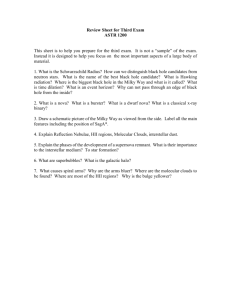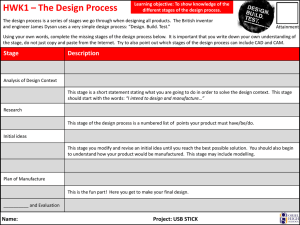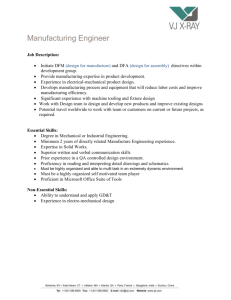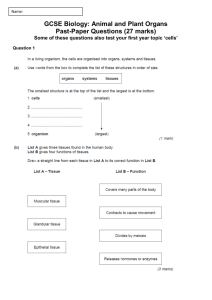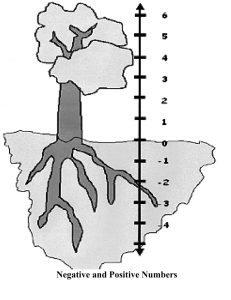2 General Design for Rapid prototyping
advertisement
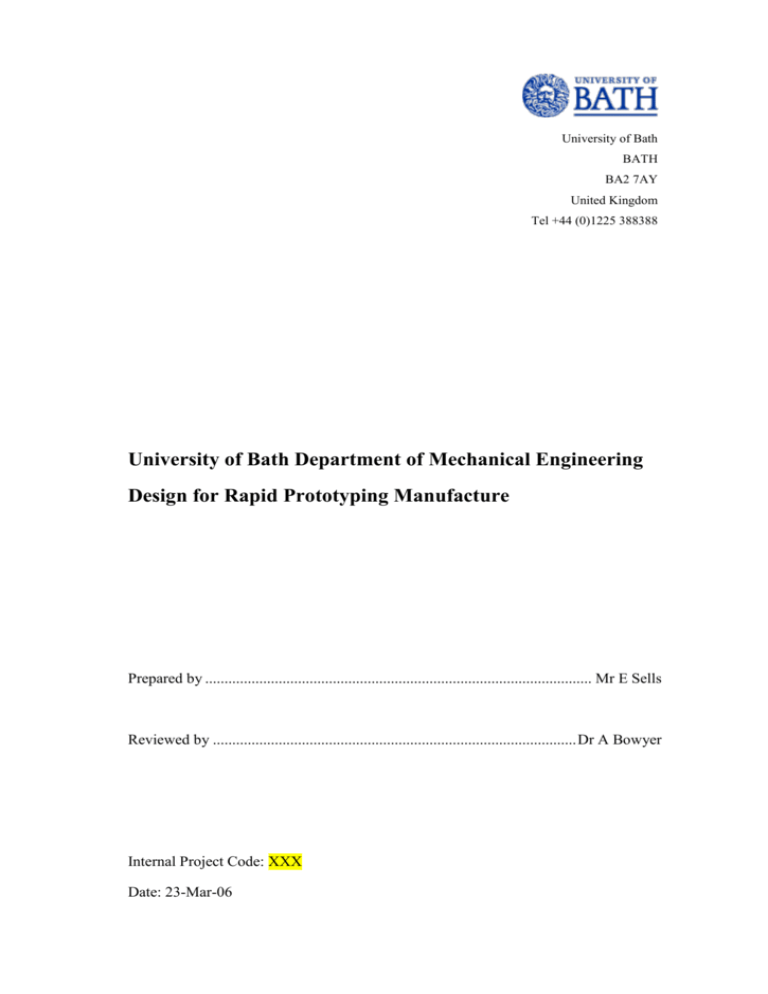
University of Bath BATH BA2 7AY United Kingdom Tel +44 (0)1225 388388 University of Bath Department of Mechanical Engineering Design for Rapid Prototyping Manufacture Prepared by .................................................................................................... Mr E Sells Reviewed by .............................................................................................. Dr A Bowyer Internal Project Code: XXX Date: 23-Mar-06 Design for RP Manufacture Manual EXECUTIVE SUMMARY This manual has been designed for use with the Stratasys Dimension Rapid Prototyping (RP) machine. The purpose of this manual has been to capture specific knowledge and techniques directly associated with design and manufacture on the RP machine. In addition to information about typical builds, this manual also includes methods for ‘circuit inclusion’. This facility is a useful post-manufacture process should the user wish to include an electrical circuit. Consideration to this needs to be given at the design phase therefore details have been written in-line with typical design instructions. This manual has been designed for three types of user, shown in Table 1: Table 1: User types considered in this manual User type Content Relevant Sections A brief introduction to the concepts of Rapid Prototyping and descriptions of the processes used by the FDM Stratasys Dimension RP machine. Beginner An introduction to the design considerations for Rapid Prototyped components. This is followed by an optional section on design of components for circuit inclusion. 0, 1, 2, 3, 4, 5 Finally, the two following sections detail the physical manufacturing processes to enable the user to make the part. Advanced A quick reference guide has been included in the Appendix. This has been designed to enable fast design of Rapid Prototyped components on the Stratasys Dimension. The ‘Hole fit empirical validation matrix’ has also been included in the hope that future component data can be captured and used to advance our knowledge about the machine’s performance. 6.1 For researchers looking to expand the knowledge in this manual, details for all relevant laboratory reports used to support the data have been included in the appendix. Researcher This manual has been designed with a collection structure in mind in the hope that future discoveries can be added and documented centrally. 6.2, 6.3 The ‘Hole fit empirical validation matrix’ has also been included in the hope that future component data can be captured and used to advance knowledge about the machine’s performance. This manual is specific to the Stratasys Dimension rapid-prototyping machine and SolidEdge v14 (solid modelling software package licensed by the University of Bath). Therefore this manual will refer to techniques used in Solid Edge v14. Mr E Sells Page 2 of 38 Design for RP Manufacture Manual TABLE OF CONTENTS EXECUTIVE SUMMARY ..................................................................................................2 TABLE OF CONTENTS .....................................................................................................3 TERMINOLOGY .................................................................................................................4 1 INTRODUCTION TO RAPID PROTOTYPING .....................................................5 2 GENERAL DESIGN FOR RAPID PROTOTYPING ..............................................7 2.1 2.2 2.3 2.4 2.5 2.6 2.7 2.8 2.9 2.10 3 DESIGN FOR CIRCUIT INCLUSION ....................................................................16 3.1 3.2 3.3 4 Pre-processing: Catalyst ...................................................................................21 Job arrangement ................................................................................................23 CIRCUIT INCLUSION PROCESS ..........................................................................26 5.1 5.2 5.3 5.4 6 Surface casting channels ...................................................................................17 Proud casting.....................................................................................................17 Spot melt installations.......................................................................................20 BUILDING COMPONENTS WITH RAPID PROTOTYPING ............................21 4.1 4.2 5 Introduction .........................................................................................................7 Minimum wall thickness .....................................................................................7 Cylindrical fits ....................................................................................................7 Tapping ...............................................................................................................9 Springs ..............................................................................................................11 Support material awareness ..............................................................................12 Potential Software Packages .............................................................................14 Simple Part Conversion to STL Format in SolidEdge v14 ...............................14 Assembly Conversion to STL Format in SolidEdge v14 .................................14 Support for SolidEdge v14 ...............................................................................15 Health and Safety ..............................................................................................26 Apparatus ..........................................................................................................26 Method ..............................................................................................................28 Process Photographs .........................................................................................30 APPENDIX ..................................................................................................................31 6.1 6.2 6.3 Quick reference data for RP design ..................................................................32 Research data ....................................................................................................37 On-going research: Hole fit empirical validation matrix ..................................37 Mr E Sells Page 3 of 38 Design for RP Manufacture Manual TERMINOLOGY This section defines some terms which are commonly used throughout the manual: ABS A plastic based on Acrylonitrile-Butadiene-Styrene copolymers; used as the build material in the Stratasys Dimension RP machine. Bend alloy See Wood’s metal. Casting channel A design feature for ‘circuit inclusion’. A groove in a component used to contain molten Wood’s metal during the distribution process. These channels follow the basic shape and connectivity of the circuit. Circuit casting The action of depositing molten Wood’s metal onto a component and allowing it to cool to form an electrical circuit. Circuit inclusion The technology of manufacturing a physical component with an electrical circuit forming part of the component’s structure. FDM Fused Deposition Method: the specific RP technique used by the Stratasys machine. Infill The RP process of filling the volume between critical surfaces of components with structural material. Rapid prototyping (RP) A technology which can create parts using fused deposition modelling and other techniques. Components are designed using 3D solid modelling software package (e.g. SolidEdge) and then sent to the RP machine which will then automatically manufacture the component using, in this case, ABS. All subsequent references within this document to RP refer to the fused deposition modelling technique. The machine used for this technique was the Stratasys Dimension rapid prototyping machine. RPEC Rapid Prototyped Electronic Circuits. The name of the technology whereby electrical circuit inclusion is possible with rapid prototyped components. Wood’s metal Low melting point (70 °C) alloy. Also known as bend alloy. Mr E Sells Page 4 of 38 Design for RP Manufacture 1 Manual INTRODUCTION TO RAPID PROTOTYPING Rapid Prototyping is a technology which can create parts by building them up in layers. There are several techniques used to do this, however, this manual will only be concerned with the Fused Deposition Modelling (FDM) method employed by the Stratasys Dimension. Components are designed using a 3D solid modelling software package (e.g. SolidEdge, demonstrated in Figure 1) and then sent to the RP machine, which will then automatically manufacture the component by printing layers of ABS using the FDM method (result shown in Figure 2). Figure 1: 3D model of a bracket (250 mm long) designed in Solid Edge (a solid modelling program). Figure 2: The result from the RP machine. Note the necessary support material for the overhanging feature. An important feature of the FDM process is the use of support material. The process starts at the bottom layer where build material is deposited where required. Once that layer is complete the build is incremented to the next layer, depositing material on top of the layer below. Occasionally a component design will include overhanging features (e.g. Figure 1). This causes a problem for deposition as the head is required to print onto a void. The FDM process solves this by automatically building a support platform (or bridge) on which the build material can be printed. This support material can then be peeled away when the build is complete leaving the finished part. Table 2 outlines the basic steps taken to manufacture a component using RP technology. Mr E Sells Page 5 of 38 Design for RP Manufacture Manual Table 2: Step by step demonstration of rapid prototyping manufacture process Stage Visualisation Details 1 Design is created virtually using a 3D modeller. 2 The 3D model is pre-processed using a program from Stratasys called Catalyst: the design is converted into tool paths for the RP machine to follow. Red lines represent component material. Blue lines represent any support material (required for overhanging features). 3 Tool path information is sent to the RP modeller. The modeller is initiated and then left to manufacture the job. 4 When the RP modeller is finished, the component is unloaded and support material is peeled away to give the finished part. Here the support material can be seen under the part and in the holes at the left. Mr E Sells Page 6 of 38 Design for RP Manufacture 2 Manual GENERAL DESIGN FOR RAPID PROTOTYPING 2.1 Introduction The manufacture of a component with a simple geometry (for example: a stand-alone cube) requires no additional knowledge to achieve a successful build in the RP machine. However, as the geometry and component relationships with other components become more complicated knowledge is required at the design stage to ensure an optimum build. General constraints of the machine need to be considered (e.g. minimum build wall thickness), support material should be avoided if possible to ensure an efficient build and to avoid permanently clogging certain features, holes and shafts with specific fits should be designed to tolerances that will be specified below and spring components should be designed to be built in the correct orientation. 2.2 Minimum wall thickness Walls should be at least 0.4 mm thick. The orientation of the wall in the horizontal plane has been proven to be inconsequential to the quality of the thin wall build. However, there have been some occasional thin wall failures at 0.4 mm thickness. There have been no recorded failures at 0.6 mm. 2.3 Cylindrical fits The RP machine cannot reproduce fit features (holes and shafts) to the same accuracy as a traditional workshop machine e.g. lathe or milling machine. Feature dimensions must be tailored using the charts below to achieve the required fit. Fits vary between two different situations: True (non-RP) shaft fitting to a RP hole RP shaft fitting to a RP hole The following sub-sections detail the design dimensions to achieve the required fits. 2.3.1 RP hole diameter for true (non-RP) shaft Table 3: Simple metrics for designing RP hole diameters to achieve specific fits to true shaft diameters Fit type for hole and shaft Design compensation for hole ø (mm) (add to shaft ø) Interference fit +0.1 Tolerance fit +0.3 Clearance fit +0.4 E.g. Hole ø required for a clearance fit to a steel shaft, true ø 8.00 mm. Design hole ø at 8.00 + 0.4 = ø 8.4 mm. Mr E Sells Page 7 of 38 Design for RP Manufacture 2.3.2 Manual RP hole diameter for RP shaft diameter 0.5 Interference fit Tolerance fit Clearance fit Poly. (Interference fit) 0.4 Poly. (Tolerance fit) Addition to hole ø (mm) to achieve desired fit Poly. (Clearance fit) 0.3 0.2 0.1 0 3.0 4.0 5.0 6.0 7.0 8.0 9.0 Designed shaft ø (mm) Figure 3: Mapping for fits between RP shafts and RP holes E.g. For an RP hole to give a tolerance fit on an RP shaft designed at 6.0 mm, the hole must be designed at ø 6.27 mm. Mr E Sells Page 8 of 38 Design for RP Manufacture 2.4 Manual Tapping When using fasteners in an assembly it is often useful to have a tapped hole in an RP component. Three design cases apply: RP hole diameter for self tapping screws RP hole diameter for metric taps RP countersink to house a metric nut The following subsections detail the design dimensions to achieve the required fits. 2.4.1 RP hole diameter for self tapping screws Table 4: Hole compensation reference table for screw fits Screw gauge Tapping hole ø (mm) design Clearance hole ø (mm) design 10 4.4 5.2 8 3.8-3.9 4.8 6 3.3-3.4 4.0 4 2.6 (estimate) 3.2 E.g. For a gauge-8 self tapping screw the tapping hole should be designed at ø 3.8 mm and the clearance hole should be designed at ø 4.8 mm. 2.4.2 RP hole diameter for metric taps Note: If it is expected that the thread is be used frequently or for heavy duty situations (e.g. the component is used for testing) the thread is likely to wear quickly. In these situations therefore it is preferable to use a housed nut (defined in the next section). Table 5: RP hole diameters for metric taps or nuts I.S.O Metric coarse thread Tapping hole ø (mm) on the RP machine Clearance hole ø (mm) M3 2.8 3.4 M4 3.6 4.4 M5 4.5 5.4 M6 5.3 6.4 M8 7.1 8.5 M10 8.8 10.5 E.g. For an M6 bolt the tapping hole should be designed at ø 5.3 mm and the clearance hole should be designed at ø 6.4 mm. 2.4.3 RP countersink to house a metric nut The countersink shown in Figure 4 has a rounded hexagonal profile to constrain the nut axially (the nut will remain in the countersink because of a light push fit) and provide maximum torque constraint. The critical dimensions for this profile are shown in Figure 5. Mr E Sells Page 9 of 38 Design for RP Manufacture Manual Figure 4: Rounded hexagonal countersink to house a nut Figure 5: Critical dimensions for the rounded hexagonal countersink Table 6: Design dimensions for the rounded hexagonal countersink A B C D Clearance hole ø (mm) CS rounding ø (mm) Hexagonal flat dist (mm) CS minimum depth for flush nut (mm) M3 3.4 6.3 6.0 2.4 M4 4.4 7.9 7.45 3.0 M5 5.4 9.3 8.45 3.9 M6 6.4 11.5 10.45 5.0 M8 8.5 14.8 13.35 6.3 I.S.O Metric nut size Mr E Sells Page 10 of 38 Design for RP Manufacture 2.5 Manual Springs The ABS is quite flexible at thicknesses below 3 mm. However, it is important to build the spring in an orientation which ensures that the stress runs along the length of the layers rather than over the weaker interfaces between the individual layers. Figure 6 illustrates an example of a component which uses a spring section. Figure 6: Example of an RP component using a spring section in its design Figure 7 and Figure 8 illustrate correct and incorrect build orientations with respect to layer orientations for the above example. Figure 7: Correct build orientation. Layers run along the length of the sprung section. RP components are weakest in the planes where layers are bound together (the interfaces) – this lay-up ensures that the stress is distributed along the layers and not the interfaces. Mr E Sells Figure 8: Poor build orientation (ignore support material). Layers cut across the sprung section. Stress concentrated on interfaces. Page 11 of 38 Design for RP Manufacture 2.6 Manual Support material awareness As explained in Section 1, support material will be induced for overhanging features. Support material should be avoided if possible as it will improve the efficiency of the build, improve the finish of the component and save time finishing the component post-manufacture. A typical approach to avoiding support material is shown in Figure 9. Figure 9: Approach to avoid the use of support material Examples of the approach are given below. 2.6.1 Efficient orientation of component during build Support material can be avoided for simple components by orientating the component appropriately. Table 7: Examples of solutions to avoid the use of support material using appropriate orientations Example 1 Example 2 Support material induced below overhang Support material induced into the hole. Difficult to remove and reduces the quality of the finish. Build with largest flat at the bottom Build with hole axis in the vertical plane Component Support material Orientation solution Mr E Sells Page 12 of 38 Design for RP Manufacture 2.6.2 Manual Designing to eliminate the use of support material Inverse drafts (overhangs) may range from 0 ° to 45 ° without the need for support material. The examples shown in Table 8 assume that the orientation of the features cannot be changed, therefore 45 ° overhangs have been incorporated into the design solutions to eliminate the use of support material. Table 8: Example of design solutions to avoid the use of support material Example 2 Example 3 Example 4 Horizontal hole Horizontal slot Blind hole (inverted) Vertical counterbored Pointed (45 °) hole Pointed (45 °) slot Design solution Feature Example 1 Mr E Sells Coned (45 °) roof Through hole Chamfered (45 °) countersink Page 13 of 38 Design for RP Manufacture 2.7 Manual Potential Software Packages Designs can be realised with rapid prototyping techniques by using 3D modelling software packages. The Stratasys Dimension rapid-prototyping machine and accompanying Catalyst software requires an STL file format. Thus any 3D solid modelling software package may be used with the provision that it has the capability to export to an STL format. However, the rest of this section will only detail techniques used by SolidEdge v14. 2.8 Simple Part Conversion to STL Format in SolidEdge v14 A simple part drawing can easily be converted into an STL format using the following method: Click ‘File’, ‘Save As…’ Enter Filename Click ‘Save as type:’ > “STL documents (*.stl)” Click ‘Options’ and ensure parameters match those specified in Figure 10 when saving as an STL file. Failure to do so, whether changes are made or not, might result in the creation of a very small STL file. Figure 10: STL export parameters You may select ASCII rather than binary if you need a person-readable file. This will be much larger than the equivalent binary file. Click ‘OK’ on all dialogues 2.9 Assembly Conversion to STL Format in SolidEdge v14 Whilst the majority of parts made on an RP machine are made in a part environment using Solid Edge, it is a natural progression for the RP designer to need the manufacture of components from the assembly environment. The conversion of the assembly model is not as simple as a part model and also includes some limitations. Mr E Sells Page 14 of 38 Design for RP Manufacture Manual 2.9.1 Conversion Method The following steps enable a Solid Edge assembly to be converted into an STL file for Solid Edge v14: Save the assembly file Open a new part file Click ‘Insert’ on the top menu bar Click ‘Part copy’ Select required assembly (if not shown ensure ‘files of type’ is correct) Click OK Click ‘File’ Click ‘Save as’ Save as an STL file 2.9.2 Conversion Limitations It is a known flaw with the program that conversions of some tangent relationships cannot occur. Tangent relationships induce elements of zero thickness; i.e. the software does not support non-manifold topology. Objects ‘hidden’ in the assembly file will be included in the STL file. 2.9.3 Design considerations The following assembly elements should be considered to avoid part copy errors from an assembly to a part file: Tangent relationships should be avoided where possible If it is necessary to use tangent relationships, the problem can be eliminated by moving one of the components either away or towards its mating component. Thus the point at infinity is eliminated. Movement at the micron order is sufficient. 2.10 Support for SolidEdge v14 Consultant for University of Bath, through Angie MacDonald: Neil Parrott UGS Solid Edge helpdesk neil.parrott@ugs.com T: 01215069555 Mr E Sells Page 15 of 38 Design for RP Manufacture 3 Manual DESIGN FOR CIRCUIT INCLUSION The method for circuit inclusion is to design the component with casting channels, inject molten low melting point alloy (Wood’s metal) into the channels and allow the alloy to solidify, thus creating a conductive circuit (illustrated in Table 9). Table 9: Basic procedure for circuit inclusion Stage Photograph Description 1 Component designed with casting channels to be used for circuit inclusion 2 Injection of low melting point alloy into the casting channels 3 Magnification of solidified casting of circuit around a 90 ° bend (channel width 1.2 mm). Mr E Sells Page 16 of 38 Design for RP Manufacture 3.1 Manual Surface casting channels A typical profile for a casting channel is 1.6 mm wide by 2.0 mm deep. Casting channels incorporated into rapid prototype design should be at least 1.1 mm wide. Channel length and corner radii do not influence integrity. Channels are sound up to and including inflections (changes in direction) in the horizontal plane of 150°. Channel depths may be as shallow as 0.25 mm without influencing channel integrity. 3.2 Proud casting In order to create electrical contacts it is sometimes necessary to cast the molten alloy outside the physical boundaries of the circuit channel to ensure that a good connection between electrical elements can be made. It is possible to design chip-away moulds to enable solidification of the alloy proud of the normal component surface. This can be simply achieved by using a method called “fencing”. Temporary supports (fences) are built into the design of the component and left in place during casting. The design of the fence allows the containment of the bend alloy in an accurate position until alloy solidification has occurred. Once the alloy is solid the fencing can be removed (peeled away) to reveal an exposed alloy terminal. Fences can be positioned as close as 0.2 mm to the primary component and still be easily peeled away. The key to making fencing which can be easily removed is to design it as a floating part (i.e. one that is unsupported from any direction). Thus Catalyst will automatically include chip-away support material to support the fencing. Whilst this makes it strong enough for casting purposes, it guarantees an easy removal of the fencing at the contact point with the component proper. 3.2.1 Example In order to make a battery case it was necessary to have exposed terminals on the springs. Thus fencing was included in the design as shown in Figure 11. Mr E Sells Page 17 of 38 Design for RP Manufacture Manual Figure 11: Fencing highlighted in blue. Note this fencing is floating. Catalyst will incorporate chip-away support material into the layup, below the fencing, to ensure that it will break away easily after casting. Once filled with alloy using the injection technique, the fencing was then pulled away to reveal an exposed terminal (Figure 12). Figure 12: Simple removal of the fencing after alloy deposition and solidification 3.2.2 Anchoring Due to the removal of material it is sometimes necessary to ensure that the solidified alloy element does not become detached from the major component. For this reason cavities can be incorporated into the component design which will anchor the alloy into local support material. This is illustrated in Figure 13. Mr E Sells Page 18 of 38 Design for RP Manufacture Manual Figure 13: Locking cavities in battery spring to ensure that the alloy component does not detach from the major component after removal of the fencing. 3.2.3 Push-fit installations using proud casting The ideal fitting procedure for most standards components (e.g. microchips, batteries etc.) into the prototyped circuit is the push fit. It has two major advantages: The process of pushing the component into place is simple It is possible to change the component without altering the physical state of the circuit – ideal for research-based manufacture Figure 14: Chip pit. Push fit maintained by cast circuit terminals. Chip pins act as spring. Mr E Sells Figure 15: Battery case. Push fit on batteries maintained by battery terminals on spring clips. Page 19 of 38 Design for RP Manufacture 3.3 Manual Spot melt installations 3.3.1 Summary For fast integration of smaller electrical components which need not be replaced frequently (e.g. semiconductors, capacitors, connectors etc.) it is possible to melt the circuit at a point and allow it to re-solidify over electrical component to create a connection. This can be achieved with the following equipment: Soldering iron (for a 220V 30W iron, 60V = 90 °C at the tip) Flux The connections for the electrical component must be dipped into the flux before inserting into the molten channel (heated with the soldering iron) to ensure a clean permanent contact. Figure 16 illustrates a typical example of spot melting installations using diodes. Figure 16: Semiconductors integrated into the circuit by spot melting Mr E Sells Page 20 of 38 Design for RP Manufacture 4 Manual BUILDING COMPONENTS WITH RAPID PROTOTYPING Once the component has been designed correctly and converted into STL format (Section 2.7) it must be processed in Catalyst before being sent to the RP machine and built. 4.1 Pre-processing: Catalyst Pre-processing is required to convert the STL file into tool paths for the rapid prototyping machine to manufacture the component. The pre-processing package used and referred to in this manual is Catalyst v3.4.1 Build 1931 (Stratasys Inc.). 4.1.1 Importing an STL file Any STL file can be imported providing it is no larger than the working box for the RP machine: 201 mm x 201 mm x ~300 mm (width x depth x height). Models are loaded into Catalyst by importing the STL file: Click “File” “Open” … Small models will be queried as to whether the units should be metric or imperial. 4.1.2 Viewing the model in catalyst It is essential to check that the model has been imported correctly. On occasion the order of magnitude for the size of the STL file will be incorrect (ensure that Section 2.8 is complied with fully to avoid this). In this instance the model will look correct in close up view, however when viewed with the rest of the working box the model will not appear (the size is too small). This can easily be checked using the shortcut keys defined in Table 10. Table 10: Shortcut keys for view modes within Catalyst Shortcut Key Function F9 Fit envelope F10 Fit view to box 4.1.3 Defining model orientation for manufacture The orientation of the model during manufacture decides the quantity of the support material required (see Section 2.6.1 for efficient orientation). Orientation can be set as follows: Click “STL” “Orient by selected facet” … Click on the side of the model to orientate to the selected orientation 4.1.4 Lay-up style parameters The default build parameters will suffice for the majority of components. However, these parameters can be changed to suit the component and optimise the build. These parameters are defined in Table 11. Mr E Sells Page 21 of 38 Design for RP Manufacture Manual Table 11: Parameters for RP manufacture using Catalyst Parameter Option Definition Standard Used for most parts. Draft Uses thicker slices and wider tool paths to build the part more quickly but with less feature detail. Build Style Fine Builds a part with fine feature detail by using a finer slice height and narrow toolpaths. The use of the finer slice heights and toolpaths will result in longer part builds than the other build styles. Best vertical quality Default, will rotate the internal toolpaths by 90 degrees on each successive layer. This is the same as in earlier versions of Catalyst. Best horizontal quality Improves horizontal surfaces by rotating the internal toolpaths by a smaller angle on successive layers. This may result in lower quality on vertical surfaces. Solid – fine Solid interior, resulting in stronger parts. Solid – double wide Solid interior, built with maximum width rasters for fast and stronger parts. Sparse Sparse interior, which builds faster. Parts with sparse interiors are often better for casting, since they will be easier to burn out of the mould. Break-away Supports are similar to sparse supports but consist of boxes instead of a continuous raster. There is no closed toolpathperimeter curve around the break-away supports. They are easier to remove than other support styles for some materials but build slower than sparse supports. Break-away supports are not recommended for use with WaterWorks. Sparse Minimizes the amount of support material used. Basic Used for most parts. Surround Used for tall, thin parts. Supports will fully surround all part features. Minimal Used for small parts that have small features in need of supports. Minimal supports are designed to make support removal easier on these small parts. Do not use minimal supports on large parts or parts with tall columns of supports. Part surface Part interior Support 4.1.5 Initialising the lay-up process Click on the green flag to initialise the lay-up process. Mr E Sells Page 22 of 38 Design for RP Manufacture 4.2 Manual Job arrangement Catalyst uses the following dialogue to ensure that the job is arranged correctly on the plate. The important features are indicated in Figure 17. NB: Critical complex faces (e.g. chip terminals) should be orientated parallel to one of the two machine axis to ensure quality finishes. Figure 17: Job arrangement dialogue and important features in Catalyst Click on the “Send to RP Machine” to complete this stage. 4.2.1 Job rotation Rotation of jobs to maximise footprint efficiency was not found to be possible at this stage. It is therefore recommended that the orientation is defined at the orientation stage defined Section 4.1.3. 4.2.2 Efficient job arrangement In order for the Stratasys Dimension rapid prototyping machine to function precisely it calibrates the print head in relation to the foam plate surface at the start of every job. After loading the machine with the foam plate and initiating the job the plate is raised to printing level and the printing unit sent along a path over the plate. The plate is pushed into the unit at four different locations along the path, depressing a switch on the print unit which is used to calculate the surface geometry of the plate. Removing a part from the foam often forms cavities in the surface local to the origination of the part. Owing to the nature of machine use, jobs are often done on used plates which introduces the possibility of false calibration i.e. depression of the switch on a cavity surface out of the plane of the geometry of the surface majority. Mr E Sells Page 23 of 38 Design for RP Manufacture Manual Figure 18 summarises the estimated locations of the calibration zones (given ± 12.5 mm tolerance for measuring error, resulting in diameter 25 mm area per zone). These zones should be avoided for job placement to preserve the useful life of the foam plate. Assumptions for the locations of the calibration zones are defined in Appendix 6.1, and should be confirmed Stratasys. Figure 18: Estimates of calibration zones on plate Mr E Sells Page 24 of 38 Design for RP Manufacture Manual 4.2.2.1 Manufacture Before continuing ensure that: Foam plate is inserted and locked into place Dead plastic bin is empty After sending the job to the RP machine follow the onscreen instructions with the soft-key interface shown in Figure 19. Figure 19: RP Dimension soft-key interface Mr E Sells Page 25 of 38 Design for RP Manufacture 5 Manual CIRCUIT INCLUSION PROCESS This section defines the procedure to enable accurate deposition of Bend Alloy. The alloy is melted and injected into casting channels of rapid prototyped components and allowed to solidify to achieve an electronic circuit. 5.1 Health and Safety Wear eye protection during molten alloy handling Wear gloves during molten alloy handling and during all processes which involve heated equipment. 5.2 Apparatus Rapid prototyped component with casting channels Two pairs of disposable latex gloves Hacksaw Bend Alloy metal ingot Glass petri dish Techne Dri-Block D8-3 hot plate oven. 5 ml BD Plastipak syringe 900 µm x 16 mm Monoject needle to accommodate 5ml syringe RS200-2531 pneumatic in-line air heater (750 Watts) Syringe hot-jacket (Figure 20 and Figure 21) Thermocouple Variac Controller Mr E Sells Page 26 of 38 Design for RP Manufacture Manual Figure 20: Hot-jacket assembly designed to maintain needle and syringe in excess of 70 °C (front view) Figure 21: Hot-jacket assembly (rear view) Figure 22: Apparatus setup for the injection process Figure 23: Hotjacket complete with thermocouple Mr E Sells Figure 24: Controller Page 27 of 38 Design for RP Manufacture Manual Figure 25: Circuit required to maintain a constant air temperature (closed loop) 5.3 Method 5.3.1 Cut the required volume of Bend Alloy from stock to using the hacksaw, and then place it in the petri dish. 5.3.2 Load the component and the petri dish with the alloy onto the hotplate. Switch the hotplate on at 90 °C and shut the hotplate lid until molten (it takes approximately 5 minutes for 1 ml of bend alloy to melt). 5.3.3 Connect the heated airflow circuit as defined in Figure 25: Ensure that the power is off for all devices (not including hotplate). Assemble the equipment as shown in Figure 25 Insert the needle and syringe into the hot-jacket. Ensure that the thermocouple is correctly fitted to the hot-jacket and protrudes into the nozzle. Connect the thermocouple to the control box. Switch on the temperature control box. Hold down the left button of the LED display for 5 seconds. Ensure that the value displayed is 90 °C. If this is not so, use the middle and right button to adjust the value. Open the air valve and adjust the pressure accordingly. Mr E Sells Page 28 of 38 Design for RP Manufacture Set the Variac to 90 V Don insulated gloves Switch on the Variac Manual Warning: Never apply a voltage to the in-line heater without an airflow. 5.3.4 After acclimatisation (i.e. above 70 °C), reduce the hot jacket airflow to approximately 0.5 psi (so the airflow cannot blow away liquid alloy). 5.3.5 Open the hot plate lid and suck molten alloy into the syringe from the petri dish. 5.3.6 Lift the needle to point vertically upwards and expel any trapped air by depressing the syringe plunger. 5.3.7 Inject molten alloy into the component as demonstrated in Figure 27. The best results are achieved by slightly overfilling the casting channel before applying suction to draw the alloy down into the channel (See Figure 28). 5.3.8 Once injection has been completed, switch off the hotplate and move the component to a cold surface to allow the casting to solidify. 5.3.9 Expel all molten metal from the syringe back into the petri dish. 5.3.10 Switch off the in-line heater. 5.3.11 Allow heater to cool before switching off the air supply. 5.3.12 Remove syringe from hotjacket and dispose the needle into the sharps disposal box. Mr E Sells Page 29 of 38 Design for RP Manufacture 5.4 Manual Process Photographs Figure 26: Hot jacket handling Figure 27: Injection process into component on hotplate. Note molten alloy supply in petri dish also on hotplate. Figure 28: Magnification of cast circuit around 90 ° bend (channel width 1.2 mm). Circuit is consistent throughout and does not suffer from overspill Figure 29: Finished product. Accurate deposition of bend alloy to complete battery case component. Mr E Sells Page 30 of 38 Design for RP Manufacture 6 Manual APPENDIX RP QUICK REFERENCE DATA SHEET Last updated: 9th May 2005 Ed Sells Mr E Sells Page 31 of 38 Design for RP Manufacture 6.1 Manual Quick reference data for RP design This data sheet has been designed to accompany the RP Manual - Stratasys Dimension (Sells, 2005). This data only applies to the Biomimetics Stratasys Dimension machine. Walls should be at least 0.4 mm thick – this is 99% reliable! There have been no recorded failures at 0.6 mm. The ABS is quite flexible at thicknesses below 3 mm. However, it is important to build springs in an orientation which ensures that the stress runs along the length of the layers rather than over the weaker interfaces between the individual layers. Inverse drafts (overhangs) may range from 0 ° to 45 ° without requiring support material. When saving as an STL file click ‘Options’ and ensure parameters match those specified in Figure 10. Failure to do so, whether changes to the dialogue are made or not, might result in the creation of a very small STL file. Surface plane angle can be 1° to achieve maximum resolution. Figure 30: STL export parameters To save an assembly as a STL file Open a new part file Click ‘Insert’ on the top menu bar Click ‘Part copy’ Select required assembly (if not shown ensure ‘files of type’ is correct) OK Check STL magnitude in Catalyst using F9 and F10. For circuit inclusion design: A typical profile for a casting channel is 1.6 mm wide by 2.0 mm deep. Casting channels incorporated into rapid prototype design should be at least 1.1 mm wide. Fences can be positioned as close as 0.2 mm to the primary component and still be easily peeled away. Mr E Sells Page 32 of 38 Design for RP Manufacture Manual RP hole diameter for true (non-RP) shaft: Table 12: Simple metrics for designing RP hole diameters to achieve specific fits to true shaft diameters Fit type for hole and shaft Design compensation for hole ø (mm) (add to shaft ø) Interference fit +0.1 Tolerance fit +0.3 Clearance fit +0.4 E.g. Hole ø required for a clearance fit to a steel shaft, true ø 8.00 mm. Design hole ø at 8.00 + 0.4 = ø 8.4 mm. RP hole diameter for RP shaft diameter: See Figure 31 (over). RP hole diameter for self tapping screws: Table 13: Hole compensation reference table for screw fits Screw gauge Tapping hole ø (mm) design Clearance hole ø (mm) design 10 4.4 5.2 8 3.8-3.9 4.8 6 3.3-3.4 4.0 4 2.6 (estimate) 3.2 E.g. For a gauge 8 self tapping screw the tapping hole should be designed at ø 3.8 mm and the clearance hole should be designed at ø 4.8 mm. RP hole diameter for metric taps or nuts Table 14: RP hole diameters for metric taps or nuts I.S.O Metric coarse thread Tapping hole ø (mm) on the RP machine Clearance hole ø (mm) M3 2.8 3.4 M4 3.6 4.4 M5 4.5 5.4 M6 5.3 6.4 M8 7.1 8.5 M10 8.8 10.5 E.g. For an M6 bolt the tapping hole should be designed at ø 5.3 mm and the clearance hole should be designed at ø 6.4 mm. Mr E Sells Page 33 of 38 Design for RP Manufacture Manual RP countersink to house a metric nut Table 15: Design dimensions for the rounded hexagonal countersink A B C D Clearance hole ø (mm) CS rounding ø (mm) Hexagonal flat dist (mm) CS minimum depth for flush nut (mm) M3 3.4 6.3 6.00 2.4 M4 4.4 7.9 7.45 3.0 M5 5.4 9.3 8.45 3.9 M6 6.4 11.5 10.45 5.0 M8 8.5 14.8 13.35 6.3 I.S.O Metric nut size RP hole diameter for RP shaft diameter: 0.5 Interference fit Tolerance fit Clearance fit Poly. (Interference fit) 0.4 Poly. (Tolerance fit) Addition to hole ø (mm) to achieve desired fit Poly. (Clearance fit) 0.3 0.2 0.1 0 3.0 4.0 5.0 6.0 7.0 8.0 9.0 Designed shaft ø (mm) Figure 31: Mapping for fits between RP shafts and RP holes E.g. For an RP hole to give a tolerance fit on an RP shaft designed at 6.0 mm, the hole must be designed at ø 6.27 mm. Mr E Sells Page 34 of 38 Design for RP Manufacture Manual Support material awareness As explained in Section 1, support material will be induced for overhanging features. Support material should be avoided if possible as it will improve the efficiency of the build, improve the finish of the component and save time finishing the component post-manufacture. A sensible approach to avoiding support material is shown in Figure 9. Figure 32: Approach to avoid the use of support material Examples of the approach are given below. Efficient orientation of component during build Support material can be avoided for simple components by orientating the component appropriately. Table 16: Examples of solutions to avoid the use of support material using appropriate orientations Example 1 Example 2 Support material induced below overhang Support material induced into the hole. Difficult to remove and reduces the quality of the finish. Build with largest flat at the bottom Build with hole aligned with the vertical axis Component Support material Orientation solution Mr E Sells Page 35 of 38 Design for RP Manufacture Manual Designing to eliminate the use of support material Inverse drafts (overhangs) may range from 0 ° to 45 ° without requiring support material. The examples shown in Table 8 assume that the orientation of the features cannot be changed, therefore 45 ° overhangs have been incorporated into the design solutions to eliminate the use of support material. Table 17: Example of design solutions to avoid the use of support material Example 2 Example 3 Example 4 Horizontal hole Horizontal slot Blind hole (inverted) Vertical countersink Pointed (45 °) hole Pointed (45 °) slot Design solution Feature Example 1 Mr E Sells Coned (45 °) roof Through hole Chamfered (45 °) countersink Page 36 of 38 Design for RP Manufacture 6.2 Manual Research data Laboratory experiments carried out to obtain the data for this manual can be found in “Towards A Self Replicating Rapid Prototyping Machine” (Sells, 2005). 6.3 On-going research: Hole fit empirical validation matrix The ‘Hole fit empirical validation matrix’ has also been included (Figure 33) in the hope that future component data can be captured and used to advance the performance knowledge. Once sufficient data has been added to the matrix a data mining exercise can be carried out to determine the reliabilities of fits for different parameters. Mr E Sells Page 37 of 38 Design for RP Manufacture Manual Figure 33: Hole fit empirical validation matrix Mr E Sells Page 38 of 38