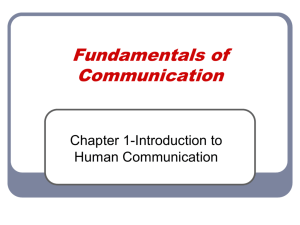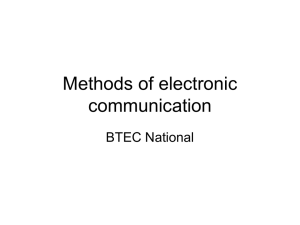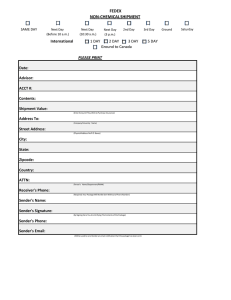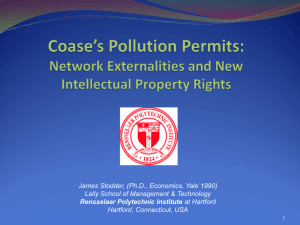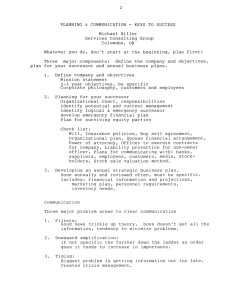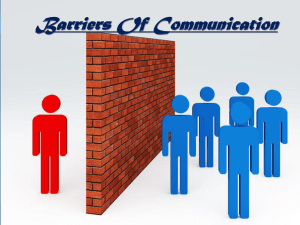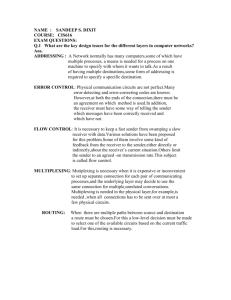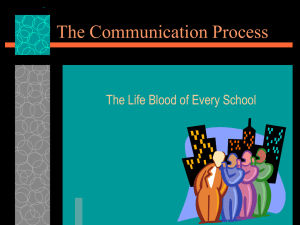Texas Tech University - MailTech - Texas Tech University Departments
advertisement
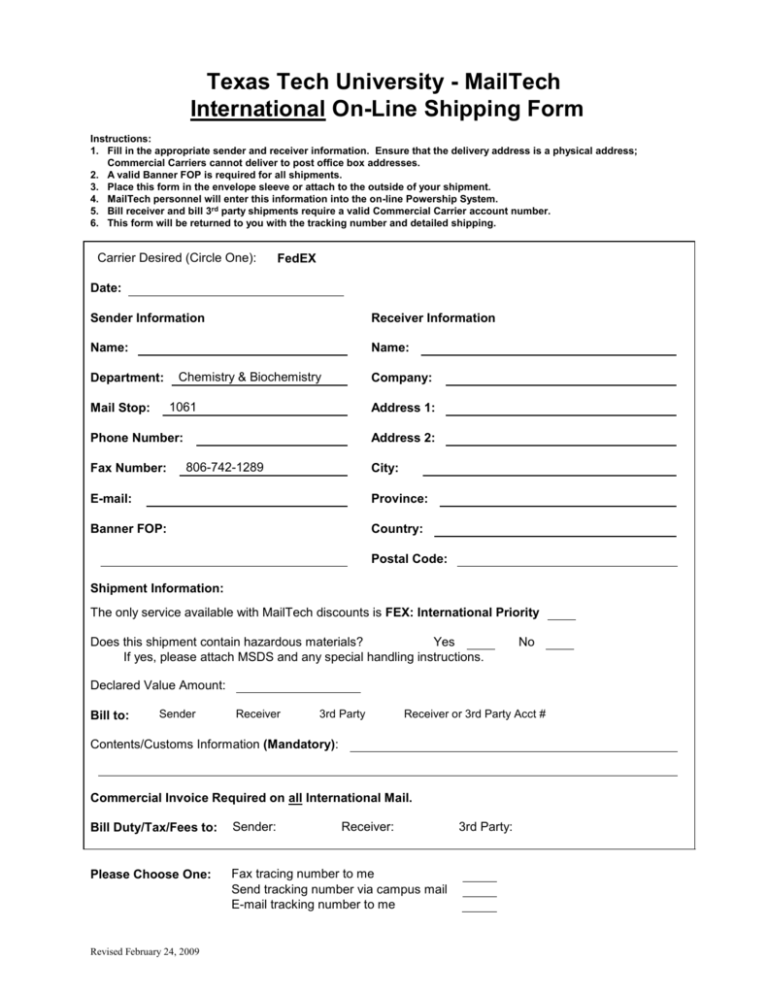
Texas Tech University - MailTech International On-Line Shipping Form Instructions: 1. Fill in the appropriate sender and receiver information. Ensure that the delivery address is a physical address; Commercial Carriers cannot deliver to post office box addresses. 2. A valid Banner FOP is required for all shipments. 3. Place this form in the envelope sleeve or attach to the outside of your shipment. 4. MailTech personnel will enter this information into the on-line Powership System. 5. Bill receiver and bill 3rd party shipments require a valid Commercial Carrier account number. 6. This form will be returned to you with the tracking number and detailed shipping. Carrier Desired (Circle One): FedEX Date: Sender Information Receiver Information Name: Name: Department: Chemistry & Biochemistry Company: 1061 Mail Stop: Address 1: Phone Number: Fax Number: Address 2: 806-742-1289 City: E-mail: Province: Banner FOP: Country: Postal Code: Shipment Information: The only service available with MailTech discounts is FEX: International Priority Does this shipment contain hazardous materials? Yes If yes, please attach MSDS and any special handling instructions. No Declared Value Amount: Bill to: Sender Receiver 3rd Party Receiver or 3rd Party Acct # Contents/Customs Information (Mandatory): Commercial Invoice Required on all International Mail. Bill Duty/Tax/Fees to: Sender: Please Choose One: Fax tracing number to me Send tracking number via campus mail E-mail tracking number to me Revised February 24, 2009 Receiver: 3rd Party: