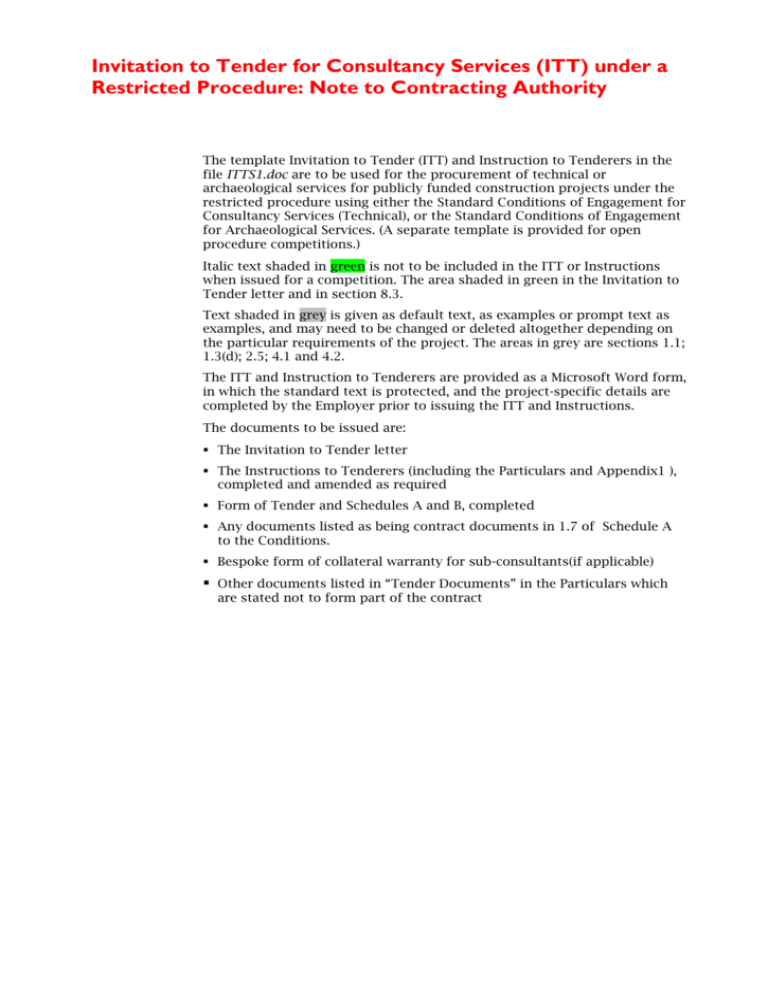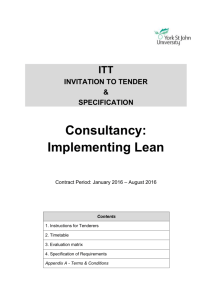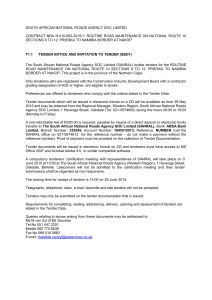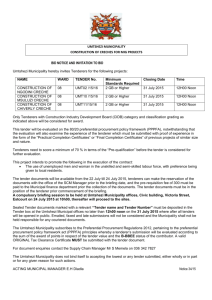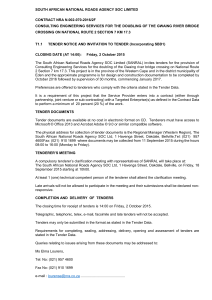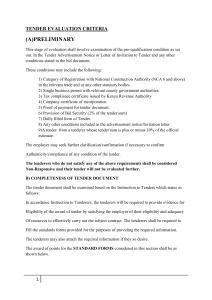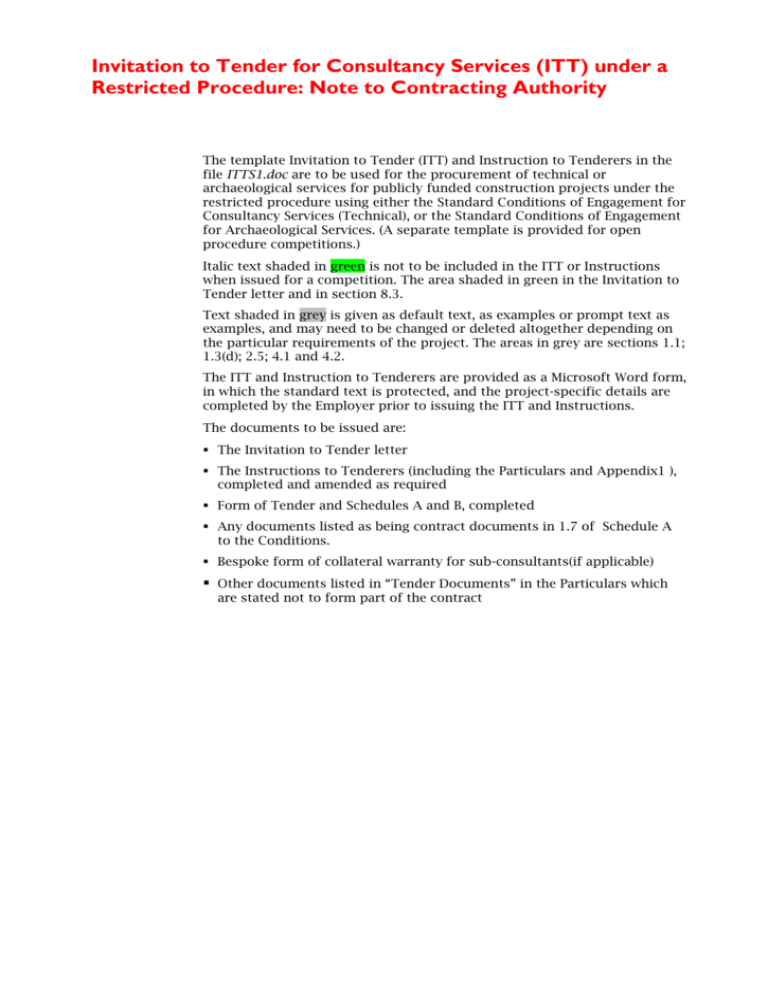
Invitation to Tender for Consultancy Services (ITT) under a
Restricted Procedure: Note to Contracting Authority
The template Invitation to Tender (ITT) and Instruction to Tenderers in the
file ITTS1.doc are to be used for the procurement of technical or
archaeological services for publicly funded construction projects under the
restricted procedure using either the Standard Conditions of Engagement for
Consultancy Services (Technical), or the Standard Conditions of Engagement
for Archaeological Services. (A separate template is provided for open
procedure competitions.)
Italic text shaded in green is not to be included in the ITT or Instructions
when issued for a competition. The area shaded in green in the Invitation to
Tender letter and in section 8.3.
Text shaded in grey is given as default text, as examples or prompt text as
examples, and may need to be changed or deleted altogether depending on
the particular requirements of the project. The areas in grey are sections 1.1;
1.3(d); 2.5; 4.1 and 4.2.
The ITT and Instruction to Tenderers are provided as a Microsoft Word form,
in which the standard text is protected, and the project-specific details are
completed by the Employer prior to issuing the ITT and Instructions.
The documents to be issued are:
The Invitation to Tender letter
The Instructions to Tenderers (including the Particulars and Appendix1 ),
completed and amended as required
Form of Tender and Schedules A and B, completed
Any documents listed as being contract documents in 1.7 of Schedule A
to the Conditions.
Bespoke form of collateral warranty for sub-consultants(if applicable)
Other documents listed in “Tender Documents” in the Particulars which
are stated not to form part of the contract
How to Edit the Template ITT and Instructions to Tenderers
Using the file
The template ITT and Instructions to Tenderers are presented as a protected
Microsoft Word form – this enables you to tailor the ITT and the Particulars
in the Instructions to Tenderers to the specific needs of the project. You are,
however, prevented from changing the standard text in the document.
When you have completed the document with the details of your project,
you can either print it out and issue it to the Candidates, or issue it
electronically to Candidates.
How to
complete the
form
Use Microsoft Word to open the document.
Use the scroll bar to move through the document on the screen.
When you click on any part of the document, the cursor is automatically
positioned at the next point at which editing is permitted.
You can move between editable fields by pressing the TAB key.
Editable fields are of two kinds:
Text fields, into which you may insert the appropriate text or number. If
the field has a default value, this is shown, but it may be altered to suit
the particular circumstances of the project. In some cases, the field is
shown with a prompt indicating the type of information required – the
prompt should be deleted in its entirety when the information is
supplied;
Drop-down fields, in which you must choose from a range of
alternatives. Again, a default value may be shown.
Note that you cannot change the formatting of a form field.
Form Field
Shading
Use Form Field Shading to make the editable fields more visible on screen.
To turn on Form Field Shading:
1. Choose View | Toolbars | Forms to display the Forms toolbar.
2. Click the. Form Field Shading button.
With Form Field Shading turned on, all the editable fields are displayed in
grey. This is for display purposes only – the shading does not appear when
the document is printed out.
Continued on next page
How to Edit the Template ITT and Instructions to Tenderers,
continued
Find Function
You cannot use the Find function for a word search with Microsoft Word
form in which the standard text is protected
Saving and
printing your
document
When you have edited a document, you should save it to a suitable location
on your hard disk or server.
Issue of
documents
The Form of Tender and Schedules A and B attached can be issued
electronically, by post, by currier or by collection. Whatever method is used a
written record in the form of a receipt should be retained.
Print out the document in the normal way.
Tailoring the Instructions to the Needs of the Project
Introduction
In the Instructions to Tenderers, some clauses may be changed to suit the
needs of the project. The clauses that can be changed are shown below, by
number and name, with explanation of the valid changes. This note does not
include any instructions in relation to filling the Particulars which it is felt
are self explanatory
1.1 This
procedure
Delete first sentence if a contract notice does not have to be sent for
publication in the OJEU
1.3 The
Contract
Include other condition presidencies as applicable
2.5 Other
Other modes of communication between the Candidate and the Employer
can be added here, such as:
an information day for Candidates;
technical consultation (e.g. on variant tenders)
providing access to view existing structures to enable Consultants gauge
resource requirements that might be required so as to price them into
their tenders.
3.4 SubConsultant’s
collateral
warranty
There is no standard form of Collateral Warranty for sub-consultants, so if
required by a Contracting Authority a bespoke version should be developed,
or a suitably amended standard form should be used.
4.1 The
Services
The services can be set out in Stage Services Schedule B of the Conditions or
on a separate page (scope of services) in Schedule B. The detailed scope of
the services specified on a separate page should be linked and crossreferenced to Stage Services in Schedule B for the project.
4.2 The
Project
Further details of the project can be inserted at section 4.2
Continued on next page
Tailoring the Instructions to the Needs of the Project,
continued
_________________________________________________
5.7 Notional
Capital Value
The notional capital value should represent a notional overall project value,
rather than just taking account of the value of the elements of the project
relevant to the Services. For example, if the Services are mechanical &
electrical engineering services, the notional figure should not reflect only the
mechanical and electrical elements of the subsequent works, but the
notional total value of the entire works which would include all building or
civil engineering work including mechanical and electrical works.
5.14 Deposits
The deposit should only cover the cost of reproducing and issuing the
document including overheads such as labour, material, reproduction costs,
postage etc. The deposit should not be set so high as to be a deterrent to
open competition.
8.3
Abnormally
low tenders,
abnormally
high or low
rates or prices
Care should be exercised regarding the rights reserved by this section 8. In
most cases, it is expected that Candidates will be best judge of their own
costs. This statement shaded in grey must be deducted from the Instructions
to Tenderers before they are issue to Candidates in the tender competition.
9.1 Marking
award criteria
Include other condition presidencies as applicable
9.4 Review
The marking of sub-criteria under each criterion for quality must be
consistent with the total marks for that criterion and also the total marks for
all criteria must be consistent with the overall total quality mark.
Negative marking for price should not be used. Tender prices that are double
or more than the lowest bona fide tender price should receive zero marks.
10.3 Letter of
intent
Other requirements may be added to requirements in Letter of Intent.
Continued on next page
Tailoring the Instructions to the Needs of the Project,
continued
10.4 Letter of
Acceptance
Written clarifications of a tender that are to be included in the contract will be
referred to in the Letter of Acceptance. Care should be taken to ensure that
clarifications that will be in the contract are appropriately drafted.
Furthermore only those that have contractual significance should be included
in the contract.
Particulars
In relation to the opening paragraph of the Particulars care should be
exercised to ensure that there is no discrepancy between details in Schedules
A and B and the details in the Particulars