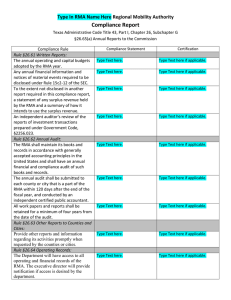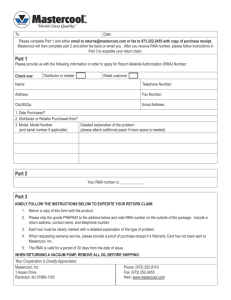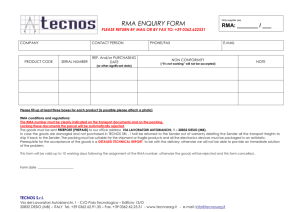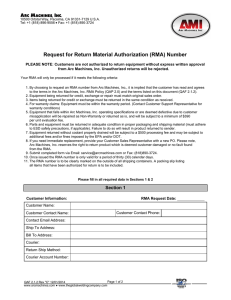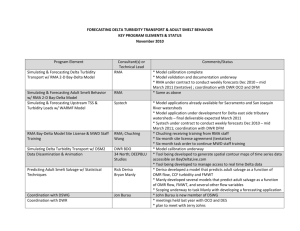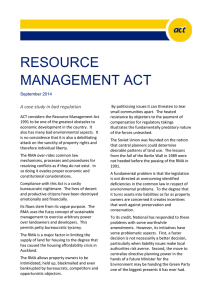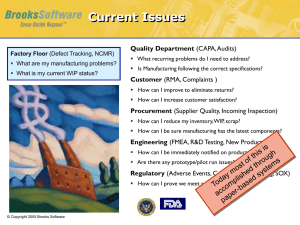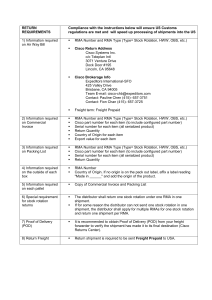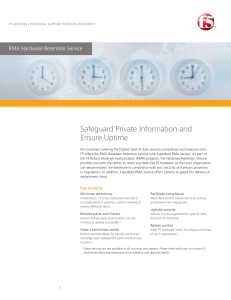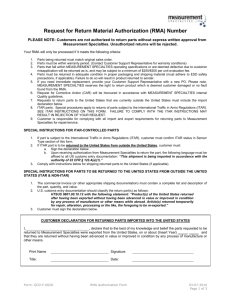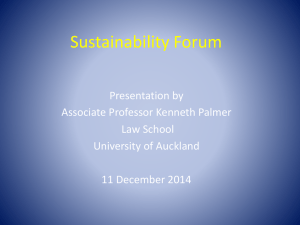Fenton UPS Metapo RMA Form
advertisement
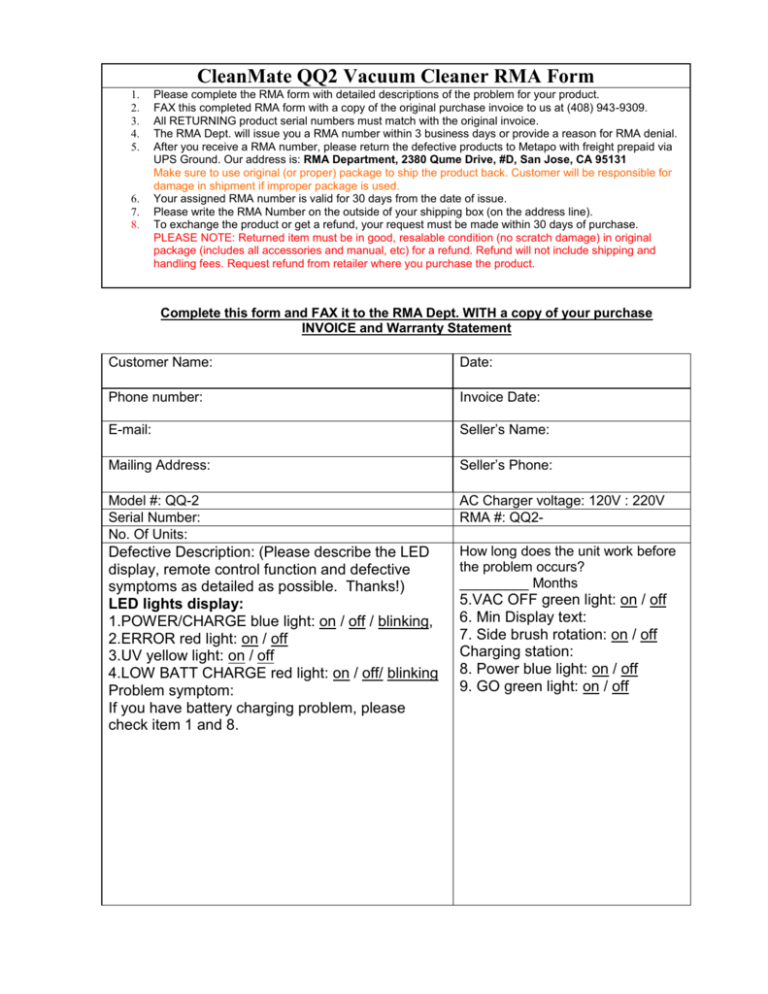
CleanMate QQ2 Vacuum Cleaner RMA Form 1. 2. 3. 4. 5. 6. 7. 8. Please complete the RMA form with detailed descriptions of the problem for your product. FAX this completed RMA form with a copy of the original purchase invoice to us at (408) 943-9309. All RETURNING product serial numbers must match with the original invoice. The RMA Dept. will issue you a RMA number within 3 business days or provide a reason for RMA denial. After you receive a RMA number, please return the defective products to Metapo with freight prepaid via UPS Ground. Our address is: RMA Department, 2380 Qume Drive, #D, San Jose, CA 95131 Make sure to use original (or proper) package to ship the product back. Customer will be responsible for damage in shipment if improper package is used. Your assigned RMA number is valid for 30 days from the date of issue. Please write the RMA Number on the outside of your shipping box (on the address line). To exchange the product or get a refund, your request must be made within 30 days of purchase. PLEASE NOTE: Returned item must be in good, resalable condition (no scratch damage) in original package (includes all accessories and manual, etc) for a refund. Refund will not include shipping and handling fees. Request refund from retailer where you purchase the product. Complete this form and FAX it to the RMA Dept. WITH a copy of your purchase INVOICE and Warranty Statement Customer Name: Date: Phone number: Invoice Date: E-mail: Seller’s Name: Mailing Address: Seller’s Phone: Model #: QQ-2 Serial Number: No. Of Units: AC Charger voltage: 120V : 220V RMA #: QQ2- Defective Description: (Please describe the LED display, remote control function and defective symptoms as detailed as possible. Thanks!) LED lights display: 1.POWER/CHARGE blue light: on / off / blinking, 2.ERROR red light: on / off 3.UV yellow light: on / off 4.LOW BATT CHARGE red light: on / off/ blinking Problem symptom: If you have battery charging problem, please check item 1 and 8. How long does the unit work before the problem occurs? _________ Months 5.VAC OFF green light: on / off 6. Min Display text: 7. Side brush rotation: on / off Charging station: 8. Power blue light: on / off 9. GO green light: on / off