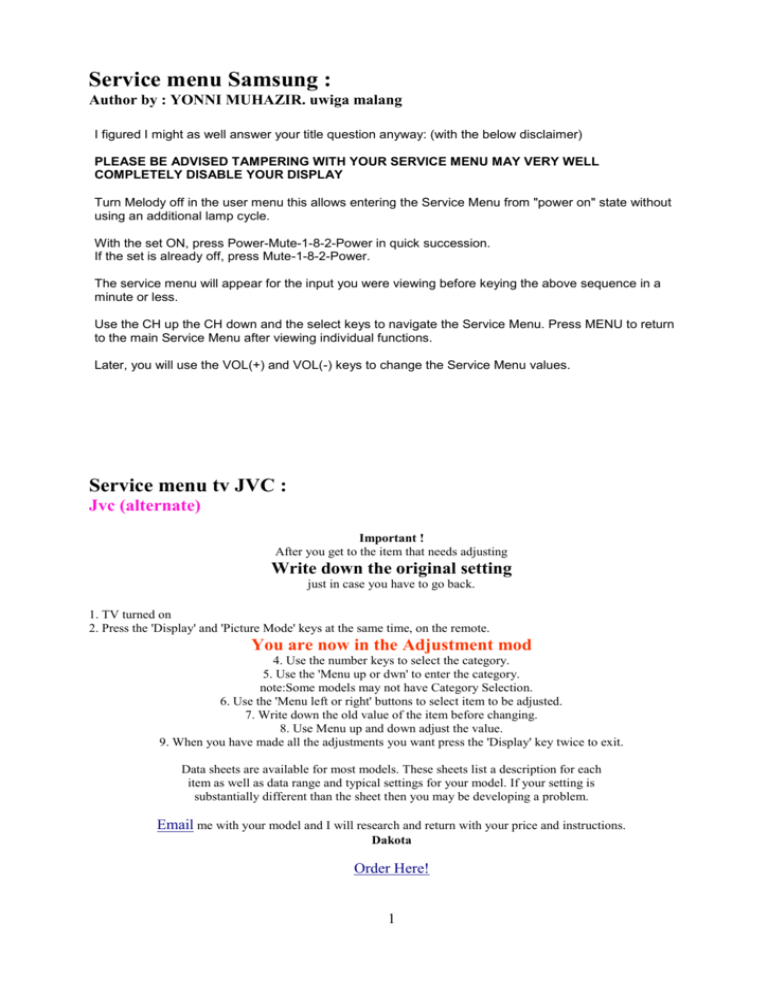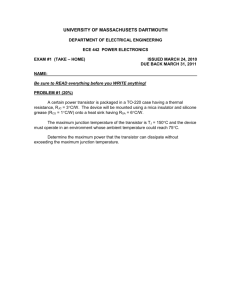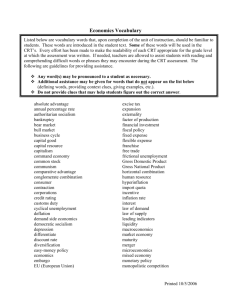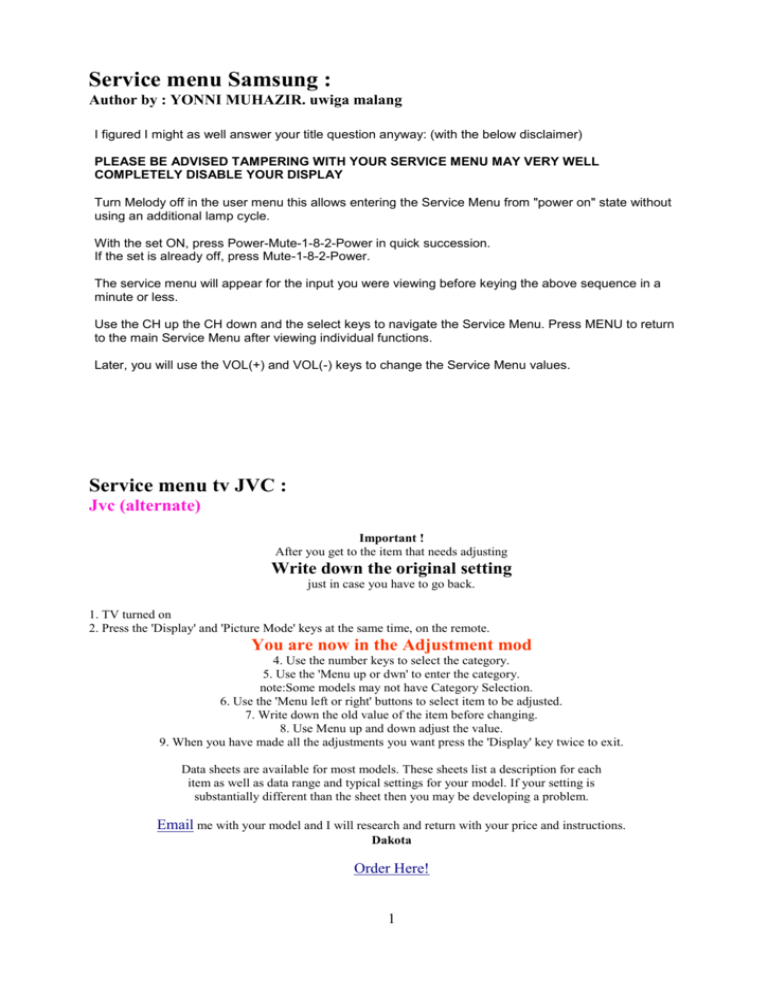
Service menu Samsung :
Author by : YONNI MUHAZIR. uwiga malang
I figured I might as well answer your title question anyway: (with the below disclaimer)
PLEASE BE ADVISED TAMPERING WITH YOUR SERVICE MENU MAY VERY WELL
COMPLETELY DISABLE YOUR DISPLAY
Turn Melody off in the user menu this allows entering the Service Menu from "power on" state without
using an additional lamp cycle.
With the set ON, press Power-Mute-1-8-2-Power in quick succession.
If the set is already off, press Mute-1-8-2-Power.
The service menu will appear for the input you were viewing before keying the above sequence in a
minute or less.
Use the CH up the CH down and the select keys to navigate the Service Menu. Press MENU to return
to the main Service Menu after viewing individual functions.
Later, you will use the VOL(+) and VOL(-) keys to change the Service Menu values.
Service menu tv JVC :
Jvc (alternate)
Important !
After you get to the item that needs adjusting
Write down the original setting
just in case you have to go back.
1. TV turned on
2. Press the 'Display' and 'Picture Mode' keys at the same time, on the remote.
You are now in the Adjustment mod
4. Use the number keys to select the category.
5. Use the 'Menu up or dwn' to enter the category.
note:Some models may not have Category Selection.
6. Use the 'Menu left or right' buttons to select item to be adjusted.
7. Write down the old value of the item before changing.
8. Use Menu up and down adjust the value.
9. When you have made all the adjustments you want press the 'Display' key twice to exit.
Data sheets are available for most models. These sheets list a description for each
item as well as data range and typical settings for your model. If your setting is
substantially different than the sheet then you may be developing a problem.
Email me with your model and I will research and return with your price and instructions.
Dakota
Order Here!
1
copyright © 2007 Roy Moon
Service menu tv JVC : 2
Jvc
Important !
After you get to the item that needs adjusting
Write down the original setting
just in case you have to go back.
1. TV turned on
2. Press the 'Information' and 'Mute' keys at the same time, on the remote.
You are now in the Adjustment mode
4. Use the number keys to select the category.
5. Use the 'Volume up or dwn' to enter the category.
note:Some models may not have Category Selection.
6. Use the 'Channel up or dwn' buttons to select item to be adjusted.
7. Write down the old value of the item before changing.
8. Use Volume up and down adjust the value.
9. When you have made all the adjustments you want press the 'Information' key to exit.
Data sheets are available for most models. These sheets list a description for each
item as well as data range and typical settings for your model. If your setting is
substantially different than the sheet then you may be developing a problem.
Email me with your model and I will research and return with your price and instructions.
Dakota
Order Here!
copyright © 2007 Roy Moon
Service menu tv Panasonic :
Panasonic
Important !
After you get to the item that needs adjusting
Write down the original setting
just in case you have to go back.
1. TV turned on.
2. Select 'Setup' icon.
3. Select 'Cable' mode.
4. Select 'Timer' icon and set 'Sleep timer' for 30 minutes.
5. Press 'Action' twice to exit menus.
6. Tune to Channel '124'.
7. Adjust 'Volume' to zero (0).
8. Press 'Volume down' On TV a red CHK appears in upper corner.
You are now in the Adjustment mode
2
You will be presented with a category choices.
B Picture
C Cut off
D Deflection
P PIP
S Options
X Comb Filter
9. Use the 'Power' on the Remote to select which category.
10. Use the 'Channel up or down' to select the item.
11. Write down the old value of the item before changing.
12. Use the 'Volume up or down' to change the data.
13. When you have made all the adjustments you want press 'Power' and 'Action' On TV for 3
seconds.
Data sheets are available for most models. These sheets list a description for each
item as well as data range and typical settings for your model. If your setting is
substantially different than the sheet then you may be developing a problem.
Email me with your model and I will research and return with your price and instructions.
Dakota
Order Here!
copyright © 2007 Roy Moon
Service menu tv Sharp :
Sharp
Important !
After you get to the item that needs adjusting
Write down the original setting
just in case you have to go back.
1. TV unplugged
2. Press and hold the'Vol down' and 'channel up'
3. While holding the buttons, plug in the TV.
You are now in the Adjustment mode
You will be presented with a category menu containing.
Deflection
Signal
Feature
Fix Value
EEPROM
4. Use the 'Channel up'or"Channel dwn' to select the category.
note:Not all models will have 5 categories, some will jump to the 'Signal' category.
5. Use the 'Volume up' to enter the category.
6. Use Channel up and down select the item to be adjusted.
7. Write down the old value of the item before changing.
3
8. Volume up and down adjust the value.
9. When you have made all the adjustments you want turn the set off to exit.
Data sheets are available for most models. These sheets list a description for each
item as well as data range and typical settings for your model. If your setting is
substantially different than the sheet then you may be developing a problem.
Email me with your model and I will research and return with your price and instructions.
Service menu tv Sony :
Sony
Important !
After you get to the item that needs adjusting
Write down the original setting
just in case you have to go back.
1. TV in the off mode
2. With remote press 'Display' then '5' then 'Vol up' then 'Power' all within 5 seconds.
You are now in the Adjustment mode
3. Use numbers '1' and '4' to select the item to adjust
4. Write down the old value in the corner.
5. Use the '3' and '6' to adjust the value of the data.
6. When you have made all the adjustments you want press 'Mute' then 'Enter' to exit.
Data sheets are available for most models. Typically these sheets list a description for
each item as well as data range and typical settings for your model. If your setting is
substantially different than the sheet then you may be developing a problem. Some models
may have only one page of settings others may have 15 pages.
Service menu tv Toshiba :
Congratulations, you have found my web site's hidden easter egg
supplement.
Here are the instructions for optimizing a Toshiba CN27V71 television. Be sure to follow them
to the letter or you may damage your television. If you should mess up your television and you
need to call a repairman to fix it, he will tell you that you've voided your warranty by doing this.
Furthermore, I will not be held responsible for anything that happens.
Don't panic!
Just be careful with what you do and everything will be fine. There is absolutely no physical
danger in this operation, and if you pay attention and do everything I say your TV will be fine.
Print these instructions out. They will only work with Toshiba televisions.
I've provided a chart that shows my preferred defaults (Yours may vary depending on the
specifics of your set and personal preference. I tend to change my settings often, so this chart is
not meant to be definitive in any way). I've adjusted most of the color and contrast settings
through the service menu. This allows more precise control not available through the consumer4
accessible controls.
I recommend that you reset all of the original controls to the defaults in the "THEATER" mode
before starting.
Contrast: 50
Brightness: 50
Color: 50
Tint: 0
Sharpness: 50
Color Temperature: Medium
Picture Preference: Theater
This way, when all is said and done, if you press RESET on your remote you will return to your
preferred settings rather than the terrible ones set by the factory.
TO ACCESS THE SERVICE MENU
1) Turn the volume on your TV down. Not all the way off, but enough so that you won't be
bothered by the loudness of any sound that should come out of your set. You will not have
another chance to adjust the volume after you get started. Don't hit the MUTE button.
You'll need that for the next step.
2) Hit the MUTE button on your TV remote and release. "MUTE" should appear on your
screen.
3) Push and hold the MUTE button on the remote again. There should be nothing on your
screen at this point.
4) While still holding the MUTE button on the remote, hit the MENU button on your TV's
front panel (not the remote). A small "S" should appear on your screen. Let go of all
buttons.
5) Press and hold the RECALL button on your remote.
6) While still holding the RECALL button, press the MENU button on the TV's front panel
again. A small "D" should appear on your screen. Let go of all buttons.
7) Press the MENU button on the front panel again. Your TV should now display your first
calibration setting. The first one mine displays says:
RCUT
5CH
Your first setting may vary. A long binary number will follow it.
Congratulations. You have just entered your TV's hidden service menu, a place where only
qualified service technicians are supposed to go. DON'T TOUCH ANYTHING! Changing any
setting without knowing how to set it back where it started will cause serious havoc with your
TV.
You have two controls at this point: The CHANNEL Up/Down buttons on your remote will
move you from one setting to the next. The VOLUME Up/Down buttons on the remote will
change the value of the setting you are on. Don’t mix them up!
Don't push any buttons other than CHANNEL or VOLUME. Lord only knows what they'll do.
If you need to exit the service menu, the only way to do it is to hit the POWER button. When you
turn the TV back on, you will be back to normal working operation, but any settings you have
5
changed will be in full effect.
If you look at the above setting that my TV displays, this is the control for the Red Cut-Off. It is
set for a value of 5C. The "H" is meaningless and you can ignore it. All of your settings will
probably end with H. The binary number after this is also inconsequential. It is simply another
expression for the 5C setting.
THIS IS THE SINGLE MOST IMPORTANT STEP. On a pad of paper, write down each and
every calibration that your TV has a value for. Scroll through them one-by-one using the
CHANNEL buttons and write down the name of the setting and the default value that it is preset
for. Write them down in order. Do not skip any settings. Do not change anything until you are
done. There may be over 100 settings. You don't need to know what they all are, just write them
all down. When you get to the end, it should scroll around and bring you back to your first
setting. Be careful, if your remote's CHANNEL button is anywhere near as sensitive as mine is, it
might jump over some settings. Pay attention to what you are doing and don't miss anything. This
might take a while. Just do it.
Once you have gotten past this step, you are home free. If you change anything now, either by
accident or by design, you will know exactly how to change it back to where it started. This is
very important.
Below are the settings I have chosen for my own television. Yours may vary. The instructions for
jury-rigging anamorphic enhancement are below the table.
SETTING
DESCRIPTION
FACTORY PRESET
RCUT
GCUT
BCUT
GDRV
BDRV
SCNT
BRTC
COLC
TNTC
CNTC
CNTN
BRTX
BRTN
COLX
COLN
TNTX
TNTN
SHPT
SHPV
SHPS
ABL
OABL
DABL
DOAB
BSP
RED CUTOFF
GREEN CUTOFF
BLUE CUTOFF
GREEN DRIVE
BLUE DRIVE
SUB CONTRAST
SUB BRIGHT CENTER
SUB COLOR CENTER
SUB TINT CENTER
SUB CONTRAST
CENTER
SUB CONTRAST MIN
MAX BRIGHTNESS
OFFSET
MIN BRIGHTNESS
OFFSET
COLOR MAX
COLOR MIN
MAX TINT OFFSET
MIN TINT OFFSET
SHARPNESS – TV
TUNER
SHARPNESS – RCA
VIDEO
SHARPNESS – S-VIDEO
5C
45
5A
3F
4E
09
3D
3A
46
20
06
17
17
60
04
1B
1B
26
22
22
23
28
23
28
0C
04
6
PREFERRED 16:9
DEFAULT
MODE
6F
4F
61
35
55
01
38
2a
51
20
06
10
15
15
12
OBSP
DBSP
DOBP
COLM
OCLM
DCLM
DOCM
TOF
TEST
CNTX
OSCT
DSCT
DOCT
OSBR
DSBR
DOBR
OSCL
DSCL
DOCL
OSTT
DSTT
DOTT
SHPX
SHPN
OSPT
OSPV
OSPS
SHPD
DOSP
RGBB
ORGB
OMRC
OTRC
DSRC
DMRC
DTRC
OMGC
OTGC
DSGC
DMGC
DTGC
OMBC
OTBC
DSBC
DTBC
OMGD
OTGD
DSGD
DMGD
DTGD
AUTO BLACK LEVEL?
14
04
05
05
02
02
81
00
3F
08
FD
07
00
TEST, BITS 01 TOGGLE 00
GUNS, BIT 2 TOGGLES 00
F7
ALL?
SUB CONTRAST MAX 0A
02
00
CONTRAST OFFSET – 00
00
COMPONENT?
17
17
BRIGHTNESS OFFSET – 00
00
COMPONENT?
00
20
00
COLOR OFFSET –
08
COMPONENT?
00
00
TINT OFFSET – S00
VIDEO?
00
TINT OFFSET –
00
COMPONENT
00
06
08
06
0C
0E
SHARPNESS –
04
COMPONENT
07
03
0A
F6
EF
00
F6
EF
F0
7
06
00
00
15
OMBD
OTBD
DSBD
DMBD
DTBD
DTTX
DTTC
DTTN
HPOS
VPOS
HIT
LIN
VSC
VPS
VCP
WID
DPC
CNR
TRAP
HCP
VFC
DAC
VBKS
VBKP
VRTC
SAVC
STA7
STA8
ATT
STVC
SAPF
STA4
STRF
STA3
SPEC
WBAN
BASC
TREC
WON1
EBAS
ETRE
PRVL
SBSC
PWR
BUS
MEM
OPT0
OPT1
PHS
09H
E2
00
F0
E2
57
48
39
19
04
1B
08
01
1B
04
37
75
08
16
00
0F
03
1F
HORIZONTAL
1F
POSITION
30
VERTICAL POSITION
08
HEIGHT
0
LINEARITY
1
V S CORRECTION?
0A
V SHIFT
V EHT CORRECTION? 1E
08
WIDTH
1
18
E W CORNER
0
TRAPEZIUM
22
H COMPENSATION?
15
V F CORRECTION?
08
VERTICAL BLANKING 08
4C
– HIGH
VERTICAL BLANKING 00
02
– LOW
0A
50
00
00
00
0A
00
EC
93
7E
8
17
07
00
2E
78
04
6C
06
0C
1
09V
16H
16V
SFY
SFR
09HC
09VC
PHVE
PCNT
PCOL
PGOF
PROF
PBOF
PROS
PBOS
GSTM
GOSH
GOSV
SYNN
SYNX
SYCN
SYCX
SYCT
OSD
A0
93
00
B0
04
5C
11
00
0F
36
0A
0A
17
17
C0
16
CD
1C
26
18
29
07
16
TO MODIFY YOUR SET FOR ANAMORPHIC ENHANCEMENT
Tools needed:
Scotch tape
Pad of paper (I recommend legal-size sheets if you have them)
Pencil
Video Essentials DVD (or similar)
Letterboxed movie DVD with 16:9 anamorphic enhancement.
1) Load up the letterboxed DVD with your player set to standard 4:3 mode.
9
2) Tape a piece of paper to the side of your television so that it runs down along the tube from top
to bottom. Depending on the size of paper you use, you may need to tape a couple of sheets
together.
3) With the pencil, mark exactly where the top and bottom of the letterboxed picture are in
relation to the black bars.
4) Hit STOP on your DVD player.
5) Access the television’s service menu per previous instructions.
6) On your DVD player's remote, go to the SETUP menu and scroll to the picture controls. Tell
your DVD player that you have a 16:9 television.
7) Push PLAY on the DVD player's remote. This should bring you back to the point where you
last stopped. Freeze-frame. The picture should look tall and stretched out.
8) In your TV's service menu, scroll to the setting labeled HIT. This is, naturally enough, your
TV's "height" adjustment. It controls the vertical range of the scan gun.
9) Use a piece of scrap paper, separate from your master list, to keep track of every change you
make. You will probably need several attempts for each setting.
10) Reduce the HIT setting until the top & bottom of the letterboxed picture shrink down to
approximately the same as the ones you marked on the paper taped to your television. You will
probably not get an exact match. That's OK.
11) Doing this will likely throw the picture geometry of your set completely out of whack.
Vertical lines will look bowed outwards from the middle. To correct this, you must load up the
Video Essentials DVD to the framing charts with horizontal and vertical grid patterns. You
should adjust settings DPC and CNR. The DPC will make the most obvious correction (mine
went from 75 to 6C) and CNR may fine-tune things. Some other settings that you may need to
adjust are: WID, LIN, VSC, or TRAP. You want to make all of the lines look as perfectly straight
as possible.
Play around with all of these settings. Do it one at a time, and set them back to the preset before
moving on to the next one. This should give you a sense of which one makes what change. The
idea is to have to adjust as few of these as necessary. In a perfect world, you should only have to
adjust HIT and DPC.
My advice is this:
- Adjust the HIT so that it appears roughly in the same place as the markings on your paper.
- Adjust the DPC so that the lines on the Video Essentials pattern are relatively straight
(perfection isn't important just yet).
– Go back to the movie DVD and skip around to other scenes in the movie to get a sense of how
proportional things look. Adjust the HIT accordingly until things look right to you. Do objects
that are supposed to be round look oval now? Fix it. Do people's faces look natural?
- Once you've gotten the HIT where you think it should be, go back to the framing charts and
adjust the DPC until the lines are as straight as you can make them. Some of the other settings I
mentioned above may help also, but don't go crazy changing too many settings. A little goes a
long way.
This may take quite a bit of fiddling until you get things to look right, but once you're done hit
the POWER button on your TV's front panel, then turn it back on and watch some of the movie. I
also suggest you refresh your perspective by taking out the movie disc and seeing what another
movie looks like. Any letterboxed 16:9-enhanced disc will do (Not all DVDs are anamorphicenhanced. Check the packaging). When all is done, you should notice quite a difference. Your
10
DVDs with this feature will be 30% sharper. What you have done is taken all of the scan lines
that were being wasted on creating the black bars and redirected them back towards the important
picture area. If all goes well, your set should automatically generate its own black space at the top
and bottom of the screen. On some DVDs I get the strange artifact of a light gray bar beneath the
picture towards the bottom of the screen. This can be covered up using the VBKP adjustment.
This DVD feature was designed specifically for 16:9 televisions. There are some 4:3 televisions
(specifically the Sony XBR line) that automatically do what we have told our televisions to do,
but they cost upwards of $1200.
Enjoy your DVDs with this increased sharpness. When you are all done and you switch back to
TV mode everything will look like total garbage. You'll need to go back into your service menu
and change everything back to where it started. This is why all those notes you took are so
important.
If you play around with the Video Essentials DVD you can also adjust your set for minimal
overscan (I found that zero overscan creates more problems than it is worth).
Good luck. If you have problems, just change everything back to the factory presets that you
wrote down in your notes.
Service menu All TV....!!!!!!!!!!!!!!!!!!
JVC
Method 1
On the remote; press DISPLAY and VIDEO STATUS simultaneously
Use MENU up and down to select and left and right to adjust
Press EXIT for previous MENU - Press EXIT again to leave
Method 2
Set SLEEP TIMER to "0" then and while sleep timer info is still on the screen:
follow Method 1
Method 3
Set the CLOCK to 3:21 AM. Start the clock as you would normally but when the display
states:
"THANK YOU" push MUTE then MENU
Use MENU up/down to select and left/right to adjust. Setting are automatically saved when
you EXIT.
MAGNAVOX
Method
Method
Service
Method
Method
Method
up
1 = With
2 = With
Mode
3 = With
4 = With
5 = With
set ON:
the set OFF:
Push 0-6-2-5-9-6 then MENU on the remote
Push 0-6-2-5-9-6 then STATUS - Set will come on in
the set ON:
the set ON:
the set ON:
Push 0-6-1-5-9-6 or 0-6-1-5-9-7 then MENU
Push 1-6-2-5-9-6 then MENU or STATUS
Push 0-6-2-5-9-7 then MENU for Pro-Jo convergence set-
11
To Save Settings: Push power off on the TV.
MAGNAVOX DEMO MODE
With the power ON, push volume + and - for 6 seconds then release. This should get you
out of the demo mode.
MITSUBISHI
For Factory Menu, Push: MENU 1-3-7-0
For Service Adjust Mode: MENU 2-3-5-7
For Convergence: MENU 2-3-5-9
Use the VIDEO button to enter different groups of adjustments
Use the + and - keys to adjust. Press ENTER to save. Press MENU twice to exit the service
mode
Other number combinations that might work
MENU 1-2-5-7
MENU 1-2-5-9
MENU 2-3-5-6
MENU 2-3-5-8
MENU 8-2-5-7
PANASONIC
For Chassis: AMEDP - APEDP - AREDP - etc..
With the set ON: Press ACTION on the remote
Select SET UP Icon and set to CABLE
Select TIMER icon and set SLEEP TIMER TO 30 minutes or more
Press the ACTION button as many times as it takes to exit set up menu
and tune to channel 124
Adjust VOL - to zero and press again. "CHK" should appear in the upper left corner.
To toggle between Serviceman and Aging Modes, Press ACTION and VOL+ on the TV
control panel.
You should be in the Serviceman Mode.
Press POWER to select one the 5 Service Adjustment modes.
B = VCJ Sub Adjustments
C = VCJ Cut Off Adjustments
S = Options (P-I-P and Clock Adjustments)
M = MTS Adjustments
CHK = Normal Operation of Channel UP/DOWN Controls
Press CHANNEL UP or DOWN to Select an item and VOLUME Left and Right to adjust it
RCA / GE (CTC Series)
With the power ON, push and hold menu button down and then push the power button then
the volume + button then release the menu button. Then volume + to 76. There are over
100 settings and should only be done by a TV tech. The settings can be found elsewhere on
this site. Settings--->
ATC Series
With the power OFF, Push and hold the VOL- and CH- buttons for 8 seconds.
Then use channel button to navigate to error codes and use Volume button to view them.
SAMSUNG
Method 1
With the power OFF, push: MUTE - 1 - 8 - 2 - POWER. The set will come on in the service
menu with the following on the screen:
ADJUSTMENT - TEST PATTERN - SET OPTION BYTE - FACTORY RESET
Select the function and using the volume + button to enter the next screen. Save settings
and exit by pushing MUTE twice then POWER.
12
Method 2
Press P.STD - MENU - SLEEP - POWER ON on the remote controller
Use CHANNEL + and - to Select an adjustment and VOLUME + and - to adjust it.
Method 3
With the TV OFF, Press: SLEEP - P.STD - MUTE
SANYO
Hold the MUTE button down while plugging in AC line cord to a source
Use the VOLUME and CHANNEL keys to adjust as needed. 8-9-10 are R-G-B settings
DEMO MODE
With the power ON: Push and hold MENU button for 5 seconds.
SHARP
Method 1
Hold in the VOLUME + and CHANNEL + keys while plugging AC cord into outlet.
Use CH+ and - to select and VOL+ and - to adjust.
Method 2
With the TV on, PRESS RESET in the VIDEO ADJUST MENU
Short TP2001 and TP2002 momentarily.
Use CH+ and - to select and VOL+ and - to adjust.
SONY
With the power OFF: Push DISPLAY - 5 - VOL + - POWER
To Adjust use 1 and 4 for parameters and 3 and 6 for values
For Self Diagnosis: With the power OFF: Push DISPLAY - 5 - VOL - then POWER
To Save: push MUTE then ENTER
TOSHIBA
With the set on, press MUTE on the remote then press MUTE again and hold it down
and at the same time press MENU on the TV. A small "S" should appear on the screen.
This signifies that you are in the Service Mode.
To select and adjustment use CH+ and CH-. To adjust use VOL+ and VOLPress the number "7" to save settings
On some newer projection sets. Push the MUTE button on the remote three times
and hold it down on the third one then push MENU on the TV.
WHITE-WESTINGHOUSE TVCR
With the TV on, using the remote, press: MUTE - DISPLAY - MUTE
This enters the service menu. Use channel +/- and volume +/- to select settings. To reset to
factory specs, select with channel +/- "S12" then with volume +/- select "OUTGOING OK" at
the bottom left of the screen.
ZENITH
With the power ON, push and hold MENU button down till the on-screen menu disappears,
then push 9 - 8 - 7 - 6 - ENTER
MAIN PAGE][TECH TIPS]
[
Phil's Electronics, Inc.
Service menu TV Sharp.
Sharp Electronics (UK) Limited
13
Reference AVW060599/1
Revision 1
White – Carry out as required, Yellow – Carry out as required and whenever the unit comes in for service, Red – Carry out on all
units
CTV990504
Month of Issue: May 1999
Classification: White
TELEVISION TECHNICAL BULLETIN Page 1 of 7
MODELS BCTVA Chassis 4BS-C Chassis CA1 Chassis CA10 Chassis
CW100 Chassis CS Chassis D3000 Chassis DECO-4 Chassis
DECO-5 Chassis 4BS-B Chassis 4BS-A Chassis 5BS- A Chassis
S3B Chassis
To assist with the adjustments of the above chassis, the list below details how to enter
the various
service modes.
BCTVA Chassis
66AS06H, DV5932H, DV5935H, DV5937H and DV6635H
1. Connect a test pattern to the antenna terminal
2. Tune to this signal
3. Connect a jumper wire between terminals 2 (GND) and 6 (Service) of the service slot on the Video Unit
4. SERVICE SOFTWARE will appear on the screen
5. Remove the jumper wire
Use the channel up and down buttons to move between the options
Use the volume control buttons to change the data
Use the standby button on the remote control to store the data
Turn the receiver off at the mains to exit the service mode
lagi service mode
Sharp Electronics (UK) Limited
Reference AVW060599/1
Revision 1
White – Carry out as required, Yellow – Carry out as required and whenever the unit comes in for service, Red – Carry out on all
units
CTV990504
Month of Issue: May 1999
Classification: White
TELEVISION TECHNICAL BULLETIN Page 1 of 7
MODELS BCTVA Chassis 4BS-C Chassis CA1 Chassis CA10 Chassis
CW100 Chassis CS Chassis D3000 Chassis DECO-4 Chassis
DECO-5 Chassis 4BS-B Chassis 4BS-A Chassis 5BS- A Chassis
S3B Chassis
To assist with the adjustments of the above chassis, the list below details how to enter
the various
service modes.
BCTVA Chassis
66AS06H, DV5932H, DV5935H, DV5937H and DV6635H
1. Connect a test pattern to the antenna terminal
2. Tune to this signal
3. Connect a jumper wire between terminals 2 (GND) and 6 (Service) of the service slot on the Video Unit
4. SERVICE SOFTWARE will appear on the screen
5. Remove the jumper wire
Use the channel up and down buttons to move between the options
14
Use the volume control buttons to change the data
Use the standby button on the remote control to store the data
Turn the receiver off at the mains to exit the service mode
Monitor komputer dialog service files
Computer Monitor Repair - Archived Files (cont.)
Updated March 25, 2005
All questions and answers posted here become the property of AnaTek Corporation
The content of these pages is copyrighted by AnaTek Corporation 1994-2003. This information is intended to be for the individual, private use of all visitors
to this site. Reproduction in any form is prohibited. All other rights are reserve
SAMSUNG
QUESTION NO. P11003-4: Samsung SynkMaster 710s monitor FCC A3LCHB770. I need the value of D630..
I believe this is a 27 Volt Zener diode, added to protect IC601.
GATE WAY
QUESTION NO. P10903-2: Gateway ev700-7000965 monitor, picture is blurry. There is some adjustment using the
focus block on the flyback, but video is still not crisp.
Check heater voltage.
SONY CPD 200 GST
QUESTION NO. P20603-8: Sony CPD-200GST monitor chassis SCC-L07B-A. I need the type and value of D608.
D608 is type RD18ESB2, an 18 Volt Zener; it is Sony part number 8-719-110-49.
SONY SCC L07G A
QUESTION NO. P20603-1: Sony SCC-L07G-A Chassis monitor (IBM 6556-43) with Q507 (HOT) and Q520 (MOSFET
"H-REG OUT") blown. No bad solder joints.
Sometimes, only Q507 and Q520 are bad, but, besides the solder, you also might check D516 (200 Volt, 3 Amp, ultrafast),
D518 (10 Volt zener), D506 (damper), C508, and C575.
SAMSUNG 400nb
QUESTION NO. P20603-2: Samsung 400nb monitor. When switched on b+ line drops but rises (when lopt end
disconnected) to correct value. HOT tests ok. Is lopt faulty?
This does sound like a faulty LOPT.
SAMTRON 75e/DP1/LT
QUESTION NO. P20403-1: Samtron 75e /DP17LT monitor. Replaced burnt R513 and it burnt again. Checked flyback
and HOT OK. Removed Hor Def yoke. Replaced R513 again and it did not burn. I did a ring test on the yoke and it hit 6.,
which shows acceptable. Is the yoke possibly still bad or are there other parts of the circuit I should be checking?
This is part of the G2 circuit. Check D583 , C587, R589 , R588 , R522.
DELL D1226H
QUESTION NO. P20303-4: Dell D1226H monitor CM5800 chassis has no line drive vertical line on the screen. R3544
is open, I need the value and a reason for it over-heating and going o/c.
R3544 is 1 ohm. Also check Q7532 (HOT 2SC5331), Q7543 (P-channel Mosfet MTP5P25), D6534 (Damper BY459-
15
1500), L5526. If the semi's are leaky or shorted, R3544 can open.
ACER VIEW 56c
QUESTION NO. P13003-4: Acerview 56c monitor (7256c). I need value of R618 (0,5 ohm ?) and cross reference of
Q602. I substituted Q602 with IRF840, but after 1 day it burned the resistor and mosfet.
R618 is 0.5 Ohm, 1 Watt, fusible. Q602 is 2SK2645, a 600 Volt, 9 Amp Mosfet (IRF840 is rated for 500 Volts). Possible
crosses include IRFIB6N60A or STP11NM60FP, or with insulator, IRFB9N60A or STP11NM60; IRFBC40A might
squeak by, but in this unit, you may not wish to risk it. Digikey ( http://www.digikey.com/) lists the IRF FET's, and
Mouser (http://www.mouser.com/) lists the STP FET's. Since Q602 has burned, you might also check R608, R609,
D605, C624, and IC601, as well. If no zener is installed at location ZD605, in parallel with R608, and if problems still
persist, you might consider installing an 18 to 20 Volt zener at location ZD605 as protection for the gate of Q602.
GATE WAY 2000 CRYSTAL COLOR
QUESTION NO. P12703-9: Gateway 2000 Crystalscan monitor Chassis YEO711-01. Power supply makes ticking noise
but will not start.
This symptom is usually due to an overload. There are many potential causes of this, in this chassis, such as shorted diodes
(D311 through D315; D102, D103, D104, etc.); shorted Q105 or cracked solder on Q105; shorted Q103 or Q203; shorted
C108, C104, or C105, to name some.
ACER AJ 15 FCC AMP PJ511
QUESTION NO. P123002-3: Acer AJ15,FCC AMPJ51I Monitor no display and also no power LED indicated. Replaced
shorted HOT (BU2520AF) and it shorted again and confirmed FBT 751-02-56 is shorted. I cannot find the original, what
is the sub for this FBT.
I think there is no sub but try http://www.electronicsic.com/
IBM 6547
QUESTION NO. P10604-9: IBM 6547 monitor, transistor KSC 5088 Blown & IRFI 6530 . I replaced them & they blew
again.
If you are not able to ring the flyback, unplug and short the tube top cap to the aquadag. Now measure resistance to chassis
from top cap, any reading is bad news. Can also test for capacitance, nano farad OK 15 to 25 pF bad news.
PROVIEW PX 986
QUESTION NO. P10703-5: Proview PX-986 monitor FCC IJE 986, Horizontal deflection shrinks to about 1/3 width.
Returns to full width instantly when case is flexed. No flexing will bring it back. Digital Horizontal width control
adjustment doesn't affect width.
Check 22mf 250volts cap on +B rail.
SAMSUNG SYNC MASTER 450b
QUESTION NO. P11403-9: Samsung syncmaster 450b monitor, replaced defective transistor d2125.2e with BU 508 DF
then every thing ok for 120 seconds maximum and then I hear sound like caps discharge then screen vibrates and monitor
powers off itself. Now the screen is white with or without data signal and the same sound problem.
I think there is a flyback spark from body to ground, that is why the set goes dead after a few seconds. Replace FBT with
new one.
DELL 828fi
QUESTION NO. P11403-7: Dell 828fi, horizontal, vertical width are too wide, controls are adjusting but do not fit picture
into normal, osd menu is normal. I replaced tda9109 with used one but no change, suspect flyback.
Before changing the flyback, check C509 and C517; if not these, check if IC501 is functional, and providing pulses to
Q506, which drives the B+ boost FET, Q504.
DELL 828fi
QUESTION NO. P121302-3: Dell 828fi monitor 800f series was shocking. I could not find any leakages but found
C5088 is bad. What replacement can I use and what is the function and composition of this transistor?
The full number is KSC5088; it is a 1500 Volt, 8 Amp, 50 Watt, Horizontal Deflection transistor. NTE 2324 is one
possible replacement, as are 2SC5299, 2SC4924, 2SC5386.
ACER 7276e FCC JVP 7276 E
QUESTION NO. P10903-3: Acer 7276e FCC JVP 7276E. Need values of burnt R241, R329 (reads approx. 10.5K ohms),
16
and C327 these all look as if caught on fire. Also checked ZD 210 shorted off pin 1 of IC 201 a TDA 4858. Number on
diode is 1N 751A a 5.1 volt 1/2 watt. I also pulled C326 another ceramic with 271 a 270 pico farad capacitor. Also
should I check anything else for possible damage as most of these are in the horizontal drive circuit?
R241 = 10k, R329 = 10k, C327 = 220pF 2KV. Check R326, R328, D309, Q317 hopefully ZD201 protected IC201.
C327 = 220 pF/2KV, ceramic disk cap; use a 3KV capacitor as replacement, if possible. C326 = 270 pF/500V. R241 =
10K, R329 = 10K, R326 = 3.9K, R328 = 4.7K. Also check the 3 Amp microfuse at location J013, the small MOSFET at
location Q301 (BSS89), and HOT Q302 (2SC5048). If the 5.1V zener ZD201 has shorted, sometimes IC201 is also bad.
QUESTION NO. P10803-6: I need the part number and sub for Q2001 (N1l4M K34XM) of NEC XV17+ monitor.
That marking corresponds to AN1L4M, an NEC PNP digital switching transistor. There are two series 47K resistors
between its base and emitter leads, which will make this device test differently from normal transistors. The NTE/ECG
2360 is a possible sub.
QUESTION NO. P10703-10: Optiquest Q71. R457 was burned, I need the value.
The resistor is 680 ohm ½w R457in circuit.
There are several different chassis used in the Optiquest Q71, but if R457 burned, yours is probably the Jean chassis,
where R457 is 680 ohms, 1/2 Watt. Also replace the defective disk capacitor C449 (220pF/2KV), which caused the R457
to burn.
VIEW SONIC G8 10
QUESTION NO. P10603-5: Viewsonic G810 monitor started out by making a 'snapping' sound, then going out of focus,
and picture (H&V) expanding past the crt borders momentarily. Symptom was intermittent. S671 (spark gap) was the
source of the snapping, and is severely discolored. The monitor finally died completely while on the test bench. I suspect
the FBT, TLFA01365. H.O.T. appears to be ok.
Flyback TLFA01365 is the most common failure in this chassis, and can cause those symptoms. To obtain this flyback, try
a Panasonic distributor.
SAMSUNG dp17 LT
QUESTION NO. P:123002-3: Samsung dp17LT monitor. Need value for R513 which is burnt.
The schematic shows R513 as 27K ohms, 1/2 Watt.
ACER 7176i
QUESTION NO. P123002-7: Acer 7176ie monitor, video output IC102 is blown, all that is legible is LM?
The schematic shows IC102 as a LM2419.
NOKIA 447e MONITOR
QUESTION NO. P121602-9: Nokia 447e monitor, I need the value of burned R209.
2.2 ohms
MAG DX1795
QUESTION NO. P112202-4: Mag DX1795 Monitor has very bad pincushion. Checked caps and diodes.
Try to change TDA9103 or there is a small pincushion driver transistor Q516.
HYUNDAY HT 7770C
QUESTION NO. P121802-6: Hyundai HT-7770C monitor. I need the values of R308 and R309, both burned to an
unreadable state. R308 connects to B+ sense-input of H/V-controller TDA4854. R309 is a fusible resistor between ground
and source of FET Q304 (YTA630).
R308 is 1.5K ohms, and R309 is 0.47 ohms, 1 Watt. Since R308 and R309 burned, also check/replace D310, Q304, Q310,
and the TDA4854 IC.Sometimes the cause is a faulty Q310 Mosfet that has become degraded, but not completely shorted.
ACER VIEW 76e
17
QUESTION NO. P121602-4: Acerview 76e monitor (7276e) powers up with black screen and LED is on green. R241,
R329 and R326 were burn, I have been checking the FBT, is it usual that the pins 1&2 in the FBT are doing contact with
pins 6&7? Must these pins be open between 1-2&6-7?
The Acer schematic shows the FBT 1-2 winding as being separate from the 6-7 winding; I would suspect a bad FBT. With
those three resistors bad, also replace C327 (220pF/3KV), and check Q301 (BSS89) Q302 (2SC5048), ZD210 (5.1 Volt),
IC201 (TDA4858), R328 (4.7K), and the 3 Amp micro-fuse at location J013.
VIEW SONIC
QUESTION NO. P112502-4: I have been getting a problem with the Viewsonic monitors that seem to use more then one
kind of fbt in the same model. Is there a way to help me figure out what FBT to order by chassis? Viewsonic never goes
by the number on the fbt itself, and I do not have Service Manuals for all of them. I have a couple of G810 monitors but
do not know what FBT to get.
Typically, the Viewsonic "VCDTS" model number will end with a suffix, like -2A, -4M, etc, whose number indicates
which revision of a given model, you have. For those Viewsonics which are Panasonic chassis (not all are), you can
usually find a Panasonic chassis code on the PCB board edge, like HV8SA, HV10S, HV12S, GV3, GV3D, etc. This helps
determine which FBT is needed. HV8SA uses FBT# ETF42L31AZ, HV10S uses FBT# TLFA01365, HV12S uses
ETF40L48AZ, GV3 uses TLFA00965, etc. Note that some models, like GV3, need Viewsonic's software, to adjust the
focus after replacing.
MAG DX 15 T
QUESTION NO. P112202-7: Mag DX15-T monitor has excessive, out of range width. Horizontal size & pincushion
adjustment from on-screen menu have little effect.
Look for open resistors of low value & a diode mounted to a heat sink standing vertically which is probably open or short.
PHILIPS BRILLIANCE 107 MODEL
QUESTION NO. P112602-2: Philips Brilliance 107 monitor, model 17A8808q, chassis CM8800, FCC A3KM060 no
picture. Replaced defective Component 7503 BU2527A and component 3518 1R, after a few hours, a day or a week the
same components are again defective. I replaced lin. coil 5508 but that is not the problem. I have three of these monitors
with the same problem.
Check all the B+ line caps and any 1-2KV ceramics in the deflection circuit have found these electrolytics to lose capacity
totally causing HOT to blow & sometimes other parts.
ERGO 1280 MODEL D 2840 A
QUESTION NO. P111902-8: HP Ergo 1280 model D2840A monitor FCC IEY447S has no picture only LED blinks then
fades, fuse F103 (6.3Amp/250volt) is blown and next to it D131 (FEP16 BT ) is short circuit.
Check for shorts in all power semiconductors D, T and SCR. After repair, use a 40W light bulb in series with power line,
then a 60W, then a 100W, then directly connected to power line. This is to avoid burning again all the parts that you'll
have changed.
ACER 7276 e
QUESTION NO. P111902-7: Acer 7276e monitor starts up with fussy blue retrace lines that disappear after about an
hour. I changed a couple of capacitors by the flyback and still no change.
Check on the PCB connected to the tube neck's. Here you have R, G and B colors circuit's. Identify the blue circuit and
compare each capacitors that you find with the ones similar the the red or green circuits. It could also be due to a heatercathode short. But this would normally not disappear after an hour of use. You can also temporarily switch the color
output circuits. Blue to red and red to blue then see what is happening on the screen.
PACKARD BELL A926
QUESTION NO. P112602-6: Packard Bell A926 monitor. Replaced blown FBT Bu 4525Ax and FET J512. After about a
half hour it starts overheating.
Overheating is normally due to a wrong polarization of power transistor or a defective damping or
clipping diode. Check for changed value or bad R, C or D around the HOT and maybe the FET that
you changed.
GATE WAY EV700 FCC IAWE 7006
18
QUESTION NO. P112502-9: Gateway EV700 monitor FCC iawe7006. I need the value of R253. I think it has the Mag
Chassis.
R253 is 10 ohms, 3 Watts.
SONY CPD 17sf2
QUESTION NO. P112502-10: Sony CPD-17sf2 monitor. I need the value of zener diode D505, located near Q503.
D505 is a 10 Volt zener.
GATE WAY EV 700 069 EV
QUESTION NO. P112202-6: Gateway EV-700-069EV monitor FCC BEJC780. Looking for the values of R798 and
SG702 located near the flyback. Both are burnt beyond recognition. Is this the chassis that has a high failure rate for the
flyback?
R798 is 10K, 1/2 Watt; SG702 is a 300 Volt spark gap. The schematic shows that these connect to a pin of the flyback, so
I'd suspect that an overvoltage from the flyback damaged them.
HYUNDAY DELUXE SCAN 17B+ MODEL HL 7870 A
QUESTION NO. P112202-5: I need the value of R502 and R503 for Hyundai DeluxScan 17B+ Model HL-7870A
monitor.
I show R502 as 10K, and R503 as 5.1K. These are in the ABL circuit, so probably they burned due to a faulty flyback
transformer, which also would need replacing.
MAG 1795
QUESTION NO. P111902-2: Mag 1795 monitor, need to know the value of zd301. Monitor has been shelved for a while
and this component appears to have been taken off the board.
ZD301 is an 18 Volt Zener.
SONY SILICON GRAPHIC GDM 20D11
QUESTION NO. P44-6: Silicon Graphics (Sony) GDM-20D11 monitor goes into standby mode immediately on switch on. Can hear HT come on, so HOT is good. Power supply OK. Power lamp steady green, standby lamp also steady
amber. There is a little switch in the back enabling "Test". When doing so, screen lights up and a blurred (no sync)
picture is seen. Checked/replaced all the electrolytics on the DA-board. Could it be the monitor cable? It has the label C133-6 for SUN monitor.
First, the SGI GDM-20D11 is a sync-on-green monitor, so be sure this sync is being provided by the computer. The 13W3
pinouts for SUN and SGI are not identical; at the following webpage,
www.monitorworld.com/Cables/video_standards.html#13W3SGI you can get the pinouts of these cables, to
compare with your own cable.
SONY CPD 1425
QUESTION NO. P44-4: Sony CPD-1425 monitor totally dead and no light on LED. I replaced HOT with BU2508A.
What exactly HOT for that monitor? I replaced all electrolytic caps that were short or dried. FET is ok (I think). Fuseable
Resistor is Ok too.
I think the HOT is BU2520 = 10 Amp (BU2508 = 8 Amp). Check for cracks in the board, by the flyback and repair any
broken connections.
AST RM07F11 FCC GWGRMO-RTO7FXX
QUESTION NO. P42-8: AST RM07F11 monitor FCC GWGRMO-RT07FXX with high voltage, no video. Q302, zd
301, q350, c350 are gone. I need the value of ZD 301.
ZD301 is a 15 Volt zener. With those four components blown, it is advisable to resolder the large rectifier D303; also be
sure its bottom lead extends entirely through the board, or add an extension wire if it was cut too short.
ACER 1454e
QUESTION NO. P42-2: Acer 1454e monitor keeps blowing HOT BU2508AX, why?
I would ring flyback. Check caps in voltage regulator circuit for high esr. Also check the driver transistor .I would sub it
instead [they do loose gain and develop leakage]. Check voltage from regulator that it is not too high by subbing ho
transistor with 25 w lamp connected where collector, emitter went. monitor the voltage at collector in respect to emitter. It
should not be higher than power line voltage ie 158v. Probably around 120- 130 vmax from regulator if it's working right.
It sounds like this Acer may be similar to the Acer FCC# JVP7134e chassis. There are many possible causes for
repeatedly blowing HOT's, but one common cause, in that chassis, is a bad disk cap (C335 = 220pF/2KV) on the AFC line
19
to IC201. If R214 = 15K is also bad, then IC201 itself may be damaged as well. The horiz. drive cap C319 might be bad.
Bad solder joints, such as on drive transistor Q315 or drive transformer T301, or bad connections for the FBT or yoke, are
also potentially damaging to the HOT.
CTX p15A
QUESTION NO. P327-4: CTX pl5a monitor FCC DBL1454EL with no video. I replaced D109 (burned) and R717.
When power applied, a rare sound noise appear, in 20 second the resistor burns again.
If R717 has burned again, be suspicious of a defective flyback transformer. Also check associated components, R712,
VR702, C721, and IC701 (TL431).
PACKARD BELL 1512
QUESTION NO. P328-9: Packard-Bell 1512 SME, LiteOn monitor came in with a refresh rate of about 20 Hz and all out
of sync. I replaced the IC 93C56 with 93LC56, and the TDA9102 (which did not help) and the MTV003 (did not help).
Now the 130 voltage is around 90 volts, the peak voltage of the HOT is around 750 volts. I cannot find any way to restore
the voltages to normal. I think that because of the low voltages the picture is still out of sync.
If this LiteOn is FCC H4ICM15006, I trust that you used a pre-programmed Eeprom (the 93C56 chip) as your
replacement, and that it was the correct version for your chassis. (The 130V can get reduced to around 88-90V, with a
corrupt/defective/unprogrammed Eeprom.) If the Eeprom is good, then the next suspect is a defective microprocessor
(IC701); again, be sure to use the correct version. It is helpful to apply a grounded heatsink to IC701, to protect it from
thermal faults or arcing.
PRINCETON eo70
QUESTION NO. P328-1: Princeton eo70 monitor with R901 and R902 burned, I cannot identify their value.
This Princeton is a KDS (Korea Data Systems) chassis, FCC EVOKD-1730. In which case, R901 = 27K, and R902 =
12K. If these resistors burned, it was probably caused by a defective flyback transformer (KDS FBT# KFS61411A). This
flyback has been a common failure in the Princetons, and in KDS models like KDS VS-7. They can be purchased either
from Princeton, or directly from KDS for the KDS chassis.
PRINCETON eo17
QUESTION NO. P328-7: Princeton EO17 monitor FCC EVOKD-1730 with a shorted D406 causing the cir. board to burn
open between it and C437 / (jumper)R410. It also has an overheated R304. I need the cross or sub / spec for D406
and value of R304 so I can obtain them locally. Also, are any other components in that area likely to need replacement /
checking?
In a KDS FCC EVOKD-1730, D406 is Shindengen's D1NL20U, a 200V, 1 Amp, Trr < 35 nsec ultrafast rectifier;
NTE/ECG 587 or 574 might substitute. R304 is 4.7 ohms, 1/2 watt. Also check/replace the vertical IC (IC301).
PACKARD BELL 1512SL
QUESTION NO. P326-3: Packard Bell 1512SL monitor. I need the part number of the function control chip thermal.
Zilog 1570. It is positioned under the CRT and also any other chips that may be problems in this area.
I assume this 1512SL is the chassis made by Lite-On (FCC# H4ICM15006), not one of the other P-B 1512SL chassis
(made by Goldstar, etc.). If so, the number of this Zilog is Z0861404PSC-1570 (be sure it is version# 1570). Often,
however, that Zilog, if thermal, can be made to function by attaching a (grounded) heatsink to it. The other high-failure
chips in that area are I702 (MTV003N) and I703 (Eeprom, Atmel 93C56). The Eeprom is the more common failure, and
must be obtained preprogrammed. Try LJ Enterprises (www.ljent.com) or Nationwide (www.neiparts.com) for these
chips.
ACER 7176i
QUESTION NO. P323-9: Acer 7176ie monitor, when switched on, the power comes, led light on and relay clicking but
no raster. Checked B+, it is normal. Measured the voltage across HOT, no voltage. Changed many capacitors around
hot/fbt, but still symptom.
If there is no B+ to the HOT collector, is the gate of the B+ regulator FET Q303 being driven? If not, do the pair Q301 &
Q346, and Q302, operate? Is the initial drive signal emanating from pin 6, of IC304 (TDA4855), or is IC304 being shut
down, due to low Vcc (pin 9), or by an Xray-protect input (pin 2), or by taking HPLL2 (pin 31) low? Did those replaced
capacitors include C320 (disk cap), and electrolytics C307, C353; as well as the trio C3950, C3951, C3952, and their
associated 1 Mohm resistors?
TECHTRONIC MADE BY PANASONIC OR MATSUSHITA
QUESTION NO. P322-4: Techtronic monitor (made by Panasonic/Matsushita) pn 119-5113-00, chassis 21HV4S shuts
down after a couple of hours. After shutdown it will not turn back on until it sits at least a half hour, then it will only stay
20
on a minute or two. I was able to wake it up by plugging and unplugging the power cord a few times, but in the process of
troubleshooting this way the Horizontal output transistor shorted. I replaced the transistor and the HV diode across the
transistor and the original problem was back. I removed the output transistor in an attempt to test for signal on the base
drive but the monitor instantly shuts down with the transistor removed. In circuit testing with DVM found no other
obvious problems. I'm guessing it's the flyback (pn ETF42L28AZ) and I am in process of trying to locate one. I do not
know how to troubleshoot it since it immediately shuts down (power LED off) when the problem occurs. If this sounds
like a cap failure how do I find the right one, or should I just start replacing caps. (there's a bunch of them)?
Well, there are some caps known to cause shutdowns in the HV4 chassis. The worst offender is C839, but also C867,
which tend to leak fluid out their bottoms onto the board underneath, corroding traces, and conducting high voltages to
vulnerable components. Check underneath the caps, clean up all fluid and corrosion, repair any damaged traces and
replace any damaged components. C709 & C886 are also known to cause shutdowns if bad, though they may not have
leaked to do this. Also, the main board is flimsy, and can get cracks easily. It doesn't take very rough handling to get these,
so any cracks may be very fine, needing magnification to see. Jumper any cracked PC runs. A marginal optocoupler
PC831 may cause intermittent shutdown on occasion.
MAG 1795
QUESTION NO. P222-7: Mag 1795 monitor has no H-drive. Daughter board has +12V feeding it, however pin 18
(VCC) of TDA9103 has only 3 volts. There is a crispy resistor in the position of J709, I need the value.
Another way to find the value of resistor in position j709 is to file a notch in the exact center of resistor burn't , measure
from center to one end [the end that measures a resistance ] and multiply value measured by 2. This works in most cases.
IBM 6555-773
QUESTION NO. P320-2: IBM 6555-773 monitor has overdriving G2. It is just raster no video.
Once again, the likely problem in this GDM20E03 chassis is IC420, which controls both the G2 levels and video signals.
IBM 6555-773
QUESTION NO. P320-1: IBM 6555-773 monitor has no video when turned on. I adjusted the brightness button , but
nothing happens. However, I can see in the dark the display for brightness is up to 100% already.
The FCC# for this IBM model indicates that it is a Sony GDM20E03 chassis, and it suffers from the same faults as that
chassis (listed elsewhere on this page). The common problem is IC420 = CXA1907S (Sony p/n# 8-752-071-56). This IC
controls both G2 and RGB video. If pin#22 of IC420 is too low, G2 voltage will be too low. If the fault is low or no
filament voltage, check C677 and C683.
PROVIEW 770
QUESTION NO. P37-1: Proview 770 monitor died. No power, no lights, nothing. Fuse is good, cleaned brown glue from
flyback area. Has about 150vac on primary of T501 and nothing on secondary. Is this likely the only problem? I need to
identify T501 and a source to buy one. Number on Transformer are 730-102-7721 9928 LAE.
For this type of component, contact Proview; they will sell parts, but have a minimum. EMC/Proview, 800-776-8439,
X5712, Reggie Rosca, parts dept. Have on hand all relevant information, model#, serial#, date of manufacture, part
location and marking, etc.
COMPACT V55 612
QUESTION NO. P316-4: Compaq V55 612 monitor is dead, the led does not light. Replaced Q402, still does not work.
The flyback transformer, and IC602, a Samsung KA2S0680 (in the power supply), are known failure components.
HP d2807
QUESTION NO. P36-4: HP d2807a monitor, I need the values of R335 and R601.
I believe this HP is similar to a Viewsonic 17G (Panasonic chassis). In the Viewsonic, R335 = 2.2K, and R601 = 150
ohm/2W. You might check Q305 = 2SA1872.
PRINCETON ULTRA MONITOR
QUESTION NO. P39-9: Princeton Ultra monitor, had 1" horizontal band in the middle of the screen). Checked and
replaced Bu2525af--problem solved. Then after couple of days it would not turn on (led turning on on front panel but
dead.) Checked both HOTS and saw that a mosfet in the switching power supply had gone bad but I do not have any part
# (k21--). Tried a k2142 but mosfet shorts and has been blowing fuses ever since. Also replaced 3842.
If this Princeton "Ultra" is an Ultra 17+, and if the FET is Q801, then it is a 2SK2141. The 2SK2141 is rated for 600
Volts, while 2SK2142 is only a 250 Volt FET. Also, you might check ZD801 = 12 Volt zener, Q414, & Q416. However,
I do not know if this information also pertains to the Princeton Ultra 14, Ultra 15, Ultra 20, Ultra 70, Ultra 75, Ultra 100,
21
etc., if your chassis is one of those, instead.
DELL D2026ths
QUESTION NO. P39-8: Dell D2026ths monitor (crosses to Sony GDM20e03), has no video and no high voltage. The
tube does not light up at all but the green light stays on and has good power draw. I had the monitor working once, was
letting bench test picture started to flicker then went out. I have not been able to get the video back since.
Try checking for any cracked connections around the flyback on the G board. Also might check C677, C683, and IC603
while there.
ADI MICROSCAN 5 PD
QUESTION NO. P39-5: ADI Microscan 5PD monitor, I need a sub for a shorted HOT, part number 2SC5515 made by
Panasonic.
2SC5515 is rated 1500V, 17 Amp Ic (27 peak), 65 Watts, Vce[sat] <3V @ 8.5 Amps Ic, Tfall < 0.2 usec. Possible subs
for that could be 2SC4891, 2SC5045, and 2SC5411. (Relative to other manufacturers, Panasonic tends to define their
maximum currents more generously, given that they test Vce[sat] and DC gain well below that maximum.)
PRINCETON Kdsevokd 1730
QUESTION NO. P39-4: Princeton monitor FCC Kdsevokd-1730. Changed flyback and Q411 (with originals from Kds),
R901, 902, 904. The monitor came on for a few seconds, then the flyback began to squeal and blew Q411 again. The
voltages from the power supply are correct.
Since R904 was one of the burnt resistors, IC401 (TDA9103 or STV7778) may also have been damaged by the fault, so
check that IC. Also, it is not unheard of, for KDS to provide a replacement flyback for EVOKD-1730, that is defective
right out of the box! Other items to check might include Q405, Q407, Q408, Q415, Q416; C437, C438, C447; and IC402.
The Princetons also can get bad solder on W404 (also on the FBT, but probably not an issue anymore), and bad yoke
connector connections.
SUN / SONY GDM 20E20
QUESTION NO. P39-2: Sun/Sony GDM-20E20 monitor lacks vertical linearity (showing a "S" wave form from top to
bottom). Cannot be adjusted on the front panel. The symptom remains stable for every resolution. According to the
answers to the Q. P1019-7 & P930-1, I replaced all elect. caps on the DA board, and got no improvement.
The GDM-20E20 is not the same chassis as a GDM-20D10. One common failure in the GDM-20E20, that gives linearity
& other problems, has been IC007 = CXA1908S, the DPU on the D board (Sony p/n# 8-752-076-34). This IC is
expensive; I'd try to confirm the cause with a board swap from a working unit, before buying it.
DELL ULTRA SCAN D1626HT
QUESTION NO. P39-1: Dell Ultrascan D1626HT monitor shows no signs of life at power-up. The fuse is good and I can
trace 120 back to the large rectifier. Even the degauss relay does not pull in during power up.
The SMPS circuit in this chassis is pretty complex. The controller IC used for driving the switching transistor converts
feedback for both voltage and current into a real-time power usage factor, via an onboard multiplier function. I suggest
getting the service manual (Sony p/n# 9-978-596-02) from Sony, for the related chassis Sony GDM-5001PT, before trying
to troubleshoot this Dell's power supply.
SUN GDM 20E20 OEM BY SONY
QUESTION NO. P37-9: Sun gdm-20e20 (oem by Sony) monitor, I can only see osd picture, but it is very dim (bright and
contrast to max).
Is your G2 voltage too low, or is G1 too negative, or is the filament voltage too low? If the problem is low G2 (or G1), the
usual problem is a defective IC420 = CXA1907S (Sony p/n# 8-752-071-56), on the CRT board. If the output on pin# 22 is
too low (well below 3.4V), this will cause low G2. Be careful to avoid damaging the board, when removing this IC; it is
safest to clip all the pins and desolder them individually. If the problem is not the IC420, then check IC407, and then
Q403, Q414, and Q417. If the problem is low filament voltage, go to the G board and check/replace C677 & C683, and
also check the solder on IC603. If this chassis was handled roughly, there may be cracks on the G board near the flyback,
often at the mounting screws, which should be repaired.
VIEW SONIC P 815 1M
QUESTION NO. P37-3: Viewsonic P815-1M monitor comes on but there is no high voltage, the output transistor for the
high voltage transformer runs warm. The flyback tested good with the tester.
Check Q861 (11N008) on high voltage board. If it is open, replace it and replace the FBT (TLFA00965). The problem
you will encounter is that to adj the focus, you need a special software (provided only to authorized service centers) to do
this.
22
DAYTEK DT 1536
QUESTION NO. P36-8: Daytek DT-1536D monitor keeps blowing the HOT transistor after 20 min from applying
power. There is a snap then no screen. All pins of the HOT are shorted.
These Dayteks are known for bad solder on the board. Remove the board and check all over for bad solder. Often, there is
bad solder on the connections to the flyback transformer, and that can blow the HOT, so be sure to re-solder those
connections. Also check D410, a dual damper/modulation rectifier.
SONY GDM 20 E 01 T
QUESTION NO. P36-1: Sony GDM-20E01T monitor goes into (fault) shutdown within seconds after switching on. The
green power LED lights as usual, and then the green and orange LED (standby) slash in sync. The right control panel
LED (CENT) is then lit constantly. The HV is there, and the vertical oscillator is working, too (for about a second).
Smoke has been reported to come out of the front of the monitor when the fault occurred, but I cannot find traces of it on
the board. Even though it should be rather obvious because the oscillators do work, I measured the HOT and the usual
suspects, everything seems ok. Any ideas what the meaning of the CENT LED is in this situation, or where to look
further?
The CENT LED on solid, with the other two flashing, indicates a scan circuitry failure (usually horizontal, but sometimes
vertical). One cause can be bad caps in the power supply, like C610, C611, C612, C615, C616, C617, C619, C625. Also,
check Q511, Q512, D504, PS500 & PS501 on the main board. Bad solder, in either the horizontal or vertical circuits, can
also cause this fault code.
TATUNG c 7 bzr
QUESTION NO. Tatung c7bzr monitor with a wide screen and severely pincushioned.
This is a common fault on this monitor. Replace D434 diode pack which contains the damper and modulation diodes.
Goes leaky reverse direction. Will be a DMV-32 but replace with DMV-56.
MAG DX1795E
QUESTION NO. P12-10: Mag DX1795E monitor picture is too wide about 100% and adjusting picture width has no
effect. Picture height is ok and is possible to adjust. I found also burned resistor, R503 and I need value of that.
Degaussing has no effect.
I found a similar scheme (Mag DX17FE) where R503 is 47 1/4W and one terminal is to ABL (White) and another to diode
D501 (1N4148) both in emitter of Q503 (A733).
KDS VS 19 sn
QUESTION NO. P26-9: KDS VS-19sn monitor. I need the ID of R497.
R497 = 1 ohm fusible. I'd also check out R498, Q407, Q425, D403, D409-D412, D431, and if any are leaky/bad, I would
also be suspicious of the flyback transformer.
APPLE 1710
QUESTION NO. P25-8: Apple 1710 monitor seems that something is missing on this monitor. Two pins, HP8 and HP9,
are on the main board. There is nothing connected to them although I believe there should. I think that I could get the set
going by placing a bridge over them but...What is the value of resistance RL115 also on the main board?
First, be sure the unit is provided separate H & V sync signals (not composite sync), or a good signal from a PowerMac, or
it will not power up. HP8 & HP9 are not meant to be bridged during normal usage. However, you can try bridging HP8 &
HP9 for testing IF the unit has no power LED or other sign of life (degauss, etc). You'd get degauss, etc, but not video,
because it's bypassing the CPU. If this bridging works, either the solid-state relay is bad, or the CPU did not give it a turnon signal. RL115 = 27K ohm.
EMC SA 770
QUESTION NO. P15-8: EMC SA-770 monitor is dead, main fuse ok, HOT appears ok. It blew the top of c635
(22mfd/250v).
If C635 blew, check/replace D632 (ultrafast type, 31DF4 or similar) and FET Q630 (IRF634A or similar). Also check the
solder on the three resistors, off the FET source.
EMC is now recommending a chassis modification, to reduce the value of C635 to 10 uF/250V (from 22 uF). Apparently,
the original value of C635 was excessive, and overstressed the circuit, causing the failure of the rectifier, cap, and FET.
Also, D632 is now recommended to be outright replaced, regardless of how it checks, when C635 has failed; the rectifier
can be damaged, yet still test fine on a DMM.
LIKOM TEChnologies LT M 1502L
23
QUESTION NO. P110-8: Likom Technology LTM1502L monitor, I need the value of C112 which was burned and
equivalent for Q101-2SK1507.
This monitor equivalent with monitor SAM M152PNLD. C112-100uF/16 and must check Q101-2SK1507 (no
equivalent), U101-KA3842, R122-0,33ohm/2W, R123-150ohm, R117-47ohm, R118-10Kohm, R120-47ohm, R12167ohm and D109-1N4148.
NOKIA 447X
QUESTION NO. Nokia 447X monitor. I need a replacement part number for M3 a driver transformer in the deflection.
Number on the transformer is FM2525 5373.
The part number on the small transformer IS the part number. I had the same thing on a FUJITSU-ICL monitor (even
SALORA). Try all these brands (monitor may be called 447*).
ACER 7076 N
QUESTION NO. Acer 7076 N monitor starts for a second, the high voltage is passing 30K-volts, and it shuts down. The
VARA and VARB from the power-unit is too high, VARA is about 160V dc. I cannot find any defective components in
this part of the power unit.
The circuitry design will drive the VAR voltages too high when there are interruptions in the HV or horizontal circuits,
and when VREF is incorrect or missing. Check that VREF stays at about 2.5 VDC. Check for bad solder all along the
VREF line, and elsewhere; esp. check/reflow the solder on the M605 connector, it is often cracked, and also the yoke
connector. For the fault of excess HV, check out IC308 and IC309, as well as any diodes connecting to their pins, and
check Q323, R239, and R243.
MAG DX1795
QUESTION NO. P21-7: Mag DX1795 monitor has no horizontal drive to HOT. Suspect IC 701. Is this the TDA9103 IC
I saw mentioned on an earlier post? I cannot tell what the chip number is due to a ground foil glued to the chip.
Yes, IC701 is TDA9103; for confirmation, a TDA9103 is a 42-PSDIP IC package. That metal shield was presumably
added for some protection against damage from arcing, which has been suspected to be a failure mode for these IC's. This
suspicion is lent some weight by the observation that ST Micro has incorporated an internal metal shield into the design of
their STV7778S chip, the latest generation in this series of IC's.
GATE WAY 2000
QUESTION NO. P131-5: Gateway 2000 monitor, EV900, Model X19001, No FCC ID has OSD but no video. I replaced
the video processor (M52737SP) and the DA converter (IC403, UPD6211CX). If I apply 5V at contrast pin 17 of video
processor or pin 5 of the DA converter video comes on and looks good.
Since you still get a good OSD on the display, it is likely that some parameter like sub-brightness, etc., got set too low in
Factory Mode. To enter Factory Mode, power up while holding in the selector button on the display. You should now see
an "F" on the OSD, to indicate Factory Mode. Check & adjust the parameters, as required.
NEC MULTISYNC XE 15
QUESTION NO. P130-6: Nec Multisync XE15 monitor. I need the value or any information of transistor J306.
"J306" is 2SJ306, a P-channel MOSFET, rated at 250 Volts, 3 Amps, 25 Watts, Rds[on] < 2 ohms. There are not many
substitutes, due to the 250V rating; the possibilities include 2SJ306 itself, 2SJ307, 2SJ449, and IRFI9634. Try Dalbani
(www.dalbani.com), MCM Electronics (www.mcmelectronics.com), LJ Enterprises (www.ljent.com), or B&D Enterprises
(www.bdent.com) for these devices.
NEC MULTISYNC 70
QUESTION NO. P112-8: NEC multisync 70 monitor will intermittently not turn on from cold start. The led is amber and
there is a constant clicking.
I just fixed one of these - it sure felt like X-ray protect but is apparently a power supply issue. Adjust the SMPS output
setting, you will probably find that it has drifted out of spec (there is a pot for the adjustment).
MAGITRONIC C-SV 1700PS
QUESTION NO. P126-10: Magitronic C-SV1700PS monitor, the HOT shorted, also diode D407 (to-220/ 2 lead). I
replaced HOT with an ECG 2365 and the diode with a NTE 598 ( I am not sure if these are the correct replacement, since I
cannot read the numbers and letters on the original parts). The unit's switching power supply looks to work ok. When
turned on, there was a "rattling" sound then stopped, HOT is fine but D407 shorted. Also, what is D407 for?
D407 is DD54RC, a damper diode made by Sanyo, rated 1500 Volts, 5 Amps, Trr <1.5 usec, TO220FI case. B&D
Enterprises (www.bdent.com) or LJ (www.ljent.com) may have this one, or an alternative, such as Sanken's FMP-G2FS,
24
and Toshiba's 5THZ47 or 5TUZ47, to name a few. Since NTE 598 is only rated 600 Volts, that is probably why it shorted.
The ECG 2365 is not too bad a match for the OEM HOT, but you might also check if all these components shorting, has
damaged the in-line microfuse.
IMPRESSION VIENNA 17 DX 175 E
QUESTION NO. P122-3: Impression Vienna 17 DX1795E monitor, FCC IAWDX17FG. The brightness was too high
with retrace lines visible. I checked the HV and made a few adjustments, the brightness came down, the retrace lines
disappeared, but the picture was green and fuzzy. Adjusting the focus improved it somewhat, but before I could check
anything else the HOT blew. Does this Mag made unit need the upgrade parts changed, as listed for the regular Mag
1795? (All the part numbers on the CB are different). I suspect the FBT (focus circuit) is bad. Will the FBT for the 1795
replace this one?
Your DX1795e and the Mag DX1795 are both FCC# IAWDX17FG, and should have equivalent components. I think you
may be confusing components in the Mag DX17F chassis, which has different circuit components (including the FBT),
and also has a host of components that need checking/replacing when it goes down, with those for your DX17FG chassis.
Before replacing the flyback, you first might check that the problem is not an internal leakpath within the CRT; for
example, a focus-G2 short. The flyback# for the DX17FG is TF2-6V0-001-LA, if the FBT is the problem after all.
SONY CPD 300SFT
QUESTION NO. P119-10: Sony CPD-300SFT monitor, the power to C4833 and R638 burn. Found the power part
number VDR687 may be bad. It looks like a capacitor (10V431K and TNR printed on it) but it is not a capacitor. What
is it?
TNR-10V431K is a Metal Oxide Varistor (MOV), from UCC or Marcon. It is rated for 275 VAC(rms) continuous, 350
VDC; and surge of 3500/2500 Amps. It should read open-circuit (good or bad) at low voltages, and can only be reliably
tested with a current-limited high voltage (1 mA, at 430 Volts +/-10%V). The Panasonic MOV, ERZ-V10D431, is an
equivalent, listed by Digikey (www.digikey.com), cat# P7257-ND. Also similar, are MOV's from Mouser
(www.mouser.com), 570-V275LA20A (Harris) or 1492-275V14 (Xicon); and from NTE (www.nteinc.com), their MOV's
2V275 or 2V300.
POLYCAT
QUESTION NO. P117-10: Polycat monitor of a pick and place, the input automatically switches between the built in 386
computer and ccd camera connected to the loading arm of the machine. The monitor is not turning on. It is a European kit
using stv2102, tda8174 ic. Where can I find datasheet of stv2102 or stv2102b (ic was replaced but in vain)?
Go to www.bdent.com/schematics/STV2102.pdf to get the datasheet for STV2102.
PRINCETON KD 1511
QUESTION NO. P117-9: Princeton KD-1511 monitor FCC EVOKD-1511. D806, D816 burned (marked 31DF 6 8L).
Could not cross, guessed and replaced w/ generic 3amp/1000PIV rectifiers. HOT shorted. Replaced HOT. When plugged
in, power led flashes, D806, 816 get very hot (desolder themselves).
If your "generic" diode substitutes were not ultrafast types, using them to replace ultrafasts like 31FD6 can result in their
dissipating excess heat, or even a failure to rectify at all. The 31DF6 rectifiers are ultrafast rectifiers from Nihon Inter,
rated 600 Volt, 3 Amp, Trr < 50 nanoseconds. Possible substitutes include Sanken's RL4A, Mospec's SF38, Shindengen's
S3L60, Motorola/ON Semi's MUR460, ST Micro's MDV04-600, and Philips' BYV28-600. You can try B&D Enterprises
(www.bdent.com) for MUR460, RL4A, and S3L60. Although "HER" type rectifiers frequently do not perform as well as
the above types, if nothing else is available, then HER306 might be tried.
MITSUBISHI DIAMOND PRO 17 TX
QUESTION NO. P117-3: Mitsubishi Diamond Pro 17 TX monitor only has green signal, even on On Screen Display.
Using the correct cable. Customer says that originally, only the blue signal was bad and red has gone only recently.
The common cause of color loss is a bad SMD IC, IC201 = AN93B04SCR, a 28-pin flatpack IC on the back of the video
board, p/n# CP263P05701. However, due to the expense, check first for loss of color signals occurring at that IC. If
IC201 is not the problem, loss of colors can also be caused by bad solder joints along the video path, and sometimes by a
failure of IC203 = LH2426S, the video amp, on a heat sink.
SONY CPD 100 GS
QUESTION NO. P112-7: Sony CPD-100GS monitor. Shorted D516 and Q520 IRFI9620G, after replacing with new
parts, monitor would turn on with signal cable disconnected, OSD came on but the same parts would short immediately
when signal cable is connected to computer.
You might check Q507 & D506 for excess leakiness/short, and see if the solder on the leads is cracked. Also, if the D516
(typ. a Toshiba 3DL41A) was poorly subbed, both D516 & Q520 would blow again. NTE/ECG 588 can be an acceptable
25
sub for 3DL41A, if the original rectifier is not obtainable.
PC DIRRECT SMILE CA 6736SS
QUESTION NO. P111-5: PC Direct /Smile CA6736SS monitor FCC GBVCA6736SS came in with a shorted red drive. I
replaced that and it worked well for a couple of days. Then the chopper transistor in the Power supply blew. The fuse
went as well. I replaced the main power supply FET with a 2SK2161. I am not sure of the original as it was blown apart.
It seemed to read 2sk214? I also replaced the PWM chip UC3842 and of course the fuse. When powered up again the
fuse and trany went. I tested all secondary diodes the HOT, pre driver, all caps and diodes in the powers supply primary,
in fact everything in the primary even the main power transformer. All test OK. The unit does not use a PTC which can
crack and cause such a fault. All other posts only discuss horizontal faults in these monitors. I have checked all the
remarked components anyway.
A 200 Volt FET (like 2SK2161 is) seems a pretty low voltage rating, to use as a replacement for a chopper FET in the
primary of a SMPS. If the original FET began with 2SK214x, and had a TO220F case (like 2SK2161), the best candidate
for the original FET is probably 2SK2141, rated at 600 Volts and 6 Amps; B&D and MCM's catalogs list 2SK2141. Or
you could try an NTE/ECG 2379 (or an IRFBC40) with insulation hardware. Some known failure components in this
chassis include D104, D105, Q103, Q105, and R111.
SAMSUNG SYNCMASTER 3nE
QUESTION NO. P15-1: Samsung SyncMaster 3Ne monitor, the screen is only showing half of the video, and is folded
over on top. There is also a very bright white line in the middle of the screen. I checked the RGB cable from the video
card to the CDU with a multimeter but it is intact.
Vertical output IC needs replaced, and then check caps.
DAEWOO CMC 1707B
QUESTION NO. P19-1: Daewoo CMC-1707B monitor. I need a source for a transistor type No FMP-3FU in the UK.
FMP-3FU is not a transistor, it is a dual modulation/damper rectifier, made by Sanken (Allegro). You might inquire from
Sanken's UK distributors, listed at http//www.allegromicro.com/salesloc/sal1eur.htm. Also, B&D Enterprises
(www.bdent.com), in the US, does ship internationally.
MICRON 700X
QUESTION NO. P14-6: Micron 700CX monitor stopped retaining digital screen settings after power has been turned off.
Once the power has been turned off and turned on again, the user has to readjust the size and position settings, etc. (using
the front panel buttons).
Replace the Eeprom on the main board (an 8-pin chip with the number something like 24lc16b). This is the same Eeprom
that holds all of the alignment settings also so you will have to reprogram a new one by downloading the stored data in
your existing Eeprom to an Eeprom burner and then burn a new Eeprom. Otherwise you will need to get one off of
another Micron main board.
SONY SILICON GRAPHICS GDM 20E21
QUESTION NO P19-3: Sony (Silicon Graphics) GDM20E21 monitor has a display that appears that the bottom 1/2 of the
screen is compressed to 2/3 normal size on one trace then on the next trace the screen appears to be too large. Straight
vertical lines seem to also be jagged or skewed left and right. The problem is isolated to the board on the left side of the
monitor as you are facing the screen (The board containing the HOT and other video amplifiers.)
I would be suspicious of IC007, the DPU IC on the D board. It is common for this IC to fail, and create deflection
problems like these, and sometimes even shutdowns.
SONY SILICON GRAPHICS GDM 20E21
QUESTION NO. P19-2: Sony (Silicon Graphics) GDM20E21 monitor has a dim display.
This chassis is related to the Sony 20E03 chassis, and shares some of the same problems. If the problem is bad voltage on
the CRT filaments, try checking C677, C683, and IC603, on the 'G' (power supply) Board. If the problem is reduced G2
voltage, or low G1, try checking IC420 = CXA1907S, Sony p/n# 8-752-071-56, on the 'A' (CRT) Board. If the voltage
from pin#22 (typ.~3.4V) of IC420 is too low, the G2 voltage be too low.
HP D2818A
QUESTION NO. P18-6: HP D2818A monitor manufactured 1996. According to your answer some time ago, this
monitor had a weak CRT made by Samsung. Can I swap the HP CRT (M41KUK36x01) with an Apple CRT
(M41KKA16x)?
26
I am dubious of such a substitution. That Samsung CRT is a shadow-mask type, while M41KKA16X is a Sony
Trinitron (aperture-grille) type, and has three separate G1 pins, one for each cathode (R/G/B). I would lean towards
using a Hitachi CRT/yoke assembly for a replacement. So long as the horizontal and vertical coils have similar
inductances to the coils on the Samsung CRT, replacing the entire CRT/yoke assembly will make one's life much easier,
in getting acceptable convergence, compared to trying to swap the Samsung's yoke assembly onto a replacement tube.
ATT CM1200
QUESTION NO. P18-5: AT&T CM1200 monitor FCC A3KM055 (Philips) went to excessive width, which cannot be
adjusted with screen controls, pincushion also has no effect. The video is otherwise OK. There are no signs of burnt
components or overheated area's of the board.
Try checking the ultrafast rectifier at location 6614, typically a MDV04-600 (could substitute MUR460 or NTE/ECG619),
for excess reverse leakage or shorts.
APLLE MULTIPLE SCAN nr m 4436
QUESTION NO. P15-6: Apple Multiple-scan nr m4436 monitor with 1705 display, the horizontal adjustment and width
(horizontal) pinoculation cannot be adjusted. The vertical adjustment is okay, the whole adjustment is being done by the
same console. (no pot meters).
The usual problem is either a defective Q405, or bad solder on Q405, sometimes also causing R448 (390 ohm), located
across B-E of Q405, to burn as well. Occasionally, the programmed Eeprom (a 93C46 or similar chip) needs
reprogramming/replacing.
KDS MULTI SCAN COLOR MONITOR
QUESTION NO. P1226-9: KDS' Multi-Scan Color Monitor FCC IDEVOKD-1730. The fuse had blown and the
connector H403 had burned. The following components were faulty: Q801 - K2333, Q411 - BU2525AF, Q407 - C4368,
Q415, Q416 - IRF630, IRF644, IC801 - UC3842, D812 IN4148. I replaced all the components, mostly with equivalents.
On switching the monitor on, the fuse is blown. I hope this monitor does not have that KDS design flaw that requires an
upgrade. I suspect that the flyback is the cause but I'm not sure and don't know the replacement part number. Also is
seems very hard to remove the CRT-base board - how is this achieved (might be glued on)?
The flyback is KFS-61411A, and can be obtained directly from KDS. This chassis is not the one requiring the upgrade;
the upgrade is for FCC# EVOKD-1700V.
VIEW SONIC 17
QUESTION NO. P1227-3: Viewsonic 17 monitor chassis 1782-2 has no vertical height (just displays a line). Is this
likely to be the vertical IC? If so, where is the IC located, and should any other components be replaced along with it?
Has this unit been worked on before? If it is a relatively clean unit, check the Connector and Wiring from the Vertical
circuit to the Main Yoke. Sometimes at the factory they seat the connector poorly, or do bad crimp jobs.
I believe the vertical IC is IC490, LA7838. You might check it for internal shorts, or for faulty power rails (pins 1, 8, 13);
also check for bad solder, and check resistor R499 (1 ohm).
VIEW SONIC 17EA
QUESTION NO. P1227-7: Viewsonic 17EA monitor, power LED blinks on then goes off when power is applied. R76 is
burned. Nearby transistor Q10 is shorted. Power stays on after removal of Q10 (D1563A). What is the correct value of
R76?
The value for R76 is 100 Ohm .25 watt, the color is Brown, Black, Brown, Gold.
DIGITAL VRC 21 HA
QUESTION NO. P1227-4: Digital VRC21-HA monitor. I need the replacement part number for Q341.
Q341is a chip transistor labeled in the schematics as C3338. It is in the BLUE predriver on the video board. The parts list
lists Q341 as 2SC3338AR02. The monitor is manufactured for DEC by Mitsubishi. The Mitsubishi model is a
THZ8165SKTKW-AE.
SAMSUNG GLsi
QUESTION NO. P1219-8a: Samsung GLsi monitor has lost horizontal scan, the image is squished to 2 inches at the
center.
Try checking for a leaky Horizontal Output transistor (MJW16212).
QUESTION NO. P1222-3: CTX VL500 monitor loses Horiz and blanks out if the case is pushed on but is restored when
pressure is removed from the case. Removing the case, it is almost impossible to re-create the problem. I found some
27
cracks in the PCB but after fixing these cracks and jumpering all associated tracers, the problem still persists. If the
deflection board is bent extremely, it will blank out. I magnified, poked, bent, just about everything and I cannot find it.
Try checking/reflowing the solder off the legs of Q106.
SUN GDM 20E20
QUESTION NO. P1218-5: Sun GDM-20E20 monitor is too bright, only can see some line on screen. The G2 voltage is
0v, KG\KR\KB voltage all are 10v.
Try checking IC420 and IC405.
IBM 8513001
QUESTION NO. P121-9: IBM 8513001 monitor. I need values for R806.
Iif R806 is from the power supply then its value is 370 ohms at .25watts.
KTX BM 15D
QUESTION NO. P1211-8: KTX BM15D monitor is missing the plug. The DB-15 pinout for the ground is red, green,
blue, red ground, green ground, blue ground. The wire has a grey shielded wire (green, green ground), a red (red, red
ground), a blue (blue, blue ground), all those wire are shielded (ground). I have to find ID bit1, ID bit2, ID bit3, Vsync,
Hsync. The orther wires I have are black, white, yellow, orange and brown. (not shielded.)
pin 1 red (video), pin 2 grey (video), pin 3 blue (video), pin 4 black (matt), pin 5 black (matt), pin 6 black (video red), pin
7 black (video grey), pin 8 black (video blue), pin 9 n/c, pin 10 black (gloss), pin 11 black (matt), pin 12 brown, pin 13
white, pin 14 yellow, pin 15 orange.
GATEWAY EV 700
QUESTION NO. P1226-2: Gateway EV700 (YE0711-01) monitor has a blank screen. HV is ok. Problem started
intermittantly. Pilot light seems to work ok, even in power savings mode, but screen is now always blank. HOT checked
ok. Tried solder reflow of various sections with no luck.
Check voltages off the SMPS. If low try replacing caps like C922 1000mf@16V.
APLLE M 1823
QUESTION NO. P1214-2: Apple M1823 monitor. In reference to questions NO.P817-4, NO.P628-3, and NO.P922-7, I
have three M1823 units with identical problems: flashing LED's (power saving and center light on left side of monitor)
and no video. The following refers to one of the three units I was able to locate and test all picofuses, R851, R868, D824,
and D825. All tested ok. I removed Q512 and tested its hFE with a RMS DMM which shows its value to be 4.85. I am
unsure as to the nominal specification of this (hopefully bipolar) transistor because the number printed on its case (C3997
4B4) does not come up in any searches I have done. I also removed Q511 (P-MOSFET # IRFI9630G), but have been
unable to verify if it is good or bad as my RMS meter does not handle FET type transistors and I do not know what values
to read on which pin during an in-circuit live test. Will a bias test (treating the transistor as if it were two diodes) work on
FET's out of circuit? The capacitors C611 and C612 on the power supply physically look ok, but I am unable to read their
high capacitance (3300 microFarad) values directly with my limited meter. You also mention checking electrolytic caps
for bad ESR leakage. Can that be performed with a standard DMM? My assumption is that the fault is in the horizontal
scan circuitry (perhaps Q511 primarily), but I am unsure. I am fairly new to the component level repair of monitors (I
used to just board swap) so I appreciate your patience with my novice questions.
First, in using those other answers, you must distinguish between the "central" LED of the five closely-grouped
Adjustment Indicator LED's (that LED is actually for Pincushion/Geometry), and the Centering-Adjustment indicator LED
(the rightmost of the five indicator LED's). Q512 is a 2SC3997, a Sanyo NPN transistor (pinout BCE), the case markings
show only the base number. To test a Power MOSFET with a DMM, first check that there is very high-to-infinite
resistance (out-of-circuit) between the gate lead, and either drain or source leads. Then short the gate to the source, and
check that there is a good diode junction between drain and source (infinite in one direction, one diode-drop voltage in the
reverse direction). This diode will be forward-biased from drain to source on a P-channel FET (like Q511, pinout GDS),
and the reverse direction on an N-channel FET. As most FET's fail shorted, this usually is enough. Rarely, a FET fails as
nonresponsive to its gate applying a voltage roughly 10VDC (9-volt battery is OK) between gate and source (Source more
positive on a P-FET, more negative on an N-FET), will cause the drain-to-source resistance to drop from infinity, to a low
value, on a good FET. Testing electrolytic caps for ESR with a DMM can only be done in a cumbersome manner, and
only if the DMM has a frequency-response for VAC, that is accurate up to about 10 KHz or higher. If your meter does
have that capability, you place a small (1 to 10 ohm) resistor in series with the cap leads, apply a 10 KHz sinewave signal
across both, and use the meter to determine the value of the AC voltage which is dropped across that resistor, and then
across the capacitor. By assuming the voltage dropped across the capacitor is due to its equivalent-series resistance (ESR),
you find the ESR from the formula ESR = (Cap.voltage/Resistor Voltage)•Resistor value. However, good ESR meters are
MUCH easier to use, and quite inexpensive, well worth the investment (Anatek, for example, sells the Dick Smith and
28
Cap-Wizard meters, both fine ESR testers).
APLLE VISSION 1710AV
QUESTION NO. P1212-9: Applevision 1710AV monitor, I need the values for two burnt resistors RL48 and RL52.
RL48 = 470 ohm, and RL52 = 2.7K ohm.
SONY GDM 20E03
QUESTION NO. P1213-9: Sony GDM-20E03 monitor takes 15-30 minutes to get a picture on the crt. The high voltage
is coming up as soon as the monitor is turned on. Also, there is no glow in the tube while there is not a image and the led
is solid green. The input has been verified to be good.
The most likely cause would be two marginal or leaky capacitors, C677 = 100uF/25V and C683 = 1000 uF/16V, on the
power supply board ("G" board). While there, check for any cracks on the G board that may need jumpering, especially by
the FBT, around the two support screws. If there is still a problem, try checking out IC603, and its solder.
MAG dx 17f
QUESTION NO. P1212-1: Mag dx17f monitor. Green light on, no picture, no secondary voltage out of the power
supply. Replaced c321, c301, zener diode off r305 mounted on the back of pc board. Voltage on ic 304 is pin 1-0.9volts,
pin 2-minus 0.17volts, pin 3-0, pin 4-minus 0.6volts, pin 6-minus 137volts. Q301 measures not shorted. Flyback
transistor, q109 is ok.
Is IC304 is functioning, and doubling your 137V across the two big filter caps? If not, check resistors & caps around
IC304, check IC304 itself, and diodes D301 through D304. If the voltage is doubled, is there voltage reaching the drain of
Q301? If not, check for bad connections, or a bad primary winding, on the transformer. If there is good voltage to the
drain of Q301, is R311 good, and is IC301 delivering good pulses to the gate of Q301? If good pulses are reaching Q301's
gate, but it is not turning on, perhaps the FET is nonfunctional. If no gate pulses at all, is IC301 getting good start-up and
running voltages to pin#7? If insufficient (<16V) startup voltage, check the two 360K tickle resistors. If these are OK,
check that IC301's running voltage stays good, & check IC301 itself, and the components around it.
CTX 1765CD
QUESTION NO. P1127-7: CTX 1765CD monitor has only a white/color vertical line in the center of the screen. The hor.
deflection should read 58V, but it is 0v. At T304 58v is also missing. Q314 looks ok, as well as D319. I think those
should provide that voltage. Q319 measures 0 0 4 V, where I would expect 58, 180, 61V, on T302 and T304 the 58v are
also missing.
Besides the Q314, D319, and Q319, try checking D420 and R380.
QUESTION NO. P128-5: Gateway CPD15F13 monitor FCC AK8CPD15SF1 - 1994. The unit shuts down after a certain
length of time. Is this because of the keyboard and mouse are not installed? Also the color of the screen is light blue when
the brightness is turned up. No adjustments on the crt to set the gray scale.
What you need is a video signal with good H and V sync inputs, to keep this chassis from entering power-save mode, not
specifically keyboard/mouse. This chassis is notorious for bad solder and cracks in the main board. Check carefully for
cracks, with magnification, and jumper any broken PC traces. Check for bad solder everywhere, but especially in the front
center area of the board, and around IC502 & IC504, also the rivets on the heatsink around the flyback, on the horizontal
drive transformer, and the HOT & other big transistors. Another cause of shutdown after several minutes is sometimes
from overheating of a daughterboard at the front. Regarding the color balance, on this model, it is adjusted by Sony's DAS
software program and interface, using the 4-pin in-line header on the main board.
VIEWMASTER CA 1706
QUESTION NO. P128-7: Viewmaster CA1706 monitor. Both Horz O/P and EHT generator are ok and pulse levels
seems ok as well on both base and collectors but I have no EHT whatsoever.
Check c510 & c511. If that does not work, try replacing lcd.
Replace C117 electrolytic capacitor (adjacent to Horz O/P Transformer) it dries up or goes open circuit.
PRO VIEW PV 7221 M
QUESTION NO. P125-1: Proview PV-7221M monitor had ticking sound. I replaced HOT C5150, worked for 24 hours
then dead again and HOT shorted out.
2SC5207A or 2SC5251 are probably better choices for Q615, than 2SC5150, for this 17" Proview, but that change may
not solve the immediate problem. Try checking/replacing the solder on the horizontal/vertical yoke connector. Also a
good idea to resolder generally, but perhaps focus on the area around IC604. Probably also should replace C629, and
29
check that FET Q621 hasn't gone bad in the interim.
ACER 727 c
QUESTION NO. P1130-4: Acer 7278c monitor has bad pincussion and is narrow.
BSS89-DMOSFET (Case T0-92) location Q301-9 or around flyback outside the heatsink. Have used IRF630 MOSFET,
but not quite the screen size, as the original part.
SONY GDM 20 E 21
QUESTION NO. P121-8: Sony GDM-20E21 monitor has flyback lines on screen. There is no G2, because the signal
from pin 22 of a CXA1907S is low, which is shutting of the G2. I have a +ve 7volts on each of the G1's, and there is no
drive on any of the cathodes. Is the Video Pre Amp common to cause this fault ( CXA1907S ). My clamp pulse is sitting
on a 0.5v DC level, and the amplitude of the clamp pulses are 6 volts. I am not sure if this is correct.
A defective CXA1907S (Sony p/n# 8-752-071-56) is a common cause of problems with G1 and G2, often resulting in little
or no G2 voltage. Besides the video preamp circuitry, CXA1907S contains DAC circuitry, for setting the levels of RGB
bias & gain, contrast, G1 & G2 voltage. So it is conceivable it is causing your symptoms. Note that the video output IC,
IC405, is also a known failure component in these chassis.
It could be a blown fuse PS001 on the videoboard. Sometimes it blows without any reason.
DIGI VIEW HR 50
QUESTION NO. P1121-1: Digiview HR-50 monitor, d703 is shorted (by359x) has no cross. Where can I find this part
and is there anything else that needs to be checked?
BY359X-1500 and BY359X-1500S are Philips dampers, rated for 1500 Volts and 10 Amps, in an insulated TO220 case.
The 'S' version has a faster reverse recovery time. A regular BY359 might substitute if insulating hardware is added. It
may also be possible to substitute Sanken's FMQ-G2FS or FMQ-G2FLS for BY359X; both are 1500V, 10 Amp, in
insulated TO220 cases; FMQ-G2FS has the faster reverse-recovery time. B&D Enterprises (www.bdent.com) lists the
FMQ-G2FS and FMQ-G2FLS.
MEDION MD 1772e
QUESTION NO. P1129-9: Medion MD1772e monitor. I need value of R241 and marking for Q301. Where I can buy
transformer T302 (marking 19*20079*011 LSE)? I have good signal on base Q301 but signal on collector Q301 is bad.
There is no HV Collector Q301 is connect to pin T302. Maybe T302 was shorted.
This chassis is similar to the Acer 76e. In the Acer chassis, R241 = 10K ohm, and Q301 is the horizontal driver, actually a
small FET, BSS89 (even though the board is marked B,C,E). With R241 bad, ceramic disk cap C327 = 220pF/2KV
should be replaced (3KV is best), no matter what its condition seems to be. Also check R329 = 10K, R328 = 4.7K, R326 =
3.9K; 3 Amp. microfuse J013; D308 = UG4D; ZD210 = 5.1V zener; Q302 HOT (2SC5048); Q316 FET = IRF740 or
similar; IC201 = TDA4858. Check the solder on the leads of T302 before trying to replace it, but if a source is needed,
maybe try that part number with a Mitsubishi supplier (from a Mitsubishi 1772e).
PACKARD BELL 3010
QUESTION NO. P1122-4: Packard Bell 3010 monitor FCC BEJCM710 has no HV. HOT checks good, LED flashing
green/amber. Can verify all voltages in SMPS which cycle as monitor clicks. Have checked many components, but
cannot locate the fault.
Possible HOT and/or video logic circuit. Check DC rails out of PSU.
DELL 800 HS
QUESTION NO. P1121-6: Dell 800HS series model d825tm monitor. I need the value of the power switching transistor
Q602. The manufacturer number on the transistor is w804. Does ECG have a replacement?
Dell D825TM is a Sony-designed chassis which is equivalent to Sony CPD100GS. Q602 is a Mosfet IRFIBC40G-LF38,
Sony P/N 8-729-038-51.
MAG DX 700T
QUESTION NO. P1117-4: Mag DX700T monitor. I need values for R102 and R212.
My notes show R102 = 150 ohms, R212 = 2.2 ohms.
VIEW SONIC 17 GA
QUESTION NO. P1116-6: Viewsonic 17GA monitor when it powers up, or changes scan rates, it takes sometimes over a
minute for the screen to reach full brightness. It slowly comes up, from a black raster. The only other side effect, is a little
ghosting to the right if high contrast edges.
30
Try checking capacitors C212 and C215 on the CRT board.
VIEW SONIC P810
QUESTION NO. P1115-8: View Sonic P810 monitor powers up (no HV), shows low resolution boot up screen then shuts
down upon resolution change when windows starts after POST. No raster or anything after shut down just yellow standby light. Cannot determine if the problem is Low Voltage section of a HV regulator and HO transistor problem.
This Panasonic chassis has a couple of common problems. The PC board is flimsy, permitting cracks to occur, especially
near transformers and big heatsinks. Use magnification to check for these. Also, the electrolytic caps are common to leak
fluid, that corrodes PC traces and causes mischief. Any fluid must be cleaned off, and traces repaired. You might check if
C852 has leaked, possibly shorting D602. If D602 shorted, check for other damaged components, like C601, R602, R919,
Q902, etc, as this would send damaging voltages into the HV protection circuitry.
UN BRAND OEM VERSION 17" KDS EVOKD 1730
QUESTION NO. P1114-9: Unbranded OEM version of the 17" KDS EVOKD-1730 monitor FCC EVOKD-1730. On
cold startup picture is about 1" high but as unit warms up picture expands, finally being about 70% full size (full size top
scan and about 50% bottom scan). Have checked solder joints to no avail.
I would begin at the vertical IC for your OEM chassis. It may be IC301 = TDA8172. Besides the IC itself, check the
supply rails (pins 2 & 6 on a TDA8172) for proper voltages during startup. Also check for any leaky electrolytics off these
rails, as well as off the output (pin 5) and on the return from the vertical yoke.
DELL D 1528 LS
QUESTION NO. P1114-6: Dell D1528-LS monitor FCC H4ICM15006. I need the value and sub for Q803 which is
blown, only partial ID is possible ?507. Also the original R814 looked to be too small to be 25 watt, should it not be 0.25
watt?
Sounds like Q803 is Fuji's FET 2SK1507, rated 600 Volt, 9 Amp, 50 Watts. Try B&D (www.bdent.com), Dalbani
(www.dalbani.com), MCM (www.mcmelectronics.com), etc. for that FET.
Q803 is type K1507 and R814 =1 kohm/0,25 W.
PEACOCK ENTRADA 17"
QUESTION NO. P1115-2: Peacock Entrada 17" Monitor. I require the equivalent of diode D113 which has only the
marking 31DQ 06 8A as I have one which is short circuit. I tried all the normal sources of cross-reference but no success.
There is another of the same type on the PCB and it reads 265 ohms.
31DQ06 is a 3 Amp, 60 Volt Schottky rectifier made by IRF; General Semiconductors' SB360, Vishay's SR306, or
Rectron's SR360 might also substitute for it. Digikey (www.digikey.com) lists 31DQ06 and SR306. Mouser
(www.mouser.com) lists the SB360 and SR360. An NTE/ECG 579 might also substitute, but would be pricier.
ACER 7177is
QUESTION NO. P1114-1: Acer 7177is monitor. I need a sub for hot transistor 2sc5048. I tried 2sc4747 n and 2sc5148
but it damaged the hot always. The fbt transformer is okay and tested.
2SC5048 is a 1500 Volt, 12 Amp, 50 Watt HOT. Possible subs include 2SC4890, 2SC5105, 2SC5124, but 2SC5048 itself
is often cheaper, and available from places like B&D Enterprises (www.bdent.com), Dalbani (www.dalbani.com), and
MCM (www.mcmelectronics.com). Before going further, have you carefully checked or replaced electrolytic caps C307,
C353, C3950/51/52, the ceramic disk cap off the collector of Q306, and checked IC201 and FET's Q303 & Q314?
Defective components might be causing the HOT short out. Also, D308 may become leaky, when Q306 was shorted.
AST RMO7F11
QUESTION NO. P1114-3: AST RMO7F11 monitor FCC GWGRMO-RTO7FXX, the picture appears on the tube, but it
is horizontally squished to only fill about half the screen. Obviously, the digital adjustments do not fix it.
Try checking the 15 Volt zener ZD301, and Q302. If either is bad, check C350 and digital transistor Q350. Also, it is wise
to desolder the bottom lead of heatsinked damper D303, and check that its lead extends all the way through the board. If it
does not, add an extension wire before resoldering it.
AST 7l
QUESTION NO. P1113-6: AST Vision7L monitor FCC GWGRMO-RTO7FXX. Q346 and Q350 burned, C350 and
C343 were popped - need to id Q346, 350 - marked as R1001 504 - unable to cross.
Those transistors are Samsung's KSR1001, digital switches with two 4.7K resistors built into the base connection. An
NTE/ECG 2355 might substitute; other possible substitutes include AA1L3M, DTC143ES, RN1001, & UN4222. B&D
(www.bdent.com) and MCM (www.mcmelectronics.com) list the DTC143ES.
31
SAMTRON SC 428PSL
QUESTION NO. P1019-1: Samtron SC-428PSL monitor with width reduced approx 3 inches both sides. No width
control or pincushion control. Checked main semi's no success.
Check Q406 for broken solder connections, also change D407. May test ok but change anyway.
ACER 1768i
QUESTION NO. P119-5: Acer 1768i monitor. Changed Q306 (BU2525AF) and C3950, C3951, C3952 (no capacity). A
month later Q306 blown again. Found C307 without capacity. Is this the cause?
C307 affects the base drive for Q306, so if C307 is bad, it can cause Q306 to fail. Besides C307 and the three 450V
capacitors you mentioned, also check C353, and always check the 2KV ceramic disk cap off the collector of Q306, these
are common failures. When those three 450V caps go, you should also test the megohm resistors paralleled with them as
well.
SONY CPD 1604s
QUESTION NO. P117-4: Sony cpd 1604s monitor. Related Questions P610-4 and P1011-10. On initial power up (one
second or less) green power led comes on and crt face has characteristic HV "feel", then it all shuts down. Actually, the
SMPS is still on but is being crow-bared by Q901/NEC5p4m/scr. Isolating the gate on this device allows the +165vdc to
come up, and the green power led remains on. It seems Q901 is likely doing its job.
I believe the gate of Q901 is fed by pin 10 of IC401. Check the LM324 op amp on that IC, and perhaps also check D406
and R434 & R435 from the FBT high voltage shutdown circuit. If these are all good, perhaps the HV is truly excessive. I
think it should be about 27.5 KV with a B+ of around 68 VDC in VGA mode.
LG STUDIO WORKS 44m
QUESTION NO. P116-4: LG studioworks 44m, 14 inch color monitor is fine when switched on but after a use of app.
one hour the image gets blurred and the brightness level increases considerably. All voltages at the CRT remain unaltered
ie. the same as when switched on but the pin at screen grid rises from 242 volts to 310 volts positive. It seems that this
problem is caused by the increase in screen focus and may be final anode voltages at the CRT. However all the SMPS
voltages and the voltage at FB output transistor collector plus the control grid voltage of -100 volts remain stable. Is it the
FBT that is faulty?
With no model number provided, one cannot be specific, but certain Goldstar 14" chassis are known for getting bad FBT's
with such symptoms.
PACKARD BELL 3010
QUESTION NO. P118-5: Packard Bell 3010 monitor, FCC BEJCM710. I need a value and source for component L701.
Only markings are 150-235K WS. Should be an inductor, but no mh ratings.
That FCC# corresponds to Goldstar Chassis# CA-42, same as a Studioworks 74i, so try LG Electronics (formerly
Goldstar), or a Goldstar distributor, such as Astro or Shine Electronics, for that chassis's L701 part number.
THREE DELL D 828FI
QUESTION NO. P116-6: Three Dell D828FI monitors (seems to be similar as Samsung 550??) with same problem.
While warming up, picture becomes distorted in vertical direction. Vertical vibrations appears too. Top 1/2 of picture is
expanded and bottom 1/2 of one is pressed. Freeze spray has no affect around IC TDA9302H.
The fault symptoms suggests that the TDA9109 needs replacement. This i/c provides hori/vert etc processing.
IBM 2124-001
QUESTION NO. P116-9: IBM 2124 -001 monitor, manuf. date dec.97, it has a Samsung CRT (mod# M36KUQ35X92)
(SKD). The part # of the main PCB is 55.78520.001. I need the value of C335 on the main PCB or any useful info in
identifying or cross referencing (the cap is burnt beyond recognition).
This chassis is similar to the Acer 7154e. C335 is a 220 pF/2KV ceramic disk capacitor, but is better replaced with a 3KV
rating. Mouser (www.mouser.com) carries such caps.
SAMSUNG SYNCMASTER 17Lsi
QUESTION NO. P1010-9: Samsung Sync Master 17GLsi monitor. I need the capacitance and voltage values of C429
and C430. They are both connected to the HOT.
I believe that I have the same monitor as in question, basic model no. CMH 7379L SyncMaster GLsi, main board model
CMH 73*9 rev. 2.01. The C429 on my board reads "252J2500V BUP 509" which means 25 x 100pF J = +/-5% tolerance
32
2500V. The C430 "202J 1600V BUP-S" = 20 x 100pF J = +/-5% tolerance 1600V. Don't know what the other
letters/numbers mean,could be some temp. range. Apparently 100.000 pF = 1uF. I am just a layman in this so the
following info was based upon the following resources http//www.xtronics.com/Kits/ccode.htm and
http//www.ee.washington.edu/circuit_archive/capacitors.html. Other useful info are at http//www.usepanorama.net/main.html.
SAMSUNG CQ4147
QUESTION NO. P1030-10: Samsung CQA4147 monitor turns on OK, but only shows a horizontal line on the screen.
Try checking the vertical IC, R301, and R307.
HP D2818A
QUESTION NO. P1030-7: HP D2818A monitor FCC A3LCMG737. There was an interrupted "funny" resistor R508
(looks like a fuse?). I need the value and cause. I replaced it by resistor 1 ohm. Everything was O.K. but after repoweringup Q502 and Q503 have gone.
R508 is a 1 Amp, 125V Fuse. Sometimes Q502 just arcs through its insulation, and takes out that fuse, and maybe also the
B+ regulator. But you might also check Q416, the FBT, and the CRT for shorts.
IBM 6544-403
QUESTION NO. P1027-10: IBM 6544-403 monitor has raster but no video. However, when powering down video is
momentarily present. Replaced LM1205 on CRT pcb-same.
On this G70 model, when there is no video with the signal cable still attached, but the picture flashes on the screen during
shut-off, the usual cause is a bad rubberized-membrane control panel (under the CRT face), which must be replaced.
AMPRO 1100
QUESTION NO. P105-8: Ampro 1100 video projector manufactured by Zenith. Ampro is no longer in business so I
would need to know the Zenith model number for this projector to get a service manual from Zenith, it was manufactured
in 1993. When turned on, it powers up, and after a second or two the high voltage shuts down, the Conv/HV SMPS
voltage is 145.
Check the FCC ID CODE located on the the back of the unit (on the same sticker as the model) where the first 3 digits
identify the manufacturer and the remaining digits identify the model, then visit www.fcc.gov/oet/fccid/ to locate contact
the OEM, Zenith 1-800-243-0000 (Alabama)
CTX VL700
QUESTION NO. P1027-4: CTX VL700 monitor. Need value of R341 (source resistor of Q311) burnt beyond
recognition.
R341 is a 47k quarter watt.
GATEWAY 2000 CS 1572
QUESTION NO. P1026-4: Gateway 2000 CS1572DG monitor. Need replacement/cross for D509 (has FUF4004 on it).
FUF4004 is a 400 Volt, 1 Amp, ultrafast rectifier. General Semi's UF4004 or IRF's 11DF4 are replacements. Mouser
Electronics (800-346-6873; www.mouser.com) lists UF4004. Other possible substitutes are HER105, SF16, and
NTE/ECG 574.
KDS KD 7300
QUESTION NO. P1023-10: KDS KD-7300 monitor, FCC EVOKD-1730. The screen cracked a few times, then went
dead. LED flashing and power supply clicking. Checked for burned components and diodes, OK. Found HOT (Q411)
shorted, replaced. Powered unit back up, HOT shorted again. Saw a brief puff of smoke, didn't last long enough to see
location...nothing looks burned.
Check for bad solder on the flyback, W404, and yoke connector, and for bad crimp connections in the yoke connector
plug, that may contribute to failure. The flybacks in this FCC# are common to fail in the ABL winding, and burn one or
more of resistors R901-R904, sometimes also shorting IC401. Also, with your symptoms, you might check Q406, C438,
C447, C455, D402, D407, D411, and L401.
RELISYS RE 767B
QUESTION NO. P1024-3: Relisys RE767B monitor is dead. Replaced shorted HOT (Q504). Unit now functions but
T501 runs hot and shows signs of previous overheating, i.e. puddle of brown goo at base, which appears to have melted
from interior.
If T501 is marked 7351170016303 CHI 9819, or similarly, Nationwide Electronics (888-634-7278; www.neiparts.net) has
been able to special-order this coil before.
33
APLLE COLORSYNC M3705
QUESTION NO. P106-10: Apple colorsync M3705 monitor displays half screen verticle when connected to computer,
but internal signal, controls etc. display ok.
Check connector of H-deflection yoke for bad solder joints. In that case, QL-23 is also bad (replace!). Replace RL163
(even if it measures ok!!). Another cause is a bad capacitor CL-9. Most of the time one pin is burnt. In that case, replace
the capacitor and also the above QL23 abd RL163. If this does not solve your problem, check if the collector of TL23 is
about 50-60V dc. If not, check QL2. We had two cases with the same problem caused by a shortcircuit between QL3 and
the heatsink (replace the siliconrubber).
GATEWAY YEO711
QUESTION NO. P1024-10: Gateway yeo711 monitor. I need the value of D112and R115, keep blowing horizonal
outputs.
D112 is IRF's 11DQ06, a 60V, 1.1A Schottky rectifier; R115 = 0.18 ohms.
NCD CM 380
QUESTION NO. P1023-5: We have (8) NCD CM3800 monitors FCC A3KM053 with no video.
Two common problems seen with FCC# A3KM053, are bad R573, a 1 ohm resistor by the yoke connector on the
main board, and bad flybacks.
IMAGIC 778L
QUESTION NO. P1020-5: Imagic 778L monitor. I need the value of R634 and the cause of it burning.
R634 = 3.3K, 1/4 Watt. A bad flyback is the common cause for burning this resistor. Also check the HOT Q521 =
BUH1015HI, and R633 = 12K ohm.
ACER 716ie
QUESTION NO. P1020-3: Acer 716ie monitor with pincushion distortion. Pincushion control still works but
cannot adjust enough. Replaced C3950-3952, C353, C320 (100pF, 2KV), with no improvement.
If this is actually an Acer 7176ie, try checking Q312, Q313, and D308 for excess reverse leakiness.
PROVISTA PD 959
QUESTION NO. P1019-9: ProVista PD-959 monitor, FCC IDBR8PD-959. First no H.V. Q563(2SK10069, Q831
(BU2520DF) was shorted and R866 (2,2ohm) was burned. I replaced, when turned on Q563, Q831 and R866 there
and then damaged. There is no signal on B-Q831 and G-Q563 but signal on S-Q830 (BSN254A) is o.k. Signal for
horizontal output is 800Vpp and always work good.
Try replacement of the flyback transformer T806, LZ250A000P, Sampo FEA662, when those components repeatedly
die.
ACER 54e
QUESTION NO. P1018-6: Acer 54e monitor with c335 burned (blinking led and no picture). Should I replace
c335, r214, d316, d317 and q317 (info from other questions)and if so what are the values of d316 & d317?
Replace C335, when it is burnt. Mouser (800-346-6873; www.mouser.com) is one source for the 220 pF/3KV disk
capacitors, as well as the ultrafast UF5404 (D317). Components other than C335 only need to be replaced if they are
burnt, off-value, shorted or open. Sometimes the diodes and the FET aren't totally shorted, but have high leakage in
the reverse direction. If R214 is bad, consider that IC201 = TDA4858 may also need to be replaced, and if Q317
(IRFI630 or 2SK2161) is shorted/leaky, also check coil L304. And don't forget to check out Q310 = BU2525A.
VOXON MO D1428
QUESTION NO. P102-10: Voxon MO-D1428 monitor FCC LFVDX-1448. I need the value of r825.
R825 is 0,47 Ohm resistor Yellow Violet Silver Gold. If burned again the flyback is short and you are out of luck.
Supplier is out of bussines and no way to get it so far.
DAYTEK DAEWOO DT-1536
QUESTION NO. P929-5: Daytek (Daewoo) DT-1536 monitor with no vertical sweep, only a bright line across the
middle of the screen from left to right.
Poor solder connections on the vertical ic causes this problem. Replace the ic and check associated caps. Also
resolder the flyback pins.
DELL D1528-LS
34
QUESTION NO. P1010-5: Dell D1528-LS monitor, R814 in the power supply is smoked. I need the value of it,
plus, are any other components in that area likely to need replacement?
Value for R814 is 1kohm 25watt. Check to make sure R801, R810 are not open. Check if Q803 or I801 shorted.
ICL 17C
QUESTION NO. P1013-9: ICL 17C, type447H monitor, FCC IEY447H and Olivetti CDU1782MS monitor have
equivalent main boards. On main board three resistors were burned R205, R120 and R198 (may be R195 or R196, I
can`t see good). I need the values.
R120 = 100 ohms; R195 and R205 are both 215 ohms/0.5 Watt. It might also be a good idea to check R224 = 0.47
ohm; P-channel FET's like T13 and T27; and inductor M3.
IBM 6324
QUESTION NO. P921-2: IBM 6324 monitor has burned resistor R321causing it to appear dead when a video signal
is applied. Need the value of the resistor, and possible causes why it may have burned. There is a 47 mf 50v cap
attached to one lead - tested good. The resistor is located near Philips IC TDA4852 that I have been unable to cross.
R321 is 100 ohms. Check if zener CR310 is defective, or if vertical IC Z302 = TDA8351 is shorted; or if the supply
voltage to pin#6 of Z302 exceeds 50V. The TDA4852 is a Philips Horizontal & Vertical Deflection Controller IC.
MONEX
QUESTION NO. P106-3: Monex monitor (the FCC ID calls up Shin Ho Electronics from Korea), has poor EW
correction adjustment (I have three with the same problem). The EW adjustment works a little on some resolutions
and does not work at all on other. The H size can be adjusted but it's still to big on lowest setting. Checked EW
correction signal from TDA 4858 and through the amplifier stage and it looks OK. I found one of the switching FET's
damaged. Replaced with no improvment.
Without your providing the model number for the monitor, or even the full FCC number, I cannot know if this will
apply to yours, but IF this Monex is a SM585 type, a common cause of pincushion in that chassis, is capacitor C225 =
4.7 uF/50V.
DELL1528
QUESTION NO. P104-2: Dell 1528-LS monitor, with burned resistor (R468). I need the value.
The value is 21ohm 0.5W +/- 5%.
SMILE 17"
QUESTION NO. P105-4: Smile 17" monitor with blown HOT (2SC5300). I need a source or sub in UK.
A possible substitute for 2SC5300 is 2SC-5294, or (if the case will fit), 2SC-5142. Try Nikko Electronics, located in
Surrey (0208-336-0566; www.dalbani.co.uk) for these.
DELL V1728
QUESTION NO. P104-3: Dell V1728E monitor that starts jumping/scrolling after warm up. Changed all caps in vertical
stage, still the same. When certain caps and IC(TDA9102C) are sprayed with freeze(just a two second burst) jumping
stops. I suspect IC but not sure.
A defective TDA9102C IC can indeed exhibit a vertical-jumping symptom when warm.
SONY GDM-17SE1T
QUESTION NO. P102-7: Sony GDM-17SE1T monitor has no raster, the green "Power LED" and amber "Power Saving"
LED are flashing simultaneously and the "Geom" LED is lighting. It is not possible to switch off this display. The power
supply is ok.
First check IC801 = 4049 logic chip, and microfuse PS500 = SOC1600 (1.6 Amp). If these are not the problem, then
check if the flyback transformer is defective.
ACER VIEW 11D 7133D
QUESTION NO. P102-1: Acerview 11D 7133D monitor FCC JVP7133D. I need a cross or sub for D307-1 (T3TH).
This marking "T 3TH" is for a Toshiba 3TH41 damper diode, rated 1500 Volts, 3 Amps, Trr < 1.5 usec. A Philips BY228
or Sanken RH4F might substitute; try B&D Enterprises (800-458-6053; www.bdent.com), Dalbani Corp.(800-325-2264;
www.dalbani.com), or MCM Electronics (800-543-4330; www.mcmelectronics.com) as possible sources for these.
ACER 7176ie
35
QUESTION NO. P103-3: Acer 7176ie equivalent (Elonex MN044) monitor with intermittent shutdown. The vertical
output from IC304 stops as does the drive for B+ (drops to about 60 volts) to the high voltage transformer hence the unit
stops displaying. The horiz drive continues to be produced. I replaced IC304 (TDA4855) and the fault remains. I do not
think it is in X-Ray protection as it still faults with pin 2 of IC304 shorted to GND.
Check the ceramic disk cap off the HOT collector, C320 = 100 or 120 pF/3KV, and electrolytics C3950, C3951, C3952 =
2.2 uF/450V, & C353 = 10 uF/450V. Also check the three megohm resistors in parallel with C3950-C3952.
MAG DX17F
QUESTION NO. P929-4: Mag DX17F monitor. Found Q301 blown, D319 and ZD301 shorted hopefully nothing else
was damaged? I cross reference Q301 and D319 and have replaced them, but I need the value of zener diode ZD301.
Also does the chip normally fail when Q301 blows?
ZD301 is an 18 Volt zener. If by "the chip", you mean IC301 = 3842 IC, then, yes, it is good practice to replace this IC
when both the zener and the FET have blown. You probably should also check the power fuse, R310 = 10K and R311 =
0.22 ohm, and test all electrolytics nearby for high ESR or leakiness, including C301, C302, & C321.
ACER 5256
QUESTION NO. P927-9: Acer 5256 monitor has blown Q333. The only marking I can still read is "630". What is the full
marking or what equivelent can be used?
If the transistor is in TO-220 case, is almost sure IRF630 (N FET).
GATEWAY 2000
QUESTION NO. P830-10: Gateway 2000 CS151572ES. The HOT (2SC4747) was short. I replaced with 2SC4924, it is
not working properly and heating picture is short horizontally.
Check 2SC4924 = SI-N 800V 10A 70W and 2SC4747 = SI-N 1500V 10A 50W 0.3us.
HITACHI CM 500U
QUESTION NO. P926-2: Hitachi CM500U monitor. Need replacement part number for 110Mhz RGB video amplifier
system with On Sreen Display (OSD) LM 1282n.
For LM1282N, try LJ Enterprises (800-627-8755) or Dalbani Corp. (800-325-2264).
CTX
QUESTION NO. P926-4: CTX board No. 11531-0310 Rev C1 has two diodes soldered to the bottom. I know that one of
the diodes is a 1N4004 but the other one disappeared. Looks like they go from R404 to R429. I need to know what the
other one is and why they blew.
That other diode is a 12 volt zener, with its anode connecting to R429.
ACER 7276
QUESTION NO. P926-5: I need cross reference for a transistor BSS89 for an Acer 7276e monitor.
BSS89 crosses to the Philips BSN254 or Zetex ZVN4424C, high-voltage, logic-level FET's. However, LJ Enterprises
(800-627-8755; www.ljent.com) may have the original BSS89 device.
ACER VIEW 7276e
QUESTION NO. P925-7: Acer View 7276e monitor. R241 was burned. I changed R241 = 10K ohms.C327 = 220
pF/2KV,Q301 = FET BSS89, R329 = 10K, and 3 Amp picofuse J013. Now the monitor seems to be work but it displays
2/3 of the screen vertically on the right and rest of 1/3 of the right side image displays on the left side.
First, check there is still continuity in the path going through R241, to pin #1 of the TDA4858 IC. If yes, then probably
the TDA4858 itself needs replacing. Also check that ZD210 = 5.1 volt zener, is not leaky/shorted/missing; it is intended to
protect pin #1 of that IC.
DLL 1528
QUESTION NO. P922-10: Dell 1528 LS monitor (lite-on FCC H4ICM15006). The red color does nit work. I replaced
Q901 and Q902 (2sc2851 and 2sc3611). With an osciloscope I can see that the red, green and blue signals going in I501
(MM1203) have the same level. The outgoing signal of red is about 10 times smaller then the signals for blue and green. I
can't find a manufactorer or a datasheet of the MM1203. The IC tell's me it is made by Mitsumi but on their site they do
not know it.
The datasheet for Mitsumi's MM1203 is at www.mitsumi.co.jp/Catalog/ic/visual/mm/1203/text01e.pdf MM1203 is similar
to LM1203AN (or LM1203BN), and you should be able to sub one of those parts for it. B&D Enterprises (800-458-6053;
www.bdent.com) lists LM1203AN. A plain LM1203N is slower than MM1203, and may not be a suitable substitute for it.
36
You might also check the components off pins 5, 26, and 27, as these inputs will affect the red output channel (pin 25) as
well.
ACER 7176is
QUESTION NO. P922-5: Acer 7176is Monitor FCC JVP7176is was worked on by another shop. The symptoms are
narrow picture, and shuts down soon after power-up. I replaced the usual C3950, 51, 52, caps with no improvement, other
than it does not shut down now. After inspecting this unit for the third time, I noticed Q 314 is missing. I need the part
type and # and if possible the orientation.
My notes show Q314 as IRF740. Orientation is not noted, but pin#1 is the gate, which should be easy to distinguish from
the others. You might also check out ZD307 = 7.5V zener, ZD308 = 5.6V zener, D326 = 1N4148, all nearby Q314, and
D308 = FES8JT.
HITACHI CM620
QUESTION NO. P925-5: Hitachi CM620U monitor, FCC ID IQX96C1769. It loses horiz deflection intermittently. It
collapses to a line and back to a full display every couple of seconds when it is first turned on then it might play good for a
couple of hours.
The fix was C426 in the horiz circuit.
GEM DB 7770BA
QUESTION NO. P921-7: Gem DB-770 BA (FCC ID H79DB-770) monitor with DB-1765 cct board has no LED
indication, or power out of LVPS or HVPS. Monitor was on STBY during electrical storm although powered through
surge surpressor which is still functioning as are all other equipment in house. I have checked most LVPS semiconductors - which appear O.K.
Try checking R122, R127 = 120K, and R137 = 300K (may be two 150K in series) in the power supply.
R122, R127 were O.K., however R137 was actually 2 x 750K (1.5M) and were O.K. Whilst in the area I noticed that the
copper side of the board was darker then surounding ares (heat). So I checked some related components on spec and
discovered R124 470K, it was an open cct. Replaced the component, the unit is now serviceable. The only concern I have
is why the difference in R137, I am assuming that the value has come from a Cct diagram?
APLLE MULTIPLE SCAN 20
QUESTION NO. P919-1: Apple Multiple Scan 20 (M1823 montor, two led's flashing center on solid, no HV.
Replaced/checked common failure parts including c611/612 in PS. I need part number for d504, 824, 825 and flyback. A
source for flyback would be helpful also.
D504 is a 13 Volt zener; D824 is a 1SS119 signal diode, but a 1N4148 can substitute. The flyback is 8-598-929-00, but
can be replaced by the currently-available Sony p/n# 1-453-162-11; which a Sony distributor, for example Fulton Radio
Supply or Andrews Electronics, could supply. It is for the Sony GDM-20SE1, the Sony type of this Apple.
SONY GDM 20E20
QUESTION NO. P918-4: Sony GDM-20E20 monitor is lacking brightness. Checked G2, has 122v G1 OK, cathode OK,
filament OK, voltage coming in is 850v. I believe this is OK. I have no manual as I do not repair many of these monitors
in Oz.
The most common cause for G2 problems in this model is a defective IC420 = Sony CXA1907S, Sony p/n# 8-752-071-56.
To remove the old chip, amputate all pins and remove them one by one, or you will likely damage this board.
ACER 1772e
QUESTION NO. P918-2: Acer 1772e monitor. I need values for R241, C327 and R329.
In the US, this Acer chassis is the Acer 7276e. R241 & R329 are both 10K ohms, and C327 = 220 pF/2KV (a 3 KV
replacement is better). It is also wise to check R326, R328, FET Q301 = BSS89, HOT Q302 = 2SC5048, ZD201 = 5.1V,
IC201 = TDA4858, and 3 Amp microfuse J013 whenever C327 fails.
MAG DX1795
QUESTION NO. P915-9: I am trying to replace the CRT (broken neck) in a Mag DX1795 monitor. I have an Identical
tube number from a dead DX17F that is slightly older. he yolks and adjacent field canceling coils are similar but not
identical. The DX1795 yolk contains 3 adjustment pots whereas the DX17F yolk does not. The connectors are also not
identical but could probably be rewired. Should I keep the yolk/tube combination intact and rewire or should I transfer the
yolk to the good tube? I am really hesitant to go this route as resetting the purity and convergence would probably be a
nightmare which I may never be able to get right.
My suggestion is to keep the yoke/tube combination intact. You may measure first the electrical resistance (the inductance
37
could be great) of the H yoke and the V yoke. Usually, the H yokes are about same resistance (0.5 ohms) but you must be
very careful because his reactance could be very different (it depends from frequency). About V yokes, if the resistance
(usually 10 ohms) is approximately identical (+/- 20%), is ok. You just may readjust the vertical size, which is easy. If the
resistance of the V yokes is very different, you have no choice, you will need to transfer the yoke and remake the
geometrical, purity and convergence corrections, which indeed, it is not easy, but not impossible! Try placing the original
correction magnets in same locations like on the old tube.
If the two horizontal yokes have about the same inductances (probably near 135 uH), I'd keep the DX17F yoke on its own
CRT. I agree that swapping yokes will be a convergence nightmare. You can change quite a few parameters in Factory
Mode on a DX1795, and could go back later to swapping yokes, if the DX17F yoke won't work.
GATEWAY 2000 ev 900 MODEL X 9001
QUESTION NO. P97-1: Gateway 2000 ev900 model X19001 monitor. First no H.V. Replaced FBT now got H.V.
Cannot adjust a proper focus. Picture sharp on the middle of screen, but on the left and right along the vertical still blur
(dynamic focus not function.). When adjust horz. size effect only a little and also effect the height and brightness. Is
Q117 mosfet FS10SM16A? Someone replaced it before me.
Q117 is a Mitsubishi FS10SM-16A. You can find the datasheet at
http//www.mitsubishichips.com/data/datasheets/power/pdfs/20000430.pdf Also Q112 is a Toshiba 2SC5142.
COMPACT PERSARIO V410 304
QUESTION NO. P913-7: Compaq persario V410 304 monitor. I need easy replacement D413 #DMV32A and which
type of this component.
DMV32 is a 6 Amp. dual damper/modulation rectifier from ST Microelectronics. The pinout is #1 = K(damper), #2
=A(damper)/K(modulator), #3 = A(modulator). The only 'easy' replacement (other than DMV32 itself) would be another
ST Microelectronics dual device, DMV56, although a Sanken FMP-2FUR might substitute. Not as easy, because the
device is larger, and so might require a modification to fit, would be Sanken's FMP-3FU or FMQ-3GU, carried by B&D
Enterprises (800-458-6053; www.bdent.com).
COMPACT V70
QUESTION NO. P912-4: Compaq v70 monitor, the video will expand and contract horizontally. I replaced the vertical
processor and related caps, also found a blown 2.7 ohm resistor in this circuit. I checked other caps as well to no avail.
Be sure to check common-failure capacitor C851 = 47uF/250V, located between the center of the board & the flyback; it
can sometimes be leaky, instead of bad ESR.
PACARD BELL 3010
QUESTION NO. P810-2: Packard Bell 3010 monitor FCC H4ICM17008 has no display, LED is on (orange). The HOT
seems okay.
The problem was very simple, but not obvious at first. Another technician worked on it before me and he stressed the yoke
connector that cracked the traces without being visible. I only resoldered the yoke connector.
DELL SONY d`526
QUESTION NO. P96-8: Dell (Sony) d1526t-hs monitor. When started a click is heard, then the power and the power
save light begin to blink, simultaneously. No hv, but B+ is approx 30 v and the other voltages also very low. Checked
that the power supply works, but apparently in a standby mode. When power switch is pressed the green light gets steady
but soon reverts to blinking. Replaced the HOT, which was shorted. The low voltage to operate the smps is 6 v but should
be at least 8,5 v. Checked all the diodes, caps. What makes the unit adopt a standby mode?
This is a Sony 15SF1 chassis. These go into a shutdown mode when the circuitry detects faults, so there are numerous
reasons why yours may have gone down. Most common are cracks in the board traces, and bad solder, particularly
towards the board center, and around the big heatsink, and including the solder on heatsink rivets. Since the HOT was
shorted, other components to check include FET Q503, C599 = 22 uF/100V, D504, Schottky D508. Also check if the N
board is regulating the Horiz. drive transformer voltage properly; pin#1 of T504 should be about 60 VDC in 640x480
mode.
PRINCETON E017
QUESTION NO. P96-7: Princeton E017 monitor was dead to start with. We replaced shorted D411 and got the picture
back up. Now there is a pincushion problem and adjustments make no difference.
Check L402 (a good one should ring well, be about 8.2 mH inductance, and about 18 ohms DC on an ohmmeter), and
check or replace IC401 = STV7778 or TDA9103. This assumes nearby electrolytics and diodes (D409, D410, etc)
checked out OK.
38
If pincushion and horizontal size did not work, the transistor that is after horizontal yoke (usually in TO 220 case) is
broken. Voltage collector is depending to horizontal size, about 40V.
GATEWAY DX17S
QUESTION NO. P96-6: Gateway DX17S monitor is out of focus. If the focus controls are turned up it starts snapping in
the crt socket. I need help trying to locate it TLF063-01-39 flyback.
You are having trouble locating the flyback, because that number you are using denotes the focus divider. This flyback
should be TF2-6V5-001-LA. Try Mag Innovision, since they made this chassis.
THREE OPTIQUEST 1769DC
QUESTION NO. P95-2: Three Optiquest 1769DC monitors with same problem: Replacement HOT shorted after two
days usage.
Check for bad solder and cracks, especially at the horizontal driver transistor and transformer, and check the ESR of any
electrolytics in the drive circuit. Also, if there is any of that notorious glue on the horizontal or high voltage components
or heatsinks, scrape it away; that glue has sometimes caused the HOT to overheat and short.
Upon removing the horizontal driver transistor found the goo that had overheated around the Horizontal Transistor. It was
impossible to read the part number.
DAYTEK DT 1926
QUESTION NO. P815-1: Daytek DT-1926D monitor displays only a quarter of the screen in dos and of resolution
640*480, 800*600 ok (image complete). I changed ic301 TDA8351 (vertical) with no results.
In a different model from Daytek it was a little capacitor from 104 in front of chassis C 254 around IC 203.
Q804 is causing the problem. Q804=c3198.
SONY CPD 200-sx
QUESTION NO. P88-7: Sony CPD-200sx monitor. Everything displayed in white is now pink. Other colors look ok.
Can any chroma adjustments be made to resolve this problem?
If an external adjustment (for R, G, B) is not available or you cannot obtain a proper color using it, you will find inside six
adjustable resistors (usually on the neck board, just follow the signal cable which come from computer). Three of them
(sometime only two) are in the near RGB video-amplifier system and they are for amplitude control (gain adjust) and the
other three are for bias cathodes voltage. First, you must adjust bias voltage: put on your screen a black image (i.e. DOS
background) and adjust brightness in order to see it a little. Now, from bias adjust resistors make background in gray color.
Then, put a white image on monitor screen (i.e. open Explorer in Windows) and from gain adjust make window white area
in white color (if only two adjustment resistors exist, is a little bit hardly). Done.
MAG DX1795E
QUESTION NO. P830-4: Mag DX1795E monitor has no vertical sync. Responds to OSD adjustments for vertical size
and position. Appears to be slightly dim as well.
One cause of this can be a bad IC701 = TDA9103 or STV7778. Try replacing this IC, and be sure 12V regulator IC202 is
providing correct output voltage. If IC701 is not the problem, try replacing the Eeprom, IC703.
VIEW SONIC 17EA
QUESTION NO. P84-5: ViewSonic 17EA Model 1765EA monitor has a buzzing sound when I turn it on (I believe it is
from the FBT) and the picture vertically shrinks and is not clear.
Buzzing sound could be associated with cracks in the solder joints on the Flyback Transformer. Ring cracks are
sometimes hard to find unless you look at them with a 10x magnifier. However since you hear a buzzing sound, you may
find black arc marks in the solder joints around the leads of the flyback transformer or other components. Do not rule out
the possibility that the sound may be coming from some other area. Best defense is to tear it down so the whole board is
exposed and resolder anything that even seems questionable. This may prevent having to go into it again later. Do not
forget to do the picture tube board too.
CTX 2085
QUESTION NO. P822-1: CTX 2085 monitor has dark screen. I need a datasheet for IC sc87c51cgn40 intel 1980.
This is a version of the 87C51 8-bit microcontroller, so try Philips' datasheet at:
www.semiconductors.com/acrobat/datasheets/80C51_87C51_80C31_5.pdf. However, for this symptom
on this chassis, I would first check C454 = 10uF/250V, near the FBT, which can be accessed from the hole under the PC
board without chassis disassembly.
SONY CPD 15SF
39
QUESTION NO. P821-9: Sony CPD-15SF monitor. One or two color(s) is missing in picture and in on-screen menu. IC
LM1207 is OK.
Assuming it is really Sony CPD-15SF1, check transistors Q102, Q202, Q302 = 2SCSC3955 on the CRT board. If these
are OK, check out the data input cable going into the CRT board.
MAG DX1795
QUESTION NO. P821-8: Mag DX1795 monitor. I need a cross or sub for defective Q301 (K2485).
The part is 2SK2485 and is obtainable from B&D Enterprises 800-458-6053.
First, B&D Enterprises (800-458-6053; www.bdent.com) lists your original 2SK2485. But if that is insufficient, 2SK2485
is a 900 Volt, 6 Amp, 100 Watt, N-channel MOSFET, with Rds[on] < 2.8 ohms at 3 Amps Id. An NTE2377 might
substitute those specifications.
IBM 7097-593
QUESTION NO. P821-6: IBM 7097-593 monitor Sept '96. Q607 shorted (Nec J449). I need replacement part # or
Equivalent ECG number.
2SJ449 is a 250 Volt, P-channel MOSFET, and it has no ECG replacement. Use either the original 2SJ449, or else use
2SJ307. B&D Enterprises (800-458-6053; www.bdent.com) lists these two P-FET's, but if you cannot get either, an
IRFI9630 might squeak by. However, since that one is only rated for 200 Volts, it is not a recommended substitute. Also,
check out HOT Q602, R182 = 10 ohm/2W, and just replace C182 = 10 uF/250V.
GATE WAY 2000 ev 700
QUESTION NO. P821-2: Gateway2000 ev700, model YE0711-01 monitor, FCC IDIAWYE0711. Need the value of
ZD301.
ZD301 is an 18 volt zener diode.
GATE WAY 2000 ev500
QUESTION NO. P818-1: Gateway 2000 ev500 monitor FCC bejcs592 shuts down, and after a while it can be turned back
on and works fine. I have gone down to the level of taking out componets and testing them individually and have yet to
find the culprit.
Try checking IC901, R909, R910, D903, C918, and generally checking/replacing the electrolytic caps in the power supply.
Also, look carefully for any bad solder in the power supply and horizontal section. Might also check the 358-type dual
opamp near the flyback.
QUESTION NO. P816-8: NEC Multisync 70 7701 monitor (Dec98). High Voltage shuts down after extended periods of
use. If it is shut off for a few seconds and turned back on, you can hear the HV come up then shut down again. If power
is shut off for about 10 minutes it comes back up and runs for another extended period.
You might try heat & freeze, to see if the Weltrend IC (has markings like WT60Pxxxx) has become heat-sensitive. If yes,
try glueing on a (grounded) copper plate to it for a heatsink. If not the IC, check/resolder the main board for (intermittent)
bad solder joints.
MAGNAVOX CM 4015
QUESTION NO. P815-9: Magnavox CM4015 monitor has no picture. Green power led is on. Monitor hums (normal)
as power is applied. Filaments are glowing in rear of CRT.
Desolder pins 1 and 5 on the flyback, and check for a high-resistance leakage between these pins. If there is such a
leakage, the flyback is defective. Ringing it will not discover this fault. If the flyback tests fine, check the G1 and G2
voltages.
PACKARD BELL 2020
QUESTION NO. P810-9: Packard Bell 2020 monitor. The transistor Q102 (IRF630) becomes very hot after a few
minutes and then damaged.
First, Packard Bell has sold 2020 versions made by different manufacturers! If yours is made by GVC (FCC# DK42020),
look off the drain of Q102 for a coil, and see if that coil got cooked, has shorted turns (rings bad), or lost much inductance
(it's about 4 mH). If so, try replacing or rewinding it. If the coil is good, check any rectifiers or capacitors on the same
circuit, and check that Q102 is getting good gate drive pulses from the 3842 IC.
SONY CPD 1604S
QUESTION NO. P83-5: Sony CPD-1604S monitor has no picture, unit makes humming noise. Horizontal output ok.
40
Try checking/replacing capacitor C911 = 10 uF, in the power supply.
INTEGRAPH TX2151W
QUESTION NO. P82-5: Intergraph TX2151W monitor Chassis 21HV4S FCC ACJ93312118, has no blue color
displayed, red & green are ok. CRT & solder connections to CRT main socket board check ok. Video cord was subbed
out with several good cords.
First, check if the On-Screen Display has any blue showing. If blue is present there, then the color gain data for the blue in
the Eeprom has probably been set to zero, and the Eeprom data is corrupted. See if a blue signal is present, going into
IC1301 = M52326SP. If the blue signal is there at IC1301, and blue is also missing from the OSD, the usual failure is
IC1302 = Panasonic RGB driver IC, VEY09P. Often, IC1302 shorts at one of its color inputs, making the previous IC
(IC1301) appear to have a bad output. If VEY09P is needed, try LJ Enterprises (800-627-8755; www.ljent.com) or
Nationwide (www.neiparts.net); this IC might also be available from Viewsonic or a Panasonic distributor.
SONY 17in200gs
QUESTION NO. P724-2: Sony 17in 200gs monitor. The picture tube takes 3-4 minutes to come up to full brightness.
However, full brightness is about 1/3 of a new monitor. All other aspects, ie focus, work with no problems.
Either the crt is worn out or its filament voltage is too low. The filament voltage should probably be 6,3 or 12,6 V. In
modern monitors, the filament is usually fed with DC, hence no measurement problems. However, in some cases it is fed
with an ac impulse voltage from an auxiliary winding on the FBT (or smps transformer). In this case, you need either a
good dmm with true rms capability (i.e. the old Fluke 8060), or a digital oscilloscope which can perform rms calculation
on the signal, to get a useful reading. Remember to check the filament voltage at different horizontal frequencies! It
should remain within +- 5 % of the nominal value.
VIESONIC 1786PS
QUESTION NO. P728-4: ViewSonic 1786PS monitor. Replaced shorted Q550 ( Horizontal Voltage Transistor C5270A)
and it is short again. I checked all other transistors and diodes they are OK.
Often when Q550 shorts repeatedly, the P-FET regulator (2SJ306 or 2SJ307) has also shorted or is leaky, so check for this.
Viewsonic's boards are also known for getting fine hairline cracks; these can affect the voltage regulation circuitry for the
B+. If, after checking or replacing the regulator FET, it still applies excess voltage to the HOT, try checking the PC traces
with high magnification, or checking the continuity of the PC traces with a meter, looking for hairline cracks.
DELL D 1728D-LS
QUESTION NO. P728-2: Dell D1728D-LS monitor powers up, no high voltage. Checked the HOT and Diode (D405)
along side the flyback cage and they check out fine. Flyback appears fine.
Check if R508 is open. Check Q416 and Q502. Once in awhile, the insulation coating on Q502 has arced through, and
transistor is bad even if it tests good, so check for this too.
KUO FENG CA 6013DS
QUESTION NO. P726-8: Kuo Feng CA6013DS monitor, FCC ID GBVCA6013DS. LEDs working, but no picture.
Found two pins at Q119 shorted. Q119 is a SEC 1RFS640. Also found R134 melted, reads around 5 Ohms. Removed
R119 and R134. Picture appears, but is much too wide. What is 1RFS640? Are there substitutes for it? What is the value
of R134?
Samsung's IRFS640 is an N-channel MOSFET, rated at 200 Volt, 9.7 Amp, 40 Watt, TO220F. This FET may be
substituted by an IRFI640 or a plain IRF640 with insulation hardware, 2SK2135, or NTE2944.
PROVIEW PV 7721M
QUESTION NO. P726-5: Proview PV-772IM monitor will not come up. Low ticking sound. Checked fuse on main
board & is good. No picture or on light.
Did you check the HOT, Q615? Besides the HOT, check FET Q621, and check/replace cap C629 = 22uF/250V/105°, it's
usually high ESR or dead. This chassis is also known to get this dead/ticking symptom due to that brown conductive glue,
in the power supply area and in the flyback area, affecting the circuitry. Scrape away any such glue you find.
IBM2124
QUESTION NO. P726-7: IBM 2124 monitor had a blown Q310. After replacing, the monitor and the HV came on long
enough for me to see R214 fry. I traced this to a bad c335 and replaced both. I could not find a 2KV cap, so I used a
6KV. Now the monitor powers up, but no HV even after replacing d316 (d317 was OK).
If R214 has fried, it seems likely that the overvoltage also damaged IC201 = TDA4858, so check or replace that IC. Also
check out regulator FET Q317, and see if coil L304 looks burnt, rings bad, or has dropped below 0.5 mH inductance
(nominally "2 mH", but an inductance of at least 0.7 mH probably is OK). For C335, a source for these 2KV and 3KV
41
(preferred) 220 pF ceramic caps is Mouser Electronics (800-346-6873; http://www.mouser.com/). If there are
width/pin problems after power-up, but L304 is OK, then check out Q302 and Q303.
GATEWAY VIVITRON 17 CPD 17f23
QUESTION NO. P725-2: Gateway Vivitron 17 cpd-17f23 monitor powers up then powers down with both leds blinking.
Power supply seems ok. Hot is ok.
Those two LED's blinking is just a general indicator that the monitor has shut down due to some fault it detected. With no
other information provided (like any other LED's on?), the only suggestions would be to check some common failure items
(besides that HOT), such as FET's Q503 and Q510, ultrafast rectifier D510, signal diode D596 (near flyback, develops
reverse leakiness); any open fusible resistors off the secondary, problem caps like C525, C540, C541, & C592; and check
for any hairline cracks in the PC board.
NECESITO A1837 GOLD STAR
QUESTION NO. P721-2: Necesito Remplazo del Transistor A1837para Monitor Goldstar.
A1837 = Transistor 2SA1837, Mouser Electronics (800-346-6873; www.mouser.com; e-mail sales@mouser.com;
FAX 817-483-6899, referencia 620-2SA1837); y B&D Enterprises (800-458-6053; www.bdent.com), y MCM Electronics
(800-543-4330; www.mcmelectronics.com).
HITACHI 801HR
QUESTION NO. P77-6: Hitachi 801HR monitor. We have a number of these which have dimmed over time, and none of
the internal adjusts seem to have an affect on brightness, etc.
If the monitors use Samsung or Samtron tubes, they are most likely bad. This is very common. The monitor might last 12 years if you are lucky. If it lasts 3 or more years by a lottery ticket, you will win ):
DELL ULTRA SCAN 21FS-BEN
QUESTION NO. P721-4: Dell Ultrascan 21FS-BEN monitor July 1994 manufacture, no cable supplied. Looks like
oo::::o. Need part number/supplier.
This cable should not be hard to find, it is used on many monitors ie Nanao and IBM (IBM cable has these nubers on it.
FUJIKURA-T part#96g2156 e.c. # 003021B).
SAMSUNG SYNCMASTER 15GLi
QUESTION NO. P629-5: Samsung Syncmaster 15GLi monitor. There is a fried resistor adjacent to what looks like line
drive transistor Q503 (C5148). The designation looks as if it may have fried with it and the value is impossible to read. I
need the value and cause for frying.
The resistor is R521 a 2.1 ohm 2 watt.
What usually goes when Q503 shorts is R507 1.8ohm 2W resistor and Q505 IRF740.
COMPACT V70 621
QUESTION NO. P67-1: Compaq V70 621 monitor FCC ID A3LCGL777. Had contrast problem. Now suffering from a
loud ~50Hz buzz coming from yoke. When placing the monitor face down (on tube) to probe the mainboard, the noise
dissapears. All rails check OK.
Use plastic cable tyes, combine several togeather and wrap tightly around the frame of the deflection yoke. Tighten untill
noise stops.
DELL d825tm
QUESTION NO. P65-2: Dell d825tm ultrascan 800 series monitor the display is very dim. Fault is not with crt or lopt.
The cap that filters the filament voltage in the switch mode power supply is bad c632 I think that is the correct location
very smal 470 uf cap next to a 1000 uf cap in the switch mode.
MAGNAVOX 20CM64
QUESTION NO. P628-5: Magavox 20CM64 monitor, no power but there is a ticking sound from supply. Removed load
from 170v power side, monitor power led turns on.
Check filter caps in the power supply for high ESR. Replace high values.
TATUNG TM 6714 INTEL SCAN
42
QUESTION NO. P629-7: Tatung TM6714 Inteliscan monitor, power horizontal deflection transistor 2SC4288A
damaged. Base attack is OK, C-E diode OK, C-E condenser OK. When replaced, it burns out in 1 second. What is the
problem? Cannot find crosses for 2SC4288A.
Test deflection yoke and high voltage transformer. Also check for drive signal on the base of the horz output transistor.
First, be sure your replacement 2SC4288A was not a generic copy, some of these have been inferior in quality. If the
2SC4288A was genuine, see if the B+ regulator FET Q501 is shorted or leaky, and providing excess B+ voltage to TR402
= 2SC4288A. Are TR101 and TR102 also OK? 2SC4288A might cross to 2SC3995 or 2SC3996; B&D Enterprises (800458-6053; www.bdent.com) lists all three transistors.
GOLD STAR 1453 AUTO
QUESTION NO. P66-1: Goldstar 1453AUTO monitor. I need to identify IC 601 and HOT (Q706).
If Chassis CA-19, Q706 - 2SC4744, IC601 - TDA1675A.
GATE WAY 2000 VIVITRON 1572
QUESTION NO. P614-10: Gateway 2000, Vivitron1572, Sony cpd15GF13 monitor, runs normally for 20 minutes
then the left edge starts to break up (erratic tearing), then it went to a vertical white line down the center of the screen
for a split second before going to safe mode (yellow & green lights). The period of normal operation continued to
shortened after each turn on even if I waited until the next day. Now it does not come on at all, just the the yellow
and green lights at turn on.
The original problem may well have been from bad solder; these chassis are notorious for bad solder joints. Check
everywhere on the main and CRT boards, but for this symptom, especially check/resolder the rivets on the heatsink
around the flyback, the components situated around this heatsink, and all connectors. Occasionally these boards also
get cracks, so there may be hairline fractures in some PC traces. Since the chassis is now not firing up at all, having
persisted in running it with this problem may have caused deflection circuitry components to die, as well, so you
might also check HOT Q507, P-FET Q503, D504, Schottky D508, and related components.
SAMSUNG 15 gle cm a53771
QUESTION NO. P61-7: Samsung 15gle cma5377l monitor. I need the value of r698 in the power supply.
R698 = 22ohm/1W
AOC 7VLR
QUESTION NO. P511-5: AOC 7VLR monitor, need to identify HOT.
The original HOT is the 2sc50498.
The hot is actually 2sc5048.
APLLE MULTIPLE SCAN M4502
QUESTION NO. P67-5: Apple Multiple Scan M4502 monitor Noryber FCC ID BEJC5766 has a prooblem with
horizontal sync. Replaced some IC's with a good monitor, no change.
Did you try exchanging the programmed Eeprom, an 8-pin IC, either 93C46 or 93C56? If a new programmed Eeprom is
needed, they are programmed while the unit is running, using the Goldstar service manual (usually Goldstar chassis CA24-6) and a programming jig. A Goldstar service depot might perform this service, if given the Apple M4502 scan rates.
You can get the details at webpage til.info.apple.com/techinfo.nsf/artnum/n18615 on Apple's site.
NEC JC-1531VMA-3N
QUESTION NO. P58-10: NEC JC-1531VMA-3N monitor. Q510 is shorted. Installed is 2SJ306. I have seen
publications listing this as a IRF9610 and/or IRF9620. What should it really be?
I would stay with the original if possible. This part is available from most part suppliers.
KOREA DATA SYSTEM EVOKD-1450G
QUESTION NO. P531-5: Korea data system EVOKD-1450G monitor, all controls are working properly, picture ok but
intermittent unstable shakey. I cleaned HV cap, changed hor IC GL1151(LA7851) and measured esr of most electrolytics
near ic and flyback.
Check the front panel control pots in this chassis, such as horizontal size/phase/width. These are of poor quality, and tend
to get flakey; at which point, they need to be replaced. Did you do a solder check on the deflection circuits and yoke
connectors?
ACER 76ie
43
QUESTION NO. P51-9: A growing number of Acer 76ie monitors we purchased for repair/resale have a thin vertical
wavy line appearing about three inches from the left side.
Replace C315 1UF 100V, C3925 2.2 UF 450V, C3951 2.2 UF 450V, C3950 2.2 UF 450V, C353 10 UF 450V, C 607
100UF 50V.
PROVIEW 768M
QUESTION NO. P525-6: ProView 768M monitor has a short in damper diode D604. C604 checks good. After installing
a new D604 (DMV56) monitor powers up but does not adjust horizontal size from panel. The size is too big.
See if there is a leaky Darlington transistor Q301 = TIP122, in the horizontal area.
GATEWAY 2000 cpd 15F13
QUESTION NO. P524-10: Gateway 2000 cpd-15F13 monitor. I need a sub for D504 which is marked GI 9516 and/or FE
3D. Also I found resistor R 078 chipped (it is near a pc mounting screw). What was the value and type of this part?
D504 is a General Semiconductor type FE3D. This superfast rectifier is rated for 200 Volts, 3 Amps (125 Amp surge), Trr
< 35 nanosecond. Subs would include the superfast type SF34, listed by Mouser (800-346-6873; www.mouser.com),
among others, or to ECG/NTE 588.
KDS VS 195
QUESTION NO. P524-1: KDS VS195 monitor does not light, I have any current which arrives on my Hot.
First confirm that there is still infinite resistance between the flyback transformer pin marked "FB" on the board, and the
HV anode. There is an internal capacitor that can go bad, then giving a measurable resistance. These flybacks, p/n#
Y265387, are reasonable cost from KDS. Check the 1 ohm B+ line resistors R497 and R498, the MOSFET Q407, the
HOT Q425, the ultrafast rectifier D409 (a Shindengen S2L60, 600 Volt, 1.5 Amp, Trr < 50 nanosecond), and IC401 =
UC3842.
SAMSUNG SYNCMASTER 3 CQA41371
QUESTION NO. P424-6: Samsung Syncmaster 3 CQA41471 monitor. I need the value of L401.
L401 10uh horz. lin. coil part number BH27-20006A.
SAMSUNG CSQ 4387L
QUESTION NO. P55-8: Samsung CSQ4387L monitor. Front panel controls cannot adjust the screen correctly. The
screen is pulled in at the sides and distorted on the top.
Try checking ic605 for bad solder. This is the 5V regulator and supplies the CPU.
SEVERAL SAMSUNG 3ne
QUESTION NO. P519-8: Several Samsung 3ne monitors with no pin-amp and no horizontal width control at all.
Replaced Electrolytics in Horiz. Size amp, tried KSE-800 and IRF740's. No effect. Am I missing a B+ voltage
somewhere?
Check Q406 for broken solder connections. Repair then replace D407 UF5404. Very common problem with this unit.
SONY CPD 200 ES
QUESTION NO. P522-7: Sony CPD200ES monitor has no high voltage because there is no pulse coming from pin 19 on
ic801. Replaced this ic and the oscilator cap on pin 4 pin 7 says that it should have 12 volts. I only have 9 volts, I believe
this is because the power supply regulates off of the 150 horizontal b+. The 150 is right on as well as the 80 volts. The
16 is at 9 and I believe the -10 is at -7.
First try checking R659 = 390 K, 0.1 Watt, 1%; C534, C610; and Q507. Sometimes uProcessor IC901 is faulty. Other
known failure items include C582 = 1000 pF/2KV cap (near HOT); D504, D505; D903 = HSS82 (sub is BAV21); FET's
Q503 & Q602; and IC904 = TDA9105.
GATEWAY 2000 CPD 15F13
QUESTION NO. P519-10: Gateway 2000 cpd-15F13 monitor, scc-HO1C-A. While hot probing near its base I slipped
and shorted Q507a Toshiba 2SC5129, which I replaced hoping that was the extent of the problem. At subsequent turn on
it sounded like it tried to come on but no luck, within a second it switched to a yellow and red light mode then quickly to
just plain clicking. I was looking for cracked solder joints and caused more trouble for the unit under test. By the way the
2SC5129 is gone again.
Sounds like your shorted Q507 may have also killed the P-channel FET Q503, either an IRFI9630 or an 2SJ307. Also
check diodes D504, and D508 (a Schottky).
PACKARD BELL 1512L
44
QUESTION NO. P518-4: Packard Bell 1512SL monitor. I replaced the program chip that controls the select functions for
monitor adjustments because the monitor was doing intermittent things and I was unable to change the selection of
functions in the front. When doing so, I powered up but forgot to connect the grounds and heard a static pop. The
selection problem is cured, but I now have no horizontal sync.
Sounds like one of three chips got zapped; I703 (Eeprom), I702 (Myson frequency select chip), or I701 (Zilog micro). Try
the preprogrammed Eeprom first, then the others, for this symptom. Places like LJ Enterprises (800-627-8755;
www.ljent.com), Nationwide (888-634-7278; www.neiparts.net), or CCS (800-356-1227; www.ccs-sales.com) may carry
these preprogrammed chips. Be sure to get the proper version number for your chassis. It is a good idea to attach a metal
strip, or a piece of copper PCB board material, to the Zilog chip, and then ground this strip, to help protect the IC from
arcing.
QUESTION NO. P518-8: CTX 2085, 20" Multiscan monitor, made in 1995. Came in with green LED on, no HV and no
video. Found shorted HOT - Q314, C3996 but nothing else. FETs check good, FBT rings good. After installing a new
C3996, same symptoms, but HOT does not short again.
Check Q313 2SK553, R380 1R/0.25W fuseable, power supply connection wires and HF transformer output pin soldering
in powersupply.
I have since solved the problem. Found R380, 1 ohm, 1/2W flame proof (open, but not burned, located on the input to
Q319, 2SK553). After replacement OK!
MAG DX17F
QUESTION NO. P517-4: Mag DX17F monitor. I have changed all the usual components and L105 as last. Monitor is
working but it is slightly out of focus. I tried the flyback adjustment with no success.
First, check the inside of the CRT socket, and see if it is carbonized or burnt within the compartment. If that is OK, try
rejuvenating the CRT. It is also possible there is a bad focus block on the flyback.
NEC MULTISYNC 5D JC-2002VMA
QUESTION NO. P516-8: NEC Multisync 5D JC-2002VMA monitor. I need to identify and a sub for Q5T0A, marked
NEC K1271.
2SK1271 is rated 1400 Volts, 5 Amp, 150 Watt, Rds[on] < 4 ohm @ 3 Amps, MP-88 case. 2SK1271 is listed by B&D
Enterprises (800-458-6053; www.bdent.com); MCM Electronics (800-543-4330; www.mcmelectronics.com); and Union
Electronics (800-648-6657; ued.net/index.html); getting the original is probably cheaper than the other suitable FET's.
NEC 2051
QUESTION NO. P515-10: Nec 2051 mh monitor. I need the equivalent of stk 730-080.
The NTE equivalents for the STK730-series only cover the lower-power STK730-010 and STK730-020 devices (110
Watt, 145 Watt). No NTE equivalent is listed for the 210 Watt STK730-080 device. However, B&D Enterprises (800458-6053; www.bdent.com), Union Electronics (800-648-6657; http//ued.net/index.html), and MCM (800-543-4330;
www.mcmelectronics.com) do list the STK730-080 device itself, and B&D also has the datasheet on-line.
ACER VIEW 76e
QUESTION NO. P512-3: Acerview 76e monitor has a bad C327 (220pf 2 2kv), not only did R241 and R329 go but also
R326 and R328 burnt up. I need the values of R326 and R328.
R326 = 3.9K, R328 = 4.7K, both 1/8 watt.
ACER 7276e17"
QUESTION NO. P511-7: Acer-7276e 17" monitor. R328, R32? (this resistor is connected at J174/R328 to GND, part of
label on PCB is damaged by fire) and C326 are burned beyond recognition.
I do not have a chassis in front of me, but the common failure involves HOT Q302, FET Q301 = BSS89, R326 = 3.9K,
R328 = 4.7K, R329 = 10K, R241 = 10K, C327 = 220 pF/3KV, and J013 = 3 Amp microfuse. So possibly your unknown
resistor is R326 or R329. See if you can locate both those two resistors intact, or if one is your burnt one (missing).
VTC SC 7
QUESTION NO. P510-5: Concerning question P728-9 on a VTC SC-7 monitor (Archive Monitor page), does anyone
know the root cause of the resistors burning? I suspect the zener diode, but have no way of testing it.
These resistors in the ABL circuit burn, because the flyback transformer is faulty. If your FCC# is EVOKD-1730, then
several models from Princeton and KDS (such as the Princeton E070 or KDS VS-7 models) use the same chassis. So
replacement flybacks can be obtained from these companies, if finding a source other than VTC is an issue.
45
AOC 5 En
QUESTION NO. P418-5: AOC 5En monitor starts up after replacing shorted Q403 (2sc5296) by BU2508DF but runs hot
quickly and blew it after fifteen minutes. D408 (3legs) was ok. What semiconductor is this? B+ pin 2 of flyback is 125V
without signal. I tried one more BU2508DF but after a couple of minutes monitor was dead. HOT survived. I checked
D408 again, now two legs measured short.
Transistor 2SC5296 crosses to NTE2324. A more suitable substitution would be BU2508AF not BU2508DF which has a
built in damper diode. 2SC5296 is available from MCM for $2 or $3.
WYSE WY-15E+
QUESTION NO. P58-4: Wyse WY-15E+ monitor FCC ID LXMWY-1575PES, shorted HOT. I replaced the HOT with
an exact replacement (BU2520). The monitor powers up and appears to run normally in all modes with no picture
distortion, but if left on over a period of time the HOT becomes excessively, well, hot, and the picture starts to collapse.
Try checking/replacing caps in the base driver circuit, like C226 = 10 uF/100V.
DIGIVIEW HR-50
QUESTION NO. P52-4: Digiview HR-50 monitor. I need the part number for Q706. It is burned and the only numbers
left are the last two(9a).
My notes show Q706 as a 2SB649A.
OPTIQUEST V 775
QUESTION NO. P55-5: Optiquest V775 monitor with a raster only about 2 inches wide. The raster is not trapezoidal or
distorted & video is present. I checked all caps on the main board with an ESR meter & they seem O.K. I replaced the
H.O.T., no change.
I would think "Eeprom".
NEC jc 2002vma
QUESTION NO. P52-3: NEC jc2002vma monitor. Q560(hpa150) shorts repeatedly. Cannot find any other problems.
There are a couple versions of this NEC, so these location numbers may not be exact. Replace the B+ regulator FET,
probably a 2SK758 (location Q5P0 or Q5G6), on a heatsink at the front of the main board. Replace capacitor C541 = 100
uF, and check D561 & D562; an older board might have a single D560 installed in place of both D561 & D562.
TEKTRONICS tx - d1734r
QUESTION NO. P426-8: Tektronics tx-d1734r monitor, p/n 119-5426-00 17hv7 chassis. Dead screen, LED is lit, no b+
voltage. Replaced k1917 mosfet (shorted). No signs of any other component failure.
Look for an open 3.5 Amp microfuse on the board (F888 ?). Check components between Q675 and the HOT collector,
especially any coils for evidence or shorted turns or reduced inductance, and any fast-recovery rectifiers for leakiness.
EIZO 20"
QUESTION NO. P426-6: EIZO 20" flexscan monitor. In the deflection circuit a blown mosfet (2SK1736 from SANYO)
causes a power down. I need a sub or source.
2SK1736 is rated 100V, 1 Amp, 1 Watt, Rds[on] < 0.95 ohm @0.5A, logic level gate, pinout SDG. Possible subs might be
IRLU110 or 2SK2201, inserted backwards to match the pinout, or IRL510, if a TO-220 can be made to fit. Digikey Sales
(800-344-4539; www.digikey.com) lists the 2SK2201 and IRL510 FETs.
IBM 2124
QUESTION NO. P425-3: IBM 2124 monitor. Front indicator flashes about three times per second. Black/blank screen.
Ticking sound from transformer in front of Q602 coincides with front led flashing. Replaced Q602 and IC601, checked
diodes on P.S. area. Still same.
Check FET Q317 (IRFI630 or similar) for leaky/shorted; also check D316 and D317. If the FET is bad, also check if coil
L304 got cooked, and check if it still retains at least 0.5 mH of inductance (0.8 to 2 mH is nominal), or else your new FET
may also die. Also check HOT Q310, disk cap C335 = 220 pF/2KV, and R214 = 15K ohm. A bad C335 can cause any of
these components to die, so replace C335 if you have even the slightest suspicion; it can test good when it is not.
DAYTEK Dt 1730
QUESTION NO. P420-8: Daytek Dt 1730 monitor powers up fine, but with a single horizontal line across screen only.
Check/replace IC401 = TDA8172, Q922 = 2SA968 or 2SA940, C404, and D924.
KDS KD 1700
46
QUESTION NO. P330-3: KDS KD-1700 monitor comes on for 3-4 seconds then shuts down. No raster appears on
screen. The power supply seems to load down. The high voltage is there for as long as the power supply runs. It is hard
to tell if the power supply is shutting down the high voltage or vice versa.
KDS will not work with Trident 9580's they will blank out.
SONY GDM 2039
QUESTION NO. P419-8: Sony GDM-2039 monitor. How do I adjust other parameters such as pincushion? How do I
store it so that when I go back to user mode the adjustments are still there? It seems to revert back to default settings.
There should be a vertical-standing N board, by the flyback, for the relevant circuitry. There are several Sony N board
versions, but you should either find the adjusts on that board itself, or you have to set switch SW1 to the Service position,
then do the adjusts with the front panel buttons, turn off, and set SW1 back to the User position. The N boards are also a
common site for faults that give geometry problems, usually from bad/leaking SMD caps, or bad IC's. For testing
components on this board, check the caps and PC traces with power off, or try affecting the IC's using a heatgun. Beware
of killing this board from arcing, if you should try to move it around while under power.
MAG DX1795
QUESTION NO. P417-1: MAG DX-1795 monitor. Brightness and contrast turned all the way down but raster is still
visible with a slight green color. Otherwise picture OK. -12, +32, +5, +12 voltages on daughterboard connector are OK.
See if the color bias (or any other) settings in the factory mode menu have been altered accidentally. Power up while
holding in both the up & down keys. Open the OSD menu, and there should be a V1 or such, at the side, to indicate
factory mode. Use the keys to go to the various selections, use Enter to make a selection, use the up & down keys to
adjust the level, then power down to save the setting.
GATEWAY 2000
QUESTION NO. P417-9: Gateway 2000 crystal scan 15 model DX15FG monitor with insufficient width/pin cushion.
After replacing shorted C106 6800pf 630V mylar only one inch from bottom of screen is not wide enough. D107, Q111,
Q206, D103, D104, D128, C103, C105, C124 and most electro caps in power supply and horizontal circuit ok.
Did you also try adjusting the trapezoid, or did you only adjust the pincushion? Press the function select button until no
LED except the power LED is on. Now try using the adjust buttons to adjust the trapezoid. If this is no help, check the
TDA9103 IC.
AOC 7vlr ACER 7156-S
QUESTION NO. P418-6: Need to identify hot in AOC 7vlr and Acer 7156-S monitors.
In the Acer 7156S, Q302 = BU2520AF.
COMPACT PRESARIO MV 700 324U
QUESTION NO. P410-1: Compaq Presario MV700 324U monitor FCC bjm7ct, no HV. I need the type and value of
c607.
Electrolytic 10uf @ 100v.
TATUNG TM 3401
QUESTION NO. P414-2: Tatung TM3401monitor. I need the value of R808, R805 and D821.
R805 - 56K, 3W R808 - 0R33, 1W (safety) D821 - TICP106D (thyristor)
TATUNG TM 6714
QUESTION NO. P414-7: Tatung TM6714 monitor does not switch from stand-by and power source does not work.
Found Q804 (marked K858) damaged. I need information on it.
This sounds like it would be Toshiba's FET 2SK858, rated 600 Volt, 2 Amp, 40 Watt, Rds[on] < 4 ohms, in a TO220
case. Possible crosses for that FET include IRFBC30, STP3NA60, and NTE or ECG 2379, available from sources like
Mouser Electronics, Digikey Sales, or MCM.
GATEWAY 500-069cs
QUESTION NO. P412-2: Gateway 500-069cs monitor when turned on goes into shutdown due to excessive hi- voltage
(near 30kv). Checked B+@ output transistor (185.0v). Output transistor good, horiz pulse within limits on base of same.
I checked all components in the collector circuit.
Check the power supply stage. The voltage should be around 110-120V, hence the trouble. Check the control circuit in
the PSU stage. Check 1/2.2/10 micro capacitors in this stage.
APPLE MULTIPLE SCAN 20 M 1823
47
QUESTION NO. P413-8: Apple Multiple Scan 20 Display M1823 monitor powers up briefly, then shuts down with
yellow and green lights blinking. C822, R868 and R851 were burned. I need the values.
C822 = 470 pF/2KV ceramic disk; R868 and R851 = 2.2K ohm/0.5 Watt. You might want to check if P-channel
MOSFET Q511 is leaky.
PRINCETON EO 17
QUESTION NO. P413-4: Princeton EO17 monitor, R901, R902, R904 burned. I need the values and the possible reason
for the problem.
R901 = 27K ohm, R902 = 12K ohm, and R904 = 12K ohm. These are in the ABL circuit, and they burn when the flyback
has gone bad. Princeton or Korea Data Systems would have the flyback, fairly reasonably priced (800-237-9988, X234).
VIEW SONIC
QUESTION NO. P413-1: Viewsonic monitor has a color problem. The color IC is VEY09P. Is there an equivalent for
this IC? If not where can I get this IC?
No equivalents. VEY09P can be obtained from Viewsonic (800-888-8583), or from a Panasonic parts distributor,
although stock is sometimes not available. Other sources include NationWide (888-634-7278), LJ Enterprises (800-6278755), and CCS(800-356-1227).
MAG DX 17 F
QUESTION NO. P410-8: Mag DX17F monitor. I need the value of R360 and part number of ZD305 in the tilt circuit.
Also, the range of the control voltage on connector W308 opposite the reference voltage of 12 volts.
R360 = 27 ohm resistor; ZD305 = 24 Volt zener.
DELL 17fs-N
QUESTION NO. P47-8: Dell 17fs-n monitor, video is very washed out with green screen and retrace lines. Focus works
as does screen control. Voltages appear to be correct.
Check if there is a short between the green cathode, and either G1, or the heater. If there is no short in the CRT, then on
the CRT board, check hybrid IC202 (Mitsubishi OEM# CP267P042A30), Q2B0, IC203 (LH2426H), and if necessary, the
SMD IC on the back of the board, IC201 = AN93B04SCR (Mitsubishi OEM# CP263P05701). If you need parts, this
chassis is similar to a Mitsubishi Diamond Pro 17, TFS6705SETK, so either try Mitsubishi itself (e.g., 800-447-7703), or
else a Mitsubishi supplier, like National Parts Depot (800) 524-8338 or Comprex (800) 526-8611.
ViewSonic V775 monitor (1882DC)
QUESTION NO. P411-7: ViewSonic V775 monitor (1882DC) no video signal displayed. I replaced the EEPROM ( re
programmed ) and the monitor will work for a few days and it will damage the EEPROM and the same problem re-occurs.
I am trying to get a replacement 40 pins controller for it (LSC44072IP) but I had no luck with Nation Wide and others.
Where can I get the controller and is it really the controller IC at the soure of this problem?
Have you tried Viewsonic directly for your IC? Try (800) 888-8583, X6046.
Viewsonic 21PS IC (21HV4S)
QUESTION NO. P411-4: HP D2800A. The chassis of this monitor is similar to the Viewsonic 21PS IC (21HV4S). In
regard to question P324-6 posted on your site is the missing color the green gun, and if so will replacing the VEY09P take
care of the problem? This is an expensive IC ($60) so I want to be sure that is all that I need to replace.
VEY09P is the common fault for missing colors in the 21PS chassis. If you need to reassure yourself, here are a couple of
things to try. First, if you get an on-screen display that is OK, the problem is more likely in the settings in the Eeprom, etc,
and probably not VEY09P. Second, the usual fault with VEY09P results in an apparent lack of INPUT into the affected
color channel, often misleading techs into assuming a defective output from the earlier IC (M52326SP). So swapping
outputs for two colors from VEY09P will usually show that the green (or whatever) CRT gun is functioning. For the
21PS, at least, Green input should be pin #2, Green output should be pin #4, and Green Vcc should be pin #5 on the
VEY09P (pins #1 = ground, #3 = N/C). By the way, save the old (bad) chip; since each channel is identical and
independent, you can use this old IC, for testing the next suspect VEY09P, by temporarily replacing a suspect channel,
with one of the two remaining good color sections (keep all wires short!). In fact, you might even try this here, and see if
one of the other sections will drive the green channel properly. FYI, the remaining pins are #6 & #11 = Ground; #7 = Red
Vcc, #8 = Red Out; #10 = Red In; #12 = Blue In; #14 = Blue Out; #15 = Blue Vcc; #9 & #13 = N/C. This should suffice,
in case your chassis has a different ordering of the color channels for this chip.
Mag DX700T monitor FCC IAWDX17T-II
QUESTION NO. P410-7: Mag DX700T monitor FCC IAWDX17T-II with shorted Q117. Parts list calls for K1113, unit
48
has a K1284 installed. Cannot find a replacement or data sheets for a cross.
2SK1113 and 2SK1284 are fairly similar 2SK1113 is rated at 120 Volt, 3 Amp, 20 Watt, Rds[on] <0.4 ohm; while
2SK1284 is rated 100 Volt, 3 Amp, 20 Watt, Rds[on] <0.32 ohm. B & D Enterprises (800-458-6053; www.bdent.com) is
listing 2SK1113, as well as 2SK1060, a device with Voltage and Rds[on] ratings more like 2SK1284.
Several Dell D1528-LS
QUESTION NO. P320-2: Several Dell D1528-LS monitors go blank shortly after powering on, the led remains green.
Pushing the button off/on the picture appears for a moment then the same problem occurs. I changed the capacitor (
220µF 400 V ) but it does not work.
I am not 100% sure if your screen is the same as mine but I have had similar faults on three Dell screens that go blank after
about 1hour or longer. The fault was caused by the main Z80 based processor (test to see if control panels lights work
correctly, if they have locked in one position or operate in a strange way this is likely to be the fault) which I think is
available Richardsons.
I removed IC701 (Zilog 860204 Keyboard Controller) and reinstalled the same part after not finding a replacement. The
monitor has worked now for 2 days without blinking. I suspect there is oxidation on the socket connections and removing
and reinstalling the same part has made better connections to the socket.
Mag DZ1595
QUESTION NO. P47-4: Mag DZ1595 monitor went down during a power surge and now blows the internal 10 amp fuse.
I traced by foil runs to a shorted Q301 Mitsubshi FS7UM 165603 but I cannot cross it to anything.
Mitsubishi's FET FS7UM-16 is rated 800 Volt, 7 Amp FET, Rds[on]<1.85 ohm, 150 Watt, all in a TO-220 case. Most
other FET's in this package will have inferior electrical specs, so either try to get the original, or else get FS7UM-18A, the
900 Volt member of this family. B&D Enterprises (800-458-6053; www.bdent.com) does list the 900 Volt FET. You
might also try LJ Enterprises (800-627-8755; www.ljent.com).
Princeton Graphics Ultra 17+
QUESTION NO. P46-2: Princeton Graphics Ultra 17+ monitor came in with Q415 bad resulting in a full vertical display
but only 1" of horizontal. Replaced the BU2525AF and the monitor came up with a perfect display and all controls work
including brightness, contrast, focus, etc. In a hour the HOT blew again. Replaced it again and started checking
waveforms. The only waveform that appears off according to the schematics is the signal on the H yoke. Says it should
be 133 v p-p but I only show about 60 v p-p. All voltages check from 5v up to the 470v. 184v on the HOT. But,
monitoring the temp of Q415 shows the temp climbs until too hot to touch. I have checked all caps and resistors in this
area. Would also appreciate specs on the BU2525AF and D417, FMP63FG.
BU2525AF = 1500Vcbo; 12 Amp; 45W; Tfall < 0.35 usec; gain is 5-10 (7 typ.) at 6 Amp Ic; there is no internal damper.
You may have mis-read the number for diode D417, but this sounds like a Sanken number, the closest to your number
would be FMP-G3FS, which is a damper diode rated 1500 Volts, 5 Amps, Trr < 0.7 usec. But if this is the wrong one,
you will need to repost the corrected number, or get the specs from either Sanken's website, or Allegro Microsystem's
website (Sanken's North American rep). For this problem, try checking Q404, Q405, D406, D407, D417, L401, L402,
L403, C440 = 3.3 uF, and R431 = 2.2 ohms. Also check the solder around this area, and the yoke connectors. Does this
chassis have the upgraded "A" suffix versions, for IC402 = HIC402-PT1A and T401 = KDS2036A, installed? If not,
consider installing the KDS upgrade kit with these (and other) parts.
KDS 4250 monitor.
QUESTION NO. P45-7: I need a cross reference on a two lead TO-220 type case (insulated) rectifier marked FMP G2F.
It came out of the high voltage section (flyback) of a KDS 4250 monitor.
Sanken's FMP-G2FS rectifier is rated for 1500 Volts, 5 Amps, Trr < 1.2 usec. One source for FMP-G2FS is B&D
Enterprises (800-458-6053; www.bdent.com).
Princeton Ultra 70F
QUESTION NO. P43-5: Princeton Ultra 70F monitor, the screen was very dim, I adjusted the flyback for a temporary fix
but need a source for a cap. kit for it.
If the FCC number is IAWDX17FG, the OEM manufacturer is Mag Innovision, and you should either contact them, or get
a cap kit from your supplier for the Mag DX1795 or DX17FG chassis. If it is this one, however, you may wish to check
the following, regarding your dim display. First, try checking the -5 Volt regulator Q536 = 79L05 for proper output. If
49
Q536 is OK, and the OSD itself is not dim, then this may be an Eeprom or a brightness/contrast settings issue. Go to the
factory-mode setup display, and check if the contrast or brightness settings are set too low. If you need some details for
doing this, see the answer for question P120-4, about the Mag DX17FG monitor.
Several Apple applevision 850
QUESTION NO. P331-4: Several Apple applevision 850 monitors when switched on, hv comes up and raster is working.
When the contrast button ius pressed once, the picture appears, but with strange adjustments. If you recall the default
settings the monitor works just fine until you switch it off and on again.
Did you have these units hooked up to a Macintosh computer, with both video and ADB cables, running Mac OS 8 or
later, and with the Applevision software, version 1.5.2, or a more recent version? If not, get the appropriate software, and
set it up on a Mac computer with a known-good monitor. Now disconnect the good monitor, and attach the problem
monitor, and start up the computer while holding in the Command (apple)-Option-A-V keys. Hold these four keys in,
until the startup is completed (1-2 minutes). Enter display settings in the control panel, and see if they are retained. If still
not working, the repair will at some point have to use the proprietary Apple software, Display Service Utility, found on the
Service Source Companion CD-ROM, to download settings to the monitor, so it is likely you would need to take them to
an Apple-authorized service center.
Several Mag LX1564L
QUESTION NO. P330-6: Several Mag LX1564L monitors that power up OK, but have smearing where there is an icon
or message bar. Brightness and colors are OK.
First, check/replace all the 1 uF caps on the CRT board. But, bad CRT's can also cause this smearing. Those chassis with
Toshiba CRT's fitted are more prone to bad CRT's, than those with Hitachi CRT's. If the cutoff of the CRT checks bad, try
restoring the CRT.
Viewsonic E771 17"
QUESTION NO. P31-5: Viewsonic E771 17" monitor that has a corrupted EEPROM. This part is used to store not only
the user settings, but also the factory settings so replacing this part with a blank EEPROM doesn't help. I noticed there is a
switch near the EEPROM that is labeled "normal" and "factory mode" but this has no effect. What is the procedure in
using this switch to enter "factory mode"?
If there is an empty socket near the switch you will require the programing jig to dump the factory settings into the
EEPROM. The socket should be a two pin (serial clock, serial data) but may have a voltage and ground pin. You could
try approaching an authorized Viewsonic agent to borrow their jig, however it is unlikely that they will agree.
Acerview 76e monitor
QUESTION NO. P330-5: I need the value of r241 found burnt out in an Acerview 76e monitor.
The value of that resistor is 10k ohm 1/2 watt.
R241 = 10K ohms. Better also replace C327 = 220 pF/2KV, and check Q301 = FET BSS89, R329 = 10K, and 3 Amp
picofuse J013.
Samsung Syncmaster 15gle, cma5377l
QUESTION NO. P329-6: We have a number of Samsung Syncmaster 15gle, cma5377l monitor with dim screens. crt
emmision is ok.
Are you sure the tube is good? Samsung is very well known for bad tubes,especially samsung branded tubes. If tube ok
check all b+ going to neck pcb. Check for bad caps in contrast circuit around ic101 pin 12(c105 and c107). Make sure
you have good G1 and G2 voltages.
If those CRT's are made by Samsung, especially their tubes with the blue labels, I would still be suspicious of them. These
can be bad, even when they apparently test OK for emission on some CRT testers, and are a very common failure item. If
the filament voltage is at least 6 volts (6.3 optimal), and the G1 and G2 are not too low, I'd still suspect the tube. If you are
servicing a number of the same units for a customer, a temporary swap of the CRT/yoke, with one from a functioning
monitor, could tell the story. The bad tubes may brighten up if the G2 voltage is raised, or if the filament voltage is jacked
up, but these would be temporary fixes at best. The only good solution for bad Samsung tubes is CRT replacement.
Dell D2026T-HS Ultra Scan 20TX monitor
QUESTION NO. P328-5: Dell D2026T-HS Ultra Scan 20TX monitor. Initial problem is a very dim image. Investigation
reveals that G2 voltage enters neckboard at approx. 1000 volts. By the time it reaches the CRT socket it is down to about
80 volts. I believe it should be at least 120 volts there. It appears that Q407 and Q403 are involved in controlling the G2
voltage. After temporarily installing a focus divider to bring G2 up to about 120 v. the image is much brighter , but there
are now random retrace lines flashing across the screen. Everything else "appears" to be as expected.
50
The most common failure component for G2 problems on this chassis, is IC402 = CXA1907S, on the CRT board, Sony
p/n#8-752-071-56 (get from Sony, or try CCS). The old IC is hard to remove safely; it works best to clip off each pin, and
remove the pins one at a time. But before buying this IC ($40+), you might want to check first with a CRT tester, to
ensure that the CRT has good emission.
DX17Fe monitor
QUESTION NO. P328-3: DX17Fe monitor. I need to identify three zeners diodes referenced ZD104, ZD105 and ZD501.
All these diodes are 12A2 - zener 12v.
Acer 78ie monitor
QUESTION NO. P316-8: Acer 78ie monitor keeps blowing horizontal output transistor. Everything else appears to be
okay.
Check for a mistuned horizontal flyback circuit. This results in higher than normal voltage on the HOT collector. Inspect
the tuning capacitors (in parallel with HOT collector/H yoke) for bad soldered connection. Also check the tuning
capacitors for leakage.
IBM 2124 monitor with the HOT S/C
QUESTION NO. P327-4: IBM 2124 monitor with the HOT S/C. Replacing the device returns the monitor to service for
a couple of minutes before getting very hot and blowing the transistor again. There is no evidence of HT issues when the
monitor is on, as the picture is very good.
Whenever the HOT blows, check C335 = 220 pF/2KV disk cap off the HOT collector, and R214 = 15K, 1/8W, in line with
C335. Replace C335 on even the slightest suspicion, it often seems OK when it is not. Also check C319, D316, D317,
MOSFET Q317, coil L304 (probably damaged if burnt, or if it measures under 0.5 mH), and IC201 = TDA4858. Check
the solder in the horizontal area, and around the diodes in the secondary of the power supply. Finally, ring the flyback.
Apple M2943
QUESTION NO. P327-10: Apple M2943 monitor. On the CRT board are two sets of three resistors, white and orange.
What do they do, how does one use them? I assume that one set adjusts the base values of the three colors and the other
set adjusts the slopes. (I do have test patterns from Sonera Technologies which would be helpful for adjustments.)
You may be referring to the two sets of trim-pots, on either side of the CRT assembly. There are a couple versions of this
Apple (different FCC numbers), so I cannot know if yours will be the same as the one I will describe. Facing towards the
back of the CRT, on the left side are three closely-spaced trim-pots, towards the bottom. Top to bottom, these are VR304
(Red Bias), VR305 (Green Bias), and VR306 (Sub Brightness). On the right side, there are two trim-pots above, VR301
(Red Drive) and VR302 (Green Drive), and a third trim-pot, somewhat lower than those two, VR303 (Sub Contrast).
Typically, the red and green biases are adjusted, to give a good grayscale; the drive controls are only adjusted if the bias
control adjustments are not sufficient to give neutral grays, and it may then need a screen pot adjustment of the brightness,
for the proper black level.
Apple M2943
QUESTION NO. P327-9: Apple M2943 monitor, red is somewhat brownish, and orange (I assume it should be orange) is
medium brown. Is there a procedure for checking and adjusting computer monitors?
Yes, of course there are procedures for checking computer monitors! In the case of your Apple M2943, there is a specific
procedure Apple provides for its technicians, utilizing the Apple Service Source documents, and certain Apple-qualified
hardware, like light-meters, etc. Their procedures are far too involved for this page. However, if interested, Apple has
recently made it possible for any individual to become an Apple-certified technician (at least, in the US and Canada).
Self-paced training provides instruction, and if actual certification is desired, an exam is taken. For more details, see
Apple's website at support.info.apple.com/support/applecare_products/technician_training/features.shtml for the
description of this program.
Viewsonic 21PS IC
QUESTION NO. P324-6: Viewsonic 21PS IC monitor is missing one color. I need to replace the IC - VEY09. Checked
the Viewsonic site, and I cannot narrow down to the actual page.
Try Viewsonic at www.viewsonic.com/desk/desk.htm , phone 800-888-8583, or email vstech@viewsonic.com. If
there is an availability problem, you might also try Nationwide Electronics (888-634-7278; www.neiparts.net).
Daytek DT1501BA1/MPR
QUESTION NO. P323-9: Daytek DT1501BA1/MPR color monitor width always excessive even when internal width
51
control turned all the way down, it acts but not enough. Also has rounded sides. Otherwise image is fine and all the other
controls work fine. Replaced several caps but it did not solve the trouble
Try checking diodes D502 and D503 for reverse leakiness.
Samsung SynvMaster 17GLi
QUESTION NO. P323-7: Samsung SynvMaster 17GLi monitor has a loss of horizontal sync after about 5 minutes and
gets progressively worse. The whole frame then shakes on a horizontal plane before total sync loss.
Are you getting an H sync signal to pin# 17 of IC401 when the unit goes off sync? Is there a stable 12V supply for the
Vcc at pin# 18 (pin# 19 is ground), and are the caps/resistors off pins 10, 11, 12, & 13 within specs? If these are all OK,
then try replacing IC401 itself, it is a known failure item.
Mag DX1795
QUESTION NO. P37-1: Mag DX1795 monitor, picture appears bright then after about 5 minutes fades to a black screen.
Tried freeze spray no effect.
Is picture fading out or is there a sudden loss of picture? If fading out, check to see if filament is lit. If not, check heater
circuit. Could be a bad connection at crt socket or on neck pcb. Also check heater B+ from power supply.
Voxon mo-d1428
QUESTION NO. P317-10: Voxon mo-d1428 monitor has no picture and power led on front will not light up. I tested the
fuse etc. I found one side of transistor was dead located near power supply. The number on transistor k1537. It can be
substituted with an ecg-2377, where could I find this part?
If you mean where to get the FET transistor 2SK1537, it is listed by B & D Enterprises (800-458-6053; www.bdent.com)
and MCM Electronics, (800-543-4330; www.mcmelectronics.com), among others. If you mean the ECG-2377, ECG
replacements are obtained through their chain of distributors. Go to their website at www.ecgproducts.com , and find a
distributor serving your region.
GVC M1448L
QUESTION NO. P316-6: I have 12 "bad" GVC M1448L color monitors (FCC ID DK4M1448) that all appear dead
except for the bottom-most of three LEDS flashes a few times on power-on and then remains on very dimly. All these
monitors died while working. There is no indication of HV. On the two that I have opened up, the screen filaments do not
light up. The fuse is ok.
Try checking rectifiers D121 through D125, on the power supply secondaries. The "HER" rectifiers can go bad.
Mag DX17F
QUESTION NO. P316-2: Mag DX17F monitor, replaced the "usual parts" - only instead of replacing HOT w/exact
replacement, used NTE cross. Unit worked for ~8 hours, then quit; then changed w/exact HOT(C4747) - noticed that
NTE cross had "arced" to heatsink even though mica was used. Replaced flyback to no avail. In 640X480 unit will start
to work then high voltage starts falling off. In high scan modes, high voltage starts to come up, but then goes away. Also,
when in 640X480, screen is smaller than usual and gets smaller.
I would stick to the original HOT (C4747). Also check/replace Q116 (IRF740), Capacitors 123,120 (1uF/50V), 134
(1uF/450V), coil L105 (a good one measures 4.6mH and 175 rings on a Sencore LC102 using the coil setting).
Daytek (Daewoo) DT-1731D monitor year March 1997 Chassis Orion
QUESTION NO. P316-9: Daytek (Daewoo) DT-1731D monitor year March 1997 Chassis Orion. I need the part # for the
flyback transformer as it has no sticker on it but some production numbers by Hosiden and Hyundai (Japan). I believe the
location is T602. The generic part number or a manufacturer's part number would be sufficient.
The original flyback is FFA76017U, but these have become scarce, since so many have been dying. Recently, Daewoo
has been substituting FFA76028U, which fits into the board after one extra pin is snipped off.
Dell D1528
QUESTION NO. P316-1: Dell D1528 LS monitor, after one hour the display goes off. The high voltage remains and the
monitor displays again if switched off and then on after a few minutes. The on time gets shorter with time. Capacitors
C826 and C828 becomes very hot.
You should change the caps, especially C826, it gets leaky; also check C823 and C841. There is a good chance the Zilog
Z860204PSC microcontroller (I701) is going thermally bad. Does freeze spray affect it? Does the front panel LED
change color at shut-off? Try NEI (www.neiparts.net/cmparts/semiconrecent.html; 888-634-7278), or CCS, for a
replacement Zilog if you need one. It has also been recommended to glue a metal strip to the top of of the new IC, and
ground the metal, to protect it against damage from arcing. It is also possible the Eeprom (I703) is bad; if needed, try NEI
or LJ Enterprises (800-627-8755; www.ljent.com) for the preprogrammed Eeprom.
Apple Multiple Scan M2943
52
QUESTION NO. P314-2: Apple Multiple Scan M2943 monitor. Red is absent in pure and combinations except white is
a dirty white, obtained from green and blue (BTW, green looks more like yellow). R 562, 970 control Blue, R 532, 940
control Blue, R 502, 910 no effect. I checked the solders again but cannot find any defective ones. (I have already fixed
three weak ones at IC MM1203 534.)
A common site for cracked solder is on the leads for the red driver transistor, located on the CRT board at the upper right
from the back. But bad solder is widespread, so double-check or reflow the solder everywhere, including the black
jumpers and the surface mount components. Also you may wish to check the red driver transistor itself, and check if the
electrolytic capacitors are bad. If any caps are marginal, replace them all. This may be why your green is odd, as well as
no red. Rarely, the MM1203 IC is bad.
Acer monitor fccid-jvp7134e4e
QUESTION NO. P223-1: I need to identify transistor q317 in an Acer monitor fccid-jvp7134e4e.
Q317 is a mosfet. IRF 630. Good chance coil L 304 is also shot.
In addition to the previous answer, to prevent future problems with this monitor, replace c335. This is a 220pf cap at 2kv.
Replace this with a 6kv version, these caps tend to cause a variety of problems.
Gateway PMV1448
QUESTION NO. P37-10: Gateway PMV1448 monitor does not sync at higher resolution rates. I can adjust VR701,
VR102, VR103 and VR104 to get a stable picture at the higher sync rate, but when it goes back to the low rate it loses
sync again.
First check if your video input rates are acceptable for this chassis. This unit was originally specified for 640x480 and
1024x768 NI resolutions, using horizontal scan rates in the 30-32 MHz range, or 47-49 MHz range. So, you maybe can
get 800x600 resolution, also, but only at a 48.1 KHz horizontal scan rate (Sencore mode 30), not at 35.2 KHz (Sencore
mode 8).
Mitsubishi Diamondscan 17FS FFY7705SKTKL monitor Chassis X7705
QUESTION NO. P310-7: Mitsubishi Diamondscan 17FS FFY7705SKTKL monitor Chassis X7705. When turned on, the
degaussing coil activates, the brightness and contrast LED's start flashing, and one of the control select LED's just stays lit
up. None of the controls have any effect and no picture is displayed.
The most likely fault is that you are trying to run this monitor with a standard VGA-type video cable. This model needs a
video cable with Mitsubishi's nonstandard pinout on the monitor end. If you aren't using the customer's video cable, get it
from them. If it IS the customer's cable, ask if they got a "replacement" cable recently. Otherwise, you may have to make
up your own cable. The Mitsubishi cable's pinout has been posted before in this repair archive, if you need to look it up.
Samsung Syncmaster 17GLi
QUESTION NO. P39-3: Samsung Syncmaster 17GLi monitor has gone very dim. I suspect the lopt drivers q416 and
q502 but as yet have not tested them. I am having trouble locating a sub for these, they are marked as C5129 5H.
If the CRT is also made by Samsung, it is rather likely that this is the cause of the dimness. Samsung CRT's often get poor
emission after a couple years; the ones with blue labels are worst this way. You might check if the filaments are getting
good voltage. If they are, check the CRT emission on a CRT tester, to confirm the problem. Bad Samsung CRT's do not
restore, they must be replaced. The C5129 transistor's full number is 2SC5129. If you do need 2SC5129, then in the US,
try B&D Enterprises (800-458-6053; www.bdent.com); in Europe, try Donberg Electronics in Ireland (www.donberg.ie).
Digital (DEC) PCXBV-PF
QUESTION NO. P38-3: Digital (DEC) PCXBV-PF monitor. Replaced defective 93C56 EEPROM and now need to
know how to program the replaced device. Do you use the front panel buttons or some sort of test-jig adapter?
If you check the FCC#, you will discover this chassis is actually made by Lite-On. Lite-On Eeprom's should be installed
pre-programmed. The program for the Dell D1528-LS should also work for this one, if you have the program. Try LJ
Enterprises (800-627-8755; www.ljent.com) for preprogrammed Eeproms, if you do not have it.
Four Digital pcxbv-ez monitors, chassis - 46, fcc id bejcs592
QUESTION NO. P224-3: Four Digital pcxbv-ez monitors, chassis - 46, fcc id bejcs592 with the same problem - dead, no
power led, no high voltage. I rang fbt and checked hot, fuse good, 155 dc volts at switching regulator in smps. Seems
like switching regulator in smps is not being turned on, no secondary smps voltages.
Trace back from the pulse width modulation IC VCC pin. Between here and B+ you will find a small (10uf-100uf) cap
fed from one or more series resistors of fairly high value. These are often (totalling) 100K or more. Check the cap for low
value or high ESR and the resistor(s) for open circuit. These components "trickle" down a startup voltage to the PWM
chip and are common failure items.
53
Sony CPD17F13
QUESTION NO. P31-3: Sony CPD17F13 monitor powers up OK but picture smears to the right.
Check the gun transistors on the tube board. It is quite possible that one or more of these is running slow giving you a lack
of high frequency response. Another possibility is a cabling problem from the computer. If you are running an extention
cable from the computer VGA socket which is not shielded or is too long, you can get a lack of high frequency response
also. Finally (last resort), your tube may be gassy - but I would make sure everything else has been checked first before
you make this assumption.
AcerView 76e monitor
QUESTION NO. P31-10: AcerView 76e monitor, the top half is dead. The bottom half is fine, except for a slight
gradient in brightness from bottom up. Suspect that something is wrong with capacitor around IC 201, but need more
info.
Check or replace the vertical IC (usually a TDA8351).
Gateway 2000 Vivitron 1776 (Mag Innovision DX-17S)
QUESTION NO. P31-2: Gateway 2000 Vivitron 1776 (Mag Innovision DX-17S) monitor out of focus. I adjusted focus
control and the image improves but is still not clear.
Replace the video board on the CRT. You could do just the socket ( that is usually what it is ) but the bopard is most
likely not that much more.
Sometimes the flyback on this chassis fails in the focus divider section, and puts out excess focus voltage. Check if the
focus voltage is staying too high, possibly even arcing around the CRT board or socket. If the CRT fitted in this chassis is
a Sony M41KNP16X, that CRT is known to get blurry with time, and may need to be rejuvenated.
MAG DX17T
QUESTION NO. P229-5: MAG DX17T monitor has horizontal sync signal traced by scope all the way to the neckboard.
Monitor does not sync horizontally. There is a position on board for an 8-pin chip. Is this an empty position or is a chip
missing?
The Eeprom, a 93LC66 chip, is location IC706; if this is the location that is missing an IC, get a preprogrammed
replacement IC, from Mag. If IC706 is still installed, then for the sync problem, first try a microprocessor reset. Power up
while holding in buttons 1, 3, 5, 7 (and NO others), inside the door, simultaneously. Do not release the buttons until the
green LED has blinked four times; then wait a minute or so, for the reset to complete. If this does not permit the unit to
sync up, IC706 might be corrupted, and need replacing with a new preprogrammed Eeprom.
NEC 6FG 21"
QUESTION NO. P228-10: NEC 6FG 21" monitor, when turned on, I can hear the sound of H.V. charging the tube, but
after 1-2 seconds, the H.V shuts down. Before this symptom, the monitor just worked at 640x480, not accepting more
than this.
See if the deflection transistor Q581 and regulator Q5G6 are leaky or shorted. For the modes problem, you might ask if
your customer has been trying to run this older monitor on a newer video card, with scan rates that are too fast (also
stressing the deflection circuitry).
Acer 7154E monitor FCC JVP7154E
QUESTION NO. P21-4: Acer 7154E monitor FCC JVP7154E. The previous tech swapped original tube for Orion
(M36KXU110XX61) with its own yoke coil not original yoke. This mismatch caused HOT to blow when driving above
certain H freq. Where can I purchase a used original yoke? If this Orion tube is incorrect, what is a suitable tube sub
supposing that yoke is taken care of?
It is MUCH easier to substitute an entire CRT/yoke assembly, than to try and fit another yoke onto a CRT, and then
afterwards get acceptable convergence. If the horizontal and vertical yokes of the original and replacement yokes have
about the same inductance readings, and the CRT parameters (neck size, diagonal, pinout, etc) match, a CRT/yoke
combination usually can be substituted. For 15" CRT's of this type, I would guess that the vertical yoke is about 6 mH,
and the horizontal yoke is about 0.18-0.20 mH inductance. If your replacement CRT has a yoke with about these values, it
seems more likely to me that there is an additional fault that is blowing the circuitry, than it would be the fault of the
replacement CRT/yoke. If the horizontal yoke inductance is closer to 0.3 mH, then it is too slow; find a closer
replacement.
Digital GDM1961 21" monitor, i.e. STK7468 IC
QUESTION NO. P225-7: I am trying to identify components for the Digital GDM1961 21" monitor, i.e. STK7468 IC,
C90M & C91-02 diodes and FT9620 MOSFET. I have traced the IRF9620 from International rectifier and SFP9620 from
54
Fairchild as possible alternatives for the MOSFET.
STK7468 is a discontinued Sanyo device. The diodes sound like Fuji Electric ultrafast rectifiers. C91-02 would be
ERC91-02 (3 Amp, 200 Volt, Trr < 35 nanosec), and C90M would be either ERC90M-02 or ERC90M-03 (200 or 300
Volt, 5 Amp, Trr < 35 nanosec), depending on the missing suffix.
Proview PV-850D
QUESTION NO. P222-3: Proview PV-850D monitor is dim. Hot went bad, replaced HOT. Had arcing on collector to
yoke (red) trace, hair line crack fixed with heavy solder trace. Still have dim problem but sharp image. Voltages and
signal seems OK. Could it be the TLS1233 or sub-bright circuit? This picture tube is manufactured by ERS not a
Samsung. Is it the tube?
Bad (dim) CRT's are very common on this chassis. There is some chance the 6.3V supply for the filaments is low. Scrape
off any of that brown glue that goes conductive. This manufacturer uses that all over, on the P/S board, CRT board (G2
area?); also check the adjustment pots (sub-bright pot?), as this glue can sometimes seep into a pot and ruin it. The
TLS1233 is a Texas Instruments RGB amp IC; if you want to troubleshoot it, get the datasheet at wwws.ti.com/sc/psheets/slvs126c/slvs126c.pdf as a PDF file.
Philips C2082 (DAS / A, May 1993)
QUESTION NO. P217-4: Philips C2082 (DAS / A, May 1993) monitor, after some seconds of selftest, it displays the text
"Gen. failure" in its display. I need the values of R849 and R869 burned beyond recognizition and why they are blown.
The resistors have the same value, 68 ohms 1/4 watts for both.
dx17f monitor
QUESTION NO. P216-3: dx17f monitor has r137across q116 burnt. I need the value. I replaced fly back and q109. I
took a guess on R137 and plugged in 10 ohm 1 watt. Switched on the monitor and it blew again.
Unfortunately I cannot help you with the value of that resistor but here is a list of components to check when you have this
problem: Q109 (C4747) HOT, Q116 (IRF740) FET, Caps C123 and C120 (1/50v), C134 (1/450), L105 (large coil, I
measured 4.6mH and 175 rings on a good coil using a Sencore LC102). Also you may want to check C134, D116, R177
(1ohm/1W).
R137 is a 120K 1\8 W resistor.
HP D2804A svga monitor
QUESTION NO. P218-5: HP D2804A svga monitor with a very dim picture, the image is still very crisp but way to dim.
Brightness and contrast controls work but seem as if the range of the brightness is affected by something like a bad cap or
transistor in the brightness control section. The flyback and crt seem fine.
This unit is known for having bad (dim) Samsung CRT's, so see if its CRT is a Samsung. These CRT's tend to go bad by
losing emission; try checking the CRT's emission levels with a CRT tester. But it is also possible there is a bad electrolytic
filter cap on the 6.3V supply line for the CRT filaments, so also check that supply line for low or ripply voltage. If the
heater voltage & CRT are both OK, then check the electrolytics on the output side of the power supply.
Samtron SC-428US(E)
QUESTION NO. P218-6: Samtron SC-428US(E) monitor with no vertical deflection. R201 is burned beyond
recongnition (I need the value) and IC-201,a TDA8351, has a hole blown through the middle. This looks like a B+ current
limiting resistor to IC-201.
For Samtron SC-428PS TDA8351 is IC301 (instead IC201, seems to be similar) and the value of R301 (R201 from 35V)
is 100 ohms 1/2W (pin 6 TDA8351).
IBM G70
QUESTION NO. P218-3: IBM G70 monitor, when powerd up the led blinks green/orange. The high voltage comes up
but there is no picture. With or without video signal the problem is the same. Already replaced processor and keyboard
assembly for no good. What does the blinking led means (I believe the processor senses a fault condition somewhere)?
Sounds like a video card problem. Try swapping known to be good card with old card and also try switching slots.
Samsung 17GLSi 7379L
QUESTION NO. P216-6: Samsung 17GLSi 7379L monitor has no horz sweep. Vertical is ok, high voltage ok. Replaced
ic 401-horz o/p transistor-Q405. Did not help.
Try checking Q407 MJF16212 and Q401 IRF610. This is a common problem with this unit.
Sony Trinitron 200ES
QUESTION NO. P214-5: Sony Trinitron 200ES monitor powers on, seconds later clicks, power led flashes, crackling. No
hv, fuses ok.
Check C582 = 1000pF/2KV, also D504, D505, D903, D944, Q503, and IC904 = TDA9105. And check for bad solder
55
joints, or bad crimp connections on any jumper wires.
CTX 1451ES
QUESTION NO. P214-2: CTX 1451ES Monitor has no power and no lights come on. Previously, the picture became
fuzzy, jagged and scrambled in Windows 95, seemed ok in DOS. Tested Fuse = ok, Power cables = ok. Found bad diode
(D104) partial markings of diode BYV E PK. Circuit board is charred under the diode. Traces test good to the next
component on each end of the diode. What are the complete markings of D104 and what other components should be
checked if replacement of D104 does not solve the previous problem?
The 'PK' is actually 'PH', for Philips, D104 = BYV36E (a NTE571 should sub). C722 is a common failure, and probably
should be replaced. Other parts to check that may be damaged may include Q406, Q407, Q410, Q701 (HOT), R415,
R434.
AOC CM-335
QUESTION NO. P210-6: AOC CM-335 monitor with poor horizontal deflection, around 4 cm short, on both sides. I
adjusted carbon core coil near horizontal circuit but image still not wide enough. Are there other adjusting points to
check?
First, AOC CM335's are not full-screen monitors. Expect about 1 inch of black border on each side, that is normal. To
widen these, adjust L402, or raise the B+.
mac monitor
QUESTION NO. P210-5: I found in the forum that Glen Wilson found a way to connect the 15 pin pc to a 15 pin 2 row
mac monitor. I have a mac monitor with 10 pins and 3 larger plugs which appear to be for the red green and blue inputs.
How do the rest of the wires convert or what does each pin on this type of plug do?
Some Mac and Sun monitors use a "13W3" video connector to the monitor. See website
www.ccmr.cornell.edu/~putnam/pinouts.html for the 13W3 video pinout description.
Compaq QVISION 200 , model 480 20 pouce
QUESTION NO. P24-8: Compaq QVISION 200 , model 480 20 pouce. J'ai localisé la panne du moniteur (
apparemment c'est un classique) la pièce qui permet de regler le G2 et les 2 focus. Malheureusement , je n'arrive pas à
trouver une entreprise suceptible de vendre cette pièce. Quelqu'un pourrait-il me donner une adresse pour commander ce
composant spécial Voir un schéma équivalent que je pourrais monter sur le bestiaux ?
To obtain the Fimi-Philips G2-Focus Module for the Compaq 480, Qvision 200 monitor, for North America, inquire at LJ
Enterprises (800-627-8755; www.ljent.com); or if you are in Europe, inquire from Tony Bailey at I.C.H.E.
(www.iche.com ; email, tony@iche.com ), in the United Kingdom.
Princeton 17" multiscan monitor "ultra 17"
QUESTION NO. P24-2: Princeton 17" multiscan monitor "ultra 17". Received into shop dead, had blown fuse. Replaced
shorted HOT mjw16212. Also q801 2sk2141, zd801 12v zener part# z12c, and c818 in power supply. Now powers up to
25kv with signal applied and then shuts down. Have checked many caps and other common components that usually fail.
It also has seperate rgb/bnc's in rear chassis.
Check Q415, Q416 (and its 1 ohm drain resistor), C451, D419, D420, T401, T802, ZD401. Also, check the flyback (can
get from KDS, the manufacturer), it has an internal cap at pin# 13 that sometimes shorts to the HV anode. If these are OK,
see if VR901 is setting the HV too high; you should have about 26KV on an HV probe, or if shutdown is too quick, try
lifting the base lead of the HOT and measuring the voltage off the HOT collector (about 180-185 Volts) instead. Also, has
this chassis had KDS's recommended upgrade done? To check, see if the part numbers on the hybrid IC IC402 and
transformer T401 have an "A" suffix. If not, you really should install the KDS upgrade kit with these updated "A" parts,
to help avoid comebacks.
Mitsubishi HC3925 IDBGBhc3925K 20 inch Diamond Scan
QUESTION NO. P22-9: Mitsubishi HC3925 IDBGBhc3925K 20 inch Diamond Scan, 1991 vintage that has seen very
little usage. Customer indicates this is so because display has always been washed out. Sub bright adjustment improved
picture to about 80 percent. I cracked the seal on the screen control and with a slight 32nd inch twist, I had a perfect
display. After running a few minutes, the screen was black. H.V. is still present. Filaments still glow. Proper video is
being recieved. A quick toggle off and on will see a momentary raster flash containing an image of my computer desktop.
I returned the screen control to its original position to no avail. I shut the monitor down hoping it was protection circuits
but all I can think of at this point is that the increased voltage from the screen adjustment futher weakened an already bad
connection. Is this likely and if so where do I start looking?
Replace the flyback transformer.
NEC JC-1402HMA monitor
QUESTION NO. P21-9: NEC JC-1402HMA monitor. R632 was blown beyond recognition, I need the value of this.
56
R623, R624 were blown also.
NEC's tech website lists R632 as 1.2 K ohm, 1/4 Watt, 5%, carbon, part# 40175175.
Gateway Nr CS1776LE
QUESTION NO. P21-5: Gateway Nr CS1776LE monitor. Cannot locate a replacement for D103. It has the letters IDQ
and U64E written on the body of the diode.
Those markings actually should read "1DQ 06". D103 is an 11DQ06, a Schottky rectifier, rated 60 volts, 1.1 Amp, made
by IRF. If you need a supplier, Digikey (800-344-4539; www.digikey.com) carries these IRF Schottky's.
QUESTION NO. P127-8: Dell D1726S-HS Monitor powers up and comes on, good video but relay will start clicking.
This is intermittent, and the screen will blank. It does not cycle at any given interval. Sometimes unit has played several
minutes, 30-45 before doing and others does it when first fired up.
This could just be a bad solder connection somewhere. Also, in one case of this symptom, on a related chassis, it was
caused by a 7805-type voltage regulator (IC651), which was being overloaded a bit, and occasionally activated its internal
shutdown circuit. Replacing it with a heftier regulator (a L78S05CV from Mouser Electronics, 800-346-6873) with better
heatsinking solved that one. Perhaps a corresponding voltage regulator IC on your chassis is doing this. If either of these
is not the cause, then I'd check out the hybrid IC, HIC601 = MP17H.
IBM 9527
QUESTION NO. P126-1: IBM 9527 monitor displays only a vertical line.
Failure of the horizontal deflection circuitry, or open horizontal yoke. Check transistors T32 and T48, and their associated
components (B+ line resistors, B+ regulator FETs, inductor M3, etc). Check generally for bad solder connections.
Applevision 1710 M2935
QUESTION NO. P124-8: Applevision 1710 M2935 monitor when plugged in led light does not come on and no power.
As power cord touches power supply a single loud ticking noise is heard but then no power.
See if AC is reaching the bridge rectifier. This model uses a solid-state switch to apply the AC to the bridge, which is
controlled by the microprocessor on the CRT board, via Triac optoisolator MOC2A60. If the optoisolator is not turned on,
the unit will seem dead. This shutdown can be either real, due to bad components, or false, caused by a defect in the faultsensing circuitry. If there aren't any bad components, but the microprocessor is still unhappy, and not turning on the unit,
the processor board may need replacing, or its settings may need to be reloaded, using a jumper & the Display Service
Utility found on Apple's Service Source Companion CD.
Acer 7276e
QUESTION NO. P127-3: What type of transistor is Q301 in an Acer 7276e monitor? The monitor is not passing the
Horiz drive signal past this transistor. I read 100 Ohms from base to emitter in both directions. Markings on the transistor
are only J9 S S 89.
Q301 is BSS89, a small N-channel DMOS FET, made by Philips or Siemens, rated at 200 Volts, 0.3 Amp, 1 Watt,
Rds[on] < 6 ohms. The pinout is S D G, despite Acer's misleading silkscreens, and it has an internal source-drain body
diode. If this FET has died, you should also check the HOT = 2SC5048, C327 = 220 pF/2KV ceramic disk cap, J013 = 3
Amp picofuse, and resistors R241, R326, R328, R329.
Mag DX17FG
QUESTION NO. P120-4: Mag DX17FG monitor has no video when it is connected to a known good computer. I do get
video "No Signal Present" when the monitor is disconnected for the computer. When the monitor is once again connected
the "No Signal Present" video disappears, so it does know that a signal is present. I replaced the 3-channel video amplifier
chip part # M54734SP.
Since you get some video, most likely it's a settings problem. Enter setup mode, by powering on unit while holding in both
the Up(+) & Down(-) front panel adjustment buttons. Press menu button, enter OSD color bias menu, and raise the
brightness and contrast limit values, using the Up & Down buttons, & Enter button. If individual colors need adjusting, set
the individual color bias video gains with the Up, Down, & Enter buttons. At the end, power off unit for a few seconds,
and then check if changes are saved. If this does not work, the Eeprom (IC703) may itself need changing. Less likely here,
since you do see the video message, but a common problem for dark screen, is a bad Q536 = 79L05, a small -5V regulator
IC, at the chassis front under the CRT.
HP a4033 (Sony GDM20E01)
QUESTION NO. P118-8: HP a4033 (Sony GDM20E01) monior with the same Fcc number (and problem) then question
P97-6. I checked all parts but nothing. One thing that I found is 200v at anode of flyback instead 40kv, so I think is the
flyback but where can I find it? Sony cie is writed on the top of the flyback and the only number that I found on the
flyback is 8-598-929-00.
57
You get the flyback from a Sony parts distributor, using the Sony part number. For the 20E01 chassis, this is part# 1-453162-11, which also replaces an older flyback, part# 1-453-151-11. These flybacks, however, are about $140 US.
Voxon fccid LFVDX-1764N
QUESTION NO. P113-9: Voxon fccid LFVDX-1764N monitor. Power indicator light comes on, hear a single click,but
no picture. FCC id says its Korean Dae Sun .
Check the HOT Q510 and C528; the flyback and its screen pot should also be checked.
GVC/FCC ID#DK4M1448
QUESTION NO. P113-6: GVC/FCC ID#DK4M1448 monitor. The power LED flashes constantly. No blown fuses or
cracked boards.
Check the diodes on the power supply secondary for shorts (D121, etc.).
Two Smile GBVCA6736SS
QUESTION NO. P111-6: Two Smile GBVCA6736SS monitors come on in power saving mode with the signal cable
disconnected but with a signal applied, the relay clicks on and off. The hot is shorted. Is the 2SC5229 in these monitors
flakey or does something else need to be replaced also? Can I replace this with a 2SC5230 as it looks like a better part?
Try checking D104, D105, Q103, Q105, & R111. 2SC5229 & 2SC5230 are two very small, low-noise UHF transistors,
made by Sanyo. They have the same electrical specs, just different packages. If that description doesn't fit what you have,
then your transistor numbers were in error.
CTX 1451es
QUESTION NO. P111-5: CTX 1451es monitor has R652 charred beyond recognition (what would the value be)? This
monitor was subjected to drywall dust (which may have caused the problem). I suspect that I need to shotgun Q623 &
q624. Anything else ? As I recall the green gun is non functional.
In this case, the circuits for driving the color guns are most likely identical (and they were). I was able to determine my
missing component from one of the other circuits.
NEC JC1743UMA
QUESTION NO. P16-3: NEC JC1743UMA monitor (XP17) turns on but no HV or picture.
Check Q541 (HOT) and Q572 (P-FET).
Gateway Vivitron 15 CPD-15F23
QUESTION NO. P1227-10: Gateway Vivitron 15 CPD-15F23 monitor manufactured by Sony. After powering on, screen
is green with ghost-like images and then it gets really bright until it shuts down.
If the video amp IC is LM1207N, try checking it for shorted outputs.
Link LN15E monitor FCC LXMWY-1575PES
QUESTION NO. P16-8: Link LN15E monitor FCC LXMWY-1575PES. The hot had blown which I replaced, I put it on
soak and it was fine, but when I adjusted the width the whole picture expanded vertically and horizontally and eventually it
blew the hot again.
Did you check/replace C226 = 10uF/100V, in the base driver circuit?
HP Ultra VGA 1280 Model D2807A FCC=ACJ93312116 (Actually a Panasonic monitor.
QUESTION NO. P15-1: HP Ultra VGA 1280 Model D2807A FCC=ACJ93312116 (Actually a Panasonic monitor.) I
need a source for video drive circuit (IC) labled "EYO7P".
"EY07P" is a Panasonic IC, so a Panasonic distributor can get it. One can also get it from Viewsonic (800-888-8583,
vstech@viewsonic.com), since this IC gets used in some Viewsonic monitors made by Matsushita. For example, VEY07P
is IC1302 (Part# E-IC-0401-0032) in the Viewsonic 1782-2 monitor. LJ Enterprises or CCS are also possibilities.
Daewoo CMC-1501BA1/MPR
QUESTION NO. P1223-5: Daewoo CMC-1501BA1/MPR monitor, the picture is too far to the right, cannot adjust it back
to normal. I replaced the vertical IC (TDA 1675A).
Change the large diode (unknown value) as it supplies power for the hor circuit and can be blown but not test in board as
defective. Also there is a adjustment that can be made onboard to correct this check circuit in that area.
Shinho SM 585F-NB
QUESTION NO. P1217-2: Shinho SM 585F-NB monitor has a pincushion problem. Replaced ic204 (tda4858) no luck. I
suspect a L204 coil.
Try replacing capacitor C225 = 4.7uF/50V.
Philips 107B 17" SVGA (PB7402)
58
QUESTION NO. P127-2: Philips 107B 17" SVGA (PB7402) monitor. Almost completely dead. Power LED goes on
momentarily then fades. Little (if any) initial voltages then all go to zero. No clicking or humming whatsoever.
Look for any smaller electrolytic caps in the SMPS that are rated at 100V or higher and replace them. I found that if they
are even on the outer edge of their rated tolerance, the power supply won't start-up.
Relisys re767
QUESTION NO. P1217-9: Relisys re767 monitor shows a double line of dots that look like pixels that run vertically
down the screen intermittent. Color and position vary.
This turned out to be a software problem. Not enough ram running win98.
five Proview 772IM
QUESTION NO. P1216-4: (5) five Proview 772IM monitors FCC IJEPV-772IM with shorted H.O.T. I replaced the
transistor (Q615) with the same type 2SC5251, each time. The transistor blows again after 24 to 48 hours of burn-in. I
rung the flybacks and yokes, checked for problems in the B+ circuit and checked the ESR on all electrolytic caps.
Try 2SC5207A instead of 2SC5251; this type can work in PV772IM chassis where the 2SC5251 fails after a couple days.
If you need a source, try B&D Enterprises (800-458-6053; www.bdent.com).
Samsung CFG9637L
QUESTION NO. P1217-3: Samsung CFG9637L monitor (fcc id# A3LCFG963). Replaced shorted Q504, the HOT for
FBT (not yoke). Power up but no HV and no B+ at Q504. Most voltages seem ok and others a little high. I cannot find
where Q504 gets its B+ from.
Check if R508 = 3.3 ohm is open; replace C505 = 47 uF/35V, it gets bad ESR and can cause Q504 to fail, as well as excess
power dissipation.
Sony GDM-2038/UC
QUESTION NO. P1213-9: Sony GDM-2038/UC monitor. I replaced the HOT. The High voltage comes up for about a
second then shuts down. While the monitor is on, the power supply squeals, but all the voltages printed on the board are
present. I am pretty sure the power supply is O.K. I am getting about 145v for the B+. Is this right?
Was the HOT shorted? If not, your problem sounds very similar to the problem I had with a GDM1937 (digital controls).
This unit switched itself off by cutting the power from the HOT. All this was caused by a defective DAC (DAC8408) on
the microcontroller board (board N) which controls the vertical deflection. Supposing these monitors (Sony is re-using
designs quite often) have the same circuitry you can check pins 2,3,4,6,7,8,21,22,23,25,26 and 27 on the DAC. None of
these should have 5V on them.
DEC VT220
QUESTION NO. P1210-2: Trying to locate a flyback for a DEC VT220 monitor. Only marking is 16-26299-0.
That is a correct part number. In Canada call Data Display 1-800-561-9903. In the USA, Call Computer Component
Source. Sorry, I do not have a phone number.
CTX 1451C monitor
QUESTION NO. P129-8: CTX 1451C monitor. I need the value of the FET Transistor in the power supply. Has S, G, D
labels (FET).
The number of the fet is a 2SK955.
Tandy 25-4044 monitor made by Samsung
QUESTION NO. P126-2: Tandy 25-4044 monitor made by Samsung. No vertical sweep, slightly reduced width. Have
made visual check for burned components and solder joints.
If no vertical sweep, check yoke continuity, vertical IC and if vertical signal is rechting vertical IC. If there is just reduced
width, then check for failing electrolytic caps in the vertical section and the width control pot.
Pixie PBC-1450
QUESTION NO. P1118-5: Pixie PBC-1450 monitor takes 5 - 10 minutes for the picture to come on. When it does, the
picture is real dark. After 10 - 15 minutes the picture quality and brightness are excellent. Screen is also darker in DOS
than it is in windows.
Check the filament voltage - if it rises along with picture brightness then check for bad electrolytic caps in the filament
supply.
IBM TP600
QUESTION NO. P1129-9: What is the procedure for removing the SUPERVISOR password on an IBM TP600 Series?
The customer does not want to pay for a new mainboard. Please note that this is the supervisor password bypass that is
required, not the user password.
59
Connect the CMOS jumper to remove the data from the eprom then enter the setup mode, at bootup, and reconfigure the
system. Or find the backup battery and remove it from the m/b for about 1 hour, allowing the system to totally discharge.
Reinstall the battery and proceed with the setup. Not for the weak in heart.
Apple M2943 monitor
QUESTION NO. P127-10: Apple M2943 monitor (FCC # BJMCM15VB UL # E132236 5K36) This unit has power and
data on screen. Has brightness control but has no contrast. Have resoldered CRT board and replaced m1203 on CRT bd.
Are you seeing the voltage vary (from under 2V to over 6V) at pin# 12 of the M1203 IC, as the contrast control is
adjusted? Is the contrast capacitor at pins# 2 & 3 OK? Is the IC getting a good pulse signal coming into pin# 14?
NEC Multisync 4FG, JC-1531VMA
QUESTION NO. P122-9: NEC Multisync 4FG, JC-1531VMA monitor dead, power light does not light. Disconnect leads
from power supply to main board, check power supply out on 24, 80, 150 all fine. Connect all leads except 150 back to
power supply, everything works including power led. Seems to be shorted out on 150 side.
Very common with this model. Check Q505, Q510 (replace IRF9610 with IRF9620), D506, D507, ZD502 and C520. Also
check for bad electrolytic caps in the horizontal/HV section.
AOC cm-735
QUESTION NO. P128-8: AOC cm-735 monitor. I tried to demagnetize the crt but there are stains which cannot be
demagnetized and they are at the same place (cannot be moved). Is there some way to remove this coloful stains on the crt
Either the tube was dropped and the shadow mask is damaged or the purity magnets are damaged/mis-aligned.
Compaq 472P
QUESTION NO. P128-7: Compaq 472P monitor, high voltage is present, no brightness, black screen.
Try turning up the internal brightness (G2) control. If you can get a dim/dull image then check filiament and cathode
voltages, if good then tube is probably bad.
This is a Samsung chassis, and the most likely problem on these, when there is high voltage still present, is a bad CRT (no
repair). But check that there is 6.3 volts on the filament supply to the CRT, and that the G1 and G2 voltages are not too
low, just in case.
Gateway 2000, EV500
QUESTION NO. P128-10: Gateway 2000, EV500 monitor, after about 10 minutes or so the brightness will fade in and
out. If I smack the monitor it will come back to full brightness. Now all I get is the power led and a couple of relays
clicking. The guns do not glow at all. I resoldered all high voltage components thinking I had an intermittent connection.
Check the big transistors in the horizontal section, 2SD401 and 2SC2316 short out. Also check ZD902 and for bad
electrolytic caps.
AcerView 7176ie 17" SVGA, made July 1996
QUESTION NO. P126-1: AcerView 7176ie 17" SVGA, made July 1996. During warmup there is excessive highlight
tearing, sometimes covers whole screen in bright green tint. Sometimes accompanied with high pitched whine (VGA freq.
range). After a few minutes warm-up problem disappears. Only happens after the monitor has cooled down for an hour.
Replaced all the caps on the color board, no help. Filament voltage stays constant.
Replace capacitors 3950,3951,3952. They are near the heatsink around the FBT. I forget the value but they are 450V.
CTX 1565
QUESTION NO. P128-6: CTX 1565 monitor with a very bright picture with lines. After five seconds the picture jumps
to one point and the monitor switches off.
You probably have an open resistor or solder connection in the G1 circuit. This allows the CRT guns to go "full blast" by
the time it's warmed up and cause the shutdown. The resitors in the G1 circuit are usually at least 220K and often 1 Meg or
more. Sometimes you will find two resistors in series. Check the solder on the CRT neck board as I have found it to be
poor on this model CTX monitor.
IBM P70 6554-603
QUESTION NO. P123-1: IBM P70 6554-603 monitor, Sony chassis - FCC id AK8GDM17ER01, fails to start. When
turned ON, the power indicator LED is green then turns orange (or cycling green/orange if the monitor is connected to the
CPU) after about 5 seconds. During the 5-sec LED "green" time, dc supply voltages of 180v, 75v, +/-15v and 22v are
present at connector CN640. Also during this time 12.7v supply is present at SMPS IC601. All aforementioned voltages
disappear after the monitor shuts down ("orange" LED time). CRT filament is momentarily lit, and the usual high voltage
crackle and half-second bright flash at the back of the CRT is observed during this 5-second start-up time. These other
supply voltages were also observed 6v at connector CN671, and +/-15v, 5v at CN670.
Try to change the tda (ic) controls the horizontal and vertical and the B+ and you have the protection circuit controlled by
60
this one. Good chance.
Compupartner #CMVN-1428
QUESTION NO. P115-7: Compupartner #CMVN-1428 monitor has shadow (on icon, it's easy) and i try first by change
the IC video driver but nothing.
Shadows (not ghosts) are caused by bad electrolytic coupling capacitors in the color section. Also check for proper
filament voltage. A bad/worn out crt may also be the problem.
TVM MD-14III
QUESTION NO. P114-9: TVM MD-14III low-radiation color monitor. The images on the screen are shrunk (vert. and
horiz.) and the images are very dark.
Check if B+ and/or HV is at correct level. Most likely dying electrolytics in the power supply as both
horizontal/vertical/brightness are affected.
Compaq 480p (QVision 200, 21 inch)
QUESTION NO. P121-1: Compaq 480p (QVision 200, 21 inch) monitor which has focusing problems. The picture is
blurred around the middle of the screen. When the brightness is turned down the blurring seems to go away, also this
blurring only seems to happen at higher resoultions (1024x768 and upwards). At lower resolutions the picture is fine.
These chassis are made by Philips/FIMI, and a common problem is the focus/screen block. FIMI installs three versions
(not interchangeable), depending on the CRT fitted, so get the number off yours, it is printed on the side of the block
facing the CRT. In the US, possible sources can be LJ Enterprises (800-627-8755) or Nationwide (800-659-3186, X225).
IBM 2124/Acer 7154E
QUESTION NO. P1124-8: IBM 2124/Acer 7154E monitor came in with shorted HOT. Replaced that & c335 220p/2kv,
r214/15k. still no HV start. 48v on collector of HOT, Q316 * 317 OK. deflection IC TDA4858 warm to touch.
The most probable culprit is a shorted coil L304, p/n#19.40133.001. It's best to ring it, but if you cannot, and it's testing
below its 2 mH inductance, or it appears at all discolored or burnt, or it runs very warm, replace it. Also check D316 and
D317. Note, sometimes, the diodes & transistors in this unit will not test out as shorted, and yet still have high reverse
leakage, so be aware of this.
Viewsonic 17G
QUESTION NO. P1122-10: (2) Viewsonic 17G monitors with the same problem, when you adjust the on-screen settings,
it works fine. However, when you shut the monitor off, the settings are lost. Is there an eeprom that holds these settings?
First, after you changed all the settings, did you save them first, by pushing the button on the right before exiting? If yes,
but still no save, then in the 17G, there is an Eeprom IC902 = X24C08 type, but I do not know if this IC is the same in all
"17G" Viewsonic models (17G, 17GA, 17GA-1, 17GA-2, 17GS, 17GS-2, etc). For specifics on which Eeprom, and
version, is in your model(s), and whether it needs to come preprogrammed, try emailing Viewsonic with specifics,
including chassis#, etc, at vstech@viewsonic.com.
Samsung sync CQB4147
QUESTION NO. P1119-6: Samsung sync CQB4147 monitor FCCcsysc-428pt takeS 5 - 10 minutes for the picture to
come on. When it does, the picture is real dark. After 10 - 15 minutes the picture quality and brightness are excellent.
Sounds like a bad electrolytic filter cap. If the problem is that the CRT filaments are taking this long to glow brightly, or
have a low supply voltage, check electrolytic caps off the filament supply. If those are OK, check the main filter cap in the
power supply for bad ESR or leakiness. If C604 is bad, R603 = 3.3 ohm may have suffered damage.
Another common problem with these units are the tube itself. This tube will barely outlast the warranty period of the unit.
IBM G50
QUESTION NO. P1118-9: I need the cross for a ZTX 948 transistor for an IBM G50 monitor.
Believe it or not, that little ZTX948 PNP transistor is rated for over 5 Amps! Do not use a cross, get the original. If you do
not have a local supplier for Zetex Super E-line transistors, try B&D Enterprises (800-458-6053, www.bdent.com) or Digikey (800-344-4539, www.digikey.com), who both list ZTX948 in their stocks.
Gateway 2000 CS1024NI2
QUESTION NO. P1117-2: Gateway 2000 CS1024NI2 monitor has R334 burned beyond recognition. Can anyone ID this
part? It is right next to Q303, a D799.
For Gateway CS1024NI2 (FCC#IAWLX1450), R334 = 1K ohm / 1 Watt. It would be prudent to also check the
components mentioned in the answer for Monitors question # P119-9.
CM-8428 MX
QUESTION NO. P1115-10: CM-8428 MX monitor FCC ID# EVOKD-1450. What is the value of R915, burnt beyond
61
recognition?
For a monitor with that FCC number, R915 = 22 ohm. Probably should also check R905 = 68K; C953 = 470uF; ZD913 =
100V; ZD914 = 30V; U902 = TL431; the 3842 IC & ZD902; and probably also the HOT (Q610) and its B+ line resistor.
HP a4033a
QUESTION NO. P1115-7: HP a4033a monitor. D824 was shorted and PS501 was open. R868 is burnt & open, what is
its' value?
In these Sony chassis, R868 & R851 are the same value, 2.2K ohm, 0.5 Watt. But there is a variation out there, different
from what is seen in some of the other Sony's or even in these Sony's schematic, and in those the value of R868 = 1K, and
R851 = 5.6K.
Dell ultra scan 17FS-EN
QUESTION NO. P1115-2: Dell ultra scan 17FS-EN monitor with no green color. I need the value of "IC201".
This is a similar chassis to the Mitsubishi TFS6705SETK; IC201 = AN93B04SCR, p/n# CP263P05701, a 28-pin SMD IC
on the video board. Maybe try Nationwide.
Mag dx17f
QUESTION NO. P1110-6: Mag dx17f monitor. I replaced the usual list of parts for a dead unit and it powers
ok,but I can not get full width in the screen. It goes to about with in a half inch on each side. Vertical is fine.
In cases where the width adjustment has insufficient range, check if the B+ at the collector of the HOT is low, like
60-65 VDC in VGA mode. If so, try to widen it out by tweaking the HV adjust potentiometer VR105 to bring the
B+ up a bit, you can usually go as far as 75-80 VDC of B+ on the HOT collector. I think some replacement parts
can be a little inefficient, like certain versions of L105 that run warm, so this is probably just bringing the B+ back
to where it should be. If the HV trip (VR106) happens to be set too sensitive, re-adjust VR106 to trip when VR105
is set to give 29.5 KV on your HV probe, and then turn VR105 back down to the acceptable B+ running level.
Gateway 2000 Crystal Scan CS1024NI2
QUESTION NO. P119-9: Gateway 2000 Crystal Scan CS1024NI2 Monitor. I need the the value of R241 and the specs
for ZD202.
R241 = 20 ohm; ZD202 = 20 Volt, 1 Watt. You should also look for damaged electrolytic capacitors around the middle of
the board, like C315, C316, C335, etc., and suspect possible damage to the TDA1170 vertical chip. And before you power
it up, check out R325 and R335, both 33K ohm/2 Watt, in the power supply, and be sure these have good values and their
solder is OK. Or just replace them. By far the most common problem, when ZD202 and R241 burn, is that one of those
two resistors has gone open or up in value, and the resulting overvoltage is what destroys everything else.
Mag MXP17F monitor
QUESTION NO. P118-2: Mag MXP17F monitor with no horiz. sync. Signals are getting to sync processing chips, most
of which have been changed including the LA7855, TTL chips. The front controls operate normally, including
remembering factory and user settings, but I suspect processor IC and eeprom.
The horizontal freerun frequency is factory programmed. The only way to restore this data, if lost, is to return the unit to
MAG for re-programming. The voltage on pin#14 of IC109 should be approx. 4.62VDC on 640 x 480 mode (h.freq of
31.5kHZ). If this voltage is high & does not change with the horizontal frequency inputted, the data is gone. Don't waste a
lot of time on this one.
This is a common problem with the MXP17F chassis, and unfortunately, it is a problem that cannot be repaired in the
field. The Horizontal frequency reference voltage data on this particular Mag model is factory-loaded at time of
manufacture, using Mag's proprietary interface. If the data is lost, the only way to reload it, would be to send the unit to
MAG.
Mag dx700t monitor
QUESTION NO. P118-9: Mag dx700t monitor. Q106 shorted and R173 open. Replaced and now runs very hot. How
hot should it run? Have contacted Mag but they were no help.
With R173 and Q106 bad, also check R212, C117 = 0.0062 uF/1600V, C548, D101, D109, and L105 = Mag p/n# LM*751-401*0 LSE. I'd suspect L105 and C548 most for overheating of the replacement HOT. Mag has more than one version
of DX700T, so component values can't be certain for all parts, without an FCC number, etc.
Sony GDM1950 (also known as a HP A4033A) Monitor
QUESTION NO. P115-9: Sony GDM1950 (also known as a HP A4033A) Monitor, the picture is running down from the
top. I tried different frequencies but the running picture does not depend on these changes. The right Fix-Frequenzy is said
to be 1024 x 768 @ 85Hz or 1280 x 1024 @ 75Hz. The signal itself is correct, I tried it with another monitor.
Some Sony chassis are identical among different brands, EXCEPT for the video input interface boards. The Sony GDM-
62
1950 is single-frequency only, 63.34 KHz horizontal, 60 Hz vertical, 1280x1024 resolution; should support sync on green.
The HP A4033A brand supports 20-85 KHz horizontal, 50-120 Hz vertical.
Several Gateway CS1572
QUESTION NO. P114-4: Several Gateway CS1572 monitors take 5 - 10 minutes for the picture to come on. Went it does,
the picture is real dark. The longer the monitor stays on the better the picture gets. After 10 - 15 minutes the picture quality
and brightness are excellent.
If these are CS1572FS, FCC#IAW1572, check out cap C332 = 1000 uF/10V on the filament circuit. Also, remove any
brown conductive glue you see, anywhere you find it, but especially check the CRT board near the wire for the G2, for this
type of symptom.
Two IBM 7097-5C3 monitors ans serial # 2304066
QUESTION NO. P114-10: Two IBM 7097-5C3 monitors ans serial # 2304066. Q602 (C5442A) and Q607 (J449)
shorted and R182 (I think it is 10 ohm 2 watt) was open. Replaced all, and set came up for about 20 seconds, then
Q607shorted out again. Can make high voltage function by substituting B+ and base drive on Q602 with Sencore HA2500.
With FBT isolated from B+, voltages on Q607 seem awfully high (around 200 volts). What should these voltages be, and
what could be wiping out Q607? Also, what is the value R182?
Whenever Q602, Q607, and R182 are bad, C182 = 10 uF/250V must also be checked or replaced, it gets bad ESR and
causes excess power dissipation. R182 = 10 ohm/2W.
CS1572FS monitor FCC ID IAW 1572
QUESTION NO. P1028-6: CS1572FS monitor FCC ID IAW 1572, no video. There is High Voltage on the Anode. The
CRT filaments are not lighting. Where is the CRT Filament voltage derived from? I checked the CRT with a CRT
checked the filaments in the CRT are fine.
The Filament voltage (about 6.3V) derives from the the anode of D311 (negative polarity voltage), and is filtered by C332
= 1000 uF, which often goes bad, so check that cap. But scrape away any of that conductive brown glue, anywhere you
find it, power supply, main board, CRT boards, it's nothing but trouble in this chassis.
Samsung Syncmaster 3NE
QUESTION NO. P1027-9: Samsung Syncmaster 3NE monitor, when powered on a low frequency "click" is heard around
power supply area. Power led and screen are off. When I disconnect it, frequency slows down until "clicks" stop. I
checked power supply transistor and other components like diodes around it, even optoisolator and everything was ok. I
replaced the horizontal transistor which was shorted, no change.
Check IC601 = KA3882 (an upgraded UC3842, like the Unitrode UC3842A or Cherry Semi CS3842B), and its associated
components. Be sure the supply to pin #7 of IC601 exceeds 16V-17V for the IC's initial startup, and never dips below
about 11V thereafter (even transiently, don't trust a DMM reading). If not, check components off of pin #7 (caps, diodes,
transformer windings, start-up resistor values), or see if there is a short off the IC's output (pin#6). If good voltages to pin
#7 are maintained, check for evidence of shutdown at pins #1 (under 1 volt) or #3 (voltage spiking above 1 volt). It is also
a good idea to check all the caps in the power supply for good ESR.
Apple Multiscan 15"
QUESTION NO. P1027-2: Apple Multiscan 15" monitor has no red. I checked driver transistor.
A "Multiscan 15" might be several chassis, but if this one is M2943, the CRT board has been a big problem for loss of
colors. The usual cause is very poor solder, all over the board, and the whole board should be reflowed; double-check the
re-solder on the black coax jumpers.
Monitor Acer
QUESTION NO. P1026-6: I need an ECG replacement for C5339 Toshiba High Voltage of Monitor Acer.
2SC5339 is a 7 Amp transistor with internal damper. It is often unwise to try ECG subs for these types in monitors, and
MCM (800-543-4330) and B&D Enterprises (800-458-6053) both list 2SC5339 in their stocks, but if you're insisting on an
ECG, you might try an ECG2353. No guarantees, though (and, not knowing which Acer model it is, how could there be?).
AcerView 76E 7276e Monitor
QUESTION NO. P1022-1: AcerView 76E 7276e Monitor. I need a cross reference for a transistor location Q301 part
number reads H8 S S 89.
Transistor Q301 is a BSS89 F.E.T. made by Siemens or Philips. The Philips device is available from Newark Electronics,
among others. You should also check the following components Q382, J013 (picofuse), C327 (220pF @ 2KV, the
original cause of the problem), R326, R241, R328, and R329.
Sony CPD-1791
QUESTION NO. P1020-3: Sony CPD-1791 monitor sometime ago displayed hourglassed image when switched on, then
63
turned normal after some minutes. Now the image on the screen remains constantly hourglassed. I changed the IC
TEA2031A, with no result. It seems the image can in no way be modified by the controls (?) RV251-252-253-254-255303-304-305-306 on PBG626-5 board.
Also check all the SMD electrolytics on the daughterboard for bad ESR, but don't stop there. These caps will sometimes
leak fluid that can eat traces and vias underneath the caps. Often it is hard to see this without magnification or removing
the caps. Depending on what gets eaten, you get different symptoms. If any leaked, jumper any damaged traces and
through-hole vias, and clean the board really well, besides replacing the caps.
Sun/Sony GDM-20D10
QUESTION NO. P1019-7: Sun/Sony GDM-20D10 with bad pincushion. Remote control has no adjustment mode for
this.
Check/replace all the SMD electrolytic caps on the DA daughterboard, often several are leaky or have bad ESR. To
remove the daughterboard, you need only unsolder the four larger pins holding the board in place (one at either end of
CN01 & CN02), then it should unplug. Also, check IC103 = DAC8840FS (Sony part# 8-759-041-45), and IC02 = -5V
regulator.
Several IBM G50 6543-301
QUESTION NO. P1018-3: Several IBM G50 6543-301 monitors that are dead. When turned on, they make a high pitch
grumble. I suspect the flybacks are bad. I cannot locate replacements. It is a Sampo FEA-426.
Possible sources might be Component Technologies (888-359-2225), ICM (800-748-6232), Cactus Technology (626-3577979), or Sampo itself, (770-449-6220). In Europe, try ICHE (UK), or AGEA Technologies (France). Or, for a substitute,
HR Diemen (www.hrdiemen.es), email (HR@hrdiemen.es), lists their transformer# HR7933 as an equivalent to FEA426.
Other components implicated in "dead" G50's are, capacitors C162 & C164; the AC bridge rectifer (BR66) and the two 1.5
ohm resistors beside it; R507 = 470 ohms & R523 = 1 ohm near the flyback; Q520 = ZTX948, Q521 = ON4873, Q522 =
BUZ11A; the Z200 uProc.; and the front panel keypad.
Mag DX17F
QUESTION NO. P1014-1: Mag DX17F, the HV has self-imploded, as I see from a lot of reading this monitor seems to do
on a regular basis. Could you tell me if MAG-INNOVISION Offers any help that you know of for this rather expensive
lemon? I have several lists of components to check, just started looking. R177 and L105 are gone. I am sure the High
Output Transistor is gone and one on the driver board also popped as I was inspecting it. Is it worth contacting Mag
Innovision for their Upgrade? Funny, that word makes it sound like a recall and they will pay for the damage their poor
design has caused.
First, there is not really an "upgrade" for the DX17F, just a standard set of parts that die or get degraded, and need
checking, when any individual one goes. It would be unusual for a manufacturer to consider that situation 'poor design';
there isn't one component dying fast, it's just that a fault kills several of them. The owner of a DX17F might consider them
a 'lemon', but for repair techs, they should be considered more like 'bread & butter'-- a common failure, with a defined
solution, and a manufacturer that is actually willing to sell replacement parts reasonably. I'd take this Mag over a Nokia,
Capetronics, Sony, or NEC chassis with the same symptoms, anyday. Once more, here's a basic list C120 & C123 (both
1uF/50V); R177 = 1 ohm, R181 = 120K; Q116 = IRF740 or 2SK1378 (depending); HOT Q109 = 2SC4747 or 2SC5048
(depending), D116 = 30DF6 = FR305 or ECG580. L105 is obtainable from Mag itself (p/n# T*I-281-103-UO), or from
several parts suppliers, such as LJ Enterprises, Nationwide, MI Technologies, CCS, etc. Once in awhile, the flyback is
bad; bad solder can occur, and other components occasionally do go bad as well, besides the basic ones.
KFC CB1414 VS
QUESTION NO. P1013-10: KFC CB1414 VS monitor is totally dead. Tracing through mains in circ I come to a
component which looks similar to a small relay. It has 3 terminals and is made of 3 copper contacts with 2 discs
sandwiched between them. I 'd guess it's some form of diode arrangement. I have not come acroos this type of device
before and need advice about what it is. It is just before the bridge rectifier in the main 220V line.
See the answer for question P923-7, about a similar device in a Proton monitor.
GVC m1448b
QUESTION NO. P917-6: GVC m1448b monitor manufactured in March 1995, when it is first turned on it is fine then
over time it loses color and everything turns reddish or darker colored.
This sounds like a thermally-bad LM1203 chip.
IBM 6321-001
QUESTION NO. P108-2: IBM 6321-001 monitor. When powered on it emits a pulsing squealing sound every second or
so. There does not appear to be any high voltage. The power light does not appear to come on. I have checked most of the
diodes / transistors in the main power circuit. I also checked the HOT on a whim. The HOT seems to have some funny
readings.
64
It did turn out to be the HOT transistor that was blown. I have since replaced it and the monitor is now repaired.
Gateway cs1572fs
QUESTION NO. P922-10: Gateway cs1572fs monitor. Q115 burst and R186 burned, need values.
The schematic is too blurry to read the exact value of Q115, it looks like 28665 or 28886 or something close to that. The
value of R186 is 100 ohm 5W.
The transistor markings(Q115) are as follows: Top line is "T", middle line is "A1306B" bottom line is date code or
something. R186 is 100 ohms 5watts.
Two NCD 2082BA
QUESTION NO. P108-7: Two NCD 2082BA monitors have same symptom, scroll back 1/5 of the display, the 1/5 size of
vertical at bottorm no light. I changed the TDA8172, and checked many caps, no change. Do I need to change the
TDA9102C? I adjusted the vertical linear and center resistance, no change.
Check the FCC#, and you will see that this is yet another of those KDM2077 chassis. Pay special attention to caps C949,
C950 = 100uF; they can cause vertical foldover even though they are in the power supply. You might also check out the
600-series 1 uF caps-- C609, C610, etc.
Sony CPD100sx
QUESTION NO. P108-1: J'ai des problémes de G1 sur un Sony CPD100sx; impossible de régler la lumiére g1=-174v.
Examine R545 = 2.2 megohm resistor, localized near Q507 on the CRT card.
HP D2804
QUESTION NO. P917-8: HP D2804 monitor equipped with crt Samsung M34KUN35X03. Is it possible to substitute
with Toshiba M34KQA23XX06?
I save all the picture tubes from monitors I junk out, and substitute freely. Since the convergence is nearly impossible to
set up, I leave the yokes on the tube. I can usually lay the chassis on its side and connect up the anode, yoke and ground
wire (don't forget the ground wire!) without having to do the whole swap until I can see if the yoke is compatible with the
existing drive stage. Surprisingly, about 75% of the time the tubes present no problem and the swap is relatively easy.
MAG Tech DX17F
QUESTION NO. P922-5: MAG Tech DX17F monitor. In the process of performing the recommended horizontal circuit
upgrade for the DX17F, I found that R177 original was .1 ohm, while the faq refers to R177 as 1 ohm. Is this an intended
modification?
My schematic lists R177 as 2.2 ohms. It is just a surge protection type of arrangement, and the value is not critical. Be sure
to check/change L105. If Q116 was shorted, it is almost certainly fried.
PB 1512SL Monitor, FCC H4ICM15006
QUESTION NO. P922-4: PB 1512SL Monitor, FCC H4ICM15006, constantly switches between Normal and Standby
mode (continuous clicking of RL401). Checked TP001 for 23.5V and Q424.
Almost all the problems these monitors have are caused by the Zilog IC in the front corner of the board going bad.
Sometimes the little 8 pin eeprom next to it also goes bad, but I usually try just the Zilog IC first. I'm pretty sure static
from the picture tube is what pops these, so I have gotten in the habit of putting a brass shield on top of them and
grounding it. I have never gotten one back when I do this.
Proton PM-1440
QUESTION NO. P923-7: Proton PM-1440 (fccBJNPM1448) no power indicater LED, completely dead. Fuse
good,curious about square black component looks like relay, but has grey/silver discs inside seperated by terminals that are
solder to pcb.
The black rectangular relay -looking box with the disks in it is the degaussing thermistor. It is designed to conduct a lot of
current to the degaussing coil for a very short time when power is first applied. The disks will heat up very rapidly,
causing their resistance to increase to the point where most current will stop flowing in the coil. They normally will be hot
after a few seconds.
Mag DX1795 Monitor FCC IAWDX17FG
QUESTION NO. P930-3: Mag DX1795 Monitor FCC IAWDX17FG Power light, no video, no HV. Tested FBT & Q504
both OK. Voltages marked on PCB under daughter PCB + & - 12V & 5V OK, 32V = 1.1V.
I do not see any reference to a 32 volt line on the schematic. There is a 42 volt source which feeds the flyback/HOT that
comes off D314 in the power supply. Do you have this voltage?
65
DEC VRC20-HA Digital 20"
QUESTION NO. P106-7: DEC VRC20-HA Digital 20" monitor FCC ID ARFKDM2077 made by Sampo corporation
model KDM 207 has full brightness. Brightness control has no effect, contrast works and the screen pot on the LOPT does
adjust the intensity of the background. Checked HV 26Kv G1 and G2 are ok. Power supply voltages are OK.
Check the capacitor (C409?), 2.2 uF/250V, near the LOPT. If bad, it causes this symptom. Also, it is advised to check for
other bad caps, especially C943, C944, C949, C950; these must be in good condition (low ESR), or there will eventually
be trouble.
Several Philips 4CM4270
QUESTION NO. P105-8: Several Philips 4CM4270 monitors with the same problem. Replaced a defective H.O.T
(BU2525) and the +B supply reads 90 Volts instead of 145 Volts. H.O.T becomes hot, no picture.
These Philips chassis do not shut-down when the HOT shorts. Instead, they drop the B+ voltage down. Running like this
with a shorted HOT, will damage coils, locations like 5601, 5604, 5613, etc, so check those coils. Sometimes, some
resistors also get damaged. The usual cause of the HOT originally shorting, is bad solder on the horizontal driver
transformer, so also check the transformers out.
Daewoo CMC-1501BA1
QUESTION NO. P104-6: Daewoo CMC-1501BA1 monitor with vertical problems. There is only a white powerful line
on the screen.
Start by checking/replacing the vertical IC, TDA1675A, and the components associated with it.
MAG MX15F monitor
QUESTION NO. P930-6: MAG MX15F monitor. Changed L505, C330, C332, C333, C542, R55, D503 (all new parts).
Monitor now takes 3-4 minutes warm up to display an image. It will not start horiz unless it sent an 800X600. Once
warmed up on 800X600 (5-10min), I can then switch it to any frequency.
Check for conductive brown glue on the logic board. This can cause many such weird symptoms. Fastidiously scrape off
any such glue that you find there. Also remove any glue in the power supply as well, it will cause problems there too.
Apple Multiple Scan 17" M2494
QUESTION NO. P98-5: Apple Multiple Scan 17" M2494 monitor. When brightness and/or contrast are increased,
colors diverge horizontally, with green being the most obviously out of line.
Possible the crt is weak; blooming? Convergence should track as with B/W [purity]?
Proview PV-8500
QUESTION NO. P101-10: Proview PV-8500 monitor FCC ID# IJEPV-5640. No picture, no LED and just a ticking
sound from the board.
Some of these have that brown glue that gets conductive with aging, and causes such problems on the main board, so
remove any of that you find there. After that, go to standard troubleshooting. Check the 3842 IC's circuitry and the
associated switcher FET, and check out the horizontal components (HOT, FBT, CRT, etc). If the CRT is a Samsung tube,
check if it is bad first, before investing $$ in a repair.
IBM 2124
QUESTION NO. P101-2: IBM 2124 monitor. When switched on, sometimes a display is shown on the screen. I checked
for bad contacts. The led on the front is green all the time.
Replace ceramic disk cap C335 = 220pF/2KV (it is better to use a 3KV-rated cap), also check the in-series resistor R214 =
15K ohm for damage. Do this soon, before this cap causes your HOT to short out. After replacing C335, run the monitor
awhile at a faster scan rate (like 54 KHz), and then check if the new cap has been overheating. If it is overheating, the
replacement cap is not of sufficiently high quality.
Samsung syncmaster 3
QUESTION NO. P930-8: Samsung syncmaster 3 monitor. Sides permanently curved in and cannot adjust
(pincushioning).
Change caps C207 and C208, and check caps C206, C210, C211, C280, C301, C302, C307, C316, and C414; also check
out IC201 and IC202. Due to a marginal original design by Samsung, C207 should be upgraded from 0.47 uF to a 1
uF/50V value, and install a 1 Megohm resistor between pin 3 and pin 5 of IC202.
MAG dx1795
QUESTION NO. P930-4: MAG dx1795 monitor lost control of pincushion and trapezoid, screen is hourglassed but
otherwise good picture and full control of other parameters. On-screen values appear to adjust appropriately, but no actual
adjustment occurs. Advised by Maginnovision support to check Q516 and IC701. Q516 appears good, do not have pinout
for IC701, so I do not know where to verify signal when adjusting pincusion or trapezoid settings.
66
IC701 is TDA9103 (ST Microelectronics), get its pinout & electrical specs from the PDF datasheet at
www.st.com/stonline/books/pdf/docs/1845.pdf.
Two common problems with Sun/Sony GDM 20D10
QUESTION NO. P930-1: Two common problems with Sun/Sony GDM 20D10 monitors - first, horizontal jitter causing
fuzzy image. Second, pulsating parallel vertical wavy lines, which do not cause any picture distortion. Both problems
originate in the video board and tend to moderate after monitor is warmed up, but I have been unable to track down the
cause with freeze spray.
On these units, check/replace ALL (26-29) the SMD caps on the DA daughter board. Avoid heating or yanking on these
SMD caps, twist them off instead, gently twisting back & forth, or the adhesive underneath may rip out PCB traces. Use
high-quality replacements, the problem these SMD caps usually get is bad ESR. To remove the daughter board, desolder
the four larger connector pins, one found at either end of both connectors CN01 and CN02.
AcerView 7176ie
QUESTION NO. P929-5: AcerView 7176ie monitor. When turned on there is fast clicking and blinking power
LED on the front. Q306 was completely shorted. I am having trouble finding a replacement transistor. The case
has C5048 on it. What caused the transistor to blow?
The transistor you are looking for is 2SC5048. It is listed in B&D Enterprises catalog, 1-800-458-6053. For the
cause check surrounding diodes and capacitors.
C5048 is a Toshiba 2SC5048, a 1500V, 12 Amp HOT. Try B&D Enterprises (800-458-6053) or MCM (800-5434330). In this situation, always replace cap C307 = 1 uF/50V and ceramic disk cap C320 = 100pF/2KV (it is better
to use a 3KV rating); these caps, even if marginal, can cause the HOT to blow. Also check D308, C315, C353,
C3950, C3951, C3952. If problems persist, check the coils (L304, L306, L307, L308, etc), check for bad solder in
the horizontal area or on the connector pins for the video amp board.
Gateway dx17
QUESTION NO. P928-4: Gateway dx17 monitor with an arcing crt base. Burned Q906, R909, R910, ZD901,
D903. What are the values of r909 and r910? Also what is the equivalent of q906 k526? Any other parts which
could be smoked?
You did not say whether your "DX17" is DX17F, or DX17S, etc, but if yours is a DX17S, see Monitor Repair
Question# P97-5 and its answer. Still assuming this is a DX17S, to see if the arcing is a bad flyback (more likely) or
a leaking CRT, try disconnecting the socket from the CRT, and see where the arcing now occurs-- CRT, socket, or
board.
ASTVision 7N KD-1711
QUESTION NO. P927-4: ASTVision 7N KD-1711 monitor that has resistors R907, R915 and R916 burned
beyond recognition. I suspect the flyback is the cause but the label on the FBT is worn.
R907 = 10K, 1/2W; R915 = 180K; R916 = 100K. You may also want to check C821, C901, D806, and Q904. For
the flyback information and source, contact Korea Data Systems (they made this chassis). KDS's Tech Help phone#
is 800-283-1311. You should refer to your monitor as a KDS KD1710 chassis (EVOKD1710).
Gateway 2000 Crystalscan 1024NI
QUESTION NO. P924-8: Gateway 2000 Crystalscan 1024NI Monitor only works at 640X480 60Hz. All color
depths function at this resolution and vertical refresh. At higher resolutions or vertical refresh rates, the screen
becomes garble and emits high frequency sounds from the monitor.
Some older Gateway chassis that read 1024NI on the front will only run at 640x480 and 1024x768. Other modes are
not provided.
NEC Multisync 5fg JC-1741UMA
QUESTION NO. P922-6: NEC Multisync 5fg JC-1741UMA monitor operates normally with sync on green. With
separate sync, modes with horiz. freqencies less than approx. 35kHhz are not recognized. Have substituted new control
PCB, with same result. Appears to be problem with sync selection processing which is located on video PCB (inaccessible
when control PCB is installed).
After obtaining schematic of video PCB, was able to trace problem to defective capacitor C8H2, 4.7uf 50V electrolytic,
which had decreased in value. This, along with very high ESR, prevented it from coupling discrete horizontal sync to the
input of sync processor chip, IC8G3 (except at high horizontal frequencies).
IBM 6317-001
QUESTION NO. P923-10: IBM 6317-001 monitor with vertical problem. The picture only moves from the
67
bottom not from the top,whereas it should move from the both ends by using the vertical controls. If the vertical
button is pressed to open the picture, it starts shrinking the picture and work opposite of its function.
Try checking capacitor C311 = 10 uF/100V, near the flyback.
CM-335
QUESTION NO. P922-3: CM-335 monitor, when powered on, the horizontal circuit starts but then it cuts off. The
Horizontal Transistor it was subst.
If the horizontal output transistor (H.O.T.) was replaced, was the 1 Amp pico-fuse in the B+ line also open?
Usually, the 10 uF and 47 uF capacitors beside the horizontal drive transformer (T401) also need to be replaced,
when the H.O.T. is blown.
Daewoo CMC-1427X1
QUESTION NO. P922-1: Daewoo CMC-1427X1 Motitor, the screen rolls unceasingly on all sides like a disorder
of vertical hold. I resoldered without success.
See if the vertical signal is entering (pin#4) and leaving (pin#6) of IC302 = Daewoo DW0158-xxx IC. This is a
custom function control chip; if you need one, try NEI, 888-634-7278. If IC302 is OK, check out Q401, IC900, and
IC401 (vert. input, pin# 5).
IBM 8517
QUESTION NO. P910-1: IBM 8517 monitor works for a while then shuts down. When I turn it off, wait a few
minutes turn it back on it would come back on. Did this for awhile, now it will not come on. High voltage just starts
up then the high voltage goes down. Changed a few caps in the power supply. Sounds like the monitor is going into
shutdown.
Check whether D503 (SMD zener, 9.1 Volt) has gone bad. If bad, replace with either an SMD or thru-hole type
zener; zener voltage ratings from 9.1 to 12 Volts should work OK as replacements.
Apple 1710 monitor
QUESTION NO. P98-9: Apple 1710 monitor, where the brightness is to high with retrace lines and cannot be
turned down.
Check resistor RCB1 near the EHT. 10 ohm 1/4W. I had a similar fault, and replaced the flyback before I
discovered the resistor.
Mitsubishi HC3905
QUESTION NO. P921-9: Mitsubishi HC3905 monitor which appears to have svga input in addition to rgb. If this
is svga how do I get it to sync properly? Does it require a special card or is there some way I can change the
setttings so it will work at standard refresh rates?
Mitsubishi monitors like this one use a 15HD video cable with a different pin-out from usual, for the inputs into the
monitor. Using a typical SVGA video cable will not let it sync properly. For the special Mitsubishi pin-out, see the
Answer to Monitor Repair Question # P827-9.
Smile 17"
QUESTION NO. P920-1: Smile 17" monitor, screen does not light up but does crackle after LED goes inactive.
Green active light comes on at power up then goes inactive (orange). A relay clicks back and forth on power up.
I encountered the same problem on a Smile monitor FCC ID# GBVCA6736DS which is actually made by "Kuo
Fung". This thing is a bear to find exact replacement parts! The problem was originally damper-D104 by the HOT
being shorted. I could not find an exact replacement, so I used a FMC G2C. I also found R111, and C125 out of
value. As well L102 was leaking.
Suntomo DB-1765 BA
QUESTION NO. P915-4: Suntomo DB-1765 BA monitor FCC ID# H79DB-1765. Unit was struck by lightning.
Q101 reads low Ohms on all tests, R101 is toasted. I need the value of R101. Looks like a fuseable 1/4 flameproof. CR101 tests okay as does NTC101. Anything else to look for?
R101 is a .22 ohm resistor. Double check Q101 to make sure it is good.
NCD NC2082BA
QUESTION NO. P914-7: NCD NC2082BA monitor, with (possible) FCC ID LANGF010108M (I've tried this
number through the FCC with no results.). The monitor initializes, i.e., the LED indicator turns from blank to
yellow to green. The display shows a video pattern with low contrast (the imagne is covered with white fog). The
screen then begins an intensity oscillation, from foggy display to black. With each oscillation the intensity of the
68
display increases (the foggy apperance remains, but the display gets much brighter with each oscillation); this
continues until a vertical white line is displayed. The unit then fails; and, the power supply begins to cycle. When I
check the HOT; it is shorted. Note I checked the HOT prior to "power on", since many of your submitted problems
were associated with shorted HOTs, and discovered the existing HOT was shorted; I replaced it with the OEM
Phillips part, BU2527AF, which allowed me to discover the outcome of this behavior, a shorted HOT.
I don't believe that is the true FCC#, I think it is probably FCC# ARFKDM2077, (mfgr. Sampo), and the HOT
BU2527AF will be Q730. With the HOT shorted, also check FET Q714 and ultrafast diode D719. This model is
notorious for getting many bad electrolytic caps in the main boards and the power supply; often, over a dozen can be
bad or marginal in one unit. For that oscillating display problem, I'd first check the caps in the deflection area,
replace any that are marginal or bad. Also carefully check all the caps in the power supply. You probably should just
replace caps C943, C944, C949, C950. These four caps must be in pretty good condition (low ESR) for the monitor
to behave well. There will likely be more bad caps too.
DX17t II
QUESTION NO. P915-8: DX17t II monitor powers up with green light, no hv. Replaced D101 which was
shorted. B+ reads 180 v, HOT tests good, good signal to HOT, no b+ to HOT.
Besides D101, also check/replace C548, and R173 = 1 ohm. Other suspect components are C117, R212, D109
(Schottky), L105. Also, note that Q106 in this unit occasionally fails with resistive leakiness, not with a complete
short.
Sony CPD-15SX1
QUESTION NO. P915-9: Sony CPD-15SX1 monitor. Switching power supply does not work, no signal to the gate
of power FET(Q6) from IC-2 (uc3842AN). The Vcc of IC-2 is ~3.5V. The relay "click" one time as the power cord
plugs in.
IC2 (UC3842AN) requires approximately 16 Volts VCC on pin #7 to start. VCC is usually supplied from the raw
+160 Volt primary (line-side) supply via one or two large value dropping resistors. A zener may also be used for
regulation. After the supply starts, the VCC is supplied from a diode-isolated low voltage souce via a power
transformer secondary winding. Try lifting pin #7 of the IC & check the VCC. If it rises to normal, the IC likely is
bad. If it remains low, look for series resistors that have increased in value, a filter capacitor that has decreased in
value or with high ESR, or loading components such as a zener or isolation diode that is leaky. It is important to
monitor the VCC at the instant of turn-on. If the supply actually starts momentarily and the chip shuts down due to
an overcurrent condition, pin #7 will be pulled low & latched by the IC itself until power is removed. If this occurs,
troubleshoot the loads on the secondary of the power transformer.
Xyst 14"
QUESTION NO. P914-4: Xyst 14" Monitor. Horizontal line appeared in center of screen suddenly. Changed
TDA1175 to TDA1175P, no results. I cannot find TDA1175, so substitute with TDA1170N, View restored but
picture shrink to only half of normal screen. Are TDA1175 and TDA1170N changeable? If not, where should I
modify it so I can use TDA1170N and get back my full screen view? I cannot get TDA1175 in the market. I tried to
use TDA1175P but cannot.
TDA1175 is available from LJ Enterprises (800) 627-8755, however TDA1170N should work as a sub in most
instances. Check all electrolytic capacitors in this circuit for high ESR, particularly the cap connecting pins# 3 and
#5 (usually 100uF). This is likely the cause of your problem.
Hewlett Packard m#a4033a
QUESTION NO. P910-9: Hewlett Packard m#a4033a monitor with a R858 in the the power supply that is burnt
beyond recognition. It looks like it is a protection resistor for the horizontal driver and output (both are bad). I need
the value of this resistor.
H-P A4033A monitor is actually a Sony GDM-20E01. R858 is not a valid location number. Sure you don't mean
R588? R588 is 10 Ohms 1/4W flameproof.
Dell D1028LR
QUESTION NO. P99-6: Dell D1028LR Color Monitor ( Phillips Manufacture Chassis CM 6800). Problem
Horizontal collapse, thin line down centre of monitor). I have checked for dry joints on scan coil connectors etc &
continuity of the coils themselves. I replaced Diode 6632 which was short circuit (BYV 36C). This was in the
scan circuit, however on switch on it has made no difference.
According to a technical bulletin from Philips, check R3550 if open perform the following: Replace- R3550 1.5ohm
1/4 w 4822 052 10158, Q7520 mtp6p20e 4822 130 63882, Q7630 BU2527A 4822 130 63627, add Q7523 4835 130
47173 (grid c-12 on schematic,CBA prescreened and drilled), remove choke L5502, remove jumper 9605 (grid B12) and replace with a 1ohm resistor 4822 052 11108, add 220ohm (4822 116 83872) from collector of Q7518 (grid
69
D12) to jumper 9128 (grid F8). This is the second bulletin (and most recent) for this problem. Grid numbers refer
to grids marked on the schematic. Philips service manual number 6595.
Magnavox 20CM64BE01 20"
QUESTION NO. P99-7: Magnavox 20CM64BE01 20" monitor with a damaged main sweep, & high voltage module
(flyback mounted on this module). Some of the damaged components were burned beyond identification. I need the part
number for the main sweep & high voltage module in this unit & a source for replacement. Possible part number on the
board is 3138 108 82880. I also need the part numbers & values of the following parts also on the same module board for
this unit. Coil L 5604, Resistor or Coil 3473, & Var Resistor pot 3660.
For a parts source, try NAP (Tennessee), 800-851-8885, they can also ID parts; I found out that coil #5604 is Philips part#
482215763218 (assuming that your unit's FCC# is A3KM020, too...) If they can't ID those parts for which you do not have
the location numbers, try the Philips tech help line, 900-896-8324.
There is a sevice bulletin from Philips concerning problems on this board and it sounds like it might be what you have. If
Q7605 and/or Q7615 shorted do the following: replace Q7605 with BU2527 4822 130 63627, replace Q7615 with BU406
4822 130 47377, change C2609 to a 5.6nf 1.6kv 4822 121 43677, change C2608 and C2610 with 4822 124 22676, change
D6608 EPG30G 4822 130 83128, add a 33ohm 3 watt resistor in parallel with R3655, replace C2607 with 4822 124
42161, check and replace L5604 (usually burned) 4822 157 63128. This was a common problem with this set when it was
current. Phillips issued several bulletin until it finally came up with this mod. Once done, set does not return. Service
manual number 6562.
Acer 54e monitor
QUESTION NO. P99-5: Acer 54e monitor, the failure led flashes intermittently. K2161 blown and when it is replaced
and the board is turned on, there is an acute tone that lasts about 3 seconds and then the led starts flashing intermittently
and the K2161 is blown again. Tested the c335, all diodes, transistors and caps around and the hot too and none seems to
cause the failure.
If the FET is blowing, check if L304 (2 mH) has any shorted turns, also see if rectifiers D316 & D317 are at all leaky, not
simply shorted. The original culprit for many of the problems on this Acer is frequently C335 = 220pF/2KV ceramic;
replace it if is at all discolored, or gets warm running, or even on suspicion. This cap can seem to test OK, and still do
damage to several components. Its series resistor, R214 = 15K ohm, sometimes burns also.
Radius 0461 monitor FCC # AK8GDM20EO1
QUESTION NO. P97-6: Radius 0461 monitor FCC # AK8GDM20EO1 is shutting down on startup, with power and
power save leds flashing but this time it is the geometry led that is on steady. What does this fault code mean? I have not
found any faulty components yet but from your previous answers, I have now replaced or checked all the suggested
components ( Qs , ICs, Cs, Rs and fuses ) without effect.
The GEO light being on, indicates a high voltage failure. If all the FET's, HOT's, and the microfuses were all OK, then the
usual problem on these chassis is a bad flyback transformer. But sometimes it is IC801, a 4049B CMOS logic IC, that is
bad, and since that is slightly cheaper, check that first.
Gateway 2000 DX17S
QUESTION NO. P97-5: Gateway 2000 DX17S monitor FCC# IAWDX1768SL. Symptoms; q906 irfi630 , diode
d903 5d150f & zener zd901 all s/c. What is the value of zd901 it is labelled as 12a2 ( 12v??)? What is the normal
b+ on the HOT? Are there any other components likely to have gone?
ZD901 is a 12 volt zener. Besides the parts mentioned, check out the CRT, and check FET Q511, transistor Q512,
and signal diode D527. The flyback may be bad, but sometimes rings OK despite this. Check for evidence of arcing
at the CRT socket, and between the H & V focus wires. It is important when adjusting H & V focus pots, not to let
the differential voltage between them get too large, or arcing may occur where the wires come close. Q512 should
drop its 185V, to about 168V on the drain of Q511. Q906, the regulator FET for the HV generator (Q903), should
regulate the B+ voltage at the FBT to about 48VDC at 640x480, 78VDC at 1024x768. The source of Q511, the FET
regulator for the deflection HOT (Q503), should be at about 63VDC at 640x480, 98VDC at 1024x768, when it has
that proper input voltage of 168VDC at its drain.
CTX VL700
QUESTION NO. P93-7: CTX VL700 monitor that has excessive brightness & brightness control has no effect. Screen
control has no effect either. Have checked cap & resistors in Hi Voltage area with no luck.
Check out Q336 = Philips JC337-25, signal diode D306, and 12V zener ZD402 for shorts/leakiness, and R480 = 240K, for
value. The screen control on the flyback is nonfunctional, anyway, by design.
Mag DX15T
QUESTION NO. P93-5: Mag DX15T monitor. I changed a shorted Hot (2SC5129). Over components around that TX
mesure OK passively. It works but after about 10 minutes, it seems to get hotter then usual. Is it normal or is there some
70
over marginal component (s) that strains it?
Ring out coil L105. This coil is NOT the same Mag part# found in the Mag DX17F; Mag Innovision's (800-827-3998)
part# for it will probably be LL*-31L-4LO-*A LSE.
Qvision 200 monitor
QUESTION NO. P93-2: Qvision 200 monitor, dead. The first message was HV failure. I found C839 burnt up and a
330k ohm on the back of the board bad. I replaced both and now it comes up with V out of sync or H out of sync. It
sounds like the HV is coming up and then dies at start up.
This is a Philips/FIMI chassis (FCC# GZM). First, bad CRT's can occur, and should be checked for first. Then, besides the
parts you replaced, carefully check out the three blue 1.6KV film caps, and also V805, V851, and V852. Best to replace
with the Philips' originals, not with subs. Note, the BY584 high voltage diode has a substantial V-forward, so a good diode
may well test open on a DMM's diode tester. If the HV failure persists, it's probably the flyback, possibly the focus
module. There are three versions of these, depending on which CRT is fitted, so be sure to obtain the same number.
IBM 9527011
QUESTION NO. P92-10: IBM 9527011 monitor. We have replaced R143 which was open, as well as T26, T32, and
T47. T26 showed signs of excessive heat. We have B+ voltage (160V) but it does not appear to be making it to or through
the horizontal circuitry. The B+ is making it to C96.
If you check the FCC number, you will see that this is a Nokia chassis. Check that those FET's are getting good gate
pulses. Also, inductor M3 can cook and short between windings, so check out M3. You may need to change the TDA4852
on the microprocessor board. This Nokia has the same problems that other Nokia chassis have (bad solder, bad SMD's,
etc); see more details in Monitor Repair Answer# P826-1.
Packard Bell 1512sl
QUESTION NO. P92-9: Packard Bell 1512sl monitor has vertical frequency of about 20Hz. I changed IC
TDA9102C and Z0861404PSC, it did not help. I think that IC 93C56 needs to be replaced, but I do not know what
program.
It sounds like your particular 1512SL is the Lite-On chassis, FCC#H4ICM15006, not the Goldstar. You buy
preprogrammed Eeproms (I703 = 93C56) for these Lite-On's. A good source is LJ Enterprises (800-627-8755);
other possible sources are Nationwide Electronics, or CCS/EDI. Sometimes, I702 = MTV003 also dies, when I701
& I703 both go. It is a good idea to put a grounded copper shield on top of that new Zilog chip.
Sampo KDM-2077
QUESTION NO. P92-5: Sampo KDM-2077 monitor has foldover at the bottom of screen. Top of screen is fine.
Checked all caps and replaced TDA vertical IC.
This chassis is notorious for large numbers of bad or marginal electrolytics. Do a complete cap check, you'll
probably find several dead, and a dozen or more on the edge. Some, like C943, C944, C949, C950, can quickly do
widespread damage even if slightly marginal, and probably should just be replaced. For your immediate problem,
try cap C609 = 1 uF/250V, but check the others, or it will come back to haunt you.
I have found that electrolytic capacitor c949 on the power supply board is the most common cause for this problem.
This capacitor is used to filter the -16V supply which is used for the bottom half of the vertical deflection.
PV-772IM
QUESTION NO. P827-1: PV-772IM monitor. The horizontal transistor C5251 was burned. I changed it, it ignites
several times, but in one of them when extinguishing it, soon it does not return to ignite. One becomes to burn
C5251. I also changed zener ZD601 and C616, but happens the same.
It seems to me that either the flyback transformer or all components connected to the horizontal output transistor are
at fault. If you have a flyback tester like the one sold by Anatek, you may find out if the flyback is at fault.
In this particular monitor, sometimes, when C5251 repeatedly is blowing, using 2SC5207A to replace the C5251
stops that problem.
Samsung SyncMaster 3Ne
QUESTION NO. P823-9: Samsung SyncMaster 3Ne monitor, the horizontal size is too big. It cannot be adjusted
with the potentiometers.
Very common problem with this unit. Check Q406, you will probably find the bad solder on its pins. if this is the
case, you also need to replace D407. It may check ok but replace it anyway.
Compudyne Kd1500N
QUESTION NO. P827-2: Compudyne Kd1500N monitor April 94 factory ID GM, FCC ID EVOKD-1500N.
71
Picture too wide H. position OK, vertical controls OK. H. size control (0-15K) works like a pincushion. Both
pincushion, controls, 0-10K and 200-1200 ohm have negligable effect. VR611 adjustment does not help, nor does
VR902. Replaced IC' 302 (ECG987) and IC602 (ECG7062) No change. All other connecting diodes, caps and
trans. seem to be OK, except Q306, Q307 and Q308 marked C102, unable to identify do not measure like standard
trans. Also, Ic's 303 and 902 are part of this circuity.
Check/replace high voltage (160V or 250V) cap C615 = 10 uF, coil L603, diodes D605, D606, and transistor Q611
= 2SD1138. It's also a good idea to check C624, C625, C626 for high ESR and value, besides C615. If one of the
two HV caps, in series off the collector of the HOT, has shorted, this will give excess width, but also gives lowered
HV and a dim display.
Mitsubishi Diamond Scan HA-3905ADK
QUESTION NO. P827-9: Mitsubishi Diamond Scan HA-3905ADK Monitor. Read here that their Cable for
Dell/Mitsu monitors is not a standard Cable like for VGA. Is that true for this model? I have been trying to align
the picture to my test box, but it is all over the screen, cannot seem to sync.
Yes, this model uses a different cable pinout from usual, and using standard VGA cables does give that sync.
problem. The Mitsu. cable's pinout, on the monitor side is, pin #2 = red; #3= red ground; #4 = green; #5 = green
ground; #6 = blue ground; #8 = vert. sync.; #9 = horiz. sync.; #10 = blue; pins #1, 7, & 11 - 15 are no connection.
The cable's pinout, on the computer side, is, pin #1 = Red; #2 = Green; #3 = Blue; #4 = ground; #6 = red ground; #7
= green ground; #8 = blue ground; #10 = ground; #11 = ground; #13 = horiz. sync; #14 = vert. sync; pins #5, 9, 12,
& 15 are no connection.
Toshiba version of this Gateway 2000 1572FS
QUESTION NO. P827-7: Toshiba version of this Gateway 2000 1572FS monitor has a black relay in right rear
that clicks every one second or so after power up. Nothing on screen. Previously responded to flexing the main
PCB. Found bad solder at Q105 but repairing this only made the problem unresponsive to flexing the PCB (?).
There are a couple FCC #'s for the 1572FS, so I am not sure which your Toshiba is, but, depending on the exact case
used with the 1572FS, the plastic bottom can warp from heating over time, and plastic tabs protruding up from the
bottom can hit the PC board in the monitor, mashing solder joints. This is especially true, for the tabs on the swivel
base case. If this is the case, check and resolder the affected solder joints, and besides Q105, also check / resolder
R302, L103, and the yoke connector. To prevent further solder problems, slice 1/8 inch or so off the plastic tabs at
the rear. Also, if R331 = 91K is present in the power supply of your version, and is even a small amount high in
value, this can cause problems. If it went open, that might even have killed the CRT. If replaced, adjust VR303 to
drop 180V across R331. Other potential culprits are C116, C120, Q106, Q301, HOT, D107, ZD307, IC103, IC301,
R179 = 20K; some of these also cause no HV, as well as no screen.
Mag Innovisions NA0503-01
QUESTION NO. P89-9: Mag Innovisions NA0503-01 monitor that is exhibiting an intermittent green picture. Acts like a
shorted CRT. Can a B&K precision model 470 be used to test and possibly rejuvenate this tube? I do not know which
tube adapter socket it needs. The CRT number is M36EDR314X360/2F01 it is a Phillips tube.
Yes, B&K 470 can be used for testing , even rejuvenating if you are brave (Sencor preferred) shorts remove function
seems to work well . There is an adapter for the B&K that uses clips but I forget who sells it . You can wire it yourself
using old socket or such. Connect only one gun at a time using (most likely for your tube) pin 9 ,10 for filament , 8 for red
cathode, 7 using red G2 , 5 using red G1 , just move cathode wire to 6 for green cathode and 11 for blue cathode leaving
the rest alone.
Nokia 447E090 monitor.
QUESTION NO. P826-1: Nokia 447E090 monitor. Narrow vertical bar; rutured R195 & R205. What values are these
resistors? What other damage should be suspected, if any?
R195 & R205 = 215 ohm, 0.5 Watt. In general (some part variations), on the several 447E chassis variants, when these
two resistors burn, also check PFET's like T13 & T27, HOT T32, inductor M3 for shorts between its windings, resistors
R120 = 100 ohm & R224 = 0.47 ohm, diode D28, & capacitor C121. Also check the various small SMD transistors, like
T60 or T65, often marked '3F' = BC857B; these often go leaky or bad, but never it seems to be the same one twice. In the
US, Trillium Industries (919-829-9747) carries Nokia coils; you'd need the coil's "FM" number, since "M3" is just a
location. The Nokia chassis with thru-hole rivets should have any bad solder on these rivets resoldered on BOTH sides of
the board; the bad solder is a common problem with these models.
Check transistor T24, a BF422C TO-92, right next to the TDA2040 amp.
Dell P1728U monitor.
72
QUESTION NO. P826-10: Dell P1728U monitor. It has a Mitsubishi chassis TB92108801.2. I replaced the shorted HOT
and it worked for about 10 seconds until the HOT shorted again.
If you found the HOT Q503 shorted, what was the condition of Q534, the P-FET that regulates its B+? When this P-FET
(usually a 2SJ307) goes, it overvoltages the HOT. Also check for any bad components (diodes, resistors, etc) off the gate
of the FET, to avoid more blowups. If, when you say the new HOT "worked", you mean the unit powered on, but you
didn't actually see a full display briefly, then it is also reasonable to check the horizontal yoke coil and/or the CRT for
shorts as well. If you do need 2SJ307, you might try B & D Enterprises (800-458-6053) or MCM (800-543-4330).
Xyst FM360 (18021-14021 Rev .06) 14" monitor.
QUESTION NO. P825-1: Xyst FM360 (18021-14021 Rev .06) 14" monitor. Vertical suddenly collapsed, horizontal still
works. Changed vertical amp TDA1175 but no luck.
If there is still no vertical deflection after replacing the vertical deflection IC, start troubleshooting around this chip you
should be able to trace from it to the problem. Are both the IC's power supplies (for the amp, and the output) present? Are
any associated components bad? Is there a vertical input? Is there a short, or an open/bad connection or component, off
the output or in the vertical yoke circuitry? Get the datasheet for TDA1175 from
www.st.com/stonline/books/pdf/docs/1840.pdf The circuit diagrams and pinout should be a help in doing this
troublehooting.
Laser SVGA 14" monitor (Goldstar CA-14 chassis)
QUESTION NO. P810-2: Laser SVGA 14" monitor (Goldstar CA-14 chassis) with a horizontal line (no vertical
deflection). I changed vertical IC TDA1675 to EGC1862, no change.
If there is still no vertical deflection after replacing the vertical deflection IC, start troubleshooting around this chip you
should be able to trace from it to the problem. Are both the IC's power supplies (for the amp, and the output) present? Are
any associated components bad? Is there a vertical input? Is there a short, or an open/bad connection or component, off the
output or in the vertical yoke circuitry? Is there a high output at pin#13 that might indicate a bad yoke circuit? Get the
datasheet for the TDA1675A IC from www.st.com/stonline/books/pdf/docs/1192.pdf The circuit diagrams and pinout
should be a help in doing this troublehooting.
IBM 6543-301 monitor (G50)
QUESTION NO. P823-10: IBM 6543-301 monitor (G50), dead. I have a 45vdc in the hot. In the power supply I have
166vdc. I changed IC tda4855 and tda4866 with no change. Also, what is the IC ST6370J5B1/BLI.for this?
If the unit is 'dead', check Q520, Q521, Q522, Q603, R102 & R145 = 1.5 ohm, R133 = 0.15 ohm, R424 = 180K, R520 &
R521 = 22 ohm, R523 = 1 ohm, the bridge, CR113 = BR66, CR502 = BYV27, and check caps C162 = 470uF/25V and
C164 = 1000uF/25V for value and ESR. These two capacitors, when marginal or bad, can cause a host of problems. That
voltage of 45 VDC is too low. It could be there's a fault in the voltage boost circuit run by FET Q602, if the FET does not
operate. It would be unusual (though not unheard of), for a FET to fail as nonfunctional, rather than shorted, so see if the
FET's gate is getting good drive pulses. If not, my suspicion would be to ring coil L600, in series with the FET, for shorted
turn(s), that would cause an overcurrent-related shutdown of the driver IC, Z600. But, there's a possibility that the driver
IC could be dead, or that it's not receiving its 12V supply (at pin#7). The preprogrammed microprocessor IC,
ST6370J5B1/BL, is an expensive and hard to find IC, that, when it goes bad, can cause shutdown problems.
QUESTION NO. P817-4: Sony GDM20SE1 FCC AK8GDM20EO1 monitor no screen, shuts down immediately after
powered up. Power and PS leds flashing, center led solid. Any info on the led combo failure type?
In the Apple M1823, a related chassis, flashing power & power-saver LED's along with the CENT LED on solid, is a code
to indicate a scan circuit failure. Check the HOT Q512, P-FET Q511, the various microfuses (PS500, PS501 = 1.6 Amp,
etc). It is also advisable to check the electrolytics in the power supply main board for bad ESR, leakage, and value, most
notably C611 & C612, and several 10 uF caps on the main board. Marginal or bad caps can overstress the horizontal
circuit components.
QUESTION NO. P817-3: I need information on an IC (video amplifier) part number cva2411tx for a Hitachi computer
monitor.
The CVA2411TX video IC is made by Calogic Corp, and you can get its specs and datasheet from this website
www.calogic.com/crt_driver_amps.htm.
QUESTION NO. P816-4: CTX 17" CPS-1760LR monitor. Upon powering up, I receive four short clicks then it
73
immediately shuts back off. I have narrowed it down to the power supply.
Check the following R109 = 56K ohm/2 Watt, C308 = 4.7 uF/250V, C403 = 22 uF/50V, and C135 [sometimes unmarked,
47 uF/250V, back by the 15HD video input connector]. Besides those, also check Q305 = 2SD386A, Q401 = HPA100,
D410 = UF5404, and R353, which are also suspect in this situation, causing video problems when defective.
QUESTION NO. P813-3: In reference to question P628-4 on Mag DX17F, what is a known cross for Q107 (2SK891)?
2SK891 is nothing special; it is a 200 Volt, 18 Amp, 125 Watt FET. This can be readily subbed by IRF640 or BUK456200 FET's.
QUESTION NO. P723-8: Mag DX17 monitor, brightness too high. Cannot back down enough with brightness control. I
turned down "screen" pot on transformer, but brightness was back up again in a few hours. Now brightness control on
front panel has little effect, but contrast control does.
You probably have an open resistor in your brightness circuit. (Typically a fairly high value, 100K to 1 or 2 Meg.) I have
found this to be a problem on a variety of monitors.
QUESTION NO. P812-3: US Logic MM500 15" monitor suffers collapse & roll gradually after unit is at operatng temp.
Only affects 800x600 and higher, Temp is the triggering factor. I am unable to isolate the specific component, however a
fan aimes at front of the PS side of the main board will gradually restore the video within a minute or so. FCC ID
HSUTRLDH-1570 US Logic cat32-10265 Jan 96 Ser# T131859
Monitors with that FCC# can get this problem from the TDA9103, a 42-pin PSDIP IC. Usually, the IC itself is bad, rather
than associated parts, and must be replaced.
QUESTION NO. P723-9: Applevision 1710 M3525 monitor. After powering up, the monitor starts to tick (about 2 ticks /
sec ), tube is pulsing in sync with the tick and the LED on the front does the same.
Sounds like a classic case of high voltage arcing. If you remove the cover and turn down/off the room lights, you will
probably see a spark jumping inside the chassis making the ticking noise. In most cases, it is just a bad solder joint in the
high voltage area.
QUESTION NO. P89-3: Mag DX17 monitor with a shorted Horizontal Output Transistor and VR501 Burnt. VR501 is a
wirewound pot. What value resistance and is the shorted Hot the reason for its demise?
In the DX17S here, VR501 is a 100 ohm pot. However, Mag makes several different "DX17" chassis, including DX17F,
DX17FG, DX17S, DX17T, DX17T-II, so your chassis may not be the same. Not knowing which chassis, I can't give any
reliable information on the causes, either. You may wish to re-post, using the entire model number.
QUESTION NO. P89-5: Gateway 1776 dx17s monitor has about 1" horizontal collapse on the screen. The width
adjustment does not have any effect at all, the vertical is full screen and has adjustment. I have checked all the dc voltage
that is marked on the main board. Is there any factory service menu to check values in the eeprom?
Check out Q511 and Q512. I suspect Q512 is dropping excess voltage, leaving little left for the collector of Q503, the
deflection HOT. If Q512 has excess voltage and is running hot, but is still intact, trace back from the base of Q512,
checking D527, etc. But also check out D503 & D508 for leakiness, the TL082 & NE555 chips near the flyback, and the
coils (L504, etc). Also, this model is known for having flybacks that seem to test out well by ringing, but are actually bad.
You may need to swap it.
QUESTION NO. P89-4: Macintosh AKA M3502 21" monitor. Main deflection board went up in smoke, Horizontal
output transistor shorted, R113 was open, R109 burnt up, and C106 burned as well. What is the value of R109? Anything
else I should check to prevent reoccurrence of problem?
R109 = 22 ohm/1.6W; R113 = 10 ohm/3W; C106 = 0.0056 uF/2KV, 5%, polypropylene. With those bad, also check
C108, C113, C116, C117, C121, C123, C124, C138; U101; V104, V105, V106, V107, & V108. Especially check diodes
V105 & V106 for leakiness.
QUESTION NO. P730-9: KDS 1730 monitor, need info or subs for D805, D814. Both are marked S2L64, cannot find
74
any info on them.
The "S2L 64" rectifiers are Shindengen S2L ultrafast rectifiers, rated 1.5 Amp (50 Amp pulse), Trr = 35-50 nanoseconds.
But the "64" is just the date code, which probably explains the difficulty in identifying them. The COLOR of the band on
the diode is used to identify the voltage rating red = 200V (type S2L20U), yellow = 400V (type S2L40), blue = 600V (type
S2L60). S2L60 types (600 Volt) could be subbed by rectifiers like BYV27-600, RL4A, SF20J, UF1505 or UF2005; B &
D Enterprises (800-458-6053) does list RL4A in its stock. If some loss of speed is acceptable, HER206 (70 nsec) might be
tried. The S2L20U or S2L40 types might in addition be subbed by SF24 (200 Volt) or SF26 (400 Volt); Mouser (800-3466873) and MCM (800-543-4330) list SF24, SF26, and HER206 rectifiers.
QUESTION NO. P730-5: Compaq Presario 14SV 475A monitor (FCC CSYSC-428PTJ) Total loss of sync. Sweep
signals are extremely noisy. This can be seen both with the scope and on the CRT. Power supply filtering seems to be OK.
High voltage about 22K. Have visually inspected solder joints and resoldered some.
A common problem is IC202, a 5V regulator, either having bad solder, or being bad.
If you have no Horz. sync and the unit has a squeal to it, check IC202 (+5v regulator) for loose solder. If the sync loss is
vertical only, check solder connections on the video cable connector. Both of these are very common.
I submitted the original problem. The fix turned out to be replacing IC201 (SL606) which was available from Electro
Dynamics Inc. Because of noisy waveforms I was seeing from this IC, I took a chance and tried this, with success.
QUESTION NO. P726-7: Tandy Cm-5 monitor which the end of the data cable has been pulled off. The circuit board is
marked with the actual function of the wire but the color code and pin configuration of the end which connects to the
computer are not there. The connector is 9-pin.
Borrow a book from the local library and lookup the pinout for the 9 pin CGA/VGA connector for the video output of the
computer. Then wire the cable accordingly. Should be standard CGA codex.
QUESTION NO. P729-8: KDS 17" monitor FCC ID#EVOKD-1730. Resistors R901 R902 R904 burnt, need the values.
Your KDS monitor has the same FCC# as the VTC SC-7 and Princeton monitor for which these resistor values were
given, in the answer to Monitor Repairs question # P728-9. Any chassis with the same FCC number are supposed to be
the same electrically (under the law).
QUESTION NO. P729-7: Gateway 1572 monitor I need a horiz output trans labeled c5129 which does not cross in ECG.
2SC5129 is available from B&D Enterprises (800-458-6053) and MCM (800-543-4330), among others.
QUESTION NO. P728-9: VTC SC-7 monitor FCC ID# EVOKD-1730. Resistors R901, R902, R904 burnt beyond
recognition, they come from ABL pin of flyback.
A Princeton brand unit, with that same FCC#, has R901 = 27K ohm, R902 = 12K ohm, and R904 = 12K ohm. Probably
should also check R903, R919, R948, C902, D901, ZD901, Q901.
QUESTION NO. P728-7: DTK MD-1737 Monitor. The upper half of the vertical screen is missing. The lower half of the
vertical is good. The horizontal sweep is good. The vertical output transistor is good. It has a TDA8351 does this IC
control any of the vertical? Should I swap it?
Yes, TDA8351 is a vertical deflection IC, with a bridge-configured output stage at pins 4 & 7 (pin 5 = ground). If the IC's
power supply and flyback supply voltages, at pins 3 & 6, respectively, are OK, then swap out the chip. That bottom-halfonly picture is one symptom that does get seen with defective TDA8351 IC's.
QUESTION NO. P728-5: Compaq Qvision 200 monitor. Mainboard 82192533563.2 C839 has melted, I need the value
for this component.
C839 = 470 pF/ 2 KV. Is R910 = 330K/1 W on the solder side of the board also burnt? Are those three blue 1600 Volt
Philips capacitors all measuring in spec?
QUESTION NO. P728-8: Where can I buy a circuit board for an NEC 2143 monitor? It is the front panel control
75
board<pwe-404b> or Q25-157MS. I am not sure which one is the part #. NEC will not sell to anybody.
Does not surprise me about NEC after what they have done to their consumer base. I'd contact their customer relations
devision and voice my opinion to them about not supplying parts. They stranded millions of cunsumers when they dropped
their consumer electronics line a few years ago. I personally do not buy any of their products due to these facts.
QUESTION NO. P727-10: Acerview 34e monitor Model 7134e. I found and replaced HOT 2508AX (shorted) and
capacitor 221K/2KV near yoke plug. I hooked up the monitor and it worked for a few hours then the HOT shorts out
again.
Besides the HOT and 220 pF ceramic cap, check the B+ regulator FET = 2SK2161 or IRFI630, located on the same
heatsink as the HOT. It can get leaky, and deliver excess voltage to the HOT. Also see if R214 = 15K (in line with the
cap) is OK, and check out the coils and diodes in the circuit upstream in the B+ supply.
QUESTION NO. P727-3: Two Proview pv1564 monitors, totally dead (no light in power on indicator), and the only
sound I hear when power on is from the degaussing. B+ is 0V, but there is power on rhe FET in the power supply.
Is the FET receiving pulses at its gate from the 3842 chip? If not, check or replace the 3842 IC, check any diodes or
resistors between pin#6 and the FET's gate, and see that the power supply is providing the proper Vcc voltages to the 3842
at pin#7 (on a scope, at least 16 volts for startup; not dipping below 11 volts while running). If the Vcc voltages are bad,
check any resistors, electrolytics, or diodes off of pin#7. If the FET is getting good gate pulses from the 3842 IC after all,
does its drain react to the pulses, or is it dead? Also, check to make sure that the current-sense resistor, in line with the
FET source, is not open. This model is also known to develop bad CRT's, so if a new CRT would cost too much, check the
CRT out first, before going further.
QUESTION NO. P78-7: Tatung 4524 15" monitor. If I change the graphic mode, the screen size changes and I have to
manually adjust screen size. In DOS mode is working properly. I have doubt to TDA 9102C/T.
The same thing will happen with my digital monitor. Basically the problem is the video card. First make sure you have the
newest drivers for your video card. Second, usually for new video modes you will need to set the video params manually.
These settings are remembered by the monitor as long it is plugged in. If you use a surge protector to shut off everything it
will most likely lose its information.
QUESTION NO. P722-4: Orchestra Monitor 15" FCC IDEVOKD-1510. I replaced a shorted HOT BU2520DF with a
C3892A. Runs OK and transistor stays cool but scan is totally out of wack. Video much too dark, Horz width much too
narrow and Vert scan way way too high. Able to get close with controls but not proper. Changing resolution throws all out
of focus and much too bright.Would it be my later type video card?
Check out IC401 = STV7778, this IC controls both the horizontal and vertical scans, and the chip is prone to developing
problems. You may need to simply replace STV7778 (or sub a TDA9103, if it is more convenient). Besides IC401, you
may wish to check the solder on the flyback, and also the components C903, C905, C907, D902, D903, D905, Q407,
Q802, Q902. Substituting a 7 Amp HOT (C3892A) for a 10 Amp HOT (BU2520DF) seems like a poor choice, and may
cause early demise, of itself or of other components. Since BU2520DF isn't scarce or expensive, why not avoid any
doubts, and go back to the original HOT type.
QUESTION NO. P723-6: Viewsonic 21PS monitor, the uprocessor chip is defective. I need the location number or an
alternate source. Also, is the same chip on a 1782-2 ( Viewsonic 17") the same part? The motherboards of these two
monitors are almost identical.
You can call Viewsonic at 800-888-8583 for ordering their monitor parts. For the part identification questions, email
vstech@viewsonic.com.
QUESTION NO. P721-10: Je travaille sur un sony 17sf2 ou j'ai changé q507=2sc3997, IC601TEA2262,
Q602=IRFPC40, R602=0.22ohm/2W, Q503=IRFI9630 et Q510=FS10SM-18 Maintenant il démarre mais se met en power
saving.
Examine D596, a signal diode near the flyback transformer, for excess reverse leakage. D596 is a common problem in the
Sony 17SF2 chassis, and one can substitute almost any signal diode (1N4148, 1N4448, etc.). Other problem components
to test are C525, C540, C541, C592, and IC904 = TDA9103. Because Q503 was defective, also examine Zener D505.
76
QUESTION NO. P722-6: Gateway CrystalScan 1024NI monitor, Ch#cs1024NI2 and FCCID#IAW. Replaced shorted
HOT. D502 on M'Board was blasted, I need replacement ID#, please. (Subbed a best guess diode and set ran for 2
minutes, then subbed diode shorted out.) All other static tests appear OK. Any other chronics I should know about this
chassis?
If the OEM D502 was marked 15DF, it is a fast recovery (<150 nsec), 1.4 Amp rectifier. Did your sub meet this spec? An
ECG/NTE 571 rectifier ought to sub for these, or perhaps an HER207. The 1024NI2's notable failure is, that increases in
value of R325 or R335, in the power supply, cause supply overvoltages that damage ZD202, R241, R334, electrolytic caps
in the center of the board, and the vertical IC & its assoc. caps.
QUESTION NO. P720-3: IBM G41 monitor with two transistors that I need a cross ref for; ssh5n90 and Dn or ON-4873.
SSH5N90 is a Samsung FET, TO3P case, 900 Volts, 5 Amp, 150 Watt. A possible cross would be 2SK1358, or maybe
2SK872, available from MCM (800-543-4330), B&D Enterprises (800-458-6053), etc. ON4873 is a Philips HOT, and LJ
Enterprises (800-627-8755) has carried this OEM HOT. It is never a great idea to try to sub a HOT, and that's also true
here, but if you get stuck, try a Philips BU2520.
QUESTION NO. P78-1: Need cross ref for the following components from a HP D2830A monitor (FCC ID#
A3LCGC560); Q503 (C5386) and Q407 (C5002).
Usually, these would both be Japanese "2SC" type transistors. But that FCC number indicates that this chassis is a
Samsung (Korean) chassis, and that complicates matters. Toshiba (Japanese) makes a 2SC5386 horizontal deflection
transistor (1500Vcbo, 8 Amp, 50W), but, in a confusing coincidence, Samsung itself also makes KSC5386 (1500 Vcbo, 7
Amp, 50W). The two devices are not interchangeable, because the Samsung device has a damper diode, the Toshiba does
not. So it is important to determine the transistor's manufacturer, for example, from the logo on the device. A possible sub
for the Toshiba 2SC5386 might be Sanyo's 2SC5297, while Samsung's KSC5386 might be subbed by Sanyo's 2SC4123.
The "C5002" most likely is Sanken's 2SC5002, rated at 1500 Vcbo, 7 Amp, 80 Watt, esp. if it has an "SK" logo. B&D
Enterprises (800-458-6053) lists this Sanken, and both the Sanyo, transistors.
QUESTION NO. P716-8: IBM 6543-301 monitor. When turned on, it turns the high voltage on and there was a picture in
about 5 seconds but, after turning it on and off 20 times at does not even start the high voltage any more.
First check/replace C162 & C164 in the power supply. These capacitors can cause problems when marginal, and
eventually can kill other parts, so also check resistors R424, R507, R520, R521, R523; transistors Q520, Q521, Q522, and
Q600; and diode CR502. If none of these parts are faulty, the bad news is that the CPU IC, Z200 = ST6370J, also
commonly marked "IBM PLUTO", is a common and expensive failure item for shutdowns in this chassis.
QUESTION NO. P716-2: IBM-2124 (FCC JVP7154E) monitor also known as Acerview 7154. Need replacement for
L304 2mH measured at 768uH and a source.
Try a Mitsubishi, or an Acer (FCC#JVP) supplier, part number 19.40133.001 is L304. In the US, Gastron Technology
(626-813-1503), ICM (800-445-1503), and Marcus & Assoc. (800-445-1503), among others, have carried Acer parts.
QUESTION NO. P715-10: Goldstar 1727 monitor, CA-27 chassis. Need the value of R448 that has burnt.
R448 = 390 ohm. Resolder the connections on Q405, that's probably why it burned.
QUESTION NO. P72-7: Philips C2082DAS/II monitor whose line transistor THD4oo, serigraphied V815, on the main
board, is in short circuit. I cannot find its characteristics or an equivalent. I have checked the flyback capacitors, they look
good.
ST Microelectronics has obsoleted the THD400. If this is the Philips unit made by Fimi (FCC# begins with GZM), it has
been suggested to modify the chassis to accept a 2SC3998 for V815 replacement. In addition to the installing the
2SC3998, which will need a retainer clip, and mica insulator with heatsink grease, the modification also requires removing
V841, C883, and C884, and installing a jumper wire in place of C884. Be advised that if the THD400 shorted along with
other faulty components, the replacement may also blow, if those are not also fixed. Check out R807, all the HV rectifiers
77
= all "BYV" types, & BY584 (this one has a Vforward > 6 Volts!), all the HV Polypropylene snubber caps, microfuses,
and coils L807, L802, L803 (T803, & R910, if present). Other common failures are the focus assembly module (gives
focus/brightness fluctuations), or the flyback itself (HV-Failure).
QUESTION NO. P628-6: Two Sony CPD-100GST monitors. When computer is on and signal cable connect to it, power
green LED comes on, high voltage on, but screen is black. I see RGB on input pins of preamplifier CXA2055P but not see
on output. I replaced CXA2055P but nothing change. Could it be the Microprocessor chip bad?
CXA2055P is an I2C Bus-controlled RGB preamp IC. So, this IC may have been put into a shutdown mode by the
microprocessor deliberately, for an unrelated fault, or some component along the I2C bus line may be faulty. First, check
the obvious. Is the CXA2055P getting both its 5 Volt (pin#7) and 12 Volt (pin#20) supplies? Is there any blanking input
coming in on pin#16 (>1.5V)? Is there a good clock signal for the I2C logic coming in on pin#2? Is there I2C data being
received on pin#1? Commands, received via the I2C bus, control all parameters of this IC's output. If the IC is being shut
down by commands off the I2C bus, download the datasheet to get the I2C command codes, from
http//www.sony.co.jp/~semicon/Datasheet/en/a6801860.pdf.
QUESTION NO. P79-9: Two Gateway Crystalscan 1024NI Model #PMV1448. Both of them seem to have a problem
with the vertical display. On one of the monitors, the vertical display is about half an inch wide while the other has about a
four-inch vertical display. The horizontal display seems to work fine on both of them. On the monitor with the smallest
vertical display, I replaced the vertical circuit transistor but that did not change anything.
Check IC201 = TDA1675A for shorts. Be sure the supply on pin#14 is at least 21 V; if not, check components on this line.
Check height adjust (pin#7), and components off pins #1 and #12. If not already done, do this modification change jumper
J118 to a 1K resistor. Change C201 from 47 uF to 220 uF/35V. Remove any conductive goop around the tiny ceramic
caps, like C204 = 0.1 uF/50V, in front of IC201.
Try removing the "peanut butter" like glue from the vertical circuit. This has worked for me in the past.
QUESTION NO. P79-2: Tatung TM6714 17" monitor, picture vertically discomposed. Change caps in power circ.,but no
resp.
Check capacitors around vertical TDA 1675,esp.C305,306.
QUESTION NO. P78-10: Gateway cs1572fs monitor, squeals and has wavy horizontal lines through rastor. This question
was asked before and two different answers were given. It is not the B+ voltage or R329 which do not match those that
are the main circiut board.
The problem resistor in the Gateway 1572FS chassis with the FCC# IAWLX1564 is resistor R331, which is 91K ohms; if
it gets above 95K ohms, it can cause squealing and waviness. Use a precision, 1-2W replacement type. Also check R335 &
R336, 180 ohms, and R503. Sometimes, VR303 needs re-adjusting, to get ~180V at R331, to remove all the lines from the
video. Zener ZD302 (12.2V to 13V) can be a problem when R331 is not the fix. Also check C116 = 10 uF/50V & L106.
The Gateway 1572FS chassis with the FCC# IAWLX1572 should be checked for conductive glue problems.
QUESTION NO. P78-9: Older CTX 17" CPS-1760LR monitor. After fixing some bad solder connections on the power
supply, I got it to work but the sides are curved in like question marks, and I cannot adjust the horizontal size.
Depending on the exact board version, some parts will vary a bit. Check C135 = 47uF/250V (sometimes unmarked),
nearby to C139 and the HD-15 data input plug. Check D410 (ultrafast type, UF5404), pin amp Q305 = 2SD386A, C308
= 4.7 uF/250V; R353 = 10 or 22 ohm/2 Watt; R304 = 33K; R316 = 1K. Check solder on sub-boards and the connections to
the main board.
QUESTION NO. P68-3: Lite-On KM411 monitor, blue color is missing. I check RGB unit but I did not find the problem.
Scope the color signals along their way from the VGAplug to the board on the neck of the pcb. If there is no scope
available take advantage of the fact that the circuitry processing the three different colors is the same for R,G and B. So try
and interchange the signals (missing and present) at strategic points like cathodes of CRT - RGB from chassis to neck pcb
- output of color processor - input of color processor - right at the VGA plug.
The problem is TLS1233N.
78
QUESTION NO. P77-2: IBM 2124 monitor. The horizontal output Xister was S/C. Replaced ok. When fired up a small
disc ceramic cap off the Collector of the H/output Xister was s/c. This caused a resistor connected to the cap to burn open.
I measured the B+ at voltage a the H/out collector and only had 50 DC. Also no base drive to the H/output. What is the
value and working voltage of the disc ceramic cap? What is the vaule of the 1/8 watt resistor connected to the cap? What
should the B+ voltage be at the Collector of the H/output? Where is this voltage fed from?+?
If the FCC# on this IBM is JVP7154E, then the ceramic cap is C335 = 220pF/2KV, the resistor R214 = 15K ohm. In VGA
mode, expect the B+ at the HOT collector to be around 78 VDC, with 1200 Volts peak-to-peak. The FET for B+
regulation is mounted on the same heatsink as the HOT, but check out both Q316 and Q317, also coils L304 and L305 and
assoc. components.
QUESTION NO. P77-9: Acer 7176ie monitor. Replaced c3950, c3951, c3952 for intermittent video problem. Now unit
has no horizontal size or pincushion adjustments. All other functions work ok.
First check ultrafast rectifier D308 = FES8JT (600 V, 8 Amp, Trr < 35 nanosec); if it is leaky, it is $4.34 from B & D
Enterprises (800-458-6053). Always replace ceramic cap C320 = 100 pF/ 2KV. If D308 is not the problem, check out
transistors Q310, Q312, Q313, Q314; diode D307; caps C609, C610, C623; coils L306, L307; IC301.
QUESTION NO. P72-1: I need a source for replacement back lit lamps for Toshiba notebooks. They are very tiny, about
2-4 mm in diameter.
If you insist on a new exact-replacement lamp assembly, dressed out to fit your model notebook, the source is probably
going to be Toshiba. Toshiba sells the lamps for $150+ apiece, given the proper part number, which depends on whether
the LCD display ass'y. is truly made by Toshiba (like p/n# P000197200), or is a Sharp display (like p/n# P000194950). If a
Toshiba service center actually does the repair, they will probably want to replace the entire LCD display, for an
astronomical price. If you can accept a close match on the lamp (and sometimes maybe having to drill a mite with a
Dremel tool), JKL Components Corp. (Pomona, Calif., 800-421-7244) is a domestic producer of these CCFL lamps. Pick
the closest matching tube from their website at www.jkllamps.com/fluorescent.html Their bulbs and accessories are $10 $15 from a distributor like Digikey. If the bulb is damaged, or failing, you will need a new one. If the bulb does not light,
but isn't damaged, it may also be a bad inverter, or a cheap fix like an open fuse (incl. any SMD fuses on the inverter
board), or an open thermal fuse or electrical connection. These inverters are HV & high frequency, so watch out for RF
burns, and keep any leads short. For more information, see the JKL home page at www.jkllamps.com , or the answer to
question P622-1 on the Monitor Repair page.
QUESTION NO. P69-1: Acer 7176IE monitor, will not power up, and there are no lights lit. I have 83vdc to the fet.
To answer my own question, I found Q601, shorted ebc, then IC601 had only 3.5v on pin 7. replaced q601, ic601, and, had
11.5 volts on pin 7. Replaced c605=22x50v, this allow the monitor to power up. At this time there is 17.5volts on pin 7 of
ic601, and, all is well. Replaced c607=100x50v while you are there.
To add to my answer there was 167v on the drain of fet. This monitor came back in three weeks with the same problem of
no startup. I found that d603 [1n4001], causes a low voltage condition at pin 7 of ic601. All other componets checks out
to be ok.
QUESTION NO. P628-1: I need a description of q5e4 in mainboard of nec multisync xe15 monitor.
Q5E4 = 2SD1763. An NTE2576 would be a close substitute for that type.
QUESTION NO. P628-8: AOC CMLB-736 monitor was dead. After changing Q804 2SC3996 and Q805 which were
short cicuit, the set worked for short time with reduced width and Q804 running very hot. The HT voltage seems to be
correct and I have checked the capacitors around the HOT.
Replace C821 (between T801-HO-Driver and Base/HOT) 4,7µF/35V.
QUESTION NO. P628-3: Apple multi-scan 20-inch video monitor, model M1823, powers up briefly, then shuts off, with
yellow light blinking. High voltage comes up, at about 25 kV, apparently normal. Vertical sweep OK (vertical bright line)
but no horizontal sweep during the brief period before total shut down. Pulses to base of horizontal drive transistor are
present, but about 100 kHz, even though h-sync from computer is only about 25 kHz. Problem? Collector of horizontal
(yoke) drive transistor floats up to about 70 VDC, then, when sync pulses start coming in to the base, suddenly drops to 0
VDC. Part of shutdown, or cause of shutdown?
79
First, if you are using a Sencore, be sure to use the special adaptor for this Apple unit. Check for open Sony microfuses,
PS500, PS501, PS800, etc. Check P-FET Q511, and also the diode installed between its source and gate. A bad Q511 may
be leaky, shorted, or it may simply not turn on properly, so besides ohms-testing, see if its drain responds when the unit is
sending pulses to the gate. Check R851, R868, and C822. Also, do a general check of caps in the power supply; usually
some are bad for ESR or value. Other common problem components are D824, D825, IC404 = TL082, IC801 = 4049B,
flyback.
QUESTION NO. P628-4: Mags DX 17F monitor, Q109 was shorted. Replaced transistor unit worked Ok. When turned
on from cold no horisontal drive to base of Q109.
When Q109 blows in this model, several other parts MUST be checked or replaced, because any parts that died can then
kill other parts, as well as any replacement parts. You should also check or replace caps C120, C123, C147 (at the very
least); coil L105; resistors R177, R181, R939; fast-recovery diode D116; and FETs Q107 & Q116. If coil L105 looks even
slightly cooked, get a new one from Mag. Caps C120 and C123 should probably just be replaced regardless, and also R181
if its value has changed. Replace Zener ZD107 (6.2V) if it is below 6 Volts. HV is nominally 27 KV (HV adjust is
VR105), and the HV shutdown is set for 29.5 KV (trip adjust is VR106). Occasionally, the flyback transformer is bad.
QUESTION NO. P622-1: Where can I buy replacement fluorescent bulbs for a Toshiba 315CDS laptop? I believe it is a
Dual scan passive matrix. The bulbs is displaying very bright areas across the bulb and as a result the picture has bright
streaks. I temporarily put black tap over the areas that are the brightest and that did the trick. I would like to still replace
the bulb though. It does not have any kind of number stamped on it. The bulb is about 10 inches long and about 1/16 of an
inch in diameter with wires mounted already on the ends with rubber boots.
If a lamp with a 3 mm diameter will fit the unit, Digikey (www.digikey.com) carries CCFL lamps from JKL, at about $11
apiece. You need the lamp's exact dimensions in mm. to choose the correct size. An exact sub (but used) might be obtained
from http://www.buylcds.com/ Those would cost about $55 apiece, but a new CCFL lamp from Toshiba would
probably be several times that price. Also, any lamp that's not physically damaged, should have its inverter checked out as
well (JKL's inverters are also at Digikey, $15, plus optional connectors, $2-$3).
QUESTION NO. P68-2: IBM 6542-103 (G40) 14" Monitor is unbearably fuzzy. External controls (contrast &
brightness) have only slight effects. Have been unable to find schematics. Have found Vertical/Horizontal hold. Hoping
to find focus.
Focus control is located on the side of the flyback. However, if the focus adjust also raises and lowers the raster you have a
bad flyback and it will need to be replaced.
QUESTION NO. P622-3: 10 IBM G41 6542-301 Monitors, all have problems. Where can I find service information on
these?
Try M. I. Technologies, www.mitechnologies.com (document 2884-L).
QUESTION NO. P67-3: Where can I find the amplifier/buffer for RGB tht is an Hitachi made FA4111 for a Sony
monitor?
B & D Enterprises (800-458-6053, www.bdent.com) is listing Hitachi's FA4111 for $23.46.
QUESTION NO. P617-8: Gateway 2000 1024ni monitor with very poor horizontal sync. I have confirmed 12 volts dc
getting to the horiz. osc. ic. Static tests on components have so far been unrevealing.
If your 1024NI is the 1024NI chassis made by KDS (FCC# EVO), and the symptom is horizontal jumpiness and unstable
image, check/replace the control pots on the front panel, esp. those for Horizontal Size & Phase control. They are of low
quality, and are known to cause that symptom.
QUESTION NO. P617-6: Princeton EO40 monitor does not have vertical deflection. The IC tda8351 was replaced, no
change.
Troubleshoot it using the voltages on the TDA8351 (pin#5 is ground). Is it getting any Vp (9V-25V range) on pin#3, or
Vfb (up to 60V) on pin#6, the output supply? Is the differential input signal coming in on pins#1 (+ input current) & #2 (input current)? Or is the Guard circuit activated, and showing 4.5-5V on pin#8? A high voltage on pin#8 shows the IC is
80
deactivated, for one of these reasons; an open circuit (bad connection or open component), or a short circuit between the
output pins #4 & #7 (like a shorted vertical deflection coil), or from one output to ground, or (less relevant) from a thermal
overload or during flyback. Does the sense resistor between pins #4, and #9 (the feedback input), show a sawtooth voltage
waveform?
QUESTION NO. P614-10: AOC CM335 monitor is dead and the internal fuse is okay. There are no obvious burnt
components or dry joints on the boards. The power on lamp is not lit and the switch checks out okay. The thermistor is
warm to touch when on for a while. Are there any typical problems that I may check before I suspect the LOPT.
The usual cause of the AOC CM335 PSU not starting is a high or o/c R907/R908. If the HOT is shorted replace C512.
Also replace C512 if the HOT runs too warm.
QUESTION NO. P615-9: Proview PV 564D 15" monitor. You can barely see the screen with the contrast and brightness
adjusted to their max. The images on the screen do not appear distorted just very hard to see.
Bad CRT's are very common on these, esp. if it is a Samsung CRT. If the heaters have a solid 6.3 V, and G1 & G2 aren't
too low, then 100 to 1 that it is dim from a bad CRT. Replace it, there's no point in trying to restore bad Samsung CRT's.
QUESTION NO. P614-5: Mag DX17 monitor, has no high voltageand shorted hot. Taking advice on this page of tips I
replaced several parts including c123,c120,q109,L105,r177,d116,q116,c908, r181 checked good. The tech tip also makes
reference to q103 2sd1887. I have searched and searched to find it on the main pcb to no avail. Is there such a part and
were is it hidden?
This is an error, for 2SD1887 is a HOT, and the HOT is Q109 in the Mag DX17F.
QUESTION NO. P518-7: Philips 14A monitor, connected with computer. noe. The led can turn from yellow to green, but
no HV. Second power FEt5P25. There have about DC 180v voltage in "S","G' ,but no voltage in "D".
Although number for the FET is not complete, it is possible to tell that this FET is a P-channel type. With the same 180V
voltage at both the gate (G) and the source (S), this P-FET will not turn on. So trace back from the gate input, and find out
why the gate drive circuitry is not functioning.
QUESTION NO. P68-9: Packard Bell 2020 (FCC ID DK42020; GVC Corp.) monitor, 10 electrolytics are removed from
the main board and I need their values: C316, C321, C322, C402, C406, C407, C411, C416, C417 and C439.
C316=100/16;C321=47/16;C322=10/16;C402=4,7/50;C406=10/25;C407=10/50;C411=100/16;C416=47/16;C417=47/16;
C439=3,3/50V.
QUESTION NO. P68-10: CTX 1451 Monitor came in with power supply overload (click-click) problem. Replaced bad
HOT. Now image has horiz foldover, raster pulled in one-two inches on each side. All controls work except horiz size provides minor variation but has equal/opposite effect on vertical size.
There are several different chassis for CTX1451 (different FCC #'s), so these locations cannot be guaranteed, but if C722 =
47uF/50V, test/replace it; also, R434, D104, Q406, Q407, and Q410 should be checked.
QUESTION NO. P67-2: Aoc 17" modèle 7Hlr avec q420(bu2525ax) en court circuit et r113=1ohm/1w coupé mais tout
grille de nouveau aprés quelques minutes de fonctionnement.
I believe this chassis is the same as the Royal 1782 model (FCC# HSU). The usual problem is the horizontal driver
transformer has a defect, and overheats Q420. If you cannot rewind the transformer, or find a replacement, one trick is to
solder a second capacitor = 10 uF/63V in PARALLEL with C476 (near center of board, below Q411). This should cause
Q420 to run cooler if the transformer was the problem. Also check R498 = 1 ohm/2 Watt, Q414, T403, FET Q103 and the
black cylindrical coil close to this FET, and the diode in series with R113.
QUESTION NO. P64-1: Two 15" Voxon monitors that need the Horizontal Output Transistor marked 2520DF.No cross
reference found. I 'd also like to know where I can get a service manual. Another 3 monitors of the same kind only display
the upper half of the screen(lower half is black).
That will be a Philips BU2520DF, a transistor with an integral damper diode; there are many possible sources, among
81
them MCM (800)543-4330 and B & D Enterprises (800-458-6053). Also test the flyback after replacing the HOT. Without
having any model numbers or FCC numbers, there is no way to get specific about your symptoms, or sources for manuals.
If the FCC number is present, look up the manufacturer from the FCC number, and try them for manuals. For the units
with vertical collapse, if these only have shrunken video, but are syncing the video properly, try testing the vertical IC with
heat or freeze, or swapping it out. If, however, the remaining video in the top half is not syncing correctly (rolling, lines in
the video, etc) and if those units also have a TDA9103 or STV7778 IC, those IC's can cause that kind of symptom when
bad.
With respect to the voxon monitors with the vertical problems, I just repaired one with same symptoms by replacing the
C3205 transistor near the vertical output IC using a NTE-11. Replace it even if it checks good because it breaks down
under a load.
QUESTION NO. P524-6: HP-A4033 (GDM-20E01) monitor. See answered question P510-5. I replaced Q511, IC404
and checked all the caps per answer. Turned the unit on and everything was fine for a few days. Upon power up on day 3
the Win98 Splash screen was fine from the center of the screen (top to Bottom) to the lefthand side. From the center to the
righthand side it was way out of focus (top to Bottom). As it warmed up I could see the focus getting better and then just
as it was almost all in focus, the picture died and I heard the screach again. I took it apart and found Q511 and Q512 to be
ok. R470 was burnt (but not open) again. Is 1K the right value for this resistor? I cannot find any bad or leaky components.
Probably a bad flyback, foucu pack, and/or crt.
QUESTION NO. P526-10: IBM 6543-301 monitor (G50) with no high voltage in the hot. There is 45vdc and 45vdc in
the neck board. When I start the monitor the led blanking "green orange". I changed the IC number tda4855 and tda4866
with no change. Also, what is the pin out for IC ST6370J5B1/BLI.
Is there B+ at the collector of the h output or B+ terminal of the flyback? Is there B+ at the collector of the h driver
transistor, do you have any HV at initial startup or does the unit totally refuse to produce any eht? What value is the
regulated B+ from the smps? It should measure roughly 125 - 130 volts. If there is no source to the deflection ckts then
look for probs in the regulator/smps.
QUESTION NO. P64-7: Princeton EO75 monitor, HOT shorted 2SC5270A. Need specs or substitution. It appears that
Princeton eventually substituted another part for this transistor because of repeated problems.
2SC5270A is a Matsushita HOT, rated 1600 Vcbo, 12 Amp, 120 Watt max. Tfall is typically 0.12 usec; Tstg is
typically1.5 usec; gain is 5-12 (8 typ) at 6 Amp Ic; Vce[sat] is 3 V max. (1 V typ) at 6 Amp Ic/1.5 Amp Ib. It has a TO3PE
case, for which that max. wattage rating is very high. This, with the 1600V Vcbo rating, make this one difficult to sub
exactly. But, MCM (800) 543-4330 does list 2SC5270A itself for about $9, and B&D Enterprises (800) 458-6053 for
about $13.
QUESTION NO. P526-5: Nec JC1741UMA monitor, the power light is on and the tube sounds like it is charging but
there is no picture on screen.
If there is power and high voltage, but no video, one cause is forgetting to put the Sync switch on the back panel to its "on"
position! Also, check that the BNC/D-sub selector switch on the front panel is set correctly.
QUESTION NO. P526-4: Several Compaq model 471P FCC ID CSYSC-428VSA have vertical def problems. The
problem is the IC201 and the heat sink compound was dry (TDA8351). The IC seems to be heating up. All caps in
section are good. I checked it and it is about 145 degrees. Is that normal?
This Samsung chassis is notorious for burning up vertical IC's. There should be a resistor (R201?) off pin 6 that may also
be damaged, the exact resistor value will vary depending on chassis version and CRT yoke installed. Any caps off of pin 6
should also be checked. You may need to adjust the B+ voltage to pin 6, or play with that resistor's value, to get the IC to
run cool now with the other (aging) components; too low a value for that current-limiting resistor, or conversely too high a
B+ voltage to pin 6, can cause the IC to overheat. You should not be exceeding 36 Volts to pin 6 of TDA8351, if adjusting
the voltage. Try starting with a resistor 50% higher in value than the current value, if you're trying a different resistor.
QUESTION NO. P430-6: Mag Innovision 17f monitor, has a jitter that occurs once in a while slightly and close to the
middle of the screen there is a line going from top to bottom. I replaced everything in the kit except D116, Q116
,Q103,and C908. Each of them tested good. I am going to replace C908 anyways.
82
Usually a bright vertical line toward the center of the screen is in indication of a shorted winding in the yoke. Occasionally
a winding in the Flyback can produce a similar result. The bright line accompanies or is a precursor to a folded image in
that area.
The Mag DX17F has a line in the center of the is commonly caused by the wrong h.o.t or a H.O.T going bad. I have seen
2sc4747, 2sc5048, 2sd1887 transistors listed. I tried interchanging these and in every case when the one that came
originally in the monitor was changed to one of the others it caused a faint verticle line located in the center of the screen.
The line location changes with resolution and becomes two lines at 1024x768 and higher.
QUESTION NO. P430-4: Nec 5D monitor with no power LED, no heater in picture tube, but has hi-voltage present on
front of screen. Power supply checks out, 170v, 85v, and 24v are present.
The NEC 5D gets its filament voltage (6V) from the Video input board, that is the board nearest the back. If you trace the
twin ribbon cable from the CRT board to this board you will see where it is fed from. The six volts is fed through a resistor
which ultimately derives it's supply from a 12 volt source. I think you will find a 12 volt regulator on this board that is
supplied from the 24 volt source coming into the board. This is a common problem. Also check all components from the
12 volt regulator to the 6 volt feed. A schematic REALLY helps, since this board has circuit traces on both sides. The
power LED also will not light when this circuit does not work.
QUESTION NO. P524-2: AOC 4Nlr monitor. It works fine in DOS and Windows at 640x400, but at 800x600 the picture
rolls.
Check out IC201, the Weltrend WT8042 chip, as well as its crystal/resonator, and any associated capacitors. LJ
Enterprises, MCM, and others carry these IC's.
QUESTION NO. P518-9: Acer 7156 monitor. I replaced the flyback and got the monitor back to life. But now the
picture is about an inch too wide and the front panel horizontal control does not have any effect, nor does the pot inside the
monitor. The rest of the digital controls work perfectly but when pressed the one corresponding to the horizontal width all
the green LEDs flash weakly while pressing the button.
This symptom is usually caused by a shorted diode in the horizontal output circuit. Thoroughly check all diodes, especially
the larger ones around the flyback area. Occasionally the Horiz. Output Transistor will short B to E. If the output uses a
transistor with an internal damper diode, it will show shorted anyway (to a meter). However, if the output does not have an
internal damping diode, then it should not show shorted B - E. The Horiz. and High voltage will often still operate even
though the output transistor is leaky or shorted.
QUESTION NO. P514-6: Highscreen MS1457 LE-II monitor. After 15min picture gets darker and out of focus, no
significant change in picture geometry. Vendor's diagnosis was 'CRT bad', now customer wants second opinion. I would
think of screen divider/flyback/eht being at fault. Monitor was operated at ~48khz h-scanrate. Overheated/cracked
flyback?
Check the HV and focus potentials, make sure the focus voltage does not change when adjusting the G2 bias. Check the
voltages with and without the crt connected. That is with the anode and crt socket attached and removed from the crt.
Make sure the regulated B+ is correct to the deflection ckts also.
QUESTION NO. P511-2: Mag DX17 Monitor suddenly lost focus and got slightly brighter (no noise or burnt
components). Turning down HV and adjusting focus and screen restored focus, but picture is now darker and smaller.
This could be either a defect in the screen/focus voltage divider section of the flyback, or some conduction may have
developed between the focus and G2 grids within the CRT. If the focus and screen controls were interacting, and affecting
each other's function while being adjusted, this would favor leakage between the CRT grids. In that case, see Anatek's Tips
& Tricks webpage, for a trick on how to "zap" the CRT pins and clear these kinds of CRT shorts. Or, if the flyback has
developed a leakage of high voltage into the screen/focus divider, replace it.
QUESTION NO. P520-5: Several Orchestra Trumpet (KDS) monitors all with the same problem. Horizontal size
adjustment has no effect. The display is pincushioned and too wide. The adjustment pot and wiring seems O.K but it has
no effect on the display. Where can I get more online information on pincushion circuitry?
One commonly-used circuit for controlling both horizontal width and pincushion (also called "East/West" or "E/W
correction") is described in Sam Goldwasser's article On-Line at
83
http//plop.phys.cwru.edu/repairfaq/REPAIR/F_deflfaq.html. Failures in this type of circuit can give a too-wide and
pincushioned display.
QUESTION NO. P427-2: Ultra VG-1520 monitor FCC IDk17vg-1520, dim and fuzzy picture. I have exchanged the
lm1203n and checked all the caps, resistors, transistor on the crt print with no luck. When I first opened the cabinet, I
could see that the shielding on the crt print did not have any connection to ground.
Check the tube to make sure it is in good shape. Try to adjust the focus on the flyback. If the focus is at the end of the pot
than it sounds like you have tube problems. Restore the tube for extended life.
QUESTION NO. P520-3: Mag DX700T monitor which is repeatedly blowing the HOT and R173. The board has been
thorougly checked for dry joints. The fault occurs when the image size is increased to fill the screen. On resizing, the OSD
loses sync and the picture folds back over itself on the left side before emitting a hissing sound and blowing the HOT. I
have the schematic and some voltages are lower than expected. HOT collector pulses are 800v p-p instead of 1.2KV. The
waveform is otherwise clean. I noticed that the HOT is running at a higher temperature than normal. I suspect either L103,
T102 or the horizontal deflection yoke. Is there any means to find out if any of these is faulty? Are there any internet
suppliers for the coils?
Mag Technology (or Mag Innovision) is the primary source of coils, etc, for these units. The worldwide website is at
www.magtechnology.com in North America, you can also try website http://www.maginnovision.com/. For the
DX700T, also check out Mag coil# LM*-751-401*0 LSE ; this coil may go bad when Q106 and R173 get blown. Also,
capacitor C548 is a common problem. You may wish to check with Mag Tech Support about C548, some units have had
an upgrade of this cap with a 0.1 uF/500V ceramic cap (original cap is 1 uF). In the US, Mag Tech support is at 714-7512008, x895 ($25/10 min), and Mag parts can be had from Mag Innovision at (800)827-3998.
QUESTION NO. P520-8: Pacom mod CL15E monitor, picture is too wide. The panel controls have no effect towards
correcting the problem. I have checked all caps with an esr meter (all ok).
If the FCC# ends in SM585F, check out capacitor C225 = 4.7uF/50V once more; ESR meters will not find shorted caps, or
changes in capacitance value.
QUESTION NO. P514-4: Mag DX15Fe monitor in which the CRT was replaced. Purity adjustment is OK but when
converging the red and blue the red does not seem to be as high in the vertical sweep. If you converge at the center the red
is down from the top and up from the bottom.
Answering my own question, I tried another CRT in case it was bad with no improvement. Changing the yoke solved the
problem. It does test OK but marginally. I still do not know why it affected only the red gun though.
QUESTION NO. P518-1: Gateway 15" Vivitron monitor made by Sony and is equivalent to their 15" Vivitron. The color
is not right in the lower right hand corner. The monitor worked for a while like this, but now it will not power up. Both
LED's flash now.
First, there are two Gateways that are 15" Sony chassis, which differ from each other. The unit is in shutdown (blinking
LED's); the potential causes will depend on which exact chassis it is (indicated by the FCC# or Sony chassis#). But here is
one point. The color problem sounds like a warp in the aperture grill in the CRT, requiring a new CRT, though it probably
isn't the direct cause of the shutdown. But it may indicate the unit was roughly handled by the owner, and the Sony 15SF1
version (Sony SCC-H01A or SCC-H35A chassis types) can get cracks in the PC board traces, or broken pins on IC's, esp.
near the center of the board, if rough handling causes the CRT to whack on the big heatsink there. Those cracks/broken
pins are one of several causes of shutdowns in the 15SF1. There are also Gateways that are Sony 15SF2 chassis, which
differ from the 15SF1.
QUESTION NO. P518-6: I need to identify a shorted diode D103 (1DQ065C) in a Mag Technology DX17F monitor
(Manufactured July 1995). I cannot cross reference it.
IRF's 11DQ06 is a 1.1 Amp, 60 Volt Schottky rectifier ('5C' is a mfgr.'s code). Be aware that a 1 Amp Schottky only gives
roughly 0.3V in the forward direction with a 1 mA test current, and so can seem shorted in some tests. If a replacement is
still needed, Digikey (800-344-4539) lists it, as cat.# 11DQ06-ND, for $0.42 each.
84
QUESTION NO. P415-8: NEC XP17 monitor that powers up but immediately loses HV (I can see a picture very shortly
and Green LED is OK). All transistors around the FBT seems OK. Also vertical Def seems OK.
I figured the problem out my self. It was the FBT that was defective.
QUESTION NO. P514-9: Two Mtek 17" monitors with same IC, a LH2426 with inputs damaged, giving a blurry image.
The LH2426 is a video amplifier made by National. As an obsolete device, where can I get a substitute or a circuit to
replace it?
B&D Enterprises (800-458-6053) lists LH2426S for $42 each.
QUESTION NO. P512-9: I need a flyback for a Hitachi monitor. The part number on the flyback is KSF-61478. I need a
supplier for these parts.
Try ASTI Magnetics 1-800-221-1828.
QUESTION NO. P513-5: Sony GDM-17e10 monitor that powers up and then goes into shutdown. The "power" and
"power saving" LED's blink and the "cent" LED is on solid.
Check FET Q511, HOT Q512; fuses PS500 & PS501; check all the electrolytic capacitors in the power supply section for
leakiness or bad ESR.
QUESTION NO. P513-3: Compaq 461 monitor, fccid BR8SM-5514N (made by ADI Corp). It comes on and works but
has terrible linearity problems. I found no controls (pots) on board for lin adjustments. I did find an ext plug that goes to
the memory daughter board. Does this unit require an external module for programing? What goes here?
ADI chassis with that FCC# uses an ADI software/interface package for geometry alignments. ADI was selling that
package for around $500 awhile back.
QUESTION NO. P510-4: Sony MultiscanHG 17 inch monitor CPD1604S that displays its image as trapezoid a shape.
Any adjustment I make only lasts until power off and shifts the narrow part from top to bottom.
Go to the DA board, Sony# A-1346-069-A. If you can find one at a Sony distributor (they are discontinued), you might
just replace the board. Otherwise, check all the SMD caps for leaking or high ESR, chances are there are several bad ones
that need replacing. Esp. check C328 and C334, also IC303 = TEA2031A. Clean the board well of any leaked electrolyte,
repair any damaged PC traces, and run wires through any damaged through-hole connectors underneath these caps.
Readjust RV309.
QUESTION NO. P510-5: GDM-20SE1 Monitor was dead. Q511 and Q512 were shoted. R470 was burnt. I replaced both
Q's and R470 with a 1K (I think this was the right value). I also found ps501 open and replaced it. Everything else
checked ok. Powered up at 640 X 480 and ran for a few minutes. I changed to a higher res and heard a screech and lost
power. It took out ps501 again and found Q511 shorted again. On the PCB D504(Zener) is missing??, and C511 is a diode
instead. (which seems to check good.) I also found R638 in the PS to be burnt a little, but not open. ( looks like .o47ohms)
Q512 still looks ok. What is the value of diode in the C511 positsion? Also the replacement Q511 was a TO-220ab so I
had to use a mica insulator.
The diodes off the gate of the FET Q511 are for gate protection. When a zener is used at location D504, generally 13V,
this protects against gate overvoltage. Some chassis, like yours, have a different diode, protecting against gate voltage
reversal, and is either a germanium diode (like 1N132), or a Schottky type, which is chosen for its low forward voltage.
R638 = 0.47 ohm/0.5W/ fusible. With this model, check all the electrolytic caps in the power supply for leakiness or bad
ESR; if bad, they can overwork and blow that circuit. Also, Sony had a bulletin recommending that the spark gap be
replaced with a 300 Volt unit. Perhaps also see if D824, D825 are leaky under load.
QUESTION NO. P512-3: Hewlett Packard D2807A 17" Ergo Ultra VGA Monitor. Kicks on for split second. High
voltage starts, then seems to go into shutdown or power save mode. Most parts seen to be fine. HP NOT helpful at all.
Does the FCC# start with ACJ? If so, this "HP" is actually a Matsushita (Panasonic). Their units are known for cracked
PC traces, due to poor board design, so start looking for these. A common site is near where screws fasten down the board,
but look the board over top to bottom.
85
QUESTION NO. P511-8: Dell p1728u monitor. The monitor powers up but there is no display. The contrast and
brightness leds are flashing on and off. I have changed ic 902 already. Also the neck is lit up which appears that there is
high voltage.
I think you will find that this "Dell" monitor is actually a Mitsubishi chassis. This Mitsubishi's video cable does not use
the standard VGA pinout, and using a standard VGA cable will not give any video. Get the customer to bring in their
video cable for this monitor. If you have to make your own, the pins going into the monitor are pin#2 = red; #3= Red
ground; #4 = green; #5 = green ground; #6 = blue ground; #8 = vert. sync.; #9 = horiz. sync.; #10 = blue; pins# 1,7, and
11-15 are no connection.
QUESTION NO. P49-5: Acer 7176I 17" monitor with Q311 (2SC4542) shorted. R338 burned open and R379 badly
charred as well as R344 which tried to reflow solder itself. I need the values of these resistors. Land pattern around R338
also badly charred and damaged but looks repairable. I would guess that Q311 caused all the damage.
The values for R338=10 Ohm;0,5Wt R379=18K;0,25Wt R344=82 Ohm;3Wt. Most of them connected to +12V circuit.
QUESTION NO. P56-8: Dell ultra scan 17tx monitor, shuts down after about 2 seconds,and the amber LED flashes. No
horizontal startup. I checked the H trans. and related components, all check O.K. The 5-volt stand-by voltage remains
after shut-down,but all other voltages come up about half-way then shut-down. Checked continuity on video cable, also
checked Q417,420.
This "Dell" is probably has a Sony FCC#. If so, a common failure part in those is R613 = 390K (if value bad, replace with
0.5W rating, also replace R612 & C600). Check all "PS" type fuses (PS401, PS402, etc, around 8 total) and R638 for
open; check IC401 = LM339 type, & IC403 = LM324 type; also check diodes D441 through D446. Check if VR401 is set
for ~28KV. Sometimes the Eeprom goes bad in this Sony.
QUESTION NO. P56-6: Dell D1726S-HS monitor. I need a hibrid ic location on pcb is HIC 401, on the part you can
read this HS17 IEKS. Who is selling these parts?
If you check the FCC#, you will likely find that your "Dell" monitor is actually made by Samsung. If so, try getting this
HIC from a Samsung supplier. In the US, for Samsung parts, you can try Herman's Electronics (800-938-4376) or J&J
International (800-627-4368) on the east coast; Amcotron (800-344-3882) on the west coast; or maybe Samsung itself
(800-726-7864).
QUESTION NO. P46-2: Sun monitor FCC # AK8GDM500PS, the green gun not functioning. I narrowed down the
problem to the PCB directly behind the CRT labled "A" (sony part # 1-667-235-14). I have traced the PCB traces back
from the CRT to a chip labeled Hitachi FA4111 which is heatsinked directly to the metal chassis surrounding the monitor.
I suspect that the problem may lie here. What does this chip do, and am I on the right track?
Yes, replace the IC.
QUESTION NO. P47-9: Old Sony CVM-1225 color monitor. The unit has about a 3-4" band on the left side of the raster
that is significantly darker than the right side. The width of the band changes and the edge of the band is a moving ripple.
The problem occurs with B&W as well as color signals. The output of the video amps seems to be OK. 24KV is OK.
Many other voltages are lower than called out on the schematic.
Start replacing power supply caps. An ESR meter would be helpfull finding the bad one.
QUESTION NO. P428-1: CTX 1565D monitor. Apparently the user had the monitor in use face-down for an hour. The
next day, when turning the monitor on, it was dim for 1/2 hour and then went back to normal intensity. After shutting it
off for a few hours and turning it back it was dim again and did not return to normal intensity.
Check for a bad cap in the filliment voltage circut. Or maybe bad conections.
Resolder CRT socket to videoboard- the most common problem for 1565D.
QUESTION NO. P414-9: TVM md14IIIs2(lr) monitor. It has shrunk horizontally and it is out of focus.
Check horizontal transformer and check focus voltage it mybe good to check the yoke windings.
86
QUESTION NO. P414-7: HP A4033A monitor. The high voltage comes up when power is applied, but immediately after
the monitor enters power saving mode. The power save light and power light blinks while the CENT light remains solid.
No other LED's are on. The component failures suggested in the answer for question P210-1 has been checked and found
OK.
This may be a failure in the horiz. deflection circuit, which is a separate circuit from the HV circuit. If you have already
checked those parts indicated in P210-1, and also all the "PS" type fuses everywhere, then check the horizontal yoke
transistor Q512, and the associated caps, rectifiers, etc. in the deflection circuit, and the FET circuitry regulating B+ and
pin correction for the deflection circuit. Also check ALL the electrolytic caps in the power supply, these chassis often
turn out to have very many bad/marginal caps; for sure, check C611, C612.
QUESTION NO. P428-3: CTX 2085 monitor with no screen brightness. The control pot does not work at all. Pot is
good, contrast works but no brightness. Q401 (BF483) should measure -14v at collector but is measuring -156v.
Replaced transistor but still have same problem. As a result G1 supply to negative.
Check for lack of power to convergence output devices, such as open fuses and or fuse resistors. Also check for dry solder
connections. As old as this set is you may also want to check any electrolytic capacitors in the convergence and supply
circuits.
QUESTION NO. P429-5: CTX1765cd monitor, FCB DBL1765cd. Screen is too dark, otherwise all OK. "Screen" pot
on fbt has no effect at all. Any other G2 or RGB adjustments?
The screen pot will not work, because RGB & brightness settings are controlled digitally through an RS232 port. If you do
not have the CTX software/hardware setup, a possible workaround is to cut the G2 line from the CRT bd, and insert a
high-value (1 Mohm or so) resistor in line with R419 = 3.3 Mohm, to increase the total resistance.
QUESTION NO. P421-5: Optiquest 4000DS 17" monitor, does not have High voltage. Power supply voltages are OK per
printing on board. Led lites indicating a vga signal present. The wave trace at base of HOT is not a good sawtooth signal.
You should not expect a sawtooth at the base of a HOT. Drive to B of HOT looks more like a rectangular with negative
spikes on falling edge
__ ___ .... hilevel ~+0.7V
!____! !__ .. lolevel ~-2V
!!
! ! <-- 1st neg. spike below -5V
If signal to base of hot is other than rectangular waveform check drive (which is often done by a transformer - check the
signal on its primary - it is rectangular again). If drive to hot (as shown above) is present scope C of hot.- ATTENTION !
Make sure your scope can handle >1200volts peak. You should see needle like pulses starting at falling edge of hot-B
drive. If no trace there or scope not able to safely display 1200Vpeak, check the DC voltage at the collector print with
HOT DISMOUNTED. Maybe the supply voltage (+b) to or through the flyback is missing. If so and you find a burned
fuse or fusible resistor in the supply path, check HOT for CE shorted.
QUESTION NO. P331-7: Three Samtron monitors, horz o/p (Q306) last for 2 min then over heats and shorts.When
defection yoke is unplugged, Q306 does not over heat. I have all ready swamped the following parts from a good monitor:
FBT, defection yoke, all coils, and caps in defection circuit, H.D. xfromer, SPCTxformer. When yoke is plugged back in,
right side of screen is not filled and linearity and pincushion is very bad.
Since you did most everything, all that is left would be to check pincusion output transistor/ic and adjacent coil/caps
towards deflection. Check damper diodes (if external) from c of HOT to GND. And besides caps and coils recheck
diode(s) and low resistance/high wattage resistors in horiz linearity control (in series with yoke). Are you sure the applied
horiz. scan rate is not too high since I understand you have the same error on three sets?
QUESTION NO. P427-7: Sony cpt-17sf2. c5023cs integral chip dead. Is there an analogue and what are the
characteristics?
UPC5023CS is a customized IC, configurable by its maker (NEC) to the customer's specifications, so there is no
alternative. Even another UPC5023 IC from another application might be configured differently inside.
87
QUESTION NO. P427-9: Radius 0461 monitor Intelli color display 20e. The fault is that the EHT comes up for a second
or so and then dies.
This Sony chassis is probably in shutdown, esp. if there are two LED's are blinking to indicate this (another LED may be
on solidly, to indicate the type of shutdown). In general, given no specifics, check ALL microfuses (marked "PS"something) for open, check FET Q511 and HOT Q512; rectifiers D504, D824, D825; IC404 and IC801; resistors R638,
R851, R868; capacitor C822. Also check ALL electrolytic capacitors in the power supply. The flyback transformer
(LOPT) can also go bad.
QUESTION NO. P427-3: Six Orchestra (KDS) Trumpet Monitors. All have color smearing to the right of very dark or
very light colors. Two of these monitors also have pincushion/horizontall adjustment problems.
Replace the six 1 uF caps (three bipolar, three high voltage) on the CRT board, these are a known cause of smearing. The
front panel adjustment pots on the units with manual controls (H.size, H.width, H.phase, etc) are low-quality, so replacing
these may solve the horizontal adjust problems. Sometimes there is a faulty signal cable (try wiggling it).
QUESTION NO. P414-4: Philip fsr871cv which is the same as Digital PCXAVF4 or Compaq 480/480p/481 monitor.
When doing power up diagnostic it first shows " H/V sync off" and then " High voltage failure" then the unit shuts down.
A bad flyback unit generally causes this type of HV shutdown in these models. Sometimes a bad focus assembly block
can also, if you see focus or brightness problems occurring on the display before it shuts down.
QUESTION NO. P47-7: Mag DX1795. With power, green LED comes on and then a click with no high voltage. I check
the HOT and it is ok. No visible cracks or cold soder joints.
If there is no horizontal drive from TDA9103 IC to the HOT, the TDA9103 may be bad. Also check if there are problems
regulating the 12 Volt line from the power supply.
QUESTION NO. P421-7: Premio h566 15" monitor. Works fine until it warms up. At first it just gave the hour glass
effect, now it is just a shrunk picture (about one fourth of the screen and rolling fast). Turn off and let it cool down for 15
minutes, and it is good to go for another hour or so. I used cool spray on Vertical and horizontal areas, with no noticeable
effect.
Replace the 42-pin PSDIP IC, TDA9103.
QUESTION NO. P420-2: What is a transistor bearing markings FS14SM? It is used in Acer computer monitor 15".
FS14SM is a Mitsubishi FET, rated for 14 Amps, in a TO3P case. For more on Mitsubishi FET marking codes, see
answer P226-5 on the VCR Repairs page.
QUESTION NO. P419-8: Six ADI SM-5514a monitors that all display a green led and will not do anything else. I
checked the hot and that is ok. Could it be the Microprocessor chip that is on a small daughter board?
The Zilog processor on the standup logic board is a common problem in this chassis for this symptom. Get its complete
number and get a replacement from a supplier like LJ Enterprises (800-627-8755) or CCS (800-356-1227). IF the supplier
wants to supply a Zilog with a different number, BE SURE they include ANY board modification instructions required to
make it work in yours! ADI (800-228-0530) can also provide entire replacement boards. Note, the signal from the Zilog
routes to the drive circuit through some digital-switch transistors; these are usually OK, but they test out differently from
standard transistors.
QUESTION NO. P325-7: Four Sony GDM-2038 monitors all doing the same thing. They shift to the right and when first
turned on, they are in a horizontal roll. After the monitor is on for 15 to 20 minutes it stops rolling and is fine, until after
being on for long peroids of time (couple of days).
You have bad caps in the sync circuit.
QUESTION NO. P322-6: Gateway (Mag) 1572FS monitor that has a series of horizontal lines that appear to go from
bottom to top in "waves". Is there a manufacture upgrade? Problem occurs from cold start. Before, only when warmed
up.
88
Check for bad caps in the vertical circuit.
QUESTION NO. P319-2: Two AcerView 7176IE monitors that exhibit video smear (a ghost effect on text characters and
icons). For example when when working with text documents the characters have a green tint and a light grey shadow to
the right of the characters.
You need to readjust the crt beam centering magnets.
QUESTION NO. P318-10: Sony CPD-17SF2 monitor, dead. Replaced hot, now powers up, but shuts down with
power+saving leds flashing, size led constant.
You have a shorted fet at the input to the flyback.
QUESTION NO. P49-9: I have a lot of CRT (different make and size-14" and 15") which have same problem- focus can
not be adjusted properly and picture size-horizontal and vertical changing with focus adjustment. RGB guns emission is
perfect. Most of CRTs are pretty new.
You are encountering power regulation problems. Your B+ should remain constant when adjusting focus or screen. It is
also possible you have a bunch of bad transformers.
Get the High Frequency Generator model BD-10ASV (or another one- this is for 230V AC)made by ELECTROTECHNIC PRODUCTS, INC. (the address 4642 North Ravenswood, Chicago, IL 60640). It seems your problem is dirty
CRT inside. Before using this generator for CRT focus cleaning connect CRT's Anode to ground- make a connection tool
from old one FBT. Usually helps.
QUESTION NO. P49-3: CTX 6488ES on power up there is only a steady white horizontal line in the middle of the
screen.
Troubleshoot and repair the Vertical circuit.
QUESTION NO. P413-2: Apple Multiple Scan 15 m/n 2978. What is SG305 on the video board? It glows brightly, while
the other Sg#'s just flicker.
What you are describing is a spark gap. Some companies use neon bulbs for this. It is indicating that the crt is shorted on
that gun.
QUESTION NO. P415-9: Compaq 151FS monitor, changes the color after 10 minutes from white to red. If the housing is
open the problem is fixed. I have changed the power semiconductor of red-line, it was not helpful.
You probably have a bad processor ic and maybe a few caps.
QUESTION NO. P415-1: Gateway 2000 CS1776LE monitor. Several parts related to Hivoltage are gone. Q117 D799,
Q116 IRF740, and Q109 C4747 (power out put high voltage) are shorted and C525 1/450v, C908 1/450v, C123 1/50v,and
C123 1.5j are dried; ( Tested by ESR Meter).
You also need to replace C120 1uf/50v and the part that caused it all "L105".
When any of these parts dies, it takes out many others; all need to be replaced simultaneously, or the remaining bad parts
will then kill the replacement parts. Besides replacing all the parts mentioned, you also should replace tall coil L105,
C120 = 1uF; also R181 = 120K if its value changed. Since Q116 was shorted, also check R177 = 1 ohm and D116 =
30DF6 (on tall heatsink, NTE580 sub). This is a Mag chassis, L105 is p/n# T*I-281-103-UO; get it from Mag Innovision,
or from suppliers like LJ Enterprises, 800- 627-8755, or NEI, 888-634-7278. On rare occasions, the CRT socket or yoke
connectors are burnt inside, may be worth inspecting.
QUESTION NO. P416-10: Digital Philips FSR871CV. At the start the display is good, after a minute or so, the display
becomes lighter and lighter and the desktop vanish.
You may have a bad ground connection on the IHVT or it itself may be bad.
The screen/focus blocks are a problem in this model. There are a few different versions; which version depends on which
exact CRT is installed. If replacing it, you need the entire number off the one in your unit. In the US, LJ Enterprises, 800-
89
627-8755, and MI Technologies, 937-335-4560, have carried them. For Europe, try ICHE in the UK, Phone, 044 (0) 115
932 0152; email, tony@iche.com.
QUESTION NO. P416-7: Dell D1025HE (FCC IEY447S). The height of the picture is too small (vertical), top is appr. at
50%. Perhaps this is a software problem? Can I give a general reset in some way? (The factory defaults menu option does
not help.)
You need to troubleshoot the vertical circuit.
QUESTION NO. P416-6: What is the value of the hot on a Mag dx17f?
Your transistor is a 2sc4747 VCEO=800V VCBO=1.5KV AMPS=10, you can also use a BU2525AF
Depending on date of manufacture, Q109 is 2SC4747 (early) or 2SC5048 (later on). The DX17F chassis sold as Micron
monitors sometimes use 2SC5129 as well. These transistors are fairly interchangeable, 10 to 12 Amp HOT's.
QUESTION NO. P329-6: Sony 15SF2 that immediately gets very bright and out of focus and then shuts down. I replaced
the Flyback with no change. R494 measures OK at 680k.
The problem was a bad LM1207N on the CRT Socket Board!
QUESTION NO. P412-1: Hyundai HN-4850 monitor, FCC CKLHN-4850. C515 (22u@50v 85c) blown and R526
(47ohm 0.25W) burned. I replaced those and powered up unit with a variac slowly and C515 smoked again. I found 70V
on C515. I subsequently found D581 (labeled T NH5) shorted. It is in series with D582 (labeled T 3JU). These appear to
be damper across the yoke. The center connection diode junction goes pincushion circuit, I think ie to a TDA4950. The
diodes I cannot find in NTE or ECG for a specification guess. Any other parts that may be blown that I have over looked
so far?
"T NH5" and "T 3JU" are Toshiba rectifiers, but Toshiba often uses markings that are not precisely the rectifier's part
number. The "T" means Toshiba, "NH5" is rectifier 0.5NH45, rated 1000 V., 0.5 Amp, Trr < 200 nsec; and "3JU" is
rectifier 3JU41, rated 600 V., 3 Amp, Trr < 100nsec. You might try subbing either NTE575 or NTE558 for the 0.5NH45,
and NTE577 or HER506 for the 3JU41.
QUESTION NO. P412-2: IBM 6543-305 (G50) monitor, dead. After replacing LM393 in power supply, the monitor
works, but the bright control key does not. The other control keys are working.
Check R424, near the flyback, for value or open. If R424 is OK, see if that fragile ribbon cable assembly going to the user
controls has broken, and needs replacing.
QUESTION NO. P323-3: Apple 1710 monitor (which I understand is a Sony monitor in disguise) and found the
horizontal output transistor is shot. We replaced it but it is still getting too hot and still having pincushion problems and a
too narrow picture.
Check QL2 (IRF9630), RL83 (10E), QL23 (MJW16012, I think). Resolder the transistors mounted on every heatsink.
and resolder the cap's and coils in the PSU. Check pulses on QL2 (gate), if not there check QL1 (BC547) else replace
IV11 (located on the video board LM392-SMD).
QUESTION NO. P331-3: Compaq 462 display monitor has failed with blown components: Q401, Q402, Q403, Q404,
Q405, Q82 (Hor OP), R412. R412 has vaporised. Can you please tell me what value this is? Also Q404 is marked F423, I
can not identify this device in all my data books, can you give me an equivelant device number. Also, can you tell me what
value B+ is set to, and if anything is common to cause this domino effect.
If the "F423" has a TO-92 case, it is probably BF423, a Philips high-voltage PNP transistor. MCM (800-543-4330) &
Union Electronic Distr.(800-648-6657; http//www.unionel.com) list it. For the other data, Compaq isn't likely to help, so
check your FCC#. If it is FCC #BR8SM-1457, it is made by ADI, model# SM-1457, and you might try that model# to see
if you can get that info from ADI tech-support, email, techsupport@adiusa.com.
QUESTION NO. P46-7: How do I remove the cover of a Dell D1025HE 17" monitor? Who is the manufacturer?
90
Like many other computer manufacturers (including Packard Bell, Compaq, Gateway, Apple, and more), Dell often uses
the same model number for monitors that are different chassis, from different manufacturers. So be aware that if you post
a question for any of these, and did not include the FCC number, any answers you get just might be for the wrong monitor
chassis! To find out the real manufacturer, get the first three characters from the FCC number, and look up the
manufacturer on the FCC website at http//www.fcc.gov/oet/fccid/.
QUESTION NO. P46-4: Packard Bell 1020 monitor works OK in 640x480. Video barely visible at 800x600 and above.
All modes work OK on Checker 12E but not on computer. Tried on two computers.
Since you did not give the monitor's FCC number, I do not know which Packard Bell chassis you actually have, but on at
least one of those models, the picture goes dim if run at too high a scan rate on the newer video cards. Try setting your
computer's video cards for the old IBM 8514's scan rate, and see if the problem goes away.
QUESTION NO. P45-10: IBM G70 monitor 6544--403. I need a part # cross for Q872. The part is marked FQ161
replacing to fix green screen.
If Q872 has a TO-92 case, this is probably a Philips BFQ161, NPN video transistor, rated 19 Vceo, 0.5 Amp, 1 Watt, Ft
>1 GHz; there is no ideal cross for this device. Arrow Electronics (800-833-3557) lists BFQ161 in its inventory, or you
might try a Philips distributor, but the device is obsolescent.
QUESTION NO. P45-8: Acer 7154e monitor. Transistor K22161 and BU2520AF have died. What their analogues and
characteristics?
I think you actually meant K2161, which is Q317 in this unit, a Sanyo FET = 2SK2161, rated 200V, 9 Amp, Rds[on]<0.35
ohm, 25 W., insulated TO220 case. A sub is IRF630 with insulating hardware. BU2520AF is a Philips horiz. deflection
transistor, rated 1500 Vcbo, 800 Vceo, 10 Amp, 45 Watt, Tstg = 4.5 usec typical, Tf = 0.35 usec typical, DC gain (0.1
Amp) = 13 typical; SOT199 case, no internal damper diode. This transistor is readily available and inexpensive (in North
America, at least); I recommend using the original type, but if not, possible subs might be Hitachi's 2SC5207A or Sanyo's
2SD1887. One source for all these is B&D Enterprises (800-458-6053). In this model, I suggest you also replace ceramic
cap C335 = 220pF/2KV for this symptom.
The problem is also true for a HP monitor model D2825 (or ULTRA VGA 1024). The transistor 2SK2161 is equal at
IRF630 or IRFI630.
QUESTION NO. P330-3: Packard Bell 1412SL, burnt out resistor R454. I need the value of this resistor.
R454 is a carbon film 1/4W 2K ohm +/- 1%.
QUESTION NO. P329-1: Packard Bell 1412SL monitor FCC# BJMCM14UP with an open D814. (Looks like it is in the
power supply section). What is the problem and where can I get parts?
D814 = UG2D, an ultrafast (Trr < 25nsec) rectifier, rated 200V, 2 Amp. If your supplier does not have this rectifier, some
possible subs are SF24, SF25, or SF26 superfasts (all 2 Amp, rated at 200V, 300V, or 400V). Mouser (800-346-6873) lists
those as cat.# 583-SF24, 583-SF25, or 583-SF26, all <$1 ea. Or NTE/ECG576 might be used, if you drill open the solder
pads a bit wider.
First check all fuses and replace if blown. If monitor still same then likely D814 check it, in my case it was a UG2D short
circuited. However, when eventually managed to get replacement UG2D found that would fail due to overheating lasting
just a few seconds. Replacement I found which worked was BYV27-400, also cheaper! So far monitor working fine after
heat soak.
QUESTION NO. P42-5: Gateway 2000, Model CS1572FS has Horz. shadows much like mouse cursors trails but they do
not go away. They are very noticable on icons and trail to the right of all open Window Boxes. All else works fine.
Gateway used "1572FS" for a couple of different chassis (different FCC#). Smearing to the right is relatively common,
and can be either the CRT being bad, or problems on the CRT board. If the smear to the right is white, not colored, this
favors a bad CRT. The units with Toshiba CRT's are generally bad CRT's, units with Hitachi CRT's are more likely to be
smeary from bad CRT boards. In those, check the CRT boards for bad caps, transistors/ video amp IC, zeners, etc. In
those chassis with R331, a 91K resistor in the power supply section, this resistor needs checking, because it can cause the
CRT to die (and other problems) if its value is bad.
91
QUESTION NO. P330-10: Hyundai Model HCM-402c with loss of vertical hold. Replaced vertical deflection circuit ic,
checked all capacitors and resistors with no change of condition. Everything else seems OK.
Can you check the signal cable?
QUESTION NO. P331-9: Acer 7154e 15" monitor. Transistor K2161 is dead. I cannot find it, what is analog and its
characteristic?
K2161 is a Sanyo 2SK2161 FET, its characteristics are 200 Volt, 9 Amp, 25 Watt, Rds[on] <0.35 ohm at 4.5 Amps, in an
insulated TO220 case. B & D Enterprises (800-458-6053) lists 2SK2161 for $2.90. Or use IRF630 with insulating
hardware. For this fault, better also check C335, coil L304 (2 mH), D316 & D317 as well.
QUESTION NO. P325-4: I need a supplier for a chip ux051b0102 for an ADI SGVA monitor.
This chip is actually UX051B010Z, so your supplier may not have recognized the incorrect number. In the US, places like
CCS/EDI (800-426-6423), LJ Enterprises (800-627-8755), or NEI (888-634-7278) often have preprogrammed
uProcessors. If their price is very high, you might see if a whole new CPU card from ADI (800-228-0530) is available.
QUESTION NO. P325-2: CTX-1565D. Picture is very dim and has some smearing of text in all video modes. It appears
that the brightness and contrast controls are working correctly. The CRT is made by Samsung and has the part #
M36KUK35X15. Is it probable that the CRT is bad?
Dim, smeary picture in a Samsung CRT is very commonly a bad CRT. But before condemning it, check if the filaments
have sufficient voltage, or if there is much AC ripple in the filament supply due to a bad filter cap.
QUESTION NO. P325-9: AOC CM-335 monitor. Line output transistor (Q405) replaced 6 months ago with C4769
(2SC4769??) has failed again. Is this the correct component for this monitor? Also is there any known historical reason
for early failure of this component?
The AOC CM-335 has several different chassis versions, with differing FCC numbers. In FCC#ARSCM3352, the H.O.T.
is Q405 and that one is 2SC4769. This H.O.T. may fail due to a bad horiz. drive cap C417 = 47uF/50V, next to T401, the
drive transformer.
QUESTION NO. P319-3: TTX model TTX-3500 monitor. I need to know the following parts in the power supply which
were missing: ZD 4,. D 15 and D 18. The unit was a mess, iIt had both p/s problems and a blown HOT.
ZD4 is a 1N759A (12v),D15 is a UF5402 and D18 is a UF5408. Just finished replacing these parts on a TTX 3500 .
Check both Q612 and Q603. Both were shorted in my unit. Also, R645 (2.2 ohm) was open.
QUESTION NO. P317-6: Siemens Nixdorf Scenic Monitor PM 150 G5 S26361 K408 F516, FCC ID JVP71561S. I need
a supplier for transistor TOP214AY1. I have tried most companys in the UK.
First, "TOP214AY1" (actually TOP214YAI) is not a transistor, it is a specialized power IC, that combines a PWM
regulator with a power MOSFET, inside it. It is made by Power Integrations Inc, but since you are in the UK, I suggest
you contact Sequoia Tekelec, Ltd., www.sequoia.co.uk, address Tekelec House, Back Lane, Spencers Wood, Reading,
BERKS, RG7 1PW. United Kingdom. Telephone 0118 925 8000 Fax 0118 925 8020 Technical Help & Data Line 0118
925 8090 Technical Fax 0118 925 8060. You can read specifications, and a schematic using this IC, at this Sequoia URL
http//www.sequoia.co.uk/Products/PI/top200.htm.
QUESTION NO. P317-7: NEC monitor JC-1733VMA which displays a green LED but no video. Items that checked
good were heater, HV (stays on) and power supply output voltages.
Check the CRT board for a high-ohm resistor, I think R906, 1.5 Mohm, that goes bad.
QUESTION NO. P310-1: ASTVision 7N (KD-1711) with R916 & R907 near the flyback burned beyond recognition. I
need their values.
KD1710, a similar model, has R907 = 10K/0.5W; R916 = 100K.
92
QUESTION NO. P316-3: DX15FG Mag monitor, width too wide - unadjustable. CPU is changing level while pushing
width button. Caps tested ok ESR. transistors in horizontal section statically ok.
First check caps C105 or C106, 0.0068 uF, near flyback. If OK, is the VGA B+ voltage regulating at about 71 VDC and
about 1100 Vp-p? If the B+ regulates OK, try tracing the width circuit; you may have a bad part or bad solder joint on that
circuit. By "cpu", do you mean the TDA9103? This IC is a known problem, but if your IC's output is OK, as you say, then
start tracing the width signal elsewhere. Try to vary the signal, using the + and - buttons, and check if it varies off pin 7 of
IC102, then Q203, then C108, L106, L105, and on to the yoke connections. Note by the time the signal is reaching the
coils and yoke, you may have Vp-p values of hundreds of volts.
QUESTION NO. P33-5: Je travaille sur un Sony 17" CPD-17SF2.Quand on le met en marche la THT demare la trame
aussi,puis plus rien. Les tensions sur le secondaire de l'alim sont présentent.Deux LED orange et verte clignotte et la led
orange du réglage de géométrie reste eclairé en permanence. Quelqu'un pourrait-il m'aider.
Check ta haute tension (frequence).
QUESTION NO. P29-2: ADI 5V model #LM1764 dead with good fuse. I cannot find much on it and Iam stumped.
Try checking H.O.T and if tests good check power supply. You did not say if there was any led flashing so this is all I can
give on this.
QUESTION NO. P311-10: I need a source for parts for a Cushman ce-2b service monitor. The parts I am looking for are
HPA0136 Snap Diodes ( or Step recovery diodes ). I need at least one diode to repair this unit.
Try RF Parts in San Mateo California. They carry a lot of unique RF parts. Phone number 1-800-737-2787 for parts and
760-744-0750 for technical help.
QUESTION NO. P225-4: Have a few NEC XV17 model JC 1734VMA monitors, FCC #A3DJC-1734VMA. Two units
had poor focus that could not be adjusted with fbt pots. Replaced cracked fbt with good units, and now cannot properly
adjust focus. Is there a secondary adjustment/part replacement to calibrate for new fbt?
If you can go from bloom to bloom you have a bad crt. If it is almost focused at one end, then you need to readjust the
high-voltage regulator.
QUESTION NO. P34-4: NEC 3D monitor that when turned on just has a white line across the center of the picture tube.
Check for vcc at pin 1, 12volts. and for b+ at pin 7, 24volts. You may need to replace the LA7835 ic.
QUESTION NO. P310-10: Three Apple 12" RGB color monitor model No1296 with the same fault. The horizontal
collapses about half an hour after it is turned on and then collapses almost staight away after it is turned back on.
You probably need to resolder the yoke plug. This is a common problem with this unit.
QUESTION NO. P310-8: Acerview 7134T (FCC ID #JVP7134T). No light on the power LED, the monitor is completely
dead. Checked fuse, ok. Checked filter caps around power supply with an ESR meter, caps ok.
Check the H.O.T. You can pull it and see if the S.M.P.S. fires up.
QUESTION NO. P310-7: Maxtech XT-4800 with no blue drive. I changed the MM1203N checked all caps and resistors
on yoke board without change. I believe this monitor is made by Samsung.
It is not the yoke board, it is the crt drive pcb. You can compare red and blue. Red in is pin 4, Blue in is pin 9. Red out is
pin 25, Blue out is pin 16. Have you checked the video cable?
QUESTION NO. P218-6: TTX 3500 monitor with no horizontal sweep. Displays only a thin vertical line.
Replace the vertical output I.C. and/or troubleshoot the vertical circut and related supplys.
93
QUESTION NO. P310-3: Logix LG-143snie monitor with a faulty ic902 located on a small circuit bd used to power up
the monitor when a video signal is applied. I need a replacement number for this component. Its only markings are a509
k12no 6l made by SGS Thompson Malaysia.
That "IC" is a logic-level FET, SGS# STK12N06L. You did not say if yours is an SMD type, or a thru-hole FET (it comes
both ways). If you cannot find it, I suggest getting one of SGS's STD12N06L-1 (thru-hole), or STD12N06L (SMD), for
example, from Mouser (800-346-6873, cat# 511-STD12N06L1 or 511-STD12N06L). If it is the thru-hole FET, it would
be good to attach a small heatsink, if there is not one present already. These STD FET's are similar to the STK type, but
the packaging is a bit different.
QUESTION NO. P210-4: I need the value of a capacitator C322 in an AST SVGA-LR14.
The component C322 has the markings "6n2 J 1600V Philips".
QUESTION NO. P223-3: LEO-1423A monitor from First International Computer, Taiwan. The screen has display but it
is very dark (dim) even if brightness and contrast is set to full.
Check crt if Samsung that is 34kun at the begining of number these crts are famous for going bad. And you can not
rejuvenate these crts. If not Samsung tube, check all voltages on crt board to make sure they are correct. If correct, then
crt is worn out and maybe you can have it tested and try to restore it with a crt tester-restorer.
QUESTION NO. P215-8: Daytek 14" model DT14SNI no vertical deflection, only horizontal line in center of screen.
Replaced vertical IC as well as repaired numerous bad solder connections. Problem still the same.
I would first check all caps in the vertical section. Heat can cause bad esr. Replace bad caps with 105 degree caps. Also
check the yoke for possible short
QUESTION NO. P226-7: Samtron 428V+ monitor of which the horizontal size (top to bottom) is reduced. When I try to
adjust the picture size, it does not go bigger than just a bit more than 3/4 of the screen and gets sort of flyback lines at the
bottom part of the screen, almost like a foldover. When I adjust the picture location, it does the same thing when I try to
adjust the bottom part of the picture below 3/4 of the screen.
The Samtron problem is the vertical defection ic it is a tda series inline ic.
QUESTION NO. P127-7: Aiwa CX-999U. The display is extremely dim. I do not have any of the specs and no voltages
are marked. The florescent display, if it is like every other, should have ~3V AC from each side and ~(-25V) DC on each
active pin of the display. The AC is there, but I am measuring 3~5V DC on the active pins. Is this common? If not, where
does the display voltage come from and what should it be?
Check -33v line one filter is open.
QUESTION NO. P226-6: AST 5L FCC# GKR562D that has blotches on the CRT. Looks like a magnet was held next to
it for too long. Is it worth buying a manual degausser for this?
Take a weller or equiv. soldering gun. Turn it on, rotate and slide it up against the blotch on the tube face for 5 or 6 sec.
(watch the hot tip). Withdraw the gun leaving it on all the while. When 2 or 3 ft. away, turn it off. Done.
QUESTION NO. P226-8: Compaq model 620 monitor, fcc id BR8SM769. It has a good display, but when the display
changes contrast level, horiz width changes, sometimes it will pull in a couple of inches. Looks like voltage regulation to
me.
Try replacing the high-voltage electrolytic cap just outside the flyback cage. That cap can give these symptoms when bad.
If it is OK, then check the B+ regulation.
QUESTION NO. P225-2: IBM 6540-00N monitor. No screen, LED is on, have high voltage(25Kv), tube neck doesn't
light up, 0v at heater. Capacitor between the two heater lines says 223Z on it, What value is this? (223pF?)
The value is 0.022 uF. See the answer to question# P216-2, on the TV repairs answer page, for the details on reading these
94
capacitors.
QUESTION NO. P218-7: Acer 1772e monitor. R239 is burned, I need the value.
R239 = 0.5 ohm/0.5 Watt/ fusible. Also check Q311.
QUESTION NO. P223-1: NEC Multisync monitor model no. JC-1734VMA. I need the value of Q541.
Q541 = 2SC5047. Before replacing Q541, check if Q572 = P-FET (2SJ306 or 2SJ307) has gone leaky or shorted, or else
high B+ voltage may blow your new HOT as well. Also be sure R538 on main board is not accidentally touching and
shorting to the shield. Parts available from MCM (800-543-4330), or B&D Enterprises (800-458-6053).
Q541 is marked C5047.
QUESTION NO. P222-10: Several Magitronic computer monitors. Model number is C-SV1448. Fcc ID# is
H41CM14005. Where can I buy L802 at. These Coils go bad causing the HOT to blow.
Your FCC# actually starts with H4I, not H41, which makes Lite-On Technology the manufacturer. In the US, you can try
Lite-On at 408-946-4873 or 408-946-1751, or else try L.J. Enterprises, 800-627-8755, another source for Lite-On parts.
QUESTION NO. P29-4: What is the value of Q427 on the main board of an AOC model 7Hlr?
Answering my own question, I finally found a service manual for the AOC 7Hlr monitor. Q427 is a BU2525AF.
QUESTION NO. P216-10: NEC 4FG 15" monitor with a focus problem. I can adjust the focus but it will change and need
to be readjusted. It constantly changes.
You need to replace the flyback, they are known for this.
QUESTION NO. P119-9: MAG DX15F monitor Q502 bad, need value?
Value of Q502 on DX15FG is 2SC-3198Y.
QUESTION NO. P114-9: Apple multiple scan 17 display model M2494 made by Sony. Someone has removed the FET
location number Q505 I need the generic number for it.
Q505 = IRFI9630.
QUESTION NO. P211-9: Wen monitor Model JD144L which came in with the power supply "tripping". I found that the
HOT was faulty and replaced it with the original BU5208DF. Before powering up I checked the power supply output to
the HOT and it was 81 or so volts - I assume that is correct, so connected it and I powered up and it blew again. I have
checked every diode and capacitor around the flyback and I cannot come up with a thing. I am suspicious of the flyback,
but I am unable to source one here to prove it. Monitor flybacks in South Africa are scarce.
Check for a shorted flyback drive F.E.T.
QUESTION NO. P212-10: Three Apple 12" RGB color monitors Model No M1296X. When first turned on, everything
works ok but after about half an hour the horizontal collapses and the screen goes blank. When turned off then on again,
the horizontal collapses very quickly. The problem would appear to be a common problem with the three.
You have bad connections on the yoke plug. Check the horizontal circuit in general and also check the video drive ic.
QUESTION NO. P210-1: HP 4033a monitor (fcc id# ak8gdm20e01) which was dead. I replaced two shorted transistors
Q510 and Q 511. The units high voltage comes up for a second and the unit goes into shut down. The amber power save
light and the green power light blink together. Everthing checks ok , I supect the fly back.
On this Sony chassis, the blinking LED's indicate a shutdown, but there are several causes of this. It could have helped to
indicate which LED's were on solid, as well as which are blinking, to narrow down the possibilities. Given that Q510 and
Q511 were shorted, check these other common failure parts Sony small white fuses, PS500, PS501, PS800, etc. (SOC1000
95
or SOC1600 = 1 Amp or 1.6 Amp, can sub Picofuse types); C822; R868; D824, D825; IC404 = TL082 dual JFET opamp,
IC801 = 4049B logic IC. Also test any diodes from gate to source off of FET Q511, these may be zeners (like D504, if
present) for gate overvoltage protection and/or Schottky (or germanium) types, for voltage-reversal protection.
QUESTION NO. P29-5: Apple multiple scan 15 (model M2978) out of horisontal sync. I have changed TDA9102
without success.
Most likely, the problem is a cheap fix, replacing IC951 = 12 Volt regulator IC, if it is not outputting 12 V. correctly. If
that is not the fix, check transistors as you trace from IC951, until you reach the pin on the TDA9102; if these are also
good, try replacing hybrid IC501 = HIC CQ465 (contact a Goldstar supplier for this).
QUESTION NO. P114-4: Compaq Qvision200 model 480. The unit comes up with a vertical sync out of range error then
a high voltage failure. I have tried several scan rates up to 1280 by 1024 with he same errors. The vertical and horizontal
pulses are getting to the yoke at the correct frequencies. Checking by means of schematics I appear to also be getting both
horizonatal and vertical failures. The signal common to both of these is the blanking pulse which is about 4.4 volts peak to
peak. The signal after a divider is only about 0.75 v p-p. What level signal should I see at this point ( the junction of R889
& R904)? Q860 and Q861 have been changed with no improvement. The manufacturers of these monitors are at best
unco-operative.
Check L807.
QUESTION NO. P113-9: CTX vl500 with a loss of video and shutdown after 10 seconds. This monitor came in with a
busted connector on the video cable. A possible short in the video circuit?
It is possible, but first make sure that you are getting Horz. and Vert. Sync into the unit. Without them the set will not fire
up.
QUESTION NO. P18-1: Gateway monitor, model YE0711-01. When I power it up, a relay begins to click on/off
continuously. From time to time I was able to power it up by tapping on the circuit board, thinking that it was an
intermittent problem. This process has now proved me wrong because I cannot get it to power up anymore and the relay
continues to click. I have read that another of these had a similar problem and it turned out to be the flyback.
First recheck any resoldering that you did to make sure you did not bridge any connections. If that fails, try the flyback..
Have you checked the H.O.T.?
QUESTION NO. P25-1: Packard Bell 1020 that went dead. It sounds as if it is in HV shut down. Repaired all broken
solder joints and replaced two resistors. No LED activity on the front, just the tic tic sound.
Cheched the H.O.T. it is the most common cause of the TIC TIC sound.
QUESTION NO. P121-3: DTK monitor TF-14NLG FCCIDBJMCM14UH. When powering on, both ver. and hor.
rasters appear for a split second, then screen goes black. If I vary the scan rate and B+ voltage, I can get a picture for about
5-10 seconds, then the protection circuitry kicks in and the screen goes black. Power LED goes from green to orange. It
looks like there is a problem with the switching P/S. If the picture comes up, transistor Q809 becomes extremely hot. Tried
swapping out several parts, but have no schematic on this model.
Is the monitor hooked up to a pc when you power it up? Many Data Train monitors require a signal on the input, if not
they go into low power (no raster) within seconds of powering up.
QUESTION NO. P16-1: PROTON GM-1449 monitor that changes colors to blue but you can still see everything. The
blue takes over the display you can see the other colors but with the blue overpowering. It seems to change on its own
from blue to normal. I noticed that mouse movements and opening and closing programs does have an effect on the
display from blue to normal.
It sounds like you have bad connections on the video prosser ic
QUESTION NO. P129-7: IBM 9527 17P Monitor. It looks like regulation trouble.When you turn on the monitor It is
very dim.Turning up the screen control,causes a wide fluctuation in the screen size. Almost invariably a cap in switched
96
mode? Closed architecture of course. Cannot get any schematics from ICM,or IBM.
It's time tp polish off those trouble shooting skills. Is the switch-mode voltage changing? You may have a bad FET on the
input to the flyback. Of course you could have a bad flyback or even a shorted crt.
QUESTION NO. P22-1: KFC 14". I need a cross reference on photocoupler CQY 80NG.
CQY80NG is a Telefunken (now TEMIC) phototransistor optoisolator, Vceo > 32V, with CTR >50% (90% typical).
ECG3041 can be a cross for this. Other alternatives might be H11A1, CNY17-2, or 4N35. A "typical" 4N26, with a typical
CTR = 100%, might also work, but the guaranteed CTR of 4N26 is only >20%.
You can use an ECG3096 It is rated a little higher than the CQY80NG
QUESTION NO. P21-7: Arcus 17" monitor, model DB-1765 BA, FCC ID H79DB-1765. When powered on, no lights or
picture, high-pitched whine, and D418 is emitting smoke from solder joint that is part of trace to pin #8 of flyback.
Resoldered, still smoking.
Did you replace D418? Also have you checked the circuit that D418 supplies?
Replace Horizontal Output Transistor (H.O.T.). Original H.O.T. made by Phillips, BU2520AF. Replace with NTE2354.
QUESTION NO. P22-7: Unbadged monitor Model Number SM584V manufactured 9/98. It has digitally controlled
settings apart from the brightness and contrast. The problem is the power supply was dead. Line-op transistor Q207
(2SC5129) was found to be short circuit. Unable to locate a replacement here in the UK, so fitted a BU2508AF. The
monitor supply now comes up, then only kicks in for a few seconds then goes dead. The set is fitted with a GoldStar tube,
and there a lot of Goldstar chip inside and it was made in Korea.
You probably have a shorted FET on the input to the flyback.
QUESTION NO. P22-5: Sony GDM-17E10 that has an intermittent vertical jitter. This problem occurs about 10 minutes
after the monitor has warmed up. Using a freeze spray I have pinned down the problem to the small daughter board(A1394-579E) that sits right under the CRT. What specific parts need to be replaced and where can I purchase them?
The fastest way is to replace all of those little metal can surface mount caps. They are available from Nationwide
Electronics 1-888-634-7278.
QUESTION NO. P113-10: N.E.C. 4FG monitor has excessive brightness with retrace lines.
Replace the flyback if your crt is not shorted.
QUESTION NO. P127-5: Radius IntelliColor Display 20 Monitor (Sony GDM-2039) MO# 0381 with intermittent focus
problems and brightness changes. Hard to set perfect focus.
Replace the Flyback.
QUESTION NO. P22-3: Samtron 50e monitor which has an arcing problem in the focus section in the neck pcb. Arcing is
happening exactly in the sparkgap provided inside the crt neck connector. I replaced the same and also reduced focus
voltage but problem persists. Problem remains even after removing the tube connection.
If you have replaced the crt socket you may need to replace the flyback. You may also have a broken connection an the
ground of the flyback.
Replace the crt socket as an assembly. Probably arcing inside the socket.
QUESTION NO. P23-2: CTX 17" Color Monitor mode1765D FCC IDDBL1765D manufactured July 96 by CHUNTEX
ELECTRONIC (taiwan). I need the monitor component chip/transistor part no.C4632
C4632 is a 2SC4632 or a ECG2588 and is available from Dalbini 1-800-325-2264.
QUESTION NO. P17-7: Compaq Monitor model # 443 FCC # BR8SM-5515G-A ASSY. # 147254-002 made Oct 93.
The diplay will work for about 1 minute then dies. The high voltage falls off during this time. I think the trouble is in the
97
protect circuit. I took out the power transistor and the PS voltage did the same thing.
Check the Hv Transformer for a short.
QUESTION NO. P129-8: AOC CM-336 14". The monitor was dead. I found one bad diode 31-df and replaced it. The
monitor was good for only 2 hours.After that the same diode was bad. I put a new one in, but I measured the current
which was flowing through the diode,the current in one direction was 0.5A, but in the other it was 1A and it was raising
constantly.
A diode conducting current in both directions like that is no longer a diode, it is silicon slag. The "31DF" series devices are
all rated 3 Amp, and Trr < 30 nsec, but you didn't give the number that follows the "31DF", which gives the voltage rating,
in hundreds of volts. Those currents did not exceed 3 Amps, so if you have used the same voltage 31DF rectifier, check if
the reverse voltage is peaking so high that the rectifier is breaking down. If you did not use an exact substitute, did your
replacement 31DF have a voltage rating that was lower than the original? Or did you substitute a different type rectifier,
with a Trr that was too slow?
QUESTION NO. P21-8: I need the value of R486 for an Apple M1298 16" monitor FCC# BCGM1298. Also would like
to know the values of the divder network resistors(EY63,64,&65) in the flyback. It appears to me that the resistance from
the HV out of the flyback to ground is low. It measures in the 1 meg range. The unit had no HV. I found PS502 & 504
blown and IC404 bad. It appears to me that the input to IC404 is too high.
If there is no HV check SMD's IC404 (4558) & R486 (10k) located on the solder side of main bd back & center. If they
are bad, flyback may be defective (very expensive).
QUESTION NO. P128-5: Two monitors in the shop (same chassis), a Packard Bell 8515svgl and an IBM 228-001 with
similar problems. The IBM has no vert. sync. The Packard Bell has a vertically jumpy picture. I suspect ic 804,
GSMCA24G1.0 and ic802, GSM CA-24-1 on both. If so, where can I purchase them?
The chassis and IC numbers are Goldstar, so see if one of these Goldstar suppliers can provide the parts Astro at (800)2527788, Shine Electronics at (800)221-0404, or Goldstar themselves at (800)777-1192; (800)668-8776 in Canada.
QUESTION NO. P126-2: Maxtech XT-5800 15" VGA monitor that works well when in the boot up screen but after the
Win95 logo appears, the screen is from the top and down about 4" and the video is not readable.
Replace the TDA9103 IC, it has gone bad.
QUESTION NO. P120-1: I refer to question P717-13. I need to replace a degauss posistor SINCERA DGC3R18M on
Siemens monitor MCM1404. Unable to find part specs or manufacturer phone/address on the WEB. Here in Germany I
can replace the part by Siemens Matsushita B59xx posistor. Do you know the posistor cold temp. value (18 ohms?)?
Sincera is now Walsin Technology Corporation. You can download their catalog as a .EXE file from
ftp//vmail.vitalic.com/pub/walsintech/ptcr.exe The catalog is in Microsoft Word 7.0 format, and has the specifications of
the DGC3 posistors. In Germany, Walsin products are distributed by dbTec Electronic Component Distribution GmbH;
Erhardtstr, 15 D-80469 Munchen, Germany; Tel +49-89-20900180, Fax +49-89-20900181, E-mail
dbTec@compuserver.com and also by ETS, Welferode Hassalweg 6 34576 Hamburg, Germany Tel +49-5685-521;
Fax +49-5685-8281.
QUESTION NO. P120-6: Monitor Model EVOKD-1700V. Flashing led when push the power.
I have found that most if not all flashing power LEDs are usually caused by the power supply recycling. The most
common cause is a short or shorted component on one of the power supply voltages. For example a shorted HOT will pull
down the +80 - 150 volt line an cause the power supply to recycle. Other causes are bad caps in the filter network.Check
the resistance from ground to each voltage. Low voltage supplies run 40-100 ohms. Hi voltage is usually at least 1k or
higher.
Monitors whose FCC# begin with EVO are made by KDS. The KD-1700V model has a design flaw, and KDS (800-2831311) sells a re-work kit for repairing this model. Read more about this problem at
http//www.mitechnologies.com/news.html,
98
QUESTION NO. P118-7: Packard Bell monitor, model PB 8528 SV, FCC #BJMCM1498T, with a missing T401. The
service literature list the part as TLN 142. Any help with finding a source for the driver transformer?
An FCC# starting with BJM indicates the chassis is made by Tatung, so try getting it from Tatung with that TLN-142 part
number. Tatung Tech support is at 800-827-2850, or email tech@tatungusa.com.
QUESTION NO. P119-7: NEC Multisync 5D in for repair, model no. JC-2002VMA. The problem is that there are parts
missing. Q560 and D560 are gone along with their heat sink. I believe they are the HOT and damper.
The information you need is contained in the answer to Question P129-4.
QUESTION NO. P115-6: Gateway monitor, model PMV 1448/1024 NI, FCC #IAWPMV1448. While trying to adjust
the horizontal width, the core of L102 started to break apart. The number on top of the coil is LS*-30L-10L-E1 and the
service literature list the part as a H-VD. Any help with finding a source for the coil and how I can correct my problem of
insufficient width? The sides or pulled in by about an inch.
When the FCC# begins with IAW, that is a Mag Innovision chassis, and that coil's part number looks like a Mag part#, so
try ordering it from Mag-Innovision, 800-827-3998.
Please note, when adjusting the size on this older unit, that PMV1448 was not intended to be a full-width monitor, so do
not over-do the width adjustments, as there will be a black border around the display.
QUESTION NO. P115-5: Mag DX700T FCC ID# IAWDX17T-II. After replacing Q106, and R173, the unit was
restored to operation. About 20 minutes later, the unit shut down and Q106 was once again shorted. I also did the C548
upgrade with a .1 mfd 500v ceramic disc cap. Any clues as to why unit killed horizontal output? Also, horizontal pulse
has what appears to have a harmonic pulse which is about 15 percent of the amplitude of the fundimental pulse.
Did coil L105 check OK? I beleive the DX700T coil's part number from MagInnovision, LM*-751-401*0 LSE, is
different than for the DX17F model, but it may also get cooked.
QUESTION NO. P114-3: Compaq QVision 172 Model 451. FCCID IEY447E. Spares No. 143547-002. Resistors R195 &
R205(values 215 ohm) smoked & a surface mount transistor located on the back of the deflection board close to R191 on
the top marked with a 3F is shorted out. What is its complete part number?
Some manufacturers use '3F' as the marking code for the BC857B transistor, a SOT-23 PNP transistor similar electrically
to the BC557B (TO-92 device). But marking codes for SMD devices are not standardized across the industry, so this is not
a guarantee. If it is that device, then pin#1 = base, pin#2 = emitter, and pin#3 (on opposite side) = collector.
QUESTION NO. P16-8: I need the characteristics for C4916 and his(its) analogue.
Assuming it's an air core ceramic based condensor for a glueifuklen 9000, it is 10.34farad @ 22 volt.
2SC4916 is a Toshiba horizontal deflection transistor, rated 1500 Vcbo, 7 Amp Ic, with an internal damper diode. MCM
(800-543-4330) lists 2SC4916 in stock, but possible substitutes might be Sanyo's 2SC4123 or Toshiba's 2SC5149. Any
subs, of course, cannot be guaranteed to work for all possible chassis.
QUESTION NO. P1231-10: I need a cross reference for ic TLS1233N for Proview 14" monitor.
TLS1233N is a Texas Instruments RGB preamp IC. Its pinout is different from other IC's for this function (like LM1203),
and I do not know any cross. If it is a help, Arrow Semiconductor (800-777-2776) does list TLS1233N in its stock, $1.50
each.
QUESTION NO. P1210-8: CTX 1451 - dead. I need the part number or cross for q101 which looks like k118.
Part number is 2sk955, but see other answered questions for more information
QUESTION NO. P1223-5: Apple M2494, someone has removed the FET Q503. I need to know what the generic part
number is.
Q503 has the following markings on it 1RF19630G 5X2X 9524.
99
QUESTION NO. P127-3: Sanyo ds20930 chassis which shuts down as soon as it is turned on. I ran it a reduced voltage
and it seems ok but the vertical size is only about 85% maximum. How can I increase the vertical size?
I have since found the potentiometer on the main board itself and have adjusted the vertical size acceptably. Would be
interested in knowing why it shuts down with ordinary 120 vac applied.
QUESTION NO. P129-2: Digital PCXBV-ZW with (2) resistors in the P.S. burned beyond recognition. R956 & R957
near the PS reg. STRS6718.
R956 is 7500 ohm 1/4 watt, R957 is 100 ohm 1/4 watt.
QUESTION NO. P1210-7: Nec XE15 monitor that, after it warms up, it collapses vertically and the power light turns
amber, then it comes back up for one second and does it again. It continues with this cycle until turned off. It sounds like
the high voltage goes down also during this cycle.
This sounds like a bad IC881 = TMP87CK42N chip, but these are expensive, so try to confirm first with freeze spray or
heat before replacing. NEI (888-634-7278) has had these, be sure to note the suffix code off the IC to get the correct
version.
QUESTION NO. P127-10: Packard Bell Monitor Model 1402s FCC# h4icm14012. Looking for a cross and replacing for
FET sss6n60a and mov r802.
The SSS6N60 is currently available as a MTP6N60E from LJ Enterprises at around $7.00 each in small quantities. Likely
that they would have the MOV that you are loking for as well. 800-627-8755.
QUESTION NO. P1210-4: IBM G70 6644-433 monitor. Horizontal width jumps from normal full screen to full screen
minus 1" on each side. Left most push buttton (\\ >.<) restores screen to full. This happens at approximately 5 to 10 minute
intervals. I suspect that the microprocesser is the culprit, but would like another opinion before I spend the $40.
I have seen two IBM G70 monitors with similar problems. The buttons seem to drift on their own. Cleaning the ribbon
cable contacts on the mylar button strip fixed one but the other needed a new mylar button strip. To test this, set the
controls and then disconnect the strip. The monitor stayed stable this time. One monitor had the horizontal problem and the
other had a standby problem as well as the screen would lose blue over a few minutes (this one was fixed by cleaning the
contacts).
QUESTION NO. P128-4: I have a Commodore 1901 monitor, but I do not have the pin out.
Standard DIN plug numbered clockwise from notch, 1,4,2,5,3 when viewed from connector open end. 1 Luminence 2
Earth 3 Audio Out 4 Video Out 5Audio In. Other than that, it may have a standard shape cga plug with standard {CBM}
pin outs.
QUESTION NO. P129-4: NEC Multisync 5D monitor model no. JC-2002VMA. Two components are missing, Q560 and
D560. I need help identifying these two parts.
Q560 is a HPA150R available from L.J. Enterprises, CCS, etc. D560 is not used when D561 & D562 are installed. They
are RG2A2. These series diodes with their cathodes toward the collector of Q560 shunt Q560 to ground. To prevent your
replacement Q560 from failing again, be sure to replace C541 (100uf @ 50v) & Q5P0 (2SK758).
QUESTION NO P127-7: Where can I get a video praampli for a screen 17" Packard Bell model 3020 referred
M52734SP?
B & D Enterprises (800-458-6053) is listing Mitsubishi's M52734SP for $10.56 ea.
QUESTION NO. P121-8: 15" Daewoo 1511B monitor (circuit board marked as 1509b). Diode D504 is shorted and
horizontal size is too wide. This diode marked as S3L. I need analog list to repair this component.
Shindengen's S3L rectifiers are ultrafast (Trr <35 to <50 nsec), 3 Amp devices. Voltage ratings are S3L20 = 200V, S3L40
= 400V, S3L60 = 600V, so can you find the voltage-rating marking on your rectifier? If not, it is probably safest to try
S3L60. B&D Enterprises (800-458-6053) lists all three of those rectifiers in its inventory.
100
QUESTION NO. P1124-10: I am working on a Compaq QVision 172 Model 454. Resistors R195 & R205 smoked.
Color bands are unreadeable. Need values.
R195 and R205 are 215 ohms, 0.5 Watt.
QUESTION NO. P121-2: Where can the focus block be purchased for the Compaq Qvision 200? I have turned work
away because Compaq will not sell parts.
When you are dealing with monitors from computer BOX makers, these concerns do not make their monitors, they buy
them from any of several subcontractors, so you HAVE to use the FCC number to know the OEM manufacturer. This
situation pertains to Compaq's. Since you did not give the FCC number on your model, I can only guess, but if it is a 480P
with FCC number starting with GZM1323, then the monitor is from Philips/FIMI. You can get the focus block from a
Philips parts supplier by using Philips' number, #4822 212 30169. In the US, NEI (800-634-7278) also has stocked these
items.
NEI @ 888-634-7278 has the original manufacturers (Philips) focus block for the Qvision 200 under part number 92611.
The original focus block in my Qvision 200 has the pn 4191 AE 92611, but NEI uses only the 92611 as the part number.
The price is $85.
QUESTION NO. P1118-8: I am repairing a TVM model MD-14v+T2+14" monitor which has a horizontal problem. It
displays a single vertical line only.
Replace C446 1uf/50v, c431 4.7uf/160v, c423 .0086uf/1.6KV.
QUESTION NO. P1116-1: I have a problem with a NEC 3FG monitor. The picture erratically blinks and the size of the
picture suddenly increases and decreases. I have no schematics for this one, I think it is a horizontal sync problem.
Two possible solutions: No 1 High voltage drive frequency too high. Replace zd508 6.2V 1/2watt zener,C581
10uF/50V,R5C8 39K,IC801 Sync processor HE60020. No 2 Try replacing high voltage adjust control VR15 Intermittent
at the 20K to 22K surface area.
QUESTION NO. P1113-7: What components are suspect in a Macintosh 12" Family M1050 Monitor that has no power?
There are four caps I often change on the M1050. CF1,CF2,CF3,CF6. I have also encountered many of these monitors
with a dim picture. The CRT needs to be restored. I have done very well with Sencore's CR-70 for this.
QUESTION NO. P1123-3: I wish to split a VGA signal in two. I want to connect two monitors approx. 20 feet apart
from the one Industrial PC. Can this be acheived without adding additional circuitry and if it cannot, what is the best and
cheapest solution to the problem.
I sometimes drive two monitors from one pc through a home-made "Y" cable. The only drawback to this is that the video
signal strength is slightly reduced. This will vary depending on the monitors used. There is a small chance that the other
signals will seem to interfere with one another causing loss of sync. or a shakey picture. If your installation will be
somewhat permanent, you may increase the monitors' internal contrast to compensate for the reduced video. Try the "Y"
cable approach first. The worst that will happen is that you won't like the result. If you need something better or wish to
drive more monitors, see the "Driving Multiple VGA Monitors" article on this site. It offers an inexpensive alternative to a
commercial fanout.
QUESTION NO. P1024-2: I have an AOC CM-335 monitor with poor horizontal deflection (ie 2 inches short, both
sides). There is no adjustment on the front, and no labeled pots inside. How can I make the display wider?
You should look for a carbon core coil on horizontal ckt and adjust the core so the image is the way you want it.
QUESTION NO. P1021-10: I have several CTX CMS-1461 Zeos monitors. All seem to have the same problem, I replace
the fuse on the main board and it blows when the power is turned on. What could be causing this?
Replace zd 101 18v 1-watt shorted in power supply, Q101 2sh955 shorted sub 2sk956, r114 .39-ohm 2-watt 5% may be
out by a few tenths of an ohm, ic101 uc3842 sub nte 7096 located in power supply on the daughter board, r113 100-ohm
1/4-watt 2% on daughter card, C113 .01uf/50V on daughter board in power supply and 2.5-amp input fuse.
101
QUESTION NO. P1024-4: Still working on that NEC 3FGx. I have two burned resistors which were in the drain circuit
of the MOSFET. Both appear to be 10 ohm 1/2 w flameproof but one measures 150 ohms and the other 180 ohms. They
are circuit designations R557 and R558. Are these values correct or are they a different value? Both are quite charred.
Both r557& r558 are 390omhs 3w at 5% .
QUESTION NO. P1117-10: I have an ACER 7156 monitor. After changing the hot (Q 305), the picture is OK for about 5
minutes. After that, it is growing so I have to turn off the unit. Is this a common problem with this model?
An expanding screen indicates that the HV on the screen is dropping. From the description of the fault, check that the
HOT is being driven into saturation. If it does not go into saturation, it will get "Hot" and its internal resistance may go
up. Check for leaky capacitor around the pulse transformer that drives the HOT.
QUESTION NO. P1118-5: The monitor I was working on had an intermittent crt yoke connection problem, in that the
screen would have a tint of green. I could slightly twist the card that attaches to the yoke and the problem would come and
go. Upon removing the card from the yoke a pin came out with the socket. Is there any way of reattaching the pin or is the
monitor junk?
Are you referring to the small rectangle of board that is attached directly to the top of the deflection yoke, or do you mean
the larger PCB that is plugged in to the back of the CRT itself? If it is the board on the yoke, it should be a simple matter
to just remove the wire from the jack and solder it directly to the base where the pin broke off from. However, if you are
talking about one of the pins that stick out the back of the CRT, you might be out of luck. I had a monitor brought to me
once with a missing CRT pin. There was enough pin remaining that I was able to solder a short piece of stiff wire to it and
make it useable again. Check that scenario out. If the pin is broken off flush with the glass or less, at least you have a
chassis full of spare parts for something else.
QUESTION NO. P1024-5: I have a KDS-1500 monitor. The problem is it blows out the fuse as soon as I put the power.
To my understanding there is a short somewhere. The relay does not get activated and there is no sign of burnt
component. The problem is residing into the power supply. I have disconnected everything cable that goes out to the other
boards and it stills blows out the fuse.
This sounds familiar! Once or twice a year I see this and it can happen to any monitor. Remove the degaussing posistor. If
the monitor powers up (with an impure picture), replace it. I have also heard of the degaussing coil itself going bad but I
have never seen this.
QUESTION NO. P1027-6: I have an IBM G70 and need the value of R101. Also, R101 and CR105 were replaced.
CR105 shorted R101 open. I tried a .57 ohm and it works somewhat. when plugged in, it comes up and stays. when
unplugged and replugged in, R101 pops and opens. I can also hear faint ticking sound. HOT ok . When monitor comes up
first time, it functions fine.
R101 is a 0.33 ohm fusible-type resistor.
QUESTION NO. P1113-4: I am working on a Packard Bell model 1412SL, FCC#8JMCM14UP computer monitor. I am
trying to replace Q402. It is a FET/unijunction transistor, part number K2160. Can anyone suggest a source for the part or
a suitable replacement?
2SK2160 is a Sanyo N-channel MOSFET, 200 V, 7 Amp, 25 Watt (insulated TO-220), Rds[on] < 0.45 ohm. B & D
Enterprises lists 2SK2160 for $3.71; 800-458-6053, 814-757-8300; email sales@bdent.com. You could also substitute an
IRF630 with insulating hardware.
QUESTION NO. P1112-10: I have a CTX CPS-1760 monitor, I need to know the value of resistor R109.
R109 = 30k 5% 3watt.
QUESTION NO. P1026-8: I am working on a Daewoo CMC-1703b monitor with a wide screen and severely
pincushioned. I have two with the same problem. It is a pretty new unit and it is a Korean village inside.
Check D502 for a short. It is a ST MDV04-600 high voltage ultra-fast diode.
102
QUESTION NO. P116-2: I have a KFC 14" monitor, 4 years old. It can only handle the sync. 60 Hz in resolution
800*600 pixels. When I tried to set it to 90 Hz (in Win 95) there was a clicking sound in the tube, and the monitor turned
into "sleep-mode". When I restarted the system, the green power on led did not show any activity. Instead the orange
energy led lit and the monitor was giving a ticking sound. There is no high voltage on the tube. What could be the
problem?
Assuming that "it can only handle 60Hz at 800x600" means, that this is what the monitor's documents tell,- well then most
certainly something went because you exceeded the max. horiz. scan rate. You can calculate the horiz. frequency applied
at a given refresh rate from "vert.lines" X "vert.refresh rate" (plus 10% for safety reasons if you are near the limits of your
monitor). 60HZx600lines makes 36kHz. Your 90Hz X 600 lines gives 54KHz, - which is too high for older monitors
(38-48Khz). - Probably the Horizontal Output Transistor shorted out. If the picture had unusual width or low brightness
before dying or it collapsed to a vertical line or spot on failing this would confirm. If it collapsed to a horizontal line then
maybe the vertical output IC died first, overloading the flyback and took out the HOT this way (plus maybe the flyback so inspect it for cracks in the plastic that would indicate overheating). The ticking on power-up you describe should be
caused by a short circuit due to the shorted HOT.
If it is the KFC I think it is, you have blown the HOT. Should be a 2SC4770.
QUESTION NO. P119-3: I have a NEC JC-1734VMB Monitor. When on, it only displays for a second then the HV will
shut down. However, the led remains green. Repeating the ON /Off sometime will get it up and it will stay good for the
whole day until the next ON /OFF procedure.
Since it will fire up sometimes, it is not a blown part like a HOT or FET. I think you need to read about IC801 in answer
P1027-3 on this page.
QUESTION NO. P119-1: Compaq 440 and 450 15" and 17" monitors. Where can I get the digital adjustment tool and
software that plugs into the back of the monitors?
These Compaqs are Zenith chassis. If you are talking about adjusting the RGB values, only a few places (in the US) have
that alignment software, and they will not share; they will want around $100 per unit to do the job. If you would rather try
a workaround, you can probe the CRT board with a 10K resistor attached to its ground, to find the point that affects what
you need. This probably will be near the base side of the driver transistor outputting that color signal to the CRT. Then you
vary the value of this resistor (or use a trimpot), or raise the bias by attaching the resistor to Vcc instead of ground, until it
adjusts the RGB to your desired value. Play a bit with the bright and contrast controls, to be sure the color stays correct,
and if so, you are at the right point and can then wire it to the board.
QUESTION NO. P119-9: Working on MAG Technology 17" monitor model dx17f. Unit keeps burning up R177. This
resistor is between b+ and horizontal driver ic. Already replaced horizontal driver and flyback with no luck .
Replace the following parts:
C123 - 1uf 50v
C120 - 1uf 50v
Q103 - 2SD1887
L105 - hroz. drive transformer
R177 - 1ohm 1watt
D116 - 30DF6
Q116 - IRF740
R181 - 120k 3watt
C908 - 1uf 450v
This is your basic upgrade for all DX17 style monitors.
QUESTION NO. P119-8: Have a NEC jc-1741uma need the value of resistor r860 on the video board mounted on the
back of the monitor. I believe it is for the 13-volt supply for the cpu board mounted on top of video board.
R860 =10ohm-1watt.
QUESTION NO. P1028-2: I need to have the part numbers or values for C350, Q350, and Q302 for model# RM07f11 on
a 17" AST computer monitor.
103
C350 is 1 uF/50V, the FET is IRF630, but that Q350 is an NPN digital switching transistor; try an NTE/ECG sub for that
one. These are all pretty similar in function, except for the Collector current they're intended to switch; the NTE/ECG 2359
needs the least base current, but go to a 2357 or to 2355 instead, if the Collector current at turn-on would exceed 5 or 10
mA, as the 2359 base's turn-on voltage would exceed 5V at such current. Also, to prevent damage from re-occurring,
check 15 volt zener ZD301, off the FET's gate, and be sure the solder on damper D303 solidly connects to the board,
maybe run a jumper wire through the hole, or these parts may blow again.
QUESTION NO. P1025-5: I am working on an NEC JC1531VMA2 (4fge) that lost highvoltage after I replaced the
flyback. The replacement transformer came out of a working set. After replacing the high voltage adj. pot, the high
voltage shut down. Smps is good., H.O.T. is good. What should I look for next?
You probably have a very high high voltage and x-ray protection shuts it down.Try readjusting or change your trimmer pot
again.
QUESTION NO. P1023-3: RE Answer P819-6 CTX 1565D, No raster. Have hi-volts, tube neck lights, will degauss
,computer power up aware. Soldered CRT connections as advised. Still no raster. Could not identify a G1 or D2 to check.
Would appreciate a kick in the right direction to get this to light up again.
G1 and G2 Voltages are developed by the horizontal deflection circuit. They are necessary to produce illumination on the
face of the CRT. The G2 voltage should be about 1000 to 1500 volts at the source and must be adjustable to set the drive
bias at the CRT. The G1 voltage normally is near 50 volts, in some cases closer to earth or even higher. Without a
schematic of the circuit, it is rule of thumb time. Also, the focus voltage should be about 5 to 10 % of the uther voltage.
Anode voltage is another rendition of uther voltage. Of course, the filament must be illuminated for any theromionic
conduction to occur, that is, to produce any beam current and even get a faint glow on the CRT. If you are unsure of the
way to check and repair these circuits, you may consider taking the item to an authorized servicer.
QUESTION NO. P106-6: Packard Bell Model No1020 Fcc h41cm14011 Monitor. No screen brightness.Picture is there
and has contrast, but no brightness.I was checked drive on RGB drive on CRT but still not found which components are
faulty.
It sounds wierd but I would replace the ZILOG processor, they have a problem with heat.
QUESTION NO. P114-10: I have a CTX 1765CD that I got with my Zeos computer and occasionally the screen does a
huge horizontal shift right and I cannot re-center it all the way. In a few hours all of a sudden it shifts back to normal
position and it keeps doing this.
Your problem sounds like bad connections in the horizontal linearity circuit. I would resolder it.
QUESTION NO. P114-4: After 5 or 10 minutes of warmup, the horizontal deflection on a Magnovision DX17F would go
haywire (compressing at far left and far right, and streching in the center). It now does it always when turned on. This
condition only shows up in DOS (an entirely different boot HD) and on W95 HD bootup of Windows95 (when the desktop
appears the deflection is OK).
MAG has a upgrade that deals with the horizontal circuit, it may help. Replace C123-1uf50v, C120-1uf50v, Q1032sd1887, L105-horz drive transformer, R177-1ohm1watt, D116-30df6, Q116-irf740, R181-120kohm3watt, C908-1uf450v.
QUESTION NO. P113-10: I have a Nec monitor model JC 1532 (3FGX). I need the pin-out of the monitor cable (end to
end, not just function).
The end to end pinout of the 3GFx video cable is as follows:
15 pin computer
connector
1
2
3
*4
11 pin video pcb
connector
1
3
5
*2
104
5
7
*6
*4
*7
*6
*8
*Shield
9
N/U
*10
*9
*11
*9
12
11
13
8
14
10
15
N/U
Pins with an "*" are connected to both the shield and pin 9 on the video connector inside the PCB cable.Basically all are
grounds.
QUESTION NO. P107-3: I have an IBM 8517 SVGA Monitor with no high voltage. The green led comes on. I replaced
shorted mosfet, shorted horizontal outbut transistor, and an open device (P5502). I assumed the open device was a fusible
resistor. I did not know the value of the component so I replaced with a 1.6amp fast-acting fuse. When powered up, a
blank screen and heard the usual static crackle associated with high voltage upon turn off. During one power up, the new
HOT shorts and causes power transformer to squeal. The yokes test OK. I think the flyback is OK. What's up?
The ITC is bad.
QUESTION NO. P114-9: Maxtech 14", fcc idat19r3/ck-4148 vga monitor. Display is compressed at the top 1/3 ,video is
present, but dim with retrace lines. Replaced vertical ic, tda8172, no luck. Voltages appear to be normal around vertical
section.
This symptom is caused by a bad TDA9103 IC, so try replacing that one.
QUESTION NO. P114-7: Have a Nokia 447x monitor with hv but no horizontal sweep. Yoke is OK.
Aside from bad yoke connections, and bad solder on the small board inside the cover on the back of the yoke, other
common problems are FET# T27, resistors R195, R205, R224, and shorts in centering transformer M3. To replace M3,
you need to read off its part#, which begins with FM2525 or FM2565, etc. There are several M3's, and your Nokia model
number is incomplete (is it 447X058? 447X158? 447X258? etc), so I can't tell what you have, but be sure you order the
correct M3 type from Nokia, or (in the US) from Trillium, 919-829-9747. If the board uses those small thru-hole rivets for
its 'vias', these rivets may be breaking loose from the repetitive heating/cooling cycles of running, and may all need
resoldering, on both sides of the board, or these problems can recur.
I replaced M-3 (orderd from Trillium) T-27 ( P-channel Mosfet) and R224? a 47 ohm? resistor. This restored the raster but
when I connected the BNC cables, screen would go blank. As it turns out the V and H BNC cables needed to be swapped,
even though connected normally on a Qvision 150 the Qvision would work fine. Also the T-27 I replaced. NTE2372 was
supposedly not compatable. I recommend ordering it from Trillium.
QUESTION NO. P1029-1: I have two Graphon monitors, one is a 225 and the other is a gq 230. The 225 had bad primary
caps mailto:100uf@250v which I replaced. Now it has a high frequency whine when I turn it on. It will come on after
a few minutes or faster if I heat up the primary side of the power supply. The 230 does not come on at all.
You still have a bad cap or two in the supply. Get the supply hot and running then use freeze mist at the caps one at a time.
You should find it real quick. On the second set, will the SMPS fire up when unplugged from the set?
QUESTION NO. P114-6: I have a Samsung model cb-504xs chassis 14p-36ar. Problem is vertical screen rolling,
checked all caps rep. ver. ic-an5512. Problem still exists.
First double check the B+ supplys to the Vertical ic. Also check the SYNC input to the chip, you may find a over-valued
resistor In the sync circuit.
QUESTION NO. P114-5: I need some help with two monitors, both of which would just tick when they are turned on.
105
One is a CTX VL700 the other is an IBM2124.In both cases the ticking seem to be coming from the power supply area. In
the IBM, the power LED would blink in sync with the ticking sound.
The first thing to check on both monitors is the H.O.T. transistors. The symptom you are describing is a short on the B+
line. The reason the power supply ticks is because it is going into over current regulation.
QUESTION NO. P114-1: I have a Gateway model dx-17s monitor on the front it has 1776 vititron with pulsing power
supply. I found a leaky diode on the main board D508, I believe it to be a zener but I am not sure of its value. I tried
Gateway, got me nowhere. I need the value of this diode or part # and anything else I might look for. The monitor will
not power up. I can get all the supplies to come up if I disconnect the connector from the power supply board to the main
one. I checked each line for shorts, found none. Horizontal out is ok.
For starters, D508 is a fast recovery general purpose 400V 1A diode. It is being used as a transient surpressor for the
high-voltage B+ line. You also want to check Q511 (fet IRF630), Q512(2sd1088), and D503(DO8M-15 - damper diode).
QUESTION NO. P1030-6: I have a customer with numerous Dell D1526T-HS monitors that need color/geom.
adjustments. There are no internal adj. for these settings. The monitor is made by SONY for Dell and my customer spent a
couple of hours on the phone w/Dell only to find out that they no longer support this monitor and referred him to contact
SONY. Does anyone out there have the software and cable or info. on where I can get it?
You need the Sony digital alignment software/interface (DAS) package, and Sony will sell you this, but expect to drop
roughly $1000, or more, depending on what equipment/interfaces/cabling you already have or can wire up. I think this
Dell is a Sony CPD-15SF1 chassis if so, the DAS connector will be a 4-pin connector with round pins near the flyback. If
instead the connector is near the power supply and has flat pins, it is a CPD-15SF2. If your client has a lot of units, would
they be willing to set you up for doing this service? A financial/convenience case might be made for an ongoing service.
You may be able to get what you need from Sony parts . You can find a parts supplier through Sony's web site.
QUESTION NO. P1028-9: I have an NCD computer monitor, model TX-T1536 NM2 ul# 1950 8b22. I need to know
values of Resistors 872, 873, 874, 875, 876, 896 and of Q 871. This had a blown mosfet, and burned resistors.
If your NCD unit is a Panasonic/Matsushita make, the Viewsonic 15E is also a TXT1536 (made by Panasonic), so you
might inquire from Viewsonic, at vstech@viewsonic.com, about those part values in their 15E, TXT1536 model.
QUESTION NO. P1023-5: I have a 13" Magnavox PR1310 C123 Ch.#13G602-00AA. Dead, no power. Have replaced
voltage reg. & npn horizontal deflection.and Surface mount fuse. Repair works fine for several months then reoccurs. Is
there an update or other suspect part?
There is a service bulletin out on the G6 chassis for this problem. Order part number 4835-310-57404, a kit of parts and
instructions. Save the instructions and order separate parts from a cheaper source to fix subsequent units. I have two hotel
customers with this chassis and the fix seems to work well. This problem does not happen in all of these units, so just put
it in the ones that blow the HOT. You may also order TV-TIPS and VCR-TIPS as microfiches from Philips, the clerk will
not know they exist, but tell her to key in the names like I have typed them here. They are valuable sources of info on
Philips products.
QUESTION NO. P1022-9: I have three Datatrain dc529p monitors, manuf. sept/95. All with same problem - extremely
dim picture. Voltage across brightness pot =-29V. Same voltage on screen pin on crt. Cathodes = 100 - 110v. Caps in
circuit all check good, suspect flyback. What specs should be for voltage readings on crt?
The CRT voltages are correct. You may have to bite the bullet on these - those are all gassy CRT's. Datatrain did not have
much luck with that run of Samsung CRT's, it seems.
QUESTION NO. P1025-4: I am working on a Rasterops model 2075 RO 20" monitor. The power supply makes a
chirping noise for about 10 seconds and then stops.
Just a little bit more info. would be helpful. Did you check the HOT?
QUESTION NO. P1020-10: I have a Sony CPD-15F13 (Gateway Vivitron 1572) that is dead except for a ticking sound
coming from behind the power switch, near the vertical xfmr. Tick rate is about 6/sec and it continues for about 5 secs
106
after power is removed, gradually slowing down and stopping. The unit has video applied. Neither LED near the power
switch is illuminated.
Check the H.O.T. it's probally shorted.
QUESTION NO. P1014-7: I am having trouble diagnosing a Daewoo 1705B 17" Monitor. The width of the picture will
flicker and then periodically go beyond the bounds of the screen. Once that happens, the horizontal controls make no
difference (pincushion, trapezoid, etc.). This problem is intermittent and does not occur all the time but it is increasing
lately. What do I start checking and has anyone seen this before?
First of all is the problem physical or thermal? If it is thermal - freeze spray will help locate the bad part. If it is physical look for bad conections in the horz. circuit.
I have had the same problem with a Daewoo 1707B. Replacing D605 or D606 solved the problem.
QUESTION NO. P113-8: I have a Hitachi SuperScan 17s monitor, it had a cold solder joint on the yoke. Now that is
fixed, I need to set the rings on the yoke to get the color gohst out. I can get it close but not completely.
If you can get it close but not quite all the way the yoke is out of position. Hook set up to a pattern generator , set the
generator to red screen, adjust yoke for best purity. Ounce the purity is set the rest should align properly.
QUESTION NO. P104-4: I have a Gateway 1776LE (MAG MX17) which lost RED drive. Any idea where I should start to debug
You should start with the input conector on the crt pcb. Using a scope follow the red path. You should find a shorted transistor or t
QUESTION NO. P1029-4: Dell D2026T-HS Computer Monitor (seems to be Sony GDM20-E03) FCC-ID
AK8GDM20E03, Sony-ID SCC-K18A-A. Picture is only bright white with about five flyback-lines. UG2-Voltage is 0V.
It is possible you have a bad high-voltage transformer. Remove the crt pcb from the crt, turn the set on and recheck the
ug-2 voltage. If you still have no voltage the high-voltage transformer is bad, if you do have voltage it may be a shorted
crt.
Just solved this exact problem on my Sony GDM-20E01 FCCAK8GDM20E01 SCC-G96A-A; On CRT board, there is one
3.15A solder-in fuse marked "SOC 315"; I replaced it and got all video-drive back; my prob was caused by accidental
shorting of a B+ line while troubleshooting another problem.
QUESTION NO. P1027-10: CTX 17" monitor model 1785S. Gradually gets brighter over a period of about an hour.
Adjusting the brightness control to a minimum still does not take the brightness level down enough. Have adjusted
'screen' Pot on LOPT but this has no affect at all.
From the description of your problem it sounds like the screen control ground lug is broken loose from the pcb. Or the
high-voltage transformer is bad.
QUESTION NO. P104-3: I have a Sony videoscope monitor model KPR-M360 that is apparently dead, no filaments in the CRT's,
power light comes on reluctantly, +18 and -18 measures 12 volts either side. Any hints for this problem?
There are a number of pico fuses on the deflection pcb that start with the prefix PS. The most notorious is the vertical feed. You m
have a bad vertical output.
QUESTION NO. P1027-8: I have an IBM 14" monitor that will not sync properly. It is labelled 2248 on the front and has
type 96G0134 written on the back. Can you confirm for me that this is a VGA or SVGA monitor and not a XGA
monitor? If it is an SVGA monitor, do you have any tips on what might be wrong with it?
I have looked through IBM for that model number and cannot find it. Chances are it is a fixed frequency monitor. If you
recheck the numbers on the monitor you cam go to RESTORSTONE at
http//www.restorstone.com/monitormanu/searchmainint.html or GRIFFIN at
Http//www.nashville.net/~griffin/monitor.html.
QUESTION NO. P1030-5: I have three Sun/Sony GDM20D10 (3651167-010) 20" monitors that have low brightness.
In order to readjust the brightness you will need to get sony's adjustment softwareand adaptors.
107
You will need a cable and software from sony to adjust this unit. You will also need a computer , a programable signal
generator, and the service manual to do these adjustments.
QUESTION NO. P1022-1: I have this HP D2818A. All the voltages are OK, the picture is present but very dark.
Brightnes and contrast controls are working, but picture still way too dark. The CRT is a Samsung unit.
A dark/dim Samsung CRT is usually a bad CRT, especially if the voltages are good. Common problem, and they do not
restore. If you have not done so already, you might just cross your fingers and check the filaments for correct voltage or
ripple, in case the filament supply filter cap has gone bad, or the G2-to-ground cap.
QUESTION NO. P1027-3: I have a NEC monitor (JC1734VMA), when I power it on I get no video. However, if I turn on
the monitor before the PC is connected then connect, I have video. I also noticed if the PC is connected and I toggle the
monitor on\off\on just righ, it will fire up.
Check out IC801 = UPD78014YCW-Y22 (or -Y24), see if heat or freezespray on IC801 affects the situation. If bad, not
good news. the preprogrammed IC801 IC's are expensive; NEI (888-634-7278) wants $$ for these IC's.
QUESTION NO. P1027-5: I am working on several Sony 15" CPD-15F13 Vivitron Monitors all with similar problems.
Monitor works fine except a red tinted screen. There are no pots to adjust on these monitors for any RGB balance
adjustment. I suspect the CRT's have emission unbalance between guns to cause this problem.
You need a special jig from Sony that hooks up to a computer. But all is not lost, you can TRY readjusting the screen
voltage which will change the auto tracking on the crt.
The color balance on these units is done using proprietary Sony digital alignment software too expensive to get for one
job, send these out to a shop that already made the investment.
QUESTION NO. P1028-6: Repairing a Dell P1728U found a bad scr but the number will not cross to ecg. The location
is Q524 and the number on the part is J307.
The J307 is a 2SJ307 and are available from DALBINI 800-325-2264.
J307 is 2SJ307, a 250-Volt, P-channel MOSFET, not an SCR. You can get one from MCM (800-543-4330) or B & D
Enterprises (800-458-6053).
QUESTION NO. P1022-10: I have Highscreen SV 28/3 monitor. If I change resolution, display moves and change
dimentions very much. Manual controls of size and position are OK.
The monitor can not handle the refresh rate in that screen size. Lower the refresh rate or change your monitor driver.
QUESTION NO. P1026-1: I have a Samtron 14" monitor model sc-428vs FCC csysc-428vsp. The problem is no video or
raster on the top half of the screen. I have checked all components in the vertical section and changed the vertical ic. I am
looking for the pin layout for the vertical ic TDA8351 or any help on this problem.
Here is the pinout for a TDA8351: Pin Symbol Description: 1 I drive (+) Input power stage (positive), 2 I drive (-) Input
power stage, (negative), 3 Vp Operating supply voltage, 4 Vo(b) Output voltage B, 5 GND Ground, 6 Vfb Input flyback
supply voltage, 7 Vo(a) Output volatage A, 8 Vo(guard) Guard output voltage, 9 Vi(fb) input feedback voltage
.---..---.
Idrive+ 1<| '' |
Idrive- 2<| |
Vp 3<| |
Vo(b) 4<| |
108
GND 5<| |
Vfb 6<| |
Vo(a) 7<| |
Vo(guard) 8<| |
Vi(fb) 9<| |
`--------'
Pinout of TDA8351 is 1) Input power stage(+), includes Ii(sb) signal bias; 2)Input power stage(-), incl. Ii(sb)signal bias; 3)
Vcc; 4)Output Voltage B, 5) GND, 6) Input flyback supply voltage; 7) Output Voltage A; 8) Guard output voltage; 9)
Input feedback voltage. NOTE Metal back of IC connected to pin 5. The guard circuit blanks the display during flyback,
if there is a short-circuit of the yoke or short-circuit of the output pins (pin#4 = sawtooth, #7 =drives yoke) to Vcc or
ground, or an open loop, and when the IC's thermal protection is activated; Pin#8 goes to 5 V when the guard is activated.
Aside from this, see if your new IC is overheating. If so, first check if Vcc at pin#3 (usually 15-18 VDC) has any AC
ripple (bad filter cap). Also, off the flyback supply at pin#6 (usually 27-36V), check the current-limiting resistor and cap
on that line. Sometimes, the aging of components requires that this resistor's value even be increased somewhat from the
original value, until the TDA8351 no longer runs excessively hot.
May be best to get a complete pcb fom Zenith parts. Get the 9-XXXX-XX number from the original pcb and order the
complete module. A blown resistor is indicative of other problems within the circuit.
QUESTION NO. P1026-7: Applevision 1710AV, unit is dead with no video, no HV. I know there is a warranty extension
on these but I have a customer who is 200 miles from warranty station and is willing to have me repair it IF I could get
some help. Does anyone have any experience in component level repair?
The biggest problem you face is APPLE PROPRIETARY COMPONENTS. Apple has released no information on this
monitor (I know I have looked). Apple will ship an empty box with a call tag to the customer so he will not have to drive
200 miles. The average turn around time is 10 days.
QUESTION NO. P1021-1: I need a VEY09P RGB output IC to suit a TEKTRONIX 119-4980-00 monitor as
TEKTRONIX will not supply parts.Can you suggest a source for this IC,either in AUS or USA? Monitor is made by
Matsushita, who also will not supply parts.
Both Panasonic and Viewsonic use VEY09P in their own monitors, such as Panasonic's C-2192P (chassis# 21HV4S), or
Viewsonic's 21PS (2182PS). I cannot speak for Australia, but US Panasonic distributors are usually willing to supply
VEY09P (having stock is another matter). Did you tell the Matsushita sales rep your unit was a Tektronix? Tektronix
would be an OEM client for Matsushita, and manufacturers often refuse to sell spares that might undercut their OEM
clients, even if they sell the spares for their own models. In the US, CCS (Computer Component Source) is one source
that stocks VEY09P, US phone is 800-356-1227, Int'l. phone & Fax 516-496-8780, -8784. Viewsonic also supplies
VEY09P for its monitors, 800-888-8583; 909-598-8673; email vstech@viewsonic.com
QUESTION NO. P1013-9: I have a Sun Microsystems monitor model GDM-20D10 that is not powering up. Could
anyone tell me where to locate any information on the operation and layout of this beast?
This is the same as the Sony GDM-20D11. You can get the schmatic from ANATEK, or MI TECHNOLOGIES.
QUESTION NO. P108-8: I am working on a Dell D1728-L5, Video comes up Dim (Flyback OK). Have checked caps,
LM1203. I do not have pin out for Sencore CR70. If not tube, can someone help?
If you have a CR70, you use socket 3, video 2, bias 100v, filiment 6.3v.
QUESTION NO. P102-5: I have a Radius PrecisionColor Display 20 Monitor. I have been able to make adjustments with
both outside and inside controls. However, I cannot find an adjustment for screen image rotation or scew. Right now, the
image is tilted about 1/4 inch clockwise.
109
You need to loosen the yoke and readjust it.
QUESTION NO. P1014-4: I have three Link LM1791DES monitors with the same problem. Each continues to blow the
BU2525A yoke drive transistor. I have replaced the transistor and associated caps and the yokes ring out ok. All
geometry controls work and there is no distortion of the picture.The units will run (hot) for about a week before the yoke
driver blows again.
I do not know that brand - but be sure that BU2525A is the original HOT! Subbing Japan types (2S..) with European (BU) type HOTS has not always worked for me- though the newest ref. tables say so. (BUs worked at textmode but fried at
VGA and above).- Maybe you want to download the datasheet of BU2525A from Philips semiconductor and see for
yourself.- Quote New generation, high-voltage, high-speed switching npn transistor in a plastic envelope intended for use
in horizontal deflection circuits of large screen color television receivers(!) up to 32 kHz(!). Other than that, I would check
for bulged caps in deflection (but that should cause abnormal picture size in the first place) and the flyback being cool
(maybe ring it). What about the HOT's base drive signal? Schematics would be ideal for checking that, but anyway at the
end of scan there MUST be a clear and SHARP edge for the HOT to shut down properly. (neg. spike at the end of scan
going >5V below GND and the base stays negative until HOT is triggered again). Look for any cap (parallel to a resistor)
driving the base of hot from drive transformer- even on (slow) TV-defections if this one loses capacity the hot fries.
Maybe it is even the cap filtering the supply at the primary of the HOT drive transformer that has gone. That would reduce
AC current through primary and thus weakening/distorting current@secundary thru B-E of HOT.
I have experienced similiar problems that you have described. Set working fine but HOT runs at higher than normal
temperature then fails. This indicates that the transistor is not switching on hard enough or there is a failure in the circuit
being driven. As the other reply, suggest it is worth checking the DC voltage present on the primary of the pulse
transformer. Should be a steady DC voltage if not suspect that the filter cap has gone bad. In my experience, replacing the
bad cap fixes the problem.
In reference to the Link monitors, I have a WYSE model WY-1791DES (FCC ID HSUTRLDN-1782). That I believe is
the same monitor. It also has a shorted Yoke Drive Transistor (Q420) the original part # is BU2527AX. I have not looked
at the spec differences betweeen the and the BU2527, But perhaps you should be replacing the 25 with the 27?
QUESTION NO. P106-9: I have a Samsung Syncmaster 3NE monitor Model No. CVP4237L that I am repairing. I now
have the monitor working after replacing the HOT. I need to do a basic alignment and I would like to know what the FBT
B+ reference voltage should be. I have set it to 90V, is this correct?
The B+ adjustment for the Samsung 3Ne monitor is: Turn on monitor and display a full white screen at maximum
brightness and contrast. Connect a DVM from TP1 - +150 volt (beside T402 the FBT) and ground. Adjust VR601 and set
to 150 volts. Your guess at the 90 volts was close. It is about 87 volts.
QUESTION NO. P930-8: I have a Philips FSR871CV monitor (C2082-DA) where I have located a blown IC. Need help
to identify U4 on the Low level signals board. It is a Texas 8 pin IC but the rest is not readable. Any other ideas why this
IC did blow?
In an Epson unit that is also a Philips/FIMI chassis, the U4 on the low-level signal daughterboard is a Texas Instruments
TL072CP dual opamp.
QUESTION NO. P1013-2: Apple monitor, m/n 1787, fcc id BEJCA453, Goldstar chassis # CA-20. Unit is dead, looks
clean inside with low hours.
Check the fuses, including any solder-tail ones mounted on the board itself. These often blow due to the degaussing
posistor, their value is marginal. Replace fuses with 2.5 Amp slow-blow types. If the fuse still blows, try detaching the
degaussing posistor and powering up. If the fuse now survives, the degaussing posistor may need replacing.
QUESTION NO. P929-3: I have a 1993 Dell Vi1428U monitor with a fast flashing power led, no high voltage. Speed of
pulsing is similar to an unset VCR clock display. Monitor looks very clean, no burnt components, no cracks on board.
Any idea? Power supply?
Listen carefully to the power supply. If it is ticking or chirping, suspect the HOT. If not, check the video connector pins
(PC end). A bent pin(s) that disables sync. signal(s) will place the monitor in power save mode if it is so equipped.
QUESTION NO. P107-5: I have a monitor Addonics 142 LR that loses one color after 20-30 minutes! What could be
110
wrong?
My first guess would be poor solder on the CRT neck board or any other board the video signals travel through. The CRT
neck board runs fairly warm so it is subject to heating/cooling stresses that crack solder as well as make the failing
connections intermittent. I also find it worthwhile to spray contact cleaner into the video connector (PC end). This is not
likely your problem but I have seen colors change their level because of dirty pins.
QUESTION NO. P930-3: I have a problem about monitor for vehicle inspection system manufactured from France
(Philips) model muller bem. The problem is vibration images. What should I do first?
The first thing I check is the big electrolytic cap after the bridge rectifier at the primary end and then the electrolytic caps
in the HT line at the secondary side.Check for liquid near the caps. Or touch their legs with the soldering iron and if you
smell something really nasty, that´s it.
QUESTION NO. P107-2: Can anyone tell me the correct values and power ratings of R109 and R113 on the deflection
board in an Apple/Macintosh M3502 monitor?
In the M3502, R109 = 22 ohm/ 2 Watt; R113 = 10 ohm/ 3 watt
QUESTION NO. P103-1: I have a MAC 21" monitor with horizontal problems. I am looking for the value of the resistor
R113. Can anyone tell me the value?
IF your 21" is Apple model M3502, not one of the (several) third party makes, then R113 should be 10 ohm, 3 Watt.
QUESTION NO. P102-10: I have an HP monitor FCC ID No. A3KM043. Location 7402 Vertical IC. Can anyone tell
me the part number?
If the FCC number is truly A3KM043, the Philips CM2099 monitor has the same FCC ID number, and the vertical
deflection IC in that monitor is TDA4860, a 9-pin SIP. If the FCC should be A3KM039, then an Apple M9102LL/D, with
that FCC ID number, the vertical deflection IC is TDA4860, a 9-pin SIP.
QUESTION NO. P101-6: I have an HP monitor FCC NO A3KM043 Model NO.D3858A. The Vertical IC was burned
out, I cannot read part number at location 7402.
The Philips CM2099 monitor has the same FCC ID number (A3KM043), and the vertical deflection IC in that monitor is
TDA4860, a 9-pin SIP.
QUESTION NO. P104-6: I am working on a PB1512sl FCC ID BEJCP510 (Goldstar) monitor. It has an intermittent problem with
screen brightness wavering which also affects raster size and focus slightly. I can mimic the problem by wiggling the screen and foc
controls. The symptom does not seem to respond to vibration or freeze spray. Am I correct in assuming this is a problem in a volta
regulation circuit, and do you have a suggestion as to suspect components?
Wiggling the screen focus controls causing the problem would indicate a problem either with the physical controls (that is FBT
assembly) or the connections from the fbt to the pcb.
QUESTION NO. P105-5: I have an NEC Model 3FGx with ZD520 and Q512 burned beyond recognition. What are the
part numbersof these two components?
Q512 is a 2SK752, ZD520 is a RD8.2.
QUESTION NO. P104-8: I have an Acer 7176I which is all dead, not even light in power LED (the fuse is ok).
Sounds like smps failure. Have you checked the H.O.T.?
QUESTION NO. P103-5: I have an AcerView 17" monitor, model 7176I, FCC id JVP7176I. The screen is out of focus (evenly
across the entire screen image), but I cannot find the focus pot on any of the three PCB boards.
There should be a pot on or connected to the flyback transformer. If not, you will find it on the crt pcb.
111
QUESTION NO. P930-4: We have a problem finding flyback transfomer for monitor model muller bem.
Charactheristicof flyback transfomer model DIEMEN 95-22 HR 11P 6362-01
For information on HR Diemen flyback transformers, contact HR Diemen in Spain for assistance, either by email at
HR@hrdiemen.es, or on-line assistance at http//www.hrdiemen.es/.
QUESTION NO. P928-5: I have a Mitac 17-inch monitor model# m1758. The problem is when monitor is turned on, you
can see arcing all around picture tube dag .The monitor works just fine except the focus is a bit blurry in the top left
corner. Can not seem to find what would cause this problem.
You might want to try using TV CORONA DOPE (GC part # 10-5002). Remove the second anode and repaint the tube
around the hole. This may help your problem.
Arcing around the dag coating is indicative that the ground return some how is open. Either the dag coating has failed or
the ground strap return to the chassis ground has opened. Having poor focus in only one quadrant of the screen would
indicate that probably something within the crt has moved. If the focus in all the rest of the raster is good then you should
be able to rule out the focus/hv supply as the cause. Is the purity also affected only in the same area?
QUESTION NO. P925-6: I have NEC JC-1531VMA monitor with problem. Both sides of picture are bowed outside ( ).
Picture is clean. Adjustment from the front panel in service helps slightly.
The common problem that causes this symptom is that C561 = 470uF on the main board can leak electrolyte, damaging
traces on the PC board. Remove the cap and check underneath: if this cap leaked, you'll need to clean the board well,
check all nearby traces carefully for damage, and to jumper any damaged traces. Even with no loss of continuity, leakage
onto the trace from the wiper arm of pot VR403 to pin# 8 of board# PWE317E can actively cause problems, so you may
need to actually CUT that trace at both ends, and jumper between the cuts. Note, the leaky cap may actually test good, but
replace it anyway with a 50V cap. Cap C557 can also get leaky and should get checked, too. A bit of conformal coating or
lacquer on the PC board after cleaning well can be a future safeguard. Secondarily to this problem, if it still will not adjust,
and you're sure you caught all the damaged traces, check IC4E2 and IC4E4 on board PWE-317E, check that there is 53.5
Volts across resistor R409 on the main board, and check C523.
There is not 53.5 V across R409. It varies with the witdth of pix as low as 27V to 35 Volts.
QUESTION NO. P925-2: I have five MAG DJ530 monitors (model no. XBO504-01 / FCC ID # IAWXBO504) all were
made in early 97. All are dead no power no led (green or amber), HOT is OK. Could this be an eeprom problem? HELP!
Check the regulator IC in the power supply for the 5 Volt line, and see if it is outputting 5 Volts. If not, replace it. If the
regulator IC is a 78M05 type, upgrade it to a 7805 type.
QUESTION NO. P922-7: I have an Apple M1823 that would not fire at all. I determined that the flyback was bad, and
replaced it. Now it fires up briefly, and then the orange light just flashes. It has a good signal coming in with both h and v
sync the proper frequencies. I have determined that the horizontal sweep transistor, Q512, is not getting any voltage on the
collector. Q511, IRFI9630, had 50 volts on the Source and Gate, with a signal that does not really look good, but the
transistor is not switching. I am not sure if the problem is insufficient gate drive, or if the voltage is wrong or something
else is wrong.
Check if any of the picofuses (PS500, PS501, PS800 = 1.6 & 1 Amp types) are open. If Q511 is leaky (may test OK),
replace it. Also check R851 & R868 = 2.2K, C822 = 470pF/2KV, D504, D824, D825. If still shutting down, and HV is
not over 27 KV, check out/replace IC404 = TL082 opamp; check out/ replace IC801 = 4049B CMOS logic IC.
QUESTION NO. P921-8: I have an IBM 8512-003 VGA monitor that has a high pitch sound coming from the power
supply. The picture is wavy, but is still very clear. Could anyone help me with a remedy to this problem?
First, replace C120 = 10 uF in the power supply, use a 105°C cap if you can. Also check fast recovery rectifier CR105,
and, near the flyback, 3 Amp, 600 Volt rectifier CR212.
QUESTION NO. P919-3: Mitac L1450PD monitor. At switch on the power supply output is low at about 80V and the
unit makes strange noises. If it is left like this for 20 seconds, switched off then back on, the unit will work fine for the
remainder of the day. I have checked the caps in the primary and secondary of the power supply with a ESR meter and
changed the faulty ones but the problem persists. Any suggestions?
112
In later production runs for this chassis, the manufacturer upgraded capacitor C926 from 100 uF to 220 uF. Does your unit
have this upgrade?
QUESTION NO. P925-5: We have several IBM G50 and G41 that have HV problems. The HV leaking from the FBT.
First we suspect the FBT itself but we are not sure. It could be that the HV is too high. The picture is OK.
Reading your question states that hv is leaking from the fbk. This would indicate to me that the insulation of the fbt is
breaking down causing a path to neutral for the hv. Only cure that I have found that works is to replace the fbt assemblies.
You may try applying a sealant to the fbt but I will bet it will not stop the short.
QUESTION NO. P915-7: I have an Apple monitor model m2943 fcc # bjmcm15vb. The unit runs for one hour then
shuts down, green light stays on. I replaced pwb-1822, no fix.
This unit may have a factory extended warranty. These units were LEMONS. Check out Apple'S web site for more
details.
QUESTION NO. P923-4: Could anyone tell me the spec of an oldish Sony monitor model GDM-1952? I have also seen
these badged as IBM's, and neither of them will sync from a vga card.
A lot of these units are fixed mode VGA not Super VGA and will only run on 640x480 mode.
Specifications and notes on the sony gdm 1952. This monitor syncs exclusively to the resolution of 1024x768 at a vertical
scan rate of 60hz and horizontal scan rate of 50khz. You might get it to sync to the resolution of 640x480 at 60hz but, this
is unadvisable since on a crt of this size this would give huge text and icons and very little desktop space. It is designed for
1024x768. The only drawback is the noticable flicker that the 60hz refresh rate produces. If you have the sync on green
version of the monitor or video cable you can compensate with sync on green adapters excluding certain newer computers
and video cards. The optimum would be the external sync (5bnc board on monitor) and 5bnc 2hd15 or db15 video cable. I
have found in most cases that the best way for first time setup is to fire computer up with multiscan type monitor first,
access display control panel and select resolution of 1024x768 at 60hz. Without shutting computer down, transfer
gdm1952 over.
QUESTION NO. P919-6: Monitor Model M152 PNLD, made by S.A.M. GmbH FCC ID IQX93C 1564. This model has
a dim picture on Windows 95 opening screen, for example. But when I click on shut down, the display changes to normal.
I have replaced the video ic LM1203 but no difference.
This looks like a video card and/or video driver issue rather then monitor problem. There are two ways to find the guilty
party 1. Restart PC to real DOS mode (click on Start, Shut down, Restart in DOS mode, OK). After restarting, at the DOS
command prompt, type in dir/w and hit Enter button or start one of the old DOS based game 2. Connect the monitor to
another, known good working PC and power it up. If you have good quality picture using 1), reinstall video drivers for
your VGA card. If no change but had a good picture using 2), change VGA card.
QUESTION NO. P919-8: I have a monitor Compaq model 420 with the problem that the display becomes squeezed,
which curve at the both sides.
Sounds like the main capacitors in the 115V power supply. You can jump them with the same values or pull them and test
them. But you probably have one or more going bad.
QUESTION NO. P918-4: I have an older, Sony MultiscanHG 17 inch monitor, it turns on only when it has been off for a
long time (many days). If I try to turn it on a day after I used it, it makes a whistling sound that grows in pitch, stops, and
the power up is stopped.
Heat the set up and let it fail. Leave the set on and hit the capacitors in the high voltage power supply (around the flyback)
with freeze spray. If there is no response, try the main power supply. Sounds like a capacitor somewhere in the set is leaky
and after a while becomes sensitive to heat and voltage.
QUESTION NO. P93-8: I am working on a CTX monitor model 1560Lr. After powered up for 30 to 45 minutes, the
pincushion starts to vary by itself and then the screen flutters horizontally. We have repaired many cold solder joints but
nothing has helped.
113
Hit all of the capacitors around the pincushion and flyback with freeze spray. If it is good when first turned on, then
probably a leaky cap.
QUESTION NO. P923-6: I am new to the business of monitor repair, and I am currently working on four Applevision
1710 displays, FCC ID# BCGM2935. All four have the same problem, that is, they power up (LED is green), the high
voltage is ok, the CRT charges and remains charged, but the monitor will not display anything (screen remains black).
Working on one of them, I replaced electrolytic caps CF1, CF2, CF4, CF8, CL49, with absolutely no results.
The Apple 1710 model requires information from AppleVision software drivers in the computer, uploaded via the video
cable, or you get the "no video/green LED" symptom. In addition, many of these units, those with serial numbers from
SG522xxxx up to SG628xxxx, have problems requiring a repair under Apple's extended warranty program, available until
12/31/98. To get the details of how to re-set the display with AppleVision software, or how to qualify for the extended
warranty service, go to webpage http//til.info.apple.com/techinfo.nsf/artnum/n58001.
The problem seems to be on the crt board\processor board with bad solder and mainly on the surface mount components. I
have had luck reworking iv2, iv4, iv6.
QUESTION NO. P918-7: MAG DX17 monitor with a bad transistor at location Q116. It is marked as a K1378. ECG
and SK did not have it listed. Any ideas as to what might be a cross for it?
That should cross to an NTE1378, as I had to replace this in my Gateway 1776LE unit.
2SK1378 is a Toshiba MOSFET, rated 400V, 10 Amp, Rds[on] < 0.55 ohm, 125 Watt. For the DX17 monitor you have,
IRF740 should cross for 2SK1378 Mouser (800-346-6873) lists IRF740 for $2 - $3, depending on manufacturer (EXL,
SGS, or Harris), and TechAmerica (800-877-0072) prices similarly. If you prefer using 2SK1378 itself, B & D Enterprises
(800-458-6053) lists this for $8.58 or MCM Electronics (800-543-4330) for $4.38 (MCM's minimum order is higher than
B & D).
QUESTION NO. P98-5: Tenemos un monitor IBM 6543-302 con insuficiente e incontrolable anchura horizontal, estando
a la vez fuera de frecuencia. ¿Podeis ayudarnos?
La averia que tiene ese monitor es muy comun tienes un condesador electrolitico seco, normalmente llevan tres
condensadores cerca de la deflexion horizontal cambialos los tres y ya esta. Para encontrarlos sigue los cables del yugo de
deflexion de horizontal.
QUESTION NO. P917-2: I have a CTX CVP 5468 NI with a horizontal sync problem. Monitor came in for flickering
picture, seemed like bad solder connections. Resoldered. Searched Dejanews. One reference to the 5468 said that
Anatek had an extensive database on this problem? Where can I find it at?
Regarding the monitor repairs database, you may mean Anatek's new DataDirect CD, general repairs database, or the
Resolve Monitors Repair Database (see info on this website). In the meantime, try freezespray on the LA7851 IC in your
CVP-5468NI, and see if it affects your sync problem.
QUESTION NO. P812-8: I have a Packard Bell PB1412SL that came in with a shorted H.O.T. (2SC4619). I replaced it
with a ECG2353 (2SD1881). It works fine except when it goes into low power standby, it blows the H.O.T. again. B+
and Vp-p are normal and a quick check of surrounding components yields nothing. Customer becoming upset. Any
thoughts?
I had the same problem when tring to use the cross ECG 2353 for the Toshiba C4619. Seems like the chassie design does
not like the ECG 2353. If you look at the knot on the 2353 it will work with most applications. But not this one. Use the
2SC4619 and you should be fine.
QUESTION NO. P94-1: I have a problem with TELEFUNKEN chassis 615 A1. Switch on is correct but no image, the
screen is black, the horizontal power transistor does not work. I checked the driver but it is OK and replaced the C.I. TDA
1940 oscillator H. but it does not work. I checked Q482 it is OK. My big problem is I do not have a scope.
We need more info. Do you have all of the smps voltages?
You can try COMPUTER COMPONENT SOURCE at 1-800-356-1227.
114
QUESTION NO. P824-8: I have a question regarding a 17" monitor. I need to know where I can find the transformer
(serial inductor) that generates the B+ to the flyback. The brand of this monitor according to what I found on the back
cover is Fair Electronics, new to me.
You could try Conputer Componet Source at 1-800-356-1227.
QUESTION NO. P812-6: I have Premier aa1450 (fccid# mm3cj-480n) VGA monitor. The company that manufactured it
is Chang Jun Technologies. I cannot find any way to get a schematic for it. R522, which goes to pin 3 of the flyback,
disintergrated just leaving a scorch mark.
It may be a low ohm fuseable resistor (1 to 10 ohm). To help further we need to know what circut it feeds (ie vertical,
pincushon, etc.)
QUESTION NO. P819-6: I have a CTX-1565D that will power-up, but will not show any video. The CRT heater is
working and there appears to be high voltage. I have seen other CTX monitors with a similar problem. Do these monitors
have a typical failure mode? I do not have schematics.
For 1565D usually there is need to resold CRT socket. Check G1 and D2 anyway.
QUESTION NO. P827-5: I have a CTX CVP-5468A monitor with low brightness and slightly too-wide display. The
owner's complaint was only the low brightness. He said this happened suddenly. I do not know if the over-width
happened at the same time. There is barrel distortion on the right side, and the top and bottom are slightly wavy. Only the
left edge is dead straight. The monitor is stable, hot or cold. Nothing looks fried. The B+ is correct at its marked 104v.
The HOT and flyback run cool. Screen and focus pots are paint-locked at factory settings. The auto-sync works well.
The colors are very good. Linearity good. I am trying to figure out what single "sudden" failure could account for these
symptoms.
Horizontal size and brightness change at the same time if HV is wrong. Check HV regulation circuit.
QUESTION NO. P826-10: I have a NEC 4FG, Model jc1531 VMA, with bad side pin Cushion )(. I already checked
C561 for leaks but do not see any. What else can I check?
I cannot tell if your inspection of C561 for leaks was good enough. Did you read the Monitor Answer# P527-4, including
the part about C561 seeming OK? Did you do everything that answer indicates? Checking continuity of traces and
cleaning underneath C561? Jumpering the trace from VR403 to PWE317E? Testing the IC's on PWE317E?
QESTION NO. P817-3: I need information about an IC (included in a monitor 4FG,15"Nec) VPS08N. I have tried many
different sites, there was no information. Can you help me to find datasheet for this IC, it is only for testing purpose, if
the ic is OK.
VPS08 is a Sanyo 3-channel, 80 MHz CRT video output driver. It is obsolete, so the Sanyo website
(www.elisnet.or.jp/login-sanyo.htm) does not provide its datasheet. But you might download the datasheet for VPS10,
which has similar package and voltage ratings, though rated for 100 MHz. VPS12 and VPS13 also exist. In the meantime,
you might also check the traces beneath your VPS08N for corrosion due to leakage from cap C793, which is a common
problem in NEC 4FG's.
QUESTION NO. P98-9: I am working on a GVC 1450C that had a blown HOT transistor. The ID # was a C4916 which
crossed to a ecg 2353 with a note stating that it might not be the same electrical or mechanical match but works in most
cases. So I throw one in and bring it up on a variac, everything seems fine. I run the monitor for a few hours turning it off
and on every so often, worked fine. The customer takes it home plugs it in and it dies. Is this replacement part one of the
few that will not work with this application or is there something else I am missing? I noticed that the ecg 2353 and the nte
2353 are not exactly the same. Wonder what the values were on the original C4916?
It is a risky proposition using "universal" type subs to replace HOTs; you cannot just rely on the usual Volt/Amps/Watts
ratings to pick a substitute. Differences in gain, capacitance, and inductance will affect how easily the HOT can be
driven, so you just cannot assume that even a higher-rated device will sub for the original in the particular circuit in your
unit. A beefier HOT (or one with the same Amp rating but insufficient gain) is usually harder to drive, and will overheat if
underdriven by the existing drive circuit, as its saturation voltage will be too high. A device that is overdriven (or has too
much gain) is too slow to turn off and will dissipate excess power, while a device that turns off "too fast" just may suffer
excessively high inductive voltage spikes. With regard to 2SC4916, that is a Toshiba device, rated 1500 Vcbo, 7 Amp,
115
with an internal damper diode. Union Electronic (800-648-6657) sells 2SC4916 for $5.08, MCM (800-543-4330) for
$5.45, B & D (800-458-6053) for $6.54-- how much did that ECG2353 set you back? When you HAVE to try a universal
sub, check the HOT's case temperature right after running it, and be sure it is not running hot, before letting it out of the
shop. A good HOT choice generally does not run too hot.
QUESTION NO. P98-10: How can I determine who the original chassis manufacturer of a monitor is by using the FCC
ID# on the back of a monitor?
Locate a link to the FCC data base and use the information on the back of the monitor to confirm source of origination.
Database is very easy to use, just have to type in the ID info and it will come up with the material, if stored therein.
The first three characters in the FCC# determine the true manufacturer. You can identify them either by going to the FCC
site at http//www.fcc.gov/oet/info/database/ead/ and downloading the ZIP datafiles of these three-character ID's, or else
by using the FCC's online search engine at http//www.fcc.gov/oet/fccid/. Note that the same manufacturer may have
several different three-character codes assigned to them. The remainder of the FCC# identifies the individual chassis.
Theoretically, every time a manufacturer produces a new chassis, or even modifies an existing chassis, it requires recertification by the FCC, and the chassis gets issued a new FCC#.
QUESTION NO. P812-7: I have a Packard Bell 2020 monitor which has a brightness problem. The bright ness control
has absolutely no effect at all. The control is an analog type of control and I have checked it with an ohmeter, and it
measures good. Someone told me it could be an open transistor or restor near the flyback. Has anyone seen this problem
before? I am not sure where to start looking. Monitor is 15 months old.
I was working on a lot of 2020 two months ago. The common problem is no panel control, sync lost, will not start, buzz,
etc, I only changed epromm 93c56 and, for one only, I put a Proc Zilog z0861404psc. You need after to put a shield
ground on two parts, because they have a risk of static discharge(it is the problem). Call Parts at LJ Enterprises . The
price for eeprom preprogrammed is about $10,and zilog $20.
If there is a voltage on B+ around 50V then you should change IC I804(UC 3842). Important, there are two IC UC3842 in
this kind of monitor. I804 is NOT in a main power supply.
QUESTION NO. P824-3: Sony GDM-20E01 20" computer monitor; has vertical smearing (bad focus) in about the
middle third of the screen. The smeared band is vertical in orientation on the screen. "Focus 2" control starts to clear up
the problematic area & then the pot reaches its end before it pulls focus in (clearing this section un-focuses the good areas
though). Bad focus voltages? Guns? Tube?
Check the focus voltage and HV. Focus should be roughly 10 to 15% of anode. If this confirms then you probably have a
bad crt. Also confirm proper B+. If it is too low, the beam current, hv and focus will be affected.
This problem must be in dynamic focus. Mostly this failure is caused by IC404 on the Main-Deflection board.
QUESTION NO. P812-11: I have a GVC M1448L color monitor with a burned R386 (next to the TDA1675A) and an
exploded C802 (at front of board). Does anyone know the value of these parts?
R386 is 10 ohms, and C802 is a 47 uF 35V electrolytic capacitor.
QUESTION NO. P816-3: Compaq Qvision 480P. Raster gets progressively brighter until retrace lines are visible. Does
not seem to be the flyback. Anyone familiar with this problem? Quick answer would really be appreciated.
This is a common problem with Qvision 200. You need to replace "brightness and focus block". It cost about $80 to $90.
Good Luck.
QUESTION NO. P816-6: MAG MX17S monitor problems. I found cold yoke plug joint which caused horizontal
deflection transistor Q503 (C3897) to short. After replacing it with NTE2354 I have a picture but pincushion circuit is not
working at all. Picture looks like hourglass and pincushion trim pot is not responding. Could someone please point to the
pincushion circuit components that may be at fault?
I found an answer to my problem. I had to replace two darlington transistors Q909 and Q506 (original 2SD799, replaced
with available 2SD1409). Pincushion control works now. I still have a distorted picture and raster on the very top of the
screen. It looks like N-S pincushion problem -barrow shaped top of the screen only. I cannot find any adjustments (trim
pots or coils to compensate for it).
116
QUESTION NO. P819-4: I have a Wyse Model WY-60-02-02, that was showing H scan problems before dying
completely. C205 has burst and R214 and C206 are burnt beyond recognition. Values for R214 and C206 would be
appreciated, as well as pointers to any other potentially failed parts, (I have no schematic).
R214 is 10 ohm 1/4 watt. C206 is .22 mfd 100 volt. Check for bad yoke.
QUESTION NO. P729-3: I have a CTX Monitor Model CTX 1760 DF. The horizontal size is too wide and cannot be
adjusted using the digital control. Even adjusting the horizontal size pot in the main board will not help. Could you help
me on this problem?
Try to remove dry glue in supply unit, and in main board (right front). This glue goes to resistive when dryed, very
common on this model. No adjust on horizontal and pie crust on screen. Resolder connector in supply.
QUESTION NO. P729-4: I am wondering why the damper diode of the IBM G70 monitor keeps shorting. A new diode
(BY359F 1500) will bring it back to life, but only for a few minutes. The diode shorts, the power supply stops. Could you
tell me what the original diode for cr301 should be? IBM G70 model 6544-403 part number 96G1870 FCC ID AN06544.
Diode must be at least 2A 1000V. Any diode less than that will blow.
QUESTION NO. P86-1: I have a 15" FS SVGA Monitor with some troubles. I am having a little trouble figuring out who
it is who actually makes it and how to fix it. I have seen many monitors with this same appearance (an example would be
the Princetons and KDS monitors). This display says "VIDEAL" on the lower left area and on the rear panel the sticker
says ASTRAL MICROELECTRONICS CORP. FCC ID# IJEPV-564D PRODUCT# PV-1564A MODEL# PV-5640
MFG DATE = DECEMBER 1996. I am guessing that the trouble is in the high voltage section but I am probably wrong.
When turning it on, the power light comes on and there is a slight static sound (like the HV is coming up) but I can not feel
anything on the display. I have done monitor repair before , but have never done one with this "DIGITAL CONTROL
CIRCUITS" getting in the way.
The FCC number is your best indicator. This number will tell you if the chassis is the same as that from another brand
name. It also is needed when dealing with brands such as AST, Gateway, or Packard Bell, that market different chasses,
from different manufacturers, under the same model number. For example, a PB "1412SL" or "1512SL" can be made by
several different manufacturers! This makes trouble-shooting such models, or relying on "Tips Databases" for them,
difficult. In your case, the "IJEPV-564D" indicates this chassis came from Essex Monitor Corp., Taiwan, and is the same
chassis as the Proview PV-564D. With regard to your problem, first check if the CRT is a Samsung. The Samsung CRT's
in these chasses are notorious for going bad. If the CRT is OK, and you are getting HV but no static on the screen, see if
the CRT filaments are lit and the associated circuitry is OK. If they're not heating, the electrons that should go to the face
of the CRT will never get emitted. You might also check the 12 Volt supply.
QUESTION NO. P730-10: I have a monitor type Hyundai HM 421 . The problem is that I have a scrolling picture (from
top to bottom). I have already replaced TDA 1675A,TDA1180,NE555,74LS86,74LS156 but without any result. Can
someone give me some tips?
Check the signal cable for a cracked wire (Vsync).
QUESTION NO. P81-1: I have an Apple Multiple Scan 17 Monitor (M2494) which is overscanning by perhaps 50% both
vertically and horizontally. The screen geometry is fully electronic ie. no potentiometers. The Apple literature that I have
access to suggests complete replacement of the deflection board, this seems like an overkill. Any suggestions or ideas
would be appreciated.
This is a "default" failure for the 2494! Q510 is defective and must be replaced only by the original (FS10SM-16) 8-729025-94.
QUESTION NO. P83-6: I am working on a Philips C2082 Monitor that reports 'HIGH VOLTAGE Fail' on its LCD. I
checked flyback and the high voltage and the -200V that it produces come on very briefly after power-up. Then the voltage
collapses. Could it be the beam limiter circuit doing its work (not properly)? How can I locate the faulty circuit
(components)? Also which brand is the HOT (THD 400) used in it?
Check fuse 801 (solder type near flatcable to hv-box). If it blows again, most likely the flyback is defected.
117
QUESTION NO. P83-4: I have a Packard Bell Model 2020 monitor that has no screen brightness. The control has no
effect at all. Pot measures good, picture is there and has contrast, but no brightness. Unit is only 14 months old. Anyone
seen this and can help?
Check g2 and g1 supply, g1 can be too much negative. Check drive on RGB drive on CRT.
If there is a voltage on B+ around 50V then you should change IC I804(UC 3842). Important, there are two IC UC3842
in this kind of monitor. I804 is NOT in a main power supply.
QUESTION NO. P84-1: I am working on a Daytek monitor, model dt-14xvb, fcc idewboc143xv. Problem is no hv.
Power light go on regulator and capacitors arround the flyback and smps test ok. I have six units with the same problem.
Check the TDA1675A vertical IC.
These 14" Daytek monitors seem to come up with this problem quite often. Replace C8062.2uf @ 100v, C8082.2uf @
100v and C824 @ 160v. These capacitors are located on the primary of the power supply.
I have repaired several with the flyback connnections pulled away from the land patterns. This is done when the flyback
mounting screws on the OUTSIDE bottom of the case are tightened. To correctly suck all the flyback pins clear, insert the
mounting screws and tighten the flyback to the PCB. Solder all pins and re-assemble as normal. This has happened on the
last four Daytek monitors repaired for no HV.
The Daytek dt14sni and dt14xvb are basically the same. If you have one that will not power up at all usually c824 is bad a
1uf at 160v. If the power light is red instead of green, check to see if you have about 10kv high voltage. There is a cap
100uf at 200v that may be bad. There are two c812and c815.
QUESTION NO. P726-6: I have a Visa MC 8960 monitor which works fine, but when I turn off power I'll get a spot in
the middle of the screen. I've already changed some condensators on the video board but without any result.
Suspect a fault in the "spot-killer" circuit. This is a circuit that is supposed to kill all the bias to the crts when powered off
to eliminate this problem.
QUESTION NO. P81-7: I have an IBM 8513 that blew the HOT transistor after making a buzzing noise. When I replaced
the transistor, the monitor has HT voltage but no longer has any vertical deflection.
Prob the vertical output ic and associated rectifier and protect resistor{s}. Prob the ic failed causing an overload which is
what caused the ps to buzz in agony before opening the fuse resistor.
Check all power rectifiers coming off the flyback. Perhaps there is a shorted one which powers the vertical outputs. There
may be a fusable resistor in series with the rectifier. Also check the electrolytic capacitor on that line too, as well as the
parts in the vertical circuit.
QUESTION NO. P726-4: I have a NEC 4fg (jc-1531vma). Someone has worked on this unit before and removed two
parts. Need to know values of Q-503 and Q-504.
Q503 is a K699 and Q504 is a B536 with a heat sink.
QUESTION NO. P717-9: I need the horizontal/vertical scanning frequencies of the Samsung SyncMaster 15C monitor.
Can someone help me?
The 15GL Horizontal Frequency 30-62, Vertical Frequency 50-100, Max Pixels 1024x 768.
QUESTION NO. P728-10: I have an Applevision 1710, family model # M2935 which does not power up when video
signal is supplied from Sencore's CM2125, there is no power on LED. Does this monitor need some type of adapter to
power up?
Sencore makes an adaptor #8 or #8f that will turn the unit on.
QUESTION NO. P717-6: We are looking for a replacement diode for D925 on a Micron 15fgx monitor. The number on
the diode is BYM26C PH. Anyone have any ideas?
BYM26C is a Philips rectifier, 600 Volt, 2.3 Amp, 45 Amp surge, ultrafast recovery (Trr <30 nsec), with soft-recovery
118
characteristic. The leads are thicker than usual in dia., and manufacturers may install them with long leads, to help radiate
heat. If your Philips supplier cannot provide it, the closest US-type rectifier meeting these specs is 1N6628-JANTX, which
Arrow Semiconductor lists for $8 each. Or, if you wish to try a cheaper rectifier, HER306 has similar capabilities, but has
a slightly slower Trr than these two. HER306 is listed by Mouser (800-346-6873) for $1.17 apiece.
QUESTION NO. P724-7: I have a Gateway ( Sony ) monitor model CPD-17F23 that came in with a shorted horizontal
output transistor. I have replaced the transistor and the monitor will try to come on, but I only get about 25 volts on the
collector of the HOT. I have checked the other supplies in the monitor and they are all fine. B+ 141 volts, I also have the
75v 45, +5 and switched 12 volt supplies. Has anyone had a similar problem and knows what else is a common failure
for this model?
There are only a few components between the reg B+, primary of the FBT, and the HOT. Check the B+ @ the primary of
the FBT. If good there then the coil in the FBT is probably bad. If low there then problem must be further back towards
source. I should suspect the B+ is low to the FBT caused by some defect between it and the power supply.
QUESTION NO. P722-5: I have a NEC monitor with the model number of JC-1402HMA and FCC ID of A3D9MDJC1402HMA. On the power supply board PWE-195, resistors R623 and R632 were burned beyond recognition. I was
wondering if anyone could please tell me what value they are supposed to be?
NEC maintains a tech support page, with listings of the original parts for its JC-1402HMA monitor, at
http//cssweb.nectech.com/Original/ms2/parts.htm. According to that site, R623 is 5.6K, 5%, 1/4W, and R632 is 1.2K,
5%, 1/4W.
R-623 is a 5.6k 1/4 watt and R632 is a 1.2k 1/4 watt. Notice that they are both sitting on pin 14 of IC602 which might also
be bad stk 7404. Also check diode D610, transitor TR602 and resistor R624 (1 ohm 2 watt). The DC output at C1 will run
anywhere from 53 to 98 volts depending on the mode the monitor is running in. The fixed output voltages at K1 and K2
are +85 and +26 volts respectively.
QUESTION NO. P720-6: I have a Dell Model D1726S-HS that all colors have faded, red is real light pink. Focus and
brightness looks good. Customer said this has progressed slowly.
You should test the tube, preferably with the Sencore beamrite 7000 which checks low level tracking. This test when it
fails indicates a "leaky" tube which affects contrast and colors - NO way to fix this problem.
QUESTION NO. P720-9 MONITOR IBM 8515 I have replaced a fbt TLF71004D in the 8515-002 model and it worked
correctly. The same fbt on the 8515-022 and 8515-222 models do not work correctly. Apparently the boards are the same,
without difference. I have tested more fbt and different models but without results!! The fbt is not original, is a copy but
works correctly on the 002 model !! Both the model install a tlf71004d fbt.
You should test the tube, preferably with the Sencore beamrite 7000 which checks low level tracking. This test when it
fails indicates a "leaky" tube which affects contrast and colors - NO way to fix this problem.
QUESTION NO. P623-9: I have an HP-1512sl Computer monitor with no contrast control. I have checked the Pot, its ok,
I have followed the traces over to one of the two large I.C.s and suspect the problem is with one of the I.C.s CRT checks
fine on Sencore CRT tester. Has anyone corrected this type of problem before?
You should test the tube, preferably with the Sencore beamrite 7000 which checks low level tracking. This test when it
fails indicates a "leaky" tube which affects contrast and colors - NO way to fix this problem.
QUESTION NO. P630-7: I have two ACER 17" 7176i monitors, on one there is no GREEN, so the monitor looks pink,
and on the other there is no RED, so the monitor looks Blue. I have checked the output transistors, and the reistors and
caps in each color circuit, but have not been able to solve the problem. Any suggestions?
If I am correct, this monitor has a microprocessor that controls the presets of RGB gain. On the processor board, there is a
LM-324 in SMD that could cause this failure. The blue level is adjusted at lowest in case of a defect opamp.
QUESTION NO. P720-1: I have a CTX CMS 1561LR which was dead. I replaced the 2SK955 and the ZD101 (1watt)
and the HOT. I checked R113 and found it to be alright. Also WHERE is ZD102? I had replaced ZD101 with 5.1V zener.
Unit would not come up. I then read the reply to "What is ZD101" and installed 18V,1W zener for ZD101, now the unit
119
"cycles" the relay (green led blinking away madly) at 2hz. Did I damage anything by installing the 5.1V zener, or where
else shall I look?
You say you replaced 2SK955. If the FET had shorted, it might also have damaged the 3842 PWM IC. And check resistor
R114 = 0.39ohm for value. ZD102 should be on the same daughterboard where you found R113; check values of the
resistors and the diodes on this board as well. Bad solder on this daughterboard, especially cracks on the pin connectors to
the main board (or on the main board side) can also cause these problems, and need resoldering. Of course, there might be
a genuine circuit fault on one of the Power supply outputs, too.
Replace the .39 ohm resistor. I had a similar problem that fixed the flashing LED.
QUESTION NO. P721-5: I am working on a Compaq model #470ap with a burned resistor at location# R201. Does
anyone know the value?
R201 = 1 ohm,1/2 W
QUESTION NO. P610-1: I am trying to find two Philips caps for an Apple monitor. The cap values are 11nf @2000VDC,
and 5n6@2000VDC. I've tried Newark and other parts houses with no luck. Any suggestions?
I can't give you a precise answer, because the information you posted was so scanty. Philips makes SEVERAL lines of
caps with 5.6 and 11 nF values at a 2KV rating, both ceramic disk and film types, all of which are intended for various
monitor functions. You didn't post the Apple Model number, or cap location numbers, so no help there. But it is my guess
that you are looking at two rather large radial box film caps. If so, these are polypropylene film caps, NOT polyester, and
are snubbers specially constructed to handle fast dV/dT pulses. You will NOT be able to sub these with polyester or
ceramic disk types, they would dissipate too much power, and melt or self-destruct. There may already be a Philips type
number on the cap, something like KP/MMKP376 or MKP378. Or if this has faded, or was blacked out by the
manufacturer, note the exact dimensions and style of the cap. With this information, go to the Philips Passive Components
website at http//www.passives.comp.philips.com/ , download the data sheets, and find the multidigit Philips catalog
numbers that match your caps. With those part numbers, a parts house or a Philips supplier may be able to help you out, or
suggest an equivalent. Cornell-Dubilier is one North American manufacturer that makes polypropylene snubber caps with
fast dV/dT ratings; Mouser Electronics is a distributor of their line.
QUESTION NO. P76-2: I am looking for a supplier for the 11nF and 5.6nF 2000Volt philips caps used in a Mac monitor.
I have tried several Canadian suppliers to no avail. Can I sub these with ceramic disc caps or do have to have the polyester
high temp caps?
I can't give you a precise answer, because the information you posted was so scanty. Philips makes SEVERAL lines of
caps with 5.6 and 11 nF values at a 2KV rating, both ceramic disk and film types, all of which are intended for various
monitor functions. You didn't post the Apple Model number, or cap location numbers, so no help there. But it is my guess
that you are looking at two rather large radial box film caps. If so, these are polypropylene film caps, NOT polyester, and
are snubbers specially constructed to handle fast dV/dT pulses. You will NOT be able to sub these with polyester or
ceramic disk types, they would dissipate too much power, and melt or self-destruct. There may already be a Philips type
number on the cap, something like KP/MMKP376 or MKP378. Or if this has faded, or was blacked out by the
manufacturer, note the exact dimensions and style of the cap. With this information, go to the Philips Passive Components
website at http//www.passives.comp.philips.com/, download the data sheets, and find the multidigit Philips catalog
numbers that match your caps. With those part numbers, a parts house or a Philips supplier may be able to help you out, or
suggest an equivalent. Cornell-Dubilier is one North American manufacturer that makes polypropylene snubber caps with
fast dV/dT ratings; Mouser Electronics is a distributor of their line.
QUESTION NO. P71-6: I have a Premio (made by sceptre) model 566 PN:P-514ca monitor. I am getting no high voltage.
HOT and flyback are both OK. Power led does change from amber to green when signal is applied. Any ideas?
Check the horizontal driver transformer drive transistor, and associated components. Confirm there is bias at the collector
of the drive transistor and output. Confirm there is horizontal drive signal to the driver and output. Check for any type of
unusual loading in secondary of flyback, including shorted yoke or bad crt.
QUESTION NO. P617-10: I have a Dell P1728U monitor here that had a shorted diode (D954). After replacing the diode,
the vert IC blew, and I cano't read the number. I suspect that the vert IC was shorted causing the diode to go.. With the
vert. IC taken out, the monitor comes up but the LEDs on the contrast and brightness controls flash and the vert. size led is
on solid. Can anyone tell me what the part # of the vertical IC (IC401) is?
120
IC401 is a TDA2006
QUESTION NO. P617-5: Je cherche la référence exacte du circuit noté dans mon cas KA2139S sur un écran Diamond
15pcs.Ce circuit est apparement le préampli vidéo.
Le circuit KA2139S est effectivemment un préamplificateur RGB pour écran. Il est fabriqué par Samsung
Semiconductors. Vous en pouvez obtenir la "datasheet" en format .PDF (Acrobat Reader) à www.sec.samsung.com
QUESTION NO. P630-8: I have an NEC monitor, ModeJC1575VMA, when powered on the HV is ok, I have a green
LED and normal raster when the screen control is turned up. The problem is a "NO VIDEO" symptom. Normal video
signals enter the LM2405 I.C. on the video P.C.B but no signal is present on the CRT cathode pins.
LM2405 is a triple CRT driver for R,G, B. I take your comments to mean that there are three video inputs (not blanked)
going in to pins 8,9,11, but none are coming out (at pins 5,3,1). This IC is open-loop and fixed-gain, with independent
amp circuits for the R,G,B signals. So, if NONE of these signals are coming through, either the IC is bad, or one of its two
supplies is down. First, check that you are getting Vcc at pin#6 and Vbias at pin#10; these should be at the very least +60V
and +8V, respectively, relative to ground (pins 2,4,7). More typical operating voltages are +80V and +12V, respectively.
If either supply is below the minimums, check if there is an internal short in the IC at either of those two pins, if the bypass
caps off pins 6 and 10 are good, or if either of the two supplies is not functioning upstream. If both supplies have good
voltages, and their bypass caps are good, the IC itself is probably gone.
QUESTION NO. P630-10: I have a Sony CPD-1320 monitor in the shop which the customer complains that it works fine
in DOS, but won't sync in Windows. I don't have that problem on my computer. It works fine in DOS and Windows at
640X480, but at 800X600 the image is shifted left, and at 1024X768 the picture rolls. There are no user controls. I've
changed every IC on the main board and checked all caps. Any suggestions?
You have been beating a dead horse. The Sony CPD-1320 monitor was designed with a maximum resolution of only 640
by 480, 60 Hz. This is probably your customer's problem too.
QUESTION NO. P616-6: I have a Monitor ACER 7176N and R458 is burned. I need know the value of R458.
R458 = 2.7 ohms.
QUESTION NO. P618-6: I have a viewsonic 17gs dead it uses a surface mount board. Any ideas on where to start?
Do not be intimidated by all the smd devices. Check out the power supply and regulator as well as the horizontal output &
HV. Unless the unit took a major overload the probability of damage to smd devices in minimal.
QUESTION NO. P618-1: I was working on a Gateway 1776Le 17 inch with no video. Replaced R177,C120,C123
andHOT with an ECG 2354. R181 and Q116 checked O.K. Monitor came up and worked beautifully for about 45 minutes
then the screen started closing in horizontally until it went out. HOT is shorted again and the monitor just clicks now. Did I
use the wrong HOT or could something else be killing it?
Did the fbt get really hot before blowing the transistor, then the fbt is probably bad, or you have a severe overload in the
derived supplies. Otherwise check the regulated B+ to make sure it is not to high, running on a variac at reduced voltage
may help diagnose.
Those parts which you mentioned have a nasty property: if one of them goes bad, that can then take out any of the others.
But one more common-failure part that you didn't mention needs to be added to that list: L105, a somewhat tall, 4.5 mH
loading coil connecting to the B+ input of the flyback. Usually when the HOT shorts, L105 gets cooked, and the bad L105
can then do in new HOTs, etc. Replace it if it looks slightly discolored or bubbled, or rings badly, or even on general
principle. L105 is Mag Innovision (800-827-3998) part# T*I-281-103-UO, and suppliers like LJ Enterprises, MI Tech,
CCS, et al., may carry this coil too, roughly $12. And then go back and test all those other parts once more, since you've
had yet another failure. Aside from L105, if bad B+ regulation is giving the HOT excessive voltage, see if Q116 is leaky
now, or if C334 or D116 or the flyback has gone bad. The usual Q109 transistors used in these Mag units are 2SC4747,
2SC4924, or 2SC5129.
QUESTION NO. P616-9: I have an AST Vision 5L that has lost horizontal widht and pincushion control. HWat are the
most likely culprits?
121
Since you did not post the unit's FCC number, I do not know the true manufacturer, so I can only say that IF your Ast 5L is
one of the Daewoo versions of that model, possible culprits could include IC901, and diodes D502 and D503.
QUESTION NO. P69-1: I have a NEC monitor model 3FGX which had a focus problem so I changed the Flyback. The
monitor seemed fine for a while then it would not turn on anymore.
Check out the HV-adjust pot VR516, a silicone-sealed 20K ohm pot near the flyback. These are factory-preset for each
individual unit (hence the silicone), so your new flyback may need that setpoint changed. These pots can also go bad and
cause shutdowns.
QUESTION NO. P64-4: I have four CTX VL400 monitors that keep shorting the HOT , the flybacks are ok.
If those VL400's have cap C722, a 47 uF/50V electrolytic, near the HOT, that cap commonly gets bad ESR and affects the
HOT. With that many units down, some may also need to have Q406, Q407, and FET Q410 checked for leakiness or
shorts.
QUESTION NO. P68-11: I have a CTX CMS 1561LR which was dead. I replaced the 2SK955 and the ZD101 (1watt).
Now the unit stays on for about 90 sec. I checked R113 and found it to be a 100 ohm resistor. Also what is the value of
ZD102?
There seems to have been a typo in your earlier response. CTX service dept. had issued a recommendation that ZD101 be
upgraded from the original 18 Volt, 0.5 Watt zener to a 18 Volt, 1 Watt zener, to avoid fuse failures. ZD102 is 5.1 volts at
.5 watt.
QUESTION NO. P527-6: I am working on a MAG DX700T - shorted horizontal transistor 2SC5048. I need value for
R173 which is unreadable.
For the Mag DX700T, my notes say R173 = 1 ohm.
QUESTION NO. P61-6: I have a Dell D1528LS with no raster, HV is 26Kv, Heater is 6.3, but G1 is about 20V more
negative than it should be after doing comparison to a working unit. It appears that the processor could be holding the tube
cutoff.
If this Dell 1528LS is a Lite-On unit, with the Zilog Z0861404PSC processor, that IC is known to give problems, and
shutdown to black is one possible symptom. Sometimes freezespray or heating can reveal this IC as a culprit. These IC's
have a number stamped on the chip ("Zilog xxxx") indicating the programmed version. So a replacement Zilog (~$20)
must be compatible with that version, or you won't have access to control functions like pincushion adjust, or won't sync,
etc. Try LJ Enterprises (800-627-8755) or Partronics (800-232-3055) for help on this aspect.
QUESTION NO. P61-5: Goldstar CMT-4568 Chassis NC-06X1 No verticle deflection. Output from IC02 pin 6 is flat +5v
DC. Is the problem likely to be with IC02? If so, can you assist with e replacement cross-reference. The chip is labeled
NEC D6104C.
The full number for this NEC chip is UPD6104C. Try Union Electronic Distributor, Illinois (800-648-6657) or MCM
Electronics, Ohio (800-543-4330) for this IC, both had listed it in their stocks.
QUESTION NO. P527-4: I have a nec multi sync model jc 1531vma<4fg> bad side pincushion. The adjustment does not
work. Has anybody come across this problem?
The common problem that causes this symptom is that C561 = 470uF on the main board can leak electrolyte, damaging
traces on the PC board. Remove the cap and check underneath: if this cap leaked, you'll need to clean the board well,
check all nearby traces carefully for damage, and to jumper any damaged traces. Even with no loss of continuity, leakage
onto the trace from the wiper arm of pot VR403 to pin# 8 of board# PWE317E can actively cause problems, so you may
need to actually CUT that trace at both ends, and jumper between the cuts. Note, the leaky cap may actually test good, but
replace it anyway with a 50V cap. Cap C557 can also get leaky and should get checked, too. A bit of conformal coating or
lacquer on the PC board after cleaning well can be a future safeguard. Secondarily to this problem, if it still will not adjust,
and you're sure you caught all the damaged traces, check IC4E2 and IC4E4 on board PWE-317E, check that there is 53.5
Volts across resistor R409 on the main board, and check C523.
122
QUESTION NO. P511-9: I have a CTX model 1760df that has a problem powering at the startup. It takes awhile before it
powers good.
Try replacing IC104, 4n36; IC101, tda4605; R129, 47k 1/4-watt; R172, 100k 1/2watt. Also check for bad solder
connections in the power supply.
QUESTION NO. P520-3: I have a viewmaster CA 1414VL that i believe might be the same as a KFC CA 1414VL. I have
found that IC U502 has had the top blown off it and that R527 is burnt out so that I cannot identify either component. Can
someone identitify th part number of the IC and the value of R527?
U502 is a UC3842 which crosses to an NTE 7096. R527 is a 1 watt .22 ohm flameproof resistor.
QUESTION NO. P518-2: I have 2 NEC 14" multisync 4FG model # JC-1531 VMA monitors with the same pincushion
problem. The screen has good clarity and brightness and switches to all modes but the sides of the picture are concave )(.
Check C561 470uF/25V could be leaking on bottom replace it with a 470uF/50V 105 DEG.C. if it still does not work
check IC552 LM2940CT 12V 1.5-AMP regulator.
QUESTION NO. P514-5: I have a Packard Bell mod# PB8515sv BPCS#010201001 FCC ID# BJMCM15VD which
looses the screen size/position controls after it is on for a couple of hours. If it is run in a cool enough area the problem
does not occur.
I replaced the High Voltage regulator and it seems to be working fine.
QUESTION NO. P417-1: I am working on a Viewsonic Model 5 computer moitor that came in for vertical collapse. after
troubleshooting found defective vertical out ic. replaced, now have picture with terrible found over, can any one help.
Determine the reference designator (ic number on circuit board) for the vert IC and change out the caps that have the same
first number in their designator. Generally, the caps closest to the heat-sink are the ones to go bad first. When replacing a
vert IC, it is a good idea to replace these caps also, as they are often the souce of the failure anyway.
QUESTION NO. P430-10: I have at several times seen similar 20 inch monitors under the brand/models of
PHILIPS.FSR871CV, DIGITAL.PCXAVF4 and COMPAQ.480/480P/481. All give the same symptoms, that is a message
on the LCD "HIGH VOLTAGE FAILURE". Apparently the "EHT GENERATOR" a very expensive and hard to get tin
box containing a FBT and a few other components will fix the problem. I do not believe that the actual FBT is faulty, as in
some cases the symptoms are intermittent. FBT's usually are not intermittent, and either burn, short out or work ok. Does
anybody out there know the "real" info or story on these models?
My experience with these models wasn't the flyback causing the problem, but the voltage multiplier/focus divider. This is
usually noticed by a flickering screen, intermittent focus problems and intermittent video. These units are made by Philips
for Compaq (Qvision 200) and other companies. The flyback is easy to order from CCS, but I have had a difficult time
trying to get the multiplier/focus module. I contacted Philips (which is an expensive 900 call) and was told that they don't
have the module, that it is only available from the company the monitor was built for. I then contacted Compaq, they
denied being able to provide any parts, that Philips would have to provide the part. Possibly someone else may know who
sells this module.
QUESTION NO. P430-8: I have a couple of Samsung monitors Samtron SC528UXL sold as AST Vision 5L. There is
very dark image or no image at all. Flyback seems to be working OK, filament draws about .6 A. It seems to be problem
with the crt. Does anyone have similar experience or suggestion ?
It is commonly regarded in the monitor repair circles that these samsung CRTs are not good. They lose emission often. A
CRT tester will show if this is the case.
QUESTION NO. P56-6: Pionex VM 1491H lost vertical scan, several resistors burned, need values of R464,R465.
There are two Electrolytic caps in the power supply that cause over voltage which damages the Vertical output circuit.
R465 220 ohm; R464 2.2K ohm. Caps that cause the problem are 1 uf and 10 uf near the SMPS transformer. FYI: there are
several versions of this circuit board with different numbers for the components.
123
QUESTION NO. P56-7: I am working a a Compaq 461 14" monitor (ADI SM-5514N). It was not producing any video. I
replaced the Zilog IC and I now have video back. The problem is it will not sync on all video modes. It will sync on
1024x768 I or NI but not at 640x480 I or NI.
There are several versions of CPU chip. Be sure you have read the "Rework" instruction sheet to verify the correct
modifications have been made.
QUESTION NO. P56-5: I have repaired a CTX1461 monitor, only to find that the original cause of the failure is an
intermittant open within the power supply transformer. The failure took out 3 components, the switcher fet, zener, and
shunt resistor. All replaced and the unit works. The problem is that under a small amount of vibration a transformer
winding opens. Where can I buy the xfrm #47S00-0490? CTX is out of stock and said to call back in 3 weeks. Any ideas?
Most of the problems with this unit are cracked solder joints on the "Daughter" board. This problem is very common with
the 1561 & 1461 CTX monitors.
QUESTION NO. P56-4: I am repairing an ADI monitor model SM-5514B. The horizontal drive transistor gets its drive
from LA7851. But there is no voltage on its collector. Therefore the monitor is dead apart from PSU. Tracing the print
brought me to two devices which appear to supply/control power to hor.drive transistor. They look like small signal
transistors, but I have no idea what they are. They do not measure like transistors at all. Reference numbers are Q806 and
Q807. Q806 is marked as NIA4M/K327C Q807 is AIA4M/K325C. If anyone knows what they are or has a circuit diagram
to suggest how hor. drive transistor gets its collector supply this help will be appriciated.
Q806 and Q807 are NEC digital switching transistors (AA1A4M = NPN, and AN1A4M = PNP), and will not test out like
typical transistors. Before replacing them, first check for the "sync for power" output signal from that little CPU-type
board, which goes to Q806, Q807 to switch the B+ for the HOT. If that signal is not there, you are in shutdown, and your
problem is with this CPU board. But occasionally those digital transistors do go bad. The following data should allow you
to check out these transistors. Both transistors are 50 Vceo, 0.1 Amp, 0.25 Watt, pinout ECB, and have two internal 10K
resistors that form a voltage divider network. One resistor goes from the base pin to the base of the transistor, and the other
from the base to the emitter pin. This voltage divider on the base increases the voltage needed for driving the transistors,
and also creates a 20 Kohm resistance path between the base pin and emitter pin, even on working units. If you DO need
new digital transistors, a sub is NTE/ECG 2355 (NPN) or NTE/ECG 2356 (PNP).
That device is a digital switch, ECG 2355. Your problem is not likely with those, the drive signal comes from the CPU
board. The CPU is frequently the defective component.
QUESTION NO. P430-2: I have a SGI monitor model number cm2086a3sg. Is this a multi sync monitor?
Both revisions C and D of this monitor are listed as fixed frequency, analog, sync-on-green, not as multisync.
QUESTION NO. P429-3: Vertical deflection failure, need values of R465, R466 on 1992-11-17 Anco Monitor board
1491H/1492H sold with Pionex 486/25.
R465 = 270 ohm and R466 = 10 ohm. Bad power supply regulation can burn these vertical components, so with these two
resistors burnt, better also check the values and/or ESR of the following: R392 = 100 or 120 ohm; C411 = 1uF/50V; C611
= 1uF/50V; C612 = 10uF/100V; C731 = 47uF/160V; C741 = 10uF/100V; and check the vertical position adjustment pot
(1K ohm pot) for damage.
QUESTION NO. P428-3: I came across a computer monitor I've never heard of before. It's called a "loop monitor". It is
non-responsive to incoming video. It has an input that says "signal TTL" which looks like a svga input and a second input
"signal analog" that looks like an older cga connector. Any repair data on this monitor or it's real maker?
These Loop monitors were sold in Computer Shopper in the early '90s. They MUST have a special video cable. They will
work with the "Sony" type svga 9 pin cables.
QUESTION NO. P428-8: I have a MAC 21 inch monitor with Horz problems. I have replaced the transistor V104 and
resistors R113 and R109. The monitor "fired up" for a second and then blew the parts out again. I do not know where to
locate: (a) a schematic for the M3502 family (b) special chassis parts Can anyone suggest a cure or source of info for the
monitor?
Besides the components you mentioned having replaced, you probably need to replace snubber caps C106 (0.0056 uF/ 2
124
KV) and C108 (0.011 uF/ 2 KV), connected across V104. These are typically Philips caps, and are usually bad in your
situation, especially C108. It is also a good idea to check C121 (10uF/63V), C124 (10uF/63V), and C138 (33uF/16V).
QUESTION NO. P428-1: I have an Nec JC-1539VMA that has an orange power light, no high voltage (it only draws
about .05 amps of current), I've checked most of the power supply components but can find no bad parts. Does anyone
have any experience with this one?
These units are notorious for having defective IC881 microprocessors, Toshiba TMP87CK42N-4147, which mimic power
supply problems when bad. NEI (800-659-3186) or CCS (800-356-1227) may have this IC, but it is pricey.
QUESTION NO. P330-6: CTX 1451 monitor that has burned several parts beyond recognition. I am looking for the
values of R119, R112, and ZD101.
I have looked in a CTX 1451 for you and have this info. R119 = 33k 2 Watt R112 = 1K .25W ZD101 ? only found ZD 102
= 18V 1 watt Zener.
QUESTION NO. P417-8: Toshiba 32G90 which will not startup. The power LED blinks on/off about once every second.
After awhile, the set will turn on and work fine from then on.
If the cycling on-off gets faster (say over 3-5 min.) look for a 330uF/16V cap near the power xfmr.
QUESTION NO. P325-10: IBM G70 which is completely dead. By probing at the SMPS I can see attempts to start but
nothing happens. HOT measures ok.
Check the diode CR210 (can be replaced by BYV29-500). If it's ok, then check CR112, CR122 (can be replaced by 20V
zener). If replaced, both diodes must be replaced, and flyback-tranformer must be adjusted . Also check Q101, Q102,
R103 and R104.
Also check two resistor ( 3M3) near Q101 and Q102
QUESTION NO. P318-3: Gateway CS1776LE Monitor that went dead. I replaced PS tranny, HOT and Q116, plus many
electrolytics just in case. The PS runs ok with all correct voltages.HV comes on and immediately shuts down. Relay
RL101 kicks on and HV switches off. Relay drive comes from a daughter board. Does anyone know why it is supplying
the command to switch the relay off? How do I fix this?
Adjust xray and see if your monitor will stay on, and if you have a reduced width you need to replace c134 .0075uf
@1600v. Also checkc120,c123 and L105.
QUESTION NO. P415-5 : Packard Bell 1412sl dead. I have had little luck with p-bells due to the board mtd to the
basemaking testing difficult had some that seemed to draw 1/2 power ~20 watts no hv this one dead Common points to
check?
Suspect the electrolytic capacitors in the vertical circuit. Probably the cause of the original is failure.
QUESTION NO. P415-6: Viewsonic 5 computer monitor that had vertical collapse. I found a defective IC202 vertical out
ic. I replaced the IC now I have a picture with severe vertical foldover.
If this ic you replaced is the vertical amplifier. Then check the electrolitic caps around the Ic . I have had this IC replaced
with a different Manufacters product. Some times the spaecs are so close that changing this chip will solve your problem.
QUESTION NO. P311-3: Several Daewoo 17" monitors, mod# CMC-1701M2. crt pcb does "electrical dance". The
power supply goes crazy (switching} but checks ok. hot ok. All diodes ok. Suspect flyback?
I have encountered the same problem many times. As much as you do not want to hear it the Flyback is the only answer!
QUESTION NO. P48-7: CTX CMS-1461 monitor with a problem. The screen is shifted horizontally and cannot be
adjusted to correct position. By shifted Horizontally, I mean that it starts in the center of the CRT and wraps around to
finish the image so that the right half of the image is on the left half of the screen and vice-versa. The monitor would not
125
work at all initially. This problem was traced to bad solder joints from a previous ?repair? or attempt to repair. I have since
replaced the LA7851, several capacitors and diodes to no effect. I suspect the HOT is fine as aside from being shifted the
picture is fine.Anyone have any ideas as to what to look for? Anyone seen this condition before?
I have no personal knowledge of the horozontal shift, however I do recall another tech in our shop having the same or
similar symptoms. I believe the solution was an incorrect sub or something related to the horiz. output. If this does not help
resubmit question and i will specifically ask him.His trouble was only couple of months ago. I try to review this board at
least once a week so would answer fast.
QUESTION NO. P330-9: Sony KV20TS20 which has a problem in the Horizontal circuit. The horiz out keeps blowing
after about a week. It does not run hot or anything but R605 Keeps opening. So it does have a heavy short in there when it
does go. Anyone run across this before?
Replace the horizontal only with original sony part subs will not last.
QUESTION NO. P49-8: J'ai un Packard Bell modèle 2020 qui au bout de 30mm se coupe.Une idée?
This question is the same as P1217-9. Look in the FAQ [In french] Il y a deja une reponse a cette question sous la
reference P1217-9 Regarde dans la liste des reponses
QUESTION NO. P326-3: Epson monitor model # MCH-4095E with 9 pin "D" input connector. Monitor is selectable
mono (blue or amber). Need to know connector pin assignments and mostly the type of PC video driver card to use. FCC
ID #BEJ9QKMCH4095N
Pin assignment for a monochrome 9-pin D connector are:
1, 2: Ground
3, 4, 5: not connected
6: intensity control (contrast)
7: video signal input
8: horizontal sync.
9: vertical sync.
Video monochrome cards usable are:MDA (monochrome display adapter) HGA (Hercules graphics adapter) -Some CGA
(Color graphics adapter) and EGA (enhanced graphics adapter) cards that have a switch mono-color can also be used.
QUESTION NO. P48-6: CTX 1451C that has D402 shorted "actually it blew in half and I do not know the part number"
its a physically large diode on a heat sink in horz section. I replaced with another large diode just guessing at the value
anyway it came up but is drawing about 1.5 amps current and has a loud hum. It also had a pincushion problem which was
Q404 "A1015", I was checking parts and turning it on periodically and then d402 shorted again. Does anyone have a fix
for this one or at least know the right part number for d402? It looked like 3TH from what I could make out.
Two rectifiers are made that start with "3TH", Toshiba's 3TH41 and 3TH41A, both in 8 mm long by 6 mm dia. packages.
These are rated for 1500 V., 3 Amps, and are fast recovery types (<1.5 usec for 3TH41, <1 usec for 3TH41A). Unless your
substitute rectifier for D402 met these specifications, that could be one source of your problems.
QUESTION NO. P47-11: Gateway Cs1024NI2 monitor original complaint was display too dark. I found R241 burnt
beyond recognition anyone know it's value?
R241 is 20 ohm, 1 Watt. If that one is gone, then you had better also check ZD202 = 20V/1W zener; R325, R335 = 33K
ohm; R331 = 91K ohm (must be exact value, no higher); caps C315 and C316. R241 and ZD202 usually blow from excess
voltage, often due to one or more of those others being faulty.
QUESTION NO. P310-5: Gateway 2000 15" Vivitron monitor made by Sony (model CPD-15F13). The unit powers up
and the green power LED comes on for a few seconds. The power supply sounds like it tries to start up again after a few
seconds and then both the amber and green LEDs flash with no video.
I had a similar problem which was resolved by resoldering the middle section on the main board. It seems to be caused by
the fixture holding the monitor to the base rubbing against the main board damaging/scratching the joints/print. Apparently
this problem is a known design fault.
The above answer led me to the problem source and gave me ideas for correction. I was a bit hesitant to just start
126
resoldering the fine traces on the back of the circuit board, so I did the following and it worked for my monitor: STEP 1 Using a pencil eraser burnish the traces that have been damaged by the center support piece of the plastic cabinet bottom.
You will be able to follow the location of this brace on the circuit board fairly easily. Some of the traces appear to have
been spread and scraped, exposing the bare metal and leaving very small metalic "lint" between the traces, which could
cause shorting. Once this "lint" is clean up and blown away inspect for any broken traces and resolder. I did not have any
broken traces. STEP 2 - Using foam sheets make additional supports at various places around the board. These supports
are to keep the board and the cabinet base from contacting each other. Make several, but do not block the free flow of air.
Pay particular attention to areas on either side of the damaged traces.
QUESTION NO. P325-6: Sceptre monitor, model #H566, PN:P51, which will not sync on 640x350 or 640x480. On these
modes I get squashed video at the top 1/4 of the screen which resembles a video IC problem. All other modes work fine. I
suspect the TDA9103 IC but I would like a second opinion.
Sceptre units often have problems related to bad TDA9103 IC's. One symptom these IC's cause is loss of sync, esp. in the
lower modes; another is pincushion. Usually, the IC's are worse when hot, so see if freeze spraying the IC makes a
difference. Also, if the AGC memory cap off pin# 25 of TDA9103 is even slightly leaky (0.1 uA), AGC function is not
reliable. The AGC re-establishes vert. amplitude after freq. shifts, so you may wish to check that cap (typ. 0.47 uF) for
leakiness with a reduced vert. height symptom; replace with a low leakage cap.
QUESTION NO. P35-2: Two Acer Acerview 34T Model 7034T monitors that require Flyback Transformers. The part #
on the Flyback is 19.70016.001. I cannot find any reference or cross reference to this flyback. Is there a source for these or
a cross reference or substitute?
Call Component Technologies. Their number is 1-888-flyback.
QUESTION NO. P330-8: Dell Mdl D1727S-HS SVGA monitor, horizontal problem. FCC ID: A3LCMH737. High
voltage comes up but not measured. The image on the screenis only 2" wide from top of the screen to the bottom. The
video is all there inside this two inches, ie; you can read some of the characters. The sides of the image are straight not
pinned. The dc power supply voltages were checked and are ok. The vertical shift and size seem to change in the image
but the horizontal shift and size doesn't change anything. IC201 (uproc) has horz sync going in and out, also the horz size
output from the chip is changing the duty cycle. Horz sync is then fed into a sync processor IC401 a TDA9103. When
changing the horz shift or size, nothing changes on the horz sync out pin. The output is a 50% duty cycle square wave that
doesn't change at all with shift or size adjusted. The collector of Q407 is 400vp-p. I have checked everything in the horz
circuit and have changed the TDA9103 but cannot find the problem.
I had a problem on a 17inch identical to yours. I found that the hot was breaking down. When I pulled the old hot out and
compared it to a new one it was very obvious using a curve tracer. I hope that helps.
If I read you correctly, the horiz. output of the TDA9103 (pin 20 or 21) is pinned at its maximal duty cycle (50%)
regardless of input. This duty cycle level is controlled by a DC voltage to pin# 2 of the TDA9103. That voltage must lie
between 2 and 6 VDC (assuming pin# 5 = 8 VDC) to be legal; 2V gives minimal duty cycle, while 6V gives maximum
(50%). Try monitoring the input to pin# 2 and seeing if it is within legal limits, and if this DC control voltage can be
varied between these limits. Assuming the TDA9103 is functional, it sounds like that pin is stuck high, and so tracing back
from this point should lead to the culprit.
QUESTION NO. P323-5: I have been getting a few monitors in the shop that have problems when changing modes
though. I have bought books, tapes and software on monitor repair. Still no solutions. Since this seems to be generic to all
makes there must be some tips someone can give me in troubleshooting these sets. The symptoms typically are as follows:
VGA mode will sync and will be of the correct size. 800/600 will/will not sync, or is off center and squeezed in a little
horizontally. 1024/768 will/will not, sync or may/may not be centered or sized correctly. Most printed materials and tapes
on monitor repair give examples that are pretty simple problems and no examples of odd or tough dog problems.
One thing I find in the area where you're looking, the line sync. In the case of vga the line (horizontal) oscillator runs at a
different frequency than in svga (higher). Think of monitors like tv's with the rf and if ripped out. They are a world wide
standard which is useful. Your fault sounds like it may be in the sync or osc. timing circuit. I cannot help anymore than
that, but I know it fooled me when I first saw it. Think of it like a dual standard tv. Ie 625 / 525 lines.
You may not be aware that all vga monitors will sync in on your basic 640x480 but not all are created equal. A lot of
monitors are nothing more than basic vga,not supervga. A good indicator is if you see adjustment controls inside that give
you individual controls on different freq ie..vheight and hpos.that allows you to adjust all your screens to be centerd when
switching from one mode to the other. A lot of times you will find that you can get pictures on some monitors that are not
127
designed for it but the syncs will be off. I hope that helps.
QUESTION NO. P330-7: Trying to find any info. on a 27" data grade monitor made by a now defunct company named
"frox". It was originally part of an elaborate and very expensive tv/cd/a/v system for home entertainment back in the 80's.
To the best of my knowledge they went out of the business.
Check FCC Data for mfgr info. It should have FCC ID number located on unit, prob near model number tag.
I have seen monitors with the Weltrend Chips having thermal problems. This seems to be a pretty common problem
with Weltrend WT80XX chips, especially in monitors that have those chips mounted up under the CRT. With these
chips mounted there it is hard to get a sufficient amount of air flow to cool them and sooner or later they seem to break
down and become thermal time-outs for sync. The SuperCom is just such a monitor, and the AOC is a close follower.
There are probably more than I realize that have this inherent problem.
Recently I bought some monitors just to have as loaners. Among these was a SuperCom ST1496 (popular with this
problem). I decided that Weltrend should be putting heatsinks on these chips and wanted to see the effect a heatsink
would have. I cut a piece of 22ga aluminum into a rectangle approximally 1.5" X 2.375", cut fins into it on both sides,
(on the side close to the CRT these were shorter than the ones on the side toward the back of the board), and used small
needle-nose pliars to twist the fins to a 45 degree angle. The center of the heatsink I left wide enough to just fit on the
surface of the chip, making sure the fins would not be too close to the pins. Then I used JB Weld and mixed enough to
cement the heatsink to the WT8042.
I have left the monitor on for as much as two and one half days solid with no loss of sync, even after this chip had
already been weakened by the heat and was loosing it's sync after about an hour. I would have either installed a new
chip or attempted this repair only after discussing it with the owner had this not been mymonitor, but I was curious and
had nothing to loose.
I might even try mounting a heatsink using this technique on a new chip sometime. JBWeld to those who haven't used it
is an epoxy base filled with steelpowder. Maybe they make an aluminum filled epoxy (more conductive).
QUESTION NO. P32-7: Acer View 44, (virtually identical to the View 34T) that has a strange problem. Periodically, the
picture fades out to black. Hitting the monitor on the side sometimes brings it back. Sometimes the picture looks washed
out and overdriven. I have tried touching some of the most suspect solder points, but it would help if I had a starting point.
Check TRC heater voltage (6,3 V., pins 3-4 of TRC socket counting counterclockwise) when picture goes off; if there's no
voltage but it appears when picture comes back, look for bad solder joints tracing the circuit backwards to the power
supply. Usually, the 6,3 V. tension comes from a single diode-electrolitic cap circuit at the secondary of the power supply
transformer.
QUESTION NO. P319-5: Several Compaq model 420 VGA monitors with no vertical sync. HV and signal are good (you
can see the squished text on the horizontal line). I've heard is was a major problem back in early 90's with the 420 models.
Has anybody else had the same symptoms? What IC's, caps, etc. should I be checking?
Yes the Compaq 420 had this problem quiet often. I have fixed several dozen of them with this same symptom. You
usually have to replace one IC and one resistor to fix the problem. IC-202 (TDA 1170S) and R-215 (8.2 ohm resistor). R215 will probably be burnt. In a small percentage of them you will also need to replace R320 and the diode at D306. These
are both near the flyback transformer. The resistor will read open and the diode will read as shorted.
QUESTION NO. P36-9: Does anyone know what test equipment is nessasary to program the newer type monitors to set
crt tracking for greyscale on monitors without individual potentiometers on the crt video board and where to purchase it?
The only monitors I have seen without internal color controls have digital controls for color drive. These controls are
accessed through the main menu on the front panel.
QUESTION NO. P314-3: Samsung SC-428PTL. There is pincushion and the horizontal size is too big. It cannot be
128
adjusted with the potentiometers for pincushion and horizontal size. Does anyone know the solution for this problem?
Suspect possible bad connections in deflection circuits, esp near the capacitors in the horiz. Also check any PCC
correction active devices for proper bias voltages and signals. Shorted or open diodes in damper circuits for pcc also may
be a suspect. Leaky or open ringing capacitors in yoke supply [ horiz and vert] can cause pcc. Excesive width probable
incorrect supply voltage or open ringing cap in horiz circuit. Coupled with the PCC problem I would suspect open or leaky
components.
QUESTION NO. P311-4: Auroravision SM583 15" monitor where the image shudders everytime the case is lightly
tapped. Read somewhere that this is a common problem with this model.
Check crt board/and or main board for loose solder connections.
QUESTION NO. P226-8: Gateway CS1572FS the original problem was Q301(HV80) and IC301(UC3842A) was blown.
Electrolytics in SMPS circuit checked O.K. Q303(MCR100-6) was replaced with ECG5405. There is a whine from the
SMPS transformer as if it is not starting up.No power elsewhere in monitor. Checked R331(91k) O.K. I checked the data
sheet for the UC3842A and the Osc. looked around 20KHz.
This is a common problem with these monitors. It is from the 180V supply being too high, due to a feedback resistor going
up in value, R331. Should be about 91K, unsolder one lead and measure it, if it's much higher than that, replace it. Then
adjust the pot associated with it, VR303, so that the supply you measure across C321 is about 185V. Also Check R153,
F301, Q301, ZD307, IC301, D307, A106, C116.
QUESTION NO. P29-8: Dell D1528 Monitor That flashes the Green to Amber LED when powered up, however it justs
keeps doing that and never powers up the screen
Check for a shorted HOT. Something is shorting the B+.
QUESTION NO. P36-6: Tengo un monitor IBM mod 6322 con el siguiente problema, no hay deflexion vertical esto
ocurrio despues de averiarse el teclado e verificado el circuito de vertical y en una de las patas del tda 8351 hay 45v ¿es
normal? ¿ideas?
I have a monitor IBM mod 6322 with no vertical deflection due to damage to the keyboard. I checked the vertical circuit
and in one of the legs of tda 8351 there is 45v. Is this normal? Ideas?
If you have TDA8351, a 9-pin device, then pin # 6 can have up to 50-60 Volts in normal operation, and 45 Volts is a
typical value. Pin 6 is the input for the supply to the flyback switch. If instead you have TDA8351A, a 13-pin device, this
input is at pin # 8. For more information on TDA8351, download the datasheet from
http://207.87.19.21/acrobat/2083.pdf.
Si usted tiene TDA8351, un dispositivo de los 9-contactos, después un contacto # 6 pueden tener hasta 50-60 voltios en la
operación normal, y 45 voltios son un valor típico. El contacto 6 es la entrada de información para la fuente al interruptor
del tiempo de retorno. Si en lugar de otro usted tiene TDA8351A, un dispositivo del 13-contacto, esta entrada de
información está en el contacto # 8. Para más información sobre TDA8351, descargue el datasheet de
http://207.87.19.21/acrobat/2083.pdf.
QUESTION NO. P36-3: NEC XE15. When turned on, I get the orange (standby mode) power light. It does not change to
green when video is applied. There is a high pitched squeal which increses in pitch and intensity as you increase the
brightness controll. The horizontal output transitor tests as shorted when the flyback is connected but when it is
disconnected it tests good. He suspects a bad flyback but is not sure.
Suspect the damper diode[s], and any other components around the hot. Try a flyback tester [ringer] if available. The
diodes within the flyback [tripler] also may be defective or shorted truns within the flyback. Check external components
first before condemming the fbt. Look for any signs of perforation thru the casing of the flyback.
QUESTION NO. P36-2: Three Samsung cvp4237p monitors with the exact same snag, no picture, no hv at anode, and a
very good purple glow in the crt neck. Disconecting the crt plug and hv comes up. I believe there is a short in the neck and
want to confirm but I need a pin out of the crt for this model. Can someone provide a pinout?
I bet you will find a crack in the neck under the yokes. Sounds like poor quality tubes or over-tightened yoke hardware
may be to blame.
129
QUESTION NO. P219-6: Three IBM 9518-001 monitors with problems in the vertical, there is no stable image.
The 95xx series monitors are XGA variety. Which translates to a special type needing a different drive signal, otherthan a
std vga signal. Symptoms are loss of vertical and horiz sync.
QUESTION NO. P220-2: IBM 8512-001,with problems in the vertical, there is no stable image. Change the resistances of
adjustment, no results.
Verify that pin 14(Vert.Sig) from the cable end position to the chassis is not open. These IBM cables have been known to
open very easily. Generaly kinks at the cabinet input area are common.
Check the capacitor that is across the vertical yoke pins on the mainboard.
SuperCom ST1496 Monitor looses horizontal and vertical sync after warmup of about 10-20 minutes.
Replace Weltrend WT8052 (IC-U505) Left/Front of mother board.Using a coolant after unit goes out of sync will
confirm this repair
QUESTION NO. P219-2: Burned components on power supply board in monitor AOC model:cm-335. What is the value
of ZD904?
ZD904 is 6v/1watt. You can use ECG 5070A.
QUESTION NO. P210-4: Dell VI1428U made by Lite-On, many power supply caps were bad and replaced, Power and
high voltage is present but still have no video and monitor is squealing. I have about 10 of these models.
Check the values of R436 resistance and R437 is located near the fly-back. They should be 1M ohm..
QUESTION NO. P213-10: Tatung CM14SBS monitor. The picture does not fill the 14 inch screen fully. If strecthed to
fill screen picture not symetrical. The picture looks good with 1/2 inch black border around it.Is this a design flaw with this
monitor? Tried adjusting B+ and internal horizontal width pot.
You are correct this monitor was designed that way. You will have about a 1/2 inch border at both side.
QUESTION NO. P25-1: Packard Bell monitor Mod# 1402S. It originally had no vertical deflection. I replaced vertical IC
TDA4866, and R612 1ohm, half-watt, which was burned. I hooked it up, and all was well, except for the tint. I
disconnected the monitor from power and deguassed the crt face as I would a TV. Reinstalled it in the case. Hooked back
up for a final check. Now I have no raster, and an arcing noise. I viewed the chassis with no ambient light, and could not
see the arcing. I had 8KV on CRT anode lead before, and now I have zero. What have I done wrong?
Check capacitor C812 47uf 160 volts. Also cut the nylon tie holding the high voltage lead going to the CRT circuit board
and inspect the wire for breaks in the insulation. I also found three bad capacitors on the CRT board on the 1402s that I
was working on. I do not remember the numbers, but they were the small caps about 1uf at 100 volts. Two of them were
yellow in color.
QUESTION NO. P127-1: Looking for help on NEC Model JC-1433VMA with no video symptom. Powers on but no
video.
Key items were missing in your question. Does the HV cycle on and stay on? This is confirmed by either HV Voltage
probe or by hearing the crackle. If HV is present is the filament lit? Either or both would cause no video to appear.
QUESTION NO. P25-5: CTX monitor model #CPS1760 LR. Comes up with video very slow, checked for bad caps &
fly-back; check OK. Is there a series of caps that go bad & where should I check?
Replace electrolytic caps in secondary psu. They are next to the diodes in the secondary supply.
130
QUESTION NO. P120-1: 14" monitor with EMC tube, and the brightness is very high (white screen). I am already
checked the pot, and is ok. In the CRT board, I changed the LM1203 and there is no effect. I already checked for bad
resistors, but they seem to be ok. I checked de capacitors and it seems to be ok. Is the problem in the CRT board?
CHEQUEA LA ETAPA DE G-1 SI LA TENSION ES DEMASIADO ALTA TENDRAS PROBLEMAS DE EXCESO
DE BRILLO ( -10V A -50) APROXIMADO ES CORRECTO.
QUESTION NO. P22-3: Supercom SK1592 monitor in the shop which suffers from excessive width and pincushion.
Width and pincushion controls have barely noticable effect. I have yet to locate the defective part. Has anyone else dealt
with this model and/or problem?
Check the deflection yoke for shorts
QUESTION NO. P24-3: Several IBM 8515-001 monitors all of which have a hole in the lopt. After replacing the lopt and
checking the hot the unit starts and then goes into protection immediately and switches off, even the led goes out. It is not
a short on the secondary of the psu. I have tested.the new lopt works in a working unit. The vertical ic appears to be ok.
Check for a bad capacitor to the rear of the board, near the lopt.
QUESTION NO. P15-3: Mitsubishi monitor model# C-6922AGK the monitor works fine while in windows 95
(640X480) but if I shell out to DOS the monitor scrolls vertically as if the sync is missing.
Using Device Manager, Remove, then re-install your video drivers. It sounds crazy but it worked for us!
QUESTION NO. P114-3: Tosh CF3048 which seems to have a pincushion type problem. The raster covers the screen but
the video looks bowed in on the sides. Also there are slight vert retrace lines at the top which I think is a separate
problem.
Possible causes are corroded C305 (near vert IC) & C301 (near Center of main PCB). Both caps are Red & must be
replaced w/ 2.2uF/50V - 105c high temp caps.
QUESTION NO. P126-9: Orchestra French Horn 15" that has a pin-cushion problem. The sides of the picture in the
display bow in. The pin-cushion adjustment pot inside will not adjust the problem. It seems to be something other than the
pot. I have adjusted that pot in the past with results.
This monitor has probably FCC KD-1500 or KD-3500 made by KDS. If so, replace cap c636, 3.3uf/250v. Try to relocate
it as far as possible from heat sink. It will solve your problem with pincusion.
QUESTION NO. P23-3: IBM 9517-001 monitor with a sync problem. It will sync at 640 x 480, but will not sync at any
other frequency. The display appears to be shifted to the left, and when entering Win95, display goes completely off, and
appears to be at the top of the screen. In other responses on this service, similar questions were answered the monitor being
an XGA and not capable of VGA and SVGA. Is this monitor an XGA as well?
BM monitors with model numbers beginning with "95" are XGA monitors. These monitors are generally not compatible
with VGA/SVGA systems.
QUESTION NO. P122-7: Gateway CrystalScan 1776 LE monitor in for repair. Gateway has looked at this monitor, and
has been unable to solve the problem. With the brightness at normal to high levels, there are several light bands that can
been seen, going from top to bottom, at the left side of the screen, whose total width covers approximately 3 to 4 inches of
the left side of the screen.
I would check the cap that are filter for the video ic lm1203 or similar. I had some that had bad esr. If you do not have a
esr cap meter jump a good one across it. Sometimes the cap check good on cap meter but esr is no good. I have also seen
bad crt doing the same problem it look like a image being inserted on top of video.
131
QUESTION NO. P129-8: CTX monitor model# CPS1760 LR. It has a vertical collapse. I have changed the vertical
IC7838 & checked for bad transistors.
One common problem giving no vertical deflection in this unit is bad solder joints on the pincushion correction PC board,
near the top of the yoke. Check carefully and resolder: often very hard to spot the bad joints.
QUESTION NO. P15-4: Multiple DX17F's which routinely fry the HOT. I have replaced all the normal parts HOT,
C123, C120, L105, R177.D116, Q116. They all seem to work ok then but have squashed text on very right side. Does
anyone have the recommended proceedure for setting the current through the HOT?
Check C134 and C908.
QUESTION NO. P122-6: Gateway 200 (Vivitron) 17" monitor that invariably goes into power save mode on startup. If I
push the reset button I get the message 'out of scan range'. +12vdc drops to 1.6vdc.
"Out of scan range"indicates a disconnected data cable, more accurately no signal to the monitor. The power save feature
powers down most of the unit if it doesn't detect a sync signal, assuming your pc is off, inactive, etc. Check cable
continuity closely. Somehow unit the is losing signal.
QUESTION NO. P119-10: Does anyone know how to open the case of a Apple MultipleScan 15 Display?
There are two small holes at top of the monitor. Insert a small screwdrive into the holes and push tab down while pulling
apart.
QUESTION NO. P123-3: Packard Bell 1402S monitor that has a burnt resistor that I cannot find the value for. The
location is R454.
I measured the value of resistor R454 in a Packard Bell model 1402s as 222.7K ohms. The color code looks like red, red,
black, orange. The body of the resistor is green.
QUESTION NO. P120-7: I investigated a color purity problem and determined that portions of the office furniture were
magnetized, especially near the seams. I assume spot welding does this. I used a fluxgate dc meter and found 1-3 gauss dc
near the shelves and drawers. The user does not believe this is possible. Am I correct, is it possible that office furniture
can be sufficiently magnetized to cause color purity problems, and are there any references on this phenomenon? If I am
correct I intend to attempt to degauss the affected metal pieces of furniture.
Absolutely !! I have a customer in Lake Orion, Michigan who has a steel beam in his residence magnetized. The house
has been hit by lightning. There are only two physical places in the house he can have a colour tv with a half-way desent
picture. The probality of the steel office furniture being magnatized is very possible. The companies who manufacture
these items usually degauss them before shipping.
QUESTION NO. P120-6: Sony CPD-1425 with a "no power" symptom. The start up cap at IC1 is not charging to 16v to
start the PWM chip. I have changed the start-up cap C14 without the problem being resolved. I notice that when the main
PCB is flexed some; C14 will charge to a slightly higher voltage and occasionally cause the PWM chip to start.
I actually solved this problem; I over looked the obvious as we all tend to do from time to time. The problem was solved
by replacing the DPDT Power switch. On one contact the resistance was around 600Ohms when closed, and the other
close to zero Ohms as it should have been. Found replacement (exact replacement) through MCM Electronics. Dont let
this one catch you!
QUESTION NO. P115-1: Have a Sony KV-32XBR70 TV that has vertical jumping of the horiz. scan lines. May be
aprox. 10 lines jumping or spreading apart at a random position and rate. Only seen thru out top half of picture. Also I
notice a audible noise that seems to be in step with the random jumping of the scan lines. I suspect the noise may be
coming from the yoke.Is the deflection yoke bad?
132
No. Probable breakdown of one of the active devices in vertical deflection. May be cap breaking down, also check
components in PCC circuit.
QUESTION NO. P116-10: Goldstar GHV-1280M VCR. Need voltage regulator information, ie part number, replacement
type, etc. The suspect IC is D101. The power supply works in European voltage, but not 110 vac. All voltages are low,
and I believe the regulator cannot handle it.
European Voltage? 220, 208, or what? That unit may be set for 220 input. Plugging into 110 will cause all voltages to
read low and may cause some items to overheat. Findout what you are working on, get the proper matching transformer
for the AC supply, then troubleshoot.
QUESTION NO. P116-5: Several NEC 2A monitors (JC 1403HMA) with similar symptoms. The display is out of focus
when turned on. The picture focus improves the longer the monitor is on. One of the monitors appears to have healed
itself, meaning the focus and brightness are good at all times, however, when the computer is turned off the raster is
visible (not blanked) and a few of the retrace lines are brighter than others.
ANSWER 1: How old? Possible crt, suspect crt socket for high resistance path from focus to grnd. Other things may be
failure in Focus supply from FBT or focus/screen control assembly.
ANSWER 2: Sounds like it is temperature related, possibly a bad cap. Try using a hair dryer to heat up components and
watch for inprovement.
QUESTION NO. P116-3: Working from your advice, without a schematic, on a dead CTX-1561. Swapped out R114,
R111, R112, R113, ZD101, ZD102, 2SK955, and 2SC3886A. Good picture for 90 seconds, then horizontal raster
collapses and blows fuse. I need the values of D101 and D108.
Possible flyback may be breaking down. Use a ring tester if you have one. Check yoke for possible worn coating on coils
esp those in contact woth dag coating of crt. Does FBT become hot before fuse blows, does yoke become hot? Doubtless
the Hout fries but overload somewhere in def sys is problem. May even be leaky cap in hz out ckt.
QUESTION NO. P116-1: JVC 860 & 870 both with the same problem. When plugged in the relays click but the machine
will not power up. On the 860 I have changed c6,q1,q2 and c9. On the 870 I changed just q1 and the bridge rectifier as it
was blowing fuses at first. What is interesting is that if I press the top of c9 with my finger (it sounds as if its leaking) the
machine will power up. I have changed this cap in both machines though and it made no difference at this point.
Pressing physically may be flexing the pcb beneath the components or components may be mechanically damaged. Check
with a good magnifier for cracked foils or pcb. Also check the solder connection for ring cracks or dirty connections,
remove components, clean foils, and reinstall. Keep looking for the not too oblivious cure.
QUESTION NO. P113-4: I need the value of resistor 409 of DAEWOO monitor, model CMC-1501BA1.
The value is 120 Ohm, 1/2 Watt.
QUESTION NO. P113-8: IBM model 5154 VGA, no raster, no green power LED. Before total failure it was having
trouble displaying the first couple of characters on left hand side of the raster.The switching PSU is a modular plug in.
I've pulled the horz transistor, it checks OK and does not solve the problem. Have replaced the main IC in the PSU, a SG
3542 switch mode control IC, and this does not solve problem either. Input caps and rectifiers SEEM to perform OK and
produce a good 300 v D.C. One clue is the supply to the IC which is usually shown as 28 v D.C. in the data sheet is made
from what appears to be some sort of complex boot strap circuit whose source is the big output transformer. Am I chasing
my tail on this one ?
This sounds like a classic P.S. failure. Other P.S. that I've repaired had low valued caps in the current sensing curcit. I
recall there were 3 electrolitics 10uf, 1uf. & 47uf(not sure). All were grouped together at the top of the board. I assume
you have checked the MJE13005's for countinuty.
133
QUESTION NO. P19-2: IBM - 8514 monitor Diag - dead, fuse is okay.
Other symptoms would be helpful. As unsual noises squeals, humming. etc.Any LED indications. Two distinct problems
come to mind. One is open/shorted HOT. The other is shorted low voltage cap on the video board, something like 100uf
@50vdc.
QUESTION NO. P1226-3: Where can I get the pin out for the data cable of an Emerson monitor? I think that this cable is
all that is wrong with the monitor. It has a mitsubishi crt in it. Other than that i have no info on it except that it is a 14"
svga. No model # is visible.
Computer Component Sources in NY. They have a complete line of replacement cables. Voice 800-356-1227 Fax 800926-2062 International 516-496-8780.
QUESTION NO. P113-7: Toshiba cf2010j with a vertical deflection and linearity problem. The bottom half of the screen
is black and the top has some foldover. I have replaced the signal processing ic and the vertical output chip to no avail. I
have also substituted a good yoke with no repair.
Check any diodes and caps connected to the vertical def ckts. Also confirm correct voltages at vert out device pins. I
suspect you will find a cap that has opened or one of the bias voltages is not right.
QUESTION NO. P19-8: I am looking for the pin-out assignments for a Commodore 1902A monitor, particularly the 6 pin
din socket for the composite video.
Pin identies as follows looking at plug end.
Pin 7 & 8 no connection
Pin 6 Color out. (Chroma sig out)
Pin 5 Audio in.
Pin 4 Video out. (Composite Sig out)
Pin 3 Audio out.
Pin 2 Ground
Pin 1 Lum/Sync. ( Luminance/sync out)
87
3 6 1 Plug output from C64
5 4 back of unit.
2
QUESTION NO. P1222-4: U.S. logic model MM-50,FCC#hsutrldh-1570,mode select problem.no schematic.traced h/v
sync lines from input cable to an ic203(74hc14n).replaced,no help.traces also lead to ic401(tda9103)suspect this one.only
mode ok is 640x480 and 640x350.all others only display the top third of display,with lines running thru, like a vertical
distortion.
Does freeze-spraying the TDA9103 affect the symptom? If so, refer to the answer for Question No. P1218-2 on monitor
repair.
QUESTION NO. P1218-5: Gateway 2000 DX17F monitor that keeps smoking R177 (1 ohm 2 watt) . I have replaced
R177,Q116,C120,C123 and checked all my solder connections. R177 smokes with the data cable in and out.
Besides the components you replaced, there are other problem components in these units. See http://www.monitorrepair.com/rd102.htm for further information.
Regarding this answer, The URL is no longer working. Can any one tell me a valid address for this information?
QUESTION NO. P1211-2: IBM model 9518-001 VGA monitor , on boot up the vertical sync is out and a loud squeal
when windows starts the colors are blurred, as soon as program manager loads every thing is normal.
IBM 9518 is a XGA monitor. It will not work with VGA or SVGA mode.
134
QUESTION NO. P1211-8: CTX CVP 5468NI, missing the resistor #303. Can anyone tell me the value?
The resistor R303 is 270K Ohm Red Violet Yellow
QUESTION NO. P129-1: NEC / multisync (3DS) M# JC-1404. The video is fine except there are 2 vertical blue bars
about 1 1/4" wide on the right side of the display separated by about1 inch. I replaced the 51387 IC with no difference. I
also replaced the 3 1Uf 160 volt capacitors as they were reading low.
Look at question/answer #P1210-8. The problem and solution are what you need. Replace all 3 caps 2.2uf @50vdc off the
video processor.
QUESTION NO. P121-10: Princeton multi scan monitor M# eo15 FCC# evokd-1510 Factory # gs 04 Unit has no picture,
have tried adjusting brightness to no avail. Has high voltage.
Closely inspect the video board on the tube socket. Look for break in the 12v line to the video chip. These are notorious
for breaking. Also look for cold solder joints on the tube socket.
QUESTION NO. P1218-8: Gateway cs 1776le(17",front panel backlit lcd display model,fcc#iawmx17f) shorted yoke
drive HOT 2sc4924.replaced with generac part,3.9 ohm 2 watt feeding b+ to it open,replaced.Now a pincusion
preblem,can't adjust with rear p.cush.control pot. this pin cush. problem was not there before failure.is the HOT type
critical? what other parts are likely? Did I "inject"the new problem? Since pincushion is a function of the yoke circuitry,
where do I go now?
I located two shorted transistors,"Q909" and "Q506", both 2sd799, darlington power transistors, one on heat sink, and the
other stand-alone.
QUESTION NO. P1121-6: Princeton Grapic 15" Multi sync E015 The display is very dim.
Check the filament/heater voltage, it should be around 6.3 volt. If it is too low, check the power supply capacitor.
QUESTION NO. P121-4: I have never manage to repair a monitor which has a smearing problem.I have seen monitors of
various brands with a smearing problem either on the right side or on both sides. Several times I have changed the
electrolytics on the video board without any success.
The smear on the right side usually is a bad tube problem. Sometimes it can be fixed by reactivating the tube, but you
must have the tool, check Sencore's home page.
QUESTION NO. P1218-2: Two Polarius monitors (model# 4AL-N).Both are new and the company that sold them no
longer exists.They go out of sync after running continuously for 30hrs.They will run forever with cover off. By heating
and cooling sync processor (TDA9103) I can simulate the problem.
A number of these ics (TDA9103) made by SG Thomson proved to be defective. Change the ic and in order to completely
solve the problem cut a piece of copper shield a little bigger than the ic and glue it on the IC.Then solder this shield to a
ground point or pin 19 of the ic.
QUESTION NO. P1218-4: KDS-1700V (Korea Data Systems) Monitors that appear to "blow up" for no reason. The
problem is Q414 goes short for no apparent reason. This damages Q416 and T401. This can also blow up the power
supply. This appears to be a design problem. Can anyone recommend a fix ???. By replacing the above parts (and
repairing the power supply) this can last for between 1-2 days and 6-8 weeks. I currently have 40+ monitors with the same
problem.
Re-Work Procedure For: KD1700v,Orchestra Tuba2, Princeton Graphics Ultra17 Plus
135
1. Unpack monitor box, remove packing foam, and plastic bag.
2. Remove back cover and base.
3. Remove top and metal cover.
4. Remove bottom metal chassis and main board metal frame.
5. Pull out main board and disassemble main board from all the metal frames.
6. Change T401 (H. Drive Transformer) P/N KDS2036 to a KDS2036A.
7. Remove the black substrate HIC401,R444,Q413,R460 and BC401.
8. Change HIC402-PT1 to a PT1A. (use adapter board).
9. Add resistors C.F.R. 100K ohm* W on PCB pattern-side of R920.
10. Install 3 jumpers size 2 each 6.5" and 1 each 8.5".
11. Pin #2 of expansion board to R420/J464.
12. Pin #7 of expansion board to Q416/BC401.
13. Q413/collector (on mainboard) to T403/R416.
14. Replace R460 from 51 ohms 1/4w to 32 ohms 1/4w on pcb.
15. Mount the new expansion board in location HIC401. Make sure pin #1 is to Pin #1 (have option board component side
facing component side.
16. Install R920 100K ohms 1/4w in parallel on the solder side.
17. Fix each jumper by jam-melt,so they do not move. (Make sure each jumper wire is clear of screws when it is installed)
18. Adjust VR901 to 26kv using a high voltage probe.
19. Adjust brightness and focus.
20. Re-Assemble monitor and mark with a blue dot on the product label near the serial number.
TIP: No video
Solution: Check to see if ZD402 is installed, if not then add add a 1K ohm resister in it's place.
TIP: Video Jitter
Solution: Add a ferrite bead at J402 (use the same one removed from location BC401.
PS: Make sure the screws do not penetrate the jumper wire (pin #7) when attaching the back plate on thr pcb.
One of the problems with these monitors is that some svga video cards, when they change modes, put out a very fast rise
time spike on the horzontal line and it kills the horizontal output transistor MJM16212. This can be stopped by opening
the horizontal sync lead from the monitors video input db-15 connector and inserting a 3/8 ferrite bead in series with this
line. This should stop this very fast rise time spike from destroying the horizontal output transistor.
QUESTION NO. P1217-9: Three Packard bell monitors model 2020. They come up run for a few hours then just shut
down. The led on the front changes from green to yellow. just turning off the monitor and right back on it comes up runs
for a few hours.
There is a common problem with 2020's (same as PB 1512SL): arcing from the CRT takes out any or all of 3 nearby IC's:
IC701, IC702, IC703. The most likely culprit with these symptoms is the IC703 EEprom, usually a 93C56 or 93LC56,
especially if holding down the 'Select' button replaces the on/off symptom with an out-of-sync condition, but more than
one chip can be zapped. Program a new EEprom from a known good chip, or get a preprogrammed IC from
an outfit like LJ Enterprises (800-627-8755). Note: the problem can recur, unless the chips are shielded from further
arcing damage using a strip of metal connected to ground.
QUESTION NO. P1117-4: We have many Gateway 2000 model CrystalScan 1024Ni. The problem is that the image
jumps horizontally, and the picture is unstable. Only when the horizontal size control is set to expand the image at
minimun, the image turns stable.
From another tech: I got a couple of these monitors in for repair also never found the problem but I definitly know that the
problem is not on the main board as I changed it with a good working one.
The jumping horizontally on the gateway 1024ni turned out to be an intermittant front panel control. Disconnect
horizontal cener potentiometer and substitute a similar one as test.
136
QUESTION NO. P1210-8: NEC Multi sync 3DS M#JC1404HMA-2 14" monitor. On the right side of the monitor are 2
blue bars about 1 1/4 inch wide running vertically with a spacing of about 3/4 inch. I replaced the 1 Ufd caps on the video
board and the M51387 IC with no change.
Check the 3 2.2uf 50v ccaps below your 51387 color processor.
QUESTION NO. P122-2: Several times I have tried to repair monitors which would change display sizecontinously
(increasing and decreasing size in all directions at about 2mm).All the voltages at SMPS output seem to be ripple free. B+
is ripple free too.Also nothing seems to be peculiar at CRT pins, either G1 or G2 or color cathodes.Any ideas?
The problem you are describing sounds like high voltage regulation problems. The easiest way to tell is by changing from
a black raster to a white raster. If the size changes quite noticeably or jumps alot then you have a regulation problem. The
first thing to do is check your high voltage while changing the raster from black to white. If the HV varies by a large
margin, then you have a flyback problem. If it doesn't, check the voltage at the collector of the HOT while varying the
raster again. If the voltage changes alot then check your B+ line. Typically what goes out in this case is a
capacitor(typically 100uf-350v or so) or the B+ regulator. Hope this helps.
QUESTION NO. P1210-9: We have three Apple monitors, “Color Plus 14” Display”, model number M1787, FCC ID:
BEJCA453 and made by Goldstar. The common problem is that the display is too wide. There is no external adjustment
and the internal H-SIZE pot. has next to no effect. One curious correlation is that of the seven of this model that we
have, these three are also the only ones without screen savers running.
ANSWER 1: I do not know the specific model but most probably its a faulty transistor.If you check the H-size pot you
will see that two legs are connected to ground .Follow the third leg and will lead you to a transistor .This is the most
probable fault.
ANSWER 2: Check for a 10uf 160v near the flyback this will cause it to be too wide.
ANSWER 3: Try C721, 47uF @ 100V. It's just to the front of the flyback xformer shield/heat-sink. I think the component
is under-engineered: it's pretty small for those values.
QUESTION NO. P123-2: Digital SVGA monitor, model# PC7XV-DE. I am unable to get the colors adjusted correctly.
The only way I can get white is if I turn up the green drive all the way, and turn down the red and blue drives all the way.
I tested the crt on a Sencore CRT Analyzer, and it tested ok. I am unable to locate the bad component.
Check all electrolytic capacitors on the crt board w/capacitor tester. Scrape glue from component side of crt board (it
becomes conductive as it darkens with age). Check for open or increased value resistor in green circuit. Resolder video
output transistors.
QUESTION NO. P128-3: Samsung 14" monitor CPV4237P The problem is that the video is real faint and can only be
seen if it is dark in the room. The HOT seems to be ok and the secondary supply voltages are 151V, 93V, 23.9V, 7.2V,
and 6.1V to the heaters. The voltages on the 2 test points near the flyback are 150V, and 86V B+FBT, are these correct or
do I have a bad CRT?
The problem you are describing is definitely a bad picture tube. Very common with these models.
QUESTION NO. P1121-9: Two Peri Max SVGA units with same problem. Dim video, brightness and contrast controls
do have an effect but at max still dim. I replaced the LM1203N and some high esr caps on neck board no effect.
If you've replaced LM1203N, try going to the National Semiconductor Homepage at http://www.national.com/there
you can download the datasheet for the LM1203N video amp. There is a schematic of a "typical application". Sounds like
you have a problem in one of the clamp circuits that control brightness, etc. From the datasheet you should be able
tofigure this out.
I have seen a few of these with this symptom. Try shorting pins 12 and 13 on the LM1203n this will be full contrast. If the
screen does not brighten up to normal you probably have a bad CRT. I have replaced a few.
137
QUESTION NO. P1126-1: Gateway Monitor CS1572fs - Screen is wavy -clear but wavy - and unit whines.
B+ is high. Check for open resistor R329 91K 1W. Adjust VR303 for 180V.
QUESTION NO. P123-3: Burned components on power supply board in monitor AOC model:cm-335. I need the value
of resistors R937, R927, R941 & diodes D942 , ZD951?
R937=820ohms, R927=1Kohm, R941=270ohm, D942=ECG915, ZD951=6volt.
QUESTION NO. P122-8: Could someone please tell me the value of R105 in a CTX 1451C monitor?
R105 is a 91K @5% 1/8w.
QUESTION NO. P1112-7: CTX CPS1760 LR has lost it's horizontal size adjustment. The screen is barrelled at the sides
(squeezed in the center). All three other screen adjustments work fine.
Look for blown components in pincushion correction circuits. May be active or passive devices. Suspect electrolytic
capacito
I have this same monitor that had the same problem. Check vertical deflection amp (it's on the very bottom board near
under the plastic plate, tward the left side, I belive). After I replaced this, it worked fine.
138