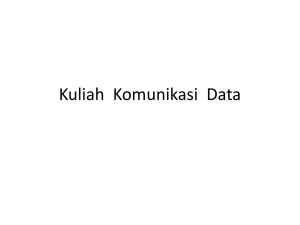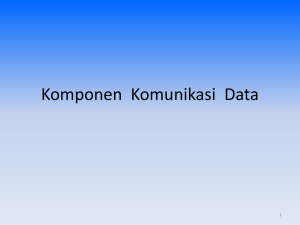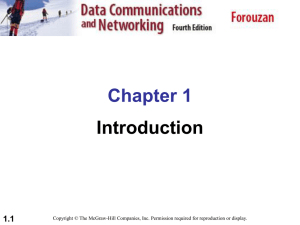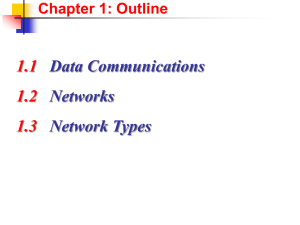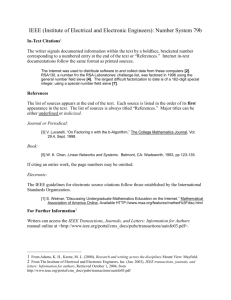Document
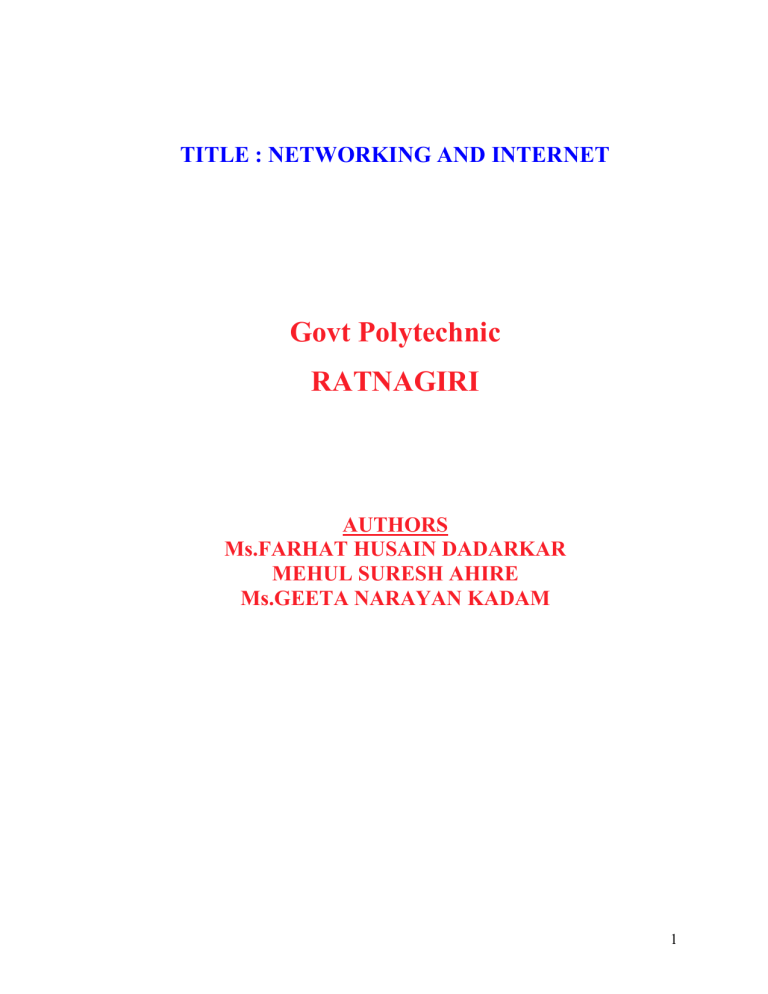
TITLE : NETWORKING AND INTERNET
Govt Polytechnic
RATNAGIRI
AUTHORS
Ms.FARHAT HUSAIN DADARKAR
MEHUL SURESH AHIRE
Ms.GEETA NARAYAN KADAM
1
INTRODUCTION TO NETWORK
A network covering a small geographic area, like a home, office, or building. Current LANs are most likely to be based on Ethernet technology. For example, a library will have a wired or wireless LAN for users to interconnect local devices (e.g., printers and servers) connect to the internet. All of the PCs in the library are connected by category 5 (Cat5) cable, running the IEEE 802.3 protocol through a system of interconnection devices and eventually connect to the internet. The cables to the servers are on Cat 5e enhanced cable, which will support
IEEE 802.3 at 1 Gbps.
The staff computers (bright green) can get to the color printer, checkout records, and the academic network and the Internet. All user computers can get to the Internet and the card catalog. Each workgroup can get to its local printer. Note that the printers are not accessible from outside their workgroup.
Typical library network, in a branching tree topology and controlled access to resources
All interconnected devices must understand the network layer (layer 3), because they are handling multiple subnets (the different colors). Those inside the library, which have only
10/100 Mbps Ethernet connections to the user device and a Gigabit Ethernet connection to the central router, could be called "layer 3 switches" because they only have Ethernet interfaces and must understand IP. It would be more correct to call them access routers, where the router at the top is a distribution router that connects to the Internet and academic networks' customer access routers.
The staff have a VoIP network that also connects to both the Internet and the academic network. They could have paths to the central library system telephone switch, via the academic network. Since voice must have the highest priority, it is on the pink network. The
VoIP protocols used, such as RSVP, are virtual circuits rather than connectionless forwarding paths.
Depending on the circumstance, the computers in the network might be connected using cables and hubs. Other networks might be connected strictly wirelessly. It depends on the number of PCs that you are trying to connect, the physical layout of your workspace, and the various needs of network. Not shown in this diagram, for example, is a wireless workstation used when shelving books.
The defining characteristics of LANs, in contrast to WANs (wide area networks), include their much higher data transfer rates, smaller geographic range, and lack of a need for leased
2
telecommunication lines. Current Ethernet or other IEEE 802.3 LAN technologies operate at speeds up to 10 Gbit/s. This is the data transfer rate. IEEE has projects investigating the standardization of 100 Gbit/s, and possibly 40 Gbit/s. Inverse multiplexing is commonly used to build a faster aggregate from slower physical streams, such as bringing 4 Gbit/s aggregate stream into a computer or network element with four 1 Gbit/s interfaces.
A network covering a small geographic area, like a home, office, or building. Current LANs are most likely to be based on Ethernet technology. For example, a library will have a wired or wireless LAN for users to interconnect local devices (e.g., printers and servers) connect to the internet. All of the PCs in the library are connected by category 5 (Cat5) cable, running the IEEE 802.3 protocol through a system of interconnection devices and eventually connect to the internet. The cables to the servers are on Cat 5e enhanced cable, which will support
IEEE 802.3 at 1 Gbps.
The staff computers (bright green) can get to the color printer, checkout records, and the academic network and the Internet. All user computers can get to the Internet and the card catalog. Each workgroup can get to its local printer. Note that the printers are not accessible from outside their workgroup.
Typical library network, in a branching tree topology and controlled access to resources
All interconnected devices must understand the network layer (layer 3), because they are handling multiple subnets (the different colors). Those inside the library, which have only
10/100 Mbps Ethernet connections to the user device and a Gigabit Ethernet connection to the central router, could be called "layer 3 switches" because they only have Ethernet interfaces and must understand IP. It would be more correct to call them access routers, where the router at the top is a distribution router that connects to the Internet and academic networks' customer access routers.
The staff have a VoIP network that also connects to both the Internet and the academic network. They could have paths to the central library system telephone switch, via the academic network. Since voice must have the highest priority, it is on the pink network. The
VoIP protocols used, such as RSVP, are virtual circuits rather than connectionless forwarding paths.
Depending on the circumstance, the computers in the network might be connected using cables and hubs. Other networks might be connected strictly wirelessly. It depends on the number of PCs that you are trying to connect, the physical layout of your workspace, and the
3
various needs of network. Not shown in this diagram, for example, is a wireless workstation used when shelving books.
The defining characteristics of LANs, in contrast to WANs (wide area networks), include their much higher data transfer rates, smaller geographic range, and lack of a need for leased telecommunication lines. Current Ethernet or other IEEE 802.3 LAN technologies operate at speeds up to 10 Gbit/s. This is the data transfer rate. IEEE has projects investigating the standardization of 100 Gbit/s, and possibly 40 Gbit/s. Inverse multiplexing is commonly used to build a faster aggregate from slower physical streams, such as bringing 4 Gbit/s aggregate stream into a computer or network element with four 1 Gbit/s interfaces.
CAMPUS AREA NETWORK (CAN)
A network that connects two or more LANs but that is limited to a specific and contiguous geographical area such as a college campus , industrial complex, or a military base. A CAN, may be considered a type of MAN (metropolitan area network), but is generally limited to an area that is smaller than a typical MAN.
This term is most often used to discuss the implementation of networks for a contiguous area.
For Ethernet based networks in the past, when layer 2 switching (i.e., bridging (networking) was cheaper than routing, campuses were good candidates for layer 2 networks, until they grew to very large size. Today, a campus may use a mixture of routing and bridging. The network elements used, called "campus switches", tend to be optimized to have many
Ethernet-family (i.e., IEEE 802.3) interfaces rather than an arbitrary mixture of Ethernet and
WAN interfaces.
METROPOLITAN AREA NETWORK (MAN)
A Metropolitan Area Network is a network that connects two or more Local Area Networks or Campus Area Networks together but does not extend beyond the boundaries of the immediate town, city, or metropolitan area. Multiple routers, switches & hubs are connected to create a MAN.
GLOBAL AREA NETWORK (GAN)
Global area networks (GAN) specifications are in development by several groups, and there is no common definition. In general, however, a GAN is a model for supporting mobile communications across an arbitrary number of wireless LANs, satellite coverage areas, etc.
The key challenge in mobile communications is "handing off" the user communications from one local coverage area to the next. In IEEE Project 802, this involves a succession of
4
terrestrial Wireless local area networks (WLAN) [3]. INMARSAT has defined a satellitebased Broadband Global Area Network (BGAN).
IEEE mobility efforts focus on the data link layer and make assumptions about the media.
Mobile IP is a network layer technique, developed by the IETF, which is independent of the media type and can run over different media while still keeping the connection.
METROPOLITAN AREA NETWORK (MAN)
A Metropolitan Area Network is a network that connects two or more Local Area Networks or Campus Area Networks together but does not extend beyond the boundaries of the immediate town, city, or metropolitan area. Multiple routers, switches & hubs are connected to create a MAN.
WIDE AREA NETWORK (WAN)
A WAN is a data communications network that covers a relatively broad geographic area
(i.e. one city to another and one country to another country) and that often uses transmission facilities provided by common carriers, such as telephone companies. WAN technologies generally function at the lower three layers of the OSI reference model: the physical layer, the data link layer, and the network layer.
REGULATORY BODIES
• Internet Assigned Numbers Authority (IANA)
• Internet Corporation for Assigned Names and Numbers (ICANN)
INTRODUCTION TO NETWORK
Networking is a concept where 2 or more than 2 computers are joined together to share information.
This can be in the form of data or programs. These computers can be within a walking distance or in the same building of the office or in the same city or even across cities
The distance between the computers is narrowed down by the telephone lines. The
5
information from the computer is converted to the media understable by the communication lines and then transferred from one place to another.
With networking you can not only share data and programs but cam also share the resources like printers, scanners, etc.
In PC technology, such a collection of computers located within a few thousand feet from each other is called local area network.
•
LOCAL AREA NETWORK (LAN)
•
A network covering a small geographic area, like a home, office, or building.
Current LANs are most likely to be based on Ethernet technology. For example, a library will have a wired or wireless LAN for users to interconnect local devices (e.g., printers and servers) connect to the internet. All of the PCs in the library are connected by category 5 (Cat5) cable, running the IEEE
802.3 protocol through a system of interconnection devices and eventually connect to the internet. The cables to the servers are on Cat 5e enhanced cable, which will support IEEE 802.3 at 1 Gbps.
•
The staff computers (bright green) can get to the color printer, checkout records, and the academic network and the Internet. All user computers can get to the Internet and the card catalog. Each workgroup can get to its local printer. Note that the printers are not accessible from outside their workgroup.
•
Typical library network, in a branching tree topology and controlled access to resources
• All interconnected devices must understand the network layer (layer 3), because they are handling multiple subnets (the different colors). Those inside the library, which have only 10/100 Mbps Ethernet connections to the user device and a Gigabit Ethernet connection to the central router, could be called
"layer 3 switches" because they only have Ethernet interfaces and must understand IP. It would be more correct to call them access routers, where the router at the top is a distribution router that connects to the Internet and academic networks' customer access routers.
•
The staff have a VoIP network that also connects to both the Internet and the academic network. They could have paths to the central library system telephone switch, via the academic network. Since voice must have the
6
highest priority, it is on the pink network. The VoIP protocols used, such as
RSVP, are virtual circuits rather than connectionless forwarding paths.
•
Depending on the circumstance, the computers in the network might be connected using cables and hubs. Other networks might be connected strictly wirelessly. It depends on the number of PCs that you are trying to connect, the physical layout of your workspace, and the various needs of network. Not shown in this diagram, for example, is a wireless workstation used when shelving books.
•
The defining characteristics of LANs, in contrast to WANs (wide area networks), include their much higher data transfer rates, smaller geographic range, and lack of a need for leased telecommunication lines. Current Ethernet or other IEEE 802.3 LAN technologies operate at speeds up to 10 Gbit/s. This is the data transfer rate. IEEE has projects investigating the standardization of
100 Gbit/s, and possibly 40 Gbit/s. Inverse multiplexing is commonly used to build a faster aggregate from slower physical streams, such as bringing 4
Gbit/s aggregate stream into a computer or network element with four 1 Gbit/s interfaces.
• CAMPUS AREA NETWORK (CAN)
•
A network that connects two or more LANs but that is limited to a specific and contiguous geographical area such as a college campus , industrial complex, or a military base. A CAN, may be considered a type of MAN
(metropolitan area network), but is generally limited to an area that is smaller than a typical MAN.
• This term is most often used to discuss the implementation of networks for a contiguous area. For Ethernet based networks in the past, when layer 2 switching (i.e., bridging (networking) was cheaper than routing, campuses were good candidates for layer 2 networks, until they grew to very large size.
Today, a campus may use a mixture of routing and bridging. The network elements used, called "campus switches", tend to be optimized to have many
Ethernet-family (i.e., IEEE 802.3) interfaces rather than an arbitrary mixture of Ethernet and WAN interfaces.
7
METROPOLITAN AREA NETWORK (MAN)
A Metropolitan Area Network is a network that connects two or more Local Area
Networks or Campus Area Networks together but does not extend beyond the boundaries of the immediate town, city, or metropolitan area. Multiple routers, switches & hubs are connected to create a MAN.
WIDE AREA NETWORK (WAN)
A WAN is a data communications network that covers a relatively broad geographic area (i.e. one city to another and one country to another country) and that often uses transmission facilities provided by common carriers, such as telephone companies. WAN technologies generally function at the lower three layers of the OSI reference model: the physical layer, the data link layer, and the network layer.
GLOBAL AREA NETWORK (GAN)
Global area networks (GAN) specifications are in development by several groups, and there is no common definition. In general, however, a GAN is a model for supporting mobile communications across an arbitrary number of wireless LANs, satellite coverage areas, etc. The key challenge in mobile communications is
"handing off" the user communications from one local coverage area to the next.
In IEEE Project 802, this involves a succession of terrestrial Wireless local area networks (WLAN) [3]. INMARSAT has defined a satellite-based Broadband
Global Area Network (BGAN).
IEEE mobility efforts focus on the data link layer and make assumptions about the media. Mobile IP is a network layer technique, developed by the IETF, which is independent of the media type and can run over different media while still keeping the connection.
INTERNETWORK
Two or more networks or network segments connected using devices that operate at layer 3 (the 'network' layer) of the OSI Basic Reference Model, such as a router. Any interconnection among or between public, private, commercial, industrial, or governmental networks may also be defined as an internet work. In
8
modern practice, the interconnected networks use the Internet Protocol. There are at least three variants of internetwork, depending on who administers and who participates in them:
•
Intranet
• Extranet
• "The" Internet
Intranets and extranets may or may not have connections to the Internet. If connected to the Internet, the intranet or extranet is normally protected from being accessed from the Internet without proper authorization. The Internet itself is not considered to be a part of the intranet or extranet, although the Internet may serve as a portal for access to portions of an extranet.
INTRANET
An intranet is a set of interconnected networks, using the Internet Protocol and uses IP-based tools such as web browsers, that is under the control of a single administrative entity. That administrative entity closes the intranet to the rest of the world, and allows only specific users. Most commonly, an intranet is the internal network of a company or other enterprise.
EXTRANET
An extranet is a network or internetwork that is limited in scope to a single organization or entity but which also has limited connections to the networks of one or more other usually, but not necessarily, trusted organizations or entities
(e.g. a company's customers may be given access to some part of its intranet creating in this way an extranet, while at the same time the customers may not be considered 'trusted' from a security standpoint). Technically, an extranet may also be categorized as a CAN, MAN, WAN, or other type of network, although, by definition, an extranet cannot consist of a single LAN; it must have at least one connection with an external network.
INTERNET
A specific internetwork , consisting of a worldwide interconnection of governmental, academic, public, and private networks based upon the Advanced
9
Research Projects Agency Network (ARPANET) developed by ARPA of the U.S.
Department of Defense – also home to the World Wide Web (WWW) and referred to as the 'Internet' with a capital 'I' to distinguish it from other generic internetworks.
Participants in the Internet, or their service providers, use IP Addresses obtained from address registries that control assignments. Service providers and large enterprises also exchange information on the reachability of their address ranges through the BGP Border Gateway Protocol.
BASIC HARDWARE COMPONENTS
All networks are made up of basic hardware building blocks to interconnect network nodes, such as Network Interface Cards (NICs), Bridges, Hubs,
Switches, and Routers. In addition, some method of connecting these building blocks is required, usually in the form of galvanic cable (most commonly
Category 5 cable). Less common are microwave links (as in IEEE 802.11) or optical cable ("optical fiber").
NETWORK INTERFACE CARDS
REPEATERS
HUBS
BRIDGES
SWITCHES
ROUTERS
BUILDING A SIMPLE COMPUTER NETWORK
ANCILLARY EQUIPMENT USED BY NETWORKS
PROVIDING ELECTRICAL POWER
DEALING WITH POWER FAILURES
MONITORING AND DIAGNOSTIC EQUIPMENT
PROTOCOL FAMILIES
A number of major protocol stacks or families exist, including the following:
Open standards:
Internet protocol suite (TCP/IP)
10
Open Systems Interconnection (OSI)
FTP
UPnP (Universal Plug and Play) iSCSI
Network File System (protocol)
PROPRIETARY STANDARDS:
AppleTalk
DECnet
IPX/SPX
Server Message Block (SMB) and CIFS
Systems Network Architecture (SNA)
Distributed Systems Architecture (DSA)
Apple Filing Protocol (AFP)
RSYNC
Unison
WHAT IS NETWORK TOPOLOGY?
The physical topology of a network refers to the configuration of cables, computers, and other peripherals. Physical topology should not be confused with logical topology which is the method used to pass information between workstations. Logical topology was discussed in the Protocol chapter.
Network topologies are categorized into the following basic types:
Star Topology
Ring Topology
Bus Topology
Tree Topology
Mesh Topology
Hybrid Topology
More complex networks can be built as hybrids of two or more of the above basic topologies.
Star Topology
11
Ring Topology
Bus Topology
Tree Topology
12
Mesh Topology
INTERNET
The Internet is a worldwide, publicly accessible series of interconnected computer networks that transmit data by packet switching using the standard Internet Protocol (IP). It is a
"network of networks" that consists of millions of smaller domestic, academic, business, and government networks, which together carry various information and services, such as electronic mail, online chat, file transfer, and the interlinked web pages and other resources of the World Wide Web (WWW).
TERMINOLOGY
The International Network, or more commonly known as the Internet and the World Wide
Web are not synonymous. The Internet is a collection of interconnected computer networks , linked by copper wires, fiber-optic cables, wireless connections, etc. In contrast, the Web is a collection of interconnected documents and other resources , linked by hyperlinks and URLs.
The World Wide Web is one of the services accessible via the Internet, along with many others including e-mail, file sharing and others described below.
13
HISTORY
Although the basic applications and guidelines that make the Internet possible had existed for almost a decade, the network did not gain a public face until the 1990s. On August 6, 1991,
CERN, which straddles the border between France and Switzerland, publicized the new
World Wide Web project. The Web was invented by English scientist Tim Berners-Lee in
1989.
An early popular web browser was ViolaWWW based upon HyperCard. It was eventually replaced in popularity by the Mosaic web browser. In 1993, the National Center for
Supercomputing Applications at the University of Illinois released version 1.0 of Mosaic , and by late 1994 there was growing public interest in the previously academic/technical Internet.
By 1996 usage of the word "Internet" had become commonplace, and consequently, so had its misuse as a reference to the World Wide Web.
Meanwhile, over the course of the decade, the Internet successfully accommodated the majority of previously existing public computer networks (although some networks, such as
FidoNet, have remained separate). During the 1990s, it was estimated that the Internet grew by 100% per year, with a brief period of explosive growth in 1996 and 1997.[1] This growth is often attributed to the lack of central administration, which allows organic growth of the network, as well as the non-proprietary open nature of the Internet protocols, which encourages vendor interoperability and prevents any one company from exerting too much control over the network.[ citation needed ]
TODAY'S INTERNET
The Opera Community rack. From the top, user file storage (content of files.myopera.com),
"bigma" (the master MySQL database server), and two IBM blade centers containing multipurpose machines (Apache front ends, Apache back ends, slave MySQL database servers, load balancers, file servers, cache servers and sync masters).
An early popular web browser was ViolaWWW based upon HyperCard. It was eventually replaced in popularity by the Mosaic web browser. In 1993, the National Center for
Supercomputing Applications at the University of Illinois released version 1.0 of Mosaic , and by late 1994 there was growing public interest in the previously academic/technical Internet.
14
By 1996 usage of the word "Internet" had become commonplace, and consequently, so had its misuse as a reference to the World Wide Web.
Meanwhile, over the course of the decade, the Internet successfully accommodated the majority of previously existing public computer networks (although some networks, such as
FidoNet, have remained separate). During the 1990s, it was estimated that the Internet grew by 100% per year, with a brief period of explosive growth in 1996 and 1997.[1] This growth is often attributed to the lack of central administration, which allows organic growth of the network, as well as the non-proprietary open nature of the Internet protocols, which encourages vendor interoperability and prevents any one company from exerting too much control over the network.[ citation needed ]
TODAY'S INTERNET
The Opera Community rack. From the top, user file storage (content of files.myopera.com),
"bigma" (the master MySQL database server), and two IBM blade centers containing multipurpose machines (Apache front ends, Apache back ends, slave MySQL database servers, load balancers, file servers, cache servers and sync masters).
Aside from the complex physical connections that make up its infrastructure, the Internet is facilitated by bi- or multi-lateral commercial contracts (e.g., peering agreements), and by technical specifications or protocols that describe how to exchange data over the network.
Indeed, the Internet is essentially defined by its interconnections and routing policies.
As of September 30, 2007, 1.244 billion people use the Internet according to Internet World
Stats. Writing in the Harvard International Review, philosopher N.J.Slabbert, a writer on policy issues for the Washington DC-based Urban Land Institute, has asserted that the
Internet is fast becoming a basic feature of global civilization, so that what has traditionally been called "civil society" is now becoming identical with information technology society as defined by Internet use. Some suggest that as low as 2% of the
INTERNET PROTOCOLS
In this context, there are three layers of protocols:
•
At the lower level (OSI layer 3) is IP (Internet Protocol), which defines the datagrams or packets that carry blocks of data from one node to another. The vast majority of today's
Internet uses version four of the IP protocol (i.e. IPv4), and although IPv6 is standardized, it exists only as "islands" of connectivity, and there are many ISPs without any IPv6 connectivity. [2]. ICMP (Internet Control Message Protocol) also exists at this
15
level. ICMP is connectionless; it is used for control, signaling, and error reporting purposes.
• TCP (Transmission Control Protocol) and UDP (User Datagram Protocol) exist at the next layer up (OSI layer 4); these are the protocols by which data is transmitted. TCP makes a virtual 'connection', which gives some level of guarantee of reliability. UDP is a best-effort, connectionless transport, in which data packets that are lost in transit will not be re-sent.
•
The application protocols sit on top of TCP and UDP and occupy layers 5, 6, and 7 of the
OSI model. These define the specific messages and data formats sent and understood by the applications running at each end of the communication. Examples of these protocols are
HTTP, FTP, and SMTP.
INTERNET STRUCTURE
There have been many analyses of the Internet and its structure. For example, it has been determined that the Internet IP routing structure and hypertext links of the World Wide Web are examples of scale-free networks.
Similar to the way the commercial Internet providers connect via Internet exchange points, research networks tend to interconnect into large subnetworks such as:
• GEANT
• GLORIAD
16
•
The Internet2 Network (formally known as the Abilene Network)
•
JANET (the UK's national research and education network)
These in turn are built around relatively smaller networks. See also the list of academic computer network organizations
In network diagrams, the Internet is often represented by a cloud symbol, into and out of which network communications can pass.
LANGUAGE
The prevalent language for communication on the Internet is English.
THE INTERNET VIEWED ON MOBILE DEVICES
The name Internet
Internet is traditionally written with a capital first letter, as it is a proper noun.
Historically, Internet and internet have had different meanings, with internet meaning “an interconnected set of distinct networks,” and
Internet referring to the world-wide, publiclyavailable IP internet. Under this distinction, "the Internet" is the familiar network via which websites exist, however "an internet" can exist between any two remote locations.[8] Any group of distinct networks connected together is an internet; each of these networks may or may not be part of the Internet. The distinction was evident in many RFCs, books, and articles from the 1980s and early 1990s (some of which, such as RFC 1918, refer to
"internets" in the plural), but has recently fallen into disuse.[ citation needed ] Instead, the term intranet is generally used for private networks, whether they are connected to the
Internet or not. See also: extranet.
Some people use the lower-case term as a medium (like radio or newspaper, e.g. I've found it on the internet ), and first letter capitalized as the global network.
Major aspects and issues
•
Internet democracy
•
History of the Internet
•
Net neutrality
•
Privacy on the Internet
17
Functions
•
•
File-sharing
•
Instant messaging
• Internet fax
• World Wide Web
• Collaboration
• Voice over IP
•
Mobile VoIP
Underlying infrastructure
•
Internet Protocol (IP)
•
Internet Service Provider (ISP)
Regulatory bodies
•
Internet Assigned Numbers Authority (IANA)
•
Internet Corporation for Assigned Names and Numbers (ICANN)
CONCLUSION
The project which we have carried out will give a glance to the networking and internet world which is growing with leaps and bounds and we are using it in our day to day life.
Networking and Internet are field in their own sense We can’t discuss each and every aspect of the Networking and Internet due to the constraints of the project. But we have tried our level best to give a brief overview of the same. And we have been able to touch the basic aspects of these topics. The above presentation will help us all to look at the day to day things(implementation of networking and internet ) in much more broader way than for e.g we are sitting in a computer lab and we want a printout but the printer is not connected to the computer we are operating on still we can get the printout if the computer attached with the printer is in network. Another e.g. of networking and internet is we use internet in our day to day life. It is said that any information we need is a click away and in real sense it is so. But while using the internet we just don’t take the pain to even think about the vast system behind the same.
By this project we have touched basic aspects of networking and internet, though on such basic project it is not right to draw any conclusion as the topics we have taken project
18
are field in itself but as far as our knowledge goes we have reached the conclusion that network and internet has become prime necessity in today’s world of information technology and sooner or later every person pertaining to these fields or using these services will take a basic knowledge of these systems to work more efficiently in their own mannerisms and in harmony with IT field.
PREFRENCES
THE INTERNET – COMPLETE REFRENCE –
By Harley Hahn & Rick Stout
UPGRADING AND TROUBLESHOOTING NETWORKS –
By Craig Zalker
19