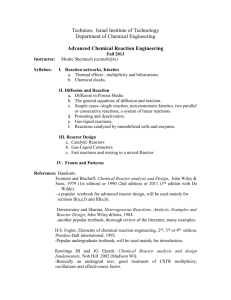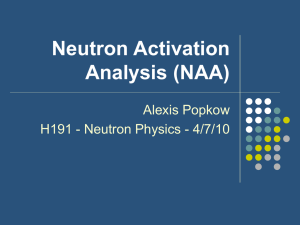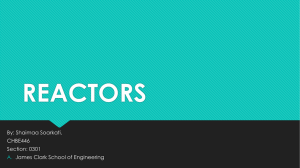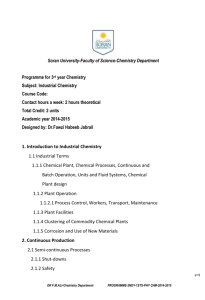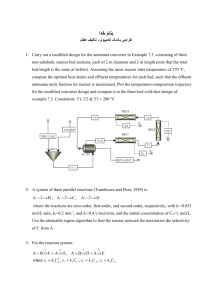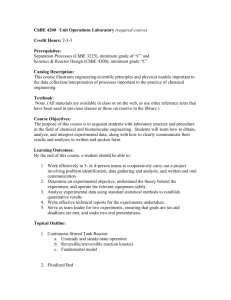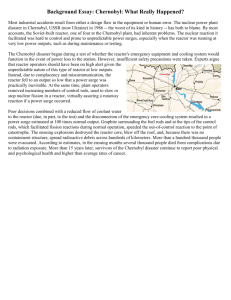DP2
advertisement
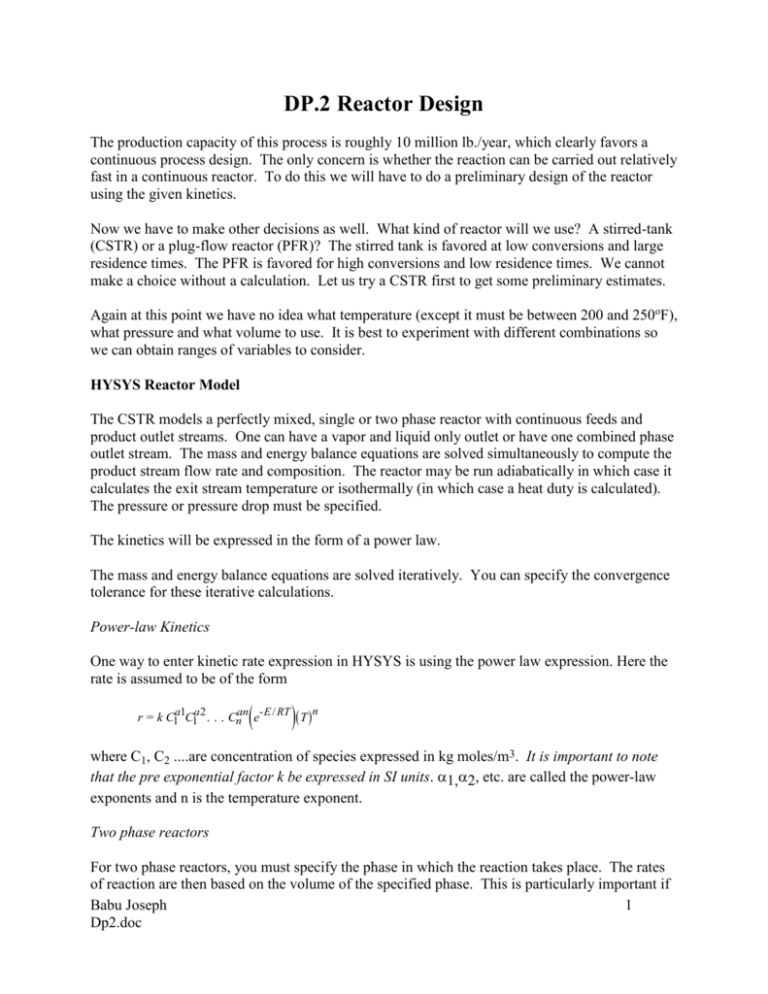
DP.2 Reactor Design The production capacity of this process is roughly 10 million lb./year, which clearly favors a continuous process design. The only concern is whether the reaction can be carried out relatively fast in a continuous reactor. To do this we will have to do a preliminary design of the reactor using the given kinetics. Now we have to make other decisions as well. What kind of reactor will we use? A stirred-tank (CSTR) or a plug-flow reactor (PFR)? The stirred tank is favored at low conversions and large residence times. The PFR is favored for high conversions and low residence times. We cannot make a choice without a calculation. Let us try a CSTR first to get some preliminary estimates. Again at this point we have no idea what temperature (except it must be between 200 and 250oF), what pressure and what volume to use. It is best to experiment with different combinations so we can obtain ranges of variables to consider. HYSYS Reactor Model The CSTR models a perfectly mixed, single or two phase reactor with continuous feeds and product outlet streams. One can have a vapor and liquid only outlet or have one combined phase outlet stream. The mass and energy balance equations are solved simultaneously to compute the product stream flow rate and composition. The reactor may be run adiabatically in which case it calculates the exit stream temperature or isothermally (in which case a heat duty is calculated). The pressure or pressure drop must be specified. The kinetics will be expressed in the form of a power law. The mass and energy balance equations are solved iteratively. You can specify the convergence tolerance for these iterative calculations. Power-law Kinetics One way to enter kinetic rate expression in HYSYS is using the power law expression. Here the rate is assumed to be of the form n r = k C1a1C1a 2 . . . Cnan e- E / RT T where C1, C2 ....are concentration of species expressed in kg moles/m3. It is important to note that the pre exponential factor k be expressed in SI units. 1,2, etc. are called the power-law exponents and n is the temperature exponent. Two phase reactors For two phase reactors, you must specify the phase in which the reaction takes place. The rates of reaction are then based on the volume of the specified phase. This is particularly important if Babu Joseph 1 Dp2.doc there is a gas phase product which can occupy substantial volume in the reactor. Presence of gas phase will significantly reduce the residence time of the liquid phase in a reactor. VL f L V(Reacting phase ) = Reactor Volume * VG f G VL f L where VG m3 for gas phase kgmol m3 for liquid phase kgmol mole fraction of gas phase in the reactor VL fG f L mole fraction of liquid phase in the reactor Exercise DP2. Preliminary Reactor Design Do a preliminary design of a CSTR using the kinetic data given in the problem statement. Compute the economic potential of the process defined as follows: EP = Economic Potential = Value of products sold - Cost of Raw materials. Let us assume a basis of 1000 lb/hr of cyclohexanol entering the reactor. STREAM: RIN Cyclohexanol (A) 1000 lb /hr REACTOR BLOCK: R1 MODEL:RCSTR STREAM: ROUT Cyclohexanol Cyclohexanone Highboiler Hydrogen (A) (B) (C) fa lb /hr fb fc fH2 Assuming all the A can be separated and recycled, we can compute the economic potential as EP f b * cb ( f a 0 f a ) * ca $ / hr ca cost of A, $59 / lb c b cost of B, $125 / lb Examine the EP as a function of reactor operating conditions such as temp, pressure and reactor volume. Based on your results suggest suitable ranges of operating conditions. HYSYS Solution You can start with the saved HYSYS file created last week to evaluate the physical property calculations. Babu Joseph Dp2.doc 2 Entering Reaction Data into HYSYS The following is the kinetic information for the first and second reaction in the system. Reaction 1: A B + H2 Reaction 2: A + B C r1=ke-E/RT Ca = 63.11e-E1/RTCa kgmole/sec.m3 r2=1.13E14e-E2/RTCaCb kgmole/sec.m3 where E1= 0.33172E8 joules/kmol E2= 0.1362E9 joules / kmol 1) From the HYSYS menu bar choose Simulation/Basis Environment. Make sure you have chosen Wilson-SRK set. Then choose the Reactions tab at the bottom. This will bring up the window were the reactions will be inputted. Fist add all the components to the Global Reactions set by clicking on Add Components button. 2) Click on Add Rxn , choose Kinetic, and click on the Add Reaction Button. This will bring up the window shown in Figure 1. Figure 1: Kinetic Reaction Window 3) Next under the Stoichiometry section, enter the components and the appropriate Stoichiometric Coefficient ( -1 for reactants and +1 for products). 4) Click on the Basis tab. The following information should be inputted: Basis = Molar Concentration Base Component = cyclohexanol Rxn Phase = Liquid Babu Joseph Dp2.doc 3 Basis Units = kgmole / m3 Rate Units = kgmole / m3.s 5) Finally access the Parameters window. This is where the rate constant and activation energies will be inputted. Make sure that the units are specified correctly. 6) To complete click on the Close button. This completes Reaction 1. Reaction 2 is added following the same procedure. From the Flowsheet/Reactions Menu Choose Global and Add this set to the set of current reactions. CSTR Unit Operation 1) In the Simulation Environment click on the CSTR block located on the Object Palette. Place this on the flowsheet space. Double click on the icon. This will bring up the window illustrated in Figure 2. 2) 3) 4) 5) Figure 2: CSTR Unit Operations Block Specify the Feed stream as Feed (should be present from last week), the vapor outlet as H2, the Energy stream as R-Duty and the Liquid Outlet as Rout. We desire to make the reactor isothermal. To do this input the Temperature for Rout as 200oF on the worksheet page.( If you want adiabatic operation you can do this by specifying the stream Rduty to be zero.) On the Dynamics page make sure the Delta P and Vessel Volume are specified as 0 psi and 50 ft3.And the Liquid percent is set at 50.0% Next click on the Reaction Tab. This is where we will specify the desired reaction set to be used in the reactor. From the drop down menu for Reaction Set choose the Global Reaction Set. Babu Joseph Dp2.doc 4 This completes the reactor set-up. The status bar should read OK. Check to see the product composition. Make sure the feed is 1000 lb/hr of pure cyclohexanol. What is the conversion in the reactor? Case Studies in HYSYS: To study the effect of different variables on the reactor we need to make multiple runs and graph the results. These are called sensitivity case studies. In the following we show how to set up case studies. First we need to create a spreadsheet with imported variables and the appropriate calculations. Note: A spreadsheet object is a convenient way of computing quantities dependent on flowsheet variables. On the spreadsheet we can import flowsheet variables and then use them in formulae used in other cells. On the following we illustrate how to compute the conversion and economic potential in the reactor. 1) Double Click on the spreadsheet button from the object pallet. 2) From the connections page we will import the following items ( Click on Add import): a) Molar flow rate of cyclohexanol in the feed b) Molar flow rate of cyclohexanol in R-out c) Molar flow rate of cyclohexanone in R-out This is completed by clicking on the Add Import button and choosing the appropriate object and variable. For instance, one would choose Feed / Comp Molar Flow / cyclohexanol to import the molar flow of cyclohexanol in the feed. Figure 3:Spreadsheet Babu Joseph Dp2.doc 5 3) Next click on the Worksheet tab. This is where the imported variables are stored and additional formulas may be entered. This screen is shown in Figure 3. 4) It is a good idea to label your imported variables as shown in Figure 3. The values in red are formulas. The formulas we are interested in are: Conversion: (FAfeed-FAproduct)/FAfeed Economic Potential: Fbproduct*CB-(FAfeed-FAproduct)*CA Where the price of raw material and products are taken from the problem statement. CA = 58.64 $/lbmole CB = 125 $/lbmole Based on Figure 3 the formulas must be entered in the following manner: For Conversion: +(a1-a2)/a1 EP: +a3*a5-(a1-a2)*a4 Note: Always start your formulas with the + sign. Your cell names may be different than mine. 5) Next go to the Parameters page. On this page you can name your cells. It is a good idea to name your EP and Conversion Calculation Cell. This is done by typing the desired name under the Variable Name column as shown in Figure 4. Figure 4: Naming Functions 6) Now we are ready to use the Databook to create our case studies. 7) Go to Tools / Databook to access the databook feature. Babu Joseph Dp2.doc 6 8) First, we will have to click on Insert to choose the variable we would like to study. These variables being EP, Conversion, Rout Pressure , and R-out Temperature. Figure 5 shows the selection process for conversion. Figure 5: Variable Navigator 9) Click on the OK button and then insert the remaining variables. 10) Once the variables have all been inserted click on the Case Study tab. Click on the Add button and name the Case Study “Conversion”. Select Temperature as the independent variable and conversion and Economic Potential as the dependent variables. Next click on the View button to set the lower limit as 100 F the upper limit as 350 F, and the step size as 20. Then click the Start button to begin the simulation. Once the simulation is complete you can view the results by clicking on the Results button. The results for the EP case study should be as shown in Figure 6. Babu Joseph Dp2.doc 7 Figure 6: EP Case Study Problems: 1. Enter the data above for simulating the reactor. Create a plot of the Economic potential versus reactor temperature. What can you conclude about the desired operating condition? Why is the potential going through a maximum? .Should we operate the reactor at the point where the economic potential is maximized? Why or why not? 2. Examine the sensitivity of the conversion and economic potential to the Reactor Volume. Plot economic potential and conversion as a function of volume. Caution: When making these runs check the other independent variables such as temperature and make sure they are at their base values. 3. Based on your results give suitable operating ranges for temperature, pressure and volume of the reactor. 4. Estimate the residence time in the reactor at the suggested operating conditions. The residence time is the reactor volume divided by the volumetric feed rate. Based on this do you think it is feasible to use a tubular reactor? Assuming that we should maintain at least 3 ft/sec velocity in the pipe to prevent the catalyst from settling down, estimate the length of a tubular reactor needed. Make all the runs suggested above. Submit the plots generated and answer all the questions above. Babu Joseph 8 Dp2.doc