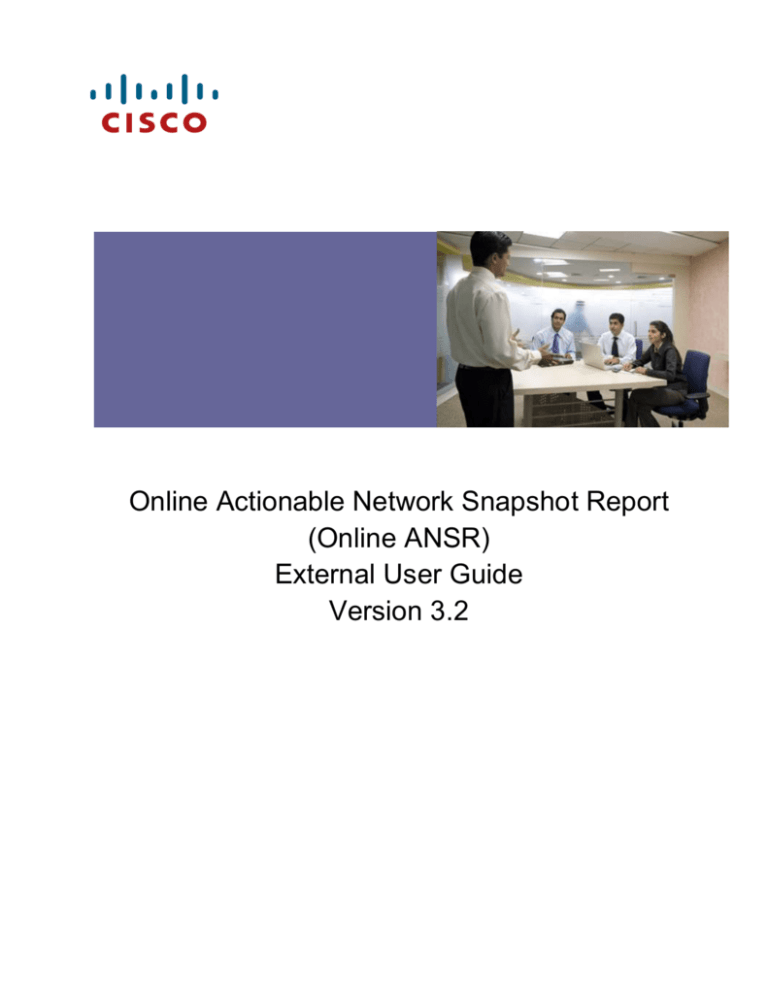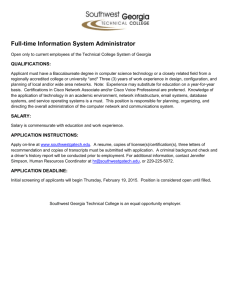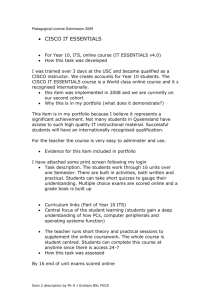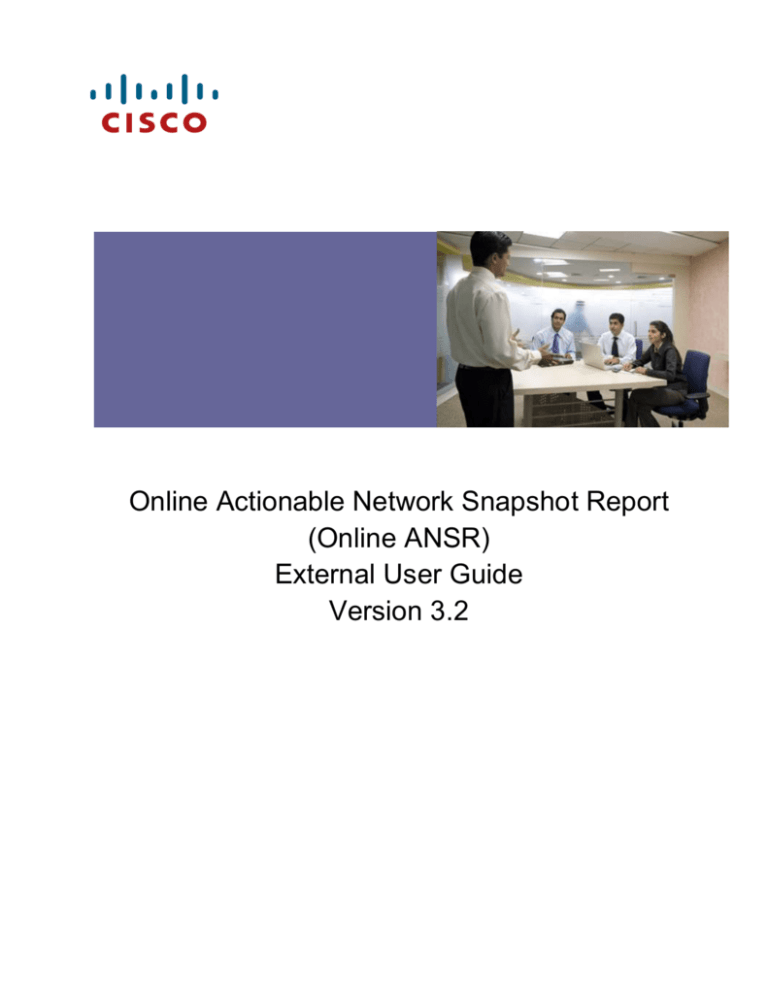
Online Actionable Network Snapshot Report
(Online ANSR)
External User Guide
Version 3.2
Table of Contents
1.0
Introduction ......................................................................................................... 2
1.1
Purpose/Overview .............................................................................................. 2
1.2
Layout and Structure .......................................................................................... 2
3.0
ANSR Report Sections ........................................................................................ 5
2.1
Covered Items .................................................................................................... 5
2.2
Uncovered and Not Past LDoS .......................................................................... 6
2.3
Uncovered and Past LDoS ................................................................................. 6
2.4
Unvalidated ........................................................................................................ 6
2.5
Last Date of Support (LDoS) ............................................................................ 10
2.6
Summary Reports ............................................................................................ 10
2.7
Support Plan .................................................................................................... 10
3.0
ANSR Unvalidated Code Details and Recommended Actions ...................... 11
4.0
References ......................................................................................................... 13
5.0
ANSR Collateral and Training .......................................................................... 14
Copyright © 2008 Cisco Systems, Inc. All rights reserved. Cisco, the Cisco logo, and Cisco Systems are registered
trademarks or trademarks of Cisco Systems, Inc. and/or its affiliates in the United States and certain other countries.
The use of the word partner does not imply a partnership relationship between Cisco and any other company.
(0804R)
1.0
Introduction
This document provides instructions for how to view and use the online Actionable
Network Snapshot Report (ANSR). The ANSR provides a list of Cisco equipment found
by a Cisco collector and where possible, the corresponding contract status of the
equipment.
The ANSR is intended for Cisco customers, partners, and employees and offers a great
way to “know the network”.
1.1 Purpose/Overview
The goal of the ANSR is to serve as an actionable report that can help improve contract
accuracy and drive revenue opportunities related to uncovered equipment and
equipment nearing end of life. The report accomplishes this by:
Providing complete service contract information for each piece of equipment
Clearly identifying which equipment is under service contract and which is not
Listing the Last Date of Support (LDoS) for Cisco equipment when available
Summarizing the contracts, sites, and products contained in this report
The KTN portal also provides a quick way to send all or some of this report to Cisco
Service Contract Center (CSCC) as a quote.
1.2 Layout and Structure
The ANSR is available online as a collection of web pages that can be viewed and
sorted. All report content is filtered based on your CSCC and CCO profile. Service
contract related information is blocked and replaced with the “Other” when it is covered
by a service contract not listed in your CCO profile. However, in all cases you are
permitted to see the item’s serial number, product ID and item type.
The main page of the ANSR provides a summary of the report contents broken down
into several categories. For each category we provide the number of chassis and cards
and the option to view, download, or send the entire category to CSCC for quoting. The
categories listed are as follows:
All Devices
Covered Devices: Lists all devices currently covered by a Cisco service contract
Uncovered and not Past LDoS: Lists all equipment that is not covered by a
service contract and also not past LDoS
Uncovered and Past LDoS: Lists all equipment that is not covered by a service
contract and also past LDoS
Unvalidated: Lists all devices where it was not possible to determine the serial
number with certainty (for more information on Unvalidated Items, refer to
Section 2.4 of this guide)
Note: Filter buttons have been added on the device detail pages that allow the user to
select Chassis, Card or both for sorting. The Chassis and Card totals on the the
Summary page will link directly to filtered views for each page allowing the user to
adjust the online ANSR to highlight or investigate specific devices, types and other
fields (see below picture).
Devices with LDoS
Past LDoS: Lists all items with a LDoS before current date
LDoS within two years: Lists all items with a LDoS within the next two years
LDoS beyond two years; lists all items with a LDoS more than two years from
now
Contracts, Sites, and Products
This section lists all the contracts, sites, and products present in the report
respectively.
Each section of the report is accessible by clicking on the section on the summary
page. A sectional breakdown of the report is described in detail in the following
sections of this document.
3.0
ANSR Report Sections
2.1
Covered Items
Once you click on the covered items category from the main page you will be presented with a
detailed view similar to the picture below.
This view contains a list of all validated chassis and cards that were collected and are
currently under a service contract.
Note: Due to customized network settings, the collection may not have captured all
items within the target network.
Resolve: To compare the equipment list against contracts corresponding to this
collection, ensure that you have a complete view of the network.
Update: Review and update the Site information to verify that the site details are current
and accurate for all items.
Best Practice: Log in to CSCC, as this information already exists online.
2.2
Uncovered and Not Past LDoS
This lists all equipment that is not covered by a service contract and also not past LDoS.
2.3
Uncovered and Past LDoS
This section is identical to the previous section except that these items are past LDoS and
cannot be quoted. Equipment refresh is suggested.
2.4
Unvalidated
This section list all items for which it was not possible to determine the correct serial number. A
manual inventory of these items may be required; therefore, the addition of a Reasons Code
column has been added, as well as a description of each code and what action should be taken.
The column will contain numeric codes which will provide the user with more information to help
improve device validation in current and future engagements (see picture below).
Note: The ANSR provides a new level of forensics to help customers and partners to
resolve unvalidated items. The Unvalidated Code details and Recommended Actions
can be found in the back of this document on page 12.
Guide: To conduct a resolution of unvalidated items, complete the following actions:
Refer to the numeric reason codes in the dropdown box of the Reason Codes
column on the Detail pages
Instruct the Partner or Customer to use the combination of provided parameters
to identify and resolve the unvalidated item.
Refer to the probable PID (based upon sysoid translation), to help identify the
Unvalidated Item and the Item Type.
Use these two parameters in combination with the Host Name / IP Address and
Sysname to locate the physical item.
Instruct the Partner or Customer to obtain the Serial Number from the physical
item.
Refer to Cisco Product Identification Tool (CPI) for help in retrieving the serial
number of Cisco products.
CPI Tool:
http://tools.cisco.com/Support/CPI/index.do
Instruct the Partner or Customer to clear any overwrites of the serial number and/or to
enter the physical SN as the eSN.
Instruct the Partner or Customer to ensure that all the relevant passwords are provided
for future collections.
Validate: Run the customer's data in Serial Number Information Finder (SNIF) to
determine validity for quoting.
SNIF:
http://www.cisco.com/cgibin/front.x/scccibdispatch?AppName=ContractAgent&Form=Menu&Level=1&ItemId=CO
NTRACTS
Supply your CCO Username and password as required. If you are unable to gain
access to CCO, you must complete the steps outlined below:
2.5
Last Date of Support (LDoS)
2.6
Summary Reports
The online ANSR included three other summary reports which provide helpful
alternative perspectives on the collected item.
The three reports are as follows:
2.7
Contracts - a list of all service contracts that appear in the collection
Sites – a list of all installed at sites that appear in the collections
Products – a list and count of all product IDs that appear in the collection
Support Plan
Follow one of the following options if there are questions pertaining to the ANSR:
Log in to SCC and refer to the ANSR FAQ. Search by Product / Service Tools /
Know the Network / Report Support
3.0
Log in to SSC and Open a Case. Notification will be sent to inform you that your
issue has been assigned to an analyst for resolution. A second notification will
be set informing you of resolution
ANSR Unvalidated Code Details and Recommended Actions
DEVICE = Chassis
INVENTORY=
VALIDATION=
CODE 1 =
Reason Description: Unable to collect a chassis serial number, most likely due to
network collection issue such as incorrect Simple Net Management Protocol (SNMP) or
CLI credentials.
Action: Review both network and device configuration limitations that may be keeping
collector from accessing chassis for SNMP and CLI inventory information.
Note: Some Cisco devices such as Call Manager servers cannot produce a chassis
serial number electronically. This occurs for less than 5% of all cumulative KTN
inventoried chassis.
DEVICE = Chassis
INVENTORY=
VALIDATION=
CODE 2 =
Reason Description: Able to collect chassis serial number (SN) during inventory but
collected serial number could not be validated during Know the Network (KTN) report
processing.
Action: If the default electronic chassis SN appears on the report and the chassis is not
validated on the report, a physical inventory may be required. If the collection is SNMP
only, confirm that the “ChassisID” Object Identifier (OID) is set to the default value (the
default occurs when the ChassisID OID matches the CLI “show version” command
Processor board ID value).
Note: 5 % of all cumulative Cisco “Processor board” based routers (routers that will
return the syntax “Processor board ID” when the “show version” command is issued),
cannot have their collected electronic serial number validated into a physical serial
number due to validation system limitations. In these cases, a physical inventory for the
chassis SN is necessary.
DEVICE = Card
INVENTORY=
VALIDATION=
CODE 3 =
Reason Description: KTN collected the card serial during inventory but the collected
serial number <plus> product ID combination could not be validated to a specific SN
visible in CSCC.
Action: No action requred. In most cases, the serial number for the card can be ignored
for quoting requirements.
Note: In most cases the serial number not being on the report only occurs on daughter
cards of main card components, so as long as the parent chassis SN, the
subcomponent will be covered for sparing.
DEVICE = Card
INVENTORY=
VALIDATION=
CODE 4 =
Reason Description: KTN identified a card during inventory and the device did provide
a base level of inventory data but the device is an included subassembly.
Action: No action requred. In most cases, the serial number for the card can be ignored
for quoting on the ANSR. These subcomponent items should cause no entitlement or
coverage difficulties so long as the parent chassis is covered.
4.0 References
Refer to the following resources for additional information:
Submit Request to CS Ops by emailing:
cs-support@cisco.com
CSCC Production
http://apps.cisco.com/CustAdv/ServiceSales/smcam/requestStatusDispatch.do?method
Name=onDashboardAction
CSCC Training
http://wwwin.cisco.com/CustAdv/globalops/wwsso/cscc/training/
CSCC User Guide
http://wwwin.cisco.com/training/e-learning/prod/cms/content/gfo-cscctraining/Internal_CSCC_User_Guide/CSCC_Support_User_Guide.pdf
CPI Tool:
http://tools.cisco.com/Support/CPI/index.do
SCC Website and SNIF
http://www.cisco.com/warp/public/437/scc/index.html
SNIF
http://www.cisco.com/cgibin/front.x/scccibdispatch?AppName=ContractAgent&Form=Menu&Level+1&ItemID=C
ONTRACT
Theater Support E-mail Aliases
To send feedback or request help when creating a KTN engagement for the first time,
click below on your respective Theater:
APAC: KTN_APAC@cisco.com
US & Can: ktn-info-usc@cisco.com
Emerging Markets: emergingktn@cisco.com
Europe: ktn_support_europe@cisco.com
5.0 ANSR Collateral and Training
Refer to the KTN Collateral Library to access additional collateral and training:
http://tools.cisco.com/ktn
Online ANSR 3.1 User Guide
ANSR User Guide v2.2
ANSR - What’s New VoD (February 5 Release)
ANSR e-Learning VoD
ANSR FAQs