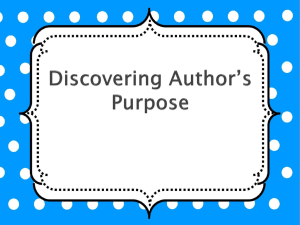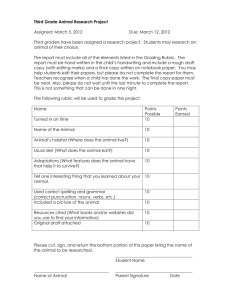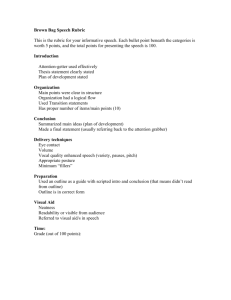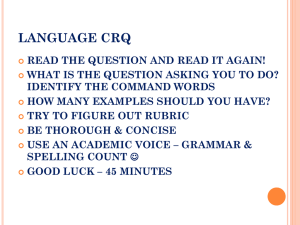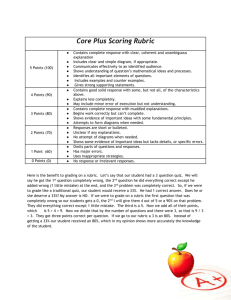EDCI 27000 Integrating Technology in the
advertisement
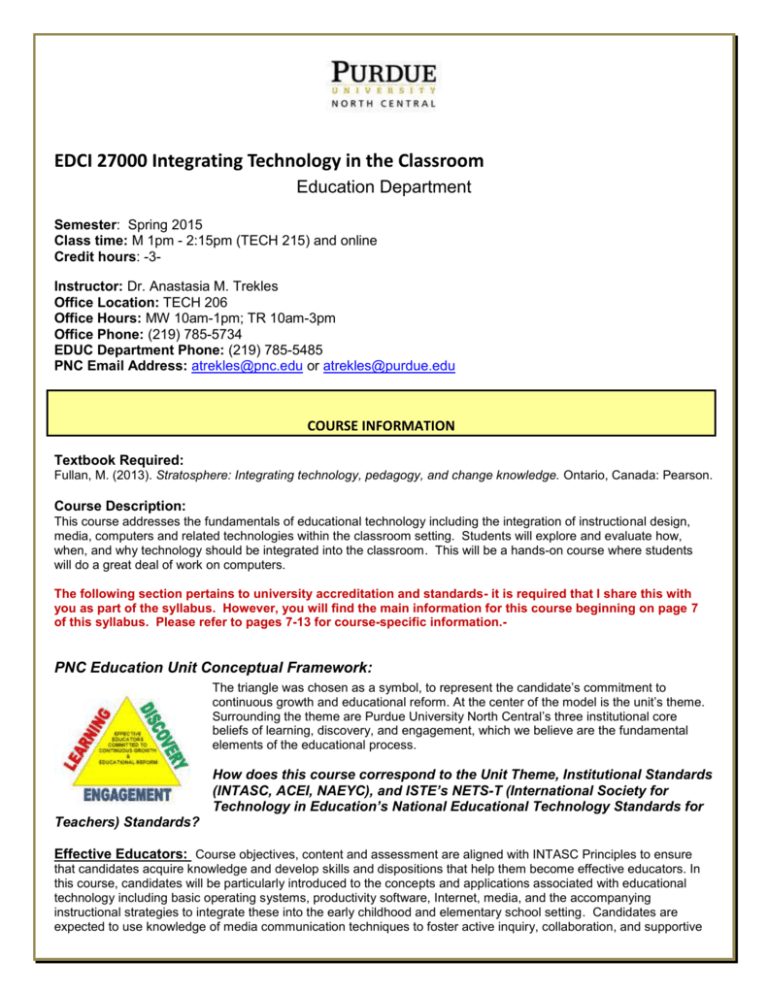
EDCI 27000 Integrating Technology in the Classroom Education Department Semester: Spring 2015 Class time: M 1pm - 2:15pm (TECH 215) and online Credit hours: -3Instructor: Dr. Anastasia M. Trekles Office Location: TECH 206 Office Hours: MW 10am-1pm; TR 10am-3pm Office Phone: (219) 785-5734 EDUC Department Phone: (219) 785-5485 PNC Email Address: atrekles@pnc.edu or atrekles@purdue.edu COURSE INFORMATION Textbook Required: Fullan, M. (2013). Stratosphere: Integrating technology, pedagogy, and change knowledge. Ontario, Canada: Pearson. Course Description: This course addresses the fundamentals of educational technology including the integration of instructional design, media, computers and related technologies within the classroom setting. Students will explore and evaluate how, when, and why technology should be integrated into the classroom. This will be a hands-on course where students will do a great deal of work on computers. The following section pertains to university accreditation and standards- it is required that I share this with you as part of the syllabus. However, you will find the main information for this course beginning on page 7 of this syllabus. Please refer to pages 7-13 for course-specific information.- PNC Education Unit Conceptual Framework: The triangle was chosen as a symbol, to represent the candidate’s commitment to continuous growth and educational reform. At the center of the model is the unit’s theme. Surrounding the theme are Purdue University North Central’s three institutional core beliefs of learning, discovery, and engagement, which we believe are the fundamental elements of the educational process. How does this course correspond to the Unit Theme, Institutional Standards (INTASC, ACEI, NAEYC), and ISTE’s NETS-T (International Society for Technology in Education’s National Educational Technology Standards for Teachers) Standards? Effective Educators: Course objectives, content and assessment are aligned with INTASC Principles to ensure that candidates acquire knowledge and develop skills and dispositions that help them become effective educators. In this course, candidates will be particularly introduced to the concepts and applications associated with educational technology including basic operating systems, productivity software, Internet, media, and the accompanying instructional strategies to integrate these into the early childhood and elementary school setting. Candidates are expected to use knowledge of media communication techniques to foster active inquiry, collaboration, and supportive interaction within the early childhood/elementary school setting. See the following table for how the course addresses the INTASC Standards: Institutional Standards (aligned with INTASC) Standard 1: Learner Development and Learning The teacher understands how learners learn and develop, and can design and implement developmentally appropriate and challenging learning experiences that support learners’ cognitive, linguistic, social, emotional, and physical development. Activities that Address Standards Assessment Assigned ReadingChapters 1-2 Wiki Assignment Rubric Review of Additional Web-based resources WebQuest Rubric Wiki Assignment Content The Learner and Learning WebQuest Project Standard 2: Diverse Learners The teacher uses understanding of individual differences and diverse communities to ensure inclusive learning environments that allow each learner to reach his/her full potential. . Assigned ReadingChapters 2-3 Discussion Rubric Graded Discussions Group Wiki Instructional Design/Lesson Plan WebQuest Assignment Standard 3: Motivation and Learning Assigned ReadingEnvironments Chapters 2, 3, 4 The teacher uses understanding of individual and group motivation and behavior to create a learning Graded Discussions environment that supports individual and collaborative learning, encouraging positive Wiki Assignment will require groups social interaction, active engagement in learning, of students to work together to and self-motivation. research, create, and publish a collaborative informational wiki with technology resources and integration suggestions to share with classmates. Discussion Rubric Standard 4: Making Content Meaningful The teacher understands the central concepts, tools of inquiry, and structures of the discipline(s) he or she teaches and can create learning experiences that make these aspects of subject matter accessible and meaningful for learners. Assigned ReadingChapters 4-5 Internet Scavenger Hunt Internet Scavenger Hunt Wiki Rubric Wiki Assignment WebQuest Rubric Wiki Assignment WebQuest Project Standard 5: Innovative Applications of Content The teacher uses knowledge of effective verbal, nonverbal, and media communication techniques to engage learners in critical/creative thinking and collaborative problem solving related to authentic local and global issues. PowerPoint/Prezi Assignment Presentation Rubric Standard 6: Assessment of Learner Learning The teacher understands and uses multiple methods of assessment to engage learners in their own growth, to document learner progress, and to inform the teacher’s ongoing planning and instruction. Candidates will be exposed to rubric criteria throughout this course. In addition, they will create their own method of evaluation for their WebQuest Final project. Evaluation component of WebQuest Instructional Practice Video- “Assessing Learning Outcomes” Standard 7: Instructional Planning Assigned ReadingThe teacher plans instruction based upon Chapter 5 knowledge of subject matter, learners, the community, and curriculum goals. Wiki Assignment Wiki Rubric Discussion Rubric Graded Discussion- “How could technology be integrated for gifted, special- needs, and ELL students?” Standard 8: Instructional Strategies The teacher understands and uses a variety of instructional strategies to encourage learners to develop deep understanding of content areas and their connections, and to build skills to access and appropriately apply information. Candidates apply a variety of instructional strategies when creating their WebQuest Project, PowerPoint grant presentation, and Wiki Assignment (presentation, guidedinquiry, generative, etc.) WebQuest Final Project PowerPoint grant proposal rubric Professional Responsibility Wiki Rubric Standard 9: Reflection and Professional Development The teacher is a reflective practitioner who uses evidence to continually evaluate his/her practice, particularly the effects of his/her choices and actions on others (learners, families, and other professionals in the learning community) and who actively seek out opportunities to grow professionally. Assigned ReadingChapter 1 Discussion Rubric Graded Discussions PowerPoint grant proposal rubric Standard 10: Collaboration The teacher collaborates with learners, families, colleagues, other professionals, and community members to share responsibility for learner growth and development, learning, and well-being. Exploration of games as a collaborative teaching tool (with students and with fellow professional organizations) PowerPoint/Prezi Project Candidates will create a budget (Excel spreadsheet) for spending ‘pretend’ grant money and create a PowerPoint presentation that explains their rationale to their ‘School Board’. PowerPoint Grant Proposal rubric School Newsletter (Word) Rubric Discussion Rubric Wiki Rubric Candidates will re-format a class newsletter to be aesthetically pleasing and of professional appearance. Candidates will use MS Word and Excel to create a newsletter to share with parents and community members about student progress and emerging technologies being used in their “classrooms” Wiki Assignment How do the EDCI 27000 course activities align with the NAEYC (National Association for the Education of Young Children) and ISTE’s NETS-T (National Educational Technology Standards for Teachers)? Activity NAEYC Standard(s) Addressed ISTE’s NETS-T Standard(s) Addressed Word Processing #6c (using technology to inform & collaborate with children, parents, and other professionals) Spreadsheets #3c (collecting/documenting data) PowerPoint Assignment #6c #3a, #3c, #3d, #5b (exhibit leadership by demonstrating vision of technology infusion….), #5d (contribute to the effectiveness, vitality, and selfrenewal of the teaching profession…) #3d #6c #3a, #3c, #3d, #5a (participate in local and global learning communities) WebQuest Evaluation Group Wiki Assignment #3a (fluency in technology) & #3d (effective use of digital tools) #3a, #3c (communicate relevant information to students & parents with digital tools…) #3d WebQuest Project #5c, #6c, #4b #2a,b,c,d, (planning and creating instruction),#4b (diverse learners) #2a,b,c,d, #3a,c,d Discussions #3d (assistive technology), #5c, #4b, #3a, #3c, #3d, #5a, #4b Continuous Growth: A variety of resources are provided to support continuous professional growth including websites, videos, articles, and references to professional organizations and causes. A variety of immersion opportunities are also provided such as field experience through observation, collaboration via peer groups, creation of applicable technology-enhanced lesson plans, and materials for communication and instruction. Teaching and learning with technology is efficient and effective when experiences are: 1. Developmentally appropriate: use of technology is ideal for current stage of child development (social, emotional, cognitive, and physical) 2. Meaningful: connect to learners’ life experiences and prior experience with concepts and technology 3. Integrated: teach ideas/concepts across the curriculum through the use of technology 4. Pedagogically appropriate: the use of technology is chosen appropriately AFTER the instructional strategies have been identified 5. Needs-based: use of technology is targeted for the learners’ characteristics and needs (special-needs, gifted, ELL, etc.) 6. Student-centered/ Inquiry-based: use of technology is integrated in such a way that learners are the focus of the activity and they direct their own learning in an challenging, active manner via WebQuests, scavenger hunts, etc. Educational Reform: It is expected that candidates will be involved in school reform and promote the continuous infusion of technology as follows: 1. Remain current with educational technology via a commitment to continuous professional growth 2. Collaborate with peers, parents and community members to create solutions to improve technology infusion when needed (iPad project, laptop program, etc.) 3. Be resourceful- pursue grants or alternative forms of obtaining school technology (fundraisers, free online resources, etc.) for the school community 4. Encourage learner collaboration and cooperation via technology (wikis, chats, blogs, group projects, etc.) Course Objectives, Assessment Plans, and Correspondence to Institutional Standards (IS) & NAEYC and ISTE’s NETS-T Standards: Course Objectives Assessment Plans Upon completion of this course, students will be able to: Demonstrate fluency in operating basic technology systems for research, production, and communication (INTASC 10; NETS-T 3a,b,c; NAEYC 6c) -School Newsletter Assignment- Rubric -Spreadsheet Gradebook Assignment- Rubric -Grant PowerPoint Assignment- Rubric - Wiki Assignment- Rubric -WebQuest- Rubric Navigate the web and critically evaluate and select appropriate learning materials and educational resources (INTASC 7; NETS-T 2a, 3d, 5c; NAEYC 5c) -Website Evaluation Assignment- Rubric & Design and plan technology-enhanced instruction that is developmentally appropriate and adapts to a variety of learners’ needs, including those of diverse learners (INTASC 1,2,3,4,6,7,8; NETS-T 1d, 2b,c, 3d, 4b; NAEYC 3d,4b,5c) -WebQuest Project- Rubric Effectively utilize a variety of productivity software and applications to produce materials for the following purposes: 1) for instructional purposes 2) for communication and collaboration with learners, parents, peers, and the community (INTASC 8, 10; NETS-T 1c,d,2a, 3a,c; NAEYC 3c, 4b, 5c, 6c) -School Newsletter Assignment- Rubric -Spreadsheet Gradebook Assignment- Rubric -Grant PowerPoint Assignment- Rubric - Wiki Assignment- Rubric -WebQuest Project- Rubric Identify a variety of educational technology tools and determine how and when those tools should be integrated into instruction (INTASC 1,2,7,8; NETS-T 2a, 3a, 3d, 4b, 5c; NAEYC 4b, 5c) -Website Evaluation Assignment- Rubric & Graded Discussion Rubric - Wiki Assignment- Rubric -Graded Discussions- Discussion Rubric -Wiki Assignment - Rubric --Graded Discussions- Discussion Rubric Graded Discussion Rubric -WebQuest Evaluation- Rubric -Graded Discussions - Discussion Rubric -Grant PowerPoint Assignment- Rubric ISTE’s NETS for Teachers Standards can be accessed here: http://www.iste.org/standards/nets-for-teachers/nets-for-teachers-2008.aspx COURSE REQUIREMENTS/ EXPECTATIONS Grading Policy: Your course grade will be determined by your performance in weekly discussions, quizzes, assignments and a web project. See below for a breakdown of total course points possible. (Points are tentative and may change throughout semester- instructor will notify you.) Assignment Points Assignments: -5 exercises 80 pts. Online Participation: Discussions, etc. -6 are graded (10 pts. Each except WebQuest peer review – 5 pts) WebQuest Project 55 pts. 80 pts. The grade is calculated using the following scale in percentages (total points = 230) A 100-93 A- B+ 92-90 89-88 B 87-83 B- C+ 82-80 79-78 C 77-73 C- D+ 72-70 69-68 D 67-63 D62-60 F 59-0 Late Policy: Late projects will automatically be penalized 20% of the total possible points if submitted after the announced due date and time. Late assignments can be accepted up until the last day of the REGULAR semester (the day the WebQuest is due). Late assignments are not accepted during Finals Week. Unless specified otherwise, assignments, chapter quizzes, and journals/discussions are due by midnight on the specified deadline. System Outage Statement: In the event that Blackboard is “down” due to an unexpected system-wide outage during a scheduled assignment submission deadline or quiz, you should use your regular PNC email to communicate with the instructor and submit any assignment that is due as an attachment. In the event that a Blackboard outage occurs that is longer than 48 hours, you can access our Facebook page. Netiquette Policy: In an online course such as this one, it is important to be courteous and considerate of others when posting/responding to emails, discussion posts, and other forms of communication. Please refer to the following links for additional information: http://www.screencast.com/t/7vMQOMMeABrC http://www.pnc.edu/distance/guides/studentnetiquette_guide.pdf TECHNOLOGY REQUIREMENTS AND SUPPORT Software Required: Many of the course assignments will be using Microsoft Office (any version 2007 or above will work). IMPORTANT: If you do not have Office 2007 or above, you can sign up for Office 365 online at http://products.office.com/en-us/student/office-in-education. Be sure to use your Purdue “career account” email, which is the your username @purdue.edu instead of @pnc.edu (i.e., jsmith@purdue.edu) when signing up. Blackboard Learn: It is essential that you are comfortable with navigating and using the general tools within a course in Blackboard (email, discussion post, submitting an assignment, etc.). If you are new to using Blackboard Learn or need additional support, it is very important that you proceed through the “Student Help” tab from the main menu in this course. In addition, you can always access the PNC student website for support with Blackboard, Microsoft Office, and general distance education success tips at: http://www.pnc.edu/distance/student-support Note that this course requires access to the Internet and access to Microsoft Office (or a reasonable equivalent such as Google Docs) in order to be successful. You may find everything you need on campus in the student labs that are available, and in the use of the wi-fi network with your own laptop or other equipment. If you are unable to access your Blackboard course or have other technical issues with log-in, etc., contact the PNC helpdesk at (219)785-5511. Note that any system outage that impacts our ability to meet course deadlines will be dealt with on a case-by-case basis, and actions may include extension of due dates due to uncontrollable outage circumstances. COMMUNICATION/PARTICIPATION Attendance: You are expected to check into the course at least twice per week in BlackBoard, Online participation is essential to successful completion of this course. In addition, Federal Regulations on Title IV financial aid require all faculty to document a last date of attendance for students that are not attending classes. This includes your attendance as tracked in BlackBoard participation. In the summer, if a student misses more than 2 consecutive classes or one week of participation that is not approved by the instructor, then the student’s name must be sent to the Student Success Center’s “Early Alert Program” at http://www.pnc.edu/ssc/early. Email: You are expected to regularly check your email for this course by accessing your PNC email (this course uses the new system, Blackboard Learn, and the email in Learn sends DIRECTLY to our PNC accounts (rather than within the course itself as it did with Blackboard Vista). It is recommended that you check-in to the course at least a few times per week and also check your PNC email accounts often. I will respond to your email (or Q&A Discussion postings) within 24 hours during weekdays and within 24-48 hours over weekends/holidays. The same is expected of you when responding to me or to your fellow classmates. Announcements: At least once weekly throughout the semester I will be delivering important information/reminders via the ‘announcements’ tool in Blackboard. This is another reason why it is extremely important to check into your course frequently, as you do not want to miss anything. Discussion Boards: A large percentage of your total grade is awarded according to your participation in the course discussion boards. In order to earn the full amount of points possible, please see the expectations and grading rubric below. *Class participation is an important expectation of this course. You are expected to offer comments, questions, and replies to the discussion questions that have been posted for each module as well as to classmate postings. You are expected to actively participate in EACH module's discussion REGULARLY throughout the semester. My role as the instructor is to observe and facilitate. I will be reading all messages and I will participate in the discussions as appropriate, but I prefer for each of you to try to assist each other and be resourceful rather than to “wait” for my response or solely rely on me to guide the discussions. You may work ahead on the discussion boards but posting on past week's boards will not allow for stimulating and timely discussions with your classmates. Evaluation of Discussions: Postings will be evaluated on the quality of the postings and the degree to which the postings promote discussion among classmates. Participation in all boards is required and postings will be evaluated per board on the below scale. Students can earn a one-time 5 additional “bonus” points given at the end of the semester by exhibiting exemplary effort to engage classmates in critical thought-provoking discussions. Unacceptable – 0 pts Content (2 points) Thoroughness (2 points) Creativity (2 points) Mechanics (2 points) Postings present no specific viewpoint and no supporting examples are provided. Beginning - 0.5 pts Developing - 1 pts Postings present a specific viewpoint but lack supporting examples. Postings present a specific viewpoint that is substantiated by supporting examples. Proficient – 2 pts Postings present a focused and cohesive viewpoint that is substantiated by effective supporting examples. Postings thoroughly answer all the questions posted in the discussion prompt. Postings thoroughly answer some of the questions posted in the discussion prompt. Postings are written in a half-hearted, disjointed manner that reflects no awareness of effective communication. Postings thoroughly answer one of the questions posted in the discussion prompt. Postings are brief and unimaginative, and reflect minimal effort to connect with the audience. Postings are generally well written with some attempts made to stimulate dialogue and commentary. Postings are creatively and fluently written to stimulate dialogue and commentary. Writes with numerous major errors in grammar, Writes with major errors in grammar, Writes with minor editing errors in grammar, Writes with no errors in grammar, Postings answer none of the questions posted in the discussion prompt. Unacceptable – 0 pts capitalization, punctuation and spelling. (More than 5 errors) No replies to peers made, OR writes openly disrespectful and negative comments. Replies to Peers (2 points) Beginning - 0.5 pts capitalization, punctuation and spelling. (3 - 4 errors) Writes comments on other students’ postings which often fail to show respect for other opinions. (1 comment) Developing - 1 pts capitalization, punctuation, and spelling. (1-2 errors) Writes comments on other students’ postings that are generally positive, respectful and add value to the discussion. (no more than 2 comments) Proficient – 2 pts capitalization, punctuation, and spelling. (0 errors) Writes comments on other students’ postings that are consistently positive, respectful, and succinct while providing a meaningful addition to the discussion. (2 or more comments) COURSE AND UNIVERSITY PROCEDURES/POLICIES Honors Program Students have the opportunity to earn honors credit in their courses by joining PNC’s Honors Program, which is dedicated to enhancing the learning experiences of highly motivated and academically exceptional students. For more information or to apply, see www.pnc.edu/honors or send an email to honorsprogram@pnc.edu. Counseling Services: Short term confidential counseling is available to enrolled students free of charge through the Student Counseling Services office located in LSF 103. The phone number is 219-785-5230 or 1-800-872-1231 ext. 5230. Call or stop in to make an appointment Monday through Friday 8:00 AM to 4:30 PM. Course Evaluations: Students are highly encouraged to complete the online evaluation for the course at the end of the semester. These survey results provide valuable information to the professor. You may also be asked to provide feedback throughout the semester as well, in order to better serve you and future students. Please feel free to share your feelings about the course at any time. ADA Statement: The Americans with Disabilities Act (ADA) is a federal anti-discrimination statute that provides comprehensive civil rights protection for persons with disabilities. Among other things, this legislation requires that all students with disabilities be guaranteed a learning environment that provides for reasonable accommodation of their disabilities. If you have a disability requiring an accommodation, please inform the instructor. For additional information, refer to: http://www.pnc.edu/sa/disability-services/ The Disability Services Coordinator, in LSF-103A, extension 5374, provides information and resources to all students with disabilities, faculty and staff, ensuring equal access to educational opportunities. The office will provide guidance regarding appropriate accommodations. Academic accommodations and other services are provided on an individual basis determined by documented need. Documentation of the disability completed by a physician or qualified health care professional must be on file in the office. Emergencies Please review http://www.pnc.edu/pd/emergency-guide/ for information about handling emergency situations on campus. Academic Integrity: All students should aspire to high standards of academic honesty. This class encourages cooperation and the exchange of ideas. However, students are expected to do original work, to do their own work except for group projects, and to properly reference sources when using information from others. Any instance of academic dishonesty will result in failure of the assignment in question. More than one instance will result in failure of the course. Please see http://www.pnc.edu/Policy/conduct. PNC code of conduct statement“Dishonesty in connection with any University activity; cheating, plagiarism, or knowingly furnishing false information to the University are examples of dishonesty. The commitment of the acts of cheating, lying, stealing, and deceit in any of their diverse forms (such as the use of ghost-written papers, the use of substitutes for taking examinations, the use of illegal cribs, plagiarism, and copying during examinations) is dishonest and must not be tolerated. Moreover, knowingly to aid and abet, directly or indirectly, other parties in committing dishonest acts is in itself dishonest” (University Senate Document 72-18, December 15, 1972). COURSE OUTLINE/ CALENDAR All assignments/quizzes for the week must be submitted to the appropriate place in Blackboard by 11:00 p.m. Central time on Sunday of the Week noted. (Note- the Blackboard Learn system is on West Lafayette timewhich is an hour ahead so it may say midnight in Learn for deadline- but actually that means 11:00 p.m. our time (CST). Module Dates Topic/Assigned Reading Assignments Due on Sunday by 10:59pm Central (11:59pm Eastern) Week 1: Jan. 12-18 Orientation to Class Ch 1- The Journey Ch 2- Technology: Power and Peril Other Module 1 resources Disc: Reflecting on Your Use of Tech initial post due January 18 Module 1 Module 1 Assign: Internet Scavenger Hunt DUE Jan 25 Disc: Reflecting on Your Use of Tech replies to peers due Jan 25 Week 2: Jan. 19-25 Module 2 Week 3: Jan. 26Feb. 1 Module 2 Week 4: Feb. 2 - 8 Module 2 Assign: Spreadsheet Gradebook Assignment due February 1 Ch 3 – Pedagogy and Charge: Essence as Easy Excel and Word Review Disc: Differentiation with Technology initial post due February 8 Assign: School Newsletter Assignment due Feb. 15 Disc: Differentiation with Technology replies to peers due Feb. 15 Week 5: Feb. 9 15 Module 3 Week 6: Feb. 16 22 Module 3 Excel & Word Review Week 7: Feb. 22 March 1 Review Ch. 3 and other Module resources Disc: STEM in Schools initial post due Feb. 22 Introduce PowerPoint Assignment Disc: STEM in Schools replies to peers due March 1 Module 3 Week 8: Mar. 2 - 8 Assign: PowerPoint Assignment due March 8 SPRING BREAK March 9 15 Module 4 NO CLASS (Go have fun!) -Introduce Group Wiki Assignment Week 9: March 16 - 22 Disc: Innovative Teaching and 21st Century Skills initial post due March 22 -Introduce WebQuest Evaluation Assignment Other module resources Module 4 Other module resources Week 10: March 23 - 29 Module 4 Week 11: March 30 - April 5 Module 5 Week 12: April 6 12 Disc: Innovative Teaching and 21st Century Skills replies to peers due March 29 Assign: WebQuest Evaluation due March 29 Other module resources Assign/Disc: Wiki is Finished! (Group Wiki Project) due April 5 Ch 5 – Design Principles and Change Knowledge Disc: Progress and Education initial post due April 12 Ch 6. – Making Technology Pay Work on WebQuest Other module resources Module 5 Module 5 Module 5Final 2 weeks Module 5 - Final week! Week 13: April 13 19 Week 14: April 20 26 Week 15: April 27 May 3 Week 16: May 4 - 10 Chapters and Other module resources Disc: Progress and Education replies to peers due April 19 Continue work on WebQuest Chapters and other module resources Disc: WebQuest Peer Review Continue work on WebQuest FINISH & Share WebQuest FINAL Project Disc: WebQuest Peer Review due May 3 Assign: FINAL WebQuest Project DUE in Assignment dropbox by Sunday May 3 Finals week (no class) Assignments (Subject to change) Directions for all assignments will be located in the appropriate modules. Internet Scavenger Hunt (20 points) This exercise is a simple introduction to the Web for teaching and learning, and will introduce you to the concept of media and information literacy. Spreadsheet Gradebook (10 points) This exercise allows you to create a data table, insert data, as well as use formulas to analyze and summarize numerical data. School Newsletter (10 points) This assignment will ask you to demonstrate that you understand the basic features of Word, as well as ask you to complete a mail merge and create a newsletter suitable for parents to learn about what is happening in your (future) classroom. PowerPoint (20 points) This exercise will require you to use PowerPoint to create a mock presentation to the School Board on how you propose to spend $30,000 in awarded grant money for your school’s technology purchases/training. You will also use you’re your newly acquired Microsoft Excel skills to create a budget sheet that shows the spending breakdown. Wiki Assignment (20 points) Collaborate with your assigned group members to customize your own wiki. You and other members of the class will be responsible for researching quality web-resources for a particular type of educational technology (Smartboards, document cameras, video cameras, iPads, desktop computers, iPods, etc.) and creating an informational wiki for teachers that provides a general description of that particular technology, including a photo. Also, your wiki should provide suggested lesson objectives and integration strategies for using this technology in the classroom, along with helpful resources such as links to “how-to” videos and helpful websites that support that technology. Upon project completion, the URL for all groups’ wikis will be shared with each the class as a valuable resource. WebQuest Final Project- 80 points You will be creating your very own WebQuest, a web-based instructional piece that encourages student discovery by learning and collaboration. Throughout this experience, you will learn the important role that WebQuests play in inquiry learning and how strategic planning and task creation will enhance the quality of your WebQuest. Further details are available within the appropriate module.