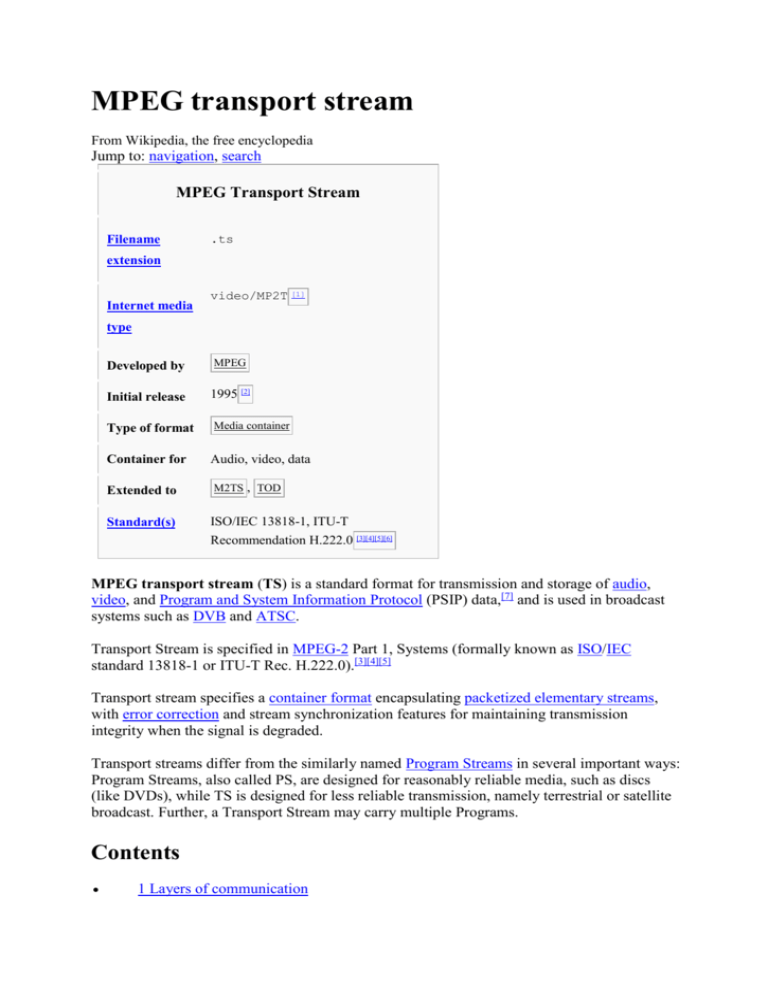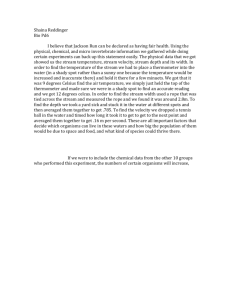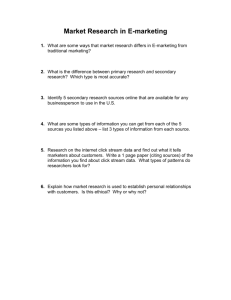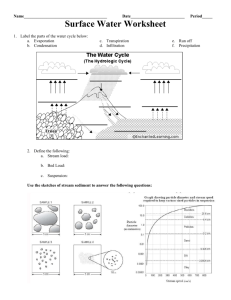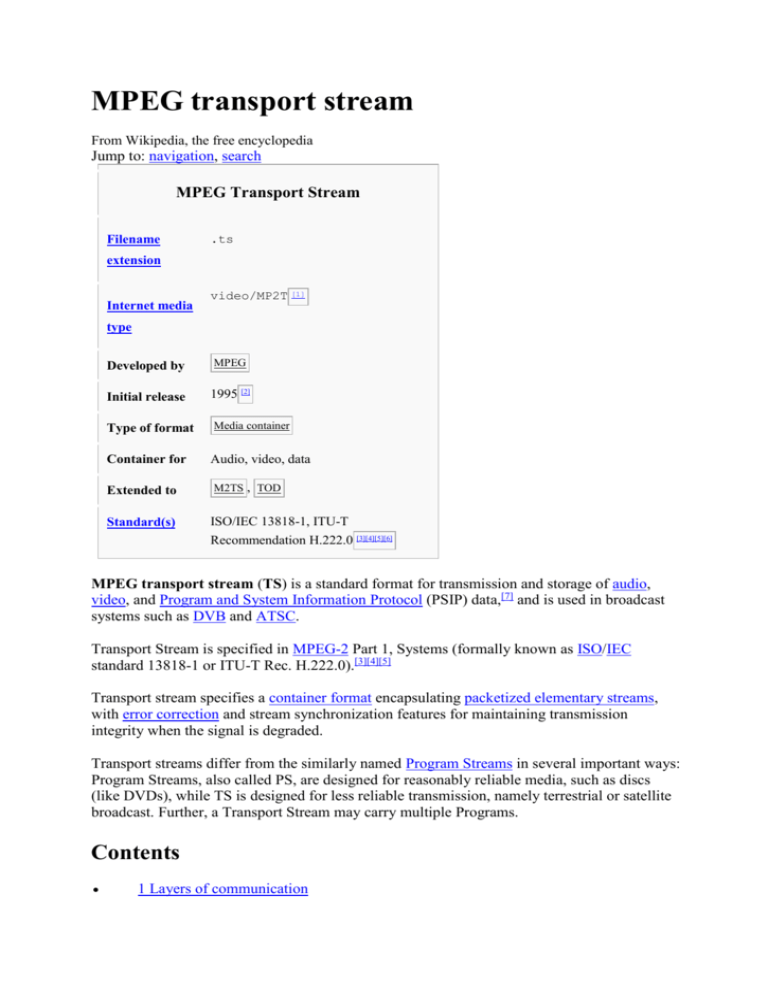
MPEG transport stream
From Wikipedia, the free encyclopedia
Jump to: navigation, search
MPEG Transport Stream
Filename
.ts
extension
Internet media
video/MP2T [1]
type
Developed by
MPEG
Initial release
1995 [2]
Type of format
Media container
Container for
Audio, video, data
Extended to
M2TS , TOD
Standard(s)
ISO/IEC 13818-1, ITU-T
Recommendation H.222.0 [3][4][5][6]
MPEG transport stream (TS) is a standard format for transmission and storage of audio,
video, and Program and System Information Protocol (PSIP) data,[7] and is used in broadcast
systems such as DVB and ATSC.
Transport Stream is specified in MPEG-2 Part 1, Systems (formally known as ISO/IEC
standard 13818-1 or ITU-T Rec. H.222.0).[3][4][5]
Transport stream specifies a container format encapsulating packetized elementary streams,
with error correction and stream synchronization features for maintaining transmission
integrity when the signal is degraded.
Transport streams differ from the similarly named Program Streams in several important ways:
Program Streams, also called PS, are designed for reasonably reliable media, such as discs
(like DVDs), while TS is designed for less reliable transmission, namely terrestrial or satellite
broadcast. Further, a Transport Stream may carry multiple Programs.
Contents
1 Layers of communication
o
o
o
o
o
o
o
o
o
o
o
2 Important elements of a transport stream
2.1 Packet
2.2 PID
2.3 Programs
2.4 Program Specific Information (PSI)
2.4.1 PAT
2.4.2 PMT
2.5 PCR
2.6 Null packets
3 Modifications of transport stream specification for random-access media (M2TS)
3.1 Timecode
4 See also
5 Programs that open TS files
5.1 Multiple OS
5.2 Linux
5.3 Windows
5.4 Mac OS X
6 References
7 External links
[edit] Layers of communication
Multiple MPEG programs are combined then sent to a transmitting antenna. In the US
broadcast digital TV system, an ATSC receiver then decodes the TS and displays it. In most
other parts of the world, transmission would be accomplished by one or more variants of the
modular DVB system.
Similar to the OSI network protocol stack, a transport stream is processed by the receiver in
layers. An example stream containing video may be processed as follows:
1.
2.
3.
4.
5.
6.
Composition of the various programs
Packetized elementary stream (PES)
Elementary stream (ES) — audio or video (the below is for video only)
Group of pictures (GOP) — providing random access points
Slice — preventing an error from being propagated through intra prediction
Macroblock—consisting of 6 to 12 DCT blocks
7. Encoding block or just block—a DCT encoding block, 8x8 pixels
An example of data that is muxed into the transport stream is an electronic program guide.
See Program and System Information Protocol for more information.
[edit] Important elements of a transport stream
[edit] Packet
A packet is the basic unit of data in a transport stream. It consists of a sync byte, whose value
is 0x47, followed by three one-bit flags and a 13-bit Packet Identifier (PID). This is followed
by a 4-bit continuity counter. Additional optional transport fields, as signaled in the optional
adaptation field, may follow. The rest of the packet consists of payload. Packets are 188 bytes
in length[5] , but the communication medium may add some error correction bytes to the
packet. ISDB-T and DVB-T/C/S uses 204 bytes and ATSC 8-VSB, 208 bytes as the size of
emission packets (transport stream packet + FEC data). ATSC transmission adds 20 bytes of
Reed-Solomon forward error correction to create a packet that is 208 bytes long.[8] The 188byte packet size was originally chosen for compatibility with ATM systems.[9][10]
Name
Partial Transport Stream Packet Format
Number
Description
of bits
8
0x47
Set by demodulator if can't correct errors in the stream, to tell the
1
demultiplexer that the packet has an uncorrectable error [11]
sync byte
Transport Error
Indicator (TEI)
Payload Unit Start
1
Indicator
Transport Priority 1
PID
13
Scrambling
control
2
Adaptation field
exist
2
Continuity
counter
4
Adaptation field
Payload Data
Name
1 means start of PES data or PSI otherwise zero only.
1 means higher priority than other packets with the same PID.
Packet ID
'00' = Not scrambled. The following per DVB spec:[12] '01' =
Reserved for future use, '10' = Scrambled with even key, '11' =
Scrambled with odd key
01 = no adaptation fields, payload only
10 = adaptation field only
11 = adaptation field and payload
Incremented only when a payload is present (i.e., adaptation field
exist is 01 or 11)[13]
Note: the total number of bits above is 32 and is called the
transport stream 4-byte prefix or Transport Stream Header.
0 or
more
0 or
more
Depends on flags
Depends on flags
Adaptation Field Format
Number
Description
of bits
Adaptation Field
Length
8
Discontinuity
indicator
1
Random Access
indicator
Elementary stream
priority indicator
PCR flag
OPCR flag
Splicing point flag
1
Number of bytes in the adaptation field immediately
following this byte
Set to 1 if current TS packet is in a discontinuity state with
respect to either the continuity counter or the program clock
reference
Set to 1 if the PES packet in this TS packet starts a
video/audio sequence
1
1 = higher priority
1
1
1 means adaptation field does contain a PCR field
1 means adaptation field does contain an OPCR field
1 means presence of splice countdown field in adaptation
field
1
Transport private data
1
1 means presence of private data bytes in adaptation field
flag
Adaptation field
1
1 means presence of adaptation field extension
extension flag
Below fields are
variable Depends on flags
optional
Program clock reference, stored in 6 octets in big-endian as
PCR
33+9
33 bits base, 6 bits padding, 9 bits extension.
Original Program clock reference. Helps when one TS is
OPCR
33+9
copied into another
Indicates how many TS packets from this one a splicing
Splice countdown
8
point occurs (may be negative)
stuffing bytes
variable
[edit] PID
Each table or elementary stream in a transport stream is identified by a 13-bit packet ID (PID).
A demultiplexer extracts elementary streams from the transport stream in part by looking for
packets identified by the same PID. In most applications, Time-division multiplexing will be
used to decide how often a particular PID appears in the transport stream.
[edit] Programs
Transport stream has a concept of programs. Each single program is described by a Program
Map Table (PMT) which has a unique PID, and the elementary streams associated with that
program have PIDs listed in the PMT. For instance, a transport stream used in digital
television might contain three programs, to represent three television channels. Suppose each
channel consists of one video stream, one or two audio streams, and any necessary metadata.
A receiver wishing to decode a particular "channel" merely has to decode the payloads of
each PID associated with its program. It can discard the contents of all other PIDs. A transport
stream with more than one program is referred to as MPTS - Multi Program Transport Stream.
A single program transport stream is referred to as SPTS - Single Program Transport Stream.
[edit] Program Specific Information (PSI)
Main article: Program Specific Information
There are 4 PSI tables: Program Association (PAT), Program Map (PMT), Conditional
Access (CAT), and Network Information (NIT). The MPEG-2 specification does not specify
the format of the CAT and NIT.
[edit] PAT
PAT stands for Program Association Table. It lists all programs available in the transport
stream. Each of the listed programs is identified by a 16-bit value called program_number.
Each of the programs listed in PAT has an associated value of PID for its Program Map Table
(PMT).
The value 0x0000 of program_number is reserved to specify the PID where to look for
Network Information Table (NIT). If such a program is not present in PAT the default PID
value (0x0010) shall be used for NIT.
TS Packets containing PAT information always have PID 0x0000.
[edit] PMT
Program Map Tables (PMTs) contain information about programs. For each program, there is
one PMT. While the MPEG-2 standard permits more than one PMT section to be transmitted
on a single PID, most MPEG-2 "users" such as ATSC and SCTE require each PMT to be
transmitted on a separate PID that is not used for any other packets. The PMTs provide
information on each program present in the transport stream, including the program_number,
and list the elementary streams that comprise the described MPEG-2 program. There are also
locations for optional descriptors that describe the entire MPEG-2 program, as well as an
optional descriptor for each elementary stream. Each elementary stream is labeled with a
stream_type value.
[edit] PCR
To enable a decoder to present synchronized content, such as audio tracks matching the
associated video, at least once each 100 ms a Program Clock Reference, or PCR is transmitted
in the adaptation field of an MPEG-2 transport stream packet. The PID with the PCR for an
MPEG-2 program is identified by the pcr_pid value in the associated Program Map Table.
The value of the PCR, when properly used, is employed to generate a system_timing_clock in
the decoder. The STC decoder, when properly implemented, provides a highly accurate time
base that is used to synchronize audio and video elementary streams. Timing in MPEG2
references this clock, for example the presentation time stamp (PTS) is intended to be relative
to the PCR. The first 33 bits are based on a 90 kHz clock. The last 9 are based on a 27 MHz
clock. The maximum jitter permitted for the PCR is +/- 500 ns.
[edit] Null packets
Some transmission schemes, such as those in ATSC and DVB, impose strict constant bitrate
requirements on the transport stream. In order to ensure that the stream maintains a constant
bitrate, a Multiplexer may need to insert some additional packets. The PID 0x1FFF is
reserved for this purpose. The payload of null packets may not contain any data at all, and the
receiver is expected to ignore its contents.
[edit] Modifications of transport stream specification for
random-access media (M2TS)
[edit] Timecode
Transport Stream had been originally designed for broadcast. Later it was adapted for usage
with digital video cameras, recorders and players by adding a 4-byte timecode (TC) to
standard 188-byte packets, which resulted in a 192-byte packet.[14][15] This is what is
informally called M2TS stream. Blu-ray Disc Association calls it "BDAV MPEG-2 transport
stream".[14] JVC called it TOD (possibly an abbreviation for "Transport stream on disc") when
used in HDD-based camcorders like GZ-HD7.[16][17] M2TS transport stream is also used for
recording HDV video (onto tape and onto file-based media), and for AVCHD video files,
which often have MTS extension.[18] The timecode allows quick access to any part of the
stream either from a media player, or from a non-linear video editing system.[19] It is also used
to synchronize video streams from several cameras in a multi-camera shoot.
Filename extension .m2ts is used on Blu-ray Disc Video for files which contain BDAV
MPEG-2 transport stream.[14][20] Blu-ray Disc Video titles authored with menu support are in
the BDMV (Blu-ray Disc Movie) format and contain audio, video, and other streams in
BDAV container, which is based on the MPEG-2 transport stream format.[21][22] There is also
the BDAV (Blu-ray Disc Audio/Visual) format, the consumer oriented alternative to the
BDMV format used for movie releases. The BDAV format is used on BD-REs and BD-Rs for
audio/video recording.[22] Blu-ray Disc employs the MPEG-2 transport stream recording
method. That enables transport streams of digital broadcasts to be recorded as they are
without altering the format.[15] It also enables flexible editing of a digital broadcast that is
recorded as is and where the data can be edited just by rewriting the playback stream.
Although it is quite natural, a function for high-speed and easy-to use retrieval is built in.[15][23]
Blu-ray Disc Video use MPEG-2 transport streams, compared to DVD's program streams.
This allows multiple video programs to be stored in the same file so they can be played back
simultaneously (e.g. with "Picture in picture" effect).
[edit] See also
ATSC tuner
AVCHD
Digital Video Broadcasting (DVB)
Elementary stream
HDV
IPTV
MPEG program stream
Packetized elementary stream
Program and System Information Protocol
Unidirectional Lightweight Encapsulation (ULE)
[edit] Programs that open TS files
[edit] Multiple OS
FFmpeg[24]
MPlayer [25]
VLC media player [26]
[edit] Linux
xine
MythTV
GStreamer
OpenCaster
Kdenlive
[edit] Windows
Windows Media Player 12 [27]
[edit] Mac OS X
Roxio Toast (through its Toast Video Player application)[citation needed]
MPEG Streamclip
[edit] References
1. ^ "RFC 3555 - MIME Type Registration of RTP Payload Formats". 2003-07.
http://tools.ietf.org/html/rfc3555#page-38. Retrieved 2010-03-20.
2. ^ ITU-T (July 1995). "Recommendation H.222.0 (07/95) - Superseded".
http://www.itu.int/rec/T-REC-H.222.0-199507-S/en. Retrieved 2010-07-18.
3. ^ a b ITU-T (2006-05). "H.222.0 Summary". http://www.itu.int/dms_pubrec/itu-t/rec/h/T-RECH.222.0-200605-I!!SUM-HTM-E.htm. Retrieved 2010-06-03.
4. ^ a b ITU-T. "H.222.0 : Information technology - Generic coding of moving pictures and
associated audio information: Systems". http://www.itu.int/rec/T-REC-H.222.0. Retrieved
2010-06-03.
5. ^ a b c (PDF) ISO/IEC 13818-1:2000 - Information technology -- Generic coding of moving
pictures and associated audio information: Systems, neuron2.net, 2000-12-01,
http://neuron2.net/library/mpeg2/iso13818-1.pdf, retrieved 2010-06-03
6. ^ ISO (1996). "ISO/IEC 13818-1:1996 - Information technology -- Generic coding of moving
pictures and associated audio information: Systems".
http://www.iso.org/iso/iso_catalogue/catalogue_ics/catalogue_detail_ics.htm?csnumber=2298
9. Retrieved 2010-07-18.
7. ^ "MPEG-2 Transport Stream". AfterDawn.com.
http://www.afterdawn.com/glossary/term.cfm/mpeg2_transport_stream. Retrieved 2010-06-08.
8. ^ ATSC transmission
9. ^ MPEG Systems FAQ
10. ^ Tektronix: Products > ATSC MPEG Transport Stream Monitor - AT970:
Characteristics/Specs
11. ^ TSReader Support
12. ^ DVB scrambling control bits defined. Page 6
13. ^ ISO (2000-12-01). "Continuity Counter Explained". p. 38. Archived from the original on
2009-03-26.
http://replay.waybackmachine.org/20090326214853/http://neuron2.net/library/mpeg2/iso1381
8-1.pdf. Retrieved 2011-03-07.
14. ^ a b c Blu-ray Disc Association (March 2005) BD ROM - Audio Visual Application Format
Specifications (PDF) Page 15, Retrieved on 2009-07-26
15. ^ a b c Blu-ray Disc Association (March 2008) BD-RE - Audiovisual Application Format
Specification for BD-RE 2.1 (PDF), Technical White Papers - BD RE, Retrieved on 2009-0728
16. ^ "Steve Mullen, M2TS primer". http://dvinfo.net/conf/showthread.php?t=105486.
17. ^ Working with JVC Everio MOD & TOD files, Retrieved on 2009-07-27
18. ^ Backing up AVCHD video onto DVDs and playing them on a Blu-ray player, Retrieved on
2009-07-27
19. ^ How MPEG-TS works, videohelp.com
20. ^ Videohelp.com What is Blu-ray Disc and HD DVD?, Retrieved on 2009-07-26
21. ^ AfterDawn.com Glossary - BD-MV (Blu-ray Movie) and BDAV container, Retrieved on
2009-07-26
22. ^ a b AfterDawn.com Glossary - BDAV container, Retrieved on 2009-07-26
23. ^ Blu-ray Disc Association (August 2004) Blu-ray Disc Format, White paper (PDF) Page 22,
Retrieved on 2009-07-28
24. ^ "FFmpeg Changelog". ffmpeg.org. http://ffmpeg.org/changelog.html. Retrieved 10 June
2010. "version 0.4.6: [~snip~] added MPEG-2 TS demuxer"
25. ^ mplayer(1)
26. ^ "VLC playback Features". videolan.org. http://www.videolan.org/vlc/features.html.
Retrieved 10 June 2010. "Input formats: MPEG (ES,PS,TS,PVA,MP3) [~snip~]"
27. ^ http://msdn.microsoft.com/en-us/windows/dd239181.aspx
[edit] External links
MPEG-2 Systems FAQ
MPEG-4 Systems FAQ
MPEG-1 description
DVB Overview: Introduction to MPEG-2 Compression and Transport Stream
(PowerPoint Presentation)
MPEG-2.PPT (PowerPoint Presentation)
MPEG-2 Transport Stream
An example of live DVB-T transport stream analysis
[show]v · d · eMultimedia compression and container form
ISO/IEC MJPEG · Motion JPEG 2000 · MPEG-1 · MPEG-2 (Part 2) · MPEG-4 (Par
ITU-T H.120 · H.261 · H.262 · H.263 · H.264 · HEVC
AVS · Bink · CineForm · Cinepak · Dirac · DV · Indeo · Microsoft Video 1
Others Video · Pixlet · Prores · RealVideo · RTVideo · SheerVideo · Smacker · So
3 · VP3 · VP6 · VP7 · VP8 · WMV
ISO/IEC
MPEG-1 Layer III (MP3) · MPEG-1 Layer II (Multichannel) · MPEG-1 Layer I · AAC · HE
SLS · MPEG-4 DST · MPEG-4 HVXC · MPEG-4 CELP · USAC
ITU-T G.711 · G.718 · G.719 · G.722 · G.722.1 · G.722.2 · G.723 · G.723.1 · G.726 · G.728 · G.72
AC-3 · AMR · AMR-WB · AMR-WB+ · Apple Lossless · Asao · ATRAC · CELT · DRA ·
FR · GSM-EFR · iLBC · iSAC · Monkey's Audio · TTA (True Audio) · MT9 · A-law · μOthers
law · Musepack · OptimFROG · Opus · OSQ · QCELP · RealAudio · RTAudio · SD2 · SHN
WB · Vorbis · WavPack · WMA
ISO/IEC/ITU-T JPEG · JPEG 2000 · JPEG XR · Lossless JPEG · JBIG · JBIG2 · PNG · TIFF/EP · T
Others APNG · BMP · DjVu · EXR · GIF · ICER · ILBM · MNG · PCX · PGF · TGA · QT
ISO/IEC MPEG-PS · MPEG-TS · ISO base media file format · MPEG-4
ITU-T H.222.0 · T.802
3GP and 3G2 · AMV · ASF · AIFF · AVI · AU · Bink · DivX M
Others Video · GXF · M2TS · Matroska · MXF · Ogg · QuickTime File
RAW · RIFF · Smacker · MOD and TOD · VOB · WAV · WebM
[show]v · d · eMPEG (Moving Picture Experts Group)
Retrieved from
"http://en.wikipedia.org/w/index.php?title=MPEG_transport_stream&oldid=460111849"
View page ratings
Rate this page
What's this?
Trustworthy
Objective
Complete
Well-written
I am highly knowledgeable about this topic (optional)
Submit ratings
Saved successfully
Your ratings have not been submitted yet
Categories:
ATSC
Container formats
MPEG
Hidden categories:
All articles with unsourced statements
Articles with unsourced statements from June 2010
Use dmy dates from September 2010
Personal tools
Log in / create account
Namespaces
Article
Discussion
Variants
Views
Read
Edit
View history
Actions
Search
Search
Navigation
Main page
Contents
Featured content
Current events
Random article
Donate to Wikipedia
Interaction
Help
About Wikipedia
Community portal
Recent changes
Contact Wikipedia
Toolbox
What links here
Related changes
Upload file
Special pages
Permanent link
Cite this page
Rate this page
Print/export
Create a book
Download as PDF
Printable version
Languages
Català
Deutsch
Español
Français
한국어
日本語
Русский
Basa Sunda
Svenska
Yorùbá
中文
This page was last modified on 11 November 2011 at 11:04.
Text is available under the Creative Commons Attribution-ShareAlike License;
additional terms may apply. See Terms of use for details.
Wikipedia® is a registered trademark of the Wikimedia Foundation, Inc., a non-profit
organization.
Contact us
Privacy policy
About Wikipedia
Disclaimers
Mobile view
Hi, Guest | Sign Out |
Hi, Guest | Join Now | Sign In | Take a Tour |HelpHomeBrowse
Browse PresentationsFeatured PresentationsFeatured AudioFeatured AnimatedLatest
UploadsMost ViewedMost LikedCategoriesGreeting CardsLatest MembersPodcastsChannels
Upload
Upload from DesktopUpload from WebSingle File Upload Set Top Box
Download: Post to:
More Share Flag Favs Channels
Post to : URL :
Related Presentations :
Uploaded from authorPOINT lite
Insert YouTube videos in PowerPoint slides with aS Desktop
Views: 1017 Like it (3) Dislike it (0) Favourites: 1 Add to favourites Added: July 30,
2010 Presentation Category: Science & Tech..
This Presentation is Public License: All
Rights Reserved Presentation DescriptionNo description available.
Comments
Posting comment... By: aleemsh (15 month(s) ago)
Thanks for the good presentation... Keep up the good work. Please post some more
presentation on this technology
Saving..... Post Reply Close Saving..... Edit Comment Close
Premium member Presentation Transcript
Assignment : Assignment By, Srinivas V
Set–Top Box (STB) : Set–Top Box (STB)
What is STB? : What is STB? It is an electronic device that is connected to a communication
channel, such as cable television line and produces output on a conventional television screen.
Set-top boxes are commonly used to receive and decode digital television broadcasts and to
interface with the Internet through the user’s television instead of a PC. A typical digital STB
contains one or more microprocessors for running the operating system, it also includes RAM,
MPEG decoder chip, and more chips for audio decoding and processing.
Architecture : Architecture
Slide 5: STB Software Driver Adaptation Layer Middleware Device Drivers (Manufacturer)
CAS Application Layer Loader
Software Layers : Software Layers An operating system is the most important piece of
software in a STB. OS is the one which talks to the STB hardware and manage their functions
such as scheduling real time tasks, managing limited memory resources, etc. A STB OS is
arranged in layers with each layer adding new capability STB OS contains the kernel layer
stored in ROM, which is responsible for managing memory resources, real time applications
and high-speed data transmission. The kernel supports multi threading and multi tasking
which allows a STB to execute different sections of a program and different programmes
simultaneously.
OS : OS STB needs a ‘loader’ to enable the TV operator to upgrade ‘resident applications’ or
download ‘OS patches’ to STB. A resident application is a program or a number of programs
that are built into the memory of the STB. The STB also requires ‘drivers’ to control the
various hardware devices. Every hardware component in the STB must have a driver. A
driver is a program that translates commands from the TV viewer to a format that is
recognizable by the hardware device. STB OS needs to incorporate a set of Application
Programme Interfaces which are used by the programmers to write high-level applications for
a specific API.
Hardware Architecture : Hardware Architecture
Digital Video Broadcasting (DVB) : Digital Video Broadcasting (DVB)
What is DVB? : What is DVB? DVB (Digital Video Broadcast) is a set of standards for the
digital transmission of video and audio streams, and also data transmission. DVB systems
distribute data using a variety of approaches that includes, Satellite (DVB-S) Terrestrial
(DVB-T) Cable (DVB-C) These standards define the physical layer and data link layer of the
distribution system . These distribution systems differ mainly in the modulation schemes used
and error correcting codes used . DVB uses MPEG TS as a standard format for transmission
and storage of audio and video data.
MPEG : MPEG
MPEG : MPEG The Moving Picture Experts Group (MPEG) is a working group of experts
that was formed by ISO and IEC to set standards for audio and video compression and
transmission. The MPEG compression methodology is considered asymmetric as the encoder
is more complex than the decoder. The encoder needs to be algorithmic or adaptive whereas
the decoder is 'dumb' and carries out fixed actions . The MPEG standards consist of different
Parts. Each part covers a certain aspect of the whole specification
MPEG Standards : MPEG Standards MPEG -1 : Coding of moving pictures and associated
audio for digital storage media at up to about 1.5 Mbit/s . MPEG-2: Generic coding of moving
pictures and associated audio information. Transport, video and audio standards for broadcastquality television supporting and interlace and high definition. MPEG-4: Coding of audiovisual objects. It uses further coding tools with additional complexity to achieve higher
compression factors than MPEG-2.
MPEG - 2 : MPEG - 2 MPEG-2 is widely used as the format of digital television signals that
are broadcast by terrestrial (over-the-air), cable and direct broadcast satellite TV systems.
MPEG-2 standards were published in nine parts. Each part covers a certain aspect of the
whole specification. It has higher Bandwidth (up to 40Mbits/sec) and wider range of frame
sizes (including HDTV) and can deal with interlaced video . MPEG -2 stream consists of the
Program Stream and the Transport Stream. Each is optimized for a different set of
applications.
MPEG – 2 System : MPEG – 2 System
Program Stream (PS) : Program Stream (PS) Combines one or more Packetised Elementary
Streams (PES), which have a common time-base, into a single stream Designed for use in
relatively error-free environments and suitable for applications which may involve software
processing Program stream packets may be of variable and relatively great length
Transport Stream(TS) : Transport Stream(TS) Transport stream (TS) is a standard format for
transmission and storage of audio, video, and data and is used in broadcast systems such as
DVB . Combines one or more Packetised Elementary Streams (PES) with one or more
independent time bases into a single stream (sometimes called multiplex) Designed for use in
environments where errors are likely, such as storage or transmission in lossy or noisy media
The transport stream is made of packets with fixed length of 188 bytes
TS Packets : TS Packets A packet is the basic unit of data in a transport stream. It consists of a
sync byte, whose value is 0x47, followed by three one-bit flags and a 13-bit Packet Identifier
(PID). This is followed by a 4-bit continuity counter. The rest of the packet consists of
payload. Packets are 188 bytes in length . The communication channel may add some error
correction bytes to the packet . Each table or elementary stream in a transport stream is
identified by a 13-bit packet ID (PID).
TS Packet : TS Packet Header A F Pay Load 188 Bytes 4 Bytes TS packet is a fixed length of
188 bytes. Packets contain one type of data only i.e, video ,audio, data, programme guide
information. It may also contain timing information (PCR).
TS Packet Header : TS Packet Header Every 4 Byte Header Contains following fields: Sync
bit 0X47. Transport error indicator. Payload Unit start indicator. Transport Priority. PID
Scrambling control. Continuity counter. Adaptation field control.
Program Clock Reference (PCR) : Program Clock Reference (PCR) It is used to Enable the
MPEG decoder to synchronise to the encoder. 42 bit sample of the STC (System Time clock)
at the encoder indicates to the demultiplexer what the STC time should be at the decoder
when each clock reference is received. Synchronization errors arise if the PCR value
generated by the multiplexer is inaccurate or if it is received late because of network delays.
DTS and PTS : DTS and PTS DTS is the Decode Time Stamp. It is a 33 bit data field
indicating the appropriate time according to the STC that a particular AU should be decoded.
PTS is the ‘Presentation Time Stamp’ derived from the same clock as the DTS. It controls
when a decoded access unit (ie a presentation unit) is presented to the viewer. Both
timestamps are found in the PES header packet
Frames : Frames MPEG has several frame types that serve different purposes. Different types
of frames are : I – frame (Intra frame) P – frame (Predicted frame) B – frame (Bidirectional
frame)
Program Specific Information (PSI) : Program Specific Information (PSI) PSI table contains :
Services that are present in a Transport Stream The component in a TS that constitute a
service. The condition access system Used, ECM and EMM. These information is contained
in the following four PSI tables. Program Association Table (PAT) Program Map Table (PMT)
Conditional Access Table (CAT) Network Information Table (NIT)
PAT : PAT It lists all programs available in the transport stream . The PAT in a Transport
Stream can best be regarded as a directory listing of the services present in that Transport
Stream. Each of the programs listed in PAT has an associated value of PID for its Program
Map Table (PMT). It also provides the each service’s Unique Identifier ( Service ID),
PMT and NIT : PMT and NIT Program Map Tables (PMT) contain information on the
components (audio, video) of the service. The PMT provide information on each program
present in the transport stream, including the program number, and list the elementary streams
that comprise the described MPEG-2 program. NIT provide information about the networks
and frequency. It specifies the characters of the network infrastructure (cable, satellite or
terrestrial) used by TS.
CAT : CAT CAT provides information about the CA system used by the service in a TS.
MPEG-2 Transport stream carries encrypted or scrambled services, the TS also carries two
types of messages . EMM (Entertainment Management Message) ECM (Entitlement Control
Message) An EMM carries a list of pay TV services which the owner of that STB is entitled
to view and also the date upto which he is entitled to receive them. The ECM on the other
hand carries a data element called control word (CW), which is used by the ‘descrambler’ in
the STB to descramble the picture and make it intelligible again.
MPEG – 2 PSI Structure : MPEG – 2 PSI Structure
Service Information Tables (SI) : Service Information Tables (SI) Service information is the
DVB data that identifies what parts of the transport stream belong to particular program. This
information is contained in the following tables. Event Information table (EIT). Service
Information table (SIT). Time descriptor table (TDT). Time offset table (TOT). Bouquet
Association table (BAT). Network information table (NIT).
EIT and SIT : EIT and SIT EIT provides the characteristics of the event that make up the
service. It also provides information like start time, end time, name , description about the
event. SIT provides information about the services available in the network including the
name of the service provider and the textual description of the channel.
TDT,TOT and BAT : TDT,TOT and BAT TDT specifies the Universal time coordinate
(UTC), provides the present date and time which can be adjusted according to the time zone.
TOT provides the local offset relative to UTC, gives information about at what time the
program has to be broadcasted at different regions. BAT describes a number of services from
different TS, it gives the bundle of services that can be purchased as a single product.
Scanning : Scanning
Scanning : Scanning Scanning is a method for displaying, storing or transmitting moving
images . Basically there are two types of scanning : Interlaced Scanning Progressive Scanning
Interlaced : Interlaced It uses the technology developed for cathode ray tube (CRT) based TV
monitor displays . Interlacing divides the horizontal lines (row of pixels) into odd and even
lines and then alternately refreshes them at 30 frames per second. The slight delay between
odd and even line refreshes creates some distortion or 'jaggedness'. The effects of interlacing
can be somewhat compensated by using de-interlacing.
Progressive : Progressive Progressive scan is a system in which the image is displayed on a
screen by scanning each line (or row of pixels) in a sequential order. In progressive scan, the
image lines (or pixel rows) are scanned in numerical order (1,2,3) down the screen from top to
bottom. By progressive scanning smoother, more detailed, image can be produced on the
screen that is perfectly suited for viewing fine details, such as text, and is also less susceptible
to interlace flicker.
Slide 36: THANK YOU
aSGuest57601
EmbedURLThumbnail WordPress Embed Customize Embed Related PresentationsMore
by this User loading...
How To Set Up a New iPod
By: TechMaster313 Wing box Design Review Presentation E16H
By: wouter2512 Black Box in Aeroplane
By: gnanendra Fluoride Slide Set
By: AquafreshScience 2010 Top 10 Hot Trends in Green Roof & Wall Design
By: aramismv Top Engineering in the World
By: phildavi 2009 Top 10 Hot Trends in Green Roof & Wall Design
By: aramismv Top Apps on iTunes
By: aSGuest118487 Bloom Box
By: tarungarg84 top 1 oli sintetik mobil-motor indonesia
By: bungtobing TagsSet–Top BoxArchitectureElectronic deviceSoftawre layersOperating
systemDigital Video BroadcastingMoving Picture Experts GroupProgram StreamTransport
StreamProgram Clock ReferenceFrames
Enter one or more tags separated by comma or enter.Update|ClosePresentation
Statisticsloading.....
Views on authorSTREAM: 988 Views from Embeds: 29 Embed Views: 29
www.mcleancompany.co... - 10 views php4.k12usa.com - 4 views webcache.googleuserc... 1 views static.ak.facebook.c... - 1 views www.facebook.com - 1 views translate.googleuser... 1 views Others: 11 loading.....
Channel StatisticsIncluded in these Channels:You do not have the permission to view this
presentation. In order to view it, please contact the author of the presentation.
logging in or signing up
Send to Blogs and Networks
Processing ....
Account
Join Now
Sign In
Premium
My Presentations
Education Specials
RSS
Featured
Featured Audio
Featured Animated
Latest Uploads
Most Liked
Most Viewed
Featured Lessons
Browse
Podcast
Featured
Featured Audio
Featured Animated
Latest Uploads
Most Liked
Most Viewed
Categories
Facebook App
Developers
Get your Widget
Channels
Latest Members
Help & Info
About Us
Help
API
FAQ
Contact Us
Terms and Conditions
Privacy Policy
Blog
Julia's Blog
Forum
What's new?
Careers
Webinars
Why authorSTREAM
Feature Tour
How it Works
PowerPoint to Video & iPod
PowerPoint on Blogs
PowerPoint to Flash
Share Presentations Online
Present Live
Presentation Analytics
Branded Channels
Video in PPT
Greeting Cards
Referral
authorSTREAM Desktop
Follow us on:
Have a question? Call us at
US 210-787-1860
Open Monday to Friday, 8 AM to 6 PM EST
View and Share Fun Presentations on Facebook Go to Application
Contribute to World Peace | Catch the buzz on authorSTREAM
Copyright © 2002-2011 authorSTREAM. All rights reserved. Premium member
SlideShare. Present yourself.
header
dvb-t ts pat pm Search
Upload
Login or Signup Go Pro
Dvb Serviceinformation
3 years ago
Hiba! A hiperhivatkozás érvénytelen.
Favorite
Hiba! A hiperhivatkozás érvénytelen. Hiba! A hiperhivatkozás érvénytelen.
Download
Hiba! A hiperhivatkozás érvénytelen.
<div style="w i
Copy and paste this code into your blog or website
Hiba! A
hiperhivatkozás érvénytelen. Hiba! A hiperhivatkozás érvénytelen. Without related
content
Start from slide number
Size (px) Hiba! A
hiperhivatkozás érvénytelen.Hiba! A hiperhivatkozás érvénytelen.Hiba! A
hiperhivatkozás érvénytelen.Hiba! A hiperhivatkozás érvénytelen.Shortcode for
WordPress.com blogs ?
embed code ?
[slideshare id=
Hiba! A hiperhivatkozás érvénytelen. Old
Hiba! A hiperhivatkozás érvénytelen.
Hiba! A hiperhivatkozás érvénytelen.
We have emailed the verification/download link to "".
Login to your email and click the link to download the file directly.
To request the link at a different email address, update it here.
Update
Hiba! A hiperhivatkozás érvénytelen.
Validation messages. Success message. Fail message.
Check your bulk/spam folders if you can't find our mail.
.
Hiba! A hiperhivatkozás érvénytelen.
Favorited!You could add some tags too
separate tags
Have an opinion? Make a quick comment as well.
hiperhivatkozás érvénytelen.
Edit your favorites
Save
Hiba! A hiperhivatkozás érvénytelen.
Post
Hiba! A
.hide { DISPLAY: none } .toolbar { BORDER-BOTTOM: #888 1px solid; POSITION:
relative; FILTER: progid:DXImageTransform.Microsoft.gradient(startColorStr='#ececec',
EndColorStr='#a8a8a8'); PADDING-BOTTOM: 3px; MARGIN: 0px; PADDING-LEFT: 6px;
WIDTH: auto; PADDING-RIGHT: 6px; OVERFLOW: hidden; BORDER-TOP: #ccc 1px
solid; PADDING-TOP: 3px } .toolbar .nav { BORDER-BOTTOM: 0px; TEXT-ALIGN:
center; BORDER-LEFT: 0px; PADDING-BOTTOM: 0px; MARGIN: 0px auto; PADDINGLEFT: 0px; WIDTH: 114px; PADDING-RIGHT: 0px; DISPLAY: block; FONT: inherit;
VERTICAL-ALIGN: baseline; BORDER-TOP: 0px; BORDER-RIGHT: 0px; PADDINGTOP: 1px } .toolbar .nav INPUT { COLOR: #444 } .toolbar .nav LABEL { CURSOR:
pointer } .toolbar .nav A:link { -webkit-tap-highlight-color: #FF5E99 } .toolbar A { TEXTINDENT: -9999em; WIDTH: 28px; BACKGROUND:
url(http://public.slidesharecdn.com/images/sprite-player.png) no-repeat; FLOAT: left;
HEIGHT: 28px } .toolbar A.btnViewOnSS { BORDER-BOTTOM: transparent 1px solid;
BORDER-LEFT: transparent 1px solid; MARGIN-TOP: 2px; WIDTH: 86px; DISPLAY:
none; BACKGROUND-POSITION: -24px -808px; HEIGHT: 26px; BORDER-TOP:
transparent 1px solid; BORDER-RIGHT: transparent 1px solid } .toolbar
A.btnViewOnSS:hover { BACKGROUND-POSITION: -124px -838px } .toolbar
A.btnViewOnSS:active { BACKGROUND-POSITION: -222px -868px } .toolbar
A.btnViewOnSS-tiny { BORDER-BOTTOM: transparent 1px solid; BORDER-LEFT:
transparent 1px solid; MARGIN-TOP: 1px; DISPLAY: none; BACKGROUND-POSITION: 23px -927px; HEIGHT: 26px; BORDER-TOP: transparent 1px solid; BORDER-RIGHT:
transparent 1px solid } .toolbar A.btnViewOnSS-tiny:hover { BACKGROUND-POSITION: 61px -963px } .toolbar A.btnViewOnSS-tiny:active { BACKGROUND-POSITION: -100px 993px } .toolbar A.btnPrevious { BACKGROUND-POSITION: -6px -326px; MARGINRIGHT: 2px } .toolbar A.btnPrevious:hover { BACKGROUND-POSITION: -46px 366px } .toolbar A.btnPrevious:active { BACKGROUND-POSITION: -86px 405px } .toolbar A.btnNext { BACKGROUND-POSITION: -166px -486px } .toolbar
A.btnNext:hover { BACKGROUND-POSITION: -206px -526px } .toolbar A.btnNext:active
{ BACKGROUND-POSITION: -246px -565px } .toolbar A.btnShare { BORDER-BOTTOM:
transparent 1px solid; BORDER-LEFT: transparent 1px solid; PADDING-BOTTOM: 6px;
PADDING-LEFT: 0px; PADDING-RIGHT: 4px; BACKGROUND-POSITION: -7px 1127px; BORDER-TOP: transparent 1px solid; MARGIN-RIGHT: 6px; BORDER-RIGHT:
transparent 1px solid; PADDING-TOP: 6px; border-radius: 4px } .toolbar A.btnShare:hover
{ BACKGROUND-POSITION: -46px -1164px } .toolbar A.btnShare:active
{ BACKGROUND-POSITION: -96px -1204px } .toolbar A.btnShare-big { BORDERBOTTOM: transparent 1px solid; BORDER-LEFT: transparent 1px solid; PADDINGBOTTOM: 6px; PADDING-LEFT: 0px; WIDTH: 60px; PADDING-RIGHT: 4px;
BACKGROUND-POSITION: -8px -1258px; FLOAT: right; HEIGHT: 21px; BORDER-TOP:
transparent 1px solid; MARGIN-RIGHT: 6px; BORDER-RIGHT: transparent 1px solid;
PADDING-TOP: 6px; -moz-border-radius: 4px; border-radius: 4px; -webkit-border-radius:
4px } .toolbar A.btnShare-big:hover { BACKGROUND-POSITION: -46px 1295px } .toolbar A.btnShare-big:active { BACKGROUND-POSITION: -145px 1334px } .toolbar LABEL { PADDING-BOTTOM: 0px; LINE-HEIGHT: 1; MARGIN: 0px;
PADDING-LEFT: 0px; PADDING-RIGHT: 6px; DISPLAY: block; FONT-FAMILY:
"Lucida Grande", Verdana, Arial, Helvetica, sans-serif; FLOAT: right; FONT-SIZE: 11px;
PADDING-TOP: 7px } .toolbar INPUT { BORDER-BOTTOM: #aaa 1px solid; TEXTALIGN: right; FILTER:
progid:DXImageTransform.Microsoft.gradient(startColorStr='#dddddd',
EndColorStr='#eeeeee'); BORDER-LEFT: #888 1px solid; PADDING-BOTTOM: 0px;
MARGIN: 0px 3px 0px 0px; PADDING-LEFT: 1px; WIDTH: 24px; PADDING-RIGHT:
1px; HEIGHT: 12px; FONT-SIZE: 10px; VERTICAL-ALIGN: baseline; BORDER-TOP:
#888 1px solid; BORDER-RIGHT: #aaa 1px solid; PADDING-TOP: 2px } .toolbar
A.btnFullScreen { WIDTH: 24px; BACKGROUND-POSITION: -327px -325px; FLOAT:
right } .toolbar A.btnFullScreen:hover { BACKGROUND-POSITION: -367px 365px } .toolbar A.btnFullScreen:active { BACKGROUND-POSITION: -447px 445px } .toolbar A.btnLeaveFullScreen { WIDTH: 24px; DISPLAY: none;
BACKGROUND-POSITION: -4px -1040px; FLOAT: right } .toolbar
A.btnLeaveFullScreen:hover { BACKGROUND-POSITION: -34px 1080px } .toolbar .navActions A { PADDING-BOTTOM: 0px; PADDING-LEFT: 0px;
PADDING-RIGHT: 0px; PADDING-TOP: 6px } .modeLabel { WIDTH: 100px; FLOAT:
left; COLOR: #111; FONT-SIZE: 12px; FONT-WEIGHT: 700; PADDING-TOP: 6px; textshadow: 1px 1px 1px #fff } .toolbar A.btnFirst { BACKGROUND-POSITION: -6px 6px } .toolbar A.btnFirst:hover { BACKGROUND-POSITION: -46px -46px } .toolbar
A.btnFirst:active { BACKGROUND-POSITION: -86px -85px } .toolbar A.btnLast
{ BACKGROUND-POSITION: -164px -166px } .toolbar A.btnLast:hover
{ BACKGROUND-POSITION: -204px -206px } .toolbar A.btnLast:active
{ BACKGROUND-POSITION: -244px -245px } .toolbar A.btnShare { WIDTH: 27px;
FLOAT: right; HEIGHT: 21px } Hiba! A hiperhivatkozás érvénytelen.Hiba! A
hiperhivatkozás érvénytelen.
«‹›»
Hiba! A hiperhivatkozás érvénytelen.Hiba! A hiperhivatkozás
1
érvénytelen.
/26 Hiba! A hiperhivatkozás érvénytelen.
Hiba! A hiperhivatkozás érvénytelen.
1 comment
Comments 1 - 1 of 1 comment Hiba! A hiperhivatkozás érvénytelen. Hiba! A
hiperhivatkozás érvénytelen.
/rizaazmi
Yes
No
Riza Azmi, Researcher at Depkominfo, 10 months ago
thanks for the crystal clear presentation.
Hiba! A hiperhivatkozás érvénytelen.
Edit your comment
Update
Subscribe to comments Post Comment
Hiba! A hiperhivatkozás érvénytelen.
Speaker Notes on slide 1
3 Favorites
/cwick
/Gutsrage
cwick 1 year ago
Gutsrage 2 years ago
/max_rex
max_rex 2 years ago
Hiba! A hiperhivatkozás érvénytelen.
Dvb Serviceinformation - Presentation Transcript
1. DVB-SI introduction Presentation on DVB-SI Srikanth Eswaran
2. PSI & SI – what are they
Program Specific Information (PSI)
Defined in the MPEG-2 systems specifications
Provide information required to decrypt and display chosen event
PAT, PMT and CAT are three main tables in PSI
Service Information (SI)
Information on available services
Frequencies which carry these services
Common interest categories/groups for these services
Events in a service
Network details of service help manage revenue flow to service
providers
3. Impacts of errors
Errors in Audio – Video
Cause annoyance to people watching the TV
Some glitches that users might put up with
No major revenue loss
Errors in Service Information
Improper data display (EPG, etc) could make it difficult for users to
make purchasing decisions
Immediate loss of revenue for service provider
4. DVB Service delivery model Refers to radio frequencies within the RF spectrum 3Hz
to 300 Ghz An automatic device that receives, amplifies, and retransmits a signal on a
different frequency A sequence of programmes under the control of a broadcaster
which can be broadcast as part of a chedule
5. Why is PSI/SI required?
Automatic Tuning of receiver upon selection
TSID and channel number are required to tune
Program location
Program in BROADCASTING: set of elements having common start
and stop times
Program in MPEG: collection of elementary streams with same
PCR_PID and program number
EPG (Electronic Program Guide)
API (Application Programming Interface)
CA (Conditional Access)
6. Table Structure – PSI & SI (MPEG-2 & DVB) PAT SDT OTHER TS NIT OTHER
Delivery Sys. RST ST STUFFING TABLE . RUNNING STATUS . PROGRAMME
CLOCK REF. PID=Ox0011 PID=0x0010 PID=Ox0011 TIME AND DATE. CAT
PCR TSDT TOT TIME OFFSET . BAT SERVICE DESCRIPTION . NETWORK
INFORMATION. EVENT INFORMATION. BOUQUET INFORMATION. NIT
ACTUAL Delivery Sys. EIT ACTUAL TS SDT ACTUAL TS TDT PID=Ox0011
PID=0x0010 PID=0X0012 PID=0X0012 PMT EIT OTHER TS EIT ACTUAL TS
7. Table Structure – PSI & SI (MPEG-2 & DVB)
8. Example table associations - DVB
9. PAT & PMT
PAT Program Association Table
This table lists all the services found in this Transport Stream. Each service is
identified by a PMT. The PAT is always on PID 0.
Program Map Table
This table identifies all the Elementary Streams within a service. There is one
PMT per service, but there may be more that one PMT on the same PID.
10. Structure of PAT and PMT tables
11. SI Tables
NIT Network Information Table
groups a number of Transport Streams together
provides tuning information for an IRD (Integrated Receiver Decoder).
For each different delivery mechanism (e.g. terrestrial and satellite)
there is a different Network ID for same service
BAT Bouquet Association Table
Provides group of services which are presented to the user as though
they were on the same Transport Stream.
The user may select different services within the bouquet, but be
unaware that the IRD is in fact retuning its input to pick up a new
transport stream within the network.
12. SI Tables
SDT Service Description Table
provides a name, language codes, running status and country
availability.
EIT Event Information Table
Present/Following information allows events on a service such as
classifications like “running”, “not running”, “paused”, “starts in a few
seconds”.
Schedule information is arranged by table, sub-table, segment and
section into 3 hours blocks within which the program guide information
can be transmitted.
In general, the EIT information may be scrambled, although different
countries may provide regulations which restrict this practise.
13. SI Tables
TDT Time and Date Table
Provides UTC (Universal Time) coded as MJD (Modified Julian Date)
TOT Time Offset Table
Is used to provide time offsets to give local time.
RST Running Status Table
These are sent out only once to update the status of an event. The RST
updates this information and allows timely automatic switching to
events
ST Stuffing Table
Used to replace or invalidate tables.
14. SI Tables for partial bitstreams
Partial bitstreams
Are those that have only partial SI information corresponding to that
bitstream (for eg., recorded bitstreams)
DIT Discontinuity Information Table
Used to inform a downstream device that transport stream information
has been removed and the stream may be a partial stream missing some
SI tables.
SIT Selection Informative
Table Used to inform a downstream device that Transport Stream
information has been removed and the streammay be a partial stream
missing some SI tables.
15. Conditional Access Table
This table controls the scrambling of a service. It associates one or more CA
systems with their EMM (Entitlement Management Message) stream and any
other extra data that may be required.
CAT contents
This gives info that customer is authorized to decramble channels using ECMs that
appear later
16. PMT with CAT information This has the control word that is sent to CA module on
receiver side to descramble the channel
17. How are the tables packed into transport streams?
Concept of Sections
Syntatic structure used to map MPEG-2 & SI tables into TS packets
Sections within each table limited to 1024 bytes, except EIT (4096b)
Elements of a section
Table ID – which table is being referred to
Table ID extension – which subtable is being referred to
Section number – applies only to sub tables
Version number – indicates newer versions of table sent earlier
Current next indicator – ‘now’ or ‘next’ – either table to be used for
current event transmissions or for future!
Mapping of these tables into TS packets (ordering, stuffing, etc)
18. PID values for SI table sections
19. Values for table_ids
20. NIT section syntax example
21. EIT section syntax example
22. Descriptors in tables
Boquet name example in BAT
CA identifer descriptor
23. Descriptor tags
24. Service information acquisition and storage
Mode of transmissions and receptions
Data and object carousel way of transmitting schedules
SI parser on receiver end, which extracts PAT, PMT, SDT, EIT table
information to retrieve mainly the list of services and events
Storage considerations
Embedded database to store information from these tables particularly
the EIT and SDT to reproduce on EPG screen when requested by user
Customized databases, or choice of DBs like SQ-Lite (self-contained,
serverless, zero-configuration, transactional SQL database engine)
Compression – any technique or using libraries such as zlib
Persistency of the DB cache into flash in file format
25. References
Digital Video Broadcasting (DVB); Specification for Service Information (SI)
in DVB systems
ETSI EN 300 468 V1.3.1 (1998-02) - http://tinyurl.com/5ylbvb
Interactive TV Web - http://www.interactivetvweb.org/
Neil Pickford - Communications Lab - http://happy.emu.id.au/lab/
DVB SI Basics - Snell and Wilcox - http://www.snellwilcox.com
Digital Video Broadcasting - Instituto de Telecomunicações - Pólo de Aveiro http://www.av.it.pt/
ATSC - http://www.atsc.org
SQLite - http://www.sqlite.org
Thank you !
Questions?
/geeksrik
geeksrik + Follow
11814 views, 3 favs, 5 embeds
Related
/RockyS11/introduction-of-iptv-and-mhp
MHP 745 views
/Ronny72/dataovercableserviceinterface-specifications-modular
Introduction of IPTV and
/Ronny72/dataovercableserviceinterface-specifications-modular
Over-Cable-Service-Interface Specifications Modular ... 93 views
/antenared/mpeg-5326072
/Videoguy/transcoding-transport-stream-mpeg2
transport-stream-mpeg2
views
Data-
MPEG (PSI/SI) 1395 views
/Videoguy/transcoding-
Transcoding Transport Stream MPEG2 1680
/Ronny72/wintergreen-research-inc-lexington-massachusetts-4760289
/Ronny72/wintergreen-research-inc-lexington-massachusetts-4760289
WinterGreen Research, Inc. Lexington, Massachusetts 224 views
/Ronny72/wintergreen-research-inc-lexington-massachusetts-4759499
/Ronny72/wintergreen-research-inc-lexington-massachusetts-4759499
WinterGreen Research, Inc. Lexington, Massachusetts 334 views
/muren/btc305-7-compression-testing-presentation
Compression Testing Presentation 474 views
/muren/bet2045disttxsystems
/Videoguy/report-3893892
Report 981 views
/RockyS11/1-4150265
/Ronny72/tr2004111doc-word-document
document
BTC305 7
BET204_5_Dist_TX_Systems 248 views
/Videoguy/report-3893892
/RockyS11/1-4150265
1 446 views
/Ronny72/tr2004111doc-word-
tr-2004-111.doc Word document 71 views
/Ronny72/the-development-and-impact-on-business-of-the-worlds-first
/Ronny72/the-development-and-impact-on-business-of-the-worlds-first
The development and impact on business of the world's firs… 96 views
/ak4665/white-paper-mpeg-4-toolkit-approach
mpeg-4-toolkit-approach
White Paper - Mpeg 4 Toolkit Approach 82
views
/sonalichauhan/mobile-communication-broadcast-system-jochen-
schiller
views
/ak4665/white-paper-
Mobile Communication Broadcast System Jochen Schiller 1658
/Dominque23/3g-multimedia-streaming-services
multimedia-streaming-services
views
/Dominque23/3g-
3G Multimedia Streaming Services 218
/berettag/vcip2003-t6-slides-presentation
views
/hornsby/seminardvbh
/RockyS11/fg-iptvdoc0086edoc
iptvdoc0086edoc
FG IPTV-DOC-0086e.doc 227 views
/LCIMICC/studio-e-sviluppo-di-unapplicazione-mhp-per-la-realizzazione-di-una-
guida-tv-epg-evoluta
realizza… 235 views
Introduction to MPEG21 1132
DVB-H Seminar 969 views
/RockyS11/fg-
Studio e sviluppo di un’applicazione MHP per la
/Videoguy/compressor-2-user-manual
manual
/Videoguy/compressor-2-user-
Compressor 2 User Manual 373 views
More by user
/geeksrik/trees-data-structures-in-cjava
16785 views
Trees - Data structures in C/Java
/geeksrik/timers-in-unixlinux-274711
Timers in Unix/Linux 9900 views
View all presentations from this user Remove related content
About this presentation
Usage Rights
© All Rights Reserved
Stats
3 Favorites
1 Comments
364 Downloads
11,661 Views on
SlideShare
153 Views on
Embeds
11,814 Total Views
Embed views
118 views on http://www.slideshare.net
22 views on http://www.chowchowbath.com
6 views on http://thetechnologyblog.in
5 views on http://chowchowbath.com
2 views on http://webcache.googleusercontent.com
Accessibility
View text version
Additional Details
Uploaded via SlideShare
Uploaded as Microsoft PowerPoint
Flagged as inappropriate Flag as inappropriate
Flag as inappropriate
Select your reason for flagging this presentation as inappropriate. If needed, use the feedback
form to let us know more details.
Flag
Hiba! A hiperhivatkozás érvénytelen.
File a copyright complaint
Categories
Finance
/category/
3
5
1
modal signup
footer
dvb-t ts pat pm Search
Learn About Us
About
Careers
Our Blog
Press
Contact us
Help & Support
Using SlideShare
SlideShare 101
Terms of Use
Privacy Policy
Copyright & DMCA
Community Guidelines
SlideShare Outside
SlideShare Mobile New
Facebook App
LinkedIn App
Widgets for your blog
Pro & more
Go PRO
Business Solutions
Developers & API
Developers Section
Developers Group
Engineering Blog
SlideShare is the world's largest community for sharing presentations. Upload and share
on blogs, Twitter, Facebook or LinkedIn. Over 60 million people use SlideShare every month
for research, sharing ideas, connecting with others, and generating business leads. SlideShare
also supports documents, PDFs, and videos. Get an account.
http://www.facebook.com/slideshare
http://www.facebook.com/slideshareFollow @SlideShare
© 2011 SlideShare Inc. All rights reserved.
/premium/cta/meeting_privacy_cta
×
javascript:;javascript:;