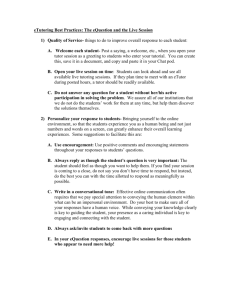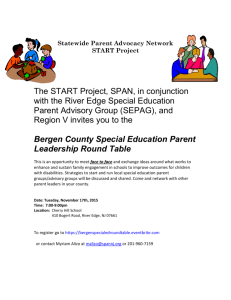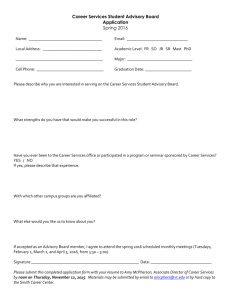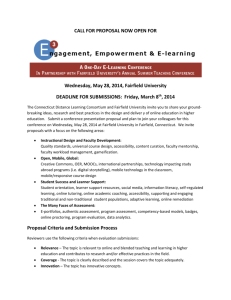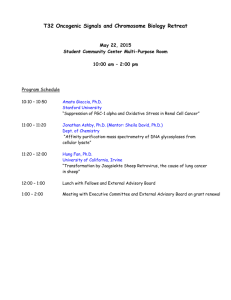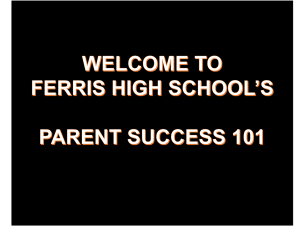December 18, 2002
advertisement
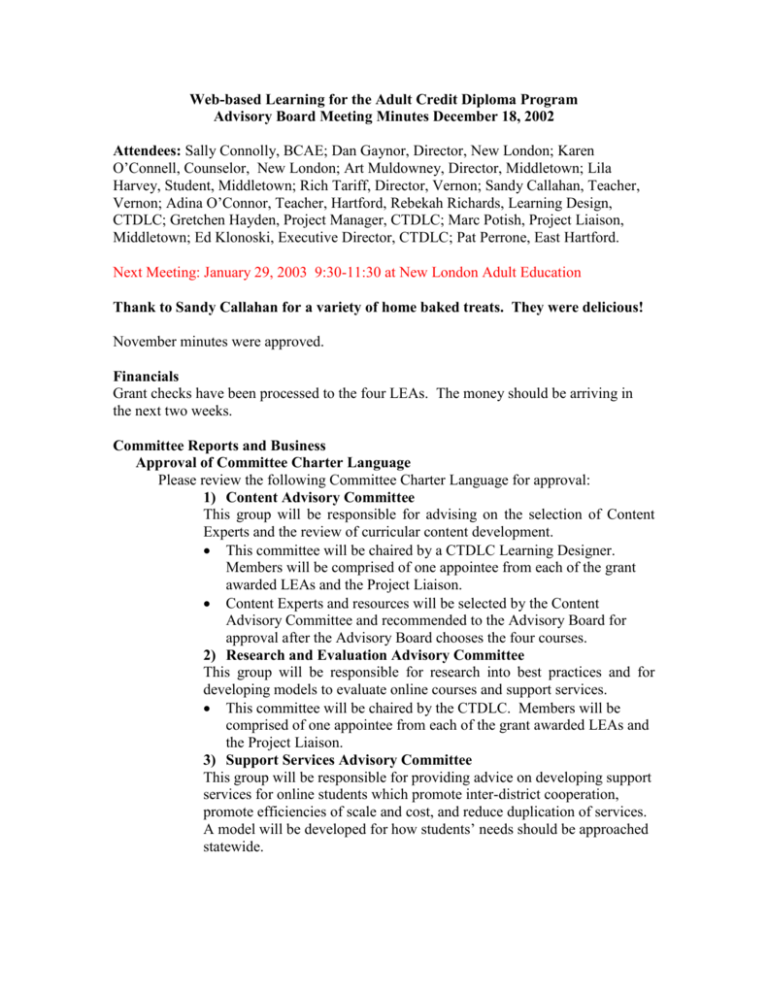
Web-based Learning for the Adult Credit Diploma Program Advisory Board Meeting Minutes December 18, 2002 Attendees: Sally Connolly, BCAE; Dan Gaynor, Director, New London; Karen O’Connell, Counselor, New London; Art Muldowney, Director, Middletown; Lila Harvey, Student, Middletown; Rich Tariff, Director, Vernon; Sandy Callahan, Teacher, Vernon; Adina O’Connor, Teacher, Hartford, Rebekah Richards, Learning Design, CTDLC; Gretchen Hayden, Project Manager, CTDLC; Marc Potish, Project Liaison, Middletown; Ed Klonoski, Executive Director, CTDLC; Pat Perrone, East Hartford. Next Meeting: January 29, 2003 9:30-11:30 at New London Adult Education Thank to Sandy Callahan for a variety of home baked treats. They were delicious! November minutes were approved. Financials Grant checks have been processed to the four LEAs. The money should be arriving in the next two weeks. Committee Reports and Business Approval of Committee Charter Language Please review the following Committee Charter Language for approval: 1) Content Advisory Committee This group will be responsible for advising on the selection of Content Experts and the review of curricular content development. This committee will be chaired by a CTDLC Learning Designer. Members will be comprised of one appointee from each of the grant awarded LEAs and the Project Liaison. Content Experts and resources will be selected by the Content Advisory Committee and recommended to the Advisory Board for approval after the Advisory Board chooses the four courses. 2) Research and Evaluation Advisory Committee This group will be responsible for research into best practices and for developing models to evaluate online courses and support services. This committee will be chaired by the CTDLC. Members will be comprised of one appointee from each of the grant awarded LEAs and the Project Liaison. 3) Support Services Advisory Committee This group will be responsible for providing advice on developing support services for online students which promote inter-district cooperation, promote efficiencies of scale and cost, and reduce duplication of services. A model will be developed for how students’ needs should be approached statewide. This committee will be chaired by the CTDLC. Members will be comprised of one appointee from each of the grant awarded LEAs and the Project Liaison. Research and Evaluation Committee Update: Marc brought us up to date on the Committee activity. In reviewing the formats that are being explored by this committee, the Board discussed the kinds of student interactions they thought would be most effective for the ACDP population. They observed that synchronous chat did not seem to work because of the required times as well as the conversations that were out of context – if not completely off the subject. The option of “whispering” was suggested — providing the technical ability to correspond with selected people was suggested as a format for bonding and interaction between students. The Advisory Board asked that the Research and Evaluation Committee evaluate the success rates of the formats. The Advisory Board also pointed out that general research into traditional high school formats may not take into account that many of the ACDP population tend to be less mature. Many ACDP students do not have the internal controls that traditional students have. Having dropped out for any number of reasons, including pregnancy, there are many students that need more direction. They are often lacking in basic skills, including computer maneuverability. Care should be taken in consideration of these differences. Kentucky Virtual High School was cited for example, as having a much larger scope. The Research Committee is examining many models, age groups and courseware, and they will be recommending the format to be used based on the results of their research. This will then be presented to the Advisory Board for approval. Content Committee Update: Marc brought us up to date on the Committee activity. The content committee is currently evaluating vendor sources for content. They are also researching content expert options. If you have a suggestion, please contact with either Marc Potish or Rebekah Richards. Questions were clarified regarding the course selections as follows: 1. Physical Science: This should be comprised of chemistry and physics with labs. This was desired over the other sciences because it is more difficult to find teachers on the local level to accommodate this need. The question came up about local support. The Support Services Committee will have to consider this. 2. US Government would be a full credit course that would also cover the ½ credit civics. On Common Ground was discussed as a product that is owned by many LEAs that might be a good support resource for this class. 3. Algebra I was selected – not Pre-Algebra 4. English Literature was clarified. There were suggestions that this class be topical, contemporary, contain literature for and about young adults, and cover some multicultural issues. There will be a need for the BCAE/SDE office to clarify their expectation of the standard requirements for each course. Questions/Discussion: Questions arose about who assigns the grade when a class is delivered. The suggestion was that the grade be issued by the teacher of the course. The credits could then be transferred to the LEA that is issuing the diploma. Business/financial issues between the LEA’s were brought up – and would have to be ironed out. Preview of Orientation Course: Rebekah Richards presented the orientation course with the following component outline: Orientation to Online Learning (For Students) Theme: Mission imPossible Mission Objective: Report back—is online learning right for you? Objective 1: Complete Module 1 Task 1: Investigate online learning and the BCAE project Task 2: Collect strategies for succeeding in online courses Task 3: Locate resources for courses and technology Objective 2: Complete Module 2 Task 1: Get up to speed on computer lingo Task 2: Practice communicating online Task 3: Complete computer skills assessment Task 4: Complete computer skill drills Objective 3: Complete Module 3 Task 1: Successfully navigate through Blackboard Task 2: Use Blackboard tools to complete sample course Module 1: Orientation to Online Learning and the Web-Based Learning Program Introduction: What is covered in this orientation o General information about online learning o What you can expect from BCAE online program o How to navigate the course management system o How to use the course tools o Basic computer requirements and skills tutorials o Where you can find help How will this tutorial help? About Online Learning Why Learn Online? FAQ about online learning How do I get feedback? Elements of an online course (http://www.mvcr.org/orientation/overview/nutshell.html) What do I need to know? About the BCAE project Available courses Strategies for success Time management Communication Technology issues A day in the life of an online student (http://foothillglobalaccess.org/orientation/typical_day.htm) Self-Assessment Schedule tool Contact information Where can I go for help? Class content Technology Module 2: About Your Computer Glossary of common computer terms Interactive “quiz” System Requirements Hardware/software reqs CTDLC browser test. Plug-ins, link to tests Communicating online Types of communication tools Netiquette Using anti-virus software Computer skills self-assessment Basic computer skills tasks: Copying and pasting text Creating a directory structure Saving a file in .rtf Finding a file on the harddrive Set bb1.ctdlc.org as a browser bookmark Search for “online learning” online Basic computer skills tutorials: Copying and pasting text Creating a directory structure Creating/Saving a document in rtf: Finding files Setting bookmarks Using search engines Resources for improving basic computer skills: Refer to free online tutorials for using software programs (using the mouse, basic computer literacy, using Windows, using MS Word, excel, PPT 2000, using the internet, using web browsers http://www.ivytech.edu/distance/orientation/resources/technical-skills/) Link to Internet 101 site (http://www.internet101.org/) Module 3: Orientation to Blackboard® Navigation tutorial What is a CMS? Talking head navigation demo Tools tutorials: Where can I find the syllabus? How do I turn in assignments? What is a discussion board and how do I use it? How do I take a test? How do I check my grades? How do I send an email?