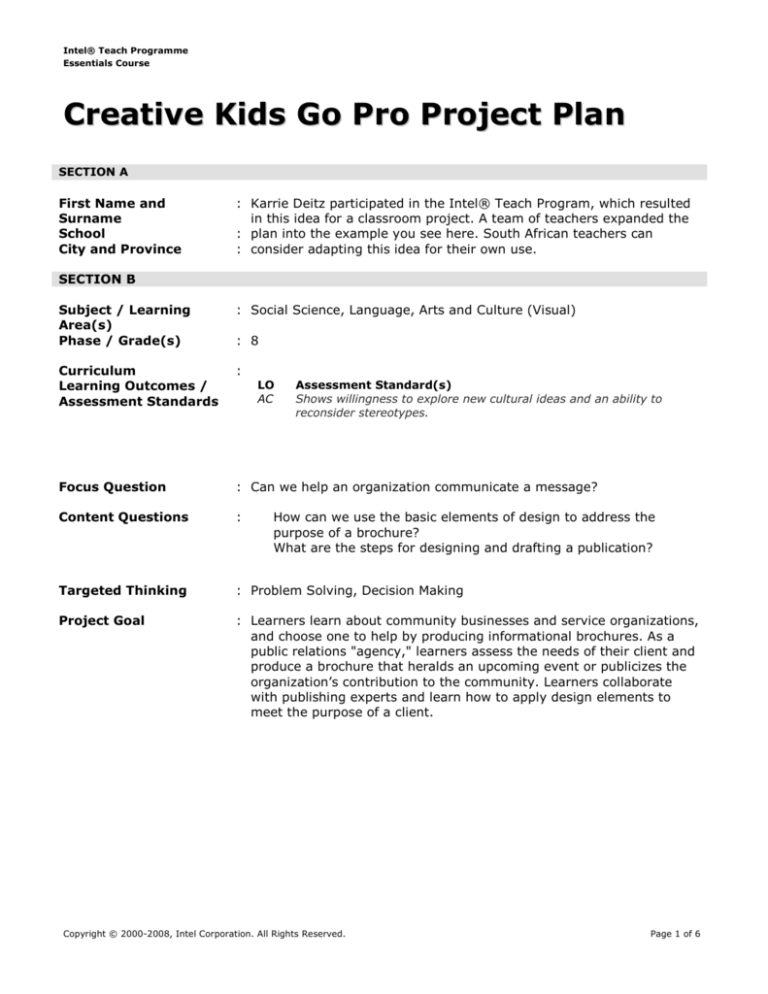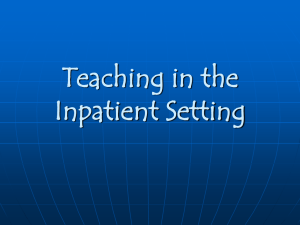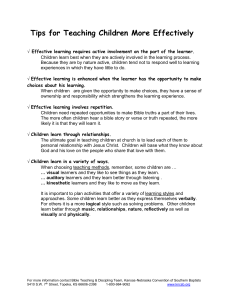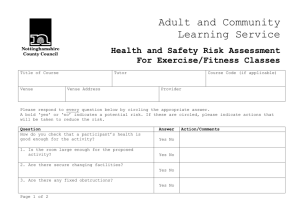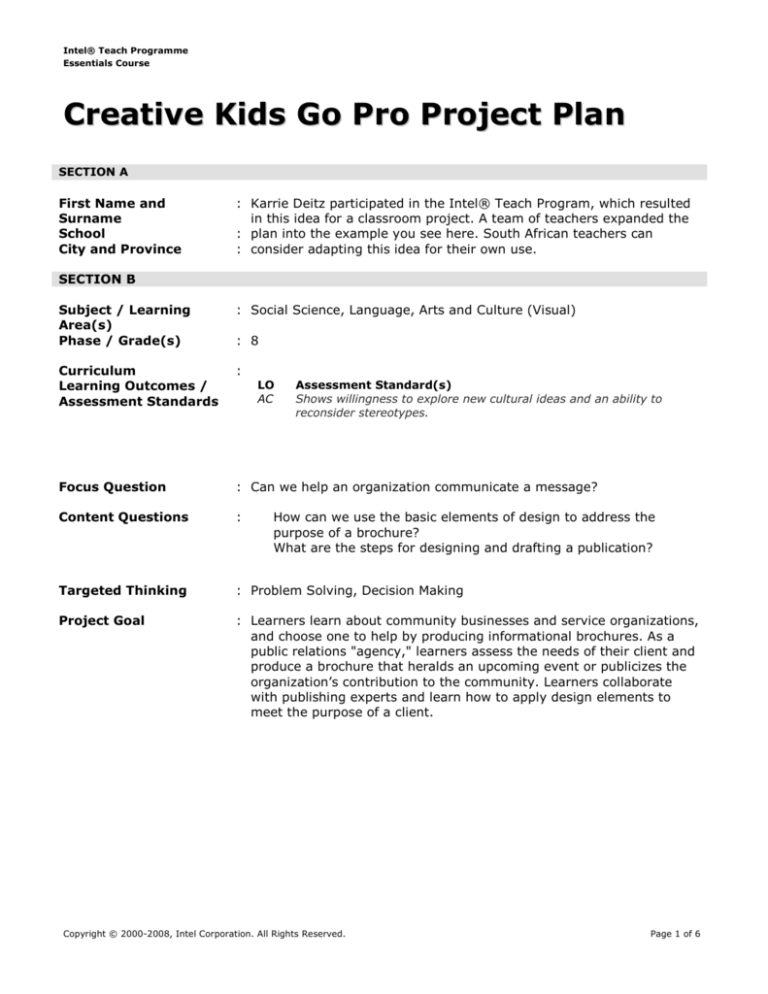
Intel® Teach Programme
Essentials Course
Creative Kids Go Pro Project Plan
SECTION A
First Name and
Surname
School
City and Province
: Karrie Deitz participated in the Intel® Teach Program, which resulted
in this idea for a classroom project. A team of teachers expanded the
: plan into the example you see here. South African teachers can
: consider adapting this idea for their own use.
SECTION B
Subject / Learning
Area(s)
Phase / Grade(s)
: Social Science, Language, Arts and Culture (Visual)
Curriculum
Learning Outcomes /
Assessment Standards
:
Focus Question
: Can we help an organization communicate a message?
Content Questions
:
Targeted Thinking
: Problem Solving, Decision Making
Project Goal
: Learners learn about community businesses and service organizations,
and choose one to help by producing informational brochures. As a
public relations "agency," learners assess the needs of their client and
produce a brochure that heralds an upcoming event or publicizes the
organization’s contribution to the community. Learners collaborate
with publishing experts and learn how to apply design elements to
meet the purpose of a client.
: 8
LO
AC
Assessment Standard(s)
Shows willingness to explore new cultural ideas and an ability to
reconsider stereotypes.
How can we use the basic elements of design to address the
purpose of a brochure?
What are the steps for designing and drafting a publication?
Copyright © 2000-2008, Intel Corporation. All Rights Reserved.
Page 1 of 6
Intel® Teach Programme
Essentials Course
SECTION C
Description of Project
Classroom
Management
Procedures
: Challenge Phase
At least one month in advance:
Identify local businesses or community organizations that could
benefit from having a brochure that publicizes their organization or
promotes an upcoming event
Collect sample brochures that represent a variety of purposes,
approaches, and uses of color, imagery, and design elements
Begin the project by asking the Focus Question, Can we help an
organization communicate a message?
Introduce the project by telling the learners that they will be forming a
public relations “agency” to help a local business or community
organization. Have learners talk in their groups and then record their
ideas in their journals. Ask the groups to share their thinking with the
entire class.
Identify several local businesses or organizations that could use help
with their public relations. If possible, invite them to the class to give
short presentations about their organization and its needs. Have each
learner complete an evaluation of each organization using learnergenerated criteria. After all the presentations, review the results and
discuss.
As learners are choosing which organization to help, they can schedule
visits to the organization, read publications about the organization or
topics related to the work of the organization, and conduct other factfinding research to help them in their decision-making process. The
whole class can choose the same organization or small groups can
work with different organizations.
Gathering Phase
Once the learners have identified the businesses or organizations to
help, ask the learners to consider the Focus Question, Can we help an
organization communicate a message? Tell learners that in order to
provide the best product, they will need to discuss details of the
product with the client. For example, they should discuss the following
details about the project:
Purpose
Information to impart
Design ideas
Timeline
Printing options
Organize small groups of learners into a public relations agency,
assigning roles such as graphic designer, account manager,
Copyright © 2000-2008, Intel Corporation. All Rights Reserved.
Page 2 of 6
Intel® Teach Programme
Essentials Course
writer/editor, and photographer. Have them brainstorm questions they
would ask the client. For example, What is the purpose of this
communication piece? Each group should write down their final
questions and hand them in for review. Explain that each account
manager will go with the teacher to meet with the client and ask their
questions.
With learner representatives, meet with the client and discuss the
details of the project, identifying what the final product will be and
scheduling future meetings to review drafts. If the final product is
printed professionally, collaborate with the client to select a printing
company, and schedule a time for a class representative to meet with
the client and printer.
After the account managers return to their groups, have each group
go through a process of deciding what information they need to
present and how best to present it. As they do so, have them
complete the project plan to help them. The project plan guides them
through the decision making process and provides a document to
track progress for the group, teacher, and client. The plan also gives
insight into the learners’ metacognitive processes.
Ask learners to gather brochures from their homes and community.
Processing Phase
When you and the class have collected a broad set of brochures, have
learners meet in their public relations groups to discuss the purpose
and basic design features of each brochure. For example, when they
examine a brochure for a preschool, they might note the use of
primary colors, playful fonts, and children’s drawings. A banking
brochure might be a more somber tone with its use of neutral tones
and conservative fonts. Conduct a class discussion to share learners’
observations. Have learners analyze the brochures and discuss the
purpose of each, the approach, and the use of color, imagery, and
design elements.
Have each group gather the necessary information from their client(s).
This might include information from meetings with the
manager/director or employees, interviews with customers/clients,
information from literature about the organization or issue, photos,
and other images that will be included.
Production Phase
Discuss elements and principles of design; the four basic elements:
line, type, shape, and texture. Discuss the primary design principles:
balance, contrast, unity, color, and value. The resource section of this
project plan lists additional design guides. After learners are aware of
the basic design features, have them identify how graphic design
elements and principles are presented in the brochure collection they
Copyright © 2000-2008, Intel Corporation. All Rights Reserved.
Page 3 of 6
Intel® Teach Programme
Essentials Course
just reviewed.
Discuss intermediate steps with the learners and add details to their
timelines. In their groups, have learners brainstorm ideas for their
brochures. Remind learners that text, imagery, and design elements
all contribute to the message in a brochure. They need to take all of
these into account as they design their brochures.
Have learners sketch and then mock-up their brochures on computers,
identifying possible fonts, layouts, and elements. Be sure to have the
graphic designers take the lead on this.
Ask each group to share their ideas with the whole class and gather
feedback from peers. If doing one class brochure, lead a class
discussion and choose design ideas to include in the brochure. Select
fonts, elements, color, and other design features from the different
groups’ efforts.
Creating the Product
Note: Include the client in the drafting process. Meet with a
representative early on and again when the project is nearly complete.
Use desktop publishing software to create a page template. Set
margins, fonts for headlines, picture placeholders, and text fields for
required features.
Have the writer/editor create the content for the brochure while the
graphic designer and photographer work on the art, which may
include drawings and photographs. Scan learner artwork and use
photo-editing software to work with photos.
Guide learners as they design and revise the brochure text and art,
and collect elements for the page. Share the project scoring guide to
help guide learner work.
Presenting the Product
Meet with the client and print company to review a draft of the
brochure and associated files. Incorporate feedback into the final draft
and submit files to the printer for publishing. Be sure to give the
learners credit on the brochure.
Plan a final meeting with the client or invite the client to the class to
present the final brochures. See a sample letter for ideas. If possible,
have a party with the client!
Celebrate your success with the school community. Display the
brochure in the classroom, and write about it in the school newsletter,
Web site, and yearbook. Send brochures home to parents with a
Copyright © 2000-2008, Intel Corporation. All Rights Reserved.
Page 4 of 6
Intel® Teach Programme
Essentials Course
letter.
Assess the final product with the project scoring guide. Have learners
reflect on their work. For ideas, look at sample reflection questions.
Invite learners to share their thoughts with the class. Discuss the
following questions:
How did we help our community?
How did our publication help the organization?
How did asking the right questions lead to satisfactory results?
How did we use the basic elements of design to address the
purpose of the brochure?
What are the steps for designing and drafting a publication?
SECTION D
Assessment
Before project:
Discussions
Presentation Criteria
Questioning
During project:
Project Plan
Mock-Ups
Project scoring guide
After project:
Final Reflection
Discussion
Project scoring guide
Learners meet in small groups to brainstorm ideas while the teacher listens to their ideas to gauge
their interest level and to begin to identify roles that learners might assume during the project.
Learners create criteria for choosing an organization which is used during the presentations. This
criteria is used to select an organization and reveals the decision making process used to weigh and
evaluate the needs of each organization, learner interest, and the value added by the learners’ work.
Learners develop questions for the client, which are reviewed by the teacher to ensure that learners
are on track and will be prepared for the client meeting. During the project work, learners create a
project plan to guide the project development. The plan is also used as a tool to discuss the project
with the client and for teachers to track learners’ work. Before learners delve into final products,
they share their mock-ups with the class and get feedback for revisions. A project scoring guide
helps to guide work and ensure success. Learners complete a final reflection and engage in a
discussion about the project to share their learning and provide feedback.
Learner Support
Gathering
Information:
Processing
Information:
Knowledge Production:
Project plan
Copyright © 2000-2008, Intel Corporation. All Rights Reserved.
Page 5 of 6
Intel® Teach Programme
Essentials Course
Accommodations for Differentiated Learning
Special Needs
Learners
Non-First
language
Speakers
Gifted/Talented
Learners
Provide extra support, using teaching assistants, parent aides, and
student helpers
Modify the amount of work required
Create teams that support all learners
Reduce reading and writing requirements, and provide more visual aids
and work samples
Let the learner act as a specialist in an area such as photography or art
Create a brochure in the learner’s first languages
Modify work requirements
Use visual aids
Pair the learner, if possible, with a more proficient bilingual learner
Involve the learner in meetings and other correspondence with the
partner organization and printer
Have the learner serve as a specialist
Materials and Resources Required For Project
Technology – Hardware (Click boxes of all equipment needed)
Camera
Laser Disk
Mobile technology
Computer(s)
Printer
VCR
Digital Camera
Projection System
Video Camera
DVD Player
Scanner
Video Conferencing Equip.
Internet Connection
Television
Other
Technology – Software (Click boxes of all software needed.)
Database/Spreadsheet
Image Processing
Desktop Publishing
Web Browser
(Search)
E-mail Software
Multimedia
Encyclopedia on CDROM
Printed Materials
Web-based Applications
Web Page Development
Word Processing
Other
Peterson, B. (1996). Using design basics to get creative results.
Cincinnati, OH: North Light Books.
Goinhome Web site
www.goinhome.com*
Updates on articles, columns, research, and graphic design
projects
Jiskha's Homework Help
www.jiskha.com/art/visual_arts/ped.html*
Principles and elements of design
Internet
Resources
Other Resources
List of community businesses or charitable organizations
Variety of sample brochures
Copyright © 2000-2008, Intel Corporation. All Rights Reserved.
Page 6 of 6