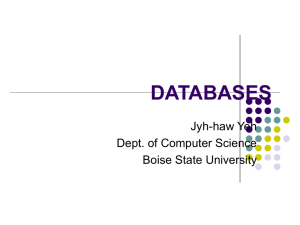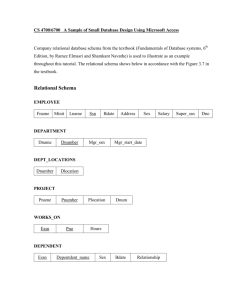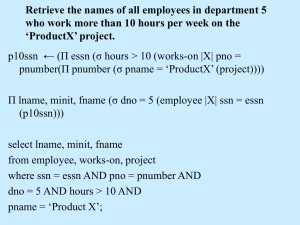CHAPTER 8
advertisement
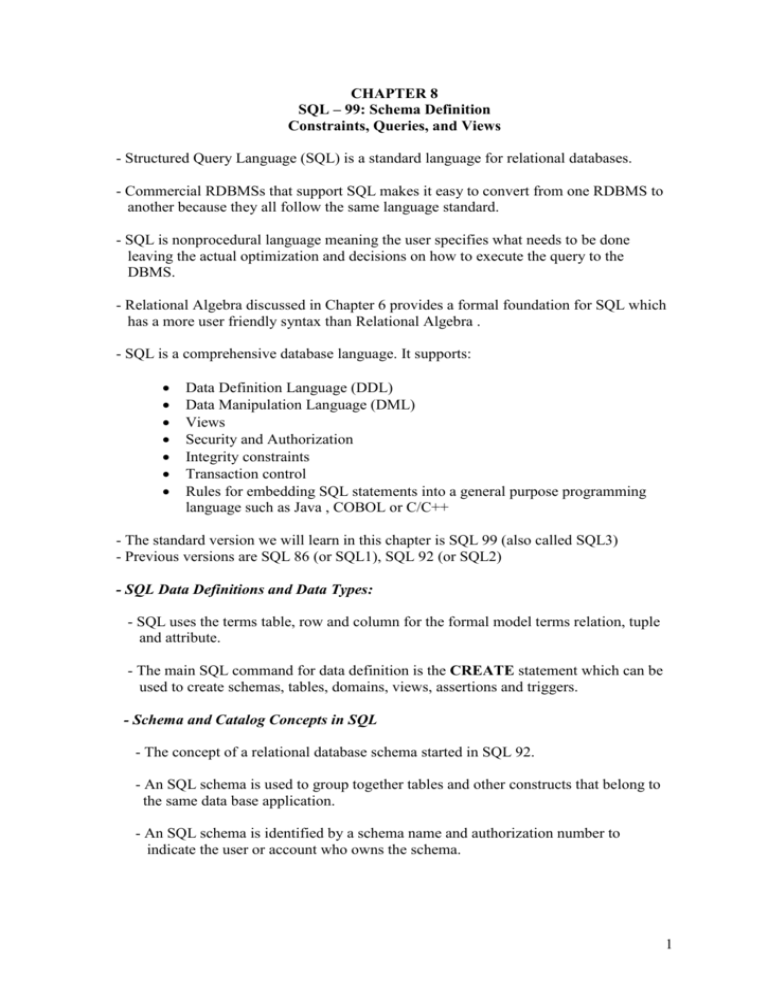
CHAPTER 8 SQL – 99: Schema Definition Constraints, Queries, and Views - Structured Query Language (SQL) is a standard language for relational databases. - Commercial RDBMSs that support SQL makes it easy to convert from one RDBMS to another because they all follow the same language standard. - SQL is nonprocedural language meaning the user specifies what needs to be done leaving the actual optimization and decisions on how to execute the query to the DBMS. - Relational Algebra discussed in Chapter 6 provides a formal foundation for SQL which has a more user friendly syntax than Relational Algebra . - SQL is a comprehensive database language. It supports: Data Definition Language (DDL) Data Manipulation Language (DML) Views Security and Authorization Integrity constraints Transaction control Rules for embedding SQL statements into a general purpose programming language such as Java , COBOL or C/C++ - The standard version we will learn in this chapter is SQL 99 (also called SQL3) - Previous versions are SQL 86 (or SQL1), SQL 92 (or SQL2) - SQL Data Definitions and Data Types: - SQL uses the terms table, row and column for the formal model terms relation, tuple and attribute. - The main SQL command for data definition is the CREATE statement which can be used to create schemas, tables, domains, views, assertions and triggers. - Schema and Catalog Concepts in SQL - The concept of a relational database schema started in SQL 92. - An SQL schema is used to group together tables and other constructs that belong to the same data base application. - An SQL schema is identified by a schema name and authorization number to indicate the user or account who owns the schema. 1 - A schema is created using the CREATE SCHEMA command as in: CREATE SCHEMA COMPANY AUTHORIZATION JSMITH - CREATE TABLE Command - The CREATE TABLE command is used to create a new table by giving it a name and specifying its attributes and initial constraints. - For example to create a table called EMPLOYEE and attach it to the COMPANY schema created above: CREATE TABLE COMPANY.EMPLOYEE ( FNAME VARCHAR(15) NOT NULL, MINIT CHAR, LNAME VARCHAR(15) NOT NULL, SSN CHAR(9) NOT NULL, BDATE DATE, ADDRESS VARCHAR(30), SEX CHAR(1), SALARY DECIMAL(10,2), SUPERSSN CHAR(9), DNO INT NOT NULL, PRIMARY KEY (SSN), FOREIGN KEY (SUPERSSN) REFERENCES EMPLOYEE(SSN), FOREIGN KEY (DNO) REFERENCES DEPARTMENT(DNUMBER)); - Tables created using the CREATE TABLE command are called base tables because they are physically stored as files by the DBMS. - Figure 8.1 shows the CREATE TABLE commands for the database in Figure 5.7. - Data Types and Domains - The basic data types are numeric, character, strings, bit strings, boolean, date and time. Numeric data types - INTEGER or INT and SMALLINT for integer numbers. - FLOAT or REAL and DOUBLE PRECISION for floating-point (real) numbers. 2 - Formatted numbers can be declared using DECIMAL(i,j), DEC(i,j) or NUMERIC(i,j) where i is the total number of decimal digits and j is the number of digits after the decimal point. Character-string data types - Fixed length: CHAR(n) or CHARACTER(n) where n is the number of characters. - Variable length: VARCHAR(n) or CHARVARAYING(n) or CHARACTER VARAYING(n) where n is the maximum of characters. - String values must be enclosed between single quotes (apostrophes). - String values are case sensitive meaning that ' SMITH ‘, 'Smith' and 'smith' are all different. - For fixed-length strings, unused characters are padded with blank characters which are ignored when strings are compared. - Strings are alphabetically ordered therefore STR1 < STR2 if STR1 appears before STR2 in alphabetic order. - The ║ is used for string concatenation therefore 'abc' ║ ' xyz' is 'abcxyz' . Bit-string data types - Fixed length: BIT(n) - Varying length: BITVARYING(n) - Bit strings are enclosed between single quotes but are preceded by B to distinguish them from character strings Example: B '10101' Boolean for TRUE / FALSE values Date and Time : - Date is represented as YYYY-MM-DD. - Time is represented as HH:MM:SS. - Date values are preceded by Keyword DATE. Example: DATE ' 2002-09-27’ - Time values are preceded by Keyword TIME. Example: TIME '09:12:47' - Timestamp to include both DATE and TIME fields plus a minimum of six positions for decimal fractions of seconds. 3 - Timestamp values must be preceded by Keyword TIMESTAMP Example: TIMESTAMP' 2002:09:27 09:12:47 648 302' - Constraints in SQL - Attribute Constraints and Attribute Defaults - By default, SQL allows NULL values for attributes. - To Disallow NULL values, the attribute should be declared using the NOT NULL constraint as follows: DNAME VARCHAR(15) NOT NULL - Default values can also be specified using the DEFAULT Keyword as follows : DNO INT NOT NULL DEFAULT 1 - If no default value specified a default value of NULL will used for attributes that do not have the NOT NULL constraint. - A CHECK constraint is used to restrict attribute values: DNUMBER INT NOT NULL CHECK(DNUMBER>0 AND DNUMBER<21) - A CHECK constraint can also be used to restrict domain values: CREATE DOMAIN DNUM AS INTEGER CHECK(DNUM>0 AND DNUM<21) - Key and Referential Integrity Constraints - PRIMARY KEY clause is used to specify one or more attributes that make up the primary key as follows: DNBUMBER INT PRIMARY KEY; - Alternatively, as shown in Figure 8.1, it can be done as follows: DNBUMBER INT . . . PRIMARY KEY(DNUMBER); NUT NULL, - Composite primary keys can be declared on follows DNUMBER INT NOT NULL, DLOCATION VARCHAR(5) NOT NULL, PRIMARY KEY (DNUMBER, DLOCATION) 4 - The FOREIGN KEY clause is used to specify foreign keys as shown in the EMPLOYEE table: SUPERSSN CHAR(9), DNO INT NOT NULL, FOREIGN KEY (SUPERSSN) REFERENCES EMPLOYEE (SSN), FOREIGN KEY (DNO) REFERENCES DEPARTMENT (DNUMBER); - The FOREIGN KEY clause can contain the following options: - ON DELETE SET NULL: if the corresponding primary key is deleted, set the foreign key to NULL. As shown in Figure 8.2 this option is specified as follows. FOREIGN KEY (SUPERSSN) REFERENCES EMPLOYEE (SSN) ON DELETE SET NULL - For example in Figure 5.6, note that employee John Smith is supervised by Franklin Wong. If the tuple for Franklin Wong is deleted, set the SUPERSSN for John Smith to NULL. - ON DELETE CASCADE: if the tuple for the corresponding primary key is deleted, delete all tuples whose foreign keys reference this primary key. As shown in Figure 8.2 this option can be specified as follows: FOREIGN KEY (SUPERSSN) REFERENCES EMPLOYEE (SSN) ON DELETE CASCADE - For example, in Figure 5.6, if the tuple for the supervisor Franklin Wong is deleted, the tuples for John Smith, Ramesh & Joyce English will also be deleted. - ON DELETE SET DEFAULT: same as ON DELETE NULL except that instead of setting the foreign key to NULL, it is set to the default value. As shown in Figure 8.2, this option can be specified as follows: FOREIGN KEY (DNO) REFERENCES DEPARTMENT (DNUMBER) ON DELETE SET DEFAULT - For example, in Figure 8.2, note that the DNO attribute in EMPLOYEE has an default value of 1. If department whose DNUMBER is 5 is deleted in the DEPARTMENT table, the DNO attribute will be set to 1 for the employees John Smith, Franklin Wong, Ramish Narayan & Joyce English. - ON UPDATE CASCADE: if the primary key is updated, all corresponding foreign key values will be updated. As shown in Figure 8.2, this option is specified as follows: FOREIGN KEY (DNUMBER) REFERENCES DEPARTMENT (DNUMBER) ON UPDATE CASCADE 5 - For example if DNUMBER in the DEPARTMENT table has been changed from 5 to 6, the same change will be applied to the DEPT_LOCATIONS, EMPLOYEE, PROJECT tables. - Giving Names to Constraints - Constraints can be given name as shown in Figure 8.2. - All constraints within a schema must be given unique names. - Using CHECK to specify Constraints - In addition to primary & foreign keys constraints, other table constraints can be specified using the CHECK constraint. . - For example, suppose that the DEPARTMENT table in Figure 8.1 has an additional attribute DEPTCREATEDATE which stores the date when the department was created. - At the end of the CREATE TABLE statement for the DEPARTMENT table, we could add the following CHECK clause to make sure that the manager's start date is later than the department creation date: CHECK (DEPTCREATEDATE < MGERSTARTDATE ); - This constraint will be applied whenever a tuple is inserted or modified. - Schema Change Statements in SQL - The DROP command - The DROP command is used to drop schema elements such on tables, domains and constraints. - This command can also be used to drop the schema itself using the CASCADE or RESTRICT options. - Using the CASCADE option, the schema and all its elements will be dropped: DROP SCHEMA COMPANY CASCADE; - Using the RESTRICT option, the schema can be removed only if it has no elements, otherwise the DROP command will not be executed. - To drop a table within a schema: DROP TABLE COMPANY.DEPENDENT CASCADE; - The CASCADE option above will cause all constraints referencing the table being dropped to be dropped as well. - If the RESTRICT option is used instead, the table is dropped only if it is not referenced in any constraint (for example, by foreign key constraints) in other tables. 6 - The drop command can also be used to drop other schema elements like constraints and domains. - ALTER Command - The ALTER command is used to change schema elements. - For tables, this command can be used to add or drop columns, change column definition and add or drop constraints. - For example, to add an attribute called JOB to the EMPLOYEE table: ALTER TABLE COMPANY.EMPLOYEE ADD JOB VARCHAR(12); - By default each tuple will be assigned a NULL value for the new attribute. It can be changed later using the UPDATE command. - A column can be dropped using either CASCADE or RESTRICT. - CASCADE option will cause all constraints and views that reference the column to be dropped as well. - RESTRICT option will drop the column only if it is not referenced by constraints or views. - For example: the following command removes the attribute Address from the EMPLOYEE table: ALTER TABLE COMPANY.EMPLOYEE DROP Address CASCADE; - An attribute definition can be changed by dropping an existing default clause or defining a new default clause: . ALTER TABLE COMPANY.DEPARTMINT ALTER MGRSSN DROP DEFAULT; ALTER TABLE COMPANY.DEPARTMINT ALTER MGRSSN SET DEFAULT '333445555'; - Also table constraints can be added or dropped. For example, to drop the constraint EMPSUPERFK in Figure 8.2: ALTER TABLE COMPANY.EMPLOYEE DROP CONSTRAINT EMPSUPERFK CASCADE; - The CASCADE option causes any dependent constraints to also be dropped. - For example, if you attempt to drop a PRIMARY KEY, you use CASCADE option to drop any corresponding foreign key constraints. 7 - Basic Queries in SQL - SELECT-FROM-WHERE Structure - Queries in SQL are expressed using the SELECT-FROM-WHERE block whose syntax is: SELECT < attribute list > FROM <table list> WHERE <condition > <attribute list > is a list of attribute names whose values are to be retrieved <table list > is a list of relation names required to process the query. <condition > is a conditional (Boolean) expression that identifies the tuples to be retrieved and uses one of the conditional operators =, <, <=, >, >= and <> - Examples: - Query 0: retrieve the birth date and address of the employee whose name is 'John B. Smith': SELECT BDATE, ADDRESS FROM EMPLOYEE WHERE FNAME='John' AND MINIT='B' AND LNAME='Smith'; - The result is shown in Figure 8.3(a). - Query 1: Retrieve the name and address of all employees who work for 'Research' department. SELECT FNAME , LNAME , ADDRESS FROM EMPLOYEE , DEPARTMENT WHERE DNAME = 'RESEARCH' AND DNUMBER =DNO; - The result is shown in Figure 8.3(b). - Query 2: For every project located in ' Stafford ', list the project number, controlling department, and the department manger's last name, address & birth date. SELECT PNUMBER , DNUM , LNAME , ADDRESS ,BDATE FROM PROJECT , DEPARTMENT ,EMPLOYEE WHERE DNUM = DNUMBER AND MGRSSN =SSN AND PLOCATION = 'Stafford'; - The result is shown in Figure 8.3(c). 8 - Ambiguous attribute Names, Aliasing & Tuple Variables - Different relations can have the same attribute names as shown in Figure 5.6 where DEPARTMENT & DEPT_LOCATIONS have the same attribute DNUMBER. - If an SQL query references attributes with the same names, the attributes must be qualified to resolve ambiguity. - An attribute can be qualified by prefixing it with the relation name and separating the two by a period. - Example : For all departments, list the department name, department number, manager SSN and department location. SELECT DNAME , DEPARTMENT.DNUMBER , MGRSSN,DLOCATION FROM DEPARTMENT , DEPT_LOCATIONS WHERE DEPARTMENT.DNUMBER= DEPT_LOCATIONS.DNUMBER; - Aliases (alternative names) are used to give relation names short names. Using aliases, the above query can be expressed as follows: SELECT A.DNAME, A.DNUMBE, A.MGRSSN, B.LOCATION FROM DEPATMENT AS A , DEPT_LOCATIONS AS B WHERE A.DNUMBER = B.DNUMBER; - The AS keyword can be omitted. - If is also possible to rename relation attributes within the query in SQL by giving them aliases as follows: EMPLOYEE AS E(FN ,MI ,LN ,SSN ,BD, ADDR ,SEX ,SAL ,SSSN ,DNO) - In this case FN become an aliase for FNAME , MI for MINIT and so on. - Unspecified Where Clause And Use Of The Asterisk - A missing WHERE clause indicates no condition, therefore, all tuples will be selected: SELECT DNO FROM EMPLOYEE - If more than one relation is specified in the FROM clause & the where clause is missing, the resulting table will contain the CROSS PROUDCT (all possible tuples) of the relations specified in the FROM clause . - When the FROM clause contains more than one table, it is important to specify the join condition. For example, to retrieve the department name & location: 9 SELECT DNAME,DLOCATION FROM DEPARTMENT AS A , DEPT_LOCATIONS AS B WHERE A.DNUMBER = B.DNUMBER; - To retrieve all attributes in the relation in the FROM clause, use the * operator : SELECT * FROM DEPT_LOCATIONS; - The above query is equivalent to: SELECT DNUMBER , DLOCATION FROM DEPT_LOCATIONS; - Complex SQL Queries - Comparison Involving NULL & Three-Valued Logic - In SQL, a NULL value has 3 different meanings: - Unknown value: a person has date of birth that is not known. - Unavailable or withheld value : is a person has home phone is not listed . - Not applicable attribute: a value for the attribute LastCollegeDegree would be NULL for a person who has no college degree because if does not apply to this person . - SQL does not distinguish between the different meanings of NULL because if is not possible to determine which of the meanings is intended. - When a NULL value is involved in a compassion operation, the result is UNKNOWN. - Therefore, SQL uses a three-valued logic with values TRUE, FALSE, and UNKNOWN. - The truth values for these values when the logical connectives AND, OR and NOT Are used are shown in Table 8.1. - Tables as Sets in SQL - SQL treats a table as a multiset where duplicate tuples can appear more than once (unlike relational algebra , duplicate tuples are eliminated). - One exception is an SQL table with a key which is restricted to being a set. - To eliminate duplicate tuples from the result, the DISTINCT Keyword is used . 10 - To keep duplicate values, use SELECT or SELECT ALL. - Query 11: Retrieve the salary of every employee . SELECT ALL SALARY FROM EMPLOYEE ; Or SELECT SALARY FROM EMPLOYEE ; - The result is shown in Figure 8.4 (a). - To perform the same query but without duplicate values: SELECT DISTINCT SALARY FROM EMPLOYEE; - The result is shown in Figure 8.4 (b). - Set operations in SQL are set anion (UNION), Set difference (EXCEPT) & set intersection (INTERSECT). - The relations resulting from these set operations are sets of tuples without duplicate values. - The relations that the above set operations are applied to must be union compatible. - Query 12: Make a list of all project numbers for projects that involve an employee whose last name is 'Smith' either as a worker or as a manager of the department that controls the projects: (SELECT FROM WHERE DISTINCT PNUMBER PROJECT,DEPARTMENT,EMPLOYEE DNUM = DNUMBER AND MGRSSN=SSN AND LNAME = 'Smith') UNION (SELECT DISTINCT PNUMBER FROM PROJECT,WORKS_ON, EMPLOYEE WHERE PNUMBER = PNO AND ESSN=SSN AND LNAME = 'Smith'); - The operations UNION ALL, EXCEPT ALL & INTERSECT ALL are the same as UNION, EXCEPT & INTERSECT except that duplicate values are not eliminated . - Figure 8.5, illustrates these operations. 11 - Substring Pattern Matching & Arithmetic Operations - The LIKE operator is used for string pattern matching. - It uses two reserved characters: - % to match 0 or more characters - _ to match 1 character - Query 13: "Retrieve all employees whose address is in Houston, TX: SELECT FNAME,LNAME FROM EMPLOYEE WHERE ADDRESS LIKE ‘% Houston, TX%’; - To retrieve all employees born in the 1950s: SELECT FNAME , LNAME FROM EMPLOYEE WHERE BDATE LIKE '__5________'; - To match the _ or % characters (that is, treat them as regular characters ), they must be preceded by the ESCAPE character (‘\’). - To match the apostrophe, precede it with another apostrophe: STORE NAME Mr Jone's LOCATION 123 Smith st. SELECT LOCATION FROM STORE WHRE NAME = ' Mr Jone'' s' ; - Standard arithmetic operations ( +, - , / ,* ) can be used in queries to produce calculated fields . - For example, to produce a calculated field called INCREASED_SAL which reflects a 10 percent raise for all employees working on the 'ProductX ' project: 12 SELECT FROM WHERE FNAME , LNAME , 1.1*SALARY AS INCREASED_SAL EMPLOYEE,WORKS_ON, PROJECT SSN = ESSN AND PNO = PNUMBER AND PNAME = 'ProductX ' ; - Range values can be specified using the BETWEEN operator as follows: - Query 14: Retrieve all employees in department 5 whose Salary is between $30,000 and $40,000: SELECT * FROM EMPLOYEE WHERE ( SALARY BTWEEN 30000 AND 40000) AND DNO = 5 ; - Without using the BETWEEN operator, this query can be represented as follows: SELECT * FROM EMPLOYEE WHERE (( SALARY >= 30000 AND SALARY <=40000) AND DNO = 5 ); - Ordering of Query Results - The ORDER BY clause is used to order tuples based on one or more attributes. - By default , ORDER BY orders tables in ascending order. -To order tuples in descending order, the keyword DESC is used with the ORDER BY clause . - For example, consider the following table: EMPLOYEE EMP_ID 001 002 003 004 EMP_LNAME Smith Robert Peter Peter EMP_FNAME Mike Hicken Angle Jordan EMP_TITLE Programmer Tester Programmer CEO - To retrieve employee last name, employee first name, employee title & order them by last name in ascending order & first name in descending order . SELECT EMP_LNAME , EMP_FNAME , EMP_TITLE FROM EMPLOYEE ORDER BY EMP_LNAME , EMP_FNAME DESC ; - Result: 13 EMP_LNAME EMP_FNAME EMP_TITLE Peter Peter Robert Smith Jordan Angelo Hicken Mike CEO Programmer Tester Programmer - Assume that the EMPLOYEE table has been updated by adding a new tuple (005,'Smith','Mike','Tester' ) as follows: EMP_ID 001 002 003 004 005 EMP_LNAME EMP_FNAME Smith Robert Peter Peter Smith Mike Hicken Angle Jordan Mike EMP_TITLE Programmer Tester Programmer CEO Tester Show the result of the following query : SELECT EMP_LNAME, EMP_FNAME,EMP_TITLE FROM EMPLOYEE ORDER BY EMP_LNAME DESC , EMP_FNAME,EMP_TITLE DESC ; - The keyword ASC can be used to specify ascending order but it is redundant because the default is ascending order . - Nested Queries , Tuples & Set/Multiset Comparisons - A nested query is a query within a query. - This means that is complete SELECT- FROM-WHERE block can be specified in the where clause of another query called the outer query. - Query 12 above can be also expressed as: SELECT DISTINCT PNUMBER FROM PROJECT WHERE PNUMBER IN (SELECT PNUMBER FROM PROJECT,DEPARTMENT WHERE DNUM=DNUMBER AND MGRSSN=SSN AND LNAME=’Smith’) 14 OR PNUMBER IN (SELECT PNO FROM WORKS_ON,EMPLOYEE WHERE ESSN=SSN AND LNAME= 'Smith' ) ; - Note above that the first nested query selects the project numbers of projects that have 'Smith' as a manager and the second nested query selects project numbers that have 'Smith' as a worker . - Multiple attributes can be specified by enclosing them in parentheses as follows: SELECT DISTINCT ESSN FROM WORKS_ON WHERE (PNO,HOURS) IN (SELECT PNO,HOURS FROM WORKS_ON WHERE ESSN='123456789' ); Question: Describe the intended meaning of the above query. - In addition to the IN operator, the following operators can be used: =ANY: returns TRUE if the value v is equal to some value in the set V. >=ANY: returns TRUE if the value v is greater than or equal some value in the set V. <ANY: returns TRUE if the value v is less than some value in the set V. <=ANY: returns TRUE if the value v is less than or equal some value in the set V. <> ANY: returns TRUE if the value v is not equal any value in the set V. - Instead of ANY, ALL can be used. For example the comparison condition (v > All V) returns TRUE if the value v is grater then all the values in the set V. 15 - Example: retrieve the name of employees whose salary is greater than the salary of all the employees in departments 5: SELECT LNAME, FNAME FROM EMPLOYEE WHERE SALARY > ALL (SELECT SALARY FROM EMPLOYEE WHERE DNO= 5); - If the nested query has an attribute with the same name as the outer query, by default, a reference to this attribute in the nested query refers to the attribute in the nested query. - To reference an attribute with the same name in the outer query, the attribute must be qualified as in the following query: - Query 15: retrieve the name of each employee who has a dependent with the same first name and same sex as the employee: SELECT E.FNAME,E.LNAME FROM EMPLOYEE AS E WHERE E.SSN IN (SELECT ESSN FROM DEPENDENT WHERE SSN=ESSN AND E.FNAME=DEPENDENT_NAME AND E.SEX = SEX); - Correlated Nested Queries - When a nested query references an attribute in the outer query, the two queries are said to be correlated. - In this case, the nested query is evaluated for each tuple in the outer query. - EXISTS Function - EXISTS function is used to check if the result of a correlated nested query is empty (contains no tuples). - For example: the above query can be expressed as: 16 SELECT E.FNAME,E.LNAME FROM EMPLOYE AS E WHERE EXISTS (SELECT * FROM DEPENDENT WHERE E.SSN=ESSN AND E.SEX=SEX AND E.FNAME=DEPENDENT_NAME); - The above query is evaluated as follows: for each Employee tuple, evaluate the nested query which retrieves all DEPENDENT tuples with the same social security number, sex and name as the EMPLOYEE tuple. - In general, EXISTS(Q) returns TRUE if there is at least one tuple in the result of the nested query Q or FALSE otherwise, therefore NOT Exists (Q) returns TRUE if there are no tuples in the result of the nested query Q or FALSE otherwise. - Query 16: retrieve the names of the employees who have no dependents. SELECT FNAME,LNAME FROM EMPLYEE WHERE NOT EXISTS ( SELECT * FROM DEPENDENT WHERE SSN=ESSN); - Query 17: list the names of mangers who have at least one dependent: SELECT FNAME,LNAME FROM EMPLYEE WHERE EXISTS ( SELECT * FROM DEPENDENT WHERE SSN=ESSN) AND EXISTS (SELECT * FROM DEPARTMENT WHERE SSN=MGRSSN); 17 - Query 18: retrieve the name of each employee who works on all projects controlled by departments number 5: SELECT FNAME,LNAME FROM EMPLOYEE WHERE NOT EXISTS ( (SELECT PNUMPER FROM PROJECT WHERE DNUM=5) EXCEPT (SELECT PNO FROM WORKS_ON WHERE SSN=ESSN)); - Explicit Sets & Renaming of attributes in SQL - Rather than using a nested query, an explicit set of values can be used: - Query 19: retrieve the social security numbers of all employees who work on project numbers 1,2,or 3. SELECT DISTINCT ESSN FROM WORKS_ON WHERE PNO IN (1,2,3); - Like relations, SQL allows attributes to be renamed. - For example, the following query displays the attributes EMPLOYEE_NAME and SUPERVISOR_NAME instead of the attribute E.LNAME & S.LMAME respectively. SELECT E.LNAME AS EMPLOYEE_NAME,S.LNAME AS SUPERVISOR_NAME FROM EMPLOYEE AS E,EMOLYEE AS S WHERE E.SUPERSSN=S.SSN; - Joined Tables in SQL - Tables related using primary and foreign keys can be joined in FROM clause using the keywords JOIN & ON. - For Example, to retrieve the name and address of every employee who works for the 'Research' department: 18 SELECT FNAME,LNAME,ADDRESS FROM (EMPLOYEE JOIN DEPARTMENT ON DNO=DNUMBER) WHERE DNAME='Research’; - The above query contains an EQUIJOIN. - A natural join can be specified using the keywords NATURAL JOIN. - AS stated in Chapter 6, the natural join requires the join attributes to have the same name. If not, one of the attributes must be renamed. The above query can be represented using NATURAL JOIN as follows: SELECT FNAME,LNAME,ADDRESS FROM (EMPLOYEE NATURAL JOIN DEPARTMENT AS DEPT (DNAME, DNO, MSSN,MSDATE)) WHERE DNAME='Research’; - The default type of join is inner join where a tuple included in the result only if matching tuple exists. - left, right & full outer joins can be specified using LEFT OUTER join, RIGHT OUTER join & FULL OUTER join responsively. - For Example: the following query retrieves the employee name and supervisor name of all employees include ones who have no supervisors: SELECT E.LNAME AS EMPLOYEE_NAME, S.LNAME AS SUPERVISOR_NAME FROM (EMPLOYEE AS E LEFT OUTER JOIN EMPLOYEE AS S ON E.SUPERSSN=S.SSN); - A relation resulting of joining two relations can be joined with another relation. - Query 2 (page 8) can also be expressed as follows: SELECT PNUMBER, DNUM, LNAME, ADDRESS, BDATE FROM ( ( PROJECT JOIN DEPARTMENT ON DNUM=DNUMBER) JOIN EMPLOYEE ON MGRSSN=SSN) WHERE PLOCATION='Stafford’; 19 - Aggregate Functions in SQL - SQL supports the same aggregate functions supported in relational algebra. - The functions are: COUNT: returns the number of tuples or values as specified in a query. SUM: returns the sum of numeric values. MAX: returns the maximum value in a set of values. MIN: returns the minimum value in a set of values. AVG: returns the average value in a set of values. - Query 20: find the sum of salaries of all employees, the maximum salary, the minimum salary & average salary: SELECT SUM ( SALARY ), MAX(SALARY ), MIN(SALARY), AVG(SALARY ) FROM EMPLOYEE ; - Query 21: same as query 20 except for the ' Research' department. SELECT SUM (SALARY), MAX(SALARY),MIN(SALARY),AVG(SALARY) FROM (EMPLOYEE JOIN DEPARTMENT ON DNO=DNUMBER) WHERE DNAME = ' Research' ; - Query 22: retrieve the total number of employees in the company: SELECT COUNT (*) FROM EMPLOYEE ; - Query 23: Retrieve the number of employees in the ' Research ' department : SELECT COUNT (*) FROM EMPLOYEE, DEPARTMENT WHERE DNO = DNUMBER AND DNAME = 'Research' ; - Query 24: Count the number of distinct salary values in the EMPLOYEE table : SELECT FROM COUNT ( DISTINCT SALARY ) EMPLOYEE; 20 - Note that tuples with null values in the salary column will not be included. - Retrieve the names of all employees who have two or more dependents: SELECT LNAME , FNAME FROM EMPLOYEE WHERE ( SELECT COUNT ( * ) FROM DEPENDENT WHERE SSN = ESSN ) >=2; - Grouping: the GROUP BY & HAVING Clause - Tuples in relations can be divided into subgroups based on some attribute values. These attributes are called grouping attributes. -Typically, one of the aggregate functions in the previous section is applied to each group to produce statistical results. - The GROUP BY clause is used for this purpose. - Query 25: for each department, retrieve the department number, # of employees in the department & their average salary. SELECT DNO, COUNT(*), AVG(SALARY) FROM EMPLOYEE GROUP BY DNO ; - In the above query ,tuples are partitioned into groups where each group has the same value for the grouping attribute DNO. The COUNT and AVG functions are then applied to each group . - The result in shown in Figure 8.6(a). - If NULL values exist in the grouping attribute, a separate group is created for all tuples with NULL values in the grouping attribute. - Query 26: for each project, retrieve the project number, project name, and the number of employees who work on that project . SELECT PNUMBER,PNAME.COUNT(*) FROM PROJECT,WORKS_ON WHERE PNUMBER = PNO GROUP BY PNUMBER,PNAME; 21 - In the above query, the grouping & functions are applied after joining the two tables. - The relation resulting from joining the PROJECT & WORKS_ON relations is shown in Figure 8.6(b), therefore, the result of the previous query is: PNUMBER PNAME COUNT(*) 1 ProductX 2 2 ProductY 2 3 ProductZ 2 10 Computerization 3 20 Reorganization 3 30 Newbenefits 3 - The HAVING clause is used to select certain groups that satisfy certain condition. - For example , in Query 26, suppose we only want to list groups with more than two employees: SELECT PNUMBER ,PNAME,COUNT(*) FROM PROJECT , WORKS_ON WHERE PNUMBER = DNO GROUP BY PNUMPER, PNAME HAVING COUNT (*) >2; - Query 27: for each project, retrieve the project number, the project name, and the number of department 5 employees who work on this project. SELECT PNUMBER,PNAME,COUNT(*) FROM PROJECT , WORKS_ON,EMPLOYEE WHERE PNUMBER=PNO AND SSN = ESSN AND DNO =5 GROUP BY PNUMBER, PNAME; - When we have a WHERE clause & a HAVING clause, the rule is the the WHERE clause is executed first to select individual tuples then the HAVING clause in applied later to select individual groups of tuples. 22 - Query 28: for each dapartment that has more than 5 employees, retrieve the department number & the number of its employees whose salary is more than 40,000: SELECT DNUMBER ,COUNT(*) FROM DEPARTMENT , EMPLOYEE WHERE DNUMBER = DNO AND SALARY > 40000 AND DNO IN FROM GROUP HAVING (SELECT DNO EMPLOYEE BY DNO COUNT (*) >5); GROUP BY DNUMBER ; - Summary of SQL Queries - SQL queries can consist of up to six classes but only the SELECT and FROM clauses are mandatory. The others are optional and enclosed between [ … ]: SELECT < ATTRIBUTE & FUNCTIONLIST > FROM < TABLE LIST > [WHERE < condition >] [GROUP BY < GROUPING ATTRIBUTE (S) >] [HAVING < GROUP CONDITION >] [ORDER BY < ATTRIBUTE LIST >]; - SELECT clause: lists the attributes or functions to be retrieved. - FROM clause: specifies all tables needed by the query. - GROUP BY clause: specifies grouping attributes to produce groups or partitions. - HAVING clause: specifies a condition on the groups being selected. - ORDER BY clause: specifies an order for displaying query result. - A query is evaluated as follows: - FROM clause is evaluated to identify the tables & perform any join operation (if any). - WHERE clause is evaluated against each tuple in the table in the FROM clause. - GROUP BY clause is evaluated to produce groups based on the value of the grouping attribute(s). - HAVING clause lists any conditions that will be used to filter the groups being produced by GROUP BY clause. - Finally, ORDER BY clause is applied at the end to sort query result. 23 - Note that there are numerous ways to specify the same query in SQL. This flexibility has advantages and disadvantages. Main advantages: Users can choose the technique they are most comfortable with. Main disadvantages: Having numerous ways to specify the same query may confuse the user. - Generally, it is preferable to write queries with as little nesting and ordering as possible. - INSERT, DELETE, and UPDATE Statements in SQL - INSERT Command - Insert command is used to insert a single tuple to a relation. - The values should be listed in the same order in which the corresponding attributes were specified in the CREATE TABLE command. - For example, the following inserts a new employee: INSERT INTO EMPLOYEE VALUES (‘ Richard’, ‘K’, ‘Marini’, ‘653298653’, ‘1962-12- 30’,’98 Oak forest, Katy, TX’, ‘M’, 37000, ‘987654321’, 4); - A second form allows the user to specify by explicit attribute names that corresponds to the values specialized in the INSERT command. - For example, to insert anew employee tuple for whom we only know FNAME, LNAME, DNO & SSN: INSERT INTO EPLOYEE (FNAME, LNAME, DNO, SSN) VALUES (‘Richard’, ‘Marini’, ‘4’, ‘653298653’); - Note that values listed must correspond to all attributes with NOT NULL and no default values. Attributes not specified in the above query are set to their default or NULL. - Integrity constraints should be enforced when applying the INSERT command. For example, the following INSERT command should be rejected because it violates referential integrity: INSERT INTO VALUES EPMLOYEE (FNAME, LANME, SSN, DNO) (‘Robert’, ‘Hatcher’, ‘980760540’, 2); - A variation of the INSERT command uses a query to populate a new created table as follows: 24 CREATE TABLE (DEPT_NAME NO_OF_EMPS TOTAL_SAL DEPTS_INFO VARCHAR (50), INTEGER, INTEGER); INSERT INTO DEPTS_INFO (DEPT_NAME, NO_OF_EMPS,TOTAL_SAL) SELECT DNAME, COUNT (*), SUM (SALARAY) FROM (DEPARTMENT JOIN EMPLYEE ON DNUMBER=DNO); GROUP BY DNAME; - Note that if the DEPARTMENT & EMPLOYEE tables are updated, the DEPTS_INFO table becomes outdated. If you want a table to always be updated, use views. - DELETE Command - DELETE command is used to delete a tuple from a relation. - Tuples are deleted from only one table at a time. However, deletion may propagate to other relations by the ON DELETE CASCADE constraint for foreign keys. - The DELETE command may use a WHERE clause to delete certain tuples, otherwise, all tuples will be deleted. - For example to delete an employee whose last name is ‘Brown’: DELETE FROM EMPLOYEE WHERE LNAME = ‘Brown’; - To delete employee with SSN = ‘123456789’: DELETE FROM EMPLOYEE WHERE SSN = ‘123456789’; - Exercise: Describe in English the following query: DELETE FROM EMPLOYEE WHERE DNO IN (SELECT DNUMBER FROM DEPARTMENT WHERE DNAME= ‘ Research’); 25 - UPDATE Command - UPDATE command is used to modify attribute values for one or more selected tuples. - Certain tuples to be updated can be specified using the WHERE clause. - Updating one relation may prorogate to other relations if the ON UPDATE CASCADE constraint is used for foreign key. - For example, to change the location and controlling department number of project number 10 to ‘Bellaire’ and 5 respectively: UPDATE PROJECT SET PLOCATION = ‘Bellaire’, DNUM = 5 WHERE PNUMBER = 10; - Several tuples can be modified with a simple UPDATE command: UPDATE EPLOYEE SET SALARY = SALARY*1.1 WHERE DNO IN (SELECT DNUMBER FROM DEPARTMENT WHERE DNAME = ‘Research’); - Exercise: Describe in English the above query. - Specifying Constraints as Assertions and Triggers - Assertions - Other than the primary key, foreign key, NOT NULL, CHECK, and DEFAULT constraints, SQL allows general constraints via declarative assertions. - A declarative assertion can be created using the CREATE ASSERTION statement of the DDL. - For exmaple, to specify the constraint that the salary of an employee must not be greater than the salary of the manager of the department that the employee works for, we can write the following assertion: CREATE ASSERTION SALARY_CONSTRAINT CHECK ( NOT EXISTS ( SELECT * FROM EMPLOYEE E, EMPLOYEE M, DEPARTMENT D WHERE E.Salary > M.Salary AND E.Dno = M.Dno AND D.Mgr_ssn = M.Ssn)); 26 - Note above that the constraint name SALARY_CONSTRAINT is followed by the keyword CHECK, which is followed by a condition in parentheses that must hold true on every database state for the assertion to be satisfied. - Whenever a tuple causes the condition to evaluate FALSE, the constraint is violated. - Also note that the constraint is enforced when a tuple is inserted or modified. - Triggers - Triggers will be covered in the lab activity of this course. - Views (Virtual Tables) in SQL - A view is a single table that is derived from other tables called the base tables. - Unlike base tables, tuples of a view are not physically stored and therefore, a view is considered a virtual table. - A view is used for two main reasons: 1) Frequently used queries, especially those using the join operation, can be represented as a view, to present the information to the user as as single table. 2) Security - use a view to restrict access to your table data by writing a view and include in this view, the desired columns and rows. - A view is expressed as a query as shown in the following examples. - Examples: - Example 1: V1: CREATE VIEW WORKS_ON1 AS SELECT Fname, Lname, Pname, Hours FROM EMPLOYEE, PROJECT, WORKS_ON WHERE Ssn = Essn AND Pno=Pnumber; - Question: Draw the view WORKS_ON1 showing the columns and rows. 27 - Example 2: V2: CREATE VIEW DEPT_INFO(Dept_name,No_of_emps,Total_sal) AS SELECT Dname, COUNT(*), SUM(Salary) FROM DEPARTMENT, EMPLOYEE WHERE Dnumber=Dno GROUP BY Dname; - Question: Draw the view DEPT_INFO showing the columns and rows. - After a view has been created, it can be queried the same way as base tables: QV1: SELECT Fname, Lname FROM WORKS_ON1 WHERE Pname='ProductX' - Question: Show the output of this query - When a view is not needed anymore, it can be disposed using the DROP VIEW command as follows: DROP VIEW WORKS_ON1 28