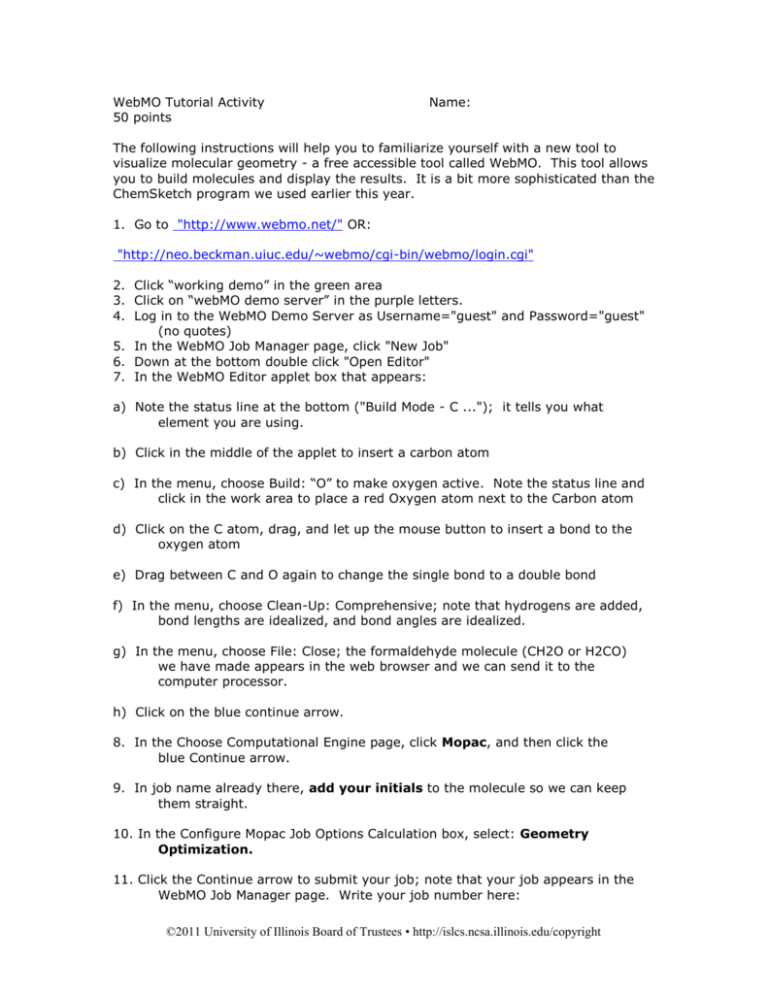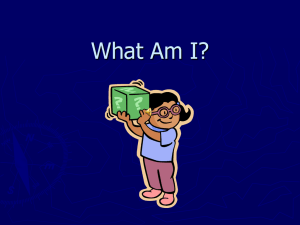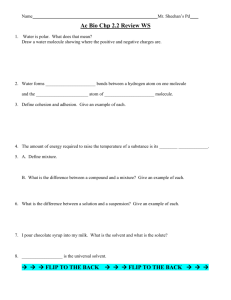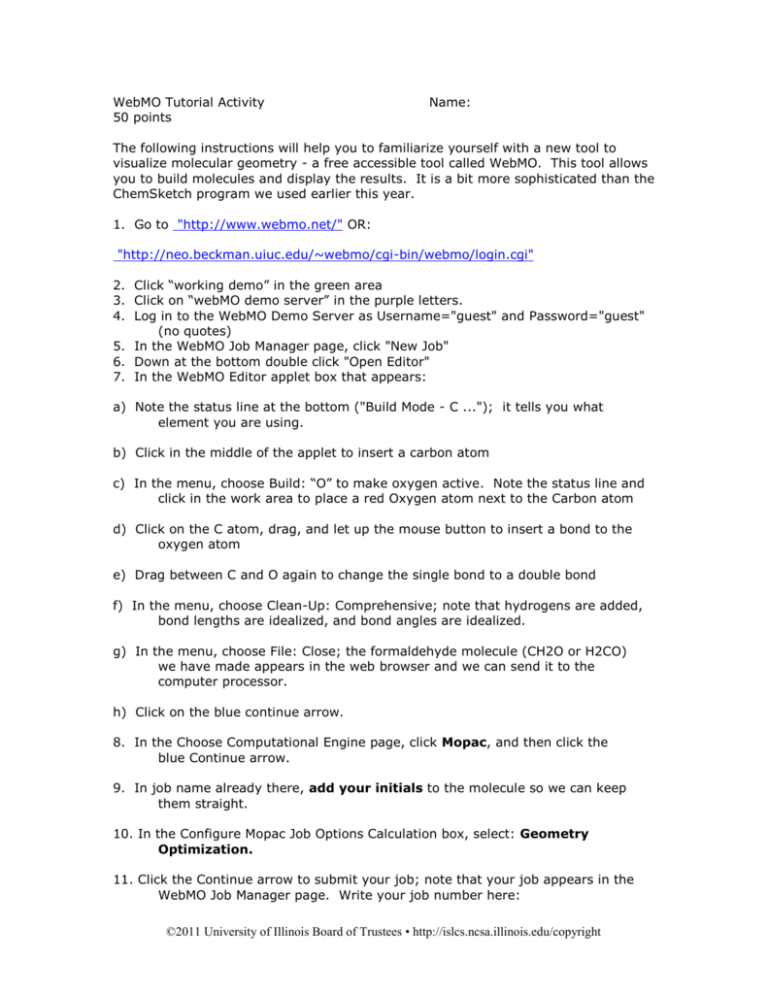
WebMO Tutorial Activity
50 points
Name:
The following instructions will help you to familiarize yourself with a new tool to
visualize molecular geometry - a free accessible tool called WebMO. This tool allows
you to build molecules and display the results. It is a bit more sophisticated than the
ChemSketch program we used earlier this year.
1. Go to "http://www.webmo.net/" OR:
"http://neo.beckman.uiuc.edu/~webmo/cgi-bin/webmo/login.cgi"
2. Click “working demo” in the green area
3. Click on “webMO demo server” in the purple letters.
4. Log in to the WebMO Demo Server as Username="guest" and Password="guest"
(no quotes)
5. In the WebMO Job Manager page, click "New Job"
6. Down at the bottom double click "Open Editor"
7. In the WebMO Editor applet box that appears:
a) Note the status line at the bottom ("Build Mode - C ..."); it tells you what
element you are using.
b) Click in the middle of the applet to insert a carbon atom
c) In the menu, choose Build: “O” to make oxygen active. Note the status line and
click in the work area to place a red Oxygen atom next to the Carbon atom
d) Click on the C atom, drag, and let up the mouse button to insert a bond to the
oxygen atom
e) Drag between C and O again to change the single bond to a double bond
f) In the menu, choose Clean-Up: Comprehensive; note that hydrogens are added,
bond lengths are idealized, and bond angles are idealized.
g) In the menu, choose File: Close; the formaldehyde molecule (CH2O or H2CO)
we have made appears in the web browser and we can send it to the
computer processor.
h) Click on the blue continue arrow.
8. In the Choose Computational Engine page, click Mopac, and then click the
blue Continue arrow.
9. In job name already there, add your initials to the molecule so we can keep
them straight.
10. In the Configure Mopac Job Options Calculation box, select: Geometry
Optimization.
11. Click the Continue arrow to submit your job; note that your job appears in the
WebMO Job Manager page. Write your job number here:
©2011 University of Illinois Board of Trustees • http://islcs.ncsa.illinois.edu/copyright
________
12. In the WebMO Job Manager page, click "Refresh" to update the page; note that
the job Status is Complete.
13. Click the blue job title "CH2O" to arrive at the View Job page and answer the
following questions about the molecule you have created:
a)
b)
c)
d)
list the identity of the #1 atom:
list the identity of the #2 atom
list the identity of the #3 atom:
list the identity of the #4 atom:
14. Scroll down the screen to look at your Calculated Quantities; in particular:
a) Note the computed Symmetry here: _____
b) Heat of Formation here: _____ kcal/mol
c) Dipole Moment here: _____ Debye
d) In the bond order table under 1C, atom 2, note the computed C=O bond
order here:
_____ (round to hundredths place, answer: 1.985568)
e) In the bond order table under 1C, atom 3, note the C-H bond order here:
_____ (round to hundredths place)
15. Click on the top (curved arrow) icon to rotate your molecule.
16. Click on the next icon down, the “translate” icon, and move your molecule.
17. Click the Partial Charge View icon (magnifying glass). Click on the molecule
and move the mouse to enlarge and reduce it.
18. Click on the select icon (straight arrow). Click on the red O atom, then shift
click on the black Carbon atom and shift click on the #3 white hydrogen
atom. List the bond angle (shown at the bottom of the screen) that those
three atoms make here:
__________ degrees
19. Click on the red Oxygen atom, then shift click on the black Carbon atom and
shift click on the #4 white hydrogen atom. List the bond angle that those
three atoms make here:
__________ degrees
20. Find the bond length between the oxygen and the carbon atom by
using the select icon, then clicking on the red oxygen atom and shift clicking
on the black Carbon atom. List the bond length here:
©2011 University of Illinois Board of Trustees • http://islcs.ncsa.illinois.edu/copyright
__________ A
raw output (see #23): __________ A
21. Find the bond length between the #3 hydrogen and the carbon atom by
clicking on the #3 white hydrogen atom, then shift clicking on the black
Carbon atom. List the bond length here:
__________ A
raw output (see #23): __________ A
22. Find the bond length between the #4 hydrogen and carbon atom by clicking on
the #4 white hydrogen atom, then shift clicking on the black Carbon atom.
List the bond length here:
__________ A
raw output (see #23): __________ A
23. To the left of the 3D viewer window, click the Raw Output link to see what
Mopac actually calculated for the C=O, C #3H, and C#4H. Look down around
the bottom third of the page. List those values above in answers
#20, 21, and
22. These answers should be close to what you have already. They are the correct
values.
Practice Sets: CLICK JOB MANAGER TO CLEAR OLD JOBS, then….
1. Click “New Job”, then “Open Editor” to create the molecule SO 3 using the
Periodic Table icon
to select the atoms. Remember that there is a
double bond between the sulfur atom and one of the oxygen atoms!!
A) In the menu, choose Clean-Up: Geometry.
B) In the menu, choose File: Close.
C) In the bottom right corner of the Build Molecule page, click the Continue
arrow. In job name, add your initials to the molecule.
D) In the Choose Computational Engine page, click Gaussian, and then
click the Continue arrow
E) In the Configure Gaussian Job Options page select:
Calculation: Geometry Optimization
Theory: B3LYP
Basis Set: Routine 6-31 G(d)
Charge: 0
Multiplicity: Singlet
F) Click the Continue arrow to submit your job; note that your job appears
in the WebMO Job Manager page
G) In the WebMO Job Manager page, click "Refresh" to update the page;
©2011 University of Illinois Board of Trustees • http://islcs.ncsa.illinois.edu/copyright
note that the job Status is Complete
H) Determine the bond length of the S-O bond: __________
I) Determine the bond angle of one of the O-S-O bonds: __________
J) What molecular geometry does this molecule have (linear, bent, trigonal
planar, tetrahedral, triangular pyramidal, triangular bent)?
_____________________________
DRAW THE SO3 MOLECULE’S Lewis Structure HERE:
2. Viewing Electron Distribution for the SO3 molecule
A)
B)
C)
D)
E)
F)
G)
H)
I)
After optimization is complete, choose “New Job using this Geometry”
Click the blue continue arrow.
In the “Calculation” pull down menu, select “molecular orbitals” this time
Scrolling down in the results, you will see a listing of the molecular
orbital and at the bottom you will see electrostatic potential
Click on the magnifying glass next to Electrostatic Potential
Click on the “download file” option to load the WebMO Viewer
Scroll back down to the electrostatic potential magnifying glass and click
on it again
select “run” to run the WebMO Viewer
You should see what looks like a rainbow-colored messed-up Easter egg
** blue indicates bonded areas
** red indicates lone pairs of electrons
F) Right click on the picture and choose “Display“: molecule, isosurfaces,
and axes to see what happens.
G) Right click on the picture and choose “Opacity“: solid, transparent, or
mesh to see what happens. Using the transparent option, you can
see to which atom the concentration of color belongs
At what atom is the blue color primarily located? _______________________
WHY is this? ____________________________________________________
At what atom is the red color primarily located? ________________________
WHY is this? ____________________________________________________
3. Click “New Job”, then “Open Editor” to create the molecule BeF 2 using the
Periodic Table icon to select the beryllium and fluorines.
A) In the menu, choose Clean-Up: Geometry.
B) In the menu, choose File: Close.
©2011 University of Illinois Board of Trustees • http://islcs.ncsa.illinois.edu/copyright
C) In the bottom right corner of the Build Molecule page, click the Continue
arrow. In job name, add your initials to the molecule.
D) In the Choose Computational Engine page, click Gaussian, and then
click the Continue arrow.
E) In the Configure Gaussian Job Options page select:
Calculation: Geometry Optimization
Theory: B3LYP
Basis Set: Routine 6-31 G(d)
Charge: 0
Multiplicity: Singlet
F) Click the Continue arrow to submit your job; note that your job appears
in the WebMO Job Manager page
G) In the WebMO Job Manager page, click "Refresh" to update the page;
note that the job Status is Complete
H) Determine the bond length of the Be-F bond: __________
I) Determine the bond angle of the Be-F bond: __________
J) What molecular geometry does this molecule have (linear, bent, trigonal
planar, tetrahedral, triangular pyramidal, triangular bent)?
__________________________________
DRAW THE BeF2 MOLECULE’S Lewis Structure HERE:
4. Viewing Electron Distribution for the BeF 2 molecule
A)
B)
C)
D)
E)
F)
G)
H)
I)
After optimization is complete, choose “New Job using this Geometry”
Click the blue continue arrow.
In the “Calculation” pull down menu, select “molecular orbitals” this time
Scrolling down in the results, you will see a listing of the molecular
orbital and at the bottom you will see electrostatic potential
Click on the magnifying glass next to Electrostatic Potential
Click on the “download file” option to load the WebMO Viewer
Scroll back down to the electrostatic potential magnifying glass and click
on it again
select “run” to run the WebMO Viewer
You should see what looks like a rainbow-colored messed-up Easter egg
** blue indicates bonded areas
** red indicates lone pairs of electrons
F) Right click on the picture and choose “Display“: molecule, isosurfaces,
and axes to see what happens.
©2011 University of Illinois Board of Trustees • http://islcs.ncsa.illinois.edu/copyright
G) Right click on the picture and choose “Opacity“: solid, transparent, or
mesh to see what happens. Using the transparent option, you can
see to which atom the concentration of color belongs
At what atom is the blue color primarily located? _______________________
WHY is this? ____________________________________________________
At what atom is the red color primarily located? ________________________
WHY is this? ____________________________________________________
5. Click “New Job”, then “Open Editor” to create the molecule NH3 using the
Periodic Table icon to select the atoms.
A) In the menu, choose Clean-Up: Geometry.
B) In the menu, choose File: Close.
C) In the bottom right corner of the page, click the Continue arrow
D) In the Choose Computational Engine page, click Gaussian, and then
click the Continue arrow. In job name, add your initials.
E) In the Configure Gaussian Job Options page select:
Calculation: Geometry Optimization
Theory: B3LYP
Basis Set: Routine 6-31 G(d)
Charge: 0
Multiplicity: Singlet
F) Click the Continue arrow to submit your job; note that your job appears
in the WebMO Job Manager page
G) In the WebMO Job Manager page, click "Refresh" to update the page;
note that the job Status is Complete
H) Determine the bond length of the N-H bond: __________
I) Determine the bond angle of one of the H-N-H bonds: __________
J) What molecular geometry does this molecule have (linear, bent, trigonal
planar, tetrahedral, triangular pyramidal, triangular bent)?
__________________________________
DRAW THE NH3 MOLECULE’S Lewis Structure HERE:
©2011 University of Illinois Board of Trustees • http://islcs.ncsa.illinois.edu/copyright
6. Viewing Electron Distribution for the NH3 molecule
A)
B)
C)
D)
E)
F)
G)
H)
I)
After optimization is complete, choose “New Job using this Geometry”
Click the blue continue arrow.
In the “Calculation” pull down menu, select “molecular orbitals” this time
Scrolling down in the results, you will see a listing of the molecular
orbital and at the bottom you will see electrostatic potential
Click on the magnifying glass next to Electrostatic Potential
Click on the “download file” option to load the WebMO Viewer
Scroll back down to the electrostatic potential magnifying glass and click
on it again
select “run” to run the WebMO Viewer
You should see what looks like a rainbow-colored messed-up Easter egg
** blue indicates bonded areas
** red indicates lone pairs of electrons
F) Right click on the picture and choose “Display“: molecule, isosurfaces,
and axes to see what happens.
G) Right click on the picture and choose “Opacity“: solid, transparent, or
mesh to see what happens. Using the transparent option, you can
see to which atom the concentration of color belongs
At what atom is the blue color primarily located? _______________________
WHY is this? ____________________________________________________
At what atom is the red color primarily located? ________________________
WHY is this? ____________________________________________________
7. Click “New Job”, then “Open Editor” to create the NH 4 + ammonium ion using the
Periodic Table icon to select the atoms.
A) In the menu, choose Clean-Up: Geometry.
B) In the menu, choose File: Close.
C) In the bottom right corner of the page, click the Continue arrow
D) In the Choose Computational Engine page, click Gaussian, and then
click the Continue arrow. In job name, add your initials.
E) In the Configure Gaussian Job Options page select:
Calculation: Geometry Optimization
Theory: B3LYP
Basis Set: Routine 6-31 G(d)
Charge: +1
Multiplicity: Singlet
F) Click the Continue arrow to submit your job; note that your job appears
©2011 University of Illinois Board of Trustees • http://islcs.ncsa.illinois.edu/copyright
in the WebMO Job Manager page
G) In the WebMO Job Manager page, click "Refresh" to update the page;
note that the job Status is Complete
H) Determine the bond length of the N-H bond: __________
I) Determine the bond angle of one of the H-N-H bonds: __________
J) What molecular geometry does this molecule have (linear, bent, trigonal
planar, tetrahedral, triangular pyramidal, triangular bent)?
__________________________________
DRAW THE NH4
+
MOLECULE’S Lewis Structure HERE:
8. Viewing Electron Distribution for the NH4+ ion.
A) After optimization is complete, choose “New Job using this Geometry”
B) Click the blue continue arrow.
C) In the Choose Computational Engine page, click Gaussian, and then
click the Continue arrow.
D) In the Configure Gaussian Job Options page select:
Calculation: Molecular Orbitals
Theory: B3LYP
Basis Set: Routine 6-31 G(d)
Charge: +1
Multiplicity: Singlet
E) Scrolling down in the results, you will see a listing of the molecular
orbital and at the bottom you will see electrostatic potential
F) Click on the magnifying glass next to Electrostatic Potential
G) Click on the “download file” option to load the WebMO Viewer
H) Scroll back down to the electrostatic potential magnifying glass and click
on it again
I) select “run” to run the WebMO Viewer
J) You should see what looks like a rainbow-colored messed-up Easter egg
** blue indicates bonded areas
** red indicates lone pairs of electrons
K) Click on the magnifying glass to view the electrostatic potential which
will look like a rainbow-colored messed-up Easter egg
L) Right click on the picture and choose “Display“: molecule, isosurfaces,
and axes to see what happens.
M) Right click on the picture and choose “Opacity“: solid, transparent, or
mesh to see what happens. Using the transparent option, you can
see to which atom the concentration of color belongs.
©2011 University of Illinois Board of Trustees • http://islcs.ncsa.illinois.edu/copyright
At what atom is the blue color primarily located? _______________________
WHY is this? ____________________________________________________
At what atom is the red color primarily located? ________________________
WHY is this? ____________________________________________________
9. Write the formula for the sulfate ion here:
10. Draw the Lewis Structure of it here:
11. Click “New Job”, then “Open Editor” to create the SO4 -2 sulfate ion using the
Periodic Table icon to select the atoms.
A)
B)
C)
D)
In the menu, choose Clean-Up: Geometry.
In the menu, choose File: Close.
In the bottom right corner of the page, click the Continue arrow
In the Choose Computational Engine page, click Gaussian, and then
click the Continue arrow. In job name, add your initials.
E) In the Configure Gaussian Job Options page select:
Calculation: Geometry Optimization
Theory: B3LYP
Basis Set: Routine 6-31 G(d)
Charge: -2
Multiplicity: Singlet
F) Click the Continue arrow to submit your job; note that your job appears
in the WebMO Job Manager page
G) In the WebMO Job Manager page, click "Refresh" to update the page;
note that the job Status is Complete
H) Determine the bond length of the S-O bond: __________
I) Determine the bond angle of one of the O-S-O bonds: __________
J) What molecular geometry does this molecule have (linear, bent, trigonal
planar, tetrahedral, triangular pyramidal, triangular bent)?
__________________________________
6. Viewing Electron Distribution for the SO4
-2
molecule
A) After optimization is complete, choose “New Job using this Geometry”
B) Click the blue continue arrow.
C) In the Choose Computational Engine page, click Gaussian, and then
click the Continue arrow.
D) In the Configure Gaussian Job Options page select:
©2011 University of Illinois Board of Trustees • http://islcs.ncsa.illinois.edu/copyright
Calculation: Molecular Orbitals
Theory: B3LYP
Basis Set: Routine 6-31 G(d)
Charge: -2
Multiplicity: Singlet
E) Scrolling down in the results, you will see a listing of the molecular
orbital and at the bottom you will see electrostatic potential
F) Click on the magnifying glass next to Electrostatic Potential
G) Click on the “download file” option to load the WebMO Viewer
H) Scroll back down to the electrostatic potential magnifying glass and click
on it again
I) select “run” to run the WebMO Viewer
J) You should see what looks like a rainbow-colored messed-up Easter egg
** blue indicates bonded areas
** red indicates lone pairs of electrons
K) Right click on the picture and choose “Display“: molecule, isosurfaces,
and axes to see what happens.
L) Right click on the picture and choose “Opacity“: solid, transparent, or
mesh to see what happens. Using the transparent option, you can
see to which atom the concentration of color belongs
At what atom is the blue color primarily located? _______________________
WHY is this? ____________________________________________________
At what atom is the red color primarily located? ________________________
WHY is this? ____________________________________________________
Activity based on Copyright © 2005, WebMO, LLC, all rights reserved.
©2011 University of Illinois Board of Trustees • http://islcs.ncsa.illinois.edu/copyright