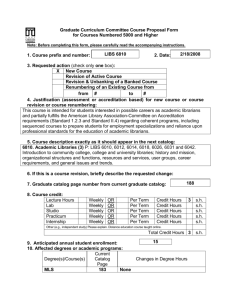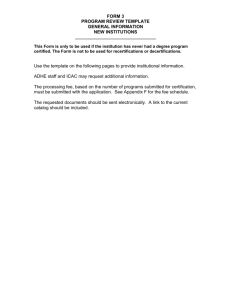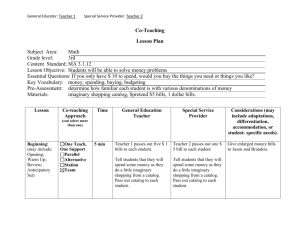College 101 - informationliteracywactc
advertisement
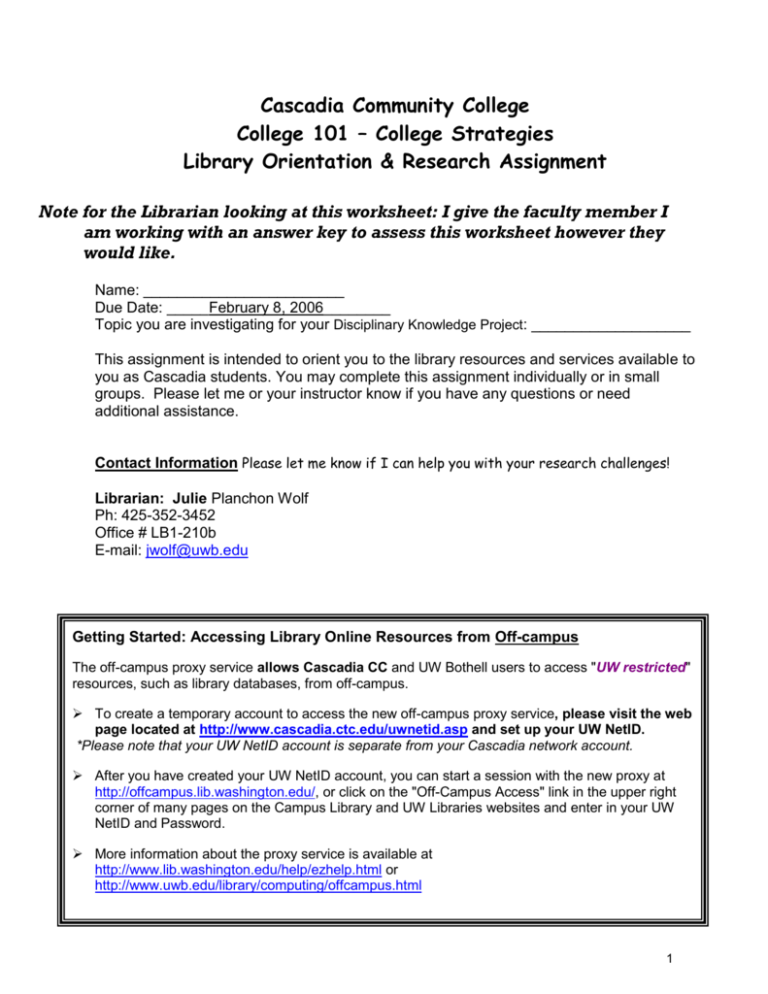
Cascadia Community College College 101 – College Strategies Library Orientation & Research Assignment Note for the Librarian looking at this worksheet: I give the faculty member I am working with an answer key to assess this worksheet however they would like. Name: ________________________ Due Date: _____February 8, 2006________ Topic you are investigating for your Disciplinary Knowledge Project: ___________________ This assignment is intended to orient you to the library resources and services available to you as Cascadia students. You may complete this assignment individually or in small groups. Please let me or your instructor know if you have any questions or need additional assistance. Contact Information Please let me know if I can help you with your research challenges! Librarian: Julie Planchon Wolf Ph: 425-352-3452 Office # LB1-210b E-mail: jwolf@uwb.edu Getting Started: Accessing Library Online Resources from Off-campus The off-campus proxy service allows Cascadia CC and UW Bothell users to access "UW restricted" resources, such as library databases, from off-campus. To create a temporary account to access the new off-campus proxy service, please visit the web page located at http://www.cascadia.ctc.edu/uwnetid.asp and set up your UW NetID. *Please note that your UW NetID account is separate from your Cascadia network account. After you have created your UW NetID account, you can start a session with the new proxy at http://offcampus.lib.washington.edu/, or click on the "Off-Campus Access" link in the upper right corner of many pages on the Campus Library and UW Libraries websites and enter in your UW NetID and Password. More information about the proxy service is available at http://www.lib.washington.edu/help/ezhelp.html or http://www.uwb.edu/library/computing/offcampus.html 1 Getting Started 2: Activate your Library account, create a Library Personal Identification number (PIN), set up email notification, and create an Interlibrary Loan account (see “order/retrieve articles” on the Library’s homepage) Why? To borrow and renew books from the Library. To request books, articles or films from other libraries including the UW Seattle and UW Tacoma libraries, and other college and universities in Oregon and Washington. Receive email notices if you have overdue items and books on hold that are ready for pickup. If you have Library fines your registration will be blocked. You will only receive overdue notices via email. You’ll be sent “courtesy” notices via email 2 days prior to when your books are due. How? Your library account number is the barcode number on the back of your student ID card. You can “activate” your account at the Library’s Information Commons Desk or on the Web. If you do this online it will take 2 days to process. You can also set up your PIN and enter your email account via the online forms. Please note: we have an online guide to library lingo located at http://www.uwb.edu/library/tour/LibraryLingo.html Part I: Library Space Welcome! Come explore your Campus Library! If you’ve already taken a tour and feel comfortable using the Library’s resources and services please feel free to skip this section. For this part of the worksheet we invite you to visit your Campus Library by: Exploring the physical space Browsing the Library website (http://www.uwb.edu/library/) Taking the Virtual Tour of the Library (http://www.uwb.edu/library/tour/index.html) Answer the following questions. You may use a combination of a physical tour and the Virtual Tour (suggestion – use the Tour Index). 1. On which floor are the majority of the group study rooms located? How do you reserve one? 2 2. Name two computer software applications that you can use in the Information Commons. a. b. 3. What is the cost to print a one-page document (black & white) in the Information Commons? 4. Where is the Reading Room? 5. On which floor of the library are most of the books? (Please note: Later you may notice in the UW Libraries Catalog this location is called the “Bothell/CCC Stacks”. CCC/UWB students may check-out the majority of the books from the stacks for 4 weeks.) 6. What are the overdue fines for Reserve books? (Definition of Reserves: Reserve books, upon request by instructors, are selected from the open stacks and temporarily assigned a shorter loan period to ensure that all the students taking a course will be able to share the materials, as reserves are designed to provide a high level of access to material that is in demand by a large number of students. The Open Reserves shelving area is located across from the Information Commons Desk on the first floor. Loan periods and other restrictions are determined by the faculty placing them on reserve. Typical reserve loan periods vary from 2 hours to 7 days. Fines are set at a high level to motivate borrowers to return material on time for use by other borrowers.) 7. What floor is the Campus Media Center on? 8. What is located directly one-floor below the Campus Media Center? Were you able to find everything okay? Please let a library staff member know if you need any clarification. Part II: The UW Libraries Catalog Next we will look at some of the information resources available to you both in the library and electronically. Start at our homepage - the address (URL) for the Campus Library’s homepage is http://www.uwb.edu/library/ On the Campus Library homepage, under the “Resources” header, click on the link “Catalog: books & more.” 3 The UW Libraries Catalog: The UW Libraries Catalog lists the holdings of the 20 University of Washington Libraries. The catalog is a publicly accessible database. It is available from computers in the library, the Open Learning Center and the computer classrooms on campus. It is also accessible from home if you have a computer, Internet Service Provider and web browser. Why would you search the UW Libraries Catalog? If you want to discover the availability of books, videos, DVDs, periodical titles and government documents. Other items found in the catalog include electronic resources and audio/visual media. To request items through the Summit Catalog. This catalog allows you access to materials available from 32 other Washington and Oregon college and university libraries. The Summit Catalog contains over 26 million items. To see if we have access to a journal title (a newspaper, magazine or journal) in print or electronic format. Why wouldn’t you search the UW Libraries Catalog? To search by subject or keyword for articles from newspapers, magazines or scholarly journals; e.g. finding an article on current events. Articles are found in article databases such as ProQuest and Expanded Academic Index. HOW TO ACCESS THE CATALOG FROM THE CAMPUS LIBRARY: 1. From any of the computers in the Library open a web browser icon (such as Firefox or Internet Explorer). If a web browser is already open, click the "Home" button of the browser’s toolbar to return to the Campus Library homepage, http://www.uwb.edu/library 2. Under the “Resources” category, click on the link Catalog: books & more HOW TO ACCESS THE CATALOG FROM HOME: Via the Campus Library homepage, or the web address for the UW Libraries Catalog: http://catalog.lib.washington.edu/ Once you’ve opened the Catalog: Try a Keyword search and type in: higher education and disciplines 9. How many titles did this search retrieve? Look for a title that might apply to your topic for your Disciplinary Knowledge Project. Click on a title: 4 10. Where is this resource located in the UW Libraries system? (please write down all locations) 11. What is the resource’s call number? Look at the locations for this title. If a book or film isn’t available from the Campus Library, but is available from another UW Library. You could request that the book be sent to you for free by clicking on the button (at the top of the page) and completing the request form. 12. What information are you required to provide on the request/place hold form? Click on the cancel button on the request/place hold form. Now click on a couple of titles and scroll down the page to look for “LC Subjects” (you may need to scroll down the page to find them). Click on a “LC Subject” or subject heading listed for this book: Example: LC SUBJECTS: Education, Higher -- Aims and objectives -- United States 13. Write down the LC Subject Heading you clicked on: Next, from the alphabetical listing find the phrase you clicked on (in bold) Click on the bolded phrase. 14. How many titles does this subject heading retrieve? Now go to the top of the this page and click on the drop-down box: Entire Collection Select the Bothell/CCC Campus Library option and click on the SEARCH button to the right. 5 15. How many titles does this Bothell/CCC Campus Library search retrieve? Change back the “Bothell/CCC Campus Library” box to and click on the SEARCH button. Entire Collection Now try a search for the topic you selected to explore today. Try a Keyword search (click on the “start over” button keyword search screen) to get back to the main 16. What are you or your group searching for? Brainstorm and write down three different search strategies below: Examples of search strategies: computer science and higher education american studies and higher education medical science and university business education and university teacher certification and higher education Music and higher education sociology and higher education Brainstormed Search Strategy #1: Brainstormed Search Strategy #2: Brainstormed Search Strategy #3: Try the three search strategies you came up with in the UW Libraries Catalog. 17. What did you type into the search box that provided you with results that you like? _____________________________________________________________________________ 18. Find a title that looks interesting to you and relates to your topic. Write down the information below. Title: ____________________________________________________________________________ Location: _________________________________________________________________________ Call number: ______________________________________________________________________ Informational Only: We use, as most academic libraries do, the Library of Congress Classification System to organize our books on the shelf. Please refer to the Library of Congress Classification System guide online at http://www.uwb.edu/library/guides/classification.html 6 Informational Only: Browse this classification system list. Note that that letters are applied to subject groupings. If you have time, find a subject area that applies to the discipline you are working with today in your small group. Later you can go to the third floor of the library and use the library floor layout map to find your way around. We call location of the book shelves on the third floor the Stacks. Note for the Librarian looking at this worksheet: Later in the worksheet after working in the Expanded Academic ASAP Database… Connecting Expanded Academic ASAP and the UW Libraries Catalog (Informational Only) Not all of the articles in Expanded Academic Index database are in full text. If a citation only links to an abstract or a citation – you can look in the UW Libraries Catalog to see what periodical titles you have access to online, in print and through microfilm. The steps in tracking down the full text of an abstract or citation is to: In the UW Libraries Catalog, to search by the title of a journal, click on the box under ”By:” and change from “Keyword” to “Title” Type in the journal, newspaper or magazine title (not the article title) into the box under “For:” Click on the box, below “In:”, and change from “Entire Collection” to “Journals” This should turn the screen blue. This color change tells us that we are in a special area of the catalog that is limited to journals. Click on the search button. If the journal, magazine or newspaper title is in the UW Libraries collection the online, print and microform locations and dates will be listed in the catalog. 7 Please see the example below of what a journal record looks like in the catalog. Example of a journal record in the UW Libraries Catalog: Date ranges Title of Journal Full Text online holdings. Click on these links to track down the full text. Notice the date ranges. Bothell microfilm holdings Date range from 1985 to 2002 Bothell print holdings UW Seattle Health Sciences Library print holdings I hope you enjoyed your library visit today! 8