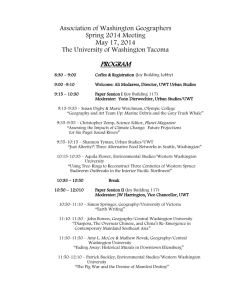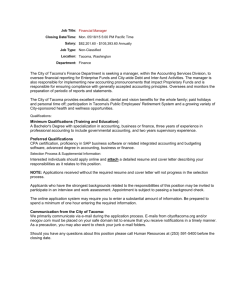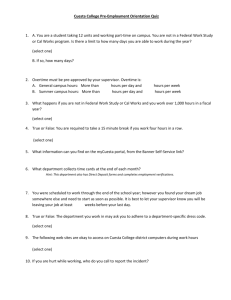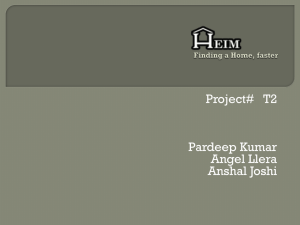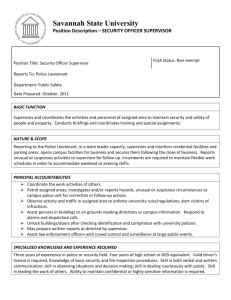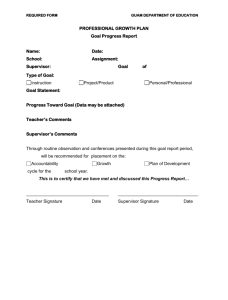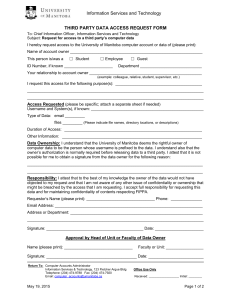New Employee Checklist - University of Washington Tacoma
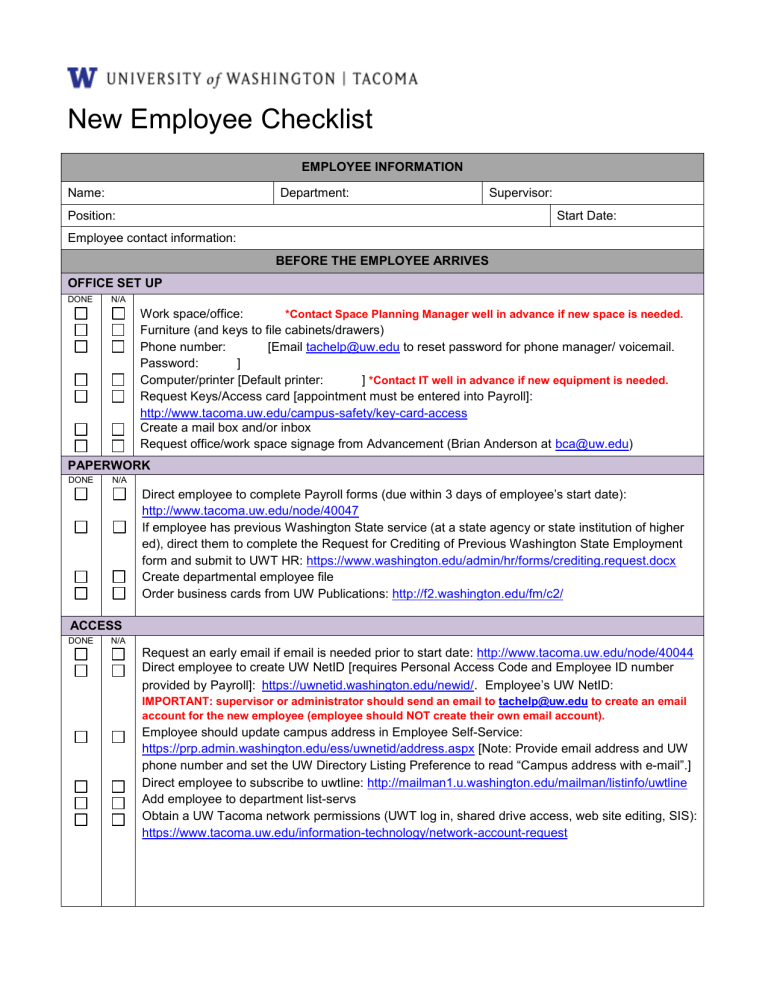
New Employee Checklist
EMPLOYEE INFORMATION
Name:
Position:
Employee contact information:
Department: Supervisor:
Start Date:
BEFORE THE EMPLOYEE ARRIVES
OFFICE SET UP
DONE N/A
Work space/office: *Contact Space Planning Manager well in advance if new space is needed.
Furniture (and keys to file cabinets/drawers)
Phone number: [Email tachelp@uw.edu
to reset password for phone manager/ voicemail.
Password: ]
Computer/printer [Default printer: ] *Contact IT well in advance if new equipment is needed.
Request Keys/Access card [appointment must be entered into Payroll]: http://www.tacoma.uw.edu/campus-safety/key-card-access
Create a mail box and/or inbox
Request office/work space signage from Advancement (Brian Anderson at bca@uw.edu
)
PAPERWORK
DONE N/A
Direct employee to complete Payroll forms (due within 3 days of employee’s start date): http://www.tacoma.uw.edu/node/40047
If employee has previous Washington State service (at a state agency or state institution of higher ed), direct them to complete the Request for Crediting of Previous Washington State Employment form and submit to UWT HR: https://www.washington.edu/admin/hr/forms/crediting.request.docx
Create departmental employee file
Order business cards from UW Publications: http://f2.washington.edu/fm/c2/
ACCESS
DONE N/A
Request an early email if email is needed prior to start date: http://www.tacoma.uw.edu/node/40044
Direct employee to create UW NetID [requires Personal Access Code and Employee ID number provided by Payroll]: https://uwnetid.washington.edu/newid/ . Employee’s UW NetID:
IMPORTANT: supervisor or administrator should send an email to tachelp@uw.edu
to create an email account for the new employee (employee should NOT create their own email account).
Employee should update campus address in Employee Self-Service: https://prp.admin.washington.edu/ess/uwnetid/address.aspx [Note: Provide email address and UW phone number and set the UW Directory Listing Preference to read “Campus address with e-mail”.]
Direct employee to subscribe to uwtline: http://mailman1.u.washington.edu/mailman/listinfo/uwtline
Add employee to department list-servs
Obtain a UW Tacoma network permissions (UWT log in, shared drive access, web site editing, SIS): https://www.tacoma.uw.edu/information-technology/network-account-request
ONCE THE EMPLOYEE HAS ARRIVED
GENERAL ORIENTATION
DONE N/A
Develop first week, month, and 90-day orientation plan (see sample below)
Template available: http://www.tacoma.uw.edu/sites/default/files/sections/HumanResources/documents/sample_orientation_plan.docx
Advise employee to sign-up for an in-person Benefits Orientation in Seattle (benefits packets will be provided at the Orientation): https://ucs.admin.washington.edu/pod/Course/Details/B1000
Schedule employee to attend the UWT New Staff Orientation (generally 4 th Friday of the month).
Provide employee with Parking and U-Pass information: http://www.tacoma.uw.edu/about-uw-tacoma/getting-campus
Campus tour / meet those with whom the employee will regularly work
Explain paydays and where to pick up paychecks (CAR 400)
Obtain UW ID card in Enrollment Services (MAT 253) [requires EID and picture ID]
Provide employee with UW calendar (order from UW Publications: http://f2.washington.edu/fm/c2/ )
PERFORMANCE EXPECTATIONS
DONE N/A
Provide employee with a copy of job description; clarify expectations; answer questions
Share forms that will be used for performance evaluation: http://www.tacoma.uw.edu/hr/forms
For professional staff employees, explain the annual merit process
For classified employees, discuss the probation period: http://www.washington.edu/admin/hr/laborrel/contracts/925cw/contract/a16.html
ACCESS
DONE N/A
Apply for Procurement Card: http://www.washington.edu/admin/procard/pdfs/procardapp.pdf
Obtain access to UW administrative systems - BGT, FIN, PAS, etc. (route to Finance for
Dean/Director approval): http://www.washington.edu/admin/adminsystems/forms/access.pdf
Obtain access to Student Database (SDB), submit this form to Office of the Registrar: http://www.washington.edu/admin/adminsystems/forms/uwtsdbform.pdf
Request access to other UW systems from ASTRA Authorizer (Jan Rutledge, Finance and
Administration): e-Procurement
MyFinancial Desktop
Rome e-Reimbursement e-Travel
OPUS
OWLS
EIS
Contact Payroll to ensure that OWLS record is set-up. [It takes several weeks for previous state credit to be processed and transferred before balances will be reflected in OWLS.]
Add employee to any standing department meetings and proxies
Give employee access to any departmental logins or supplemental accounts
Provide employee with Copy Machine Code:
Provide employee with voicemail instructions and pass code:
POLICIES AND PROCEDURES
N/A DONE
Explain and discuss the following:
Procedures for time reporting (exempt/non-exempt; timesheets and approvals) and OWLS Record
Expectations and procedures for requesting annual leave
Attendance expectations and procedures for use of Sick Leave
Work schedule, breaks, lunch
Inclement Weather and Suspended Operations policies
Essential personnel designation: Is Is Not Essential Personnel
Department Emergency Plan and Campus Safety Plan
Complete UWT New Employee Safety Orientation Form (available through UWT EH&S)
Procedures for ordering office supplies
Policy for use of university resources: http://www.washington.edu/admin/rules/policies/APS/47.02.html
Policy for outside consulting and employment: http://www.washington.edu/admin/rules/policies/APS/47.03.html
For classified employees, direct them to information regarding unions: http://www.washington.edu/admin/hr/laborrel/duesfees.html
Other departmental policies and procedures:
TRAINING AND DEVELOPMENT
DONE N/A
Advise employee to register for Ethics Training
Advise employee to register for Prevention of Sexual Harassment
Advise employee to complete the Online Abestos Awareness Training: http://www.ehs.washington.edu/pubcookie/train/asbestosg/index.shtm
Advise employee to register for Violence Prevention and Readiness Training
Explain Professional and Organizational Development courses and certifications: http://www.washington.edu/admin/hr/pod/index.html
Register employee for other job-specific training as needed (FERPA, Procard, MyFinancial Desktop, etc):
DONE
MISCELLANEOUS
N/A
Process moving expenses and/or incentive payments
Add employee to UWT directory and any department directories
Direct employee to complete Online Affirmative Action Form: https://ap.washington.edu/eoaa/forms/aadf
Review divisional org chart
Order name tag from Advancement (Brian Anderson at bca@uw.edu
)
Other:
Orientation Plan for New Employee
1 st Day 1 st Week 1 st Month
8:30
9:00
9:30
Welcome; Get settled in office
Meeting with supervisor
Payroll forms, set up computer, phone, voicemail; update ESS; etc.
10:30 Team Meeting
11:30 Tour suite/meet and greet
Noon Take employee out to lunch
2:00 Orientation/review applicable information
3:30 Meet with supervisor
TUESDAY
10:00 Meet with supervisor
11:00 Meet with others as
needed
3:00 Campus tour
WEDNESDAY
9:00 Meet with others as needed
1:00 Continue orientation
THURSDAY
Get Employee ID
9:00 Meet with others as needed
1:00
FRIDAY
Continue orientation
9:00
1:00
Meet with others as needed
Continue orientation
Supervisor’s General Expectations
*For acronyms and other notes
Initial Priorities
Weekly meeting with team
Daily meeting with supervisor
New UWT Staff Orientation
Benefits Orientation at UW Seattle
NETWORKING
Important contact #1
Important contact #2
Important contact #3
MEETINGS
Date Team Meeting
Date Project 1 Meeting
Date Project 2 Meeting
Date UWT New Staff
Orientation
Date Project 3 Meeting
1 st 90 Days
Date Team Meeting
Date Project 1 Meeting
Date Training 1
Date Event 1
Date Project 2 Meeting
Date Important Meeting 1
Date Event 2
Date Project 3 Meeting
Date Training 2
Date Important Meeting 2
Initial Success
Be productive, enjoy what you do, and care about yourself and others. Even as we do the work, think about how it can be done better (or if it needs to be done at all).
Each of us represents all of us—we are each ambassadors for the whole, the department and the campus. Goal 1. Goal
2. Goal 3.
GENERAL
1.
Complete orientation and networking
2.
Establish positive and productive working relationships.
PRIORITY #1
3.
Step/task 1
4.
Step/task 2
PRIORITY #2
5.
Step/task 1
6.
Step/task 2
PRIORITY #3
7.
Step/task 1
8.
Step/task 2
I will know you are succeeding to the degree you accomplish the initial priorities, establish solid working relationships within the department and with campus partners, demonstrate good time management, and own the key accountabilities of your position:
Priority #1
Priority #2
Priority #3