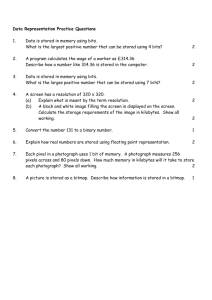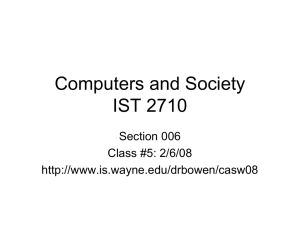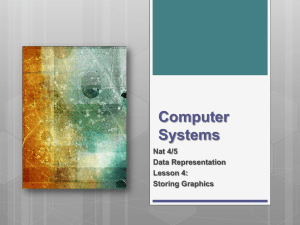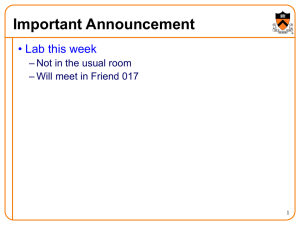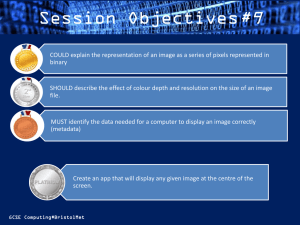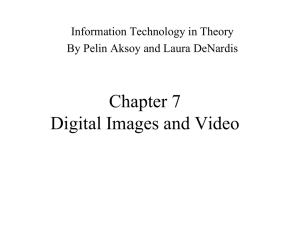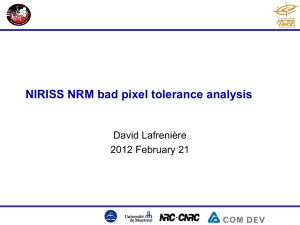COMPUTER FACT FILE 1 (taken from Megabyte p
advertisement
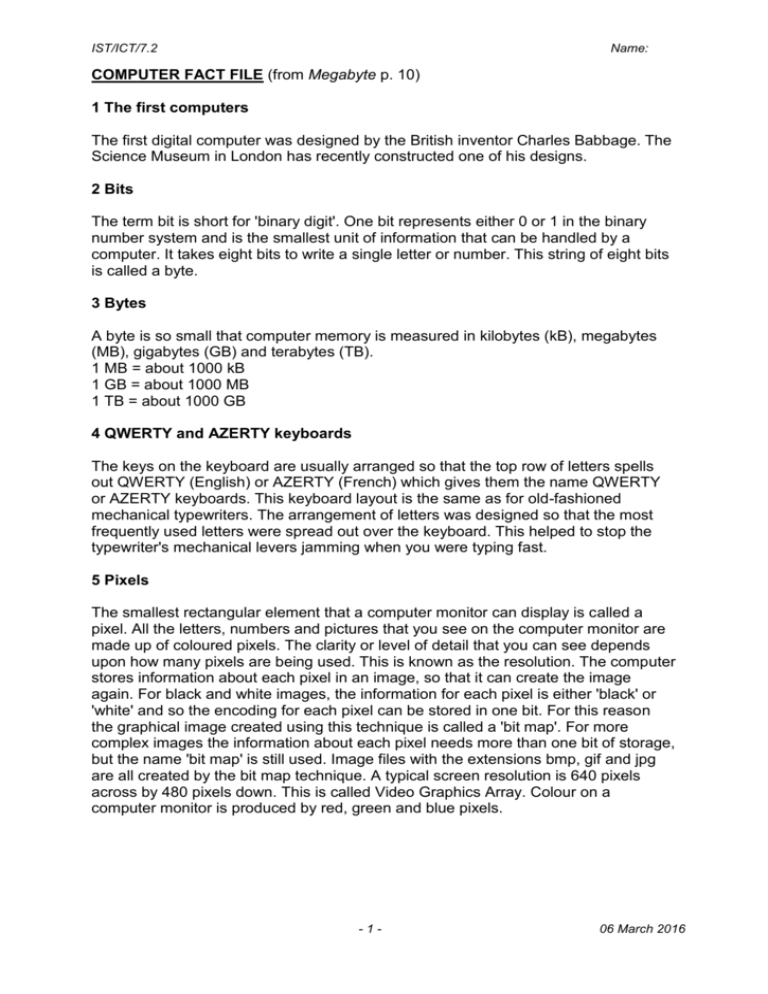
IST/ICT/7.2 Name: COMPUTER FACT FILE (from Megabyte p. 10) 1 The first computers The first digital computer was designed by the British inventor Charles Babbage. The Science Museum in London has recently constructed one of his designs. 2 Bits The term bit is short for 'binary digit'. One bit represents either 0 or 1 in the binary number system and is the smallest unit of information that can be handled by a computer. It takes eight bits to write a single letter or number. This string of eight bits is called a byte. 3 Bytes A byte is so small that computer memory is measured in kilobytes (kB), megabytes (MB), gigabytes (GB) and terabytes (TB). 1 MB = about 1000 kB 1 GB = about 1000 MB 1 TB = about 1000 GB 4 QWERTY and AZERTY keyboards The keys on the keyboard are usually arranged so that the top row of letters spells out QWERTY (English) or AZERTY (French) which gives them the name QWERTY or AZERTY keyboards. This keyboard layout is the same as for old-fashioned mechanical typewriters. The arrangement of letters was designed so that the most frequently used letters were spread out over the keyboard. This helped to stop the typewriter's mechanical levers jamming when you were typing fast. 5 Pixels The smallest rectangular element that a computer monitor can display is called a pixel. All the letters, numbers and pictures that you see on the computer monitor are made up of coloured pixels. The clarity or level of detail that you can see depends upon how many pixels are being used. This is known as the resolution. The computer stores information about each pixel in an image, so that it can create the image again. For black and white images, the information for each pixel is either 'black' or 'white' and so the encoding for each pixel can be stored in one bit. For this reason the graphical image created using this technique is called a 'bit map'. For more complex images the information about each pixel needs more than one bit of storage, but the name 'bit map' is still used. Image files with the extensions bmp, gif and jpg are all created by the bit map technique. A typical screen resolution is 640 pixels across by 480 pixels down. This is called Video Graphics Array. Colour on a computer monitor is produced by red, green and blue pixels. -1- 06 March 2016 IST/ICT/7.2 Name: Questions 1. Watch the video The First Computer and use Wikipedia (www.wikipedia.org) to look up Charles Babbage. a) When was he born ……………………. and when did he die .................................... b) Why did he want to invent a “computer”? ................................................................. ................................................................................................................................. c) What else did he invent? ………………………………………………………………. d) Copy and paste a small picture of Charles Babbage here: e) Copy and paste a picture of his difference engine here: f) Who was the person who helped him most in writing programs for it? This person is normally talked about as the first computer programmer but never called "the father of computer programming". Why? ................................................................................................................................. ................................................................................................................................. ................................................................................................................................. 2. Computers do not count in tens like we do; they count in 0’s and 1’s (bits). Read the How Stuff Works article at http://computer.howstuffworks.com/bytes.htm Write the binary numbers from zero to sixteen, starting like this: Our numbers In computer bits 0 0000 1 0001 2 0010 3 0011 4 5 6 -2- 06 March 2016 IST/ICT/7.2 Name: 7 8 9 10 11 12 13 14 15 16 3. a) How many bits in a byte? ..................................................................................... b) So how many bits in 64 bytes (your computer has a calculator in Start menu– All Programs – Accessories) ................................................................................................................................. c) Re-read the notes or use the dictionary on your computer (Start menu – All programs – Dictionaries – Encarta dictionary to find out how many bytes in a: Kilobyte (kB) ............................................................................................................ Megabyte (MB) ........................................................................................................ Gigabyte (GB) .......................................................................................................... d) Can you find out what comes after gigabyte?............................................................ e) How do you say "Hello world!" in ASCII code? ................................................................................................................................. ................................................................................................................................. ................................................................................................................................. 4, a) Explain in your own words why the letters on a keyboard are all jumbled (not alphabetical). Is it still necessary? ................................................................................................................................. -3- 06 March 2016 IST/ICT/7.2 Name: ................................................................................................................................. ................................................................................................................................. b) Hold down the Alt key and press Shift. What does this do to your keyboard when you type something? ................................................................................................................................. ................................................................................................................................. 5. a) Look closely at your screen. Can you see the individual pixels? ......................... b) Try turning on the magnifier (Start menu– All Programs – Accessories – Accessibility) and zooming in very close. What do you notice about the edges of the letters? ................................................................................................................................. c) Your screen is probably set to show 1028 pixels across and 768 down. Use the calculator again to calculate how many this is in total (1024 x 768). ................................................................................................................................. d) A movie usually changes the screen 24 times a second. How many pixel changes will there be in one minute (60 seconds)? [Times your answer from (c) by 24] ......................................................................... [Times this by 60]..................................................................................................... -4- 06 March 2016