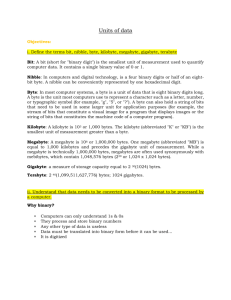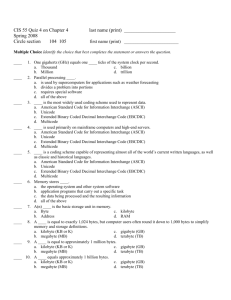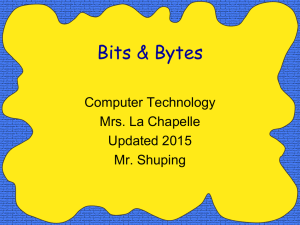File Sizes Explained
advertisement
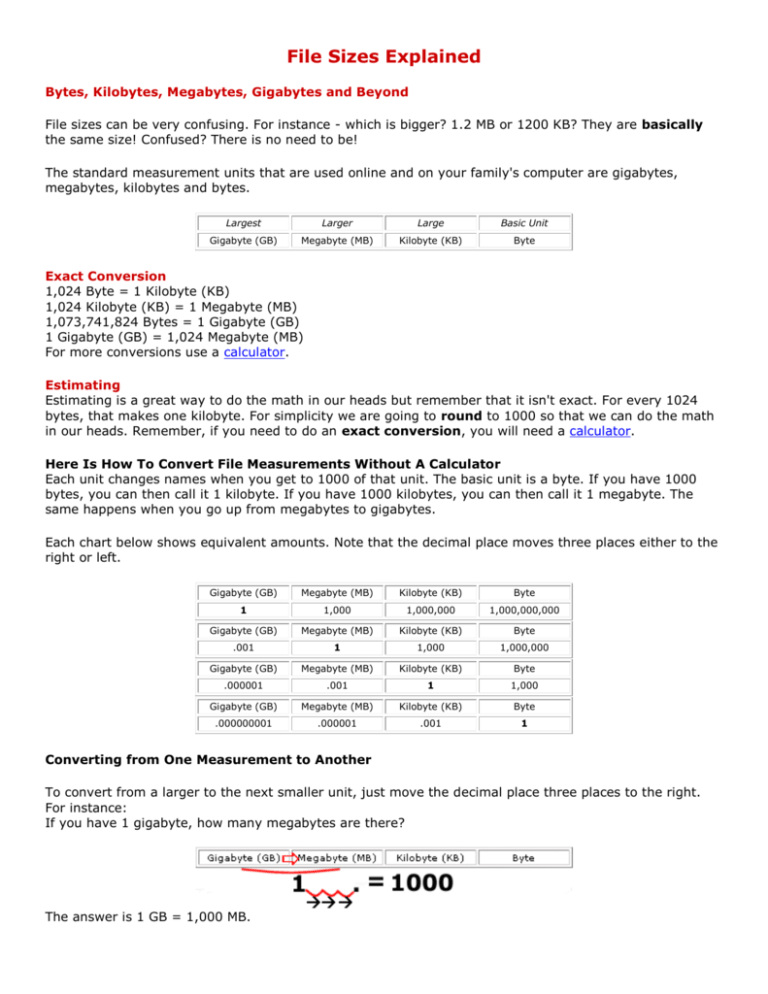
File Sizes Explained Bytes, Kilobytes, Megabytes, Gigabytes and Beyond File sizes can be very confusing. For instance - which is bigger? 1.2 MB or 1200 KB? They are basically the same size! Confused? There is no need to be! The standard measurement units that are used online and on your family's computer are gigabytes, megabytes, kilobytes and bytes. Largest Larger Large Basic Unit Gigabyte (GB) Megabyte (MB) Kilobyte (KB) Byte Exact Conversion 1,024 Byte = 1 Kilobyte (KB) 1,024 Kilobyte (KB) = 1 Megabyte (MB) 1,073,741,824 Bytes = 1 Gigabyte (GB) 1 Gigabyte (GB) = 1,024 Megabyte (MB) For more conversions use a calculator. Estimating Estimating is a great way to do the math in our heads but remember that it isn't exact. For every 1024 bytes, that makes one kilobyte. For simplicity we are going to round to 1000 so that we can do the math in our heads. Remember, if you need to do an exact conversion, you will need a calculator. Here Is How To Convert File Measurements Without A Calculator Each unit changes names when you get to 1000 of that unit. The basic unit is a byte. If you have 1000 bytes, you can then call it 1 kilobyte. If you have 1000 kilobytes, you can then call it 1 megabyte. The same happens when you go up from megabytes to gigabytes. Each chart below shows equivalent amounts. Note that the decimal place moves three places either to the right or left. Gigabyte (GB) Megabyte (MB) Kilobyte (KB) Byte 1 1,000 1,000,000 1,000,000,000 Gigabyte (GB) Megabyte (MB) Kilobyte (KB) Byte .001 1 1,000 1,000,000 Gigabyte (GB) Megabyte (MB) Kilobyte (KB) Byte .000001 .001 1 1,000 Gigabyte (GB) Megabyte (MB) Kilobyte (KB) Byte .000000001 .000001 .001 1 Converting from One Measurement to Another To convert from a larger to the next smaller unit, just move the decimal place three places to the right. For instance: If you have 1 gigabyte, how many megabytes are there? The answer is 1 GB = 1,000 MB. To convert from a smaller unit to the next larger unit, move the decimal place three places to the left. For instance: If you have 1,000 kilobytes, how many megabytes are there? The answer is 1,000 KB = 1 MB When you see 1.2 megabytes that means that there is 1 megabyte and 2/10 of a megabyte or 1 megabyte and 200 kilobytes. Confused? Let's do the math: 1.2 - move the decimal place three places to the right to convert to kilobytes. 1200 kilobytes Subtract the 1000 kilobytes and convert it to megabytes, leaving 200 kilobytes. 1 megabyte and 200 kilobytes Note: The unit called a bit is measured differently. You need eight bits to make a byte. The Next Phase of File Measurement If you are wondering if there are units of measurement bigger than a gigabyte, the answer is yes! Next is a Terabyte! A terabyte is just starting to be seen, as in Microsoft's Terraserver that contains over a terabyte of content. (If you have never checked out the Terraserver be sure to check it out! It has satellite images of the United States. I found my house! Can you find yours?) The next unit is petabyte, then exabyte, zettabyte and yottabyte. Don't be surprised to see hard drive space starting to be measured in terabytes in the next few years. Remember, it was only a few years ago that a gigabyte was not commonly seen.