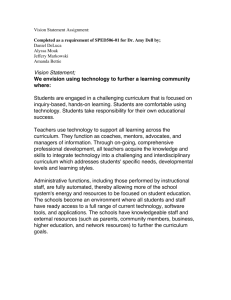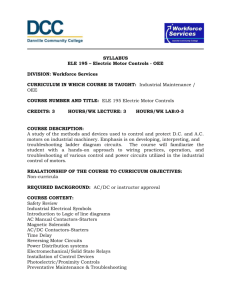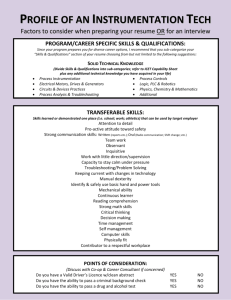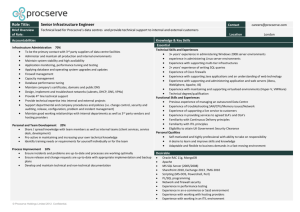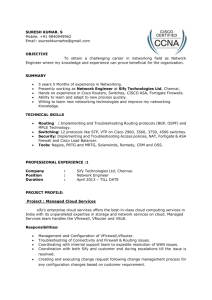lesson plan ITH CH 6
advertisement
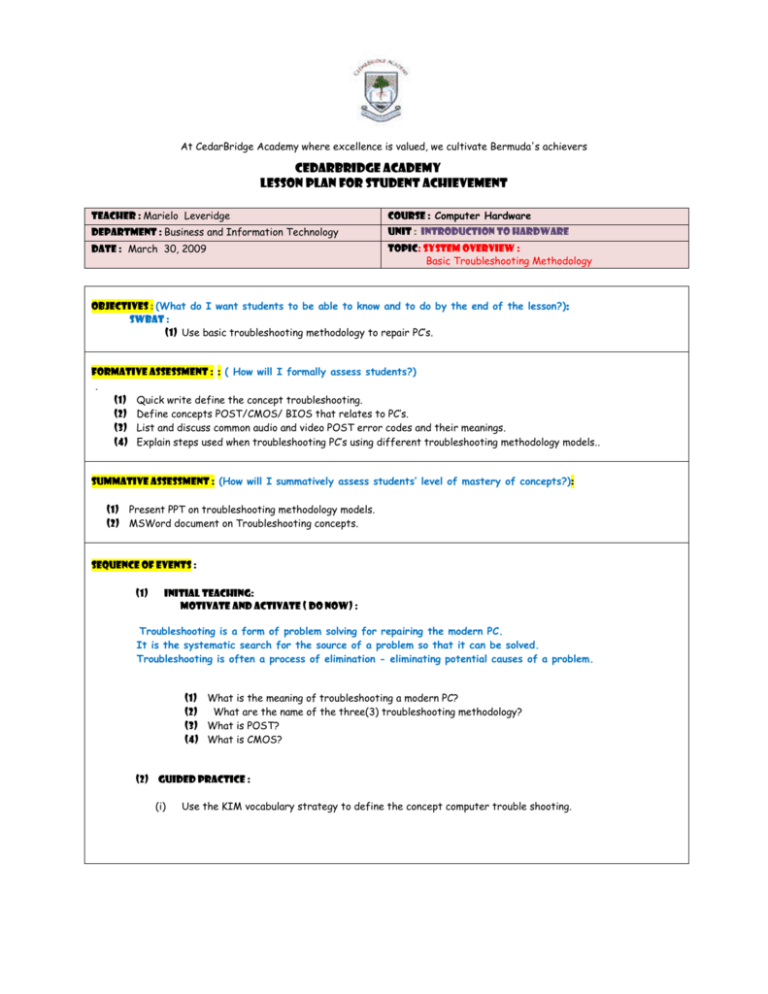
At CedarBridge Academy where excellence is valued, we cultivate Bermuda's achievers CedarBridge Academy Lesson Plan for Student Achievement Teacher : Marielo Leveridge Course : Computer Hardware Department : Business and Information Technology Unit : Introduction to hardware Date : March 30, 2009 Topic: System Overview : Basic Troubleshooting Methodology OBJECTIVES : (What do I want students to be able to know and to do by the end of the lesson?): SWBAT : (1) Use basic troubleshooting methodology to repair PC’s. FORMATIVE ASSESSMENT : : ( How will I formally assess students?) . (1) Quick write define the concept troubleshooting. (2) Define concepts POST/CMOS/ BIOS that relates to PC’s. (3) List and discuss common audio and video POST error codes and their meanings. (4) Explain steps used when troubleshooting PC’s using different troubleshooting methodology models.. Summative assessment : (How will I summatively assess students’ level of mastery of concepts?): (1) Present PPT on troubleshooting methodology models. (2) MSWord document on Troubleshooting concepts. SEQUENCE OF EVENTS : (1) Initial teaching: Motivate and Activate ( Do now) : Troubleshooting is a form of problem solving for repairing the modern PC. It is the systematic search for the source of a problem so that it can be solved. Troubleshooting is often a process of elimination - eliminating potential causes of a problem. (1) What is the meaning of troubleshooting a modern PC? (2) What are the name of the three(3) troubleshooting methodology? (3) What is POST? (4) What is CMOS? (2) Guided Practice : (i) Use the KIM vocabulary strategy to define the concept computer trouble shooting. K (key idea) TROUBLESHOOTING I (information) Troubleshooting is a form of problem solving for repairing the modern PC. M ( memory clue) (i) (ii) (iii) (iv) (v) (vi) (vii) (viii) (ix) (x) (xi) Use PPT to teach POST. Quick write notes in notebooks on POST important points. Use flipchart to introduce troubleshooting methodology models. Working in groups research and list steps used when troubleshooting using their specific methodology. Discuss steps used to trouble shoot in the specified models.. Use PPT to teach CMOS. Quick write notes in notebooks on CMOS important points. Use PPT to present and reinforce the guidelines for good document to students. Use flipchart to record first step of each model and do corrections for each group. Quick write corrections for each group in notebooks. Groups will continue supervised research by teacher and prepare PPT for presentation on specified troubleshooting methodology model. (xii) Use PPT to teach BIOS. (xiii) Quick write notes in notebooks on BIOS important points . (3) Independent practice : (i) Adaptation : (a) Group presentation of PPT for specific Troubleshooting Methodology Model Corrective : Individual and groups of students who had challenges were encouraged to participate in discussion and were provided with additional assistance which enabled them to complete PPT for TMM. (b) Enrichment : Gifted students were encourage to try and troubleshoot additional PC’s that will be available in classroom (probable an old LAPTOP that needs repairing ). (4) Closure : (1) Review components of the first step used with the different troubleshooting methodology researched. (2) Recap steps for CompTIA Troubleshooting Model. (3) Recap steps for Novell Troubleshooting Model. (4) Recap steps for the Collect, Isolate and Correct Troubleshooting Model. Homework : Basic Electronics Homework Basic Troubleshooting Methodology Part 1 – POST Part 2 - BIOS Part 3 - CMOS Reflections : : ( If someone was observing my class to give me ideas for improving teaching the lesson, what would I want him or her to focus on during the lesson?) Introduce lesson effectively. Activate prior knowledge. Students remain on task. Alternate method to use for TROUBLESHOOTING LAB How did students participate during group work./ PPT presentation/ tasks evenly distributed between group members Provide meaningful closure.