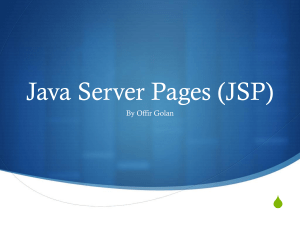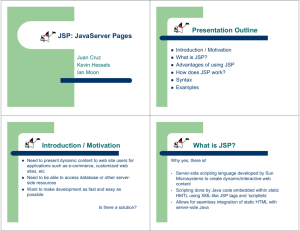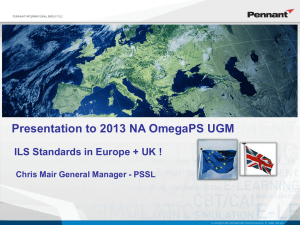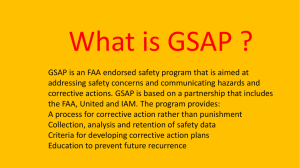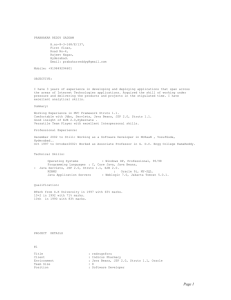WEB TECHNOLOGIES UNIT-6 JSP 6.1 introductions to JSP: Java
advertisement
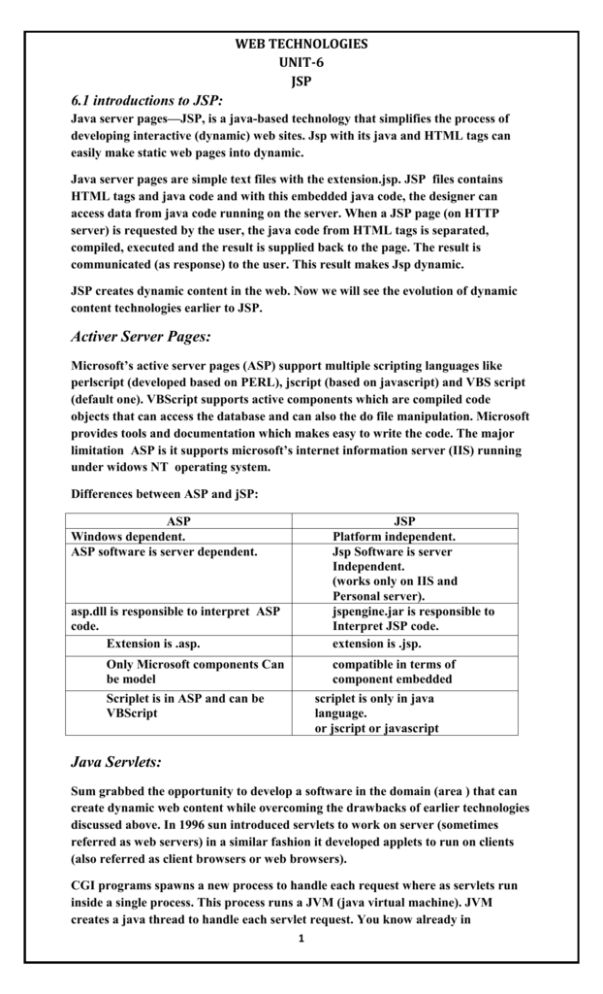
WEB TECHNOLOGIES UNIT-6 JSP 6.1 introductions to JSP: Java server pages—JSP, is a java-based technology that simplifies the process of developing interactive (dynamic) web sites. Jsp with its java and HTML tags can easily make static web pages into dynamic. Java server pages are simple text files with the extension.jsp. JSP files contains HTML tags and java code and with this embedded java code, the designer can access data from java code running on the server. When a JSP page (on HTTP server) is requested by the user, the java code from HTML tags is separated, compiled, executed and the result is supplied back to the page. The result is communicated (as response) to the user. This result makes Jsp dynamic. JSP creates dynamic content in the web. Now we will see the evolution of dynamic content technologies earlier to JSP. Activer Server Pages: Microsoft’s active server pages (ASP) support multiple scripting languages like perlscript (developed based on PERL), jscript (based on javascript) and VBS script (default one). VBScript supports active components which are compiled code objects that can access the database and can also the do file manipulation. Microsoft provides tools and documentation which makes easy to write the code. The major limitation ASP is it supports microsoft’s internet information server (IIS) running under widows NT operating system. Differences between ASP and jSP: ASP Windows dependent. ASP software is server dependent. JSP Platform independent. Jsp Software is server Independent. (works only on IIS and Personal server). jspengine.jar is responsible to Interpret JSP code. extension is .jsp. asp.dll is responsible to interpret ASP code. Extension is .asp. Only Microsoft components Can be model compatible in terms of component embedded Scriplet is in ASP and can be VBScript scriplet is only in java language. or jscript or javascript Java Servlets: Sum grabbed the opportunity to develop a software in the domain (area ) that can create dynamic web content while overcoming the drawbacks of earlier technologies discussed above. In 1996 sun introduced servlets to work on server (sometimes referred as web servers) in a similar fashion it developed applets to run on clients (also referred as client browsers or web browsers). CGI programs spawns a new process to handle each request where as servlets run inside a single process. This process runs a JVM (java virtual machine). JVM creates a java thread to handle each servlet request. You know already in 1 multithreading chapter, java threads have less overhead than processes. At the same time, because servlets are written in java, they enjoy all the benefits of the core java platform : an object-oriented programming, model, automatic memory management, cross-platform portability and access to the rich collection of java APIs now available for accessing databases, directory servers, network resources and so forth. Java Server Pages: JSP is originally intended to be written in any scripting languages, but now only java language is permitted. Like cold fusion, JSP supports as set of HTML- like tags that interact with the java objects on the server. JSP 1.1 specification provides facility for the programmer to create custom tags and tag libraries that can be loaded into a JSP page. Similar to servlets and JSP of sun, many products available, in the market that can run on web servers, of which two are popular. They are JRUN form live software and servlet exec of new Atlanta. As dynamic content generation is gaining momentum among feature-rich web sites and web applications, sun would like to position the JSP on the top to play a major role in the ongoing evolution of web technology. The problems with servlets: 1. use println statements to generate HTML pages, for developing a servlet based application, knowledge of java as well as HTML code is necessary. 2. Changing the look and feel of the application or adding support for a new type of client requires the serlet code to be updated and recompiled. 3. It’s hard to take advantage of web page development tools when designing the application interface. If such tools are used to develop the web page layout, the generated HTML must then be manually embedded into the servlet code, a process which is time consuming, error prone, and extremely boring. 4. With JSP these problems are solved by separating the request processing and business logic code from the presentation. All the HTML code should be placed in a separate JSP page, just as in a regular web page, and add a few JSP elements to generate the dynamic parts of the page. The request processing should be in the servlet class, and the business login can be handled by javabeans and EJB components. How JSP works ? We know in servlets chapter, that when a server ( to put correctly, web server) receives a request for a servlet program from a client (to put correctly, web browser), it forwards (sends ) the request to a special process (program ) dedicated to handling servlet execution. This special process is referred as servlet container (earlier name, sevlet engine). JSP is typically implemented via servlets. The same servlet container in the context of JSP, is called as JSP container or JSP engine. Servlet containe (or JSP container ) is a separate process in HTTP server that needs a JVM (because servlets are written in java ) because HTTP server may be written in other languages. ( for those servers that are written in java, servlets need not be separate process), multiple requests for servlets and JSP are handled 2 through java threads. You know it already that threads ( light- weight takes less overhead than proncesses (heavy – weight). Web Server JSP Page Request Web Browser Generated Servlet Response 1. 2. 3. 4. Compiled Cleint requests a JSP page. Jsp container compiles the JSP into a servlet. Generated servlet is compiled. Response to the browser. Advantages of JSP: 1. JSP is very much useful for server side programming 2. It provides a very powerful and flexible mechanism to produce dynamic web pages. 3. Enen though JSP is based on servlet technology, the amount of time required to develop JSP will be lesser than the time required developing the servlet. 4. It does not require any special set up at the client side. 5. It is complied for efficient server processing. 6. JSP is a specification and not a product. Hence developers can develop variety of applications and add up to performance and qualify of software products. 7. It provides built in support for HTTP session management. 8. JSP is an essential component of J2EE and easy to combine static templates. 3 The Anatomy of JSP page: the JSP page contains the JSP elements and template text. The template text can be scripting code such as HTML.XML or a simple plain test. Various JSP elements can be action tags, custom tags, JSTL library elements. JSP Element Template Text JSP Element s JSP Code Structure Template Text JSP Element When JSP request gets processed template text and JSP elements are merged together and sent to the browser as a response. JSP PROCESSING: JSP pages can be processed using JSP container only. Client makes a request for required JSP page to the server. The server must have JSP container so that JSP request can be processed. One receiving this request the JSP container searches and then reads the desired JSP page. Then this jsp page is straight away converted to corresponding servlet. Basically any JSP page is a combination of template text and JSP element. Every template text is translated into corresponding println statement. Every JSP element is converted into corresponding java code. This phase is called translation phase. The output of translation phase is a servelt. This servlet is then compiled to generated the servlet class file. Using this class the response can be generated. This phase is called request processing phase. The JSP container thus executes the servlet class file A requested page is then returned to the client as a response. 4 JSP Container Example.jsp Request and reads JSP Generate Servlet Client Example.java Generate class Example.class Response is sent to client Executes JSP application design with MVC: The MVC stands for model-view- controller. Any server application is classified in three parts such as business logic, presentation and request processing. According to the MVC design model, the model corresponds to business logic, view corresponds to presentation and controller corresponds to request processing. The business logic means the coding logic, the presentation means to the code written for look and feel of the webpage. The request process means a combination of business logic and presentation to generate the response. Model View Controller Setting up the JSP environment: for executing any JSP we require java development kit (JDK) any web server such as o apache tomcat web server o the JBoss open source application server o BEA system weblogic application server o IBM’s websphare application server o Oracle’s application server 5 Installing the java software development Kit: Before installing the tomcat server we must install JDK in our computer. We have already discussed the method of installing JDK in section 5.3 Tomacat server installation: We have already discussed the method of installing apache tomcat web server in section 5.4 Example 1: Write a simple JSP age for displaying the message’’ web technologies’’ <HTML> <HEAD> <TITLE> my first JSP program</TITLE> </HEAD> <BODY BGCOLOR="lightcyan" TEXT="green"> <H2 ALIGN=center> WEB TECHNOLOGIES </H2> </BODY> </HTML> Just save the above file and JSP does not require compilation. Copy the file to working directory of tomcat and run from the browser with the command: http://loaclhost:8080/vanesh/ex.jsp. 6