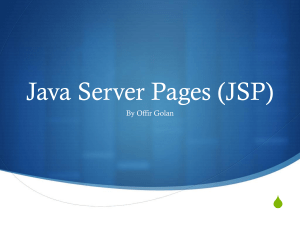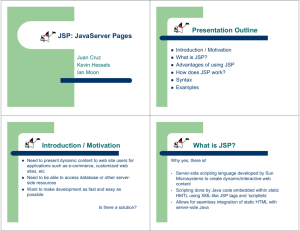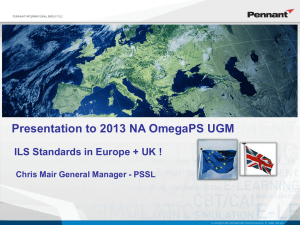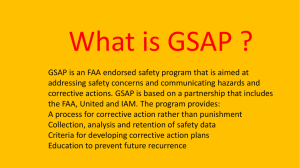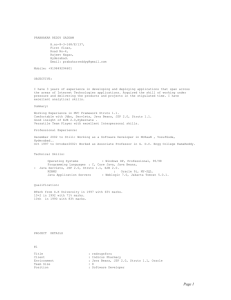What is JSP
advertisement
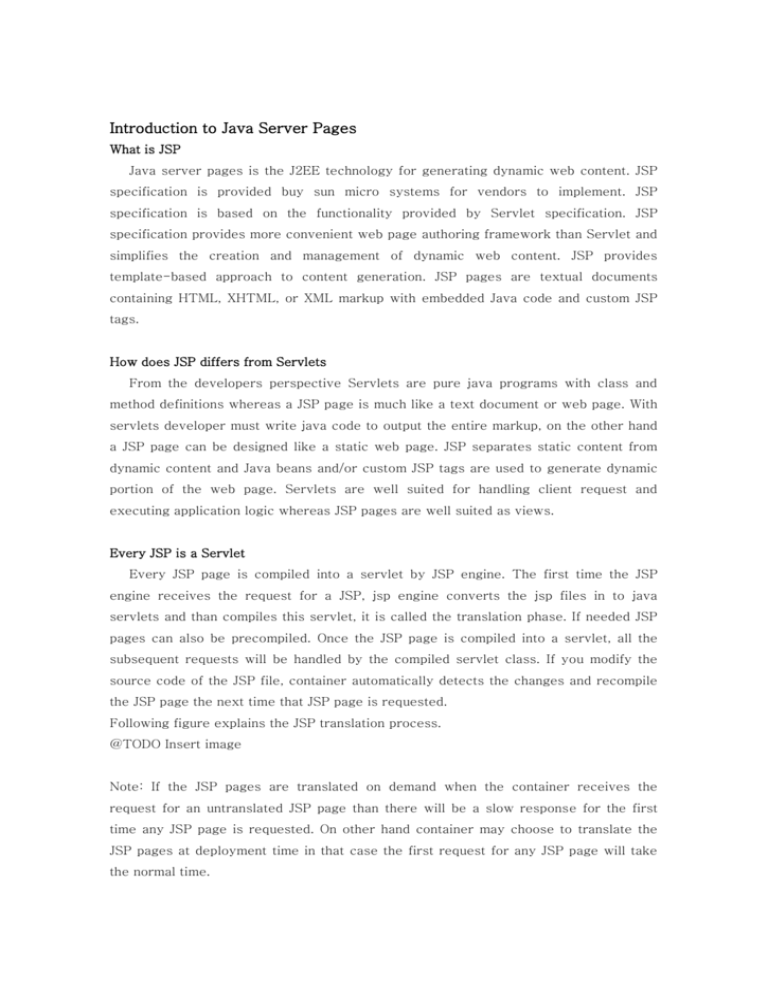
Introduction to Java Server Pages What is JSP Java server pages is the J2EE technology for generating dynamic web content. JSP specification is provided buy sun micro systems for vendors to implement. JSP specification is based on the functionality provided by Servlet specification. JSP specification provides more convenient web page authoring framework than Servlet and simplifies the creation and management of dynamic web content. JSP provides template-based approach to content generation. JSP pages are textual documents containing HTML, XHTML, or XML markup with embedded Java code and custom JSP tags. How does JSP differs from Servlets From the developers perspective Servlets are pure java programs with class and method definitions whereas a JSP page is much like a text document or web page. With servlets developer must write java code to output the entire markup, on the other hand a JSP page can be designed like a static web page. JSP separates static content from dynamic content and Java beans and/or custom JSP tags are used to generate dynamic portion of the web page. Servlets are well suited for handling client request and executing application logic whereas JSP pages are well suited as views. Every JSP is a Servlet Every JSP page is compiled into a servlet by JSP engine. The first time the JSP engine receives the request for a JSP, jsp engine converts the jsp files in to java servlets and than compiles this servlet, it is called the translation phase. If needed JSP pages can also be precompiled. Once the JSP page is compiled into a servlet, all the subsequent requests will be handled by the compiled servlet class. If you modify the source code of the JSP file, container automatically detects the changes and recompile the JSP page the next time that JSP page is requested. Following figure explains the JSP translation process. @TODO Insert image Note: If the JSP pages are translated on demand when the container receives the request for an untranslated JSP page than there will be a slow response for the first time any JSP page is requested. On other hand container may choose to translate the JSP pages at deployment time in that case the first request for any JSP page will take the normal time. Overview of HTTP protocol This tutorial gives the basic overview of HTTP protocol, if you are a web developer and already know the basics of the protocol, you can safely skip this tutorial. But if you are new to server side programming, you should read this tutorial carefully, as you will need to have basic understanding of HTTP protocol when you start learning Servlets and Java server pages. The HTTP Protocol Do you surf over the internet? If your answer is yes than you are already using HTTP protocol unknowingly. When you access any website using your favorite web browser, you are using HTTP protocol. Web browser uses the HTTP protocol to communicate with the web server. HTTP stands for Hyper Text Transfer Protocol which is an application level protocol for transferring textual data between client and server. However HTTP can be used for many other tasks beyond its use for hypertext. HTTP is stateless protocol, that mean, client such as web browser sends the request to server, server responds and sends the requested data (such as a HTML document) or returns error code and closes the connection. Once the response is returned, server doesn’t remember anything about the client. Http request methods and Headers Whenever the client or browser sends the request to server for any resource such as a HTML document, it specifies the HTTP method, request URI, protocol version and optional Header information. After the client sends the request, server processes the request and sends the response. Response contains information such as status information, response headers and response data. Following is an example of HTTP request which uses GET request method to ask for a HTML document named tutorial.html using HTTP protocol version 1.1 GET /tutorial.html HTTP/1.1 Following is the example of request header, which provides additional information about the request. User-Agent: Mozilla/4.0 (compatible; MSIE 4.0; Windows 95) Accept: image/gif, image/jpeg, text/*, */* Above header specifies the information about the client software and what MIME type the client accepts in response, using User-Agent and Accept headers. Http request methods The request method indicates the server what action to perform on the resource identified by the request-URI. HTTP/1.0 specifies three request methods: GET, POST and HEAD. HTTP/1.1 specifies five additional request methods: OPTIONS, PUT, TRACE, DELETE, and CONNECT. Servlets can process any of the above requests, however GET and POST methods meets most of the common requirements, so most of the time you will develop the Servlets which process theses two methods. The GET request method The GET request method is very simple and most frequently used method. The GET request is used for getting static information from the server such as HTML document, images, and CSS files. Although GET request is designed to retrieve static information, it can be used to retrieve dynamic information also by appending query string at the end of request URI. Query String Query string is used to pass additional request parameters along with the request. Query string consist of name value pairs and appended at the end of request URL with character ? Query string format ?name1=value1&name2=value&name3=value3 …. Here the name is the name of the parameter and value is the value of the parameter that needs to be sent to the server for processing. name value pairs (or query parameters) are separated by ampersand sign (&). Following example show an HTTP URL which sends the request parameter userid in query string. http://www.jsptube.com/login.jsp?userid=sudhir The POST request method The POST request method is commonly used to access dynamic resources. POST request is used to send the large amount of data to the server. POST request can be used to upload files to servers or even to send serializable Java objects or raw bytes. Unlike GET, POST request sends all the data as part of the HTTP request body, so it doesn’t appear in browser address bar and cannot be bookmarked. The data sent to the server is invisible to user. POST request is generally used to send HTML form parameters to server and to upload files. Difference between GET and POST request methods There are some differences between GET and POST requests. GET request sends the request parameters as query string appended at the end of the request URL, whereas POST request sends the request parameters as part of the HTTP request body. Since GET request sends the parameters as query string, parameters are displayed in browser address bar. User can bookmark the URL. Depending on how sensitive request parameters are, it may be a security issue. One another issue with GET request is, some servers limits the length of the URL to 240 characters, so if the too many parameters are appended in query string and URL exceeds this length, some web servers might not accept the request. These restrictions don’t apply to POST method as it sends the parameters as request body. POST requests cannot be bookmarked. NOTE: HTTP/1.1 does not impose any restrictions on the length of URL.