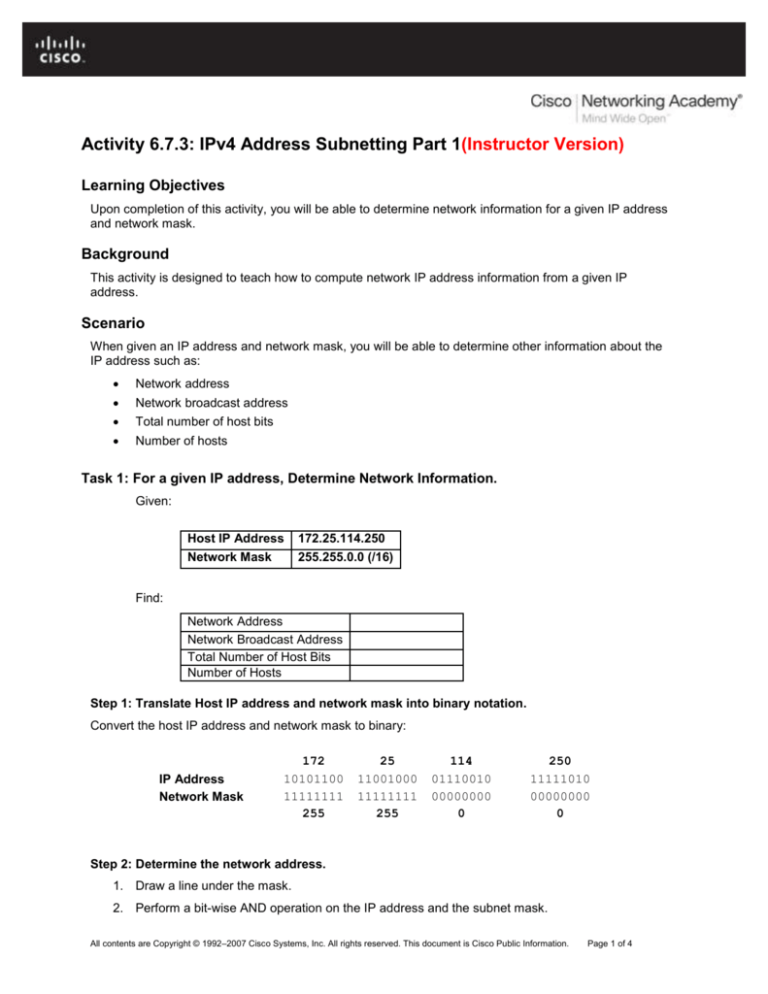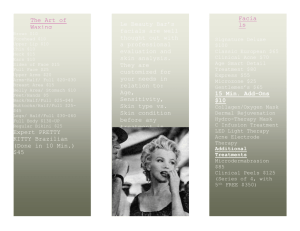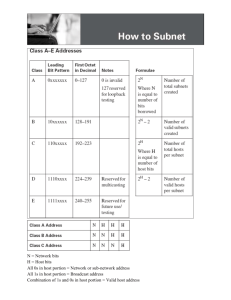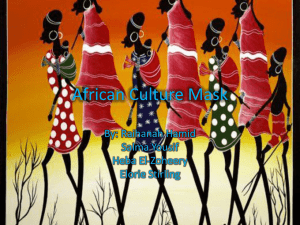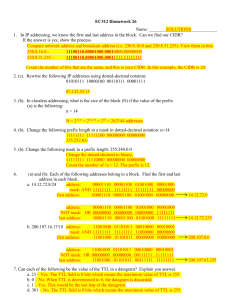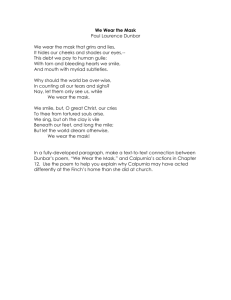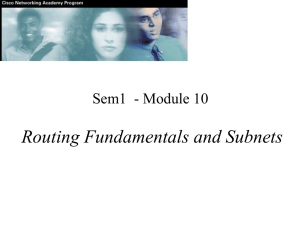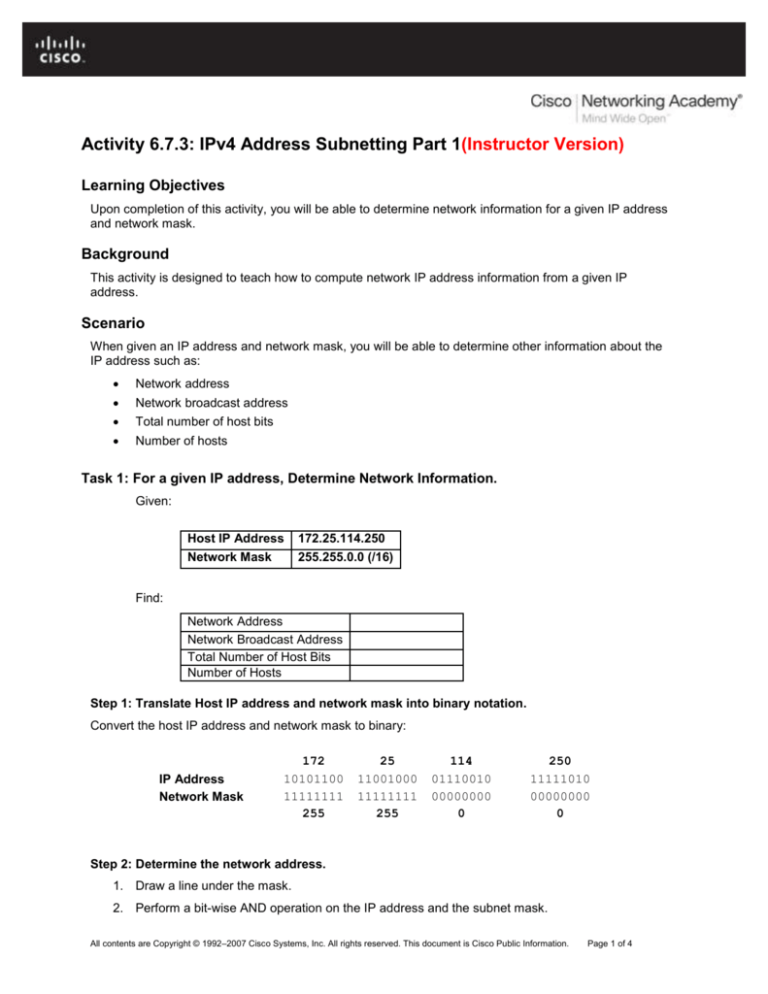
Activity 6.7.3: IPv4 Address Subnetting Part 1(Instructor Version)
Learning Objectives
Upon completion of this activity, you will be able to determine network information for a given IP address
and network mask.
Background
This activity is designed to teach how to compute network IP address information from a given IP
address.
Scenario
When given an IP address and network mask, you will be able to determine other information about the
IP address such as:
Network address
Network broadcast address
Total number of host bits
Number of hosts
Task 1: For a given IP address, Determine Network Information.
Given:
Host IP Address
Network Mask
172.25.114.250
255.255.0.0 (/16)
Find:
Network Address
Network Broadcast Address
Total Number of Host Bits
Number of Hosts
Step 1: Translate Host IP address and network mask into binary notation.
Convert the host IP address and network mask to binary:
IP Address
Network Mask
172
10101100
11111111
255
25
11001000
11111111
255
114
01110010
00000000
0
250
11111010
00000000
0
Step 2: Determine the network address.
1. Draw a line under the mask.
2. Perform a bit-wise AND operation on the IP address and the subnet mask.
All contents are Copyright © 1992–2007 Cisco Systems, Inc. All rights reserved. This document is Cisco Public Information.
Page 1 of 4
CCNA Exploration
Network Fundamentals:
Addressing the Network - IPv4
Activity 6.7.3: IPv4 Address Subnetting Part 1
Note: 1 AND 1 results in a 1; 0 AND anything results in a 0.
3. Express the result in dotted decimal notation.
4. The result is the network address for this host IP address, which is 172.25.0.0.
IP Address
Subnet Mask
Network Address
172
10101100
11111111
10101100
172
25
11001000
11111111
11001000
25
114
01110010
00000000
00000000
0
250
11111010
00000000
00000000
0
Step 3: Determine the broadcast address for the network address
The network mask separates the network portion of the address from the host portion. The network
address has all 0s in the host portion of the address and the broadcast address has all 1s in the host
portion of the address.
Network Add.
Mask
Broadcast.
172
10101100
11111111
10101100
172
25
11001000
11111111
11001000
25
0
00000000
00000000
11111111
255
0
00000000
00000000
11111111
255
By counting the number of host bits, we can determine the total number of usable hosts for this network.
Host bits: 16
Total number of hosts:
216 = 65,536
65,536 – 2 = 65,534 (addresses that cannot use the all 0s address, network address, or the all 1s
address, broadcast address.)
Add this information to the table:
Host IP Address
172.25.114.250
Network Mask
255.255.0.0 (/16)
Network Address
Network Broadcast Address
Total Number of Host Bits
Number of Hosts
172.25.0.0
172.25.255.255
16 bits or 216 or 65,536 total hosts
65,536 – 2 = 65,534 usable hosts
All contents are Copyright © 1992–2007 Cisco Systems, Inc. All rights reserved. This document is Cisco Public Information.
Page 2 of 4
CCNA Exploration
Network Fundamentals:
Addressing the Network - IPv4
Activity 6.7.3: IPv4 Address Subnetting Part 1
Task 2: Challenge
For all problems:
Create a Subnetting Worksheet to show and record all work for each problem.
Problem 1
Host IP Address
Network Mask
Network Address
172.30.1.33
255.255.0.0
Network Broadcast Address
Total Number of Host Bits
Number of Hosts
Problem 2
Host IP Address
Network Mask
Network Address
Network Broadcast Address
172.30.1.33
255.255.255.0
Total Number of Host Bits
Number of Hosts
Problem 3
Host IP Address
Network Mask
Network Address
Network Broadcast Address
192.168.10.234
255.255.255.0
Total Number of Host Bits
Number of Hosts
Problem 4
Host IP Address
Network Mask
Network Address
Network Broadcast Address
172.17.99.71
255.255.0.0
Total Number of Host Bits
Number of Hosts
All contents are Copyright © 1992–2007 Cisco Systems, Inc. All rights reserved. This document is Cisco Public Information.
Page 3 of 4
CCNA Exploration
Network Fundamentals:
Addressing the Network - IPv4
Activity 6.7.3: IPv4 Address Subnetting Part 1
Problem 5
Host IP Address
Network Mask
Network Address
192.168.3.219
255.255.0.0
Network Broadcast Address
Total Number of Host Bits
Number of Hosts
Problem 6
Host IP Address
Network Mask
Network Address
192.168.3.219
255.255.255.224
Network Broadcast Address
Total Number of Host Bits
Number of Hosts
Task 3: Clean Up
Remove anything that was brought into the lab, and leave the room ready for the next class.
All contents are Copyright © 1992–2007 Cisco Systems, Inc. All rights reserved. This document is Cisco Public Information.
Page 4 of 4