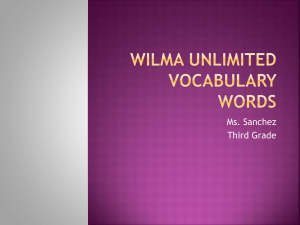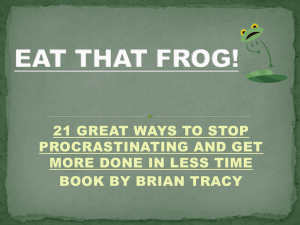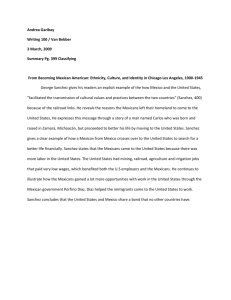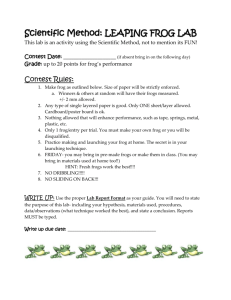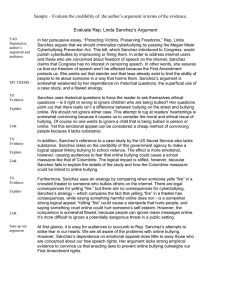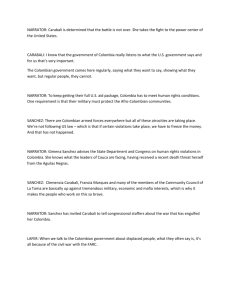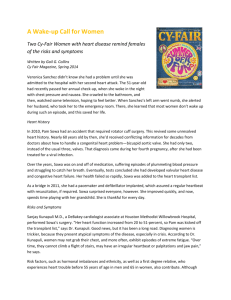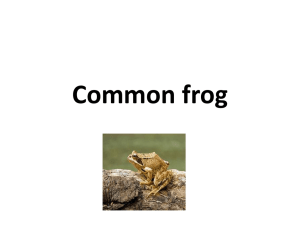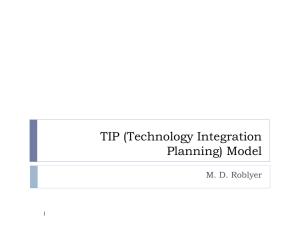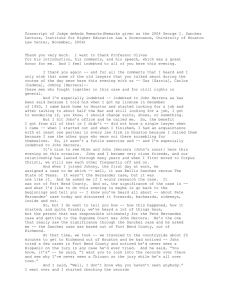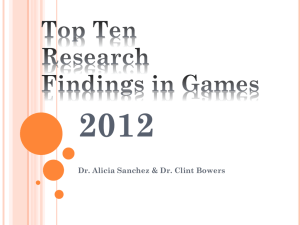Life Cycle of a Frog
advertisement
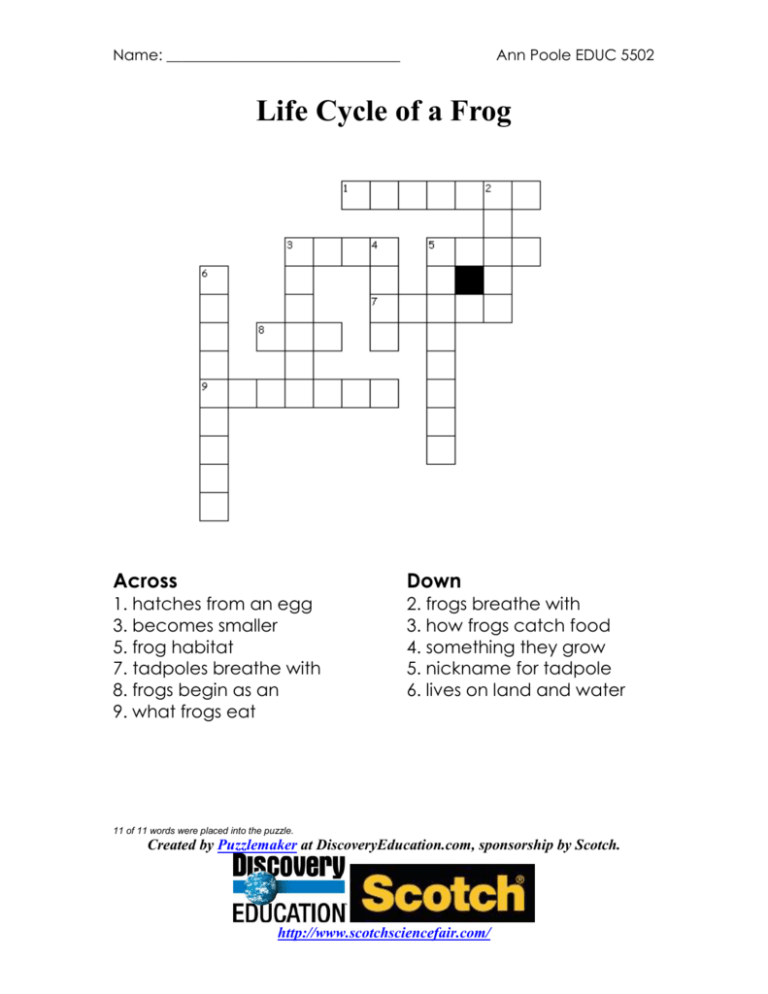
Name: _______________________________ Ann Poole EDUC 5502 Life Cycle of a Frog Across Down 1. hatches from an egg 3. becomes smaller 5. frog habitat 7. tadpoles breathe with 8. frogs begin as an 9. what frogs eat 2. frogs breathe with 3. how frogs catch food 4. something they grow 5. nickname for tadpole 6. lives on land and water 11 of 11 words were placed into the puzzle. Created by Puzzlemaker at DiscoveryEducation.com, sponsorship by Scotch. http://www.scotchsciencefair.com/ Answer Guide Life Cycle of a Frog Crossword Puzzle Across: 1. tadpole 3. tail 5. pond 7. gills 8. egg 9. insects Down: 2. lungs 3. tongue 4. legs 5. polliwog 6. amphibian Frog Life Cycle Crossword Rubric Name: ____________________________ 0 Student misspells Spelling all words. Student leaves Completion all boxes blank. Student gets all Answers answers wrong. 1 Student misspells 5-10 words. Student leaves 510 boxes blank. Student gets 5-10 answers wrong. 2 3 Student Student misspells misspells 3-4 words. 1-2 words. Student Student leaves 3-4 leaves 1boxes 2 boxes blank. blank. Student Student gets 3-4 gets 1-2 answers answers wrong. wrong. TOTAL POINTS: __________ 4 Student spells all words correctly. Student completes all boxes of the puzzle. Student gets all answers correct. Ann Poole TIP Model Scenario #3 p135 3.1 What about Ms. Sanchez’s teaching sequence might explain why word processing did not provide the benefit she expected? Ms. Sanchez obviously wants her students to improve. She, on the other hand, went about her instruction in the wrong way. She started off by demonstrating the word processing with the students. This is a good start; however, her students were not familiar with word processing and had never used it before. After the initial introduction, Ms. Sanchez should have provided much needed practice time for her students on the program. She basically left them to “sink or swim”. By doing this, she puts her students at a high frustration rate and sets them up for failure. She did not receive the benefit expected because her students were aggravated with not knowing how to run the program; therefore, they spent more time worrying about getting the paper done through technology than getting it done error free. According to our text, word processing seems to improve writing and attitudes toward writing only if it is used in the context of good writing instruction and if students have enough time to learn word processing procedures before the study begins (Roblyer & Doering, 2010). 3.2 Why do you think the ideas in the student papers were not as well developed as usual? When stepping out of one’s comfort zone, he or she tends to shut down. I believe this is what happened with Ms. Sanchez’s students. They were too concerned with learning how to operate the word processing programs that their overall work suffered. The teacher did not provide enough instruction on how to use the word processing program. According to Roblyer and Doering (2010), students new to word processing must have adequate time to develop skills in using the software before teachers can begin to grade their word-processed products. Ms. Sanchez did not provide this adequate time and began grading the first item turned in. Roblyer and Doering (2010) also state that teachers who would like to use word processing in classroom lessons may have to introduce their students to word processing and show them the features and uses of the software. I am assuming that Ms. Sanchez’s students did not know that through word processing, one can check spelling and grammar. Ms. Sanchez failed to give this instruction or failed to give enough practice time with the software. 3.3 What are two things you would suggest she do differently if she tries this again? I would first change the amount of practice time. Obviously, these students have not had adequate time to explore word processing. The more practice the students receive, the more comfortable they will feel when using the software. This will allow the students to focus more on the quality of their work and feel less frustrated when using the technology. I would also suggest that Ms. Sanchez have her students type their papers in the word processing software and print it out on paper. I would, then, have them edit their papers as usual. After editing, the students could return to their saved documents and correct any mistakes they may have found. This could also be done with a partner. The collaboration could help the students become even more familiar with the word processing programs. References Roblyer, M. D., & Doering, A. H. (2010). Teaching with the basic three software tools: Word processing, spreadsheet, and database programs. In K. Canton, M. Kriener, & G. Erb ( Eds.), Integrating Educational Technology into Teaching (pp. 109136). Location: Allyn & Bacon.