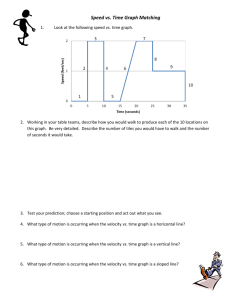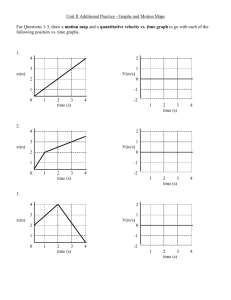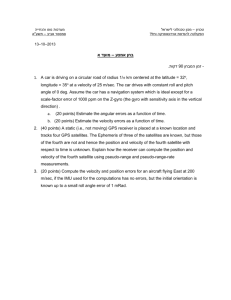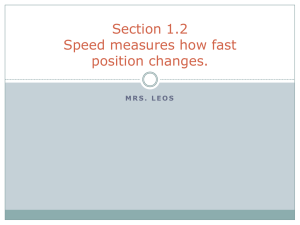Motion Detector Lab: Distance, Velocity, and Time Graphs
advertisement
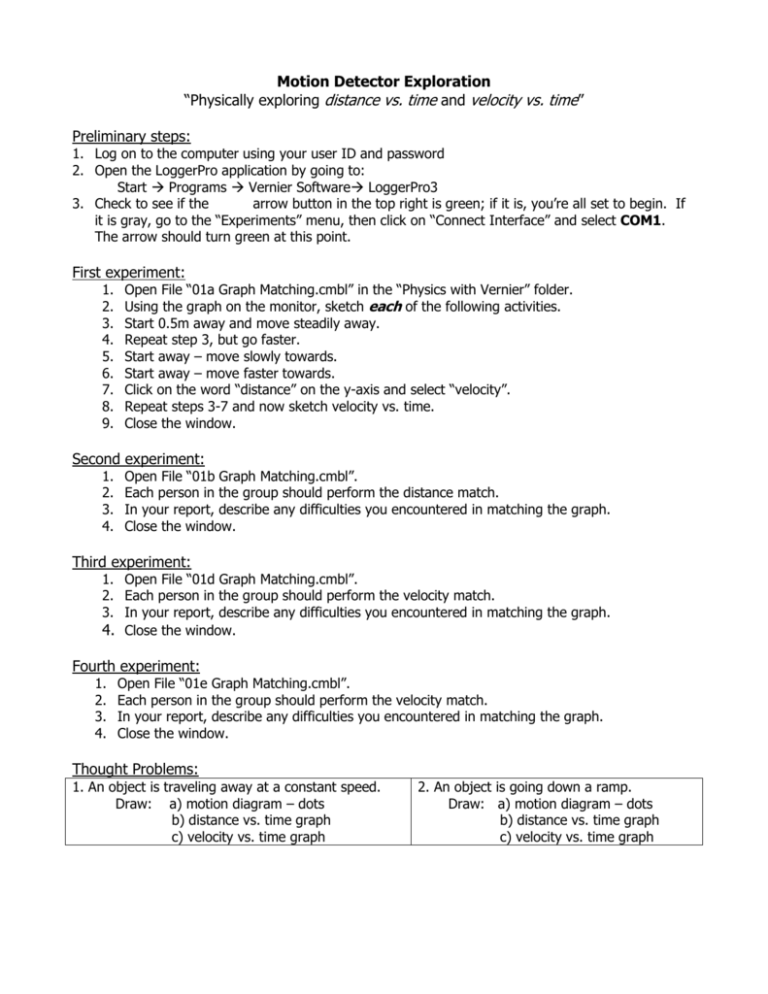
Motion Detector Exploration “Physically exploring distance vs. time and velocity vs. time” Preliminary steps: 1. Log on to the computer using your user ID and password 2. Open the LoggerPro application by going to: Start Programs Vernier Software LoggerPro3 3. Check to see if the arrow button in the top right is green; if it is, you’re all set to begin. If it is gray, go to the “Experiments” menu, then click on “Connect Interface” and select COM1. The arrow should turn green at this point. First experiment: 1. 2. 3. 4. 5. 6. 7. 8. 9. Open File “01a Graph Matching.cmbl” in the “Physics with Vernier” folder. Using the graph on the monitor, sketch each of the following activities. Start 0.5m away and move steadily away. Repeat step 3, but go faster. Start away – move slowly towards. Start away – move faster towards. Click on the word “distance” on the y-axis and select “velocity”. Repeat steps 3-7 and now sketch velocity vs. time. Close the window. Second experiment: 1. 2. 3. 4. Open File “01b Graph Matching.cmbl”. Each person in the group should perform the distance match. In your report, describe any difficulties you encountered in matching the graph. Close the window. Third experiment: 1. Open File “01d Graph Matching.cmbl”. 2. Each person in the group should perform the velocity match. 3. In your report, describe any difficulties you encountered in matching the graph. 4. Close the window. Fourth experiment: 1. 2. 3. 4. Open File “01e Graph Matching.cmbl”. Each person in the group should perform the velocity match. In your report, describe any difficulties you encountered in matching the graph. Close the window. Thought Problems: 1. An object is traveling away at a constant speed. Draw: a) motion diagram – dots b) distance vs. time graph c) velocity vs. time graph 2. An object is going down a ramp. Draw: a) motion diagram – dots b) distance vs. time graph c) velocity vs. time graph