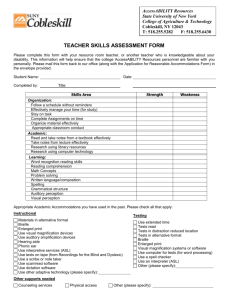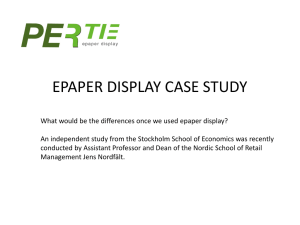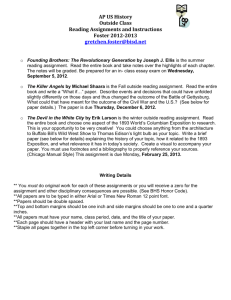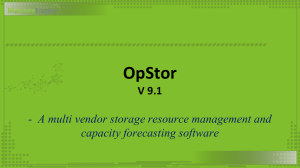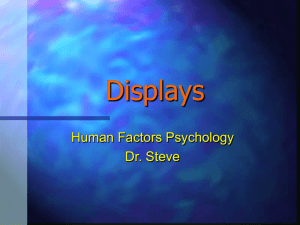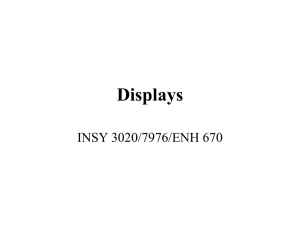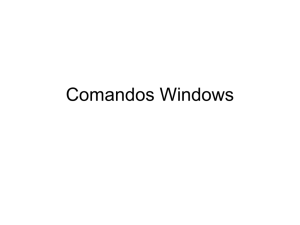SAMPLE 2 HOUR COURSE OUTLINE
advertisement
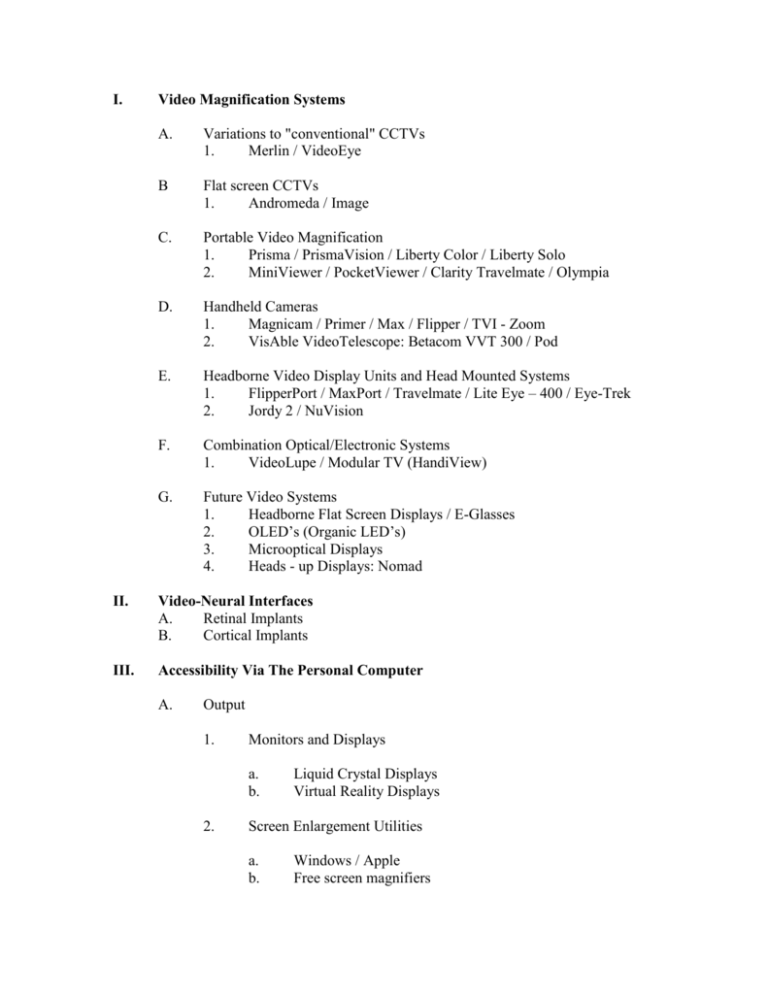
I. Video Magnification Systems A. Variations to "conventional" CCTVs 1. Merlin / VideoEye B Flat screen CCTVs 1. Andromeda / Image C. Portable Video Magnification 1. Prisma / PrismaVision / Liberty Color / Liberty Solo 2. MiniViewer / PocketViewer / Clarity Travelmate / Olympia D. Handheld Cameras 1. Magnicam / Primer / Max / Flipper / TVI - Zoom 2. VisAble VideoTelescope: Betacom VVT 300 / Pod E. Headborne Video Display Units and Head Mounted Systems 1. FlipperPort / MaxPort / Travelmate / Lite Eye – 400 / Eye-Trek 2. Jordy 2 / NuVision F. Combination Optical/Electronic Systems 1. VideoLupe / Modular TV (HandiView) G. Future Video Systems 1. Headborne Flat Screen Displays / E-Glasses 2. OLED’s (Organic LED’s) 3. Microoptical Displays 4. Heads - up Displays: Nomad II. Video-Neural Interfaces A. Retinal Implants B. Cortical Implants III. Accessibility Via The Personal Computer A. Output 1. Monitors and Displays a. b. 2. Liquid Crystal Displays Virtual Reality Displays Screen Enlargement Utilities a. b. Windows / Apple Free screen magnifiers 3. Speech Products: Screen Review Utilities a. Windows / Apple 4. Braille Products: Braille n’ Speak, Braille Printers & Displays 5. Screen Magnification + Speech 6. Speech Engines a. Flextalk, Dectalk, Kurzweil b. MACS c. Concatenative Voices: Kurzweil, Microsoft C. Interfaces / Input 1. Keyboard, mouse, speech, scanners D. Accessing Printed Material: OCR E. 1. Omni Page / Textbridge / ReadIris / OCR on a chip 2. Scanning Text to Speech and/or Large Print a. Jbliss b. Kurzweil (Windows / Apple) c. Telesensory Ambassador d. Robotron: Galileo and Pronto e. OpenBook f. VisualScan g. Reading Pen II h. MCR Speech Commands / Speech Recognition 1. 2. 3. 4. 5. Speech Input Products Speech in Operating Systems New technologies and problems in the S.R. world Voice XML S.A.L.T. (Speech Application Language Tags) F. Language Translators G. Internet Access: Web Browsers and speech 1. Windows: IBM HomePage Reader, VIPInfoNet, standard browsers 2. Apple: Safari 3. Freedom Box H. Accessibility Web Site - http://www.microsoft.com/enable/at/search.asp IV. V. Technology in Orientation and Mobility A. Guidance Systems B. Hazard Avoidance Systems 1. Cane travel 2. Guide dogs C. GPS - Sendero Group D. Victor Trekker E. Cell Phones 1. GPS / Cameras PDA Speech Technology 1. VI. Talking Books – Future Technology 1. 2. 3. VII. PDSay / ViaVoice Mobility Suite / Scansoft / Voicemate / PACMate Digital recordings Daisy Victor Reader Internet and Other Resources in Low Vision A. Research Related Sites B. Reference Sites 1. Journals / Colleges / Organizations / Others C. NFB Newsline D. References: www.lowvisiondoc.com NOTE: Technology is changing at a rapid pace. Every attempt will be made to present the newest items; therefore, some items may not be included in this outline.