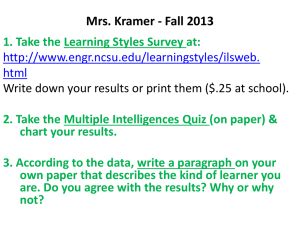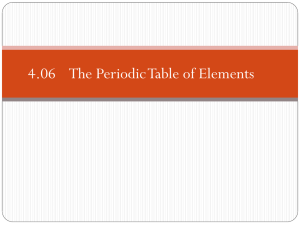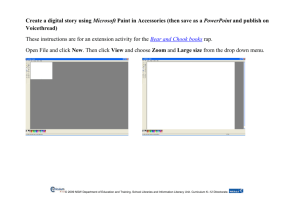20 Web 2.0 Tools for Student Literacy Projects
advertisement
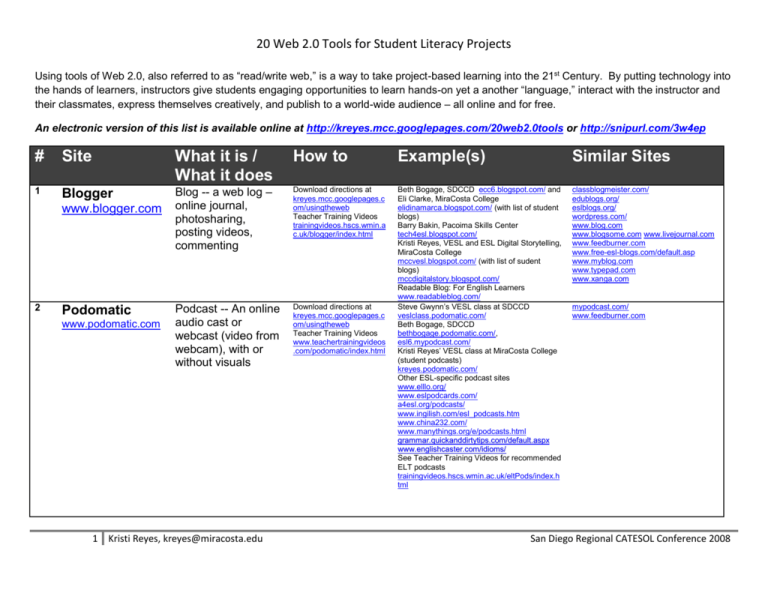
20 Web 2.0 Tools for Student Literacy Projects Using tools of Web 2.0, also referred to as “read/write web,” is a way to take project-based learning into the 21st Century. By putting technology into the hands of learners, instructors give students engaging opportunities to learn hands-on yet a another “language,” interact with the instructor and their classmates, express themselves creatively, and publish to a world-wide audience – all online and for free. An electronic version of this list is available online at http://kreyes.mcc.googlepages.com/20web2.0tools or http://snipurl.com/3w4ep # Site What it is / What it does How to Example(s) Similar Sites 1 Blogger Blog -- a web log – online journal, photosharing, posting videos, commenting Download directions at kreyes.mcc.googlepages.c om/usingtheweb Teacher Training Videos trainingvideos.hscs.wmin.a c.uk/blogger/index.html classblogmeister.com/ edublogs.org/ eslblogs.org/ wordpress.com/ www.blog.com www.blogsome.com www.livejournal.com www.feedburner.com www.free-esl-blogs.com/default.asp www.myblog.com www.typepad.com www.xanga.com Podcast -- An online audio cast or webcast (video from webcam), with or without visuals Download directions at kreyes.mcc.googlepages.c om/usingtheweb Teacher Training Videos www.teachertrainingvideos .com/podomatic/index.html Beth Bogage, SDCCD ecc6.blogspot.com/ and Eli Clarke, MiraCosta College elidinamarca.blogspot.com/ (with list of student blogs) Barry Bakin, Pacoima Skills Center tech4esl.blogspot.com/ Kristi Reyes, VESL and ESL Digital Storytelling, MiraCosta College mccvesl.blogspot.com/ (with list of sudent blogs) mccdigitalstory.blogspot.com/ Readable Blog: For English Learners www.readableblog.com/ Steve Gwynn’s VESL class at SDCCD veslclass.podomatic.com/ Beth Bogage, SDCCD bethbogage.podomatic.com/, esl6.mypodcast.com/ Kristi Reyes’ VESL class at MiraCosta College (student podcasts) kreyes.podomatic.com/ Other ESL-specific podcast sites www.elllo.org/ www.eslpodcards.com/ a4esl.org/podcasts/ www.ingilish.com/esl_podcasts.htm www.china232.com/ www.manythings.org/e/podcasts.html grammar.quickanddirtytips.com/default.aspx www.englishcaster.com/idioms/ See Teacher Training Videos for recommended ELT podcasts trainingvideos.hscs.wmin.ac.uk/eltPods/index.h tml www.blogger.com 2 Podomatic www.podomatic.com 1 Kristi Reyes, kreyes@miracosta.edu mypodcast.com/ www.feedburner.com San Diego Regional CATESOL Conference 2008 20 Web 2.0 Tools for Student Literacy Projects 3 PBWiki pbwiki.com/ Wiki -- A shared / collaborative website – users can contribute, edit content PBWiki User Manual pbwiki.com/content/support center Teacher Training Videos www.teachertrainingvideos .com/wikis/index.html YouTube video www.youtube.com/watch?v =A204JcGQiY0&eurl=http:/ /www.appappeal.com/wikihosting/pbwiki/ Join the Educators Wiki educators.pbwiki.com/ 4 AuthorStream Site for sharing PowerPoint slides online; PowerPoint files converted documents to Flash presentations, keeping audio and animation; comments can be added. New feature: sharing presentations live with contacts (web meeting); watch and discuss the same presentation; chat Tool for making online book using photos from Flickr. Search Flickr photos or create an account and upload your own photos. AuthorStream Frequently Asked Questions www.authorstream.com/fa q For information on Present Live see www.authorstream.com/pr ess-release/present-live/ www.authorstream.com 5 Bookr www.pimpampum .net/ bookr/ 2 Kristi Reyes, kreyes@miracosta.edu Download information at kreyes.mcc.googlepages.c om/usingtheweb Barry Bakin, Pacoima Skills Center mrbakinsesl.pbwiki.com/ Kristi Reyes, MiraCosta College mccesl.pbwiki.com/ Blair Roy’s Wiki for Students and Teachers ggae-esl.wikidot.com/ ESL Wiki for Teachers esl.wikia.com/wiki/Mainpage Links to ESL Wikis educators.pbwiki.com/ESL+wikis Adult Education Literacy Wiki wiki.literacytent.org/index.php/Main_Page Wiki listing examples of several educational wikis educationalwikis.wikispaces.com/Examples+of +educational+wikis Beth Bogage, SDCCD www.authorstream.com/PresentationSearch/Tag/beth+bogage Kristi Reyes, MiraCosta College www.authorstream.com/PresentationSearch/Tag/kristi+reyes jottit.com/ www.wetpaint.com/ www.wikia.com/wiki/ www.wikispaces.com/ scribblewiki.com/main.php www.wikidot.com www.seedwiki.com For list of many wiki hosting sites and comparisons of features, see http://www.wikimatrix.org/ Bookr Example www.pimpampum.net/bookr/index.php?id=819 www.readwritethink.org/materials/flipbook/ www.magicstudio.com/ piclits.com/compose_dragdrop.aspx www.flip.com/ www.scribd.com/ (see # 12) www.slideboom.com/ (audio) www.slideshare.net/ (no audio) San Diego Regional CATESOL Conference 2008 20 Web 2.0 Tools for Student Literacy Projects 6 VoiceThread www.voicethread.com Upload several types of media (images, documents and videos), narrate the media and permit others to comment or collaborate in the following ways: verbal recorded comments (with microphone or telephone), text comments, audio file comments, video comments (webcam). Other features: The Doodler -- create a drawing and comment synchronously on it with a voice recording or textual notes; Video Doodling -- users upload a video; comments can be added via microphone or webcam on particular video segments. 3 Kristi Reyes, kreyes@miracosta.edu Download directions at kreyes.mcc.googlepages.c om/usingtheweb See Teacher Training Videos trainingvideos.hscs.wmin.a c.uk/voiceThread/index.ht ml Listen to other educators’ suggestions and contribute your own ideas for using VoiceThread at “100 Ways to Use VoiceThread in Education” voicethread.com/share/262 24/. “Digitally Speaking” wiki: digitallyspeaking.pbwiki.co m/Voicethread, which contains collection of VoiceThreads, steps for planning VoiceThreads, commenting tips, useful handouts. VoiceThread 4 Education Wiki voicethread4education.wiki spaces.com/ samples of uses of VoiceThread in ESL/EFL voicethread4education.wiki spaces.com/EFL+%26+ES L Life Changes, Student presentation sonyahermosa.blogspot.com/2008/04/lifechanges.html Biography of a famous person / famous people voicethread.com/share/9384/. voicethread.com/share/71019/ Book Reports and Digital Stories voicethread.com/share/16999/ Defining “Honor” voicethread.com/share/1264/ Cultural/Family/Holiday Traditions voicethread.com/#u6284.b9891.i68331 ed.voicethread.com/#q.b6151 voicethread.com/share/1468/. Grammar Practice in ESL Content-Based Instruction voicethread.com/share/61467/ Poetry thefischbowl.blogspot.com/2008/03/voicethread -examples.html. Pronunciation and Vocabulary Practice voicethread.com/share/9458/ voicethread.com/share/36403/ Verb Tenses voicethread.com/share/34182/ and voicethread.com/share/29282/ Speaking and Writing Prompts voicethread.com/share/54904/ www.showbeyond.com (but no audio comments) www.myplick.com/ (sync slides with audio) San Diego Regional CATESOL Conference 2008 20 Web 2.0 Tools for Student Literacy Projects 7 Slide.com www.slide.com 8 Glogster 9 Dipity Online slideshow with images, text, music, special effects Online scrapbook www.glogster.com page with text, design elements, images, audio, video, hyperlinks. Comments can be left on glogs. www.dipity.com Download directions at kreyes.mcc.googlepages.c om/usingtheweb Instructor samples kristireyes.slide.com/ Student project, Me in the Future www.slide.com/mscd?pxcid=iQRUxJssslVW5q kYpK6PQpfQJeC23Z0t_7Rj6KU3DBOBhcIuiNesmcZCN3IsF3k&notifyfans=1& nc=1&bnc=bnc And several others See CogDogRoo Wiki: 50 Tools to Tell a Story cogdogroo.wikispaces.com/StoryTools Download directions at kreyes.mcc.googlepages.c om/usingtheweb “Create Yours” glog lets you practice without registering www.glogster.com/edit/glo g/?action=glogs_create “Artificial Intelligence” movie poster ivana24.glogster.com/AI/ “My Favorite Places” candie.glogster.com/glog-191-739/ PSA on stopping child abuse gigglemonster.glogster.com/STOP/ King Tut report strangee.glogster.com/TUTANCHAMON/ Information about a class kreyes.glogster.com/ESL-Digital-Storytelling-atMCC/ Biography of singer Billy Joel http://www.dipity.com/legacyrecordings/Billy_Jo el_Timeline/ History of Technology http://www.dipity.com/heathermcc/History_of_T echnology/ Student created timelines: http://www.dipity.com/amirhooshang/personal/ http://www.dipity.com/igarcia/personal/ http://www.dipity.com/keyna/personal/ www.scrapblog.com/ Sample Voki (instructor) mccesl5.blogspot.com/ Sample Voki (students) wakavesl.blogspot.com/2008/03/welcome-tomy-blog-from-waka.html mccvesl.blogspot.com/2007/08/heidys-avatarsays-hi.html Sample Mow-Tor Mail: www.mowtormail.com/?mid=25990065 Sample Gamespot: www.gamespot.com/promos/2006/TestDriveUn limited/?mid=25989897 Badge Maker bighugelabs.com/flickr/badge.php Billboard bighugelabs.com/flickr/billboard.php Calendar bighugelabs.com/flickr/calendar.php Captioner bighugelabs.com/flickr/captioner.php CD Cover bighugelabs.com/flickr/cd.php Magazine Cover bighugelabs.com/flickr/magazine.php Motivator bighugelabs.com/flickr/motivator.php sendables.jibjab.com/category/starring_yo u# www.mowtormail.com/ www.gamespot.com/promos/2006/TestDri veUnlimited/ host-d.oddcast.com/ www.blabberize.com/ (animates uploaded photos, making them appear to talk) Yahoo Avatars (only image, no messages) uk.avatars.yahoo.com/ Online timeline with text, images, video. Comments can be addes to any event on a timeline. Download directions at http://www.otan.us/images/ internetclassroom/DipityIns tructions.pdf 10 Voki www.voki.com Make a talking avatar Download directions at kreyes.mcc.googlepages.c om/usingtheweb 11 Big Huge Labs Many projects with Flickr or Photobucket images or your own digital photos or by Download information at kreyes.mcc.googlepages.c om/usingtheweb bighugelabs.com/ Movie poster: 4 Kristi Reyes, kreyes@miracosta.edu Warholizer: See also ReadWriteThink biocube tool readwritethink.org/materials/bio_cube/ www.dandelife.com/ www.timetoast.com/ www.teachnology.com/web_tools/materials/timeline/ www.martianchildproject.com/ www.jigsawplanet.com/ See also many resources for student projects at www.readwritethink.org/student_mat/index .asp San Diego Regional CATESOL Conference 2008 20 Web 2.0 Tools for Student Literacy Projects Movie Poster bighugelabs.com/flickr/poster.php Slideshow bighugelabs.com/flickr/slideshow.php Trading Card Maker bighugelabs.com/flickr/deck.php and others entering the URLfor an online image. Calendar: 12 Scribd www.scribd.com 13 Add callouts Bubbleply www.bubbleply.c (speech and thought bubbles) and/or om Upload documents (.pdf, .doc, .ppt, .xls, .txt, .odt, .odp) to share online. Testto-speech conversion. captions to online 5 Kristi Reyes, kreyes@miracosta.edu See Using Scribd.com at www.scribd.com/ Site Sample http://www.scribd.com/doc/208580/Welcome Student Sample http://www.scribd.com/doc/276082/MyExperiences-and-Transformations vuzit.com/ Download directions at kreyes.mcc.googlepages.c om/usingtheweb See video demo at www.bubbleply.com/demo. aspx Captioned video of Martin Luther King, Jr.’s “I Have a Dream” speech: www.bubbleply.com/player.aspx?pid=17c8bc85 -056e-4ea0-9972-f315e46f59c5 Dialog or thought bubbles on a clip with no dialog: YouTube video annotations/captions: video tutorial at www.youtube.com/watch?v=xrgDMuhvUh M and help.youtube.com/support/youtube/bin/ans wer.py?answer=100077 and San Diego Regional CATESOL Conference 2008 20 Web 2.0 Tools for Student Literacy Projects www.bubbleply.com/player.aspx?pid=6c7e150 8-80fb-4895-8f2e-358e431523da and www.bubbleply.com/player.aspx?pid=18331ea 8-1ef9-417b-a562-0669076744a2 Captions to a “how to” video (demonstration of child CPR) www.bubbleply.com/player.aspx?pid=32f4618b -6dee-4b54-aa7c-0d765979c12c demonstration of Child CPR www.youtube.com/t/annotations_about Google Video captions: video tutorial at video.google.com/support/bin/answer.py? hl=en&answer=26577 www.blinkbox.com/Blinks (registered users create a “blink” – short message at the beginning of a movie or TV program scene) www.overstream.net/ www.smashmash.tv/ (upload video from a YouTube URL or from your hard drive, add titles, special effects, and audio. See demos at www.smashmash.tv/showdemo.php?ix=-1 and www.smashmash.tv/showdemo.php?ix=2 Jumpcut Quick Guide jumpcut.com/quickGuide/q uickGuide_upload Short instructor’s sample www.jumpcut.com/view?id=B57990528C0F11D D859B000423CEF5F6 www.muveemix.com/ eyespot.com/# Also similar to video editing programs: Windows Movie Maker www.microsoft.com/windowsxp/downloads /updates/moviemaker2.mspx and Photostory www.microsoft.com/windowsxp/using/digit alphotography/photostory/default.mspx (free with Windows), imovie (standard on Macs), and commercial software such as Adobe Premiere, etc. Teacher Training Video www.teachertrainingvideos .com/volver/index.html Instructor sample mccvesl.blogspot.com/2007/10/sample-careerresearch-movie-made-on_24.html Student project www.dfilm.com/mm2s/mm_route.php?id=32094 05 Digitalfilms digitalfilms.com/ Grapheine Bombay TV www.grapheine.com/bombaytv/index_uk.p hp video (YouTube or the site’s videos, or your own videos uploaded to a video sharing site); “bubbles” can be hyperlinks (e.g., a Web site or email address); add multimedia (images uploaded from a computer or video from a wecam) and built-in animated clip art. 14 15 Video editor -- Make www.jumpcut.com and edit video online with video clips, photos, and audio right from your computer or digital camera or use media from Jumput Editor. Use webbased editor to rearrange clips and photos, add titles, effects. Make animated Dvolver www.dvolver.com digital movie Jumpcut 6 Kristi Reyes, kreyes@miracosta.edu San Diego Regional CATESOL Conference 2008 20 Web 2.0 Tools for Student Literacy Projects 16 Zentation www.zentation.com 17 Phrasr www.pimpampum .net/phrasr/ 18 Merge online video with PowerPoint slides Download directions at kreyes.mcc.googlepages.c om/usingtheweb Site sample www.zentation.com/viewer/index.php?passcod e=692291 Student project www.zentation.com/viewer/index.php?passcod e=3Uy3cqYGtTE Student project www.zentation.com/viewer/index.php?passcod e=USzKbNrGbVc Instructor’s sample www.zentation.com/viewer/index.php?passcod e=VDcfhqbkpqW http://www.omnisio.com/ (recently acquired by Google, can also caption/annotate video similar to BubblePly, #13) Create a visual slide show for a poem or any sentence using Flickr photos (like a pictogram) Download information at kreyes.mcc.googlepages.c om/usingtheweb Phrasr /www.pimpampum.net/phrasr/?id=4660 Fridge magnet poetry (good for practicing parts of speech) www.shockedpoetry.com/ Word art sites wordle.net/ typogenerator.net/index.php Download information at kreyes.mcc.googlepages.c om/usingtheweb Bubblr student project www.pimpampum.net/bubblr/?id=10780 Bubbleshare student project www.bubbleshare.com/album/153471.7e45395 636f/overview Makebeliefscomix instructor sample www.makebeliefscomix.com/comix.php?comix_ id=159577208 comiqs.com/ pixton.com/home toonlet.com/ www.bitstrips.com/ www.comeeko.com/ www.quicktoons.com/create www.readwritethink.org/materials/comic/ www.stripcreator.com/ www.toondoo.com Teacher Training Video on ToonDoo www.teachertrainingvideos.com/toon/inde x.html “The Appreciated Tutor” storymash.com/u/mybeautifuldaydream/hadefig e/ www.readwritethink.org/materials/fairytale s/ www.eduplace.com/tales/ madlibs.org/ www.funbrain.com/brain/ReadingBrain/Re adingBrain.html www.gamequarium.com/madlibs.html myths.e2bn.org/create/ Make cartoon strips www.pimpampum.net / comics Bubblr /bubblr/ Bubbleshare Help and FAQs www.bubbleshare.com/hel p/ Bubbleshare www.bubbleshare.com MakeBeliefsComix How to www.makebeliefscomix.co m/How-to-Play/ MakeBeliefsCo mix www.makebeliefscomix .com 19 Storymash storymash.com/ Collaborative online ficition writing. Start a story online, invite others to collaborate, and 7 Kristi Reyes, kreyes@miracosta.edu See About StoryMash storymash.com/about/ San Diego Regional CATESOL Conference 2008 20 Web 2.0 Tools for Student Literacy Projects writewith.com/ thestorystarter.com/ (get random sentences) read the story as it develops or contribute a followup chapter. 20 A.notate a.nnotate.com/ Annotate documents (PDF, Word, Web pages. Excel spreadsheets) online by highlighting text to add a note. Request feedback on a document by emailing a link; recipient can add replies to notes and add own comments. 8 Kristi Reyes, kreyes@miracosta.edu See features at a.nnotate.com/features.ht ml See demos and screenshots at a.nnotate.com/ Practice page a.nnotate.com/php/pdfnotate.php?d=2008-0123&c=3ryhsi#page1 Google Documents: see tour at www.google.com/google-ds/intl/en/tour1.html www.skrbl.com/ www.writeboard.com/ bookgoo.com/ www.zoho.com/ San Diego Regional CATESOL Conference 2008