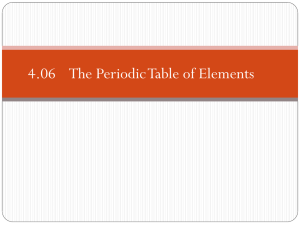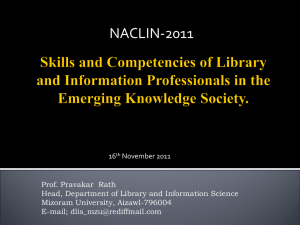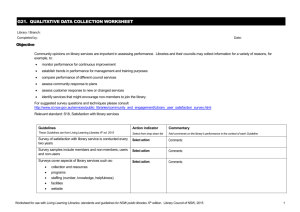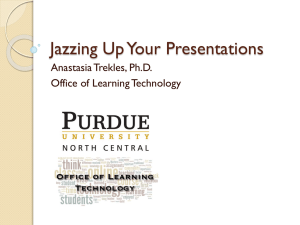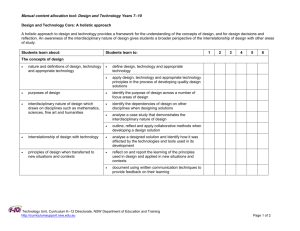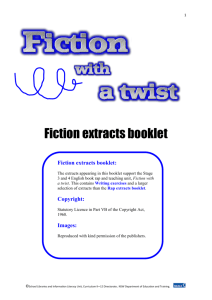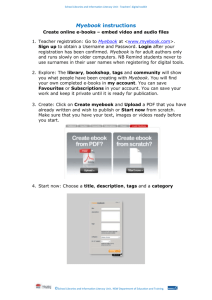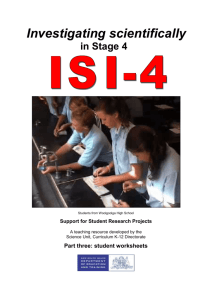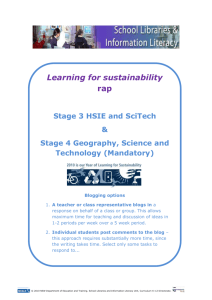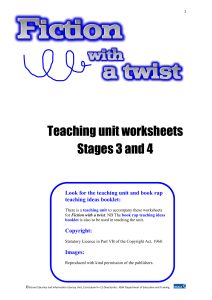Create a digital story in Paint
advertisement
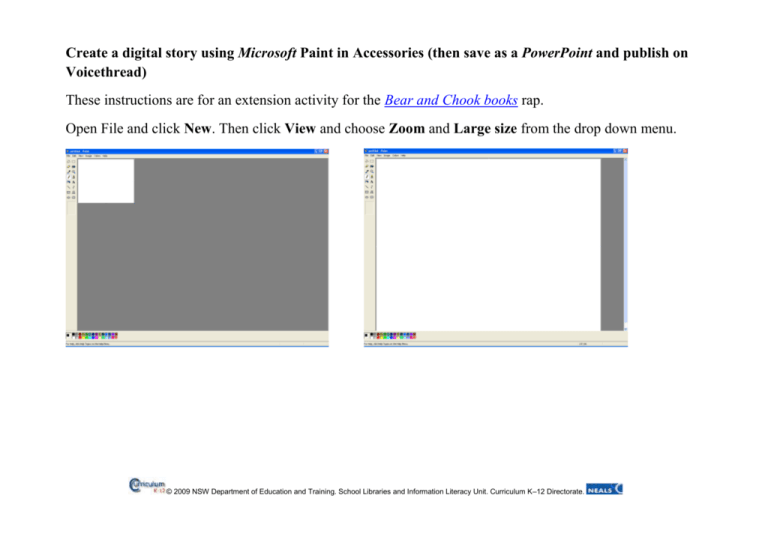
Create a digital story using Microsoft Paint in Accessories (then save as a PowerPoint and publish on Voicethread) These instructions are for an extension activity for the Bear and Chook books rap. Open File and click New. Then click View and choose Zoom and Large size from the drop down menu. © 2009 NSW Department of Education and Training. School Libraries and Information Literacy Unit. Curriculum K–12 Directorate. Select the pencil or paintbrush to create the image. Choose the colour. The eraser will rub out mistakes. Undo, found in Edit, will undo the last action. Make sure that all the lines join up, so that when the paint fill tool filled with colour. is selected, only the chosen section is Once the drawing is complete you can save it. The save option automatically defaults to saving each page as a bitmap image in your My Pictures folder. You can also go back into the Paint program and find the recently saved pages by choosing File. You can still edit them e.g. you may wish your students to add text. Click on the and a text box will appear. You can change its size and the size of the font. A text box will only appear when the View option is set to Normal Size. If you are going to copy and save these images to use in a PowerPoint, for example, then it will be easier for students to create the text later. Save the small images into a word document. Crop the image on each page. Now they are ready to load into a PowerPoint or Voicethread or another tool. © 2009 NSW Department of Education and Training. School Libraries and Information Literacy Unit. Curriculum K–12 Directorate. To put the images into a PowerPoint go to the Microsoft Office suite and open a Presentation. Choose the Layout, font and colour for your first slide. Then click New slide for the next one. Just copy the image from your word document and paste onto the slide. It’s that easy. You may wish to add some detail in connecting slides or just leave the images as created by the students. For Early Stage 1 students, three slides are probably sufficient. Save and then the children can present their slide show as individuals or small groups. (Sound can be added in Insert.) © 2009 NSW Department of Education and Training. School Libraries and Information Literacy Unit. Curriculum K–12 Directorate. See the example below which shows a new adventure for Bear and Chook. Sometimes less is best as it offers opportunities for discussion. Here is the story saved in Voicethread http://voicethread.com/share/663954 © 2009 NSW Department of Education and Training. School Libraries and Information Literacy Unit. Curriculum K–12 Directorate.