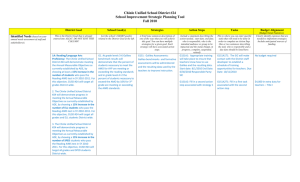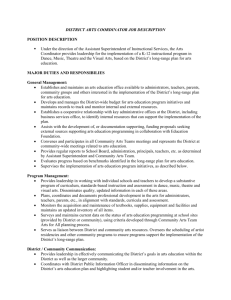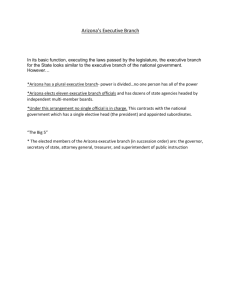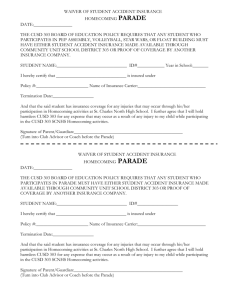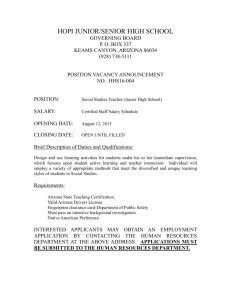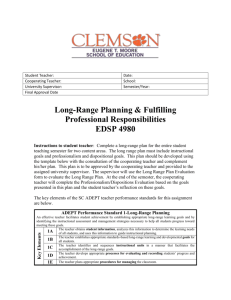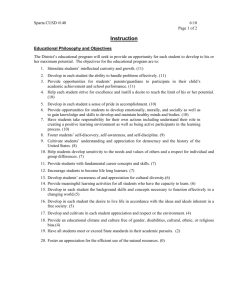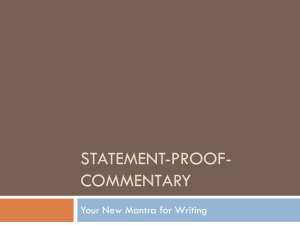local education agency strategic long range technology plan
advertisement
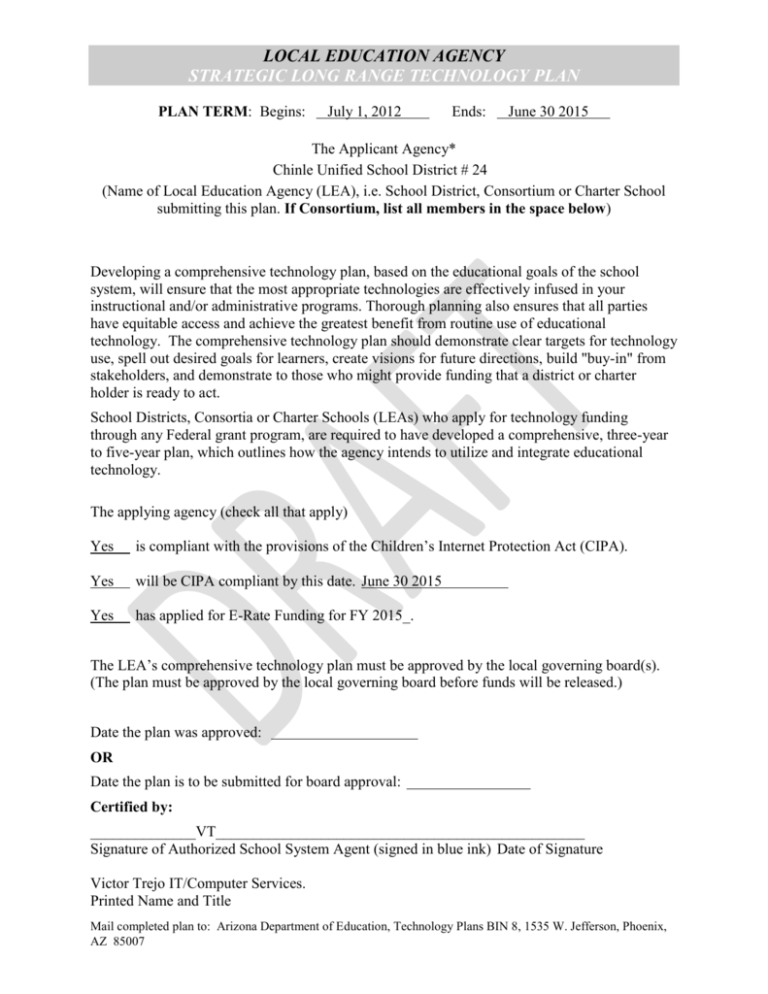
LOCAL EDUCATION AGENCY STRATEGIC LONG RANGE TECHNOLOGY PLAN PLAN TERM: Begins: July 1, 2012 Ends: June 30 2015 The Applicant Agency* Chinle Unified School District # 24 (Name of Local Education Agency (LEA), i.e. School District, Consortium or Charter School submitting this plan. If Consortium, list all members in the space below) Developing a comprehensive technology plan, based on the educational goals of the school system, will ensure that the most appropriate technologies are effectively infused in your instructional and/or administrative programs. Thorough planning also ensures that all parties have equitable access and achieve the greatest benefit from routine use of educational technology. The comprehensive technology plan should demonstrate clear targets for technology use, spell out desired goals for learners, create visions for future directions, build "buy-in" from stakeholders, and demonstrate to those who might provide funding that a district or charter holder is ready to act. School Districts, Consortia or Charter Schools (LEAs) who apply for technology funding through any Federal grant program, are required to have developed a comprehensive, three-year to five-year plan, which outlines how the agency intends to utilize and integrate educational technology. The applying agency (check all that apply) Yes is compliant with the provisions of the Children’s Internet Protection Act (CIPA). Yes will be CIPA compliant by this date. June 30 2015 Yes has applied for E-Rate Funding for FY 2015_. The LEA’s comprehensive technology plan must be approved by the local governing board(s). (The plan must be approved by the local governing board before funds will be released.) Date the plan was approved: OR Date the plan is to be submitted for board approval: Certified by: ______________VT_________________________________________________ Signature of Authorized School System Agent (signed in blue ink) Date of Signature Victor Trejo IT/Computer Services. Printed Name and Title Mail completed plan to: Arizona Department of Education, Technology Plans BIN 8, 1535 W. Jefferson, Phoenix, AZ 85007 LEA Profile This information should provide a “snapshot” of your district and help planners and reviewers to understand areas of need. LEA Profile LEA NAME: Chinle Unified School District # 24 CTDS: 010224000 7 NUMBER OF SCHOOLS IN LEA 214 NUMBER OF TEACHERS 3772 NUMBER OF STUDENTS ENROLLED 90% PERCENT OF STUDENTS ELIGIBLE FOR FREE/REDUCED LUNCH Very High TITLE I POVERTY LEVEL 24/1 TEACHER / STUDENT RATIO 4/1 STUDENT / COMPUTER RATIO None NUMBER OF SCHOOLS IDENTIFIED AS EXCELLING None NUMBER OF SCHOOLS IDENTIFIED AS HIGHLY PERFORMING NUMBER OF SCHOOLS IDENTIFIED AS PERFORMING AND PERFORMING PLUS 3 3 NUMBER OF SCHOOLS IDENTIFIED AS UNDERPERFORMING BASED ON CENSUS TRACT INFORMATION, IS YOUR ENTITY RURAL OR URBAN Rural District Technology Coordinator/Contact Name: Victor Trejo Telephone #: 928 674-9659 School District: Chinle Unified School District # 24 CUSD Telco Center PO Box. 587 US, 191 Navajo Rte 7 Address: Chinle AZ, 86503 Fax #: 928 674-9678 Strategic Long-Range Technology Plan, 10/12/2011 E-mail: vtrejo@chinleusd.k12.az.us 2 VISION AND MISSION STATEMENTS Vision Statement A vision statement expresses thoughts about what the LEA’s future educational environment should look like. It should be written in broad terms and guide the development of the technology plan. Children are the community’s greatest and most important resource. Therefore, the Chinle Unified School District shall create and implement an exciting, stimulating, safe, and effective learning environment to assist parents in helping their children develop to each’s maximum potential and enjoy the same diverse and challenging educational opportunities available to students elsewhere in this nation. Students shall be taught by highly qualified and motivated staff that are constantly improving their own skills and improving their teaching abilities. It is equally important that the curriculum is delivered in such a manner as to challenge and stimulate and develop, rather than stifle and kill, a love of learning inherent in most young children. To this end, we shall adopt and productively use the latest technology to provide maximum educational opportunities, deliver curriculum, and manage all aspects of the educational process to the best interest of each students’ diverse and unique needs. The system shall be secure and have high reliability. It is our desire that when a student has completed their education in the Chinle Unified School District and moves either on to advanced education or into the community as a productive member, that they shall be familiar and with and able to use the current technology to their best advantage. Furthermore, we shall use technology to improve communication between school, community and family to better support and serve each student’s needs and enhance involvement by all in the educational process Mission Statement A mission statement is a brief, general description of the LEA’s plans for promoting the effective use of technology to improve student performance. The mission statement describes the step, in broad terms, which will need to be taken in order to achieve the LEA’s vision. The Chinle Unified School District shall provide for the education its students: 1. 1. A secure, reliable, and high-speed voice and data communications network linking all schools, work areas, classrooms and where possible, community. 2. 2. The network will use proven and dependable technology. It will be constructed to support the educational goals of the District by providing communication, delivering instruction, aiding development of skills, providing utilities such as e-mail and word processing, facilitating management and by providing interaction with the world as a whole through connecting with other computer systems and the Internet. 3. 3. This network and its use shall be monitored and managed using an evolving and integrated plan that is supported and implemented by the District and school administration with the concurrence of community representatives. Strategic Long-Range Technology Plan, 10/12/2011 3 The District shall train, educate and enable, -wherever possible, - the staff, students and community members to use technology, the network and its resources for their maximum educational benefit. 5. We shall develop an infrastructure that can be locally maintained and managed by District staff. 6. This shall be done in compliance with District policy, and state and federal regulations. Furthermore, 7. The Technology Plan shall be evaluated and revised on a regular basis, when appropriate, to incorporate additional technology as it becomes available and to support the District’s and communities goals of complying with Tribal, State and Federal Regulations that direct and mandate quality education for our children . 8. In response to these mandates, the District shall also strive to provide supervised access to District resources for community members and shall actively encourage community and parental involvement and continuing education. 4. 4. 5. 6. 7. 8. TECHNOLOGY COMMITTEE The Technology Committee should represent all stakeholders. Development of the technology plan and implementation of the plan should enable parents, educators, students and community members to benefit from the investment in technology and all should have representation on the committee. LEA Technology Committee Member Title Constituency Represented Victor Trejo IT Director CUSD IT Department Quincy Natay Superintendent of Business Superintendent CUSD Business Department CUSD Administrator Gloria Grant Superintendent of Curriculum CUSD Administrator Lorna Barreras Teacher Chinle Junior High Lori Bitsui Gray Principal CanyonDeChelly (Carolyn Irving) Secondary (Dorothy Yazzie) Principal Chinle Elementary Paulet Scott Teacher Chinle Elementary Moses Aruguete Principal Many farms Public School Dr. Jesus De La Garza Many farms Public School Sheila Betz Strategic Long-Range Technology Plan, 10/12/2011 Federal Programs Director CUSD Administrator 4 Janie Christie Shing Aruguete Rosetta Begay Janie C. Michelle Begay Paulet Scott Allen Anderson Coretta Hall Eric Yazzie Teacher Teacher Tech Advisory Lennie Begay Glynes Mitchell Clayton Tsosie Comp. Technician ADM Network Administrator MesaView Elementary Chinle Junior High CanyonDeChelly MesaView Elementary ManyFarms Public School CES School Chinle High Schools Tsaile Public Schools CDCS & Many farms Schools Chinle High School CUSD IT Department CUSD IT Department Lori Gray Dorothy Yazzie Cheryl Tsosie Principal Principal Principal CDC School Chinle High School Tsaile Public Schools Comp. Technician Long-term role of the Committee: Write a description of the technology committee’s role in developing, implementing, and evaluating the technology plan. This description should include how committee members were selected, and the role each is expected to play. Tentative plans for scheduling meetings for the next school year should also be included. 1. The Technology Committee shall evaluate the application of technology and recommend the productive use of technology to provide children with highly qualified and competent instruction and supervised, diverse opportunities for learning. 2. The committee shall be composed of individuals from the communities served, who have a vested interest in directing the education of our children, in addition to individuals experienced in educational leadership, technology and the application of technology in education and business. 3. It shall be the responsibility of Committee members as a whole to recommend changes in the application and use of technology in our schools and recommend priorities when budgeting the available funding. In addition, the Committee may recommend to the Superintendent and to the Governing Board, changes in administrative policies, Board policy and procedures relating to the use of technology in education, including the District’s compliance with the Child Internet Protection Act and Arizona Learns. 4. Once the Technology plan is approved by the Governing Board, the Committee shall meet monthly for the dispatch of all regular business that may regularly come before it. It shall also evaluate research and amend the District’s Technology Plan as needed. 5. The committee shall assess and recommend optional directions if current plans are failing. 6. At this time, committee members acknowledge a large gap between the expected uses and benefits of technology as a teaching aid what is currently being delivered to our students. It shall take affirmative steps to close this gap. 7. The Technology Committee shall also develop, monitor and evaluate staff training, recommend standards and set minimal skill levels and how they are evaluated. Without continuing staff training the District will not realize the full value of the investment for its children. Strategic Long-Range Technology Plan, 10/12/2011 5 NEEDS ASSESSMENT In this section you are to assess your LEA’s current technology status in four categories: curriculum integration, professional development, equitable use of technology, and infrastructure and telecommunications services. Use the questions listed beneath each category to guide the assessment. 1. Describe student and programmatic needs that the agency plans to address through educational technology. a. Curriculum Integration Things to consider when evaluating your needs: The current curriculum strengths and weaknesses and the process used to determine these strengths and weaknesses, how student activities are being aligned to meet state standards, the current procedures for using technology to address any perceived curriculum weaknesses, how teachers integrate technology into their lesson - including ways technology is presently used for entire classroom and for small group instruction, and how students use technology -including ways students presently use technology for purposes beyond practice of skills. The Chinle Unified School District #24 is located in northern Apache County, near the geographic center of the Navajo Nation. The District has seven schools and is the one of the largest districts in Northern Arizona. Due to a lack of economic development, the area is characterized by high unemployment and lowincome rates among the majority of the people. Curriculum integration in the Chinle public schools has some excellent successes and glaring failures. The quality and consistency of the curriculum is primarily dependent upon individual school leadership. It is even more dependent on the time the leadership takes to concentrate on making sure what is taught matches intended goals and the state standards that are targeted in each lesson are being taught using the best proven, researched methods available. Because of work in past summers, curriculum alignment in some subjects meets district stated objectives. In other subjects, or in other grade levels, various teachers teaching different sections of the same course may deliver completely unmatched material! This becomes of greatest importance when students transfer classes or must retake a course of study. When the basic course content varies depending on who is teaching the course, or at what school the class is taught, there is no guarantee that a student who changes sections, schools or must retake a course will ever receive all of the material the curriculum specifies the course should have included. This being the case, it is not realistic to hold the students responsible for material they should have received, but never did. Strategic Long-Range Technology Plan, 10/12/2011 6 In some Chinle District schools this consistency exists, but in others it is completely lacking. The issue all returns to lesson plans and goals. Teachers may and do have different styles to teach the same subject, however they should identify the same standards they are teaching for a given course in a given quarter and these standards should be consistent between sections in the same school, or even between schools. Technology can help alleviate this problem, but it will not be effective unless the total solution is an identified goal of the administrators and staff who are directed to make it happen. When considering the effectiveness educational computer programs, results have varied. Where there has been consistency in administration and follow-through to verify that teachers are using the programs as intended, the new technology has shown great success. In other circumstances, teachers may show little interest in changing their mode of teaching to incorporate the new methods. Instruction is done solely from the textbooks and at best, the technology becomes either a reward for good behavior, or a baby sitter, without teachers having clear expectations for the potential educational benefits. This is easily seen when comparing student achievement scores on standardized tests. Many areas of weakness revealed by these measurements are well suited for computer-aided education. The willingness of teachers to depend on technology in their lessons has also been impaired because the network has not been 100% dependable. While backup plans are always appropriate the system should be available as planned without frequent down time or lack of availability. Although the District has invested heavily in computers and educational software such as Compass Learning, Teach master, Plato Learning, Accelerated Reader, Accelerated math. and Light Span as well as other diagnostic and remediation packages for mathematics and the sciences, a majority of the teachers under utilizes the technology. This is expected to change as the availability becomes more consistent and training and familiarity with the resources improves. Technology has expanded the classroom beyond the walls. Using the Internet, teachers and students have participated in activities and discussions with programs around the world. Since the majority of our students are Navajo, students in other schools from around the world seek them out to write to or chat with. There is a great attraction in actually communicating with a child living on the Navajo Nation rather than having to depend on the words of someone else concerning life here. Computers and technology have changed the face of education in some classrooms. Peer to peer teaching has increased as students, either individually, or in small groups, are assigned and complete Power-point presentations for the entire class. This has required integration of digital photographs, research using web libraries, programs to manipulate the graphic and often inclusion of audio sound tracks. Some teachers have become very innovative in making assignments that have maximized the use of the technology. This goes beyond teaching correspondence skills by having the students utilized School E-mail accounts and writing letters. It includes doing budgeting by Strategic Long-Range Technology Plan, 10/12/2011 7 planning a trip to a distant site and calculating expenses using comparative shopping for airline tickets and hotel costs, or by searching E-Bay auctions to find a sample of an archaic item mentioned in literature, but no longer in common use. Imagination is the only limit on what can be realized using technology to better teach, captivate and involve our students. The limit seems to be taking the time to focus and structure this resource on specific identifiable goals. In addition the CUSD teachers have been using the electronic grade book included in Power School application to assist them in communications with parents, creating and posting progress reports and report cards, as well as taking attendance for their records. Once uniform set of programs are adopted the leaders shall be a great asset in helping their cohorts to make the change to a more modern and efficient system. (The Chinle District purchased Power School in December/2003 and is fully implemented meeting these goals today.) This year, technology has been drawn upon to improve instruction at both the Chinle High School and Junior High school in order to identify students with weaknesses in skills required to pass the State of Arizona AIMS test required for graduation. On November 4, 2003 all Chile High School student who would be tested on the AIMS this year, completed the Pre-AIMS test. Answer sheets were then scanned and the resulting files of student responses were graded and transferred to the district’s student data system. Computer Services created reports of each student’s performance in the six categories tested, as well as the overall raw score. Reports of these scores were issued to each student and teacher, as well as summaries by teacher that was distributed to administrators. Students that successfully complete the assigned courses should realize a significant increase in their test scores. An endless cycle of repeated testing to identify areas of remediation and appropriate programs to address the weaknesses have been a proven solution for remediation. The Chinle Junior High School has committed to a similar program for its students in the spring of 2004. Technology has provided the means to accomplish this goal however the staff, parents and community must continue to motivate students to make use of this technology to improve themselves! Without the motivation, the technology will not work. It must be noted that technology in and of itself is not the complete answer to education. Technology must be both wisely managed and watched and implementation must be notice among our teachers. It must be dependable and available and those expected to use it must be well trained and comfortable in doing so. . Take the following two examples: a. a. A teacher who permits students in foreign language classes to use on line translators when completing written assignments in the foreign language would seem to teach little. What is learned about the language when a student writes an assignment in English then submits it to the Web’s Babel Fish utility to translate the English into the language of the student’s choice? Examination of the translation show that it contains many errors when dealing with languages. Oral examinations of students who have done this show no development of any ability to converse in the language after two years of study. Strategic Long-Range Technology Plan, 10/12/2011 8 b. b. Some English class instructors chose to have all students in a computer lab enroll in an on-line e-mail system so that they could write assignments and email them to her. This was effective, but it ended up using many more resources than she would have used by teaching her students to use the District’s word processing program and then sending her a copy of their work. In both cases, a review of the application of technology might have resulted in better solutions. In the second had there been training on all aspects of the system, the teacher herself might have chosen a different course. With sound guidance and consistency in administration, many of these obstacles to incorporate technology can be overcome. All Elementary School is currently doing a wide variety of assessments (Galileo, DIBELS, & STAR) that are aligned to the Arizona State Standards. In addition, there are a wide variety of standard aligned materials available on the IDEAL portal of the Arizona Department of Education website. Most teachers are using Compass Learning as an intervention for math and reading in the classroom. Some teachers are very competent in using technology to enhance and support instruction. Other staff members use very little technology in the classroom and may need more professional development and support. Some students are using the internet to do extensive research projects. There was both a Marzano online survey and another school developed online survey to determine the professional development needs of staff. Many teachers would like additional professional development on the Power School and Grading programs used by the district. Many teachers need instruction on how to develop effective formative assessments using the Galileo program. Some teachers need additional professional development on the effective use of Compass Learning. All teachers and instructional aides are formally evaluated using the district’s formal evaluation instrument. Method The needs assessment for Chinle High School was conducted by survey, observation, and computer lab sign up records, AIMS and Terra Nova results. Chinle High School serves students in grades 9-12 who enter our school from six feeder schools. Some of those feeder schools are members of the same district as Chinle High School, but others are not. CHS is located in a remote area of Arizona on the Navajo Nation. Many of our students come from communities other than Chinle, and ride the bus for an hour or more to get to school. The students who attend CHS are generally from a low socio economic background. Chinle High School is part of a district that is 100% free and reduced lunch. There is some industry including a Bashas grocery store, three major hotel/restaurants, tourism (Canyon De Chelly National Monument), four gas stations/convenience stores, a Wells Fargo Bank, four fast food restaurants, a cellular telephone company, telephone company, utility company, several small businesses, four K-12 public schools, and satellite campuses for Dine College, Northern Arizona University and Arizona State University. For the first time in several years, we are labeled a performing school under both NCLB and AZLEARNS. Chinle High School achieved AYP in two consecutive years (2004-2005 and 2005-2006) to get out of school Strategic Long-Range Technology Plan, 10/12/2011 9 improvement. Currently, CHS is in Warning Status under AYP and is a Performing School under AZLEARNS. Curriculum Integration All content areas currently are taught from curriculums that are aligned with AIMS. Teachers design lesson plans that incorporate these standards and assessments to measure student achievement. Our math department makes use of the PLATO math curriculum and a software for Geometry called Geosketch on a daily basis. Additionally, Galileo Assessment Technologies and A+ Software are currently being implemented for Math and English. Math teachers can reserve time in the general computer labs and library to use the software, but there is competition for use of these labs from all other departments. A need has been expressed by members of the math department to establish an additional lab specifically for software that supports the math curriculum. The math and English teachers also need to be able to scan answer sheets from their quarterly assessments into a database and then be able to manipulate that data to determine areas of weakness in student knowledge. English, Science and Social Studies teachers need additional training and support in implementing the PLATO, Galileo and the new A+ Software resources in their respective subject areas. Several other teachers (roughly 32%) make use of a general computer lab, digital projectors or classroom computers for lessons that require online simulations, research, word processing and development of slideshows. This population includes representatives from the English, Science, vocational and art departments. Another 12% of the teaching staff teaches a subject area that requires the use of computers. These include business teachers, graphic arts, and radio and television broadcasting. These teachers have computers or labs within their classrooms. Our assessment of curriculum integration shows that 44% or nearly half of our teaching staff is integrating technology in the classroom to some significant degree. Scholastic's Read 180 was purchased with 60 student licenses. We rolled this program out in the spring of 2005 in the remedial reading classes. There is a need for additional licenses. This need is clear by looking at the AIMS reading test results and the reading assessments given by the reading specialist and the English teachers. Only 42% of our sophomores passed the reading test this year. Also, according to a reading assessment given by the reading specialist, roughly three out of twenty of the students in our Freshman Academy read at grade level. A need to offer distance-learning opportunities to our students has been expressed. There are situations with student absenteeism due to illness, pregnancy or other similar issues where this would help improve graduation rates. It would also be useful for the students who require accelerated learning opportunities in order to provide challenge. A critical strategy we have planned is to implement an assertive, on-going professional development plan that includes additional training in PLATO, United Streaming Video, Internet resources, Excel, Word and PowerPoint classroom applications. Additionally, we have upgraded the computers in the general lab and increased the number to make it possible to facilitate three full classes at any given time. We have also increased the number of computers in the library to accommodate a full class. Strategic Long-Range Technology Plan, 10/12/2011 10 In addition to our regular high school campus, we also have an alternative program that is under the leadership of our high school. The students at this school have been unsuccessful in the traditional high school setting for a variety of reasons. Most of them are behind in credit accrual for graduation by a considerable sum. A need has been expressed by teachers and students at this school to maintain the technologically oriented credit recovery and establish GED preparation opportunities. b. Professional Development Things to consider when evaluating your needs: The process the LEA uses for assessing the technology professional development needs of teachers, administrators, and non-certified staff; the technology professional development activities that have been offered to teachers; and how will teachers be assessed to determine the effectiveness of the professional development activities. It is the long range goal of the Chinle Unified Schools that every member of the educational team become a highly qualified teacher who has a mastery of not only their subject area, but also a mastery of the tools technology affords which allows them, as teachers to more effectively manage, communicate and evaluate instruction. The Chinle Unified School District is located in a rural setting. There are no libraries other than those in the schools themselves. While higher some colleges and universities education does conduct limited classes in the community, a wide range of courses is not available. For those interested and patient, some books may be obtained through lending agreements with libraries in nearby communities (90 miles), but most research now is being completed using on-line libraries and collections on the Internet.. The District has recently re-created a Staff Development office. However, because of our remote location, Staff and departments may discover the increasing value of available programs delivered over the network to train staff. Professional Development Professional development in the area of technology is of an ongoing and sustained nature at Chinle Unified School. Data does exist to indicate how professional development needs have been measured or strategies implemented. Over the past years, we have been able to offer on-site training in the use of a computerized grade books including Grade keeper & Power Grade, Power School, district email, PowerPoint, technology integration, Internet resources, United Streaming Video and long Distance learning using BNI, Polycom and Tandberg Video carts. We have increased the bandwidth to a full dedicated DS3 (45mps) of internet access avoiding bottlenecks on video, data, and voice servicing our District Schools, advanced PowerPoint and Excel. We want to focus in 3 benchmark of education Math. English, writing and Science during the next few year to increase their use of the resource. Currently, the technology team is working on a plan for professional development at CUSD that will include considerations such as identifying needs, timing, teacher turnover/new staff, compensation/incentives and continuing support. According to a survey of the teaching staff, 6% wanted training on Microsoft Word, 19% on Microsoft Excel, 38% on Microsoft PowerPoint, 38% on Microsoft Publisher, 63% on Internet Resources for Educators, 19% on email, 19% on how to implement technology Strategic Long-Range Technology Plan, 10/12/2011 11 in the classroom, and 37% on AZ Technology standards. The technology team will consider this data in determining immediate on-site training needs. Commentary from surveys indicated that a need exists to provide professional development on the ISTE standards to make more teachers more knowledgeable in this area. Furthermore, 43% of the survey respondents indicated that the statement that best described their computer use was “to record class grades, check email, and generate lessons plans, activities and/or worksheets and tests.” c. Equitable Use of Technology Things to consider when evaluating your needs: The availability of technology to students and staff in the district -- include in your description the types of assistive technology tools that are provided for students with disabilities where necessary/applicable. How much time is available for use of technology by students and staff? Teachers/classrooms: Currently there is 6 computers and network printer in each classroom that is to be reserved for the students in classroom to use. The vast majority of these machines (more than 95%) are Pentium’s running Windows XP with 4gigs + MB of RAM. All machines have CD writers. The 4gigs+ MB of RAM is sufficient for running Windows XP and more than one or two applications concurrently. These computers will need to be updated in the next few year or so to at least have more RAM. All are Internet accessible, and are monitored with Websense/ligthspeed. On these machines the district has installed the Microsoft Office 2007 Suite include Word, Excel, PowerPoint, Access, Publisher and FrontPage. Training will also need to be planned for on the new version as it is significantly different than older versions of Office. We have transitioned to a new student data-management system that allows the teachers to take attendance online and to record grades in a grade book that will be exported to the report cards. All users will not allowed to install any software or make changes on the devices settings, this direction is taken to avoid any inconvenience on the device functions as designed. General Lab: There are 70 computers in one lab that facilitates two classes at any given time. There are also 2 other labs with 25 computers each. All of these computers are Duo-Pentium 5's or grreater running Windows XP with 4 GB of RAM. Additional software installations planned include Galileo, A+ and Compass Learning. A high end laser printer is networked to these machines. All computers are Internet accessible, and are monitored by Websense/ligthspeed. Teachers can reserve the use of this lab with classes on a first-come, first-serve basis. Business Labs: There are 4 business labs on campus that each house 25 computers. One of these labs has Pentium 4's with 256 MB running Windows XP with 256 MB of RAM. Another is set up with new Apple computers running OSX and 512 MB of RAM. CISCO Lab: There is one lab that is dedicated to the teaching of CISCO by a Career & Technical Education teacher. This lab houses 20 Pentium 4 computers with 1gbMB of RAM. Strategic Long-Range Technology Plan, 10/12/2011 12 Radio/Television Broadcasting: This small lab of 12 computers is made up of Apple computers that are at least 2 years old. These computers are running OSX and recently had memory and processor upgrades. This teacher would like to be able to post student work to the school website and produce student created school wide broadcasts. Graphic Arts Lab: There are 2 labs in the classrooms of Graphic Arts teachers. One of these labs has 18 computers and the other has 20. The 18 machines include 10 newer systems in running Windows XP with a Pentium 4 processor and 1 gig MB of RAM. Each of these labs is equipped with a networked laser printer. The remaining 8 are Pentium III’s with 1gig MB of RAM. Library: There are currently 25 Pentium 4 systems in the library that run Windows XP on 1 GB of RAM. They are all networked to a laser printer. The library is currently implementing a new system for an online card catalog that has a friendlier interface and is predicted to improve user access. Currently the library houses televisions with DVD/VCR’s for checkout to the teaching staff. Classrooms: Recently 5 to 6 new computers were placed in all classrooms at the high school for use with online simulations and research. They are all Internet accessible and monitored by Websense/lightspeed. Alternative Education: There are 16 student computer workstations running Windows XP on a Pentium 4 with 1gbMB of RAM. These machines need to have resource upgrades at least for 1 GB of RAM. The new trend in technology is the interactive board, 15% of CUSD classrooms has this device, and the goal is to have 1 per classroom district wide with all the amenities. Other: All student computers are equipped with the same software options as listed for teacher computers on the previous page. There are continuous issues with the replacement of consumables—in particular, paper for printers and copiers, toner and ink cartridges for printers and lamps for LCD projectors The following matrix may be used to determine the extent technology is available to students and staff Few, if any have Access primarily in teacher User has access to access work areas, offices, computer for individual libraries, or computer labs use in classroom or office X Administrators X X Teachers (academic) X X Teachers (vocational) X X Teachers (exceptional education) Strategic Long-Range Technology Plan, 10/12/2011 13 X X X X X X X X Teachers (electives) Students Students with disabilities Non-certified staff d. Describe the Infrastructure and Telecommunication needs. Things to consider when evaluating your needs: the technology infrastructure of each school or a typical school in your district --explaining the type of data and video networking and Internet access that is available, the effectiveness of the present infrastructure and telecommunication services that have been provided by the district, and how E-Rate has allowed the district to improve or increase its technology infrastructure. For the past 6 to 9 years, The District has worked with several entities include SLD, ASFB, Consortiums and other grants to improve and enhance to 1 gig to 10 gig mps locally and the performance of our Internet Services, backbone infrastructure (copper, fiber and Wi-FI) and devices use to have our networks works. In 2003 and 2004 school year the CUSD # 24 invested with its own budget purchasing all devices includes Switches, Routers, Firewalls, Content engines and other devices, this same devices still in place and supporting our CUSD schools, at some points some of this devices has an end life and not longer supported neither by Smart net or others. According to our prior technology plan our devices should have a life span between 5 and 6 years. Our IT department will work on how we can replace all this devices for newer devices and current using SLD programs, State funds or local funds. CUSD has or will update all its cable copper to a standard settings and apply for funds via SLD to maintained due to its functions current days, this cable services video, voice, data, paging system, internet services, POE, Wi-Fi AP’s and others. CUSD is an entity fully integrated to VoIP and moving on the direction with Green Technology with Virtualization and thin net Networks, and Smarter UPS technology. Currently our UPS technology needs to be re-visited and update, change, replace for better Technology and avoid burns out our power outages. The UPS should be able to report of any issue to a SMTP mail settings so attention will be give at the proper time with an anticipation rather than late and device lost. CUSD will ask all schools to remove devices out of the room and make these rooms dedicated to technology and avoid distress with personal walking in and out. Chinle Unified School District # 24 has 14 video carts, 1 per school and some in others, this units are set to receive calls locally from any of our 7 Schools and also setup with a public address to meet and long distance learning from other entities and schools, includes video conferences, grade recoveries, virtual tours and video meetings. Our Special Educational department has utilized this equipment for their speech therapies and special class with their special needs children. Chinle Schools also is working currently with its ISP provider with their current offer with Metro-Ethernet and PRI’s to meet the need of our Phone System (VoIP). From Chinle campus to the Internet or cloud we working with 45-50 mps; to Tsaile Public School 20 mps and 20 mps to Many farms Public Schools. Chinle Unified School stills maintain and support the majority of the applications posted in the prior technology plan that includes: Compass, Accelerated Math, Library System, Accelerated reading, Power School and utilities, Exchange, and Microsoft applications. Chinle Unified Schools also maintain and support its own finance system, payroll, direct deposits and other. Vision, VMWare and Terminal Services application is the current software use to run our District finance system includes transportation, warehouse, backups and other libraries, Strategic Long-Range Technology Plan, 10/12/2011 14 Since early 2009 CUSD installed a set of VMware, the IT department is currently virtualizing application that can run in the environment with not glitches, the goal is to populated our Virtual applications with all our application and eliminate servers saving power and maintenance per device. Due to the versatility of virtualization the IT department will do research with vendors and start a pilot computer lab setting in any of the schools with thin net devices, emulators, citrix settings, terminal services and others. The goal is to serve the same student with de same application without conformizing their learning process. CUSD Voice over IP depends on Call managers (Subscriber and Publisher) and Unity must be maintained and supported with new devices or updates. Currently we have a the latest setting with 9 to 10 Version. CUSD IT Department has a new building designed to be a Server and core farm with technology consider standard in year 2011, that includes Room with temperature control at the discrecion of the quantity of devices producing heat, an UPS capable to handle the transition from the utility power to a Generator also capable to maintain and supply power to devices around 75 amps. In the new Server farm, is also equipped with the most current devices including Windows enterprise Servers 64 bits using Dell 710 PowerEdges Raid 1, 5, 7. Also core Switches, routers, ASA firewalls, Access Points controllers, berbe paging System, Vision system, call managers, ISI, Vmware 6000, and all other Application was migrated with new Servers. Active Directory is cleaned and updated to 2008, also Email Exchange is updated from 2003 to 2010 enterprise, web base including the unifying messaging. In this line or topic I will like to reserve the opportunity to add more issues as we go building this document. VT School needs: A Local Area Network (LAN) exists on the CUSD District connecting all buildings and campuses. Currently, networking issues are handled largely by the District. Certain problems have been identified with the network: Computers rotated from 5 to 6 years, devices exiding the defaulted from the marquet or main street. Teachers need more staff development and training with current technology assigned to the classrooms. o Interactive boards. o Digital projectors. Jump drives/memory keys for all faculty and administration There is a need to upgrade the television sets in the classrooms to be compatible with DVD players and also work with the Multimedia in demand. There is a need for Interactive boards in every classroom in the District or similar technology to engage student learning visually. There is a need for funding to replace consumables for existing projectors and printers. There is a need for funds to pay for tech support agreements on all software and infrastructure Apple computers are needed for use in certain content areas such as graphic arts, publications, and radio/television broadcasting where those machines are the industry standard. Additional professional development in multiple technology areas for teachers. Test answer sheet scanners and software for manipulation of data Galileo, A+ and Compass training and support for English, Science and Social Studies teachers Infrastructure, equipment and funding to offer distance learning classes Training for teachers in the use of the new library card catalog system Strategic Long-Range Technology Plan, 10/12/2011 15 A system/budgeting plan for procurement of consumables such as paper, ink and LCD lamps Training for counselors and administration in advanced features of Power School such as querying the database, report generation and Power Scheduler Training and maintenance of Student ID Maker Develop an ongoing support system for integration of technology Infrastructure and equipment necessary to produce closed circuit broadcasts Training and continued maintenance of the school website A site technology integration specialist and/or an addition site computer technician. Establish requirements of teachers to integrate technology into the curriculum and lesson plans Assistive technologies for special education students are needed. Completion of the intercom system installed in the summer/fall 2008 and continued maintenance of that system for CDC School and Mesaview School Maintenance and expansion of the security camera system. Lesson plans forms and templates posted in District Website. Staff Developer, plans and curriculum Virtual Visits using long distance learning equipment to Zoo’s and Trainings. Video content delivery or streaming media banks for student’s research. Update current backbone Infrastructure includes: Core Switches and UPS at the Schools, e. Describe the administrative needs that the agency plans to address through technology. Things to consider when evaluating your needs: How administrative (certified and classified) staff use technology to include accessing data for decision making, SAIS reporting, communication tools, information gathering, and record keeping. Also include the professional development opportunities that are available to administrative staff. We need flexibility, accessibility and dependability of the technology to exchange and manage information with staff and students. The administration requires software tools to be able to manage finances, employees, funding, expenses, curriculum, and primarily students’ attendance, demographics, enrollment, and performance. 1. Make it simple for District clerks to transfer district data using the Internet, 2. Allow clerks to comprehend what data the State has accepted and 3. If data is rejected, understand what corrections are required 4. Make the necessary adjustments and resubmit the data as is appropriate and necessary. 5. Check to ensure the re-submission was accepted and posted. We would to conduct classes in Web page design for the schools so schools and teachers could develop websites linked with the District’s main page. When examining technology in the Classroom, it is evident that use of technology in teaching is lacking complete and well planned implementation. While the District has purchased some excellent computer programs, neither student nor teacher has yet to receive full benefit of all they can provide. Strategic Long-Range Technology Plan, 10/12/2011 16 This extends from basics as simple as using results of previous year’s test scores to group and target student needs, to managing student achievement towards specific targeted goals, to documenting and planning the classroom activities and coordinating it all with Standards required by the State and by which the students will eventually be held accountable. CUSD # 24 is on the forefront with its technology, other schools, districts in the nation has publicy its advances in technology with applications like Power School and others recently. CUSD has these applications running since 2003. The IT Department will sick new technologies to implement with its users and that Includes: 1; - Conference Bridge and gatekeeper for secure video conferences Media library, content management, streaming media. 2; - Interactive boards 3:- Close Circuit IPTv 4; - backups and storage consolidation for District wide information archival and compliance for email. 5; - Cisco Works update 6. - Virtual desktops. There is a need to produce student identification cards for our student body. For security and safety purposes students will be required to wear these cards in a visible place at all times. There will be a need to maintain, train and update this system. The administrative and counseling staffs have received only the basic level of Power School training. There will be a need to provide updated training and to train any new staff in this area. The counselors and administrative staffs have information that should be posted on the school website for student and staff access. There is a need to provide training as needed to staff in the use of the school website interface software. CUSD is acquiring more internet bandwidth to the District and the 2 remote Schools, a full DS3 with 45 mps of internet to the ISP and DS3 45 mps to many farms School and DS3 45 mps to Tsaile Public Schools. This solution will solve internet bottlenecks in our District. PLAN IMPLEMENTATION LEA Technology Goals and Strategies The goals listed below are the State Goals as identified in the State Technology Plan. The LEA technology plan should be aligned to the State Plan. The LEA may include any additional goals that apply to their technology plan. CUSD # 24 technology objectives are aligned with the State of Arizona's technology goals. Goal 1: Improve student academic achievement through the use of technology in elementary and secondary schools with a target of fully integrating technology into the academic curriculum by December 2006. Strategic Long-Range Technology Plan, 10/12/2011 17 Goal 1.1 Curriculum Intergration using technology to enhance student learning Strategies 1.1.1 Create and post Lesson plans with using technology via word or PDF files on School Website for downloads or future teachers use. 1.1.2 Continue to provide after hours tutoring through the Extended Learning Program. 1.1.2 Purchase software proven and researched in helping our students learning advances. that is cross platform and research based, includes opportunities for assessment and immediate feedback and is aligned to state standards for remedial and enrichment purposes. 1.1.3 Purchase laptops, notebooks, Ipads or similar that will be checked out to students and faculty members in the school for use throughout the school year. 1.1.4 Budget for the upgrade of current and purchase of new assistive technologies as needed by the students of all 7 schools 1.1.5 Incorporate and retrain in core application including PowerSchool, Exchange Email, Microsoft Products to enhance reading, writing and math standards in specialized subjects Strategic Long-Range Technology Plan, 10/12/2011 Action Steps 1.1.1a All teachers will have their lesson plans or silabus by grade posted by the end of first fiscal year 2011-2012 Cost TheDocument will be made viewable from the website for parents, guardians information parental contact regarding student academic achievement and tutoring needs 1.1.1b Log the students who attend tutoring 1.1.2a Before Software and Equipment inventory, purchase, make sure policies in place is followed ( tested in current networks, committee approval and local board approval before deployment) and the application must meet Schools requirement in Web base and hosted by District Server farms. 1.1.3a Equipment should be able to work with applications offert by School district with sames configuration as a workstation and meeting the CIPA filtering model. on Contract 1.1.4a Any application that will be use will be also monitored constantly for updates and enhancements for best performance and liability. 1.1.5a Staff development by groups no greater that 20 teachers to master the use of the application listed. 1.1.6 Groups training should be consistant 1 per week and utilized PID’s days Local IT not cost. District and local School 500,000 100,000 20,000 and local Staff 18 Goal Strategies 1.1.6 Utilize current or Purchase equipment necessary to implement a closed circuit school wide broadcast system or long distance class, devices currently use are Policoms, BNI and Tandberg. 1.1.7 Purchase equipment and software for the purpose of generating standards based assessments resulting in efficient disaggregation of data related to student performance 1.1.8 Acquire and implement software that will assist in credit recover and GED preparation for Alternative School students. 1.2CDC School students able to understand keyboarding. 1.2.1 sofwtware rese, test have..pilot... Action Steps 1.1.6a Teacher will produce clases known as Iclass store at the Servers for student with desabilities and other to view via remote or download the class in a computer for viewing. 1.1.6b The video should be able to run using Skynet, Real Player and Windows to delivered and broadcasts a class 1.1.7a Teacher or user should be able to monitor its class graphically and anmend when necessary for positive results. 1.1.7b Observation and survey of teaching staff 1.1.7a this option will be implemented in the Nontradicional students, include adults and other wishing to finish High School 1.2.1a pilont 3th end reassestment Cost 60,000 requirement 20,000 20,000 20,000 46% 2009 69% 2009 100% 2010 1.2.2 Align district curriculum with the ISTE standards and Arizona’s Technology Standards to include teaching of standards in all subject areas ensuring that all students are taught all ISTE standards. 1.2.3 Develop a GenY type program where students learn to assist teachers in learning to use and support technology in teaching 1.2.1b Require the use of technology activities and presence in lessons for purposes of teacher evaluation. 1.2.2a Scrutinize individual teacher curriculum maps and lesson plans for evidence of alignment. 100% 2009 30% 2009 67% 2009 100% 2010 1.2.3a Course offerings 1.2.3.b Teacher lesson plans Ongoing 30% 2009 67% 2009 100% 2010 Strategic Long-Range Technology Plan, 10/12/2011 19 Goal Strategies 1.2.4 Utilize PLATO, A+ and Compass resources in all applicable areas Action Steps 1.2.4a Review the computer lab use logs 1.2.4b Review the student account reports in PLATO 1.2.5 Utilize Scholastic’s Read180 for all students significantly below grade level 1.3.1 Develop high quality online classes for the students of CHS and for the gifted students of our six feeder schools. 1.25b Review reading specialist’s records Cost 50% 2009 100% 2010 Ongoing 1.3 Provide a more flexible learning environment for the students who attend or will attend Chinle High School. 1.3.2 Make the PLATO GED program available after school at the parent center and the alternative school 1.3.3 Maintain a safe environment that is conducive to learning 1.4 Encourage high school seniors to attend college/post-secondary training after high school. 1.5 Expand the school community’s perspective of technology integration to include technologies 1.4.1 Provide access to online classes offered by Arizona Community Colleges for the students of CHS 1.4.2 Counselor will promote student participation in these classes whenever the student’s class schedule accommodates such activities. 1.5.1 Purchase the necessary equipment to produce daily student newscasts. Strategic Long-Range Technology Plan, 10/12/2011 Ongoing 2009-2010 1.3.1a Develop a list of course offerings and related information to be disseminated by CHS's website, school newspaper, letter’s home and at parent/teacher conferences. 1.3.1b Track the use of this service specifically by students who have extenuating circumstances that prevent them from attending school during regular school hours. 1.3.2a Sign in sheets at sites 1.3.2b PLATO account log 1.3.3a Maintenance of intercom and camera systems 1.4.1a Develop a list of courses offerings and related information to be disseminated by CHS's website, school newspaper, letter’s home and at parent/teacher conferences. 1.4.2a Review the course enrollment reports at the end of the year. Ongoing 2009-2010 Ongoing 2009-2010 Ongoing 2009-2010 Ongoing 2009-2010 Ongoing 2009-2010 Ongoing 2009-2010 1.5.1a Equipment inventory, purchase orders and invoices. Ongoing 2009-2010 20 Goal beyond personal computers and related software. Strategies 1.5.2 Train an interested faculty member in the use of the equipment and in methods for integrating it into the curriculum. Action Steps 1.5.2a Development of daily, student led newscasts, quarterly lessons and implementation in other classes. Cost Ongoing 2009-2010 Goal 2: Ensure that quality teachers, staff, and administrators are involved in Arizona educational institutions and that they are proficient in the use and integration of technology through professional development activities. Goal 2.1 Provide teachers with quarterly and day-to-day support in the area of integrating technology into the curriculum. 2.2 Provide teachers, staff, administrators, counselors and librarian’s incentives for developing Strategies 2.1.1 Adopt the Generation YES model to structure a program where students (Student Technology Experts – STE’s) will provide technical assistance to teachers in creating activities and lessons that utilize technology. 2.1.2 Coordinate with the district technology trainer to provide training to the teachers and their STE’s in the resources available at ASSET and on the Internet. 2.1.3 Hire a consultant to come on site once per quarter to work one on one with teachers on methods and activities for integrating technology into their existing curriculums. 2.1.4 Offer incentives for successful creation and implementation of technology activities and lessons. 2.1.5 Provide laptops with docking stations and LCD projectors to participating teachers. 2.1.6 Pay the tuition so that teachers who participate can gain one credit hour through the University of Washington. 2.2.1 Offer incentives for successful completion of approved technology classes. Strategic Long-Range Technology Plan, 10/12/2011 Action Steps 2.1.1a Review the training sign in sheets, teacher lesson plans, STE progress reports and report cards and the artifacts created by the teacher/STE teams. 2.1.2a Review the training sign in sheets. Cost Ongoing 2009-2010 Ongoing 2009-2010 2.1.3a Review the training sign in sheets, teacher lesson plans, STE progress reports and report cards and the artifacts created by the teacher/STE teams. 2.1.4a Examine the artifacts that teachers and STE’s create cooperatively, lesson plans and evaluations. Purchase orders Inventory Ongoing 2009-2010 Ongoing 2009-2010 Ongoing 2009-2010 Purchase orders Ongoing Teacher transcripts 2009-2010 2.2.1a Examine the records indicating the percent of teachers who participated. Ongoing 2009-2010 21 Goal their technological skills. 2.3 Provide teachers with a method of evaluating their own technology skills and determining areas of strength and weakness. Strategies 2.2.2 Budget to pay the costs associated with travel, lodging and tuition for offsite classes and tuition for online classes. 2.2.3 Budget to provide ongoing training for SAIS for office staff. 2.2.4 Budget to provide training to the principal and assistant principals for technological advancement in managing and tracking site funds, facilities, staff and student achievement 2.3.1 Lead all staff through My Compass assessment at the beginning and end of the school year. Action Steps 2.2.2a Examine the records indicating the percent of teachers who participated. Cost Ongoing 2009-2010 2.2.3a Observe the improved accuracy of data sent to the State Department of Education 2.2.4a Observe the improved accuracy of financial data Ongoing 2009-2010 Ongoing 2009-2010 2.3.1a Examine the results of the assessment and the percent of teachers who participate. Ongoing 2009-2010 2.4 Ensure that certified teachers will have expert knowledge in the area of assistive technologies. 2.5 Ensure that counselors, principals and support staff have expert knowledge in the software’s that they need for daily work. 2.4.1 Provide stipends to teachers who pursue coursework related to assistive technologies. 2.4.2 Coordinate with the ADE’s Technology Integration Specialists to provide on-site training for 100% of the teachers on assistive technologies. 2.5.1 Bring in Power School consultants and trainers to train administrative and counseling staffs. 2.4.1a Observe the percent of teachers who participate. Ongoing 2009-2010 2.4.2a Examine the log sheet of attendees. Ongoing 2009-2010 2.5.1a Training records Ongoing 2009-2010 Goal 3: Ensure that all K-12 educational institutions have the capacity, infrastructure, staffing, and equipment to meet academic and business needs for effective and efficient operations. Goal 3.1 Provide verification that all facilities meet the Strategies 3.1.1 Develop and implement a plan for Strategic Long-Range Technology Plan, 10/12/2011 Action Steps 3.1.1a Examine the plan and records including Cost Ongoing 22 Goal minimum standards for technology infrastructure as necessary for hardware placement. Strategies continued evaluation, upgrading and replacement of infrastructure, hardware and software as needed. Action Steps results of yearly evaluations, purchase orders and hardware placement. 3.2 Provide ongoing maintenance and support for computers, related technology and networking. 3.2.1 Coordinate with District computer services to establish a system for regular tech visits and support 3.2.2 Adjust job description of computer teacher to become a site technology specialist who will prioritize repair projects and to assist with those between technician’s visits. 3.2.3 Utilize the skills of the students at the high school who successfully complete computer repair & Cisco courses. 3.3.1 Purchase additions to infrastructure, hardware and software that are compatible with technology that is already in place or that will be purchased in the future. 3.3.2 Course content and student needs dictate equipment purchases. 3.2.1a View work orders and schedule of visits for district computer tech staff 3.3 Maintain an infrastructure with hardware, software and related technology that is interoperable and that serves the needs of the students at CHS. 3.4 Replace consumables in equipment such as LCD projectors and printers. 3.5 Ensure that equipment purchased for the site can be located and used as long as it is in working order. 3.6 Ensure that appropriate equipment is in place to be used in all classrooms. 3.4.1 Prepare a plan and procedures for financing and ordering these items. Ongoing 2009-2010 3.2.2a View job description Ongoing 2009-2010 3.2.3a View work orders and tech assignments Ongoing 2009-2010 3.3.1a View purchase orders inventory Ongoing 3.3.2a Consider industry standards in equipment usage for vocational classes. 3.3.2b Purchase orders 3.4.1a View a copy of the plan 3.4.2 Consider the cost of consumables before ordering equipment 3.4.2a NA 3.5.1 Develop a system of inventory and accountability for equipment at the site level. 3.5.1a Check centrally organized inventory list 3.6.1 Equipment is purchased at the discretion of the CTE, Federal Projects director and or principal in cooperation with the technology director. 3.6.1a Purchase Requisitions compared to invoices and receiving reports Strategic Long-Range Technology Plan, 10/12/2011 Cost 2009-2010 2009-2010 Ongoing 2009-2010 Ongoing 2009-2010 Ongoing 2009-2010 Ongoing 2009-2010 23 Goal 4: Ensure that all K-12 institutions will be positively involved in collaboration and partnerships that are supportive of technology use and curricular integration. Goal 4.1 Develop computer portfolio to carry from grade K to grade 12 within the school district. 4.2 Continue adult literacy partnerships. 4.3 Make facilities available to members of the community to support life-long learning. 4.4 Maintain a safe school environment through the use of technology. Strategies 4.1.1 Computer Coordinator at each school will provide access to technology before and after school to provide technical assistance. 4.1.2 Provide technical assistance and training on technology equipment for parents at each site. 4.2.1 Work cooperatively with Dine’ College, Northland Pioneer College, Northern Arizona University, Arizona State University to provide classes both for college credit and for other purposes to adults in the community. 4.2.2 Hire GenY students to work in the parent center to assist parents in learning to use technology. 4.2.3 Make a GED preparation program available to community members. 4.3.1 Open the parent center to the community during specified time after school hours. 4.3.2 Make the parent center available to the local PTA as a location where they can provide training to their volunteers, including the use of computers and an LCD projector. 4.4.1 Use Websense to filter and protect children from inappropriate content as required by CIPA. 4.4.2 Use a student id maker to provide student id’s to all CHS students for required use Strategic Long-Range Technology Plan, 10/12/2011 Action Steps 4.1.1a Observation of portfolios Cost Ongoing 2009-2010 4.1.2a Sign in sheets Ongoing 2009-2010 4.2.1a Course catalogs showing site located classes Ongoing 2009-2010 4.2.2a Payroll records/parent center logs Ongoing 2009-2010 4.2.3a Parent center/Alternative School logs 4.2.1a Parent center logs Ongoing 2009-2010 Ongoing 2009-2010 4.3.2a Parent center facility use records Ongoing 2009-2010 4.4.1a Examine the log of security issues or violations to the Websense policies. 4.4.1b Use Websense to filter privilege area and block inappropriate websites. 4.4.2a Observe student id’s visible on students 4.4.2b Purchase orders and inventory Ongoing 2009-2010 Ongoing 2009-2010 24 Goal 4.5 Encourage parental involvement and support by increasing communication with parents. Strategies 4.5.1 Develop a section of the school website to include a place for announcements of upcoming events and activities within the classrooms. 4.5.2 Develop and update regularly a section of the school website to publish the accomplishments of CHS students and alumni 4.5.3 Send student progress reports every three weeks generated by teachers from their electronic grade books. Action Steps 4.5.1a Update the site weekly with 100% of the teachers providing information to the webmaster via internal email for posting. 4.5.2a View these links regularly for accuracy Cost Ongoing 2009-2010 Ongoing 2009-2010 4.5.3a 100% of the teachers submits progress reports every three weeks. 4.5.3b 100% of teachers keep grade books current for parent viewing on Power School Ongoing 2009-2010 Goal 5: Ensure that all K-12 resources are available for all students, regardless of race, ethnicity, income, geographical location, or disability, so they can become technologically literate by the end of twelfth grade and achieve their academic potential. Goal 5.1 Ensure that students with special needs and English language deficiencies will have their needs addressed through technology. 5.2 Provide an environment where all students will have the opportunity to increase their technology knowledge base in order to achieve their academic potential. Strategies 5.1.1 Place new computers in the SPED and LEP rooms and include software and peripheral devices as needed by those students. 5.1.2 Provide specialized training for all teachers in the area of assistive technologies through stipends for off-site courses and by partnering with the ADE’s Technology Integration Specialists to train teachers on-site. 5.2.1 Ensure equal access to technology rich classrooms, labs and the media center regardless of ethnicity, needs status, primary language or gender. 5.2.2 Purchase and implement the use of software that is geared to assist students who are below level in basic academic skills Strategic Long-Range Technology Plan, 10/12/2011 Action Steps 5.1.1a Observe increased academic achievement by all students. Cost Ongoing 2009-2010 5.1.2a Observe the percentage of teachers participating. Ongoing 2009-2010 5.2.1a Observe the class scheduling records. Ongoing 5.2.2a Observe purchase orders 2009-2010 25 Goal 5.3 Provide a curriculum and course offerings that will ensure an opportunity for all students to become literate users of computers and information. 5.4 Expand the use of the school website as an educational tool. Strategies 5.3.1 Require all freshman to take an introductory computer class Action Steps 5.3.1a Student transcripts 5.3.2 Integrate technology into the curriculum of all classrooms 5.3.2a View teacher created syllabi, lesson plans and computer lab records 5.4.1 Develop the new format for the website that includes places for teachers and counselors to post items 5.4.1a Observation checklist Cost Ongoing 2009-2010 Ongoing 2009-2010 Goal 6: Develop a continuous process of evaluation and accountability for the use of educational technology as: a teaching/ and learning tool, a measurement and analysis tool for student achievement, and a fiscal management tool. Goal 6.1 Update the technology plan regularly. Strategies 6.1.1 Schedule and facilitate quarterly meetings of the technology team. Action Steps 6.1.1a Examine the minutes and attendance records. 6.2 Allow students to take on-line tests when available to facilitate their involvement and compilation of resulting information. 6.3 Provide professional development to enable teachers and administrators to use data from mandated tests and to promote data driven decision-making. 6.2.1 Schedule and facilitate testing sessions of this nature for students. 6.2.1a Log sheets of students using this method. 6.4 Maintain electronic resources to improve service to the state and ensure administrative needs are addressed and solutions developed. 6.5 Assess the effectiveness of any Cost Ongoing 2009-2010 Ongoing 2009-2010 6.3.1 Partner with the RTC to provide this training on site and make it required for all teachers, paraprofessionals and administrators. 6.3.2 Present the test results in an in-service and disaggregate the data at that time. 6.3.3 Develop and implement technology initiatives to improve student learning resulting in the purchases of software being based on the disaggregated data from test results. 6.4.1 Take attendance/maintain grades using the online system in Power School. 6.3.1a Observe the attendance log sheets. 6.5.1 Survey the people impacted by the project 6.5.1a View the survey results Strategic Long-Range Technology Plan, 10/12/2011 Ongoing 2009-2010 6.3.2a NA Ongoing 2009-2010 6.3.3a Observe improved test scores from the students. Ongoing 2009-2010 6.4.1a Observe the improved accuracy of information sent to the AZ State Department of Education Ongoing 2009-2010 Ongoing 26 Goal technology implementation project. Strategies implementation. Action Steps Cost 2009-2010 In the following table, copy and paste at least seven to eight goals listed in the above tables for Goal 1 through Goal 6 to address how you will evaluate the goals you select. E-Rate requires that mid-course evaluation of program goals be done each year and this table meets that requirement. Tech Plan Goals Evaluation Question(s) Evaluation Strategies Responsible party/parties Timeline (Task % Done/Year) Determine the technology skills necessary for students to be successful in the middle school grades Has a survey been implemented To determine the level of technology skill of middle school students. Technology home survey A survey will be develop by tech committee and apply during new school year enrollment School tech coordinator, media specialist Ongoing Determine the software and/or educational websites that best support the curriculum in the core academic disciplines. Is the school using a wide range of educational website or software? Both teachers and students suggest periodically new software and educational website that support technology and core standards School tech coordinator Media Specialist Class observations, staff development logs/calendar Administration Provide staff with the professional development opportunities necessary in order to execute curriculum initiatives and continue to integrate technology throughout their curriculum in a meaningful and authentic way GOAL 5 Evaluate course descriptions at the middle school to ensure opportunities to be Is it available to students and parents? Middle school teacher use technology effectively to improve and support core subjects Ongoing Evaluation Check Points for mid course corrections. December 2009 December 2009 ongoing August 2009 FALL 2009 December 2009 Media specialist technology coordinator Technology support specialist Teachers Has a plan been developed to evaluate course description at the middle school level? All course catalogs must reflect technology standards embedded within core content area Strategic Long-Range Technology Plan, 10/12/2011 Curriculum instruction and professional learning 27 technology literate classes Has the plan been executed? GOAL 6 Provide electronic resources within our student management system that enable AIMS preparation Have the resources been implemented? Yes Study island Software is been used by middle school as a extra tool for Aims All middle school students have access to software augmentation is based on student success during program and progress report Study island software aligned with Arizona standards Ongoing November 2009 Goal 7: Develop a schema of current and future financing requirements to support the LEA’s Technology Plan. Goal 7.1 Meet current and future funding requirements to support plan implementation and keep our technology infrastructure, hardware and software current. Strategies 7.1.1 Pursue funding through Educational Technology Grants, No Child Left Behind, E-Rate and other grants from private industry such as Apple and Oracle. 7.1.2 Make use of district funds. Actions Steps Cost NA Ongoing 2009-2010 NA Ongoing 2009-2010 7.2 Develop policies and procedures related to maintenance of hardware, software and technology infrastructure. 7.2.1 Quarterly meetings of the technology committee will provide opportunity for the development of the technology procedure manual. 7.2.2 Technology specialist will be responsible for assimilating the procedures developed by the committee into a manual, and then overseeing the implementation of those procedures. Strategic Long-Range Technology Plan, 10/12/2011 7.2.1a View attendance logs and minutes. Ongoing 2009-2010 7.2.2a Examine the manual, evaluation of Technology specialist. Ongoing 2009-2010 28 STRATEGIES FOR FINANCING TECHNOLOGY In this section, provide information as to how the LEA will fund the goals, objectives, and strategies detailed in the previous sections in the first table. In the second table, provide information of when the supporting resources will be acquired. Supporting Resources: Things to consider: What supporting resources and services do you already have available that effectively leverage and expand your technology investment? Where are the gaps? What untapped community resources are available that can provide hands-on support of technology-enhanced learning? For example, are there local institutions of higher education that can help investigate alignment of proven practices for technology integration and the methods used at your school or district? Does your school or district expect and provide the structures that encourage technology and curriculum coordinators to plan together so that software, services, and resource acquisition link directly to current curriculum priorities? Are there particular supporting resources that can assist in this sort of ongoing collaboration? Source Amount Capital Funding for Computer Equipment Strategic Long-Range Technology Plan, 10/12/2011 Period Available Status Purpose and Restrictions 2009-2012 School Year Most of this funding has already been used for purchasing computer equipment. The purpose of this funding is for computer-related hardware. 29 M & O Funding for Maintenance & Repair 2009-2012 School Year This funding is available for maintaining and repairing technological equipment. The purpose is to keep technological devices fully functioning. There are no restrictions. M & O Funding for Supplies 2009-2012 School Year This funding is used to purchase consumable supplies like printer cartridges’. The purpose is to pay for replacement parts on technological devices. Use the following table to describe the supporting resources for the technologies to be acquired that the agency plans to use during each year of the plan. Year 1 Year 2 Year 3 Connectivity/Infrastructure District Funds District Funds District Funds Hardware Software School & District Funds District Funds School & District Funds District Funds School & District Funds District Funds Interoperability District Funds District Funds District Funds Curriculum Integration District Funds District Funds District Funds Evaluation District Funds District Funds District Funds Professional Development School & District Funds District Funds School & District Funds District Funds School & District Funds District Funds School & District Funds School & District Funds School & District Funds School & District Funds School & District Funds School & District Funds Technical Assistance Support and Maintenance Training/Conferences Strategic Long-Range Technology Plan, 10/12/2011 30 Technology Funding Sources and Costs ANNUAL BUDGET SUMMARY YEAR 2011-2012 NOTE: DUPLICATE THIS PAGE FOR EACH YEAR AS NEEDED 1. List the technologies and professional development opportunities to be acquired during each year of the agency’s plan. Note: At least 25% of the funds allocated to an LEA through the ED Tech Program, must be allocated for professional development activities. 2. Choose ONLY those technologies and professional development opportunities for which the agency has reasonable expectations of funding through local, state or community resources and that are not solely dependent on monies provided by the Ed Tech Program. 3. Place the cost of these technologies and professional development opportunities in the appropriate column(s) from which the agency intends to take the funds. 4. Remember to transfer the items listed in column one (Acquired Technologies) and column two (Ed Tech Cost) to ADE Form 9702 and the Budget Components Report pages in the Application. Acquired Technologies And Professional Development Ed Tech Competitive Ed Tech Formula/ Title II-D Plato Applications Compass Application M&O Bond/ Overr ide Capital E-Rate NCLB Other (Specify) 10,000.0 12,000.00 Accelerated reader and Math Internet 5,000.00 14,000 132,000 110,000. 00 70,000.0 0 20,000.0 0 40,000. 00 Gallileo Microsoft office 2007 Exchange 2003 Long Distance learning BNI carts TOTAL Strategic Long-Range Technology Plan, 10/12/2011 31 Source Period Available Status Purpose and Restrictions NCLB Title I A And 109,000 On-going innovative Ed. On-going Pays salaries for technology staff and innovative educational ideas using technology Ed. Tech competitive Grant Currently awarded &endash; will apply again for next year Allows us better and more valuable training and trainers. Keeps our technology program current with up-to-date, usable multimedia equipment On-going Provides basic, essential teacher training and provides new staff with computers for SAIS and grade entry an Ed. Tech formula grant District funds M&O and capital e-rate Amount 50,000 4,000 Applied for annually On-going 10,000 On-going On-going Pays for SAIS compatible engine for state reporting. Limited funds fill in gaps for needed software and light infrastructure improvements 20,000 Applied for annually Currently awarded &endash; will apply again for next year Provides much needed funds for telephone, internet access, and upgrades to infrastructure Strategic Long-Range Technology Plan, 10/12/2011 32 Technology Funding Sources and Costs Acquired Technologies And Professional Development Ed Tech Competitive Power School Annual Subscription and support Ed Tech Formula/ M&O Bond/ Capital Override E-Rate NCLB Other (Specify) Title II-D 20000 Training 2500 Mobile Lab Insurance 4000 X X X X X X X X44304044440 X X X X X X X X X X X X X X X X X X X 1500 Mobile Wi-FI labs Maintenance Teacher Training Instructors 1500 Laptop computers 8000 2000 7500 Stipends Lab computers 12 Windows updates 11000 11000 2500 X Maintenance Infrastructure upgrades T-1 line and ISP to DS3 1100 20 5000 400 File Server 11000 X 12,000permoth X 5800 Maintenance agreement VMware Strategic Long-Range Technology Plan, 10/12/2011 33 Virtualization Improvements Software As per needs 2000 X 200 X X X Technology X Staff 3.0 FTE X X X X X X X X X X X TOTAL X 50,000 4000 Strategic Long-Range Technology Plan, 10/12/2011 3100 0 6900 X X 109,00 X 20,000 X X 109,00 34 0 ACCOUNTABILITY AND EVIDENCE OF ACCOMPLISHMENTS List the people and activities developed to monitor progress and accountability in implementing the technology plan. Things to consider: What set of evaluation questions will most effectively yield answers to whether and how your district needs were addressed through funding provided by the grant? What evaluation strategies (e.g., interviews, questionnaires, classroom observations, teacherdriven action research projects, analysis of student products or scores) will most effectively provide the data needed to address your evaluation questions? When addressing accountability measures, what are the quality, reach, and impact of your project’s work? CUSD IT department will make its recommendation base on observation and best practices according to regulations and what’s written on this documentation, ultimately the 3 superintendents, CUSD superintendent, Superintendent of curriculum and Superintendent of finances will have to decide and amend this document as progress is in place. Monitor progress should be also in hand of the principals and the Director of Federal programs. COORDINATION AND ALIGNMENT OF LOCAL FUNDS In this section, describe how your district/charter coordinates or aligns the other federal, state and local funds and with district/charter consolidated plans and/or individual schools' School Improvement Plans. CUSD IT department is working with Federal programs to meet the needs of the Staff, students and projects. Staff development is done in District level, also some schools has the opportunity to follow and acquired staff development to meet their needs. District funds (local), State, Federal programs and SLD is use accordingly to their particular policy funding the District technology needs. Strategic Long-Range Technology Plan, 10/12/2011 35 TECHNOLOGY PLAN RESOURCES Websites in Support of Arizona’s Technology Plan and Resources to Assist with Completing a Technology Plan Arizona Department of Education, Technology Support http://www.ade.az.gov/technology/ Research based results to be shared during the course of the plan’s implementation http://www.ed.gov/nclb/research/ RTC tech planning and support http://www.sansimon.k12.az.us/tech_info.htm Regional Training Centers http://www.ade.state.az.us/rtc/ Arizona Department of Education, Technology Curriculum http://www.ade.state.az.us/state_tests_acad_stds.asp Nov 26, 2001 Accountability Program http://www.ade.state.az.us/services/pio/press-releases/2001/pr11-26-01.asp March 7, 2002 Accountability Report http://www.ade.state.az.us/services/pio/press-releases/2002/pr3-07-02.asp Arizona School Facilities Board (standards for infrastructure, hardware and software) http://www.sfb.state.az.us/sfbmain/core_home.asp Arizona Education and Technology Alliance (professional association) http://www.aztea.org Arizona Educational Media Association (professional association) Arizona Association of School Business Officials http://www.asbointl.org/ Arizona K-12 Center Administrative Grant http://www.sfb.state.az.us/sfb/sfbdoc/announcements/AzK12_brochure.pdf COPI reference to support for mentor model http://www.seattleschools.org/area/it/studies.xml Evaluation and Research of Educational Technology http://www.ed.gov/technology/evaluation.html South East Initiatives Regional Technology in Education Consortium http://www.seirtec.org/ ISTE International Society for Technology in Education http://www.iste.org NOTE: For information on developing an acceptable use policy, visit http://www.netc.org/tech_plans/aup.html Strategic Long-Range Technology Plan, 10/12/2011 36