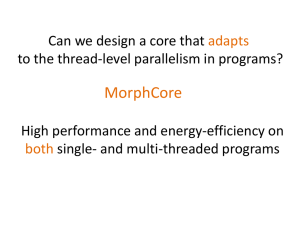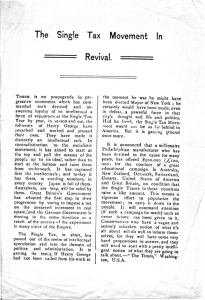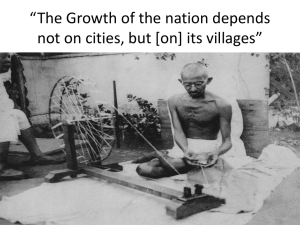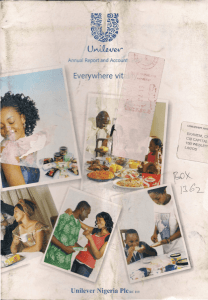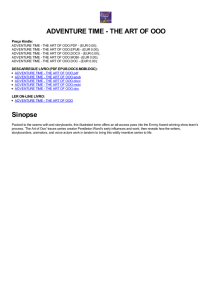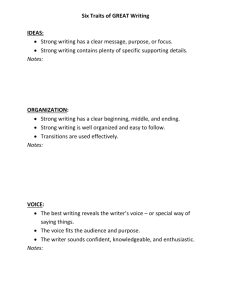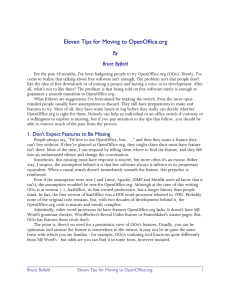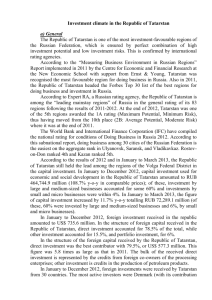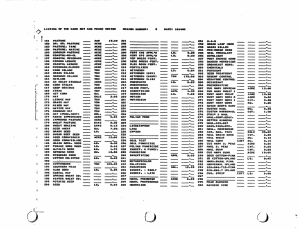Comparative
advertisement
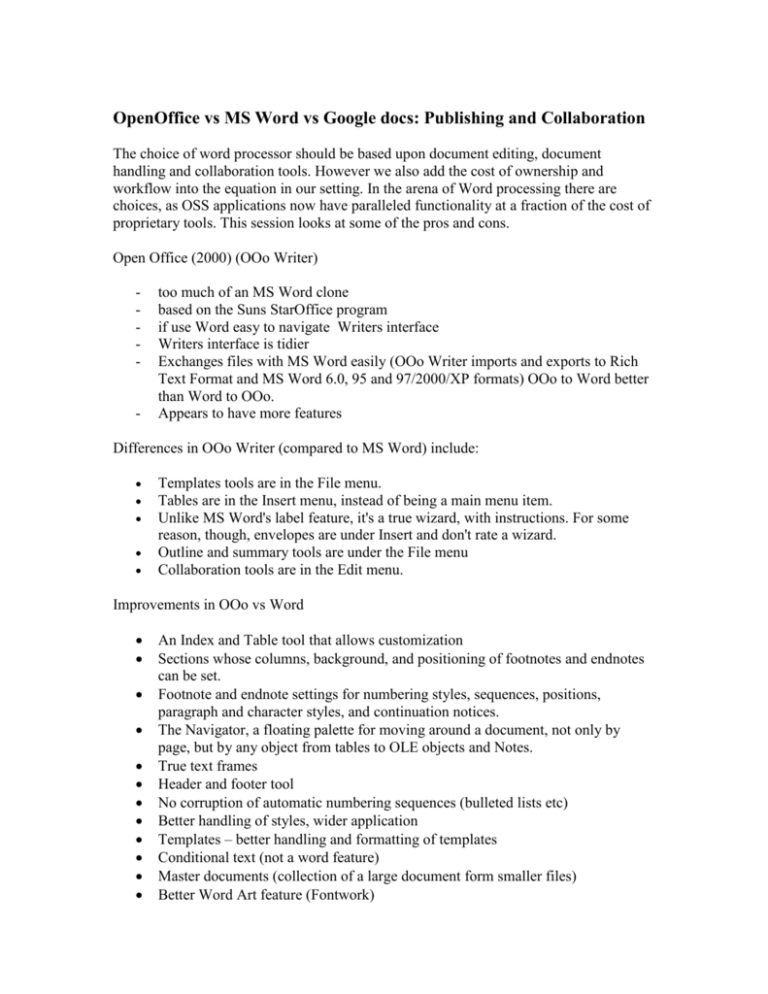
OpenOffice vs MS Word vs Google docs: Publishing and Collaboration The choice of word processor should be based upon document editing, document handling and collaboration tools. However we also add the cost of ownership and workflow into the equation in our setting. In the arena of Word processing there are choices, as OSS applications now have paralleled functionality at a fraction of the cost of proprietary tools. This session looks at some of the pros and cons. Open Office (2000) (OOo Writer) - - too much of an MS Word clone based on the Suns StarOffice program if use Word easy to navigate Writers interface Writers interface is tidier Exchanges files with MS Word easily (OOo Writer imports and exports to Rich Text Format and MS Word 6.0, 95 and 97/2000/XP formats) OOo to Word better than Word to OOo. Appears to have more features Differences in OOo Writer (compared to MS Word) include: Templates tools are in the File menu. Tables are in the Insert menu, instead of being a main menu item. Unlike MS Word's label feature, it's a true wizard, with instructions. For some reason, though, envelopes are under Insert and don't rate a wizard. Outline and summary tools are under the File menu Collaboration tools are in the Edit menu. Improvements in OOo vs Word An Index and Table tool that allows customization Sections whose columns, background, and positioning of footnotes and endnotes can be set. Footnote and endnote settings for numbering styles, sequences, positions, paragraph and character styles, and continuation notices. The Navigator, a floating palette for moving around a document, not only by page, but by any object from tables to OLE objects and Notes. True text frames Header and footer tool No corruption of automatic numbering sequences (bulleted lists etc) Better handling of styles, wider application Templates – better handling and formatting of templates Conditional text (not a word feature) Master documents (collection of a large document form smaller files) Better Word Art feature (Fontwork) Collaboration Tools No significant collaboration or shared workspace MS Word Is more stable Handles most common chores well Is most easily distributable format ( widest business application) Handles macros very well Better built in use of Tables and Outlines Tracking features on review toolbar Collaboration features are now added through MS Office Live need to utilize tracking features and send and compare versions.. multiple copies, more work. Google docs Google docs can be used offline as well.. and is likely lead the way for other mashups like the ability to work with Flickr. Can keep documents online in a single location Has enough core features to do 90% of text production – no bloat Easy to create new doc, save and store online or locally Easily choose format; Word, rtf, OOo Writer, or PDF Great revisions tab—can go back to previous versions Great use of tags, RSS feeds on your documents Can edit text, tables and images Collaboration and sharing features Accessible from multiple access points… no need to carry the laptop Multiple authors at the same time Easy to share document as collaborator or viewer. Easy post to other online blogs or sites Add comments directly to source document The Bandwidth crisis There is a looming bandwidth crisis in America and one in Quebec as well. The growth in machines and the blending of applications are driving dramatic growth in Internet bandwidth that most schools have not seen. The bandwidth required in two years from now will be considerably different than forecasted for every school board and private school. On average per student requires 2.90 kbits per second per student of external bandwidth. Schools project they will need 9.57 kbits per second per student by 2011 – a three fold increase (ADS 2006). With the continued increase is tools and applications being web-driven, it is estimated that up to 40 kbits per second per student is required in 2011. That is 14 fold increase in student bandwidth and four-fold increase where planning expects to be. This does not take into account any other WiFI devices, such as cameras or the amount of web-based software per school or board, or usage requirements per user. When boards look at TCO the purchase of OpenOffice may receive greater support since existing software budget funds for MS Office can be used to address bandwidth issues instead! Open Source vs Proprietary Tools Not surprisingly OSS tools are starting to outperform proprietary tools. AbiWord (www.abisource.com/) and OOo or StarOffice add to the credibility of OSS programs with very similar features. Even FREE programs add a cost to overall tasks if they do not meet the demands of workflow processes and thus time is required to make the process work. This is not the case with current word processing apps such as OOo Writer. Issues on the rise Importing/ Exporting between OpenOffice and Google docs – need extensions Importing/Exporting form MS Word 07 (or higher) to OOo Writer (Word is replacing the original .doc format to .docx format) Importing/Exporting form MS Word 07 (or higher) to previous versions of MS Word (Word is replacing the original .doc format to .docx format). You will need need to add the File Compatibility Pack from Microsoft (http://office.microsoft.com/en-us/word/HA100444731033.aspx) in order to read the new .docm or docx format (called Microsoft Office Open XML standard). There is pressure on Microsoft to ensure the OOXML standard to be compatible with the ODF standard which OpenOffice uses so that in future schools can use OSS software like OOoWriter instead of MS Office Products. (May23) ZamZar does not handle the .docm format On May 22, 2008 Microsoft pledged to convert is popular tools to the OSS format http://www.eschoolnews.com/news/top-news/?i=53888;_hbguid=9d45937b-e1de4219-ae52-6d44cb91506a References: http://www.linux.com/feature/118986 http://www.taming-openoffice-org.com/newsite/?page_id=23 http://inpics.net/writer.html http://www.tutorialsforopenoffice.org/tutorial/Microsoft_Word_Files.html http://www.pcpro.co.uk/reviews/80012/openoffice-2.html http://www.extremetech.com/article2/0,2845,2013991,00.asp http://www.google.com/google-d-s/whatsnew.html http://www.open-of-course.org/courses/mod/resource/view.php?id=375 Other choices: AbiWord Zoho Office LiveDocument InetWord ThinkFree Office