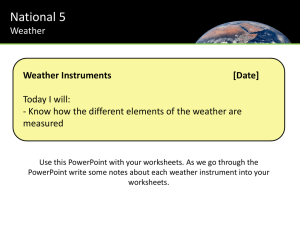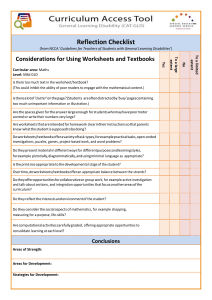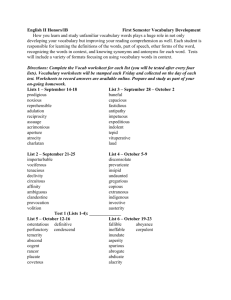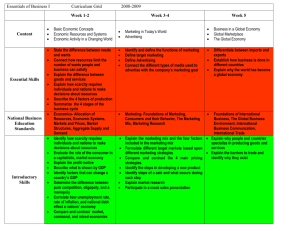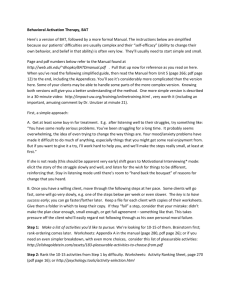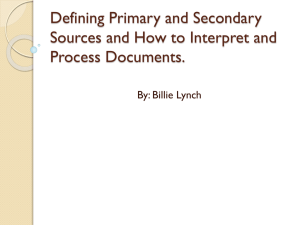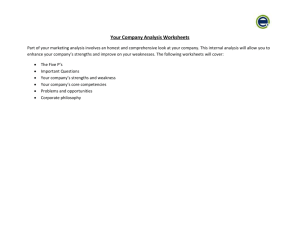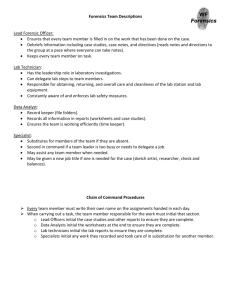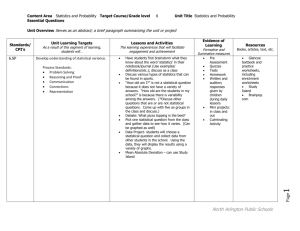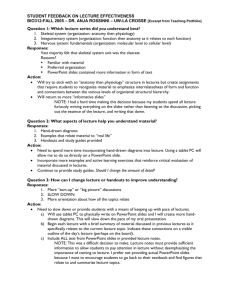MTP Software
advertisement
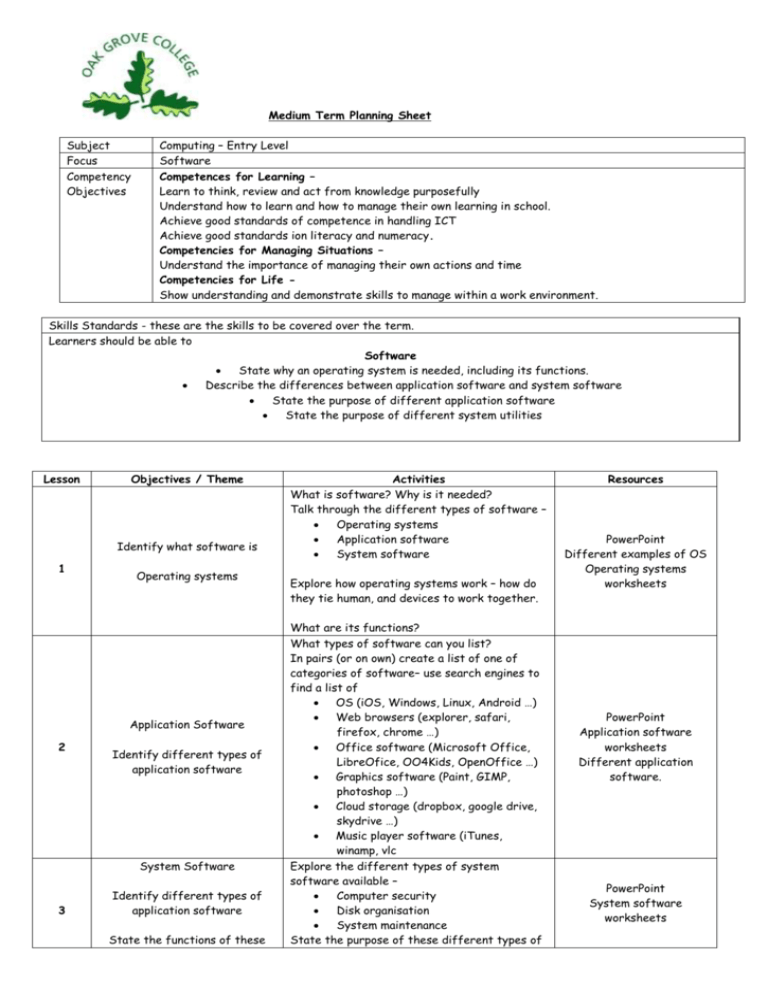
Medium Term Planning Sheet Subject Focus Competency Objectives Computing – Entry Level Software Competences for Learning – Learn to think, review and act from knowledge purposefully Understand how to learn and how to manage their own learning in school. Achieve good standards of competence in handling ICT Achieve good standards ion literacy and numeracy. Competencies for Managing Situations – Understand the importance of managing their own actions and time Competencies for Life Show understanding and demonstrate skills to manage within a work environment. Skills Standards - these are the skills to be covered over the term. Learners should be able to Software State why an operating system is needed, including its functions. Describe the differences between application software and system software State the purpose of different application software State the purpose of different system utilities Lesson Objectives / Theme Identify what software is 1 Operating systems Application Software 2 Identify different types of application software System Software 3 Identify different types of application software State the functions of these Activities What is software? Why is it needed? Talk through the different types of software – Operating systems Application software System software Explore how operating systems work – how do they tie human, and devices to work together. What are its functions? What types of software can you list? In pairs (or on own) create a list of one of categories of software– use search engines to find a list of OS (iOS, Windows, Linux, Android …) Web browsers (explorer, safari, firefox, chrome …) Office software (Microsoft Office, LibreOfice, OO4Kids, OpenOffice …) Graphics software (Paint, GIMP, photoshop …) Cloud storage (dropbox, google drive, skydrive …) Music player software (iTunes, winamp, vlc Explore the different types of system software available – Computer security Disk organisation System maintenance State the purpose of these different types of Resources PowerPoint Different examples of OS Operating systems worksheets PowerPoint Application software worksheets Different application software. PowerPoint System software worksheets software. 4 5 Recap and practice controlled assessment Controlled Assessment Recap on the software unit so far and student to have the opportunity to practice for the controlled assessment. Controlled assessment Students to sit the Software element of the controlled assessment. Controlled assessment Literacy Opportunities Keywords, Worksheets Numeracy Opportunities Comparison of OS Learning Outcomes Students who have made less progress will need constant support and help to – Students who have made average progress will have help and direct guidance given to Students who have made more progress will show independent learning by State what they are going to do. Carry out some of the planned work using the specified software application. Use a limited range of software features to carry out the work. Produce a partial outcome to the task. Make a basic comment on the outcome of the task. State what they have to do. Produce a simple plan of action Carry out the planned work using the specified software application Use a range of software features to carry out the work. Produce a relevant and partially completed outcome to the task. Record some evidence of progression stages. Make some comments on the outcome of the task. Suggest improvements Specify students’ names here Specify students’ names here State with a reason what they have to do. Produce a detailed plan of action List the resources that are to be used. Carry out the planned work using an appropriate software application and resources. Use logical methods/techniques to carry out planned work using a range of appropriate software features. Produce a relevant and completed outcome of the task. Record detailed evidence of progression stages. Make relevant comments on the outcome of the task, Identify strengths and weaknesses and suggest relevant improvements. Specify students’ names here