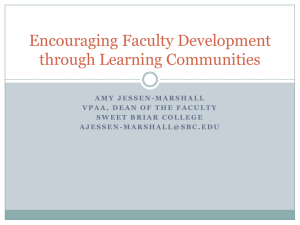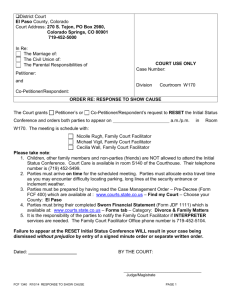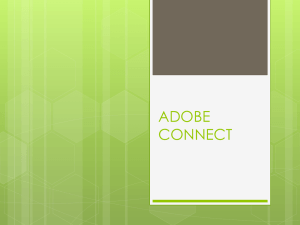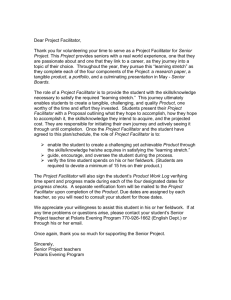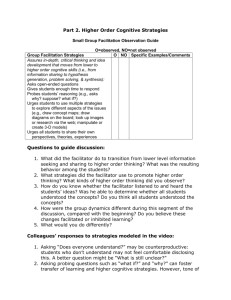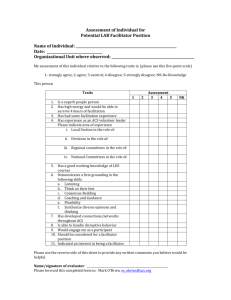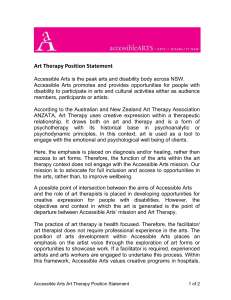Connect Confidence Delivery Process
advertisement
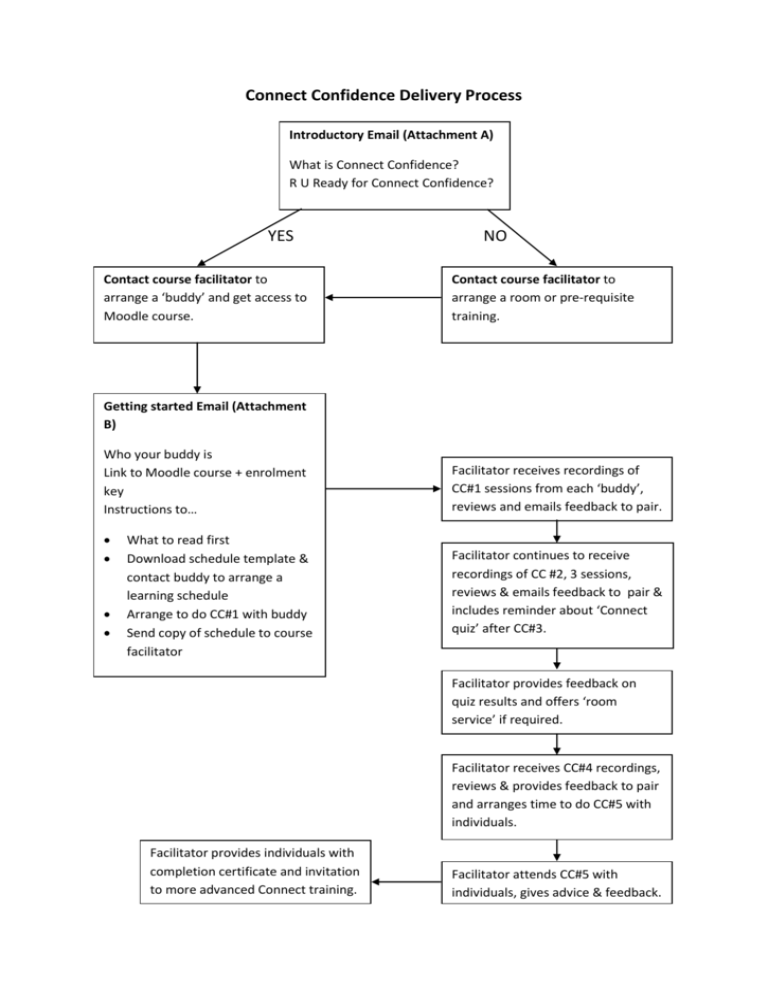
Connect Confidence Delivery Process Introductory Email (Attachment A) What is Connect Confidence? R U Ready for Connect Confidence? YES Contact course facilitator to arrange a ‘buddy’ and get access to Moodle course. NO Contact course facilitator to arrange a room or pre-requisite training. Getting started Email (Attachment B) Who your buddy is Link to Moodle course + enrolment key Instructions to… What to read first Download schedule template & contact buddy to arrange a learning schedule Arrange to do CC#1 with buddy Send copy of schedule to course facilitator Facilitator receives recordings of CC#1 sessions from each ‘buddy’, reviews and emails feedback to pair. Facilitator continues to receive recordings of CC #2, 3 sessions, reviews & emails feedback to pair & includes reminder about ‘Connect quiz’ after CC#3. Facilitator provides feedback on quiz results and offers ‘room service’ if required. Facilitator receives CC#4 recordings, reviews & provides feedback to pair and arranges time to do CC#5 with individuals. Facilitator provides individuals with completion certificate and invitation to more advanced Connect training. Facilitator attends CC#5 with individuals, gives advice & feedback. Attachment A Welcome to Connect Confidence! Before you start it’s important that know what the course entails and what pre-requisites you need to have considered. So, what exactly is Connect Confidence? Click here to find out. (Text alternative attached) And what pre-requisites are necessary? Click here to do the survey. (Text alternative attached) Got the pre-requisites all covered? Contact the course facilitator (Des Osborn) NOW to get access to the course in Moodle and get started! OR Still need a Connect room or some basic training? Contact the course facilitator (Des Osborn) to organise this now. Equipment & technical requirements for Connect Confidence: - A computer headset (webcam is optional) - Broadband internet access What exactly is Connect Confidence? (Text alternative) So, you’re wondering how Connect Confidence works. This is a simple, fun and pro-active way for you to develop the confidence to use Connect confidently to host your own meetings, presentations and training sessions. And you don’t have to do it alone! You interact with the tasks through a ‘buddy’ system where you and a colleague get together and meet in your own Adobe Connect rooms, complete the tasks, record your sessions and send the recording links to your facilitator who reviews your sessions and sends you valuable feedback to further develop your skills and knowledge in using Connect. The activities come in the form of 5 task sheets, each made up of 5 to 8 simple tasks. Each task sheet is specifically designed to build upon the previous one so that your skill development is supported through what’s known as ‘scaffolding’. Each task sheet should take each of you about 1/2 an hour to complete in your Connect rooms. Your facilitator will give you plenty of constructive feedback after listening to your recordings and is available throughout the week to assist you with your Connect needs. You can even request ‘room service’ if you and your buddy feel you need some extra tuition! This is where you invite your facilitator into one of your sessions to offer advice and guidance if you want to make sure you’re on the right track. You and your buddy can decide for yourselves when the best time of day is for you to meet and complete the tasks AND you can make your own minds up as to how quickly or slowly you complete the tasks – some people complete the course at the speed of 1 task sheet per month, others complete the entire course in that time! It’s entirely up to you and what you can fit into your schedule. You can also choose you own buddy or have your facilitator help you find one. More information is available on the Moodle course once you have established any pre-requisite needs. Looking forward to connecting with you soon! What are the pre-requisites? (Text alternative) Before you can successfully undertake Connect Confidence you need to check that you have done the following things; You need to have... 1. Completed some basic Connect training (OR participated in at least two or more Connect meetings or training sessions) AND... 2. Registered and set up your own Adobe Connect room with the Adobe Connect Support Officer. You need to have completed the Connect room orientation OR hosted at least one or two meetings / training sessions in your room. What do I do next? Contact the course facilitator now to either arrange the setting up of your own Connect room and some basic training. Or, if you have completed the pre-requisites, contact the facilitator to get started. Do not copy into email (for facilitator information only) The full ‘What is Connect Confidence?’ link (Presenter 7 resource) is: http://webconf.det.nsw.edu.au/whatisconnectconfidence/ and is located on the Connect server [http://webconf.det.nsw.edu.au] in the Shared Content > North Coast Institute > The Hub folder. The full Pre-requisite Survey link (Presenter 7 resource) is: http://webconf.det.nsw.edu.au/cc101prereq/ and is located on the Connect server [http://webconf.det.nsw.edu.au] in the Shared Content > North Coast Institute > The Hub folder. Attachment B Getting started with Connect Confidence Welcome to Connect Confidence – the course designed to increase your connect-ability and Adobe Connect confidence at NC TAFE! This flexible, self-paced course is available in the NC TAFE Corporate Moodle area. All your induction details, course instructions and content are there but the practical Connect activities themselves will take place in Adobe Connect between yourself and a ‘buddy’. So, wondering what to do next? 1. Go to the Moodle Connect Confidence course log in page at; http://moodlestaff.nci.tafensw.edu.au/course/view.php?id=11 2. Log in using your DET Portal login. 3. Get started by clicking on all the pretty buttons – read & listen to all the introductory information in the first and second sections 4. Email your course facilitator with your learning schedule after you’ve discussed it with your buddy (you’ll find this simple document in the second section). 5. Read the Final Instructions (third section)!!! 6. Start connecting with your buddy! Don’t forget to record every session and send your facilitator the links!!! Please don’t hesitate to contact me at any time if you have any questions. I’ll be in touch with you as soon as I receive you first recording!!!