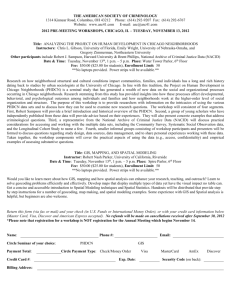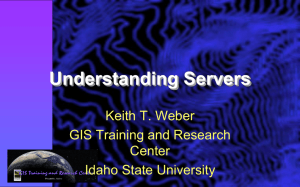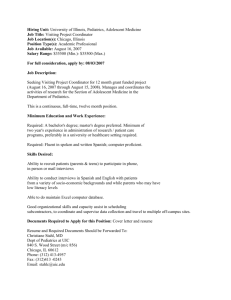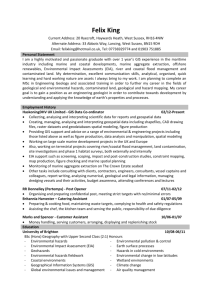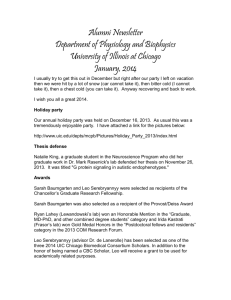Software fluency, learn how to learn
advertisement
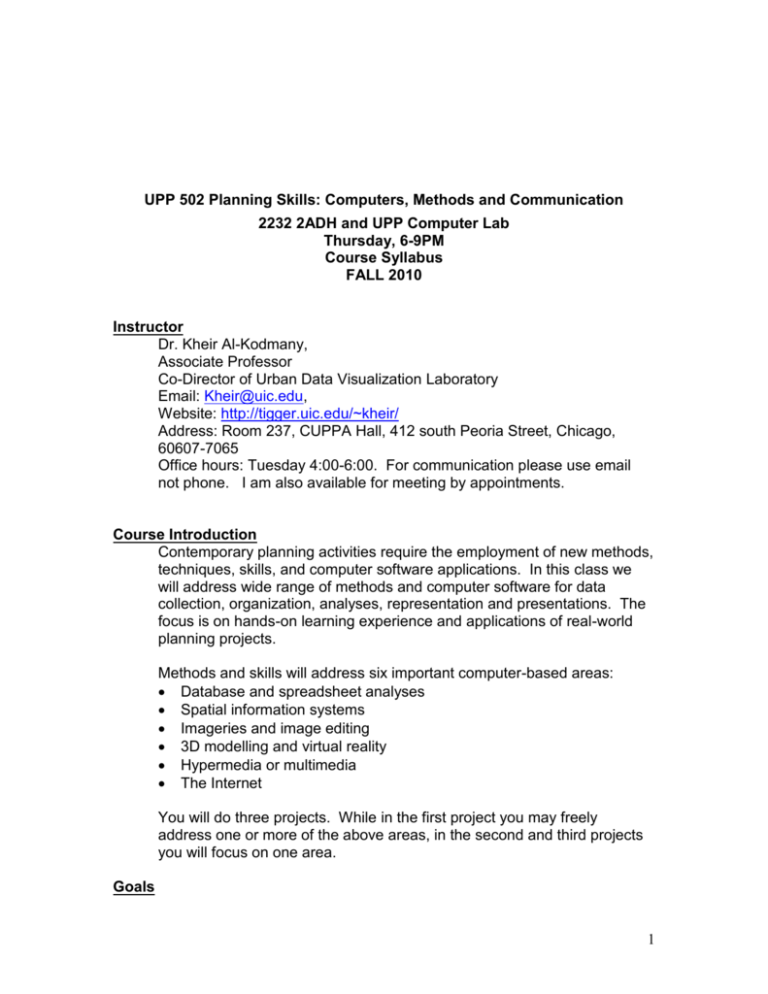
UPP 502 Planning Skills: Computers, Methods and Communication 2232 2ADH and UPP Computer Lab Thursday, 6-9PM Course Syllabus FALL 2010 Instructor Dr. Kheir Al-Kodmany, Associate Professor Co-Director of Urban Data Visualization Laboratory Email: Kheir@uic.edu, Website: http://tigger.uic.edu/~kheir/ Address: Room 237, CUPPA Hall, 412 south Peoria Street, Chicago, 60607-7065 Office hours: Tuesday 4:00-6:00. For communication please use email not phone. I am also available for meeting by appointments. Course Introduction Contemporary planning activities require the employment of new methods, techniques, skills, and computer software applications. In this class we will address wide range of methods and computer software for data collection, organization, analyses, representation and presentations. The focus is on hands-on learning experience and applications of real-world planning projects. Methods and skills will address six important computer-based areas: Database and spreadsheet analyses Spatial information systems Imageries and image editing 3D modelling and virtual reality Hypermedia or multimedia The Internet You will do three projects. While in the first project you may freely address one or more of the above areas, in the second and third projects you will focus on one area. Goals 1 In this course we stress creating innovative methods, techniques, and computer applications. Other important goals are: Developing computer software literacy and fluency Learning how to learn concepts and techniques Developing ability to utilize information systems for planning problems Foster creative thinking and problem solving. Building and advancing methods and techniques for planning projects Course Requirements and Grade Distribution 1. Project One. Project Report (15%) and Presentation/Discussion (10%) 2. Project Two. Presentation/Discussion (15%) 3. Project Three. Project Report (20%) and Presentation/Discussion (10%) 4. Exam (10%) 5. Class Attendance (15%) 6. Class Participation (5%) The bulk of the course focuses on developing computer skills for planning applications. For that purpose, the course is composed of several interrelated building blocks. They are interconnected and have clear build up effect. In the first project we explore current views on computers, applications and usage within the planning field. We bring the evidence from the field. We learn about the state-of-the-art computer applications that are used by planners. The collective reports and presentations will inform us about the up-to-date usage of computers and planning skills. It will also help you to make an informative decision about the area of computer skills that you would like to focus on for the rest of the term. In the second project you will build computer-based prototypes that exemplify powerful computational functions. We will cover the concepts and techniques for building such prototypes. For example, you may use Adobe Photoshop to exemplify the before and after technique. You may use PowerPoint or Flash to share some nifty presentation features such as animation. You may use AutoCAD to show some tips for creating a site plan with precise dimensions. You may use Adobe Illustrator to show tips for rendering an AutoCAD output of a map. You may also use Illustrator to demonstrate using the program for creating neat graphics and perspectives. You may use SketchUp or 3Ds MAX to create a 3D model of few blocks. You may use Adobe Premier to show some video editing techniques. You may use GIS to show powerful features such as spatial overlay. You may use Dreamweaver to show us steps for building a website; and so on so forth. In the third project we will build on the skills gained in the second project through building a complete project. You may consider this project as continuation or expansion of the second project. For example, if you built 3D model of few 2 blocks in the second project, you may expand it to a whole neighbourhood or commercial strip in the third project. If you showed using Photoshop the technique of before and after for a storefront, you may use Photoshop to show before and after technique for a façade of a block, or series of images showing before and after to selected areas of the neighborhood. If you used GIS to show a few overlay functions, you may expand to make a complete and meaningful spatial analysis. If you used AutoCAD to draw an outline of a site plan, in the third project you may choose to show a complete site plan with some rendering and details. If you showed a few nice presentation features of PowerPoint in the second project, you may show a complete presentation using PowerPoint in the Third project; and so on and so forth. Therefore, by seeing the interconnectedness of the three projects of the class, we are able to see the big picture and will have a clearer road. This may help you to strategize and navigate your way throughout the course effectively. Projects will be carried out individually. All presentations will be done via PowerPoint for consistency. Each presentation may take about 10 minutes and should tell briefly about the project and paper. Please post your PowerPoint presentation and paper to the blackboard by the second day of presentation (You may use the Digital Dropbox function of the blackboard). The exam is a final checkpoint on the skills that you gained throughout the class. The exam shall be composed of questions directed to your individual projects regarding how to go about applying tools and methods for planning purposes. Attendance Policy All students start out with 15 attendance points. You lose two points for the first absence, four points for the second absence, eight points for the third absence and 15 points for the fourth absence. Be sure and sign in for each class you attend. Late Submission Policy You are required to submit PowerPoint Presentation and Paper by the second day of the presentation. Please post your work to the blackboard using the Digital Dropbox function. You will lose a letter grade on the project for each late day as follows: A becomes B B becomes C C becomes D D becomes E E becomes F Required Textbook/ Resources 3 1. You are required to purchase books and tutorials of the software you choose. The first place to start is the software website. Furthermore, lots of software tutorials are available at www.amazon.com. Students are responsible for acquiring software tutorials. Check the following resources: -Software Tutorial. The tutorial gives solid hands-on experience. -Reference Book. The reference is useful for answering specific questions. Examples of good and complete references are books that start with “The Bible of….” -Also, check the help section of the software. -Software websites offer FREE tutorials and interactive tutorials in the form of movie clips. -Free online materials by the University’s ACCC, http://www.uic.edu/depts/accc/workshops/semmat.html and free workshops: http://www.uic.edu/depts/accc/workshops/ Recommended Books: 1. Charles D. Ghilani; Paul R. Wolf. Adjustment Computations: Spatial Data Analysis. John Wiley & Sons, 2006. 2. Bernie Jones. APA Press. Neighborhood Planning a Guide for Citizens and Planners, 1990. 3. Basic Methods of Policy Analysis and Planning. Carl V. Patton and David S. Sawicki. 1993. 4. Planning in Plain English. Natalie Macris. 2000. 5. Statistics without Tears. Derek Rowntree. 2004. 6. The Manager’s Guide to Effective Meetings. Barbara Streibel. 2003. 7. Daniels, Thomas L.; John W. Keller; and Mark B. Lapping. The Small Town Planning Handbook. American Planning Association, 1995. This is particularly useful for the third project. 4 Course Outline and Meeting Place 1 2 3 4 5 6 7 8 9 10 11 12 Tuesday Tuesday Tuesday Tuesday Tuesday Tuesday Tuesday Tuesday Tuesday Tuesday Tuesday Tuesday 13 Tuesday 14 Tuesday 15 Tuesday 24-Aug 31-Aug 7-Sep 14-Sep 21-Sep 28-Sep 5-Oct 12-Oct 19-Oct 26-Oct 2-Nov 9-Nov Introduction Field survey Field survey Project One Presentations Project One Presentations Workshop, Hands-on Workshop, Hands-on Workshop, Hands-on Project Two Presentations Project Two Presentations Workshop, Hands-on Workshop, Hands-on Project Three 16-Nov Presentations Project Three 23-Nov Presentations 30-Nov Exam 2232 Field Field 2232 2232 UPP Lab UPP Lab UPP Lab 2232 2232 UPP Lab UPP Lab 2232 2232 2232 Notes: Checkout the blackboard frequently for it increasingly contains valuable materials such as tutorials and examples of students’ projects. Due to extensiveness of computer skills, I recommend choosing a concentration area that you already have some familiarity with. Presentations must be detailed, comprehensive, and polished. You cannot install software on the UPP lab machines because they are administratively protected. If you have a problem to log on UPP machines, please check with the CUPPA tech supervisor Mr. Marcin Hiolski marcin@uic.edu If you have any technical difficulty or questions about computers, software, network, in the lab, please contact cuppatech@uic.edu With the increased class size—we used to have a cap of 10 students-teaching this course is going to be challenging. Your patience and cooperation will be greatly appreciated. If you are still interested in taking this class please email me a statement of interest with your favorite email address for class online communication. For free aerial photographs please see Google Earth and the updated version of Seamless.usgs.gov -. http://nmviewogc.cr.usgs.gov/viewer.htm 5 Project One Narrowing the Gap between School and Practice: The Case of Methods, Technology, and Computer Applications in Planning Introduction Most of the problems that planners analyze and assess are practical. Advances in computer technology have provided planners and designers with an ever-evolving cache of tools to organize, analyze, and present data to the public. As these new computerized tools have become more sophisticated and user friendly, they have complemented and sometimes replaced traditional techniques. In this project you will interview a planning firm and report on two projects/case studies where interesting methods and computer applications are employed. Goals -Acquiring Data Collection Skills. -Review a wide range of newly-developing computerized techniques, skills, and methods for enhancing planning process; from basic sketch drawings, 3-D modeling, and the Web, to more complex computerized methods using spatial information systems, such as GIS, the Internet, Virtual Reality, and computer simulations of the urban environment. -Since present literature on the topic presents theoretical views, you will survey and present practical case studies where variety of computerbased methods is utilized in practical planning projects. -Provide a detailed account on specific use of high-tech options that can be employed for successful planning and design projects. -Help you in choosing a computer software application and methods and techniques for an in-depth study for project two and three. -Keep up with frontline planners' innovative approaches to daily planning challenges through computer applications and technology. In this project we will attempt answering basic important questions such as: What do planners do with computers and high-tech? How do they use them? What are the pros and cons of using them? What are the common problems? Does computer software and technology make a difference in making decisions and shaping policies? 6 What practitioner planners recommend you to learn in school? Survey Research Methodology Face-to-face interview is the best method for the purpose of this study. We would like you to interview the computer/planer person of the office and ask to view practical planning projects and acquire information and materials about these projects (e.g. data, maps, photographs). Plan and call ahead to ensure quality time with the interviewees. Email and Phone interviews are good with people whom you already know and willing to send you the necessary information. Mail interview is the least effective because of the nature of inquiry and time limit of the project. Deliverables Each student must report on two “case studies” or projects where interesting methods, technology, and computer applications are used. Case studies could be concerning any planning-oriented project such as housing, historic preservation, urban design, economic and community development, international planning, transportation, environmental planning, health, and infrastructure. Each case study should be summarized in about five single-spaced concise pages and five key images. The summary of each case could follow a structure such as: o Office overview: purpose, history, size, goals, nature, atmosphere,.. o Interviewed staff: years of experience, expertise, specialty, career change, shift and focus, capabilities,.. o Project description, scope of work, problems and challenges o Computer software methods and technology, why and how were used o Evaluation of the use of methods, technology and software; and o Conclusions: lessons that we may learn, what practice could inform theory and what practical world could teach academic world. How computer applications may improve urban planning policy and planners’ decision, judgements and deliberation. Also, you may indicate your inclination and area of concentration preference. A slide presentation (PowerPoint) is required to ensure presentations consistency among the class. 7 Electronic copy of both PowerPoint and report are required. Hard copies are required of items that are not included in the electronic copy such as large maps, or any other data or items. Deadlines All electronic copies of reports and PowerPoint presentations must be posted to the blackboard by the second day of the presentation. Notes Please make the required readings (available in the blackboard). These readings are taken from the Research Methods in Social Relations, by Charles Judd, Eliot Smith, and Louise Kidder: o Chapter 10, Questionnaires and Interviews: Overview of Strategies. o Chapter 11, Questionnaires and Interviews: Asking Questions Effectively. It is acceptable to report on software and technology other than that in the syllabus appendix. The two case studies could be on the same software/technology or different ones. They could also be of the same planning office or different ones. Software choice will be after conducting the class presentations on this project. Therefore, your choice will be an informative one. Planning Offices, Firms, Commissions, and Agencies You may interview any planning departments of any city, county, or village in the US or elsewhere. In Illinois there are over 400 cities and 102 counties. There are also numerous community based organizations (CBOs). Check out the Community Development Directory at http://www.pacdc.org/cgi-bin/links.cgi, which has numerous website links. Virtually, your survey options are limitless. However, below are examples of leading firms and offices in Chicago, which is the home of many significant planning agencies. At least one CUPPA’s alumni works in these offices. Northeastern Illinois Planning Commission Metropolitan Planning Commission American Planning Association Chicago Transit Authority Chicago Housing Authority Chicago Department of Planning & Development 8 Chicago Department of Transportation City of Chicago SOM, Skidmore, Owings, and Merrill Murphy/Jahn Perkins & Will Economic Research Associates Camiros: Urban Planning and Development Daniel P. Coffey & Associates Cushman & Wakefield Center for Neighborhood Technology Greater North-Pulaski Development Corporation Telpochcalli Community Education Harmony Health Management North River Commission Lawrence Avenue Development Corporation Women Employed in Chicago Chicago Department of Public Health Research Action Group Land Use Department of Will County Village of Bolingbrook Village of Hazel Crest HNTB Architects and Planners Harza Architects and Engineers 9 UPP 502 Planning Skills: Computers, Methods and Communication Project Two (Outline) Building Blocks: Skills, Methods, and Techniques Computer Software Application In the first project we acquired an overview of employing a wide range of computer software applications, methods, techniques, and skills in urban planning projects. In the second project each student will focus on one area of the methods (database, spatial information systems, imageries, 3D modelling, web, and multi-media). Each student will develop techniques and methods within the selected software. You will demonstrate these techniques in two small projects that are well thought out and should encompass several unique and powerful features of the software application. You may borrow ideas from the tutorials that you practice with or any reference materials of the software. Usually reference materials provide good examples and your role is to put them in a planning context. My role is to facilitate learning the software, techniques and methods and answering questions. A strategic way of thinking about this project is considering it as an opportunity to develop methods and techniques that will be utilized in the third project. Consult the appendix for learning about software choice and project examples. Examples of projects: Photoshop: Before and After technique to illustrate a change in the built environment. AutoCAD: A draft of a site plan composed of several buildings. Rendering: Mixing multiple media such as Hand rendering Photoshop and Deliverable. 1. Each student will report on two small projects that demonstrate the use of the software for planning problems. Each report should be around five single-space pages and include five images. 2. Each student should develop a PowerPoint presentation for the project. Deadlines. All hard and electronic copies of reports and PowerPoint presentations must be given to instructor by the second day of presentations. 10 Project Three (Outline) Employing Techniques, Methods, and Skills: Creating a Community Profile Your final project is to create innovative methods and tools for presenting and analysing a community or geographic area (one square mile). It is not a plan, but it should identify issues to be considered as a plan is developed. Since the focus on the quality and innovative aspects of the tools and methods you develop, you will have fair amount of flexibility in terms of the contents and substantive issues. You may focus on one or more of the following planning areas: History History of the area, special historic districts, historic fabric and historic preservation efforts, history of planning work in the community Housing Housing types, density, ownerships, physical characteristics and conditions, finance and mortgages Transportation Major routs, automobile, walking and bicycling routs, ADT (average daily traffic) Economic Analysis Employment, Shift-Share Analysis, Location Quotient Population Projects Population trend, ages, ethnicity, income, future scenarios. Land Use Current Zoning, Nonconforming uses, Runoff, Hydrology, Community Resources and Public Facilities, Natural Environment Steps: 1. Choose a community 2. Focus on one skill and method area (historic imageries, economic database, geographic spatial database, 3D modelling, Web site, etc). 3. Employ software skills 3. Build a portion of the community profile. Deliverable: Electronic Files of the Project and Powerpoint presentation. 11 Appendix List of software with brief descriptions and planning application examples A. Quantitative Data Processing and Analysis Microsoft Access It is a database management software. It provides powerful ways to organize and retrieve numerical and textual information. It also enables conducting advanced queries and building forms for data entry. Newer versions of the software allow for integration with Website for interacting with database via the web. http://www.microsoft.com/office/access/ Microsoft Excel It is one of the most basic, yet most powerful spreadsheet program. It provides useful ways for organizing numerical data and performing computation. http://www.microsoft.com/office/excel/ Planning Applications: Planners often work with quantitative information that requires structured sorting and storing that facilitate easy accessibility, retrieval, and queries. Planners may use both Excel and Access on wide range of projects such as demographic projections, tax credit and assessment, TIF (Tax Increment Finance) district, site surface runoff and cut and fill, and changes in housing rents and mortgages. Excel and Access functionality overlaps. Excel is suitable for performing mathematical equations and linking information. Access, however, is helpful in manipulating the database structure and creating powerful queries. B. Spatial Data Information Systems Checkout the following tutorials: One may suffice though. GIS Tutorial for Health by Kurland, Kristen S. http://gis2.esri.com/esripress/display/index.cfm?fuseaction=display &websiteid=104 12 "... the most comprehensive manual on GIS in public health... Finally public health will have a battalion of qualified GIS analysts for the future. This [book] is so well researched and has such a great message that we plan to use it as our primary training manual for public health professionals throughout the state." —Chris Chalmers, GIS Coordinator, Nebraska Health and Human Services, and Bioterrorism Response Section Director for GIS Public Health Research, University of Nebraska-Lincoln, CALMIT GIS Tutorial for Health is a unique textbook for teaching geographic information system (GIS) software to health professionals. This book is designed to help students use GIS to solve problems in health-care and gain hands-on experience visualizing and analyzing health-related data. The scenarios address substantive issues of health care policy and planning. With GIS Tutorial for Health guiding the way, students will design maps to investigate patterns of uninsured and poor populations, prepare spatial data to analyze environmental hazards, analyze youth pedestrian injuries, and much more. Authors Kristen S. Kurland and Wilpen L. Gorr will help students learn and maintain new software skills while encouraging analytical thought and problem solving. Each chapter begins with a health issue or problem with a spatial component. Step-by-step tutorials show students how to solve the problem using ArcGIS software. “Your turn” exercises are designed specifically to benefit health management students and practitioners, computer specialists in the health field, and health-care managers and researchers. GIS Tutorial for Health serves primarily as a computer lab textbook and can also be used for self-study. Getting to Know ArcGIS Desktop: The Basics of ArcView, ArcEditor, and ArcInfo Updated for ArcGIS 9 (Getting to Know series) [ILLUSTRATED] (Paperback) by Robert Burke (Author), Eileen Napoleon (Author), Tim Ormsby (Author) http://www.amazon.com/Getting-Know-ArcGIS-DesktopArcEditor/dp/158948083X/ref=pd_bxgy_b_text_b/102-52893381609766 Getting to Know ArcGIS Desktop is a workbook for learning ArcGIS, the newest GIS technology from ESRI. The three GIS products that comprise ArcGIS -- ArcView, ArcEditor, and ArcInfo -are built on a common interface and core capability, with each product offering a different level of functionality. Users of Getting to 13 Know ArcGIS Desktop gain a thorough understanding of ArcView, which they can put to work immediately or use as a firm foundation for learning ArcEditor and ArcInfo. Getting to Know ArcGIS Desktop employs the teaching approach used so effectively in the bestselling Getting to Know ArcView GIS from ESRI Press. Richly detailed illustrations and step-by-step exercises teach basic GIS tasks -- from mapmaking, to spatial analysis, to database creation. Readers learn to use the software that forms the building blocks of ArcGIS: ArcMap, for displaying and querying maps; ArcCatalog, for managing geographic data; and ArcToolbox, for setting map projections and converting data. Also included in the book are explorations of the newest ESRI data format, the geodatabase, which stores spatial and attribute information in a relational database. Included with the book is a fully functioning 180-day trial version of ArcView 8 software on CD-ROM, as well as a CD of data for working through the book's exercises. GIS Tutorial: Workbook for ArcView 9.0 (GIS Tutorial series) http://www.a1books.com/cgibin/mktSearch?act=showDesc&code=gbase&rel=1&ITEM_CODE= 1589481275 It comes with two CDs. The first CD contains exercise data and maps for the book “GIS Tutorial: Workbook for ArcView 9” by Wilpen L. Gorr and Kristen S. Kurland (G70.212 G67 2005). The second CD contains a 180 day license for ArcView 9.0 and is not circulated. ESRI Geographic Information Systems ArcGIS It is a computer system that stores, organizes, analyses, and represents spatial data. It uses layers of maps to represent geography of place, infrastructure, layout, and their associated information such as population, costs, and time. Therefore, layers of information may vary depending on the nature of the project, for example, transportation, environmental, water systems, health, schools, etc. GIS is a quantitative method for communicating maps. In a reverse way, it is visualization of numerical information on maps. Planning applications: There are numerous planning applications of ArcGIS. Some of the common ones are visualizing the locations and distributions of structures and infrastructure of the city by process called 14 “geocoding.” Planners may use ArcGIS to illustrate the 100 y flood zone by using the “buffer” function of GIS, for example. They may use it to measure spatial relationships, the ratio of population to services (healthcare for example). These analyses help to identify underserved areas, and so on. ESRI ArcGIS 3D-Analyst, (Basic knowledge about ArcGIS is prerequisite). While ArcGIS is strictly for providing two-dimensional representation of the world, 3D extension provides threedimensional graphical representation. It allows the visualization of terrain, structures and buildings. Planning Applications: Visualizing the third dimension of the environment is most desired by planners, city managers, clients and the public. Planners can use ArcGIS 3D-Analyst to assist in visualizing changes in zoning codes. Zoning codes have direct impact on the form, volume, and shape of buildings, which cannot be comprehended except by illustrating the third dimension. Planners may also use ArcGIS 3D-Analyst for visualizing terrain, landscapes, and contexts of projects. ESRI ArcGIS Spatial Analyst, (Basic knowledge about ArcGIS is pre-requisite). ArcGIS Spatial Analyst is designed for performing advanced spatial analyses. Planning Applications: Planners may use the software for land suitability analyses. The software combines layers of GIS data to pinpoint areas of suitability, concern and critical change. Planners can also use it as a decision support tool for a wide variety of environmental modelling problems--from where to build a house to how to protect a forest. ESRI ArcGIS Network, (Basic knowledge about ArcGIS is prerequisite). It solves route problems on any set of interconnected lines—finding the best way to move resources from one place to another and identifying locations of maximum accessibility. Planning Applications: Transportation planners may use it for finding travel shortest path and for location-allocation analyses. Environmental planners may use for water systems, watershed, and sewer projects, for example. http://www.esri.com/ 15 I usually recommend tutorials: “Getting to Know ArcGIS GIS.” For the ArcGIS extension, I recommend “Extending ArcGIS GIS.” C. Imaging, Drawing, and Graphical Representations Adobe Photoshop It is a raster-based and image-editing program that is used for retouching images and creating collages and photomontages. Raster graphics are based on a grid of cells or pixels. A line, for example, would be represented in a series of cells that become fuzzier as we zoom in, or what we call, we lose resolution. http://www.adobe.com/products/photoshop/main.html Planning Applications: Planners use images for many purposes; for example, they use it for creating before and after scenarios of the built environment. While the “before” scenario visualizes the present situation and context, the “after” scenario visualizes the planning interventions, and how the environment will look like in the future, based on a particular proposal. Photoshops provides tools for creating images that explain these common planning scenarios. Adobe Illustrator It is a vector-based graphic program that is used to create design and artwork. Vector graphics are based on topology of points and paths. A path connects two points. If we zoom on a line for example, it does not get broken up into cells (as the case of raster) and hence we do not lose resolution. http://www.adobe.com/products/illustrator/main.html Note: Photoshop and Illustrator Programs are useful for creating maps, images, and graphics for the Internet. Planning Applications: Planners often need maps. Adobe Illustrator is useful for creating maps, particularly at the schematic level. These maps could be design alternatives of a site plan or an area. They could be for relandscaping, community development, landuse, or urban design 16 projects. However, one distinction about Adobe Illustrator is that it provides tools for creating maps with emphasis on the graphical representation and artistic quality. AutoDesk AutoCAD It is the 2D drafting and detailing and 3D design tool used by more designers worldwide than any other drafting software. Mainly engineering, architects and planners use it for producing high precision drawings. AutoCAD integrates productivity tools, presentation graphics, CAD standards for faster, easier data creation and sharing. http://www.autodesk.com/siteselect.htm Planning Applications: AutoCAD is useful for creating all kinds of maps, elevations, crosssections with high precision. Planners use it to create a subdivision map or an elevation of a city, or a cross section of flood zone, for example. D. Discreet 3Ds Max It is one of the most advanced software that is used for creating three-dimensional representations of objects, animations, and rendering. It is used for film, television, games and design visualization. http://www.discreet.com/index-nf.html Planning Applications: Urban Planners may use the software for creating threedimensional representation of the environment and exploring various physical planning interventions. For example, they may test the suitability and fit of a proposed design of a mall in the city, or proposed library in a community. E- Date Presentations and Delivery, Multimedia Adobe Premier It is a professional audio and video editing and production software. http://www.adobe.com/products/premiere/main.html 17 Macromedia Director It is meant for building real interactive presentations. It integrates diverse media types including interactive audio, video, bitmaps, vectors, raster, text, fonts, etc. It adds custom functionality and plug-ins for more advanced applications. Lots of educational training programs are built using Director. Also, it can be delivered using CD/DVD-ROM, Internet, and Kiosk. http://www.macromedia.com/software/director/ Planning Applications: As the case of many professionals, professional planners may use multi-media software for effective delivery and “stunning” presentations of their projects. By combining multiple media and by assigning sequences and animating scenes, planners may improve the communication of their analyses, findings, and recommendations. Planning multi-media project may concentrate on a single issue of focus such as film documentary of community activities and views, or a historic account on the development of the neighbourhood. Alternatively, planning multi-media projects may provide a comprehensive understanding of the project in the past, present and future. F. The Internet Macromedia Dreamweaver It allows creating websites without knowing HTML. Drag-and drop visual tools, visual menus, and robust code-editing support make it easy to develop effective websites. It also integrates well with new web technologies, including XML, web services, XHTML, and accessibility compliance. http://www.macromedia.com/software/dreamweaver/ Macromedia Flash It allows creating a broad range of applications for the Internet. It is specifically appropriate for creating animation and visually INTERACIVE websites. It uses movie-based file and employs heavy compression; and consequently it requires lower bandwidth. http://www.macromedia.com/software/dreamweaver/ 18 University of Illinois at Chicago College of Urban Planning and Public Affairs Urban Planning and Policy U P P 5 0 2 : P L A N N I N G S K I L L S , 4.0 Hours, Fall 07 Background Information Sheet Prof.: Kheir Al-Kodmany, Ph.D. Name ......................................................... …. Undergraduate Major ………………………………………… Fall-Time, Part-Time, Class audit ………………………………………… First Year, Second Year ………………………………………… Previous courses related to computer and planning skills, if any: 1.......................................................... 2.......................................................... 3.......................................................... 4.......................................................... Previous work experience related to computer and planning skills, if any: 1.......................................................... 2.......................................................... 3.......................................................... 4.......................................................... Please list skills and computer software that you are most interested in: 1.............................................................................................................................................. 2.............................................................................................................................................. 3.............................................................................................................................................. 4.............................................................................................................................................. 19 Instructor’s bio: Kheir Al-Kodmany teaches in the areas of physical planning and computer applications for planners. One aspect of his research agenda reflects on recent planning experience of Hajj during a two-year fellowship in Saudi Arabia. Hajj, the annual Muslims’ pilgrimage to Makkah, is the largest congregational event in the world. Multiple research themes have emerged including defining critical information for planning; crowd dynamic modeling; real-time monitoring systems; complex spatial modeling; and power and planning. New research builds on previous extensive studies he made on participatory planning and technology including GIS, visualization and the Internet. He was previously a practicing architect at the renowned Skidmore, Owning and Merrill, where he designed projects in the U.S., Europe, and the Middle East. Instructor’s recent research: One of my recent talks “Challenges in Planning For Hajj” discussed insurmountable challenges in planning for Hajj, the annual Muslims’ pilgrimage to Makkah. It addressed important questions on employing technology in planning for a large-scale and complex event. Hajj involves a series of complex spatialtemporal activities of hosting and transporting 2-3 million pilgrims through multiple sites in a week. Spatial modeling is particularly challenging where seemingly insignificant errors could lead to immense tragedies. The talk also reflected on the relevance of the Hajj project to emerging research in planning field post 9/11 such as emergency response to terrorism and evacuation planning. Another recent talk discussed the rise of Dubai, one of the most extraordinary urban transformations in history. A decade of phenomenal growth has transformed Dubai from an unknown Middle Eastern city to a prime international destination for business and tourism. We showcased some of the city’s unprecedented developments including the man-made Palm Islands, the Dubai Waterfront, and the world’s tallest building. We provided critical insight into emerging urban design themes and the role of the EEG (Emirates Environmental Group) in ensuring sustainable development in Dubai. Another recent presentation addressed innovative methods in utilizing Webbased mapping and Geographic Information Systems (GIS) in public participation and community planning. It presented a wide variety of web-based cartographic techniques to augment spatial planning and design communication. Current GIS technologies lend themselves well to one-way communication. While this type of system can be very useful for the government to disseminate spatial information, it is important to consider new technologies that offer opportunities to use the Web for allowing residents to voice their views about their communities. Using examples from a university-community partnership between the University of Illinois at Chicago (UIC) and community groups in Chicago, several such new technologies were introduced and examined. These examples showed the 20 progression from one-way communication to two-way and three-way communication using Web-based maps. As Web capabilities are increased, new avenues are opened for public participation in the planning process. 21 Email, Sept 13, 2010 jbartl3@uic.edu,abutle3@uic.edu,mcarne6@uic.edu,dcohen20@uic.edu,mfu3@ uic.edu,rgeiss2@uic.edu,ngrotte@uic.edu,cjirak2@uic.edu,mjosep24@uic.edu,p kalen2@uic.edu,slew2@uic.edu,tommccor@uic.edu,jmurch2@uic.edu,nnazha2 @uic.edu,cnixon2@uic.edu,mparis1@uic.edu,ericha8@uic.edu,krogul2@uic.edu ,pthoma22@uic.edu,aturkew2@uic.edu Record Student Name Number ID Reg Status Level Credits Grade Detail 1 Bartle, Jordan M. 669135334 **Web Registered** Graduate Chicago 4.000 2 Butler, Ashley B. 655387621 **Web Registered** Graduate Chicago 4.000 3 Carney, Michael A. 656436325 **Web Registered** Graduate Chicago 4.000 4 Cohen, Dana M. 652430573 **Web Registered** Graduate Chicago 4.000 5 Fu, Ming Yan 654654333 **Web Registered** Graduate Chicago 4.000 6 Geissler, Rebecca A. 667808147 **Web Registered** Graduate Chicago 4.000 7 Grotte, Nathaniel D. 677351456 **Web Registered** Graduate Chicago 4.000 8 Jirak, Clayton T. 671108317 **Web Registered** Graduate Chicago 4.000 9 Joseph, Michelle D. 656962374 **Web Registered** Graduate Chicago 4.000 10 Kalenik, Peter 664445444 **Web Registered** Graduate Chicago 4.000 11 Lew, Sebastian J. 677980766 **Web Registered** Graduate Chicago 4.000 12 McCormack, Thomas A. 662880749 **Web Registered** Graduate Chicago 4.000 13 Murchie, Judson E. 658056015 **Web Registered** Graduate Chicago 4.000 14 Nazha, Nabil 679809296 **Web Registered** Graduate Chicago 4.000 15 Nixon, Christopher F. 672616062 **Web Registered** Graduate Chicago 4.000 16 Paris, Mark L. 670457637 **Web Registered** Graduate Chicago 4.000 17 Richards, Elizabeth C. 679075377 **Web Registered** Graduate Chicago 4.000 18 Rogulja, Karen M. 658784173 **Web Registered** Graduate Chicago 4.000 19 Thomas, Patrick C. 674319917 **Web Registered** Graduate Chicago 4.000 20 Turkewitz, Amalia E. 656583035 **Web Registered** Graduate Chicago 4.000 22