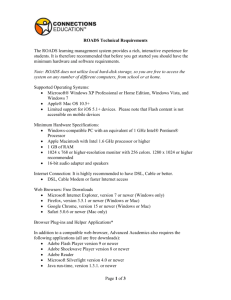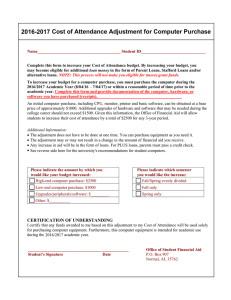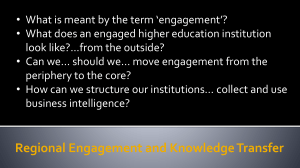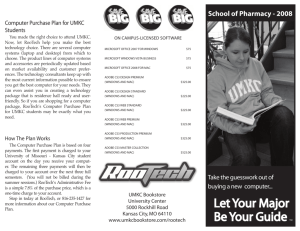Advanced Academics System Requirements
advertisement
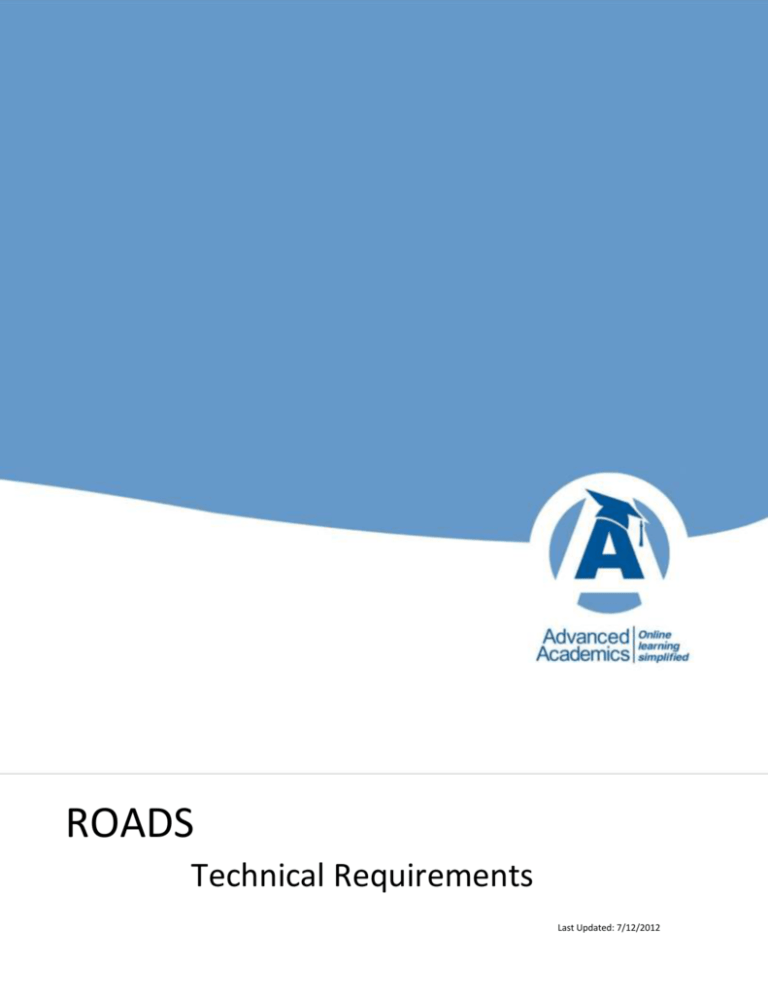
Advanced Academics System Requirements ROADS Technical Requirements Last Updated: 7/12/2012 Advanced Academics System Requirements The ROADS learning management system provides a rich, interactive experience for students. It is therefore recommended that before you get started you should have the minimum hardware and software requirements. Note: ROADS does not utilize local hard-disk storage, so you are free to access the system on any number of different computers, from school or at home. Supported Operating Systems: Microsoft® Windows XP Professional or Home Edition, Windows Vista, and Windows 7 Apple® Mac OS 10.5+ Limited support for iOS 5.1+ devices. Please note that Flash content is not accessible on mobile devices. Minimum Hardware Specifications: Windows-compatible PC with an equivalent of 1 GHz Intel® Pentium® Processor Apple Macintosh with Intel 1.6 GHz processor or higher 1 GB of RAM 1024 x 768 or higher-resolution monitor with 256 colors. 1280 x 1024 or higher recommended 16-bit audio adapter and speakers Internet Connection: It is highly recommended to have DSL, Cable or better. DSL, Cable Modem or faster Internet access Web Browsers: Free Downloads Microsoft Internet Explorer, version 7 or newer (Windows only) Firefox, version 3.5.1 or newer (Windows or Mac) Google Chrome, version 15 or newer (Windows or Mac) Safari 5.0.6 or newer (Mac only) Browser Plug-ins and Helper Applications* In addition to a compatible web-browser, Advanced Academics also requires the following applications (all are free downloads): Adobe Flash Player version 9 or newer Adobe Shockwave Player version 8 or newer Adobe Reader Microsoft Silverlight version 4.0 or newer Java run-time, version 1.3.1. or newer Flip4Mac plugin for Mac computers You will also need a compatible media player (one or more of the following): o Microsoft Windows Media Player o Apple Quick Time Player Course-Specific Requirements Some courses have specialized application requirements, such as word processing software and audio recording software. Any courses with specialized requirements will have a technology requirements document available at the beginning of the course. *Please be aware that you may require the services of a network administrator who can configure firewall rules, install software and address other technical issues. Our assessment will Last Updated: 7/12/2012 Advanced Academics System Requirements immediately identify most network issues. Last Updated: 7/12/2012 Advanced Academics System Requirements District Network Security Policy District security policy may restrict the download of MP3 files and other forms of streaming media. A network administrator may need to add Advanced Academics and associated content provider IP information to the districts exception list. IP Range: 67.67.7.32 - 67.67.7.63 Netmask: 255.255.255.224 Current hostnames of interest: Traffic through ports 80 and 443: 67.67.7.35 - media.advancedacademics.com 67.67.7.50 - classroom.advancedacademics.com 67.67.7.53 - education.advancedacademics.com 67.67.7.52 - admin.advancedacademics.com 67.67.7.53 - admin.advancedacademics.com 67.67.7.38 - roads.advancedacademics.com 67.67.7.38 - napoleon.advancedacademics.com 67.67.7.38 - portal.advancedacademics.com 67.67.7.38 - communicator.advancedacademics.com Ports 80, 443, 943, 4510 through 4514: 67.67.7.48 - chat.advancedacademics.com 67.67.7.48 - app1.advancedacademics.com 67.67.7.56 - flash1.advancedacademics.com 67.67.7.48 - flash2.advancedacademics.com 67.67.7.57 - flash3.advancedacademics.com Text-to-speech service requires traffic through ports 80 and 443: 79.136.80.251 – vttts.readspeaker.com 79.136.80.253 – app.readspeaker.com 79.136.80.254 – media.readspeaker.com IP Range: 79.136.80.241 – 79.136.80.254 Last Updated: 7/12/2012