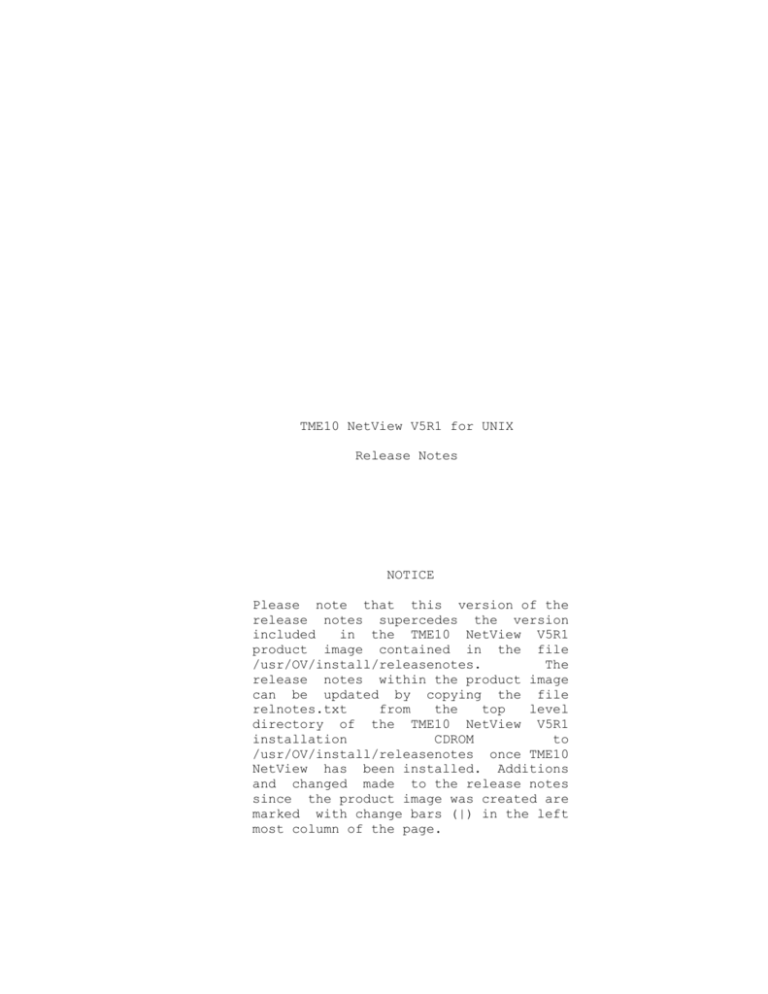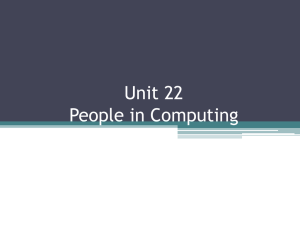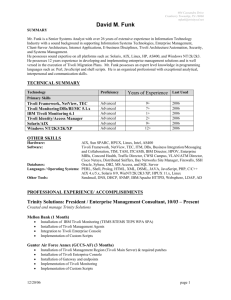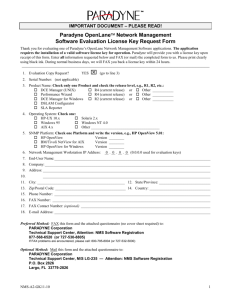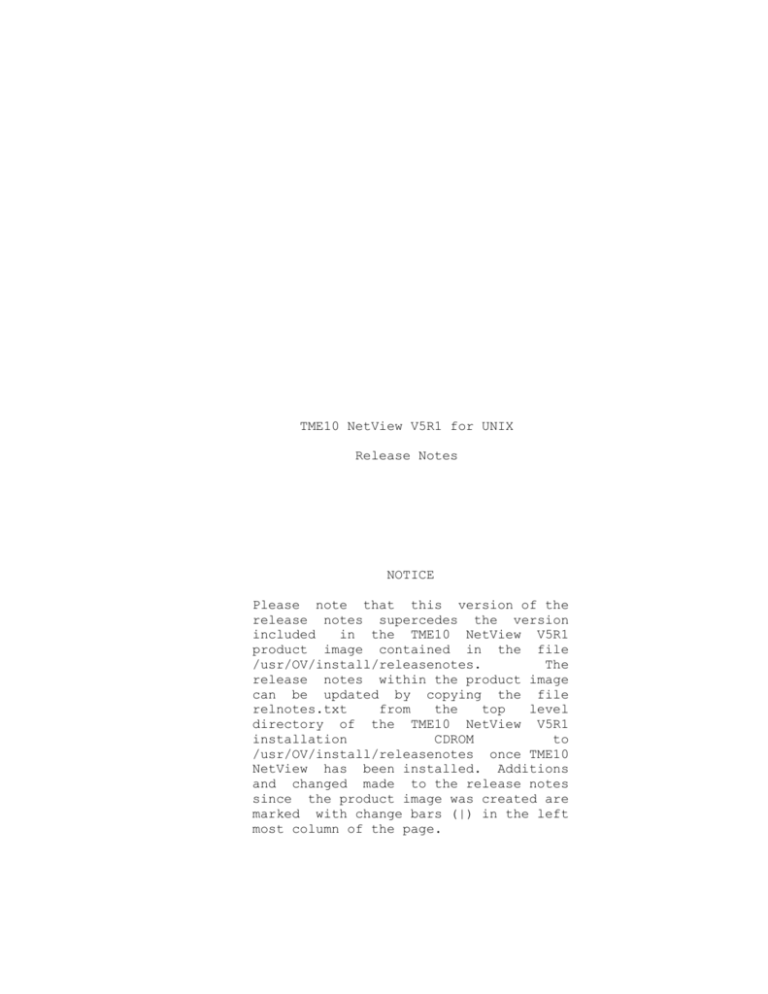
TME10 NetView V5R1 for UNIX
Release Notes
NOTICE
Please note that this version of the
release notes supercedes the version
included
in the TME10 NetView V5R1
product image contained in the file
/usr/OV/install/releasenotes.
The
release notes within the product image
can be updated by copying the file
relnotes.txt
from
the
top
level
directory of the TME10 NetView V5R1
installation
CDROM
to
/usr/OV/install/releasenotes once TME10
NetView has been installed. Additions
and changed made to the release notes
since the product image was created are
marked with change bars (|) in the left
most column of the page.
TME10 NetView V5R1 Release Notes (September, 1998)
Copyright Notice
Copyright © 1991, 1998 by Tivoli Systems, an IBM Company ,
including
this documentation and all software. All rights reserved. May
only
be used pursuant to a Tivoli Systems Software License Agreement
or
Addendum for Tivoli Products to IBM Customer or License Agreement.
No
part of this publication may be reproduced, transmitted,
transcribed,
stored in a retrieval system, or translated into any
computer
language, in any form or by any means electronic,
mechanical,
magnetic, optical, chemical, manual, or otherwise, without
prior
written permission of TME10 NetView. This document is not
intended
for production and is furnished "as is" without warranty of any
kind.
All warranties on this document are hereby disclaimed including
the
warranties of merchantability and fitness for a particular purpose.
Note to U.S. Government Users -- Documentation related to
restricted
rights -- Use, duplication or disclosure is subject to
restrictions
set forth in GSA ADP Schedule Contract with IBM Corp.
Trademarks
The
following
product
names are trademarks of Tivoli Systems or
IBM
Corporation:
AIX,
IBM,
RISC
System/6000,
Management
Environment, TME10, DB/2, and NetView.
DEC,
DECnet,
DECterm,
and
POLYCENTER
Tivoli
are registered trademarks
of
Digital Equipment Corporation.
DynaText is a trademark of Electronic Book Technologies, Inc.
Solaris, NFS, and Network File System are registered trademarks of
Sun
Microsystems, Inc.
OSF, OSF/1, and OSF/Motif are registered trademarks of Open
Software
Foundation, Inc.
UNIX is a registered trademark in the United States
other
countries, licensed exclusively through X/Open Company Ltd.
X
Window
System
is
a
trademark
of
Massachusetts
and
Institute
of
Technology.
ORACLE is a registered trademark of Oracle Corporation.
SYBASE is a registered trademark of SyBase, Inc.
INFORMIX is a registered trademark of Informix Software, Inc.
INGRES is a registered trademark of Ingres Corporation.
Notice
References in this publication to Tivoli Systems or IBM
products,
programs, or services do not imply that they will be available in
all
countries in which Tivoli SYstems or IBM operates. Any references
to
these products, programs, or services is not intended to imply
that
only Tivoli Systems or IBM products, programs, or services can
be
used. Subject to Tivoli System's or IBM's valid intellectual
property
or other legally protected right, any functionally equivalent
product,
program, or service can be used instead of the referenced
product,
program, or service. The evaluation and verification of operation
in
conjunction with other products, except those expressly designated
by
Tivoli Systems or IBM, are the responsiblity of the user.
Patents may be pending.
TME10 NetView V5R1 for UNIX
Installation CDROM Contents
The installation CDROM for the TME10 NetView V5R1 product contains
the
following:
/ - the root directory
The filepacks and installation control files for TME10 NetView
relnotes.txt - text version of these release notes
relnotes.ps - postscript version of these release notes
/MUSTSEE directory
cleanup - to manually deinstall TME10 NetView V5.
rmnvbook - to manually deinstall TME10 NetView books
chktrapd.con - to check trapd.conf file for errors.
nvdynadi.AIX - to deinstall DynaText on AIX
nvdynadi.DEC - to deinstall DynaText on DEC
nvdynadi.SUN - to deinstall DynaText on SUN
sermigv3 - NetView Server V3 to V5R1 migration script
sermigv4 - NetView Server V4 to V5R1 migration script
sermigv5.aix - NetView AIX Server V5R0 to V5R1 migration
script
sermigv5.dec - NetView DEC Server V5R0 to V5R1 migration
script
sermigv5.sun - NetView SUN Server V5R0 to V5R1 migration
script
climigv4 - NetView Client V4 to V5R1 migration script
climigv5.aix - NetView AIX Client V5R0 to V5R1 migration
script
climigv5.dec - NetView DEC Client V5R0 to V5R1 migration
script
climigv5.sun - NetView SUN Client V5R0 to V5R1 migration
script
/SEA directory
Solstice Enterprise Agent 1.0.2 installation package
/MLM directory
/AIX directory
TME10 NetView Mid-Level Manager image for AIX
/DEC directory
TME10 NetView Mid-Level Manager image for Digital UNIX
/HPUX directory
TME10 NetView Mid-Level Manager image for HP UNIX
/NT directory
TME10 NetView Mid-Level Manager image for Windows NT
/SOLARIS directory
TME10 NetView Mid-Level Manager image for SUN Solaris
Table of Contents
1
Introduction......................................................1
2 New
Features......................................................1
2.1 Support for RS/6000 AIX
4.3.....................................1
2.2 Support for SUN Solaris
2.6.....................................2
2.3 Additional TME10 Framework Servers for
Installation.............2
2.4 Heterogeneous Client/Server
Configurations......................2
2.5 Internet Explorer V4.0
Compatibility............................2
2.6 Additional DynaText
Support.....................................2
2.7 Web/Vendor
Integration..........................................2
2.8 Enhanced Web
Security...........................................2
2.9 Improved Performance for Web
Client.............................3
2.10 Database
Enhancements..........................................3
2.11 New Submap Sorting
Functionality...............................3
2.12 New Status Filtering
Functionality.............................3
2.13 New Command
nvsniffer..........................................4
2.14 New Command
nvwakeup...........................................4
2.15 New Command
nvdbimport.........................................4
2.16 New Command
nvdbformat.........................................4
2.17 New Command
ovwexit............................................4
2.18 New Command
chmod_web_ovw......................................4
2.19 New Migration Tool
chktrapd.con................................5
2.20 Enhanced Interconnection with TME10 Enterprise
Console.........5
2.21 Year 2000
Compliancy...........................................5
2.22 Log File Name
Change...........................................6
3 System
Requirements...............................................6
3.1 Supported
Platforms.............................................6
3.2 General Hardware
Requirements...................................7
3.3 IBM RS/6000 AIX System Specific
Requirements....................8
3.3.1 Software
Prerequisites........................................8
3.3.2 System
Configuration..........................................9
3.3.3 System
Environment...........................................10
3.4 Digital UNIX System Specific
Requirements......................10
3.4.1 Software
Prerequisites.......................................10
3.4.2 System
Configuration.........................................11
3.4.3 DCE
Configuration............................................12
3.4.4 System
Environment...........................................13
3.5 SUN SPARC Solaris System Specific
Requirements.................13
3.5.1 Software
Prerequisites.......................................13
3.5.2 System
Configuration.........................................14
3.5.3 System
Environment...........................................15
3.6 HPUX Software Requirements ( for Remote Installation
).........15
3.7 Windows NT Software Requirements ( for Remote Installation
)...15
4 Installation
Notes...............................................16
4.1 Pre-Installation
Steps.........................................16
4.2 Migration and
Deinstallation...................................17
4.3 TME10 Framework Installation and
Setup.........................20
4.4 TME10 NetView
Installation.....................................21
4.5 Post-Installation
Steps........................................24
5 Patches Required for TME10 NetView
V5R1..........................26
5.1 TME10 Framework
Patches........................................26
5.2 TME10 Enterprise Console
Patches...............................27
6 Defects Fixed for TME10 NetView
V5R1.............................28
7 Product Limitations and
Workarounds..............................30
7.1 Display Limitations and
Workarounds............................30
7.2 TME10 Framework / NetView
Interaction..........................31
7.3 Homogeneity Requirements and
Issues............................32
7.4 NetView Web Interface Limitations and
Workarounds..............32
7.5 TME10 NetView Supported
Databases..............................33
7.6 Changing the Network Management
Environment....................34
7.7 Performance
Issues.............................................34
7.8 Digital UNIX Limitations and
Workarounds.......................35
7.9 SUN SPARC Solaris Limitations and
Workarounds..................36
8 Documentation
Changes............................................37
9 Product
Notes....................................................38
9.1 Using
Security.................................................38
9.2 Customizing
Startup............................................38
9.3 Additional Management Information Base Application
Files.......39
9.4 The traceroute
Command.........................................39
9.5 The Ping
Operation.............................................40
9.6 Deleting
Objects...............................................40
9.7 Query Timeout on Node
Discovery................................40
9.8 Supporting the Hot Standby Router
Protocol.....................40
9.9 Hostname
Resolution............................................41
9.10 TME10 NetView and TME10 Enterprise Console
Integration........41
9.11 NetView
Forums................................................42
Appendix A Undocumented
Functions...................................44
A.1 Migrating Relational Database
Information......................44
A.2 Configuring RIM for TME10
NetView..............................45
A.3 High Availability Cluster Multi-Processing Servers on
AIX......46
Appendix B NDBM Database
Enhancements...............................48
B.1
Introduction...................................................48
B.2 NDBM Component
OverView........................................48
B.3 New NDBM
Utilities.............................................49
B.4
Implementation.................................................51
B.4.1 Improving Database Performance w/o NDBM
Enhancements.........51
B.4.2 Migration
Options............................................52
B.4.3 Possible Migration
Strategies................................52
B.5 Performance
Data...............................................53
1
Introduction
These
release
notes
provide
the
most
current
and
up-to-
date
information
about
installing
and
using TME10 NetView V5R1 and
take
precedence
over
all
document,
together
other
documentation
with
the
for
TME10 NetView.
This
TME10
NetView
Installation
and
Customization Guide and the TME10 Framework Installation and
Planning
guide, provides all necessary information for planning and
performing
the installation of TME10 NetView V5R1.
It is strongly recommended that customers plan their
installation
beforehand, ensuring that they have fully read all documentation,
that
all necessary software is available, and that they know all steps
to
be performed in their proper sequence.
It is IMPORTANT that customers perform a full backup of their
system
prior to installing any new software to ensure quick and easy
recovery
in case of mistake or error.
TME10 NetView
following
platforms:
V5R1
can
be
installed and executed on the
+------------+------------------------------------------------------+
|
Mnemonic
|
Platform
|
+------------+------------------------------------------------------+
| aix4-r1
| IBM RS/6000 series running AIX 4.1.4+, 4.2.x or 4.3.x
|
+------------+------------------------------------------------------+
| osf-axp
| DEC Alpha series running Digital UNIX 4.0 ( A - D )
|
+------------+------------------------------------------------------+
| solaris2
| Sun SPARC series running Solaris 2.5, 2.5.1, or 2.6
|
+------------+------------------------------------------------------+
Please note that TME10 NetView V5R1 is not supported on IBM
RS/6000
series running AIX 3.x.
2
New Features
The
following
section describes all of the new
capabilities,
functionality and enhancements found in this release of TME10
NetView.
2.1
Support for RS/6000 AIX 4.3
TME10 NetView V5R1 now runs and is supported on AIX 4.3.
TME10 NetView V5R1
Notes
2.2
1
Release
Support for SUN Solaris 2.6
TME10 NetView V5R1 now runs
Solaris
operating system version 2.6.
and
is
supported on the SUN
2.3
Additional TME10 Framework Servers for Installation
TME10 NetView V5R1 may now be installed on TMR nodes from TMR
Servers
on platforms other than those that execute TME10 NetView. In
addition
to being able to install TME10 NetView from AIX, Digital UNIX, and
SUN
Solaris platforms, it may also be installed on appropriate
systems
from HPUX and Windows NT platforms running the TME10 Framework
Server
software. For more information, see section 3.1.
2.4
Heterogeneous Client/Server Configurations
TME10
NetView
V5R1
now
supports
heterogeneous
client/server
configurations between AIX and Solaris platforms. A TME10
NetView
V5R1 client may now be installed on a Solaris platform to
interact
with a TME10 NetView V5R1 Server on an AIX platform, and vice
versa.
Heterogeneous client/server configurations involving the Digital
UNIX
and WindowsNT platforms remain unsupported. For more information,
see
section 7.3
2.5
Internet Explorer V4.0 Compatibility
In addition to allowing NetScape 4.0 to run a web client attached to
a
TME10 NetView server, TME10 NetView V5R1 now allows the
Internet
Explorer (version 4.0) browser to act as a web client.
2.6
Additional DynaText Support
TME10 NetView V5R1 now supports DynaText browser version 3.1.
In
addition,
a new script has been written to delete DynaText from
a
TME10 NetView installation. It can be found in the /MUSTSEE
directory
of the TME10 NetView CDROM or, if a recent version of TME10
Framework
has
been
installed,
in the $BINDIR/bin directory.
For
more
information, see section 4.2.
2.7
Web/Vendor Integration
A series of enhancements have been made to the NetView Web
Interface
to allow vendors and customers to more tightly integrate nonNetView
web interfaces.
To find out more about these enhancements, click
on
the README selection of the NetView Web Interface and look under
the
"Changes" selection after TME10 NetView V5R1 has been installed.
2.8
Enhanced Web Security
TME10 NetView V5R1
Notes
2
Release
The web client security has been integrated with NetView
Server
security.
Web operators will now log on using NetView userids
and
passwords. All web users will be in the "web" group on the server.
2.9
Improved Performance for Web Client
The
communications
between
the
web client and the server have
been
redesigned.
The new design
server
resources, and is more robust.
is
much faster, uses far fewer
The screen painting operations have been programmed to be much
faster.
Screen updates for status changes have been optimized. This
has
increased the number of icons that can be monitored on a given
submap.
Detailed submaps have replaced the summary submap views.
2.10
Database Enhancements
Improvements
have
been
made to the NetView Database Management
code
(the
NDBM
component) to address performance improvements for the
AIX
version
Please
of
TME10
NetView which are described in Appendix B.
refer to that section
large
NetView database.
2.11
if
you are an AIX customer and have a
New Submap Sorting Functionality
A new menu item has been added by which the symbols on a submap can
be
sorted
by one or more object properties.
Select "Submap->Sort By"
on
the
NetView
for
the
GUI
to see a list of object properties that can be
used
sort.
For
example, the symbols can be sorted by label,
IP
Address,
Status,
and
many
others.
This
function
can be used
to
quickly find a particular node or see holes in the IP address
ranges.
New nodes added to the submap will be placed in the correct
location
based on the sorting option currently chosen. However, if sorting
is
being done by status, the submap layout will not be redone
everytime
the status of a node changes.In order to get status updates,
the
Submap -> Sort by option must either be selected again, or the View
->
Redo
Layout
option must be selected.
The same is true
for
user-modified fields such as "Label".
Submap
sorting
is only available for bus and row/column submaps.
It
is not available for read-only maps, or map snapshots.
2.12
New Status Filtering Functionality
A new menu item has been added by which symbols of a particular
status
can be hidden on a submap. Select "View->Filter By Status" and
toggle
the appropriate menu item to hide all of the symbols of that
status
color.
Toggle the menu item off to redisplay them. Note that
this
function is not dynamic: a hidden symbol which changes status
will
TME10 NetView V5R1
Notes
3
Release
remain hidden, and visible symbols which change to a filtered
status
remain displayed.
2.13
New Command nvsniffer
The
new
nvsniffer
command
(/usr/OV/bin/nvsniffer)
traverses
all
NetView managed nodes and searches for defined TCP services running
on
well-known ports.
The existence of these services are placed
within
the NetView object database via boolean values. For more
information
and command usage, see the nvsniffer manpage in TME10 NetView.
2.14
New Command nvwakeup
The new nvwakeup command (/usr/OV/bin/nvwakeup) implements Wake-onLAN
functionality
in
TME10
NetView.
This
tool
can be used to wake
a
machine up that is compliant with the "Magic Packet" specification
for
wake-up
nodes.
This
includes
special software and hardware on
the
target
platform.
For
more
information
and command usage, see
the
nvwakeup manpage in TME10 NetView.
2.15
New Command nvdbimport
The new nvdbimport command (/usr/OV/bin/nvdbimport) is used to
import
object field values into the NetView Object Database. It is
targeted
at importing multiple field values for a large number of objects
using
a batch methodology. For more information and command usage, see
the
nvdbimport manpage in TME10 NetView.
2.16
New Command nvdbformat
The new nvdbformat command (/usr/OV/bin/nvdbformat) is used to
extract
object field values from the NetView database based upon a set
of
selection rules.
The output is in the form of a mail-merge
model.
For more information and command usage, see the nvdbformat manpage
in
TME10 NetView.
2.17
The
New Command ovwexit
new
ovwexit
command
(/usr/OV/bin/ovwexit)
is used to exit
the
NetView
GUI from the command line.
GUI
the
This feature only brings down
the
on
machine the GUI is executing on.
Remote client GUIs
are
not affected by this command. For more information and command
usage,
see the ovwexit manpage in TME10 NetView.
2.18
The
New Command chmod_web_ovw
new
chmod_web_ovw command (/usr/OV/bin/chmod_web_ovw) is used
to
give or block access to the maps.
# chmod_web_ovw
The syntax for the command is:
-a | -d
TME10 NetView V5R1
Notes
4
Release
where:
-a Allow non-root user to start the GUI with web function on.
-d Allow only root user to start GUI with web function on
(DEFAULT).
For more information, see the chmod_web_ovw manpage in TME10
NetView.
2.19
New Migration Tool chktrapd.con
The new chktrapd.con script (in the /MUSTSEE directory of the
TME10
NetView
CDROM
,
or
in
/usr/OV/install/tools with the
name
checktrapdconf) can be executed by the user prior to migration
to
check
the trapd.conf file for any lines or sections that are too
long
(having
more
than 99 fields).
Executing this script gives users
the
opportunity
to
correct
the
trapd.conf
file prior to attempting
to
migrate
a
previous
TME10 NetView installation.
The syntax for
this
tool is:
# chktrapd.con <File-Name>
where
<File-Name>
is the full path name of the trapd.conf file to
be
checked.
If
no file is given as an argument, the script prompts
the
name.
for
file
The
errors
found
by
the
script
are
output
to
/tmp/trapd.confchk.
2.20
Enhanced Interconnection with TME10 Enterprise Console
The OVW application daemon dispsub, which displays a submap based on
a
request from the TME10 Enterprise Console (T/EC), has been
enhanced.
When a user selects an event from T/EC and asks to see
the
corresponding node in a NetView submap, a trap is sent to dispsub
on
the configured NetView server. The dispsub daemon will then
highlight
the appropriate symbol in the requested submap if it is
being
displayed.
If the requested submap is not being displayed,
nothing
will be highlighted. If no specific submap is specified by the
user,
then the symbol will be highlighted in each map currently
being
displayed by the NetView server. If only one symbol exists for
the
requested object, it will be highlighted. If multiple symbols
exist,
dispsub will select the first of ipmap's symbols it finds to
display.
If no ipmap symbol exists, it will simply choose the first symbol
it
finds.
For information on how to set up the interconnection between
TME10
NetView V5R1 and T/EC, see section 9.10.
For more information, see the dispsub manpage in TME10 NetView.
2.21
Year 2000 Compliancy
TME10 NetView V5R1
Notes
5
Release
TME10 NetView V5R1 is Year 2000 compliant.
2.22
The
Log File Name Change
name
of
the
nv6000.log
file can now be changed.
The name
and
location
for
this
file
can
be
modified via the TME10 desktop
GUI
interface
by selecting "Control" and then "Start User Interface".
To
make a change, just overtype the name of the log file on the panel.
3
System Requirements
The following section defines the hardware and software
requirements
on the various platforms that can be used in a TME10 NetView
V5R1
configuration.
3.1
It
Supported Platforms
is
important to make the distinction between those platforms
from
which
TME10
NetView
for UNIX can be installed and administered,
those
platforms on which TME10 NetView for UNIX can be executed.
and
The
TME10 Framework, the mechanism by which TME10 NetView is
installed,
supports remote installation and administration of its product
suite
from a TME10 Framework Server to a Tivoli Managed Resource (TMR)
node.
The following table shows which platforms may be used for the
purposes
of installing and administrating TME10 NetView on a TMR node
(remote
install/admin),
and
which
platforms
may
install,
administer,
and
execute TME10 NetView on itself (local install/admin). The
explicit
hardware and software requirements for the individual systems
to
perform these tasks are given in the succeeding sections.
+-----------------------+----------------------+---------------------+
|
Platform
| Remote Install/Admin | Local Install/Admin
|
+-----------------------+----------------------+---------------------+
| IBM RS/6000 AIX 4.x
| Yes
| Yes
|
+-----------------------+----------------------+---------------------+
| Digital UNIX 4.x
| Yes
| Yes
|
+-----------------------+----------------------+---------------------+
| SUN SPARC Solaris 2.x | Yes
| Yes
|
+-----------------------+----------------------+---------------------+
| HPUX 10/11
| Yes
| No
|
+-----------------------+----------------------+---------------------+
| Windows NT 4.0*
| Yes
| No
|
+-----------------------+----------------------+---------------------+
| * This does not take the NetViewNT product into consideration
|
+--------------------------------------------------------------------+
TME10 NetView V5R1
Notes
3.2
General Hardware Requirements
6
Release
The following describe the major hardware requirements for a system
on
which
TME10
NetView
is to be installed.
For more
complete
requirements that take into account the conditions under which
TME10
NetView will operate, please see the TME10 NetView Installation
and
Customization Guide.
1.
File System Space
In
order
to
install TME10 NetView , the filesystems
containing
the
directories
listed
below
must have least the minimum
disk
space indicated for each platform.
+--------------------------+------------+----------+----------+---------+
|
Product
| FileSystem | aix4-r1 | osf-axp |
solaris2 |
+--------------------------+------------+----------+----------+---------+
| NetView Server
| /usr/OV
| 121 MB
| 161 MB
| 187
MB
|
+--------------------------+------------+----------+----------+---------+
| NetView Client
| /usr/OV
| 57 MB
| 83 MB
| 113
MB
|
+--------------------------+------------+----------+----------+---------+
| DynaText Browser/Books
| /usr/ebt
| 24 MB
| 24 MB
| 23
MB
|
+--------------------------+------------+----------+----------+---------+
The
disk space requirement for the TME10 NetView server does
not
include
any
space
NetView
database
required
for
the
population
of the
TME10
due
to discovery (usually around 1 MB per
100
nodes discovered).
In
actual practice, since adding disk space to a file system
can
not
the
be
easily accomplished on Digital UNIX and SUN Solaris,
/usr/OV
filesystem
should
have
at least 200 MB available
disk
space,
with
300
MB actually recommended to allow for growth
in
databases, log files, etc.
In
addition,
the
TME10 Framework also requires additional
disk
space
in
order to perform the installation of TME10 NetView.
A
minimum
of
100
MB
of
disk
space
should be available in
the
filesystem
that
contains
the
TME10
Framework software on
system
which TME10 NetView is going to be installed
the
on
(pointed
to
by
the
$BINDIR
environment
variable
after
/etc/Tivoli/setup.[sh|csh] has been sourced).
To
determine
the amount of disk space available for a
directory
or filesystem, perform the following command:
# df -k <Directory>
TME10 NetView V5R1
Notes
2.
7
Release
System Memory
The
amount
of
memory required to install TME10 NetView V5R1
the
minimum amount of memory required to execute the product:
is
64
MB
of memory.
However, the amount of memory required to
perform
day-to-day
operations
of TME10 NetView depends upon the type
of
network
environment
TME10
NetView
is
managing
and
its
configuration.
For
a
complete
description
of
TME10
NetView
memory requirements and a formula on how to calculate the
optimum
amount
of
system
memory,
please
see
the
TME10
NetView
Installation and Customization Guide.
3.3
IBM RS/6000 AIX System Specific Requirements
3.3.1
Software Prerequisites
IBM RS/6000 systems running AIX 4.x may be used to remotely
install
and administer TME10 NetView on TMR nodes, or to locally
install,
administer, and execute TME10 NetView. The software
prerequisites
necessary for this are:
1.
4.3.x
AIX
Operating System versions 4.1.4, 4.1.5, 4.2, 4.2.1, or
for an IBM RS/6000 system.
|
2.
are
|
most
|
TME10
|
will
|
is
|
3.
4.
3.1.1,
X11
release
installed
5
with
application
NetView
(Please
the
operating
graphical
V5R1
via
note
that
BOTH
X11R5
and
X11R6
system by default, and that
interfaces require X11R6.
Starting
the Tivoli desktop or the netview script
cause it to automatically use the correct version of X11 if it
installed on the system.)
Motif version 1.2.
TME10
Framework (TMF) or TME10 Managed Node (TMN) version
3.1.2, 3.1.3, 3.2, or 3.6, and any prerequisite software.
5.
In addition, the following prerequisite software features must
be
installed before TME10 NetView V5R1 will operate.
+---------------------------+-----------+-----------+-----------+
|
LPP Name
| AIX 4.1 | AIX 4.2 | AIX 4.3 |
+---------------------------+-----------+-----------+-----------+
| bos.compat.links
| 4.1.0
| 4.2.0
| 4.3.0
|
+---------------------------+-----------+-----------+-----------+
| bos.loc.pc_compat.En_US * | 4.1.0
| 4.2.0
| 4.3.0
|
+---------------------------+-----------+-----------+-----------+
TME10 NetView V5R1
Notes
8
Release
| bos.net.nfs.client
| 4.1.1
| 4.2.0
| 4.3.0
|
+---------------------------+-----------+-----------+-----------+
| bos.net.tcp.client
| 4.1.1
| 4.2.0
| 4.3.0
|
+---------------------------+-----------+-----------+-----------+
| bos.rte
| 4.1.2
| 4.2.0
| 4.3.0
|
+---------------------------+-----------+-----------+-----------+
| bos.sysmgt.serv_aid
| 4.1.1
| 4.2.0
| 4.3.0
|
+---------------------------+-----------+-----------+-----------+
| X11.base.rte
| 4.1.1
| 4.2.0
| 4.3.0
|
+---------------------------+-----------+-----------+-----------+
| X11.compat.fnt.pc *
| 4.1.0
| 4.2.0
| 4.3.0
|
+---------------------------+-----------+-----------+-----------+
| X11.fnt.coreX
| 4.1.0
| 4.2.0
| 4.3.0
|
+---------------------------+-----------+-----------+-----------+
| X11.motif.mwm
| 4.1.1
| 4.2.0
| 4.3.0
|
+---------------------------+-----------+-----------+-----------+
| X11.apps.config *
|
|
| 4.3.0
|
+---------------------------+-----------+-----------+-----------+
| * These lpps must be specified explicitly during installation |
+---------------------------------------------------------------+
Additional Notes:
1.
To use tralertd and spappld at this level, customers need
to
have the Service Point V122 PTF U452195.
2.
Use
the
smit
mle_add_lang
fast
path
to
access the
Add
Additional
Language
Environment
menu.
The
cultural
convention
to
install
is English [En_US] and the
convention
to
install
is English [En_US].
language
They should
be
set
as the primary language and local; the "locale"
command
can be used to verify the language has been set correctly.
3.
WARNING:
Do
not
remove
the IBM-850 English United
States
En_US language locale.
causes
Deletion of a language locale
the
removal
of
all
dependent
software,
including
nv6000.base.obj and nv6000.features.obj.
3.3.2
1.
(found
System Configuration
The
"maximum
number of processes allowed per user" value
in smit under System Environment -> Change/Show
Characteristics
of the Operating System) will almost certainly need to
be
increased, depending upon the expected usage of the system.
A
minimum value of 120 is recommended.
2.
The
NetView
daemons are configured to start when the machine
is
rebooted.
For
NetView
to
function
correctly after a
machine
reboot
has occurred, the following lines need to be added to
the
TME10 NetView V5R1
Notes
9
Release
/etc/rc.nfs file (before the oserv.rc is called) or at the top
of
the /etc/Tivoli/oserv.rc file:
ulimit
ulimit
ulimit
ulimit
ulimit
ulimit
If
the
-c
-f
-m
-t
-d
-s
unlimited
unlimited
unlimited
unlimited
unlimited
unlimited
/etc/rc.nfs file is not updated, problems may occur
with
ipmap.
3.3.3
System Environment
In order for TME10 NetView to operate, the following
environment
variables must be defined in the process executing TME10 NetView:
PATH=/usr/OV/bin:$PATH
LANG=En_US
NLSPATH=/usr/lib/nls/msg/%L/%N:/usr/lib/nls/msg/prime/%N
3.4
Digital UNIX System Specific Requirements
3.4.1
Software Prerequisites
DEC Alpha Generation Systems running Digital UNIX V4.0x may be used
to
remotely
install
and
administer
TME10
NetView on TMR nodes, or
to
locally install, administer, and execute TME10 NetView.
software
prerequisites necessary for this are:
1.
Digital
UNIX
The
Operating System version 4.0A, 4.0B, 4.0C, or
4.0D
for a DEC Alpha Generation system.
2.
3.
3.1.1,
Motif version 1.2.
TME10
Framework (TMF) or TME10 Managed Node (TMN) version
3.1.3, or 3.6, and any prerequisite software.
4.
install
If
the
the
use of the optional security feature is desired,
Distributed
Computing
Environment
(DCE)
Version 2.0 on
a
system,
and
install
a
DCE
client on any system which will
be
running TME10 NetView clients or servers.
5.
v4.0b
If
customers
are running Digital UNIX 4.0B, install patch
Patch
0162.00
from
the
ar command correction.
The patch can be
obtained
www.service.digital.com
ftp
site
in
the
this
patch it will not
file
duv40bas00005-19970926.tar.
Without
be
possible to install TME10 NetView.
TME10 NetView V5R1
Notes
10
Release
6.
If customers are running Digital UNIX 4.0D, a minor
modification
may need to be made to the snmp daemon startup script.
The
script as it is currently shipped starts the snmp
agents
concurrently with the snmp daemon, and so the NetView
mgragentd
tries to access the snmp daemon before it is ready, resulting
in
an installation error stating that the snmp daemon is
not
running.
This problem can easily be remedied by removing
the
ampersand from the daemon startup command ("$SNMPD&", line
#66)
in the script /sbin/init.d/snmpd, which forces the script to
wait
until the snmpd daemon is started before trying to start
the
agents.
3.4.2
System Configuration
1.
Both the TME10 NetView graphical interface and the web
interface
require changes to a standard system attribute. The
graphical
user interface requires the "maxusers" attribute be
increased
from 32 to at least 64, and the web interface requires
the
"max-proc-per-user" attribute be increased to at least
256.
Follow the steps below to modify these values; please refer
to
you operating system documentation for more details.
a.
Backup the current kernel: cp /vmunix /vmunix.old
b.
Use
the
/usr/bin/X11/dxkerneltuner
utility
to
make
the
appropriate changes to the kernel.
o
Start the utility: /usr/bin/X11/dxkerneltuner.
o
This
opens
a window with a list of subsystems.
Find
the
proc subsystem in the list and double click on it.
o
Attributes
The proc dialog box is displayed with a list of
and Values.
o
Find the max-proc-per-user value and change it to a
higher
number (256 should be sufficient).
o
Find the maxusers value and change it to 64.
o
Press the OK button to close the proc dialog box.
o
From
the
Kernel
Tuner
menu, choose File->Save and
then
File->Exit.
o
c.
Press the Keep Changes and Exit button.
After
reconfiguring
the
kernel,
reboot for the updates
to
take place.
TME10 NetView V5R1
Notes
11
Release
d.
Shut down the machine and restart: shutdown -r now.
e.
To
verify
the
changes,
go to dxkerneltuner and review
the
values that have been updated.
2.
By
default
Digital UNIX does not enable telnet or ftp access
by
the
root user.
The user must remove this restriction for ftp
to
install
the
TME10
NetView
Mid-Level
Manager on Digital
UNIX.
Allowing
root
access
for
ftp
can
be
enabled by deleting
or
commenting
out
the
"root"
line
in
the
/etc/ftpusers
file.
Allowing root access for telneting is enabled by adding "ptys"
as
the last line in the /etc/securettys file.
3.
the
If
DCE
has
been
configured
in order to take advantage of
NetView security function, use dcesetup to disable the DCE SIA
to
run DCE and the oserv simultaneously.
3.4.3
DCE Configuration
On the Digital UNIX platform, the Digital Distributed
Computing
Environment (DCE) is used to provide the underlying functionality
to
the NetView Security component. DCE provides a comprehensive
security
environment in which user and TME10 NetView can be integrated.
Please
review the DCE documentation carefully before planning the
DCE
configuration setup for your site.
DCE can be installed
TME10
NetView is installed.
are
installed on the DCE
is
participating:
1.
Runtime
services.
and
Make
cell
configured
either before or after
sure that the following components
in
which
the
TME10 NetView system
Runtime services must be installed on the
DCE
client that will be running the TME10 NetView server or client.
2.
Cell directory service
3.
Security server
Refer
to the DCE documentation for information on how to create a
DCE
cell and set up user accounts. Do not enable SIA (Berkley
Standard
Distribution Security) because this causes conflicts with the
TME10
Framework.
Also note that a DCE client must be installed on
every
TME10 NetView server and client machine.
To
integrate
TME10
NetView
into
the
DCE
environment, set up
the
NetView
these
steps:
security
1.
a
a
Create
server
in
the
DCE environment by following
DCE principal and a DCE account for nvsecd.
This is
TME10 NetView V5R1
Notes
server
12
and
will
not
require
Release
interactive logins but must be
a
valid active account.
2.
password
On
the local node of the TME10 NetView server, create a
for
the nvsecd account in the keytab file, by using the
rgy_edit
ktadd
subcommand.
Please
refer to the DCE documentation to
this.
In general, the following steps will need to be
do
performed:
a.
Login to the sec-admin group using the cell_admin account.
b.
Run
rgy_edit.
The
following
is
a partial example of
the
commands to enter:
rgy_edit
rgy_edit
rgy_edit
rgy_edit
rgy_edit
3.
=>
=>
=>
=>
=>
do principal
add nvsecd
do account
add nvsecd
ktadd -p nvsecd
Ensure the following parameters are set appropriately:
Password valid [y/n]? y
Allow account to be a server principal [y/n]?
Allow account to be a client principal [y/n]?
Account valid for login [y/n]? y
4.
NetView
Repeat
y
y
the procedure in step 2 for nvsecltd on the TME10
client nodes.
5.
Ensure
the
DCE
daemons
are running.
Turn NetView security
on
with the /usr/OV/bin/nvsec_admin utility.
3.4.4
System Environment
In order for TME10 NetView to operate, the following
environment
variables must be defined in the process executing TME10 NetView:
PATH=/usr/OV/bin:$PATH
LANG=en_US.ISO8859-1
NLSPATH=/usr/lib/nls/msg/%L/%N:/usr/lib/nls/msg/%L/%N.cat
Please note that the NLSPATH environment variable is automatically
set
in a dtterm window (in the Common Desktop Environment), but is NOT
set
on telnet sessions or any other standard login session.
3.5
3.5.1
SUN SPARC Solaris System Specific Requirements
Software Prerequisites
TME10 NetView V5R1
Notes
SUN
13
Release
SPARC Systems running Solaris may be used to remotely install
and
administer TME10 NetView on TMR nodes, or to locally
install,
administer, and execute TME10 NetView. The software
prerequisites
necessary for this are:
1.
Solaris
Operating
System
version
2.5,
2.5.1, or 2.6 on a
SUN
SPARC system.
2.
3.
3.1.1,
Motif version 1.2.
TME10
Framework (TMF) or TME10 Managed Node (TMN) version
3.1.2, 3.1.3, 3.2, or 3.6, and any prerequisite software.
4.
The
SUNWbtool
package must be installed.
To determine if it
is
installed, enter the following command
# pkginfo SUNWbtool
If it is not installed, the pkgadd command can be used to
install
it from the operating system installation media.
5.
The Solstice Enterprise Agent (SEA) must be installed.
For
SUN
Solaris
2.5
and
2.5.1,
it can be found on the
TME10
NetView Installation CDROM, or at the following URL:
http://www.sun.com/solstice/products/ent.agents
Make
sure,
that
the
if
the
agent is being pulled from the SUN
website,
version
being
pulled
contains
all
of the
required
components.
For
SUN Solaris 2.6, the appropriate version of SEA can found
the
SUN
on
Solaris 2.6 operating system installation media.
It
is
NOT installed automatically with the operating system and must
be
explicitely installed by the customer.
The SEA packages need to be installed in the following order:
#
#
#
#
3.5.2
1.
pkgadd
pkgadd
pkgadd
pkgadd
-d.
-d.
-d.
-d.
SUNWmibii
SUNWsasnm
SUNWsadmi
SUNWsacomi
System Configuration
Before
TME10
NetView is installed, edit the /etc/system file
to
include the following:
TME10 NetView V5R1
Notes
14
Release
set msgsys:msginfo_msgmax = 0x8000
set msgsys:msginfo_msgmnb = 0x8000
set msgsys:msginfo_msgseg = 0x1000
Note
the
that
the machine will need to be rebooted in order for
changes to take effect.
2.
Increase
the
number
of
maximum
processes
allowed
to
run
simultaneously
on the system by adding the following line to
the
/etc/system file:
set maxusers=64
and rebooting the system.
3.5.3
System Environment
In order for TME10 NetView to operate, the following
environment
variables must be defined in the process executing TME10 NetView:
LD_LIBRARY_PATH=/usr/OV/lib:/usr/dt/lib:$LD_LIBRARY_PATH
PATH=/usr/OV/bin:$PATH
LANG=en_US
XKEYSYMDB=/usr/openwin/lib/XKeysymDB
3.6
HPUX Software Requirements ( for Remote Installation )
A HPUX system may be used to remotely install and administer
TME10
NetView on an AIX, Digital UNIX, or SUN Solaris system described
above
as long as it meets the following requirements.
1.
HPUX Operating System version 10 or 11
2.
TME10 Framework version 3.1.1, 3.1.2, 3.1.3, 3.2, or 3.6, and
any
prerequisite software.
3.
TME10
The
TME10
NetView
UNIX Framework patch 5.1, found on the
NetView V5R1 installation media.
3.7
Windows NT Software Requirements ( for Remote Installation )
A Windows NT system may be used to remotely install and
administer
TME10 NetView on an AIX, Digital UNIX, or SUN Solaris system
described
above as long as it meets the following requirements.
1.
Windows NT Operating System version 4.0.
2.
TME10 Framework version 3.1.1, 3.1.2, 3.1.3, 3.2, or 3.6, and
any
TME10 NetView V5R1
Notes
15
Release
prerequisite software.
3.
TME10
The
TME10
NetView
UNIX Framework patch 5.1, found on the
NetView V5R1 installation media.
4
Installation Notes
The
following
section
provides help and information to both new
and
existing customers installing TME10 NetView V5R1.
4.1
Pre-Installation Steps
1.
It is strongly recommended that customers plan their
installation
beforehand, ensuring that they have fully read all
documentation,
that all necessary software is available, and that they know
all
steps to be performed in their proper sequence.
2.
It
is
also
strongly
recommended that customers perform a
full
system
backup
of
their
platform
prior
to installing any
new
software
to ensure quick and easy recovery in case of mistake
or
error.
3.
Ensure
that
all
hardware
and software requirements defined
in
section 3 for your platform(s) have been met.
4.
Ensure
that
the
TCP/IP communications between the system to
be
installed
and
the
rest
of
the network are working
correctly.
This can be done by performing the following system commands:
# ping 127.0.0.1 (to check communications up on system)
# nslookup 127.0.0.1 (to check connection to the nameserver)
# ping <SysName> (to check connectivity to another system)
5.
systems
Ensure
that
the snmp daemon is running correctly on the
to be installed.
In order to find an operating system command
to
check the snmp daemon, type "# man -k snmp".
6.
Ensure
that
ports
required by TME10 NetView are not already
in
use
by
executing netstat -a.
Close any programs that are
using
these
ports.
If these ports are in use when the install
process
attempts
to configure NetView V5, the configuration process
will
abort.
The ports used by NetView are:
+----------------+---------------+--------------------------------------+
| Service Name | Port/Protocol |
Usage
|
+----------------+---------------+--------------------------------------+
| nvtrapd-trap
| 162/tcp
| NetView trapd monitor trap port
|
TME10 NetView V5R1
Notes
| nvtrapd-trap
| 162/udp
16
Release
| NetView trapd monitor trap port
|
| nvtrapd-client | 1661/tcp
| NetView trapd client application
port |
| gtmd
| 2112/tcp
| NetView General Topology Manager
port |
| xxmd
| 3113/tcp
| NetView GTM child process port
|
| cmot_manager
| 163/tcp
| NetView CMOT Manager port
|
+----------------+---------------+--------------------------------------+
| cmot_manager
| 163/udp
| NetView CMOT Manager port
| cmot_agent
| 164/tcp
| NetView CMOT Agent port
| cmot_agent
| 164/udp
| NetView CMOT Agent port
| ovwdb
| 9999/tcp
| NetView Object Database daemon
| ovtopmd
| 8888/tcp
| NetView IP Topology daemon
| pmd
| 2113/tcp
| NetView Postmaster daemon port
|
|
|
|
|
|
+----------------+---------------+--------------------------------------+
| nvsecd
| 1663/tcp
| NetView Security daemon port
|
| nvcorrd
| 1666/tcp
| NetView Correlation daemon port
|
| actionsvr
| 1670/tcp
| NetView Correlation Actn daemon
port |
| nvcold
| 1664/tcp
| NetView Collection Facility port
|
| nvsecltd
| 1667/tcp
| NetView Security client daemon
|
| C5_server
| 1668/tcp
| NetView C5 Console/Threshold
Mgmnt
|
+----------------+---------------+--------------------------------------+
| nvlockd
| 1669/tcp
| NetView GTM lock daemon
|
| nvpagerd
| 1671/tcp
| NetView Pager daemon
|
| otmd
| 1672/tcp
| NetView Open Topology Stream port
|
| webquery
| 1673/tcp
| NetView Web Map Server
|
+----------------+---------------+--------------------------------------+
7.
Tivoli
Determine
the
product set.
overall
configuration
to be used for the
Customers may place both the TME10 Framework
Server
and
TME10
NetView on the same system (AIX, Digital UNIX, or
SUN
Solaris),
or they may decide to place the TME10 Framework
Server
on
one machine (AIX, Digital UNIX, SUN Solaris, HPUX, or
Windows
NT), and TME10 NetView Server and Clients on other machines
(AIX,
Digital
Resource
UNIX,
or
SUN Solaris) that are Tivoli Managed
(TMR)
nodes.
Please
see
the
TME10
NetView Installation
and
Customization
Guide
and
the
TME10
Framework Installation
and
Planning guide to determine your desired configuration.
4.2
Migration and Deinstallation
The following section describes necessary information for
customers
who already have NetView installed on their management station,
and
may or may not wish to migrate their customizations and databases
to
TME10 NetView V5R1. If migration is not desired, simply perform
the
deinstallation step described below.
1.
Determine
whether
other
applications
will
be
migrated
with
NetView, for example Nways, CiscoWorks, or Optivity.
TME10 NetView V5R1
Notes
2.
verify
Deinstall
17
Release
any applications that will not be migrated, and
that all deinstalled software has been deleted.
3.
If the current installation is not a NetView V5
installation,
deinstall the System Monitor CFG V2 software if it is loaded
on
the system.
Systems
Monitor CFG V2 (smcfg.eui.obj 2.3.x) will be replaced
by
the TME10 NetView V5R1 software because the configuration tool
is
now
included
with TME10 NetView.
If any customization has
been
done
to
the
smcfg
default
files,
it will be lost when
TME10
NetView
customized
V5R1
is installed.
Any files that have been
should be saved for reference purposes once TME10 NetView V5R1
is
installed.
On
AIX, use the command "lslpp -f smcfg.eui.obj"
to
list all the files that are part of smcfg.
4.
start
Verify that all NetView and third-party application daemons
without error.
Remove any daemons from startup that do not
correctly,
correct
start
or
the reason for the failure.
All
daemons
must start without error for a successful NetView migration.
a.
Verify
that
all NetView and all third-party application
end
user interfaces start correctly.
b.
Verify
that
all
NetView clients are functioning and
remove
any that are no longer required.
c.
Verify
all
NetView
maps
and remove any that are no
longer
required.
In general, verify that all NetView and associated
applications
are running correctly at the current installed level.
5.
using
Exit
all
NetView users from the server and client systems
the command
# ovstop nvsecd
6.
Run
the
chktrapd.con
script found in /MUSTSEE directory of
the
TME10
NetView
CDROM
to
check
the
format
of
the
current
/usr/OV/conf/trapd.conf file.
If the script reports any
problems
with
the
file, corrections should be made at this time prior
to
installing TME10 NetView V5R1.
7.
server
Perform
migration
machines.
This
on
is
all
done
of
by
your
NetView
client and
running the appropriate
migration
script
for
the
version
of
NetView being migrated and type
of
platform upon which it resides found in /MUSTSEE directory of
the
TME10
NetView
CDROM.
This
will save most, if not all, of
the
user
customization
and
data
and
allow that information to
be
TME10 NetView V5R1
Notes
propogated
18
into
the
TME10
Release
NetView
V5R1
installation on
that
system.
o
Run
the
script
sermigv3
to
migrate
any
NetView
V3
installations on AIX or Digital UNIX.
o
Run
the
script
sermigv4
to
migrate
any NetView V4
server
installations on AIX or Digital UNIX.
o
Run
the
script
climigv4
to
migrate
any NetView V4
client
installations on AIX or Digital UNIX.
o
Run the script sermigv5.aix to migrate any NetView V5R0
server
installations on AIX.
o
Run the script climigv5.aix to migrate any NetView V5R0
client
installations on AIX.
o
Run the script sermigv5.dec to migrate any NetView V5R0
server
installations on Digital UNIX.
o
Run the script climigv5.dec to migrate any NetView V5R0
client
installations on Digital UNIX.
o
Run the script sermigv5.sun to migrate any NetView V5R0
server
installations on SUN Solaris.
o
Run the script climigv5.sun to migrate any NetView V5R0
client
installations on SUN Solaris.
Please
note
that a TME10 NetView V5R0 to V5R1 migration MUST
be
performed
prior
to
performing
any
of
the installation
steps
described in section 4.4.
8.
client
Deinstall
the
current
level
of
the NetView server and
software on all platforms:
1.
For
TME10 NetView V5R0 installations, click on the
Maintain
->
Deinstall
menu
item
on
the NetView icon in the
TME10
Framework
policy
region.
If there are dependent
products,
make
sure
to
select
the deinstall option that leaves
the
dependent
products
installed.
Do NOT select the
migration
option.
The AIX operating system provides functions for
deinstalling
products.
We
strongly
recommend
using those provided
NetView
instead.
The AIX deinstall functions do
by
TME10
not
provide Tivoli with the needed control over
deinstallation.
2.
For
NetView
V3
and
V4
installations
on IBM RS/6000
AIX
TME10 NetView V5R1
Notes
platforms,
19
Release
perform the deinstallation by typing the
command
"smit nv6000" and selecting Maintain -> Deinstal.
3.
For
NetView
V3
and
V4
installations
on
Digital
UNIX
platforms,
standard
perform
the
deinstallation
using the
operating
system
command
setld
-d
with the names of
the
appropriate
NetView
subsets.
Again,
do
NOT
perform
migration during deinstallation.
9.
removed,
To
insure
users
that
should
all
also
traces of TME10 NetView V5R0 were
execute the cleanup script found in
/MUSTSEE
directory
of
the
TME10
NetView
CDROM.
If this script is
not
executed, there may be problems installing TME10 NetView V5R1.
10.
Explicitly
deinstall
the
DynaText
browser
software
on
all
appropriate platforms if it was not done as a part of the
NetView
deinstall:
1.
For
TME10
NetView
V5R0
installations,
execute
the
appropriate
nvdynadi.xxx
script
for the platform found
in
the /MUSTSEE directory of the TME10 NetView CDROM.
2.
For
NetView
V3
and
V4
installations
on IBM RS/6000
AIX
platforms,
perform
the
deinstallation by running smit
and
using the "deinstall product" function.
3.
For
NetView
V3
and
V4
installations
on
Digital
UNIX
platforms,
perform
the
deinstallation
using the
standard
operating
system
command
setld
-d
with
the name of
the
DynaText subset.
4.3
TME10 Framework Installation and Setup
The following section describes how to install and setup the
TME10
Framework environment for those customers who have never
installed
TME10 NetView V5. The TME10 Framework is required in order to
install
TME10 NetView and its features, to install any patches required by
and
for NetView, and to provide relational database support for NetView.
1.
Server)
Install
the TME10 Framework, Version 3.1.1 or later (TMR
and
any
required
patches
on
the
machine
that is to be
your
Framework
server.
When installing the TME10 Framework, you
will
need
to
have
a valid license key.
If you do not, contact
your
Tivoli
support representative.
See the TME10 Framework
Planning
and
Installation
Guide
and
associated
Release
Notes
for
additional information.
2.
If
the TME10 Framework Server and TME10 NetView are not going
be
installed
to
on the same platform, install the TME10
Framework,
Version
3.1.1
or
later
(TMR
managed
node)
and any
required
TME10 NetView V5R1
Notes
20
Release
patches on the machine that is to be your NetView server.
3.
Start the TME10 Framework with the following commands:
# . /etc/Tivoli/setup_env.[sh|csh]
# odadmin reexec all
# tivoli
4.
Create TME10 administrator accounts for users of the
application.
Procedures for creating administrators and roles are described
in
the TME10 Framework User's Guide.
5.
Create
managed
nodes
for
each
UNIX
system
that will have
a
NetView
server
or
client
installed.
For more information
on
creating
Tivoli Management Region servers and managed nodes,
see
the TME10 Framework Planning and Installation Guide.
4.4
TME10 NetView Installation
The following section describes the steps necessary to install
TME10
NetView V5R1 Servers, Clients and options using the TME10
Framework.
The steps described in this section MUST NOT BE PERFORMED before
all
required migration and deinstallation steps described in the
previous
sections have been successfully completed.
1.
Before installing any application, Tivoli strongly
recommends
that customers backup their TME10 database. This will make
it
possible to go back to the pre-application database if, for
some
reason, a problem is encountered while installing a
particular
application.
From the TME10 Framework, select Backup from
the
Desktop menu to perform a backup of the TME10 server and
clients.
The wbkupdb command can also be used:
1.
Estimate
the
size
of
the
backup
and make sure there
is
enough room by using the -e option on the wbkupdb command:
# wbkupdb -e
2.
Backup
the
database
using
the
-d
option of the
wbkupdb
command:
# wbkupdb -d <Pathname>
where <Pathname> is the fully qualified pathname of the
file
in which the backed-up data is to be placed.
If
no
node name is given, then the wbkupdb command assumes
that
all managed nodes on this server are to be backed up.
To
restore a backup once one has been created, simply use the
-r
TME10 NetView V5R1
Notes
21
Release
option of the wbkupdb command as follows:
# wbkupdb -r -d <BackupPathname>
For more information on the wbkupdb command, please see the
TME10
Framework Reference manual.
2.
Install
the
appropriate
TME10 NetView Framework patch found
on
the TME10 NetView V5R1 CDROM:
1.
Customers
that have never had TME10 NetView V5 installed
on
their
management
station
should
apply
NVTMP311
-
TME10
NetView
Framework Patch-5.1.
This patch supplies the
TME10
Framework
with
the necessary icons and graphics to
install
and execute TME10 NetView.
2.
Customers
that
have
had
TME10
NetView V5R0 installed
on
their
management
station
should
apply
NVTMP311
-
TME10
NetView
Framework
Patch
5.0
-> 5.1.
This patch
provides
existing
TME10
NetView
V5
customers
with the
functional
enhancements
made
to the NetView interface provided by
the
TME10 Framework.
To
install
the
patch, click on Install -> Install Patch on
the
TME10 Framework desktop menu.
3.
If NetViewServer and NetViewClient are not listed as
available
resources in the policy region where they are to be
installed
(e.g.
they are not listed under the create menu), add them
as
available resources to the policy region by:
a.
In
the
policy region, choose Properties->Managed
Resources.
The Set Managed Resources dialog is displayed.
b.
Make
NetViewServer
(or
NetViewClient)
a
Managed
Resource
(move it to the left side of the dialog).
c.
Press the Set & Close button.
d.
Exit
and
restart
the
TME10
Framework
with the
following
commands:
# . /etc/Tivoli/setup_env.[sh|csh]
# odadmin reexec all
# tivoli
4.
Install
the TME10 NetView Server on one or more machines via
the
following steps:
a.
Bring
up
in
the
TME10 Framework the policy region where
a
TME10 NetView V5R1
Notes
TME10
22
NetView
Server
is
Release
to
be
created,
and
click
on
NetViewServer
in
the Create menu.
The Product
Installation
dialog
will
follow
the
be
displayed;
choose
the
Server feature
and
directions.
Read
each
panel
completely
and
correct
space
requirements
and
other
problems
before
proceeding.
b.
Verify that the installations completed successfully and
that
all
daemons
and application are working correctly.
This
is
done
by
examining
the
log
files
in
the /tmp
directory,
specifically
the
update.log
file
and
any
NV*.debug
and
NV*.fail files.
following
strings:
Search the update.log file for the
SEV_
ERROR
WARNING
c.
If an installation failed or a severity 1 or severity 2
error
occurred,
the
failed
installation
must
be
removed,
the
reported problem corrected, and the installation
reperformed.
The
installation
can
be
removed by either clicking on
the
Maintain
->
Deinstall
menu item on the NetView icon in
the
TME10
Framework
policy
region,
or
(if
the
icon
doesn't
exist),
by
executing
the
cleanup script found in
/MUSTSEE
directory
of
the
with
failed
TME10
NetView CDROM on each of the
nodes
the
installations.
Once the installation
has
been removed and all problems corrected, the installation
can
be attempted again.
5.
In
the
same
manner
as
described
for the server, install
and
verify
the
installation
of the TME10 NetView Client on each
of
the client machines.
Please note that the installation
window(s)
from
the
server
installation
(in
the
previous step) MUST
BE
CLOSED prior to beginning the client installation; otherwise,
the
client
installation will fail with several TME10 Framework
error
messages.
6.
In
the
same
manner
as
described
for the server, install
and
verify
the
installation of the Databases feature on the
NetView
servers.
Please
note
that
even
though
a
NetViewServer
or
NetViewClient
icon
is
requested, the icon will not actually
be
created
for
the
installation
of the Database feature.
If
the
installation
the
fails
or
a
problem
is
encountered,
remove
NV_1_0_3_BIN
file
in the $BINDIR/.installed subdirectory
before
attempting to reinstall.
7.
In
the
same
manner
as
described
for the server, install
and
verify
the
installation
of the DynaText feature on the
NetView
servers
and/or
clients
where
NetView
help
or
books will
be
TME10 NetView V5R1
Notes
viewed.
23
Please
note
that
Release
even
though
a
NetViewServer
or
NetViewClient
icon
is
requested, the icon will not actually
be
created
for the installation of the DynaTest browser.
The
files
to
examine
to determine if the installation proceeded
correctly
are
/tmp/NV_1_0_4_BIN_after.debug
and
/tmp/NV_1_0_4_BIN_after.error.
If
the
installation fails or
a
problem
is
encountered, run the appropriate nvdynadi.xxx
script
from
the
/MUSTSEE
directory
of the TME10 NetView CDROM
before
attempting to reinstall.
Please
note that the DynaText feature MUST be installed prior
to
installing the TME10 NetView books feature.
8.
In
the
same
manner
as
described
for the server, install
and
verify the installation of the NetView Books feature on the
nodes
on which the NetView DynaText feature has already been
installed.
Please note that even though a NetViewServer or
NetViewClient
icon is requested, the icon will not actually be created for
this
installation.
The
files
to
examine
to
determine
if
the
installation
proceeded
correctly
are
again
/tmp/NV_1_0_4_BIN_after.debug and
/tmp/NV_1_0_4_BIN_after.error.
If the installation fails or a problem is encountered, run
the
rmnvbook script from the /MUSTSEE directory of the TME10
NetView
CDROM before attempting to reinstall.
Please
note
that
the books contained on the TME10 NetView
V5R1
installation
CDROM
are
those for TME10 NetView V5R0 and are
so
labelled.
The contents of those books are valid and correct
for
TME10 NetView V5R1 except for those corrections and
enhancements
described in this document.
9.
If
the
TME10 NetView Mid-Level Manager (MLM) is desired, it
can
be installed at this time.
For information on how to perform
the
installation,
see
subdirectory
under
the
readme files in the appropriate
platform
the /MLM directory on the TME10 NetView
V5R1
installation CDROM.
10.
Create
a managed node for each of the NetView clients within
the
policy region.
11.
Verify
or
configure
the client's server and client's access
to
the server.
12.
Verify
all
daemons and applications.
Read the remainder of
the
Release Notes for additional information.
4.5
Post-Installation Steps
The
following
section
describes the steps to be performed after
the
installation of TME10 NetView V5R1 has been successfully completed.
TME10 NetView V5R1
Notes
24
Release
1.
migrated
Some
in
of the configuration files that were automatically
previous
versions of TME10 NetView are no longer migrated
if
they
have been customized by the user.
Those files that are
not
migrated automatically due to user customizations are reported
in
the
/tmp/update.log
file,
and must be migrated manually by
the
user
once
successfully
performed.
the
installation
process
has
been
The manual migration is performed by locating the changes made
by
the
user
to
the old configuration file, and making the same
or
equivalent
changes
to
the
new
configuration
file.
The
old
configuration
file SHOULD NOT simply be copied on top of the
configuration
file;
new
this will almost always result in format
or
syntax errors that will impact the execution of TME10 NetView.
2.
The
/usr/OV/bin/nv6000 script has been replaced by a link to
the
/usr/OV/bin/netview
script.
This means that the nv6000
scripts
from
a
previous
installation
of
TME10
NetView
will
not
be
migrated
forward
to TME10 NetView V5R1.
However, this does
not
mean
that
a
nv6000
script
from
a
previous
installation
is
necessarily lost; a backup copy may exist in the backup
directory
/usr/OV.back.vXrN.
If the /usr/OV/bin/nv6000 script from the previous
installation
was
customized by the user, the user must migrate
those
customizations to the /usr/OV/bin/netview script manually if
they
are to be kept.
3.
An
enhancement
made to NetView in the previous release may
have
impacted
the
readability
of
some
NetView traps viewed in
the
TME10
Enterprise
Console
(T/EC).
In the previous release,
the
internal
event
adapter was enhanced to allow users to
configure
the event slot mappings through the NetView event
configuration
panels.
Some sample event slot mappings were then made to
the
TME10 NetView internally generated events, which impacted
the
display of the traps on T/EC. In this release, these
samples
have been modified to reflect the most common slot mapping
usage
for
customers,
returning the T/EC trap displays to
full
readability.
Customers
installing
TME10
NetView
for
the
first
time
will
automatically
receive
the modified samples.
However,
customers
who are migrating from TME10 NetView V5R0 will not; the
migration
of the trapd.conf file will wipe out the new slot mappings.
If
a
customer
is migrating data from TME10 NetView V5R0 and wishes
to
use the new event slot mappings, he must either:
1.
replace
the
existing /usr/OV/conf/trapd.conf file with
the
trapd.conf
file
found
in the /usr/OV/newconfig/OVSNMP-
RUN
TME10 NetView V5R1
Notes
25
Release
subdirectory, or
2.
existing
manually
update
the
event
slot
mappings in the
trapd.conf
file
to
reflect
trapd.conf
file
found
the
new
values shown in
the
in the /usr/OV/newconfig/OVSNMP-
RUN
subdirectory.
4.
In
TME10
NetView V5R0, the data files containing collected
snmp
data
were
erroneously
named
<data name><data instance>
rather
than the customary <data name>.<data instance>.
For example,
the
snmp data collected for an instance was named
snmpOutPkts0
instead of snmpOutPkts.0 as would previously have been done.
For
TME10 NetView V5R1 , the naming convention has been changed
back
to the previous convention.
To
avoid
problems
with
loading or viewing data collected
with
TME10 NetView V5R0, users should rename all data collection
files
found
in
the /usr/OV/databases/snmpCollect directory to
include
the "." before resuming their collections.
5.
migrate
NetView
the
V3 to V5 migration on the AIX platform will only
global
Configuration
Polling interval and Node Down
Delete
interval
into
the
default
SNMP
configuration
entry.
The
node-specific
entries
will
Configuration
Polling
and
be
migrated
to
use
the
default
Node
Down
intervals.
The
default
intervals
are 1d for Configuration Polling, and 1w for Node
Down
Delete.
If
the
defaults
are not suitable for your environment, use
the
SNMP
Configuration
panel (Options -> SNMP Configuration) to
set
the values appropriately.
6.
After
a TME10 NetView client installation has been migrated to
a
new
version
of
TME10 NetView , the user must again perform
the
Configure
reestablish
-> Add/Change Server menu item in order to
the connection between the NetView Client and Server.
If this
is
not
done, the NetView client will complain that it does not
know
what server to connect to.
5
Patches Required for TME10 NetView V5R1
5.1
TME10 Framework Patches
Every customer must install one of the following two TME10
Framework
patches, depending upon the circumstances surrounding their
TME10
NetView V5R1 installation.
These patches may be found in the
root
directory of the TME10 NetView V5R1 installation CDROM.
1.
NVTMP311 - TME10 NetView Framework Patch-5.1
TME10 NetView V5R1
Notes
This
patch
26
provides
the
Release
icons, graphics, and database
objects
required by the TME10 Framework in order to support TME10
NetView
.
This
patch
should
be
applied
on platforms on which
TME10
NetView V5 has never previously been installed.
2.
NVTMP311 - TME10 NetView Framework Patch 5.0 -> 5.1
This
patch
provides
additional
icons
and
database
objects
required
by
the
TME10
Framework
to
support
the
functional
enhancements
provided
by TME10 NetView V5R1.
This patch
should
be applied on platforms being migrated from TME10 NetView V5R0
to
TME10 NetView V5R1.
In
Super
addition,
the TME10 Framework 3.2 Super Patch (found on the
Patch
CDROM
accompanying
the
TME10
NetView
V5R1
CDROM)
must
be
installed on the management workstation if the customer is using
TME10
Framework version 3.2. The super patch contains the following
TME10
Framework patches required by TME10 NetView V5R1 to work correctly:
1.
3.2-TMF-0003 Patch for Desktop on Solaris 2.6
This
TME10
Framework
patch
is
required for customers who
are
installing TME10 NetView V5R1 on SUN Solaris 2.6.
2.
3.2-TMF-0004 Patch for AIX 4.3
This
TME10
Framework
patch
is
required for customers who
are
installing TME10 NetView V5R1 on IBM RS/6000 AIX 4.3.
3.
3.2-TMF-0006 Patch for RIM/Sybase
This
TME10
Framework
patch
is
required for customers who
are
intending to use RIM on top of a Sybase relational database.
4.
3.2-TMF-0041 Patch for TCP_NODELAY
This
TME10
Framework
patch
is
a prerequisite patch for
those
customers who are installing patch 3.2-TMF-0044.
5.
3.2-TMF-0044 Patch for RIM/Oracle
This
TME10
Framework
patch
is
required for customers who
are
intending to use RIM on top of a Oracle relational database.
5.2
TME10 Enterprise Console Patches
The
following
patches
may be installed by a customer depending
upon
whether or not they wish
TME10
Enterprise Console (T/EC).
Tivoli
TME10 NetView V5R1
Notes
TME10 NetView to interect with the
These patches can be found on the
27
Release
Integration Pack for NetView (TIPN) CDROM.
1.
3.1-TEC-0012 T/EC Patch for TME10 NetView (Initial)
This
Tivoli
Enterprise
Console patch is required for
customers
who
wish
to
have
the
Tivoli Enterprise Console interact
with
TME10
NetView
,
and
is
a
prerequisite
for installing
patch
3.1-TEC-0030.
2.
3.1-TEC-0030 T/EC Patch for TME10 NetView V5R1 (Update)
This
Tivoli
Enterprise
Console patch is required for
customers
who
wish
to
have
the
Tivoli Enterprise Console interact
with
TME10 NetView V5R1.
6
Defects Fixed for TME10 NetView V5R1
The
following
is
a
list of the customer reported problems fixed
in
this release of TME10 NetView.
IX69596
IX69619
IX70094
IX70413
IX70464
IX70548
IX70838
IX71304
IX71578
=
=
=
=
=
=
=
=
=
WinSNMP APIs that do not work need to be documented.
Ruleset editor not highliting trap settings in KANJI.
Nvsecd memory leak of 32k with each login.
Trapgend dies when system VPD has manual entries.
Netmon core after U449573 with the latest netmon e-fix.
Netmon core.
Network object duplicated in object database.
NetView GUI crashes with fatal ovw and ipmap errors.
No status update occuring on fully-named collection
IX71755
IX71824
IX71831
IX71876
IX71928
IX71982
IX72229
IX72232
IX72506
discovery.
IX72672
IX72720
IX72913
IX72979
=
=
=
=
=
=
=
=
=
Large trap> 1024 bytes causes trapd to core.
Snmpselect uses high cpu.
APM fails if policy name same as target collection name.
Found a core while watching ipmap falling over.
Symbol colors/ip status mismatch.
Printtool cores when run in telnet session.
Large ruleset strings overrun pbuffer in objectsig.
Ovtopmd core at U450745 + ptf efix.
At PTF U450745 netview systems no longer limit
=
=
=
=
Gtmd manage/unmanage problem with U450745.
IP interface label changed back to default.
Ovmapcount does not clean up negative maps mgd field.
SYBASE prepsyblib message undefined symbol when loading.
items.
IX73048 = Snmpcollect cores when unable to resolve target host
name.
IX73066
IX73134
IX73135
IX73195
IX73245
IX73259
=
=
=
=
=
=
Traps to tivoli TEC are incorrect.
After PTF U449573, nvauth cannot change user password.
Gtm api call cores.
Getting an error in the gtm.trace.
DOC APAR - nmpolling man page update.
After mlm up netmon fails to stop polling mlm nodes.
TME10 NetView V5R1
Notes
IX73316
IX73498
IX73520
IX73648
IX73661
IX73789
IX73920
IX73976
IX73985
IX73987
IX73990
IX74163
client.
IX74410
IX74449
IX74486
IX74495
IX74533
IX74673
IX75037
IX75167
IX75193
IX75232
IX75321
IX75352
IX75354
IX75376
IX75379
IX75396
IX75589
IX75631
IX75720
IX75728
IX75806
IX75917
28
Release
=
=
=
=
=
=
=
=
=
=
=
=
Netmon core using 2nd fix.
Message: no configured event defined for enterprise.
Framework display error when using NetView functions.
NV 5 - NetView specific Frm. Patch can't be installed.
NetView icon created on non-installed managed node.
Correcting xnmsnmpconf core on Digital UNIX.
Mlm on NT distribution errors (map not updating).
The status icon color is not updated.
setthresh command does not accept hostnames with -.
Web client: ovw must be run by root to view maps.
Web Client: View graphics only working on root submap.
Extra netviewwebserver processes created with web
=
=
=
=
=
=
=
=
=
=
=
=
=
=
=
=
=
=
=
=
=
=
Ovtopmd core at PTF U451880.
Can't start ovtopmd with SQL=yes at PTF U451880.
Web client can't demand poll when server security on.
Ovtopmd core at NV V5 sun solaris.
Buffer overflow causes trapd to exit on signal 2.
Nvserverd cores on TEC trap.
Some submaps/objects randomly not displayed.
Netmon core at NV V5 GA w/ netmon efix.
Setdatabase field fails in ruleset.
SNMPAPI_CONTEXT_INVALID return with V2C agent.
Nvlockd crashes with very heavy network traffic.
/usr/OV/databases/snmpcollect/ file names wrong.
2210 interface icons disappear.
Xnmloadmib cores when loading customer mib.
Ovsnmperr.h error in V4 appears to be from V3.
Wrong maps displayed when opening them thru SMIT.
Nodes in mlm manager submap remain blue.
db2 scripts not running at NV V5.
Security configuration script contains syntax errors.
Xnmmibload2 error with vendor mibs (such as 3com).
Ovtopmd core at AIX PTF U451880.
tralertdfc cores when started.
IX76070
IX76072
IX76074
IX76077
IX76094
IX76102
IX76198
IX76226
IX76287
IX76478
IX76490
IX76493
IX76595
IX76654
IX76659
IX76817
=
=
=
=
=
=
=
=
=
=
=
=
=
=
=
=
Trapd displays duplicate codepoint descriptions.
Smconvert -r provides incorrect output.
Error reporting invalid enumerator at startup.
Netmon sets incorrect trap destination on MLMs.
Ruleset with query database collection not working.
Netmon fails to obtain community name from coldb.pag
V4 to V5 migration corrupts xnmtrap security file.
Unable to create map snapshot on NetView V5.
Trapd.conf migration gets SEV_1_ERR_BCFG_081B error.
Collection with isCard=True displays incorrectly.
AIX/NV Fields only displaying numeric characters.
C5eui core dumps when exiting from NetView V5 eui.
Migrate install failed when NODES keyword in traps.
Web client cannot sign on to AIX 4,3 Web Server.
Gtm does not save its database at U451880.
Web Client hangs with loading symbols XX% pop-up.
TME10 NetView V5R1
Notes
IX76936
IX76949
IX77394
IX77414
IX77424
IX77425
IX77438
IX77540
IX77608
IX77619
IX77753
IX77757
IX77790
IX77907
IX77919
IX78081
IX78136
IX78145
IX78272
IX78325
IX78419
IX78482
IX78567
IX78731
IX78735
IX78744
IX78778
=
=
=
=
=
=
=
=
=
=
=
=
=
=
=
=
=
=
=
=
=
=
=
=
=
=
=
29
Release
IPMap cores when looking at nways java interface.
nvcorrd cores if hostname is larger than 256 bytes.
Ovmapcount -b produces confusing output.
File TME10.NetView.MIBInit appears in random places.
NVTurboDatabase clobbers mapdb object.
Web Client not displaying properly with MIB browser.
OVW hangs with a blank window.
Netmon polls hub interfaces only on MLM down event.
Printtool menu option and toolbar grayed out.
nvutil r operation takes 3+ minutes to complete.
FilterEd cores with 4.1.2.0 U451880.
Netmon dies with signal 11 during demand poll.
NVSECD_ADMIN core if userid filename> 11 chars.
Mib2Trap fails to set default severity for addtrap.
Memory leaks in pass-on-match/reset-on-match dnodes.
NVlockD is coring again.
NVS_ISCLIENTAUTHORIZED returns incorrect value.
Diagnostic ping does not show correct IP address.
Filter editor will not add from map in some cases.
reset_ci not giving correct nameserver name.
nv6000.log filled with "select failed" warnings.
Certain bitmaps not showing properly when compiled.
Environment variables set in /etc/netnmrc.pre lost.
V4 to V5 migration fails with SEV_2 ERR_BCFG_055.
/usr/OV/conf/snmpcolfiles get corrupted.
Compare mib variable fails w/o nvcdebug option on.
Priority option in NVPAGE different than documented.
IX78965
IX79023
IX79028
IX79071
IX79087
IX79167
IX79182
IX79299
IX79536
IX79654
7
=
=
=
=
=
=
=
=
=
=
Truncation happens to slot map definition in TEC.
When 'netmon -a 50' is run, no collections created.
MLM alias table not updated with APM collection.
nvlockd fails and gtmd no longer updates map.
NetView crash when closing submap window.
PRINTF in slot definition causes nvserverd core.
Status poll of large routers causes perf. problem.
OVsnmpFixPdu sometimes garbles community name.
Filter with enterprise ID> 80 freezes event window.
Problem w/ closedate in /usr/OV/bin/trapd.log_maint
Product Limitations and Workarounds
The following sections describe inherent limitations and known
problem
workarounds for TME10 NetView V5R1.
7.1
Display Limitations and Workarounds
1.
If
users
are
experiencing
problems
with
connecting to the
X
server
when trying to bring tivoli or the NetView GUI up and
the
following message appears:
TME10 NetView V5R1
Notes
30
Release
Xlib: connection to "hostname:0.0" refused by server
Xlib: Client is not authorized to connect to server
Couldn't open display
(where
hostname
in
the
first
sentence
is
the
name
of
the
controlling host), it can be corrected in one of two ways:
a.
The
user
who
originally logged into the controlling
host's
console
and has control of it can type the command 'xhost
+'
to
allow
that
machine.
network
access
to
the
console
display on
b.
Create
an /etc/X?.hosts file on the host to be connected
to.
In this file, add all the names of the hosts that are
allowed
to
connect.
The
"?"
in
the
name will correspond to
the
display
number to which access is provided.
For example,
to
provide access to display 0, create /etc/X0.hosts.
2.
If
an attempt is made to run smconfig and the interface does
not
come
up
correctly,
create
a
symbolic
link
from
/usr/lib/X11/app-defaults/SMconfig
to
/usr/OV/app-defaults/SMconfig and restart smconfig.
7.2
TME10 Framework / NetView Interaction
1.
Before
starting
the
TME10 Framework to install TME10 NetView
the
LANG
,
make
sure
that
environment
variable
is set to
the
appropriate
value
(En_US
on
AIX,
en_US
on
Solaris,
en_US.ISO8859-1
on
Digital
UNIX).
Please note that some
tasks
scheduled
under
TME10
Framework
will
not
work
if
the
LANG
variable
is not set to C; the LANG variable may need to be
reset
after
installation
is
complete.
See the TME10 TME10
Framework
documentation for more details.
2.
If a TME10 NetView server or client is installed and an icon
does
not appear in the appropriate policy region, one of the
following
may have happened:
o
NetViewServer
or
NetViewClient
was
not
added as a
managed
resource to the appropriate policy region.
o The installation
installation
attempt.
took
place
after
a
failed
To add the server icon, run the following commands:
# wln @NetViewServer:<server_label> \
@PolicyRegion:<policy_region_label>
# wrefresh @PolicyRegion:<policy_region_label>
TME10 NetView V5R1
Notes
To
add
the
31
client
icon,
Release
replace "NetViewServer" in the
first
command with "NetViewClient".
Note:
These
commands
should
be executed by someone who has
at
least a senior TME role.
7.3
1.
already
Homogeneity Requirements and Issues
Do
not
attempt to install a NetView client on a machine
installed
with
a
NetView
server.
Likewise, do not attempt
to
install
a
NetView
NetView
client.
server on a machine already installed with
a
These
types
of installations will
eventually
fail and leave the machine in an unknown state.
2.
The TME10 NetView databases cannot be backed up on one
operating
system and then restored on a different operating system.
For
example, databases cannot be backed up on Solaris machine
and
then restored on an AIX machine.
3.
The following table describes the client/server
configurations
supported for TME10 NetView V5R1 on various platforms:
+------------------------+-------------+-------------+-------------+
|
| IBM RS/6000 | SUN Solaris | Digital UNIX
|
|
|
|
Client
|
Client
|
Client
+------------------------+-------------+-------------+-------------+
| IBM RS/6000 AIX Server | Yes
| Yes
| No
|
+------------------------+-------------+-------------+-------------+
| SUN Solaris Server
| Yes
| Yes
| No
|
+------------------------+-------------+-------------+-------------+
| Digital UNIX Server
| No
| No
| Yes
|
+------------------------+-------------+-------------+-------------+
7.4
NetView Web Interface Limitations and Workarounds
1.
The
current
version
of
replace
the
the TME10 NetView web interface is
not
designed
to
client
interface completely since
it
lacks
the
full
function of an X-based client.
If a problem
is
encountered
with the NetView web interface, check to see
whether
it
occurs
on
more
than
one operating system.
If the
problem
occurs
in
only
one
environment, ensure that the latest
device
drivers
and
software patches for the operating system are
being
used,
and check with the browser manufacturer for information
on
specific bugs.
2.
daemons
The NetViewWebServer does not stop when the other NetView
are
stopped (via ovstop).
The NetView web server can be
stopped
TME10 NetView V5R1
Notes
from
32
Release
the TME10 NetView console menu bar or from the command
line
with the following command:
# /usr/OV/bin/nvwebstop
Likewise,
the
NetViewWebServer
can
be started from the TME
10
NetView
console
menu
bar
or
from
the
command line with
the
following command:
# /usr/OV/bin/nvwebstart
3.
Displaying large numbers of events from the NetView web
interface
can cause the web browser to hang or crash on Windows 95.
The
number of events being displayed can be limited by using
a
ruleset.
4.
Several
performance issues also exist with the TME10 NetView
Web
clients; please see section 7.7 for more information.
7.5
TME10 NetView Supported Databases
1.
As
of
the release of TME10 NetView V5R0, TME10 NetView uses
the
TME10
RIM
database
functionality
in
order
to
provide
the
relational database capability for storing NetView data.
The
RIM
package
provides relational database support for Oracle,
Sybase,
DB/2,
and
MS-SQL
databases.
It
does
not
currently
provide
support for Informix and Ingres databases.
Although
TME10
NetView
V5R1
is set up to use the RIM
database
functionality,
it cannot yet provide relational database
support
for MS-SQL.
The tools and scripts necessary for TME10 NetView
to
support
a
MS-SQL
database are currently under development,
and
the capability will be available in a future release.
2.
In
order
to use a Sybase database with TME10 NetView V5R1 ,
TMF
3.2 Framework patch 3.2-TMF-0006 is required.
3.
TMF
In
order to use an Oracle database with TME10 NetView V5R1 ,
3.2 Framework patches 3.2-TMF-0041 and 3.2-TMF-0044 are
required.
4.
number
In
order to add support to TME10 NetView V5R1 for DB/2, a
of
the columns in the database tables were shortened from 254
to
251 characters.
5.
impact
Using
the
Those columns are described in section 8.
the RIM database functionality appears to adversely
performance of TME10 NetView.
The most noticeable aspect
is
an
increased
amount
of
time
to
bring
up
the TME10
NetView
graphical
user
interface
-
in some cases, it may take up to
a
half
hour
for
the
command
to
complete
execution.
This
performance impact is under investigation.
TME10 NetView V5R1
Notes
7.6
1.
changed,
33
Release
Changing the Network Management Environment
If
the IP address or hostname of the NetView server has
take the following steps:
a.
Run the /usr/OV/service/reset_ci script.
b.
Verify
that
the
label
of
the
associated managed node
is
correct.
If it is not, enter the following commands:
# NV=`wlookup -r NetViewServer server`
where server is the old label of the managed node, and
# idlcall $NV _set_mannode new_hostname
where new_hostname is the new name of the host.
c.
If the hostname is changed, enter the following commands:
# NV=`wlookup -r NetViewRemoteAccess new_name`
# idlcall $NV _set_label new_name
where new_name is the new name of the host.
7.7
Performance Issues
1.
There
can
be performance implications when starting nvcold,
the
Collection
Facility
daemon.
When first started, nvcold
reviews
all
the objects in the object database to determine whether
they
should
be
placed
in
any defined collections.
This process
is
completed as part of the daemon startup before the graphical
user
interface (GUI) is initialized.
If a user has a large object database, and especially if the
user
has
a large number of collections defined, this process can
take
a
long
time.
While
nvcold
reviews
all
the
objects in
the
database,
it
may appear as if the GUI cannot be displayed,
when
in fact the command to start the GUI has not yet been issued.
If a user experiences delay problems at startup and wishes to
use
the
TME10
NetView EUI while the databases are synchronizing,
he
might
consider
temporarily
unregistering
nvcold and the
Agent
Policy
Manager
daemon,
C5d,
if they are registered.
The
next
time
the
ovstart
or
netview command are issued, these
daemons
will not be started.
To
unregister
and
stop
daemon
execution, issue the
following
commands after exitinf from the TME10 NetView GUI:
TME10 NetView V5R1
Notes
34
Release
a.
ovstop C5d (to stop C5d)
b.
ovstop nvcold (to stop nvcold)
c.
ovdelobj /usr/OV/lrf/nvcold.lrf (to deregister nvcold)
d.
ovdelobj /usr/OV/lrf/C5d.lrf (to deregister C5d)
Then,
after
the
GUI
is
initialized
and
the
databases
synchronized,
issue the following commands to restore the
nvcold
daemon and the Agent Policy Manager:
a.
ovaddobj /usr/OV/lrf/nvcold.lrf (to register nvcold)
b.
ovaddobj /usr/OV/lrf/C5d.lrf (to register C5d)
c.
ovstart nvcold (to start nvcold)
d.
ovstart C5d (to start C5d)
The collmap application can be started without having to exit
and
restart
the
EUI
via the Administer->Start Application-
>collmap
menu
option.
The
Agent Policy Manager can be started the
same
way.
2.
There
are also several performance issues surrounding the use
of
the
TME10
NetView Web Clients.
To ensure a reasonable level
of
performance
when
using
the
web
client,
please
follow
the
following recommendations:
a.
In
general,
when using the web client, the use of the
event
display
option
should
be
limited
in
environments with
a
sustained,
average
rate
of
four or more traps per
second.
Please note that this recommendation is independent of the
of
the use of submap displays.
b.
Based
on
test
experience,
the
recommended
web
client
environment
(such
consists of a current versions of Netscape
as
4.04
and
4.05) running on Windows 95 or Windows NT.
An
environment
of
Netscape
running
on IBM RS/6000 AIX is
not
recommended.
c.
When
running
TME10 NetView V5R1 on IBM RS/6000 AIX 4.3,
AIX
version 4.3.1 is strongly recommended.
7.8
Digital UNIX Limitations and Workarounds
1.
A
problem has been reported throwing an application display
from
NetView
running
on
a
Digital UNIX box to a SUN Solaris or
AIX
TME10 NetView V5R1
Notes
platform.
35
From
the
TME10
Release
NetView
graphical
user
interface,
clicking
on
Tools
->
Data
Collection
&
Thresholds:
SNMP
(xnmcollect)
and
then clicking on the Configure Threshold
Event
button
is supposed to bring up the Event Configuration
(xnmtrap)
application.
When telneting from Solaris or AIX to Digital
UNIX
and
exporting
the
display back, this application does not
come
up.
The
problem
does not exist when communicating between
two
Digital
UNIX
boxes,
and
the
event
configuration
screen
application
can be displayed between heterogeneous platforms
via
the Options -> Event Configuration: Trap Customization: SNMP
menu
item.
2.
There
have
been
some
client/server
communications
using the
Digital
problems
found
extensible
snmp
with
agent
on
platforms.
This
appears
to
be
due
to
the
use
of
the
environmental
monitor
snmp
extension
started
by
the
envmon
script.
If
client/server
communications
problems
exist
and
envmon
is
running, try commenting out the envmon startup
script
and rebooting the system.
7.9
1.
NetView
SUN SPARC Solaris Limitations and Workarounds
The
help
subsystem
will
not function correctly if the
console is started from the TME10 Framework.
workaround,
execute the following sequence of steps:
As a
a.
Source the TME10 setup script (setup_env.[sh|csh]).
b.
Export the LANG environment variable to en_US.
c.
Start DynaText (dtextdde)
Customers
will
be
able
to access the on-line help and
manuals
from
within
TME10
NetView
when
it
is started from the
TME10
Framework as long as DynaText was started prior to TME10
NetView.
Any key translation errors that are displayed can be ignored.
2.
Netview
The
following message may appear in the window the TME10
console was started from or in the $HOME/nv6000.log file:
XnvApplicationShell:
Error
writing
to
SERVER's
XNV
QUEUE,
errno=11
On
Solaris,
the
message limit is for the entire system and
the
resource
can
problem,
exit
be
exhausted
by
NetView.
To recover from
this
the
NetView
console
and
issue
the
following
command:
# ipcs -a
TME10 NetView V5R1
Notes
36
Release
From
the
output
of
space
(the
this command, note any message queues
with
allocated
CBYTES
column).
For each queue ID
with
space used, issue the following command to delete the queue:
# ipcrm -q <n>
where <n> is the number of the queue.
3.
The
/usr/init.d/init.snmpdx stop|start command should be used
to
start and stop the snmpdx agent.
This insures that the
dependent
agents are also started and stopped appropriately.
4.
system,
If
the
multiple copies of the mibiisa agent are running on a
system
will
not
be able to do an snmpwalk against MIB-
II.
Make sure only one only one copy is running.
8
Documentation Changes
This sections describes corrections and changes to the
documentation
set for TME10 NetView V5R1.
1.
In
the
NetView Mid-Level Manager User's Guide, Table 35 on
page
8-4
contains
several steps describing how to control the
netmon
daemon
from
the command line.
These steps are in error;
netmon
must only be controlled using the /usr/OV/bin/ovstart command,
or
through the control panel on the TME10 Framework.
2.
database
The TME10 NetView Database Guide describes the following
table columns to be 254 characters in size:
1.
iptopology table:
ip_network_name
comments (three different columns)
selection_name
ip_hostname
snmp_sysdescr
snmp_syslocation
snmp_syscontact
snmp_sysobjid
snmp_ifdescr
2.
snmpcollect table:
VarName
expLabel
expression
expDesc
hostName
TME10 NetView V5R1
Notes
3.
As
37
Release
trapd table:
iphostname
description
of
the
release of TME10 NetView V5R1 , these database
table
columns are only 251 characters in length.
3.
In
the
TME10
NetView
Administrator's
Guide
(version 5),
The
subsection
"Forwarding
events
to
TEC" in the "Events:
General
Information"
section
in
Chapter
5
needs
to
state
that
the
nvserverd.baroc file must be loaded AFTER the
tecad_ov.baroc
file, as well as the root.baroc and tec.barok files.
9
Product Notes
This
section
contains
important
when
using TME10 NetView V5R1.
9.1
Using Security
information users should know
The
security
daemon
(nvsecd)
must
always
be
running whether
the
security feature is ON or OFF. Users may notice that ovstop now
stops
all daemons except for nvsecd and ovspmd. Stopping the
security
daemon logs out all users (if security is turned ON).
To shutdown all daemons now requires the following:
# /usr/OV/bin/ovstop nvsecd
We do not recommend stopping security except for workstation
shutdown
or problem resolution.
9.2
Customizing Startup
Some customers and application vendors want to set
environment
variables or execute scripts when the netview (nv6000 is now a
hard
link to netview) command is executed. These modifications should
not
be made in the /usr/OV/bin/netview script itself, or in
/etc/netnmrc
(on AIX or Digital UNIX) or in /etc/init.d/netnmrc (on
Solaris),
because these files are subject to modification with any
service
update or new version of the program. User or vendor modifications
to
the script and the netnmrc file will not be preserved when
migrating
to a new version of TME10 NetView or when applying a service
update
that affects those files.
To enable customers and vendors to make modifications that will not
be
lost by upgrading, the netview startup script runs the script
named
/usr/OV/bin/applsetup (if it exists) just prior to starting the
user
TME10 NetView V5R1
Notes
38
Release
interface.
This script is run in the same process as the
netview
command, and thus allows the setting or changing of
environment
variables and other custom actions to be performed just as though
the
code had been edited into /usr/OV/bin/netview itself.
/usr/OV/bin/applsetup
can
be
edited
to
add individual commands
or
commands
to
run other shell scripts.
Each such command must run
its
script in the current process if that script sets or
changes
environment variables that are to be passed to the EUI at
startup
time. For example, the following command runs myscript in the
current
process:
# . /usr/OV/bin/myscript
If
any
modifications have been made to the netview script, they
be
moved
MUST
to
the
/usr/OV/bin/applsetup
script to avoid the loss
of
startup customization in the future.
For
modifications
that
start
processes that run independent of
the
NetView
user
interface
and
require
root
access,
the
/usr/OV/bin/netnmrc.pre
and
/usr/OV/bin/netnmrc.aux
scripts
can
be
used. The /usr/OV/bin/netnmrc.pre script is called before the
daemons
are started.
The /usr/OV/bin/netnmrc.aux script is called after
the
daemons are started.
If any modifications have been made to /etc/netnmrc (on AIX or
Digital
UNIX) or /etc/init.d/netnmrc (on Solaris), they MUST be moved to
the
netnmrc.pre and netnmrc.aux scripts to avoid the loss of
startup
customization in the future.
Since
the
applsetup,
netnmrc.pre, and netnmrc.aux scripts reside
in
/usr/OV/bin, they will automatically be backed up and migrated as
long
as the /usr/OV/bin.USER category is selected for backup.
9.3
Additional Management Information Base Application Files
There
are
some
additional
MIB
application
files
from
the
MIB
Application Builder that, by default, are not pulled into the menu
bar
system.
These
MIB
application
files
are
located
under
/usr/OV/prg_samples/mibappls.
Separate directories exist for
IBM
6611, IBM 7137/3514 Disk Array Subsystem, Cisco, and Novell
LANtern
MIB
applications.
Directions
are
provided
in
/usr/OV/prg_samples/mibappls/README to install these MIB
applications
for use in a customer environment.
9.4
The traceroute Command
Because of customer demand for the internet traceroute command,
which
traces the route IP packets follow when going to a node, this
function
is now available from the web interface. For AIX and Solaris
the
TME10 NetView V5R1
Notes
39
executable
Release
is
at
/usr/OV/web/httpd/cgi-bin/TME10_NetView_Binaries/traceroute
and
for
Digital UNIX it is provided by the operating system.
In addition,
the
C
source
code
and
a
registration
file
to add a menu item to
the
product
for
traceroute
are
included
in
the
directory
/usr/OV/prg_samples/traceroute.
A makefile is also included.
Please
see the traceroute README file for complete instructions.
9.5
The Ping Operation
The ping operation provided under the Test menu item uses the
Record
Route feature available (-R option on ping) when pinging AIX 3.2
or
AIX 4.1 devices.
9.6
It
Deleting Objects
is recommended that the Delete Object operation available from
the
main menu bar NOT be used to delete all nodes in the internet
view.
The complete deletion of the database while the manager is running
can
cause unpredictable results.
There
are
three
options available that should be used to delete
all
objects in the map. From the TME10 Framework policy region
window,
click on the TME10 NetView icon to display the icon's pull-down
menu
and select one of the following options:
a.
Maintain->Clear databases->Clear topology databases (limited)
b.
Maintain->Clear databases->Clear topology databases (completely)
c.
Control->Restart automatic map generation
9.7
Query Timeout on Node Discovery
In the event of network congestion, the time interval between
querying
a node and receiving a response from the node may exceed the
default
timeout interval set for the discovery process.
As a
result,
discovery may not appear to work. In such cases, try increasing
the
discovery timeout value from.8 seconds to 2 or 3 seconds. To
modify
this value, choose Options->SNMP Configuration. Type the new value
in
the box labeled Timeout interval in seconds.
9.8
Supporting the Hot Standby Router Protocol
TME10 NetView now
Protocol
(HSRP) from Cisco.
has
support
for the Hot Standby Router
Netmon determines that a router is using hot standy routing
protocol
when it reports an IP address in its ARP table that is not in it's
IP
address table.
Netmon creates an HSRP interface for this IP
address
TME10 NetView V5R1
Notes
on
the
router.
40
Release
Netmon polls routers that contain HSRP interfaces
on
the
status polling interval.
Netmon is polling for sysName to see
if
an HSRP interface has been taken over by another router. If
netmon
gets a sysName that is different from the one that is associated
with
this HSRP IP address, netmon will delete the HSRP interface from
the
current router, ping the HSRP IP address, and do a configuration
check
to determine the new node it should be added to. HSRP
events
IBM_NVHSRPADD and IBM_NVHSRPDEL are generated when an HSRP
interface
is added or deleted from an HSRP router so the network
administrator
can take the appropriate action.
HSRP
interfaces
and
secondary
addresses
are
both reported in
the
node's ARP table, and therefore are not distinguishable. To
avoid
confusion, when displaying the node using the ovtopodump command,
the
interface will have a flag with the value HSRP/SEC_ADDR.
9.9
Hostname Resolution
The product uses resolver subroutines to resolve host names to
network
addresses.
When doing network address translation, the
resolve
subroutines check whether the /etc/resolv.conf file exists.
the
If
file
exists,
the
subroutines
assume
that the local network has
an
operational
nameserver.
If
the
nameserver
in /etc/resolv.conf
is
invalid
or not operational then the response time in discovery of
the
network and operations on nodes in the network are delayed.
Contact
your network administrator to report nameserver problems.
no
nameserver is used, then the resolve subroutines use the
/etc/hosts
file for network address resolution.
If
An invaluable command to issue to verify proper hostname resolution
is
as follows:
# nslookup
This
`hostname`
executes
the
hostname
command
to
determine
the name of
the
manager
station,
and
then
calls
the
host command asking for
name
resolution
and
the
associated
IP
address.
This
command, in
all
circumstances,
should return immediately.
If not, then response
time
will be affected.
9.10
TME10 NetView and TME10 Enterprise Console Integration
For those users who have both TME10 NetView and the TME10
Enterprise
Console (T/EC), there is now additional integration between the
two
products. T/EC users can display a submap based on a request from
the
T/EC, and request the node for which an event was reported
be
highlighted (see the dispsub man page for more information about
these
new features).
Customers
desiring
this
integration
will need to install both
T/EC
TME10 NetView V5R1
Notes
41
Release
patchs
(3.1-TEC-0012
and
3.1-TEC-0030)
on the TME10 server and
any
managed nodes where the TME10 Enterprise Console is installed.
These
patches are described in section 5.2 and are located on the
Tivoli
Integration Pack for NetView (TIPN) CDROM. See the TME10
Framework
Planning and Installation Guide for more information about
installing
T/EC patches.
Two important notes regarding the TME10 NetView and TME10
Enterprise
Console interaction:
1.
Before installing the T/EC patches, users should make a backup
of
TroubleTicket.sh
if
any
customization has been performed.
The
backup of TroubleTicket.sh should then be used to replace the
one
installed with the patch.
2.
events,
When
the
user creates a T/EC ruleset to receive NetView
the nvserverd.baroc file MUST BE LOADED AFTER the
tecad_ov.baroc
file.
If not, very unpredictable things may happen. The way
to
verify this situation does not occur is to check the contents
of
the.load_classes file in the $BINDIR/TME/TEC/ <ruleset
directory>
/TEC_CLASSES/ subdirectory. If nvserverd.baroc is listed
before
tecad_ove.baroc, problems will occur.
9.11
There
NetView Forums
is
a
public
mailing
list
(name
NV-L)
maintained
by
the
University of California at Santa Barbara for the discussion of
TME10
NetView POLYCENTER Manager on NetView, and related topics.
The
primary use of this forum is for NetView users to exchange ideas
and
is not an official customer support channel. Tivoli employees
may
respond
if they wish, but no one is required to do so.
Customers
who
seek an offical response from IBM/Tivoli should call their
local
IBM/Tivoli
support
number.
In
the
USA, customers may
use
1-800-Tivoli-8 for this purpose.
All
routine
administrative
requests
(including
subscriptions
and
unsubscriptions)
concerning
this
mailing
list
are
handled
by
an
automated LSoft LISTSERV server.
This mailing list replaces the netview-users mailing list that was
run
by
Stanford
University.
If you are subscribed to netview-users,
you
should follow the procedure for subscribing to NV-L.
An
archive
file
of
all
posts
to
netview-users
mailing
list
is
available at
ftp://networking.stanford.edu/pub/netview-users/
netview-users.archive.Z.
Other important information about this mailing list:
TME10 NetView V5R1
Notes
1.
42
Release
Posting
To post to the NV-L list, send a message to NVL@UCSBVM.UCSB.EDU.
When
including
a
previous
post
in
or
alter
a
reply
to NV-L,
remove
extraneous
header
records
them
by
inserting
an
additional
your
post.
first character.
Otherwise, LISTSERV may reject
All
commands
should
be
sent
in
the
body
of
a
message
to
LISTSERV@UCSBVM.UCSB.EDU, not to NV-L itself.
2.
Subscribing
The command to subscribe is
SUBSCRIBE NV-L first_name last_name
where
you
substitute
your
name
for first_name and
last_name.
Your
userid
will
then
be
mailed
a
verification
message
to
validate
its reachability by the server.
You will need to
reply
to this verification message.
3.
Unsubscribing
The command to cancel your subscription is SIGNOFF NV-L.
4.
Digest Format
The NV-L list may be obtained in Digest format in which all
posts
for
each
day are sent in a single note.
The command to
request
NV-L in this format is SET NV-L DIGEST.
5.
Archives
Posts
to
NV-L are automatically archived.
The command to get
a
list
of
available
archive files is INDEX NV-L.
The command
to
request
an
archive
file is GET NV-L LOGxxxx, where xxxx is
the
archive you want. LISTSERV also has database search
facilities.
The command to get information on LISTSERV's database
search
facilities is INFO DATABASE.
6.
Help
More
information
on
LISTSERV
commands
can
be
found
the
LISTSERV
reference
card.
reference
card is INFO REFCARD.
The command to request the
in
TME10 NetView V5R1
Notes
43
Release
Appendix A
Undocumented Functions
This
section
contains information about TME10 NetView functions
were
not documented in the TME10 NetView library or that are found
that
in
the on-line version of the books, but not the hardcopy versions.
A.1
By
Migrating Relational Database Information
default,
relational
database
management systems (RDBMS) are
not
used
to
store data.
This was true for prior versions of NetView,
as
well as TME10 NetView V5R1.
If you have configured your
NetView
installation to use a relational database to store IP topology,
SNMP
collection, or trapd log data, and you want to save this
information
to be used by your new TME10 NetView installation, then you will
need
to migrate this information.
Following are the steps required to migrate the relational
database
information from a prior version of NetView to this version:
a.
NetView
Create
the RDBMS Interface Module (RIM) object, the TME10
database,
and the desired tables by following the instructions
in
the TME10 NetView Database Guide.
b.
Find
the
appropriate
migration script.
They are located in
the
/usr/OV/scripts
naming
directory,
and
use
the
following
convention:
netview_xxx_schema_iptopology_migrate_4_to_5.sql
netview_xxx_schema_snmpcollect_migrate_4_to_5.sql
netview_xxx_schema_trapdlog_migrate_4_to_5.sql
where
xxx
is
one
of
the following: ora (for Oracle), syb
(for
Sybase), inf (for Informix) or db2 (for DB/2).
c. Edit the appropriate script and change the user names to
represent
the one used for the prior version and the new user name
you
specified when you created the database. The scripts insert
into
the new table from the old one. Therefore, the old userid will
be
put in the SELECT clause, and the new userid will be put in
the
INSERT clause.
You will need to change the scripts for each set of tables you
are
going
to
migrate.
For example, if you only want to preserve
the
SNMP
collection
data,
then
you
will
only need to modify
that
TME10 NetView V5R1
Notes
44
Release
script.
d.
Connect
to
the
RDBMS as an administrator who has access to
both
sets
of
tables
(the
old
and new sets).
Then, execute the
SQL
script.
You
should
make
a backup copy of the old data before you attempt
to
migrate it.
This
migration
process will just
is
still recommended.
data
do
should not be changed because the
SELECTs
on this information, but a backup
If the migration fails for any reason, clear the new tables
before
attempting to re-try the migration.
Instructions for clearing the tables can be found in the TME10
NetView
Database Guide.
A.2
Configuring RIM for TME10 NetView
RIM
objects
are created with the wcrtrim utility and the name of
the
object
must
be
netview@nodename (where nodename is the host name
of
the TME10 NetView server).
After RDBMS support has been configured
in
NetView
through
the
TME10
Framework,
the correct name for the
RIM
object will be displayed as the "server node" when you select the
list
relational database setup information from the Framework.
The
recommended user id in the RDBMS for the TME10 NetView server
not
changed.
has
It is still the hostname of the TME10 NetView server
or
some variant of the hostname.
Existing TME10 NetView V5.0 installations will need to reconfigure
the RDBMS support through the TME10 Framework.
If the name of the RIM object is not created correctly, or the
TME10
NetView server was not configured to use relational database
support
through the TME10 Framework, the following message (or a
similar
message) will be sent to stdout or one of the two log
files,
/usr/OV/log/dblog or /usr/OV/log/dbtrace:
ERROR: Could not lookup RIM database (netview@hostname).
Either
the
relational
database was not configured in NetView or
the
RIM
object
was
not created or was created with the wrong name.
The
RIM object should have a name in the form `netview@hostname'
(without
dots in the hostname).
Use
the command `wlookup -ar RIM' to look for the RIM object.
If
the
object exists and is named correctly then re-configure the
relational
database support in NetView.
TME10 NetView V5R1
Notes
A.3
45
Release
High Availability Cluster Multi-Processing Servers on AIX
TME10
NetView
can
be
used
with
High Availability
Cluster
Multi-Processing (HACMP) servers with the following recommendations:
o
Put /usr/OV on the fail-safe filesystem.
o
Have both IP and MAC address takeover.
o
Install TME10 NetView on both machines with the hostname set to
the
one corresponding to the shared IP address.
Even
though
/usr/OV
will
be overwritten, this is necessary for
the
surrounding
links
and
modifications to the non-shared
system
files/directories to occur.
Since /usr/OV is shared, a backup
of
/usr/OV should be made prior to deinstalling so that it can
be
restored for the deinstallation of the other machine to occur
without
a problem.
Use the startup/shutdown scripts shown below:
start_netview script:
# Mount shared directory
mount /usr/OV
# Source in Tivoli info for appropriate Library paths
. /etc/Tivoli/setup_env.sh
# Set hostname to shared IP addresses hostname
hostname hacmp5
# Export subdirectories needed by client
mknfsexp -d `/usr/OV/conf' -t `ro' -r \
`hacmp77.austin.ibm.com' -N
mknfsexp -d `/usr/OV/databases/snmpCollect' -t `ro'\
-r `hacmp77.austin.ibm.com' -N mknfsexp -d
`/usr/OV/databases/openview/mapdb' -t `rw' -r \
`hacmp77.austin.ibm.com' -N mknfsexp -d
`/usr/OV/databases/openview/defmap' -t `rw' -r \
`hacmp77.austin.ibm.com' -N
# Set display and start netview
# Note: If it is to be used as a GUI-less server then
# the DISPLAY doesn't need to be set and /etc/netnmrc
# should be run. However, the web server will not be
# started.
export DISPLAY=:0.0
/usr/OV/bin/netview
# End of script
stop_netview script:
# Stop daemons/windows so that the /usr/OV can be unmounted
TME10 NetView V5R1
Notes
46
Release
/usr/OV/bin/nv6000_smit stopall forceall
/usr/OV/bin/nv6000_smit APPLCLEANUP ovw_binary nvauth nvsec_admin
/usr/OV/bin/nettl -stop >/dev/null 2>&1
/usr/OV/bin/ovstop nvsecd >/dev/null 2>&1
# Remove /usr/OV subdirectories from NFS exports list
rmnfsexp -d `/usr/OV/conf' -N
rmnfsexp -d `/usr/OV/databases/snmpCollect' -N
rmnfsexp -d `/usr/OV/databases/openview/mapdb' -N
rmnfsexp -d `/usr/OV/databases/openview/defmap' -N
# Unmount /usr/OV
cd /
umount /usr/OV
# End of script
If client/server is to be used, it is very important to set the
Major
Number for the shared volume group to be consistent. There
are
details about NFS and HACMP in the HACMP Administrator's Guide.
Also,
when configuring the client, you should use the hostname of
the
shared IP address for the server.
TME10 NetView V5R1
Notes
47
Release
Appendix B
NDBM Database Enhancements
B.1
Introduction
The problems reported by TME10 NetView customers within the
NetView
Databases on the AIX platform are:
o
Some
large routers can cause NetView to create fields that are
too
big to fit into the object database.
o
Some
of
the
database files are difficult to back up because
they
appear
to be as much larger than their actual data content.
(ie
sparse filesystem problem)
o
High CPU time for ovwdb
o
ovtopmd and netmon speed
o
ipmap and xxmap synchronization time is long
The
improvements made in this release of TME10 NetView address all
of
the above problems.
Two major changes have been made:
1.
The code in the ovwdb API code for the
OVwDbFieldNameToFieldId()
call will now cache field IDs locally. This should
improve
client server performance. This is a relatively straight
forward
change and is transparent to the calling program.
2.
topology
The
NDBM
and
map
component, which is the basis for the object,
databases,
has
been
enhanced
in
several ways.
The
remainder of this document will describe these changes.
B.2
NDBM Component OverView
Currently,
each
of
the
three
main
NetView databases are really
a
collection of several NDBM databases. NBDM is an expandable
keyed
hash table with the data residing on the disk. Each NDBM database
is
comprised of two files:
1.
A directory file
2.
A page file
The directory file has an extension of ".dir" and contains
information
that NDBM uses index into the page file.
TME10 NetView V5R1
Notes
The
page
file
48
actually
Release
contains the key and the data.
The file
is
divided into pages where the data (key and value) is stored.
The
page
number is calculated from the key and the bits in the directory
file.
Each page is currently 8 Kbytes long.
Int this release, two more (optional) files have been defined for
each
NDBM database.
1.
A config file
2.
An overflow file
The
config
file contains parameters the NDBM and determines what
new
functions
will
be
applied to this database.
The file is created
by
the
dbmcompress
utility
and
is
not
intended to be modified in
an
editor.
If the config file does not exist then NDBM uses
defaults
that match the old NDBM processing. That is, even with the new
code,
existing databases continue to work as they always have.
The
overflow
file
holds
contains data for large values.
This
will
allow data larger than 8k to be stored in the database.
Coupled with some code modifications and a set of utility
routines,
These new files provide the following capabilities.
1.
Large
values can be written to the overflow file rather than
the
page
file.
This
has
two
benefits.
First, it allows
values
larger
than
8k
to
be
stored
in the database and, second,
it
greatly reduces the sparse filesystem problem.
2.
items
New
hashing
algorithms
exist
to help group related data
into
the same area of the disk.
This can reduce disk writes
for
database updates.
3.
A
new option to start permanently buffering database updates
can
lessen
both disk read and writes.
For some databases,
buffering
will
provide a significant performance boost, only when
combined
with the new hashing algorithms.
4.
If
the environment variable "NV6K_NDBM_DEBUG" is turned on,
then
all
database activity will be logged to a ".trc" file.
This
can
be useful for debugging and occasionally for tuning.
5.
With
the
dbmcompress
utility,
some
database problems, can
be
corrected.
This
utility cannot resolve inconsistencies
between
databases
but
it
can
remove NULL values and unaccessable
data
from and individual NDBM database.
B.3
There
described
above
This
New NDBM Utilities
are three new utilities that provide the capabilities
to
a
TME10 NetView customer.
TME10 NetView V5R1
Notes
49
The first is dbmcompress.
Release
utility can compress an individual NDBM database. Since is
compresses
one database at a low level, it can complete much faster than
older
database compress utilities. Compressing the value_info achieves
most
of the benefits of "ovwdbdmap -c" in about one fifth the
time.
dbmcompress is also used to transform databases. The
transformation
creates
a
config
file and database based on command line options
to
dbmcompress.
The dbmcompress command has the following syntax:
dbmcompress [-o -s -a -h d|o|n|r -m
-b
-v ] databasename
where:
-o
-s
-a
-h d|o|n|r
-m
-b
-v
new database will use an overflow file for large items
will overflow objects larger than
will append items in the overflow until file size
reaches
determines the hashing algorithm for the new database
(d = default, o=group by oid, n=group by name,
r=group by oid (method 2)).
For hashing algorithms other than "d", this allows
the hashing to optimize for megabytes of data.
will cause the database to always buffer pages.
verbose flag.
The second utility is dbmlist.
This utility collects
important
information such as the configuration of a database, the count
of
items in the database, and the total size of the database. The
syntax
for the dbmlist command is:
dbmlist [-belcnsSh -i 'val' -j 'val'] databasename
where:
-b
print block information
-e
print empty blocks
-l
print sizes of keys and values
-c
count the objects
-n
do not print the object data
-s
print the total size of the the data and keys
-S
supress database error messages
-h
print the key in hex
-i 'val' print only keys where the first word matches 'val'
-j 'val' print only keys where the second word matches 'val'
The final utility is a script named nvTurboDatabase. It will
process
all appropriate database files for a customer and run dbmcompress
to
transform and compress the databases. Some NDBM database files
must
tradeoff between speed and database size, so the script has
a
parameter allowing the customer to optimize for either "speed"
or
"space". The syntax for nvTurboDatabase is:
TME10 NetView V5R1
Notes
50
Release
nvTurboDatabase [ speed | space ]
B.4
Implementation
B.4.1
Improving Database Performance w/o NDBM Enhancements
Before
discussing
strategies
for
implementing
the
new
NDBM
enhancements, it is important to look at what can be done to
improve
the operation of the key NDBM databases without them:
+------------+--------------------------------------------------------+
|
Database
|
Methods to Improve Performance
|
+------------+--------------------------------------------------------+
| nodeinfo
| The netmon and the topology daemons generally updates
| ifinfo
| node and interface twice during configuration check,
a |
|
by
|
|
|
| etc. Buffering can reduce the number of disk writes
| about half.
|
+------------+--------------------------------------------------------+
| topoinfo
| The count fields are the most often updated fields in
| netinfo
| these databases. Buffering with a small number of
| seginfo
| buffers will reduce unnecessary disk I/O.
|
|
|
+------------+--------------------------------------------------------+
| obj_info
object |
|
|
| Hashing "-d o" will help group the data for one
| into the same page. Buffering with a count of two
|
| should also be used here to fully realize the benefit
|
to
|
|
|
| of grouping the object data. There are two problems
| address here: ( 1 ) the sparse file problems - the
|
|
| solution is to use an overflow file. ( 2 )
Performance |
|
| - The default hashing algorithm will place the
|
|
| different fields for any given object into several
|
|
| different areas ( pages ) of the .pag file.
Performance |
|
| will be greatly improved if the hashing is changed to
|
|
| "o"; "-h o" will try to keep the fields for an object
|
|
| together in a small group of pages. When combined
with |
|
| buffering, this produces significant savings in ovwdb
|
|
| performance. The buffering count should be set to at
|
|
| least 3, ( ie. "-b 3" ) .
|
+------------+--------------------------------------------------------+
| name_inf
| This database has a problem of storing different
names |
|
| for any given object in different pages. Hashing "-d
n" |
|
| will try to group the names for an object into the
same |
|
| page. This must also be used with buffering but a
|
|
| buffer value of one or two should be sufficient.
|
+------------+--------------------------------------------------------+
| syminfo
| This database will benefit from "-h o" because
symbols |
|
| tend to be updated in groups with similar oids. Also
|
|
| buffering with a count of two will help it run
faster. |
TME10 NetView V5R1
Notes
51
Release
+------------+--------------------------------------------------------+
| objinfo
| Buffering will help this database to run faster.
|
+------------+--------------------------------------------------------+
B.4.2
Migration Options
There
are
three possible migration strategies a customer may need
to
pursue with regard to the new NDBM enhancements:
1.
steps
Remaining
with
traditional NDBM processing - no migration
are required.
2.
Moving
from
traditional
NDBM
processing
to
enhanced
NDBM
processing
-
This
can be done on a database-by-database
basis.
For example, the customer can use the traditional NDBM
processing
for
all
databases
but for value_info, and use an overflow
file
for it.
To migrate, run the dbmcompress program with new
options
set.
3.
Moving
from
enhanced
NDBM
processing back to traditional
NDBM
processing - This can be accomplished by running the
dbmcompress
program on a database with no options specified.
B.4.3
Possible Migration Strategies
Before implementing the NDBM enhancements in a production
environment,
ensure that there are procedures for regular backups in place.
When making backup copies with NetView utilities, it will be
helpful
to move the "*.BAK" files out of the /usr/OV/databases directory
tree.
The
first
possible
strategy
is
to
minimize
space.
Run
"nvTurboDatabase space" to limit sparse filesystem problems.
The
second possible strategy is to maximize performance (speed).
Run
"nvTurboDatabase
speed" to run as fast a possible.
This will work
if
the
customer's
database is small enough or if the customer's disk
is
large enough to allow the value_info.pag to be backed up.
The
third
possible stragety is a combination of minimizing space
and
maximizing speed.
For normal operation, use "nvTurboDatabase
speed"
to run fast. For backups, perform the following steps:
1.
Run
"nvTurboDatabase
space".
This
creates
a
database
that
minimizes space.
2.
Run
"nvTurboDatabase
speed".
This creates a database that
runs
fastest
but
it also moves the database files above to new
files
with a ".BAK" extension.
TME10 NetView V5R1
Notes
3.
52
Release
Move the "*.BAK" files to a backup directory and then tar them
up
if necessary.
This
strategy
has
the
advantage
of
requiring less disk space
and
tarring to tapes faster. The disadvantage is that the double
compress
will take a few minutes more to complete. Additionally, this
approach
may require the customer to write a small script to copy ".BAK"
files
to the backup directory and to tar them.
B.5
Performance Data
The following performance
trace
recording the results:
test
was
run
with
the
new NDBM
1
Run #1
1.1 Clear the NetView databases
1.2 Start NetView daemons and EUI
1.3 Discover Raleigh networking devices from the 9.37 network
1.4 Record count of discovered objects over time
1.5 Stop NetView
2
Run #2
2.1 Clear the NetView databases
2.2 Run "nvTurboDatabase speed"
2.3 Start NetView daemons and EUI
2.4 Discover Raleigh networking devices from the 9.37 network
2.5 Record count of discovered objects over time
2.6 top NetView
Most of the network was discovered approximately 25% faster.
The
overall
savings
for
all ovwdb databases combined was 45%.
The
overall savings for all ovtopmd databases was 38%. The map
databases
were not measured but analysis of the trace output shows a
potential
for a 10% improvement.
TME10 NetView V5R1
Notes
53
Release