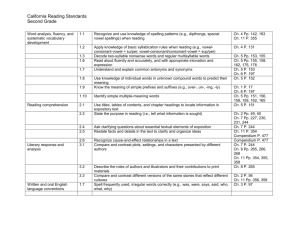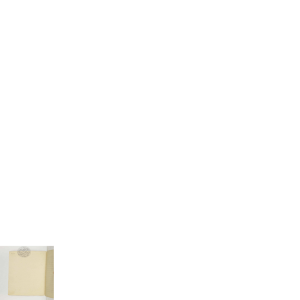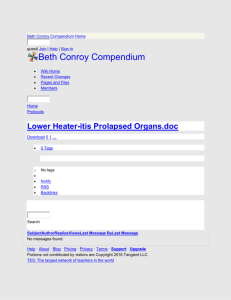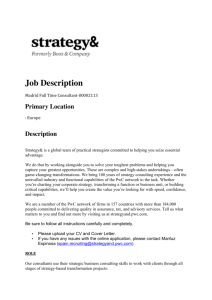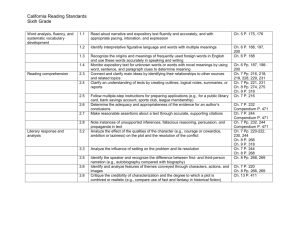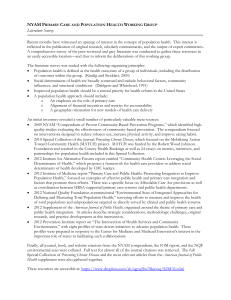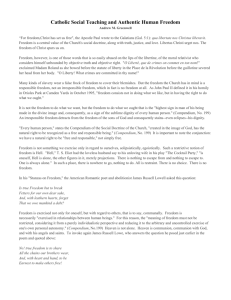Learning Programme Management Systems
advertisement
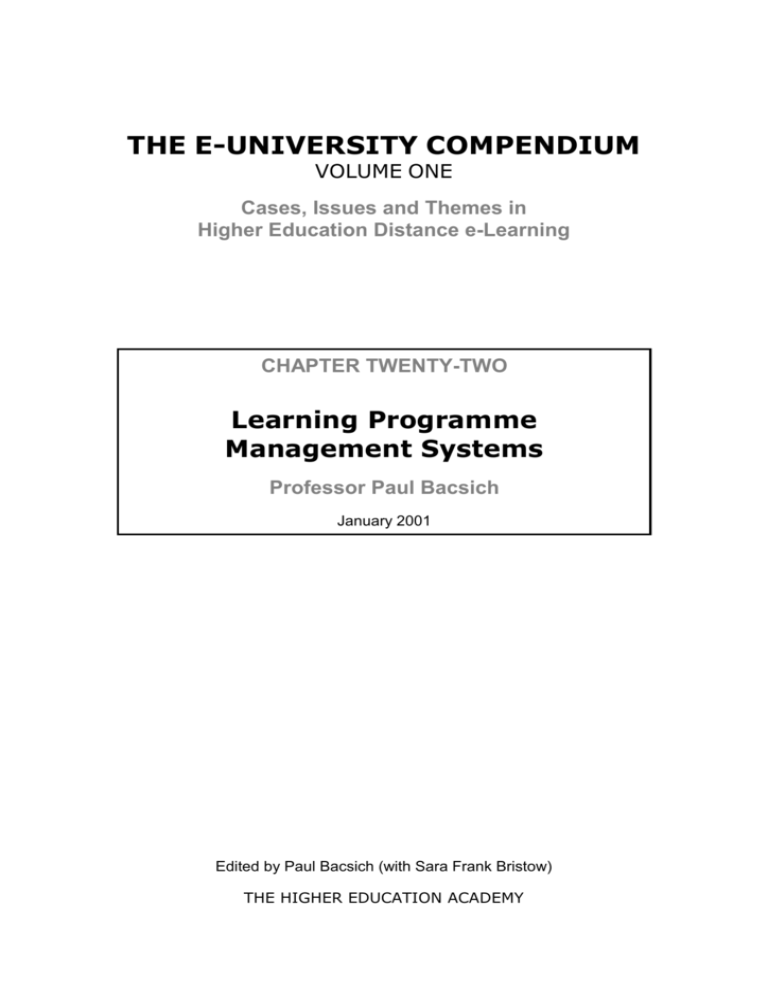
THE E-UNIVERSITY COMPENDIUM VOLUME ONE Cases, Issues and Themes in Higher Education Distance e-Learning CHAPTER TWENTY-TWO Learning Programme Management Systems Professor Paul Bacsich January 2001 Edited by Paul Bacsich (with Sara Frank Bristow) THE HIGHER EDUCATION ACADEMY LPMS Bacsich (January 2001) Editor’s Overview ............................................................................................................. 4 Contextualisation by the Author ..................................................................................... 5 1. Introduction ............................................................................................................... 6 2. Executive Summary .................................................................................................. 6 3. 4. 2.1 Methodology .................................................................................................................................7 2.2 Changes and Updates to Methodology .........................................................................................7 2.3 Conclusions ..................................................................................................................................8 Requirements Derived from Earlier Technical Work ........................................... 8 3.1 The PwC Report ...........................................................................................................................9 3.2 PwC Annex 3 ..............................................................................................................................15 3.3 PwC Annex 4 ..............................................................................................................................19 3.4 The e-University Technical Reports ...........................................................................................21 Technological Developments .................................................................................. 29 4.1 5. 6. 7. System Components ....................................................................................................................29 Input from Vendors ................................................................................................ 30 5.1 Fretwell-Downing.......................................................................................................................30 5.2 SmartForce .................................................................................................................................30 5.3 Blackboard .................................................................................................................................30 Exemplar Systems ................................................................................................... 30 6.1 Cardean (UNext) ........................................................................................................................31 6.2 Global University Alliance/NextEd ............................................................................................33 6.3 UK Open University ...................................................................................................................33 6.4 Scottish Knowledge ....................................................................................................................34 6.5 Universitas 21.............................................................................................................................37 6.6 University for Industry ...............................................................................................................37 6.7 US Army e-University .................................................................................................................38 6.8 Reports from Quality Agencies ...................................................................................................38 6.9 Input from Other UK Institutions ...............................................................................................39 Implications from e-Training, Research and Other Countries .......................... 39 7.1 e-Training and the Hambrecht Report .......................................................................................39 7.2 Research .....................................................................................................................................42 7.3 Analytic Work in Canada and Australia .....................................................................................42 The e-University Compendium -2- Techno-Pedagogic Issues LPMS 7.4 8. 9. Bacsich (January 2001) European Standards Work .........................................................................................................44 JISC Work on LMS ................................................................................................ 45 8.1 JISC JTAP Work on VLEs ..........................................................................................................45 8.2 JISC JCIEL Projects on MLEs and Interoperability ..................................................................52 8.3 JISC Work Oriented to UK Further Education ..........................................................................52 8.4 JISC JCALT Work on the Course Development Life Cycle ........................................................57 Conclusions .............................................................................................................. 57 9.1 Process Conclusions ...................................................................................................................57 9.2 Sectoral Conformance with the PwC Proposals.........................................................................58 9.3 Systems Conclusions ...................................................................................................................59 9.4 Procurement Criteria .................................................................................................................61 9.5 The Procurement Process ...........................................................................................................65 Appendix A: The Conversational Framework of Laurillard ..................................... 67 Appendix B: Fretwell-Downing’s Learning Environment and Pedagogic Approaches ............................................................................................................. 69 B.1 Author Analysis ..........................................................................................................................75 Appendix C: Submission from SmartForce ................................................................. 77 Appendix D: Blackboard................................................................................................ 79 The e-University Compendium -3- Techno-Pedagogic Issues LPMS Bacsich (January 2001) Editor’s Overview* In our view, the most useful part of this report for the modern reader is the conclusions section (section 9) – in particular where it addresses the specifications of a learning management system for an e-university, and the surrounding management and procurement issues. It is, however, worth the reader’s while to take a helicopter view of the journey towards such conclusions, as an aid to understanding where they come from, and on what evidential basis they arise. The subsection on Scottish Knowledge (6.4) is also particularly useful, especially given the lack of public analytic information on this earlier e-university. On Contextualisation Large sections of this report were themselves a gloss on other reports. Given that our own contextualisations are a gloss on this report, there could well have been confusion between the “levels of gloss” and a consequent need for typographic embellishments to distinguish these levels. In the event, such embellishments proved unnecessary – although in a few places, the editors have adjusted the original wording to make it clear which “us” is being referenced (the editors or the authors). Because of the detailed coupling of the original text to other reports, the editors have added only a minimal amount of contextualisation here. Those who want to read further into the issue of learning management systems and learning administration systems, including links to up-to-date information, are referred to chapters 16 and 18 of this compendium. On “Scholarly Apparatus” It is our understanding that the OCF reports were all done under conditions of great speed, with most work undertaken over the holiday break 2000–01. This has led to a situation where the reports are, by and large, light on the usual scholarly apparatus of citations. The editors have not seen it as their duty to rectify this matter, preferring to let the reports speak for themselves. * By Sara Frank Bristow. The e-University Compendium -4- Techno-Pedagogic Issues LPMS Bacsich (January 2001) Contextualisation by the Author* With authorial hindsight, this report reads like a travelogue. The exploration team is journeying through an unexplored jungle, using technical reports, each (like early maps) slightly contradicting the others, trying to find their way to some goal, and taking detailed notes along the way. There is a goal, a “golden city” of a well-specified learning management system for the proposed e-University; and the explorers (in their own minds, at least) reach this goal. Yet travelogues, like holiday snapshots, are often most interesting to those who went on the journey, rather than those who come later. The team spirit may also lead to a hothouse atmosphere, where references to other team members, casual remarks, imagined slights, supposed obstacles and the diaries of other team members may loom larger than wholly justified, with 20:20 hindsight. * Contextualisation and footnotes by Paul Bacsich. Detailed editing by Sara Frank Bristow. The e-University Compendium -5- Techno-Pedagogic Issues LPMS 1. Bacsich (January 2001) Introduction This document reports on the user requirements for learning programme management in the e-University. It provides, with evidence, a small number of criteria to add to the 12 generalised procurement criteria used in the earlier e-tools (1) study (Bacsich et al., 2000).* In addition, the relationship to learning administration is addressed. The work was informed by the PwC report, annexes and technical studies,1 and by “best practice” in higher education institutions (HEIs) determined to be as close as possible to the e-University model. The Ufi environment and the UNext system “Cardean University” were prime candidates for consideration. To this were added the UK Open University and Scottish Knowledge. Earlier ideas of looking at specific UK HEIs were dropped, for reasons of time-scale and effort; instead, further work was put into getting generalised information on best practice. The PwC report and appendices were gutted for information on the user requirements for the e-University learning environment. Specific scrutiny was given to the e-tools (3) study (by Dean Associates on “electronic administrative systems”),† to JISC JCIEL-funded reports on MLEs/VLEs, to outcomes from the JISC FE MLE working group (taking care to distil away any FE and vendor biases), and to relevant Australian, Canadian and corporate/consultancy information on requirements. Information from vendors was sought but only when the vendors were leading players and had user-derived information on requirements. Market size and language information were used where relevant. For the second and final draft of the report, emerging information from Arup and PwC was analysed, drafts of the reports from all other relevant Tasks‡ were read, and further information was added from key suppliers involved in the joint-venture submissions. This report would not have been possible without the project management of Dick Davies, co-ordination on technical matters with Keith Baker and Charles Jennings, the e-University exemplars that were pestered for information, my co-workers on the related Tasks, and the ever-patient vendors. 2. Executive Summary This section describes the methodology used by the survey, changes to the methodology, and the top-level conclusions reached. * This is reproduced as chapter 16 of this compendium. † This is reproduced as chapter 18 of this compendium. The overall contract that OCF had was divided into “Tasks”. Most of the Tasks had a report (like this) as the main outcome; others were purely internal. ‡ The e-University Compendium -6- Techno-Pedagogic Issues LPMS 2.1 Bacsich (January 2001) Methodology This document reports on the user requirements for learning programme management in the e-University. It provides, with evidence, an overall functional specification of a learning programme management system for the e-University that is consistent with sector good practice; and a small number of criteria to add to the 12 generalised procurement criteria used in the earlier e-tools (1) study for HEFCE. In addition, the relationship to learning administration was addressed. The work was informed by the PwC report, annexes and technical studies, and by “best practice” in higher education institutions determined to be as close as possible to the e-University model. The Ufi environment and the UNext system “Cardean University” were prime candidates for consideration. To this were added the UK Open University and Scottish Knowledge. Earlier ideas of looking at specific UK HEIs were dropped, for reasons of time-scale and effort; instead, further work was put into getting generalised information on best practice, especially from JISC. The PwC report and appendices were gutted for information on the user requirements for the e-University learning environment. Specific scrutiny was given to the e-tools (3) study on “electronic administrative systems”, to JISC JCIEL-funded reports on MLEs/VLEs, to outcomes from the JISC FE MLE working group (taking care to remove any FE and vendor biases), and to relevant Australian, Canadian and corporate/consultancy information on requirements. Information from vendors was sought but only when the vendors were leading players and had user-derived information on requirements. Market size and language information were used where relevant. For the second and final draft of the report, emerging information from Arup and PwC was analysed, drafts of the reports from all other relevant Tasks were read, and further information added from key suppliers involved in the joint-venture submissions. 2.2 Changes and Updates to Methodology Considerations of time-scale and effort, and some worries about relevance, made it infeasible for the OCF team to visit the Ufi. Instead, its Web site was analysed and discussions took place with Fretwell-Downing, the vendor who supplied the Ufi learning environment. For similar reasons, there was no specific contact with the Scottish Ufi or the University of Highlands and Islands. However, the Scottish Knowledge operation was extensively analysed. Earlier ideas of looking at specific UK HEIs were dropped, for reasons of time-scale and effort; instead, further work was put into getting generalised information on best practice. The e-University Compendium -7- Techno-Pedagogic Issues LPMS Bacsich (January 2001) There were brief discussions with Open University personnel. Little new of specific value came back from discussions with them;* however, note that the main features of the OU system are well known to the team. There were useful discussions with NextEd (a possible joint-venture proposer),† and also with UNext and eCollege, who both had specific views on the e-University. 2.3 Conclusions Sectoral, exemplar, JISC, vendor and research input confirm that the framework for learning programme management that can be derived from the PricewaterhouseCoopers report provides a basic functional framework for definition of the requirements of a learning programme management system. All reports make it clear that online tutorial support and group communications are essential for the health of e-learning in the e-University. There are lessons for the e-University to be learned from the e-training sector. The basic procurement paradigm outlined in the e-tools (1) report needs only minor modifications to apply to an e-University procurement for managed learning environments. 3. Requirements Derived from Earlier Technical Work This section describes the requirements for learning programme management that can be deduced from earlier technical work. This work covers the following reports: The PricewaterhouseCoopers report, published on 10 October 2000. This will be taken as the “gospel” for the e-University, i.e., a definitive description. (Not surprisingly, there are internal inconsistencies in this. More importantly, some items need to be updated in the light of technical changes and input from the sector. This will be taken up in later sections.) From now on this report will be referred to as the “PwC report” and extracts from it referenced in the form “PwC, ¶nn” where nn is the paragraph number of the extract. * Note that one of the OCF consultants, the author of this report, had been closely involved with the setting up of the OU online learning system until he left; another was still at the OU, and the leader of most of the evaluations of its online learning. Thus lack of new information about the OU system was not an issue. † This was not well known at the time of writing, but has seeped out into the public domain. Anyone who knows the charismatic CEO of NextEd will not find that surprising; but there is also spoor on the Web – see, for example, Anne Forster’s biography for her current role in the VC’s team at the University of Sydney, http://www.ee.usyd.edu.au/ecsli/visitors/foster.htm. Another grouping interested was the Aquinas consortium (SmartForce, FD Learning and Centrinity). This proposal has left some spoor on the Web as well; for example, in February 2001 it was stated that: “FDE & SmartForce have also gained considerable working experience of IMS standards based implementation of their products with Ufi learndirect and are jointly short-listed for participation in the HEFCE e-University” (http://www.jisc.ac.uk/uploaded_documents/reading-bid.doc.) The e-University Compendium -8- Techno-Pedagogic Issues LPMS Bacsich (January 2001) The four annexes to that report. However, because they were written in haste and without full integration with the technical reports on e-tools, they will be taken as important input rather than as definitive. Extracts from them will be referenced in the form “PwCm, ¶nn” where m is the annex number and nn is the paragraph number of the extract. The three technical reports on “e-tools”.* Extracts from these are referenced in the form “em” where m is the report number. The so-called “market study”,† which actually covered more topics than just market issues. A few other reports which are not analysed in detail for this study. 3.1 The PwC Report The overall pedagogic approach to the e-University is summarised in the PwC report as follows: Our basic proposal for the concept is that UK universities – and other bodies – would produce and make available through e-U facilities, blocks of learning materials in the form of courses and modules, and a range of tutorial support services. The blocks would be relatively selfcontained from a learner’s perspective and would be structured to enable them to be assessed. We use the term “module” to refer to the smallest unit of study which a learner might wish to take: full courses should be structured into such modules. The learning material itself would be produced in ways which took maximum advantage of current technology. It would be built with a high level of embedded interactive tutorial support, sufficient, as far as possible, to enable learners to use the material with little, if any, further external support. (PwC, ¶30) In summary, we think that excellence can only be achieved with coherence if there are strong central guidelines; without such guidelines, there is a risk of degenerating into chaos. To achieve sufficient coherence, we think the e-U should specify the design criteria within which potential modules would need to be developed, covering the above points. That is: all courses and programmes would be structured into smaller modules, each of which would be subsequently available for incorporation into other learning routes; as much interactive tutorial support as possible should be incorporated within the module design; each module should be assessable, with an indication of the ways in which assessments could be made; modules should be designed so that they could be received electronically by the learner and with a technological compatibility set by the e-U’s definition of its learning environment. (PwC, ¶67) Regarding that learning environment, the report continues: * The three e-tools reports are reproduced as chapters 16–18 of this compendium. † The “Market Study” is reproduced as chapter 3 of this compendium. The e-University Compendium -9- Techno-Pedagogic Issues LPMS Bacsich (January 2001) In order to provide an excellent service to learners and to streamline its back office systems, the e-U will need to make full use of the new e-learning technologies and in particular those of Learning Management Systems (LMS). A Learning Management System, working with flexible management of learning content, would provide the technological underpinning which would enable the assembly of component learning modules into a customised learning programme for an individual. It would also provide the interface with learners to help them to determine their needs, to select the appropriate learning content, and then to deliver the result. (PwC, ¶115) Finally, branding implies a particular approach: However, no matter how carefully or well the e-U brand name was developed, it would be undermined rapidly if learners’ initial contact with the e-U itself was less than captivating. The experience of the first contact will be crucial and should include the high degree of interactivity and functionality which will be the hallmark of the e-U. The web-site must be very easy to use, user-friendly and exciting – it might also encourage potential learners to be concerned about what they are missing in their education. (PwC, ¶231) The rest of this section uses the following structure, which (with work) can be extracted from the PwC report. The e-University offers courses which are made up of modules. A module is the smallest unit of learning offered to a student. However, modules are made up of learning objects, which will need to be stored and managed. Each module involves the following functions: o Pre-assessment (in some circumstances). o Interaction with learning material. o Self-assessment. o Tutorial support (online, from human tutors, but in some circumstances face-to-face). o Automated progress-chasing (in some circumstances). o External assessment (which may be automatically graded, or marked by human beings). o Group communications between students and/or their tutor(s). o Learning support material (from the “e-library”). Each module involves the following stakeholders: o The student who studies the module. o The tutor who provides teaching assistance to the student and may grade the student assignment for the module. o The course team who create the module and its related aspects including assessment. The e-University Compendium - 10 - Techno-Pedagogic Issues LPMS Bacsich (January 2001) o Various other stakeholders including administrators, technical support (help desk) and library. The Number of Courses and Modules If the e-University follows the “best of its kind” philosophy, then the number of courses it offers should be similar, ultimately, to the number of courses offered by a full-service conventional university, and no more. The question of the number of modules to be offered has no easy answer. If modules are smaller, then the number of them in each course (e.g., an MBA) is greater. The question of the “size” of the smallest unit of study which should be made available to prospective consumers is not simple and, to some extent, will be determined by demand. If the e-U were only to offer whole courses leading to a predetermined award, the question of size would not arise. Suggestions for the range of module size (as stand alone or as part of a course) might be part of the design criteria set by the e-U. The maximum size might perhaps be the equivalent of about a half-semester of study2, but many individual modules would be smaller than that. (The smallest unit of study available to learners is not the same as the smallest unit of production: see section B3.) (PwC, ¶51) Note that organisations similar to the e-University are now offering quite small modules, e.g., the “Quantum” modules from Cardean University.* This is probably because of market pressures. The next subsections now provide further comment on the basic structure of a student’s path through a module. 3.1.1 The Pre-assessment Phase This is not yet done in most e-learning systems in HE (as opposed to e-training systems). …the LMS should also help pre-assessments to be carried out prior to managing and assembling the learning programme. It would enable the e-U to track and monitor an individual’s learning programme, noting existing proficiencies, learning objectives, style, preferred delivery, etc… (PwC, ¶116) 3.1.2 Interaction with Learning Material …the next major step forward is that the technology now also allows a high degree of interactive tutorial support and student choice to be built into the material itself – sufficient for it be self-standing with little or no further tutorial support. (It could be thought of as an e-version of programmed learning books.) We think the e-U should require all its material to build this high level of interactive tutorial support into its design. This should be specified as one of the e-U design criteria… (PwC, ¶52–3) * See section 6 for Cardean and other exemplars. The e-University Compendium - 11 - Techno-Pedagogic Issues LPMS Bacsich (January 2001) 3.1.3 Self-assessment Each e-U module should have provision for self-assessment, and perhaps practice elements, built into its structure. This would be valuable for learners who wished to check their own progress – irrespective of whether they sought a final award or not. Again we suggest it be an e-U design criterion that such assessments should be built into all modules. (PwC, ¶4) 3.1.4 Tutorial Support Additional tutorial support is envisaged. We assume that this is in the form of “e-support” delivered online by tutors. Some providers of e-U learning modules and courses will wish to provide additional tutorial support for their material, over and above what they had designed into it. Others may explicitly not wish to do so. We would expect there to be providers of tutorial support, from universities and from elsewhere, who would offer additional tutorial support more widely than for material which they themselves had produced. This happens to some extent already within the UK, and even more so in the US. (PwC, ¶31) We have already proposed that e-U material should have as much interactive tutorial support built into it as possible, so that students could have the option of not needing to draw on any further external support. Users such as other universities (UK or overseas), multinational companies, or governments and government bodies may wish to add their own tutorial support for their learners using e-U modules, especially where such support needed to be specific to local circumstances. Such users, and others, may also wish to secure additional tutorial support from a range of sources. (PwC, ¶75) However: The more that new technology is used to build tutorial support into the design of learning material, the less would be the need for additional tutorial support. Indeed this is almost a tradeoff, as both types of support are expensive to provide… (PwC, ¶73) There is some lack of clarity here. We assume that “tutorial support [built] into the design” is provided by automated agencies – “intelligent tutoring systems” – while the “additional tutorial support” is provided by human agency. The use of human tutorial support is explored further in the report on “Initial Tutorial Support Functions”.* Note that some of the description of this in the PwC main report would be regarded as rather simplistic by e-educators: We think that it should be a role of the e-U to ensure that excellent tutorial support was available over the internet – even if only in “chat” mode – to meet the demand for it. Such support would provide tutorial help to learners and would help them evaluate their progress and chart their understanding over and above the self-assessment within the module itself… (PwC, ¶77) 3.1.5 Automated Progress-chasing The design of the learning material should also make use of “software agent technology” which would provide event-driven processes that could monitor the actions of the learners in order to provide context-sensitive tutorial assistance. * This is reproduced as chapter 21 of this compendium. The e-University Compendium - 12 - Techno-Pedagogic Issues LPMS Bacsich (January 2001) Learner support of this form should be built into the design process and could include the use of text, audio or video responses. (PwC, ¶60) Such features are not yet prevalent. Also, the issue of audio and video raises interesting issues of language, dialect and accent. There is also a more general issue of progress monitoring within the course [the LMS] would enable the e-U to track and monitor an individual’s learning programme, noting existing proficiencies, learning objectives, style, preferred delivery, etc. The LMS should also be able to monitor an individual’s progress over an extended period, which would be useful for lifelong learners. (PwC, ¶116) 3.1.6 External Assessment Each learning module would also need to be assessable externally, and an indication of the form and nature of such assessment should be built into its design. This would assist bodies or institutions – other than the original designers – which accepted the module as valid for their award and which wished [to] assess their own learners. (PwC, ¶55) 3.1.7 Group Communications Most student learning experiences benefit from peer group interactions between fellow learners. As long as there was a roughly contemporaneous peer group, this could be arranged electronically, for example through chat-rooms, bulletin boards or “threaded” conversations. The cost of such provision is likely to be low, and could form part of the technological infrastructure of the e-U itself. (PwC, ¶85) This is the approach followed by Cardean, Scottish Knowledge, the UK Open University and many other providers. Some that did not follow it, such as the Dutch Open University, may have lived to regret it.* 3.1.8 Learning Support Material …learners will need access to support material such as is traditionally supplied through libraries. Some universities already provide this for their own distance learning students and might be prepared to extend this service, for a fee, to students taking modules through the e-U (whether they were the providers of the modules or not). Some of the JISC projects may help with this, and the work of UKOLN is aimed at making more such material available on-line. There are many commercial providers of such material, mostly based in the US. (PwC, ¶86) This issue is being studied in the reports on Tasks 6, 7 and 10.† The authors of those reports have a useful definition of this kind of material: …that of a principally research nature, which the student may use within a process of active or resource-based learning and which is usually not, of itself, based on a particular model of See chapter 5, “The Netherlands”, for more on the Dutch Open University, its cuts in budget and its incorporation into the Dutch Digital University consortium * † These are not reproduced in this compendium. It is hoped to reproduce them in a subsequent volume. The e-University Compendium - 13 - Techno-Pedagogic Issues LPMS Bacsich (January 2001) learning/pedagogy and does not by itself intend to contribute to the learning outcomes of a course.* The authors of this report are somewhat of the view that in the UK we are likely to make rather heavier weather of this than they have done in the USA; see Cardean for an example. 3.1.9 Other Issues to be Raised Having dealt with the eight phases of a student’s passage through a module, there are various other issues raised by the PwC report. Face-to-Face Support We would not expect face to face tutorial support to be a normal part of the e-U provision… (PwC, ¶82) But is this realistic? Especially when some exams will be face-to-face, or at least proctored. Implications for Disabled Access It is envisaged that some disabled users will require to be supported. One of the objectives for the e-U is to widen HE participation of under-represented groups at undergraduate level. Those who are currently excluded from higher education for social or financial reasons are also least likely to have access to the appropriate information and communications technology (ICT), but students with disabilities could be a good initial target group. Initial target numbers should be low. If assessed purely on commercial criteria, this group would not be a focus for the e-U, but its wider social objectives indicate that it should try to use new technology to reach such groups. We suggest that this could be achieved initially either through arrangements with organisations such as the University for Industry (Ufi learndirect), or the National Grid for Learning (NGfL), or by allocating to the e-U the standard costs of a number of HEFCE-funded student places to cover the direct expenditure by such students on e-U courses. (PwC, ¶213–14) It would be prudent to consult the Open University on the income and cost issues associated with support of this category of users.† Implications for Support of Non-English Languages The PwC report does not recognise this issue. Yet evidence from several sources suggests that in some Asian markets, an all-English approach to content and process may be infeasible. * Internal citation. A report on “Disability and Social Inclusion” is reproduced as chapter 23 of this compendium. In addition, subsequent work on this topic was done by both the e-University and Sun Microsystems. † The e-University Compendium - 14 - Techno-Pedagogic Issues LPMS 3.2 Bacsich (January 2001) PwC Annex 3 Annex 3 contains a useful description early on of the range of functions the LMS should offer (our* italics and layout): …the e-U could operate as a fairly conventional and complete but “virtual” university, with software systems to provide effective learning and support environments for both learners and tutors. It could also provide a raft of other services to support the management of learning, [the subject of this report] the administration of programmes, learners and tutors, quality management, financial control and records of learning and other functions associated with the delivery of an on-line service… (PwC3, ¶82) Much of annex 3 just adds detail and confirmation to the work covered in the main report. However, further information can be derived from the annex’s analysis of production processes, since these depend on the type of material to be created: …the suggested production process might include the following: a) Determine the level of demand for a particular learning programme… b) Assemble the internal design team… c) Produce an outline plan of the courseware materials… d) Conceptualise, capture and illustrate the subject knowledge… e) Structure and design the learning experience to be provided by the courseware materials in terms of the size of modules (if more than one) and the coherence of the programme (if a full course). f) For each module, decide the functional specification in terms of the interactivity with the learner, the level and ways of building tutorial support into the material itself and the links with other materials. g) Decide the appropriate formative assessment exercises and the ways of providing feedback to the learner (and to the tutor if appropriate). h) Decide the summative assessment associated with each module and the criteria for the levels of learner achievement. * This is the author of the report speaking, not the editors. It was decided by the editors that changing the layout into a standard one would drastically reduce reader comprehension, so that it has been left as it was in the original report. The e-University Compendium - 15 - Techno-Pedagogic Issues LPMS Bacsich (January 2001) i) Establish a range for the possible levels of on-line tutor support for each module. j) Consider the interface between the learning programme and its sub-parts and the administrative support software tools. k) (etc.) (PwC3, ¶45) There now follow some detailed comments about the eight phases. 3.2.1 Pre-assessment Annex 3 does not deal with this. 3.2.2 Interaction with Learning Material Annex 3 takes an optimistic view of technological and pedagogic trends in this direction: …The tools now available to author courseware provide an ever growing number of ways to interact with the learner which will improve the effectiveness of the learning experience. More can be done in designing tutorial help into the way the material unfolds within the learning module itself. While context-sensitive help has been part of computer applications for some time, so far there has been only limited experimentation with more intelligent features in current applications. For example, the use of text and audio files to answer frequently asked questions could provide a more “user-friendly” interface than is currently usual. Work with “software agents” is beginning to be used in the development of learning environments. For example, the Microsoft intelligent agent tools have been used in one application and, coupled with speech recognition and synthesis, provide an effective environment for language teaching. The authoring systems employing agent technology require careful analysis of likely scenarios for learners, to enable the agent to anticipate difficulties and build in appropriate advice. We think that such intelligent assistance should be built directly into the design of e-U learning materials during their production stages. (PwC3, ¶61–3) 3.2.3 Self-assessment (Formative Assessment) For each module there will be assessments to exercise the learner. These would be designed and built into the module and should be matched to criteria that test that the learning objectives have been achieved. Formative assessments would take place during the learning process, designed to provide feedback to both learner and tutor (if any) in monitoring progress… (PwC3, ¶105) …There are already many examples of on-line learning where formative assessment exercises have been included within the design of the learning materials… We expect further innovation in the forms of assessment that could be built into the design of the learning materials as the technology develops. (PwC3, ¶106) 3.2.4 Tutorial Support …on-line interaction with tutors is now being incorporated into commercial courseware provision… (PwC3, ¶25) The e-University Compendium - 16 - Techno-Pedagogic Issues LPMS Bacsich (January 2001) …At the other extreme, learners might choose to have regular access to an on-line tutor – for an assessed course, this might even be required. There are varying degrees of on-line assistance between these two levels. (PwC3, ¶60) 3.2.5 Automated Progress-chasing Other products are now appearing that make use of artificial intelligence algorithms to track and personalise general web interactions, so that users can rely on tools which automatically search for items of interest to them. Little has yet been done to explore the use of similar techniques in learning and teaching applications, but doubtless these products will soon appear in the market. (PwC3, ¶95) 3.2.6 External Assessment (Summative Assessment) For each module there will be assessments to exercise the learner. These would be designed and built into the module and should be matched to criteria that test that the learning objectives have been achieved… Summative assessment would take place at the end of a course or module…(PwC3, ¶105) It is unresolved whether summative assessment can take place at the end of a course, separate from the assessment of its constituent modules. It is also a rather narrow view of assessment to assume that it can take place only at the end of a module, if modules are of the form commonly used nowadays in face-to-face and distance education. There is then a very brief discussion of how these assessments are to be carried out: Some assessments could be carried out on-line… External forms of assessment (i.e. not simply self-assessment) would normally be required to test the learners’ comprehension, application, synthesis and evaluation of knowledge. Such assessments could be by means of assignments posted on-line or through an examination… (PwC3, ¶106) …Tutor-marked assignments are used in many distance education programmes. The e-U would need to provide the infrastructure to support tutor-marked assignments as part of the learning programme tools and services… (PwC3, ¶107) For an operational system this would need much fleshing out in the light of best practice in the UK and elsewhere. 3.2.7 Group Communications Between Students – and/or Their Tutor(s) Peer group interaction can also be helpful between learners by providing a feeling of belonging to a learning community. There are many forms of on-line interaction that have gained popularity in recent years, including e-mail, bulletin boards and chat rooms. More recently, the advent of mediated web-conference services has provided a useful and effective way to make presentations and create discussions which bring together geographically dispersed participants… …The expected increase in bandwidth will provide greater opportunities for groupware products in the short term (in some developed countries). For the present, mediated web discussions and e-mail can provide sufficient interaction between learners to generate effective communications to support the community aspects of learning amongst those in a cohort. As a teaching tool, computer-mediated conference or collaboration (CMC) has been used with varying degrees of success… The role of the tutor is critical in moderating the discussions, The e-University Compendium - 17 - Techno-Pedagogic Issues LPMS Bacsich (January 2001) particularly in knowing when to stimulate the discussion and when just to let it move discursively. (PwC3, ¶90–2) Some HEIs are using e-moderation as a teaching tool as they develop their on-line teaching. They report significant gains in terms of active student participation if the mediation is correctly applied. To use e-moderation effectively in on-line teaching, the moderator needs to be trained in using the method. It combines various skills including teaching, interpersonal skills, technical skills, techniques and content expertise… (PwC3, ¶99) 3.2.8 Learning Support Material Annex 3 did not cover this aspect. 3.2.9 Other Issues Relevant to Learning Programme Management Tutors Tutors providing any form of on-line support to learners will in turn require their own support and, in particular, will need training in the use of the technology for teaching and learning. They will themselves also form a community and as such will wish to communicate with each other to discuss best practice. Tutors working with learners will also need to have information about the learners. This will require the administrative systems of the e-U to contain sufficient functionality to build a “cohort view” to supply relevant information to (and about) the tutor. In addition, the tutor and learner will each need an easy-to-use interface so that the technology does not get in the way and detract from the teaching and learning issues. (PwC3, ¶100) Other Services to Learners It is often forgotten that there are other reasons for learners to wish to contact their university; and other pressures on universities: The e-U may also wish to offer counselling and pastoral services to learners using material or services provided under its auspices. Such services could be provided as part of a general set of services made available to learners through the on-line learning environment or through telephone contact. A range of other services for learners is likely to become available from private suppliers… There may be opportunities for the e-U to negotiate special provision with suppliers in return for their inclusion in the e-U learning environment. (PwC3, ¶103) Possible Face-to-Face Aspects A distinction can be made between on-line support through a general information centre and on-line support through tuition for a specific learning programme – perhaps coupled with community and peer group interactions. In any case, the learning experience will probably involve not only interaction with the learning material but also activities in libraries, in laboratories, in learning centres and in the workplace. (PwC3, ¶84) As with a number of topics in this annex, this is towards or beyond the fringes of the e-University business model as outlined in the PwC report. The e-University Compendium - 18 - Techno-Pedagogic Issues LPMS 3.3 Bacsich (January 2001) PwC Annex 4 For this report, the main value of annex 4 is its work on definitions and features of a learning management system. However, like annex 3, it owes more to hype from vendors of e-training systems than to operational reality in emerging e-universities. Nevertheless, we quote from it to establish an aspirational direction: A Learning Management System (LMS) will be critical to the success of the e-U because it will enable component learning materials to be assembled into a customised learning programme for an individual. The LMS is the system that interfaces with the learner, determines his or her needs, selects the appropriate learning application and content to satisfy those needs, and then delivers it to the learner.3 Somewhat simplistically, the LMS, supplemented with the navigator as appropriate, is rather like a maitre d’ of a restaurant. In the same way that a good maitre d’ will first establish where the diner wants to be seated, and whether he wants a meal or just drinks, and then guide him to a suitable table, the LMS will choose and present the appropriate application and content to the learner. Furthermore once the maitre d’ has ascertained some of the diner’s preferences he may make menu or wine suggestions based on his knowledge of the restaurant’s wine cellar and specials for the day. Similarly the LMS has the “intelligence” to establish what the learner needs (often the learner may not know), and using its knowledge of the content and learning materials available it is able to suggest what the learner might best do next. In this somewhat clumsy analogy, the LMS is the front-man; rather than the chef who creates the food – the main reason the diners are there. (PwC4, ¶22) The only saving grace of this technophilia is the recognition that the (human) navigator role is crucial. Module Aspects In a later paragraph, a more realistic description of LMS functions is given. We have assigned these to learning programme management where we see fit; the rest would then fit into learning administration. A useful feature is that several of these features are relevant to the “course” level of the system, rather than the “module” level. Some of the typical features of an LMS include: a) Assessments for learners to test skill and design learning programmes. Some LMSs provide self-testing to assess progress. b) Available learning programmes with options. The LMS will present suitable learning for the students based on their preferences, skills, etc. The navigator will supplement the LMS (particularly on softer issues) in providing advice on course choices. c) Course outline. A schedule with an overview of the course structure with timetable, facilities, modules, tutor contact information, etc. d) Portal front-end/navigator. This is the visual and guiding interface that leads the learner through the learning experience. It is designed in such a way that it presents the right feaThe e-University Compendium - 19 - Techno-Pedagogic Issues LPMS Bacsich (January 2001) ture at the right time, and with the same look and feel to ensure the student perceives the e-U as a seamless operation. e) Individual learner record. Information recording the performance of the learner, and records of any transactions between the learner and the e-U. f) Community tools such as notice boards, learner group information, introduction to other learners, alumni services, etc. g) e-learning tools specifically to aid in learning (not administration). These might include conferencing tools for discussion groups, synchronous collaboration tools such as electronic whiteboards, and multimedia resources such as 3-D simulations, which may be live or downloaded. h) Search and bookmarking tools. i) Tutor upload areas for coursework. Also facilities for tutors to amend coursework materials. j) Tutor access to learner records (on progress, attendance and so on). k) Tutor communication with specific learners: a facility to help tutors communicate direct with their students in groups or individually. (PwC4, ¶27) Tabular Comparison Annex 4 then goes on to provide further details. We have consolidated these into the table below. This compares the PwC main report functions with input from annexes 3 and 4. TABLE 1 PwC Main Report Functions (With Input from Annexes 3 and 4) Function Annex 3 Annex 4 1 Pre-assessment Linked to dynamic mangement and assembly of courses 2 Interaction with learning material Context-sensitive help, software agents, frequently asked questions, intelligent assistance 3 Self-assessment = formative assessment 4 Tutorial support online Levels of online tutorial support 5 Automated progresschasing Artificial intelligence algorithms 6 External assessment = summative assessment, tutor-marked 7 Group communications between students E-mail, bulletin boards, chat rooms, mediated Web conferences, e-moderation 8 Learning support material 3-D simulations Synchronous collaboration tools, including (future) integration of voice and video Search and bookmarking tools Source: PwC main report and annexes 3 and 4. The e-University Compendium - 20 - Techno-Pedagogic Issues LPMS Bacsich (January 2001) Course-level Features There are several features more relevant at a course rather than a module level. Available learning programmes with options. The LMS will present suitable learning for the students based on their preferences, skills, etc. The navigator will supplement the LMS (particularly on softer issues) in providing advice on course choices. Course outline. A schedule [for each course] with an overview of the course structure with timetable, facilities, modules, tutor contact information, etc. Community tools such as notice boards, learner group information, introduction to other learners… (PwC4, ¶27) Tutor Features Annex 4 suggests the following features specifically for tutors: Tutor upload areas for coursework. Also facilities for tutors to amend coursework materials. Tutor access to learner records (on progress, attendance and so on). Tutor communication with specific learners: a facility to help tutors communicate direct with their students in groups or individually. (PwC4, ¶27) Learner Records Annex 4 reiterates the value of learner records, which learning programme management systems and learning administrations can access and amend. The individual learner record is information recording the performance of the learner, as well as records of any transactions between the learner and the e-University. An LMS… would also help track and monitor an individual’s learning programme taking into account the learner’s existing proficiencies, job role, learning objectives, style and preferred delivery. The LMS would be used to monitor an individual’s progress over a learning programme, and also over a long period of time (suitable for lifelong learners). (PwC4, ¶23) 3.4 The e-University Technical Reports These include: e-tools (1): Platforms for Learning e-tools (2): Electronic Learning Resources The e-University Compendium - 21 - Techno-Pedagogic Issues LPMS Bacsich (January 2001) e-tools (3): Electronic Administrative Systems* market study† 3.4.1 e-Tools (1): Platforms for Learning That report, written by a team led by the author, had little detail to contribute to this study, since the e-tools (1) report focussed on vendors, not on HEIs. However, it has the following value for this study: It confirms the division of roles into (at least) students, tutors, administrators, course developers and systems developers. It established that very few vendors can meet all of a list of rather general criteria that would apply to a wide range of pedagogic and business models. It provided information on links to learning administration systems. Other Recommendations The e-tools (1) report also had a list of 10 recommendations at the start of the report. A few are of direct relevance to this report and are listed below (with the authors’ thoughts on the implications for this report in square brackets): The UK University sector is now not the most advanced user of e-tools in all ways – sectors such as FE, training and schools are in specific ways moving faster. Thus tools developed for those sectors – knowledge management, easy development of content, performance support, competence testing – may be relevant also to the e-University. [Thus we should not rely totally on input from the HE sector.] The e-University should build on a basis of Web-based learning. There should be no overall dependence on storage media (such as CD-ROM and DVD) for delivery of e-University courses; but these media will be relevant as an adjunct to the Web (as will text-books and face-to-face teaching). [This means that several exemplars should be treated with caution.] All e-University systems should be oriented to supplying services to PCs. It is accepted that there are a number of “rivals” to PCs emerging on the market – interactive television, mobile devices, “Internet appliances”, etc. – but their penetration is still at the niche level in terms of relevance to e-learning. Students of the e-University should be assumed to have a PC of the general standard sold today for home or multimedia educational use, including a modem * For clarity, we have given these reports the names they have as the corresponding chapters (16–18) in this compendium. This was not really a technical report, but does contain a section on “The Role of Technology”. It is reproduced as chapter 3 of this compendium. † The e-University Compendium - 22 - Techno-Pedagogic Issues LPMS Bacsich (January 2001) and printer. (Such PCs in the UK cost less than £1000 including VAT.) PCs bought today should be able to adapt to higher bandwidth connections, which will be available in the next year or two in some countries. [Thus the impact of non-PC devices is small at this stage.] All e-University systems should be capable of delivering material in English and also the top 10 other languages in the world, measured in terms of likely student numbers for the UK e-University. [We later identify six languages, other than English, of particular interest.] 3.4.2 e-Tools (2): Electronic Learning Resources As expected, the e-tools (2) report had even less of relevance to the current study. However, the following general points were clear: Despite (or because of?) the TLTP projects, there is no significant corpus of immediately usable Web-based teaching content, and thus no need to consider the integration of such “legacy” material into the e-University LMS. Because of the efforts of DNER and related activities, there are now significant (but erratically populated) corpora of “research” content (i.e., material with no embedded pedagogy), mainly in the form of Web pages, PDF and Word files, JPEG images, etc. Thus there is a need to consider integration of these into the e-University LMS; however, integration of such material is commonplace for an LMS and thus not a problem. IMS and related standards are important; but we knew that already. There are corpora of relevant e-training material (IT, MBA, etc.) with embedded pedagogy; and thus integration of these is vital for the e-University LMS; fortunately the impact of standards makes this easier to achieve. 3.4.3 e-Tools (3): Electronic Administrative Systems The e-tools (3) report was of particular value for the current study. This is partly because it inherits and builds on an earlier JISC-funded report, A Framework for Pedagogical Evaluation of Virtual Learning Environments4 – indeed, in a sense the e-tools (3) report might be argued to sum up the feeling of JISC (or at least JISC JCIEL) on a variety of issues.* The report starts in its executive summary with a crisp definition of an MLE: A Managed Learning Environment (MLE) is the term given to the complete integrated system needed to support online learning. Typically this includes not only the Learning Management * A restructuring and update of this report has recently (February 2004) been released. See http://www.jisc.ac.uk/uploaded_documents/VLEFullReport08.doc. The CETIS site has more on the context (http://www.cetis.ac.uk/). The e-University Compendium - 23 - Techno-Pedagogic Issues LPMS Bacsich (January 2001) System (LMS) used for teaching and learning, but also the supporting administrative systems – student records, finance, course catalogues, student services, and others… (e3) The report goes on to discuss standards; but in that overview is a good overview of key MLE functions: content aggregation, sequencing and structuring, management and delivery… independently of the content format [LMS] inter-personal messaging in its various forms… [LMS] support for group learning and shared activities… [LMS] … an electronic learning profile that can follow and evolve with the learner [learning admin] (e3) Soon there is another succinct description: The administrative system is required to handle student records, student course selection, course registration and payment of fees – all seamlessly online. Additionally the administrative system needs to be able to interact with a Learning Management System (or systems) to provide an integrated MLE. Thus lecturers should be able to prepare a course in the LMS which when complete passes the data to the administrative system to update the course catalogues. (e3) The e-tools (3) report gives a comprehensive description of the functionality required. This is cross-referenced back to the PwC functions in the table below. The e-University Compendium - 24 - Techno-Pedagogic Issues LPMS Bacsich (January 2001) Facilities for Students TABLE 2 PwC Report Functions and e-Tools (3) Functionality Function e-Tools (3) report 1 Pre-assessment 2 Interaction with learning material Navigation is an intrinsic part of the experience of using an LMS. The navigation facility allows a user to move around the environment, and the navigation model or metaphor in conjunction with the lookand-feel of the system is extremely important as it defines in many ways how the system is used… 3 Self-assessment Some LMSs provide automated on-line quizzes for performing assessments; self-testing versions are also a feature of some systems. 4 Tutorial support online 5 Automated progress-chasing 6 External assessment = assignments An LMS should allow tutors to create assignments for students to complete as they work through course material. It should provide a means for students to return completed assignments to the tutor for grading and feedback. 7 Group communications between students Asynchronous conferencing or discussion groups form the heart of many LMSs as they provide the means for students to engage in collaborative exchange about topics on the course. Synchronous collaboration tools such as Chat, Shared Whiteboards, Group browsing and video-conferencing are a feature of some, but by no means the majority of, LMSs. The relative importance of such tools in a system depends largely on its intended use. 8 Learning support material Search tools are particularly useful when a large resource base of materials is built up within the LMS. A bookmarking facility can significantly decrease the amount of time spent navigating to frequently used places or items within the environment. Some systems include a more sophisticated version of bookmarking that allows participants to build up their own individual resource base. Source: PwC and e-tools (3) reports. Facilities for Tutors The e-tools (3) material can be used to build on the limited information on this topic in annex 4. First we map the e-tools (3) tutor functions into the student-focussed module phasing, where possible. The e-University Compendium - 25 - Techno-Pedagogic Issues LPMS Bacsich (January 2001) TABLE 3 PwC Report Functions and e-Tools (3) Tutor Functions Function Author comments, based on information from e-tools (3) 1 Pre-assessment Tutors often guide and advise students; but specialised staff (the navigator function) are to take this role in the e-University. 2 Interaction with learning material Normally left to the student. 3 Self-assessment (formative assessment) As the name suggests, it would be rare, but not completely unknown, for tutors to provide feedback on formative assessment. 4 Tutorial support online The key role, but not the only role, of a tutor. 5 Automated progress-chasing Tutors must be able to monitor the progress of individual students and defined, or ad hoc, groupings. In other words, in a real course, much progress-chasing comes from the tutors. 6 External assessment Assignments may have marks that contribute to final marks and the tutor may also wish to provide feedback on the work. Often tutors are the ones who mark external assessments; sometimes they are not. 7 Group communications between students Often the students prefer to have some areas that are not accessible by the tutors, as well as some that are. 8 Learning support material Tutors often advise on this area. Source: PwC annex 4 and the e-tools (3) report. In addition there are administrative functions that tutors must carry out. TABLE 4 PwC Report Features and e-Tools (3) Administrative Functions Feature Description in e-tools (3) Adding and amending courses, modules and assignments There will inevitably need to be some structure to this and tutors must be able to fit their materials into the structure without feeling that they are being unduly constrained or, ultimately, that the material is rendered unsatisfactory. Grouping students Tutors will wish to view their students, and print reports, based on their “classes”. In the world of LMSs the class will have a different form from the traditional one, particularly since students will be studying at their own speeds. Progress recording Tutors must be able to monitor the progress of individual students and defined, or ad hoc, groupings. Course/class statistics There is a plethora of [group] data that can potentially be collected on student and class performance [e.g., average marks]. Source: PwC annex 4 and the e-tools (3) report. The e-University Compendium - 26 - Techno-Pedagogic Issues LPMS Bacsich (January 2001) Note that in recent material from Arup,* these functions are called “HEI-facing” functions. This seems to be on the basis that HEIs will always supply tutors. In our opinion it may not always be the case that HEIs supply tutors. Course-level Features Annex 4 lists a number of course-level and other general features. This provides a basis for correlating the input from e-tools (3). Note that most of these apply at the module level also. TABLE 5 PwC Annex 4 Features with e-Tools (3) Input Annex 4 Description in JISC Course outline including list of modules The course outline or schedule provides an overview of the course structure… The course outline will provide hyperlinks to the course pages themselves. Course timetable The course description may also include dates for assignments, assessments, lectures, video-conferences, etc. A calendar tool is a useful feature built into some LMSs. Course noticeboard A noticeboard or announcements area is a useful feature that may well appear as soon as a student logs in to the system. [There is an interesting issue as to whether reading noticeboard announcements is part of “interaction with learning material”. Theory suggests that it is, but custom and practice regards this kind of interaction as “different”.] Course tutors [A list of tutors for the course, including the students that they tutor] Course learners Another key feature of a learning environment is getting to know the other students on a course or for tutors to get some idea of students’ backgrounds, interests and aspirations. Many systems incorporate a list of students enrolled on a course – perhaps with e-mail addresses. Even more useful is the inclusion of a homepage for each student. Some systems provide an easy-to-use front-end for homepage editing. Source: PwC annex 4 and the e-tools (3) report. Students as Tutors and Teachers e-tools (3) mentions the importance of a file upload area: For truly interactive functionality students should not just be recipients of content loaded onto the system by a tutor, but should be able to upload their own materials for other participants to look at. Some LMSs include a facility for students to build their own materials and objects they have found into the learning environment. (e3) * Arup have been involved with the e-University from the beginning. Peter Gist and Rebecca Rhys were on the original PwC study team – as noted in the preface to the business model report at http://www.hefce.ac.uk/pubs/hefce/2000/00_44.htm. Rebecca Rhys is now working for NHSU (minutes of the NHSU Board meeting, 25 May 2004, http://www.nhsu.nhs.uk/webportal/aboutus/board_files/may25/paperb%20.pdf). The e-University Compendium - 27 - Techno-Pedagogic Issues LPMS Bacsich (January 2001) However, this will depend on the pedagogic approach used. It is not prohibited in the mode “interaction with learning material”, but the PwC analysis comes from etraining where knowledge-building approaches are not (yet?) commonplace. File upload may also be done via e-mail. Offline Working It is not commonly realised (e.g., by those in the e-training industry and by US commentators) that online time is a scarce and expensive commodity for home-based elearners in most parts of the world. The e-tools (3) report rightly draws our attention to this: File download is necessary where students need to access documents, interactive training, etc. to study off-line either for performance reasons or because they prefer it that way. Tools to support off-line working are likely to be important. This mode of working should have been addressed by developers of LMSs as it is certain that students will either need and/or wish to work off-line either occasionally or extensively. (e3) 3.4.4 Market Study and Related Factors The final report of the market study was not supplied to us till late in the final drafting stage of this report. However, we have read the interim report (June 2000) and perused the latest market-size information. This confirms the following views: The size of the e-University is likely to be larger than the estimates given to vendors in June 2000 (100,000 after 5 years); thus further confirming scalability and the other operational criteria of the e-tools (1) report as crucial for the e-University LMS. Information on target countries begins to clarify what languages (other than English) should be supported: our current recommendations are for Chinese, Japanese, Brazilian Portuguese, Spanish, Malay and Arabic. (This is still fewer than the “10 languages” suggested in the e-tools (1) report.) The list of subjects suggested does not put much stress on the representational powers of the system for specialised content. Since neither mathematics nor science figure in the list of top subjects, there will be no systematic need for specialised (i.e., non-linear) notations for mathematical, physical or chemical formulas). Having received the final report, there is nothing extra that needs to be added to this study. The e-University Compendium - 28 - Techno-Pedagogic Issues LPMS Bacsich (January 2001) 4. Technological Developments 4.1 System Components The diagram below is figure 2 of annex 3 to the PwC report: Learners/Customers Partner Organisations Servers + Applications HE institutions Other Partner Organisations Access Channels Secure extranet Customer PC Customer TV WWW Extranet Customer Radio Students Servers + Applications Internet allows uploading direct to e-U Mobile, TV, digital Internet server Firewall E-University Local Area Network Databases Content CRM Etc. Servers Interface to telephone system / Voice over IP gateways Application: Learning Management Systems e-commerce administrative software E-University intranet server Figure 2 Possible e-U Systems Architecture Fig. 1. Possible e-University systems architecture, from the PwC report. Some other quotations are given from the various reports: …In the future, access to the internet will be available via a choice of channels and devices. Telephone network connections will be supplemented by wireless, satellite, cable and higher bandwidth services such as DSL (Digital Subscriber Line). At the same time, the range of devices used to access the internet will expand from PCs to include mobile handsets, interactive TV and even game consoles. These developments will have a significant impact on the range and type of applications able to be offered over the internet, and will make the applications more accessible to parts of the world where they have previously been unavailable. (PwC, ¶9) The students would be able to access the learning materials and administrative e-U services via any number of channels. In the future it is likely that students will demand access over wireless and digital TV as well as PC. (PwC4, ¶16) In our view it is unlikely that students will use non-PC routes for education purposes when there are PC alternatives. The likely exception is limited use of mobile phones for time-critical, small items of information – exam results is a natural example. The e-University Compendium - 29 - Techno-Pedagogic Issues LPMS 5. Bacsich (January 2001) Input from Vendors We have restricted input to those vendors believed (see Arup and the e-tools (1) study) to be capable of supporting one or more complete components of the e-University MLE, and to have a pedagogically aware (or at least user-derived) view on the issues. In general terms, vendor input confirmed the functional framework, but suggested that e-training was running ahead of e-education in terms of new features including individualised learning and competency management. All the training system vendors now recognised the value of online tutoring and group communication between students. 5.1 Fretwell-Downing We had the benefit of a specially commissioned submission from Fretwell-Downing,* which we reproduce in appendix B. Since Fretwell-Downing is the main supplier to the Ufi, we feel that this submission is particularly relevant. 5.2 SmartForce We have included excerpts of material from SmartForce† in appendix C, to demonstrate in particular that in some areas, the training-led MLE vendors are in advance of academia. 5.3 Blackboard We include a submission in an appendix D. 6. Exemplar Systems The exemplars we looked at confirmed the wide range of viable operational models and provided general confirmation of the importance of key features, such as modules, online tutoring and group communications, but did not add much in terms of detail. Thus we have kept the descriptions to a minimum. Cardean, NextEd/GUA and Scottish Knowledge are particularly relevant exemplars to the emerging “hybrid” models of e-University operation. * Fretwell-Downing later split into FD Learning (http://www.fdlearning.com/) and Fretwell-Downing Informatics (http://www.fdgroup.com/fdi/). FD Learning was acquired by the Tribal Group (http://www.tribalgroup.co.uk/) in February 2001, whereas FD Informatics remained part of the original FD Group (http://www.fdgroup.com/). SmartForce merged with SkillSoft – http://www.skillsoft.com/ – in September 2002 to become one company, SkillSoft. See http://www.skillsoft.com/news/press_releases/sept_06_merger.asp. The SmartForce name survives mainly in the MySmartForce portal. † The e-University Compendium - 30 - Techno-Pedagogic Issues LPMS 6.1 Bacsich (January 2001) Cardean (UNext)* It was not possible to contact the London representative of Cardean during the study period, since she was on holiday.† However, the Web site had much useful information. Overview Cardean University describes itself as follows:‡ Cardean University is the online learning community for working professionals established by UNext.com. UNext’s mission is to provide transforming, life-enhancing educational opportunities for people around the world. Through the power of the Internet, Cardean provides a wide range of continuing professional education courses, including degree programs. Cardean University is accredited by the Accrediting Commission of the Distance Education and Training Council and is the first online university to receive degree authorisation from the Illinois Board of Higher Education. Consortium Partners Cardean University offers its own courses, but most are developed by a small number of leading universities: Carnegie Mellon University: http://www.cmu.edu/ Columbia Business School: http://www.columbia.edu/ London School of Economics and Political Science: http://www.lse.ac.uk/. Stanford University: http://www.stanford.edu/ University of Chicago Graduate School of Business: http://www.uchicago.edu/ A few courses are developed internally or by other agencies. Learning Environment Cardean claims to have a “highly involving, highly motivating” environment that features three key features: * There is a major case study on Cardean which forms chapter 11 of this compendium, but this was not finalised until October 2001. The subsection here was written in January 2001 and best regarded as additional material to the main chapter. † In case it is felt that employees of Cardean take unusually long holidays, it should be noted that the study period for the OCF reports extended from mid December 2000 to early January 2001. ‡ Since the time of writing this report, the Cardean site has become much more restricted in scope, so that this and following quotes cannot be linked to currently active/accessible Web pages. This issue has also affected chapter 11. The e-University Compendium - 31 - Techno-Pedagogic Issues LPMS Bacsich (January 2001) Student-centred design: Much traditional education is built around instructors’ needs. We’ve inverted that model and built Cardean to serve the needs of learners. Students can learn at any time and in virtually any place. Their individual styles, interests, and schedules will shape their own personalised paths to learning. Real-world relevance: In the real world learning occurs when you set out to solve a problem. Cardean courses emulate this approach. They are structured around real-world business projects. This model is not only inherently motivating, it also ensures that Cardean knowledge is highly relevant in the workplace. Collaboration: Cardean learning stimulates interaction. Using collaborative tools, such as discussions and e-mail, students can interact with faculty and each other as often as they want. This not only provides them with a learning support network, it also furnishes them with a wide variety of perspectives and a strong sense of underlying community – hallmarks of successful business environments.5 The focus on real-world relevance – problem-based learning – and on collaboration is typical of business schools. It is refreshing to see a strong focus on student-centred design. Library Services Contrary to much UK thinking, Cardean does not appear to have had much difficulty finding e-content for its library. The Web site makes it clear that all the material is available even for non-subscribers to Cardean, an interesting finesse of much UK agonising over authentication. Courses There is a comprehensive course catalogue. Cardean introduces this as follows (notice the use of short courses): Cardean University offers a variety of courses in professional development and business education, tailored to the needs of busy working professionals. Whether you want to acquire or update skills in specific areas or pursue a full M.B.A. degree, you can combine courses to meet your objectives. Cardean offerings consist of Mastery and Quantum courses. Cardean Mastery courses provide in-depth knowledge on business subjects and take approximately 25 to 30 hours to complete within a six-week period. Cardean Quantum courses provide focused overviews of specific business topics and take less than two hours to complete within a two-week period. Prices are $500 for Mastery courses and $380 for the first Quantum course suite, “Get the Net”.6 Some details are given below. Accounting: Financial Accounting Suite Business Communications: Effective Communication Suite E-Commerce: Internet User Experience Suite, Get the Net Suite Finance: Corporate Finance Suite, Investments Suite The e-University Compendium - 32 - Techno-Pedagogic Issues LPMS Bacsich (January 2001) Management and Organisational Behaviour: Leading and Managing Organisations Suite, Managing Innovation Suite Marketing: Principles of Marketing Suite Quantitative Methods: Data Mining Suite Strategy and Business Policy: Principles of Competitive Strategy Suite, Topics in Competitive Strategy Suite Under Special Agreement: PreMBA Suite Learning Management All courses require students to have a PC or a Mac with Internet access of at least 28.8 kbps. A full specification is given of the minimal system requirements. Do students interact during a course? Collaboration among students and instructors is a key element of Cardean learning. Our courses use a variety of collaboration tools to facilitate that exchange. 6.2 Global University Alliance/NextEd* The authors of this report had a meeting with Ann Forster of NextEd, after the first draft was completed. NextEd run the Blackboard “CourseInfo” learning environment, with a number of additional features specific to them. NextEd is systems and service supplier to the Global University Alliance – http://www.gua.com/ – which is a worldwide consortium including Derby and Glamorgan Universities in the UK; as well as Breda University (Netherlands); Athabasca University (Canada, a well-known distance-education provider); Rochester Institute of Technology (USA); Royal Melbourne Institute of Technology (RMIT, Australia); University of South Australia (UniSA); Auckland University of Technology (New Zealand); and Chung Yuan Christian University (Taiwan).† Interestingly, NextEd also supports some universities not in the GUA, in particular in Australia, e.g., the University of Southern Queensland, the Australian Catholic University, and La Trobe University. NextEd is at http://www.nexted.com. 6.3 UK Open University The UK Open University does not run a bought-in learning management system and many of the features of its operation seem specific to it. Thus it did not appear cost* There is a short case study on NextEd and another on GUA included in chapter 8 of this compendium, but this was not finalised until December 2001. The subsection here was written in January 2001 and best regarded as additional material to the material in chapter 8. † The current list of GUA members is on the GUA home page. GUA now has six members: Auckland University of Technology, RMIT, UniSA, Derby, Glamorgan and Wisconsin–Milwaukee. The others have now withdrawn. The e-University Compendium - 33 - Techno-Pedagogic Issues LPMS Bacsich (January 2001) justifiable to spend much time on this aspect, especially since the overall approach of the Open University is well known and well documented. 6.4 Scottish Knowledge The following information is taken from the Scottish Knowledge Web site www.scottish-knowledge.co.uk.* Interviews would have been necessary to find out more detailed information. There was no time and effort able to be allocated for this. Scottish Knowledge is a joint venture of Scottish universities, colleges and industry which offers a range of distance-learning courses, many of which use e-learning. In most cases the content of the courses offered through Scottish Knowledge is provided by the institution, not directly by Scottish Knowledge – so the institution providing the course will issue the award certificate. Nevertheless, Scottish Knowledge, rather than the institution, appears to maintain the database of enquirers. It has headquarters in Edinburgh with branch offices in Kuala Lumpur (Malaysia), Abu Dhabi (Middle East) and the USA. All the courses have been developed to ensure they can be studied completely by distance learning. Courses cover: Business and finance: HNC, BA, MBA and MSc level. Engineering: HNC, HND, MBA, MSc and PhD. IT: MSc in IT and in Computer Games. Law: LlB, LLM (including one in Law and IT). Medicine and health: B Nursing (with options) and M Nursing. Short courses in IT and e-business, and for the petroleum industry. Scottish Knowledge maintains a central database of enquirers, with a members-only area accessed via a login code and password. Learning Management System There appears to be no general information about a Scottish Knowledge learning management system on its Web site. It seems that Scottish Knowledge is “merely” a portal to the MLEs run by the member institutions – and there is as much range among these Scottish Knowledge has now ceased operation and the Web site does not exist – indeed, there is now very little information available on the Web about Scottish Knowledge. There is a part-successor, the Interactive University (http://www.interactiveuniversity.net/). * The e-University Compendium - 34 - Techno-Pedagogic Issues LPMS Bacsich (January 2001) in Scotland as there is in England. Thus the best, or perhaps the only, way of providing the “feel” of the system is to look at one or two courses, hopefully typical ones. A Typical Course: MSc in e-Business from Robert Gordon University Robert Gordon has an active distance-learning programme and has become well known for its Virtual Campus, which delivers a number of e-courses. The following material describes the MSc in e-Business offered by Robert Gordon via Scottish Knowledge.* The courses and tutor support are delivered via the Robert Gordon University’s Virtual Campus. This means that the course material is web-based and you gain your course material by logging in from a PC at home or at work. The Virtual Campus mode of delivery provides you considerable flexibility in the timing of your studies and the opportunity to experience ebusiness activities at first hand – on the web. There are discussion forums, email and other methods of communication established within the Virtual Campus. Each module within the eBusiness programme has it own on-line discussion forum on the Virtual Campus for use by students and tutors. Each module also has its own home page on the Campus. …It is therefore a significant challenge for staff to keep the course content up-to-date and for students to keep up-to-date on subjects they have previously studied… The e-Business programme is consistent with the University’s common course architecture. For example, this means that it is mostly made up of modules rated at 15 SCOTCAT credit points. Any 15 credit point module is estimated at requiring 150 student hours study time, over the duration of the module. The part-time method of delivery of the e-Business course means that two modules are undertaken each “semester”, roughly equivalent to a 15 week period. Each module is summarised in a Module Descriptor which, among other information, contains a breakdown of the 150 hours per module. It will not take students long to read the course materials although, if there are points which are not understood, these will require further time to resolve. Most of the time will be expended in following up suggested further reading (often web references) or in undertaking the activities set throughout the module. The 150 hours per module, includes time to revise and prepare for coursework and/or exams. There is also a significant quantity of time allocated to private study, which will be variable according to the individual. Group Work and Student Interaction …A key aspect to your learning, the operation of the programme and its development is effective interaction among students and with tutors. Active participation on your part is encouraged – in order to both clarify your own understanding, contribute to your specific experiences and to the experiences of others. There are many “activities” set throughout the course for you to undertake. In addition to performing these activities yourself, you will be conducting peer assessment by undertaking critiques of the corresponding work of your fellow students. Likewise others will be critiquing your work on the activities. This approach means that your learning and experiences will be increased, because you not only undertake activities yourself, but you also comment on other students’ work and have the benefit of other students commenting * This material was taken from the page entitled Scottish Knowledge Courses on 31 December 2000, but the page does not now exist on the Scottish Knowledge site (there is none). However, since the course was offered from Robert Gordon University, it is reasonable to assume that the information there on the same course is relevant (bearing in mind that it is three years further on). See http://www.rgu.ac.uk/abs/postgraduate/page.cfm?pge=5541 and related pages – in particular http://campus.rgu.com/ils/FAQs.htm#16. The e-University Compendium - 35 - Techno-Pedagogic Issues LPMS Bacsich (January 2001) on your work. You are also encouraged to suggest new activities for the development of the course. Student interaction is encouraged at all stages of the e-Business programme. If you have a query with an aspect of the subject matter, you should firstly try to seek support from your fellow students (peers). This approach will foster interaction and enhance learning experiences. The procedure to follow if you require assistance with the course is: 1) Seek help from all students in your cohort by posting your query to the discussion forum relating to the corresponding module. Your fellow students are encouraged to respond. 2) Your tutor will respond to your posted query message, with any additional advice, if appropriate. Support for Non-Academic Problems Students may experience personal problems, not directly associated with their study of the learning materials, tutor support or the assessment processes. Such difficulties may be associated with health, financial, legal or other personal matters. There is a procedure for supporting students with personal difficulties. You may be asked to provide more details or obtain a medical certificate, if appropriate, or be referred to a Counselling Service in the University. Assessment Assessment during the Post Graduate Certificate and Diploma stages is by a combination of Coursework and Examination. This will vary from module to module. Some modules will be assessed only by coursework (100% Coursework), while others will be assessed by a combination of coursework and examination (e.g. 70% Examination, 30% Coursework). Assessment at the MSc stage is primarily by preparation and submission of the dissertation. A Less Typical Course: Short Course on e-Business Strategy This programme is aimed at any business wishing to examine how e-business can be applied to make the company more competitive. The programme is based around a facilitated workshop and includes access to a supporting online resource. The programme also provides Continuing Professional Development (CPD) points recognised by most professional organisations. It can also be used as a prior learning credit for a Certificate, Diploma and Masters Degree in E-business developed jointly by BusinessLab™ and The Robert Gordon University.7 The workshop itself is supported by a range of supporting tools: Case studies: Documented case studies, enabling businesses to compare their strategies with similar businesses from around the world, assessing best practice and creating new ideas. Web access: Secure access to a supporting web site providing process tools, constantly updated case studies, new technology briefings and on-line forums to share information and ideas with other business leaders. Assessment: The program provides a non-technical and structured approach to assessing various strategies using “strategy cards’ to measure the relevance of e-business ideas to your business. Each strategy card is linked to a set of innovative and thought-provoking case studies. The e-University Compendium - 36 - Techno-Pedagogic Issues LPMS 6.5 Bacsich (January 2001) Universitas 21 There was not time or effort to get up-to-date information on this venture. It seems that publicly available details are sketchy; and that there have been one or more changes of direction both with joint-venture partners and with technology.* 6.6 University for Industry We have to use information from this source with care, as the applicability to the eUniversity is not completely clear. Note in particular the comment from e-tools (3): Fretwell-Downing are already involved in providing an online solution for a client (Ufi), but this is very different from that required by the e-University. (e3) However, that report gives an overview of the MLE for the Ufi. We have extracted some key paragraphs below. Note that the information here is some months out of date – before being used for specification work, it would need to be checked with Fretwell-Downing and Ufi. However, it confirms that in general terms, it fits into our emerging model of Learning Programme Management and Learning Administration. Ufi is implementing an administrative system using Fretwell Downing’s Education Business System (EBS), which has been described earlier in this section. They are also running Fretwell Downing’s Learning Management System called The Learning Environment, which is included in the Appendix. Between them, these two packages will support the delivery of education through learndirect, which is the generic brand name that Ufi has adopted. learndirect products are distributed using a system of hubs that can then have several learning centres linked to them. Because of the fairly complex funding arrangements, involving the Further Education Funding Council (FEFC), that have had to put in place to pay for learners to take the courses, a college of further education must be a member of any consortium running a hub. For this reason, all registration of learners onto courses must take place via a hub and courses are only sold to hubs. Once the learner is registered the recording of the study itself is handled by the learning management system – The Learning Environment. There is a Learning Log that holds some essential information about each learner and can also hold a lot more if the learner wishes to add it. For example, a learner can add information about prior learning. It can thus build up to form the basis of a CV. Learners get an email address when they first register and they are allocated to a tutor. They then have access to chat rooms, conferences and can email their tutor and others directly. EBS can automatically email a learner if they have not been active for a specified period or for other reasons. Their tutor would automatically be informed at the same time. 8 (e3) * There is a long case study on Universitas 21 included in chapter 8 of this compendium, but this was not finalised until December 2001. The subsection here was written in January 2001. For more on the current situation with Universitas 21 see http://www.universitas21.com/. In the UK the universities of Birmingham, Edinburgh, Glasgow and Nottingham are members. The e-University Compendium - 37 - Techno-Pedagogic Issues LPMS 6.7 Bacsich (January 2001) US Army e-University This seemed like an interesting exemplar and the master contract is owned by PwC. Unfortunately, information on the venture was not supplied by the US part of PwC in time for this report.* The public information on the eArmyU Web site did not provide any useful details of pedagogic or system approach other than noting that Saba was playing a key role.† 6.8 Reports from Quality Agencies It is our view that those who are deeply involved in quality processes for their institutions or consortia normally have a good understanding of the mechanisms by which their institutions create material and teach students. As a brief reality check, we quickly read the well-known report Quality on the Line, prepared by the Institute of Higher Education Policy and supported by, among others, Blackboard. This report looked at quality measures in theory and reality for six “exemplar” institutions in the USA, including Regents College, which has been looked at by other reports in this Task series. This report was a refreshing contrast to some of the other material on quality and some of the perhaps unthinking assumptions and UK biases that may affect eUniversity planning. We hope that two excerpts will make the point. We commend the whole report to the planning team. With respect to modular learning, several respondents did not consider these benchmarks very relevant. Benchmarks 18 and 19 are, as one faculty member wrote, “…naive and passe. In several respects, we have gone beyond that.” Another stated that modular learning is not supported by the research and is not appropriate as a stand-alone benchmark… It has become increasingly evident that interactivity is the sine qua non for quality in distance learning. Indeed, many would say that it is crucial for any type of learning…. Many respondents agreed. One faculty member wrote that “Students need to communicate almost on a daily basis, not just once a week.” Another noted that “in order to facilitate interactivity, in addition to e-mail and voice-mail, a conference system is very important.”9 Readers should bear in mind the “round New Year” timescale for this study, not a good time for US, or UK, companies to respond fast. * † For current information on eArmyU see http://www.earmyu.com/. The technology partners are described at http://www.earmyu.com/public/public_about-auao_partners.asp, which states, “eArmyU includes three leading learning technology providers: Blackboard, Saba, and PeopleSoft. Blackboard and Saba are providers of online tools, learning platforms, and learning management systems. PeopleSoft provides the leading market information system for managing education support services.” This is as expected, but interestingly, eArmyU has online tutors and has outsourced them to SMARTHINKING.com, not to the partner universities. The Web site continues, “Carefully screened and rigorously trained e-structors™ offer real-time support in mathematics, economics, accounting, statistics and psychology. SMARTHINKING.com also offers an Online Writing Lab for all courses, a Grammar and Brainstorming Help Desk and independent study resources.” SMARTHINKING.com is at http://www.smarthinking.com/ (one “t”). The e-University Compendium - 38 - Techno-Pedagogic Issues LPMS Bacsich (January 2001) In this context it is also worth drawing attention to the WICHE (2000) report on a similar topic.10 These documents do not seem as yet to be well known in the UK.* 6.9 Input from Other UK Institutions The original plan was to seek input from a couple of “exemplar” e-learning HEIs in the UK. In the event, there was no time or effort to achieve this. We did look quickly at the Clyde Virtual University, which has been extensively written up in Whittington (1999).11 However, there was no relevant information in that report to help us. 7. Implications from e-Training, Research and Other Countries As stated in the PricewaterhouseCoopers main report: …Keeping abreast of the latest technological changes will be vital, and the e-U will need to identify and work with appropriate technology partners to ensure that it does so. The e-U may also wish to invest in research and development into such niche technologies to keep abreast of, or even initiate, innovations in such e-learning technology. (PwC, ¶117) 7.1 e-Training and the Hambrecht Report The following is not yet common in e-universities. However, it is one of the trends confirmed in the Hambrecht report (see below): Under guidance from the navigator, the LMS should also help pre-assessments to be carried out prior to managing and assembling the learning programme. It would enable the e-U to track and monitor an individual’s learning programme, noting existing proficiencies, learning objectives, style, preferred delivery, etc. The LMS should also be able to monitor an individual’s progress over an extended period, which would be useful for lifelong learners. Technologies enabling this are developing fast, and their use can provide one of the main differentiators between the e-University and its competitors. (PwC, ¶116–17) It is well worth reading the complete Hambrecht report. However, in the interest of space we focus on only the most relevant conclusions. Some Key Conclusions There are four issues that we would like to focus on. Chapter 3 of this compendium, “Market Studies”, has a long section on quality and standards. See also the QAA Consultative Draft (January 2004) on Collaborative Provision, and Flexible and Distributed Learning (Including e-Learning) at http://www.qaa.ac.uk/public/COP/cprovis/draft/contents.htm. From the global point of view, there is a masterly analysis by Robin Middlehurst and Carolyn Campbell, at http://www.obhe.ac.uk/products/reports/pdf/August2003.pdf (for OBHE subscribers). * The e-University Compendium - 39 - Techno-Pedagogic Issues LPMS Bacsich (January 2001) The first key feature stressed by the Hambrecht report12 is the benefit of individualisation: Higher retention of content through personalised learning. Technology-based solutions allow more room for individual differences in learning styles. They also provide a high level of simulation that can be tailored to the learner’s level of proficiency. With 24x7 access, people can learn at their own pace and review course material as often as needed. Since they can customise the learning material to their own needs, students have more control over their learning process and can better understand the material, leading to a 60% faster learning curve, compared to instructor-led training. The delivery of content in smaller units, called “chunks,” contributes further to a more lasting learning effect. Whereas the average content retention rate for an instructor-led class is only 58%, the more intensive e-learning experience enhances the retention rate by 25 – 60%. The second confirms the views from the vendors – as expressed in e-tools (1) – that the e-training market has, at last, understood the value of collaboration: Improved collaboration and interactivity among students. In times when small instructorled classes tend to be the exception, electronic learning solutions can offer more collaboration and interaction with experts and peers as well as a higher success rate than the live alternative. Teaching and communication techniques which create an interactive online environment include case studies, story-telling, demonstrations, role-playing, simulations, streamed videos, online references, personalised coaching and mentoring, discussion groups, project teams, chat rooms, e-mail, bulletin boards, tips, tutorials, FAQs, and wizards. Distance education can be more stimulating and encourage more critical reasoning than a traditional large instructor-led class because it allows the kind of interaction that takes place most fully in small group settings. Studies have shown that students who take online courses are typically drawn into the subject matter of the class more deeply than in a traditional course because of the discussions they get involved in. This engagement is further facilitated by the fact that instructors do not monopolise attention in an online environment. Another study found that online students had more peer contact with others in the class, enjoyed it more, spent more time on class work, understood the material better, and performed, on average, 20% better than students who were taught in the traditional classroom. And later on, the report amplifies this: Market share of live Web-based course delivery expected to surge. Less than a third of all Internet-based training purchases currently include synchronous course delivery. As new technological standards and increasingly robust and interactive e-learning solutions emerge, we expect to see the arena of live online collaboration move forward dramatically. One reason is people’s desire to interact while learning. Students want to sense the online presence of their teachers and peers and to communicate with them in real-time. Once such technology is widely available and increasingly user-friendly, corporations are likely to make increasing use of virtual classrooms for employee training. Another likely reason for adoption is the cost efficiency and convenience provided by synchronous content delivery. Real-time collaboration technology offers many deployment opportunities beyond employee training. Traditional in-person meetings, such as executive briefings, new product roll-outs, client presentations, and sales force briefings, can be held online without loss of auditory/visual inputs and 360-degree interaction. We expect companies that offer easy-to-use online collaboration technology and integrate voice communication, content and application sharing, conferencing, instant messaging, and other collaboration tools supporting real-time interaction to enjoy strong growth in the next few years. However, one has to bear in mind the different time-scales and cost factors for broadband in the residential market. The e-University Compendium - 40 - Techno-Pedagogic Issues LPMS Bacsich (January 2001) The third general point may be very applicable to Asian markets for the e-University: Online training is less intimidating than instructor-led courses. Students taking an online course enter a risk-free environment in which they can try new things and make mistakes without exposing themselves. This characteristic is particularly valuable when trying to learn soft skills, such as leadership and decision-making. A good learning program shows the consequences of students’ actions and where/why they went wrong. After a failure, students can go back and try again. This type of learning experience eliminates the embarrassment of failure in front of a group. The fourth and final general point is relevant to markets and system size for the eUniversity. It concerns vendor-neutral IT certification. In our view this is a natural area for university-industry collaboration: Trend toward IT certification growing rapidly. The market for IT certification breaks down into vendor-specific programs, such as Microsoft’s MCSE and MCP, Novell’s CNE and CIP, and Cisco’s CCNA, and vendor-neutral certification, such as the Computing Technology Industry Association’s A+ and I-net+, Prosoft Training’s CIW, and HyCurve’s Internet Professional programs. Whereas vendor-specific programs have dominated the market in previous years, the recently emerged vendor-neutral certifications are catching up quickly, as they provide a skill set covering various types of products and platforms from different vendors and, thereby, increase employee flexibility on the job…13 Implications for MLE and LMS Specification Exhibit 19 on page 30 of the Hambrecht report contains a list of features of a “complete e-learning solution” for companies. (We have left out categories 8 and 9 as they are more relevant to procurement and implementation.) TABLE 6 Features of a “Complete e-Learning Solution” for Companies Hambrecht category 1. Assessment and curriculum design and development Details Organisational and individual needs assessment Setting competency standards of performance 14 Goal setting and incentives Roadmap to educational success 2. Branded educational content Proven, high-quality intellectual capital Timely, relevant, and consistent information Keeping fast-changing content current, dynamic, and refreshed Off-the-shelf and customised 3. Broad and easy access to information Anyone, anytime, anywhere, any subject Multiple technology-based delivery methods Synchronous and asynchronous Enabling just-in-time training 4. Engaging user experience Rich multimedia experience Realistic simulations and role playing Video-based teaching and storytelling Advice and explanations from experts/mentors Animated case studies and examples Interactive games, activities, and music The e-University Compendium - 41 - Techno-Pedagogic Issues LPMS Bacsich (January 2001) Hambrecht category 5. Regular reinforcement Details Personalised and/or real-time online mentors Web-casts, interviews, live events Practical exercises and application Facilitated workshops and discussion groups Desktop advice, special events, and updated learning opportunities Weekly newsletters and relevant articles 6. Collaborative online communities Access to fellow learners, instructors, business leaders, and experts Access to system knowledge base Private company and global communities 7. Centralised tracking and administration Easy and automatic knowledge management Tools to evaluate progress of individuals or groups Assessment metrics to pinpoint employee needs and goals Measuring return on investment Source: Ninth House Network (http://www.ninthhouse.com/) and WR Hambrecht + Co* (http://www.wrhambrecht.com/). 7.2 Research There is much information in e-tools (1) on the implications of research on the developments of managed learning environments. We refer interested readers to that report. If there had been more time and resources, we would have checked in detail the project summaries of the Fifth Framework projects in this area, and analysed the latest work plan for the next call (expected on 15 January [2001], but running a little late). However, a brief glance at the project summaries yielded nothing of great relevance. 7.3 Analytic Work in Canada and Australia Canada In Canada, the well-regarded project team of Bruce Landon and co-workers have constructed a “Web-based assessment tool” to compare online educational delivery applications. Over 40 products are reviewed.15 The main criteria are similar to a subset of those in the e-tools (1) report, but there is also a mass of detail which is in our view not helpful to selection of e-tools to be deployed on a massive scale. Details are available at http://www.edutools.info/.† * The main e-learning analyst at WR Hambrecht + Co, Trace Urdan, has left to join ThinkEquity Partners – see http://www.thinkequity.com/research/team.html. † The Landon team has grown substantially and the original Web site has moved since these words were written. The Western Cooperative for Educational Telecommunications (WCET) took over the work, supported in part by a grant from the William and Flora Hewlett Foundation. However, Bruce Landon is still on the team – see http://www.edutools.info/about/team.jsp. The e-University Compendium - 42 - Techno-Pedagogic Issues LPMS Bacsich (January 2001) Australia In Australia, the analytic work of Anne A’Herran at James Cook University (Townsville) has been presented at various conferences in Australia and the UK – see http://www.jcu.edu.au/office/tld/td/bbsub/survey_re/recs/recs1.html.* The following excerpts are taken from her report: Lists of evaluation criteria tend to grow until they are unworkable, for example the early Design Requirements published by IMS (Instructional Management Systems) which listed 186 criteria. At the other end of the spectrum Betty Collis (Twente University, Netherlands) acknowledged when visiting JCU (September 1999) that her primary criterion was server independence. Shirley Alexander and James Sawers at UTS based their evaluation on eight essential criteria (A centralised approach to the adoption of a university-wide web-based learning tool Ascilite 1998). In a field where nothing sits still for long it is important not to place too much dependence on features which continually update. Their volatility renders invalid many evaluations too dependent on feature sets. One must distinguish the system from the learning materials within it: A distinction is drawn at outset between features which relate to the quality of teaching and learning in online courses, and features which relate to the system as a vehicle. The pedagogical quality of learning materials is the responsibility of this institution through its teachers and course developers, (see Recommendation 5: Quality Standards) and is not a function of the system which delivers them. …selection criteria for an online system do not therefore include criteria that relate to the pedagogical quality of learning materials but only criteria that relate to the capacities of the system itself. Key selection criteria tend to be too many: Our list originally identified approximately 100 criteria. These were reduced to the essential and the desirable. In the end 19 key criteria were given prominence. Previous analysis (O’Reilly & Walker 1998) identified 13 key attributes of a good system. User feedback at JCU [James Cook University] and a review of the literature confirmed the relevance of these features. They evenly represent the needs of the four main stakeholders in an online system, with a fair amount of overlap. Apart from the overarching stakeholder: the institution, with its interest in marketing and extending its offerings online, these are: Administrators, Technicians, Course Developers or Teachers, and Learners. The thirteen criteria are: For Administrators: Scalability, Value for money, Integration with existing systems For Technicians: Robustness, User base, Technical Support, Ease of maintenance * This Web site is neither the one at the time of writing nor that given in some other references, such as the article in ALT-N at http://www.alt.ac.uk/publications/ALT_N_33.pdf. The e-University Compendium - 43 - Techno-Pedagogic Issues LPMS Bacsich (January 2001) For Course Developers or Teachers: Customisability, Flexibility, Integration of legacy materials For Learners: Consistency, Accessibility, Quality of design.* We intend to take a similar middle-of-the-road approach in this report, using a small number of additional institutional/pedagogical criteria to merge with the “12 criteria” system of the e-tools (1) report. 7.4 European Standards Work In this short section we look at the PROMETEUS work on Expertise and Role Identification for Learning Environments (ERILE) and the work from the Dutch Open University on Educational Markup Language (EML). In an online submission to the SIG-DESIGN of PROMETEUS on 11 January 2001, Rolf Lindner proposed an abstract classification – ERILE – of roles and components in “environments for learning, education and training that are supported by technology”.16 Though thought-provoking, the high level of abstraction and lack of correlation with pedagogy or applied technology has attracted much criticism and not much support. The area of standardisation of learning systems is notorious for its difficulty – some readers may remember the “Learning Systems Reference Model” work which generated much heat and shed little light during the EU Third Framework programme. Thus at this stage we cannot recommend adopting any of the features of ERILE into our scheme.† EML – Educational Markup Language – is a project that has been running at the Dutch Open University for a few years, under the leadership of Professor Rob Koper. It was publicly launched in mid January 2001. Koper (2000) starts with a much broader definition of learning environment than so far in this report: A learning environment is a social system focussed on the permanent development and certification of human knowledge and competencies in a particular domain.17 However, from this systems-theoretic standpoint he develops a new markup language, EML, which is a notation (based on XML) for units of study, along with their subunits and procedures associated with them. Early indications from the pre-launch of EML at Online Educa in November 2000 suggested that some learning-systems standards people more familiar with IMS would have difficulty in understanding and accepting the role of EML, but the latest indica- For more information see the paper by Anne A’Herran, “Research & Evaluation of Online Systems for Teaching & Learning”, AusWeb 2000, http://www.ausweb.scu.edu.au/aw2k/papers/a_herran/paper.html. * † More on ERILE can be found at R. Lindner, Expertise and Role Identification for Learning Environments (ERILE), 2001, http://jtc1sc36.org/doc/36N0065.pdf. It is fair to say that a general approach to “actors” and their roles in the learning environment is now widely accepted, but still with fierce debate as to what these roles “should” be. The e-University Compendium - 44 - Techno-Pedagogic Issues LPMS Bacsich (January 2001) tions are that EML is being found an interesting concept. The report of EML work arrived too late for a full analysis of its implications for specification of learning environments, but we recommend that this be done in a later phase of study of the eUniversity systems.* 8. JISC Work on LMS This section reports on the work in JISC related to this issue. For background on JISC see http://www.jisc.ac.uk/. The section considers: JISC JTAP work on evaluation of virtual learning environments. JISC JCIEL work on MLEs. The Managed Learning Environment Steering Group, which has representation from JISC and other agencies including the British Educational Communications and Technology Agency (Becta) and the Further Education Development Agency (FEDA – soon to be the Learning and Skills Development Agency, or LSDA). JISC JCALT funded work on the course-development life cycle (funded as part of the “Costs of Networked Learning” series of studies). To set the scene, the e-tools (3) report states: The e-University should also pay close attention to the JCIEL projects, that are implementing integrated systems and that will be producing case studies of their results and experiences… (e34) 8.1 JISC JTAP Work on VLEs In October 1999 the report A Framework for Pedagogical Evaluation of Virtual Learning Environments was issued. It was written by Sandy Britain and Oleg Liber and released as JTAP† Report 41, available on the JISC site at http://www.jisc.ac.uk/uploaded_documents/jtap-041.doc. 8.1.1 Overview We provide a summary of the Framework report. This is quite brief because much of the report was incorporated into the e-tools (3) report‡ and into other thinking, such as * EML has now entered the IMS mainstream. For an update on the current situation, consult the CETIS Web pages at http://www.cetis.ac.uk/list.html?SpecificationContext=eml. † JTAP was the JISC Technology Applications Programme. For a description of JTAP see the JTAP programme page at http://www.jisc.ac.uk/index.cfm?name=programme_jtap. ‡ See chapter 18 for the e-tools (3) report and a contextualisation into recent thinking. The e-University Compendium - 45 - Techno-Pedagogic Issues LPMS Bacsich (January 2001) the MLE Steering Group work. Thus we concentrate on issues where the earlier report is particularly revealing to the agenda of this report. In the executive summary, there is a key definition of virtual learning environments, the systems that in this report we are calling learning management systems: Virtual Learning Environments (VLEs) are learning management software systems that synthesise the functionality of computer-mediated communications software (e-mail, bulletin boards, newsgroups, etc.) and on-line methods of delivering course materials (e.g. the WWW)… Most of these systems are intended not simply to reproduce the classroom environment – “online”, but to use the technology to provide learners with new tools to facilitate their learning. They aim to accommodate a wider range of learning styles and goals, to encourage collaborative and resource-based learning and to allow greater sharing and re-use of resources. The authors later amplify their description as follows: The systems that have been developed as a consequence of this interest may be viewed as specialised GroupWare for education. They are designed to integrate and build on established network technologies that have recently begun to be used separately as teaching and learning tools. These include conferencing software, e-mail, on-line resources, search engines and multi-media databases, video-conferencing, shared whiteboards and interactive simulations. Depending on the pedagogical orientation and intended educational market of the developers, these systems are collectively and variously known as on-line learning environments, learning management systems, collaborative learning software or virtual learning environments (VLEs). For simplicity we use only the term VLEs as a collective term for all the systems described in this report… The schematic below indicates the functionality provided by a prototypical system: * In general, users of a VLE are divided into two main classes: Students and Tutors. Whilst tutors have a similar view of the system to students they will usually have additional tools and privileges that allow them to add materials, create conferences and track students’ progress. In some cases students have an area for conversation that is private from the tutors view.18 The report then goes on to describe the features; however, this is very similar to the description in e-tools (3), thus there is no need to repeat it. It should be clear from the diagram above that the top-level functional breakdown is similar to those already discussed. * Unfortunately, image quality has been altered by a (necessary) resizing process here. The e-University Compendium - 46 - Techno-Pedagogic Issues LPMS Bacsich (January 2001) 8.1.2 Selection of VLEs: the Conversational Paradigm The VLE report builds on the conversational framework of Laurillard (1993)19 to provide a set of evaluation criteria for VLEs. These can be reinterpreted as providing additional input towards the classification of functions of a VLE, and also selection criteria when procuring a VLE. The key features of the conversational model are summarised (following Laurillard) as: Discursive Teacher’s and student’s conceptions should each be accessible to the other. Teacher and students must agree learning goals for the topic and task goals. The teacher must provide an environment within which students can act on, generate and receive feedback on descriptions appropriate to the topic goal. Adaptive The teacher has the responsibility to use the relationship between their own and the student’s conception to determine the focus of the continuing dialogue. Interactive The students must act to achieve the task goal. The teacher must provide meaningful intrinsic feedback on the actions that relate to the nature of the task goal. Reflective The teacher must support the process in which students link the feedback on their actions to the topic goal for every level within the topic structure.20 The authors then discuss these issues: Discursive Tools All of the VLEs described… contain tools for conducting conversations. Naturally these rely to a great extent on e-mail and asynchronous discussion groups. It is important to consider how well the VLE leverages e-mail technology to support the conversation as an integral part of learning. For example, is the conversation accessible directly from the learning topic within the course structure or does the user have to move out of the course work in order to continue the conversation? Does the e-mail or conferencing tool allow attachments to be included with messages? And if so, can the attachment be extracted and embedded into the user’s course work structure? Does the tool allow learning goals to be specified and recorded on the basis of the conversation? Ideally the agreed learning goal should be in a prominent location with respect to the topic of learning. The e-University Compendium - 47 - Techno-Pedagogic Issues LPMS Bacsich (January 2001) Much of the above already has a rather “period flavour”, in terms of the kind of e-mail and conferencing systems now generally available* which routinely offer these features. Adaptability How easy is it to adapt the activities associated with a learning topic according to the needs of an individual student or student sub-group as revealed by the conversation? This raises the question of whether students in the same group can be easily differentiated within the VLE once a course or learning activity is in progress. Interactivity A basic pre-requisite for a VLE is that it should be interactive. It is not enough for material to be presented to a student and then be tested on it. A VLE should allow the students to restructure the presented material, add resources of their own, annotate material, launch and run simulations, etc. In other words the student should not merely be a passive observer of the “microworld” constructed by the teacher, but should be pro-active in shaping the “world”. The last sentence is key to the constructivist approach, but is not often found in reality, either in the classroom or in an e-course. Reflection How does the VLE allow the teacher to help the student link detailed feedback on their actions to the topic goal? A concept-mapping tool might be a helpful feature in this respect. Alternatively, contextualised discourse for every level of the topic structure should be possible. 21 Concept-mapping tools are hardy perennials that keep coming up without ever really becoming popular. After further discussion, the criteria are collected into a table (Table 2.1 in the Framework report), to which we have added notes on which function the role refers to. There may be an element of observer bias here – while such systems might have been “generally available” in late 2000, many universities had not actually availed themselves of these. The archetype of such “modern” conferencing systems was FirstClass, as used since the mid 1990s at the Open University and several other universities where a collaborative learning pedagogy had taken root. * The e-University Compendium - 48 - Techno-Pedagogic Issues LPMS Bacsich (January 2001) TABLE 7 VLE Selection Criteria Tools Structuring Function 1. Teacher presents conception What tools does the teacher have to hand: text, video, audio, images? Can a teacher easily put together different multimedia formats for presentation of a conception? Can these be readily altered for re-presentation in a different way? (Materials creation) 2. Student presents conception Can the student interact with the teacher through the system? Clearly the dialogue between student and teacher is at the centre of the conversational model and how this is visually structured for both tutor and student is very important. Conversations should be at the centre of activity in the VLE rather than pushed to one side. Tutorial support online Does the student have multimedia authoring capabilities? Even if textonly, how does the student communicate with the teacher? 3. Teacher sets up micro world Multimedia authoring tools for creating course materials, embedded or linkable simulation programs, testing software such as quiz creation programs, etc. In a VLE the notion of micro-world can be applied at many different levels. The important point from the perspective of the conversational model is that it should be versatile enough to be adapted for an individual student on the basis of the ongoing conversational dialogue with that student. (Materials creation) 4. Student interacts with micro world See 3 above Again we can see this notion of microworld at various levels. We are looking for more from the student side than simply being able to view content. Interaction 5. Tutor provides feedback to the student Can the tutor use the communications tools to provide feedback to the student in the context of the students’ activities? It might seem obvious that this would be true but the important point is that the feedback can be easily related to the action – i.e. any discussion thread should be linked to or embedded in the domain of actions. Tutorial support online: tutor stakeholder 6. Student modifies actions Can the student return to the activities and modify their actions based on feedback received from the tutor? Interaction Source: Sandy Britain and Oleg Liber, A Framework for Pedagogical Evaluation of Virtual Learning Environments, JISC JTAP Report 41 (October 1999), http://www.jisc.ac.uk/uploaded_documents/jtap041.doc; with input from the authors. It should be clear that there is not a particularly good match of these roles to our functional breakdown. However, note that stages one and three are assumed to apply to materials creator, not the online tutor, and therefore do not form part of the student or tutor systems, which are the main focus of this report. There are also some reservations about the applicability of the conversational framework to e-learning as it is taking place now. In particular, nowhere in the description is there any mention of feasibility or cost. The e-University Compendium - 49 - Techno-Pedagogic Issues LPMS Bacsich (January 2001) There is also no strong evidence from the evaluation literature that a tight coupling of conversations to content makes any difference to student learning (this is part of the longstanding debate, even among experts, about “threading”).* Thus our conclusion is that the criteria are aspirational rather than operational. In a sense this is not surprising, since the original motivation for the work is strongly derived from the experience of the UK face-to-face teaching situation, as can be seen clearly from two criteria mentioned by the authors: VLEs should provide opportunities to improve the quality and variety of teaching and learning that are not being achieved using current methods. VLEs should reduce the administrative burden on teachers, thus allowing them to manage their workload more efficiently and to be able to give more time to individual students’ educational needs.22 The first of these is either obvious or irrelevant, since the e-University is posited on the basis of a different approach to teaching and learning which cannot use “current methods” (i.e., face-to-face). The second depends crucially on the revenue stream from customers and the payment system for staff (many of whom may not be academics in UK HEIs). 8.1.3 An Alternative Paradigm: the Viable Systems Model A more serious objection, increasingly voiced nowadays, is that the conversational model does not easily provide a framework within which to discuss group activity. This was one of the reasons why the authors of the JTAP report then went on to discuss another model – the viable systems model. This model also makes clearer the role of the institution, another aspect missing from the conversational model (perhaps because of its history, as coming out of the Socratic method in an era† when there were no organised universities). We have turned the list of criteria into a table, in order to match the layout of previous evaluation criteria. * It would take a footnote longer than a whole section to do justice to the debates about threading. Basically, the debates are about how best to organise a mass of messages in order to be most effective for student learning, how to display that organisation (indentation, etc.) and in particular whether there are features needed that are not isomorphic (i.e., the same even if called by different names) to those found in e-mail systems (essentially “reply” and “forward”). † The early name for the proto-universities was studia generalia. See for example the early history of the University of Oxford, described at http://www.admin.ox.ac.uk/statutes/375-092.shtml. The e-University Compendium - 50 - Techno-Pedagogic Issues LPMS Bacsich (January 2001) TABLE 8 Viable Systems Model Criteria Feature Criteria Resource negotiation How do learners negotiate their learning “contracts” with their teacher? Is this a one off or a continuous process? What are their mutual rights and responsibilities? What is the currency of this negotiation? Co-ordination Can learners collaborate in creating their learning? How? What provision is there that can prevent exploitation? Monitoring How does a teacher monitor whether learning is happening, so that, if necessary, remedial action can be taken? Individualisation How can each student find their own resources and advance their own learning independently of others? Can they contribute their discoveries to the group? Self-organisation What space or tools are available to let the learners organise themselves as a group, outside of the teacher’s purview? Adaptation Is it possible for the teacher to adapt the course and its resources in light of experiences gained during its operations? Source: Sandy Britain and Oleg Liber, A Framework for Pedagogical Evaluation of Virtual Learning Environments, JISC JTAP Report 41 (October 1999), http://www.jisc.ac.uk/uploaded_documents/jtap041.doc; with input from the authors. To us it seems clear that this set of criteria map much better into the operational reality not just of the e-University, but of many e-training systems with their increasing emphasis on individualised learning; and of course to current mass-teaching universities. There is also the desire of many professional associations to ensure that universities turn out students who can act in group situations. We suspect that the authors of the JTAP report share that view. Their summary is quite revealing (extracts given below, our italics):* …One of the main benefits of the VSM is that it probes a whether a system can support a resource-based, student-centred teaching approach, amplifying the teacher’s variety and attenuating the variety in the learner group to make the teaching approach viable – BUT without treating all learners as if they were all the same… One of the most important factors here is that students should have the capacity to organise themselves so that all the study is not solely tutor led. In terms of virtual learning environment this means that learners should be able to set up their own study groups and collaborations. Quite a few systems do not allow learners the permissions to do this. There should also be quite detailed information about different students interests available within the VLE. Thus students can locate others within their groups with whom they share common interests or goals. A good way to do this by leveraging web-technology is to have a link to each person’s homepage as well as their e-mail. Another important feature that emerges from this analysis is that students should be able to contribute their own resources and materials to the group (monitored by the tutor). Again this means that the responsibility for the shaping the learning content shifts from the tutor to the students. The tutor’s time is then freed up to monitor discussions and engage in conversations or resource negotiation with individuals or sub-groups.23 * The italics for emphasis were added by the author of the LPMS report, not by the authors of the JTAP report or the editors of this chapter. The e-University Compendium - 51 - Techno-Pedagogic Issues LPMS 8.2 Bacsich (January 2001) JISC JCIEL* Projects on MLEs and Interoperability There has not been time or effort to follow this up. However, many of the integration projects are at a very early stage. 8.3 JISC Work Oriented to UK Further Education JISC has established a steering group to manage a programme seeking to specify a managed learning environment for the FE Sector. JISC Circular 7/00 “Managed Learning Environments in Further Education: Progress Report” (July 2000) is a useful source of information from which we quote below. As a starting point, the circular quotes the Becta definition of MLE: Managed Learning Environments are software applications that support on-line learning. They offer a virtual environment that supports all the educational activity that is normally associated with the learning experience. In this respect MLEs will offer functions to support pedagogy, the management of learning materials, student administration, and a communications environment.24 The circular makes a crucial point on process, which echoes the work on the Viable Systems Model: The Group felt that too narrow a focus on products described as MLEs would fail to address the real need to look at the processes that must guide the thinking on what “Management [of the] Learning Environment” should be. They also reiterate the problems with terminological confusion and suggested some clarifications: Coming to terms with the MLE concept is made more difficult by the ambiguity of the term’s existing usage. Existing products described as MLEs, while sharing some superficial uniformity, vary considerably in their functions. Moreover, a variety of terms (Managed Learning Environment, Virtual Learning Environment, Learning Management System and On-line Learning amongst others) appear to be used without clear differentiation from each other. There is no particular reason why any one of these terms should be used in preference to another – the main concern is that they should be used consistently across the sector. While recognising that the world at large will continue to use terminology in different and often ambiguous ways, the Steering Group recommends that the term Virtual Learning Environment (VLE) be used in our own discussions and specifications to refer to the components in which learners and tutors participate in “on-line” interactions of various kinds, including online learning. * JCIEL was the JISC Committee for Integrated Environments for Learners. For more on this see the JISC history page at http://www.jisc.ac.uk/index.cfm?name=about_history. The e-University Compendium - 52 - Techno-Pedagogic Issues LPMS Bacsich (January 2001) The Steering Group further recommends that the term Managed Learning Environment (MLE) be used to include the whole range of information systems and processes of the College (including its VLE if it has one) that contribute directly or indirectly to learning and learning management.25 In this report we use the phrase learning management system (LMS) as synonymous with virtual learning environment. The learning programme management system is part of that. The following information is drawn from appendix A to the recent MLE Steering Group report Requirements for a Virtual Learning Environment. The diagram was also used in JISC Circular 7/00. Many diagrams could be drawn to represent the potential scope of MLEs. The one below has the main advantage that it is clearly based on the one BECTa* circulated as part of its FERL Off-Line Special on MLEs in Autumn 1999.The diagram doesn’t attempt to show the full set of potential interfaces that might need to be engineered between different MLE components. This task is the main business for September 2000 onwards. The main difference between this schematic and its BECTa predecessor is the application of the VLE label to the components at the centre that form the direct on-line component that learners and tutors use. 26 The circular (paragraph 14) gives a list of the principal functions of a complete VLE (i.e., LMS). Below we give a table of how they map into our functional breakdown: * The British Educational Communications and Technology Agency has now changed its recognised abbreviation and logo from BECTa to Becta. Other aspects of their agenda continue unchanged. The e-University Compendium - 53 - Techno-Pedagogic Issues LPMS Bacsich (January 2001) TABLE 9 Comparison of Circular 7/00 Functions with Author’s Functional Breakdown Circular Our analysis Controlled access to curriculum which has been mapped to elements (or “chunks”) that can be separately assessed and recorded. The breakdown into modules, each separately assessed and recorded. Tracking of student activity and achievement against these elements using simple processes for course administration and student tracking that make it possible for tutors [i.e. the course team, not the “field” tutors] to define and set up a course with accompanying materials and activities to direct, guide and monitor learner progress. Hints about progress-chasing Support of online learning, including access to learning resources, assessment and guidance. The learning resources may be self-developed or professionally authored and purchased materials that can be imported and made available for use by learners. Interaction with learning material Communication between the learner, the tutor and other learning support specialists to provide direct support and feedback for learners, as well as peer-group communications that build a sense of group identity and community of interest. Tutorial support Links to other administrative systems, both in-house and externally. Learning Administration Some hints about pre-assessment? Learning support material Group communications Source: “Managed Learning Environments (MLEs) in Further Education: Progress Report”, JISC Circular 7/00 (July 2000), http://www.jisc.ac.uk/index.cfm?name=news_circular_7_00. Note that there is no mention of self-assessment, and no explicit mention of preassessment and individualisation. Paper on Requirements for a VLE The MLE Steering Group paper Requirements for a Virtual Learning Environment has a shorter description of MLE functions which looks even more similar to e-University thinking: mapping of the curriculum into elements27 (or “chunks”) that can be assessed and recorded tracking of student activity and achievement against these elements support of online learning, including access to learning resources, assessment and guidance online tutor support peer group support general communications, including email, group discussion and web access links to other systems, both in-house and externally The e-University Compendium - 54 - Techno-Pedagogic Issues LPMS Bacsich (January 2001) And some useful points are made about offline working: When used to support off-line, distance learning the VLE will need to support the distribution of course materials to learners’ systems, offline/disconnected use for learning, reconnection and synchronisation with the VLE and, where appropriate, the allocation of tutors. 28 The paper also gives a fuller description of functionality. We assume that this represents a kind of consensus of “best practice” for the UK FE sector. Tutor Functions Tutors and/or administrators should be able to manage and customise their course Web sites from within a Web browser. It must be possible to: add or remove students from courses [and modules] modify student enrolment options track student progress in terms of course usage and grades achieved set-up (and reset) bulletin boards and other shared facilities add documents, other course materials and assessments to the course [or module] Web site without requiring a knowledge of html navigate the Web site easily search the Web site by keyword… It is highly desirable that the username and passwords used to control access to the VLE should be the same as those used for other systems within the institution (single sign-on). Course Outline The system should provide a structured means for tutors to create course outlines giving an overview of the course structure and dates for assignments, assessments, lectures, video conferences, etc. The course outline should provide hyperlinks to the course pages themselves. Assessment Tutors must be able to monitor student readiness and progress by setting formative and summative assessments. It should be possible to mark assessments automatically or submit them electronically to the tutor for marking. Assessments should be password protected. It should be possible to incorporate a wide range of question types when setting assessments, for example true/false, multiple choice, fill in the blank, ordering, matching, and essays. Ideally it should be possible to create a database of questions for subsequent re-use and create summaries of students’ answers. Personal Information Management Tools Students should be able to access their own course details and performance information, subject to appropriate password control. They should also be able to access details of their enrolment options, class lists, student home pages, a calendar, address books and directory services. The VLE must provide easy-to-use navigational tools and allow students to add bookmarks to record their progress. The e-University Compendium - 55 - Techno-Pedagogic Issues LPMS Bacsich (January 2001) Communication The system must provide mechanisms to allow tutors and/or students to interact in synchronous and asynchronous modes. Mechanisms will include some or all of the following: discussion boards supporting threaded discussions integrated electronic mail video conferencing white-boards on-line chat29 The diagram below correlates this report with our analysis of tutor functions established earlier in this report. TABLE 10 Correlation of VLE Requirements Paper with Author’s Analysis of Tutor Functions Feature VLE requirements paper Adding and amending courses, modules and assignments Add documents, other course materials and assessments to the course Create course outlines Setting formative and summative assessments Grouping students Add or remove students from courses [and modules] Modify student enrolment options Progress recording Track student progress in terms of course usage and grades achieved Course/class statistics There is a plethora of [group] data that can potentially be collected on student and class performance [e.g. average marks]. Source: Requirements for a Virtual Learning Environment, JISC MLE Steering Group Report (2000), http://www.jisc.ac.uk/index.cfm?name=mle_related_vle; with author input. And the next table shows the correlation with course-level information. TABLE 11 Correlation with Course-level Information Annex 4 VLE requirements paper Course outline including list of modules The system should provide a structured means for tutors to create course outlines giving an overview of the course structure. Course timetable Students should be able to access dates for assignments, assessments, lectures, video conferences, etc. Course noticeboard They should also be able to access details of their enrolment options, class lists, student home pages, a calendar, address books and directory services. Course tutors (and presumably information about tutors?) Course learners Students should be able to access their own performance information. The course outline should provide hyperlinks to the course pages themselves. Source: Requirements for a Virtual Learning Environment, JISC MLE Steering Group report (2000) http://www.jisc.ac.uk/index.cfm?name=mle_related_vle; with author input. The e-University Compendium - 56 - Techno-Pedagogic Issues LPMS 8.4 Bacsich (January 2001) JISC JCALT Work on the Course Development Life Cycle This section looks at the implications for MLEs of the work on “Costs of Networked Learning”, carried out by the CNL team at Sheffield Hallam University, which has been funded by JISC JCALT* in the period from 1999 to the present. The contention of the CNL team is that the e-University, like any large virtual university, will be running, sooner or later, a large number of online learning courses. In order to cost and plan these, a uniform course life cycle model is needed. The CNL team recommend the adoption of the following three-phase model: a) Planning and Development b) Production and Delivery c) Maintenance and Evaluation. Bacsich (1999) states: This model evolved after much work and discussion on the number and sub-components of phases. It has been checked against the educational literature. It follows classic course planning frameworks from the distance education sector but also incorporates in a more visible way than usual in such literature the need for Quality Assurance and Course Maintenance.30 9. Conclusions 9.1 Process Conclusions Sectoral, exemplar, vendor and research input confirm that the framework for learning programme management that can be derived from the PricewaterhouseCoopers report provides a basic functional framework for definition of the requirements of a learning programme management system. All reports make it clear that online tutorial support and group communications are essential for the health of e-learning in the e-University. Annex 3 of the PwC report fleshes out some of the details. Annex 4 provides additional input on course-level features, tutor functions and individual learner records. The e-tools (1) report is of interest mainly for procurement criteria. The e-content report and the market study are, not surprisingly, not particularly relevant to our report. * JCALT was, and is, the JISC Committee for Awareness, Liaison and Training. See http://www.jisc.ac.uk/index.cfm?name=jcalt_home. The e-University Compendium - 57 - Techno-Pedagogic Issues LPMS Bacsich (January 2001) The e-tools (3) report provides a useful correlation of JISC-sourced thinking into the specification. Technological PwC and Arup work (see section 4) are in general terms consistent with other material and so not specifically useful. Vendor input (section 5, with details in appendices) confirms the functional framework, but suggests that e-training is running ahead of e-education in terms of new features, including individualised learning and competency management. The exemplars we look at in section 6 confirm the range of viable operational models and provide general confirmation of the importance of key features, such as modules, online tutoring and group communications, but do not add much in terms of detail. Cardean, NextEd/GUA and Scottish Knowledge are particularly relevant exemplars to the emerging “hybrid” models of eUniversity operation. Input from training and other countries (section 7) confirms the importance of group communications and the need for more focus on individualised learning than is current in the UK HE sector. JISC work (section 8) on selection of VLEs, based on the Laurillard conversational paradigm, does not map particularly well to the functional breakdown; but this work is not in contact with cost-effectiveness aspects and substantially predates the widespread use of e-learning in situations where face-to-face teaching is not an alternative. Other work based on the viable systems model is more in sympathy with e-University studies. Other JISC work does not add anything new at the general level,* but helps to fill in and confirm the details. 9.2 Sectoral Conformance with the PwC Proposals The PwC model is mostly consistent with UK HEI and FE-sector good practice. Where it is not, for reasons of emphasis or inclusion, this is usually because it draws on e-training practice, which in our view (and see e-tools (1) also) will become prevalent in e-education. In particular, the UK university sector is now not the most advanced user of e-tools in all ways – sectors such as FE, training and schools are in specific ways moving faster. Thus tools developed for those sectors – knowledge management, easy development of content, performance support, competence testing – may be relevant also to the e-University. This is not surprising for a report written in January 2001, since the three “e-tools” reports that appeared in autumn 2000 drew heavily on JISC reports and staff in contact with JISC thinking. * The e-University Compendium - 58 - Techno-Pedagogic Issues LPMS Bacsich (January 2001) The e-University intends to build on a basis of Web-based learning. This means that systems implications from many existing exemplars including the OU and Ufi should be derived with caution.* 9.3 Systems Conclusions The state of the art across the sector in relevant exemplars suggests that the learning programme management system should support the following features. Note that the details of how they are used and the depth to which they are used may vary widely – this is what gives the sector its diversity. 9.3.1 Overview The MLE must support a course that is made up of modules. There is surprisingly little analysis of what this means, e.g., how credit transfer will occur, and surprisingly little criticism of the concept (but see the extract from the Institute For Higher Education Policy, or IHEP, report). The MLE must allow functions to be split by stakeholder,† into (at least): Student. Tutor (note that there can be more than one kind of tutor; also there can be more than one tutor per module – usually one per cohort, if there are cohorts). Course administrators. Technical support, help desk, etc. 9.3.2 Teaching of Modules The MLE must support the following aspects of teaching a module (but not all functions may be applicable to a particular module): o Pre-assessment (in some circumstances). o Interaction with learning material. o Self-assessment. o Tutorial support (online, from human tutors, but in perhaps some circumstances, face-to-face). * Readers should again remember the date of this report. At the time, the OU still largely used computer conferencing in “wrap-around” mode (often via a custom client rather than Web interface), with relatively little online content (it did not have an LMS), and Ufi was only emerging from its initial focus on delivery via learning centres rather than to homes. † Nowadays one would tend to say “by actor”. The e-University Compendium - 59 - Techno-Pedagogic Issues LPMS Bacsich (January 2001) o Automated progress-chasing (in some circumstances). o External assessment (which may be automatically graded, or marked by human beings). o Group communications between students and/or their tutor(s). o Learning support material (from the “e-library”). The MLE must support pre-assessment. Note that this is not yet often done in education systems; but it is more common in training systems. The MLE must support – or at least facilitate the support by learning objects – various levels of interaction, from shallow page-turning to deeply interactive simulations. Context-sensitive help may be increasingly useful. The MLE must support self-assessment and practice in a “deep” way. The MLE must enable tutorial support, using a variety of tools but certainly email and computer conferencing. Ideally the MLE should support – or at least integrate the support of – various synchronous tools (screen-sharing, etc.). The MLE must support automated progress-chasing.This may perhaps be done initially by rule-based e-mail, but new technologies such as EML and software agents may be relevant. The MLE must support, or integrate the support of, external assessment of various grades of sophistication – including integration of human-marked assessments into the system. As part of this it must support the e-mailing, uploading and downloading of material to itself. The MLE must support group communications between students, between students and tutors, and to and from other stakeholders as necessary. The MLE must support links to external resource material (i.e., that with no implied pedagogy), searching such databases and maintaining related bookmarks. The MLE must permit the creation of content by students (for certain types of courses) and the addition of student content to the learning resources for a module. The MLE must allow for offline working. 9.3.3 Administration of Modules, Tutors and Learners The MLE must support registration of and payments by learners. The MLE must support the grouping of learners into cohorts where this is required (often it may not be). The e-University Compendium - 60 - Techno-Pedagogic Issues LPMS Bacsich (January 2001) The MLE must track progress through modules – and perhaps within modules. The MLE must maintain a record of each learner. This may include “learningstate” information (progress, grades, bookmarks, etc.) as well as financial and administrative information. The MLE must support general noticeboard functions as well as modulespecific and course-specific functions. The MLE must provide general information for learners. The MLE must provide reporting functions for tutors and course administrators. 9.3.4 Other Learner-facing Functions 9.4 The MLE must support the navigator service.* In particular it must support the facility to recommend the next module for study which may not be next in sequence. The MLE must support counselling and pastoral services. The MLE must support – or at least integrate the support of – general tools useful to students, such as calendars and personal-productivity tools Procurement Criteria This section updates the procurement criteria from the e-tools (1) report in the light of sectoral and other information. There were 12 criteria, as described in the subsections below. Five related criteria were given in the Hambrecht report: Leveraging existing open industry standards Scalable to any size enterprise Flexible technology to include groups of workstations or the entire organisation Easy integration with client’s internal systems Delivering media rich broadband experience31 13 related criteria were developed by A’Herran in her Australian work: For Administrators: Scalability, Value for money, Integration with existing systems The “navigator”, a concept introduced in the PwC report and annexes, was seen as an automated system supplementing the LMS to providing advice on subsequent module and course choices. * The e-University Compendium - 61 - Techno-Pedagogic Issues LPMS Bacsich (January 2001) For Technicians: Robustness, User base, Technical Support, Ease of maintenance For Course Developers or Teachers: Customisability, Flexibility, Integration of legacy materials For Learners: Consistency, Accessibility, Quality of design32 The JISC JTAP report on VLEs claims: Typically software tools are evaluated on the basis of the features they provide, their technical specifications and cost. In this report we argue that additional pedagogic criteria are required in order to differentiate VLEs with respect to their use in different teaching and learning situations.33 We integrate all these criteria into one system, by adapting the e-tools (1) criteria, as follows. 9.4.1 Overall Functional Specification There still needs to be an overall specification of the system functions. A start on this is given. However, instead of features being either “mandatory” or “optional”, it is more useful if a measure can be given of how essential they are (e.g., a score of 1–10). 9.4.2 Architectural Approach This should include any restrictions on the content that the LMS can deliver (e.g., whether it can deliver mathematics or chemistry). This should be broadened to include Hambrecht’s criteria of “flexible technology to include groups of workstations or the entire organisation” and “delivering [a] media rich broadband experience”. It should also be further broadened to include A’Herran’s “course developers: integration of legacy materials”. 9.4.3 Standards and Interoperability This should include compliance with current and emerging standards fora, such as IMS, plus interoperability with other types of system including student records systems. This already includes Hambrecht’s “leveraging existing open industry standards” and “easy integration with [a] client’s internal systems”, as well as A’Herran’s “administrators: integration with existing systems”. 9.4.4 Life-cycle Costs This should cover cost indications, including not just purchase cost but also cost for on-going support, software upgrades, training, etc. This criterion already includes A’Herran’s “administrators: value for money”. The e-University Compendium - 62 - Techno-Pedagogic Issues LPMS Bacsich (January 2001) 9.4.5 Scalability (Including “Footprint” Issues) This should include a description of how the system can grow to support perhaps several hundred thousand users within a few years. This is confirmed by PwC annex 4: It is impossible to predict with any certainty how the e-U will develop once it is up and running. There are many variables which will affect the load on the office systems including numbers of students; number, size and packaging of modules offered; and volume of content available, including archived material. Therefore, just as the e-U will need to be flexible so that it can change its operations easily, it will also need to be readily scalable to cope with potentially rapidly increased demand. (PwC4, ¶59) By “footprint” we mean the configuration required to run the client end of the system, and how this compares with that of similar systems. This criterion already includes Hambrecht’s “scalable to any size enterprise” and A’Herran’s “administrators: scalability”. 9.4.6 User Interface (Including Internal and External Consistency) This should include compatibility with Internet browsers and other major packages that students are likely to use for word processing and e-mail; plus user-interface issues for tutors, administrators and developers. This should be broadened to include A’Herran’s “learners: consistency, accessibility, quality of design”. 9.4.7 Reference Sites This should describe reference sites of the most relevance to the e-University. Ideally, at least one of these sites should be a UK university making substantial use of the system. Other sites may be universities or corporate universities in the UK or elsewhere, but vendors should ensure that the sites are as relevant as possible (in their judgement) to the UK e-University context. This already includes A’Herran’s “technicians: user base”. 9.4.8 Reliability How reliable is the system, both server and client? What measurements do vendors have? This already includes A’Herran’s “technicians: robustness”. The e-University Compendium - 63 - Techno-Pedagogic Issues LPMS Bacsich (January 2001) 9.4.9 User Empowerment This should include full details of how students, tutors, administrators and others can customise the system. For example, some systems are extremely easy to use, but extremely hard to customise. This already includes A’Herran’s “course developers: customisability” and “course developers: flexibility”. 9.4.10 Company Size and Stability This should include, if the company is wholly devoted to e-learning, details of company sales over a few years, and other evidence of stability. If the company has a division devoted to e-learning, this should include figures for that division. If the company has several products, this should include a breakdown of figures, down to the product level. 9.4.11 Ease of Support (and Training) This should include full details, including typically how user sites will acquire their training, e.g., from vendor, independent trainer, self-training material, or zero training need; plus details of what specialist training is needed, e.g., for tutors, administrators, course developers or systems developers. This already includes A’Herran’s “technicians: technical support” and “technicians: ease of maintenance”. 9.4.12 Current and Proposed Capability to Embed New Technology New forms of networking such as wireless, mobile and fibre are coming along which will change the parameters of many systems, including allowing full-motion video to be an “object” anywhere in a system. There are also developments of non-PC devices such as palmtops and set-top boxes. Vendors should explain how the architecture of their system and the structure of their company will allow them to adapt to such technologies. 9.4.13 Current and Proposed Capability to Embed New Pedagogy Educational researchers continue to develop new approaches to teaching, often exemplified by hard-to-deploy technology. Current hot topics include “virtual labs” and cooperative knowledge building. Vendors should explain how they make their systems open to new pedagogic approaches. In the light of the JISC JTAP report, and input from the sector, this should be broadened to state that the system should have the capability to handle all the current pedagogic techniques that are likely to be in cost-effective use within the e-University. The e-University Compendium - 64 - Techno-Pedagogic Issues LPMS 9.5 Bacsich (January 2001) The Procurement Process In academic work over the Autumn 2000 period, the author has been working on a new process model for procurements. To quote from Bacsich (2000): I believe that there is a growing feeling of disenchantment with the traditional process of specification of systems to be developed by software development companies (such companies may be cheap but often have no track record or experience of large systems); and with the current adversarial procurement methods often used by government agencies (in the UK and EU). The overall observation I make is that a new paradigm of procurement does not depend in detail on the functionality of the system being procured. The two key features of my proposed “new generation” procurement model are: procurement as a “conversation” between customer and supplier business models, which iterates towards “best value” as feature inclusion/exclusion is negotiated using cost and timescale factors procurement based on generalised features rather than on (in some cases) over 100 specific features of the functionality or user interface.34 This work was informed by (among other things) the handling of the SuperJANET procurement by JISC. Some similar thoughts, including support for the concept of “gap analysis”, can be found in the TMG Corporation report by Richards (2000).35 This also provides backing for the idea of using an “off-the-shelf (with modifications)” approach as a middle way between the false dichotomy of “off-the-shelf” and “custom-development” paradigms. Another interesting idea is the two-stage procurement process used for eArmyU systems. Notes 1 PricewaterhouseCoopers, Business Model for the e-University, HEFCE Report 00/44 (October 2000), http://www.hefce.ac.uk/Pubs/HEFCE/2000/00_44.htm. 2 This is, of course, a not very useful measure of study time, as several commentators have noted. 3 It is fairly clear that this has been written by or from the standpoint of a training-system vendor. 4 Sandy Britain and Oleg Liber, A Framework for Pedagogical Evaluation of Virtual Learning Environments, JISC JTAP Report 41 (October 1999), http://www.jisc.ac.uk/uploaded_documents/jtap041.doc. 5 Cardean University Learning Environment, Web page on http://www.cardean.edu. 6 Cardean University Course Catalogue, Web page on http://www.cardean.edu. 7 e-Business Strategy, Web page on http://scottish-knowledge.co.uk. 8 A rare example of the rule-based intervention beloved by theorists. 9 Quality on the Line: Benchmarks For Success in Internet-Based Distance Education (Washington DC: The Institute for Higher Education Policy, 2000), http://www.ihep.com/Pubs/PDF/Quality.pdf. 10 Statement of the Regional Accrediting Commissions on the Evaluation of Electronically Offered Degree and Certificate Programs and Guidelines for the Evaluation of Electronically Offered Degree and Certificate Programs [Draft] (Denver: WICHE, 2000), http://www.wcet.info/resources/publications/Guidelines.PDF. The e-University Compendium - 65 - Techno-Pedagogic Issues LPMS Bacsich (January 2001) 11 Dave Whittington, Clyde Virtual University: The Motivation, Construction and Summative Evaluation (University of Glasgow, 1999), http://cvu.strath.ac.uk/dave/publications/cvueval/cvueval.pdf. 12 Tracy A. Urdan and Cornelia C. Weggen, Corporate e-Learning: Exploring a New Frontier (WR Hambrecht + Co Equity Research, 2000), http://www.wrhambrecht.com/. 13 Ibid. 14 Not yet seen as relevant to the e-University. Bad experiences at Western Governors University (WGU) have not helped. Bruce Landon et al., “Online Educational Delivery Applications: a Web Tool for Comparative Analysis”, http://edutools.info/. 15 Rolf Lindner, “Expertise and Role Identification for Learning Environments (ERILE)”, online submission to SIG-DESIGN, PROMETEUS, 11 January 2001. 16 Rob Koper, “From Change to Renewal: Educational Foundations of Electronic Learning Environments”, inaugural address on the occasion of his professorship, Dutch OU, Heerlen, 15 December 2000. 17 18 Britain and Liber, Framework. 19 Diana Laurillard, Rethinking University Teaching: A Framework for the Effective Use of Educational Technology (London: Routledge, 1993). 20 Ibid. 21 Britain and Liber, Framework. 22 Ibid. 23 Ibid. “Managed Learning Environments (MLEs) in Further Education: Progress Report”, JISC, Circular 7/00 (July 2000), http://www.jisc.ac.uk/index.cfm?name=news_circular_7_00. 24 25 Ibid., 7–9. 26 JISC, Requirements for a Virtual Learning Environment, JISC MLE Steering Group Report (2000), http://www.jisc.ac.uk/index.cfm?name=mle_related_vle. 27 = modules 28 JISC, Requirements. 29 Ibid. Paul Bacsich, “Planning and Costing Virtual Universities” (presentation, Euro-Med Conference, Israel, November 1999). 30 31 Urdan and Weggen, Corporate e-Learning. Anne A’Herran, Report and Recommendations: Research and Evaluation of Online Systems for Teaching and Learning (James Cook University, 2000), http://www.tsd.jcu.edu.au/develop/survey_re/recs/recs1.html. 32 33 Britain and Liber, Framework. Paul Bacsich, “e-University Developments and Issues in Britain” (presentation, EuroPACE Wanderstudent Conference, Leuven, November 2000). 34 35 C. Richards, Selecting a Learning Management System You Can Live With (Vermont: TMG Corporation, 2000). The e-University Compendium - 66 - Techno-Pedagogic Issues Appendix A: The Conversational Framework of Laurillard The e-tools (3) report* provides a pedagogic justification of the functions of an MLE in terms of the “learning conversation” theory of Laurillard (1993). While there are many who would take issue with the applicability of this theory (at least in a literal way) to the, on the whole, not very interactive offerings of the Open University and several other UK distance-learning providers, the theory provides an aspirational direction for systems developers. Thus we shall echo the writers’ interpretation here, with our own notes. …a simple distinction can be made identifying two key aspects of the teaching and learning process. On the one hand there is the transmission of content to the learner – in the past most often lectures or text, but also images, films, audio tapes and increasingly software. On the other hand there is the process of interaction between the domain expert (teacher) and those seeking to gain expertise (learners)… Both have a role to play in the educational process, and different subjects and lecturers will emphasise one over the other. Laurillard proposes that academic learning is concerned with the facilitating the development of a particular worldview by the learner – depending on the subject being studied (Laurillard 1993). To do this requires “conversation” between the worldview holder (the teacher) and the learner. It cannot be achieved by transmission, but requires many iterations, of the teacher proposing their conception, the learner offering back their interpretation of what they have heard, the teacher re-proposing their conception but adapting it in light of their interpretation of the learner’s conception, and so on, until both agree that a shared worldview has been achieved. The teacher may also ask the learner to undertake experiments, read texts, and undertake other real world tasks that they think may help to enlighten the student about this worldview, informing their later conversations. This of course requires some careful reinterpretation for “real world” HE learning systems (and not just in distance education), where the amount of interaction is highly limited between the student and the actual teacher (as opposed to assistants to the teacher, or artefacts created by – or on behalf of – the teacher). The point here is that transmission of course content alone cannot hope to succeed in the instant creation of a new worldview. Every learner brings a different set of constructs that have developed through their personal history of experiences and previous conversations, so simply to give someone a new worldview through a single utterance is unlikely to succeed. This is also the justification of constructivism. Fortunately, traditional transmissive education has been supplemented not only by seminars and tutorials, but by students discussing ideas with each other in coffee bars and elsewhere. * All quotations in this appendix are from this report, which comprises chapter 18 of this compendium. LPMS Appendices Bacsich (January 2001) Some of these activities involve many learners and a single teacher, others are more intimate small group affairs that may or may not include the tutor, and some are one-to-one conversations. They allow the learner to engage in the discourse of the subject they are seeking mastery of – to be able to speak the language of the domain. From this viewpoint, it is crucial that online learning environments in Higher Education not only provide structured access to content, but also support and hopefully extend conversational possibilities. The benefits of asynchronous communication systems is well documented – by capturing all contributions, and removing the time pressures of face to face communication, it offers the possibilities of reflection and deeper interpretation, which then informs subsequent contribution. Add to this the facility to enhance utterances with pointers to other texts, images and other multimedia and interactive resources, and a different conversational model emerges, supplementing the usual face to face conversation. In addition to this, technology can also help with the management of multiple conversations, allowing a learner to structure and then navigate and review the many learning conversations and conversational communities they are involved in. Evidence is somewhat more scant for the effective use of these more sophisticated systems of conversation management: LMSs coupled with other supporting information systems should support both of these aspects, allowing content to be more easily searched for, found and often delivered. Interaction between people should also be extended not only by electronic mail, but also by group discussion systems, from newsgroups to sophisticated groupware systems, and allow document sharing and management, whiteboarding, chat, shared browsing, audio and video conferencing. This is more like technological determinism (in a natural JISC or Framework* research tradition) rather than being drawn from a strong evidence base. Most importantly, these interactions should be supported by administrative systems, which should also be able to identify and store information from these interactions to (for example) build learner profiles and incorporate user feedback. This last point shades into a research agenda rather than one of operational deployment. * That is, European Commission Framework programmes. The e-University Compendium - 68 - Techno-Pedagogic Issues Appendix B: Fretwell-Downing’s Learning Environment and Pedagogic Approaches This section is edited from a specially commissioned submission from FretwellDowning Ltd.* The online learning environment itself will not dictate the pedagogic approach used, any more than physical environments such as lecture theatres and seminar rooms do. However, just like physical environments, they will tend to favour certain learning processes, and the sum of the environment, its content, and how it is used by teachers and learners will determine the overall learning experience. Whilst the Learning Environment does not impose a pedagogic model, giving maximum flexibility to educators, it is important to think through how particular pedagogic approaches – current and future – might be incorporated. It is also important to bear in mind the levels of education on which the e-University will focus, with its significant emphasis on post-graduate education, implying particular needs to integrate research and distributed learning communities. One relevant framework for the learning process was suggested by Mayes and Neilson36, with three phases of learning: d) Initial conceptualisation of the subject area using declarative materials such as lecture, books, online text and images. e) Construction, where the learner actively engages with the subject, to link it in with their own knowledge framework. This can be provided by activities such as essay-writing, problem-solving, research and (some) interactive online material. f) Dialogue (including “co-construction”), where the learner expresses aspects of their emerging understanding in words, and relates this to the understandings of fellow learners and tutors. This may be provided by activities such as seminars, classroom discussion, online discussion lists, chat, video conferencing, shared whiteboards, etc. To take these phases in turn: Initial conceptualisation is the phase most obviously supported by the majority of online learning materials and environments. It is relatively straightforward for a learning environment to support this, making the appropriate set of declarative materials available to the learner in a structured fashion, and allowing him or her to work * In line with normal editorial practice for appendix material in this compendium, this text has not been contextualised or edited except for minimal structural and layout issues. Note also that because of this, the endnote citations are not in standard form. LPMS Appendices Bacsich (January 2001) through them. However, if only this style of learning is supported, then the learning experience as a whole is likely to be inadequate. So how can we go further to support the second phase, construction? As a basis for discussion, we take one example from the literature of key features for the constructivist approach,37 and show how the Learning Environment can support each feature (table 1). Certain features depend mainly on the nature of the individual learning activities and resources, whilst others primarily relate to the embedding framework provided by the learning environment. The third phase, dialogue, also supports the constructivist assimilation of knowledge by the learner. It is identified as a distinct phase because social interaction is seen as playing a distinct and crucial role in the learning process. Our Learning Environment supports the integration of dialogue with other phases of learning, for example through situating e-mail communication or online conferencing in the context of a specific learning activity. See also (2) below. The e-University Compendium - 70 - Techno-Pedagogic Issues LPMS Appendices Bacsich (January 2001) Key characteristics for constructivist learning How the Learning Environment supports these characteristics Role of content (the specific activities and resources) Student responsibility Self-directed learning, identify own knowledge, manage own learning. Inclusion of Action Plans, etc. Ability to individualise learning. Explicit visibility of progress overview. A minor role. Dynamic, generative learning Knowledge is actively constructed by the learner, rather than being handed down. Interactive activities are the primary elements of learning. Support for active research. Integration of planning and reflection. The nature of learning materials is crucial. Authentic contexts Use of realistic problems and examples. Ability to tailor the learning programme contents to match individual learners’ interests. The content of learning materials has a prime role Collaboration Exposure to multiple perspectives. Requirement to reflect verbally and examine own understandings. Developing co-operative skills. This also relates to Mayes’ third phase: dialogue (see below). Environment enables communication tools (synchronous and asynchronous), supporting discussions situated in current learning context. Shared folders & annotations facilitate group work.38 Possibility of resources directing learners to work collaboratively. Reflection Articulation of what has been learned and how. Understanding of the personal learning process. Feedback to planning next phase of learning. Integration of assessment. Ability to embed learning appraisal type activities – also the learndirect Lifelong Learning Log. Ability to modify future learning in the light of reflection. Materials may ask for reflection. Table 1. Support for characteristics of constructivist learning To further illustrate this, figure 1 provides a model of the learning process supported by the Learning Environment. In this model, planning and reflection, with the student taking responsibility for his or her own learning are seen as integral to learning. Assessment is necessary both to provide an external record of what the learner has achieved (summative) and also to guide the next round learning by identifying strengths and weaknesses (formative). Information accessed by the learner through research, and perhaps discussed with tutor(s) and peers, fits alongside information associated with the course or module of study, in actively constructing the learner’s knowledge. The e-University Compendium - 71 - Techno-Pedagogic Issues LPMS Appendices Bacsich (January 2001) Planning Active Assimilation of Information Research Doing Communication / Discussion Reflection and Assessment Figure 1 – Learning model for the individual learner Bearing this in mind, it would seem that some particular areas of importance for an MLE supporting new pedagogic approaches are: 1. The Ability to Interwork Closely With Learning Content Close interworking means that whatever pedagogic models are embodied in the content can transfer their data to and from the MLE. Examples would be adaptive content, diagnostic content, and content which builds up a profile of the learner. Here, one goal would be to enable the MLE’s learner and tutor support (for example the next materials presented to the learner) to be influenced by the learner’s interactions with a previous piece of content. Current work on the EASEL European R&D Project (which FDE is leading) focuses strongly on this (within an open standards framework), as do future plans with the Ufi LSE. This has clear relevance to Virtual Labs interacting with an MLE. A further aspect of interworking with learning content is the packaging of content following a standard course structure format, incorporating “play rules” which enable the presentation of the content to the learner, and its sequencing to be adaptive based on the learner’s profile, preferences and previous experience. Current work in IMS39 and ADL SCORM40 is highly focussed on this. 2. Support for Dialogue-centric Learning Following and contributing to discussion threads can be the primary learning activity, enabling knowledge to be constructed in a social context. The LE currently allows discussion to be integrated with presentation of structured learning materials to a degree, by linking discussion groups and threads to the current context of a learner’s programme in the LE. However, more work is required before the fluid interplay of content and dialogue that one sees in a good seminar or primary school classroom can be achieved. The e-University Compendium - 72 - Techno-Pedagogic Issues LPMS Appendices Bacsich (January 2001) A sense of a learning community is important. Particularly at higher levels, as specialism increases, a global reach for such communities is very valuable. Given the fluid, and rapidly evolving nature of subject boundaries, and the importance of interdisciplinary work, support is needed for the location of relevant peers and experts who share specific research / learning interests. Searchable personal learning and interest profiles (see 3.5) may help with this. Peer support in particular is likely to be highly valuable. Another aspect (of keen interest to Ufi) is the capability to build up structured FAQlike knowledge banks from learner’s and tutor’s dialogues on the system. Approaches such as the Knowledge Tree of Brailsford et al.41 may help in this area. This integrates a concept-oriented information store with threaded discussion support. 3. Knowledge /Research Services Information accessed by the learner through research, and perhaps discussed with tutor(s) and peers, fits alongside information associated with the course or module of study, in actively constructing the learner’s knowledge. Services to support this involve seamless searching (discovery) and delivery (typically to the desktop) of research information in a manner that is co-ordinated with the “curriculum” (the learning opportunities). Dependent on level and area of learning, the media and information access mechanisms may include : Books (in libraries or through “shops” like Amazon). Journals (printed, scanned, e-journals). News feeds. Specialised information sites, Webcasts, Event / bulletin boards. Popular search engines (e.g., Alta Vista, Yahoo, Northern Lights). Some ways of supporting this involve: A. Learning Materials Repository A key objective is to facilitate research-based and “just-in-time” learning through open access to the learning materials repository. The content must therefore be described with suitable metadata (e.g., IMS LOM / Dublin Core (Education) elements). The learning materials must be: locally extensible and editable searchable by course authors and support staff searchable by learners subject to access permissions The e-University Compendium - 73 - Techno-Pedagogic Issues LPMS B. Appendices Bacsich (January 2001) Discovery Portal Knowledge services should extend beyond the learning materials sourced and managed by e-University. They can still be focused in a “discovery portal”, with the facility to search one or more resources with a single query: for example searching the eUniversity Curriculum & Learning Objects plus Alta Vista plus Amazon for items on “mitochondrial membranes”. C. Knowledge Delivery Services Whilst some distributed knowledge sources (such as many Web sites) provide immediate free delivery to the desktop, others may involve payment or authenticated access, followed by delivery through a number of possible routes. D. Current Awareness Services Selective Dissemination of Information (i.e., SDI, Current Awareness, Information Push) services have the potential to support learning in a powerful way. New information of relevance from both internal and external sources can be announced at the desktop in a timely manner. SDI is triggered by personal learning and interest profiles, generating automated alerts by e-mail and / or personalised Web pages about: New learning opportunities. Relevant secondary resources (e.g., databases, articles, search engine hits). Forthcoming events (e.g., meetings, Webcasts). Like the news and other “push” services on the Web, these feeds can be organised into groups in a manner that is directly related to the curriculum. E. Personal Learning and Interest Profiles In a world where knowledge is expanding rapidly, and subject boundaries are fluid, the ability to describe students’ interests in a flexible yet searchable fashion is important. Searchable profiles support: 4. Access to knowledge / research sources such as Current awareness. The formation of focussed global learning communities, as learners are able to locate peers and experts who share their specific research / learning interests. Flexibility in the Learning Offering This means meeting the needs of individual learners, rather than providing standard fixed courses, which learners can take or leave. It also implies adapting the offering as needs change – not just on a fixed annual cycle. This would encompass, for example, support for individually tailored learning programmes, with the capability to provide The e-University Compendium - 74 - Techno-Pedagogic Issues LPMS Appendices Bacsich (January 2001) the learning resources that are just right for a particular individual, and to change these immediately as the needs of the individual (or group) change. This opens up the possibility of on-demand or just-in-time learning. The Learning Environment supports this by allowing the re-use any component – resources, activities or modules – in constructing an individual learning programme for a student or group. 5. Timely Support for the Learner This includes detailed tracking of learners’ progress. The Learning Environment provides: Immediate one-to-one asynchronous access to the right support person for the student the moment questions arise through (for example) integrated e-mail linked to each online activity. Learner progression is automatically recorded and made visible to the tutor or team of tutors. There is an automated facility to focus in on problem areas – e.g., overdue assignments – enabling tutors to spot problems as soon as they arise. The table below provides one view of the architecture of a learning management solution, which may help to illustrate the points above. The architecture also acknowledges that there may be an interplay of centrally and locally managed components in some cases. Learning Management Functions Learning Resources Knowledge Services Curriculum and Competency Discussion and Support Back Office B.1 Author Analysis The Mayes/Neilson framework maps onto the functional breakdown in this report as follows. Function Mayes/Neilson 1 Pre-assessment 2 Interaction with learning material Initial conceptualisation Using declarative materials… 3 Self-assessment Construction Where the learner actively engages with the subject, to link it in with their own knowledge framework. This can be provided by activities such as essay-writing, problem-solving, research and (some) interactive online material. 4 Tutorial support online Dialogue/co-construction Where the learner expresses aspects of their emerging understanding in words, and relates this to the understandings of fellow learners and tutors. The e-University Compendium - 75 - Techno-Pedagogic Issues LPMS Appendices Bacsich (January 2001) This may be provided by activities such as seminars, classroom discussion, online discussion lists, chat, video conferencing, shared whiteboards, etc. 5 Automated progress-chasing 6 External assessment 7 Group communications between students 8 Learning support material Dialogue/co-construction Also here. It is left as an exercise to map the remainder of this submission from FretwellDowning Ltd into the report’s functional frameworks. Notes Mayes J.T. and Neilson I. (1995) Learning from other people’s dialogues – questions about computer-based answers. IFIP Transactions A – Computer Science and Technology, 61, pp 31-47. 36 37 Grabinger S., Dunlap J. and Duffield J. (1997) Rich environments for active learning in action: problem-based learning. Association for Learning Technology Journal, 5 (2) 38 Supported in previous versions of LE, and planned for future versions, but not included in this release. 39 See http://www.imsproject.org/. 40 See http://www.adlnet.org/. 41 Brailsford T., Davies P., Scarborough S. and Trewhella W. (1997) Knowledge Tree: putting discourse into computer-based learning. Association for Learning Technology Journal, 5 (1) pp 19-26. The e-University Compendium - 76 - Techno-Pedagogic Issues Appendix C: Submission from SmartForce In order to demonstrate the more advanced status of some of the training-oriented MLEs, we excerpt the following from a submission by SmartForce on “The My SmartForce LMS Strategy for 2001”.* Over the course of 2001, the My SmartForce learning management system (LMS) will be extended to include a host of new functionality. These new features, together with the existing components of the My SmartForce solution, are outlined below. Student Capabilities Now available Available 2001 Browse and search e-Learning content Completion certificates Launch content Content Rating Student progress tracking and evaluation Content Evaluation Pre and Post Assessment Student request tracking/history Profiling Online Catalogue Online e-Store Bookmarking Offline delivery Collaboration and Competency Management Collaboration – Now available Competency management – Available 2001 Online LiveHelp Define competencies, skills, and categories Chat rooms Map content to competencies Threaded discussions Map assessment to competency Access to personal mentoring 24x7 Import skills dictionary Live and archived seminars 360 degree assessment Virtual classroom sessions Gap analysis and report Automated email notifications Browse and search competencies Skills rating system Skill re-certification * This submission has not been contextualised or edited. LPMS Appendices Bacsich (January 2001) e-Testing Now available Available 2001 Fully hosted testing engine Edit test content Deliver different varieties of choice questions Web-based test authoring tool Reports on test program success Adaptive, survey, and beta testing Drag and drop, ordering, and simulation item question types Weighted, section, and adaptive, and item type scoring Custom and psychometric reporting Adaptive and item type selection Palm OS and WAP client support Proctor testing (certification examination) The e-University Compendium - 78 - Techno-Pedagogic Issues Appendix D: Blackboard The following is an excerpt from Blackboard Product Strategy & Vision White Paper on Building Blocks (B2) Initiative; 20 December 2000.* To consider the implications of this vision, it is helpful to think of the Blackboard eLearning platform as comprised of three major components: tools, services, and interfaces. a) Tools: At its core, Blackboard is a dynamic collection of application tools. These tools can be described in four categories: productivity tools; communication and collaboration tools; assessment and evaluation42 tools; and content management tools. Productivity tools are those that assist users through the educational experience, such as calendars, tasks, address books, and information services. Communication and collaboration tools consist of asynchronous discussion boards, email and user group areas, as well as synchronous tools such as virtual chats, whiteboards, and application-sharing. Assessment and evaluation tools can be as diverse as a simple question pooling function, or an answering of a simple question, to the creation of a highly complex test. Content management tools provide areas in which users create, share, and display a variety of content types. Notes 42 * This means summative assessment in UK terminology [author’s original footnote]. This submission has not been contextualised or edited.