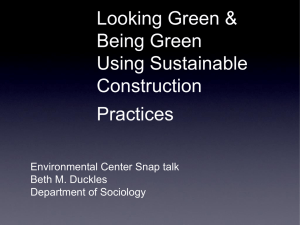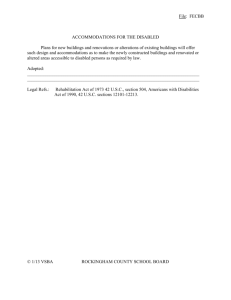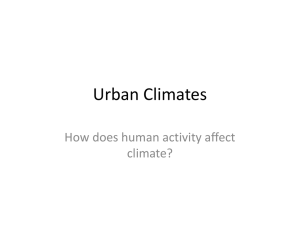GGIT 531 Project Design in GIS - Gökçe Türkmendağ-CV
advertisement
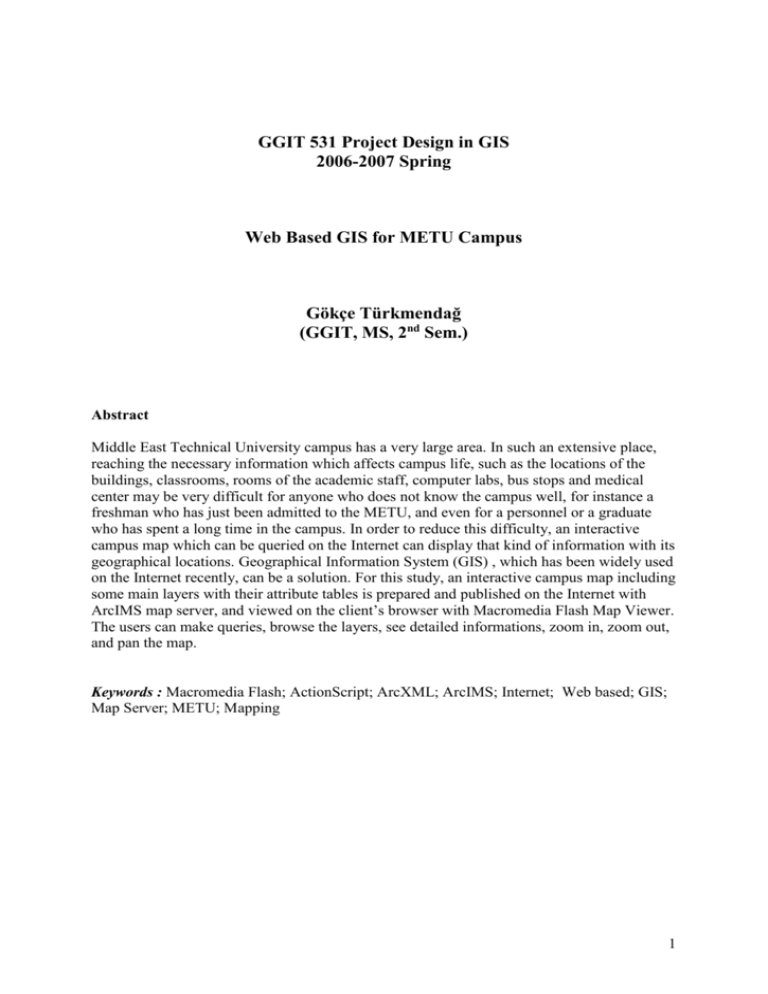
GGIT 531 Project Design in GIS 2006-2007 Spring Web Based GIS for METU Campus Gökçe Türkmendağ (GGIT, MS, 2nd Sem.) Abstract Middle East Technical University campus has a very large area. In such an extensive place, reaching the necessary information which affects campus life, such as the locations of the buildings, classrooms, rooms of the academic staff, computer labs, bus stops and medical center may be very difficult for anyone who does not know the campus well, for instance a freshman who has just been admitted to the METU, and even for a personnel or a graduate who has spent a long time in the campus. In order to reduce this difficulty, an interactive campus map which can be queried on the Internet can display that kind of information with its geographical locations. Geographical Information System (GIS) , which has been widely used on the Internet recently, can be a solution. For this study, an interactive campus map including some main layers with their attribute tables is prepared and published on the Internet with ArcIMS map server, and viewed on the client’s browser with Macromedia Flash Map Viewer. The users can make queries, browse the layers, see detailed informations, zoom in, zoom out, and pan the map. Keywords : Macromedia Flash; ActionScript; ArcXML; ArcIMS; Internet; Web based; GIS; Map Server; METU; Mapping 1 TABLE OF CONTENTS 1. INTRODUCTION ................................................................................................................ 2 2. STUDY AREA ...................................................................................................................... 3 3. COLLECTED DATA .......................................................................................................... 4 4. ANALYSIS ............................................................................................................................ 6 4.1. Method and softwares ................................................................................................... 6 4.2. Thematic maps............................................................................................................... 7 5. RESULTS AND CONCLUSIONS ...................................................................................... 7 6. DISCUSSION ....................................................................................................................... 9 7. REFERENCES ..................................................................................................................... 9 8. BIBLIOGRAPHY ................................................................................................................ 9 9. APPENDIX ......................................................................................................................... 11 1. Thematic map of building types ....................................................................................... 11 2. Thematic map of undergraduate student population ........................................................ 12 3. Thematic map of female students ratio (%) ..................................................................... 13 4. Thematic map of undergraduate foreign student population ........................................... 14 5. Thematic map of foreign students ratio (%) ..................................................................... 15 1. INTRODUCTION Middle East Technical University campus has a very large population of academic and administrative staff, and students. For instance, every year approximately 24000 students are registered to METU, 9600 of which are freshmen. The campus also has a vast area of 4500 hectares excluding the forest area of 3043 hectares. In such an extensive area, it may be very difficult to reach necessary information, which affects campus life, especially for the freshmen. First question coming to mind that a student wants to know can be “How can I go from this point to that point ?”. To answer that question, the student can use the campus map on METU web page, but this map can only show the roads and places of the buildings, and if you do not know the campus well, it may be still difficult to find your way as long as it does not have a search interface, since you may not know where to look at. And finding your way is not the only information that the student wants to know. He/she may also wants to know the places of the classrooms, bus stops, computer labs, eating places, and so on… The aim of this project is to create an interactive map accessible on the Internet, which displays the places of basic “where“ questions asked by the students. The students can reach the answers by making queries with a search interface and browsing the map with choosing only the layers they are interested in. In addition, we can also see from the map whether the campus supplies the students’ needs. Knowing that the student population of each building, we can make analysis about the capacities of certain services and facilities. 2 2. STUDY AREA In this project Middle East Technical University is studied, which is located on Eskişehir Road, in the west of Ankara, 7 km from the city center, and has a campus area of 4500 hectares and forest area of 3043 hectares. Main campus area is located on the northern part of the university land, and forest area is on the southern part of the land which extends near to Gölbaşı Village. Most of the academic buildings are located in the center of the campus, drawing an ellipse. They are near the sporting areas, shopping centers, health center, banks and post office, which are on the eastern part. The new buildings have been built on the western part, going far away from the center. There are 343 buildings in the campus having different categories, listed on Table 1. Table 1 – Categories of campus buildings Type Academic Administrative Commercial Cultural Dormitory Education Health Residential Social Sports Technical Other Number of Buildings 72 8 30 5 22 6 2 65 21 27 66 19 Every year approximately 9000 students are newly registered to Middle East Techical University. The campus has a student population of over 20000 every semester. In Table 2 number of registered students are listed for last six semesters : Table 2 – Number of registrated students per semester Semester : Number of students : 2004-1 2004-2 2005-1 2005-2 2006-1 2006-2 24398 22022 25444 22971 25579 23177 3 3. COLLECTED DATA The satellite imagery and all spatial data have the same projection system of : • • • • Gauss Kruger (Transverse Mercator) Projection Central Meridian : 33 based on the European Datum 1950 using International Spheroid 1924 and obtained from the master thesis data of Güllüoğlu (2006). In Table 3, the data sources which he had used are listed. Table 3 – Data Sources of Güllüoğlu DATA Buildings and roads layers from the infrastructure information system of Ankara (AYBIS), and data are processed and updated to 2004 1/1.000 scaled plans of the buildings under construction 1/5.000 scaled master development plan of METU METU Campus and Technopolis Urban Design Project SOURCE Water and Sewerage Administration (ASKI) of Ankara Metropolitan Municipality (ABB) YEAR 1998 Directorate of Construction and Technical Works of METU Metropolitan Municipality of Ankara (ABB, 1994) Urban Design Studio (UDS) of City and Regional Planning Department of METU 2004 1994 1997 Data Layers : 1) Buildings : Building layer attributes are building ID, building name, usage, names of the classrooms, population of female, male and foreign undergraduate students (Table 5). Building ID is a unique number which is included in most of the layers in order to join tables. 2) Roads : Only the images of roads are used for this project. 3) Gates : These are the gates of METU campus, some of which are in construction or not used yet. 4) Transportation : This layer includes information about the transportation points, such as minibus stops, bus stops, ring stops and taxi lots. 5) Food : This layer has information about eating places and contains building ID, name and phone number. 6) Computer labs : The layer is about METU Computer Center’s computer laboratories and has information about building ID’s of the buildings in which they exist. 7) Disabled : There are some facilities which disabled people can make use of. These are ramps, parking spaces, lavatories and elevators. 8) Wireless : This layer contains wireless network points within the campus. 9) Sports : The layer gives ability to acces sporting areas directly and has the same attributes as buildings Data sources are listed in Table 4. 4 Table 4 – Data sources of the layers LAYER Buildings Roads, Stops Gates Food Computer labs, wireless Disabled SOURCE Güllüoğlu’s thesis, METU Computer Center Güllüoğlu’s thesis Güllüoğlu’s thesis, METU Phonebook METU web page METU Computer Center METU Disability Support Coordination Unit web page Table 5-Population distribution of undergraduate students registered at 2006-2007 spring term, grouped by faculties, in descending order Pop. of DEPARTMENT Female Std. Faculty of Engineering Electrical and Electronic Engineering 192 Mechanical Engineering 153 Civil Engineering 173 Computer Engineering 173 Industrial Engineering 237 Chemical Engineering 331 Metallurgical and Materials Engineering 118 Aerospace Engineering 91 Food Engineering 257 Geological Engineering 173 Environmental Engineering 175 Mining Engineering 79 Petroleum & Natural Gas Engineering 55 Faculty of Arts and Sciences Physics 181 Chemistry 284 Mathematics 234 Sociology 314 Psychology 298 Molecular Biology and Genetics 245 Philosophy 148 Statistics 130 History 89 Faculty of Architecture Architecture 328 City and Regional Planning 208 Industrial Design 152 Faculty of Economic and Administrative Sciences Economics 350 Business Administration 272 Political Science and Public Administration 335 International Relations 323 Faculty of Education Elementary Education 322 Computer Educ. and Instructional Techn. 113 Secondary Science and Mathematics Educ. 111 Educational Sciences 114 Physical Education and Sports 15 Pop. of Male Std. Pop. of Female Foreign Std. Pop. of Male Foreign Std. Total Pop. 1519 1263 1213 751 466 315 414 357 163 229 198 266 264 0 3 8 5 3 7 10 7 11 6 6 3 6 49 40 45 42 27 30 29 36 22 23 24 24 69 1711 1416 1386 924 703 646 532 448 420 402 373 345 319 416 214 236 148 45 96 144 117 109 5 9 6 24 19 28 9 7 5 29 24 19 16 1 14 7 7 7 597 498 470 462 343 341 292 247 198 177 142 100 22 12 14 28 23 12 505 350 252 367 378 296 245 8 9 13 32 19 26 27 48 717 650 631 568 196 266 61 22 32 8 5 1 2 0 20 26 1 2 0 518 379 172 136 47 5 4. ANALYSIS 4.1. Method and softwares The layers are edited by ArcMap, and the map is published on the Internet with ArcIMS 9.1. Apache web server with TomCat is installed on a Microsoft Windows XP machine. ArcIMS map server has a client-server architecture (Aydınoğlu et al.). First, a response is sent to the web server from the client machine by a map viewer. A map viewer is a web browser, which can be either an HTML viewer, a JAVA viewer or a Flash viewer. Then the web server makes a communication with the map server. Map server sends a request to the image server, and image server prepares the map in image format like ‘JPG’, and sends it back to the map server. Finally, map server sends the image to the web server, and web server passes it to the client machine (Figure 1). All the communications among these requests and responses are handled with ArcXML. ArcXML is the specified XML standard which is used as a connector within these communications. In this project, Macromedia Flash player is used as the map viewer. Map viewer components must be added as an extension to Macromedia Flash program in order to make access towards map servers. There are two components that Macromedia Flash use, mapviewer and connector. The mapviewer component deals with the visualizing and human interaction, where the connector deals with the communication between the map server and Macromedia Flash. These connectors translate methods into ArcXML, then send this ArcXML to the map server over the Internet and translate the result from the map server back into events. The web page was prepared with Adobe Photoshop and Macromedia Homesite softwares. Forms, data queries, zoom, pan and select functions were created by Macromedia Flash’s scripting language, “ActionScript”. Using Macromedia Flash as a map viewer gives flexibility for preparing the web interface. It is faster than a Java Applet, and can be viewed from any browser embedding Flash player. If the Flash player is not found, it can be downloaded automatically with user prompt in a few seconds. Figure 1 – Client-server architecture 6 Characteristics of the server used : Intel Pentium 4 2.80 GHz 2.5 GB of RAM Microsoft Windows XP Professional Apache HTTP Server 2.0.48 Apache Tomcat 5.0 ArcIMS 9.1 4.2. Thematic maps Some thematic maps are created for the project. For the population maps, only the academic buildings near the center of the campus and the undergraduate students registered at 2006-2007 spring term were studied. Those maps are : Population of undergraduate students in department buildings, Ratio of undergraduate female students in department buildings, Population of undergraduate foreign students in department buildings, Ratio of undergraduate foreign students in department buildings, Buildings according to their usages. It is difficult to organize building data of METU, because one building can have more than one department, and one department can have more than one building. When showing the population, the building which has the head of the department was chosen for departments having more than one building, and population of departments sharing one building were added. Population distribution of female, male, foreign female, foreign male, total foreign and total undergraduate students are listed in Table 5. Classifications are made with equal interval method when creating the thematic maps. Thematic maps can be seen in the Appendix. 5. RESULTS AND CONCLUSIONS There are some methods for publishing map on the Internet. In this study ArcIMS map server was used for this purpose, because data layers were created by ArcGIS. When presenting a project on the Internet, its appearance and usability is very important. After forming the layers and ArcXML files, a map viewer software was chosen among JAVA viewer, HTML viewer and Macromedia Flash viewer. Macromedia Flash viewer has a very strong ability for designing the user interface, and coding capabilities by ActionScript. It is faster than Java, and platform independent. Nice animations resembling Google Earth can be added to the map, and queries can be made with ActionScript. 7 In this project, buildings can be searched according to their names, and classrooms can be searched according to their codes. Search results are listed in a listbox, and when rolling over a result, the place of the item can be seen on the map with an animation. And when we click on the result, the map zooms into the item we have chosen. There is also an info button, a pan button, zoom buttons, and a full extent button. The info button gives information about a building which is clicked on the map. Building’s name, facilities for disabled people (ramps, parking places, wc, elevators etc.), undergraduate student population (total, female and foreign population separately), classrooms and usage of the building are listed. A screenshot of the web site can be seen in Figure 2. The web site can be accessed from this address : http://gokceada.cc.metu.edu.tr/proje.html Figure 2 - Screenshot of the web site of the project 8 6. DISCUSSION In this course, I learned how to implement a project from the beginning to the end step by step. The project that I had chosen was directly relevant to my thesis subject. Also, a little part of my thesis was completed, and I had an opportinity to choose the methods which I will use during the preparation of my thesis. I learned building a map server, using ESRI products and publishing a map on the Internet. While studying ESRI products, I also made a research about other alternatives, like GML and SVG, and had ability to compare them. In order to publish my map on the Internet, I used some programming and scripting languages, which improved my coding capability as well. Literatural search was one of the hardest steps for me, because I had difficulty to choose my method. There were a lot of sources, including papers and tutorials about preparing a web based GIS by using ESRI products, but most of them were non-academic. It took a lot of time to read so many papers and decide which one to choose. But after that research, I realized that I had gained so much knowledge that I had expected. I also learned some presentation techniques which will be very useful for not only my education, but also for my business life. Through our instructor’s warnings and advices, I became aware of many mistakes that my friends and I did during presentations. During the semester, we had a very good communication with the other students and our instructor. We discussed our projects during the class, and after the class we often met and supported each other until the end of the term. We shared our knowledge and softwares with each other without complaining. We had a visit to General Command of Mapping, which was a very interesting experience. It was a good opportinity to visit there which may be difficult to have again in the future. In conclusion, I think Project Design in GIS is one of the most important courses given by METU Geodetic and Geographic Information Technologies Division. Actually, each student who wants to study GIS must take this course, because it increases the capability of researching, presentation, discussing, and draws a way for preparing a thesis. 7. REFERENCES Aydınoğlu A. Ç., Yomralıoğlu T., September 23-26, 2002: "Web Based Campus Information System", International Symposium on GIS, İstanbul. Güllüoğlu N. C., 2005: “Evaulating Public Transportation Alternatives in the METU Campus With the Aid of GIS”, MSc. Thesis, Middle East Technical University, Ankara. 8. BIBLIOGRAPHY Aydın, Y. E., 2006: "Web Based Multi Participant Spatial Data Entry in Crime Mapping”, MSc. Thesis, Middle East Technical University, Ankara. 9 Baru C., Behere A., Cowart C., 2002: "Representation and Display of Geospatial Information: A Comparison of ArcXML and SVG", IEEE. Chang Y.,Park H., April 2006: "XML Web Service-based development model for Internet GIS applications", International Journal of Geographical Information Science Vol. 20, No. 4, 371–399. Cheng K. P., 1998: “The Design of A Web-based Geographic Information System for Community Participation”, MSc. Thesis, Department of Geography, University of Buffalo. East R., Goyal R., Haddad A., Konovalov A., Rosso A., Tait M., Theodore J., 2001: "The Architecture of ArcIMS, a Distributed Internet Map Server", C.S. Jensen, LNCS 2121, 387403. Peng Z., Zhang C., 2004: "The roles of geography markup language (GML), scalable vector graphics (SVG), and Web feature service (WFS) specifications in the development of Internet geographic information systems (GIS)", J Geograph Syst 6, 95–116. Usul N., Doğanoğlu V., 2000: "Middle East Technical University Campus and Land in GIS", Proceedings of the Twentieth Annual ESRI User Conference. Wangmutitakul P., Minoura T., Maki A., 2004: "WebGD: A Framework for Web-Based GIS/Database Applications", Journal of Object Technology, vol. 3, no. 4, pp. 209-225. 10 9. APPENDIX 1. Thematic map of building types There are 11 types of 343 buildings in the campus, and numbers of buildings for each type are listed in Table 1. 11 2. Thematic map of undergraduate student population Undergraduate students registered at 2006-2007 spring term were studied. Undergraduate student populations of each department are listed in Table 5. All the faculty buildings except Faculty of Education are included. For the departments which have several buildings, only the buildings having the head of the department are shown. For the departments sharing one building, total population is calculated by adding student populations of each department. Classifications are made with equal interval method. 12 3. Thematic map of female students ratio (%) This thematic map shows the percentage of female undergraduate students of each department at 2006-2007 spring term. Female and total undergraduate student populations of each department are listed in Table 5. All the faculty buildings except Faculty of Education are included. For the departments which have several buildings, only the buildings having the head of the department are shown. For the departments sharing one building, total population is calculated by adding student populations of each department. Classifications are made with equal interval method. 13 4. Thematic map of undergraduate foreign student population Undergraduate foreign students registered at 2006-2007 spring term were studied. Undergraduate foreign student populations of each department are listed in Table 5, classified by sex. All the faculty buildings except Faculty of Education are included. For the departments which have several buildings, only the buildings having the head of the department are shown. For the departments sharing one building, total population is calculated by adding student populations of each department. Classifications are made with equal interval method. 14 5. Thematic map of foreign students ratio (%) This thematic map shows the percentage of foreign undergraduate students of each department at 2006-2007 spring term. Female and male foreign student populations of each department are listed in Table 5. All the faculty buildings except Faculty of Education are included. For the departments which have several buildings, only the buildings having the head of the department are shown. For the departments sharing one building, total population is calculated by adding student populations of each department. Classifications are made with equal interval method. 15