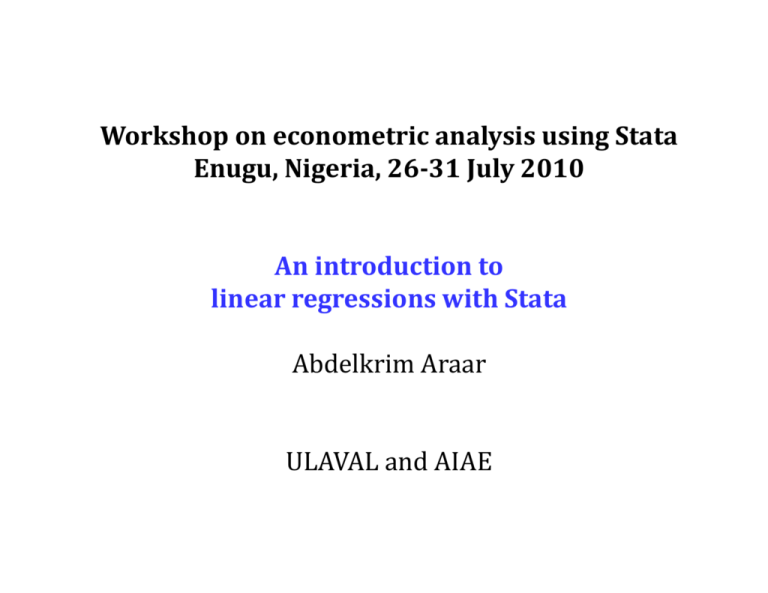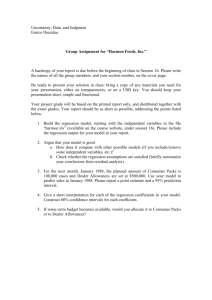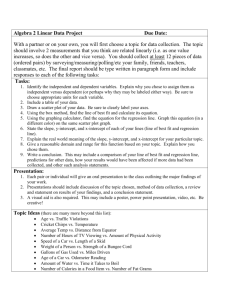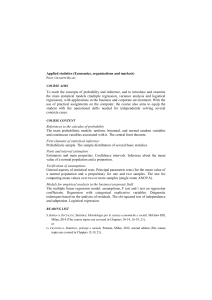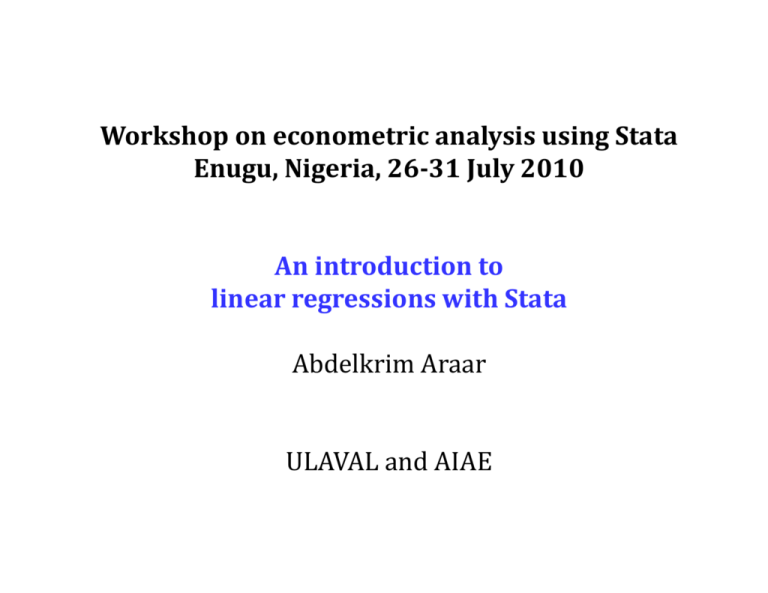
WorkshoponeconometricanalysisusingStata
Enugu,Nigeria,26‐31July2010
Anintroductionto
linearregressionswithStata
AbdelkrimAraar
ULAVALandAIAE
Regression: a practical approach (overview) We can use regressions to estimate the effect of changing one variable over another
When running a linear regression, we are asuming a linear relationship between one variables and a set of N others: y= x1 + x2 + …+xN. In Stata, we use the command regress
regress [dependent variable] [independent variable(s)]
regress y x
for a bivariate as well as for a multivariate setting:
regress y x1 x2 x3 …
Before
B
f
running
i a regression,
i
i is
it
i useful
f l to have
h
a good
d rationale
i
l for
f what
h we
are trying to estimate. A regression makes sense only if there is a sound theory
behind it.
Regression: a practical approach (setting)
Example: Are per capita expenditures lower in households with a larger number of children, controlling for other possible factors?* – Outcome (y) variable – Log of per capita expenditures – Predictor (x) variables:
o
o
o
o
o
o
Number of children
Sex of household head
Age of household head
Household size
h ld
Rural/Urban area
Education level of household head
*Source: ECAMII, Cameroonian household survey with 10992 observations
Source: ECAMII Cameroonian household survey with 10992 observations
Regression: variables
A useful first step is to examine the model variables to check for possible coding errors; for this, we can type: use data/cameroon2001.dta
des
Regression: what to look for
Let the regression be:
gen y=log(pcexp)
regress y nchild , robust
regress y nchild
robust
Outcome
variable (y)
Predictor
variable (x)
Robust standard errors (to control for heteroskedasticity)
Regression: what to look for
Root MSE: root mean squared error is the standard deviation of the regression. The closer to zero , the better the fit
This is the p‐value of the overall Thi
i th
l
f th
ll
model. It serves to test whether R2 is greater than 0. A p‐value lower than 0.05 is usually needed to show a statistically significant relationship between Y and the X.
R‐square shows the amount of the variance of Y explained by X. Here nchild explains about 15% of the total variance of y.
y = 12.905 –
12 905 0.117 nchild
0 117 nchild + residual
+ residual
Each child is estimated to decrease the log of per capita expenditures by 0.117
The t‐values can serve to test the hypothesis that a coefficient is different from 0. For this, a t‐value greater than 1 96 (for 95% confidence) is usually
1.96 (for 95% confidence) is usually needed. t‐values can be obtained by dividing the coefficient by its standard error. Adj R2(not shown here) shows the same as R2 but is adjusted by the # of cases and of variables. When the # of variables is small and the # of cases is large, Adj R2 is close to R2. This provides a more accurate assessment of the association between X and Y
and Y.
Two‐tail p‐values help test the hypothesis that a coefficient is different from 0. For this, a p‐value lower than 0.05 is usually sought. Here, the coefficient on nchild would be deemed to be statistically different from 0.
Regression with dummies (the xi prefix)
Regression with
h dummies:
d
l l off instruction entered
level
d here
h
as a dummy
d
variable.
bl
Dummy variables can be easily added to a regression by using “xi” and the prefix “i.”
The first category is always the reference:
Regression: ANOVA table Running a regression without the ‘robust’ option gives the ANOVA table
xi: regress y nchild
size i.area i.inst_lev i.sex
A =Model Sum of Squares (MSS). The closer to TSS, the better the fit.
B= Residual Sum of Squares (RSS) B
Residual Sum of Squares (RSS)
C= Total Sum of Squares (TSS) D = Average Model Sum of Squares = MSS/(k‐1) where k= # predictors E= Average Residual Sum of Squares = RSS/(n –k) where n = # of observations F= Average Total Sum of Squares = TSS/(n–1) R2 shows the share of observed variance that is explained by the model, (Here equal to 40%. )
The F­statistic, F(7,10984), tests whether R2 is different from zero. Root MSE shows the average distance of the estimator from its mean, (Here, about 60%.)
Regression: estto/esttab
To show the models side­by­side, one can use the commands estto and esttab:
gen y=log(pcexp)
xi: regress y nchild, robust
eststo model1
xi: regress y nchildsize i.area
xi: regress y nchildsize
i area i.inst_lev
i inst lev
eststo model2
xi: regress y nchild i.area i.inst_lev size i.sex
eststo model3
esttab, r2 ar2 se scalar(rmse)
Regression: correlation matrix Below is a correlation matrix for all continuous variables in the model. The numbers are Pearson
correlation coefficients, which range from ‐1 to 1: the closer to 1, the stronger the correlation. A
negative value indicates an inverse relationship (when a variable one goes up, the other tends to
go down).
down)
pwcorr y size size2 age age2 nchild nchild2, star(0.001) sig
Regression: graph matrix Regression: graph matrix command produces a graphical representation of the correlation matrix
by presenting a series of scatter plots for all variables. Type:
graph matrix y size size2 age age2 nchild nchild2,
nchild2 half maxis(ylabel(none) xlabel(none))
y
Household
size
size2
Age of
Household
head
age2
Number
of
children
nchild2
Regression: exploring relationships
30.00
scatter nchild y
cnpe nchild, xvar(y) min(12) max(16) band(0.2)
Non parametric regression
0
0.00
1
E(Y|X))
2
Number o
of children
10.00
20.00
3
(Linear Locally Estimation Approach | Bandw idth = .2 )
10
12
14
y
16
18
12
12.8
13.6
14.4
15.2
16
X values
There seems to be a curvilinear relationship between nchild
h
b
l
l
h b
h ld and y. To capture this, we d
h
can add a squared variable, in this case nchild squared. Regression: searching for a relationship
In a bivariate context (with only one independent variable), a scatter plot is sufficient to show the explanatory power of an (
y
)
y
independent variable.
To assess the contribution of a dependent variable in a multivariate context, other methods are needed. One is to draw a scatter plot to show the relationship between two series of residuals:
-4
-2
e( y | X )
0
2
4
1‐ e1: come from regressing xi on the other independent variables: provides evidence for a distinct explanatory power for xi
1
1
f
i
i
th th i d
d t
i bl
id
id
f
di ti t
l
t
f
i
2‐ e2: come from regressing y on the other independent variables (without the xi) : shows what cannot be explained by the other independent variables
-40
-20
0
20
e( age | X )
coef = .0032256,
0032256 se = .00042076,
00042076 t = 7
7.67
67
40
60
Partial residual plot
When performing a linear regression with a single independent variable, a scatter
plot of the response variable against the independent variable provides a good
indication of the nature of the relationship.
relationship
If there is more than one independent variable, things become more complicated.
Although it can still be useful to generate scatter plots of the response variable
against each of the independent variables, this does not take into account the effect
of the other independent variables in the model.
Partial residual plots attempt to show the relationship between a given independent
variable and the response variable given that other independent variables are also in
the model.
Partial residual plots are formed as:
Res + Bi*Xi versus X
Xi
where
Res= residuals from the full model
Bi= regression coefficient from the ith
g
independent variable in the full model
p
Xi = the ith independent variable
Partial residual plot
-2
Componen
nt plus residual
0
2
4
xi: regress y nchild i.area i.inst_lev size i.sex
cprplot nchild
0.00
10.00
20.00
Number of children
30.00
???Regression: functional form/linearity
The augmented partial residual (APR) plot is a graphical display of
regression diagnosis. The APR plot is the plot of
where bj and bjj are the least squares estimates from model
This plot was suggested by Mallows (1986) to explore whether or not a
transformation of xj is needed in the linear multiple regression model.
Note
N
t that
th t the
th APR plot
l t does
d
nott just
j t intend
i t d to
t detect
d t t the
th need
d for
f a
quadratic term in the regression model. The introduced quadratic term is
really a truncated version of the potential nonlinear form of xj .
Regression: functional form/linearity
-2
-4
component plus residu
ual
Augmented c
0
2
Augmented
d component plus resid
dual
-2
0
2
4
4
The command acprplot (augmented component‐plus‐residual plot) provides another graphical way to examine the relationship between variables. It does provide a good testing for linearity. Run this i
h
l i hi b
i bl I d
id
d
i f li
i R
hi
command after running a regression
regress y nchild age /* Notice we do not include nchild2 */
acprplot nchild, lowess
acprplot
l age, lowess
l
0 00
0.00
20.00
40.00
60.00
Age of Household head
80.00
100.00
10 00
10.00
20 00
20.00
30 00
30.00
Number of children
FForm more details see http://www.ats.ucla.edu/stat/stata/webbooks/reg/chapter2/statareg2.htm , d t il
htt //
t
l d / t t/ t t / bb k / / h t 2/ t t
2 ht
and/or type help acprplot andhelp lowess.
Regression: getting predicted values
How good the model is will depend on how well it predicts Y, the linearity How
good the model is will depend on how well it predicts Y the linearity
of the model and the behavior of the residuals. There are two ways to generate the predicted values of Y(usually called There
are two ways to generate the predicted values of Y(usually called
Yhat) given the model:
Option A, using generate after running the regression:
p
,
gg
g
g
generate y_hat = _b[_cons] + _b[age]*age + _b[nchild]*nchild + …
O ti B i
Option B, using predict immediately after running the regression: di t i
di t l ft
i th
i
predict y_hat
label variable y_hat
y_
“y predicted"
yp
Regression: observed vs. predicted values
For a quick assessment of the model run a scatter plot
For a quick assessment of the model run a scatter plot 10
12
14
16
18
twoway (scatter y y_hat) (lowess y y_hat) (line y_hat y_hat), legend(order( 1 "Scatter" 2 "Smoothed link " 3 "45 line"))
11
12
13
Fitted values
Scatter
45 line
14
15
Smoothed link
We should expect a 45 degree pattern in the data. Y‐axis is the observed p
g
p
data and x‐axis the predicted data (Yhat). Regression: testing for homoskedasticity
An important assumption is that the variance in the residuals has to be
homoskedastic or constant.
Residuals cannot varied with values of X (i.e.
(i e fitted values of Y since Y
Y=Xb)
Xb).
A definition:“The error term [e] is homoskedastic if the variance of the
conditional distribution of [[ei]] ggiven Xi [[var(ei|Xi)],
( | )], is constant for i=1…n,,
and in particular does not depend on x; otherwise, the error term is
heteroskedastic”
When plotting residuals vs. predicted values (Yhat) we should not observe
any pattern at all.
IIn Stata
St t we do
d this
thi using
i rvfplot
f l t right
i ht after
ft running
i the
th regression,
i
it will
ill
automatically draw a scatter plot between residuals and predicted values.
rvfplot, yline(0) Residuals seem to slightly expand at higher levels of Yhat.
Regression: testing for homoskedasticity
-4
-2
Residuals
R
0
2
4
rvfplot, yline(0)
f l
li ( )
11
12
13
Fitted values
14
15
Regression: testing for heteroskedasticity
Non‐graphical
Non
graphical way to detect heteroskedasticity is the Breusch‐Pagan
Breusch Pagan test.
test
The null hypothesis is that residuals are homoskedastic.
In the example below we reject the null at 95% and concluded that
residuals are not homogeneous. The graphical and the Breush‐Pagan test
suggest the presence of heteroskedasticity in our model. The problem
with this is that we may have the wrong estimates of the standard errors
f the
for
th coefficients
ffi i t and
d therefore
th f
th i t‐values.
their
t l
Regression: testing for heteroskedasticity
There are two ways to deal with heteroskedasticity problem:
1.
2
2.
Using heteroskedasticity‐robust standard errors,
Using weighted least squares.
squares WLS requires knowledge of the
conditional variance on which the weights are based, if this is known
(rarely the case) then use WLS.
In practice it is recommended to use heteroskedasticity‐robust standard
errors to deal with heteroskedasticity.
By default Stata assumes homoskedastic standard errors, so if we need to
adjust our model to account for heteroskedasticity, we have to use the
option robust in the regress command.
Regression: Misspecification of the functional form
How do we know if we have included all variables we need to explain Y?
In Stata we can test for the misspecification form with the test with the
ovtest command
The null hypothesis is that the model is well specified and do not requires
the quadratic or higher powers links, the p‐value is lowest than the usual
th h ld off 0.05
threshold
0 05 (95% significance),
i ifi
) so we reject
j t the
th null
ll and
d conclude
l d
that we need more refinements in the specification of the model.
It tests if the
γ parameters of the following model equals to zero.
zero
y = XB + γ 1 yˆ 2 + γ 2 yˆ 3 + γ 3 yˆ 4 + e
Regression: specification error
Another command to test model specification is linktest.
linktest It basically checks
whether we need more variables in our model by running a new
regression with the observed y against y_hat (y_predicted or Xβ) and
y hat squared as independent variables.
y_hat_squared
variables
The thing to look for here is the significance of _hatsq. The null hypothesis
is that there is no specification
p
error. If the p
p‐value of _hatsq
q is significant
g
then we reject the null and conclude that our model is not correctly
specified.
Regression: multicollinearity
An important assumption for the multiple regression model is that independent
variables are not perfectly multicolinear. One regressor should not be a linear
function of another.
When multicollinearity is present standard errors may be inflated. Stata will drop
one of the variables to avoid a division by zero in the OLS procedure .
The Stata command to check for multicollinearity is vif (variance inflation factor).
Right after running the regression type:
A vif> 10or a 1/vif< 0.10indicates trouble.
VIF i=1/(1 R2 i) : where R2_i
VIF_i=1/(1‐R2_i) : where
R2 i is the coefficient of multiple determination of regression is the coefficient of multiple determination of regression
produced by regressing the variable xi_ against the other independent variables except x_i.
Some Definitions
Residual: The difference between the predicted value (based on the regression
equation) and the actual, observed value.
Outlier: In linear regression, an outlier is an observation with large residual. In
other words, it is an observation whose dependent‐variable value is unusual given
its values on the predictor variables. An outlier may indicate a sample peculiarity
or may indicate a data entry error or other problem.
problem
Leverage: An observation with an extreme value on a predictor variable is a point
with high leverage. Leverage is a measure of how far an independent variable
d
deviates
f
from
its mean. These
h
l
leverage
points can have
h
an effect
ff on the
h estimate off
regression coefficients.
Influence:
ue ce An obse
observation
at o iss sa
said
d to be influential
ue t a if removing
e o g tthee obse
observation
at o
substantially changes the estimate of coefficients. Influence can be thought of as
the product of leverage and outlierness.
Regression: summary of influence indicators
Leverage
To be redefined. After running the regression type:
predict lev, leverage
Regression: summary of influence indicators
DfFit
Measures how much an observation influences the regression model as a whole. How much the predicted values change as a result of including and excluding a particular observation.
excluding a particular observation. High influence if |DfFIT| >2*SQRT(k/N)
Where k is the number of parameters (including the intercept) and N is the sample size.
After running the regression type:
predict dfits if e(sample), dfits
To generate the flag for the cutoff type:
gen cutoffdfit= abs(dfits)>2*sqrt((e(df_m) +1)/e(N)) & e(sample)
Regression: summary of influence indicators
DfBeta
Measures the influence of each observation on the coefficient of a particular
independent variable (for example, x1). An observation is influential if it has a
significant effect on the coefficient.
A case is an influential outlier if |DfBeta|> 2/SQRT(N) Where N is the sample size.
Example:
predict dfbeta_nchild, dfbeta(nchild)
/* To estimate the dfbetas for all predictors just type: */
dfbeta
/
/* To flag the cutoff */ g
/
gen cutoffdfbeta= abs(dfbeta_nchild) > 2/sqrt(e(N))
Regression: summary of influence indicators
Cook s distance
Cook’s distance
Measures how much an observation influences the overall model or predicted values. It is a summary measure of leverage and high residuals.
High influence if D > 4/N
High influence if D > 4/N
Where N is the sample size. If D>1, this indicates big outlier problem
In Stata after running the regression type: predict D, cooksd
Regression: summary of influence indicators
Leverage
Measures how much an observation influences regression coefficients.
High influence if leverage h > 2*k/N
Where k is the number of parameters (including the intercept) and N is the sample size.
size
A rule‐of‐thumb: Leverage goes from 0 to 1. A value closer to 1 or over 0.5 may indicate problems.
In Stata after running the regression type: predict lev, leverage
Regression: testing for normality
Another assumption of the regression model (OLS) that impact the validity of all
tests (p, t and F) is that residuals behave ‘normal’.
..8
Kernel density estimate
0
.2
Den
nsity
..4
.6
Kdensity res, normal
-4
-2
0
Residuals
2
4
Kernel density estimate
Normal density
kernel = epanechnikov , bandwidth = 0.0747
0 0747
If residuals do not follow a ‘normal’ pattern then you should check for
omitted variables, model specification, linearity, functional forms. In sum,
you may need to reassess your model/theory. In practice normality does
not represent much of a problem when dealing with really big samples.
Regression: testing for normality
0.00
-4
-2
0.25
esiduals
Re
0
2
Normall F[(res-m)/s]
0.50
0.75
4
1.0
00
Standardize normal p
probability
yp
plot (p
(pnorm)) checks for non‐normality
y in the middle range
g of
residuals.
Quintile‐normal plots (qnorm)check for non‐normality in the extremes of the data (tails). It
plots quintiles of residuals vs quintiles of a normal distribution. Tails are a bit off the normal.
-2
0.00
0.25
0.50
Empirical P[i] = i/(N+1)
0.75
1.00
-1
0
Inverse Normal
1
2
A non‐graphical test is the Shapiro‐Wilk test for normality. It tests the hypothesis that
the distribution is normal, in this case the null hypothesis is that the distribution of
the residuals is normal. Type
The null hypothesis is that the distribution of the residuals is normal, here the p‐
value is 0.00 we reject the null (at 95%). some users prefer to assess normality
visually rather than by statistical > testing
Regression: joint test (F‐test)
To test whether two coefficients or more are jointly different from 0 use the To
test whether two coefficients or more are jointly different from 0 use the
command: test.
The p‐value is 0.0000, we reject the null and conclude that:
_b(Nchild) != _b(nchild2) +_b(size2)
Some references
Regression diagnostics: A checklist
http://www.ats.ucla.edu/stat/stata/webbooks/reg/chapter2/statareg2.htm
Logistic regression diagnostics: A checklist
http://www.ats.ucla.edu/stat/stata/webbooks/logistic/chapter3/statalog3.htm
Times series diagnostics: A checklist (pdf)
http://homepages.nyu.edu/~mrg217/timeseries.pdf
Times series: dfueller test for unit roots (for R and Stata)
http://www.econ.uiuc.edu/~econ472/tutorial9.html
Panel data tests: heteroskedasticity and autocorrelation
– http://www.stata.com/support/faqs/stat/panel.html
p //
/ pp / q / /p
– http://www.stata.com/support/faqs/stat/xtreg.html
– http://www.stata.com/support/faqs/stat/xt.html
– http://dss.princeton.edu/online_help/analysis/panel.htm
Data Analysis: Annotated Output
http://www.ats.ucla.edu/stat/AnnotatedOutput/default.htm
Data Analysis Examples
http://www.ats.ucla.edu/stat/dae/
Regression with Stata
http://www.ats.ucla.edu/STAT/stata/webbooks/reg/default.htm
Regression
http://www ats ucla edu/stat/stata/topics/regression htm
http://www.ats.ucla.edu/stat/stata/topics/regression.htm
How to interpret dummy variables in a regression
http://www.ats.ucla.edu/stat/Stata/webbooks/reg/chapter3/statareg3.htm
How to create dummies
http://www.stata.com/support/faqs/data/dummy.html
http://www.ats.ucla.edu/stat/stata/faq/dummy.htm
p
q
y
Logit output: what are the odds ratios?
http://www.ats.ucla.edu/stat/stata/library/odds_ratio_logistic.htm
Topics in Statistics(links)
What statistical analysis should I use?
http://www ats ucla edu/stat/mult pkg/whatstat/default htm
http://www.ats.ucla.edu/stat/mult_pkg/whatstat/default.htm
Statnotes: Topics in Multivariate Analysis, by G. David Garson
http://www2.chass.ncsu.edu/garson/pa765/statnote.htm
Elementary Concepts in Statistics
http://www.statsoft.com/textbook/stathome.html
Introductory Statistics: Concepts, Models, and Applications
http://www.psychstat.missouristate.edu/introbook/sbk00.htm
p //
py
/
/
Statistical Data Analysis
http://math.nicholls.edu/badie/statdataanalysis.html
Stata Library. Graph Examples (some may not work with STATA 10)
http://www.ats.ucla.edu/STAT/stata/library/GraphExamples/default.htm
Comparing Group Means: The T‐test and One‐way ANOVA Using STATA, SAS, and SPSS
http://www.indiana.edu/~statmath/stat/all/ttest/
U f l li k / R
Useful links / Recommended books
d db k
• DSS Online Training Section http://dss.princeton.edu/training/
• UCLA Resources to learn and use STATA http://www.ats.ucla.edu/stat/stata/
• DSS help‐sheets for STATA http://dss/online_help/stats_packages/stata/stata.htm
• Introduction to Stata (PDF), Christopher F. Baum, Boston College, USA. “A 67‐page description of Stata, its key features and benefits, and other useful information.” http://fmwww.bc.edu/GStat/docs/StataIntro.pdf
• STATA FAQ website
STATA FAQ website http://stata.com/support/faqs/
• Princeton DSS Libguides http://libguides.princeton.edu/dss
Books • Introduction to econometrics/ James H. Stock, Mark W. Watson. 2nd ed., Boston: Pearson Addison Wesley, 2007. • Data analysis using regression and multilevel/hierarchical models/ Andrew Gelman, Jennifer Hill. Cambridge ; New York : Cambridge University Press, 2007. • Econometric analysis/ William H. Greene. 6th ed., Upper Saddle River, N.J. : Prentice Hall, 2008. • Designing Social Inquiry: Scientific Inference in Qualitative Research/ Gary King, Robert O. Keohane, Sidney Verba, Princeton University Press, 1994. • Unifying Political Methodology: The Likelihood Theory of Statistical Inference/ Gary King, Cambridge University Press, 1989 • Statistical Analysis: an interdisciplinary introduction to univariate & multivariate methods / Sam Kachigan, New York : Radius Press, c1986 • Statistics with Stata (updated for version 9) /Lawrence Hamilton Thomson Books/Cole 2006
• Statistics with Stata (updated for version 9) /Lawrence Hamilton, Thomson Books/Cole, 2006